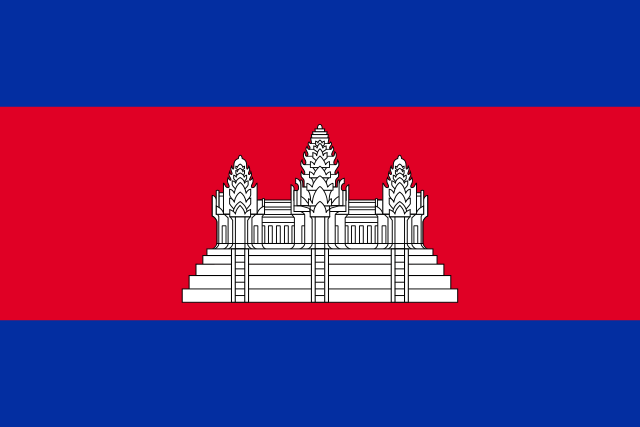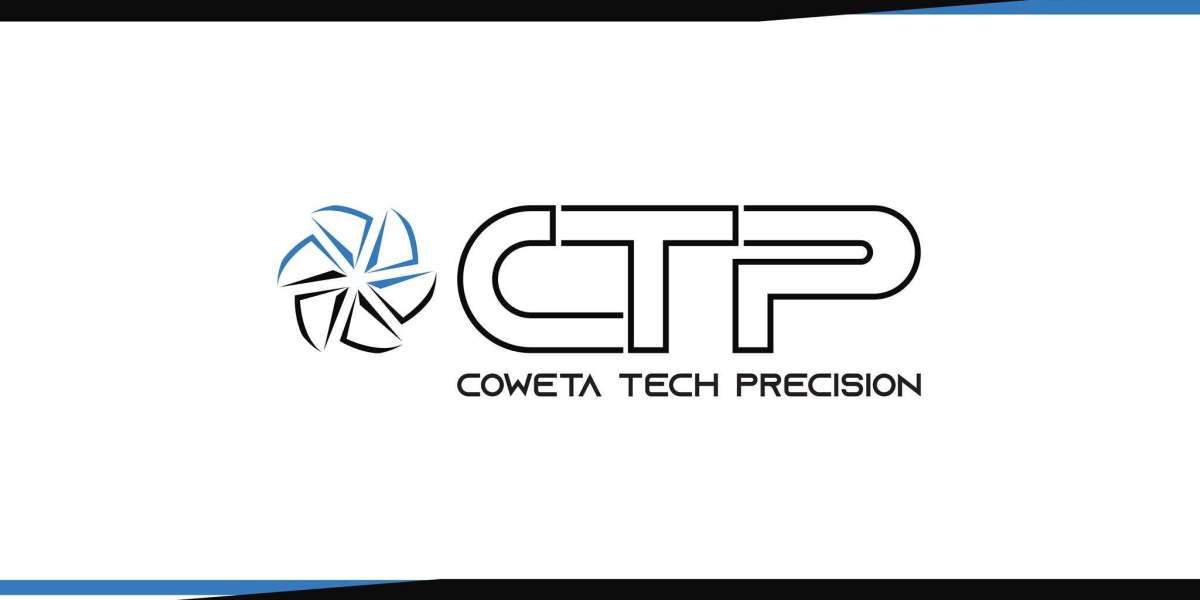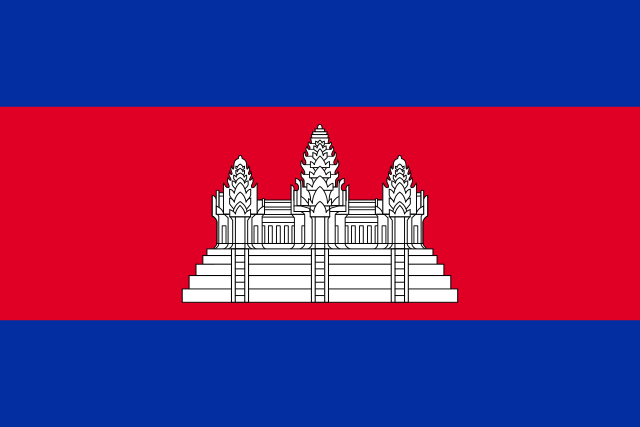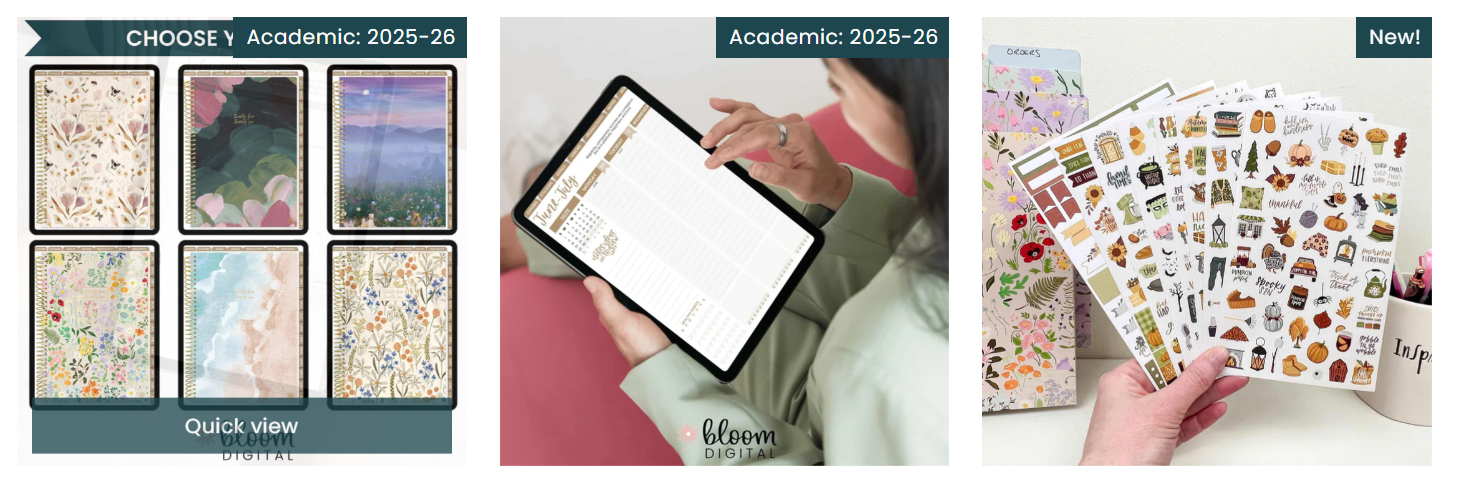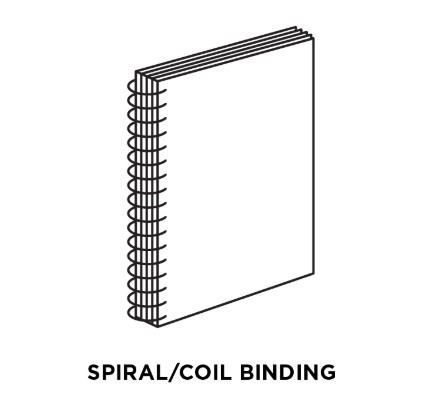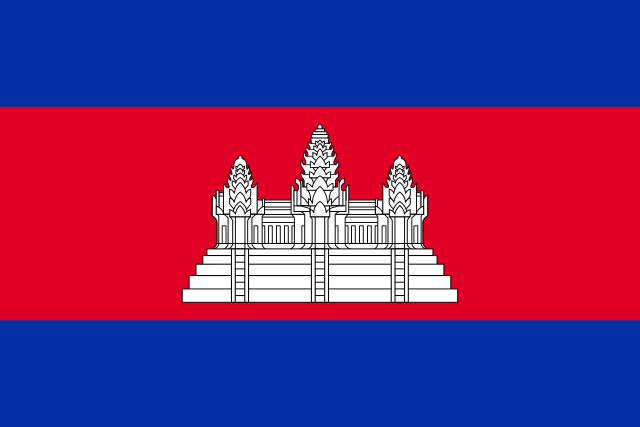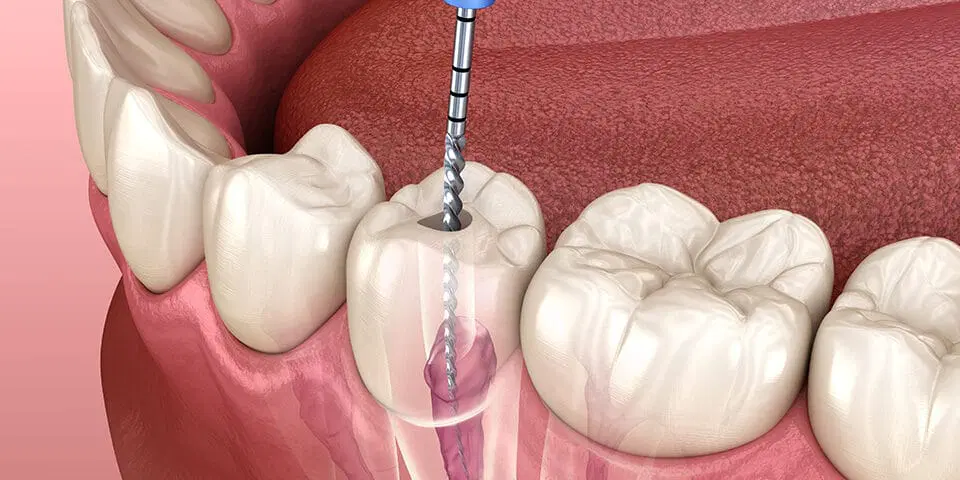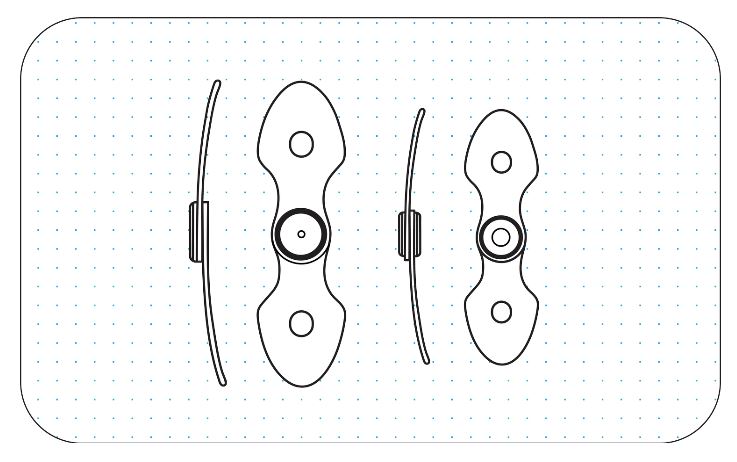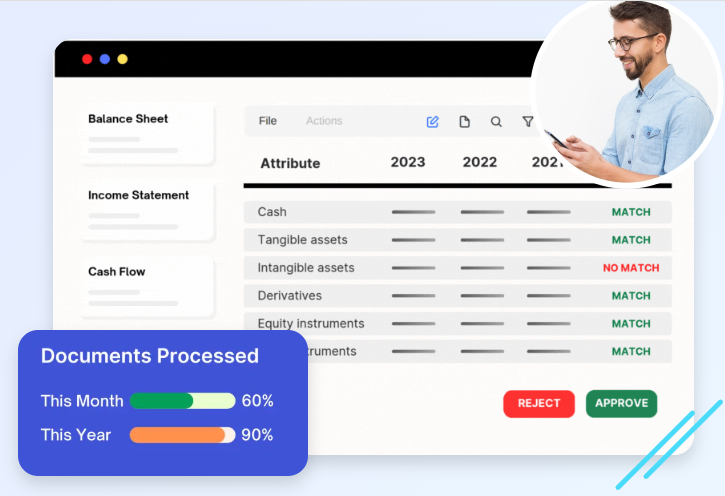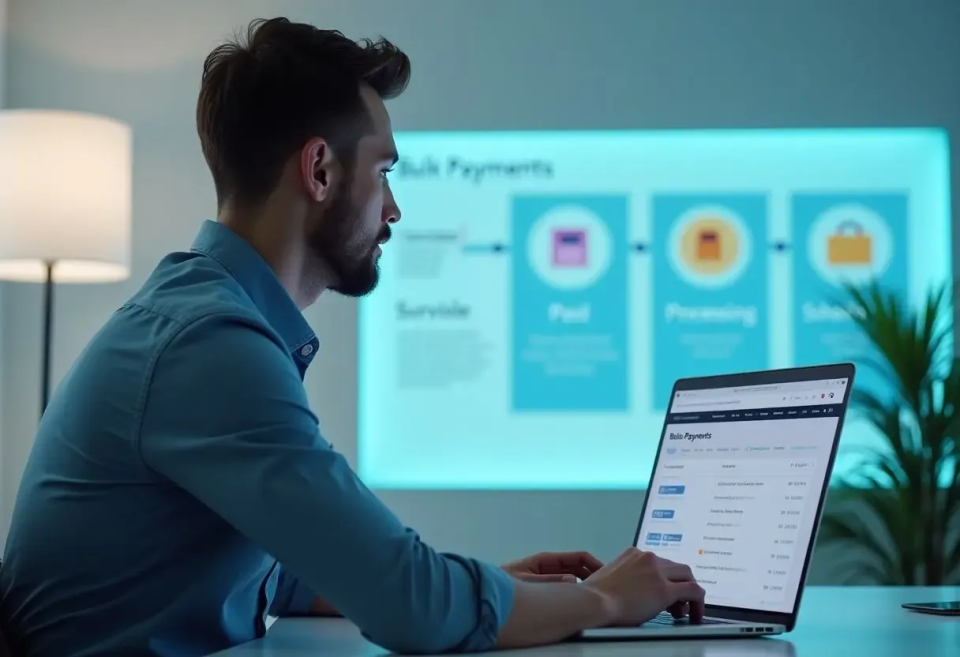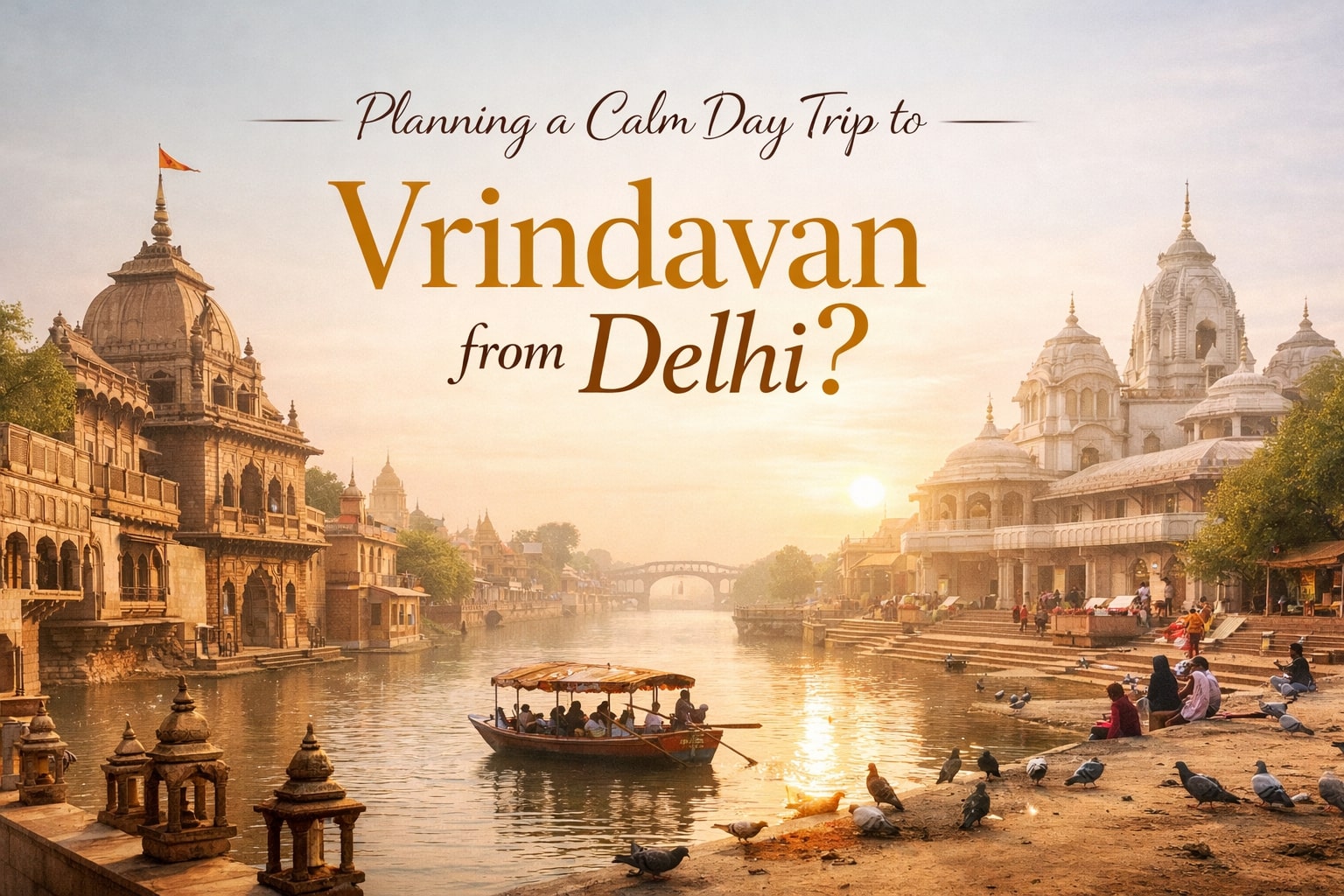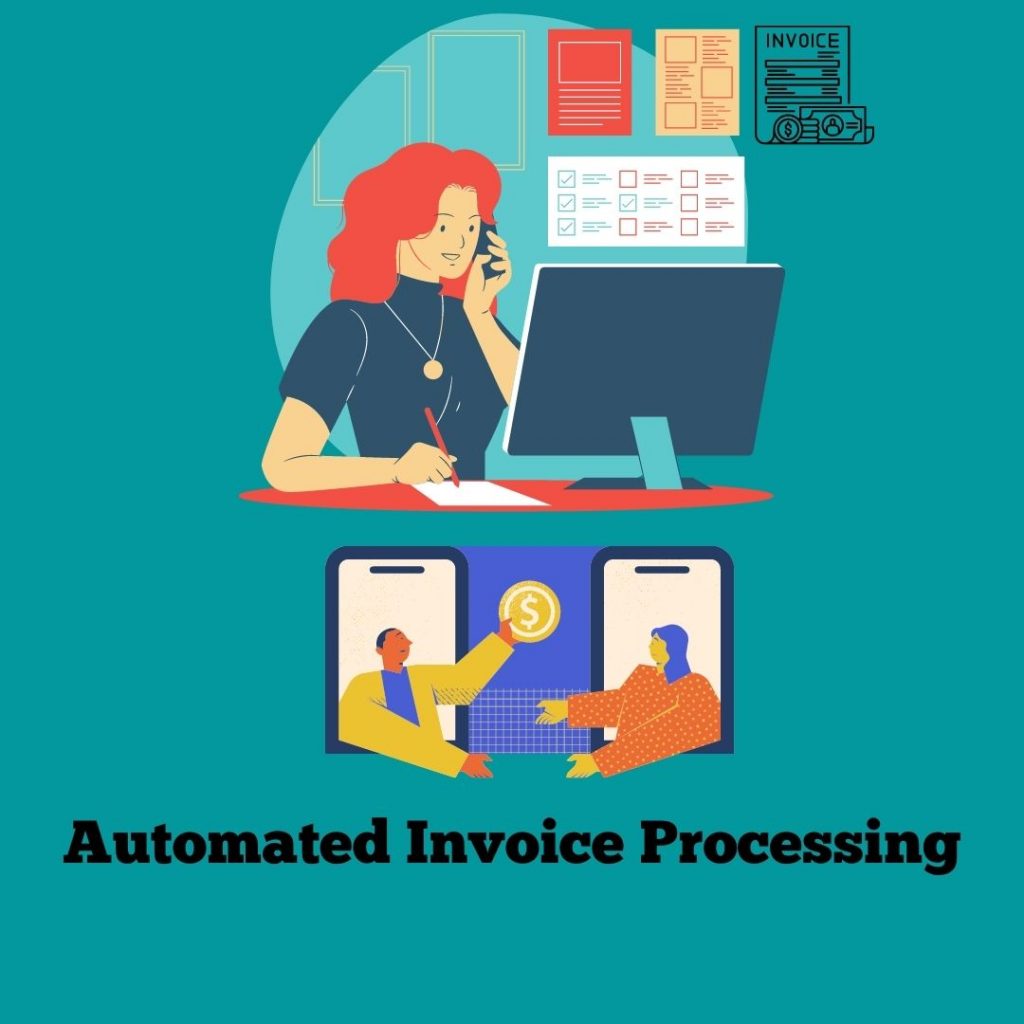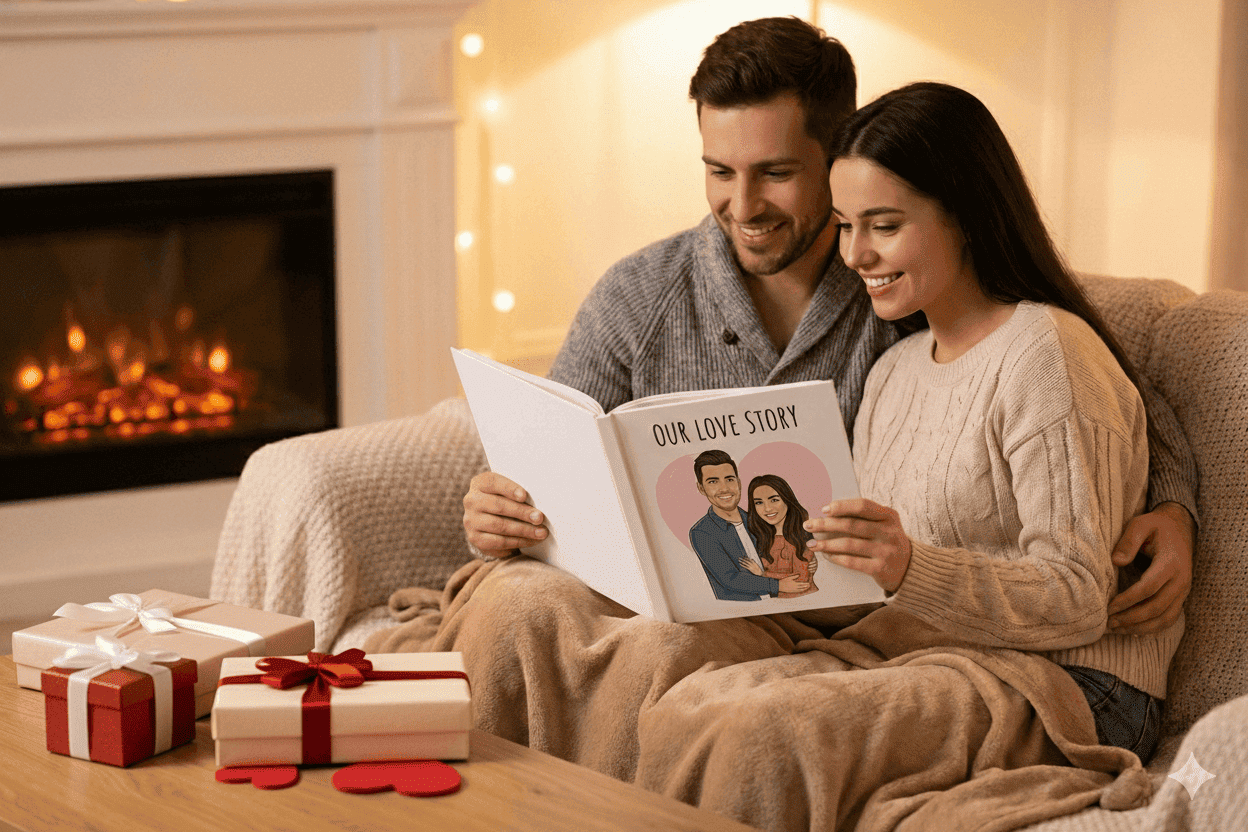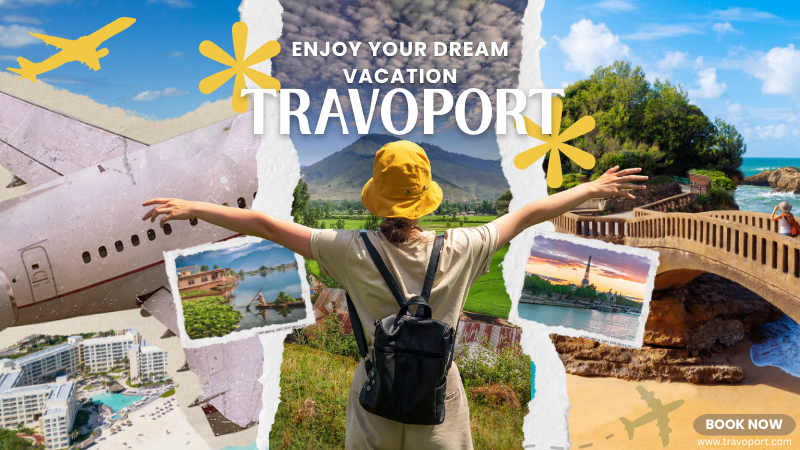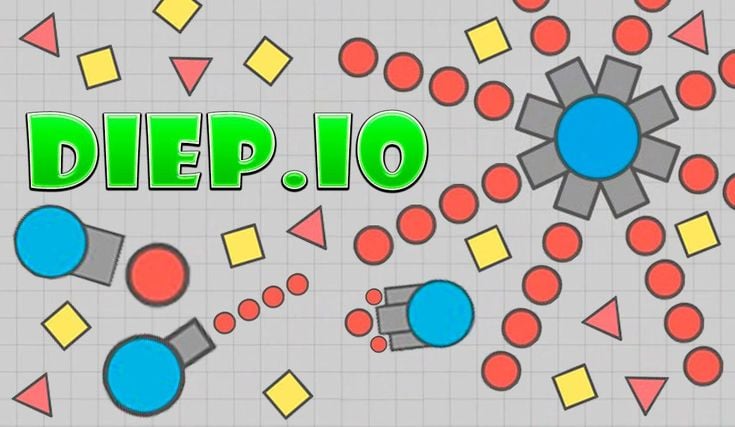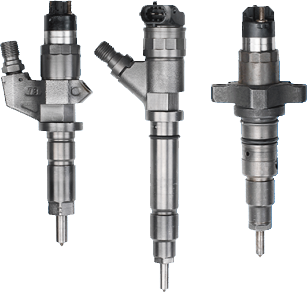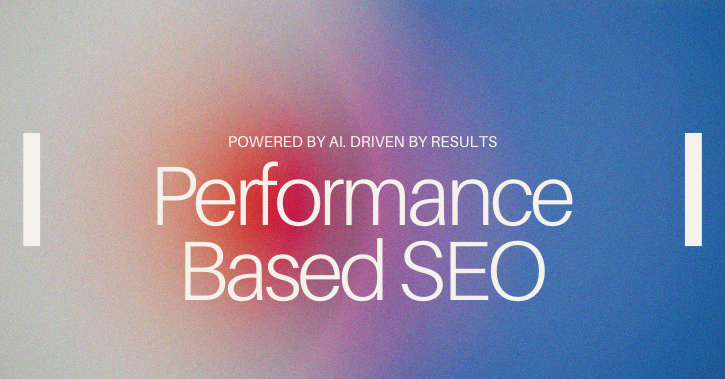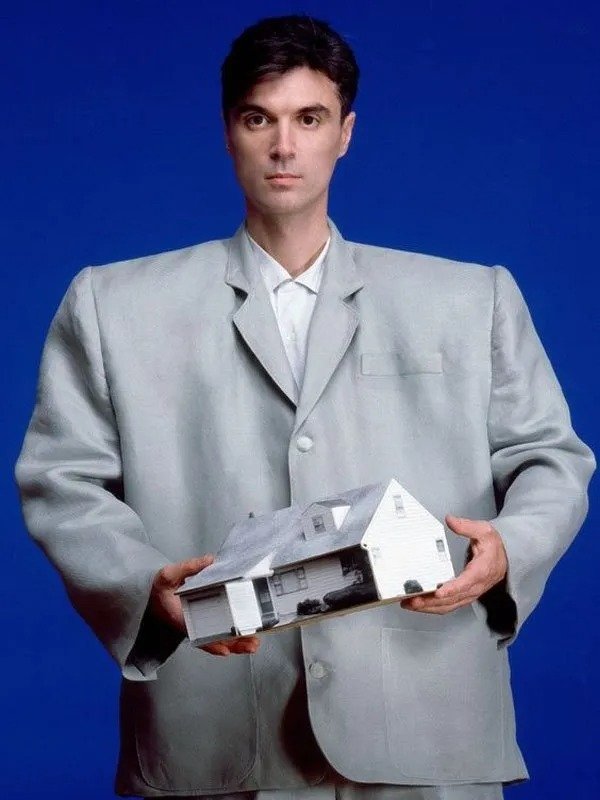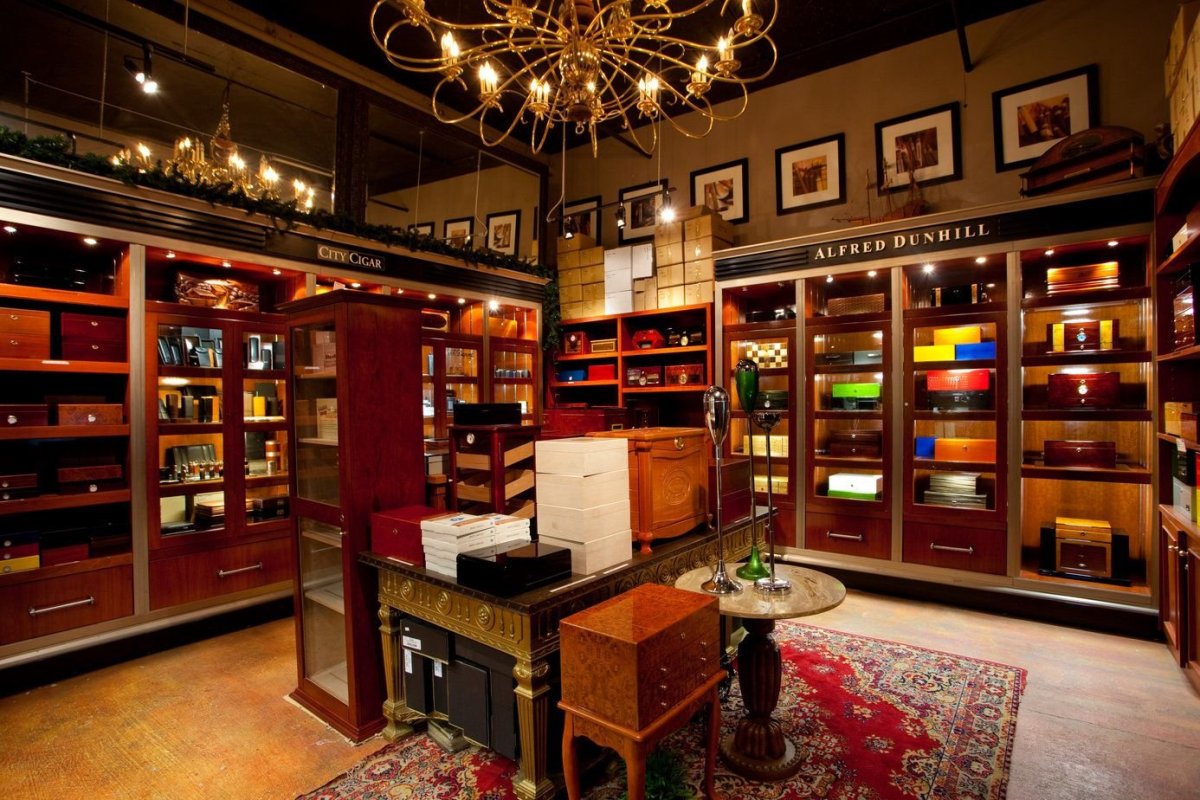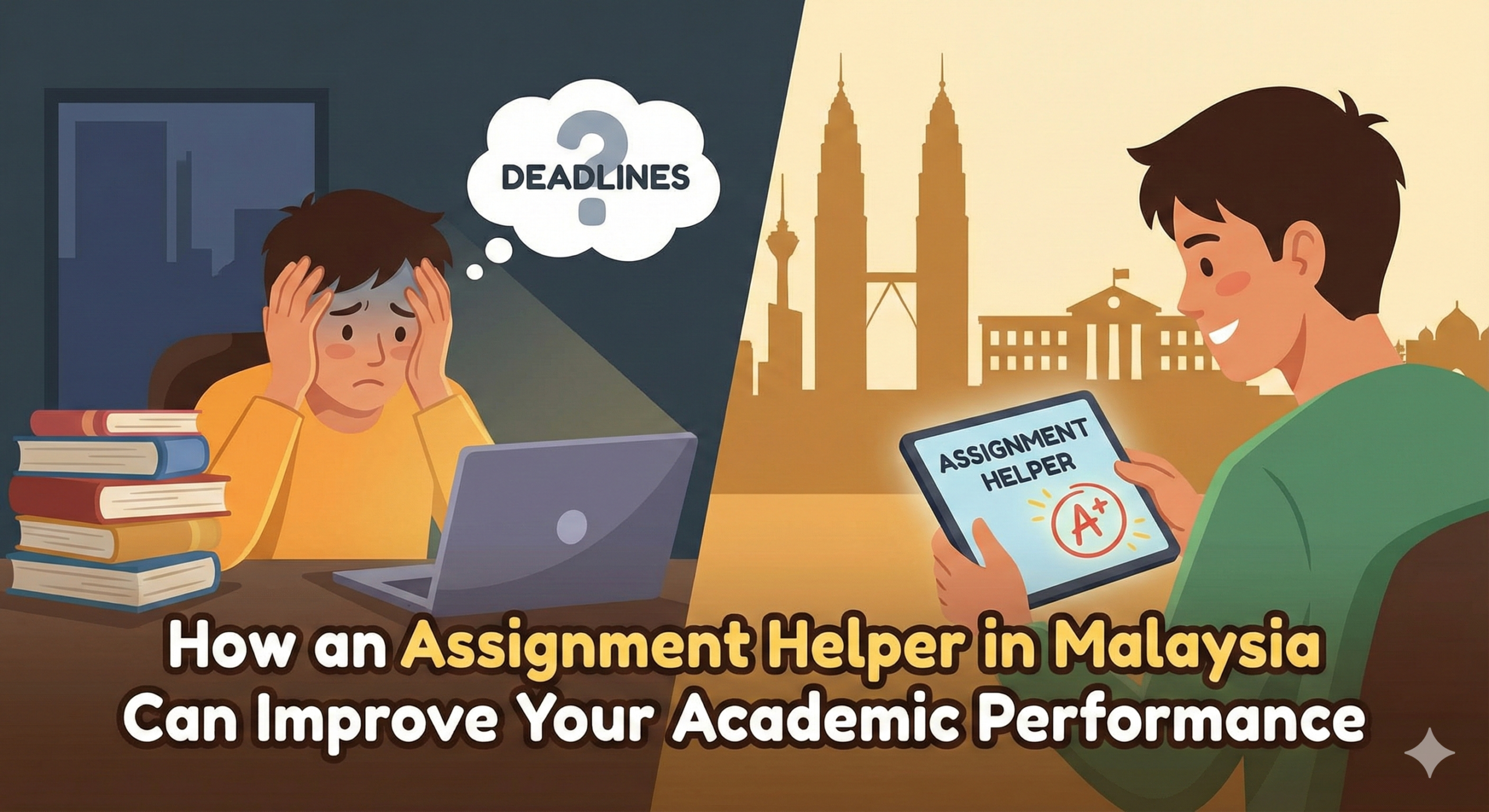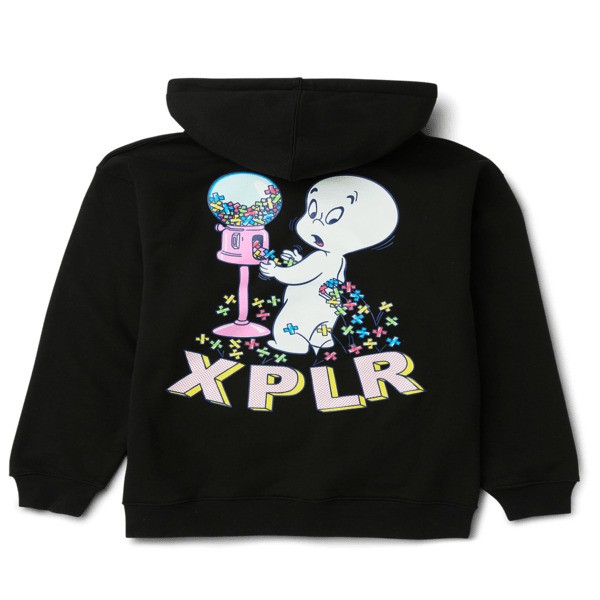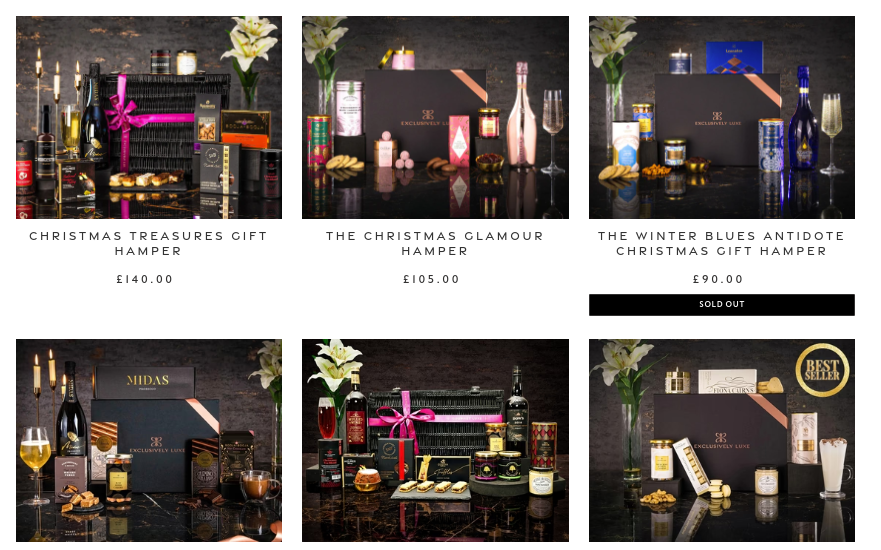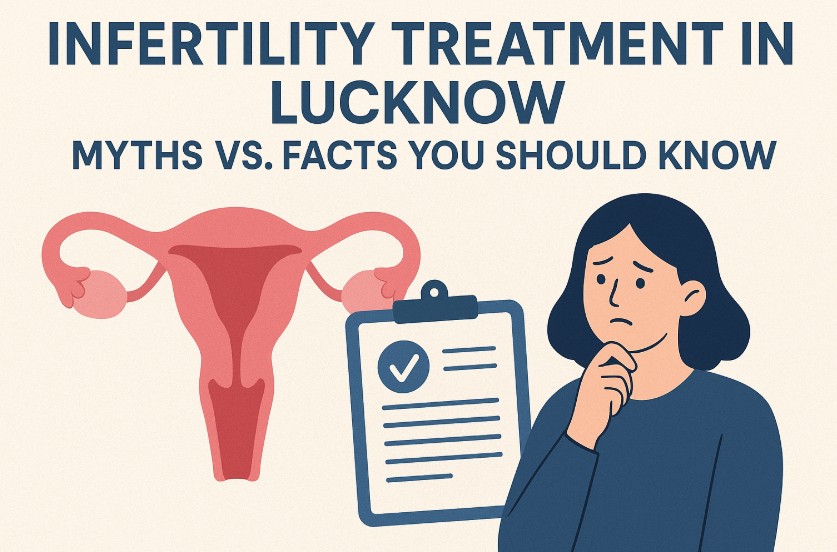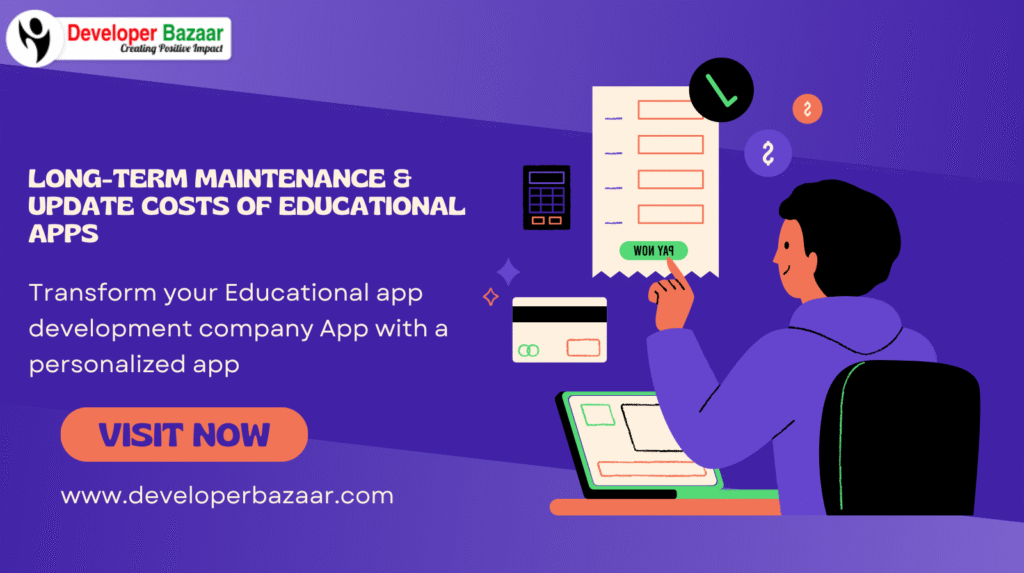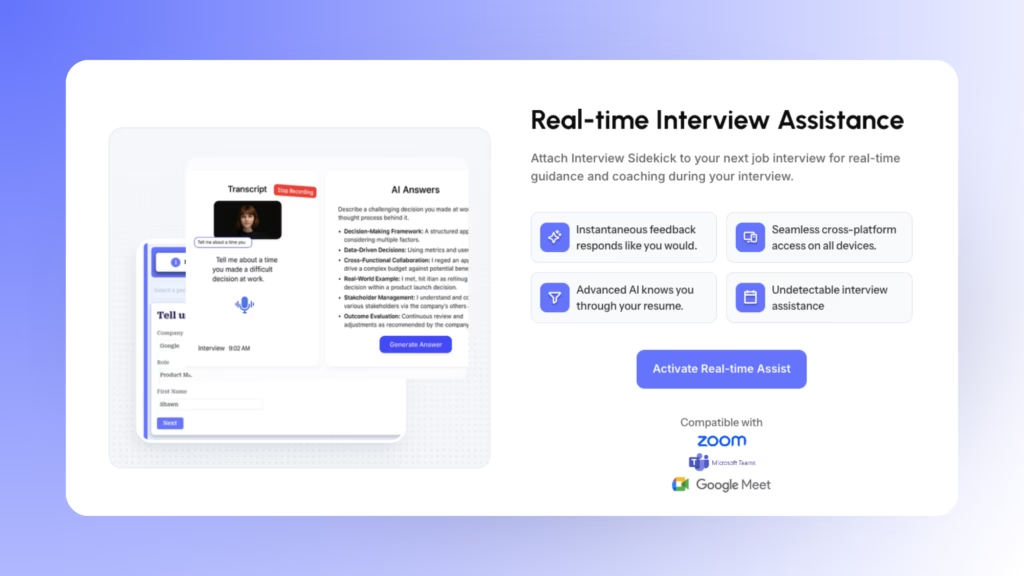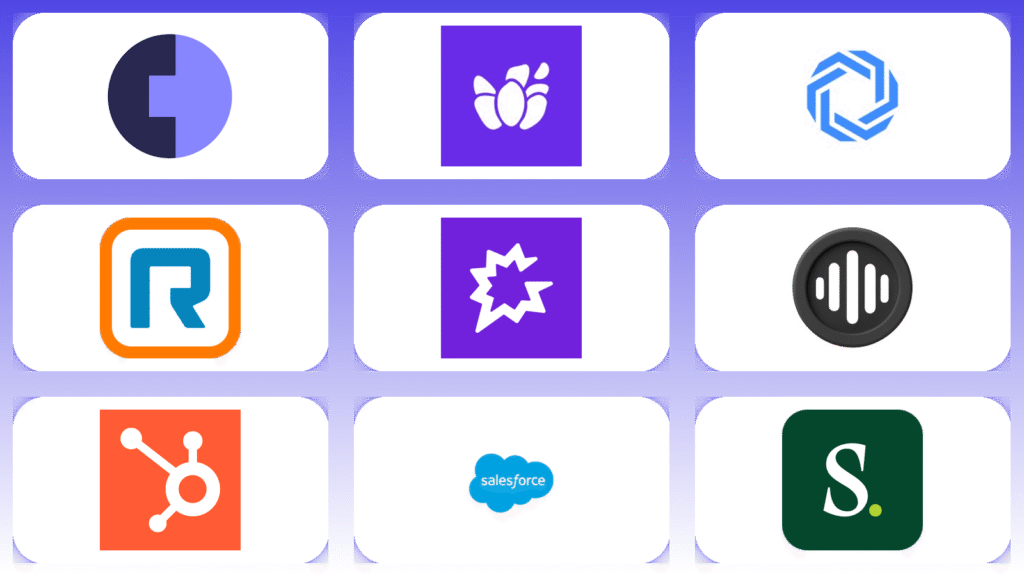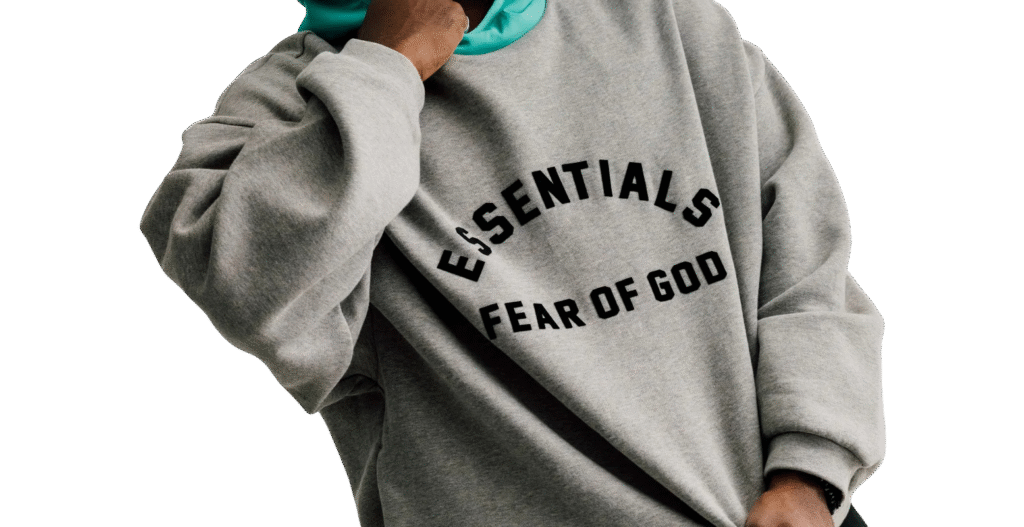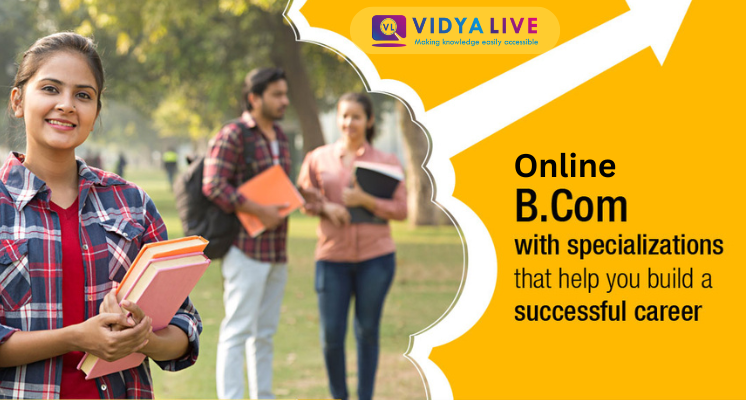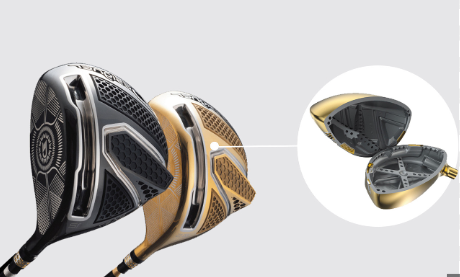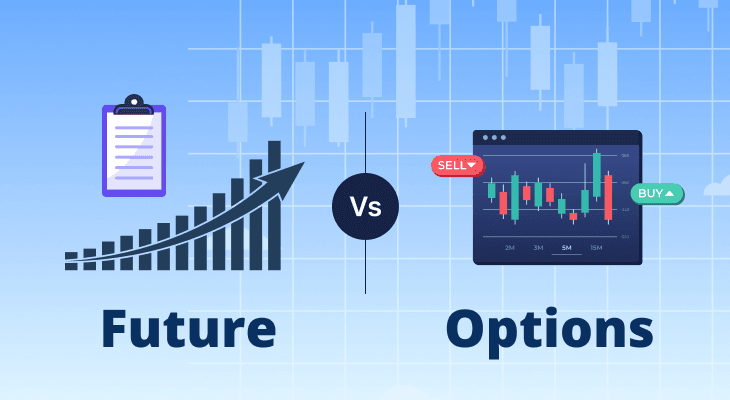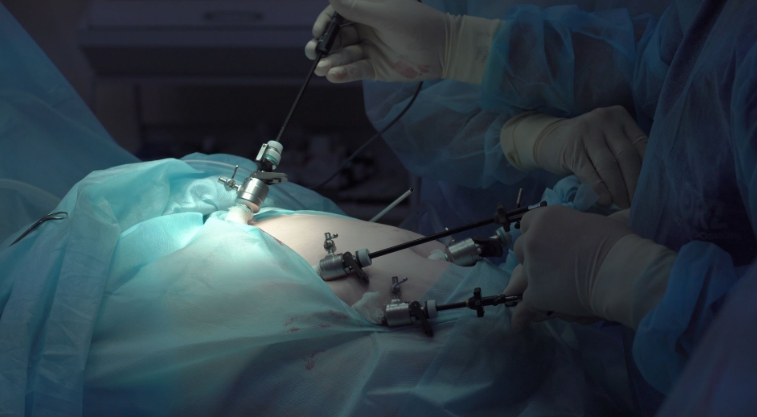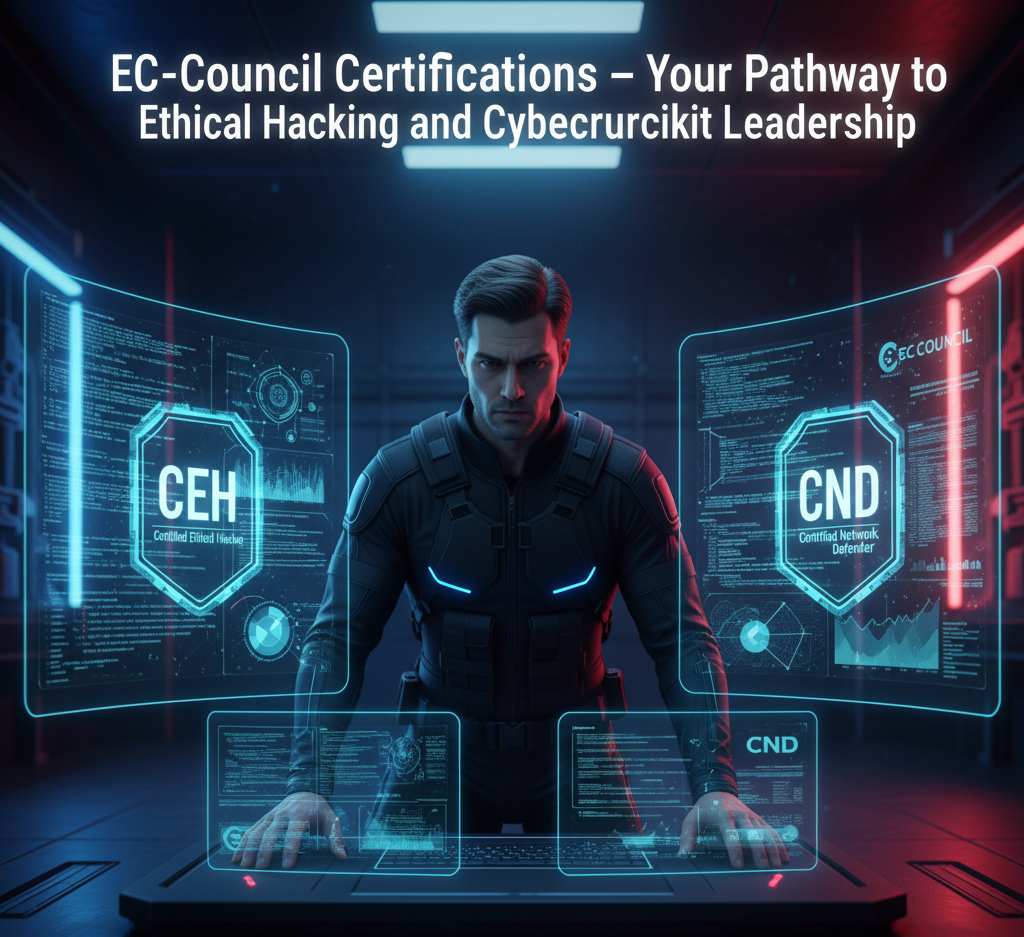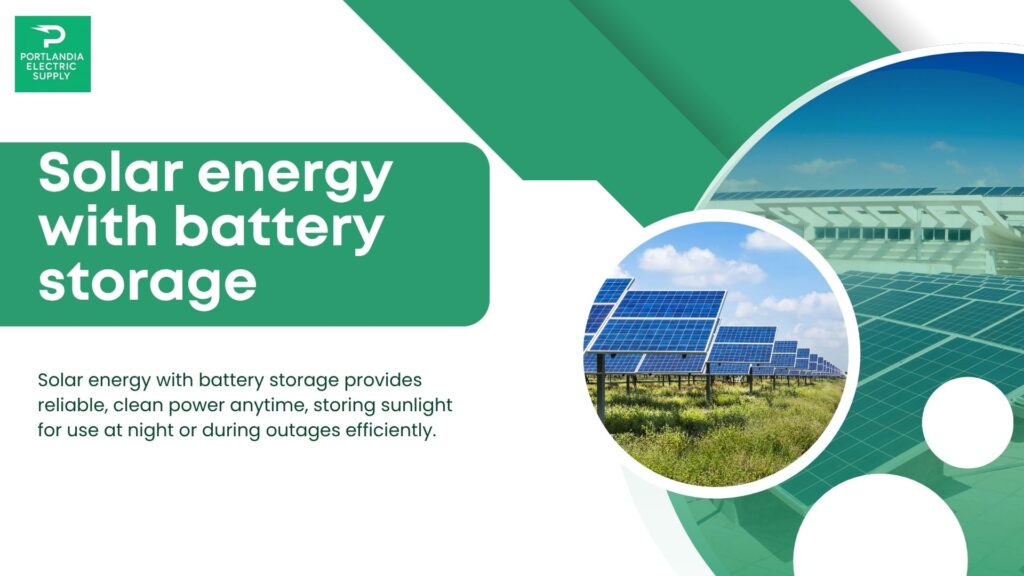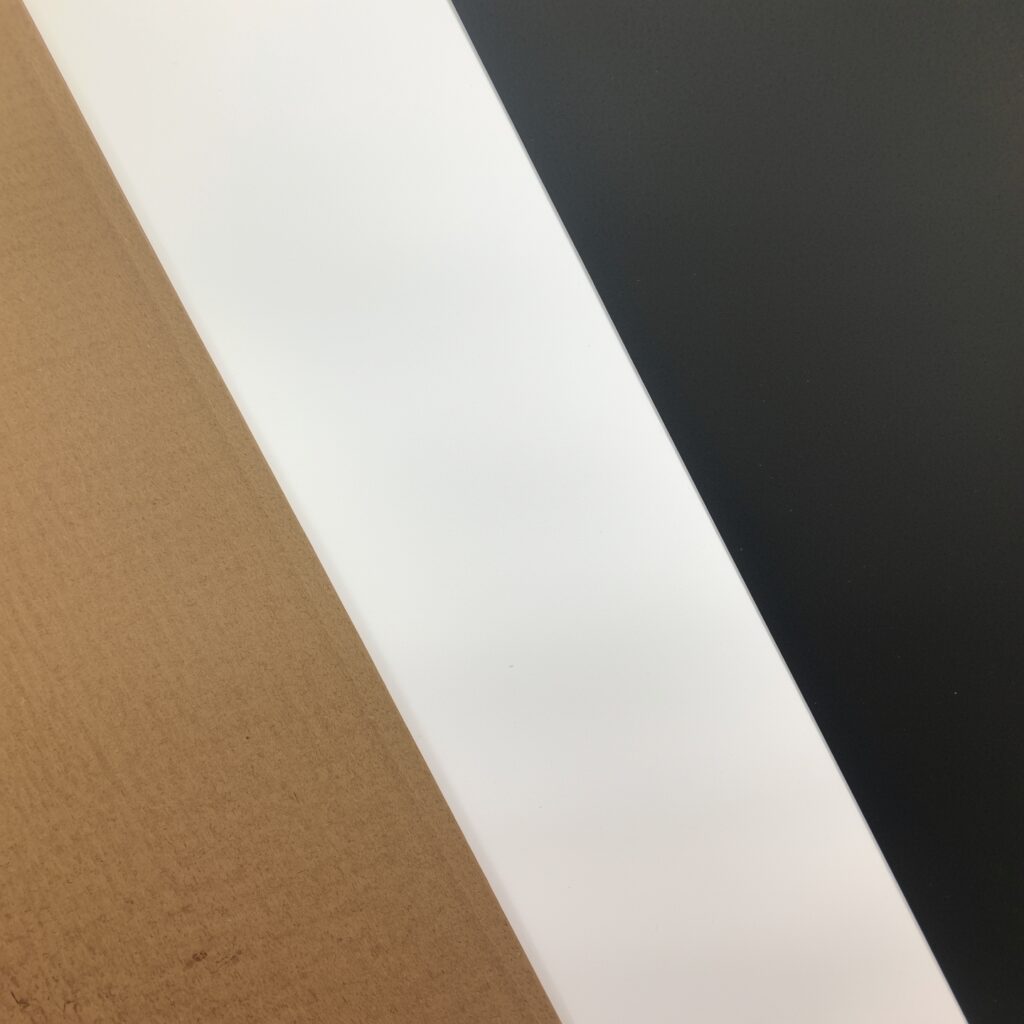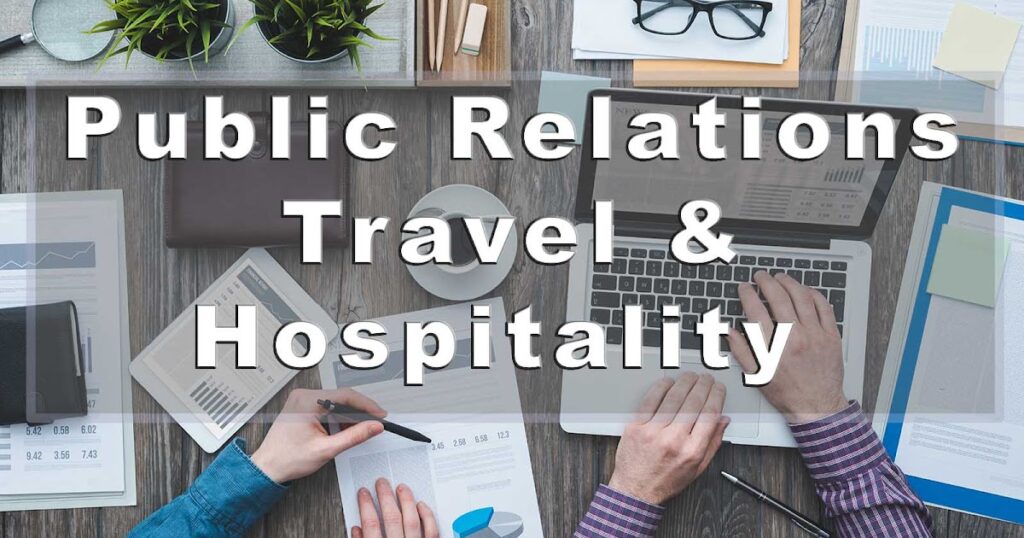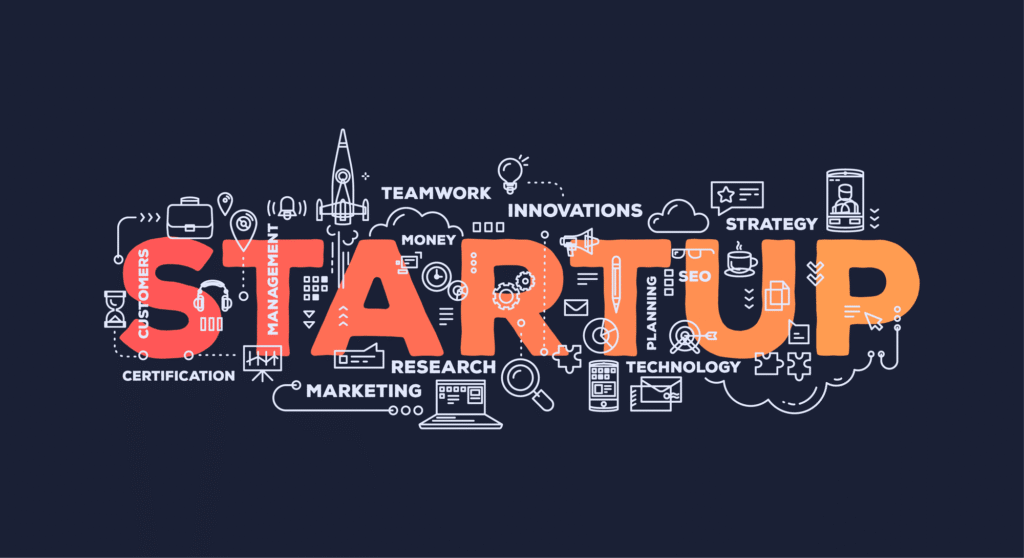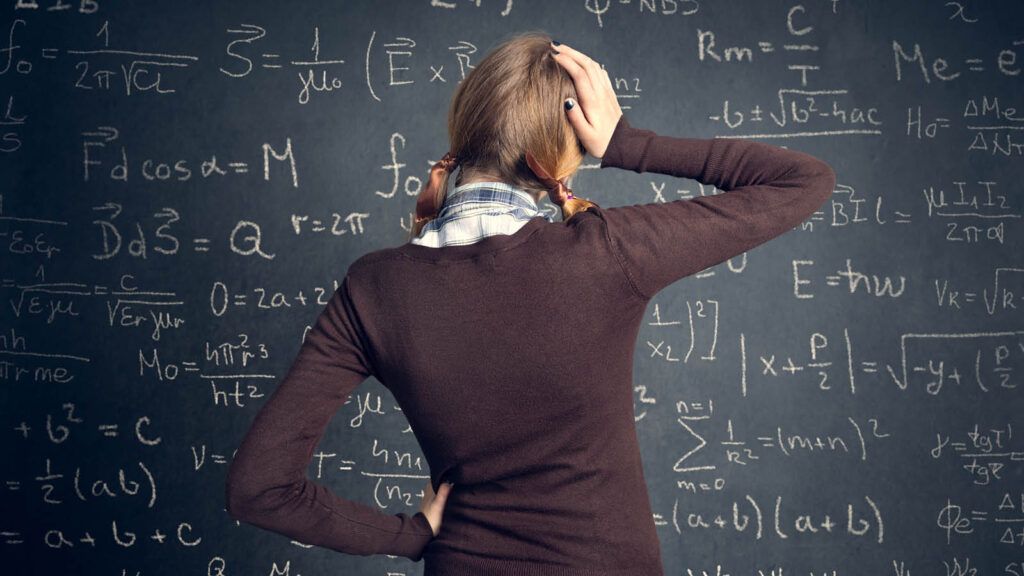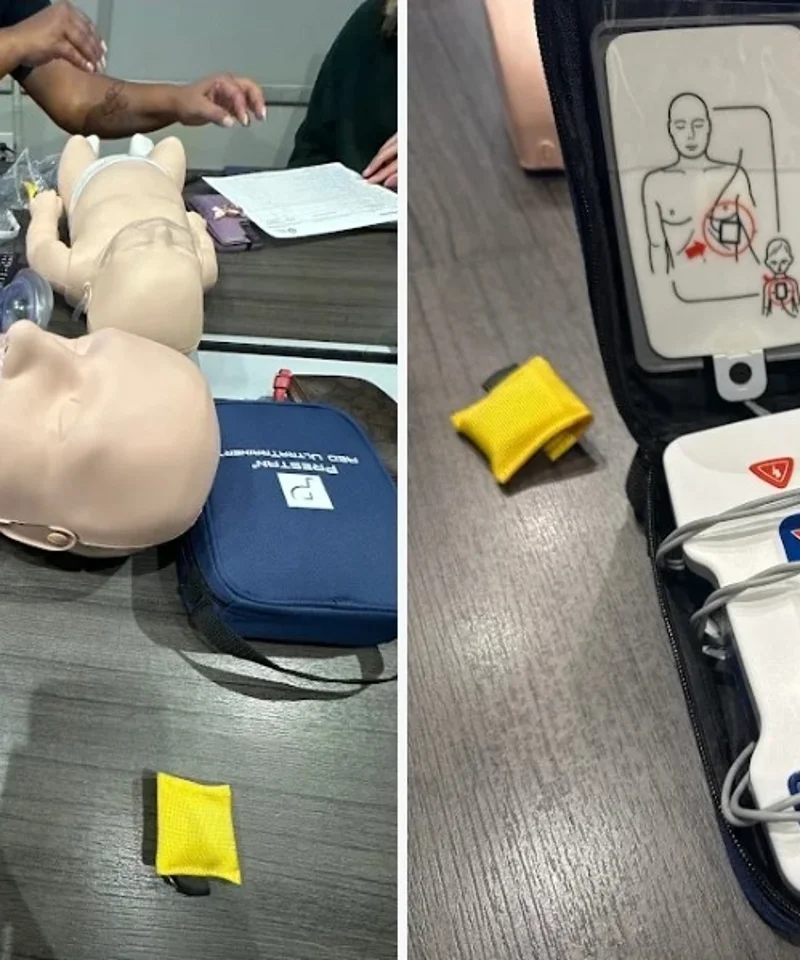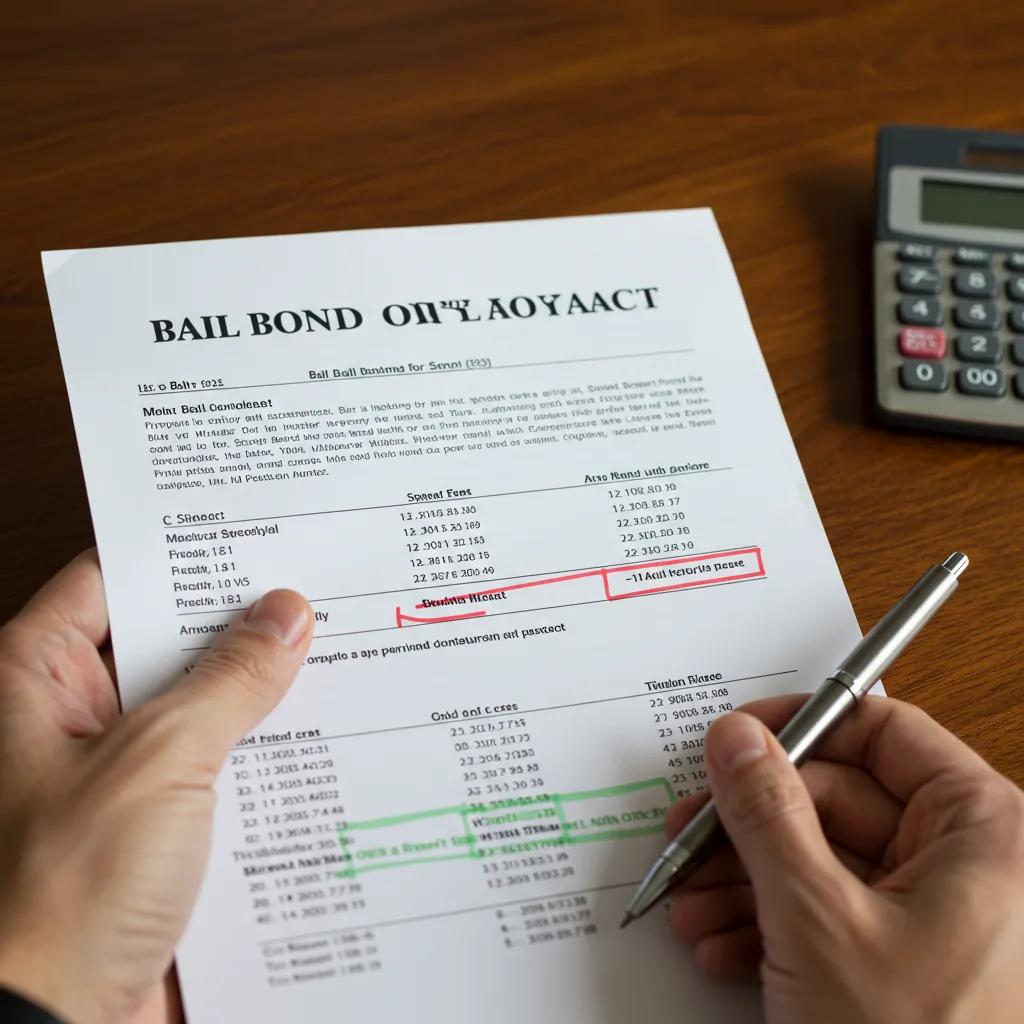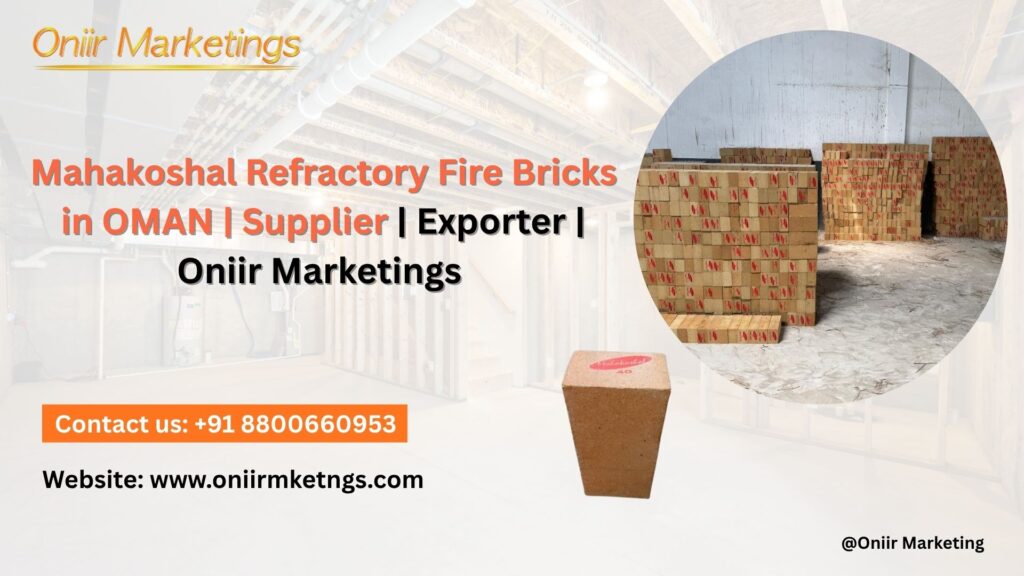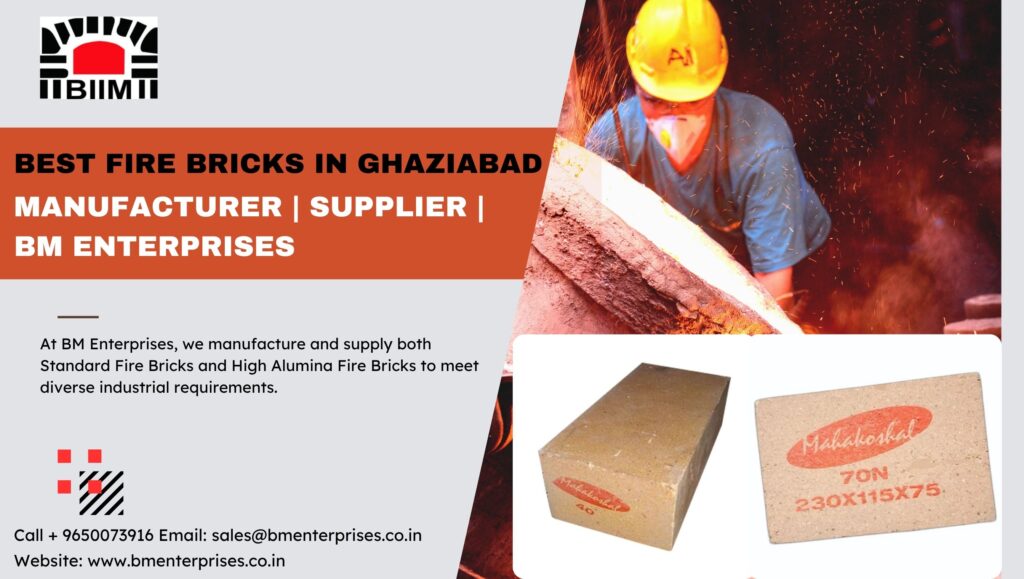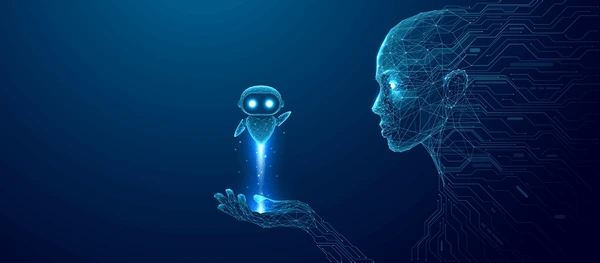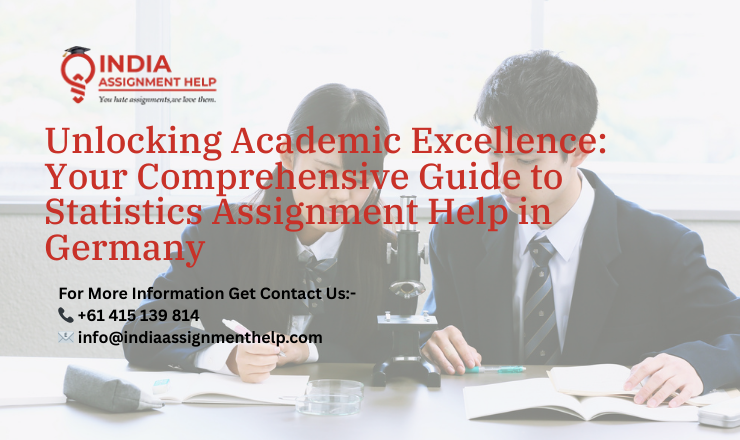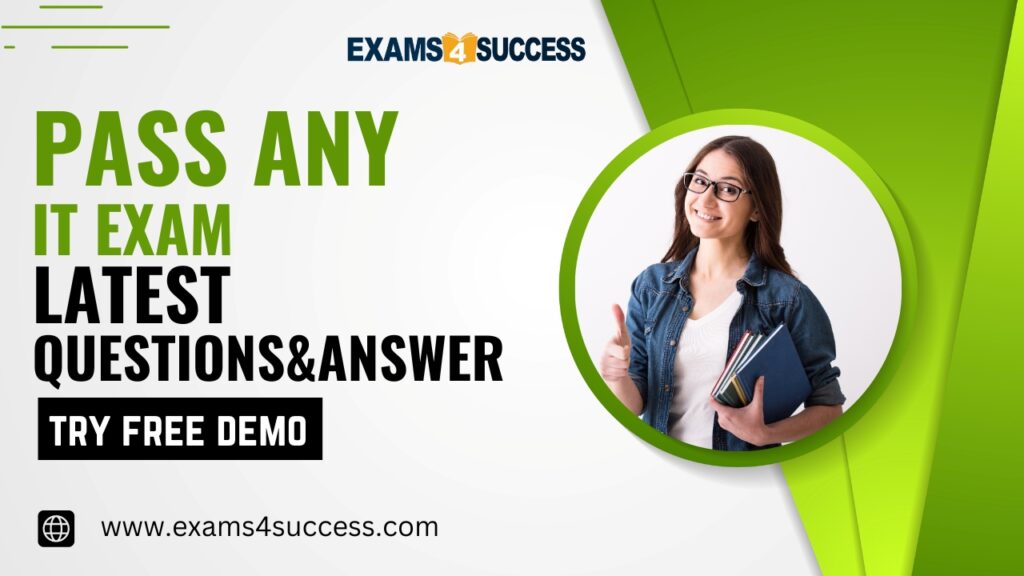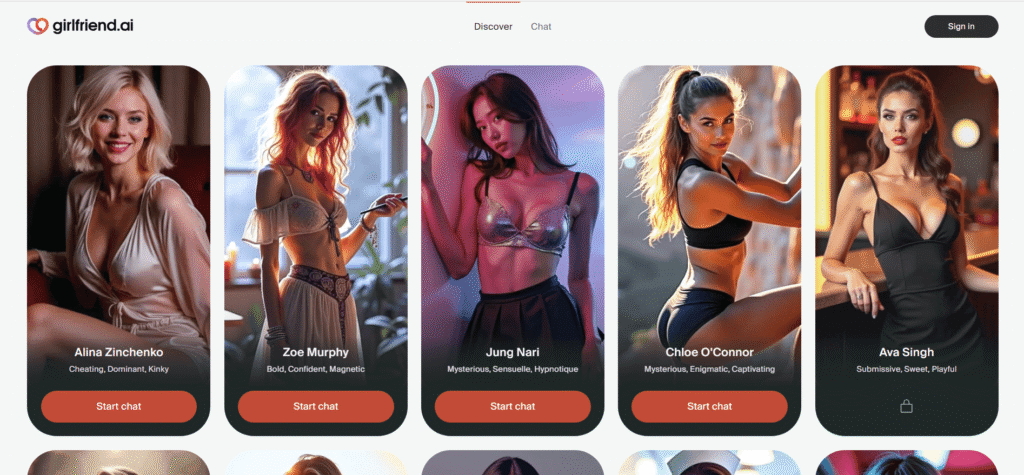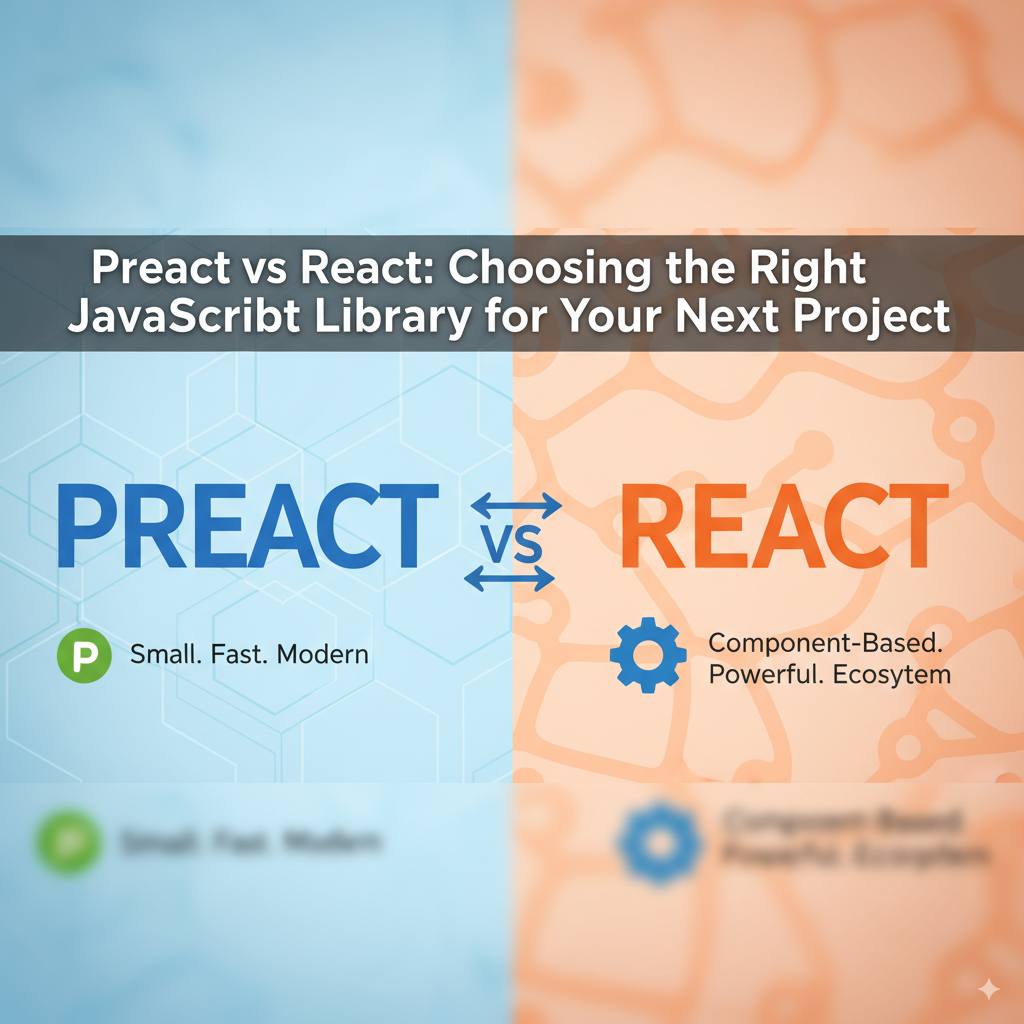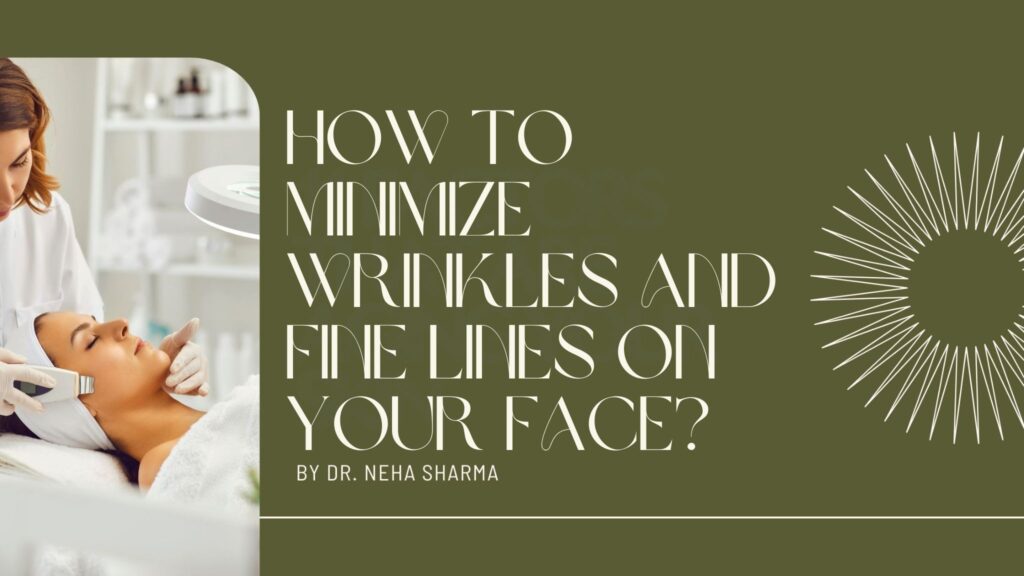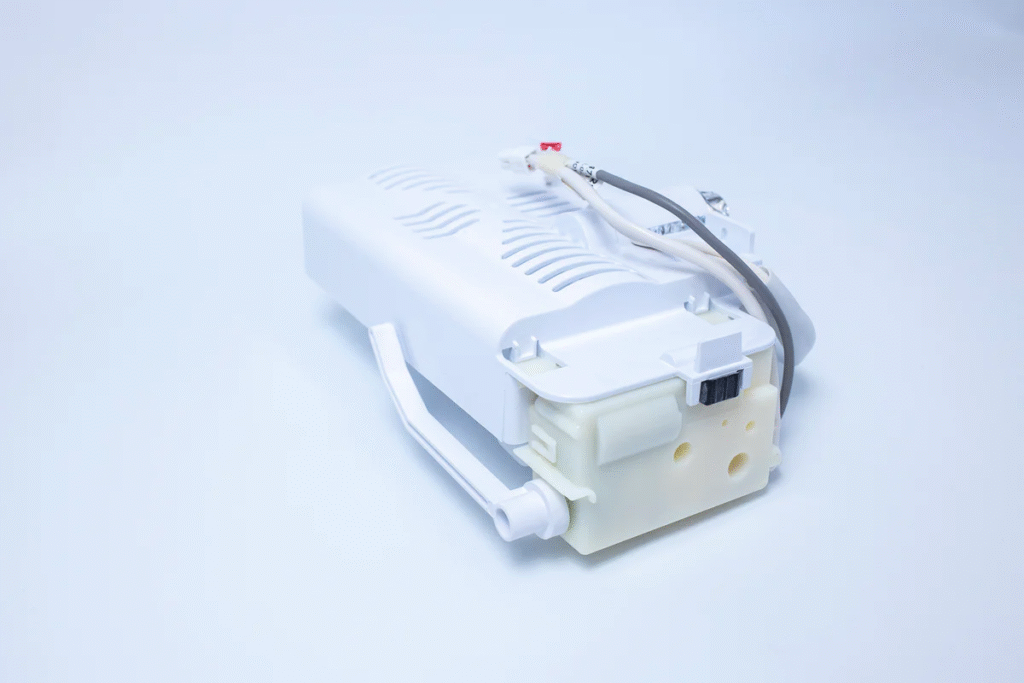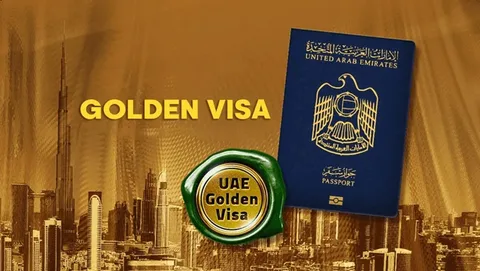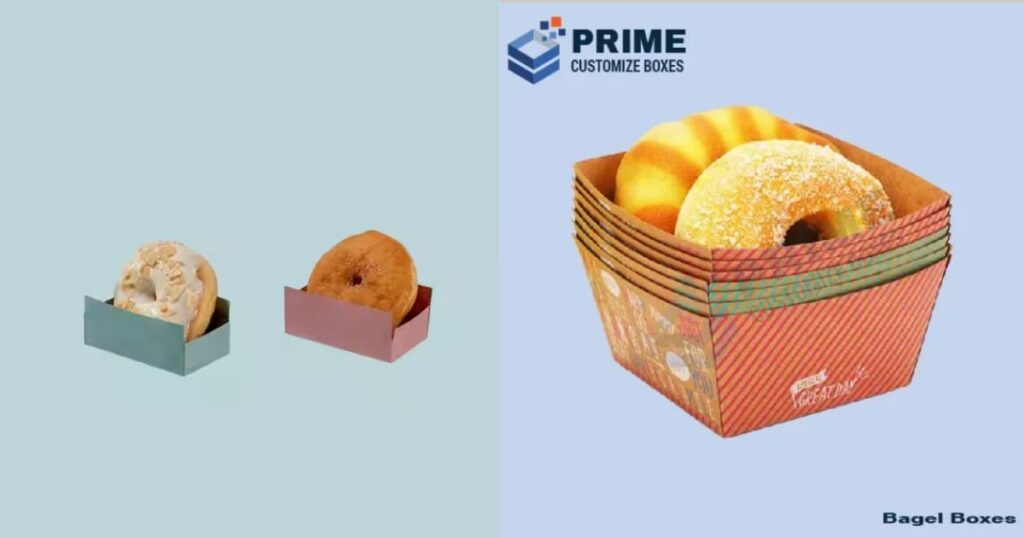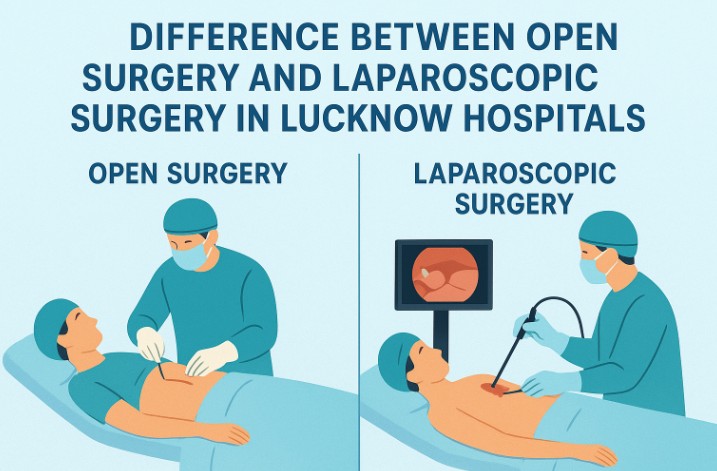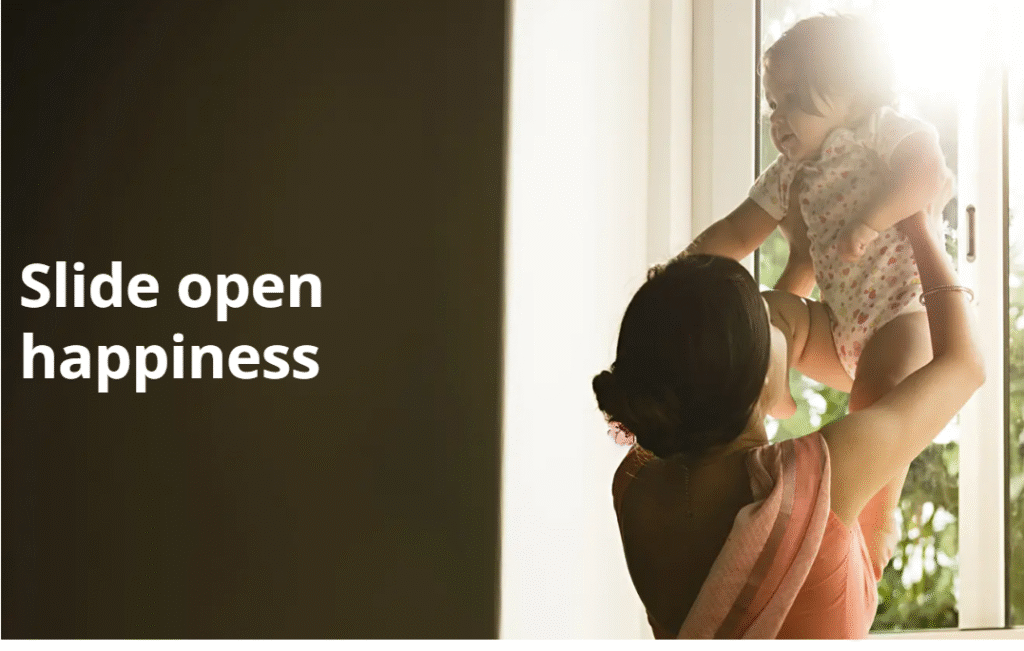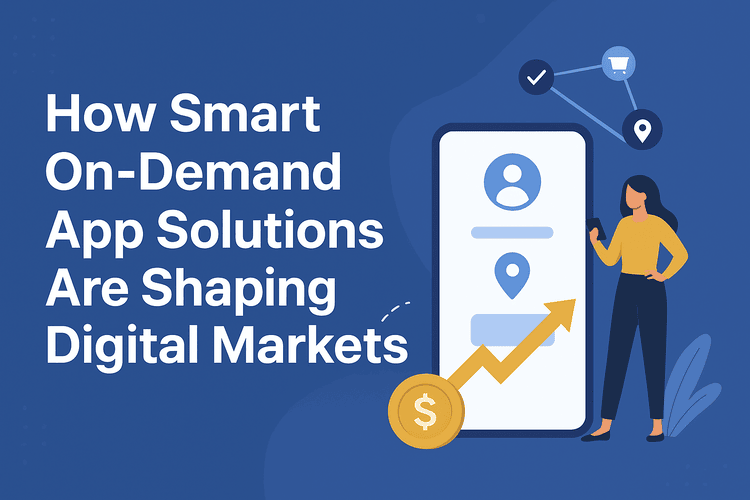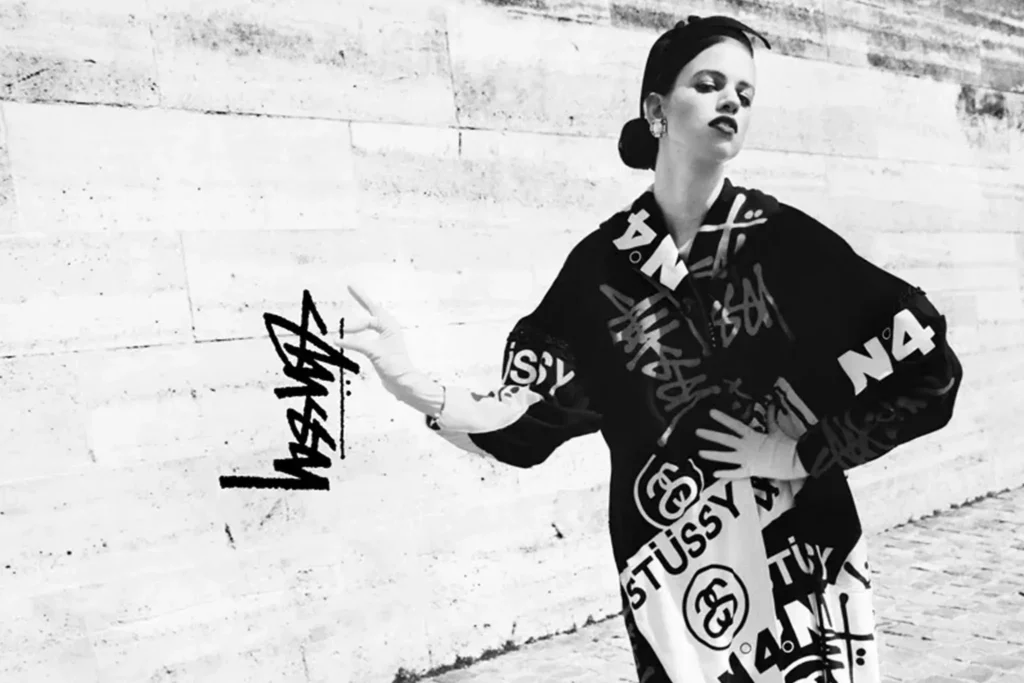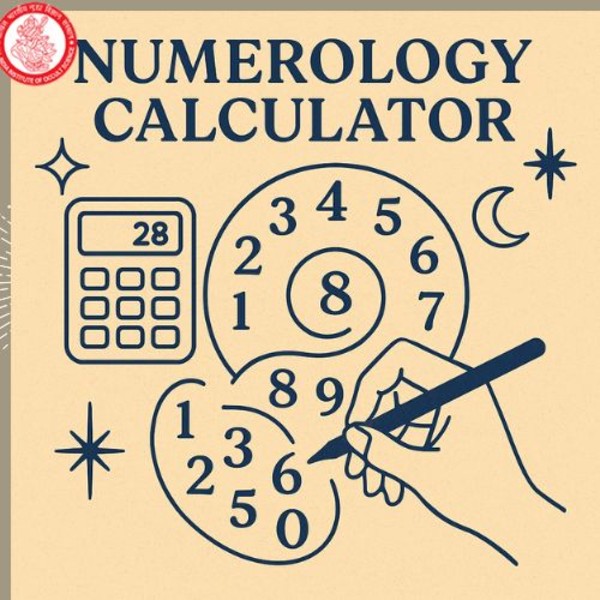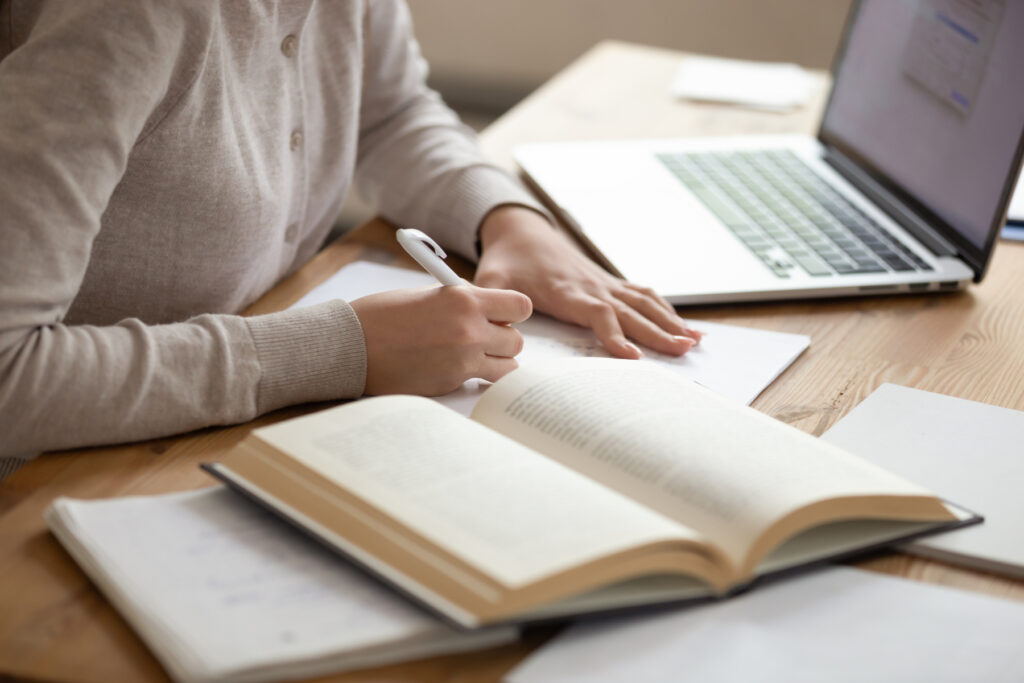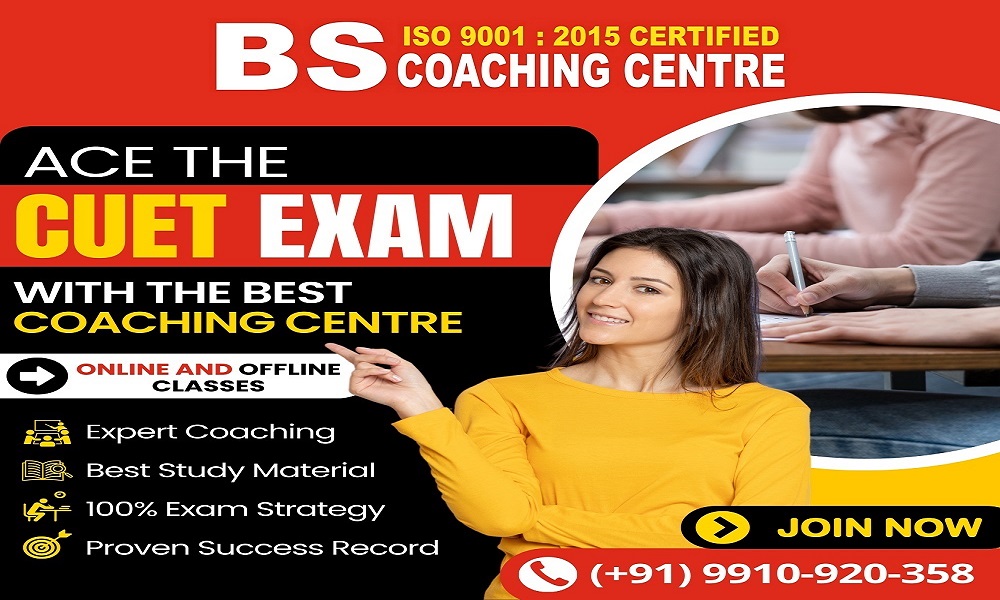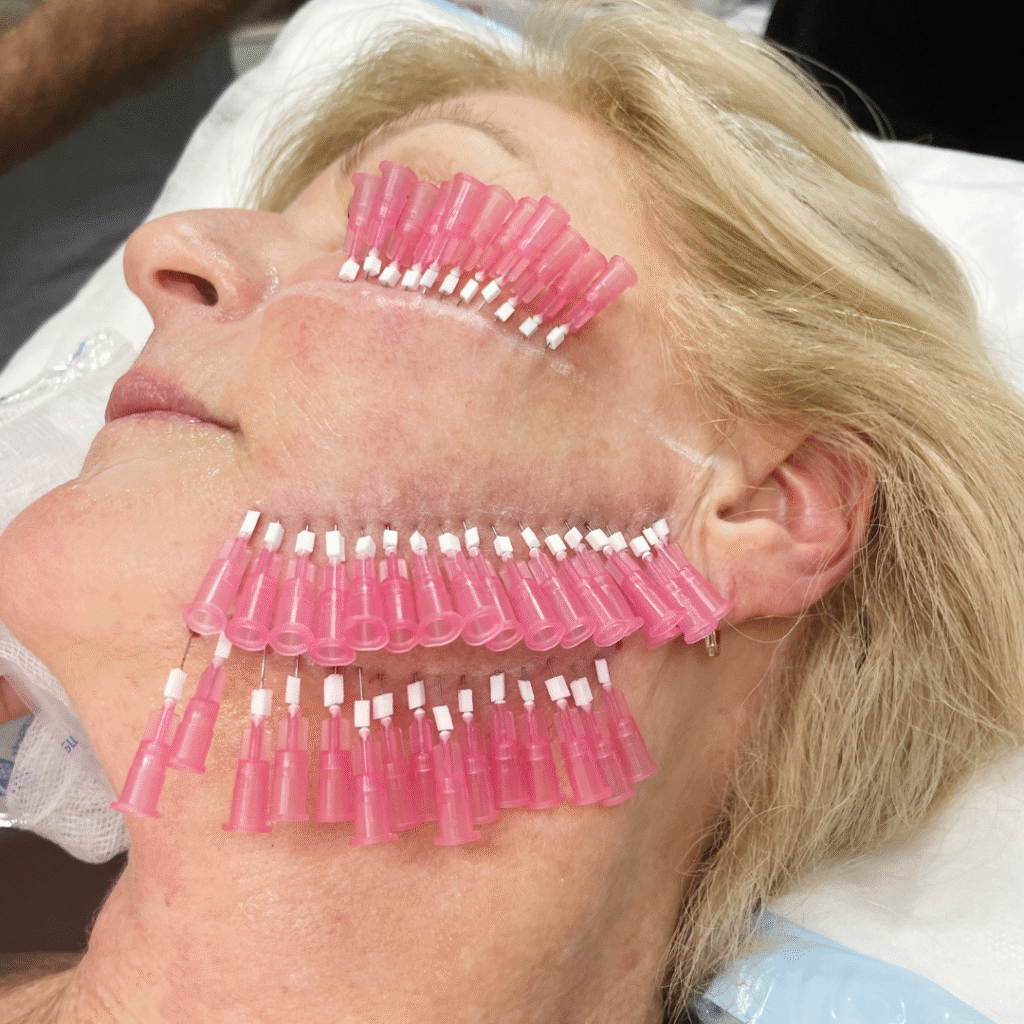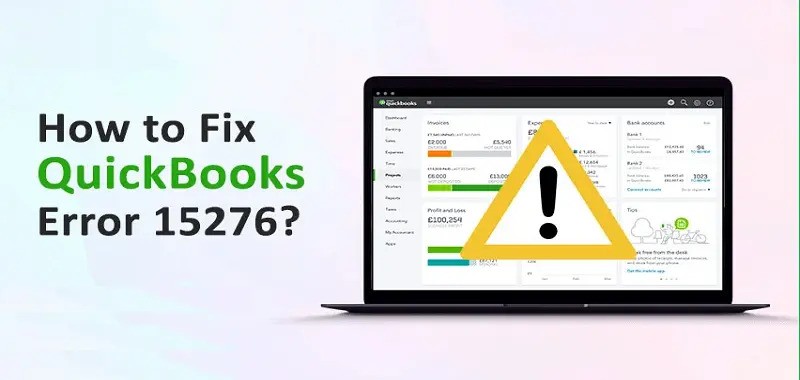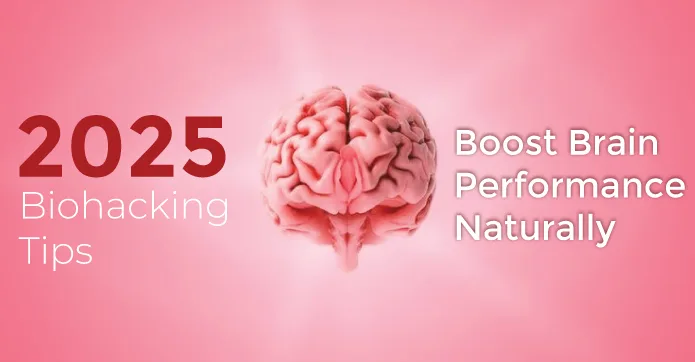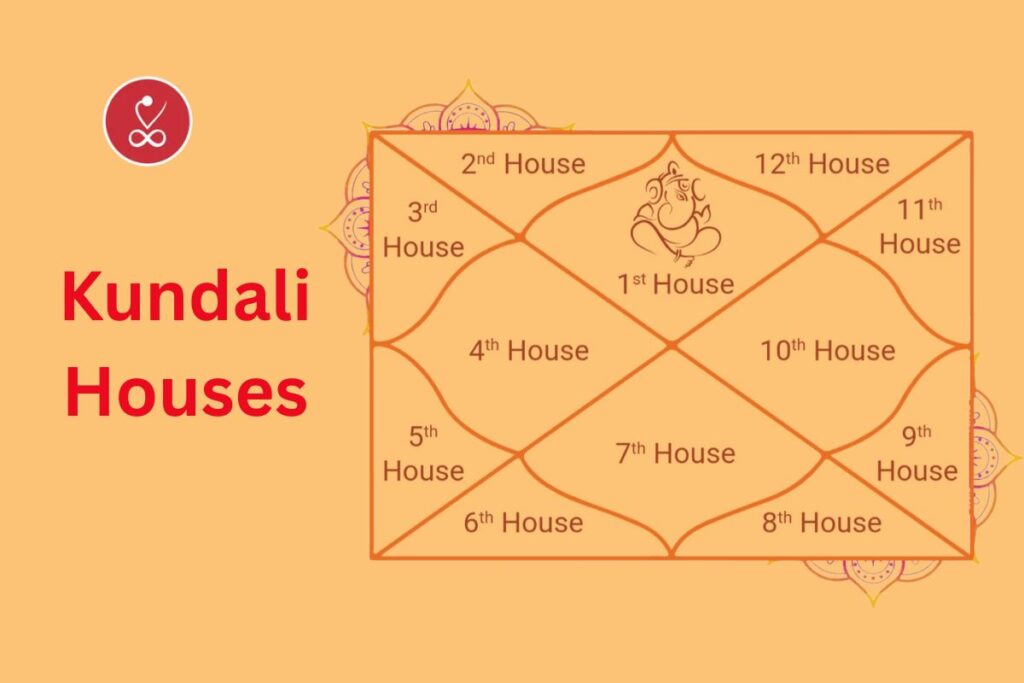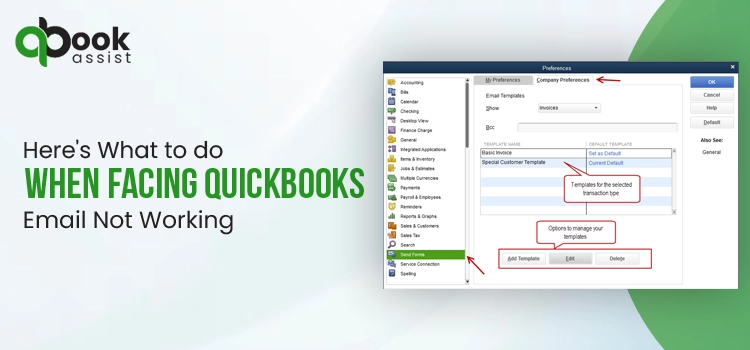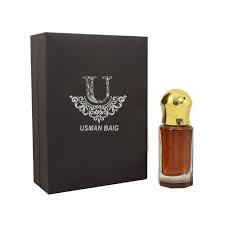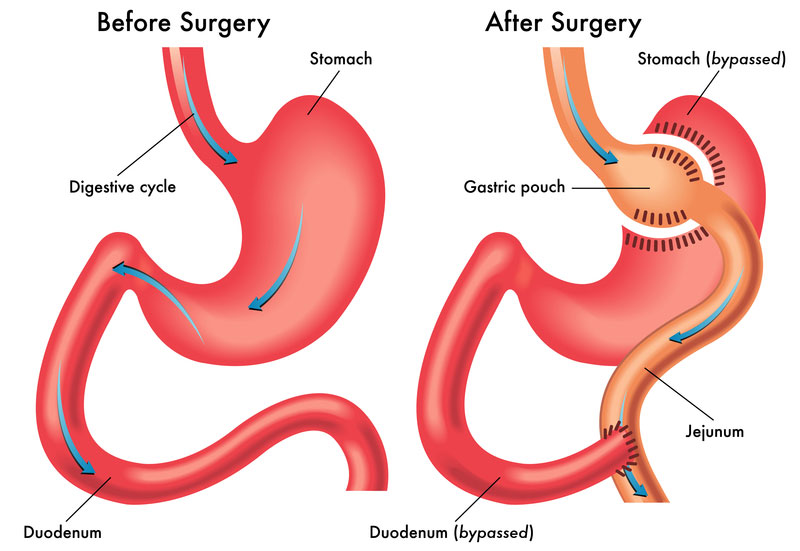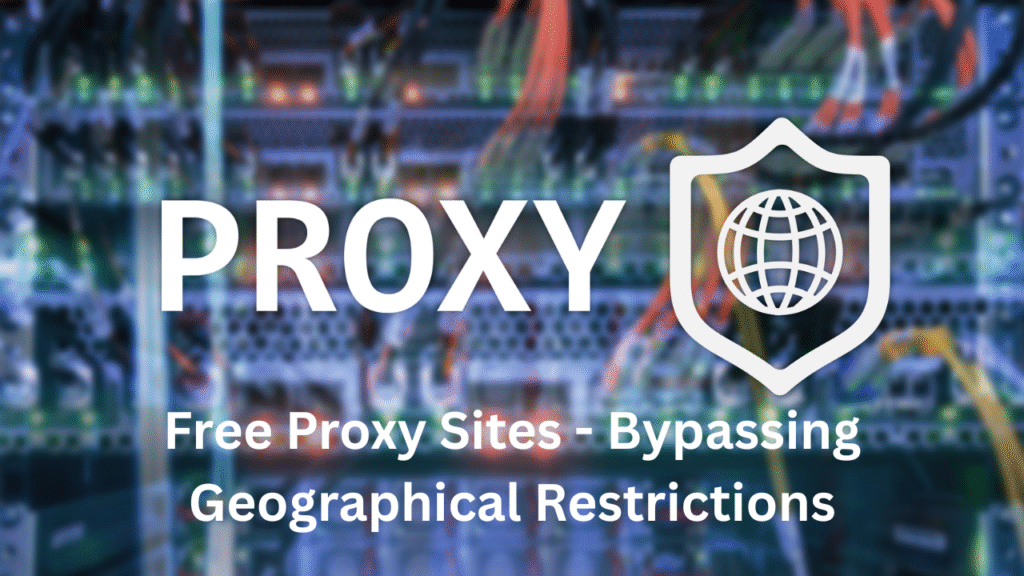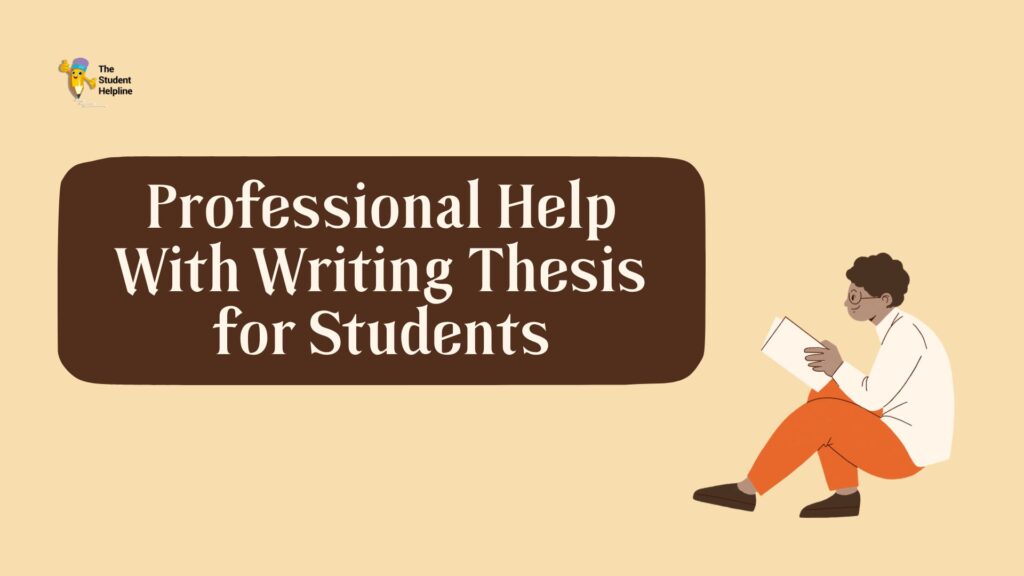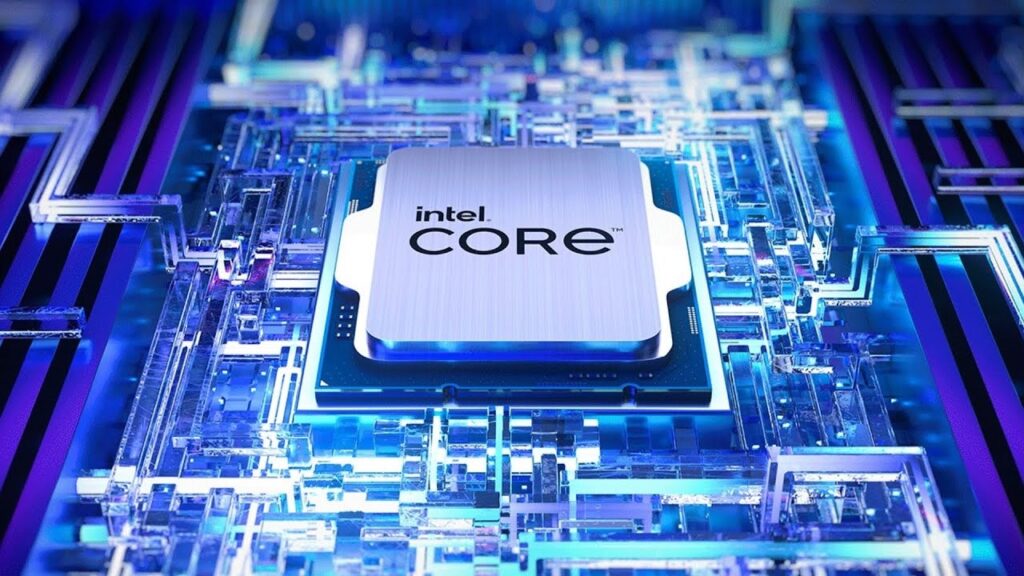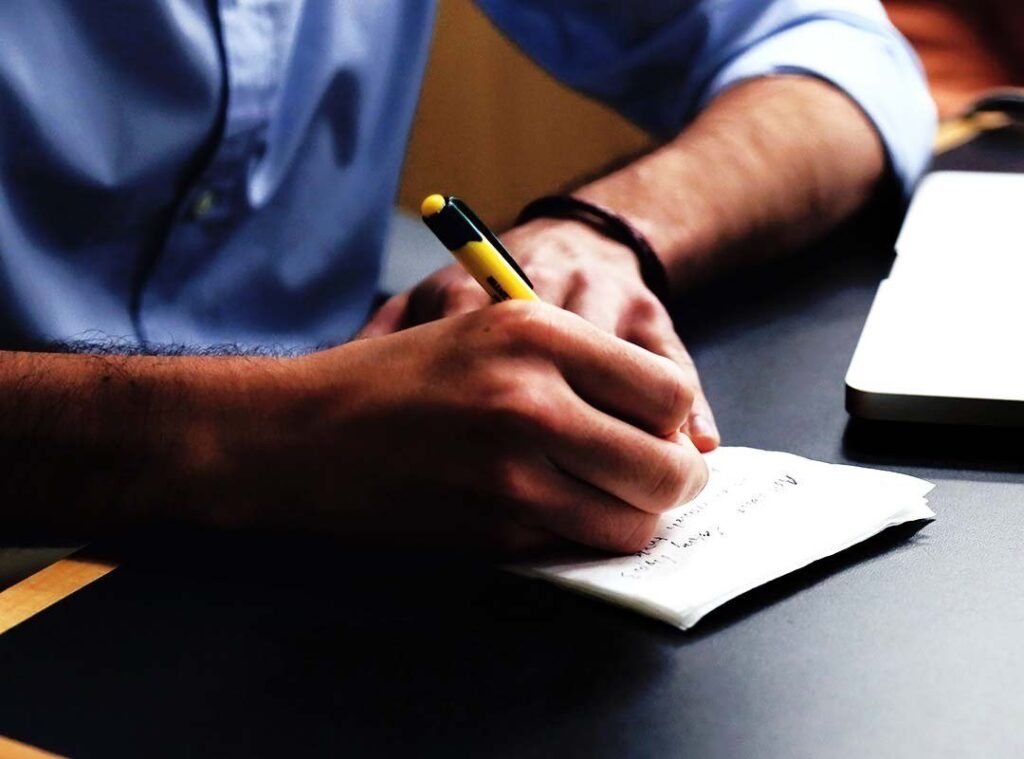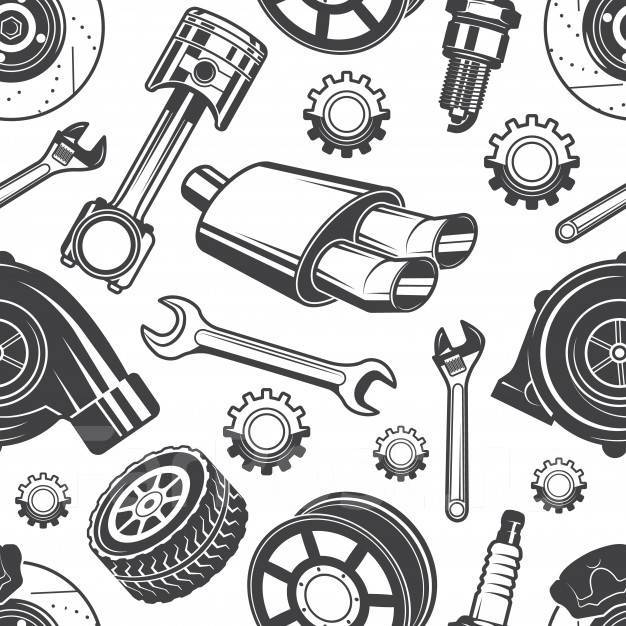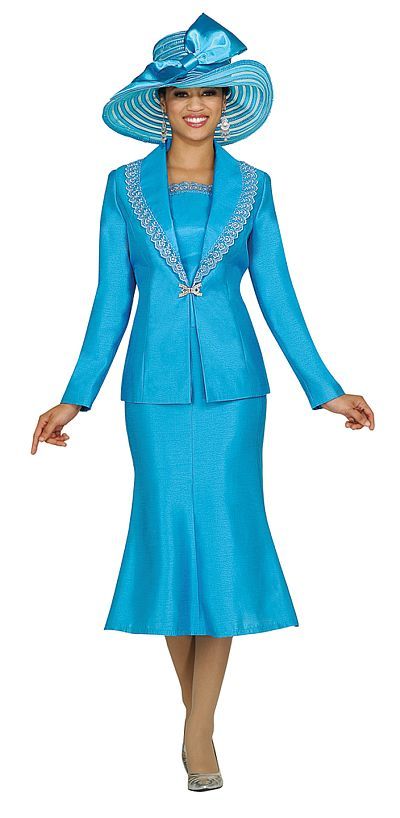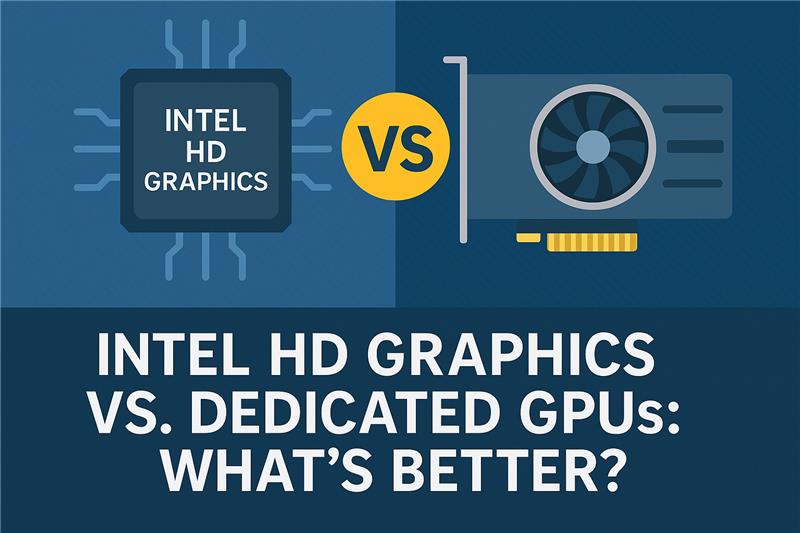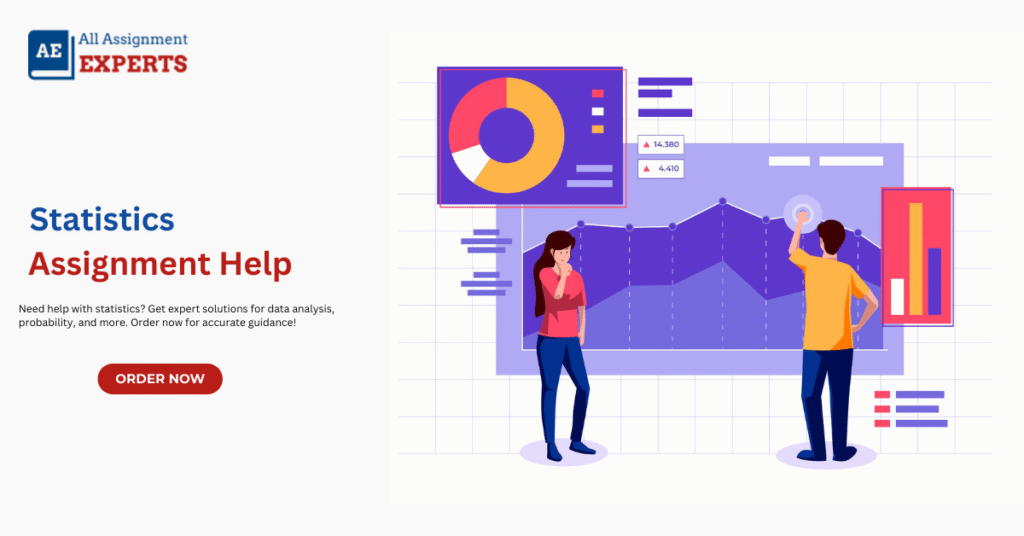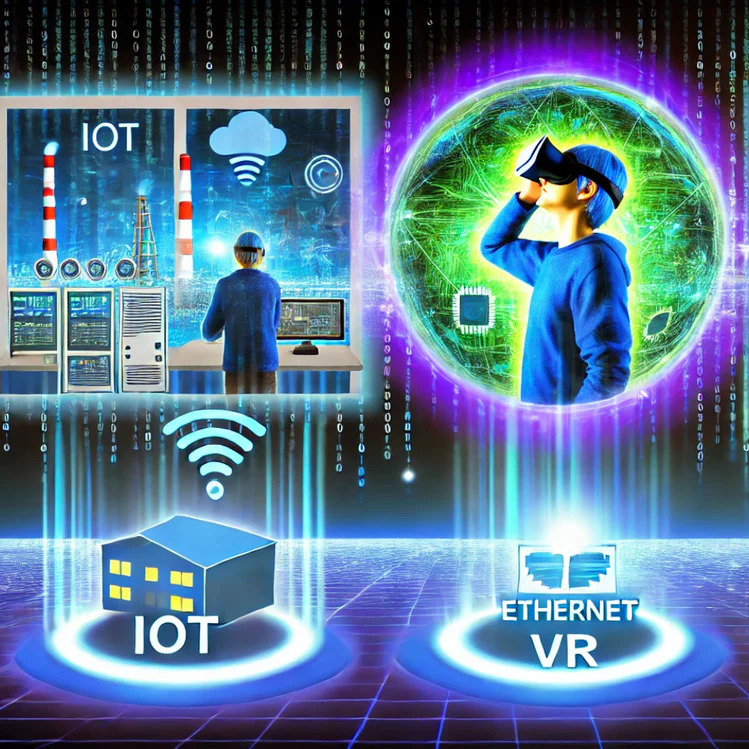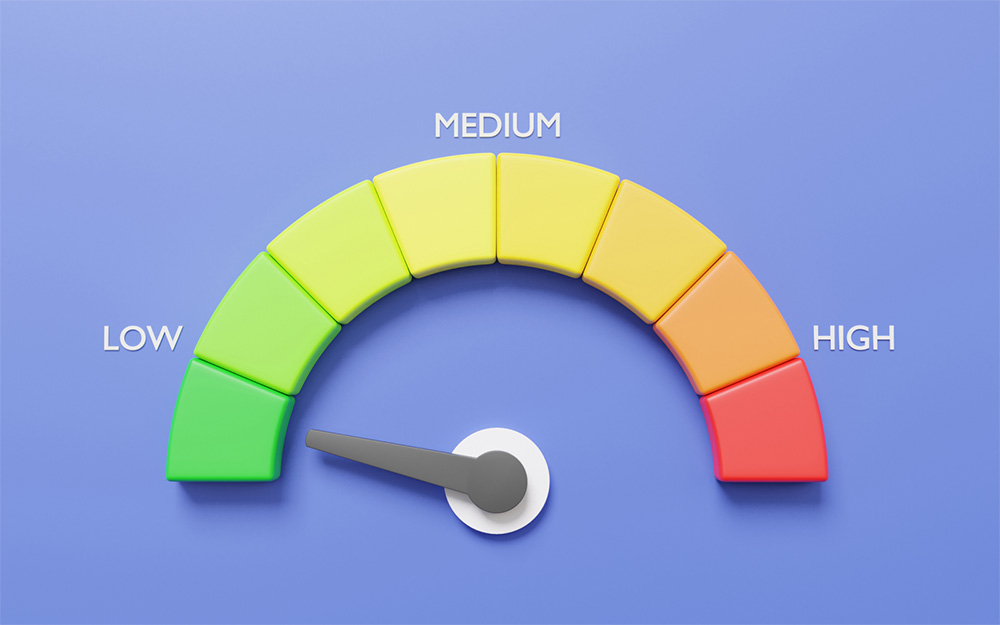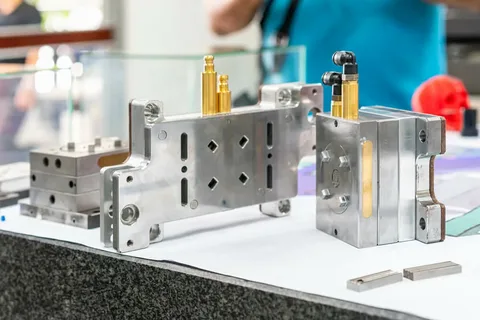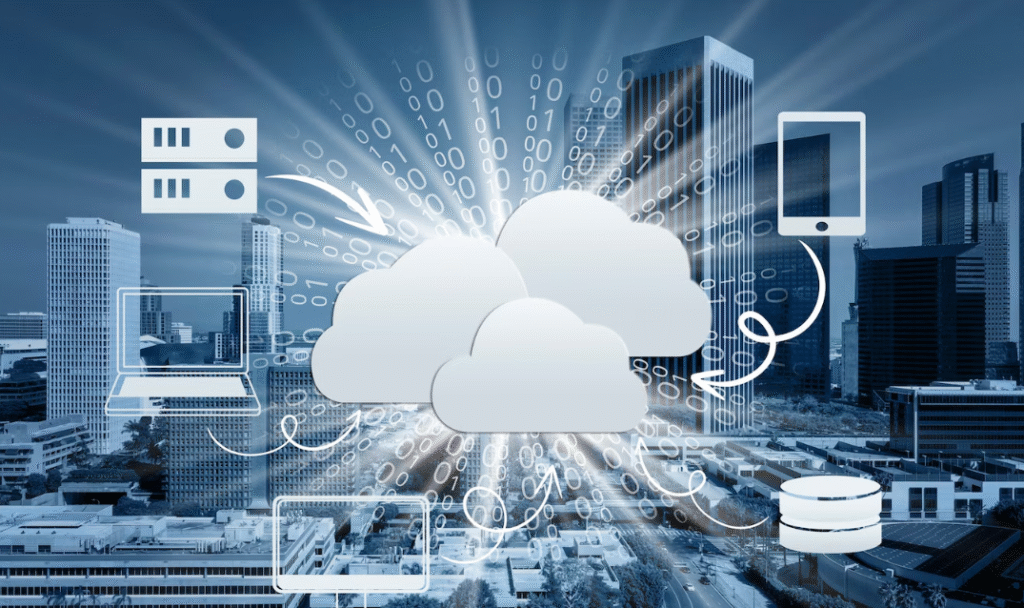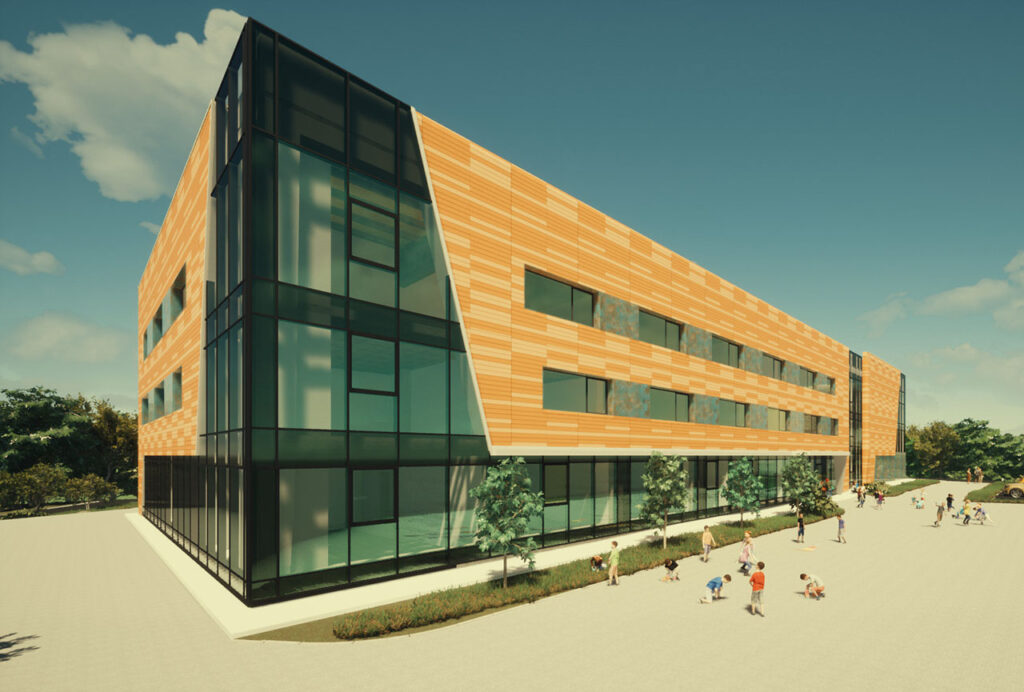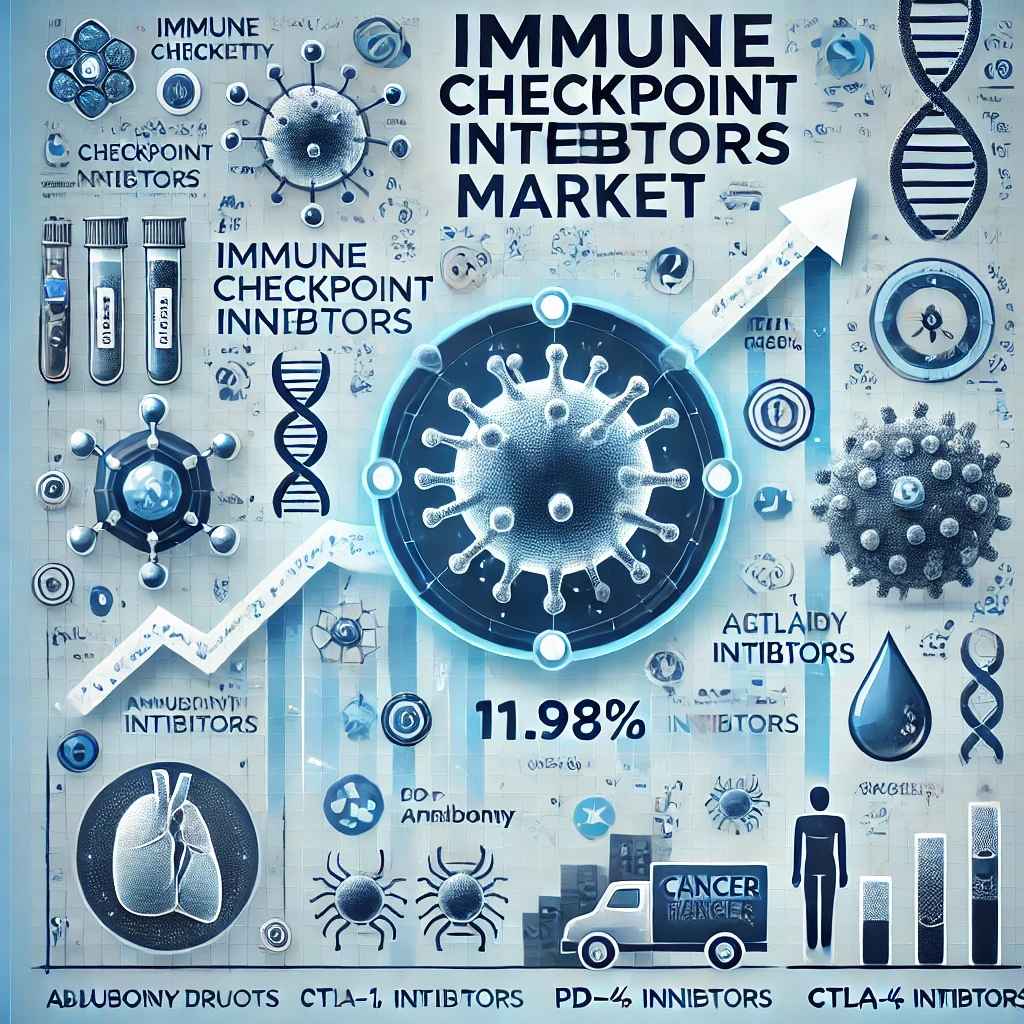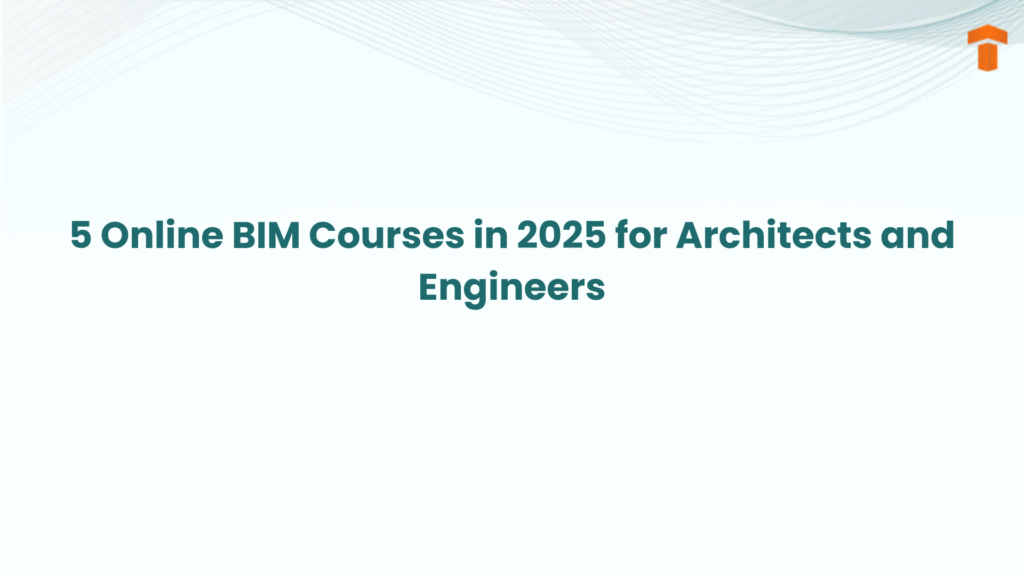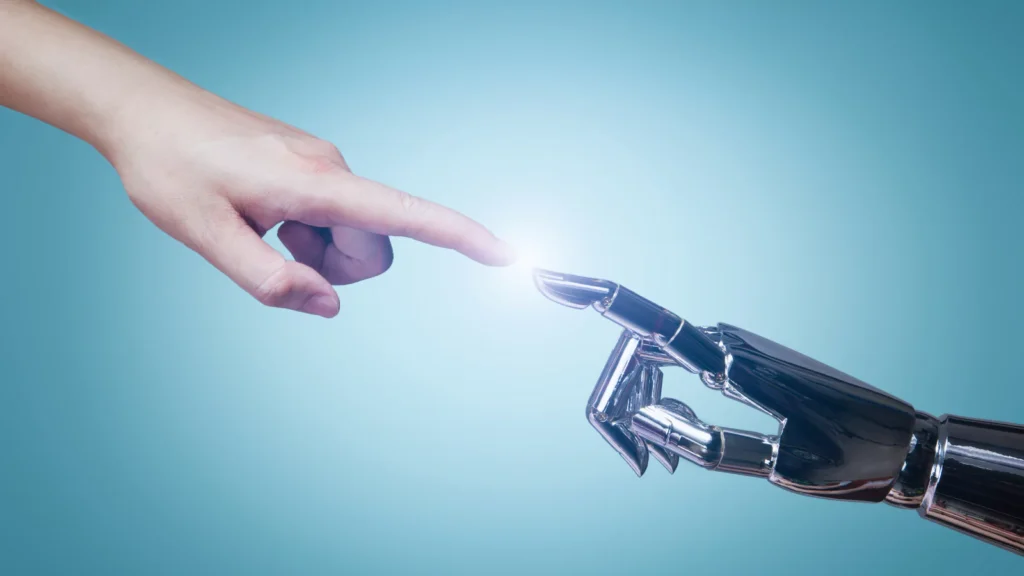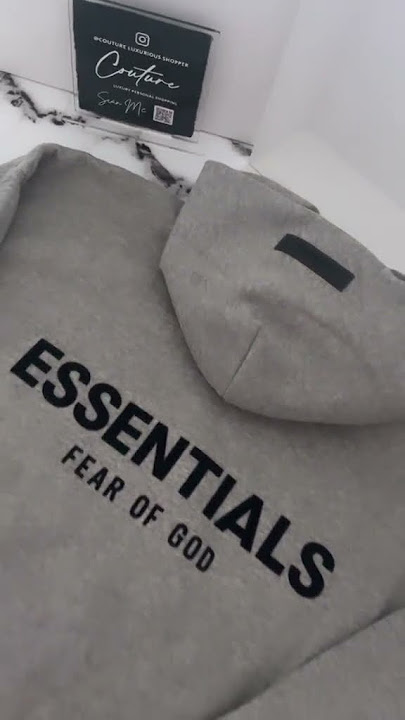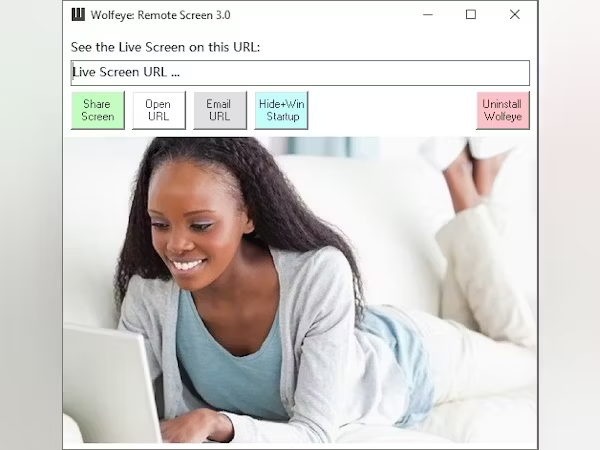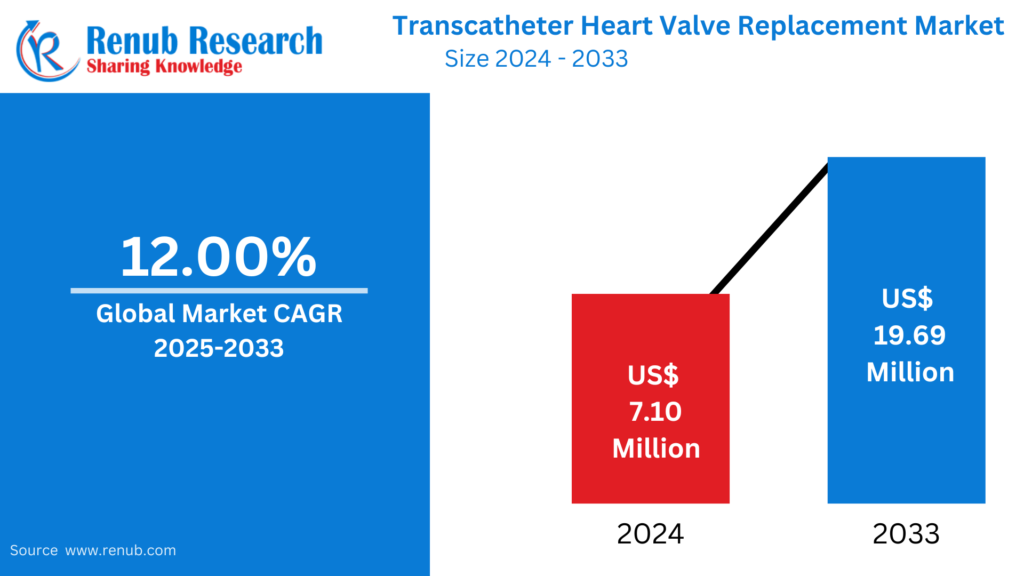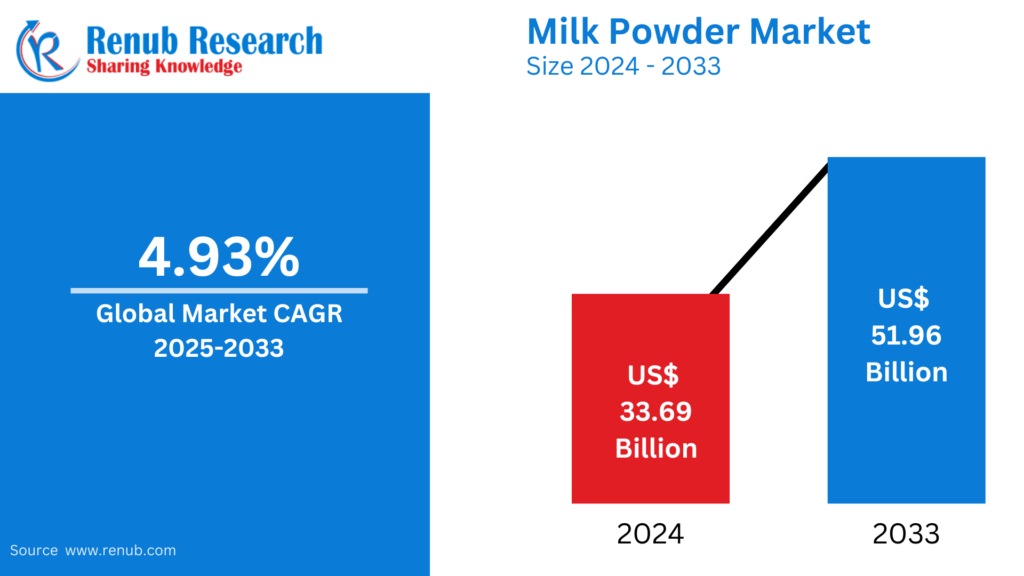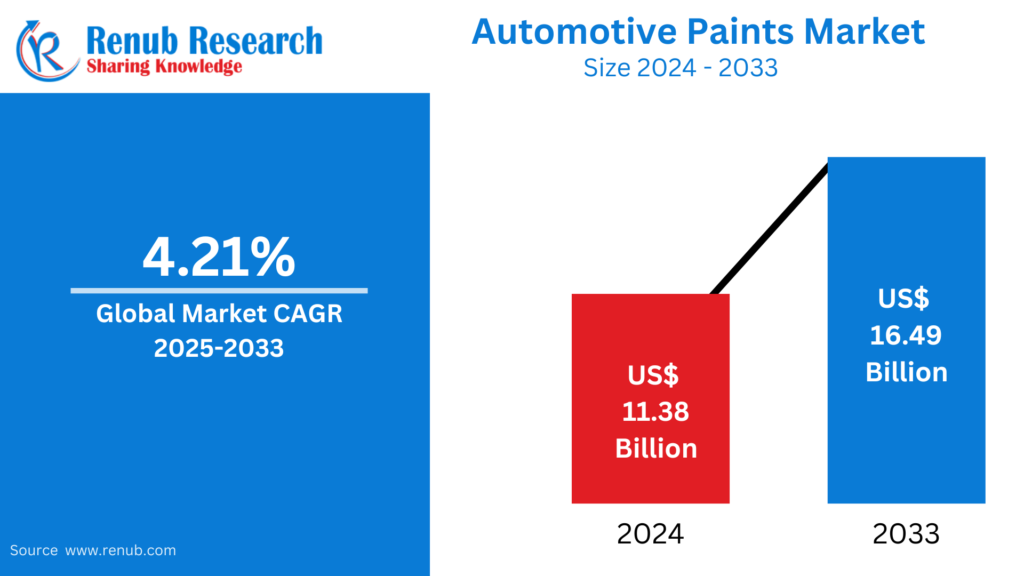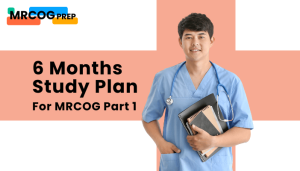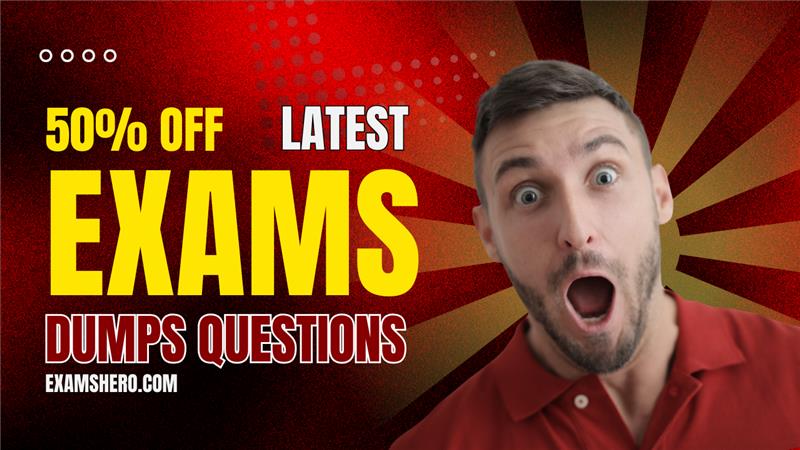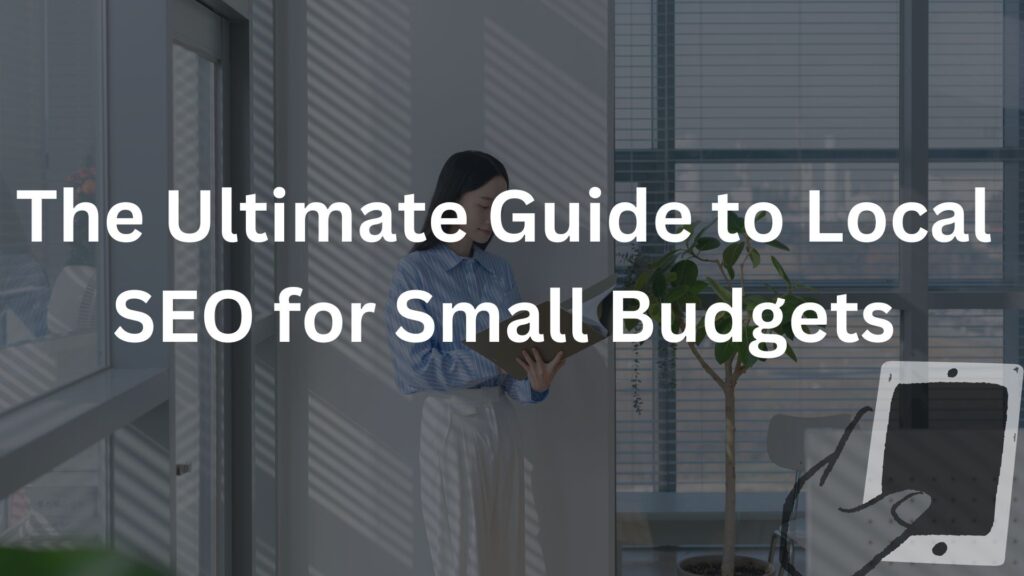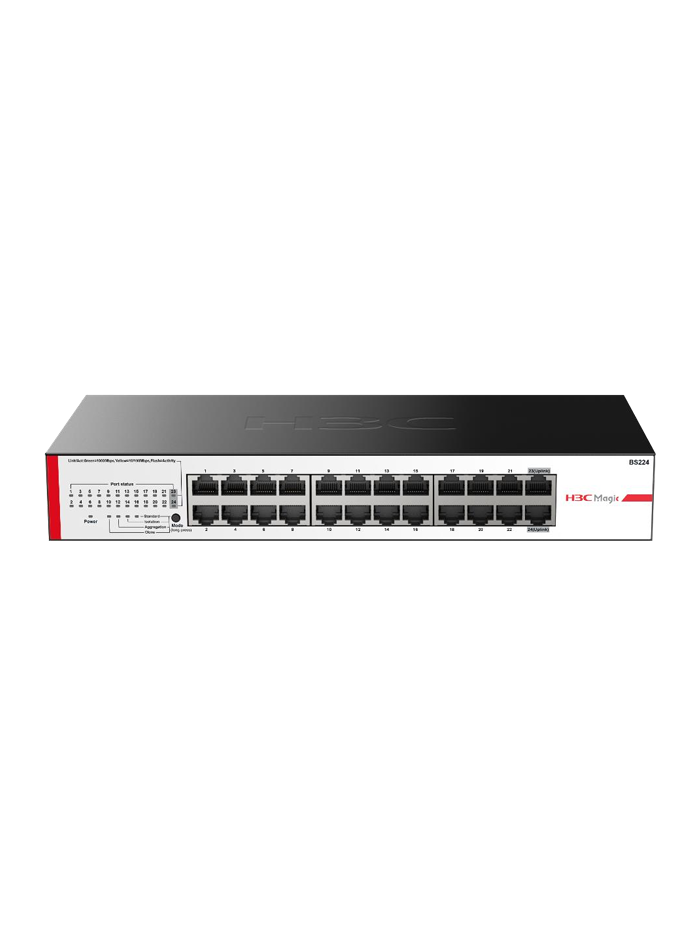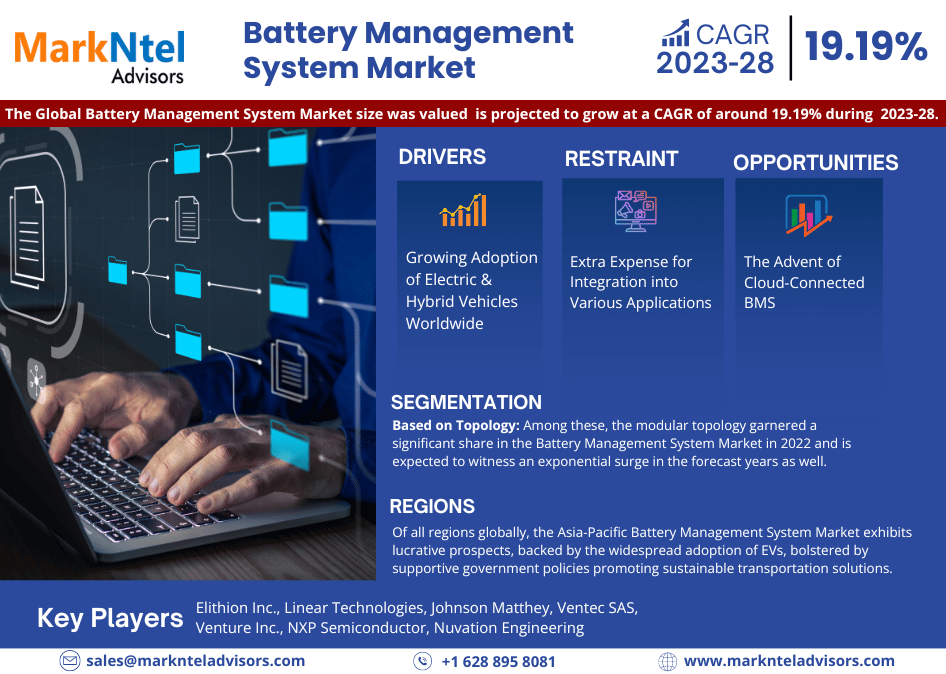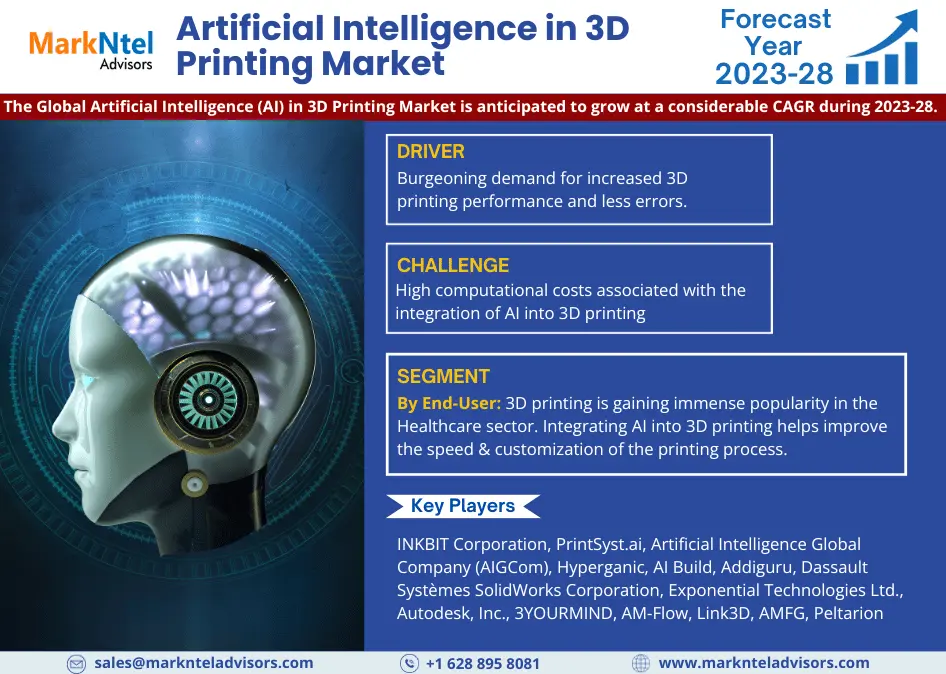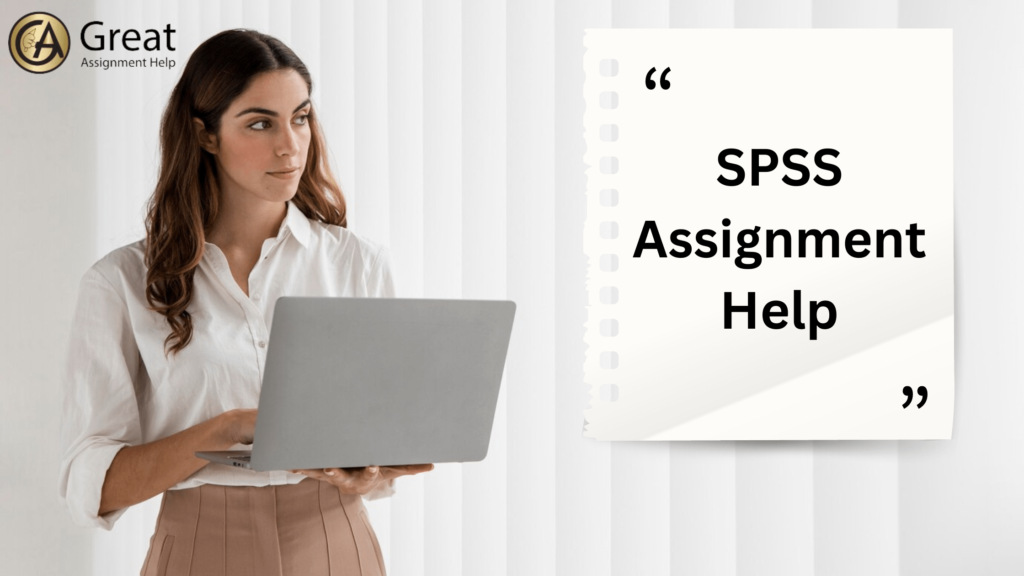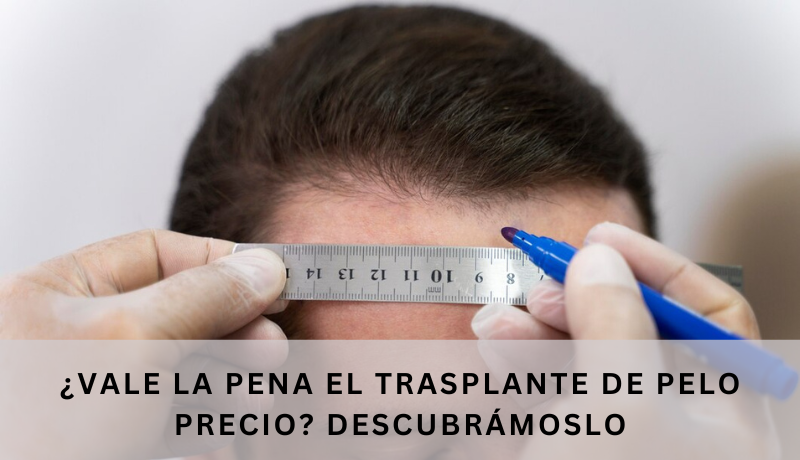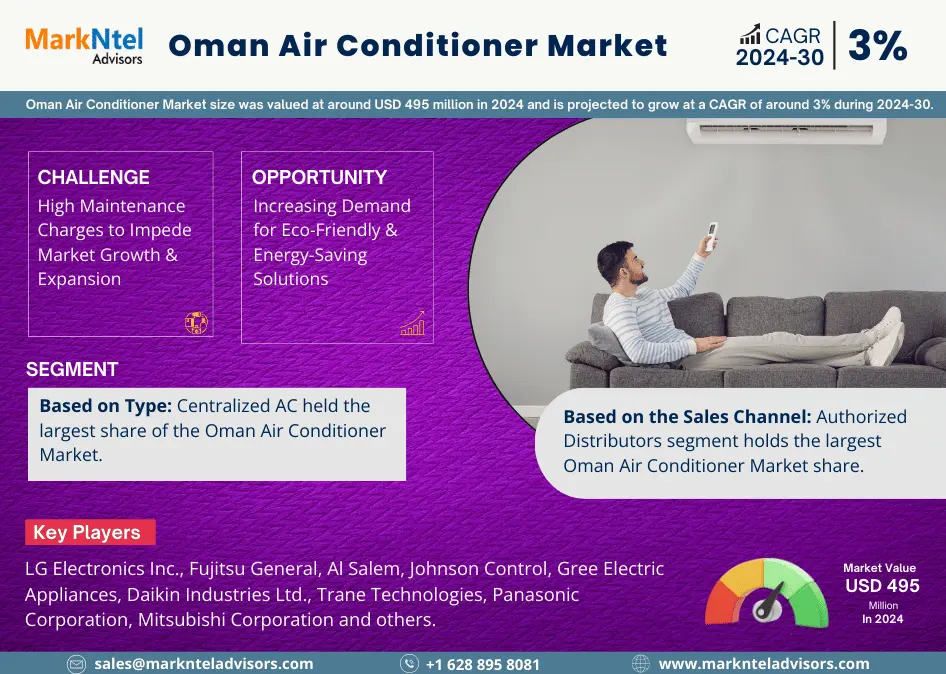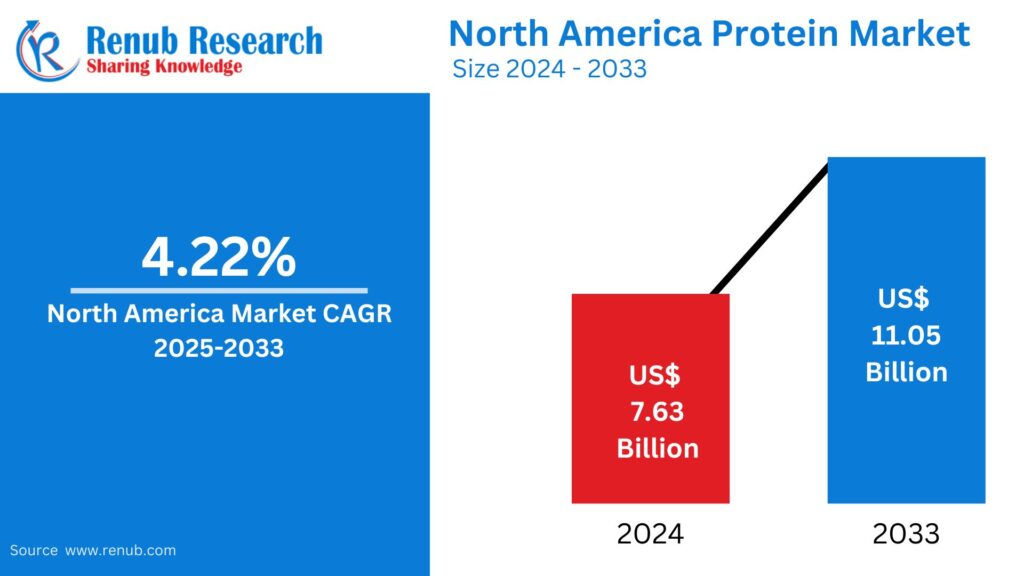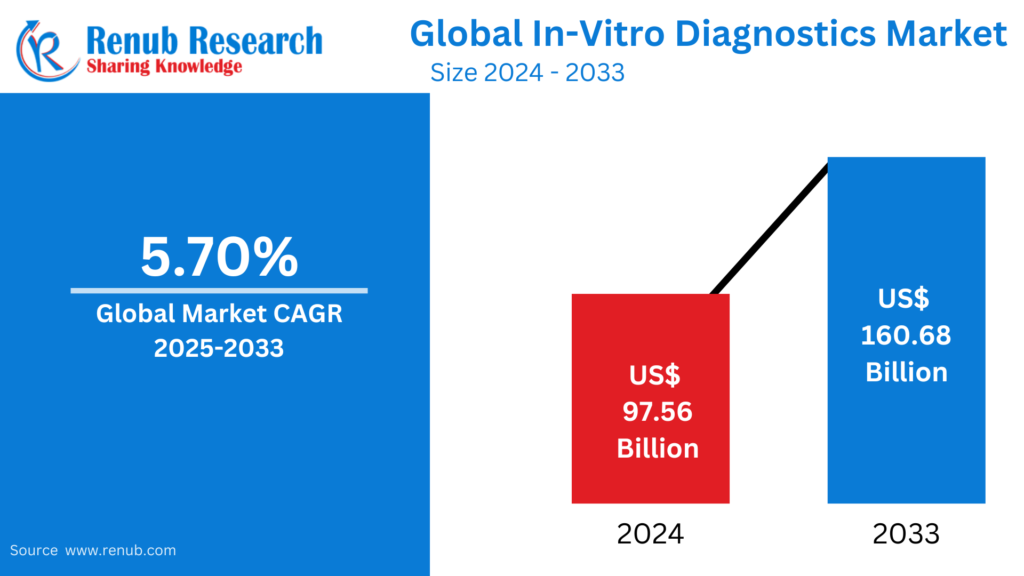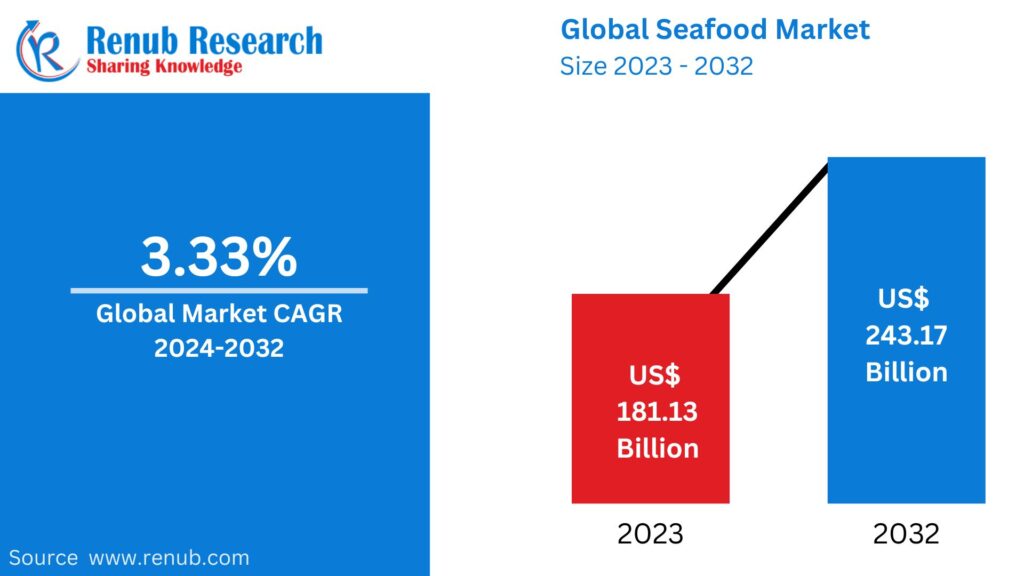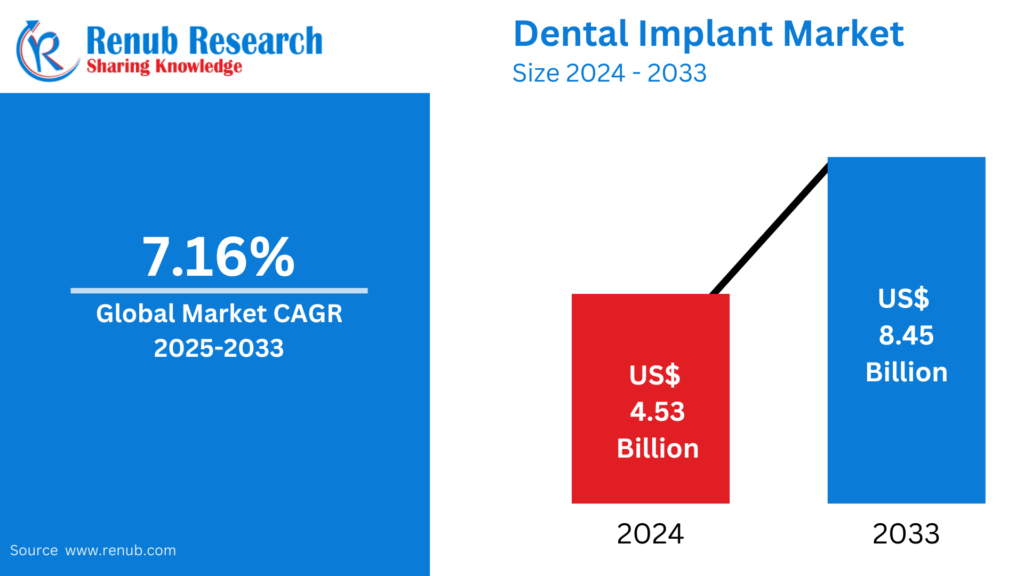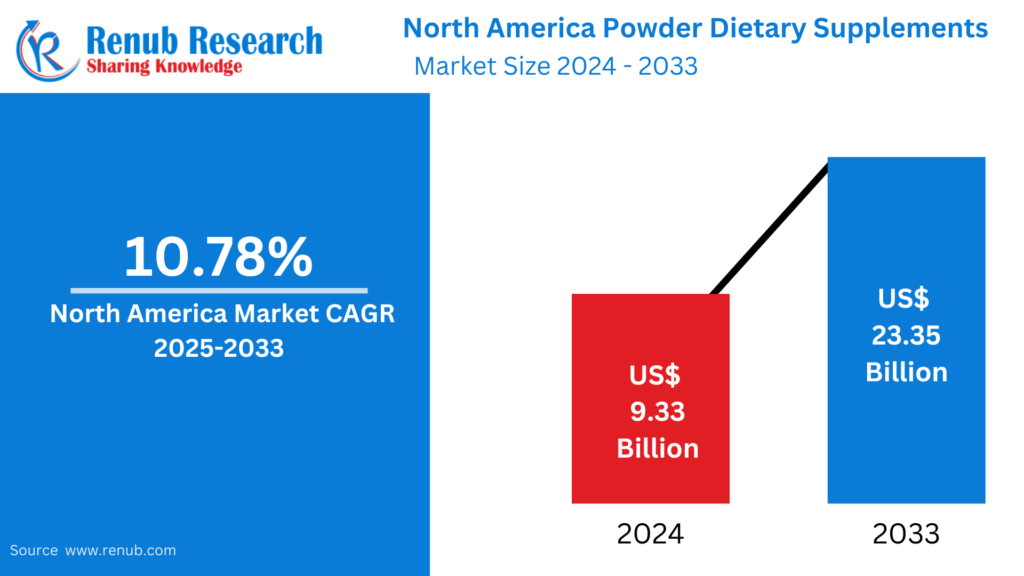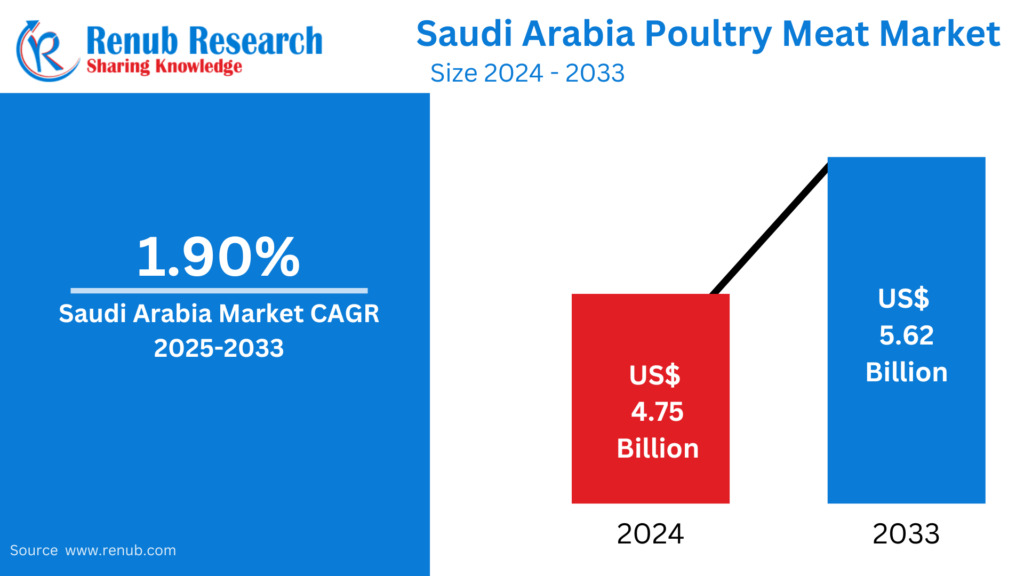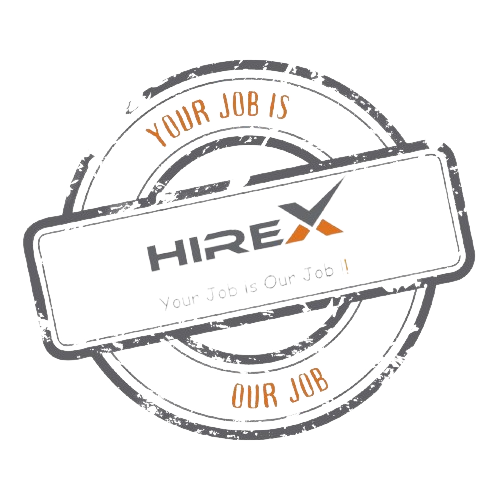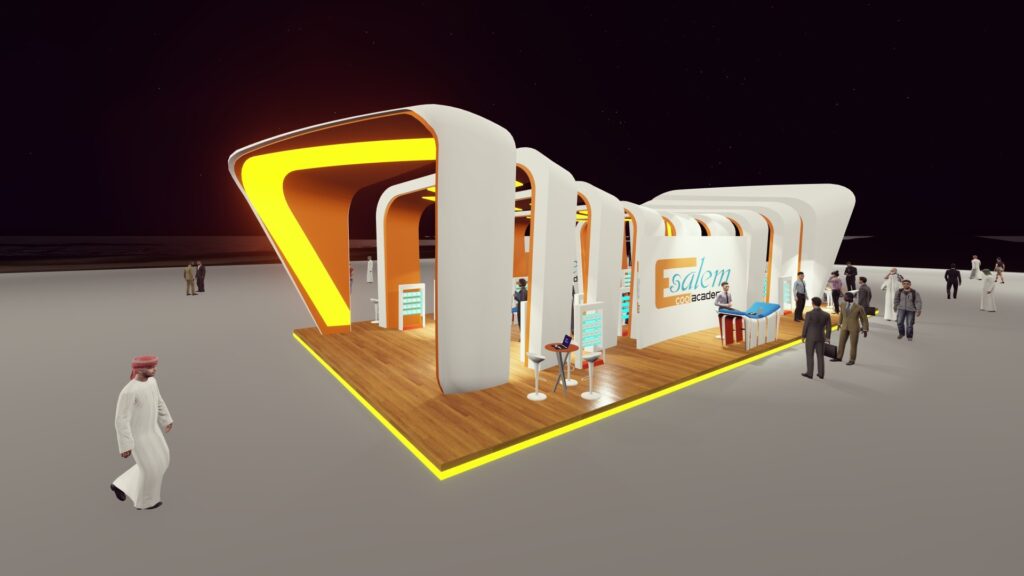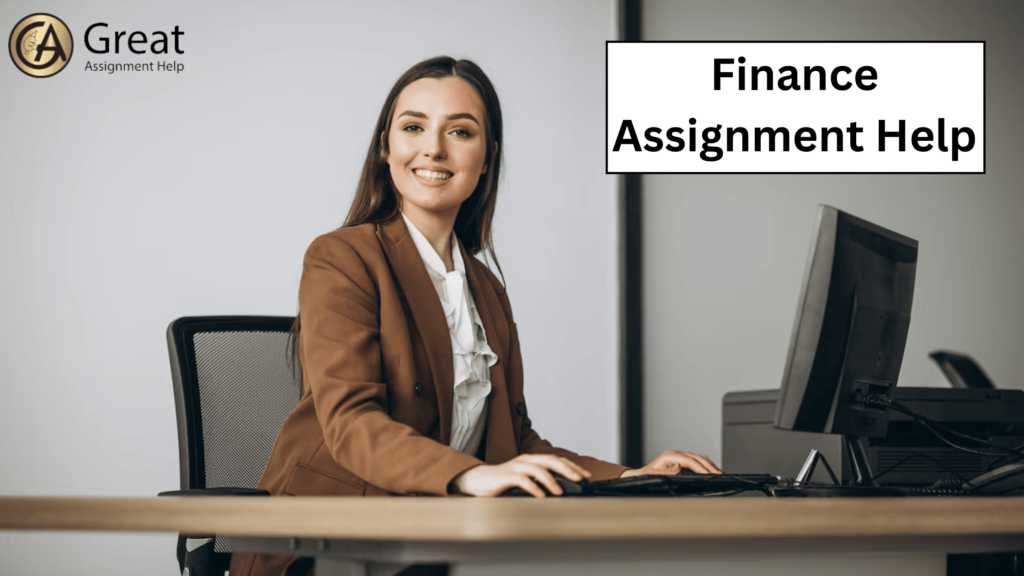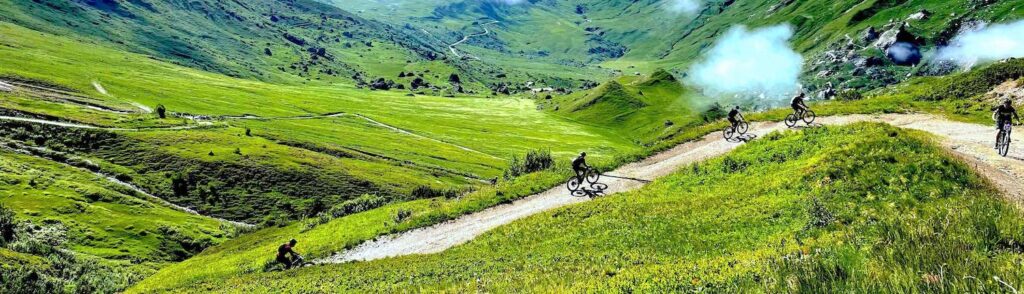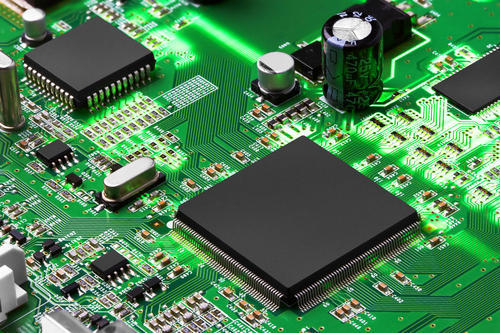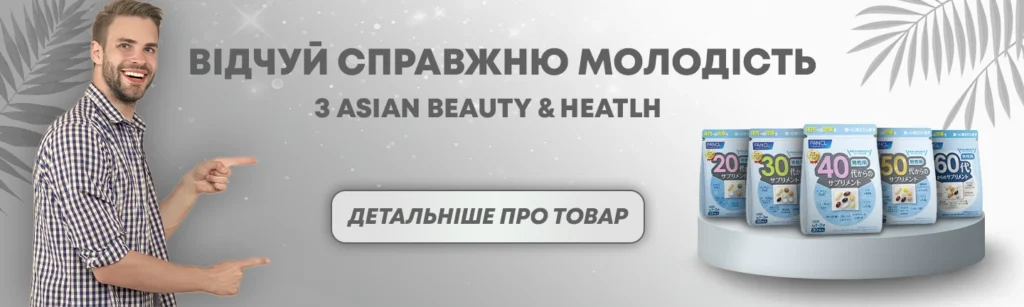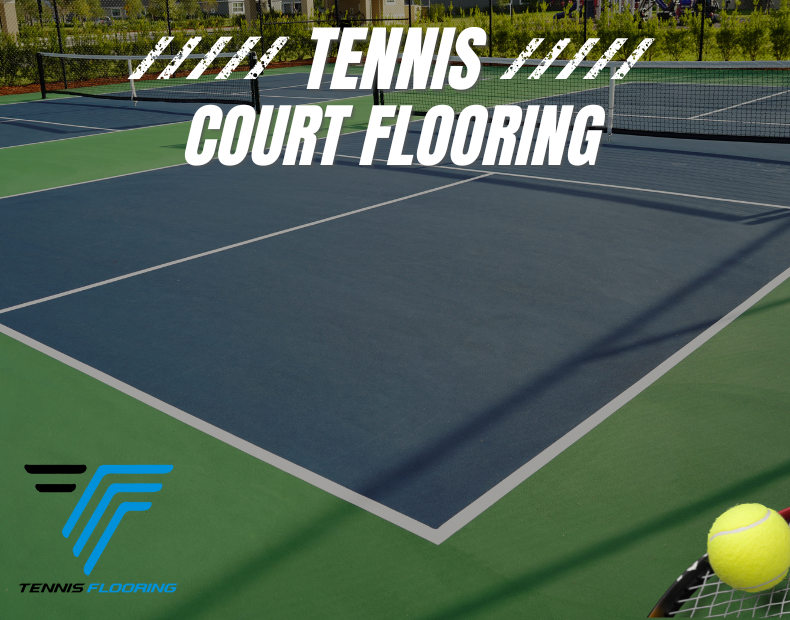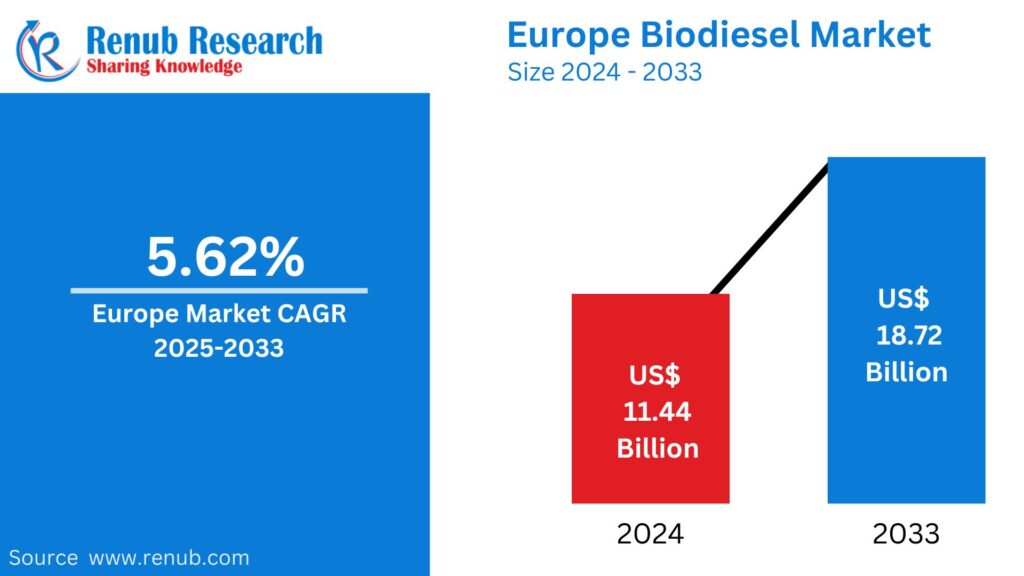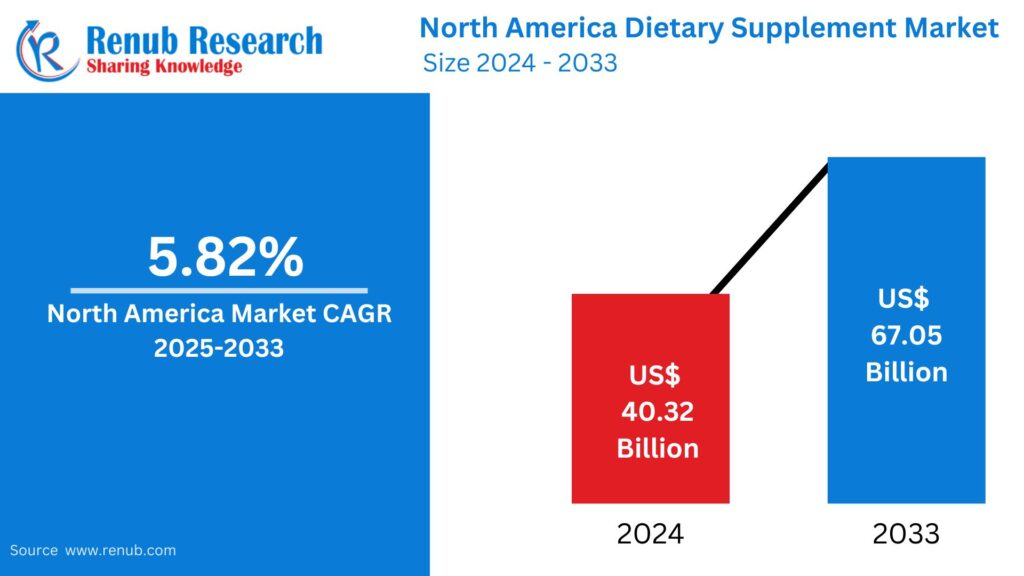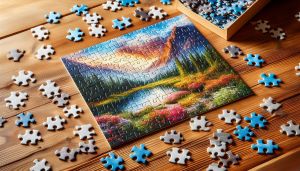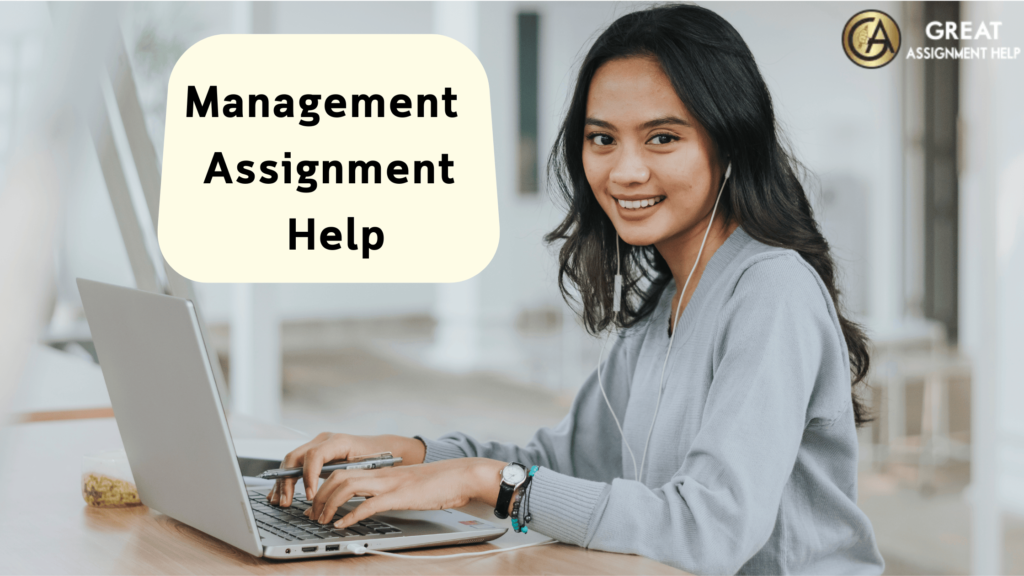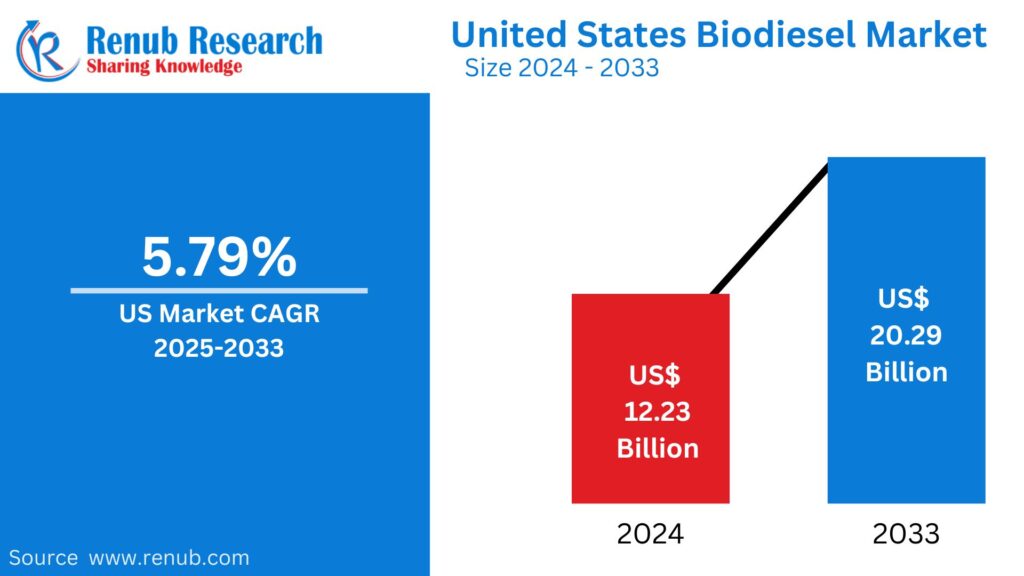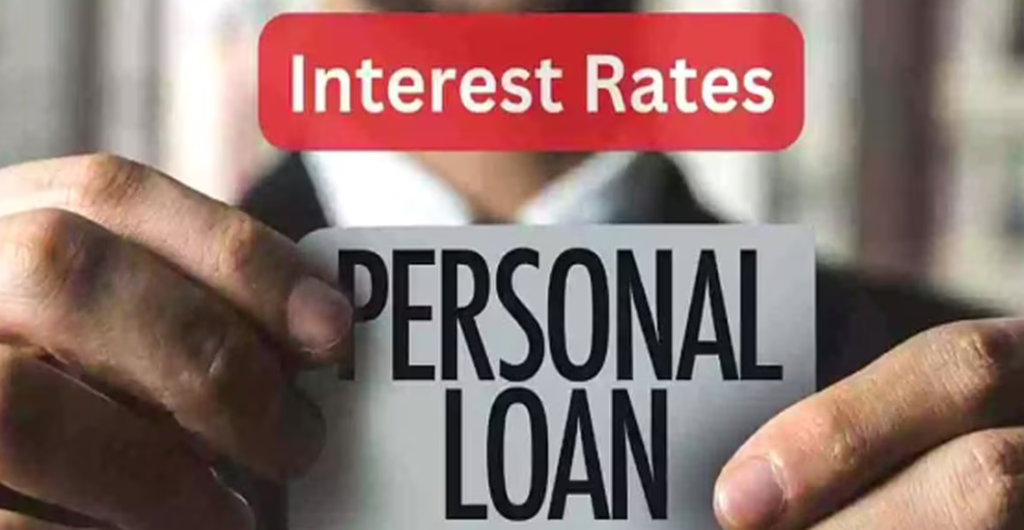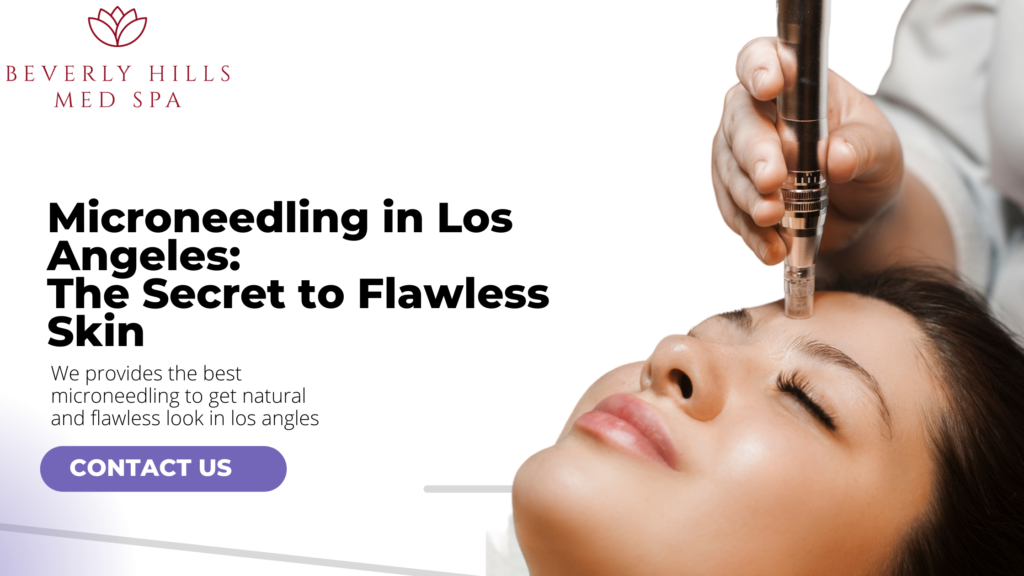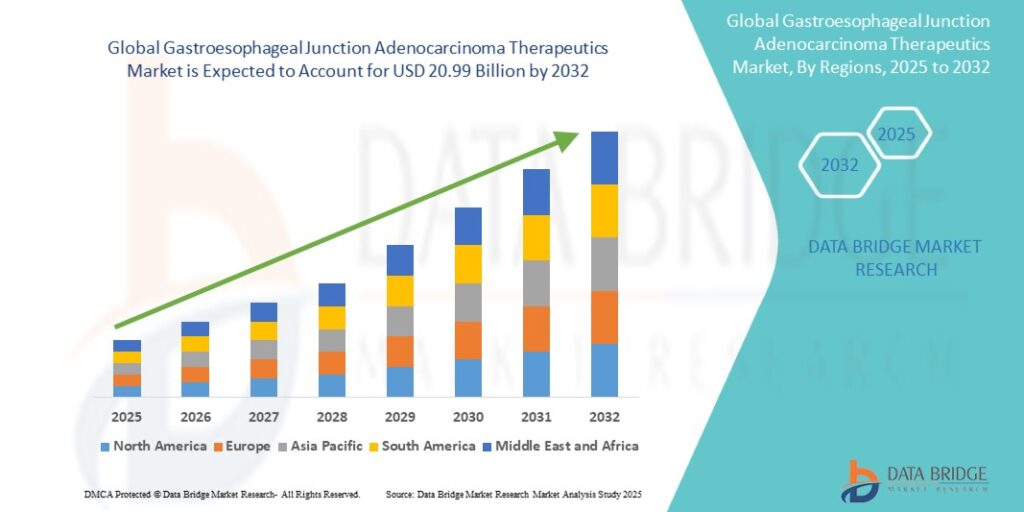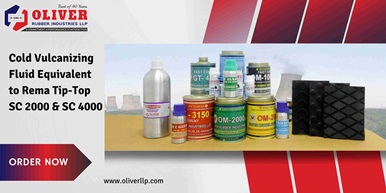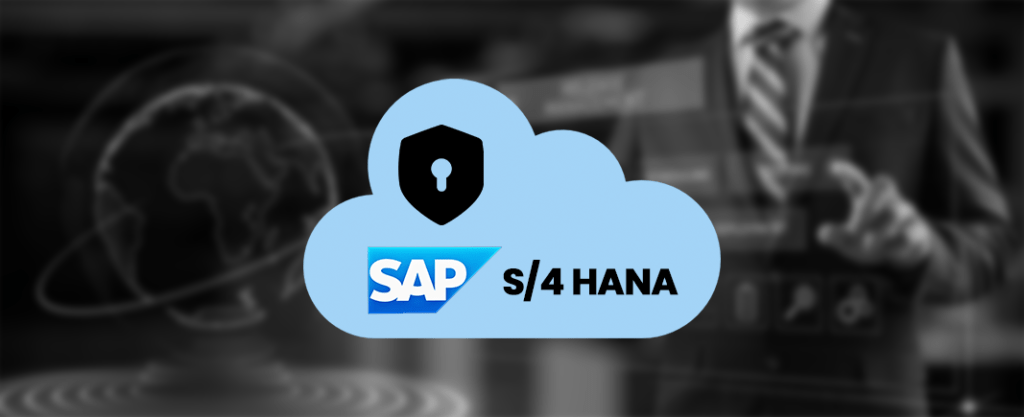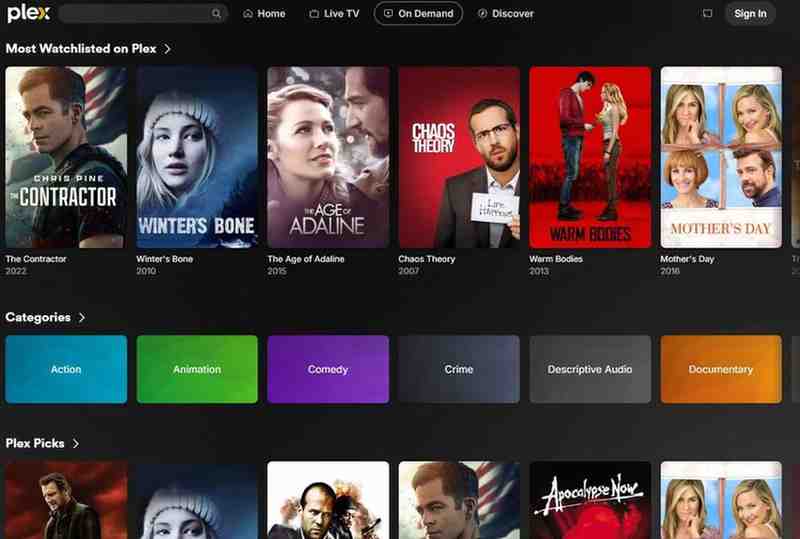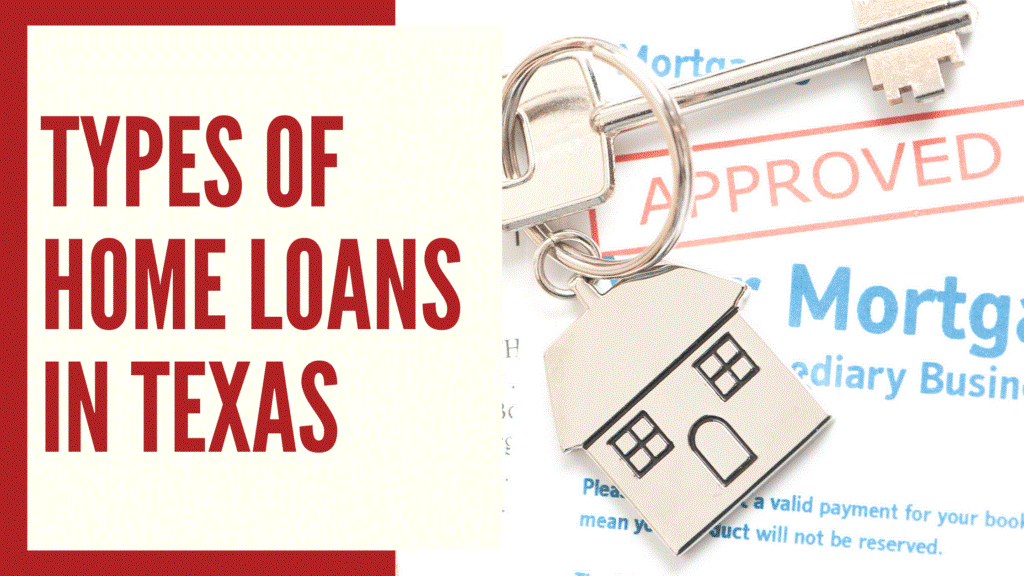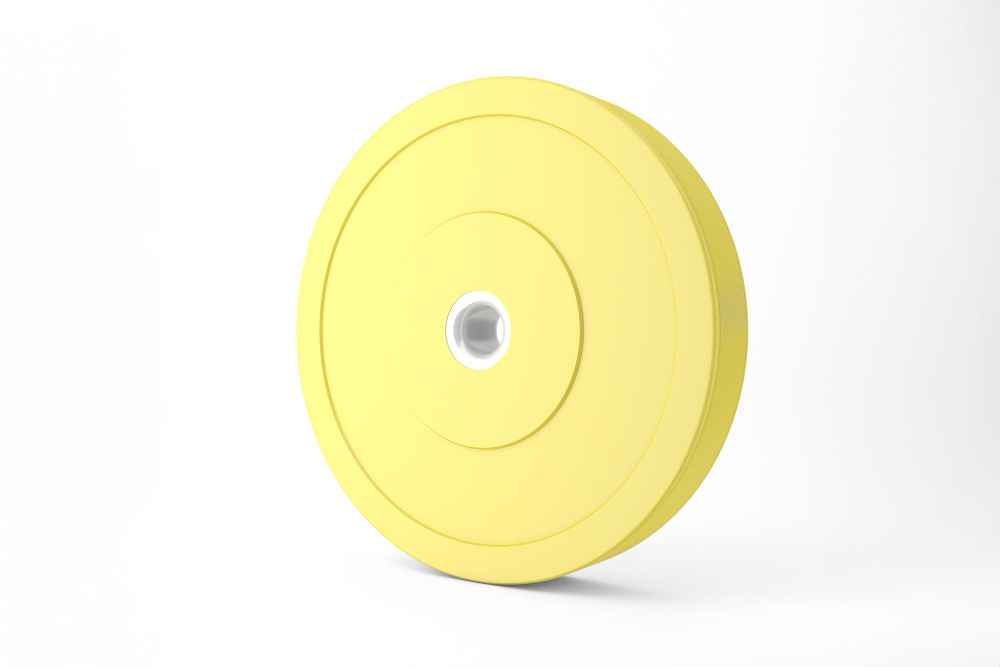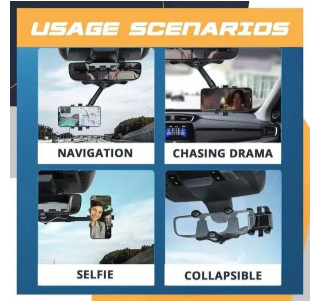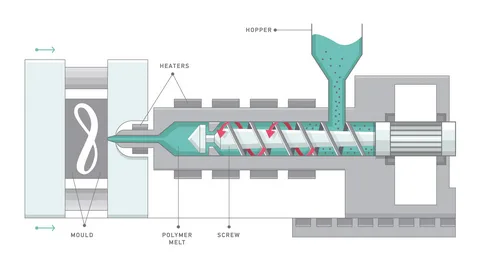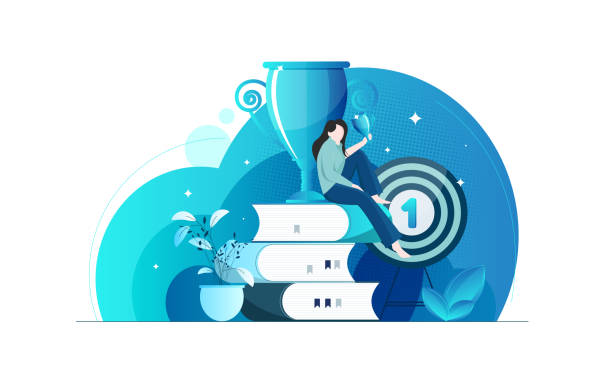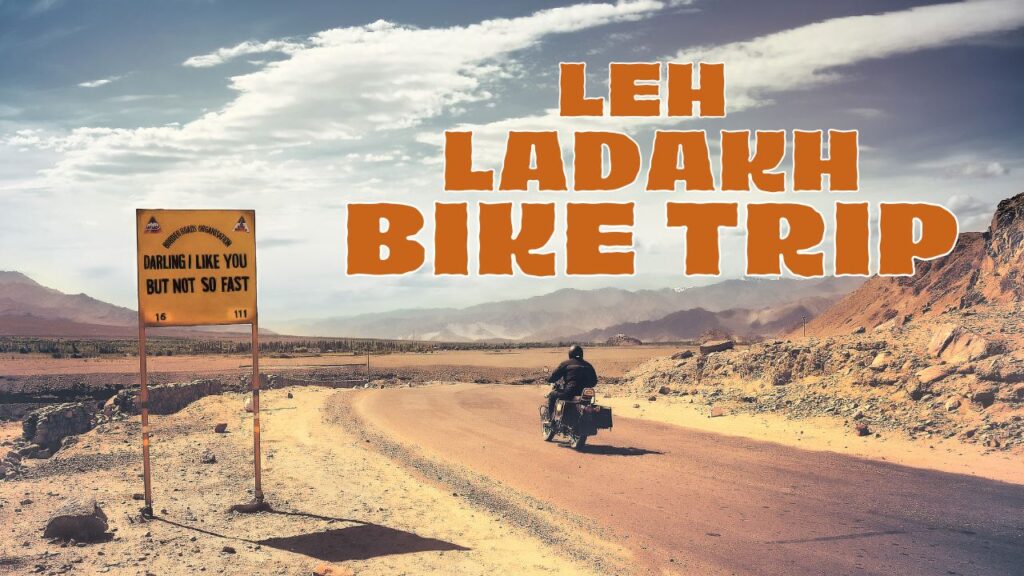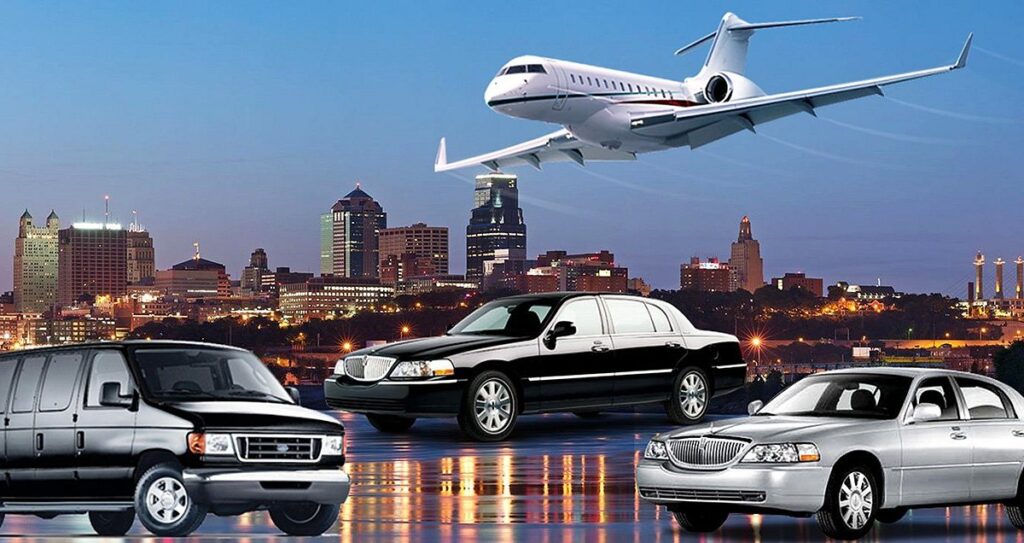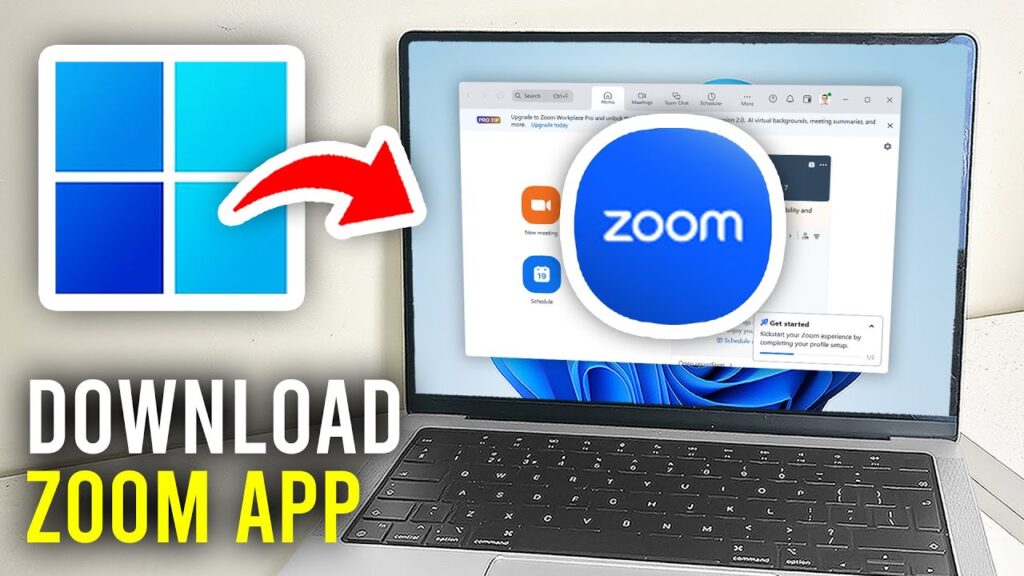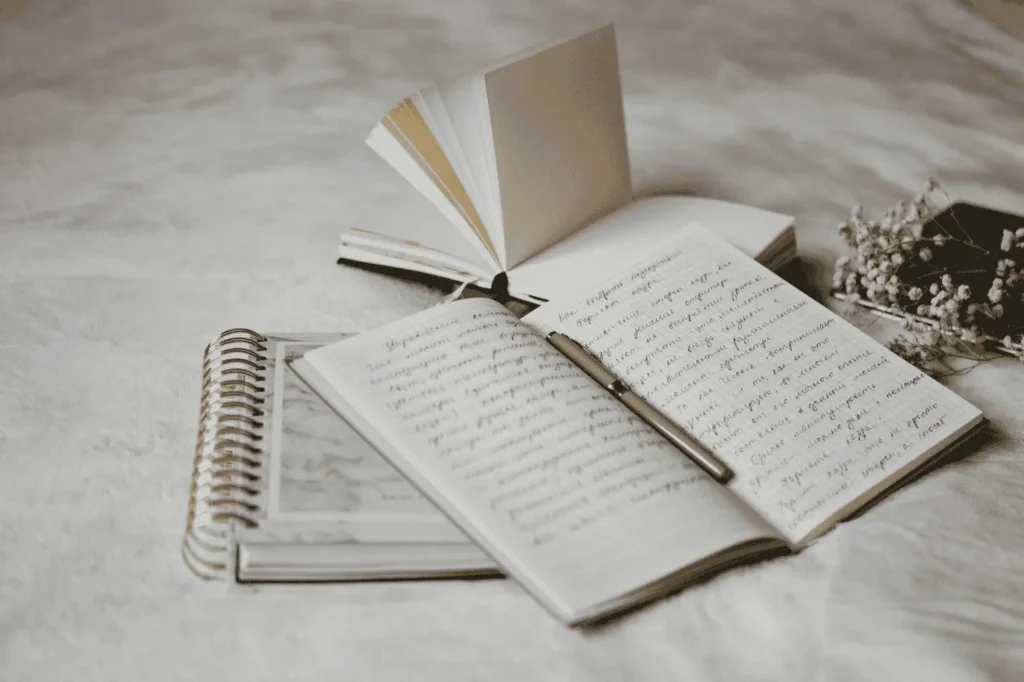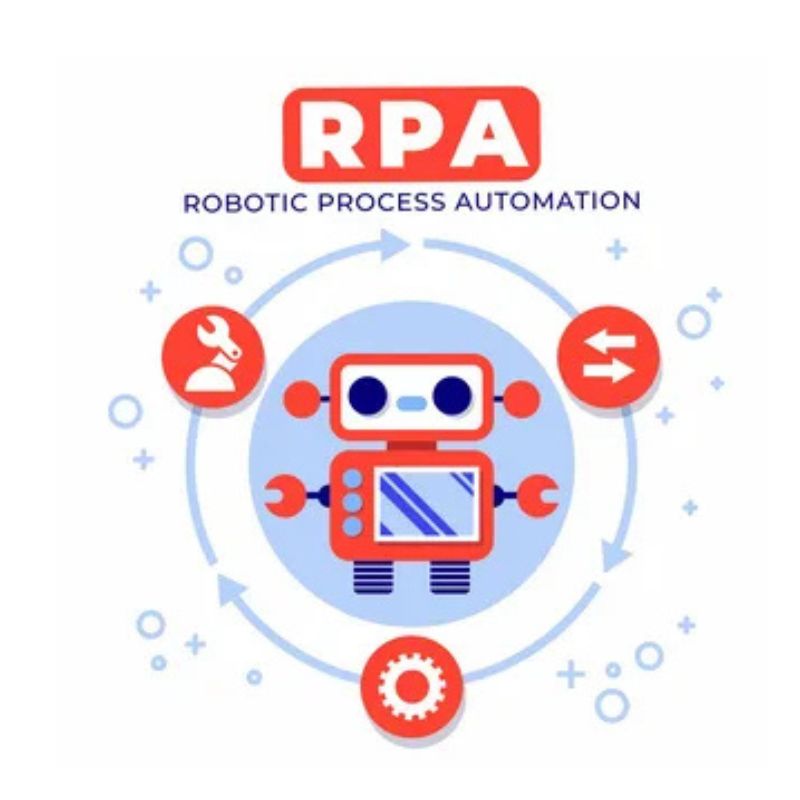Tubidy MP3 Download Guide for Music Lovers

Music is an essential part of many people’s lives. Whether you’re commuting, working out, or simply relaxing at home, a good playlist can transform the moment. While streaming services like Spotify and Apple Music are incredibly popular, sometimes we prefer to download songs for offline listening, especially in areas with poor internet connectivity or when we want to save on data usage.
One platform that has caught the attention of music lovers around the world is Tubidy. If you’re new to the site or just curious about how to use it to download MP3 music, you’ve come to the right place. This guide will walk you through everything you need to know to enjoy your favorite tunes with Tubidy.
What is Tubidy?
Tubidy is a free online platform that allows users to download and listen to MP3 songs and videos. It hosts a wide variety of music, from the latest chart-toppers to older hits, spanning all genres. The site is known for its simplicity and ease of use, making it popular among music fans looking for an alternative to traditional streaming services.
Unlike some platforms that require registration or subscriptions, Tubidy allows you to access music without any hidden costs. This makes it an attractive option for users who prefer a straightforward and budget-friendly way to enjoy music offline.
How to Use Tubidy to Download MP3 Music
Step 1: Visit the Tubidy Website
First things first, you need to visit Tubidy’s website. The URL might vary slightly depending on the region, but a quick search for “Tubidy MP3 download” will direct you to the right place. Be sure to avoid any suspicious or unofficial websites, as they might pose security risks.
Step 2: Search for the Song
In the search bar, type the name of the song, artist, or album you want to download. Tubidy supports searches by keywords, so you can either type the exact title or use partial names to find the song you’re looking for.
After typing in your search, click the search button, and Tubidy will display a list of results. This will include both MP3 and video options related to your search.
Step 3: Select Your Desired File
Browse through the results to find the song you’re looking for. You’ll often see several versions of the same track, sometimes available in different audio quality formats or as video files. If you’re only interested in the audio, be sure to select the MP3 option. If you happen to find a YouTube video link and you want to convert it into an MP3, you can use a YouTube to MP4 converter for the video file and then extract the audio from it later.
Step 4: Download the MP3
Once you’re on the download page, you’ll see a prominent download button. This button is typically marked with a “Download MP3” label. Click the button, and the download process will begin.
Depending on your device and internet speed, the file might take a few moments to download. Once completed, the MP3 file will be saved to your device, and you can start listening to it right away.
Step 5: Enjoy Your Music
After the download finishes, go to your device’s music folder or media player, and you’ll find the song you just downloaded. Enjoy listening to it offline whenever you like!
Is Tubidy Safe to Use?
While Tubidy is a popular website, it’s important to remember that downloading music from any free platform carries some risks. Some of the potential issues include:
- Pop-up Ads: Tubidy is ad-supported, which means you might encounter pop-ups or redirects while navigating the site. While these can be annoying, they usually don’t pose a direct threat. However, it’s important to avoid clicking on any suspicious ads that look like downloads or offer unrealistic promises.
- Copyright Issues: Tubidy hosts a wide variety of music, but not all of it is legally uploaded. Downloading copyrighted material without the consent of the artist or label may violate copyright laws in your country. Always be cautious about the songs you’re downloading, and try to ensure they’re legally available.
- Malware and Security: Like many free websites, there’s a chance that some files could contain malware. It’s important to have an up-to-date antivirus program installed on your device to help protect you from any malicious downloads.
Alternatives to Tubidy
- Jamendo: This platform is known for offering a large selection of royalty-free music, making it a great option for discovering independent artists.
- SoundCloud: Although primarily a streaming service, SoundCloud offers free downloads of certain tracks, depending on the artist’s preferences.
- Free Music Archive (FMA): Another excellent platform for free and legal music downloads. It hosts music from various genres and is curated by artists and labels.
Conclusion
In this article, Tubidy is a convenient and user-friendly way to download MP3 music and enjoy your favorite songs offline. Whether you’re looking for the latest hits or rediscovering some older classics, Tubidy’s easy-to-navigate interface and extensive library make it a solid choice for music lovers. In this article, we’ve covered everything you need to know to start using Tubidy and make the most of its features for an enjoyable music experience.
However, as with any free platform, it’s important to use caution and be mindful of the risks involved, from pop-up ads to potential copyright issues. By staying safe, using an antivirus program, and ensuring that your downloads are legal, you can make the most out of your Tubidy experience.


 English
English