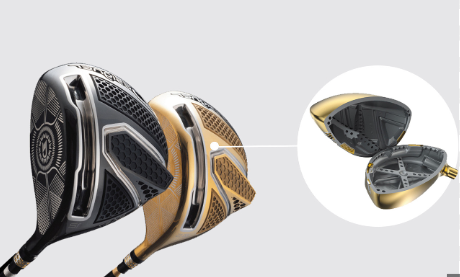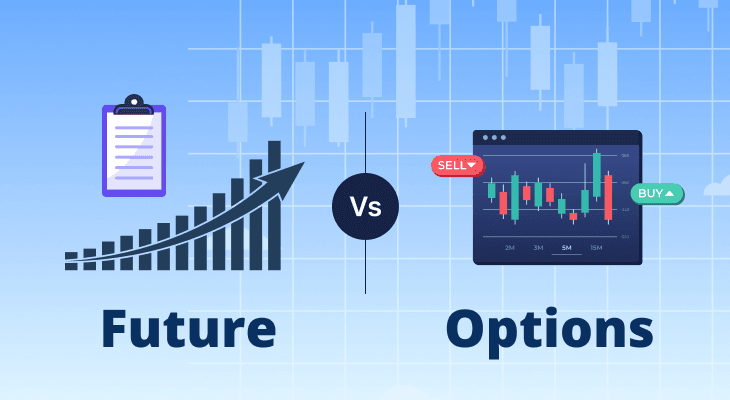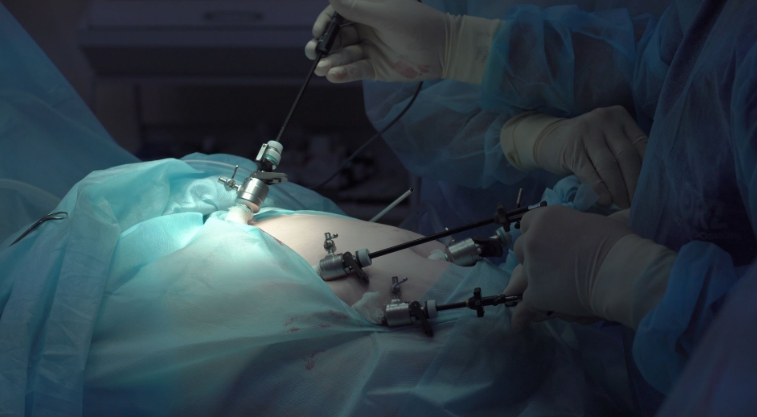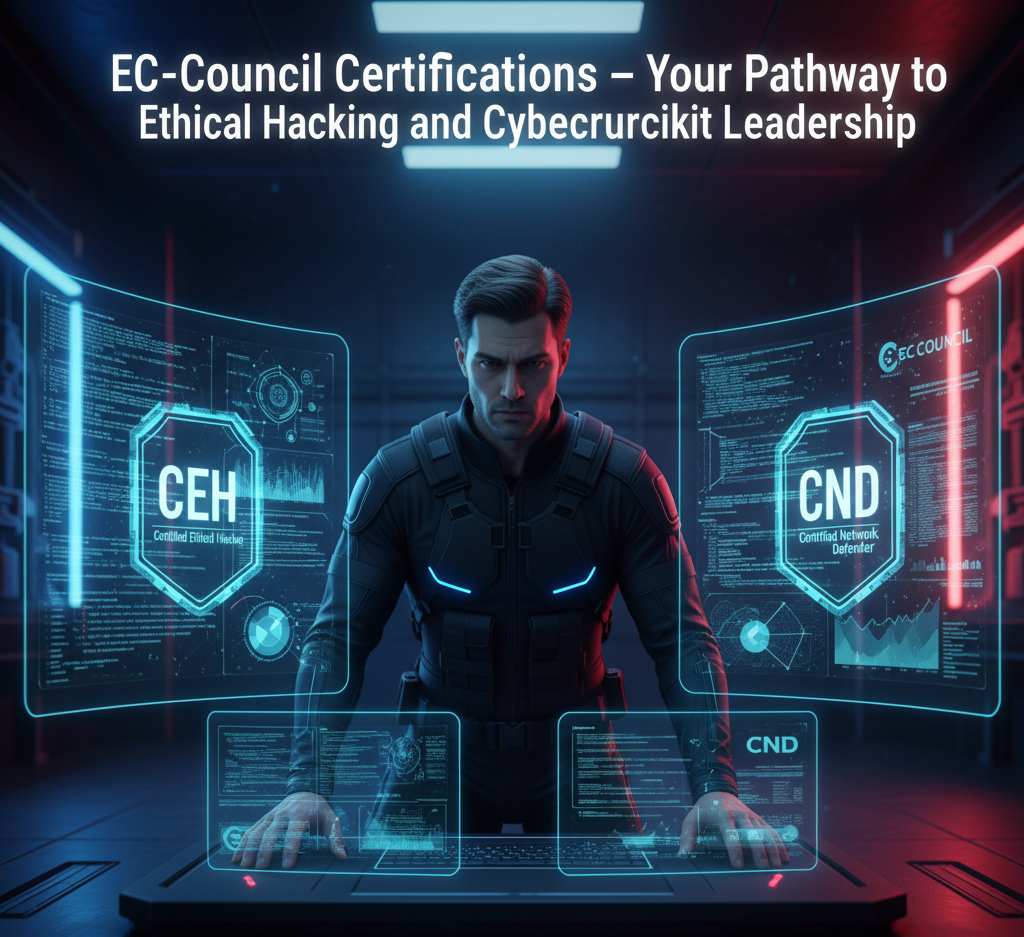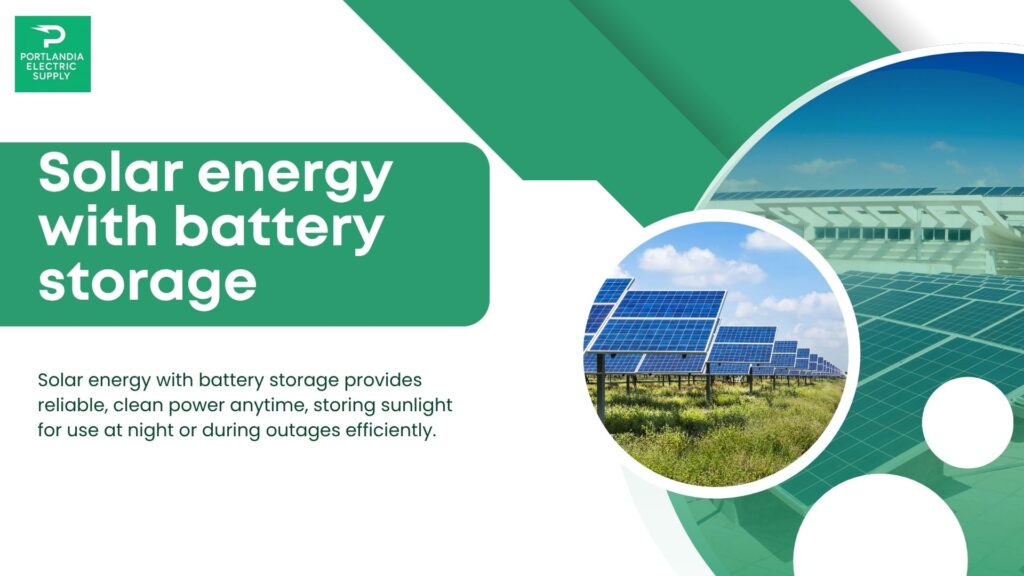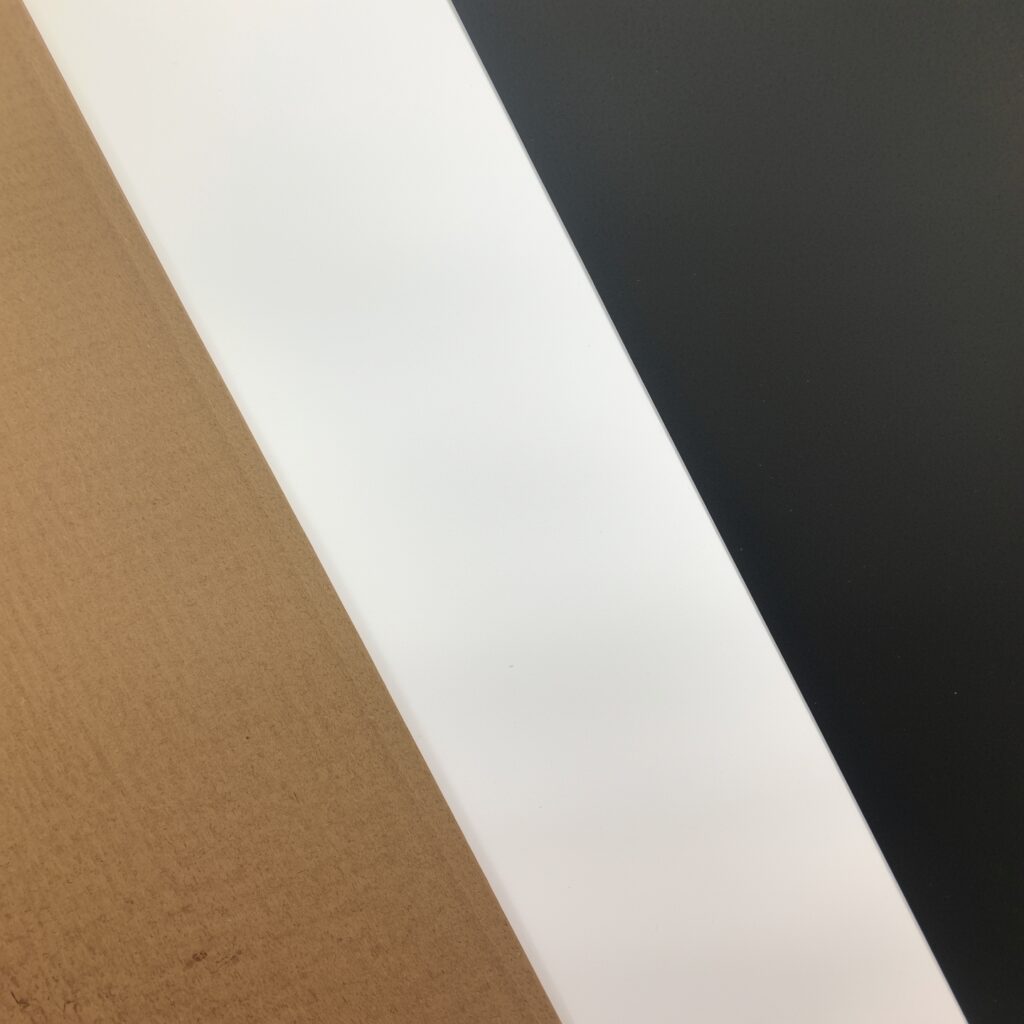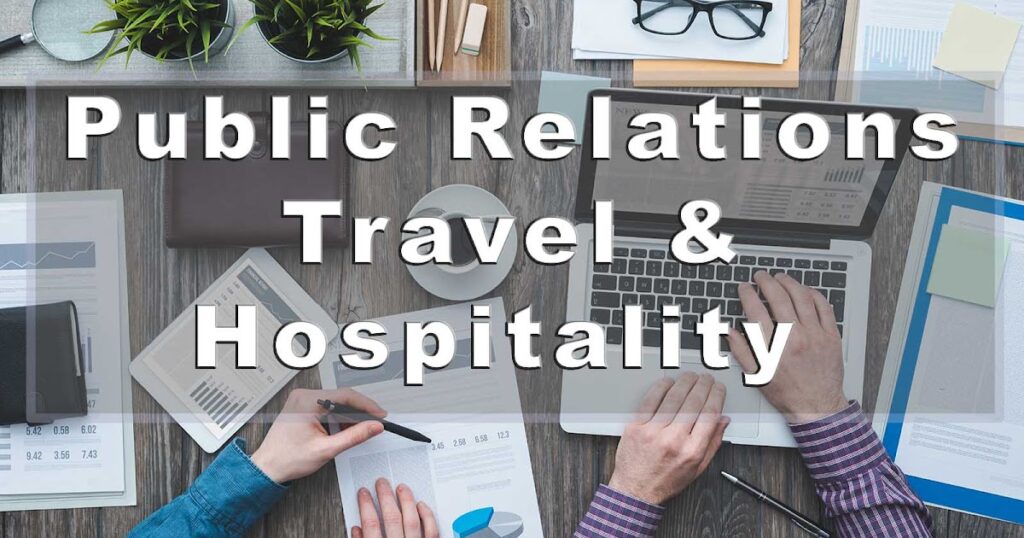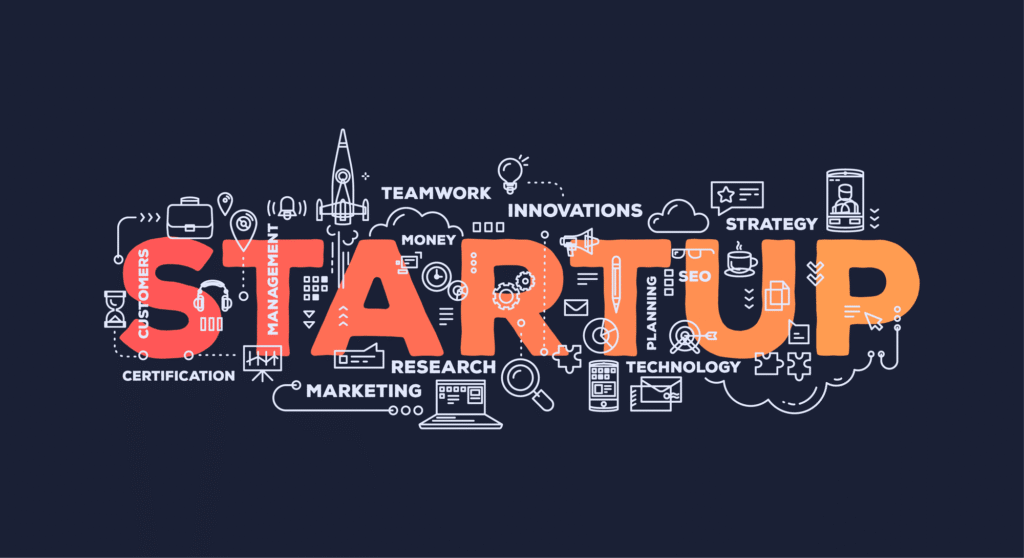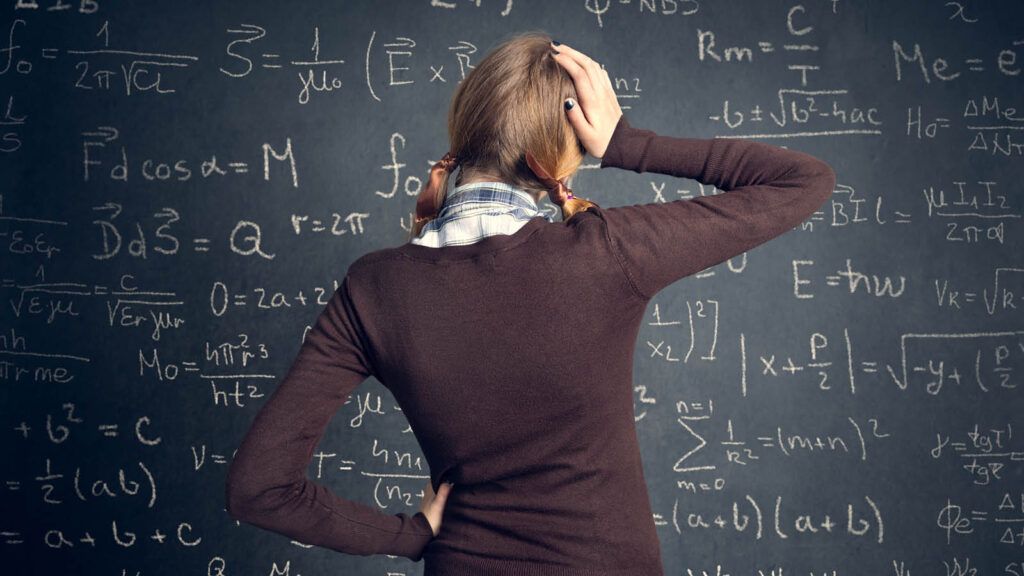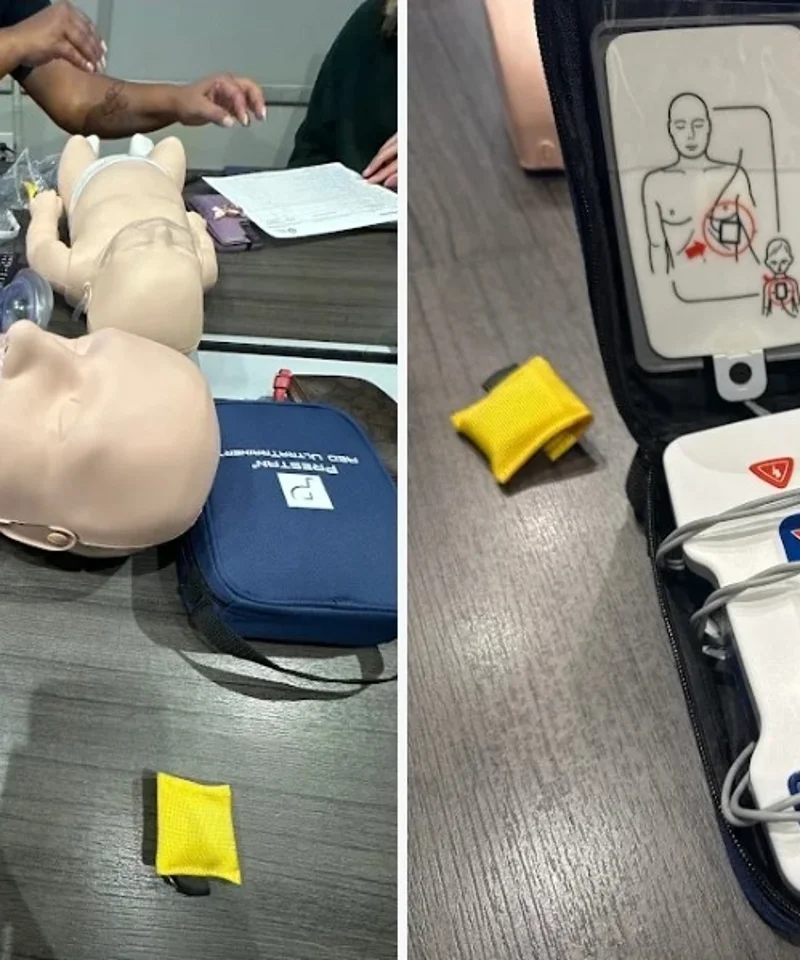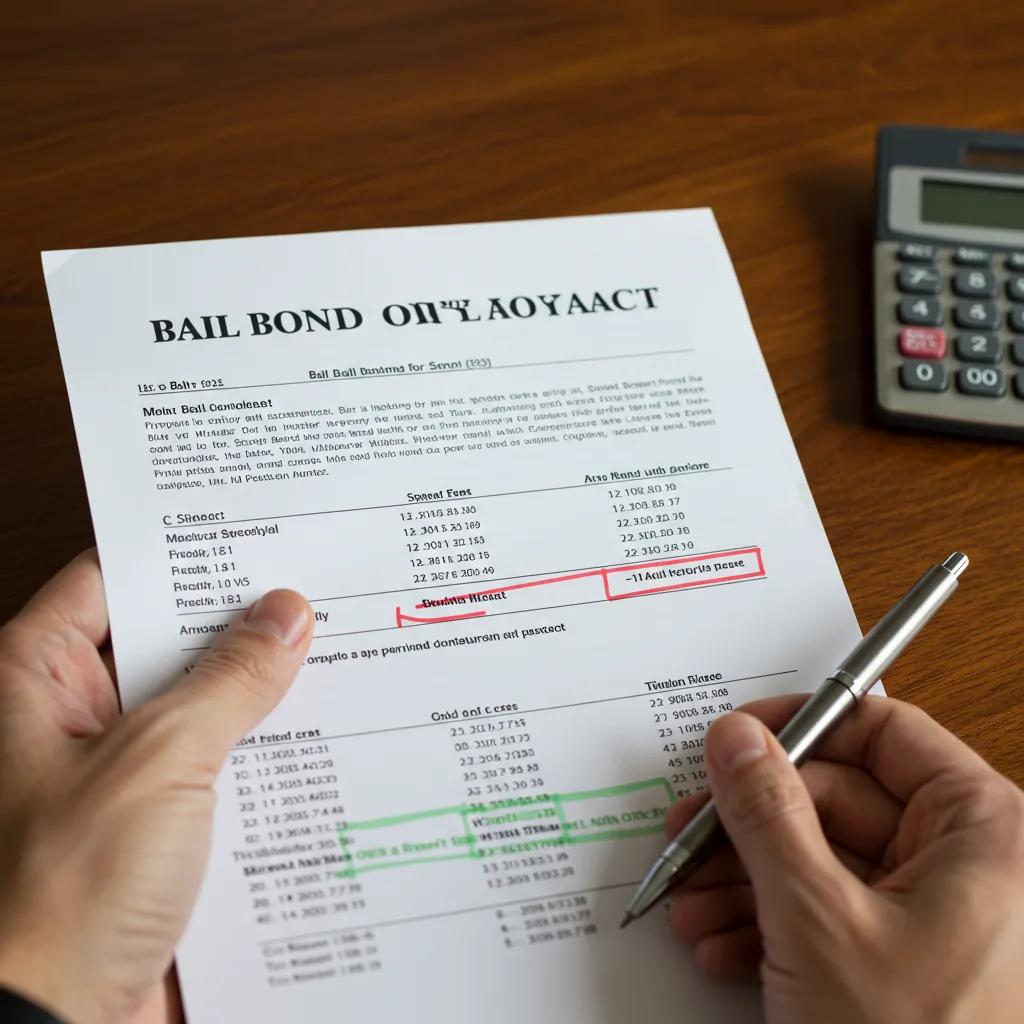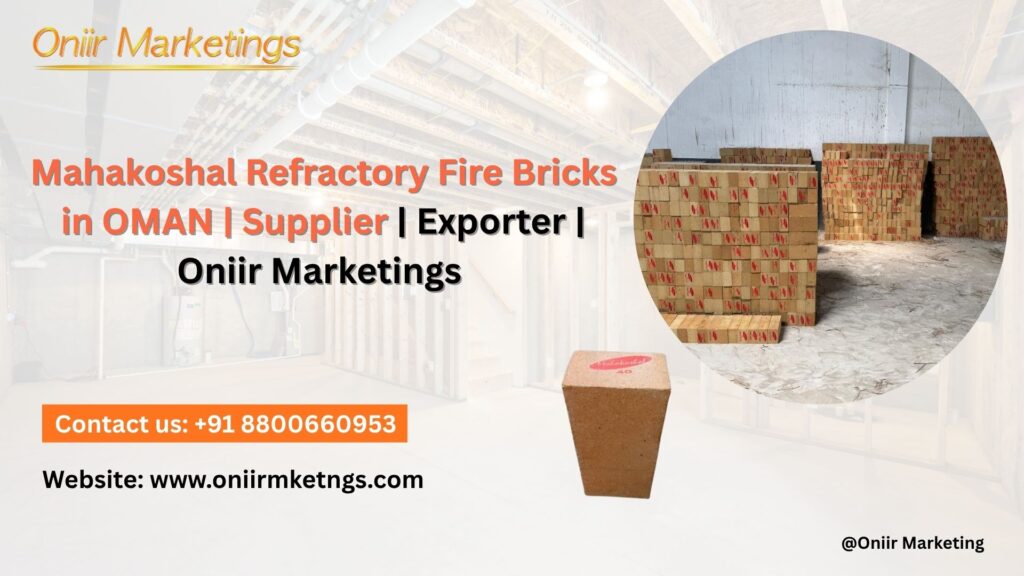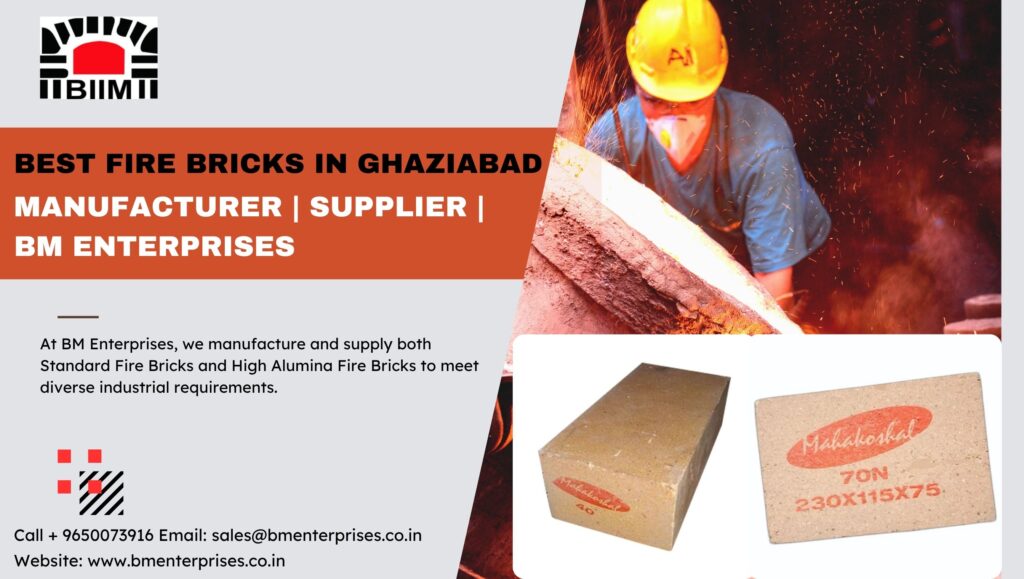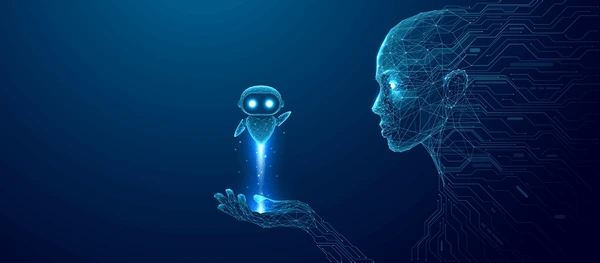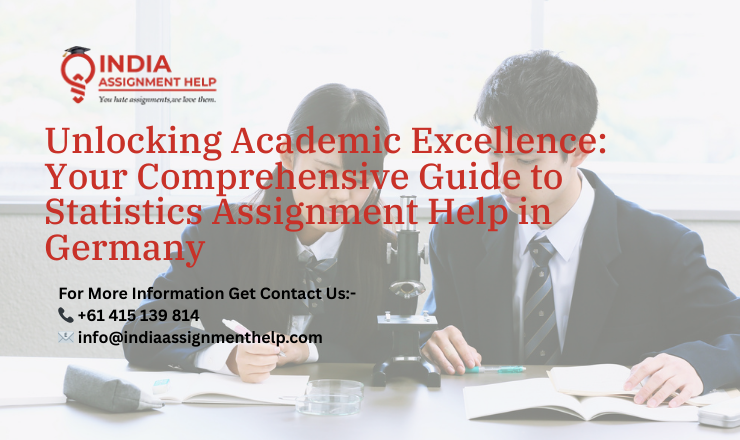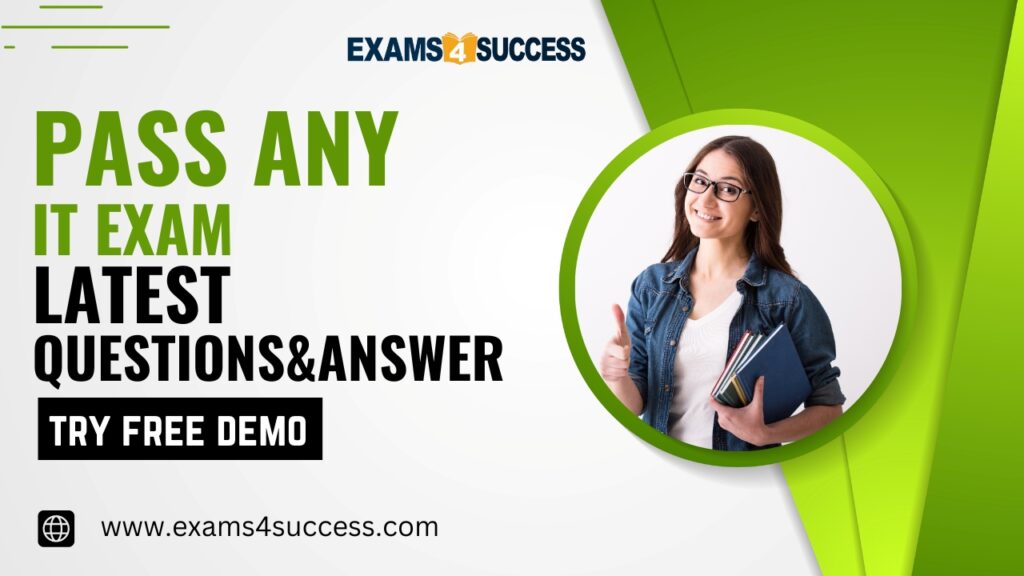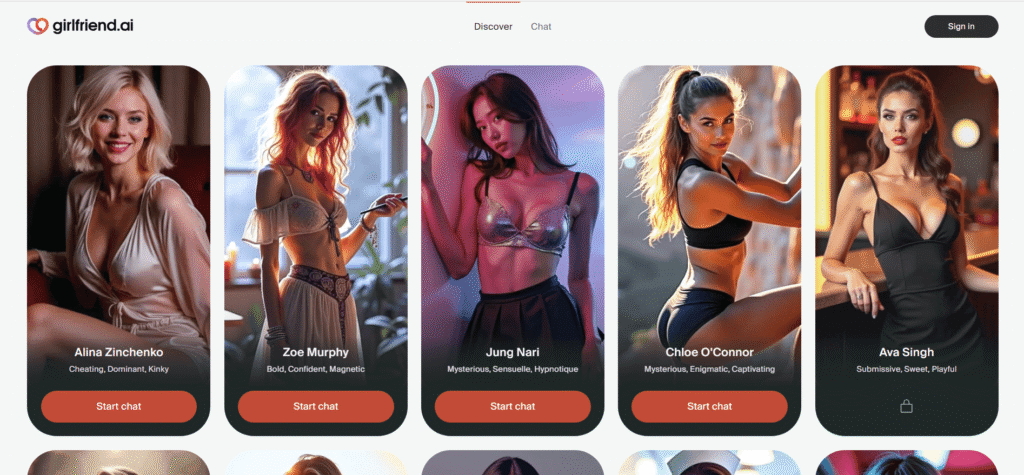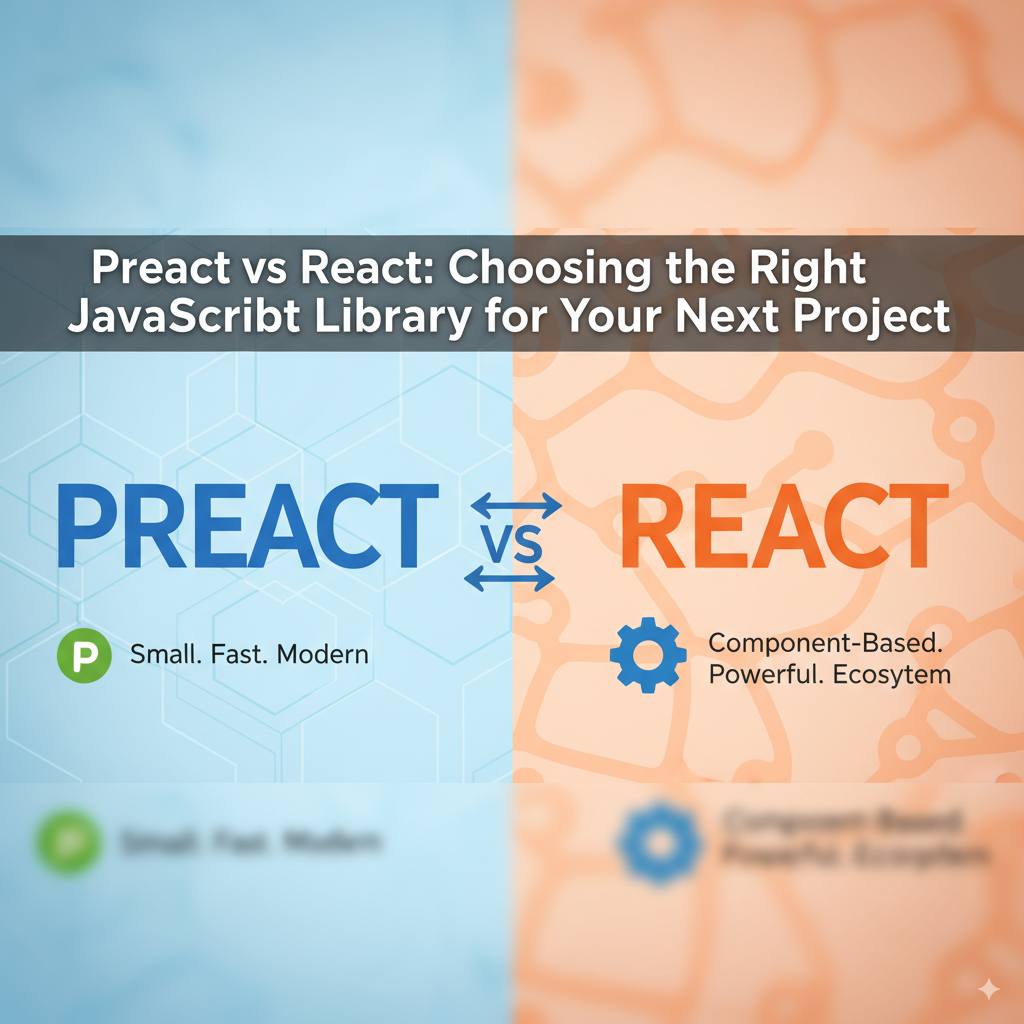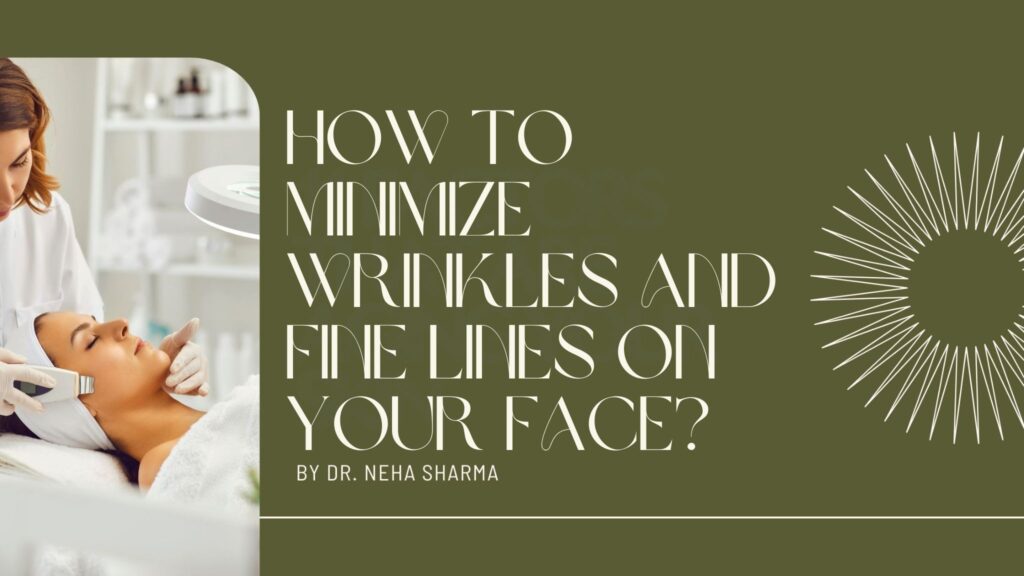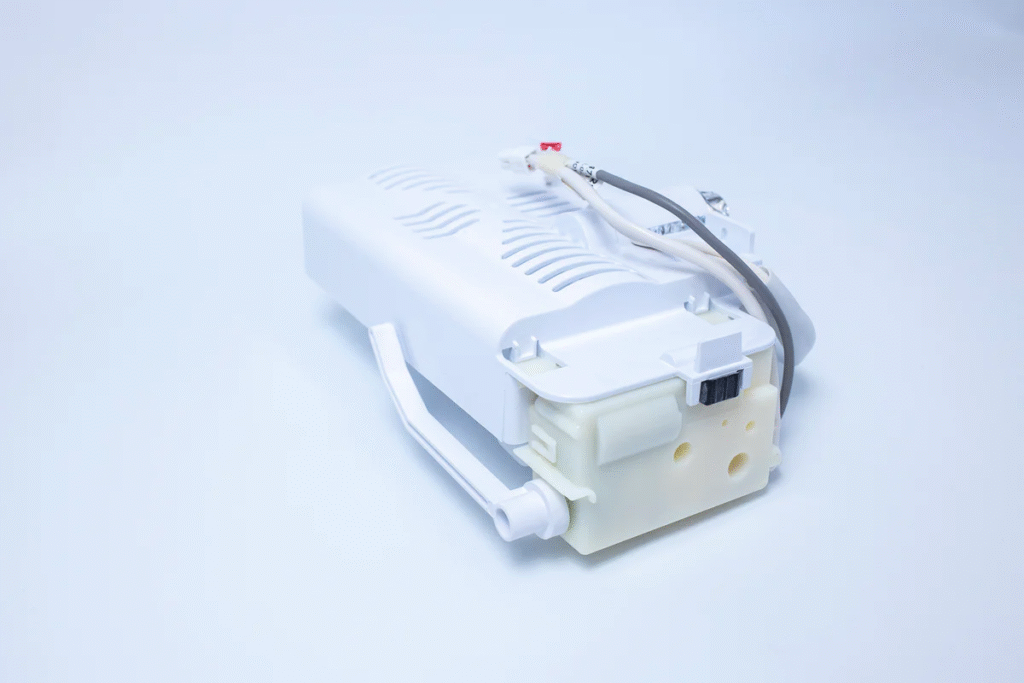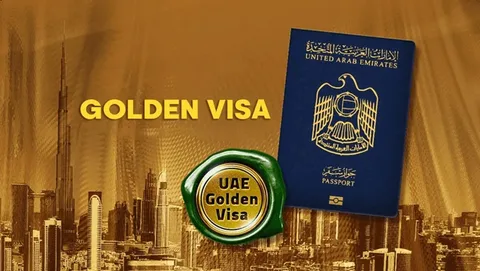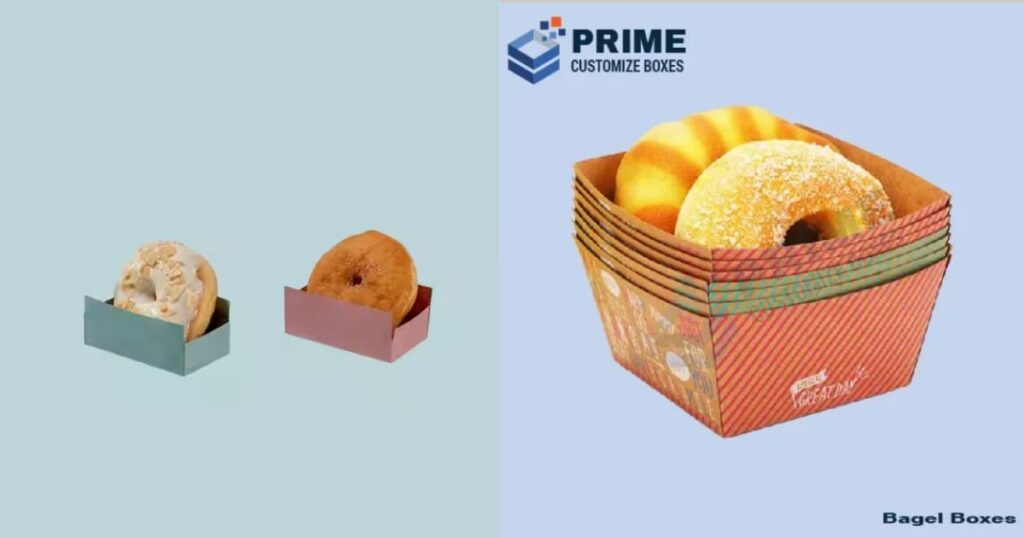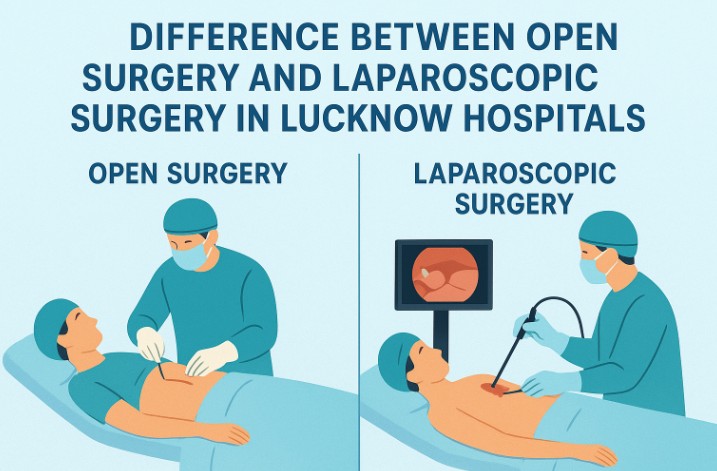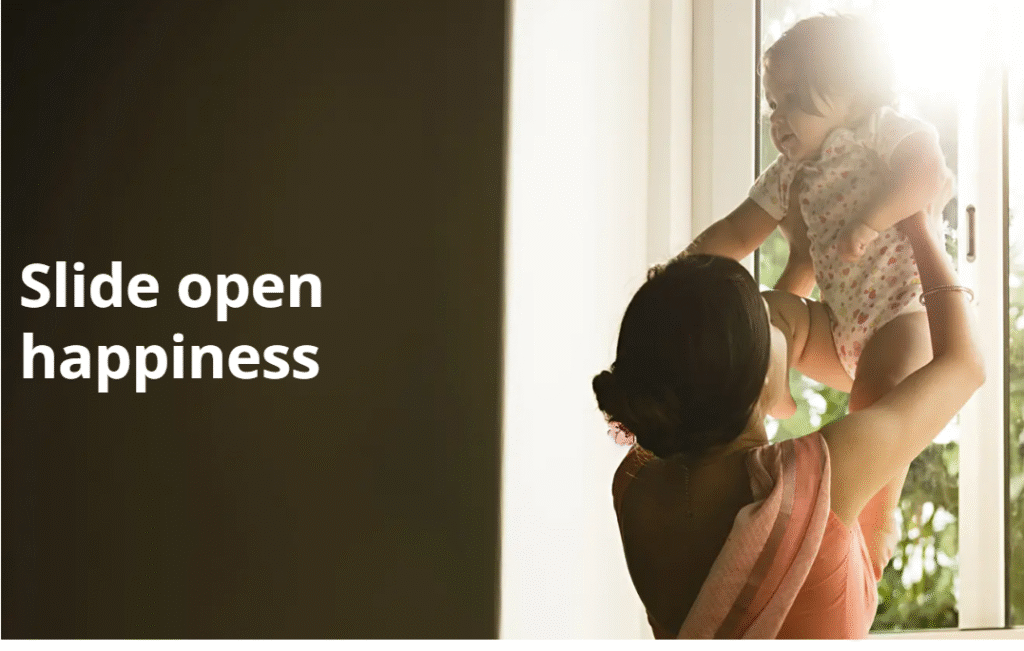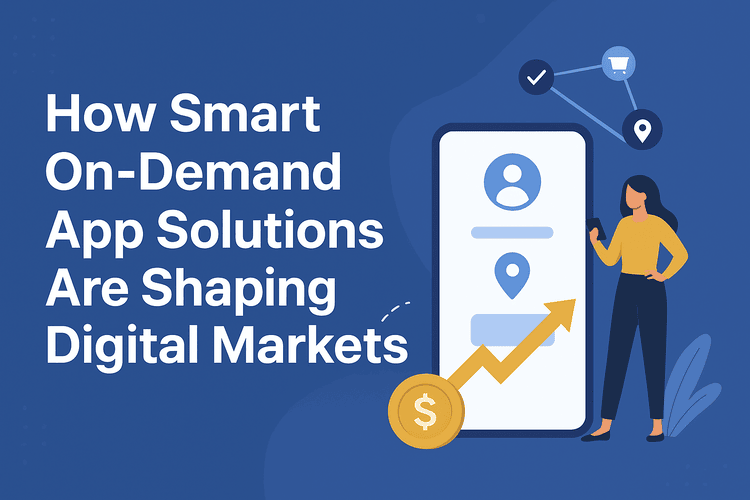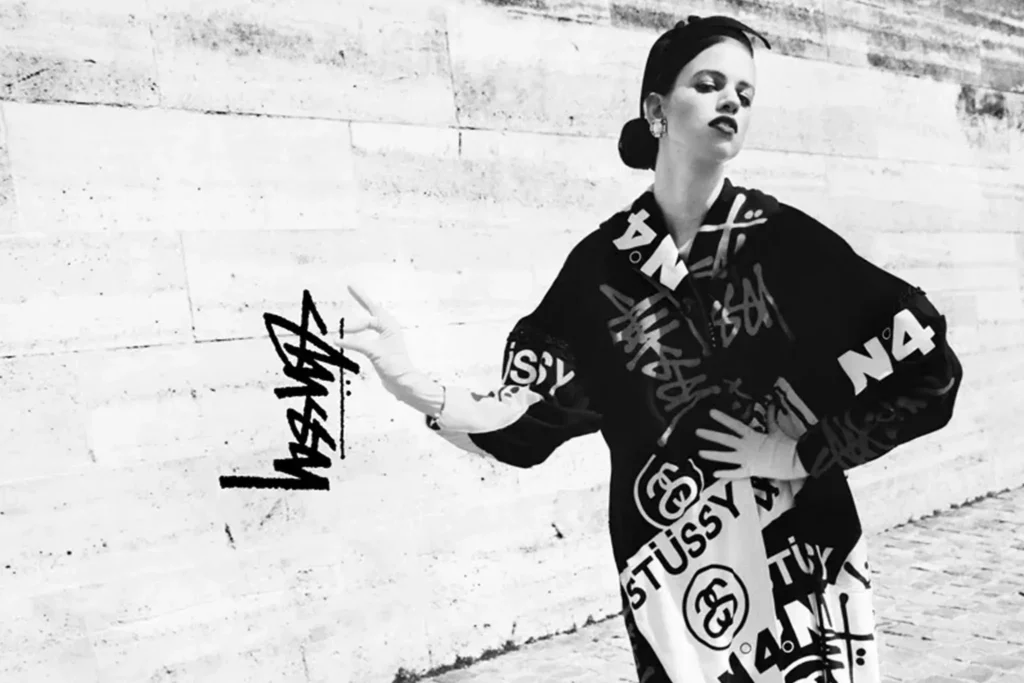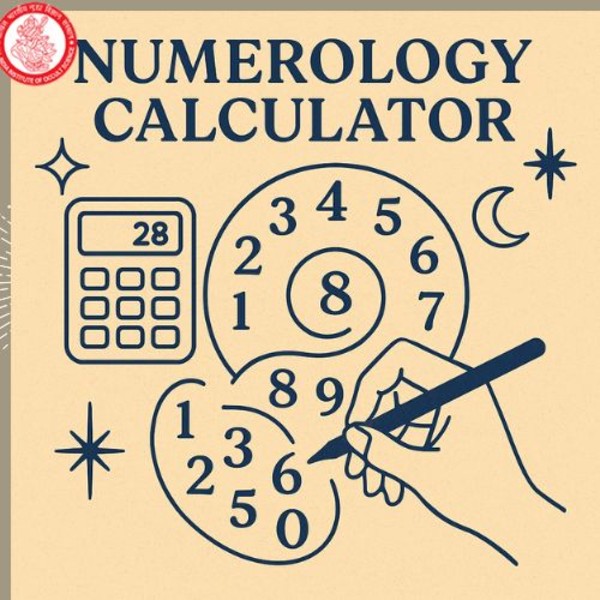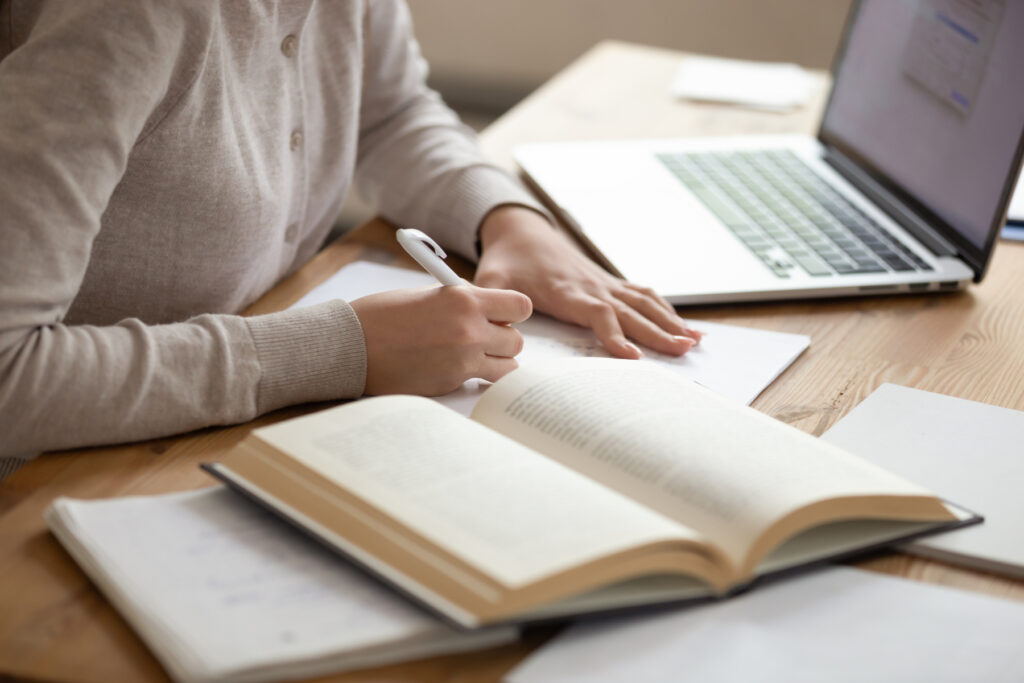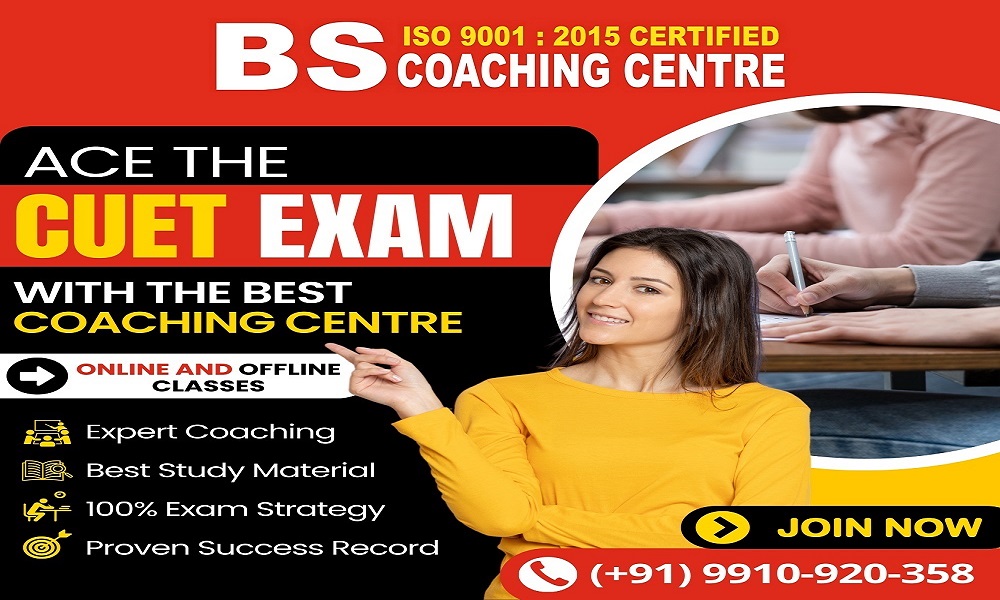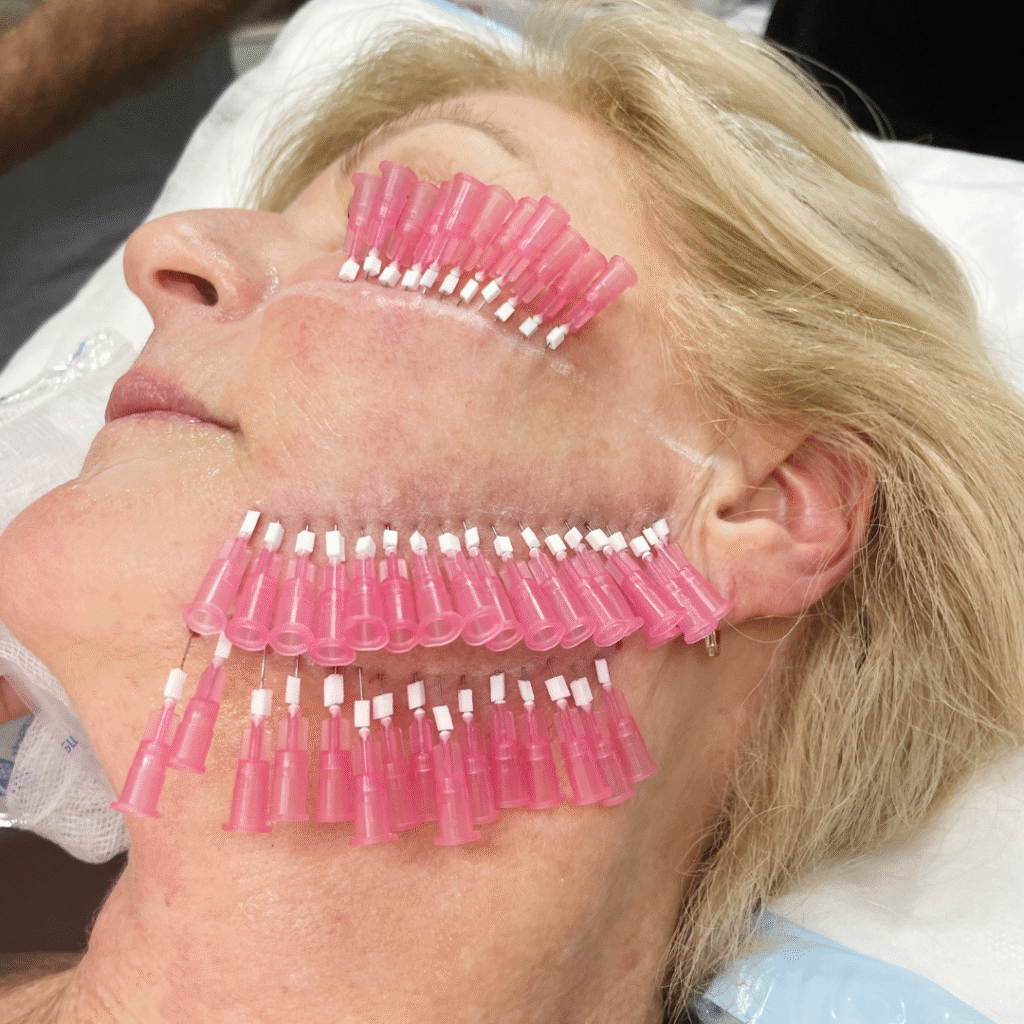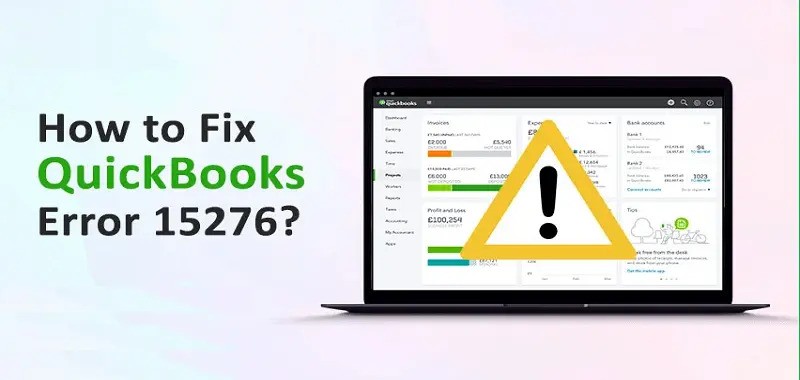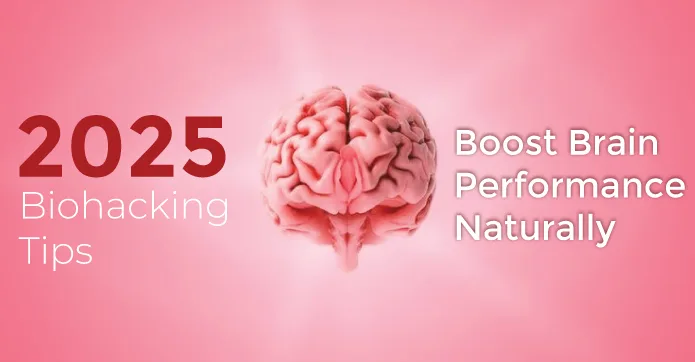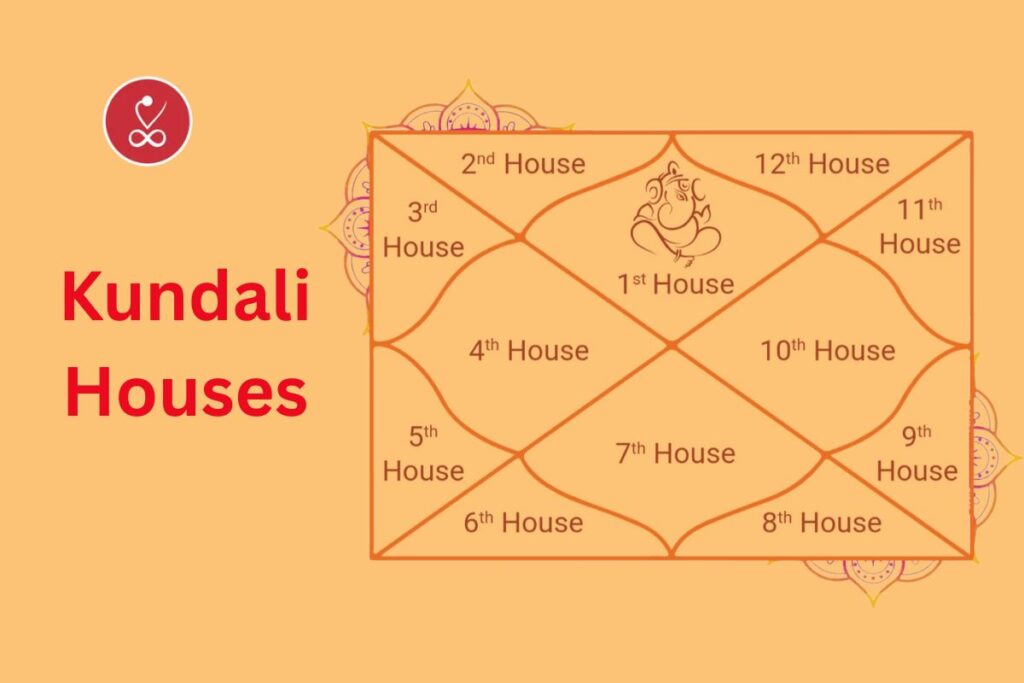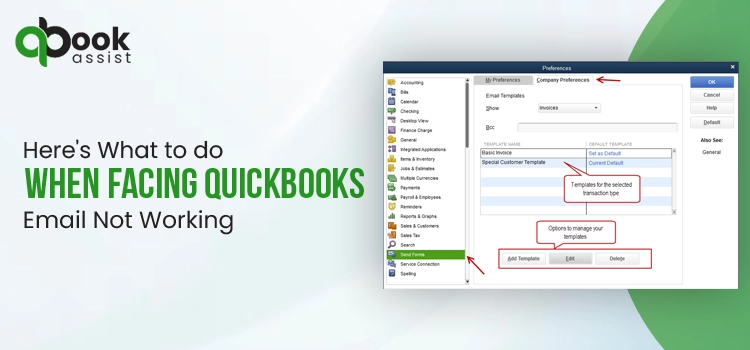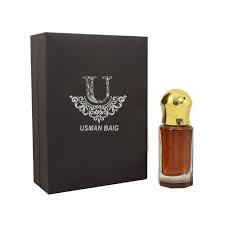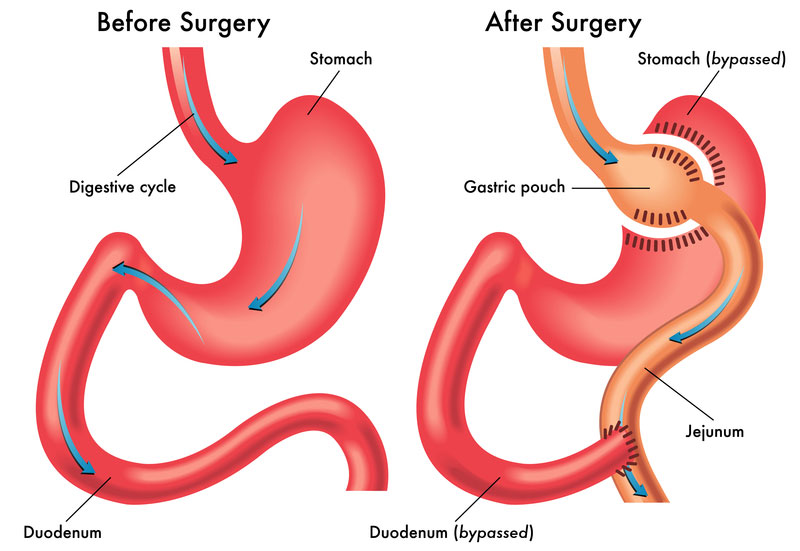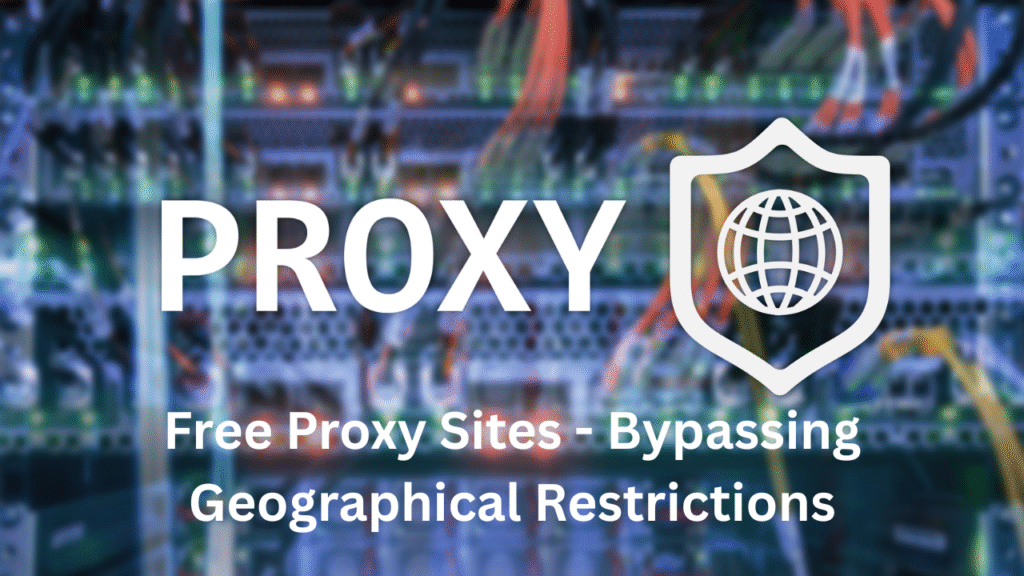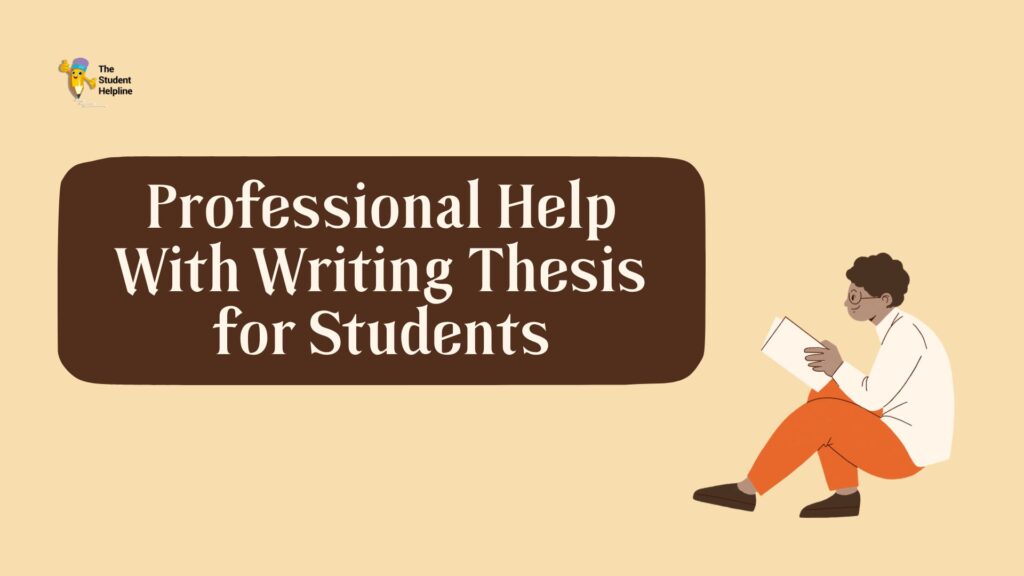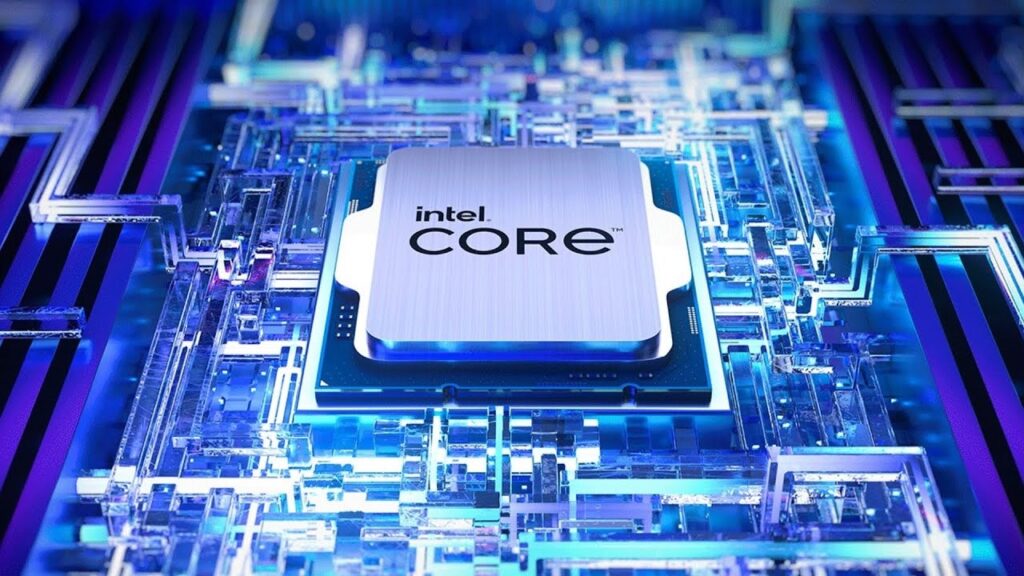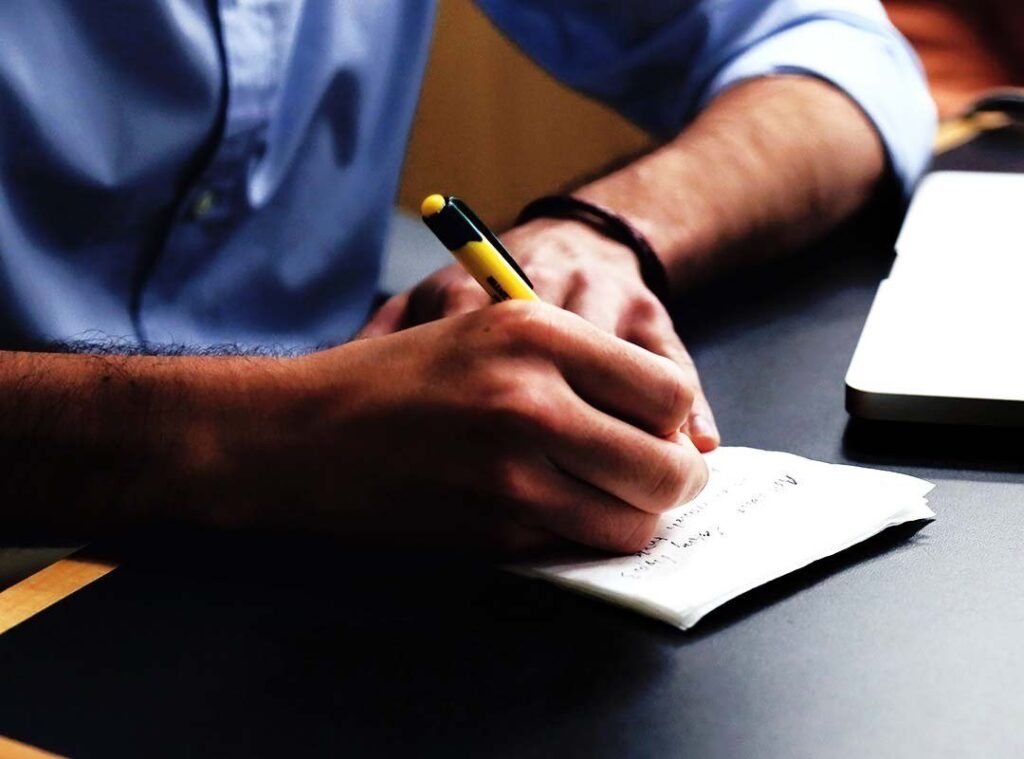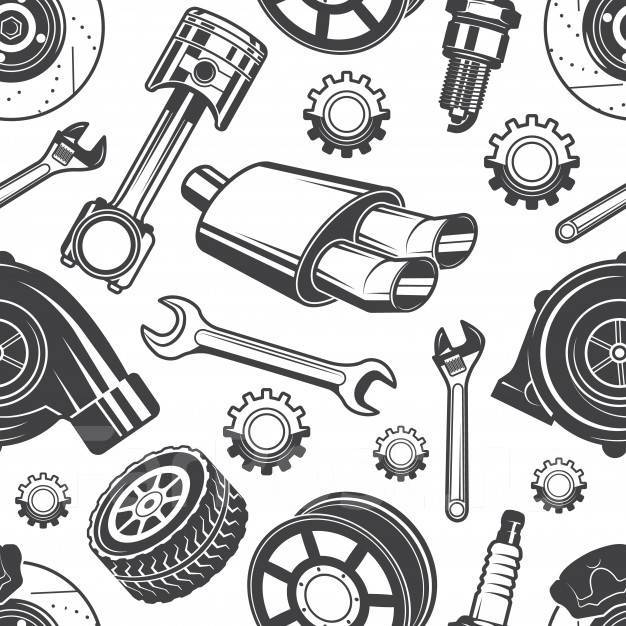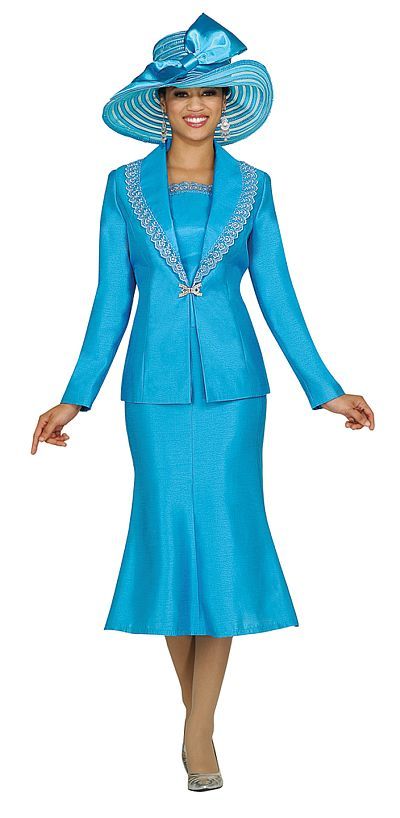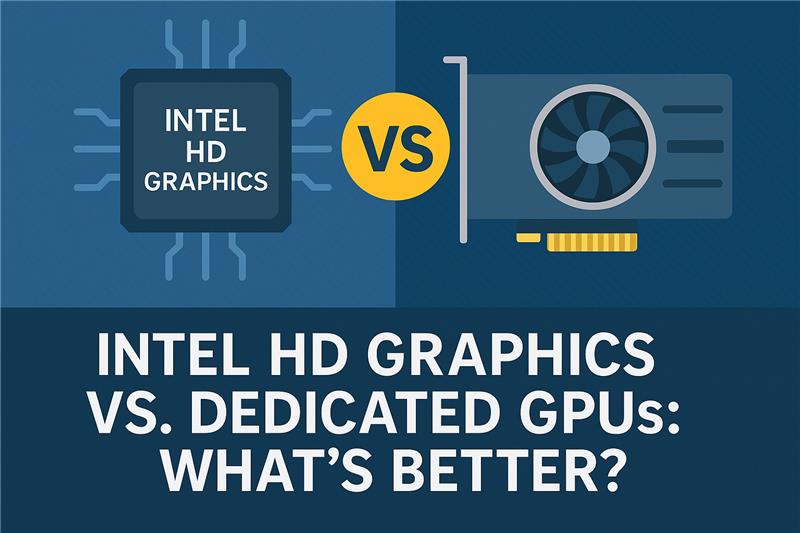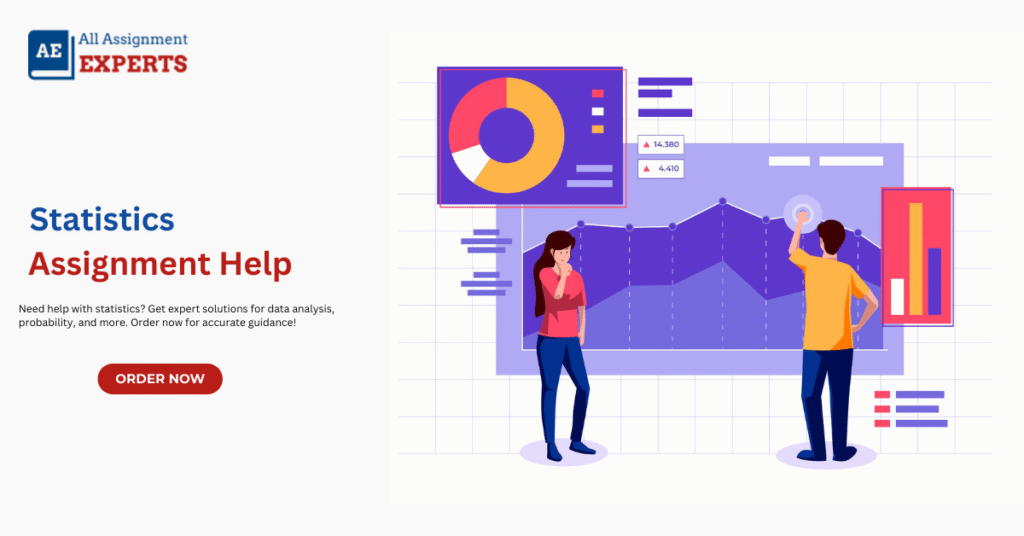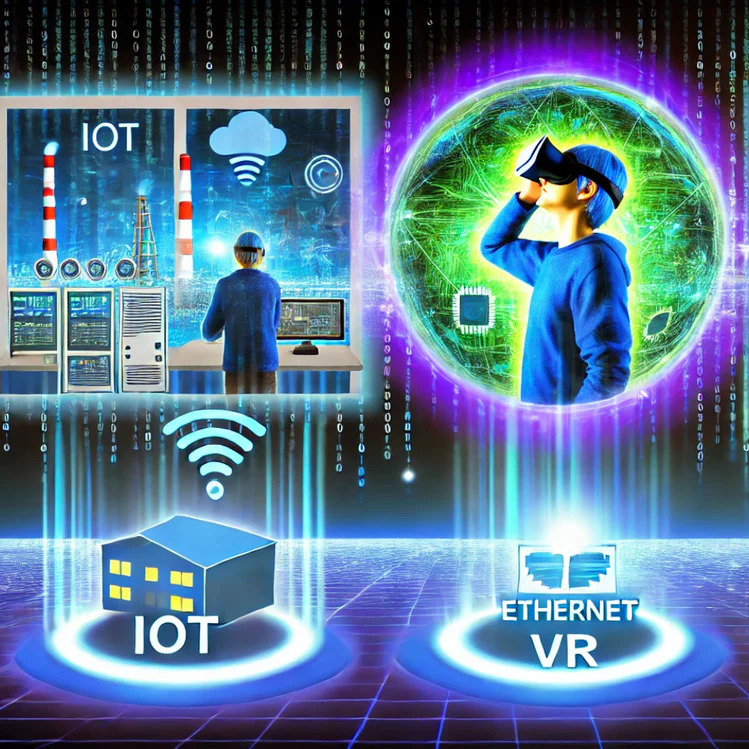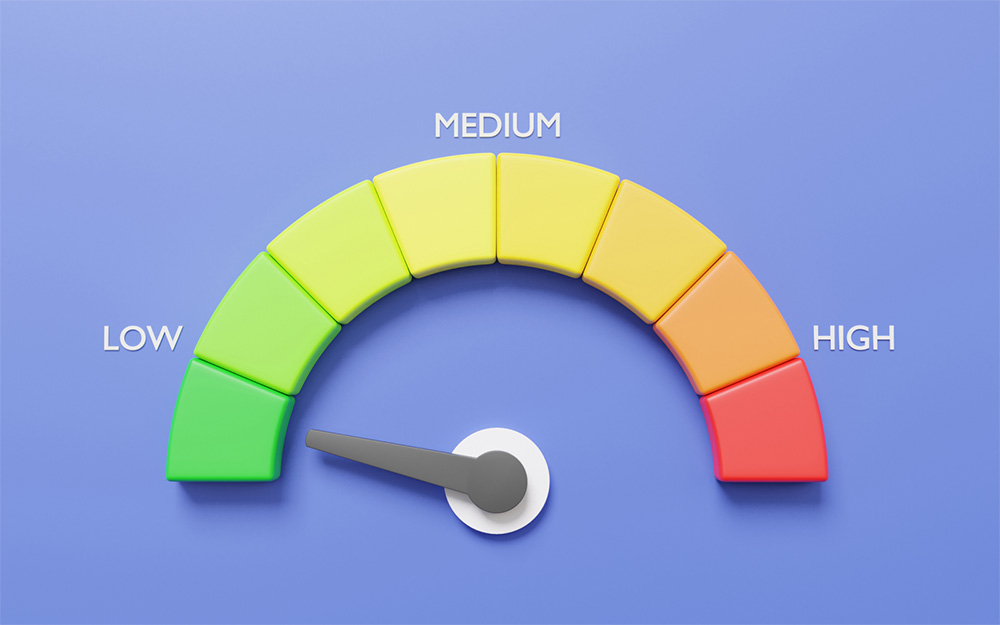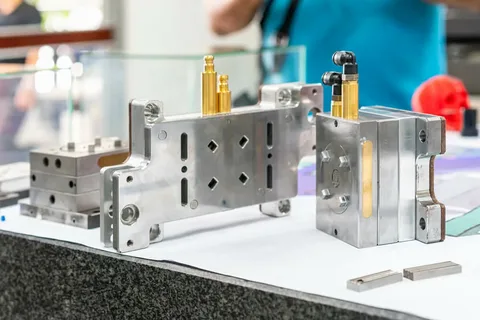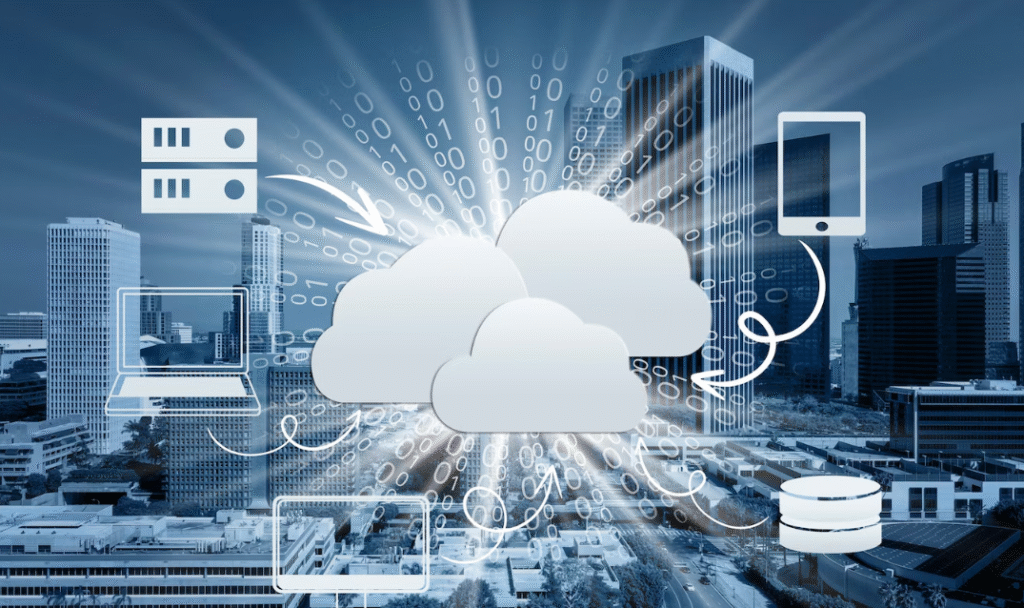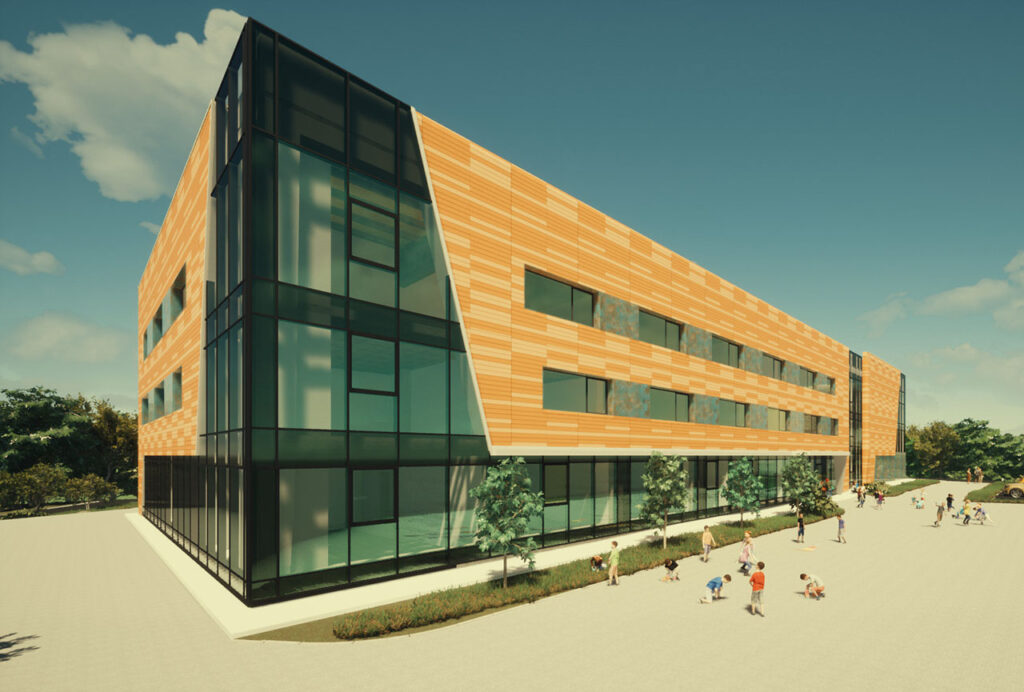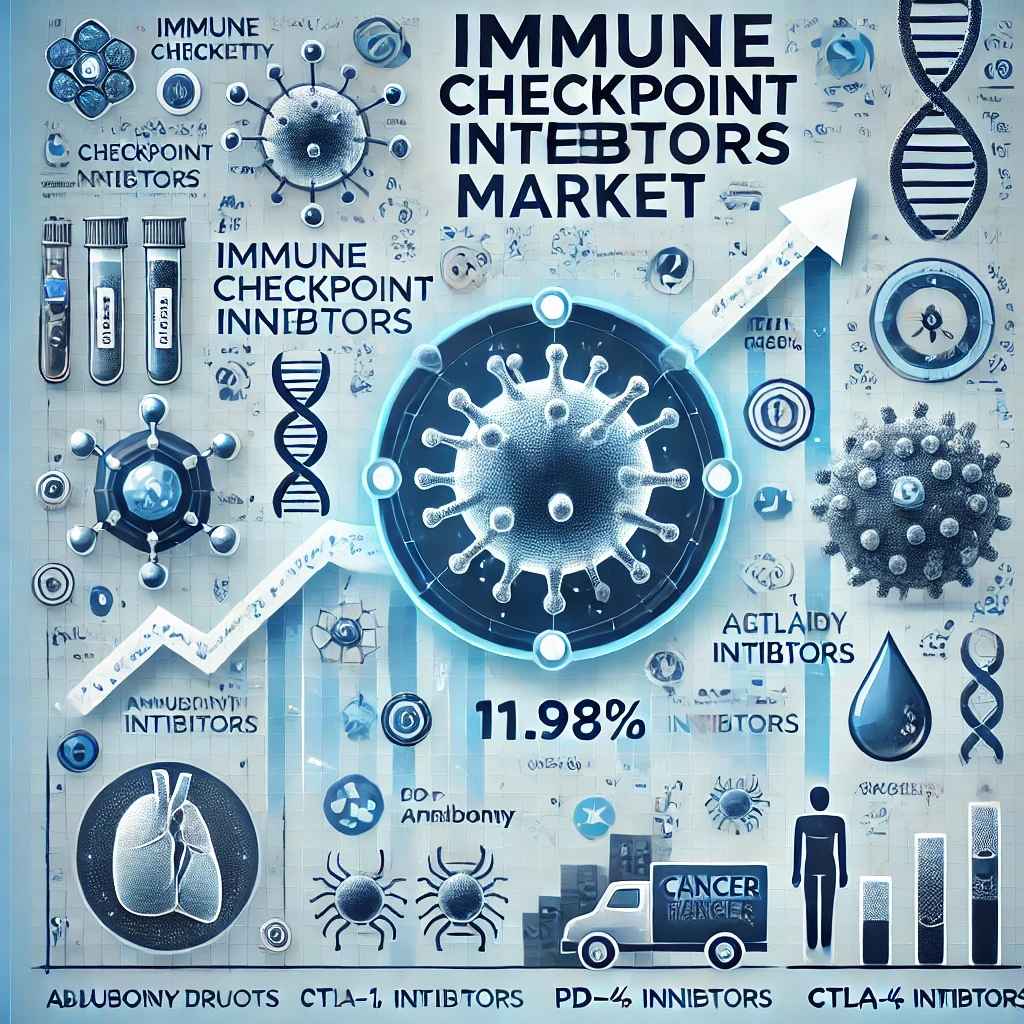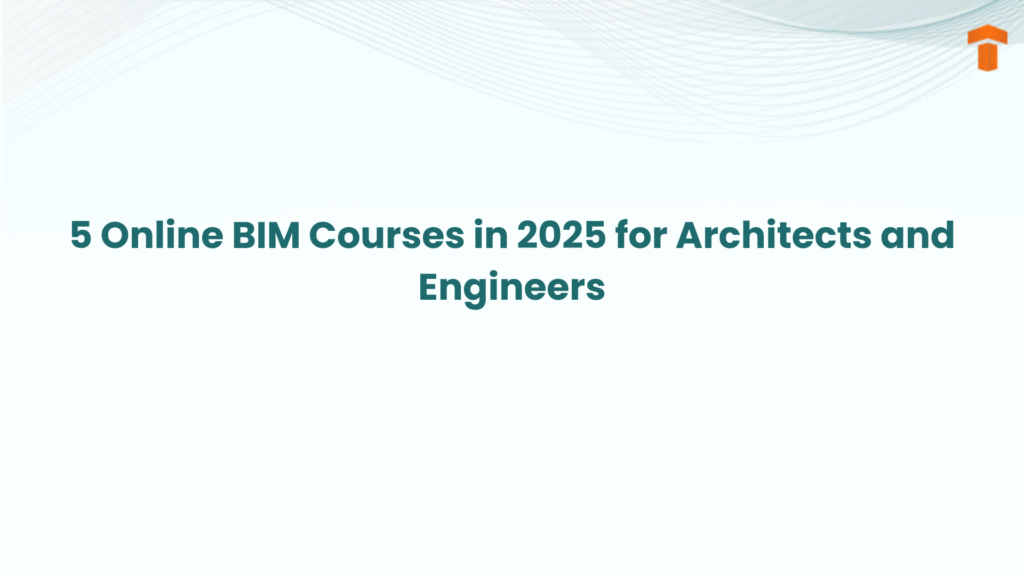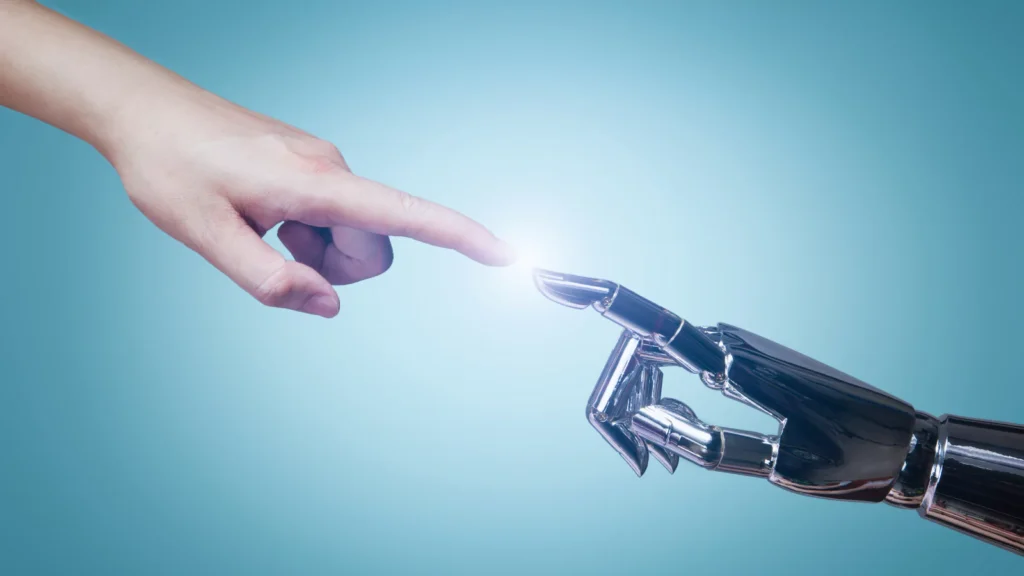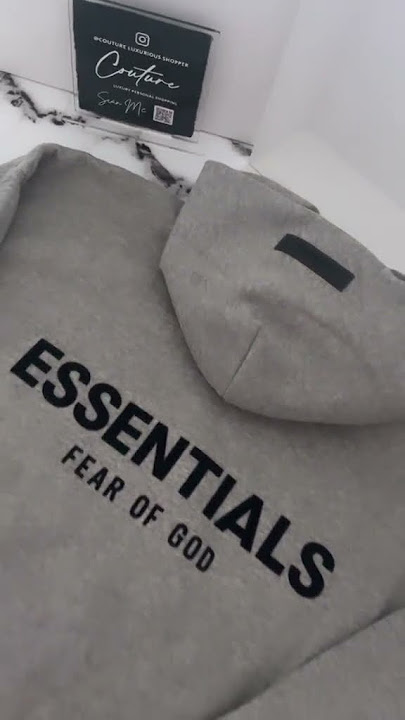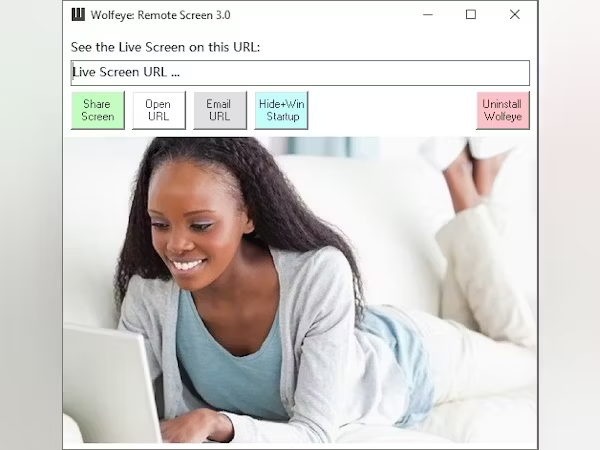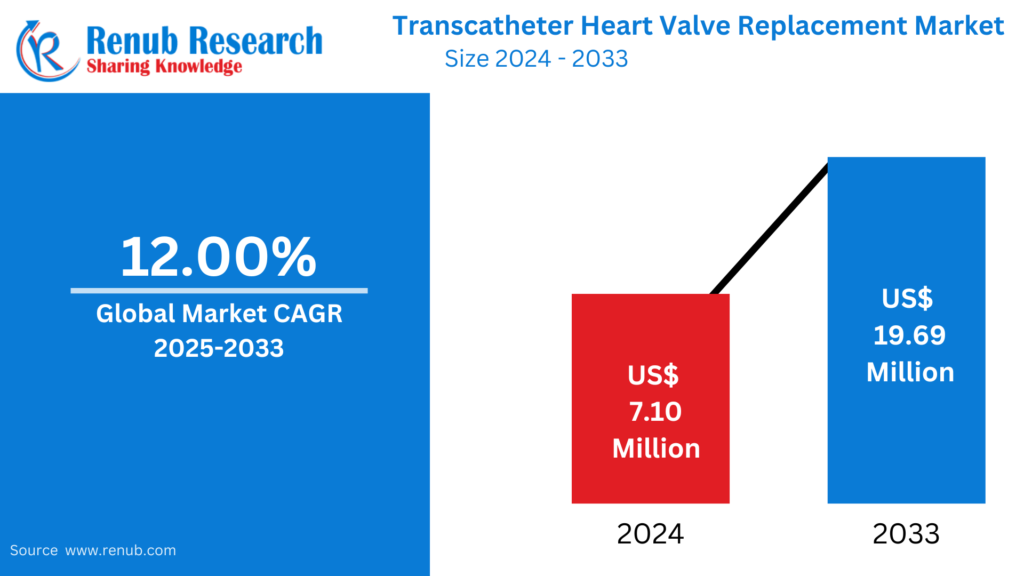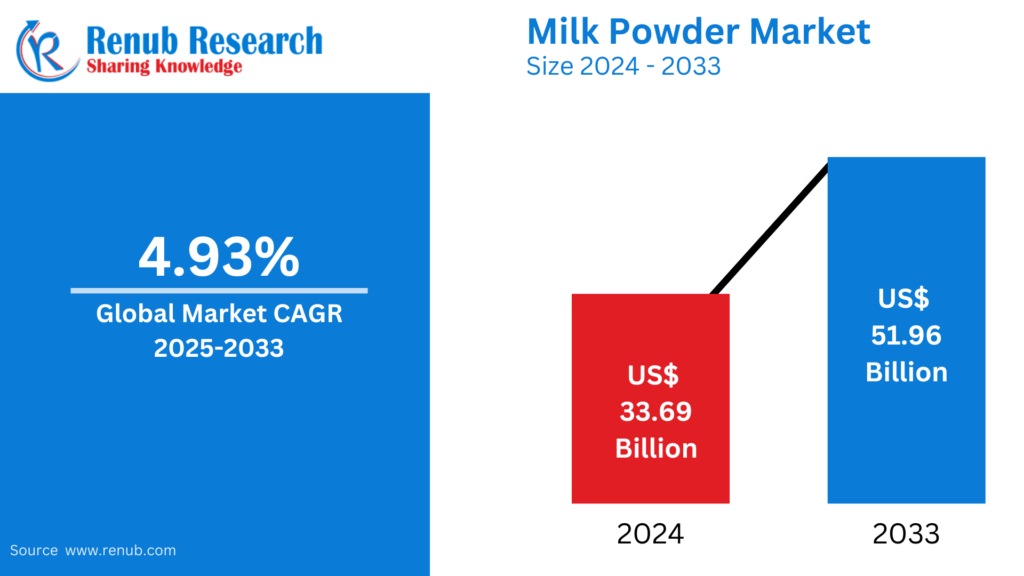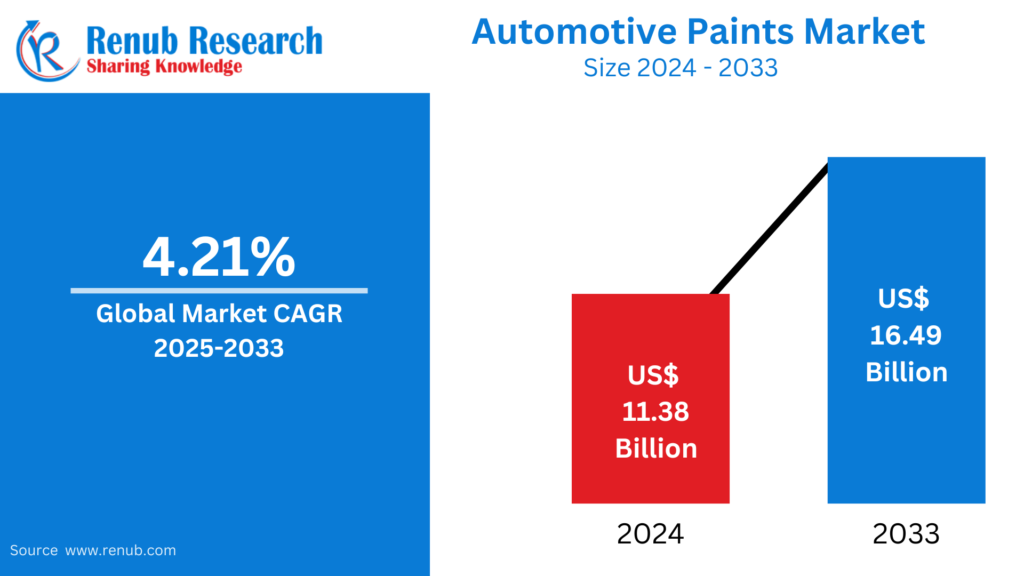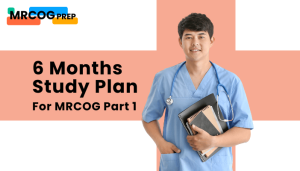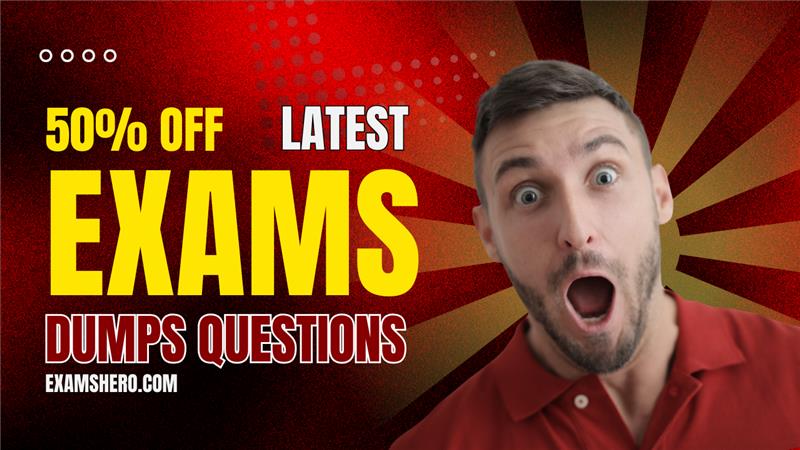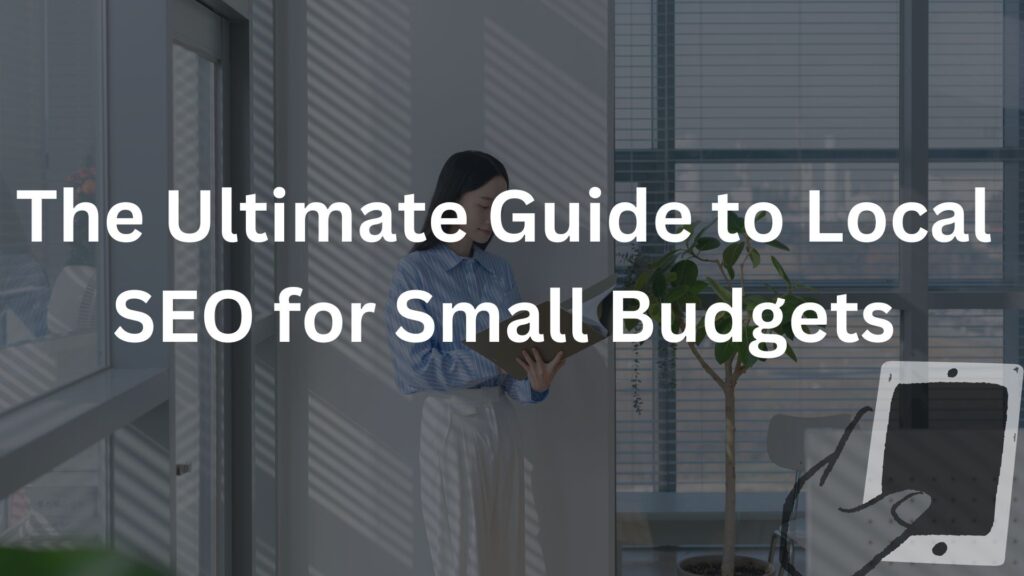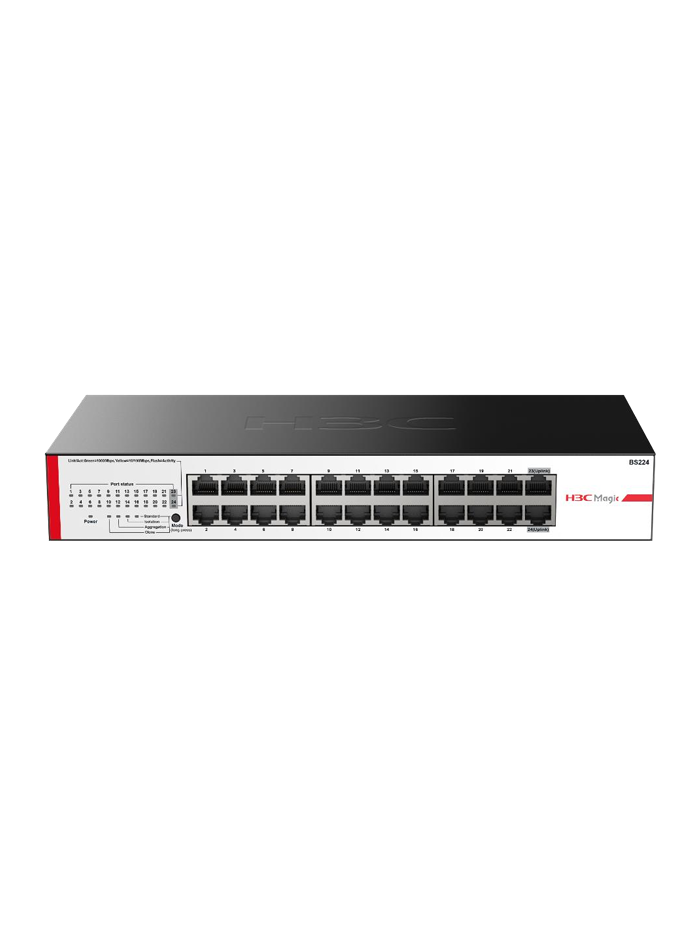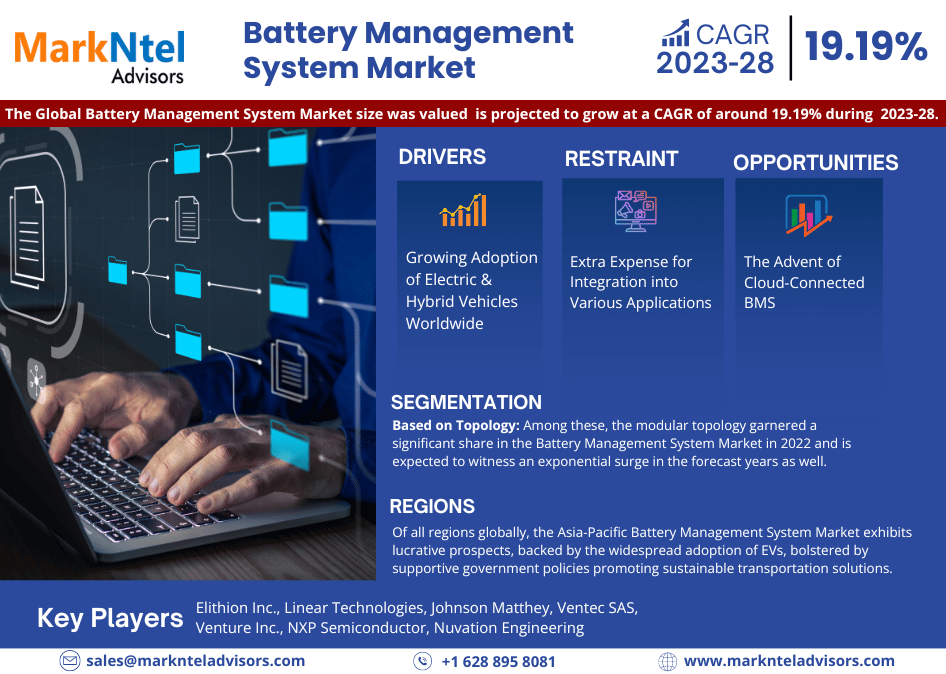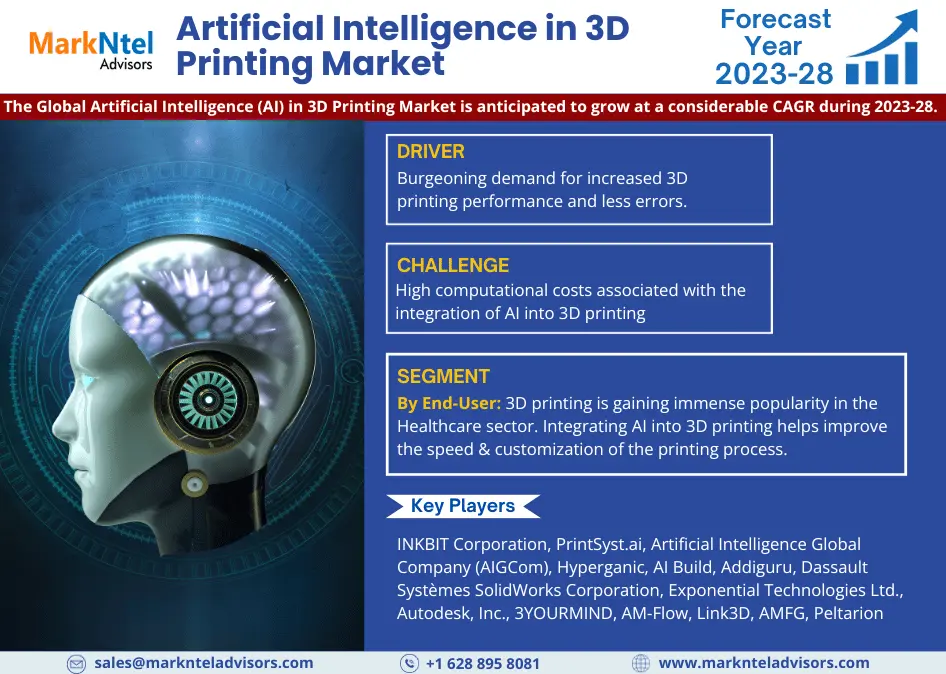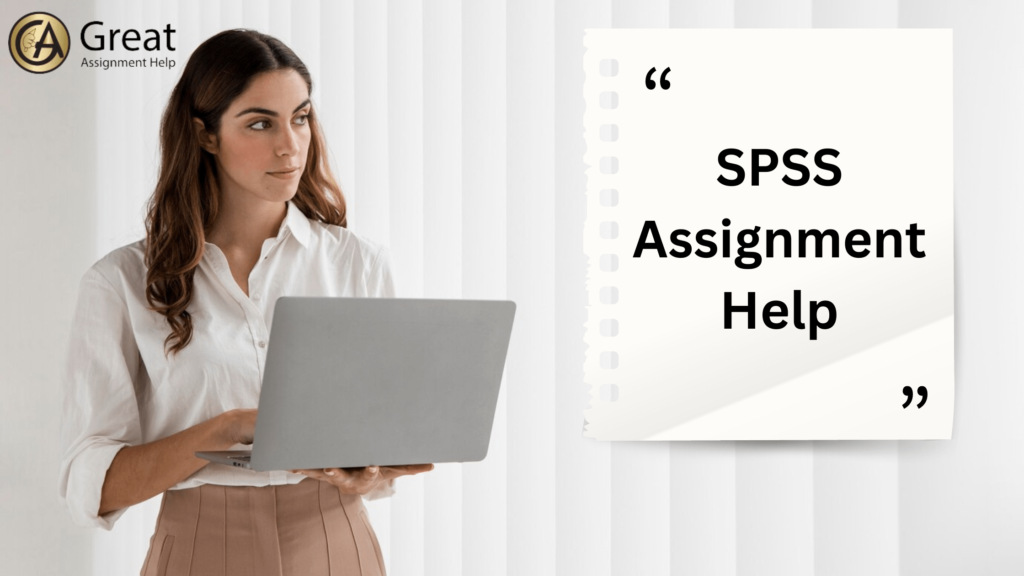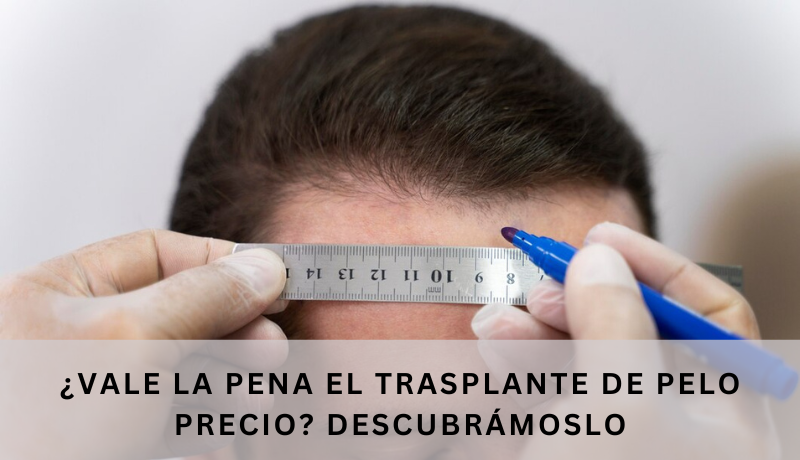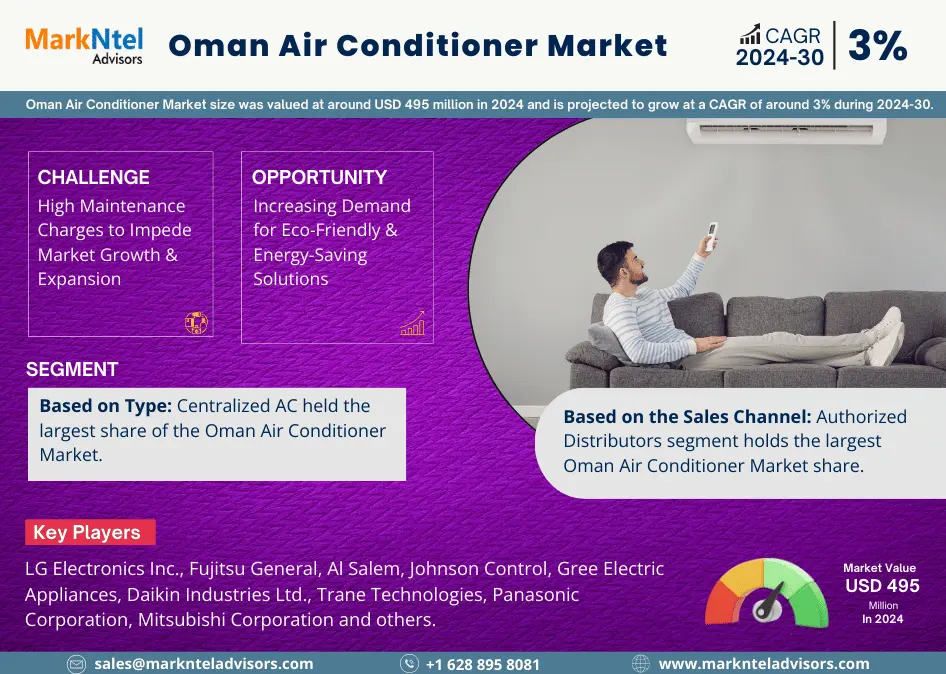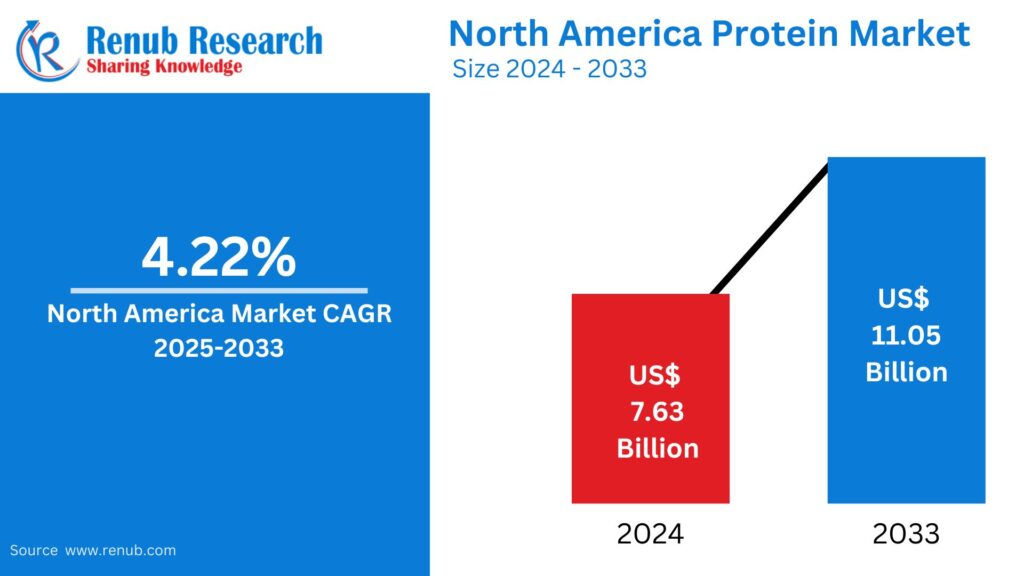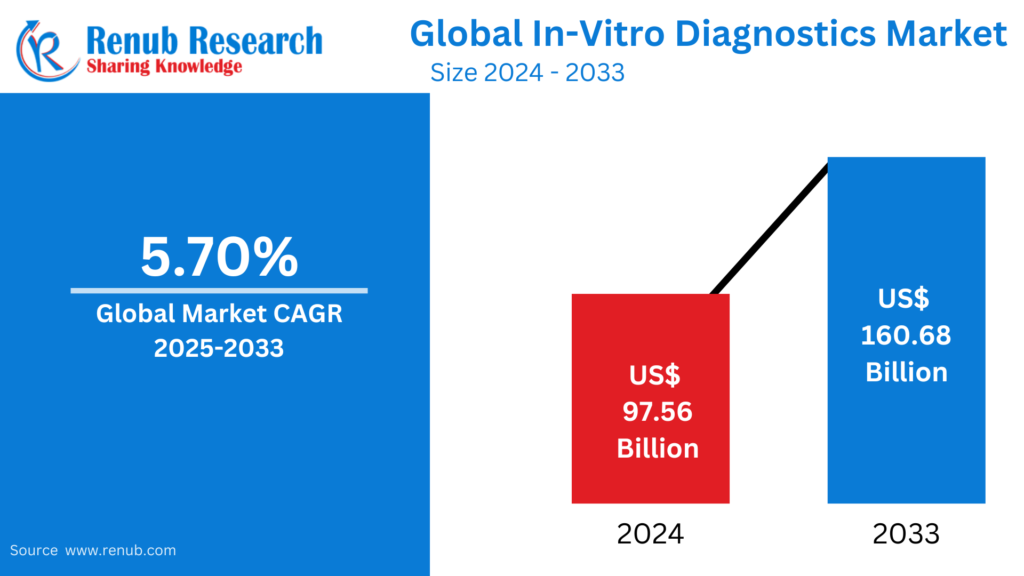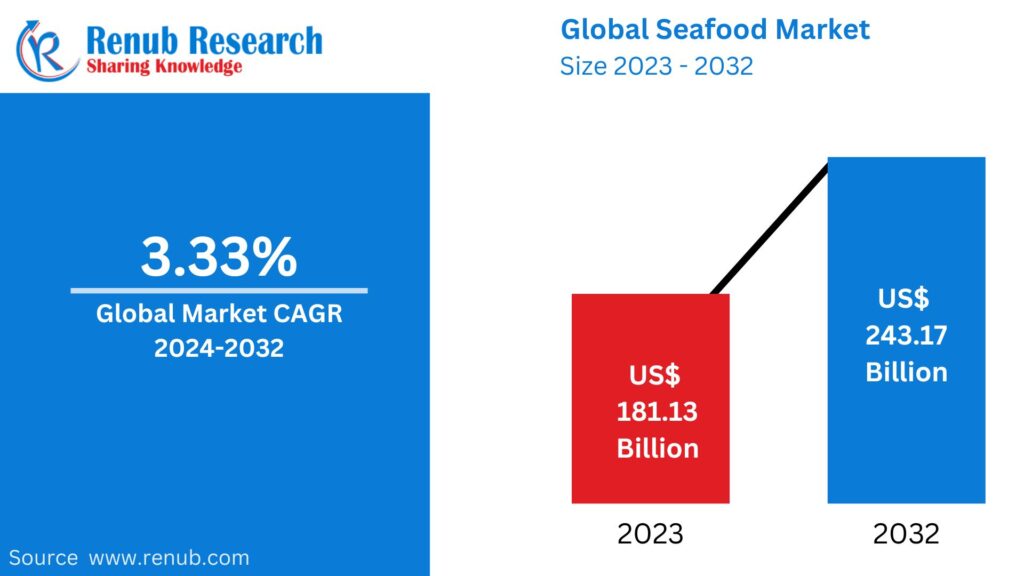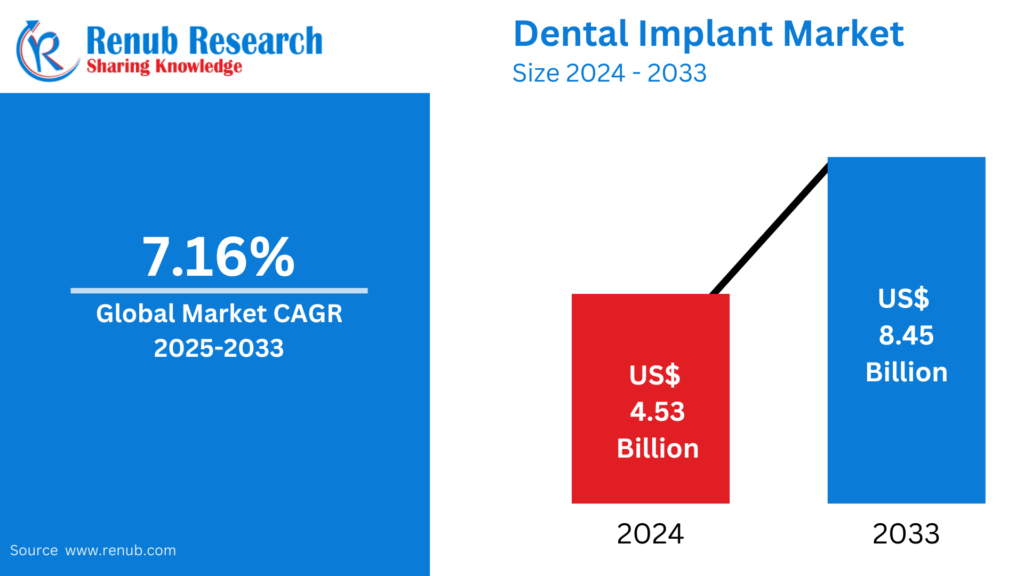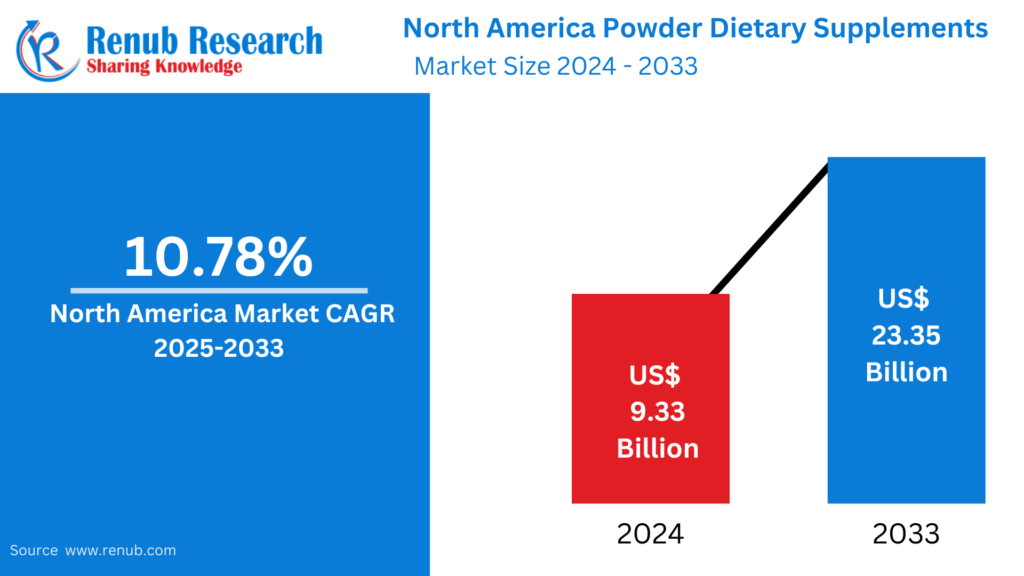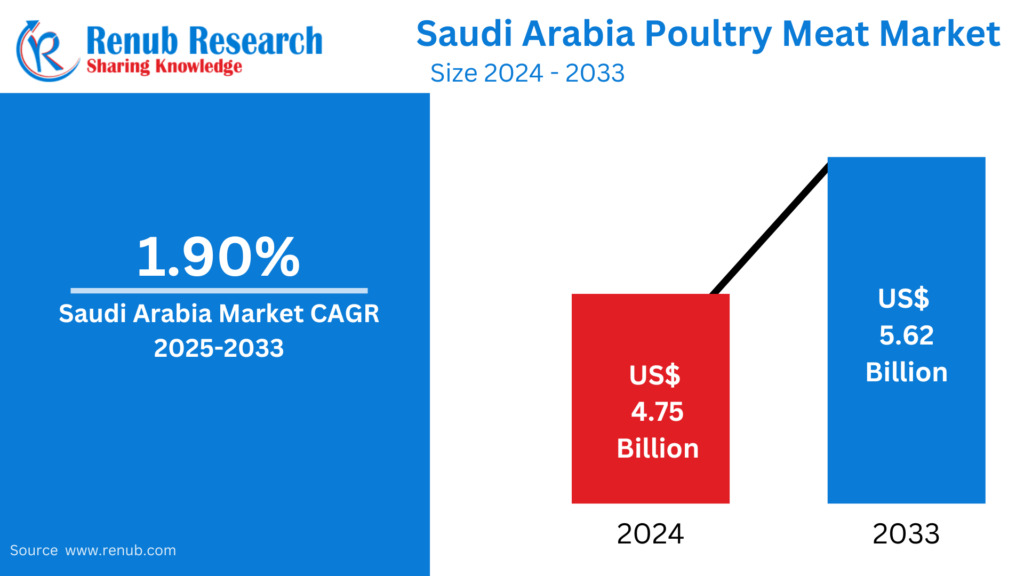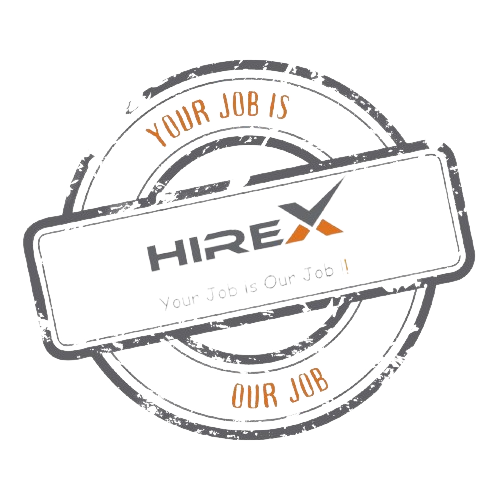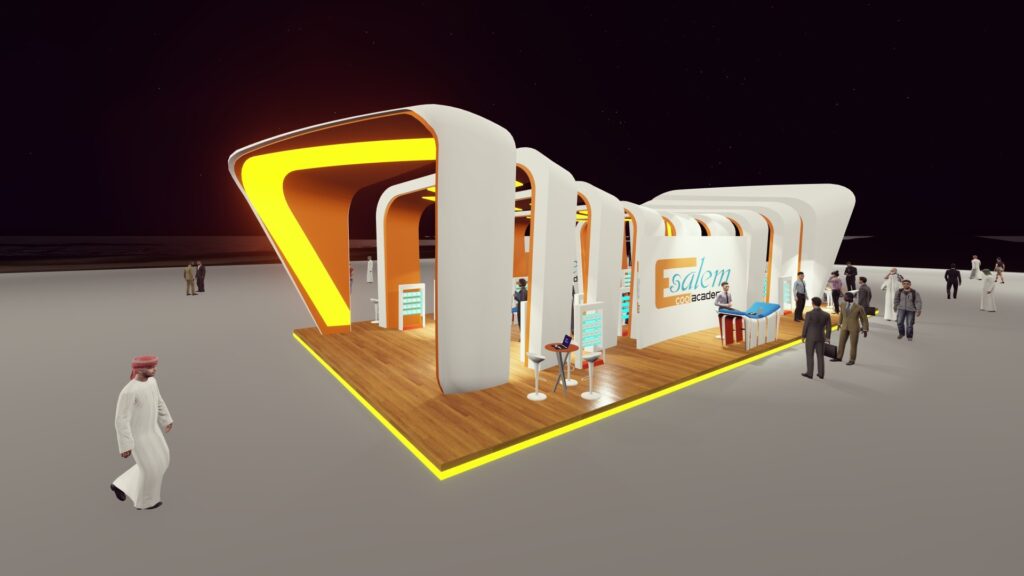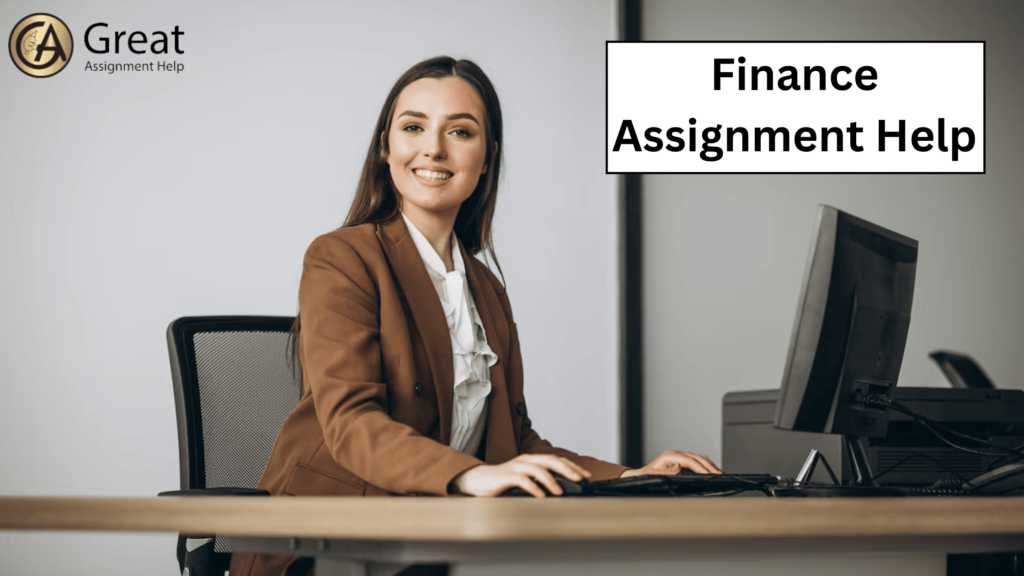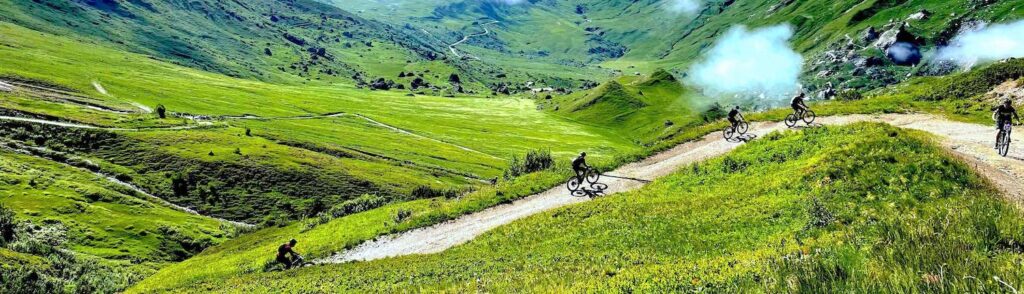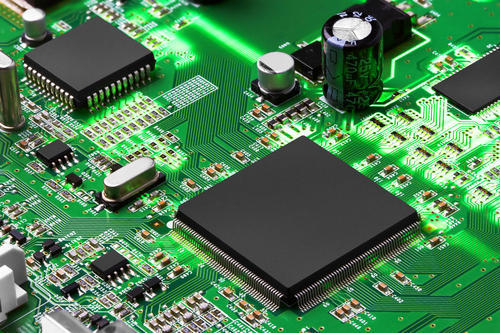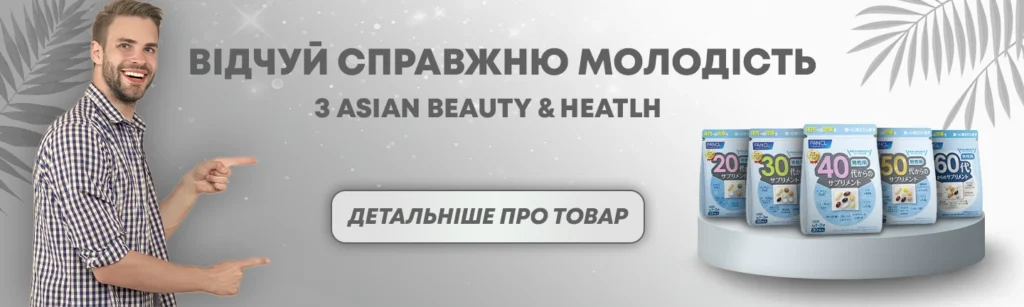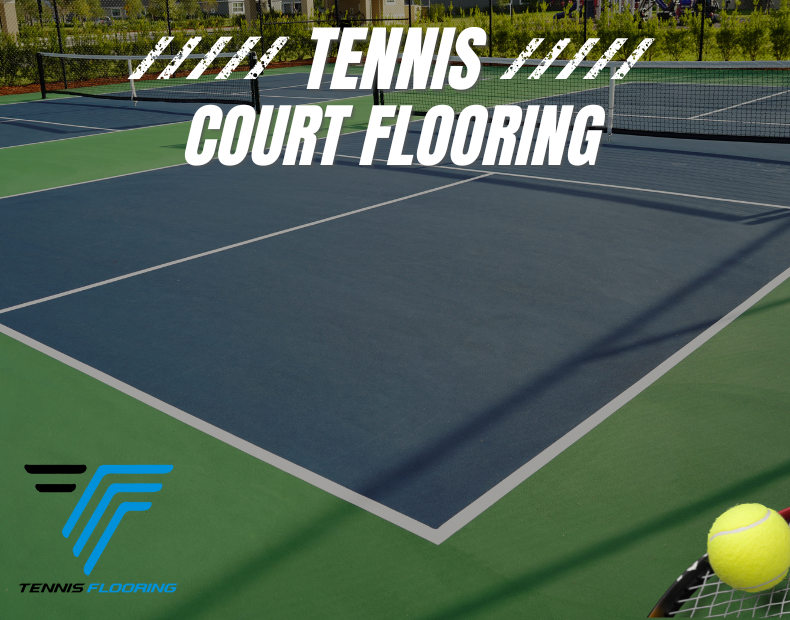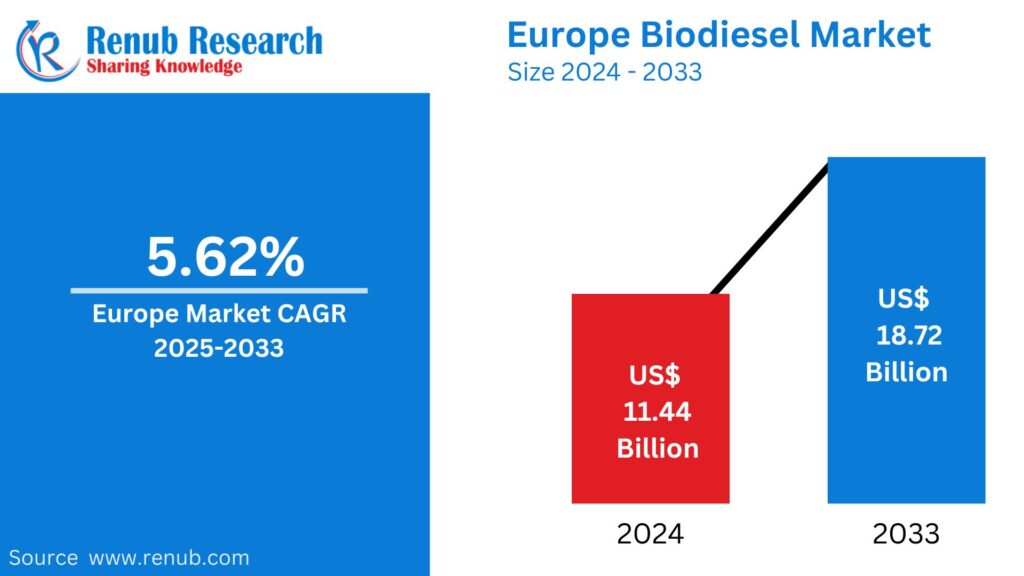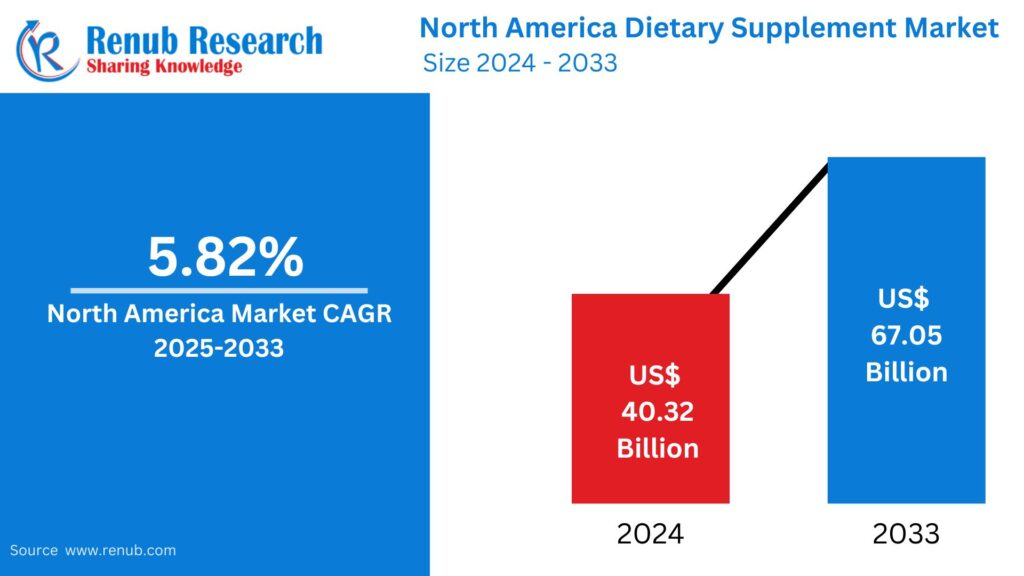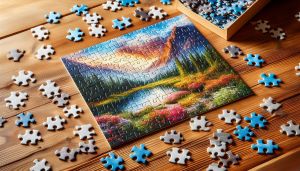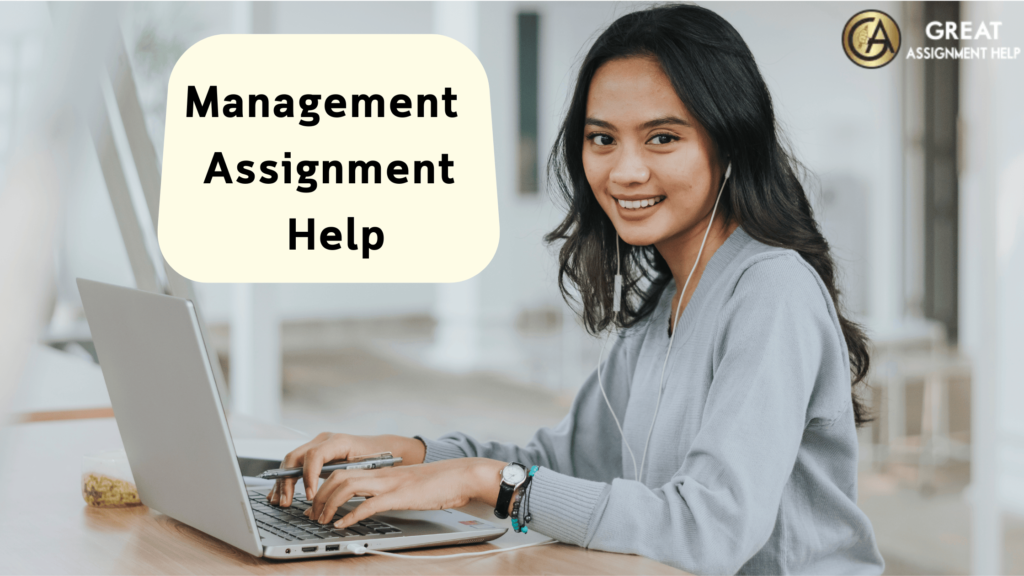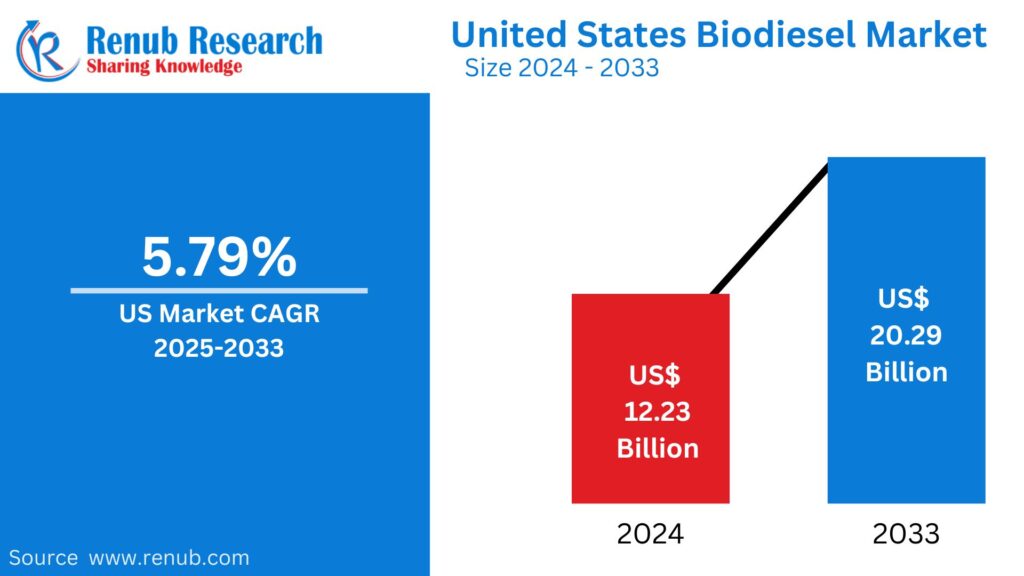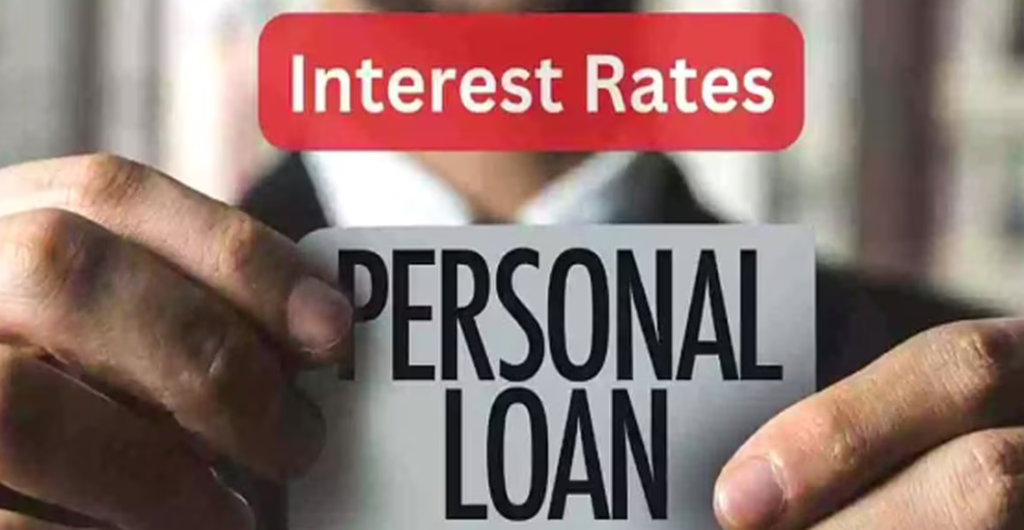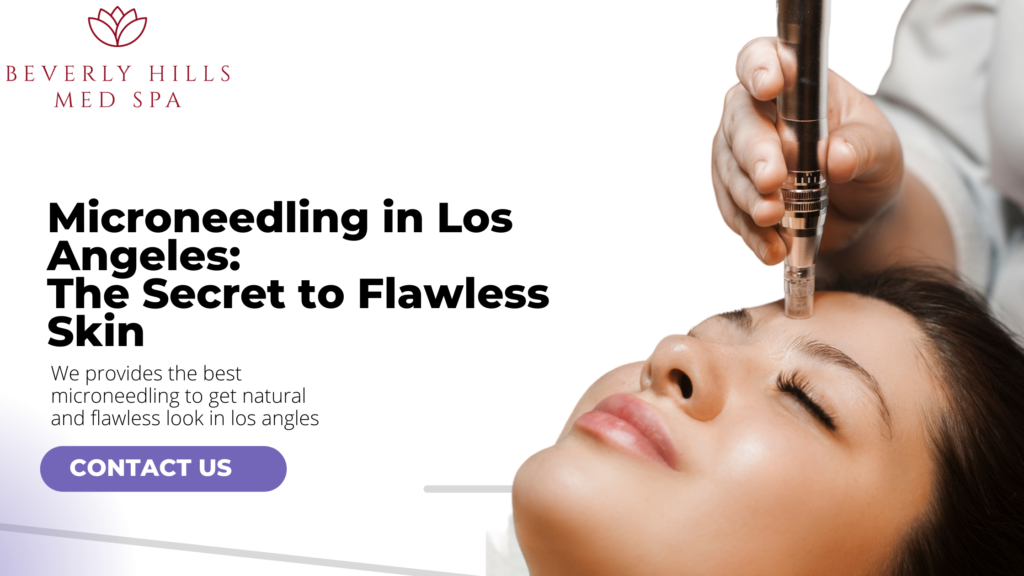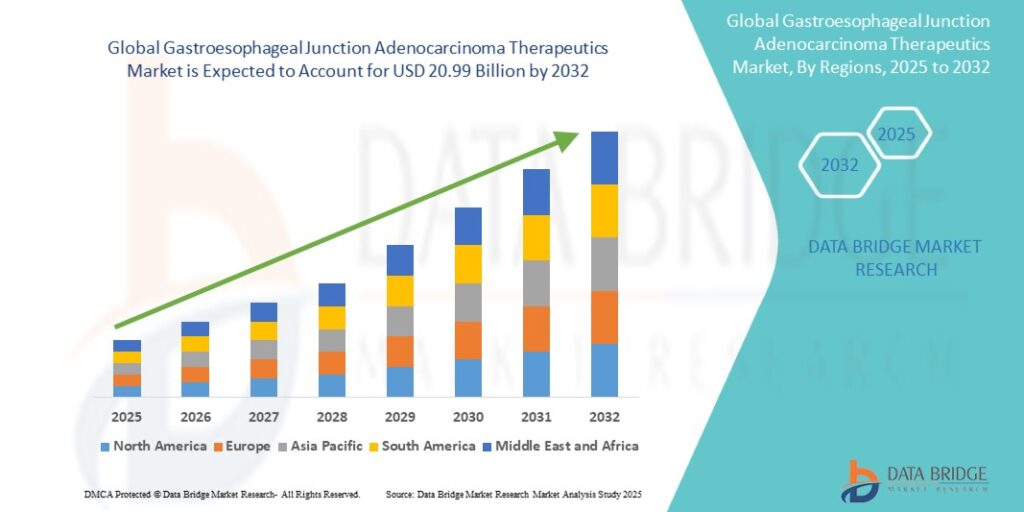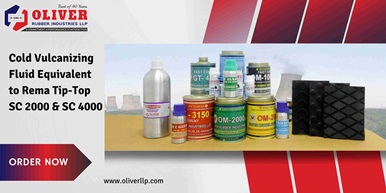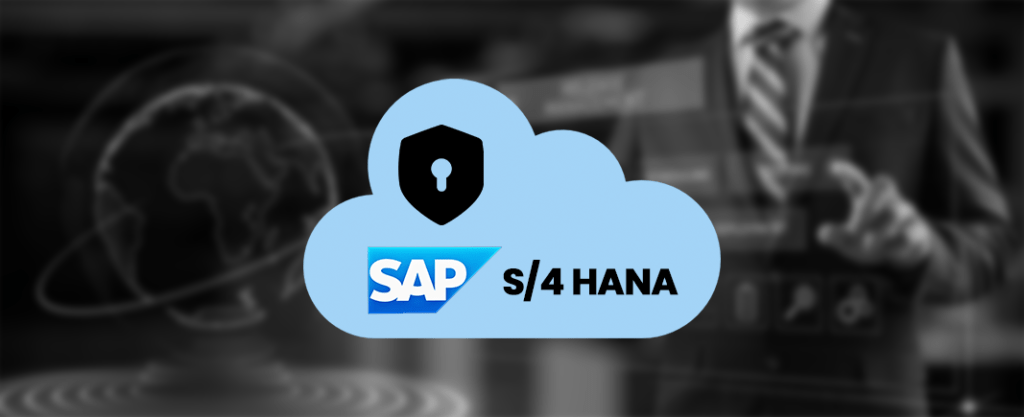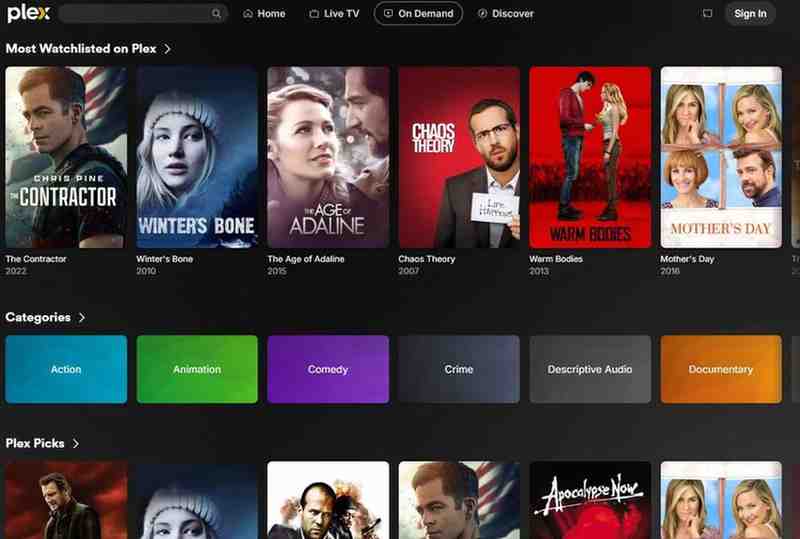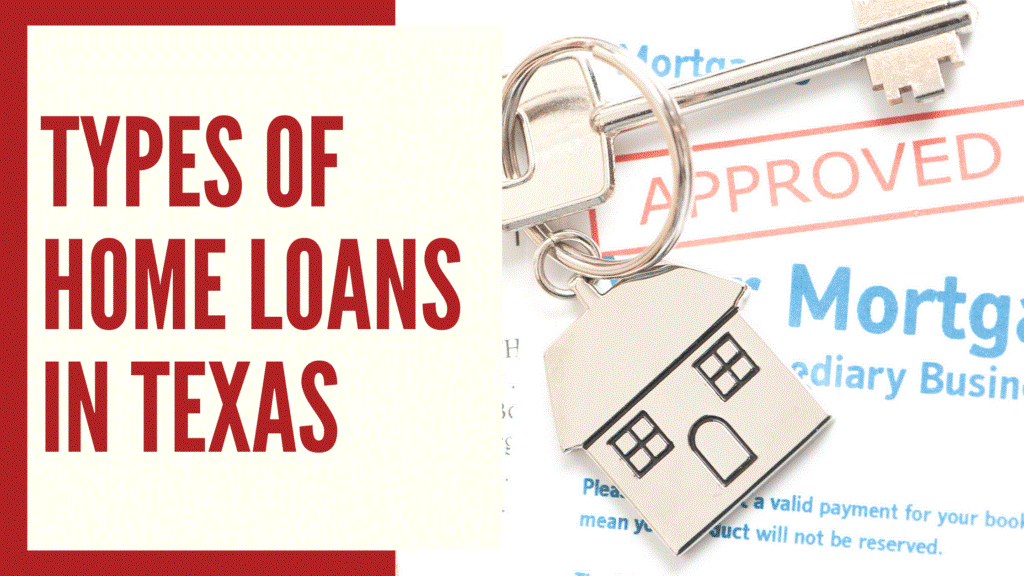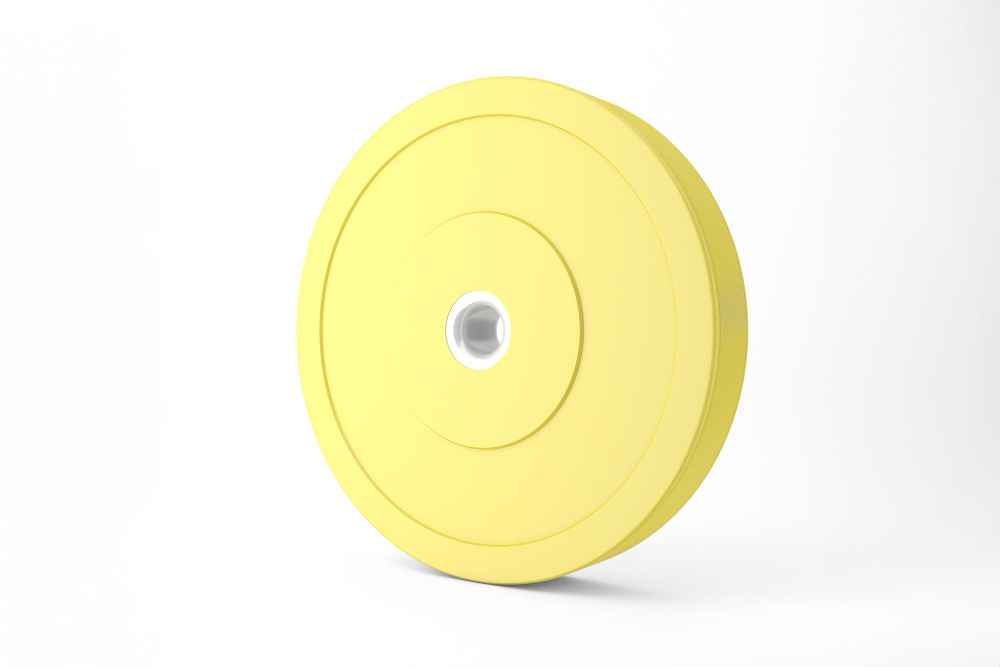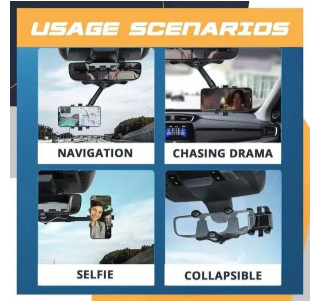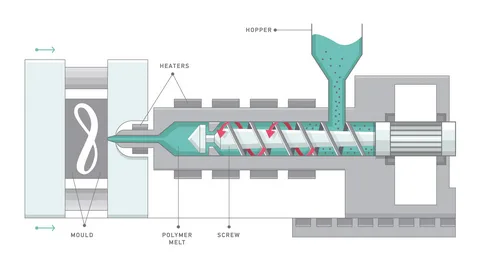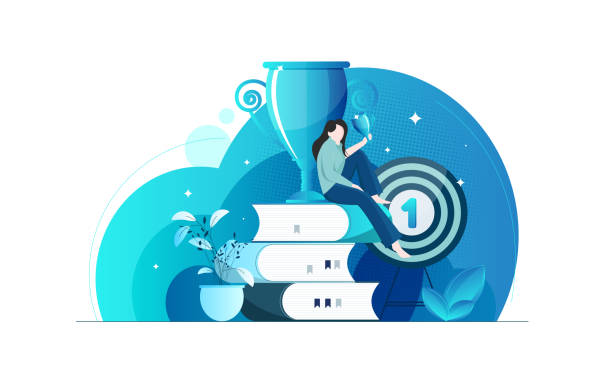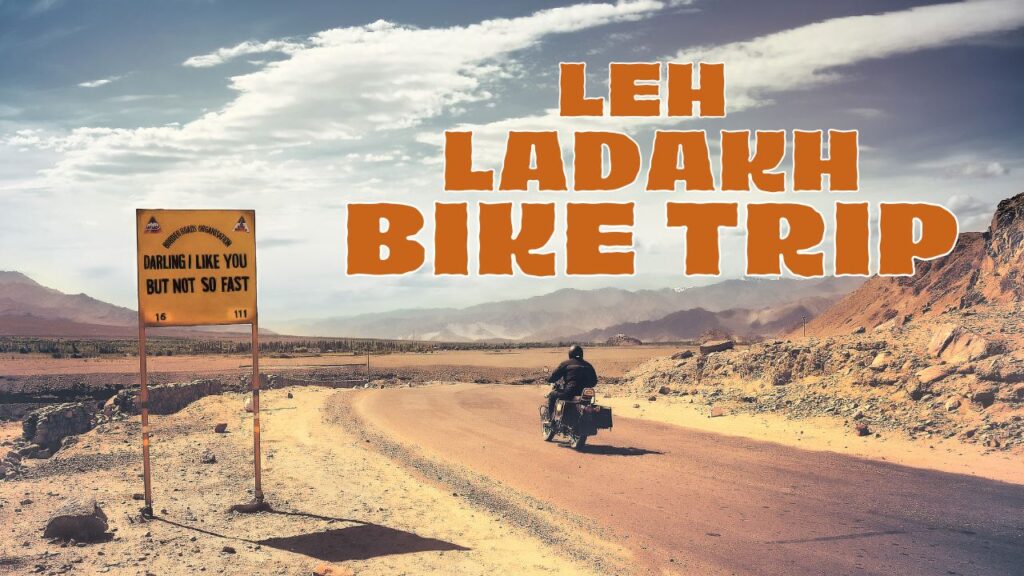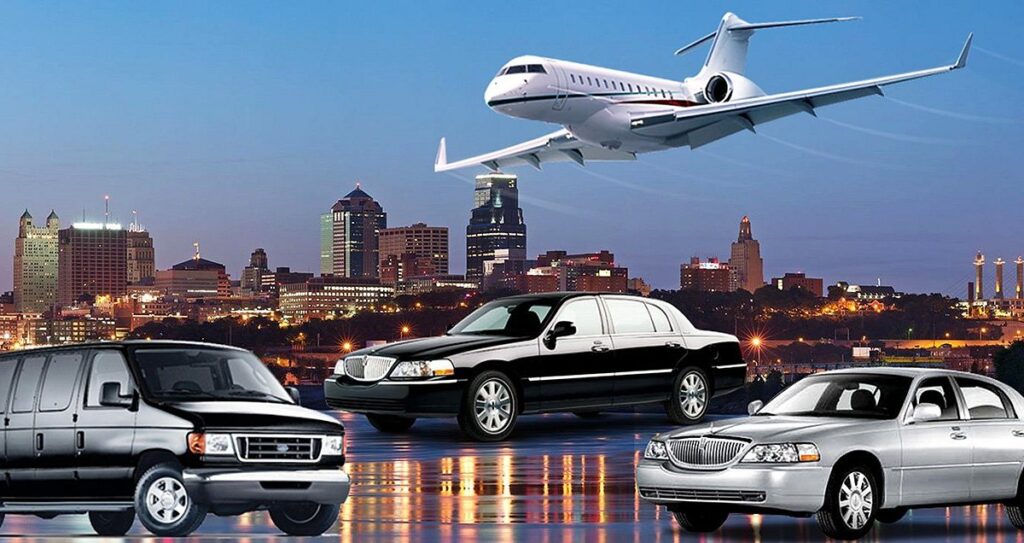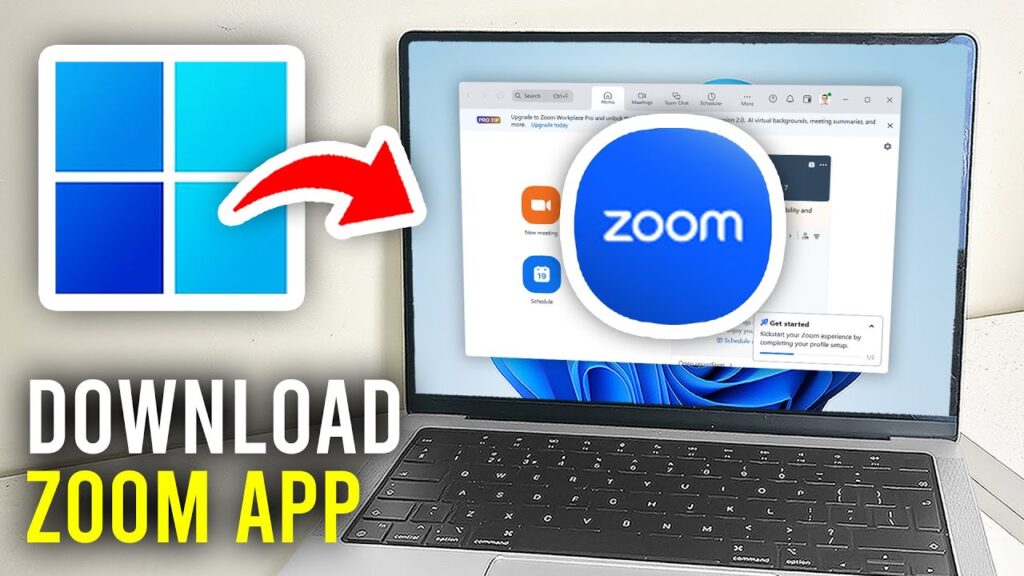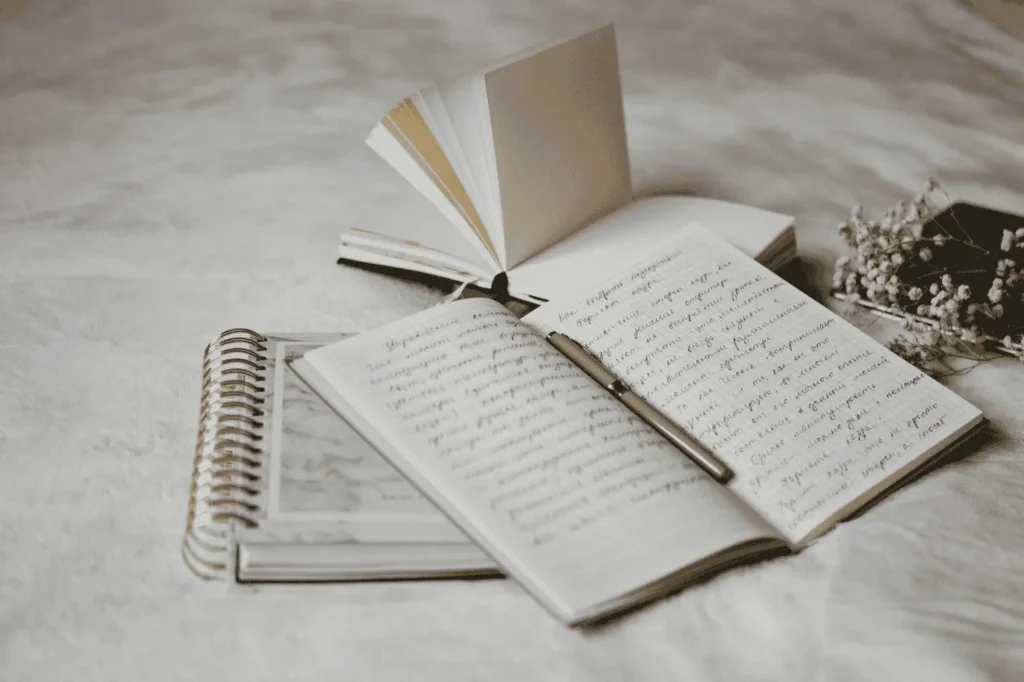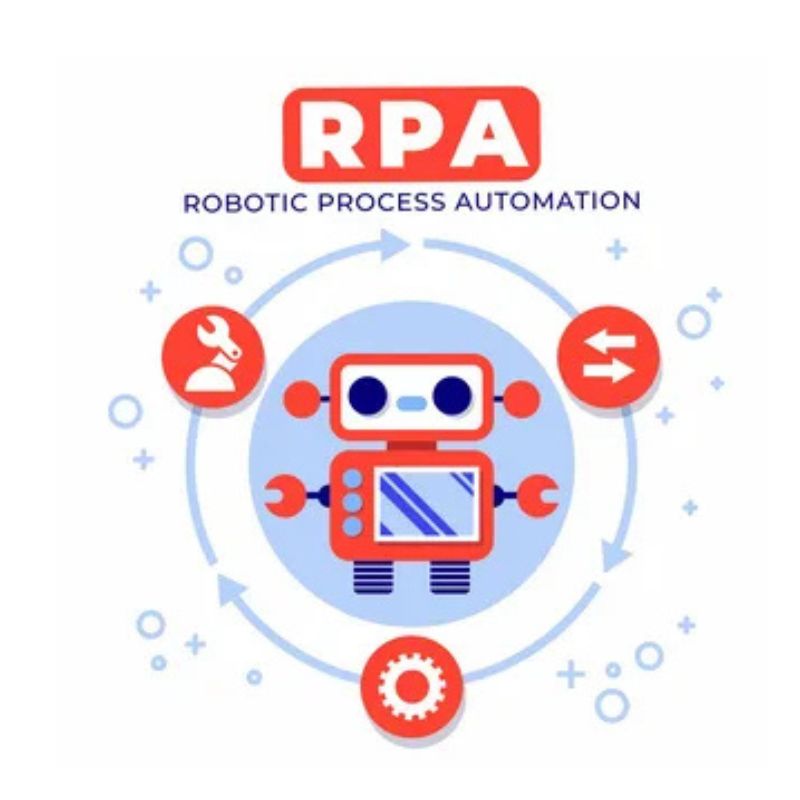How to Choose the Best Video Editor for Social Media

You’ve probably noticed it too — open Instagram or TikTok, and it’s just endless videos. Everyone’s posting something. A five-second clip of someone cooking, a product demo, a travel vlog, or just someone telling a story straight to the camera. Social media has become one big video machine, and honestly, it makes sense. Videos connect in a way that pictures or text just can’t.
If you’re trying to grow online — maybe for your business or just your personal brand — good editing is everything. The way a video is trimmed, the music that kicks in, the captions that pop up at just the right moment… it all matters. But here’s where most people get stuck: choosing the right video editor for social media. There are tons of apps out there, all claiming to be the best. The truth? The “best” one really depends on you — how you create, what you want to achieve, and how much time you’re willing to spend editing.
Why Editing Matters So Much
You could shoot the most interesting clip in the world, but if it’s edited poorly, people will scroll right past it. That’s just how the internet works now — fast, loud, and competitive. A good edit doesn’t just make your video look better; it makes people feel something. It builds a mood. It keeps the pace tight. It makes a 30-second clip feel like five.
When you’re editing videos for social media, you’re basically shaping attention. Every cut, every transition, every sound cue is a chance to keep someone watching a little longer. And those few extra seconds? They can be the difference between your post disappearing into the feed or going viral.
Start With Your Goals
Before downloading any fancy tool, take a breath and think about what you actually need. Are you editing fun clips for yourself, or are you trying to grow a brand? Maybe you want to promote a product or build a portfolio as a content creator. Each goal changes what kind of editor works best for you.
If you’re a beginner, something simple like a social media video maker (think CapCut or Canva) will do wonders. They’re quick, easy, and full of ready-made templates. You can literally drag, drop, add a caption, and post.
But if you want something more polished — something that looks like it came from a creative studio — you’ll want a professional video editing company or a full-scale editor like Adobe Premiere or DaVinci Resolve. These tools give you more control, but they also take more time to master.
What Makes a Good Social Media Video Editor
There’s no one-size-fits-all answer here, but a few things separate great tools from the rest.
First off, ease of use. If it feels like you need a degree in film editing just to trim a clip, it’s not the right fit. The best editors make things simple — you open the app, drop your video in, and just know where to start.
Then there’s flexibility. You’ll want to create for different platforms — vertical videos for TikTok, square for Instagram, horizontal for YouTube. Your editor should make switching between these formats easy.
Look for tools that have basic but powerful features — trimming, cutting, adding filters, color correction, subtitles, and background music. AI-assisted tools can also help; some apps automatically sync video with beats or remove awkward silences. It might sound minor, but those little details are what make a video feel natural.
And don’t forget export quality. Always go for editors that let you save in HD or 4K. Nobody wants to post a blurry video after spending hours perfecting it.
Some Tools Worth Trying
Let’s talk specifics.
Canva Video Editor – Canva is amazing for marketers and social media managers. It’s drag-and-drop simple, full of text animations, and great for quick branded videos.
CapCut – If you’re active on TikTok, you’ve probably already heard of it. It’s built for short-form content, packed with filters, trendy transitions, and easy sound syncing.
Adobe Premiere Rush – A slightly lighter version of Premiere Pro, made for creators who want professional-looking videos without diving into advanced editing.
InVideo – Ideal for businesses. You can create branded content quickly using templates, stock clips, and music. It’s an excellent online video editor for social media if you don’t want to start from scratch.
DaVinci Resolve – A bit advanced, yes, but worth the learning curve. It offers color correction and precision tools you won’t find in most free apps. If you want your videos to have that cinematic edge, this is the one.
When It’s Better to Hire Professionals
Let’s be real — editing takes time. Even if you love it, sitting for hours syncing clips and audio can drain your energy fast. That’s why many brands work with a professional video editing company. They handle everything: cutting, color grading, transitions, sound design, captions — the whole deal.
The biggest perk? Consistency. Your videos always look on-brand, no matter who’s filming them. Plus, professionals understand how to optimize each video for different platforms. You can send them raw footage, and they’ll turn it into content that actually gets engagement.
If you’re serious about your brand or managing multiple accounts, outsourcing editing might save you more time (and stress) than you realize.
A Few Tips to Make Your Edits Stand Out
Hook viewers early. The first three seconds decide if someone stays or scrolls. Start with motion, a question, or something unexpected.
Keep it short. Attention spans are shrinking, and people rarely finish long videos unless they’re tutorials or stories.
Add text and captions. Many people watch without sound, so subtitles help your message come across.
Match visuals to the beat. Even a simple background track can make your video flow better if the cuts align with the rhythm.
Stick to a consistent style. Use the same fonts, colors, and pacing across your content. It helps viewers recognize you instantly.
Lastly, don’t overdo transitions. A few clean cuts look far more professional than every effect in the app thrown together.
Common Mistakes to Avoid
One of the biggest mistakes people make is thinking “more effects = better video.” It doesn’t. Too many filters, jump cuts, and overlays can make your content feel chaotic.
Another is ignoring platform trends. What works beautifully on YouTube might fall flat on Instagram. Always format and optimize for the platform you’re posting on.
And don’t forget sound. Poor audio instantly ruins even the most visually stunning clips. Take a few minutes to balance your background music and dialogue levels before posting.
Why the Right Editor Changes Everything
It’s easy to underestimate how much editing shapes perception. A clean, smooth edit can make your video feel trustworthy and professional. A messy one — even with good content — can hurt your credibility.
When you use the right social video editor, you save time and create more engaging content. Better edits mean better engagement, and that usually means more followers, more reach, and more opportunities.
Videos edited with care tend to perform way better — some studies even suggest they get 1,000% more shares than static posts. So investing time (or money) into better editing is worth it.
Wrapping It Up
So, what’s the best social media video editor? The one that fits you. If you’re after speed and simplicity, CapCut or Canva are great. If you need more depth, try Adobe Premiere Rush or DaVinci Resolve. And if you want to focus on content while someone else handles the polish, go with a professional editor or agency.
Remember, the editing process isn’t just about trimming footage — it’s about crafting how people experience your story. Whether you’re a solo creator or a full-blown marketing team, your editing choices decide how your audience feels when they watch your videos.
Take your time, experiment with tools, and develop a rhythm that matches your style. Once you find that flow, your videos will not just look better — they’ll feel more human too.


 English
English