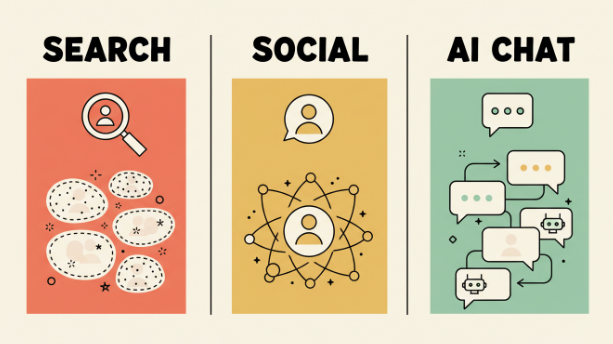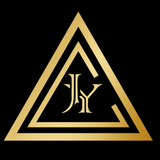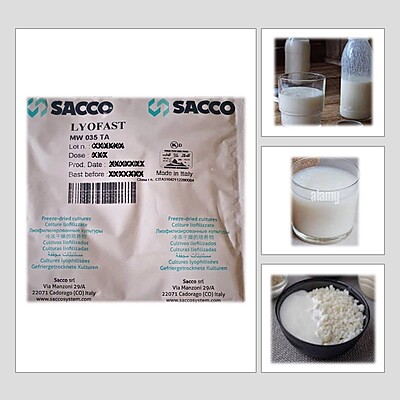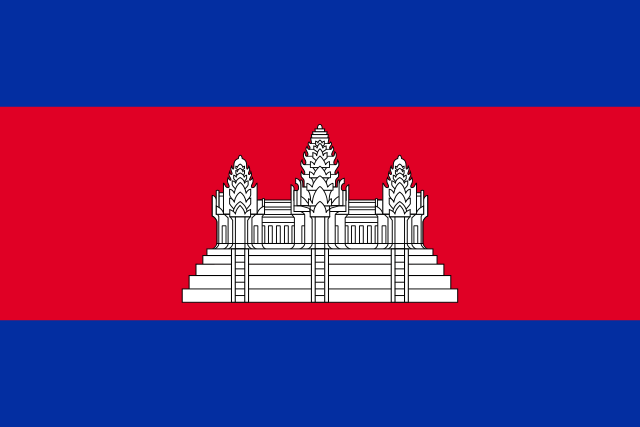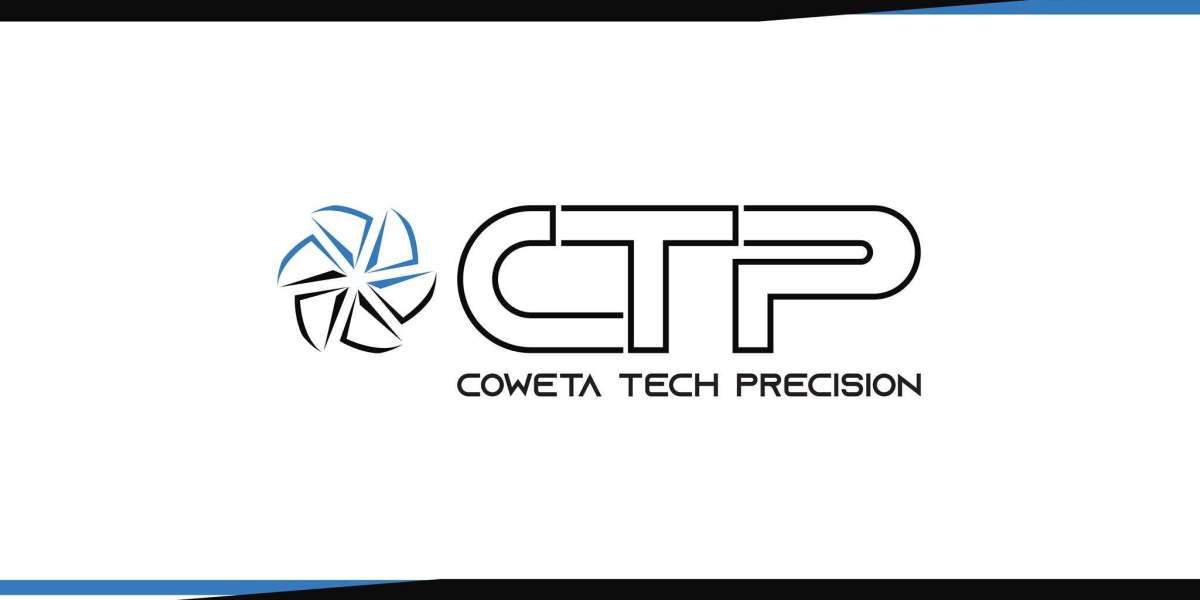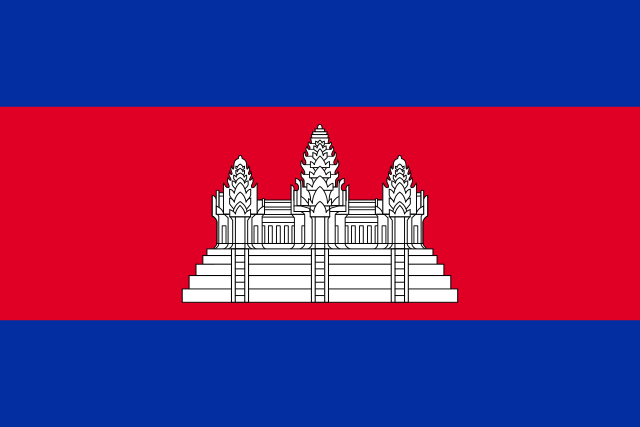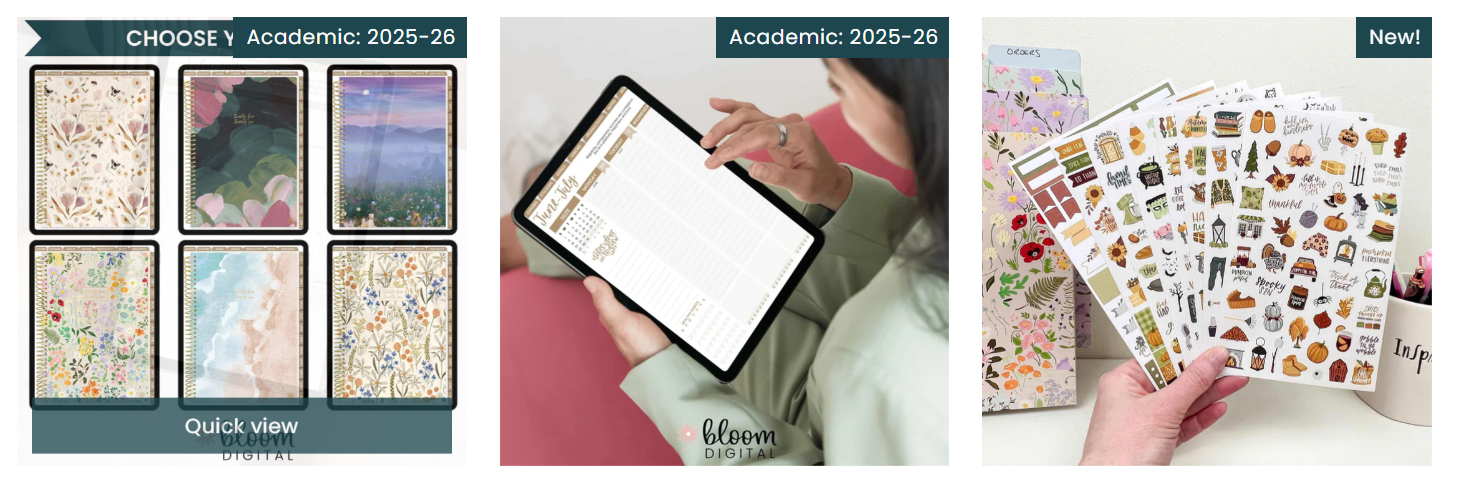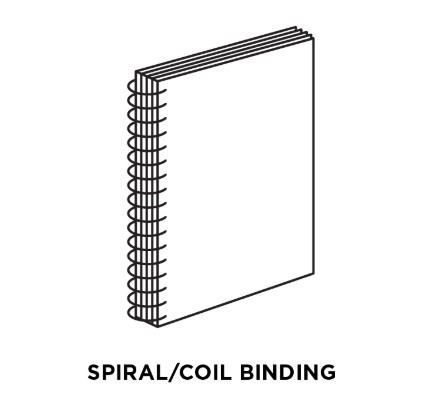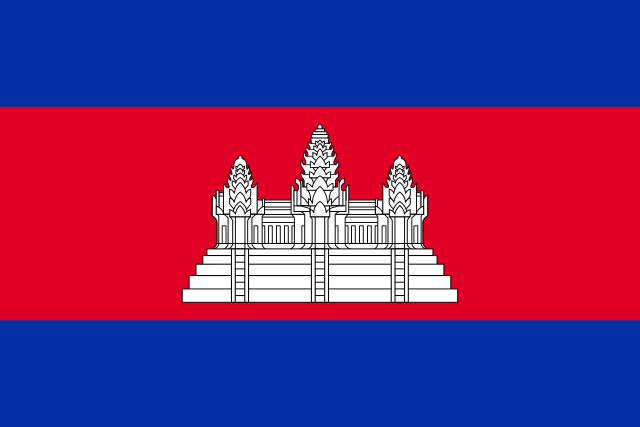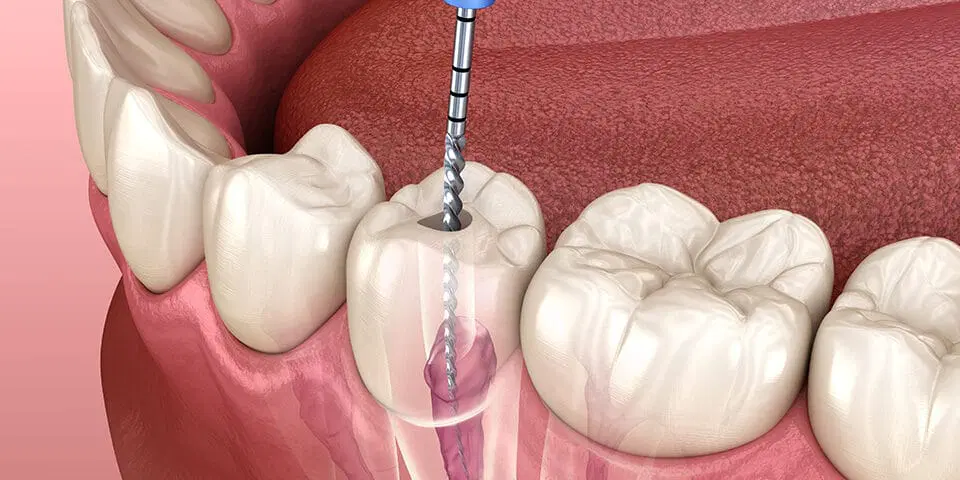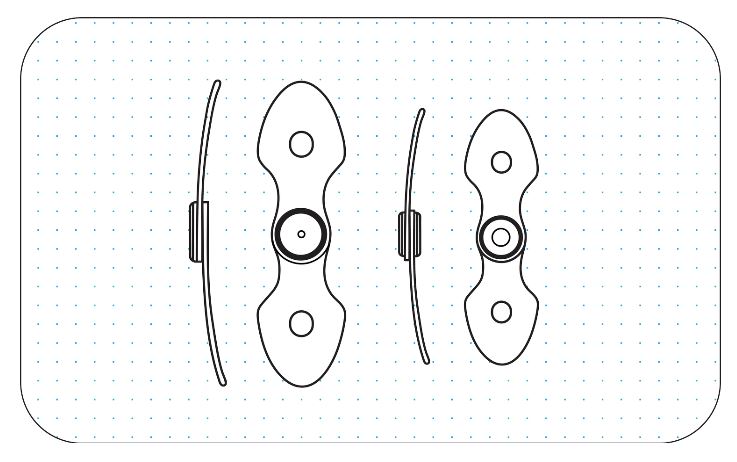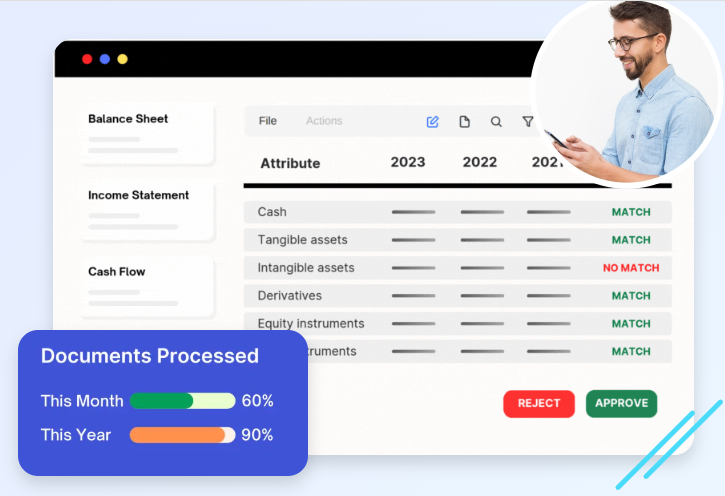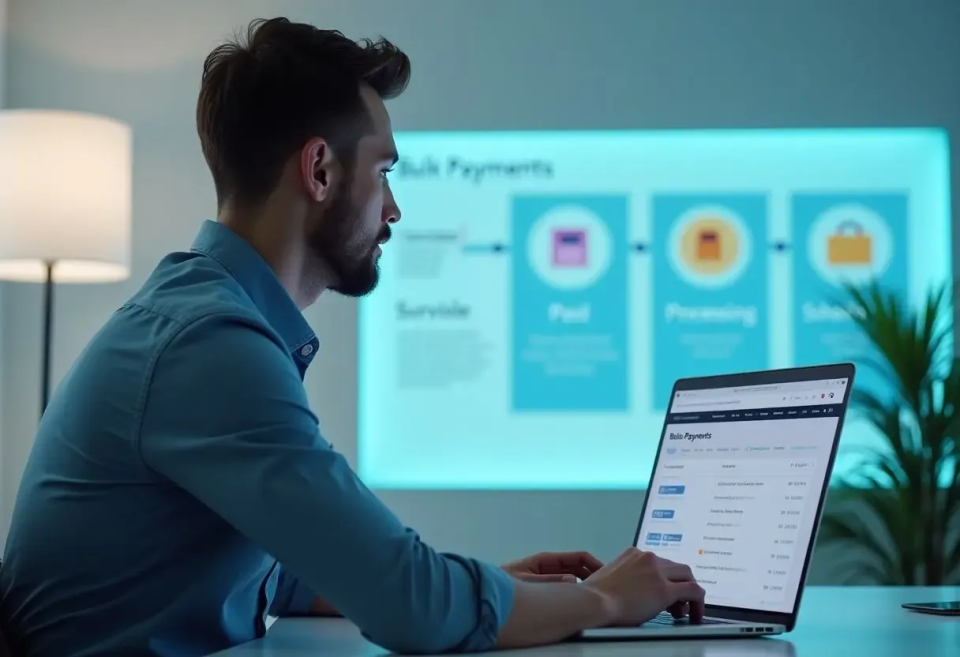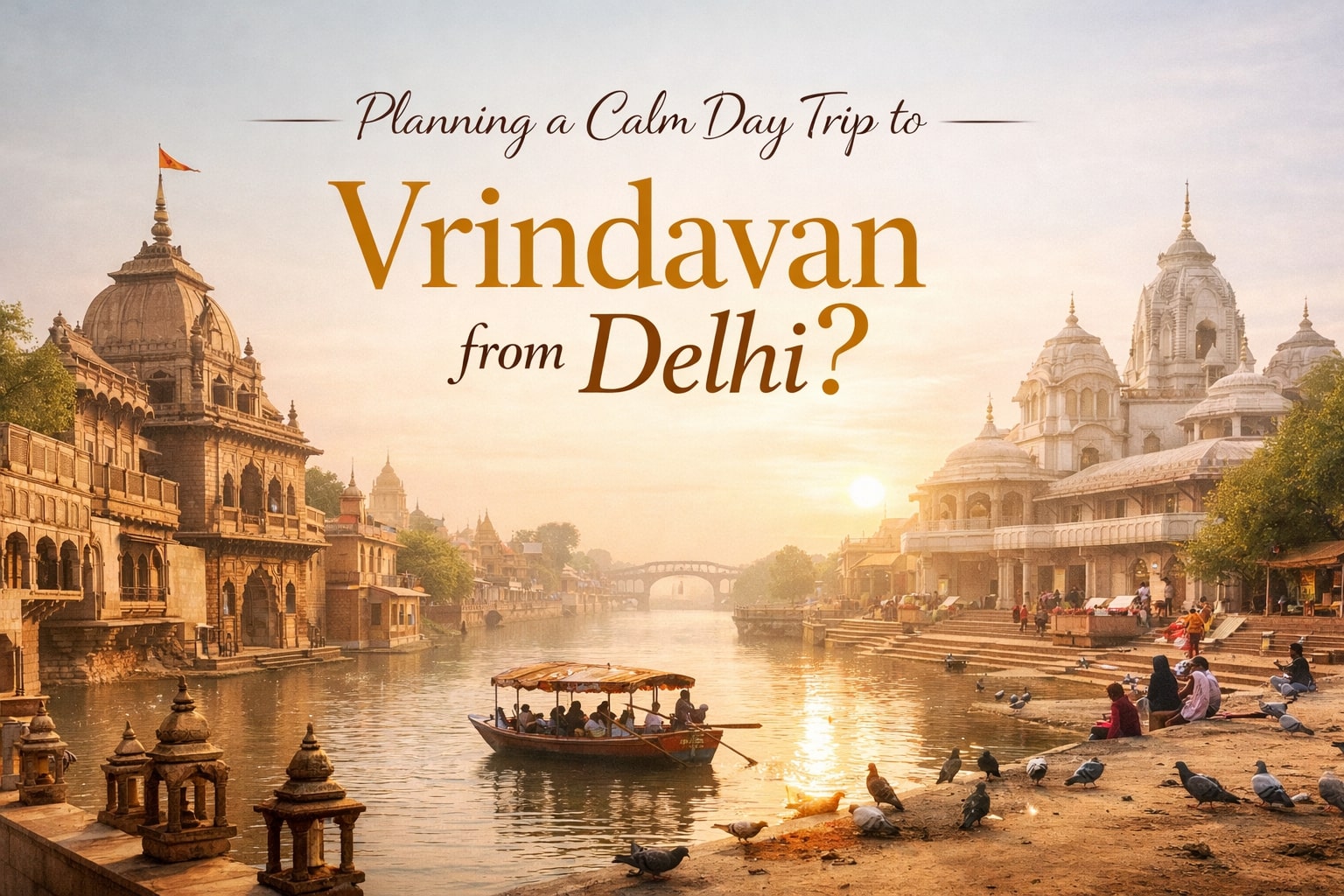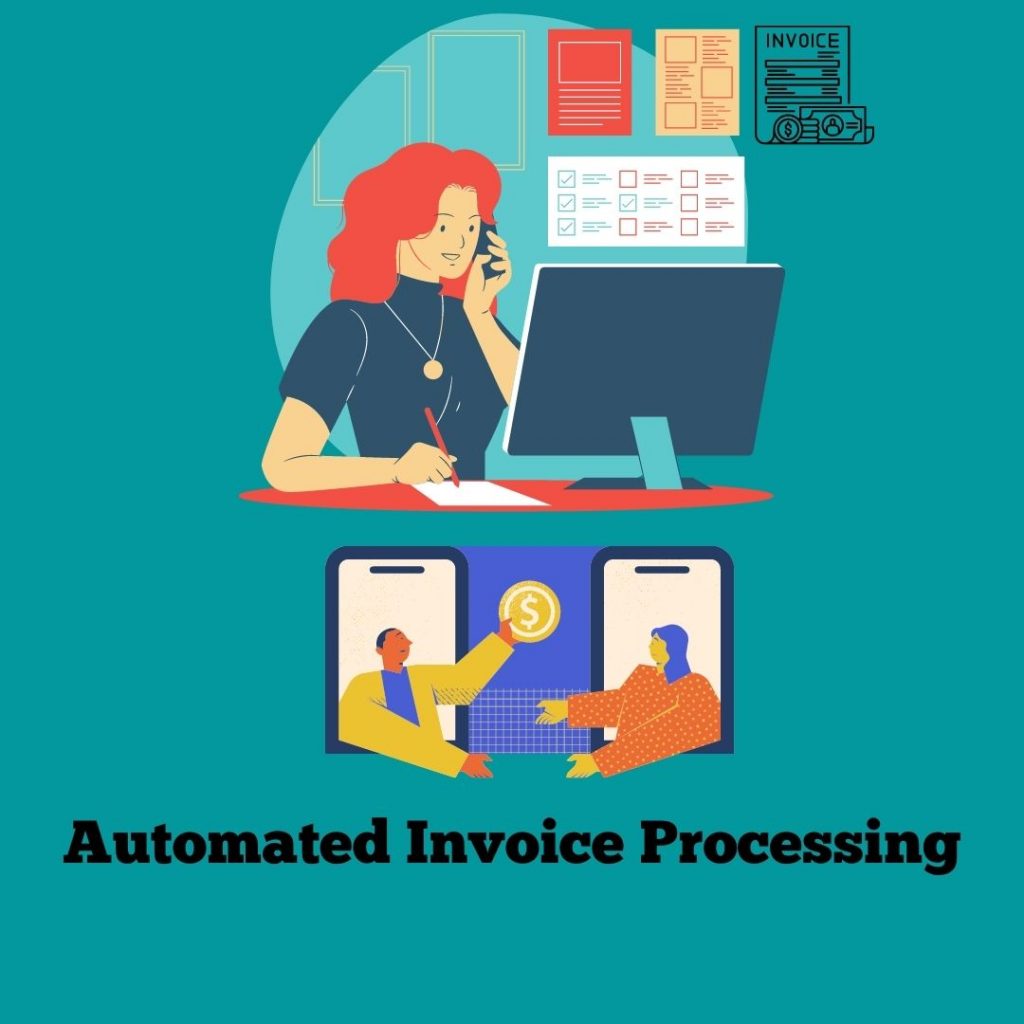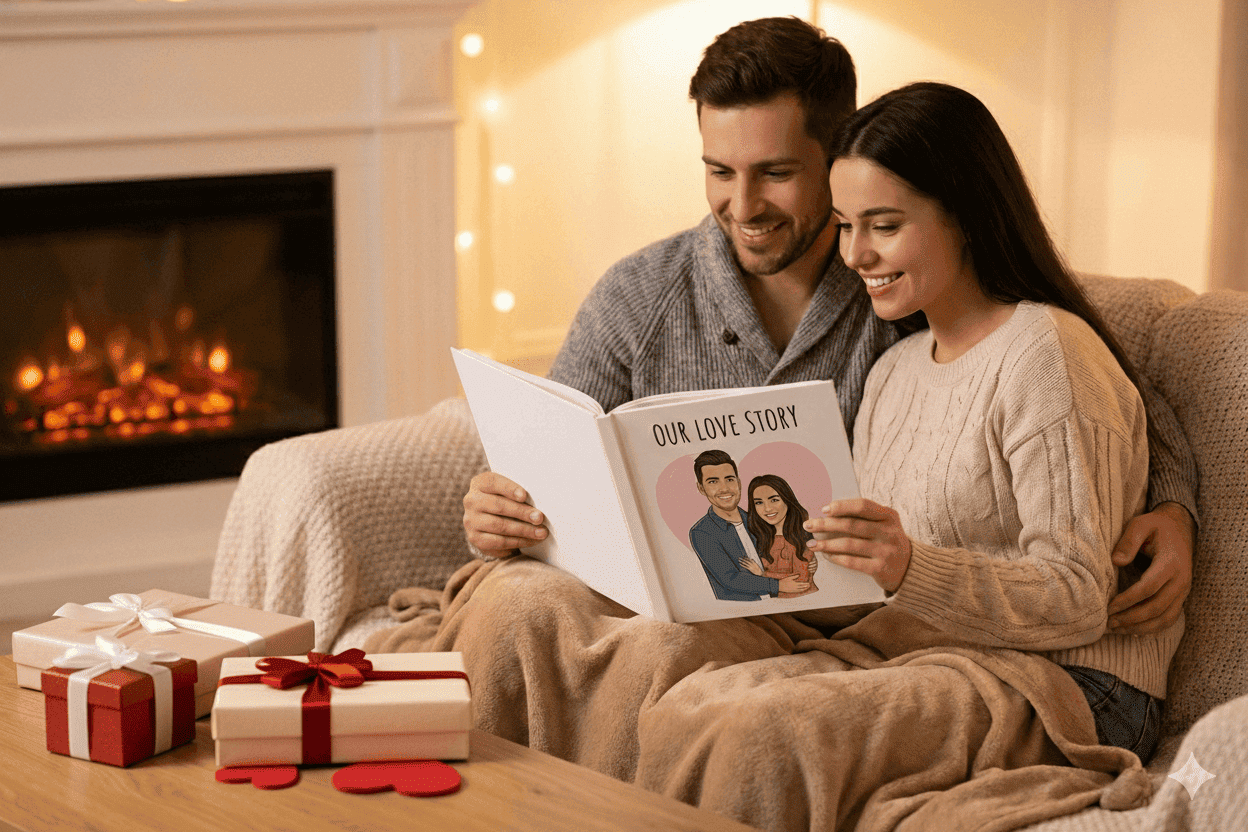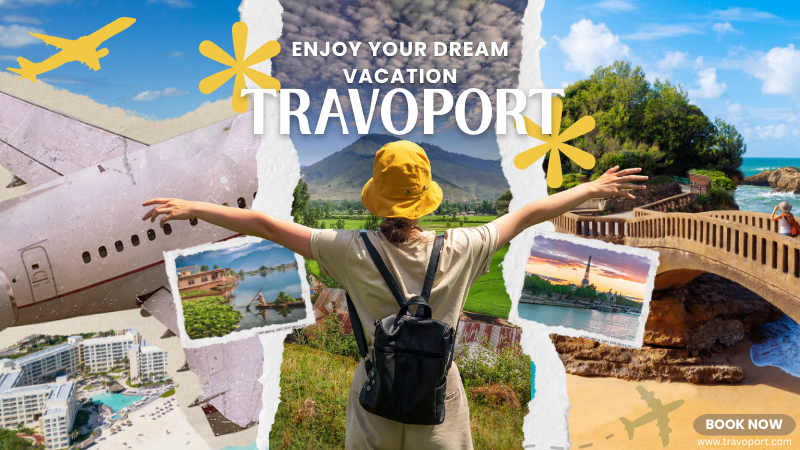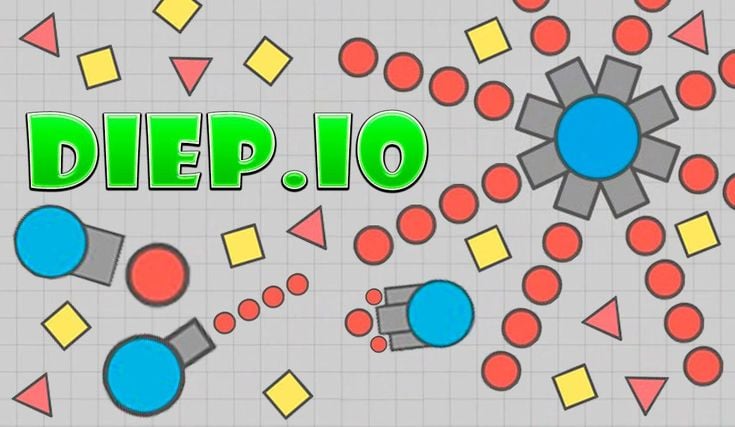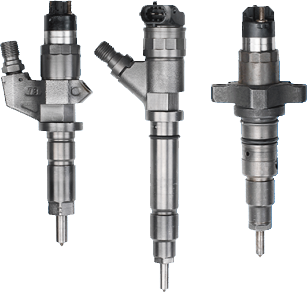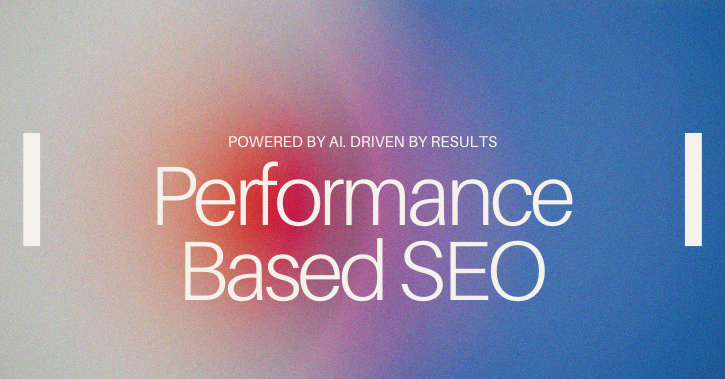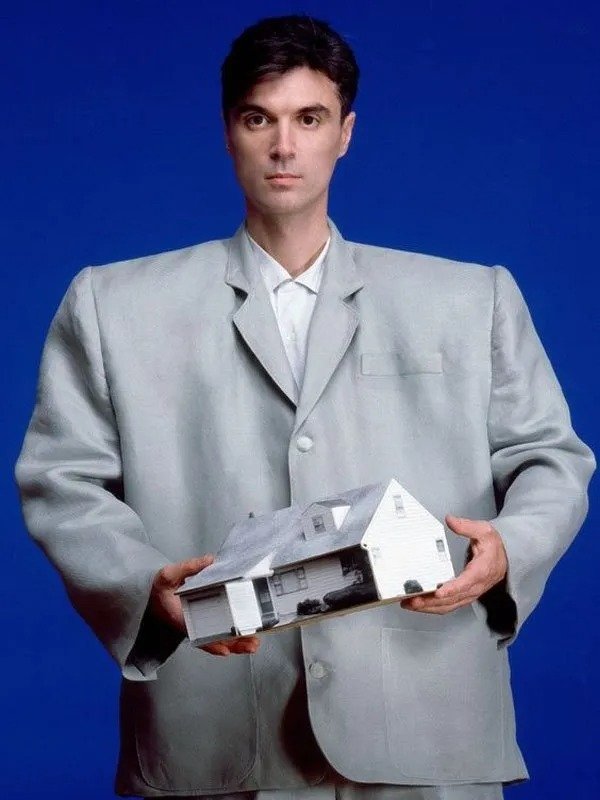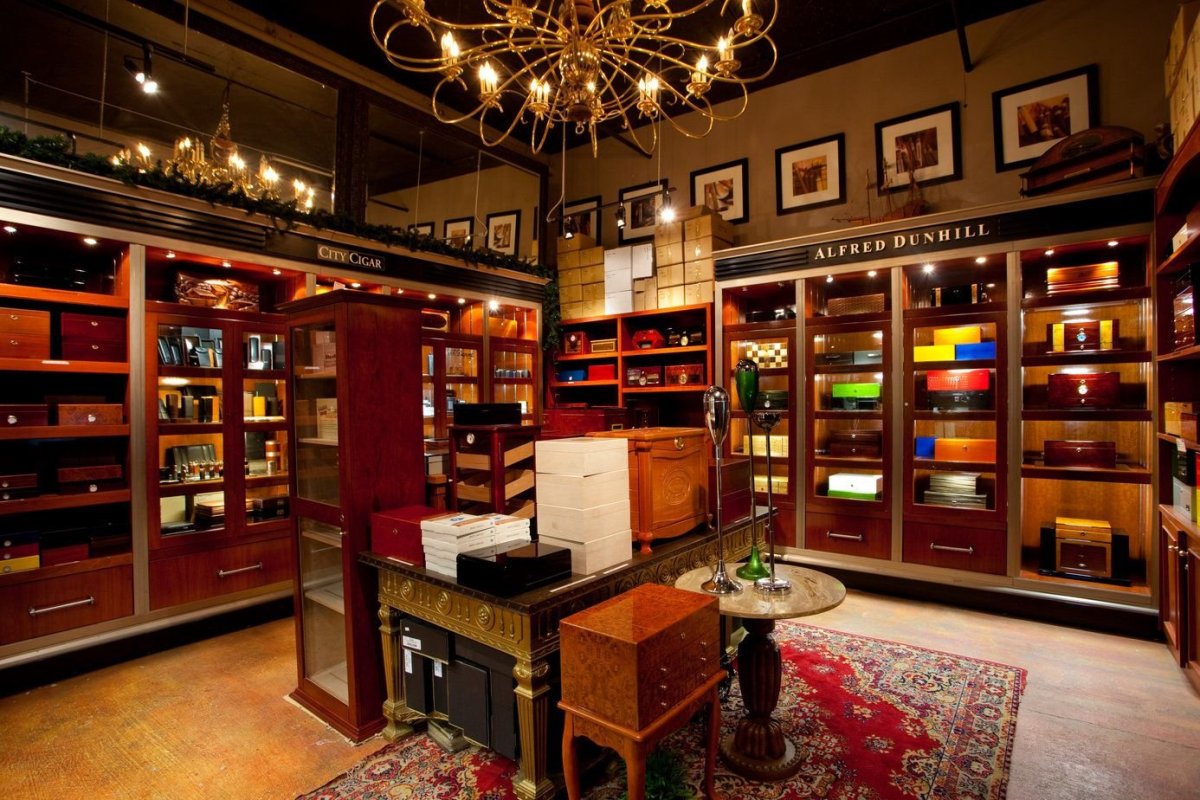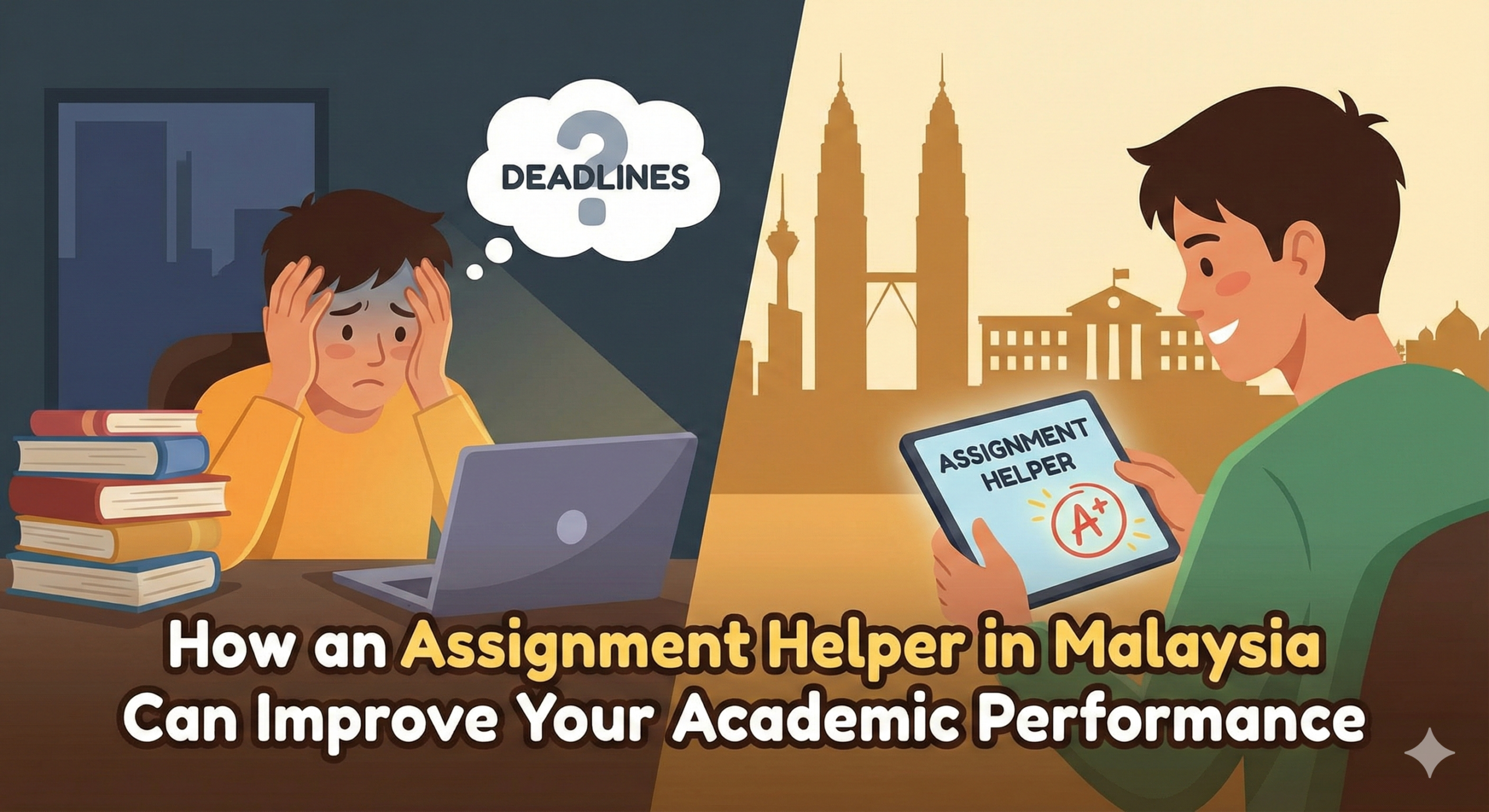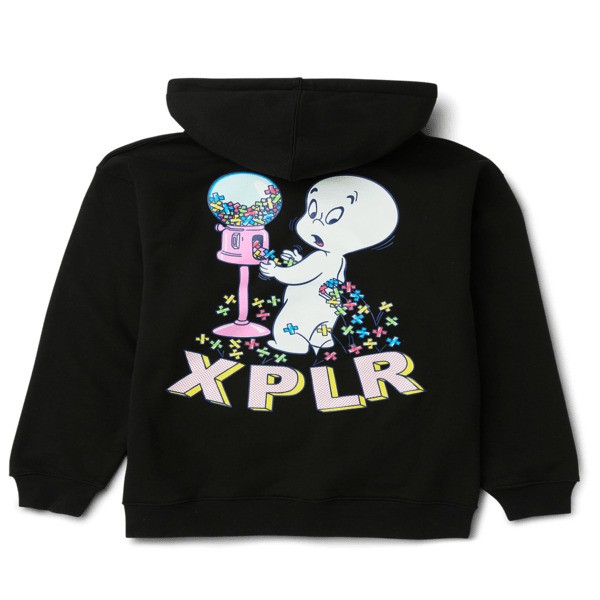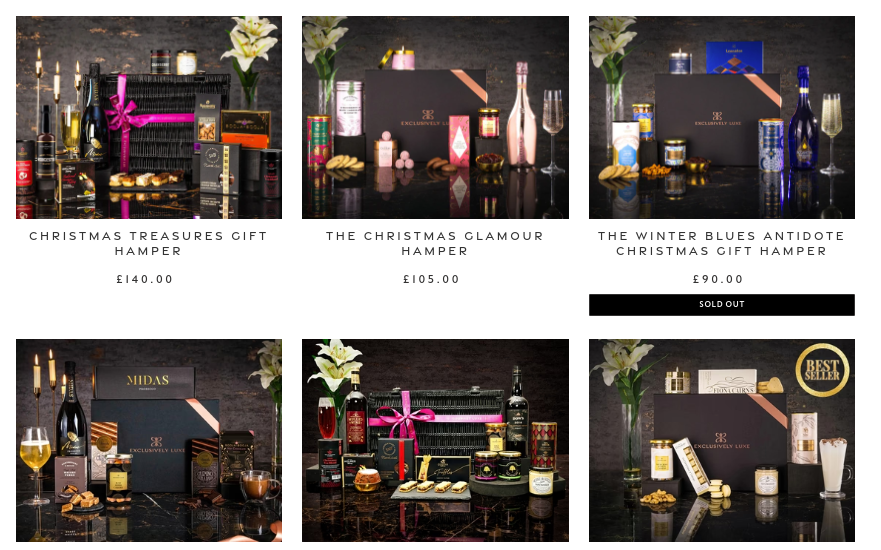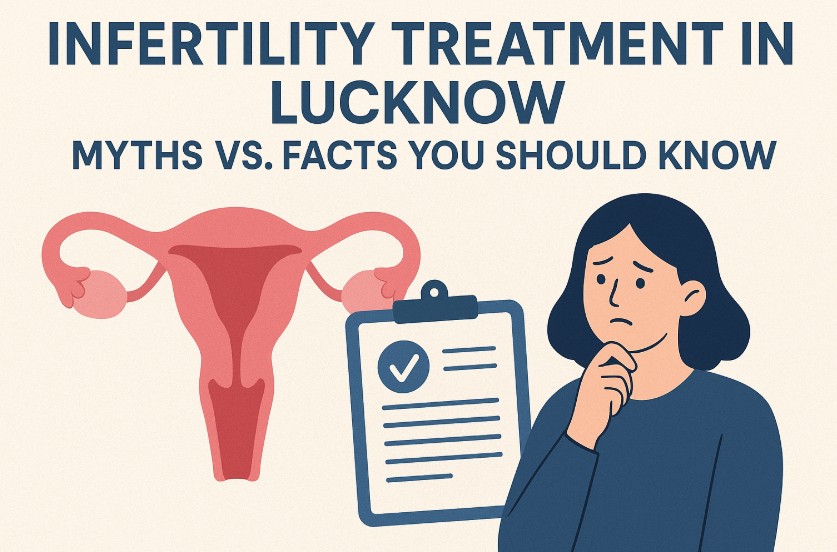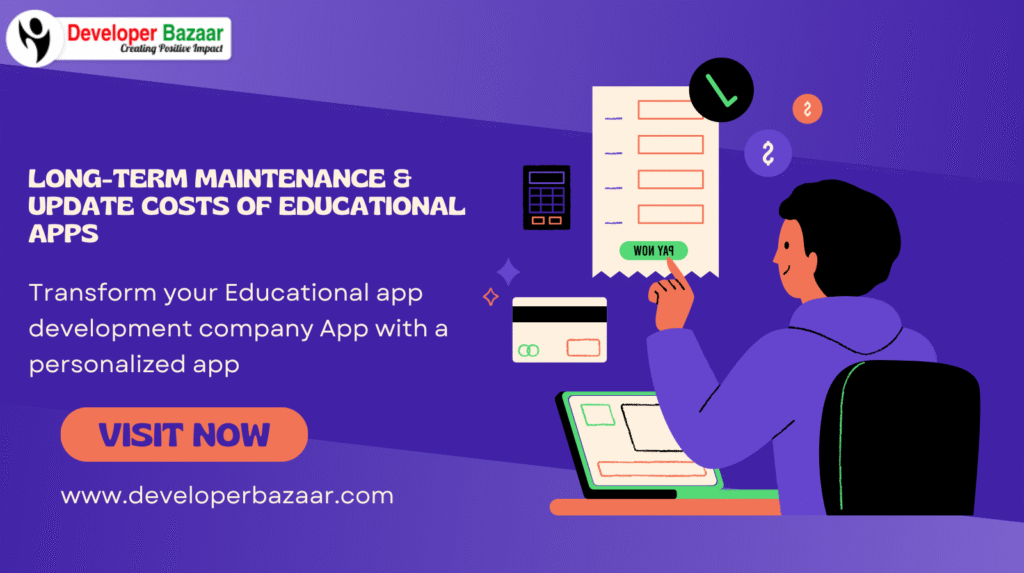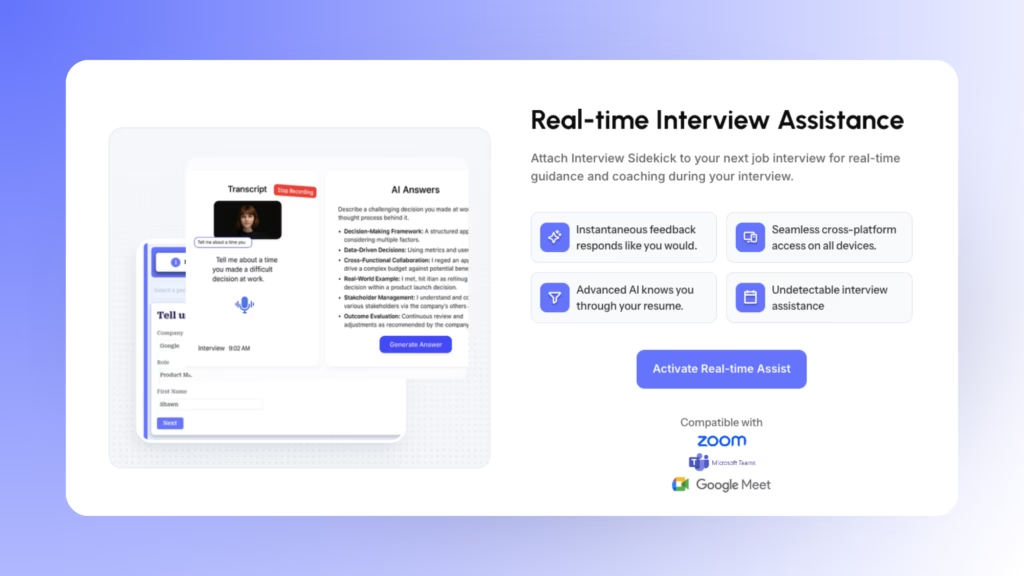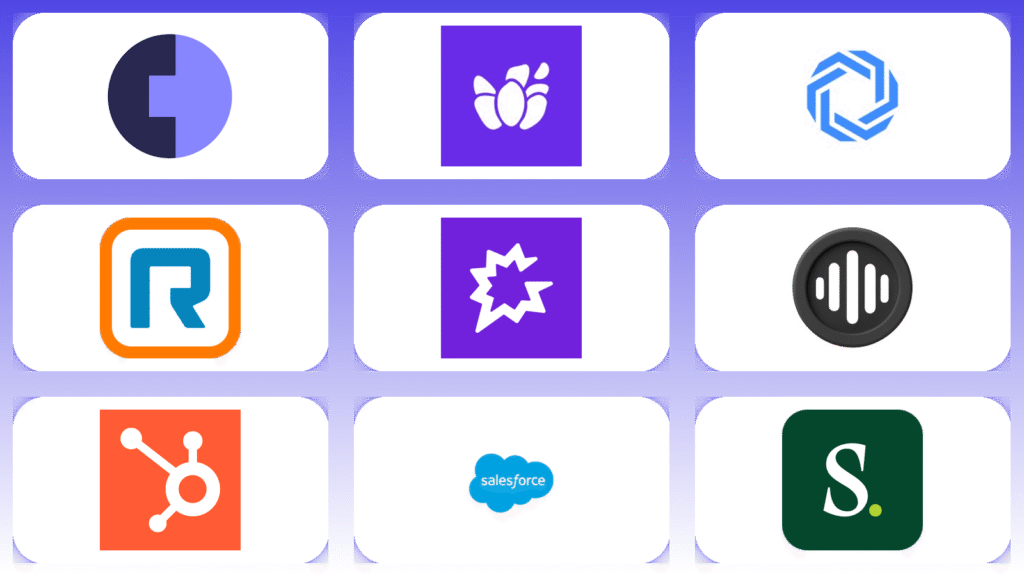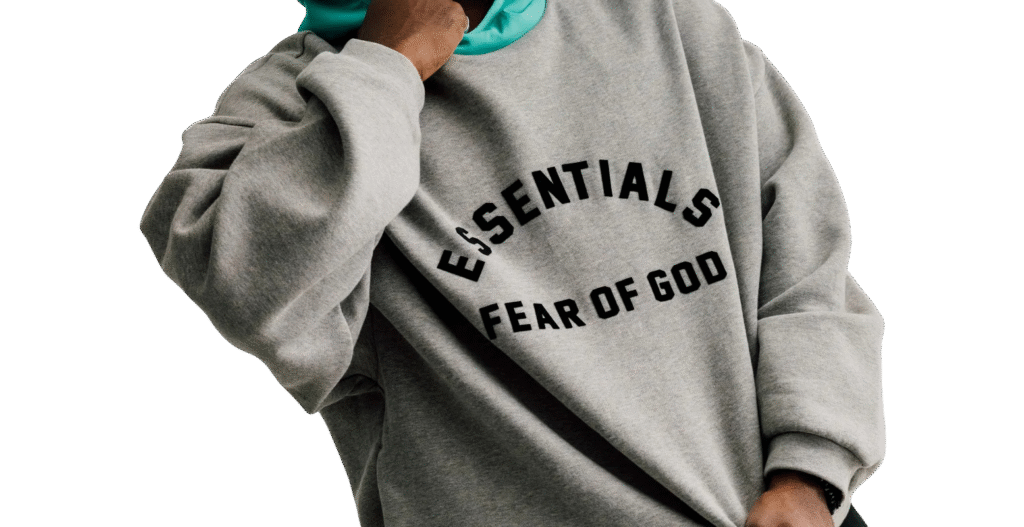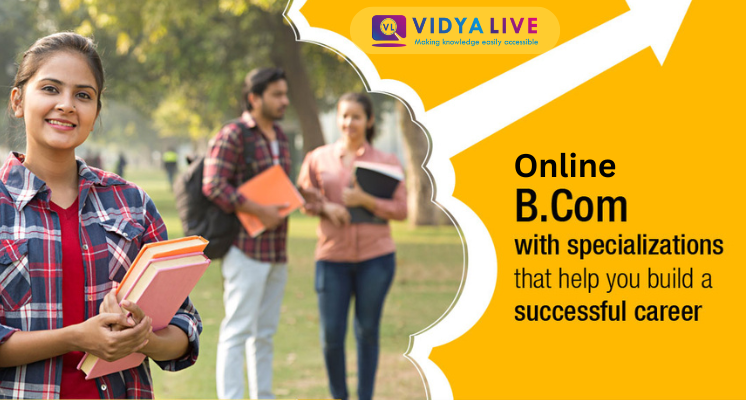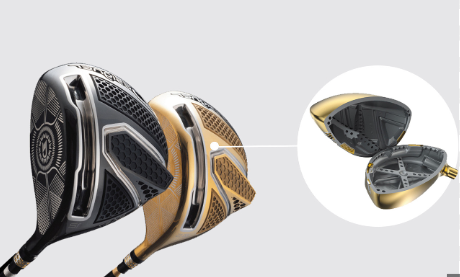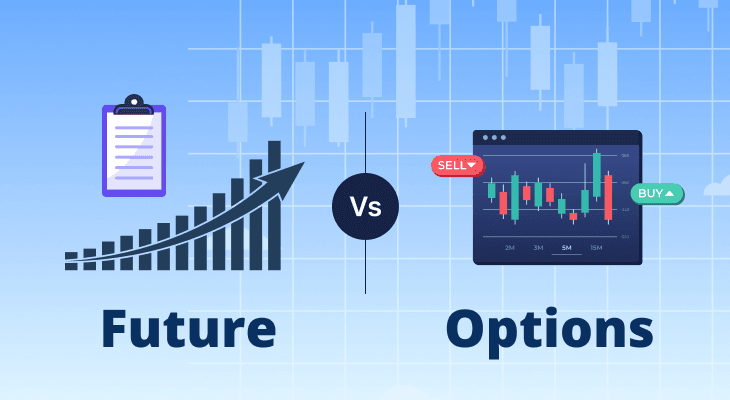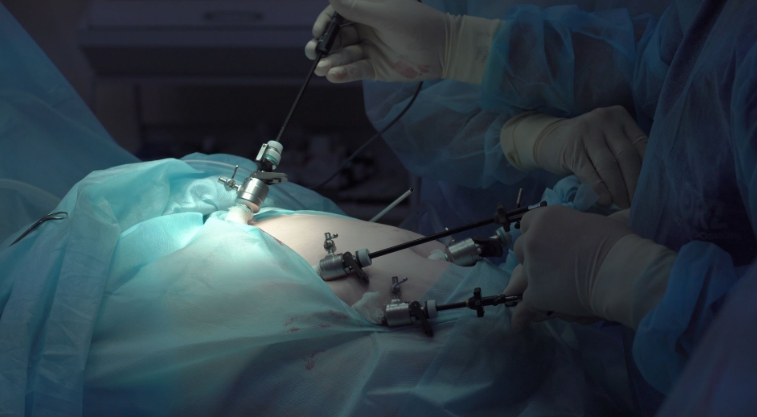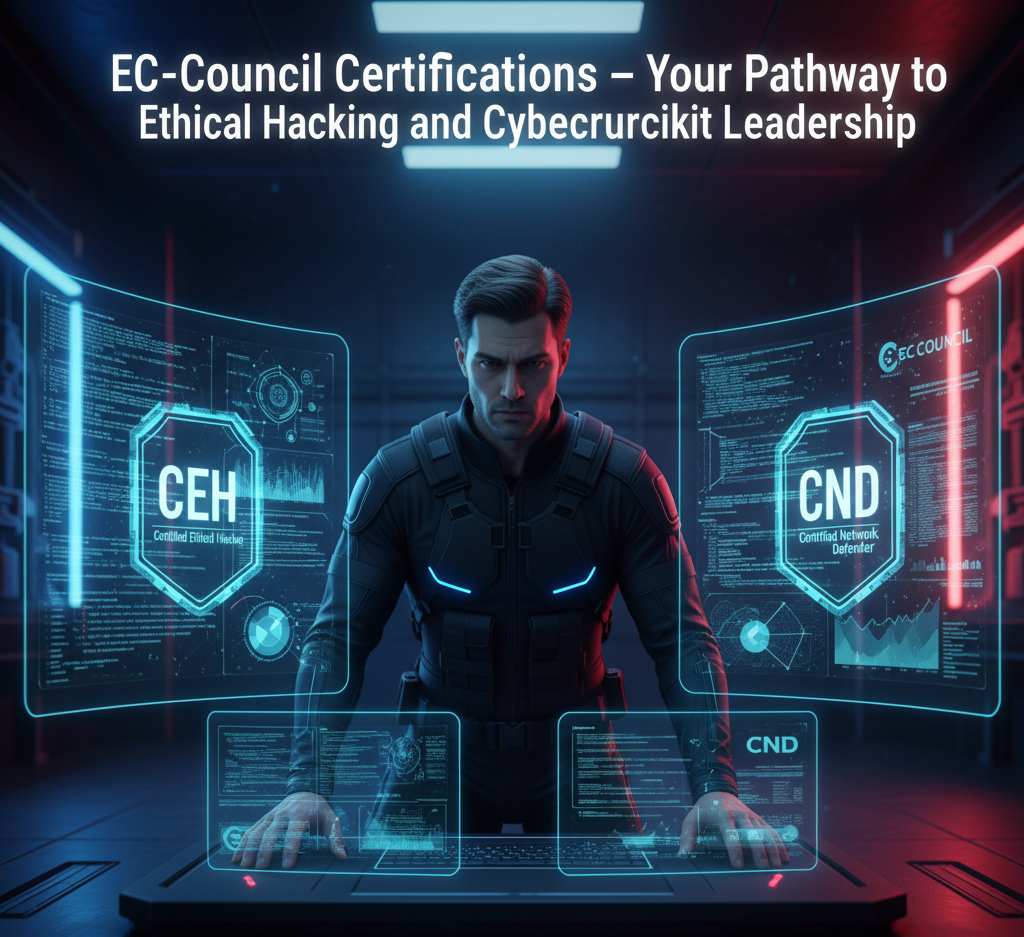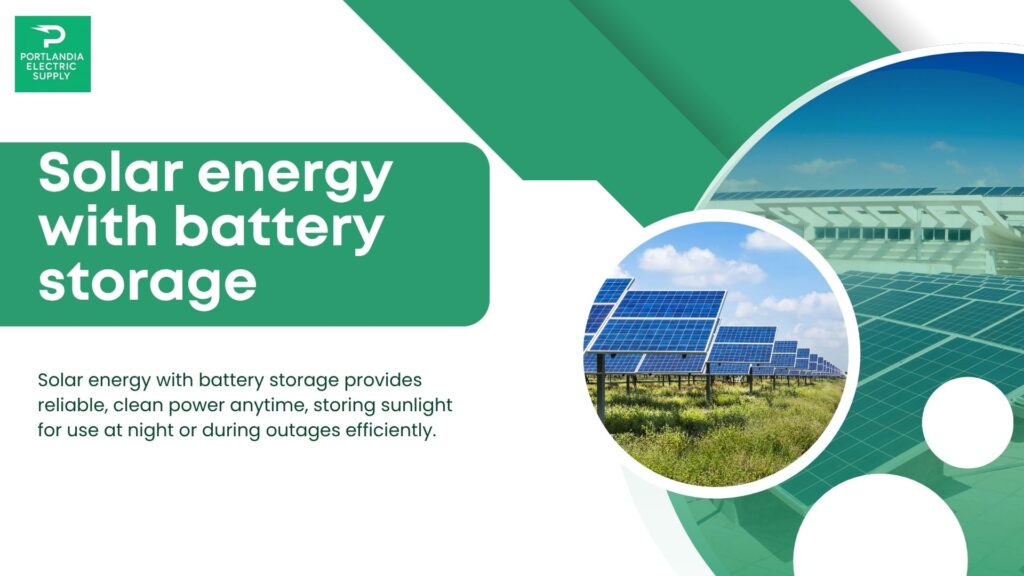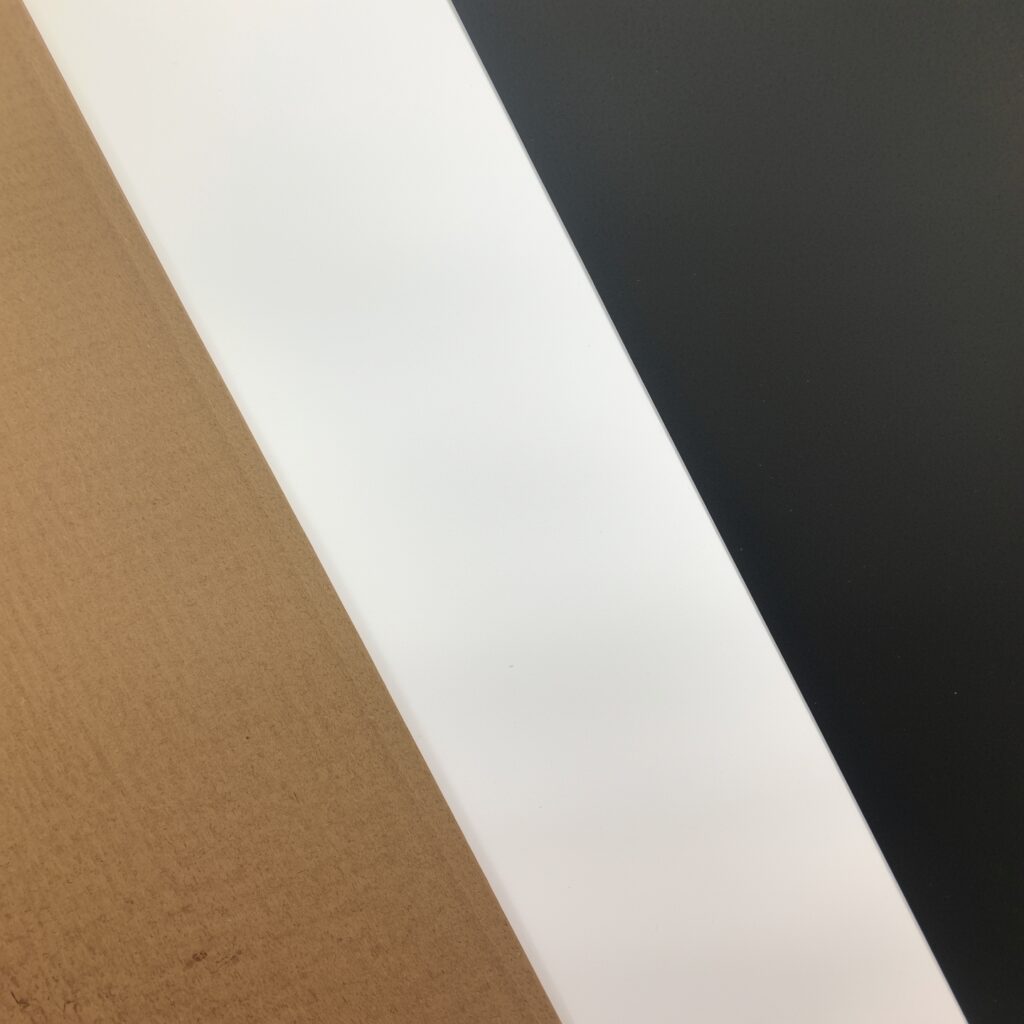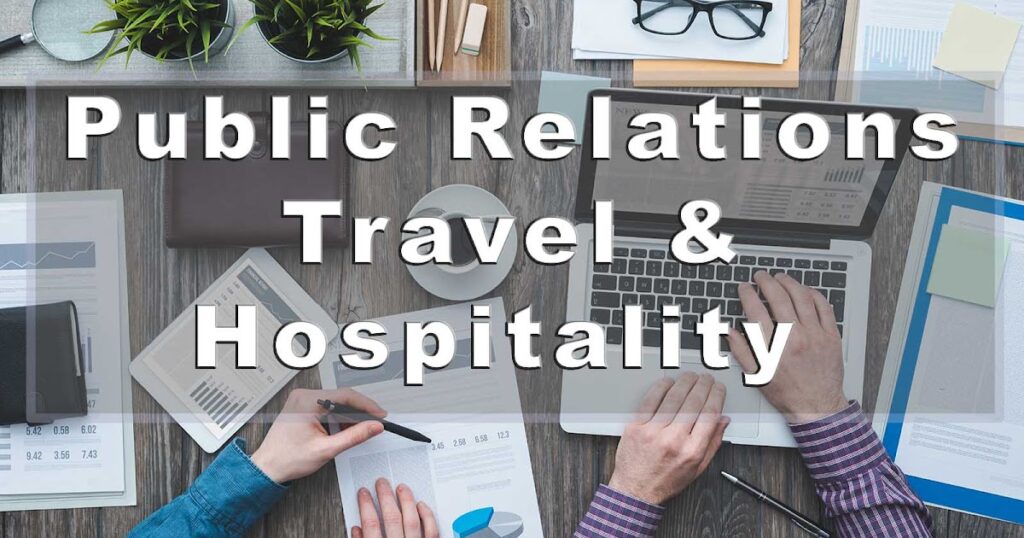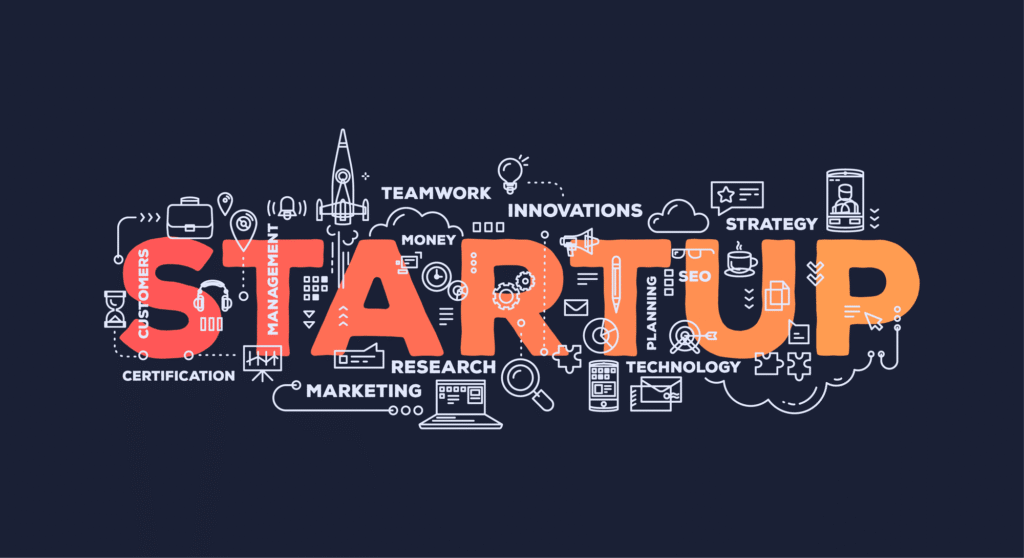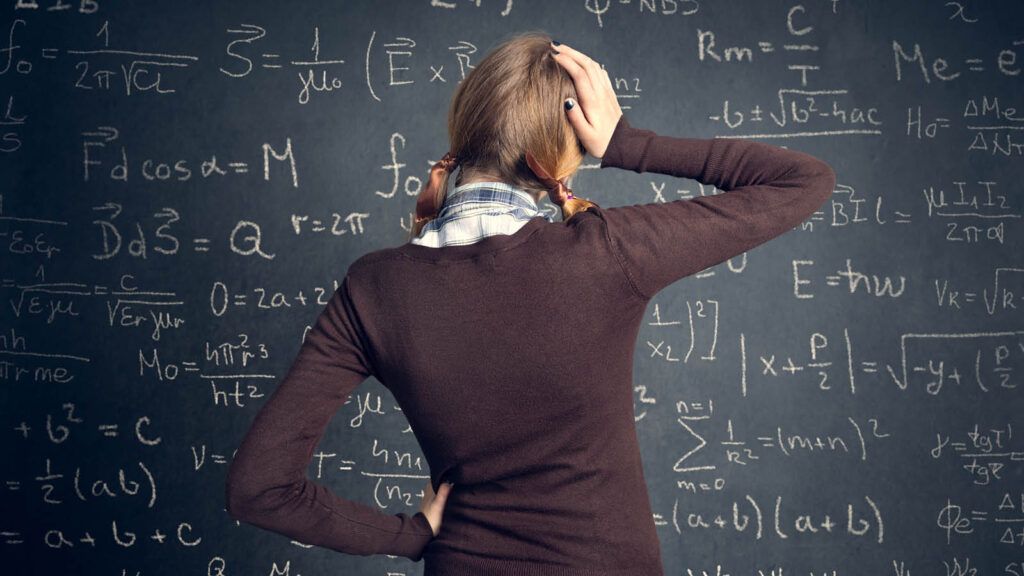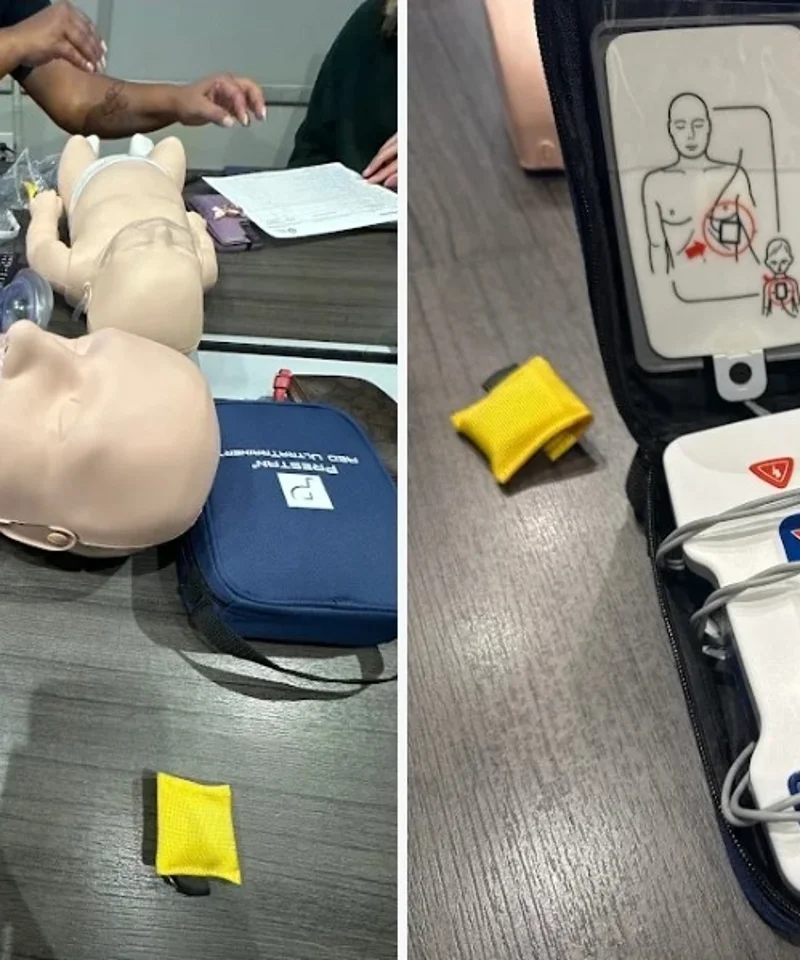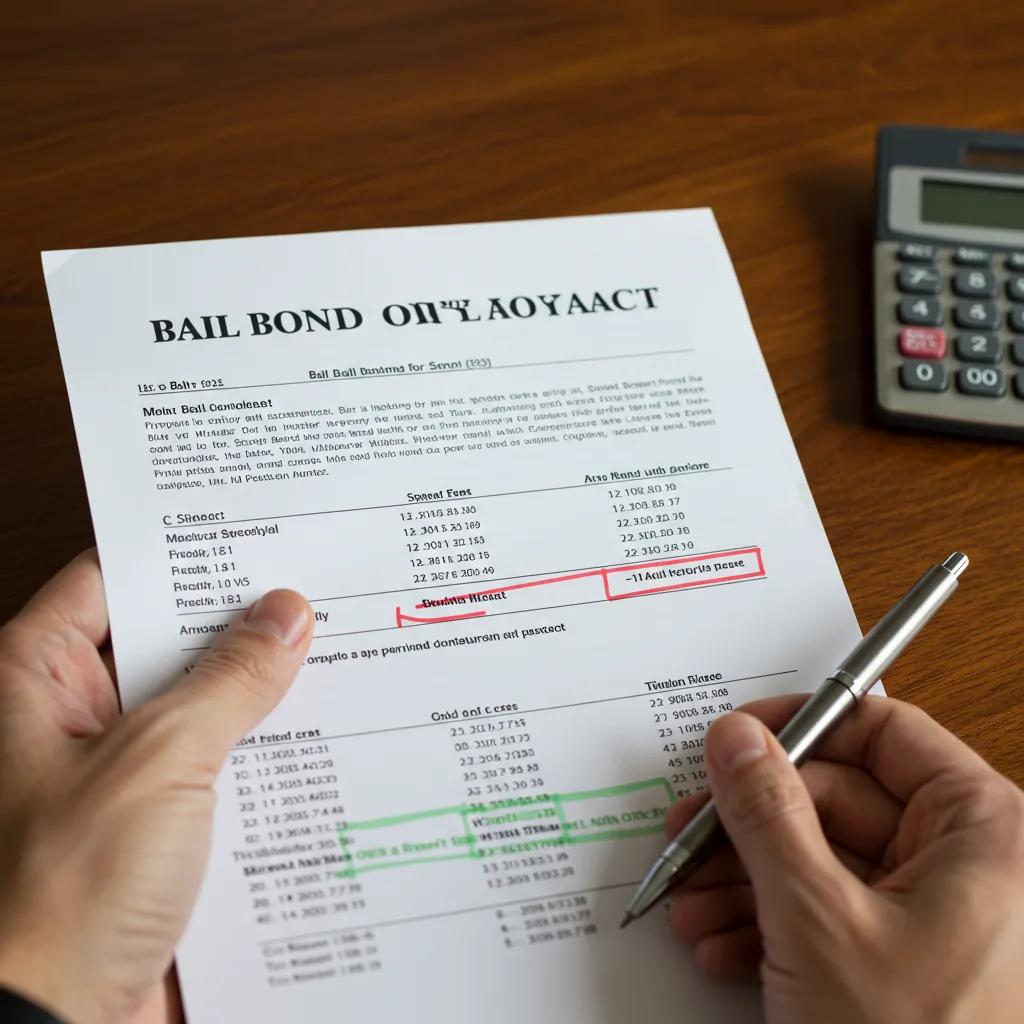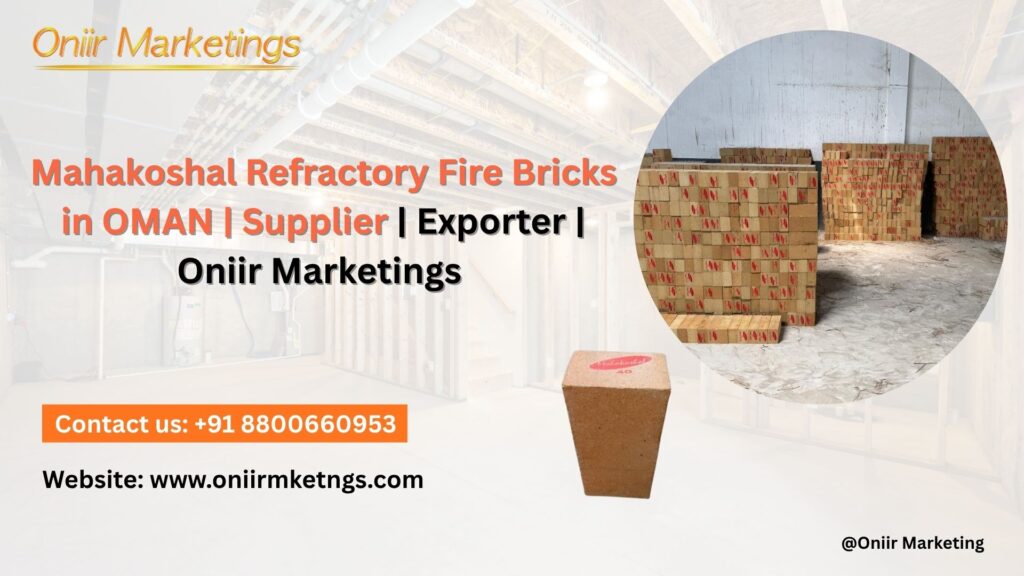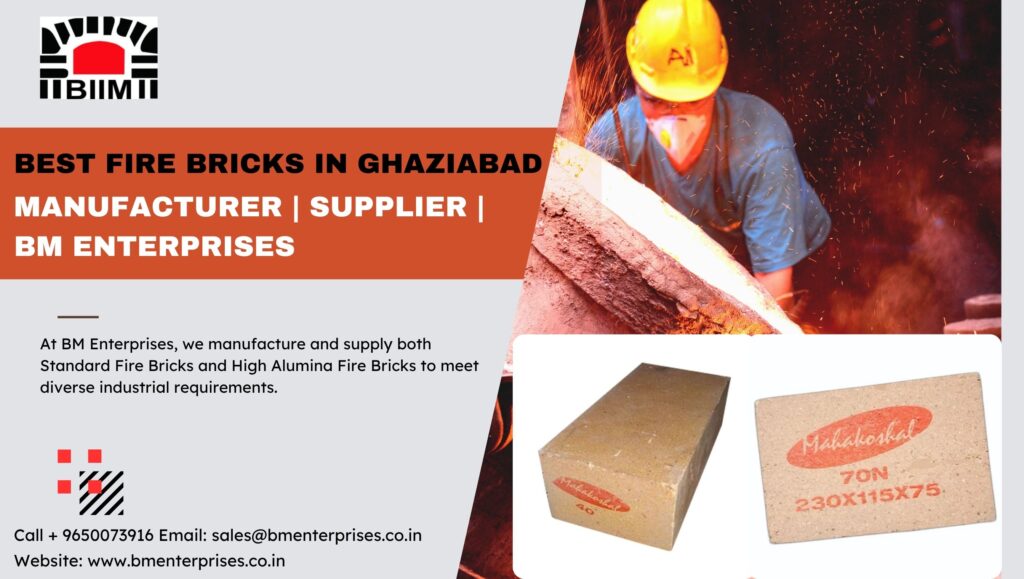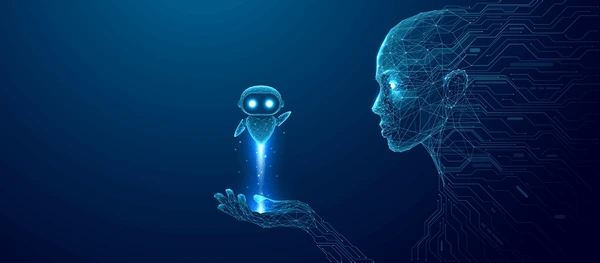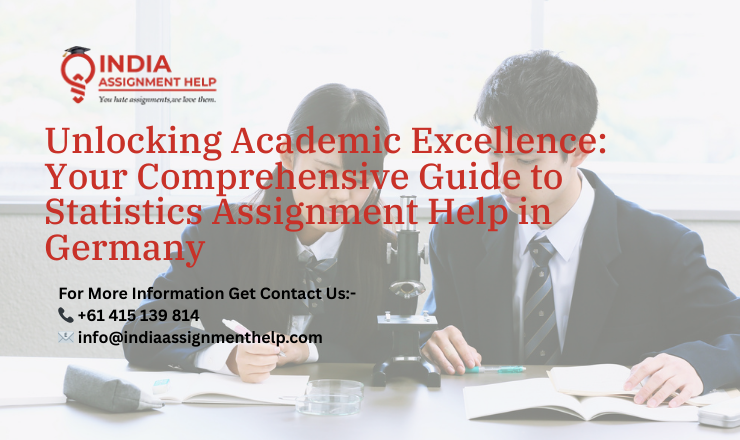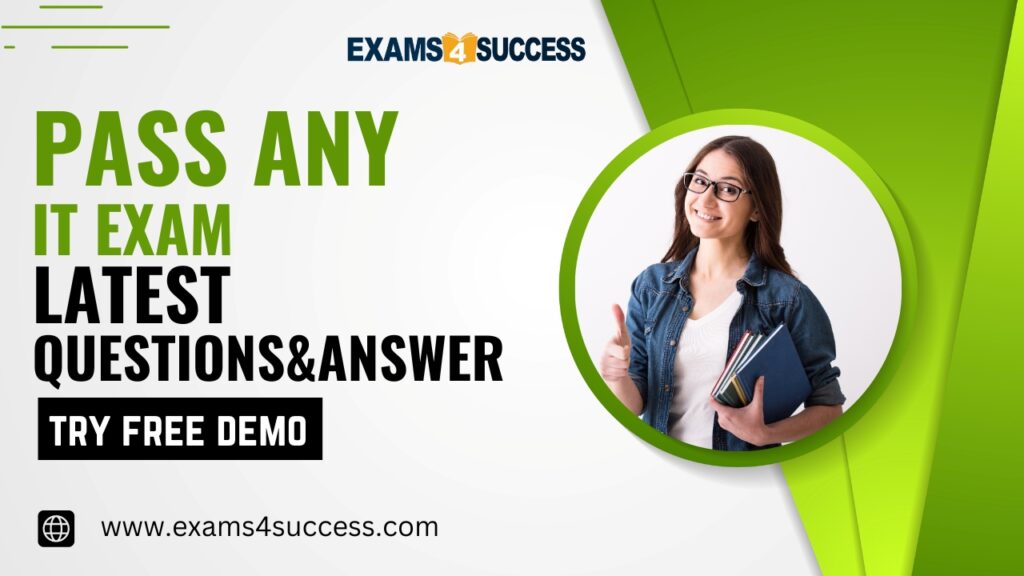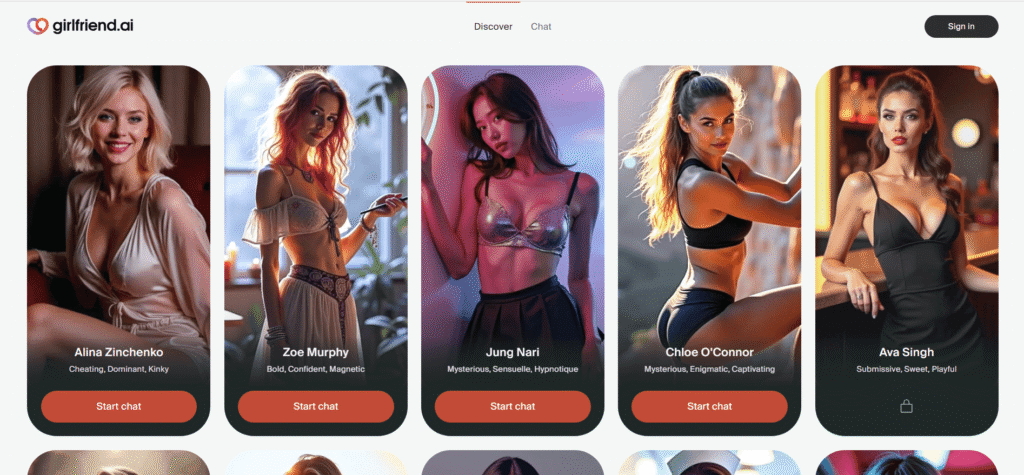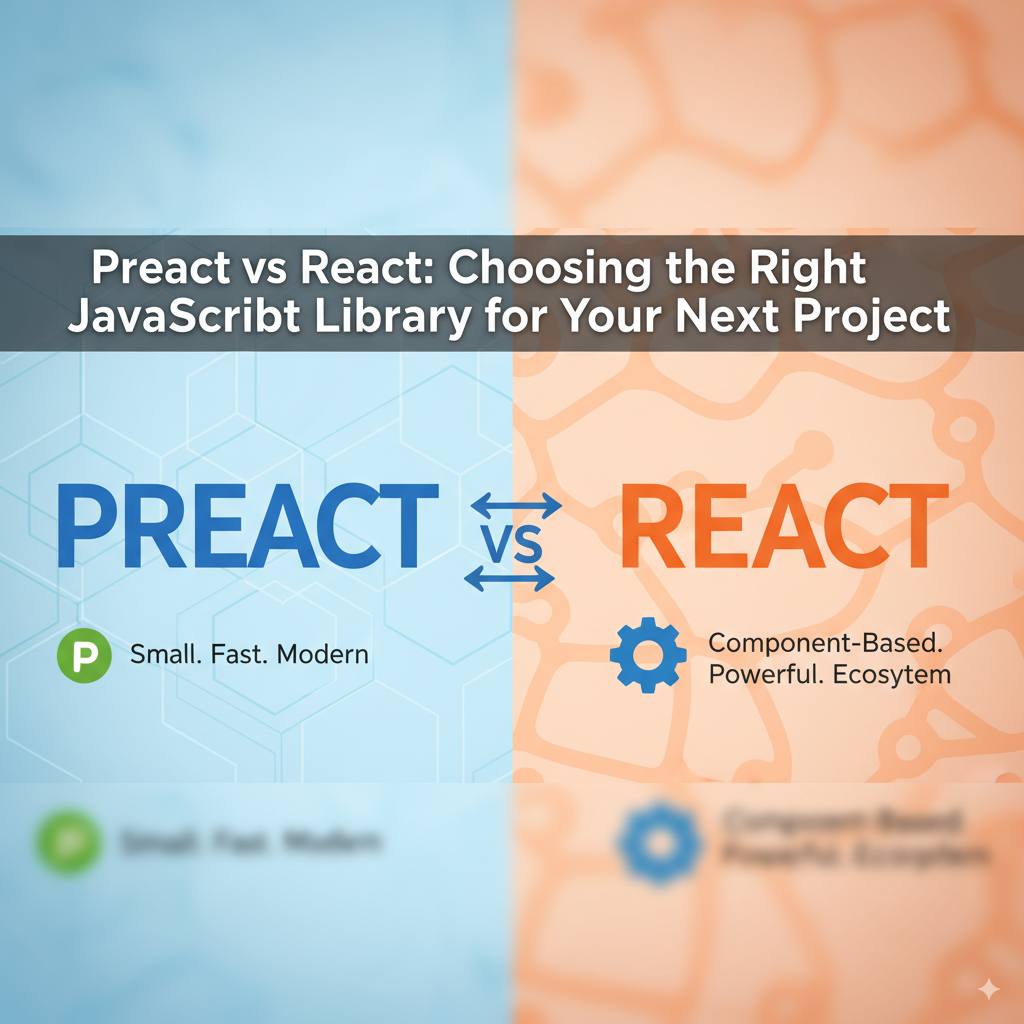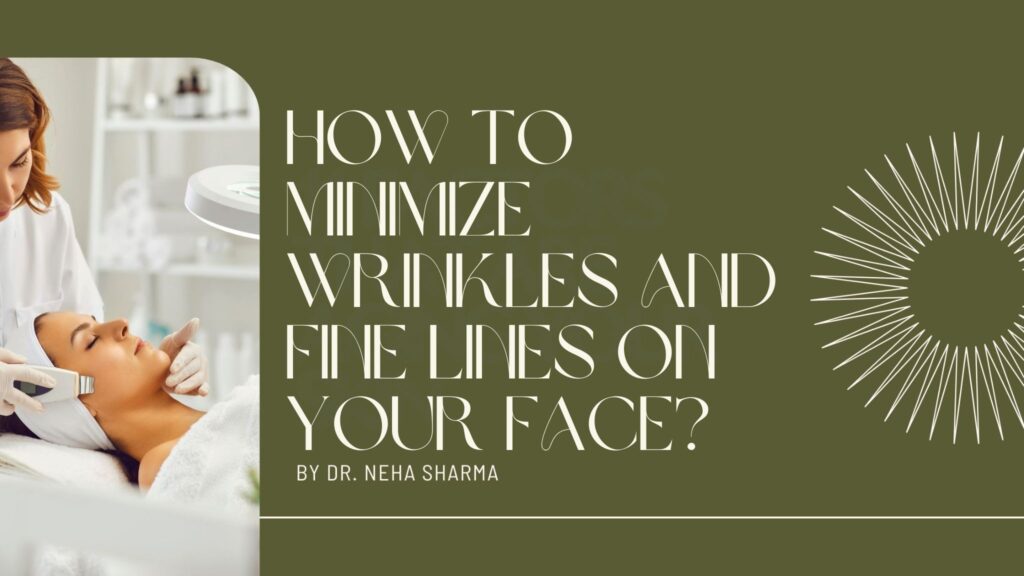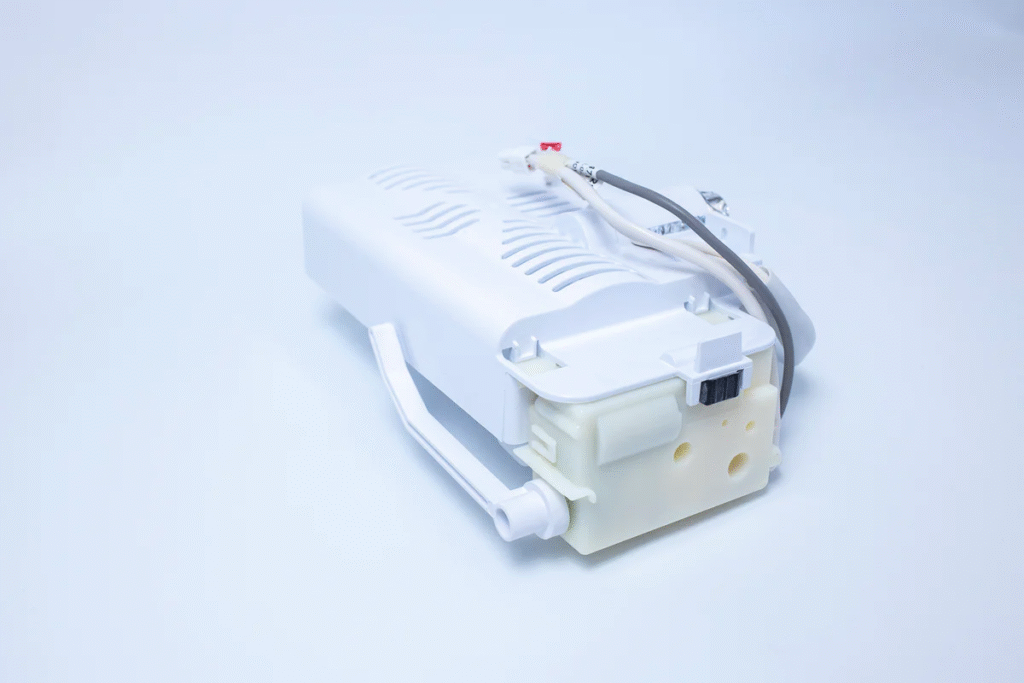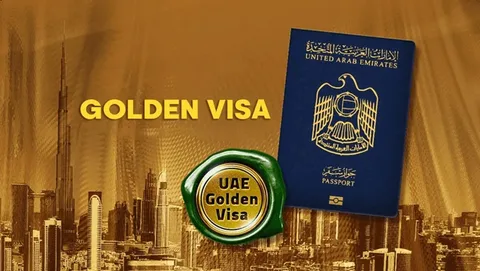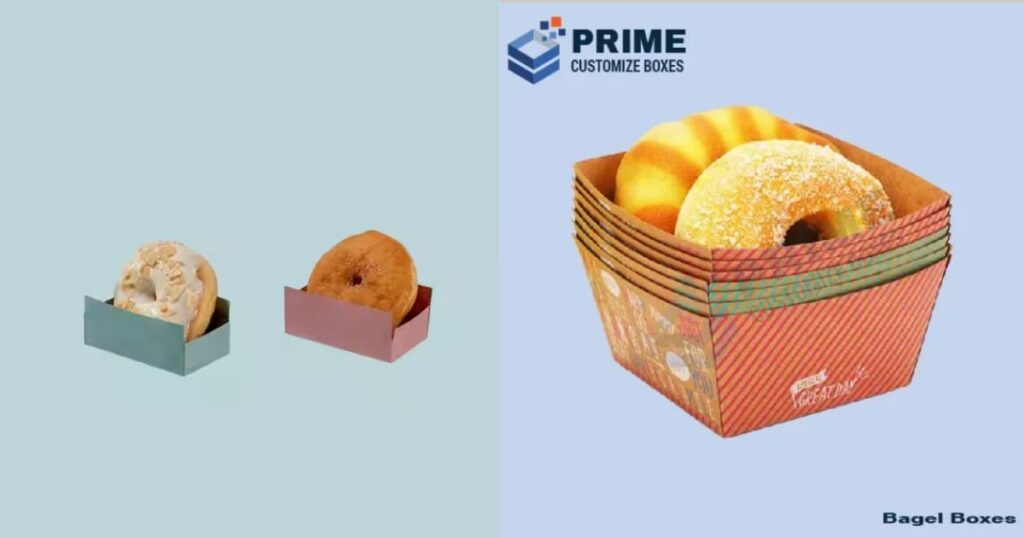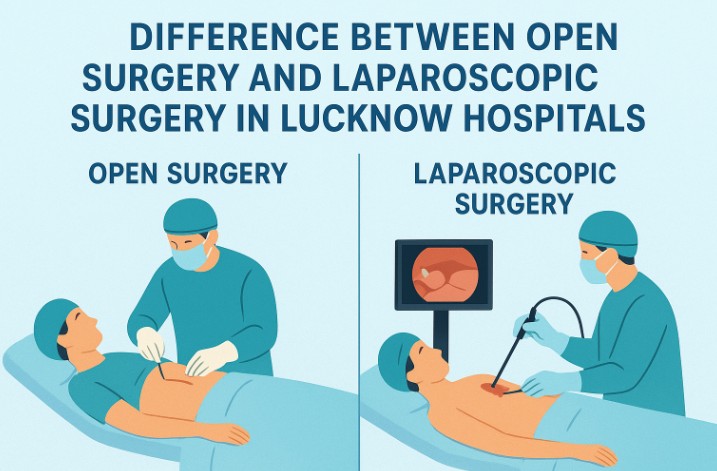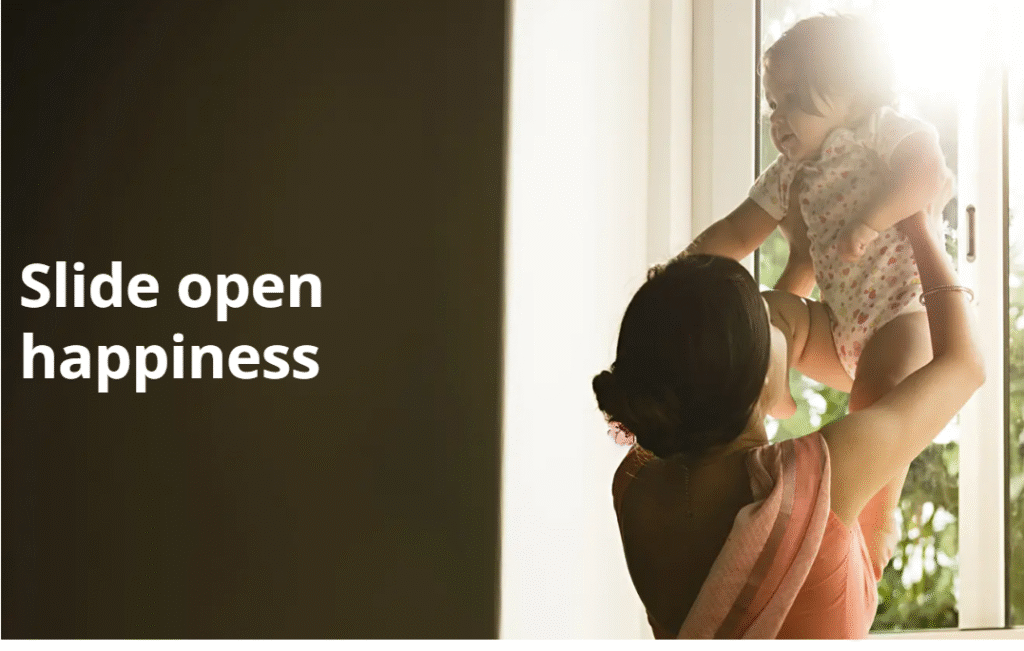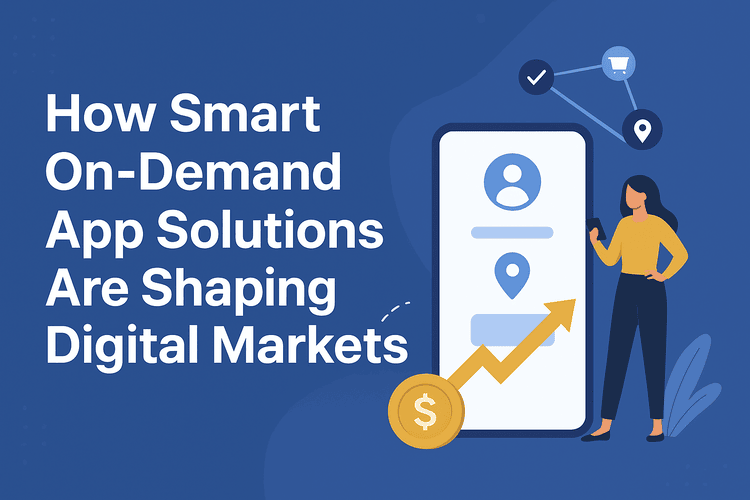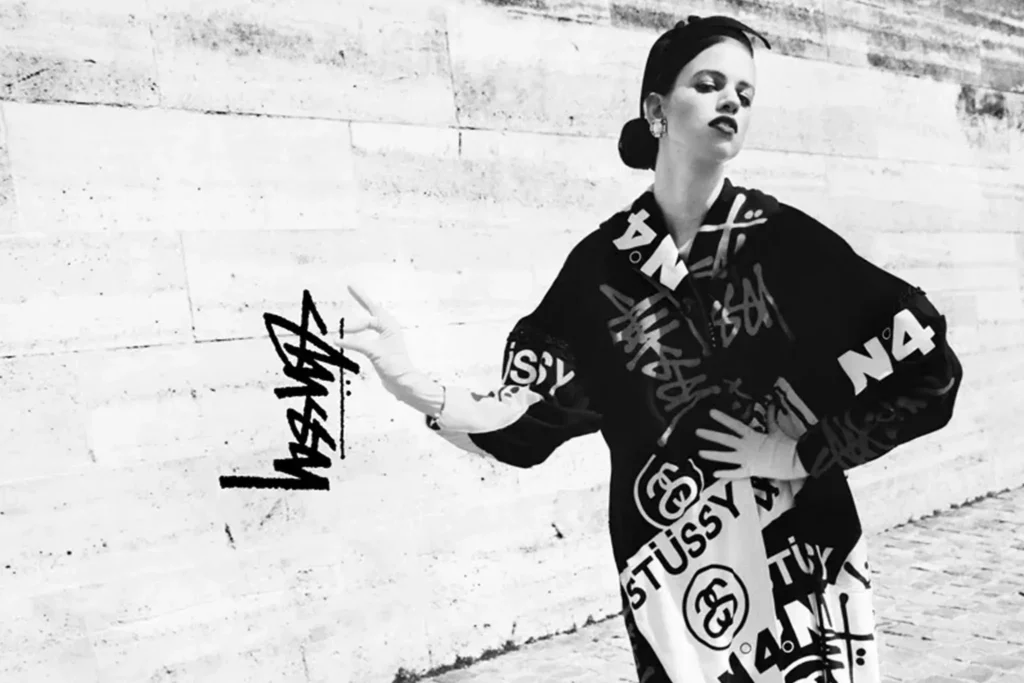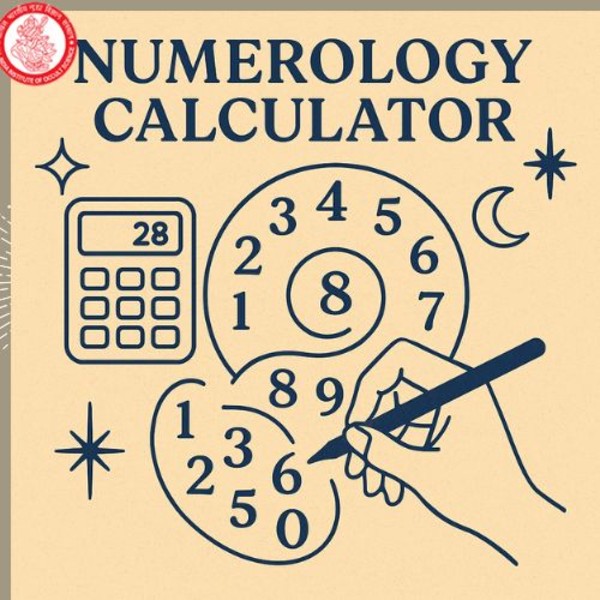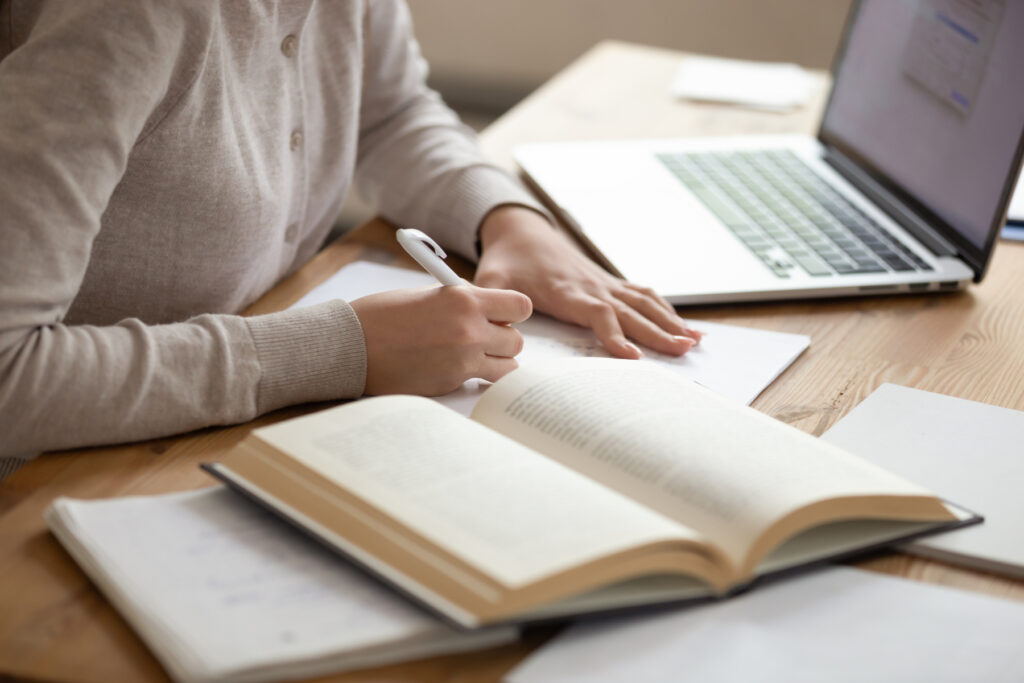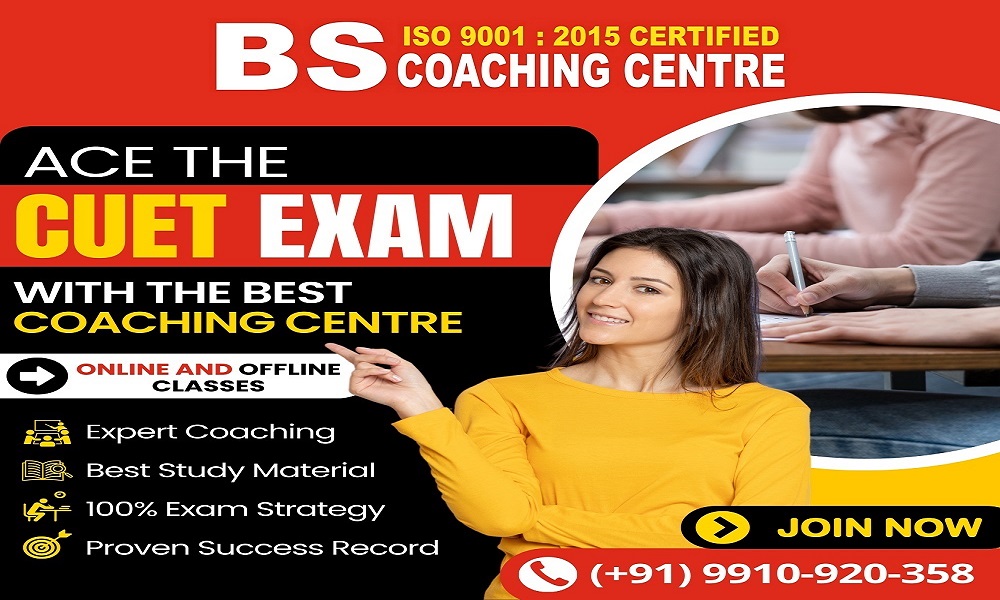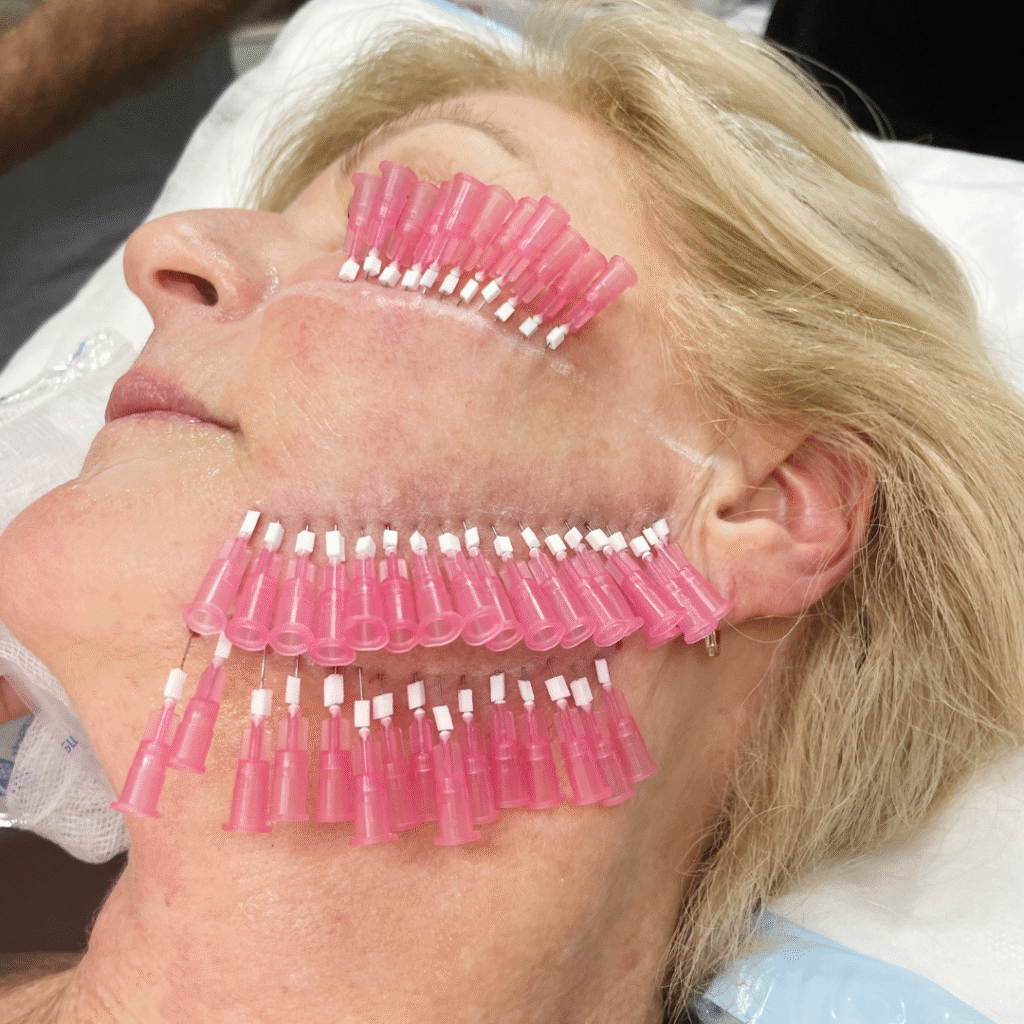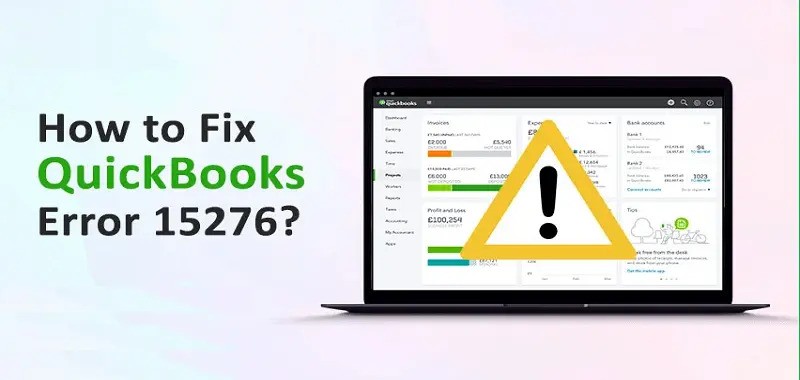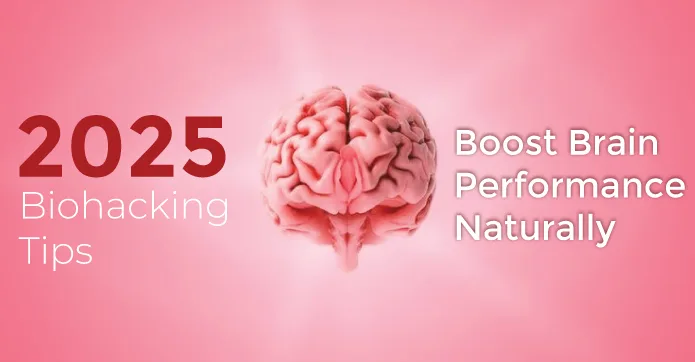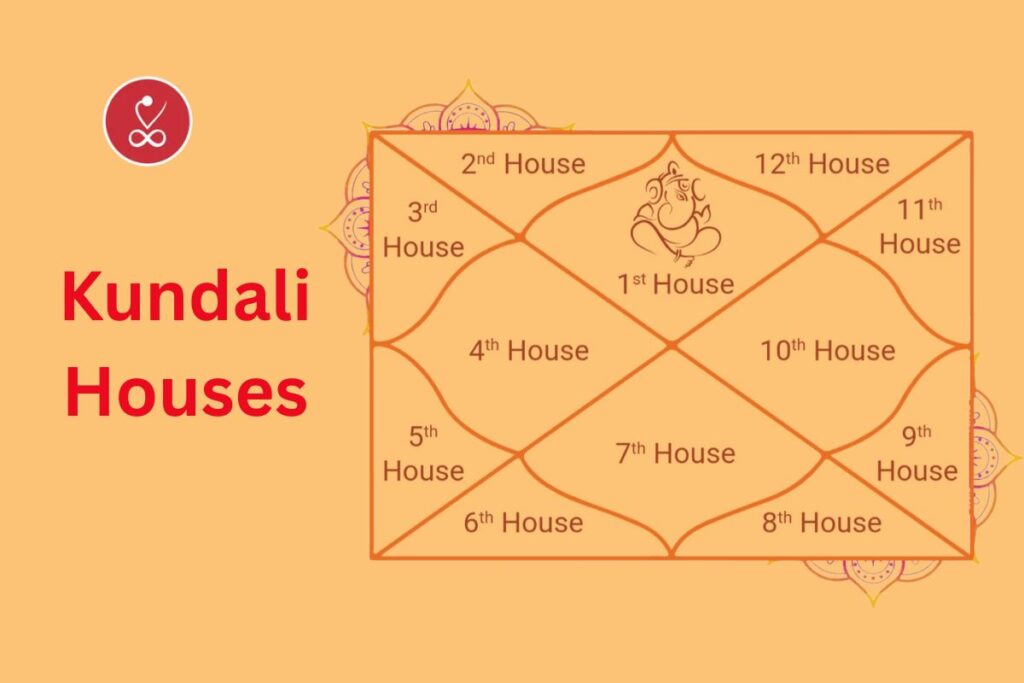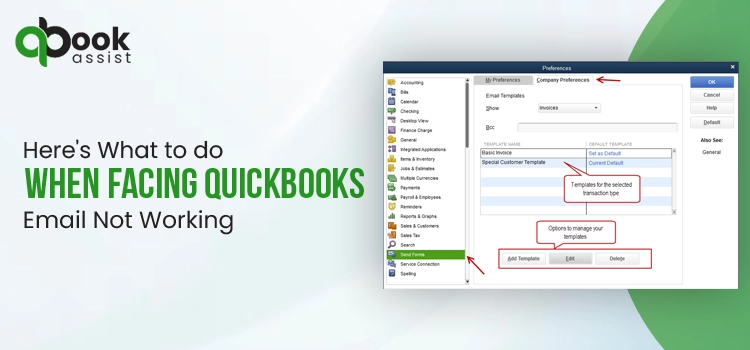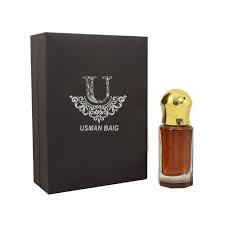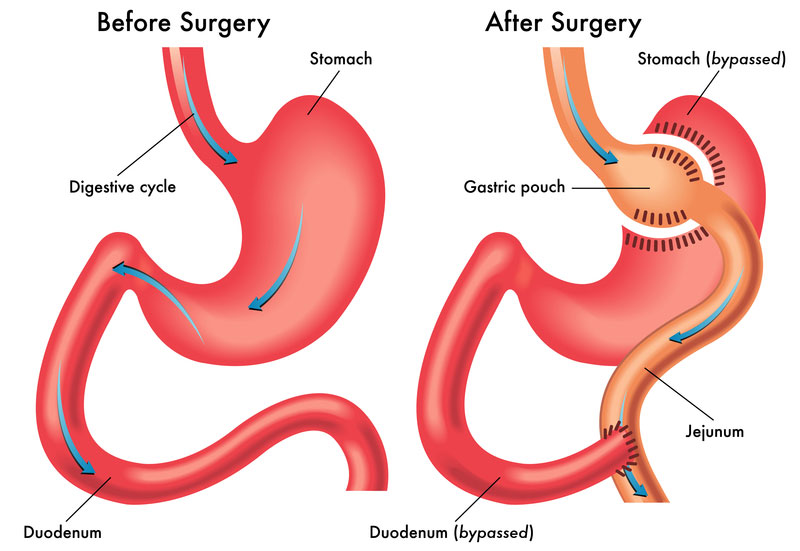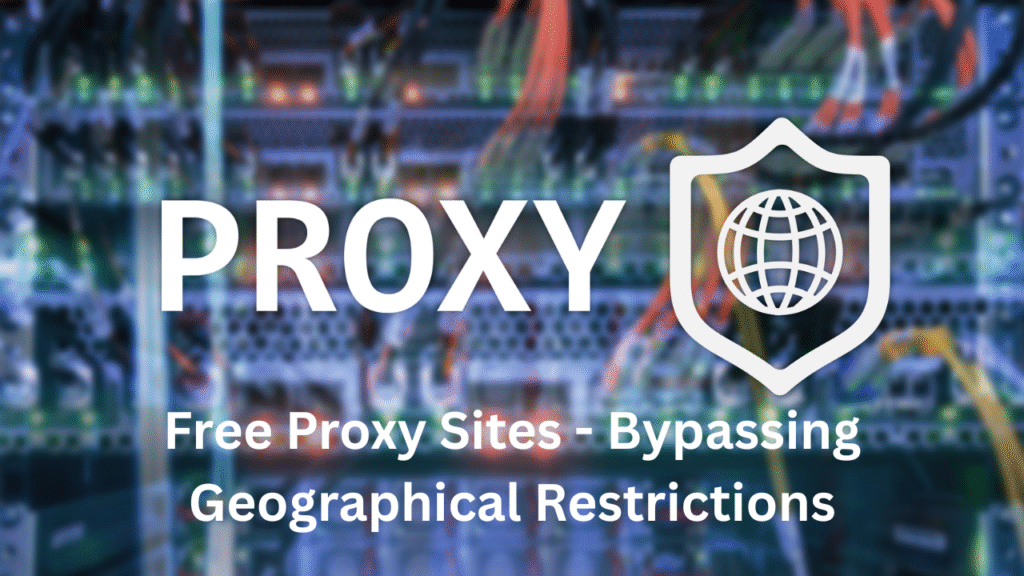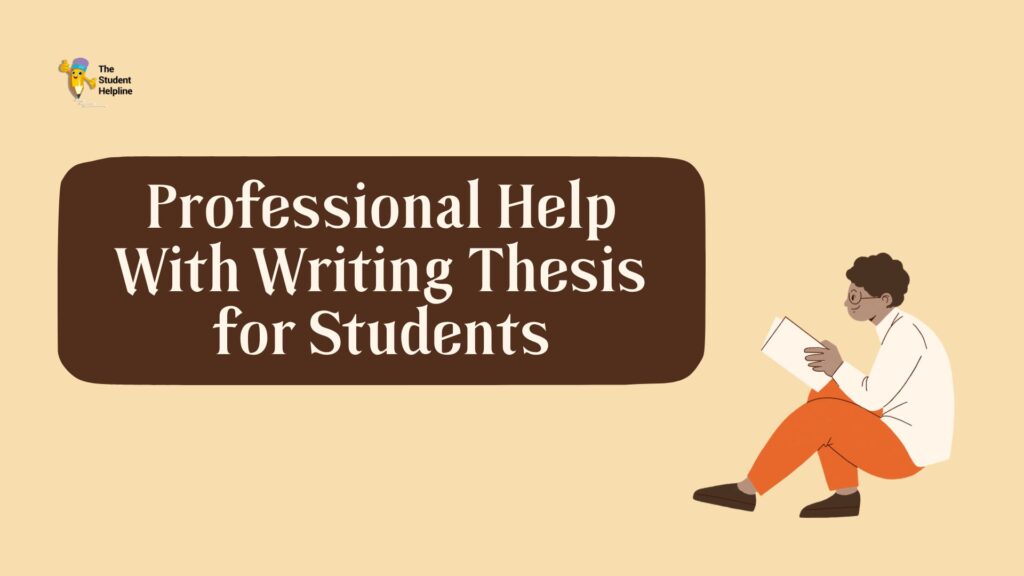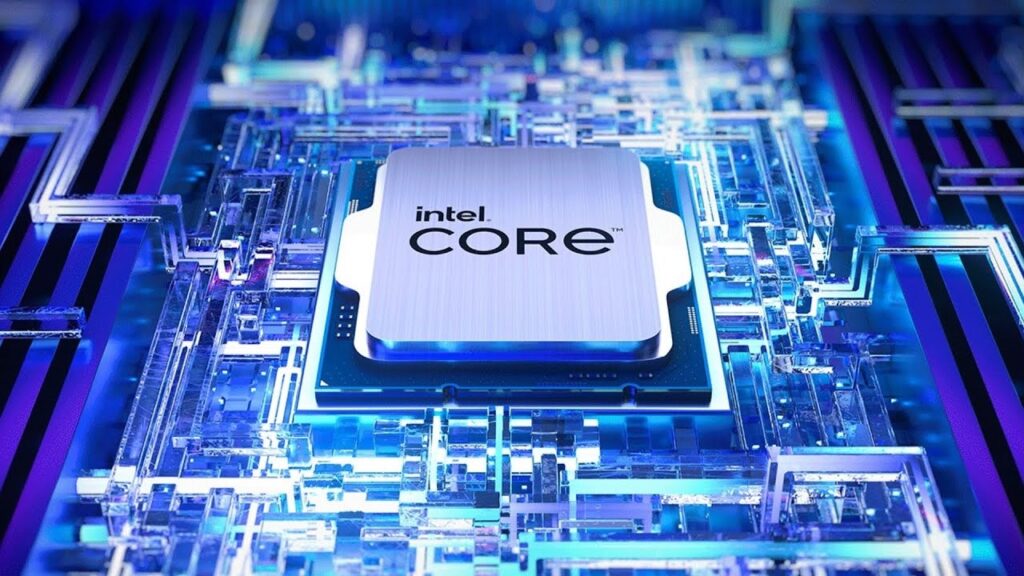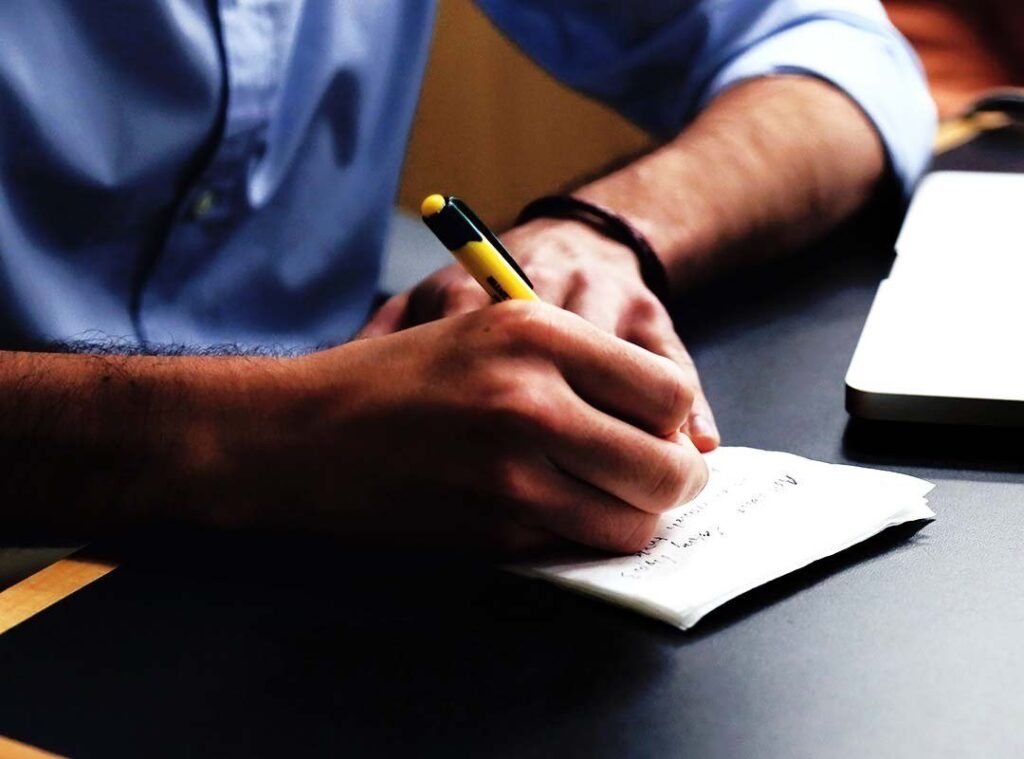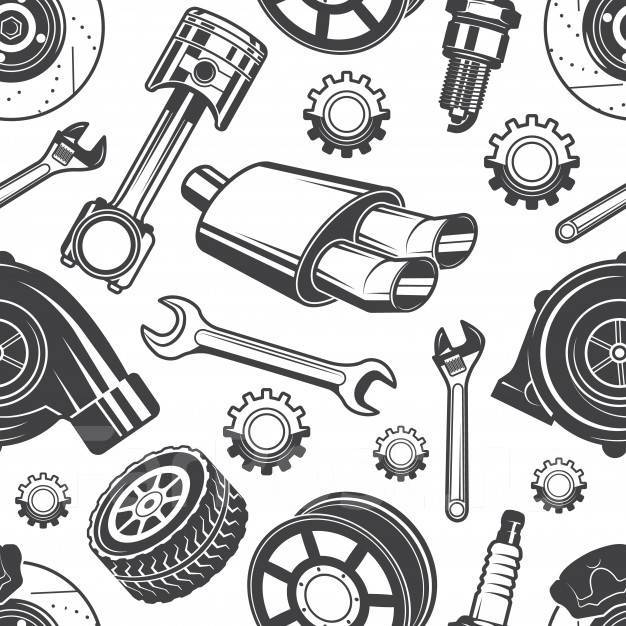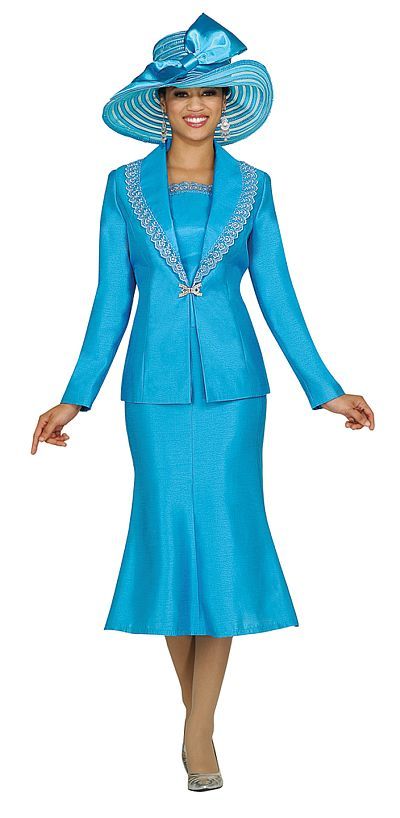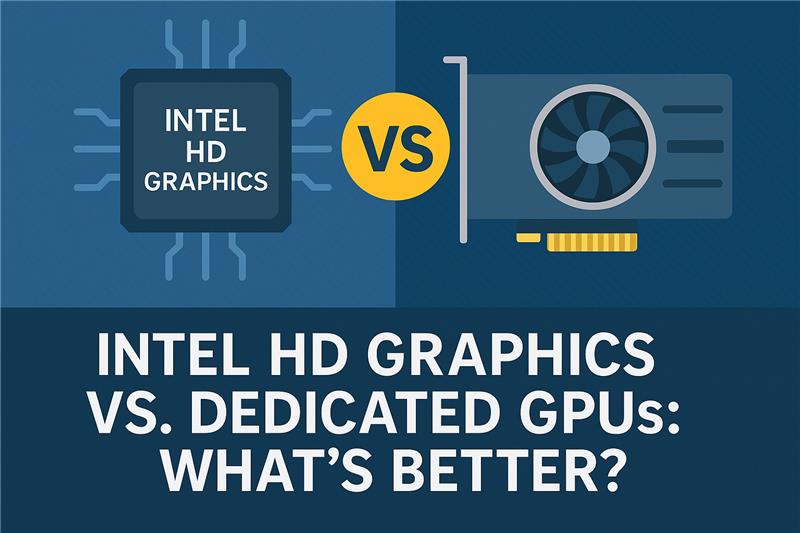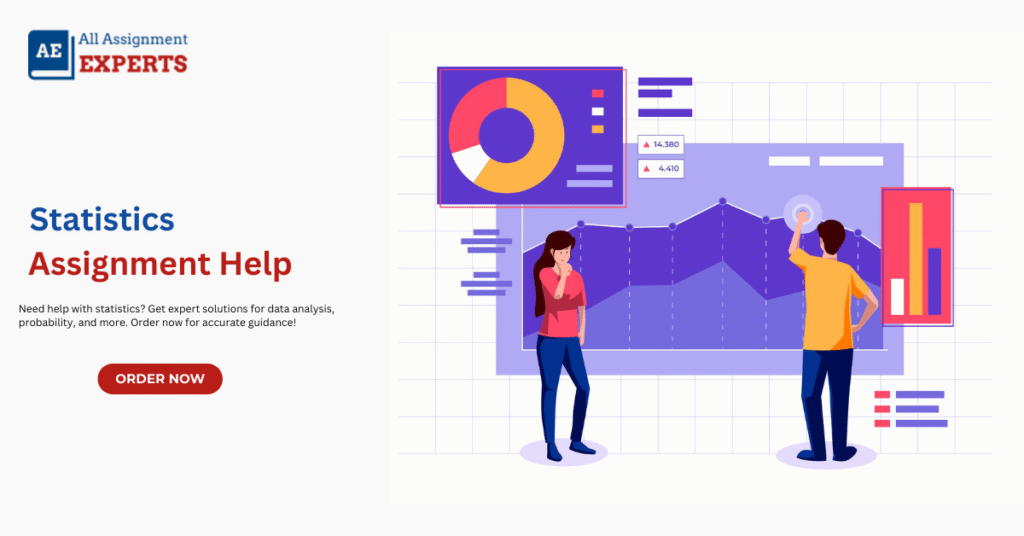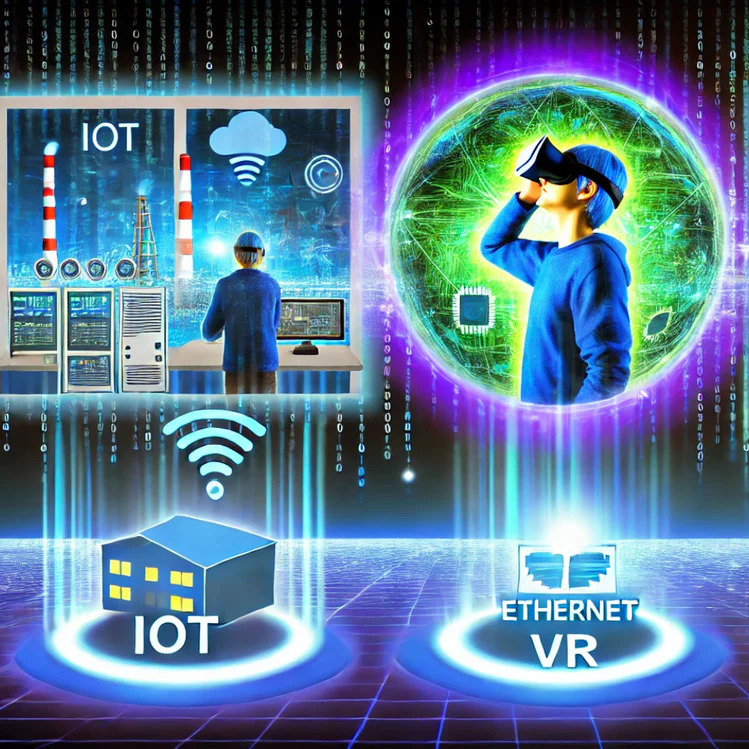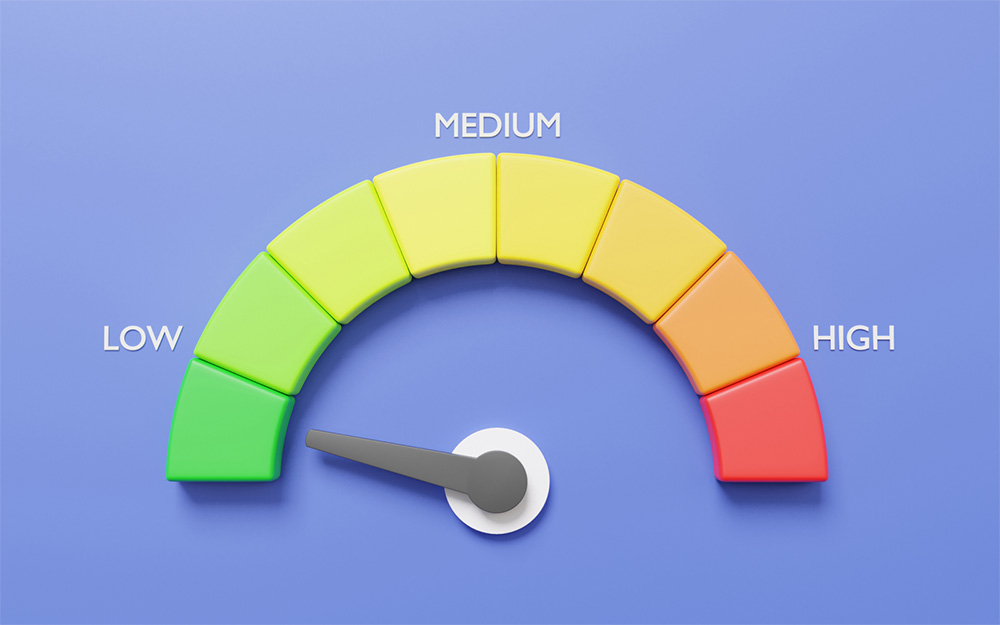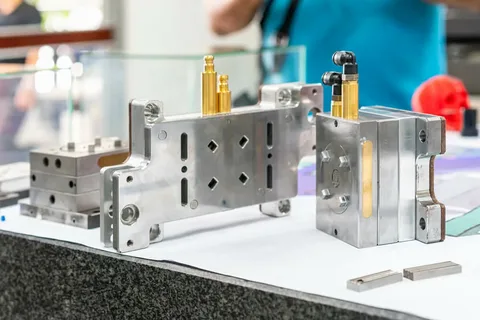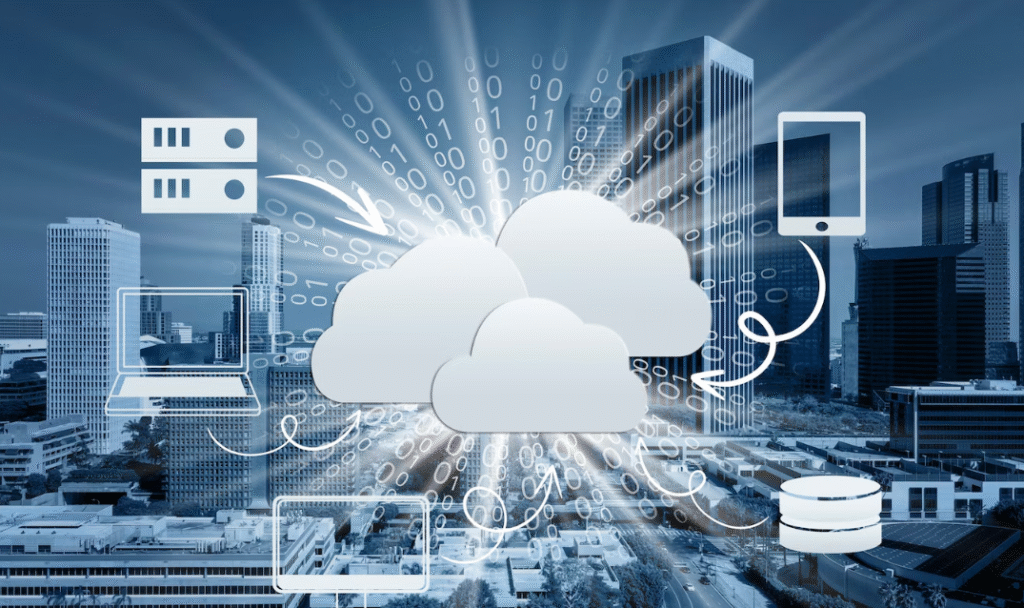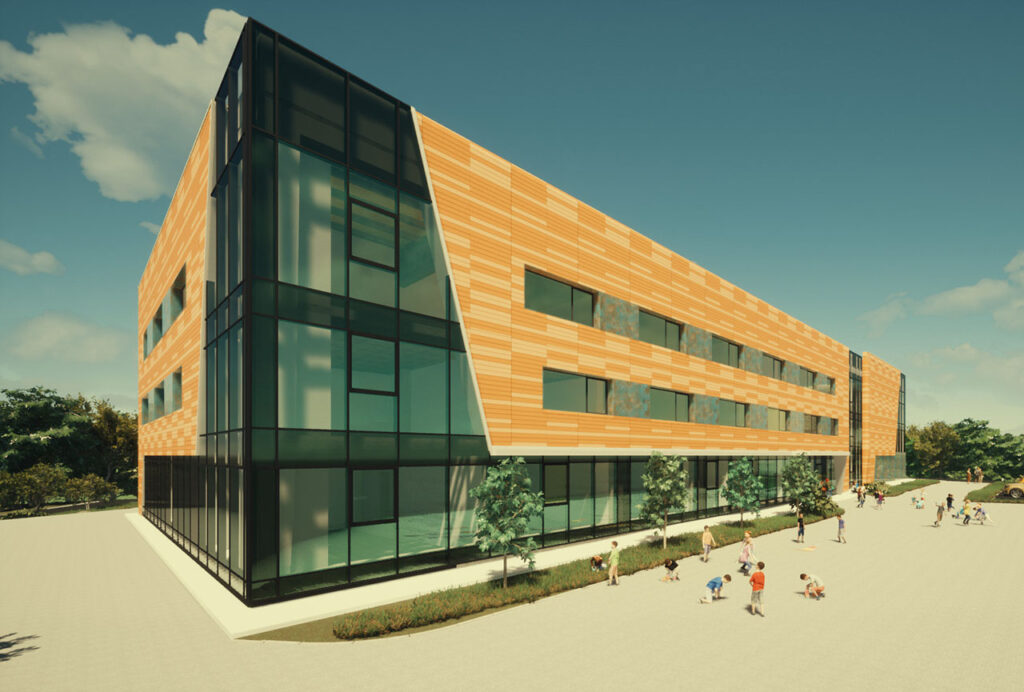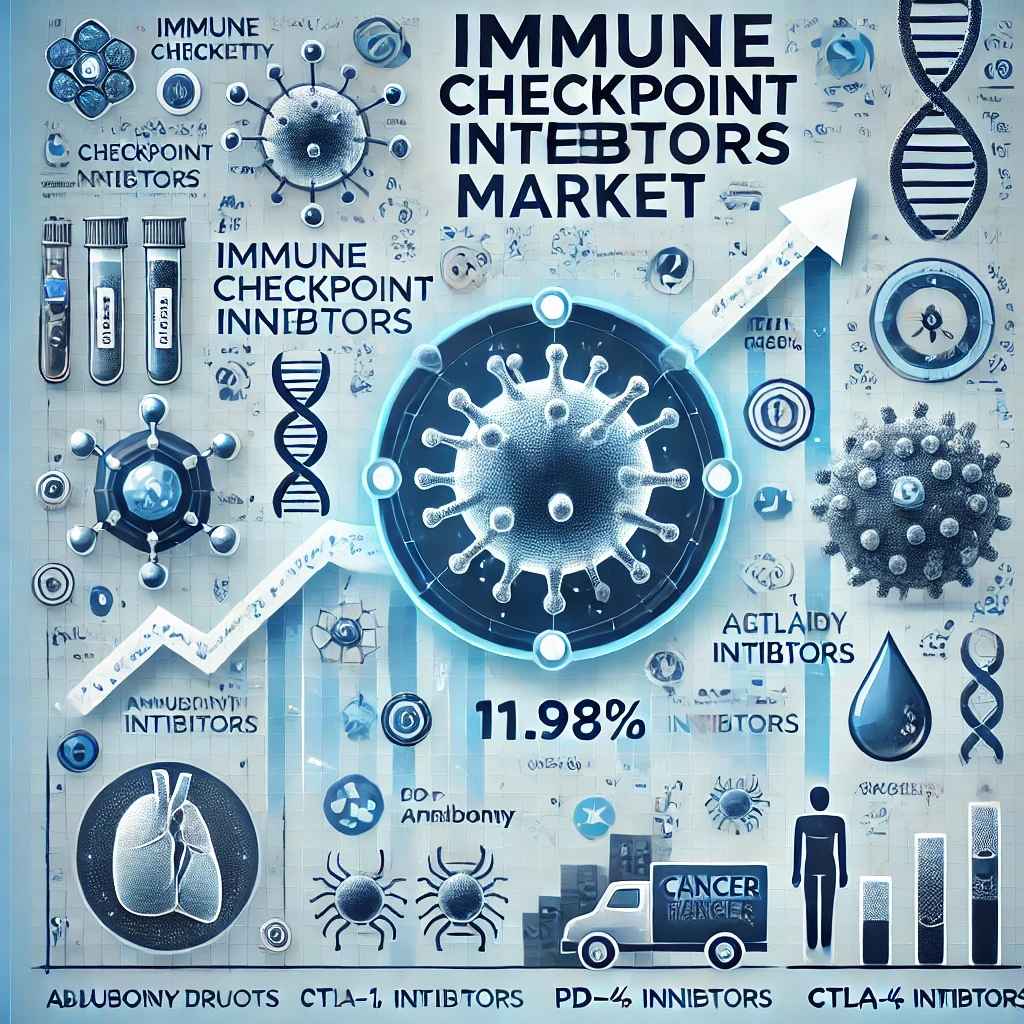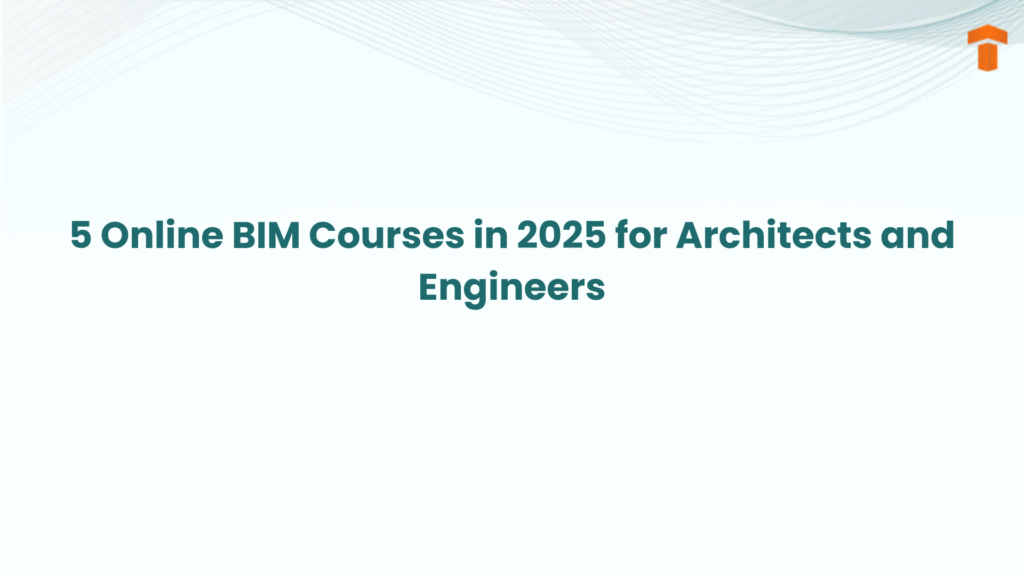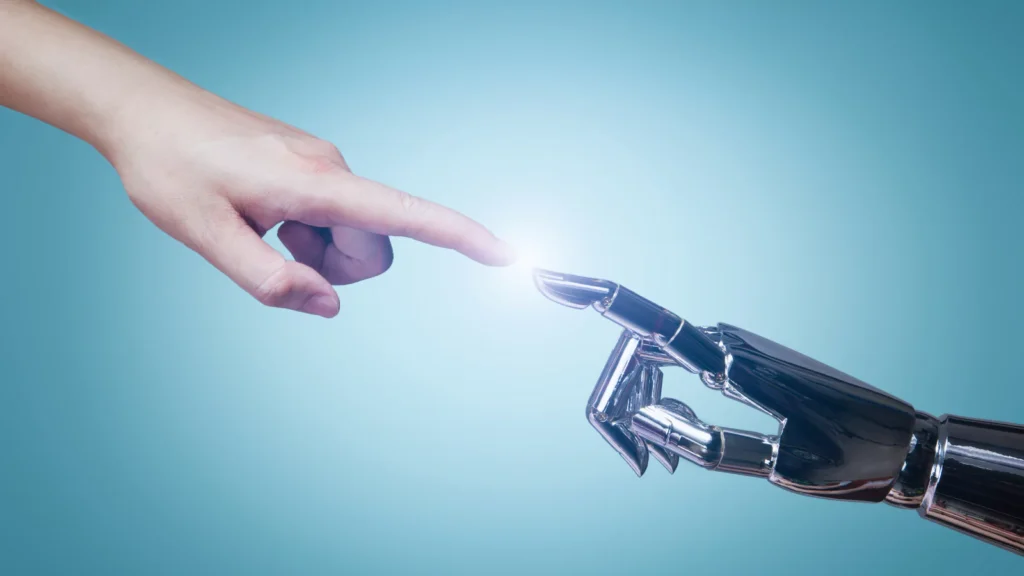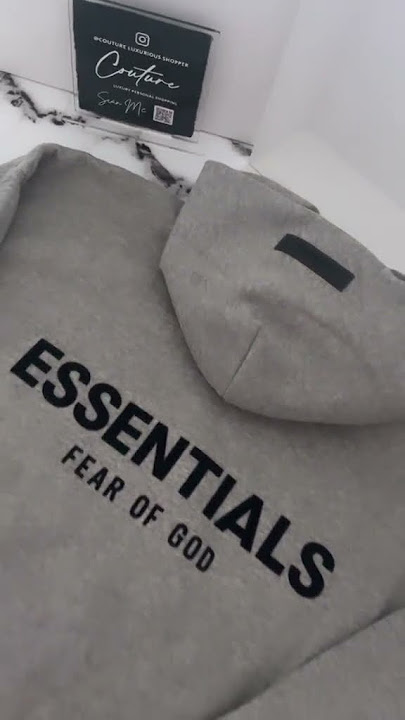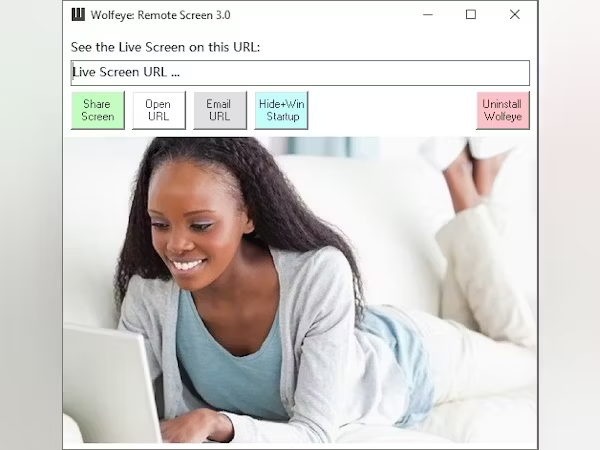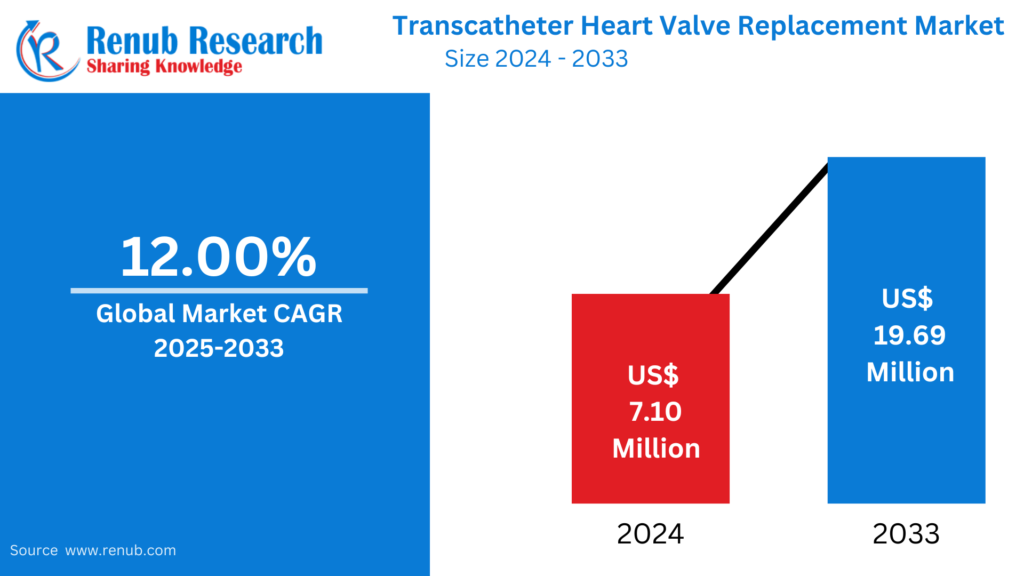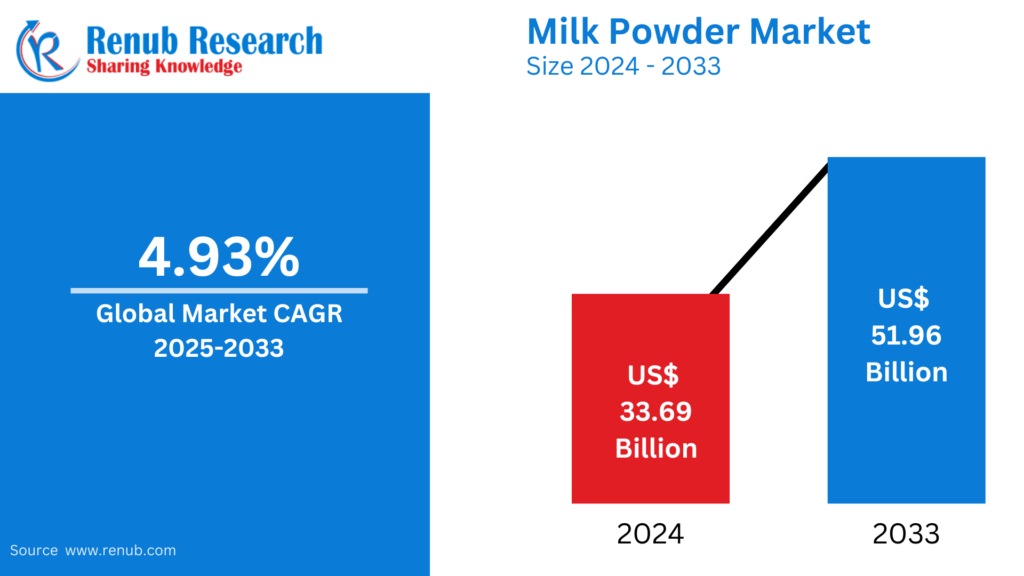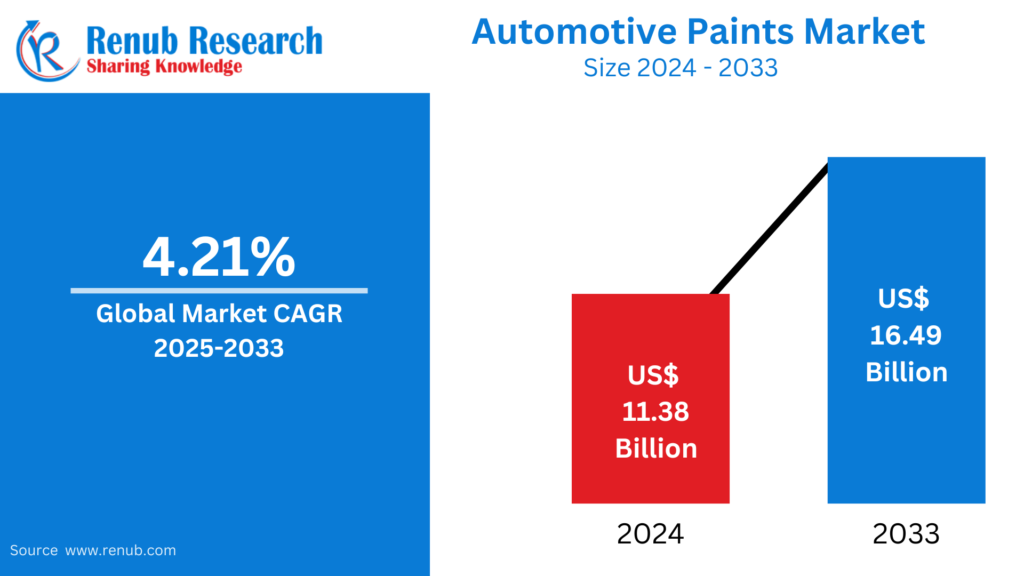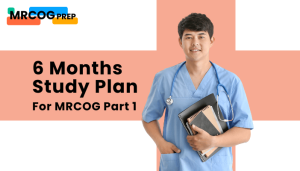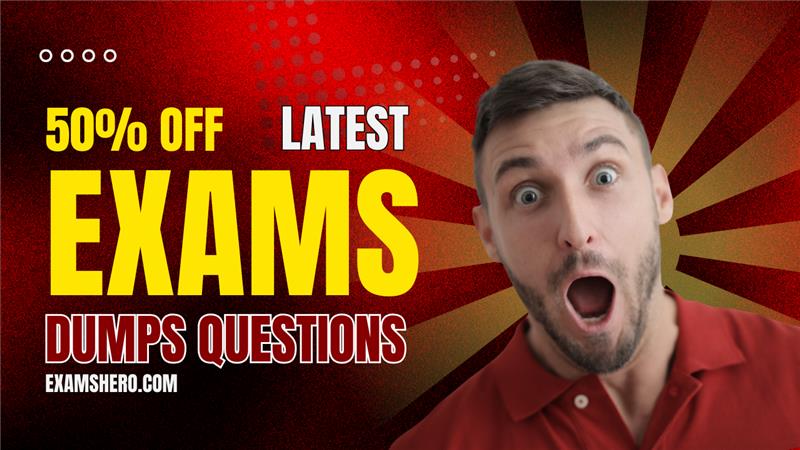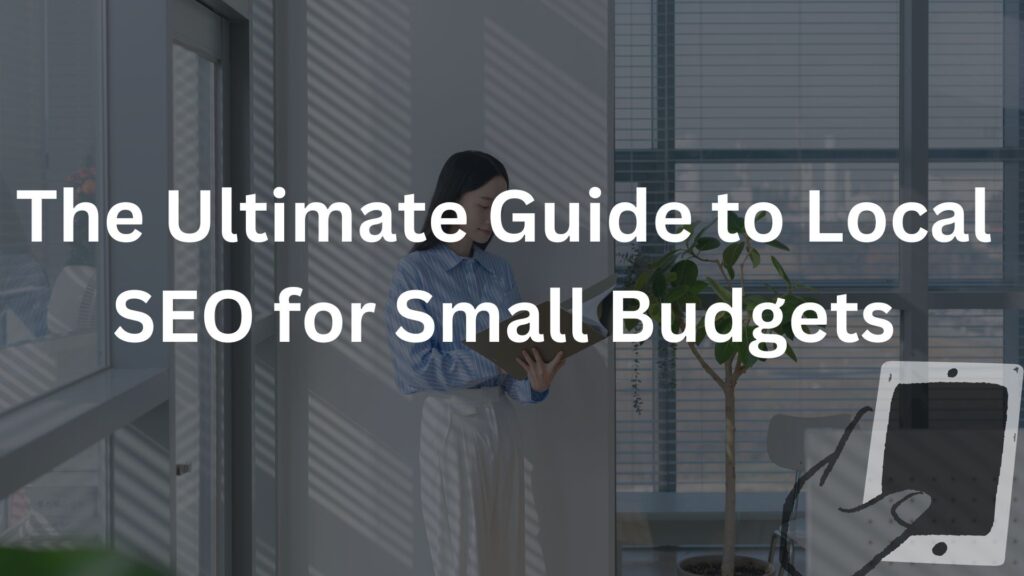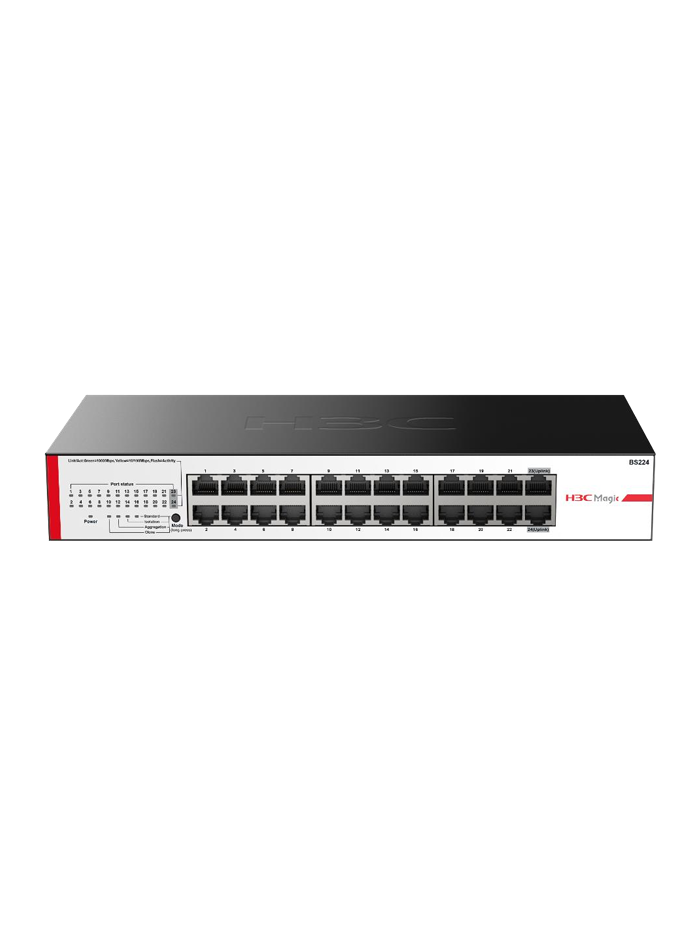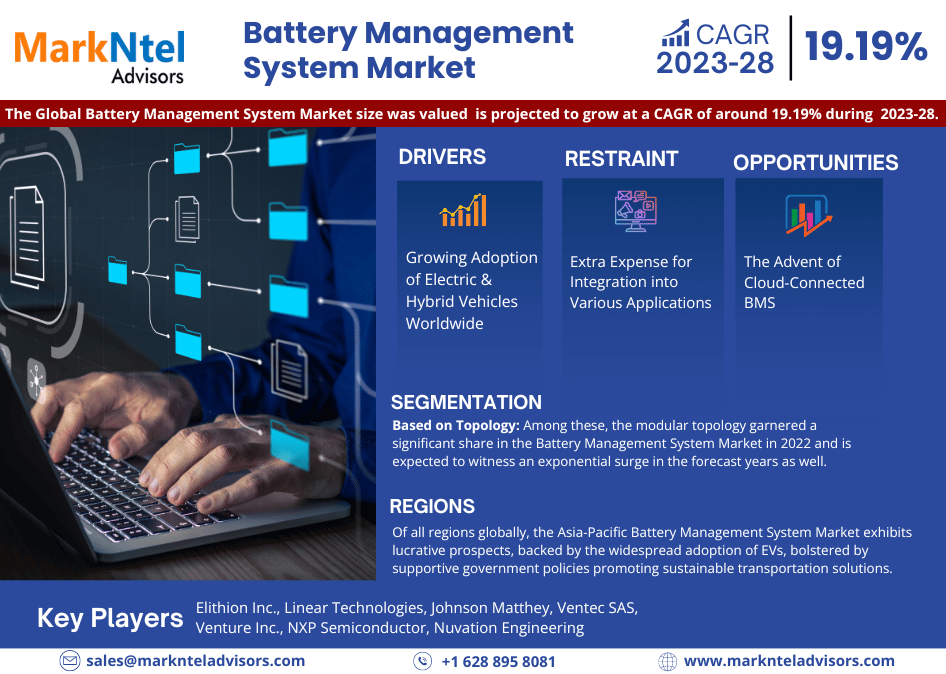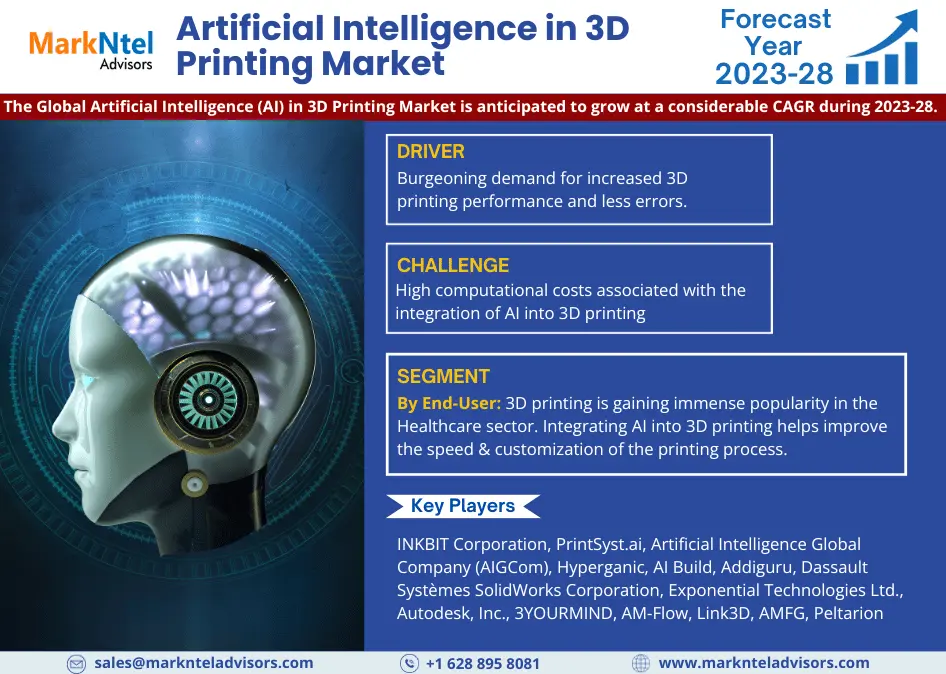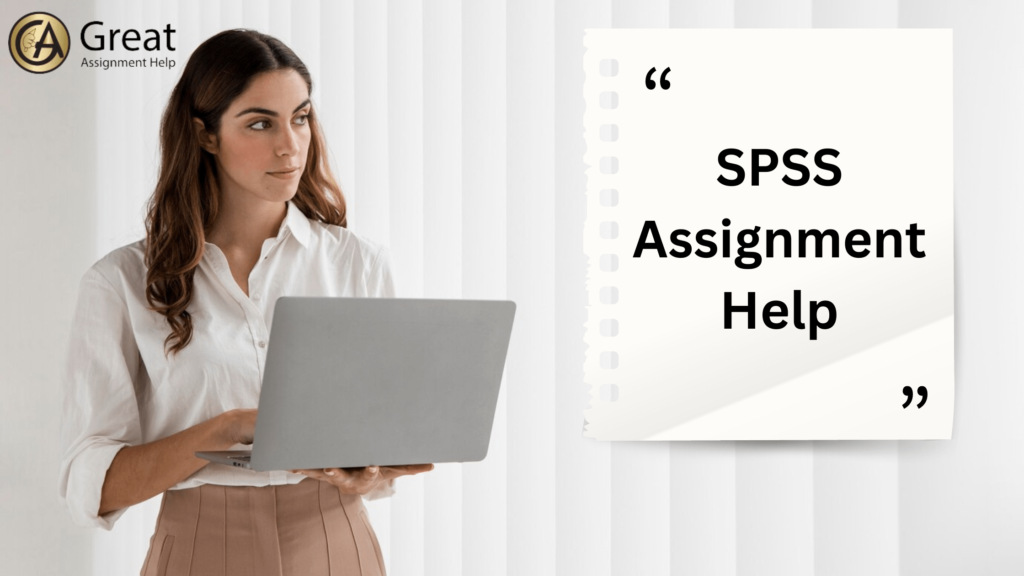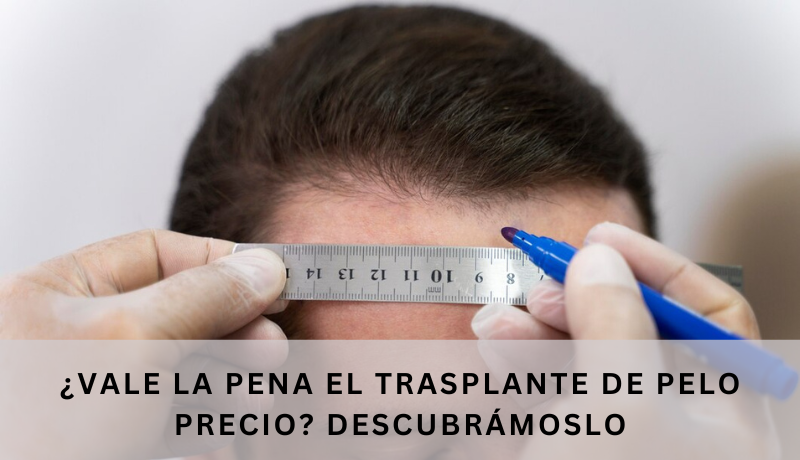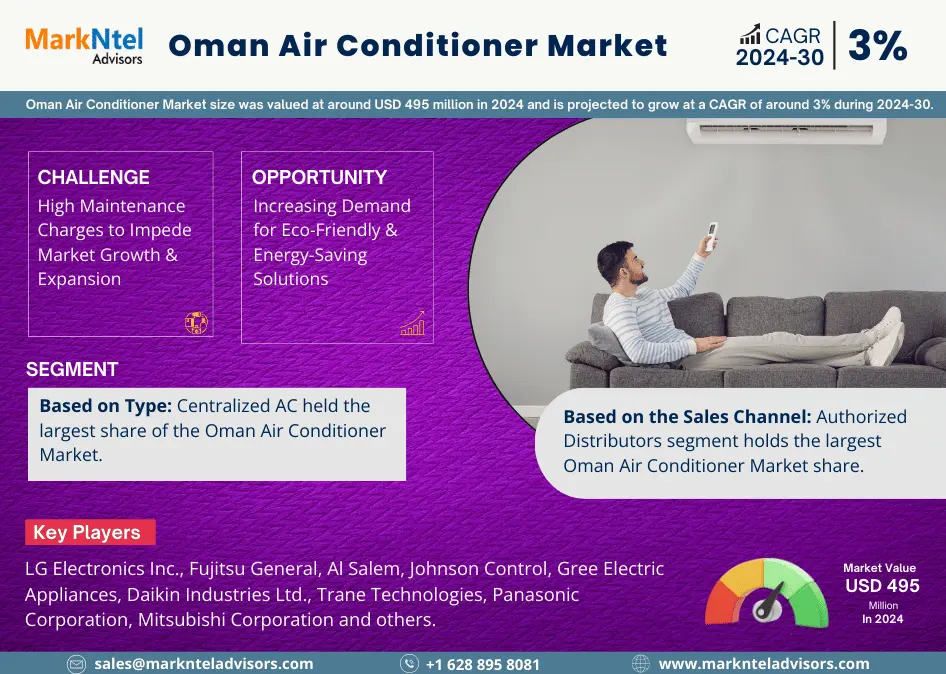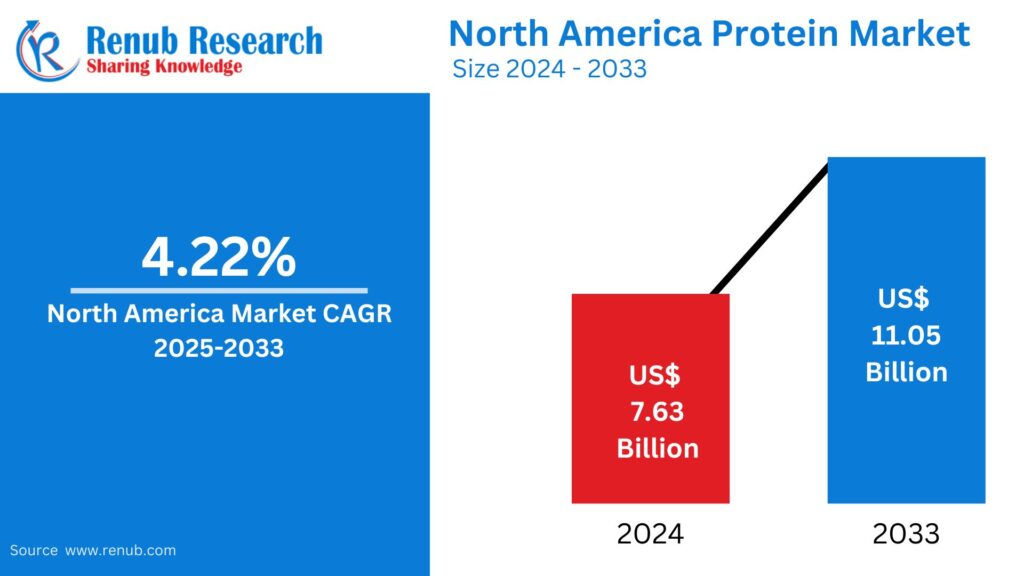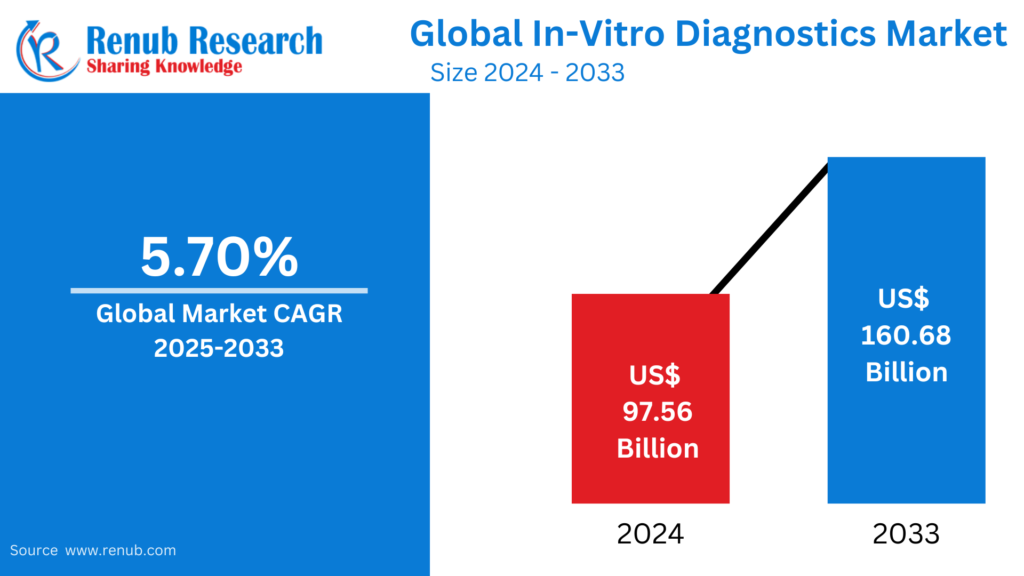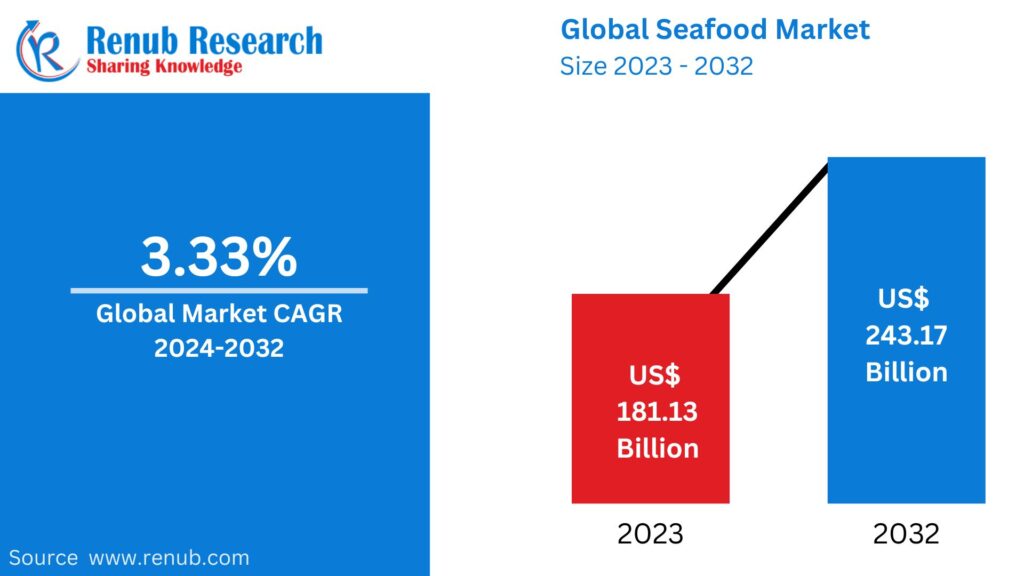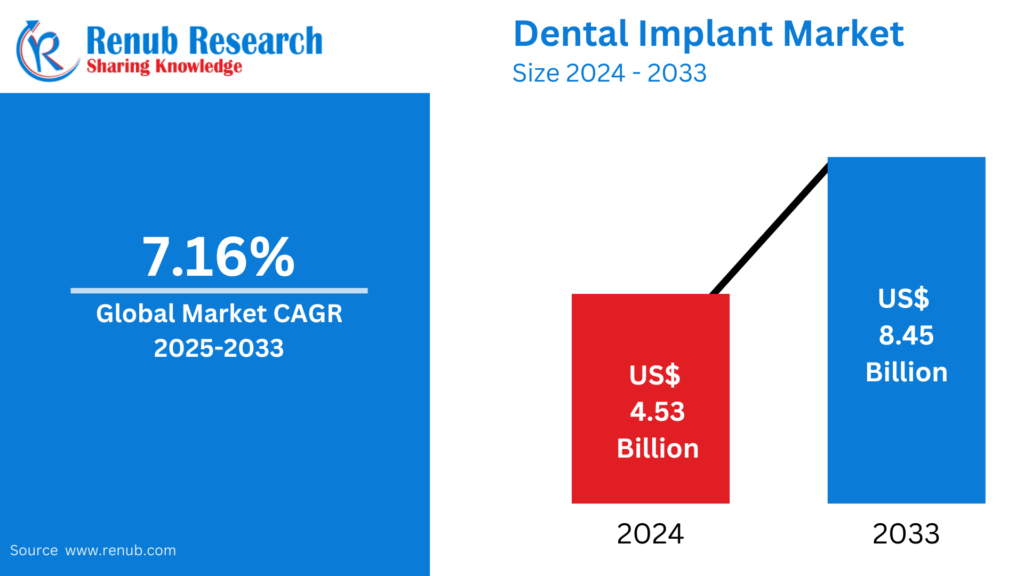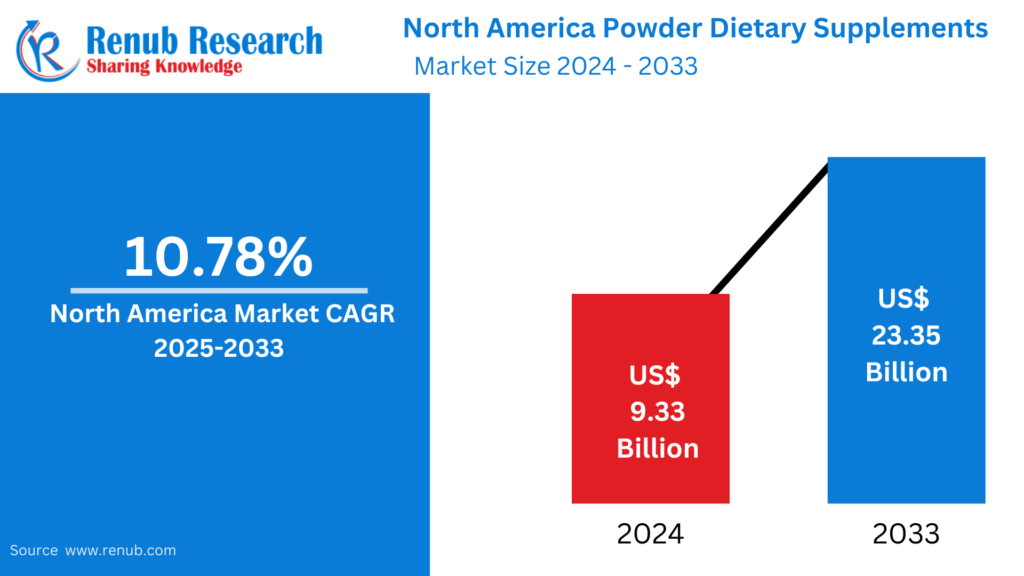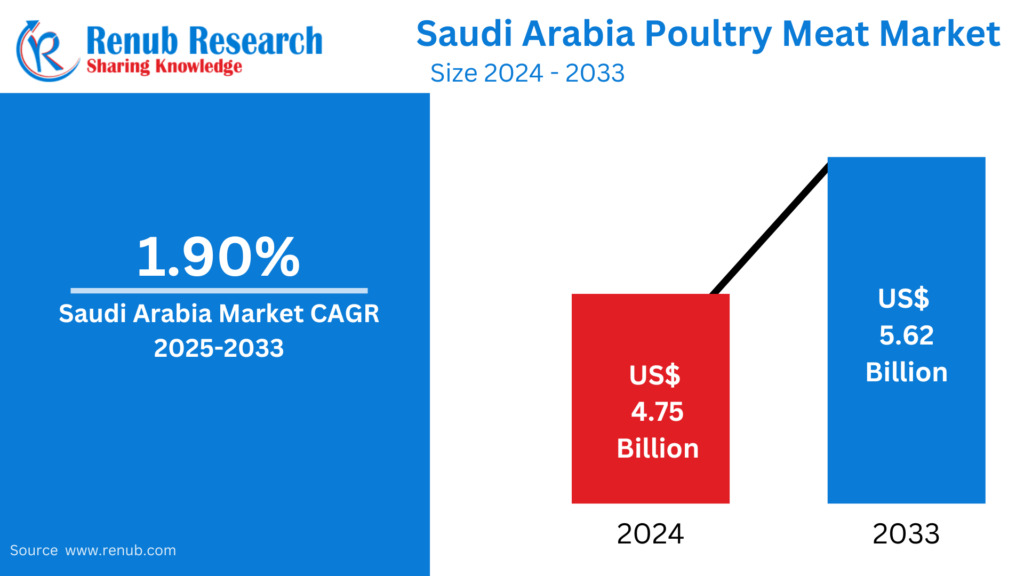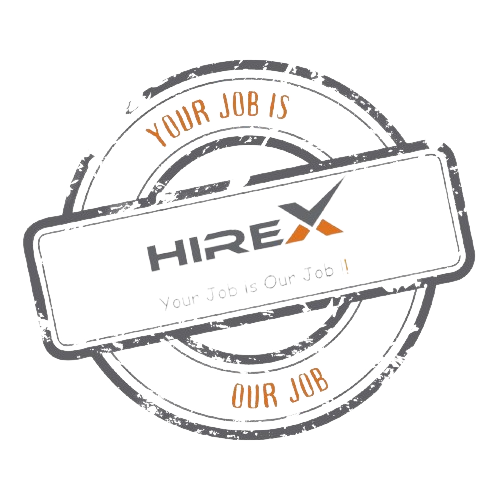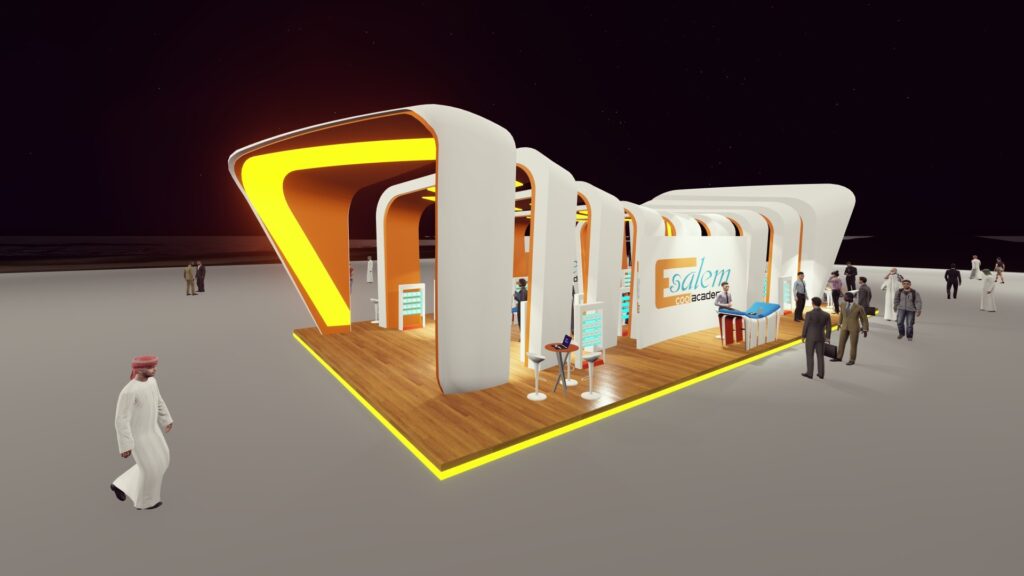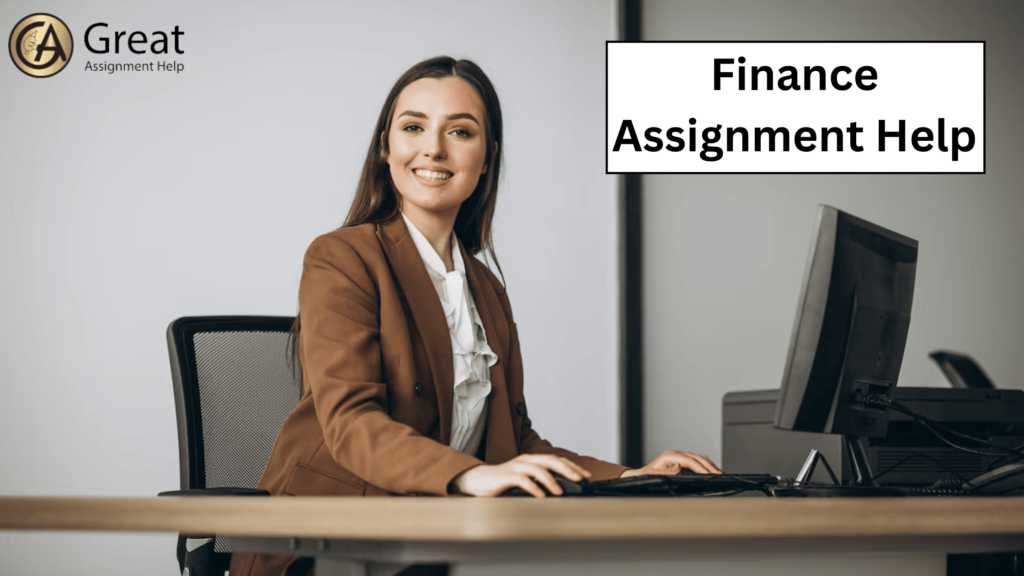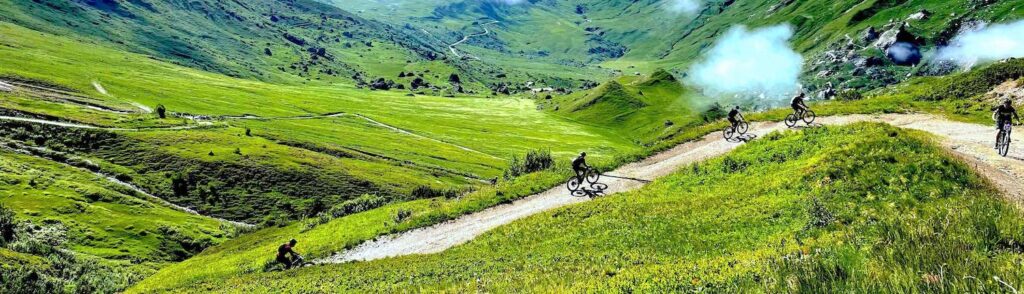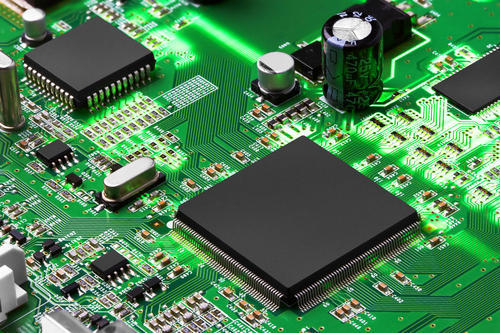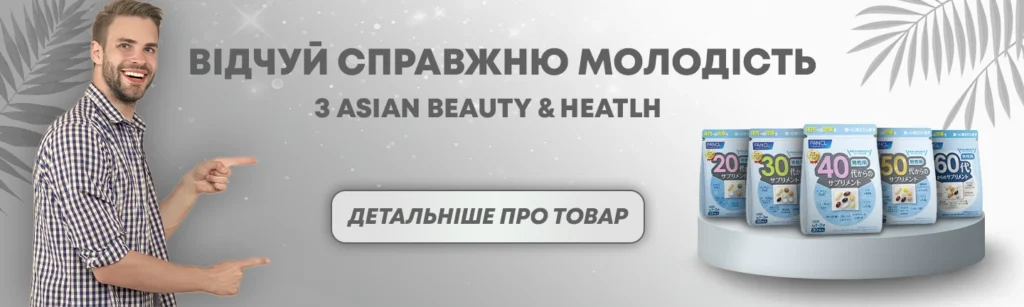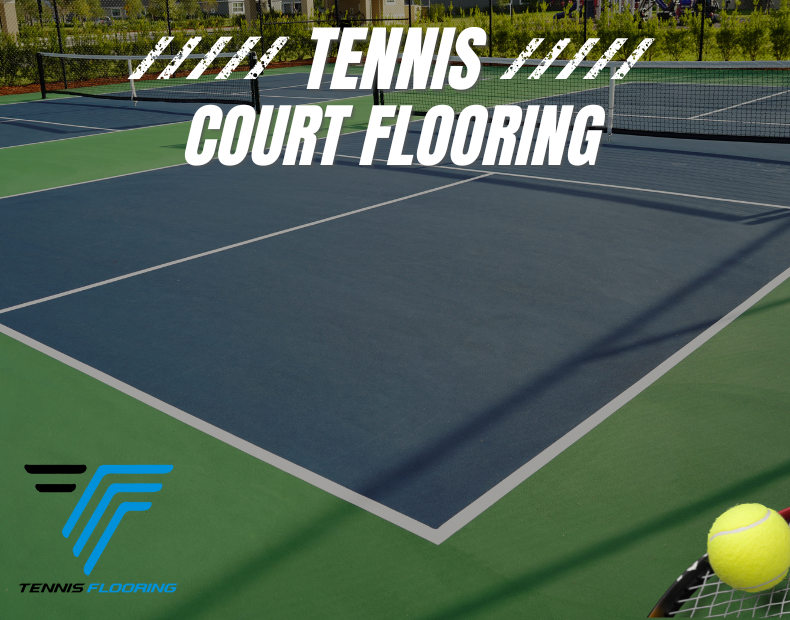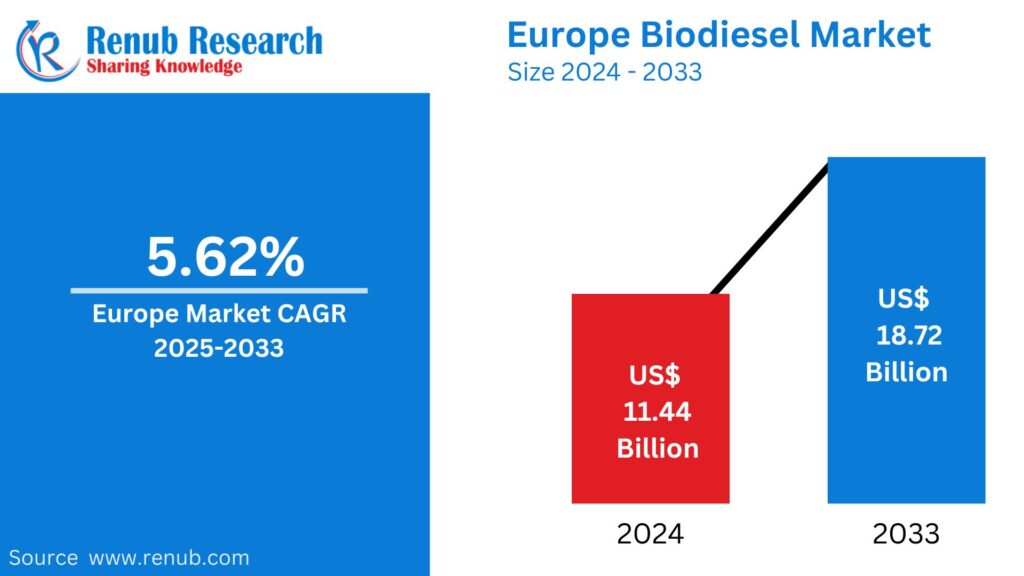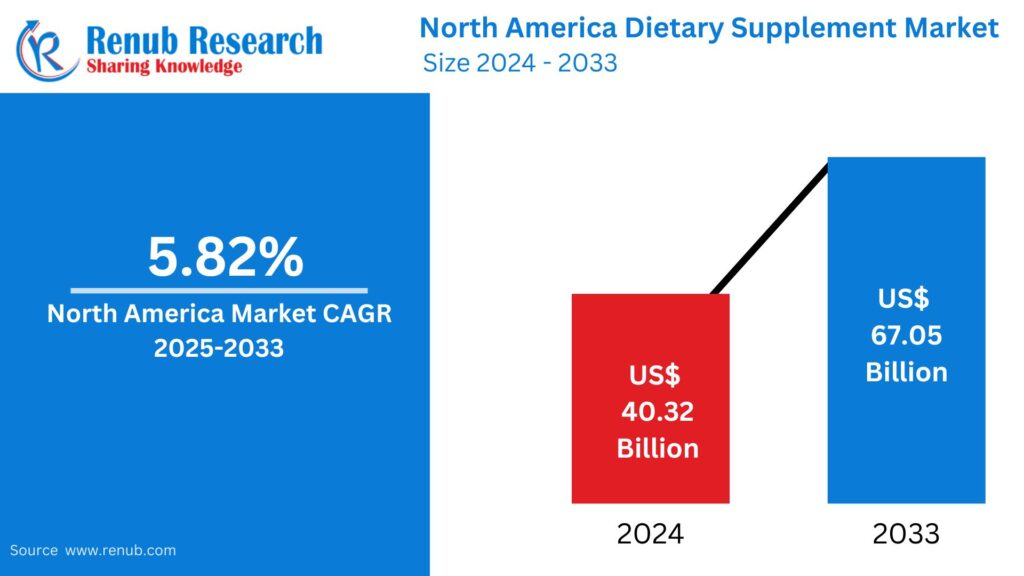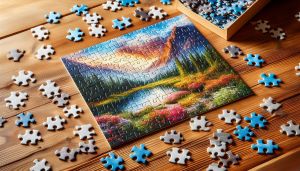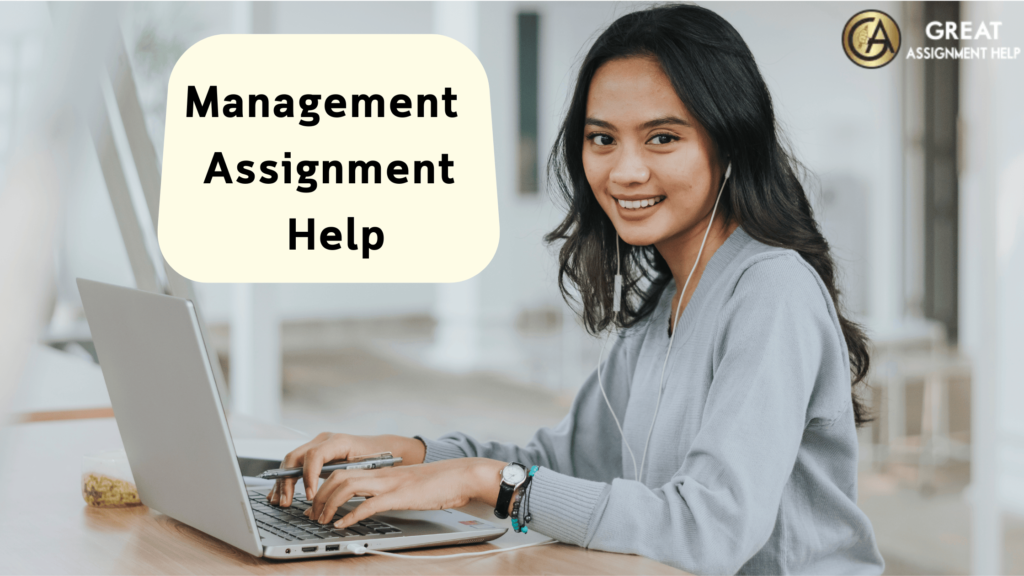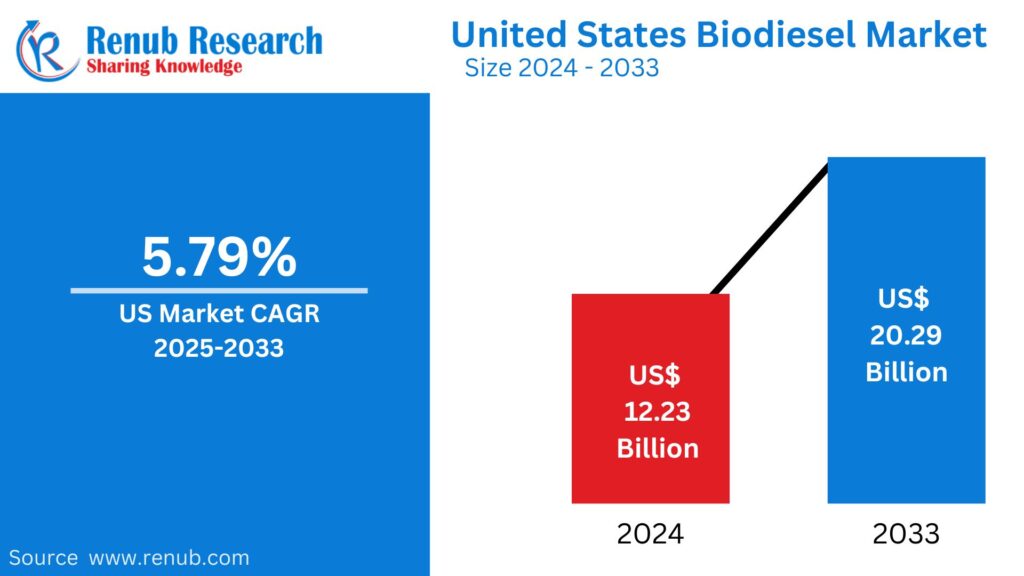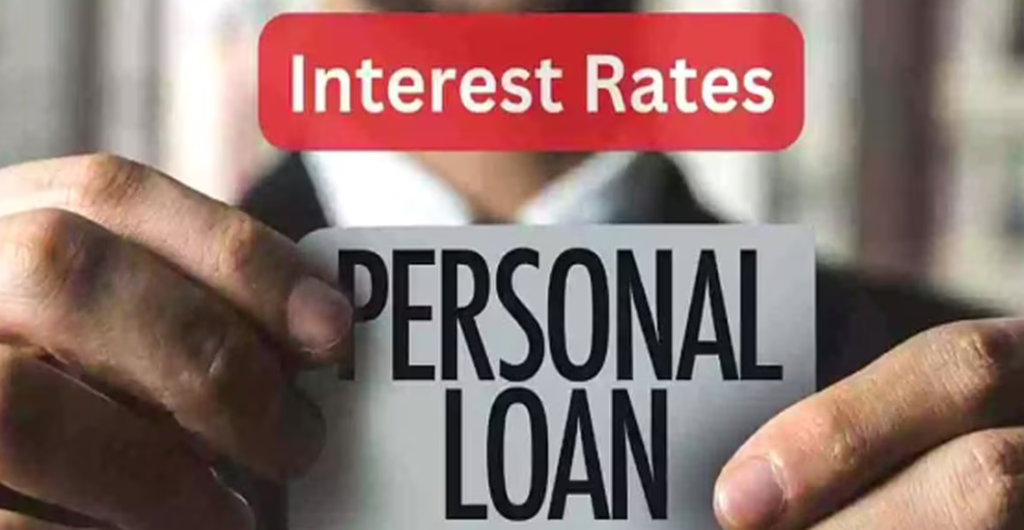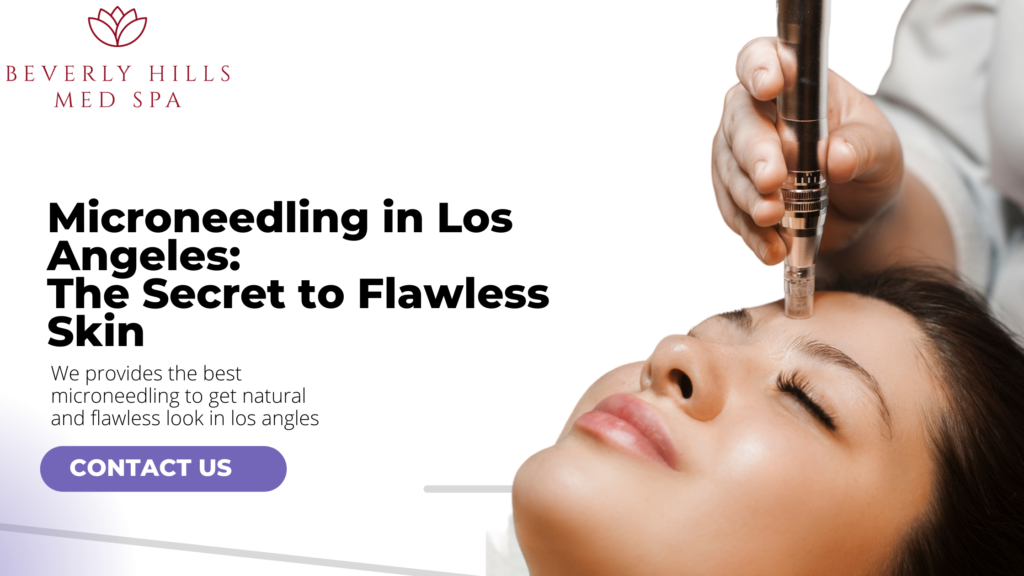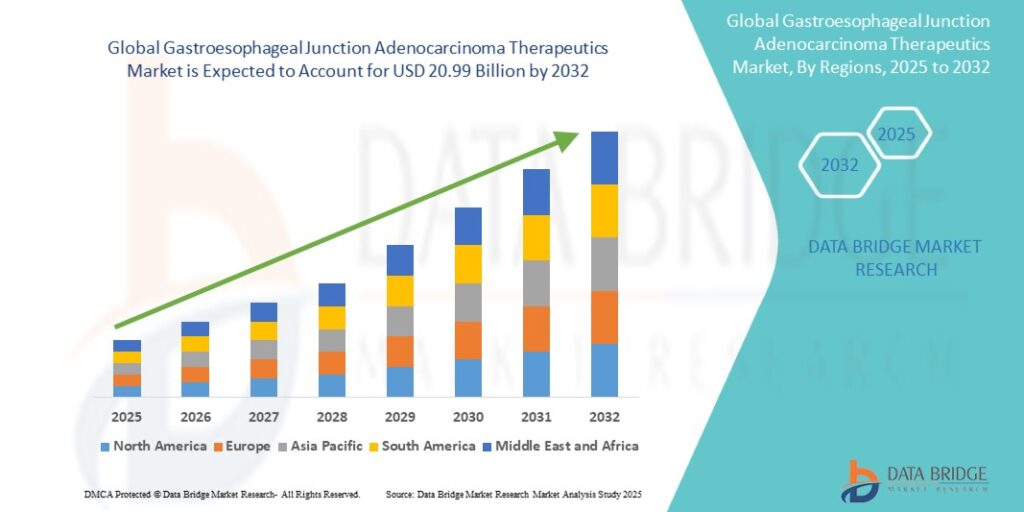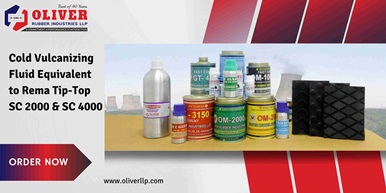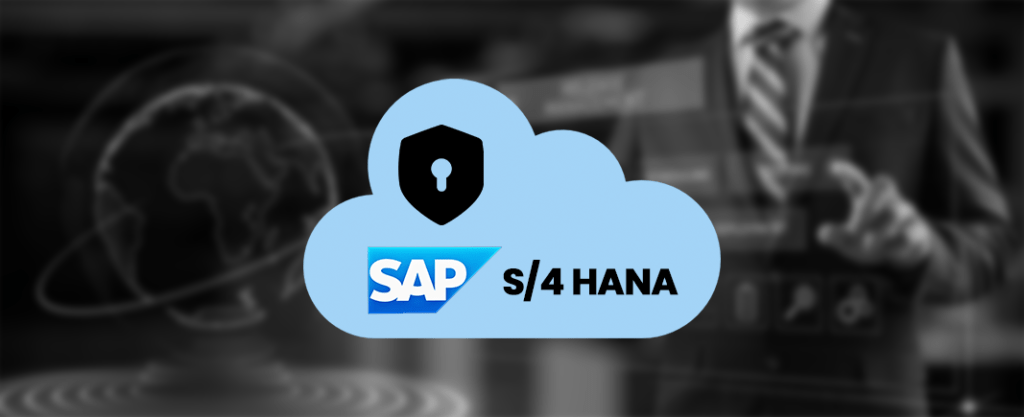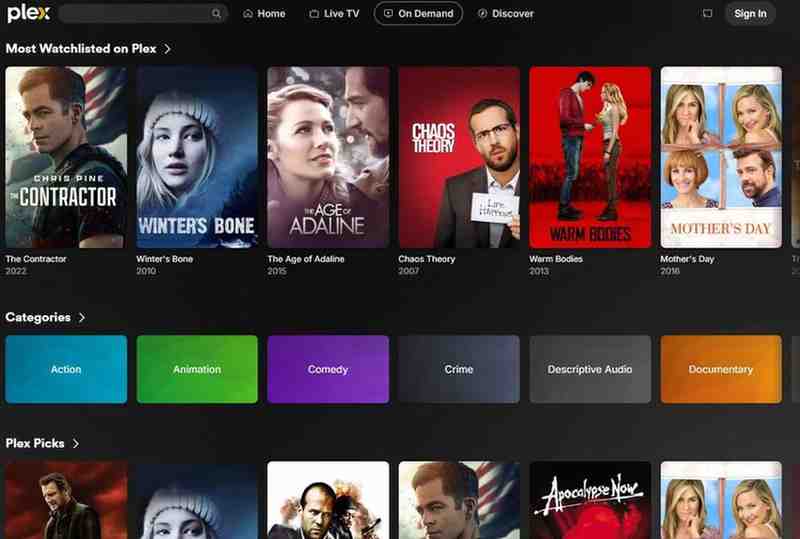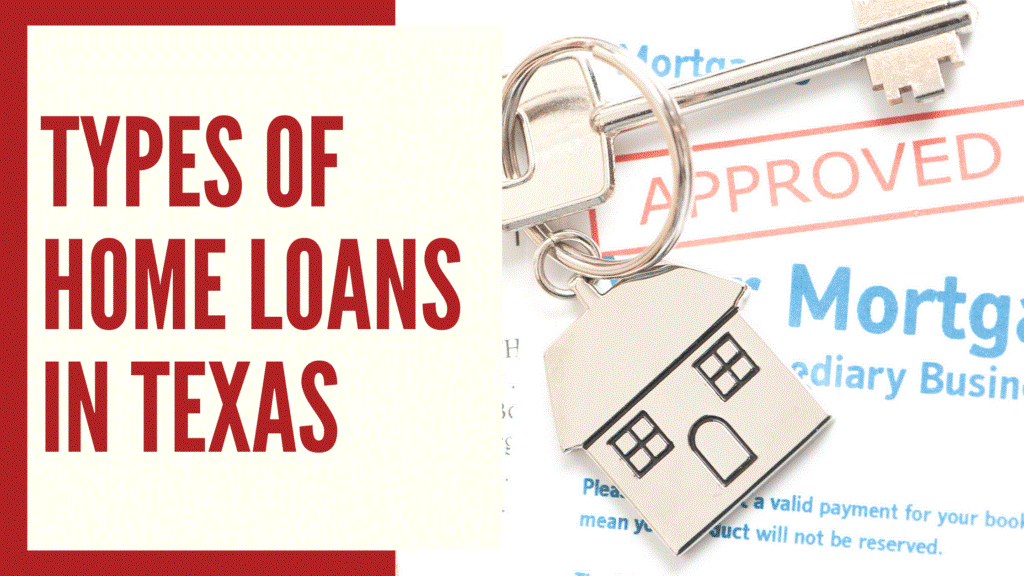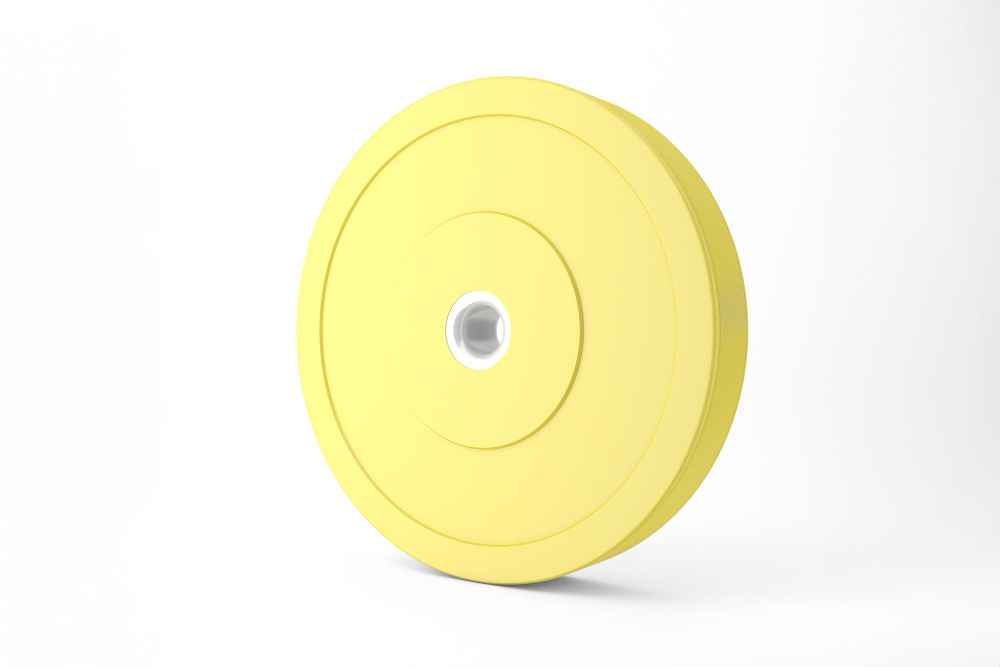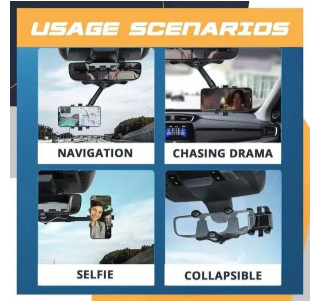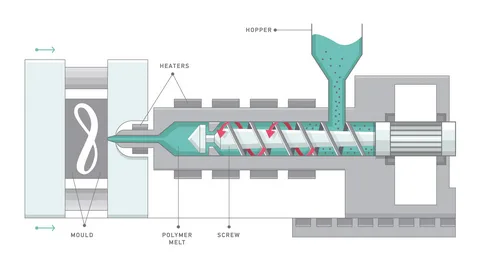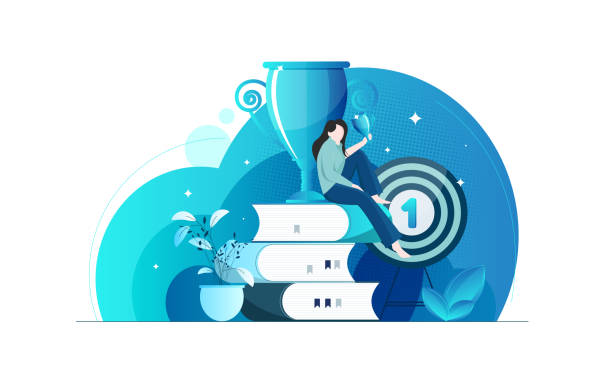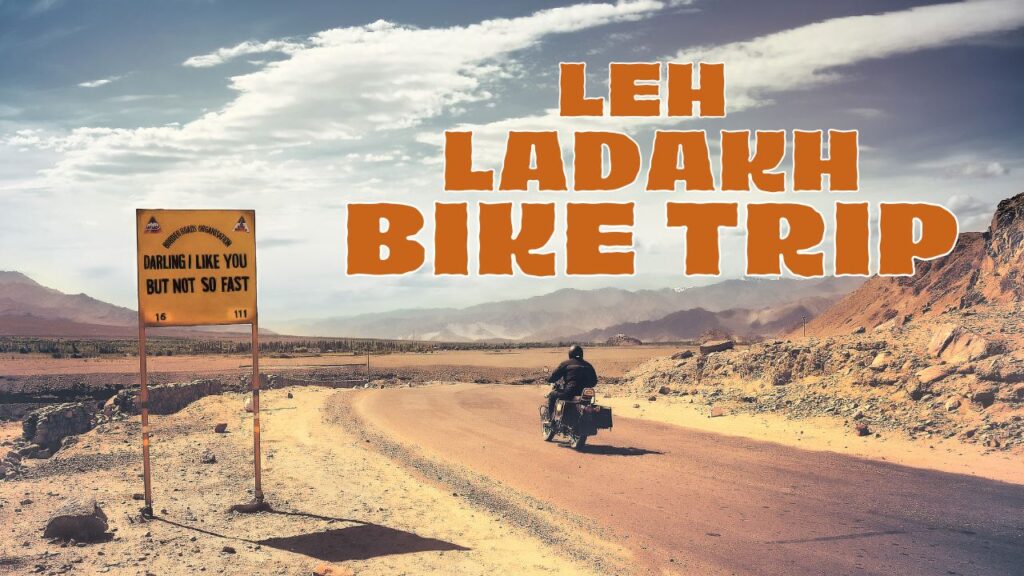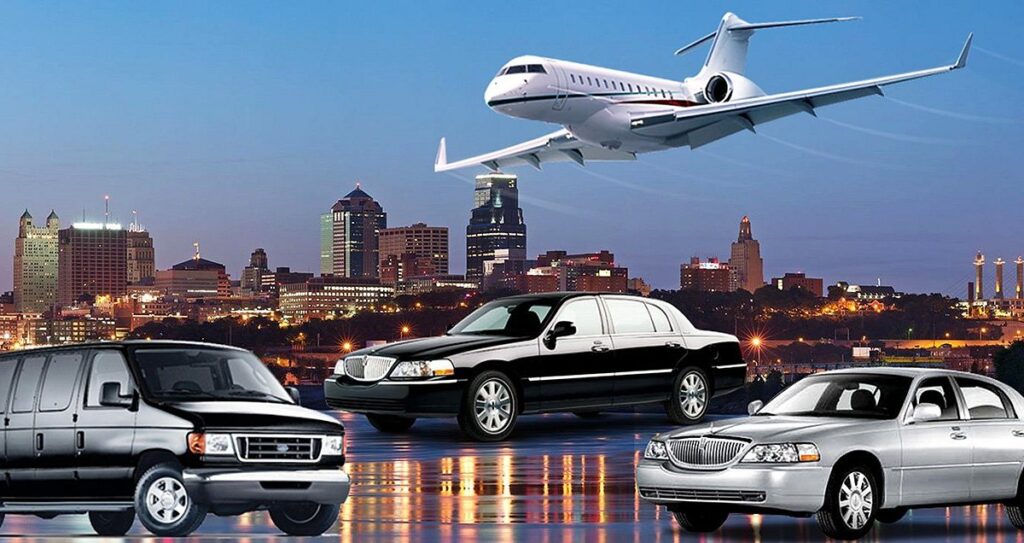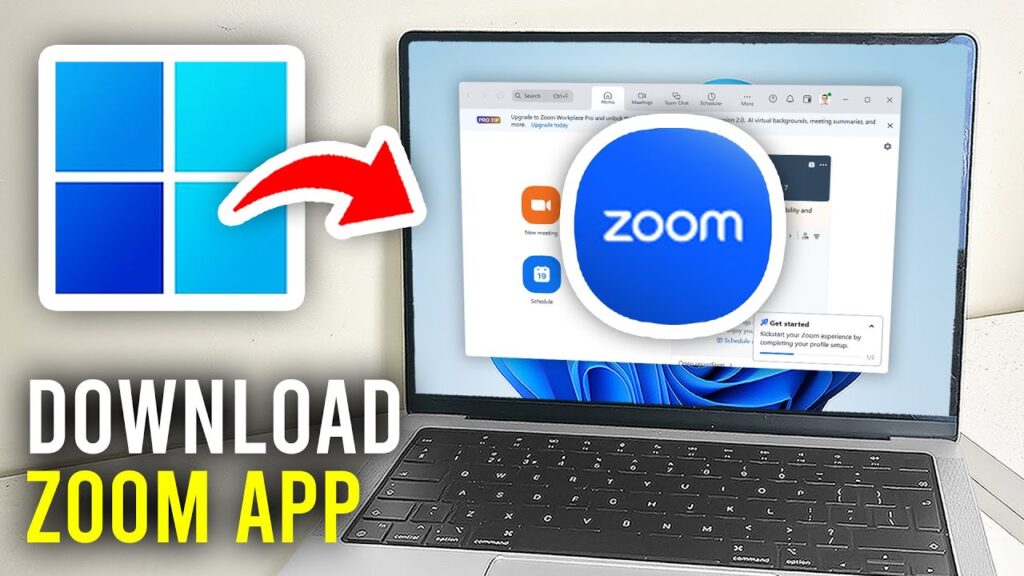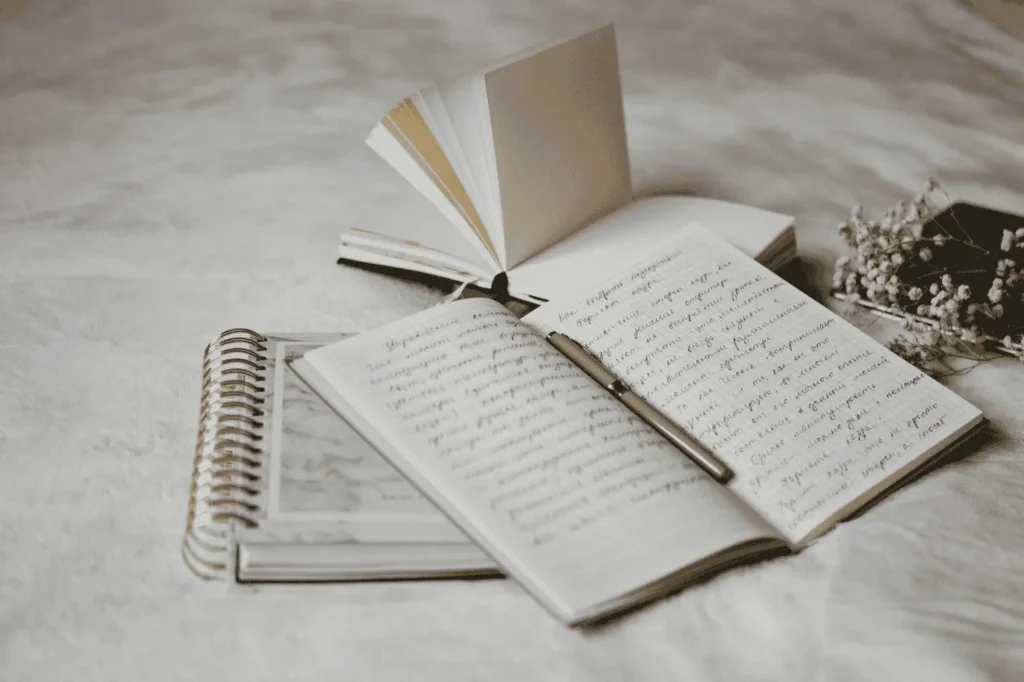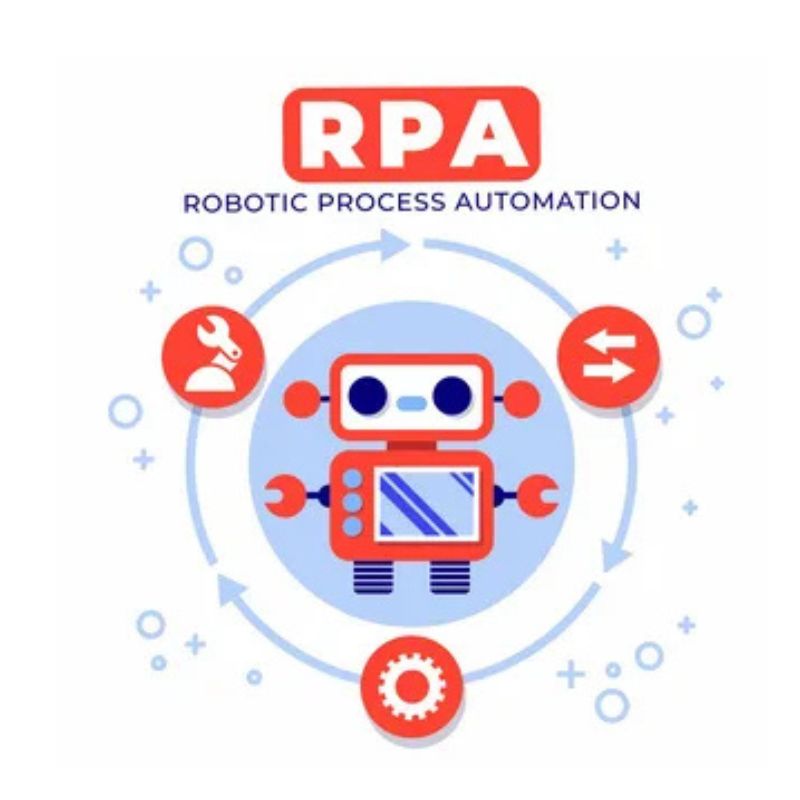Best Kodi Alternative for iOS in 2025
Introduction
Looking for a reliable Kodi alternative for iOS? You’re not alone. Many users face issues when trying to install or use Kodi on iPhones. Apple does not support Kodi on the App Store. That makes it hard to set up and maintain.
In this guide, you’ll find the best Kodi alternative for iPhone users. These apps work well with iOS, offer excellent streaming support, and require no jailbreaking. If you want smooth playback, powerful features, and legal streaming options, this article is for you.
Why You Need a Kodi Alternative for iOS
Kodi is a strong media platform. But it doesn’t work well with iPhones. Here’s why:
- Not on the App Store
- Needs sideloading or jailbreaking
- Unstable with iOS updates
- Complex user setup
Many apps like Kodi for iPhone offer a better experience. These options are easy to use, legal, and more stable.
Top Kodi Alternatives for iOS
- Plex
Best for: Personal media libraries and cloud access
Key Features:
- Media server setup
- Remote streaming
- Mobile sync
- Parental controls
Plex lets you create your own media server. You can stream to your iPhone anywhere. It’s free with optional premium features.
- Infuse 7
Best for: Smooth playback and format support
Key Features:
- Supports 4K, HDR, Dolby Vision
- Streams from cloud and network drives
- Clean, Apple-like design
- Offline playback
Infuse offers one of the best iOS interfaces. It plays almost every file type.
- Stremio
Best for: Online content discovery
Key Features:
- Add-on based streaming
- Cross-device sync
- Calendar for tracking shows
- Free to use
Stremio works well for streaming web-based content. It’s easier to set up than Kodi.
- Emby
Best for: Custom media streaming
Key Features:
- DVR and live TV
- Privacy-focused
- Great parental controls
- Media organization tools
Emby is similar to Plex but offers more control for power users.
- VLC Media Player
Best for: Local video playback
Key Features:
- Plays most video and audio formats
- Ad-free and open source
- Network streaming supported
- Simple UI
VLC is ideal if you only want to play files already on your device.
- Jellyfin
Best for: Open-source and privacy-first users
Key Features:
- No premium features
- Community-supported
- Good for local servers
- Streams to iOS devices
Jellyfin is 100% free and has no hidden fees. It needs setup on a server but offers full control.
- nPlayer
Best for: Advanced users and NAS streaming
Key Features:
- Supports FTP/NAS/SMB
- Powerful subtitle tools
- DTS/Dolby audio support
- High-end format support
nPlayer is for tech-savvy users who need advanced streaming functions.
Comparison Table: Kodi Alternatives for iPhone
| App | Offline Support | Add-ons | Streaming | Paid Features |
| Plex | Yes | No | Yes | Optional Pro |
| Infuse 7 | Yes | No | Yes | Optional Pro |
| Stremio | No | Yes | Yes | No |
| Emby | Yes | Yes | Yes | Optional Pro |
| VLC | Yes | No | Yes | No |
| Jellyfin | Yes | Yes | Yes | No |
| nPlayer | Yes | No | Yes | Yes |
Real-Life Example: Using Plex on iPhone
John is a graphic designer who travels often. He installed Plex on his home PC and synced it with his iPhone. Now, he can watch his favorite shows and movies while flying or commuting. Plex auto-syncs content and provides a great user experience.
Benefits of Kodi Alternatives on iOS
- No Jailbreaking: Most apps work straight from the App Store
- Offline Access: Download videos and watch offline
- Legal and Secure: All options are legal to use
- Smooth Playback: Many support 4K, HDR, and advanced audio
- Cross-Device Support: Sync across iOS, Android, and PC
Pros and Cons
Pros:
- Easy to install
- Great iOS support
- Secure and legal
- Wide media format support
Cons:
- Some features behind paywalls
- Setup may need a PC
- Add-ons limited in some apps
FAQs
Can I use Kodi on iPhone?
No. Apple doesn’t allow Kodi on the App Store. You would need to sideload or jailbreak.
Is it safe to use Kodi alternatives on iOS?
Yes. Apps like Plex and Infuse are verified and available on the App Store.
Do these apps support streaming from cloud?
Yes. Plex, Infuse, Emby, and nPlayer all support cloud or network streaming.
Which is the best Kodi alternative for iPhone?
It depends. Plex is great for servers. Infuse is best for offline use. Stremio is great for streaming online content.
Conclusion
If you’re looking for a strong Kodi alternative for iOS, there are several excellent choices. From Plex and Infuse to Jellyfin and Stremio, each offers something unique. You no longer need to struggle with jailbreaking or sideloading. These apps are secure, easy to use, and built for Apple devices.
Ready to upgrade your media experience? Try one of these top-rated Kodi alternatives for iPhone today.


 English
English