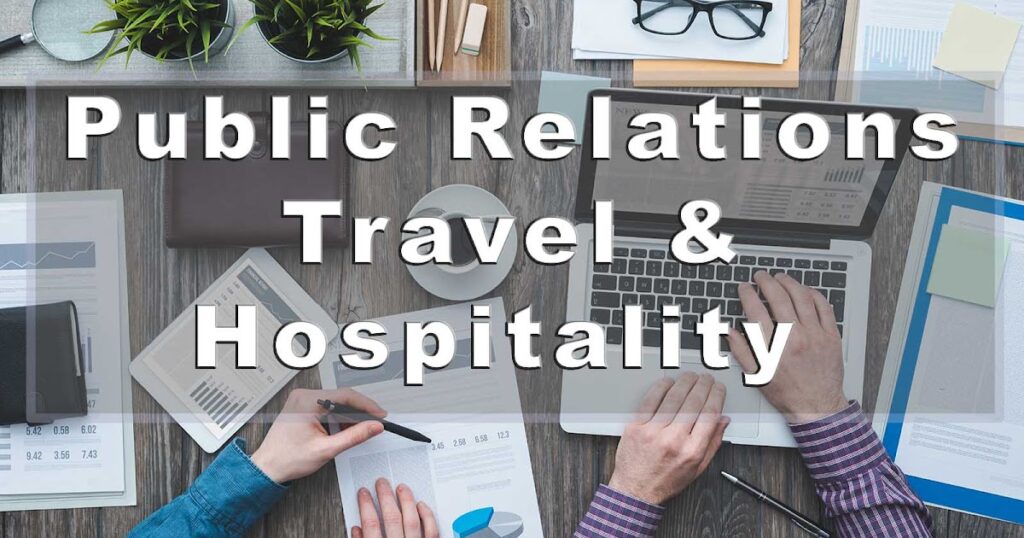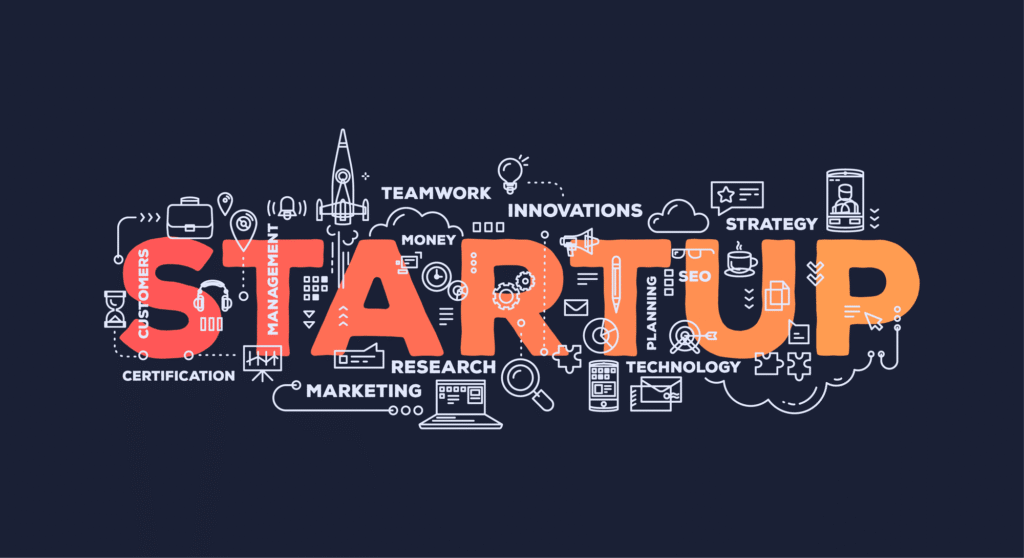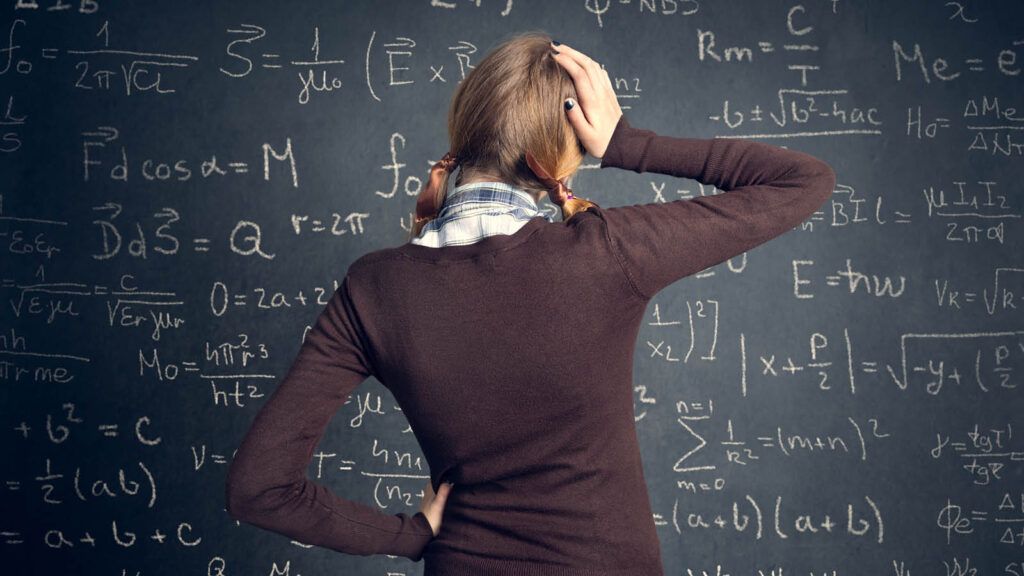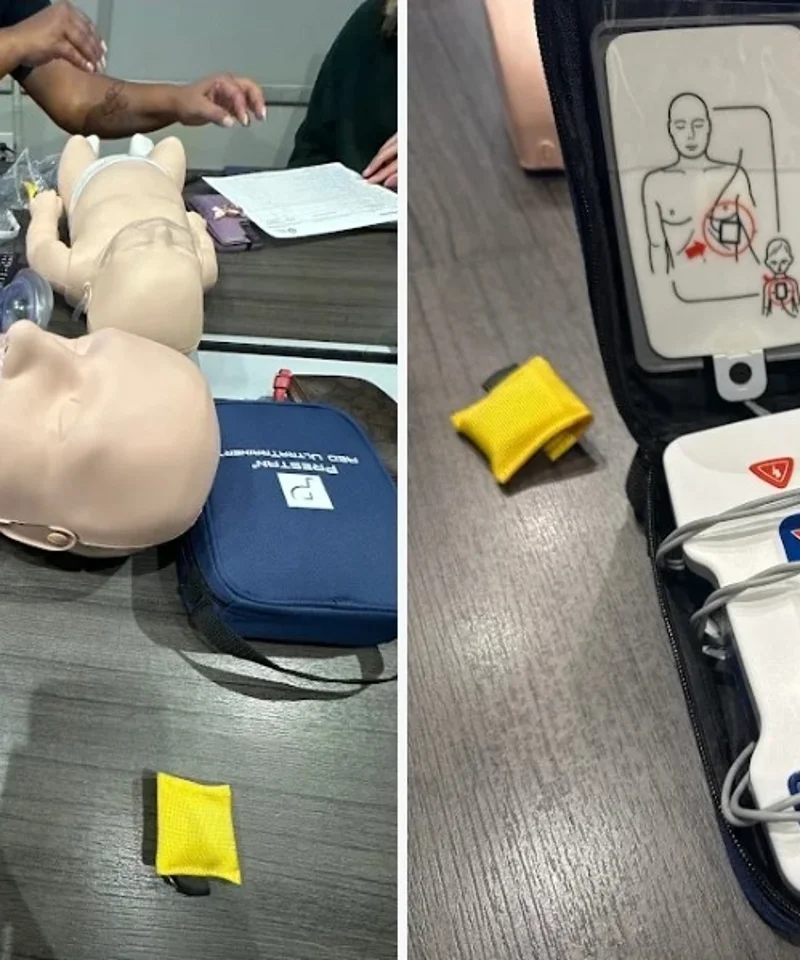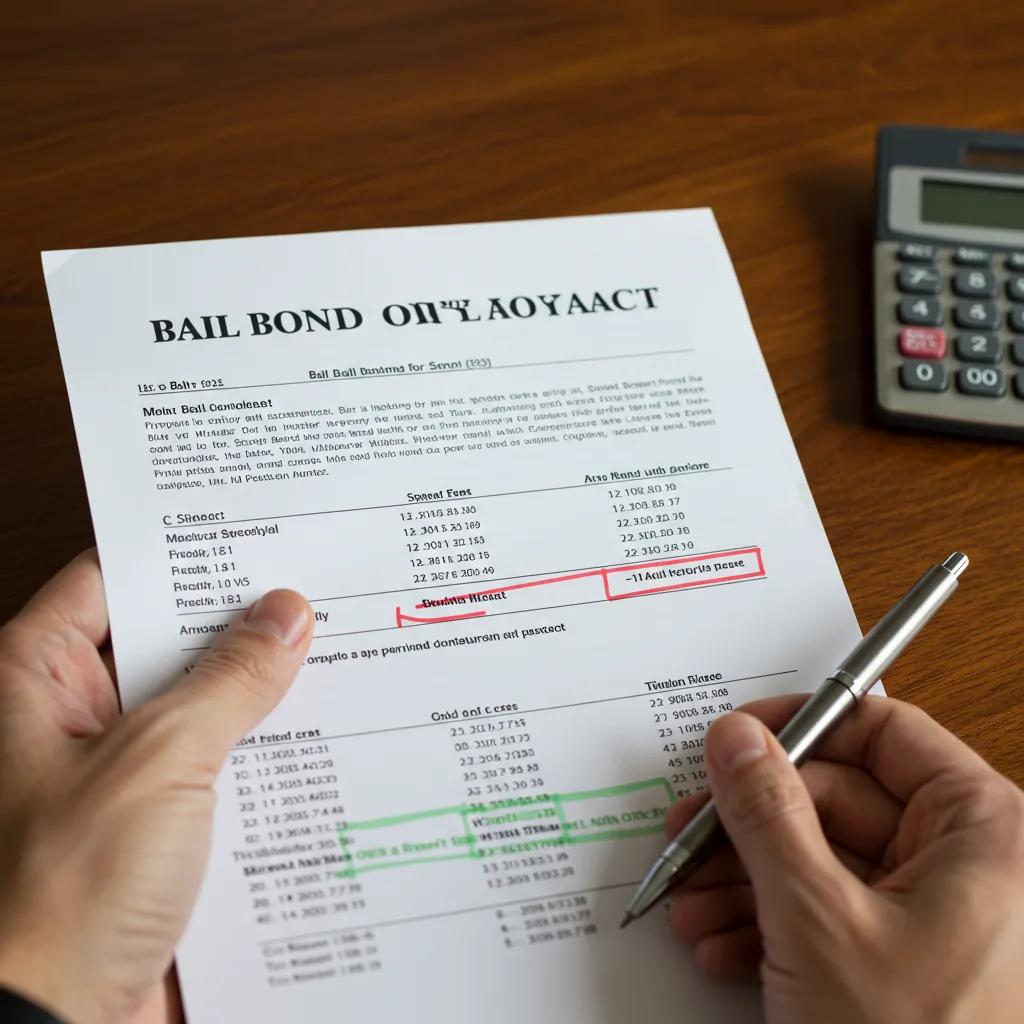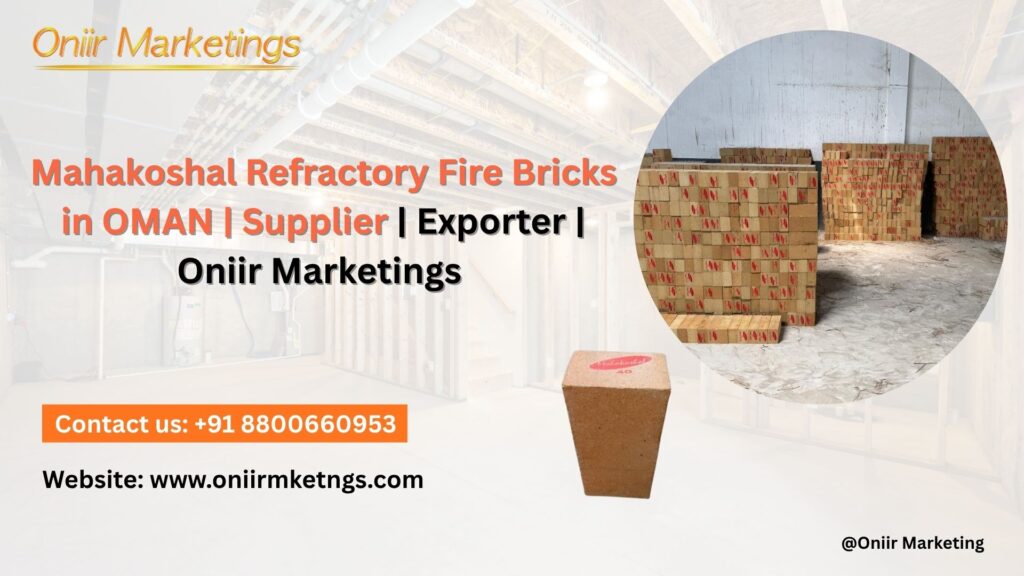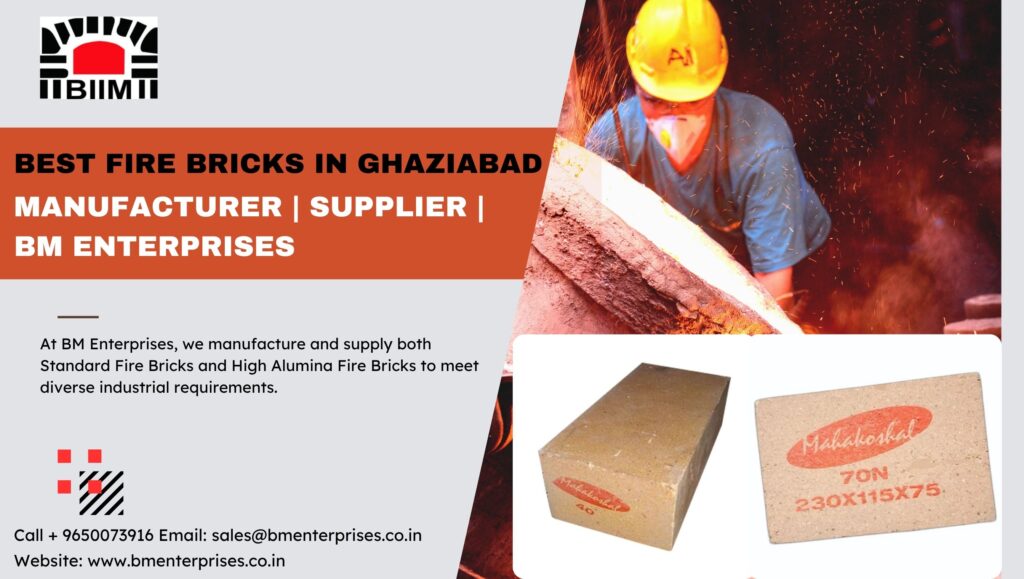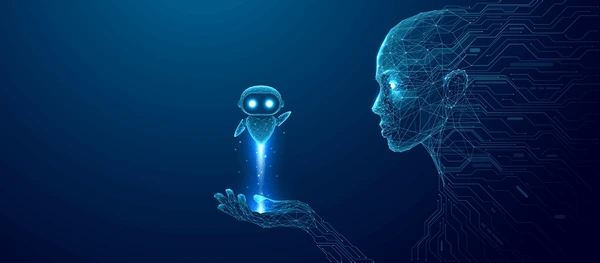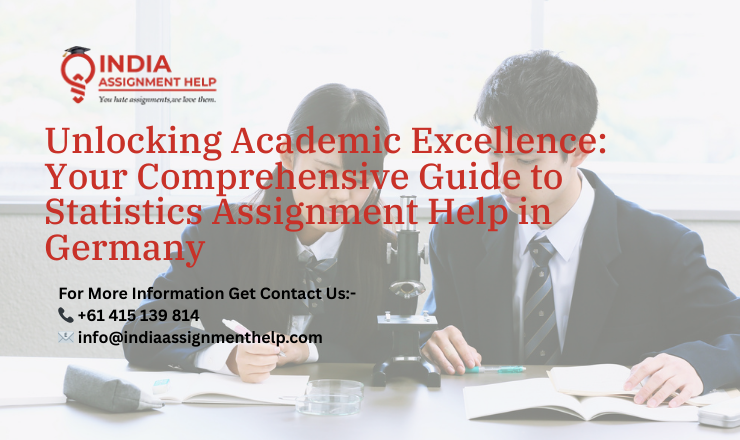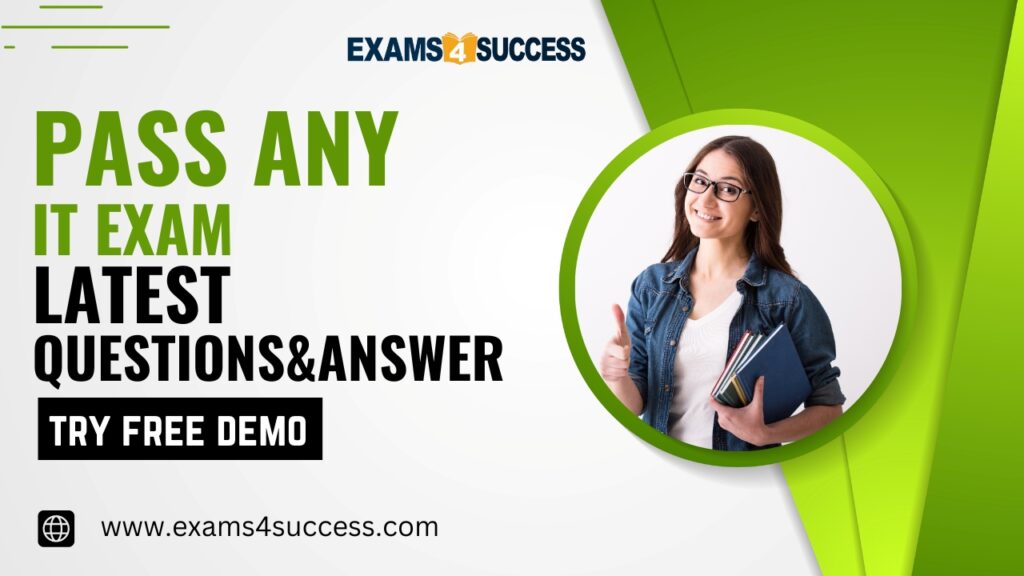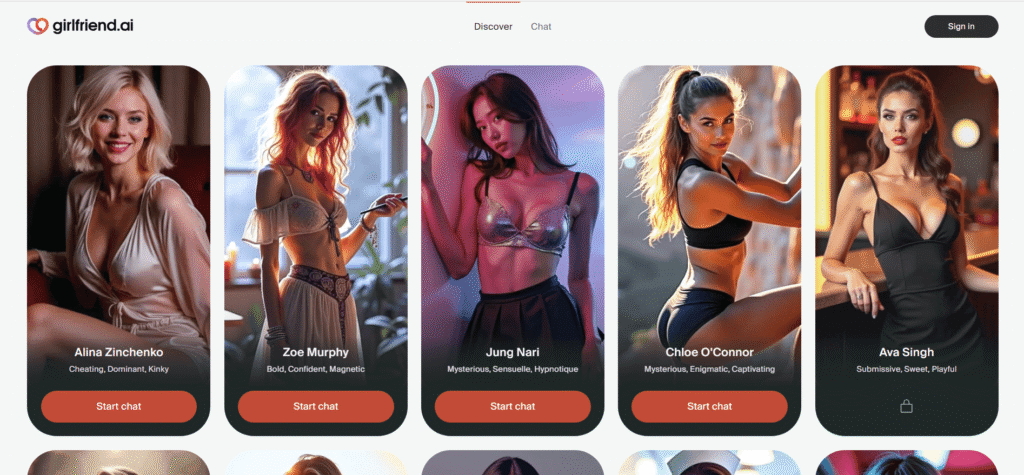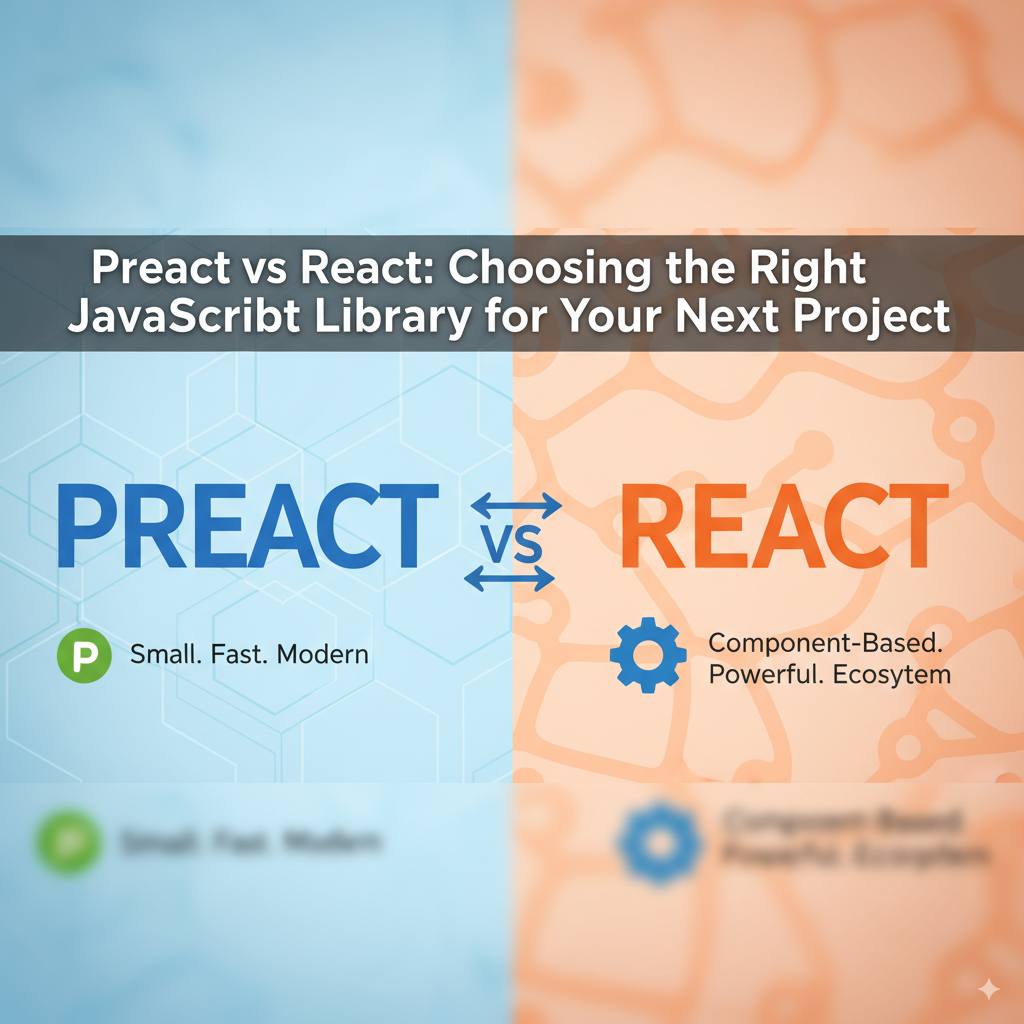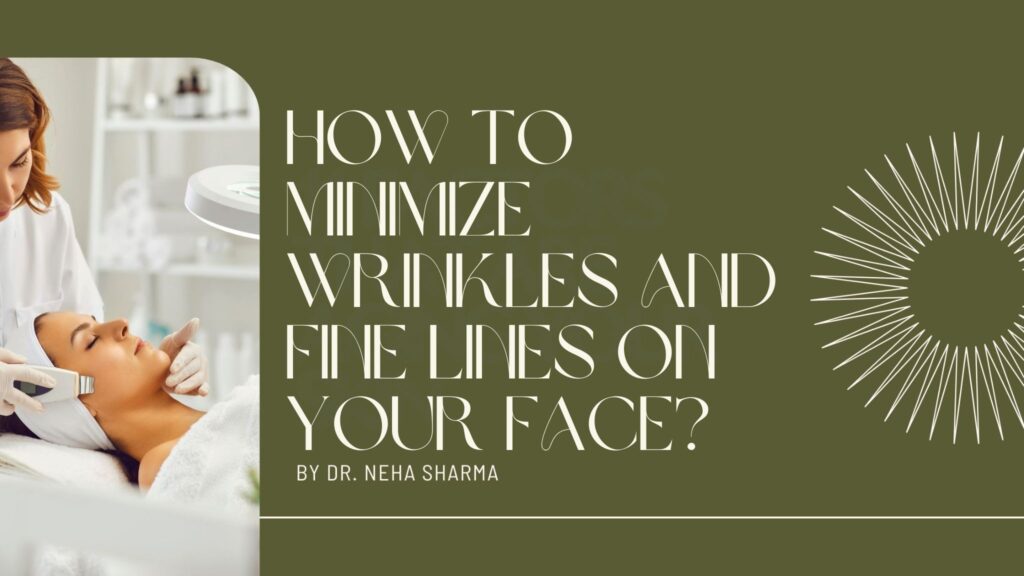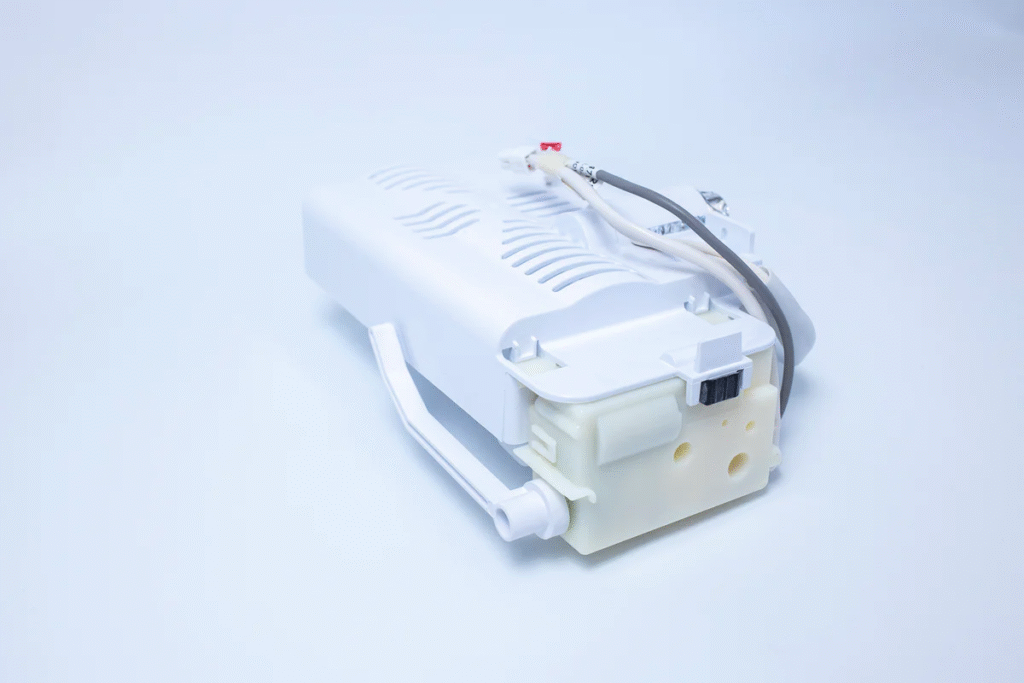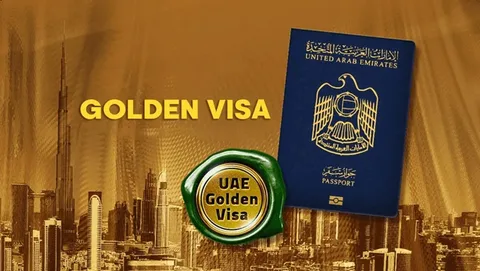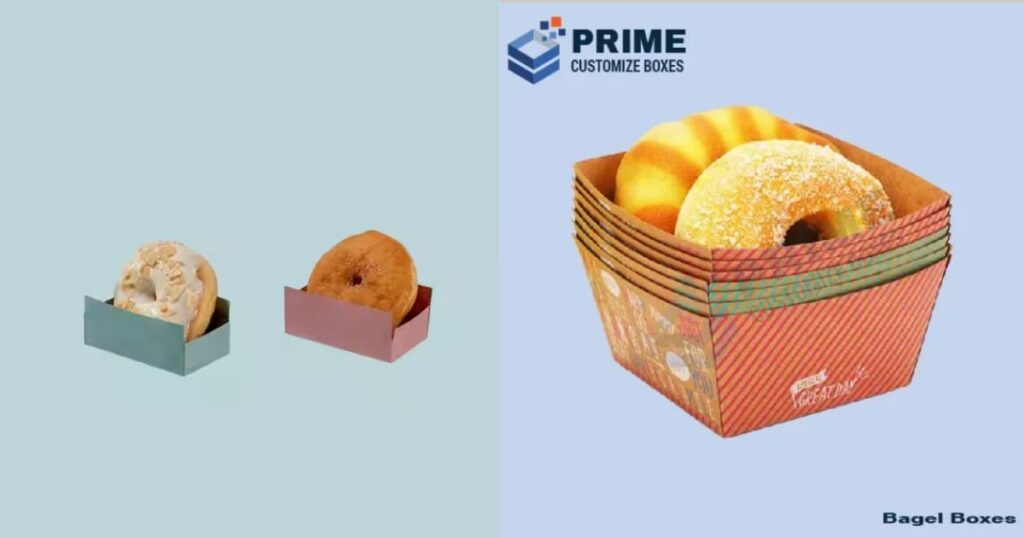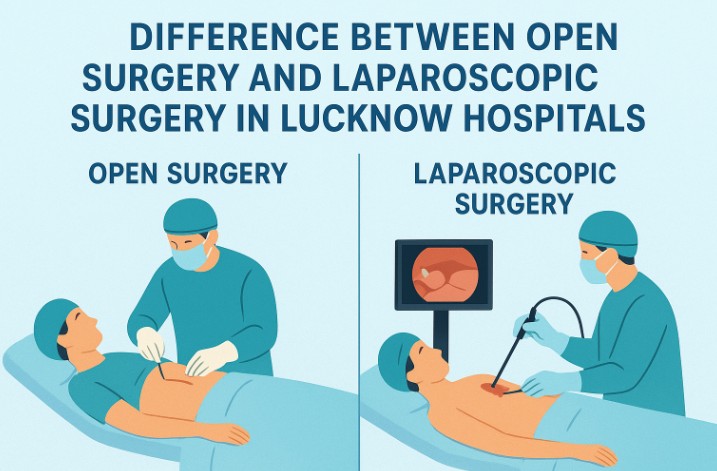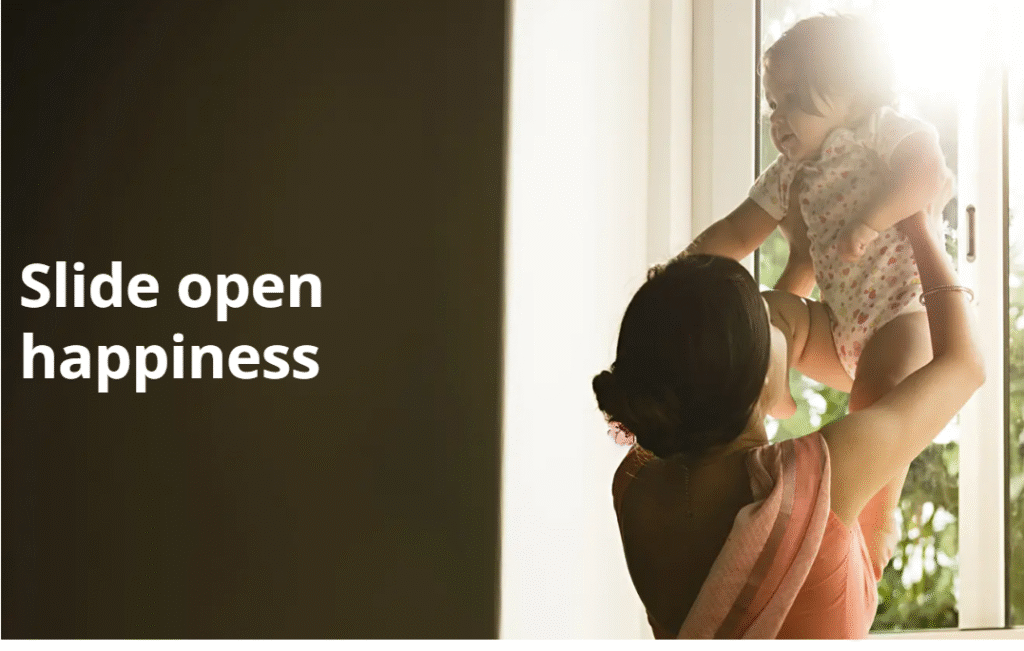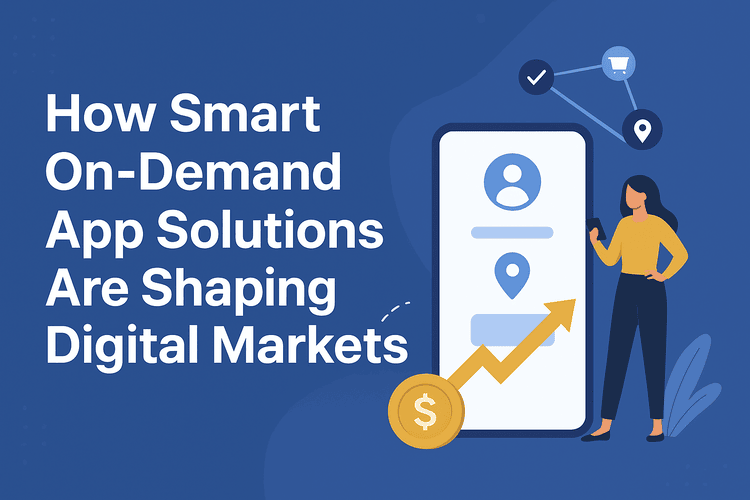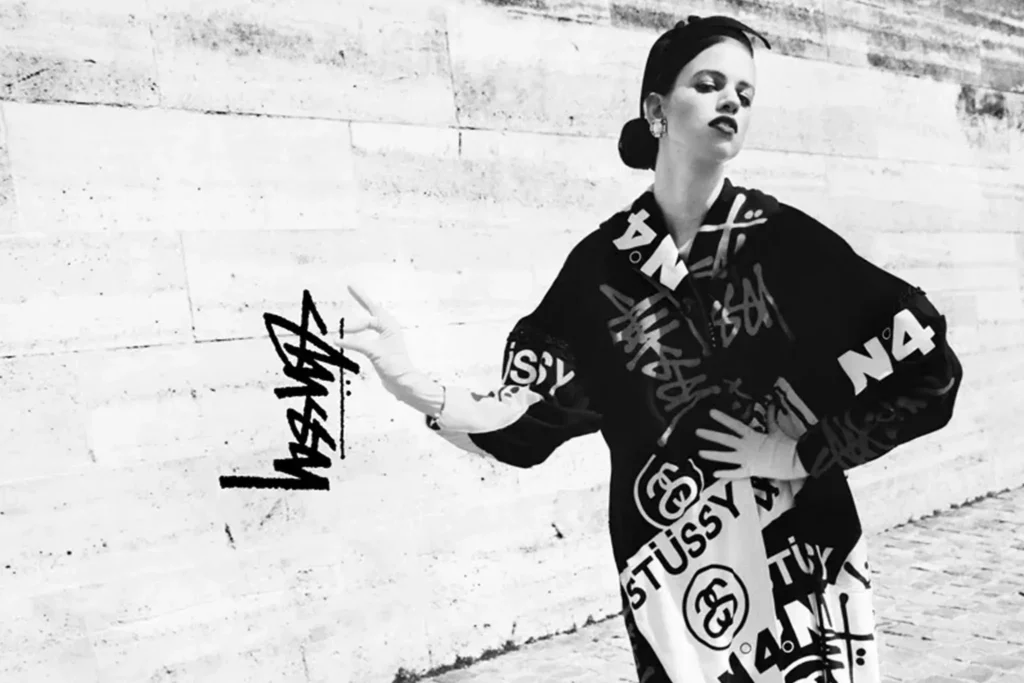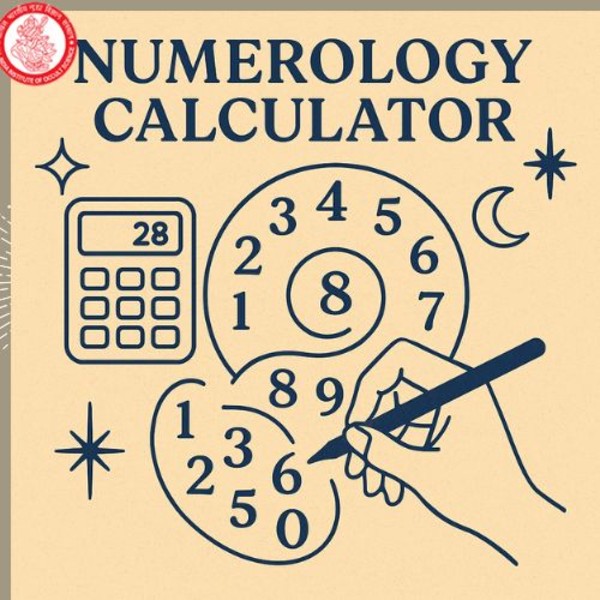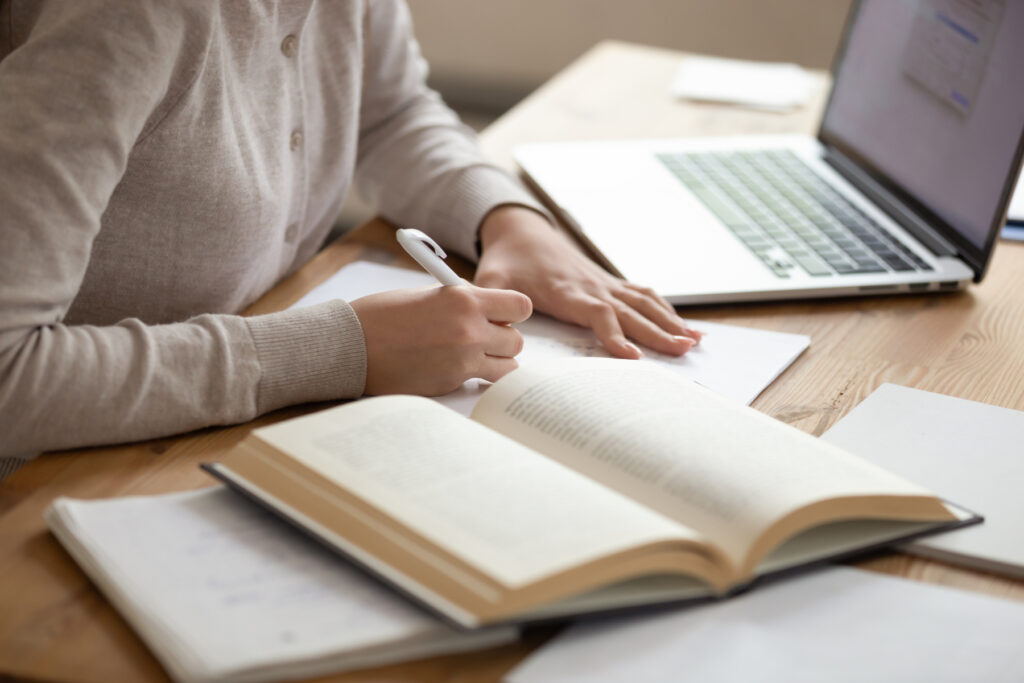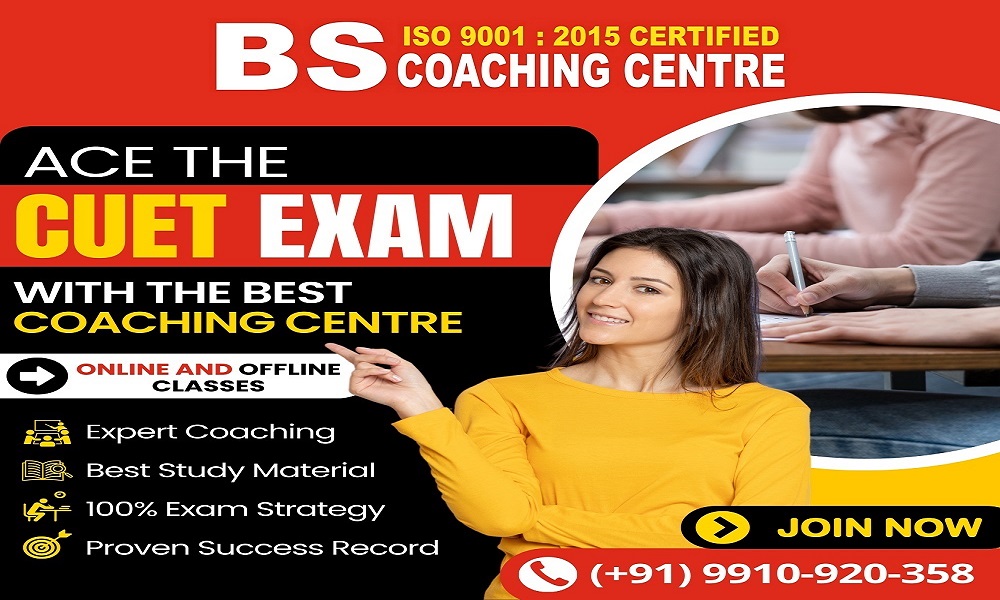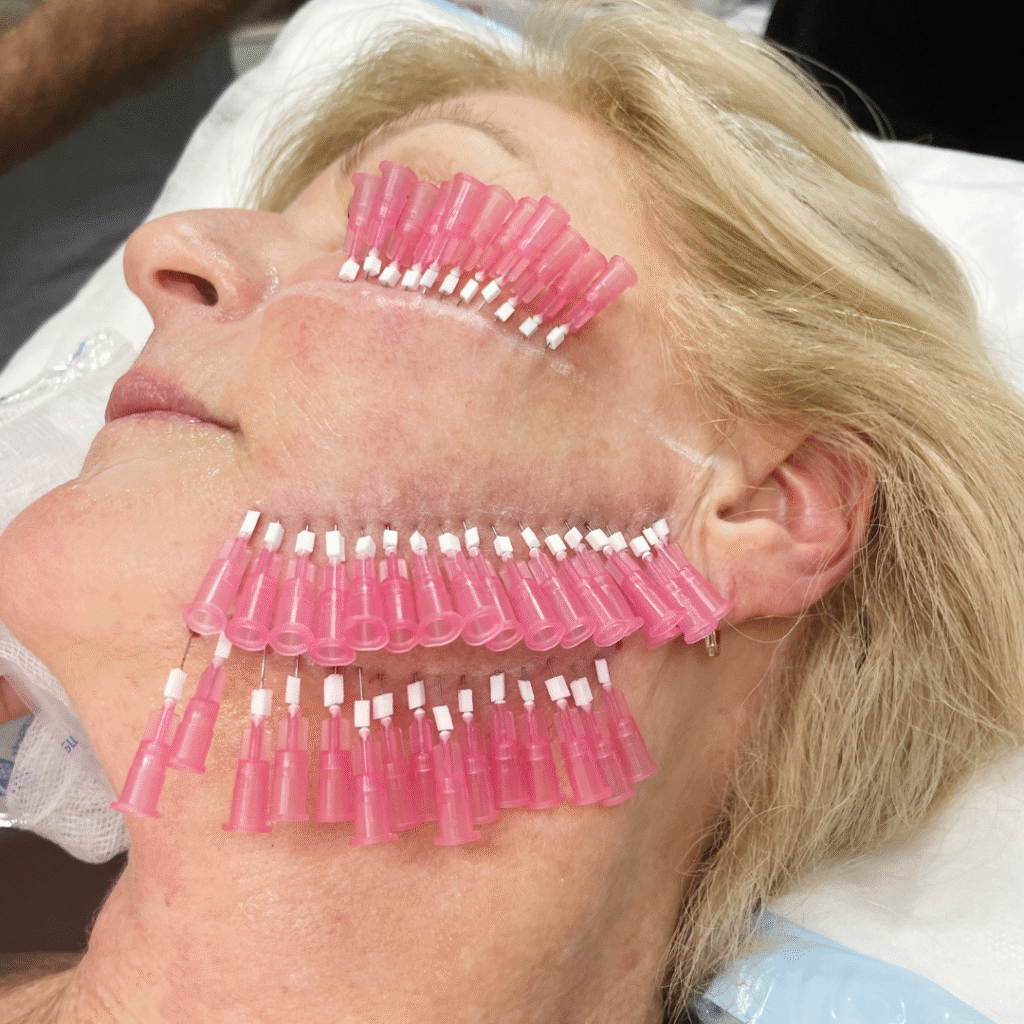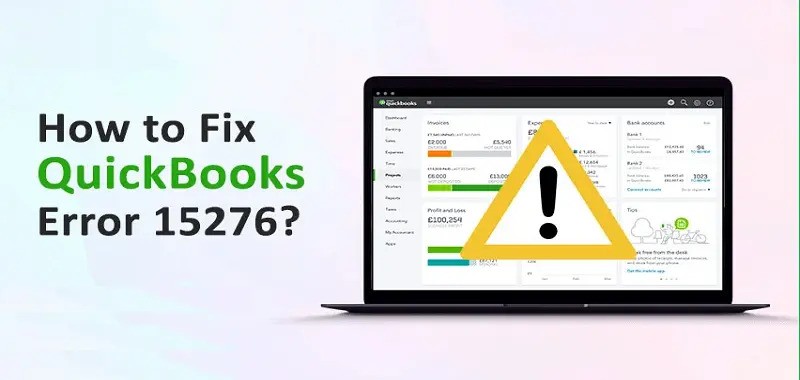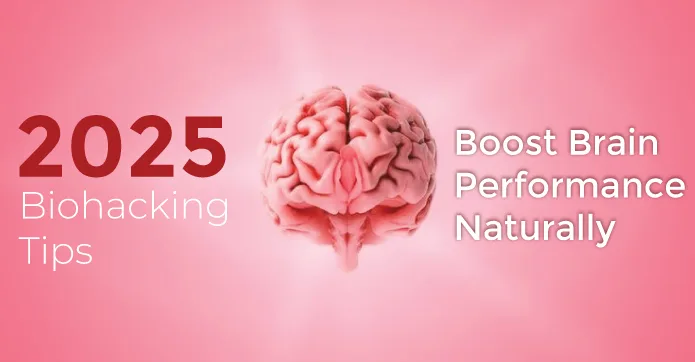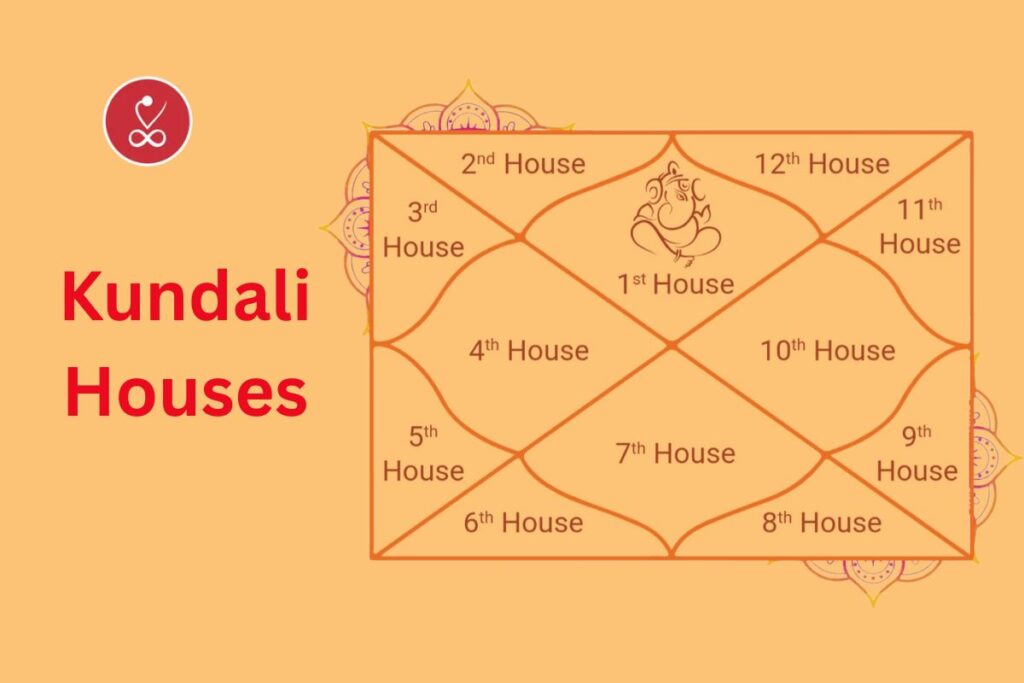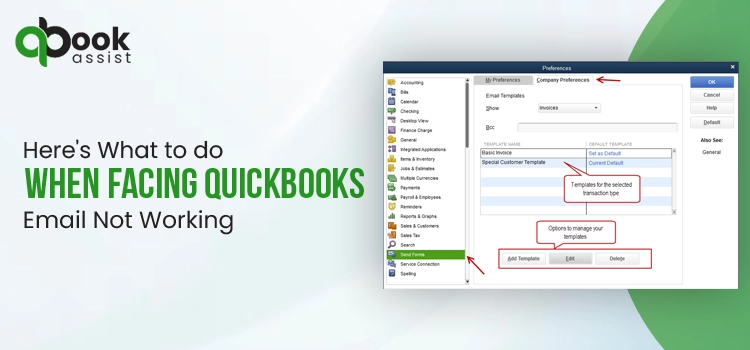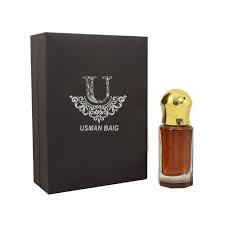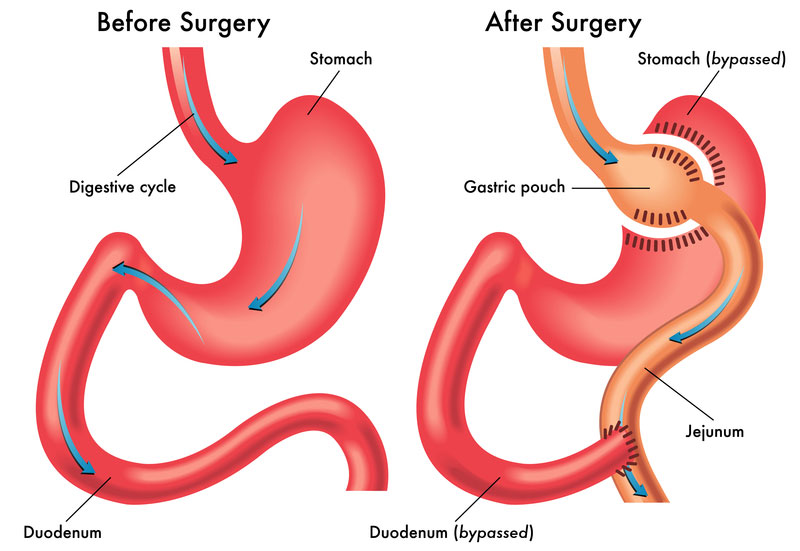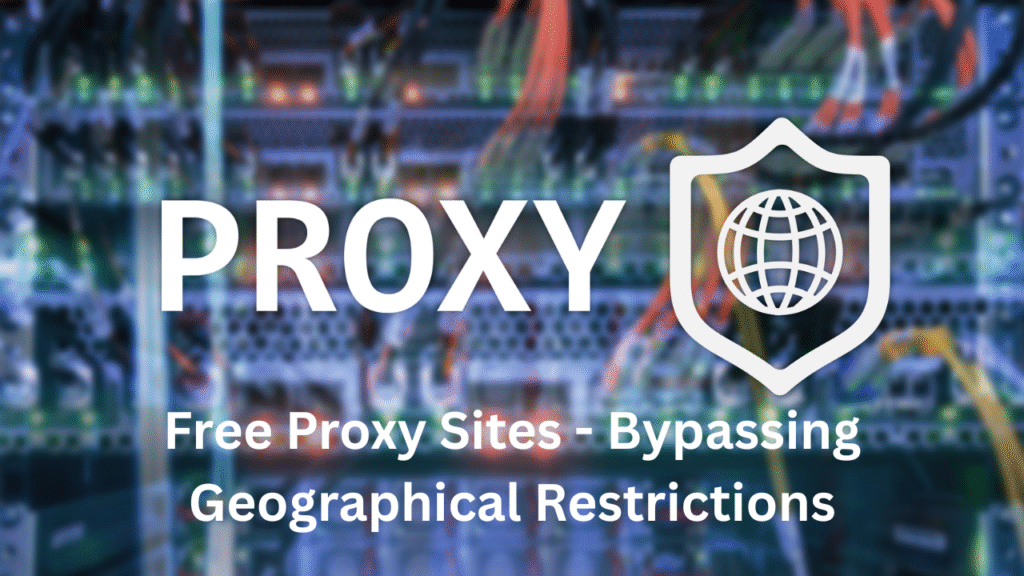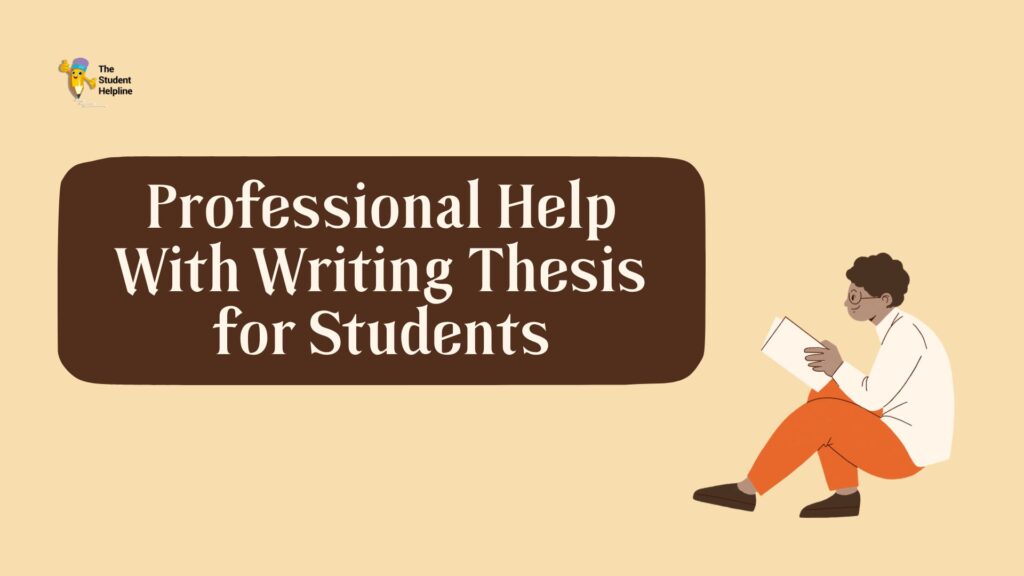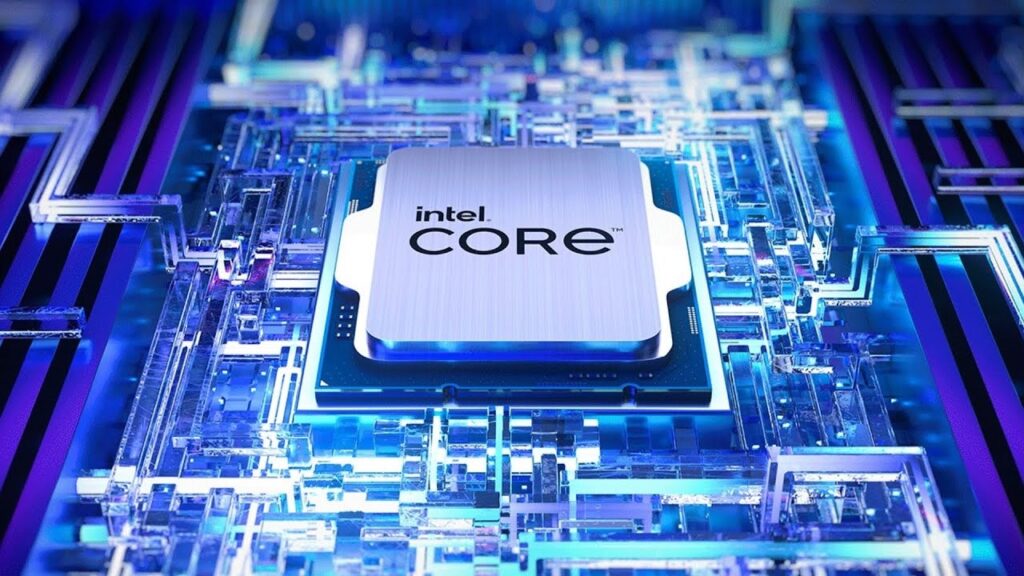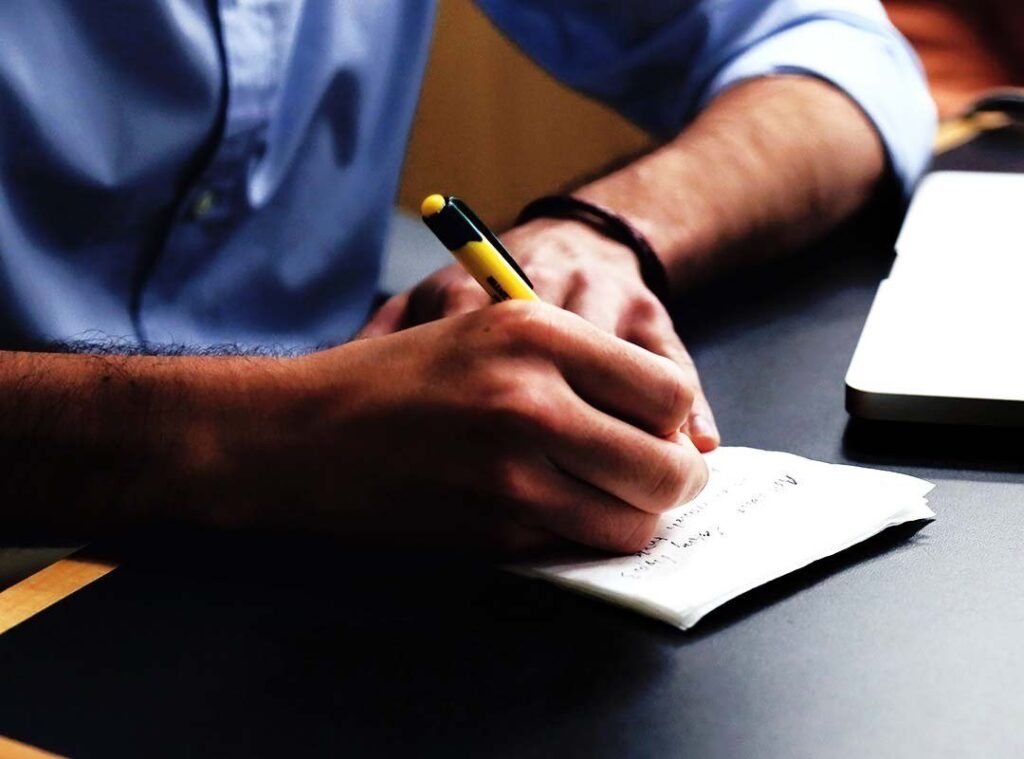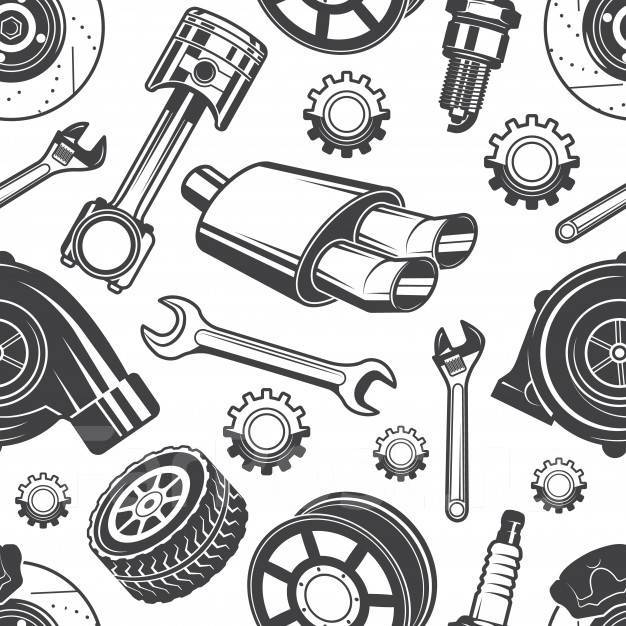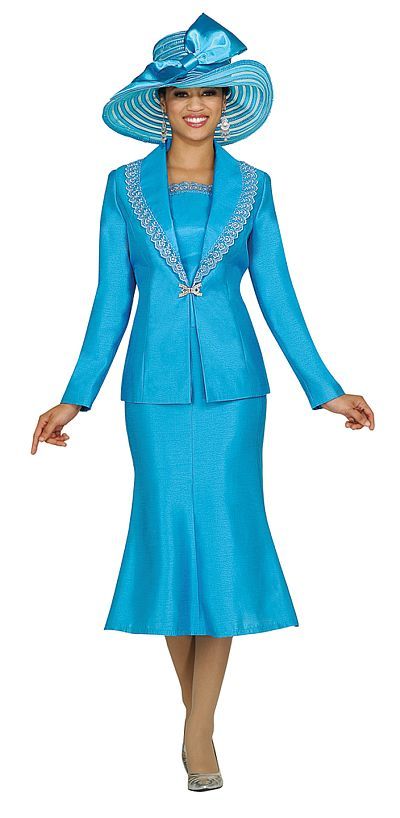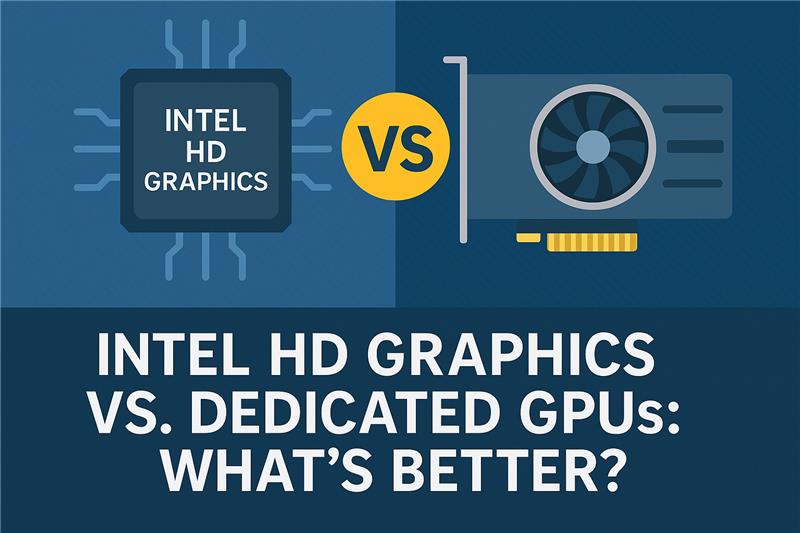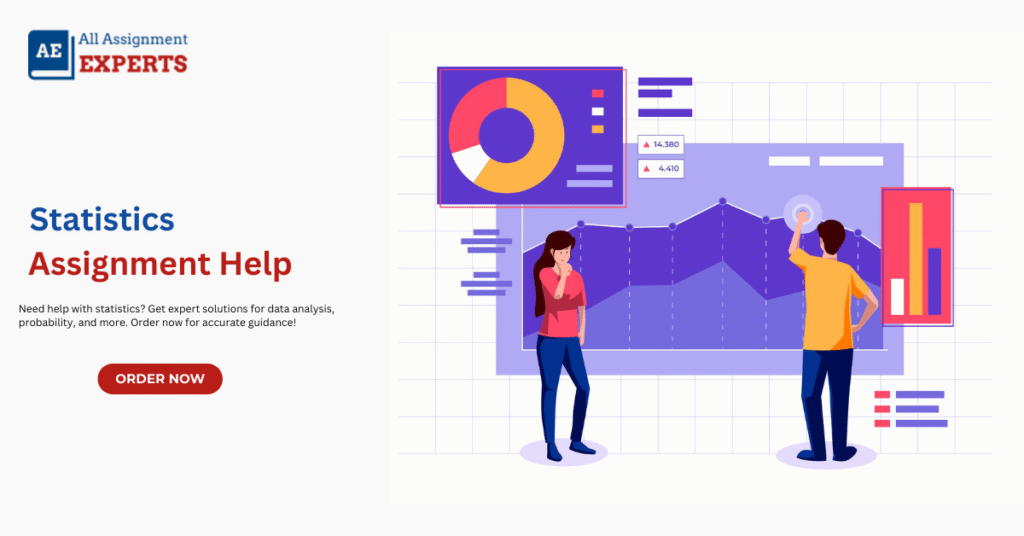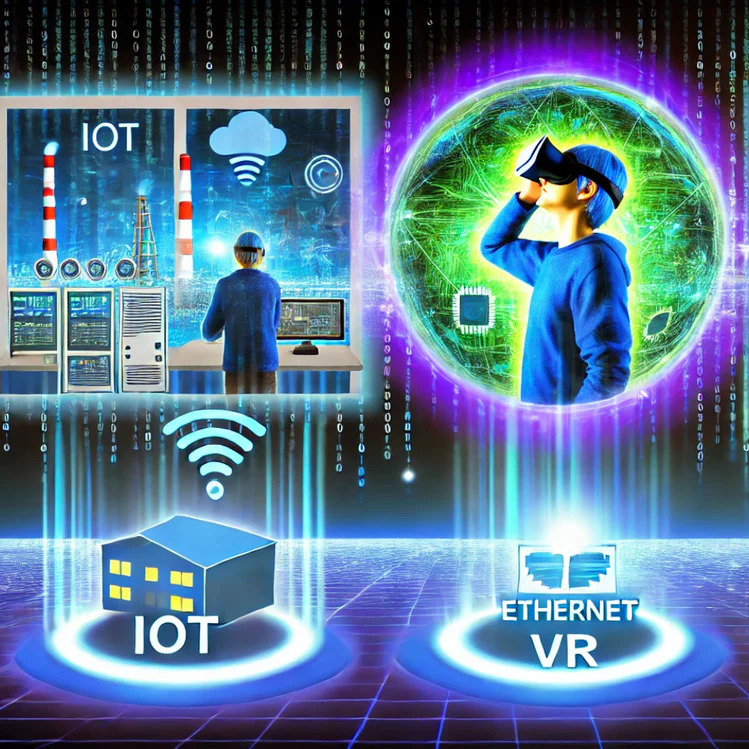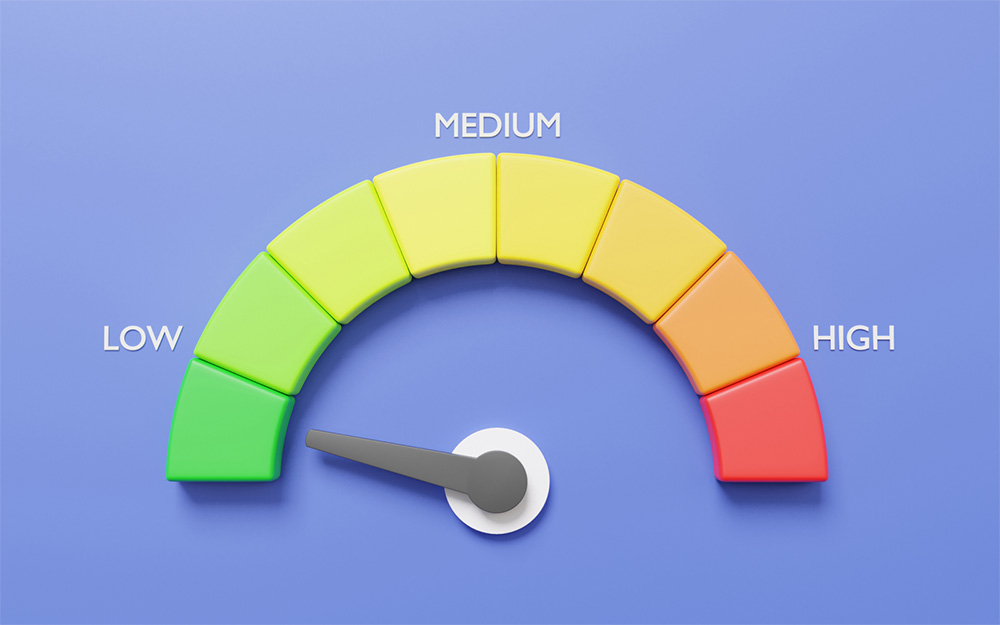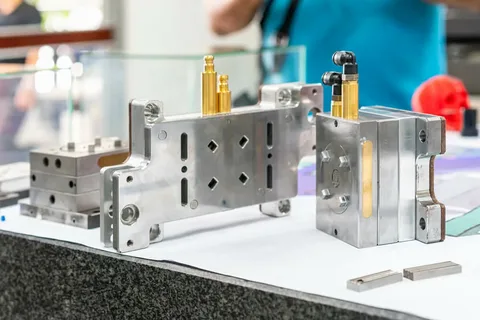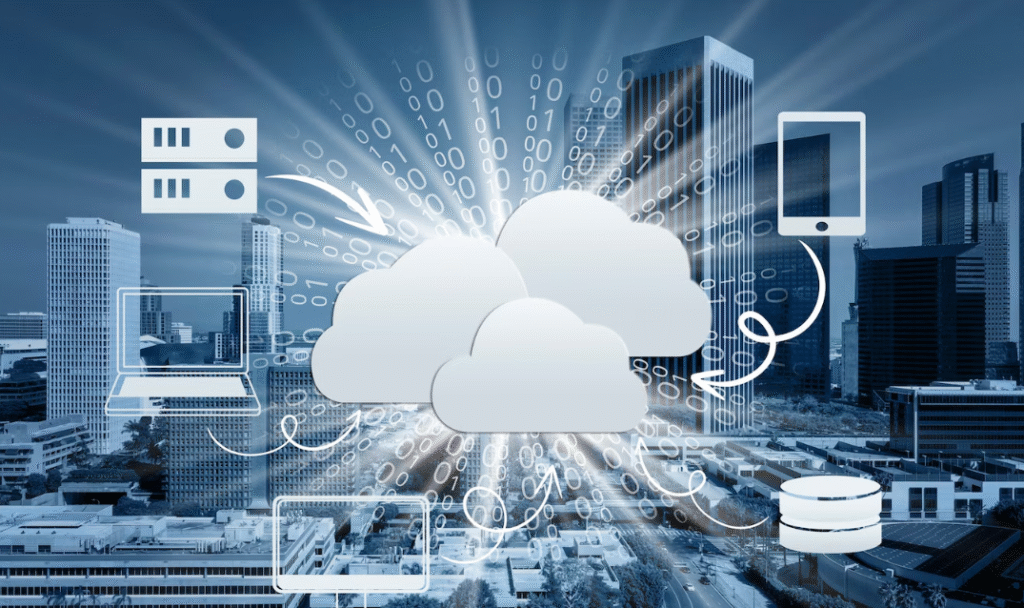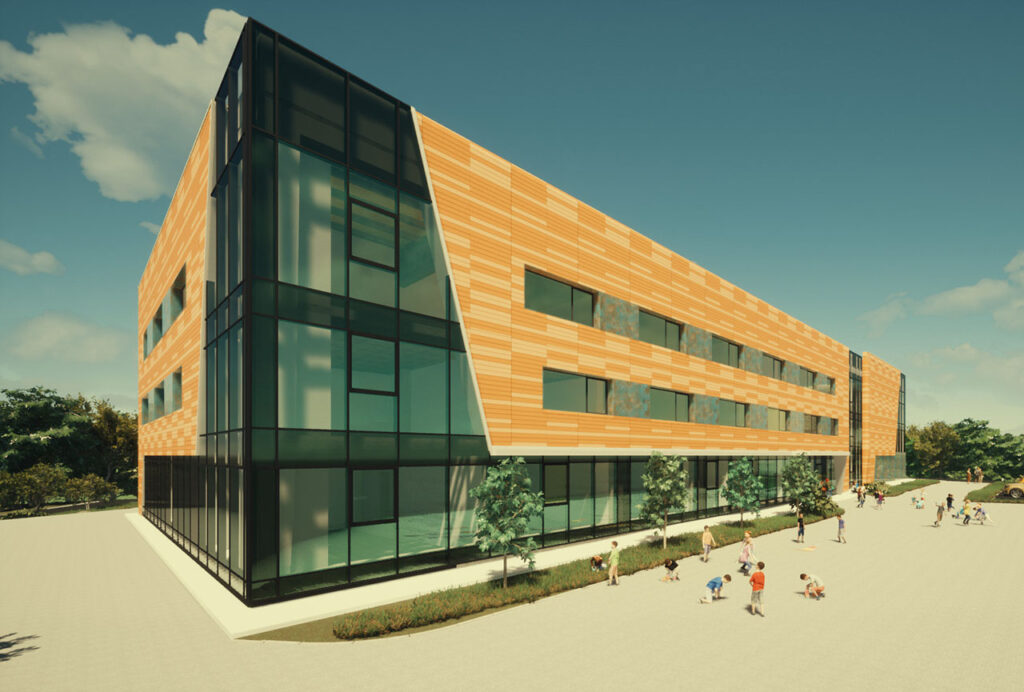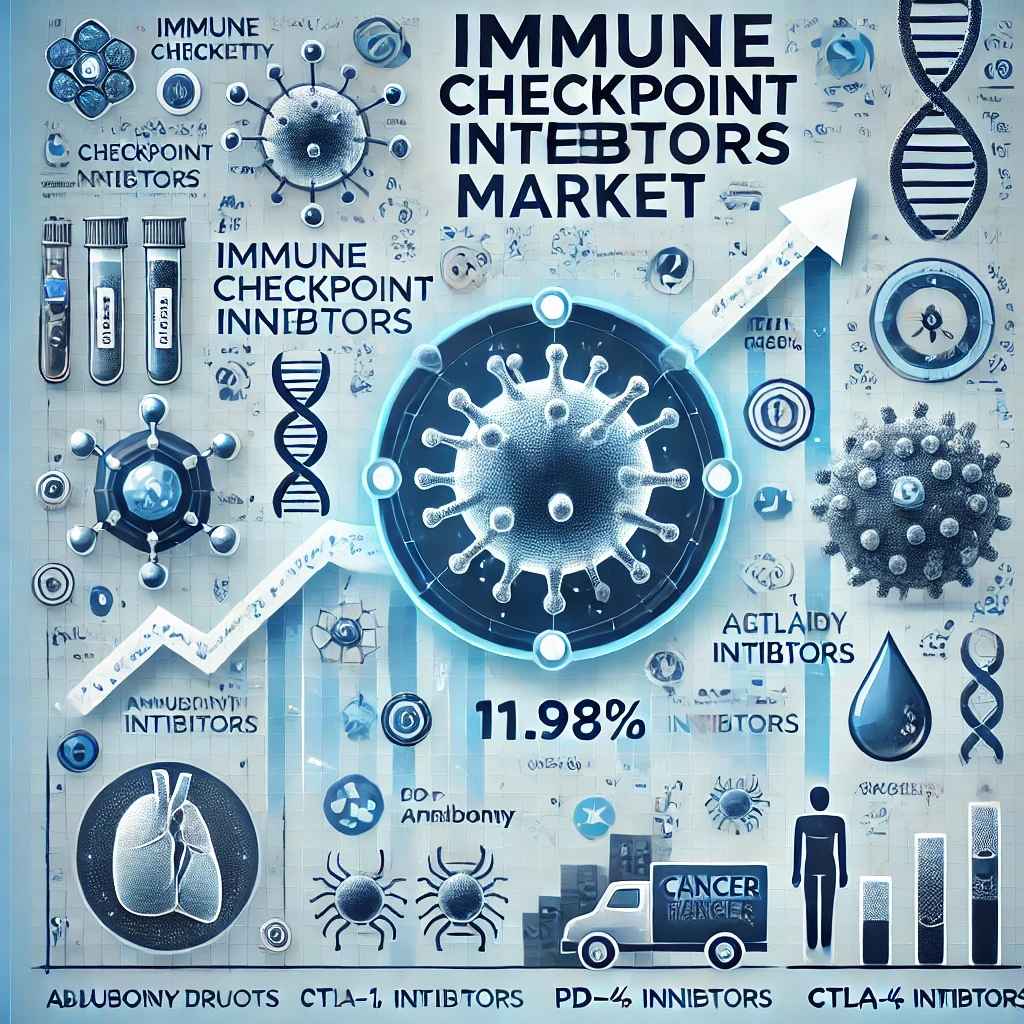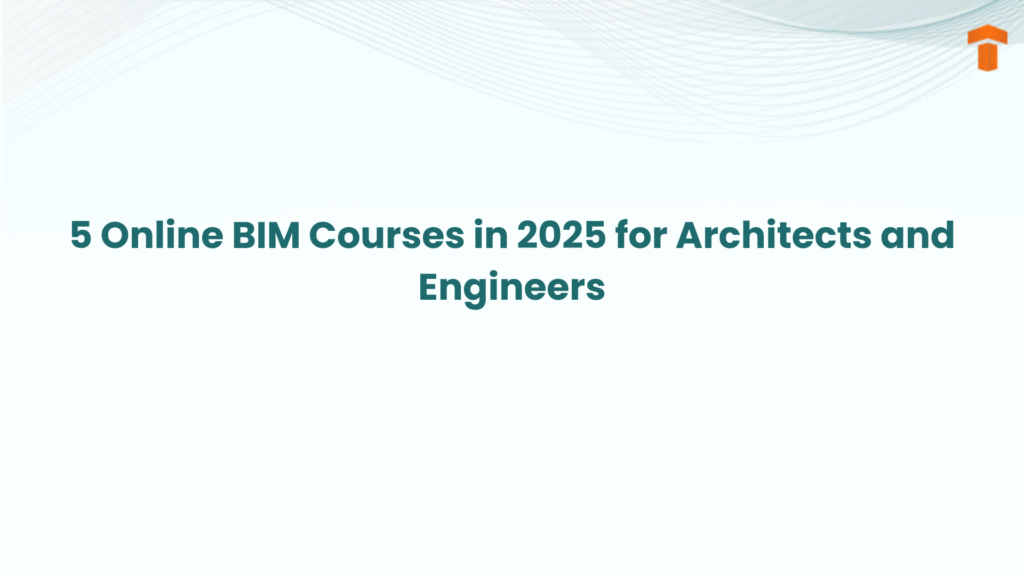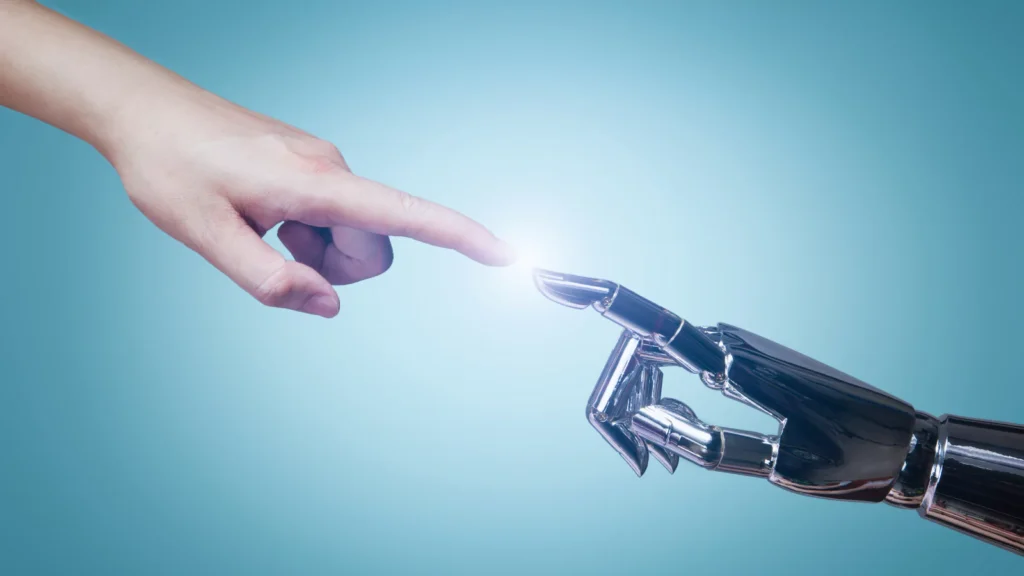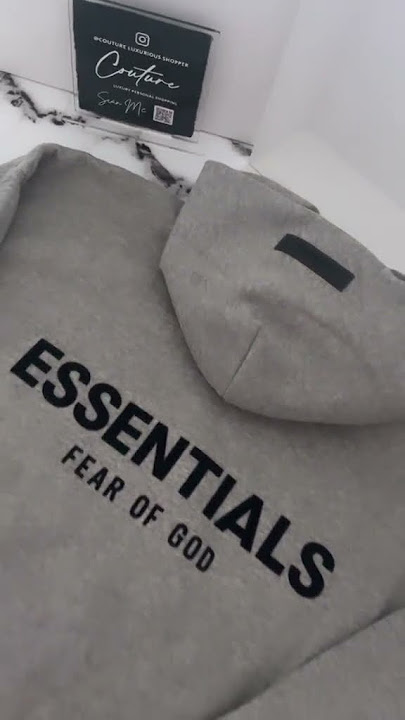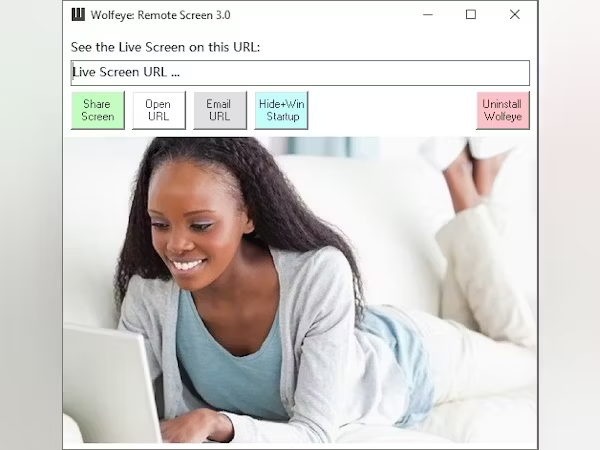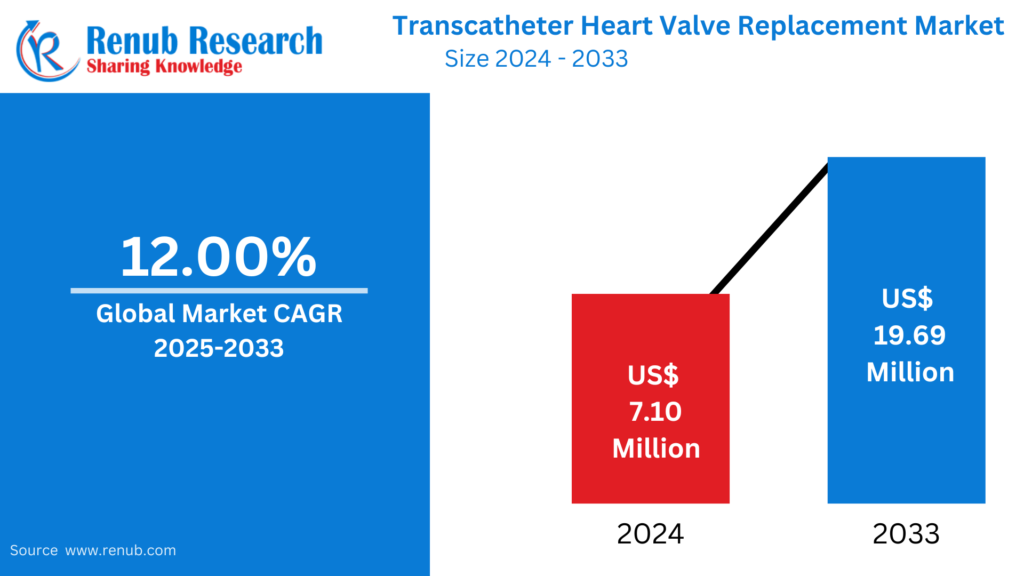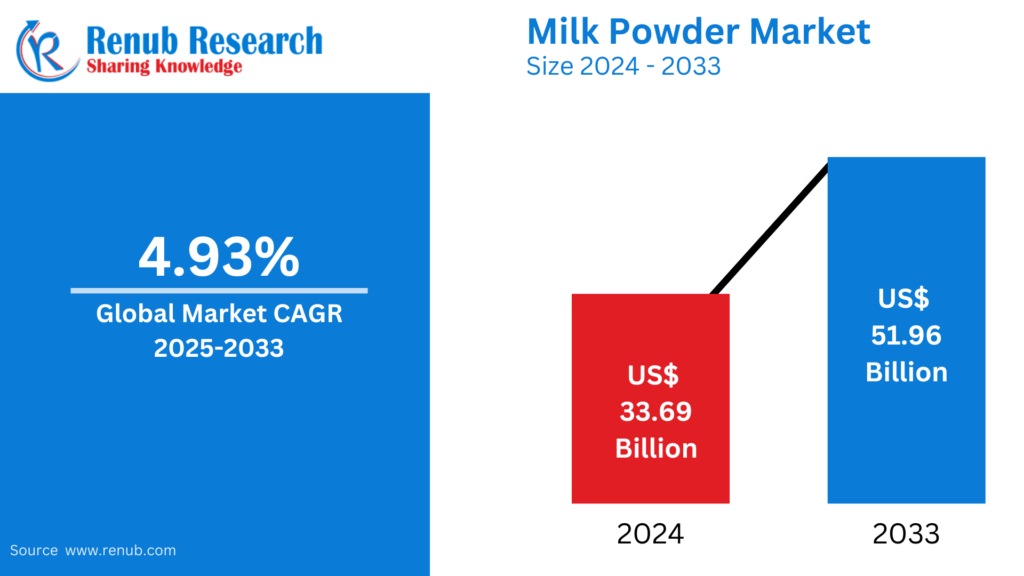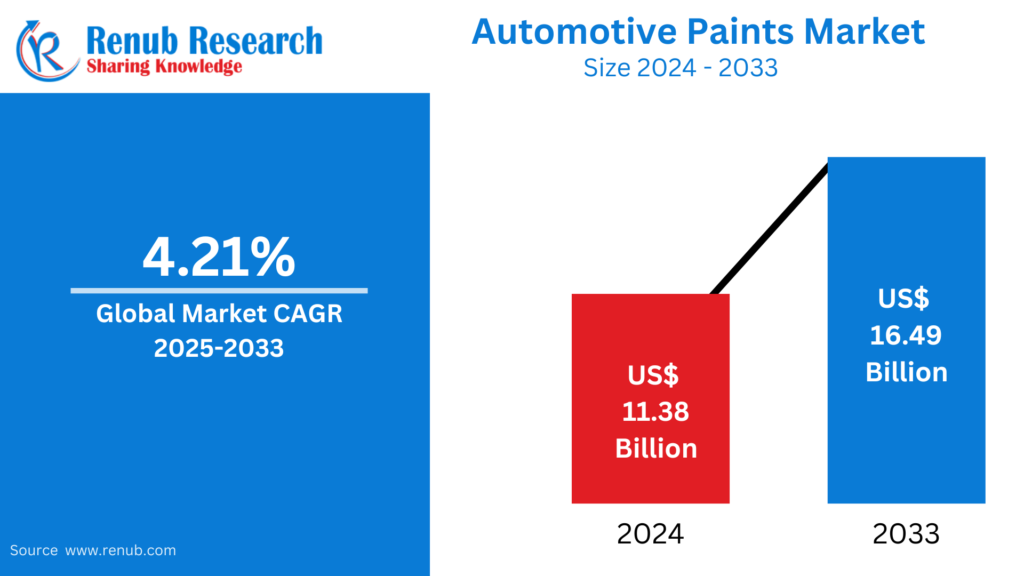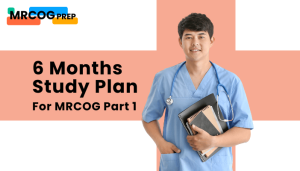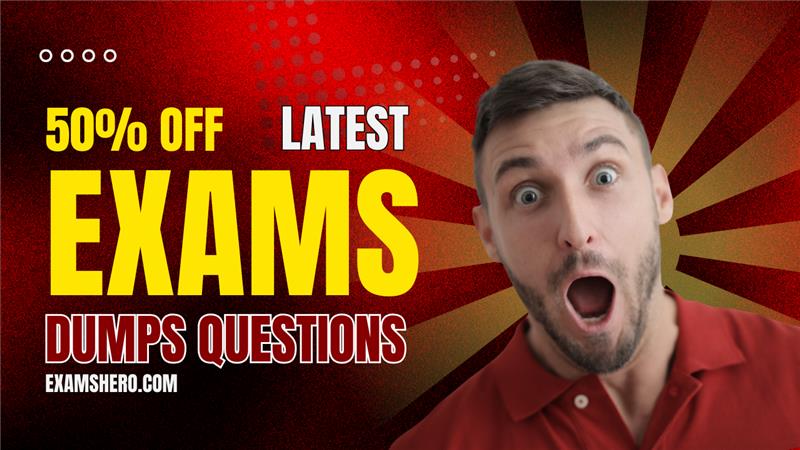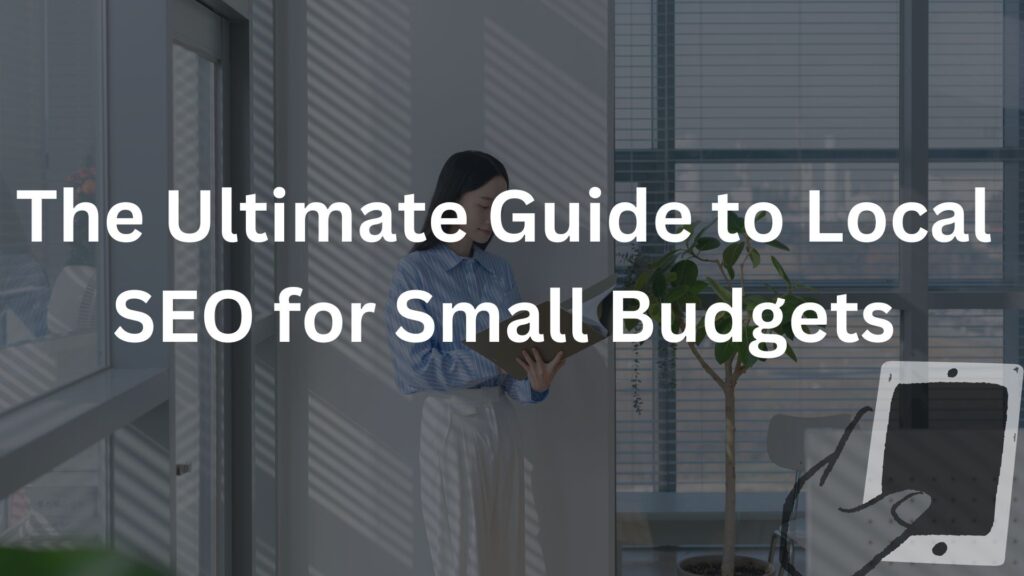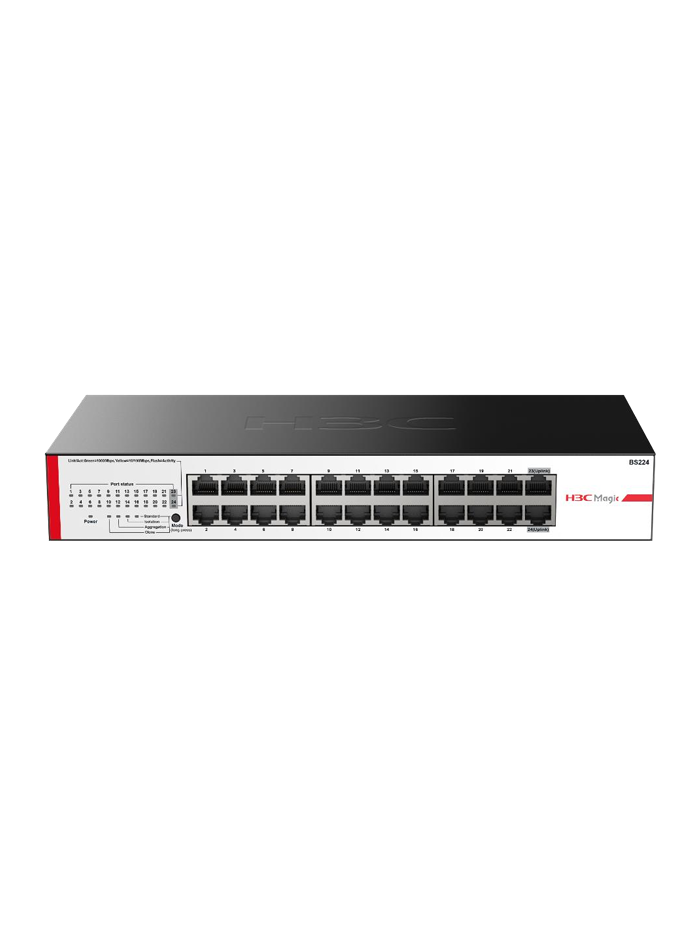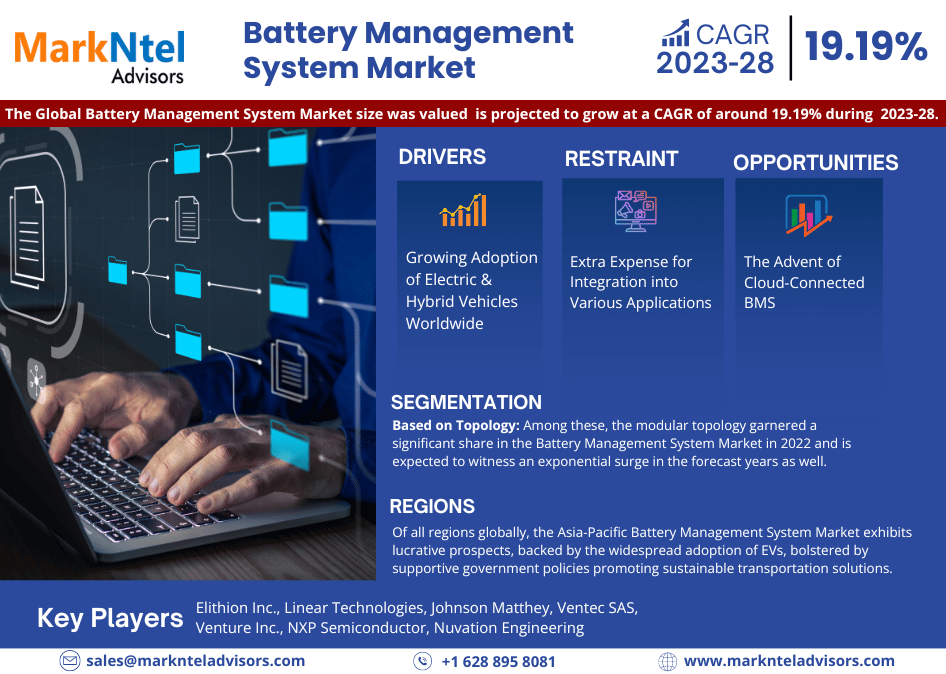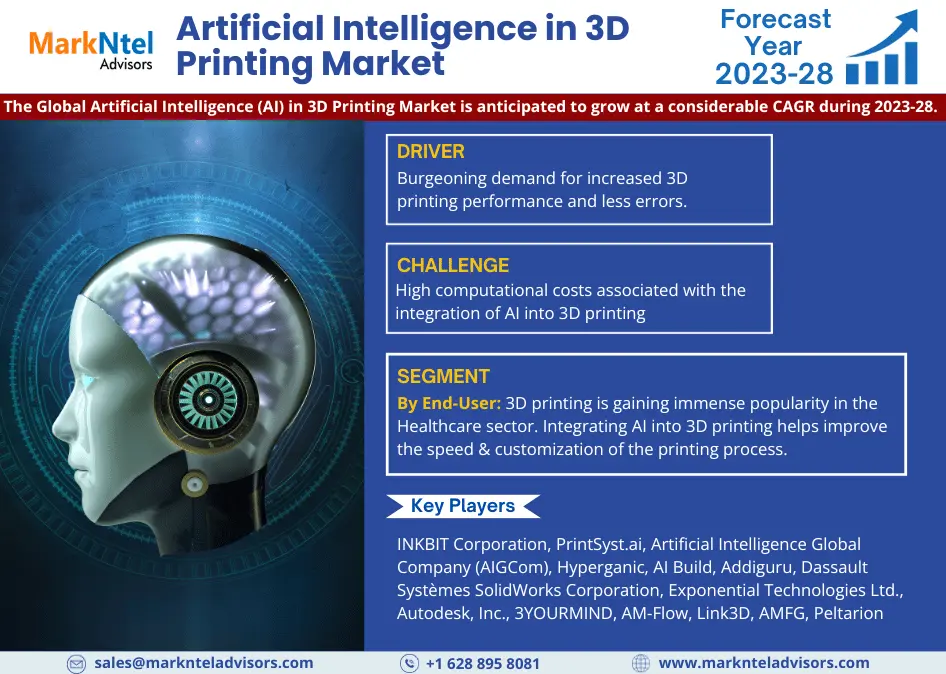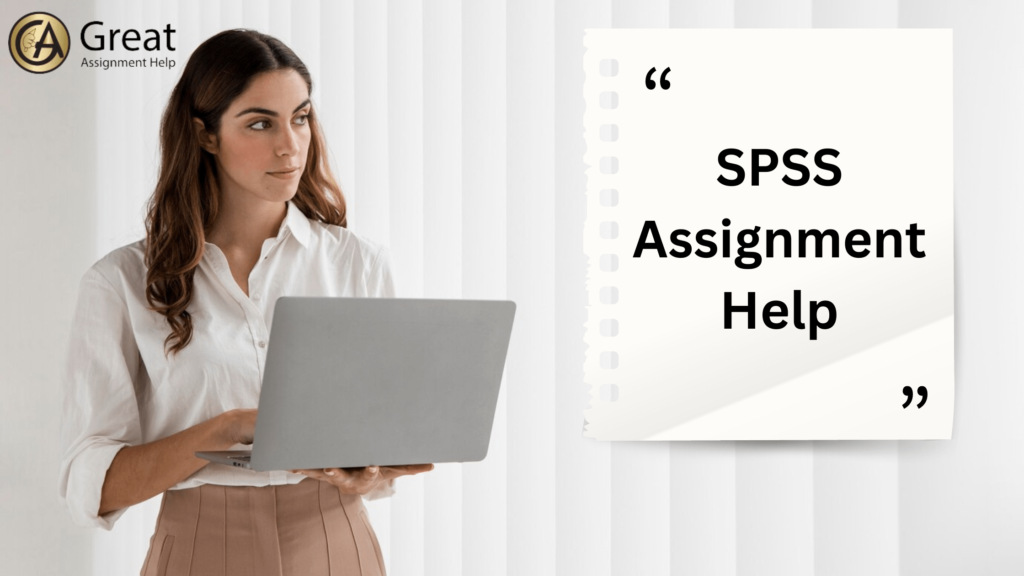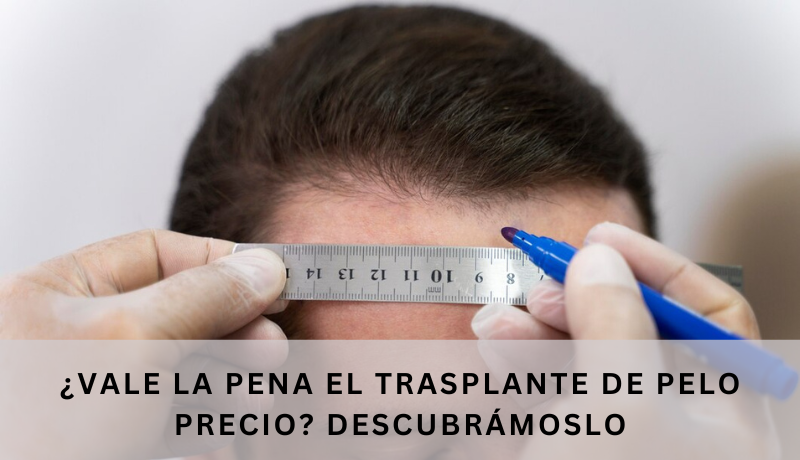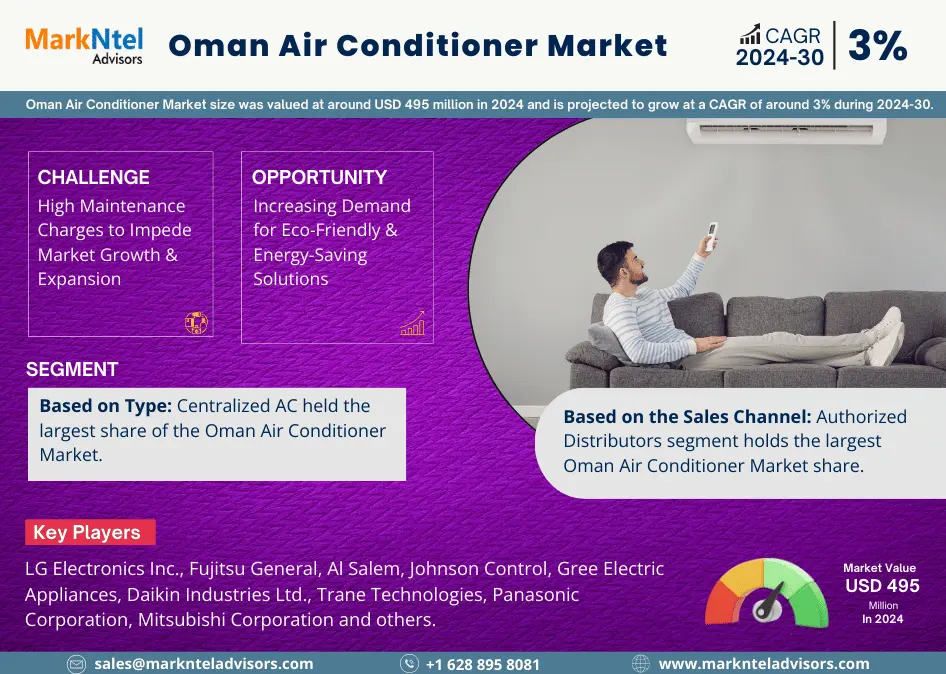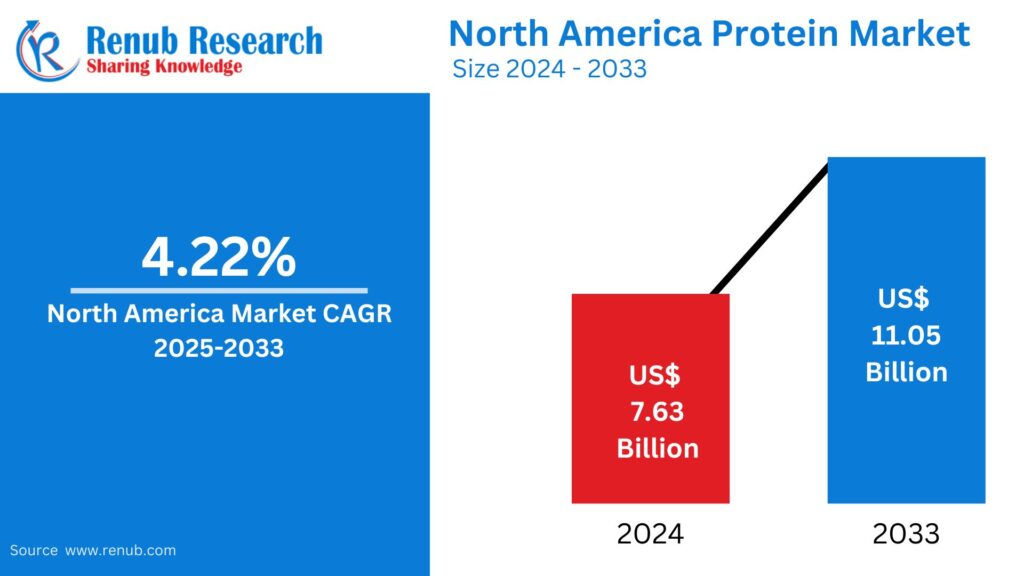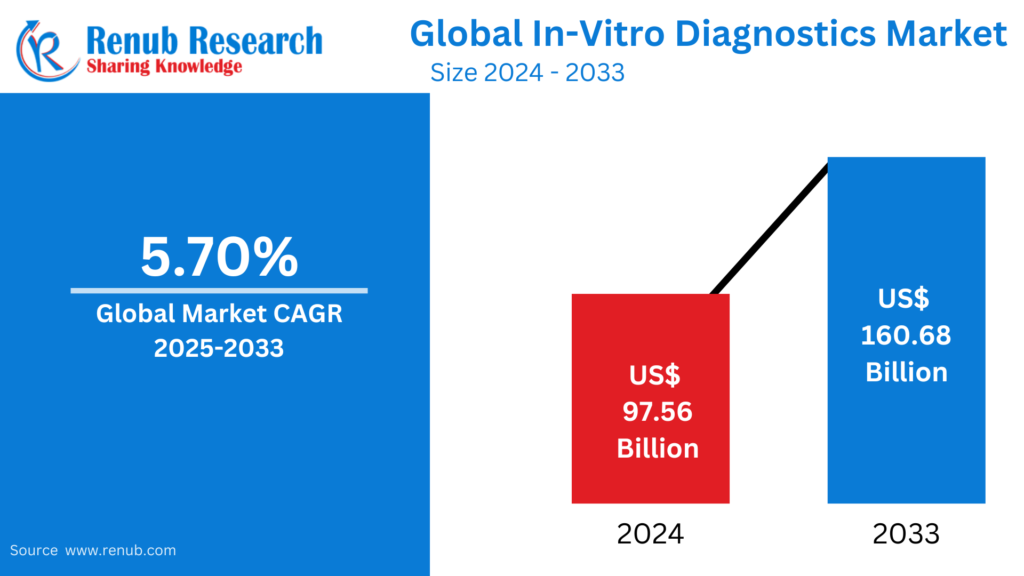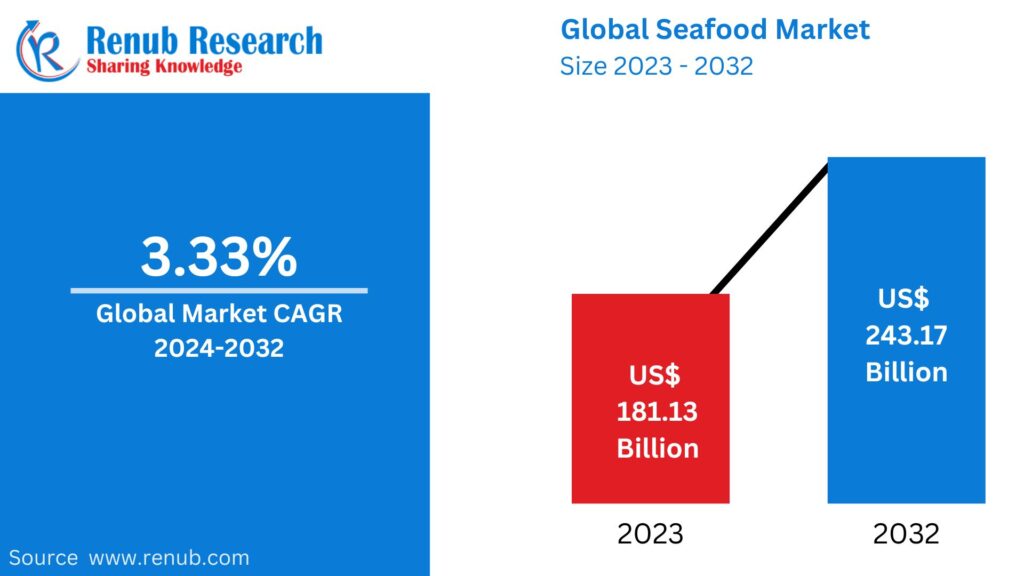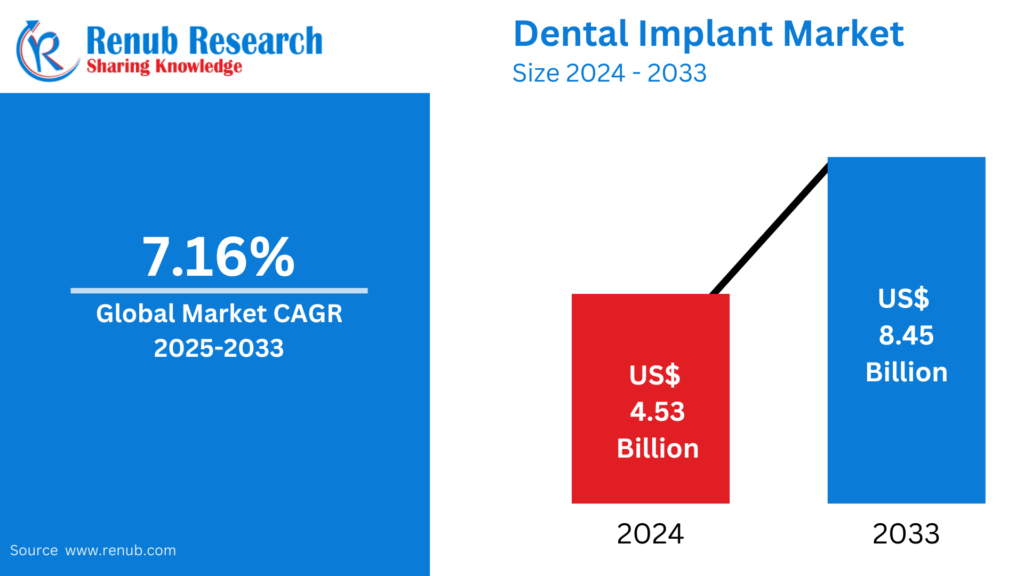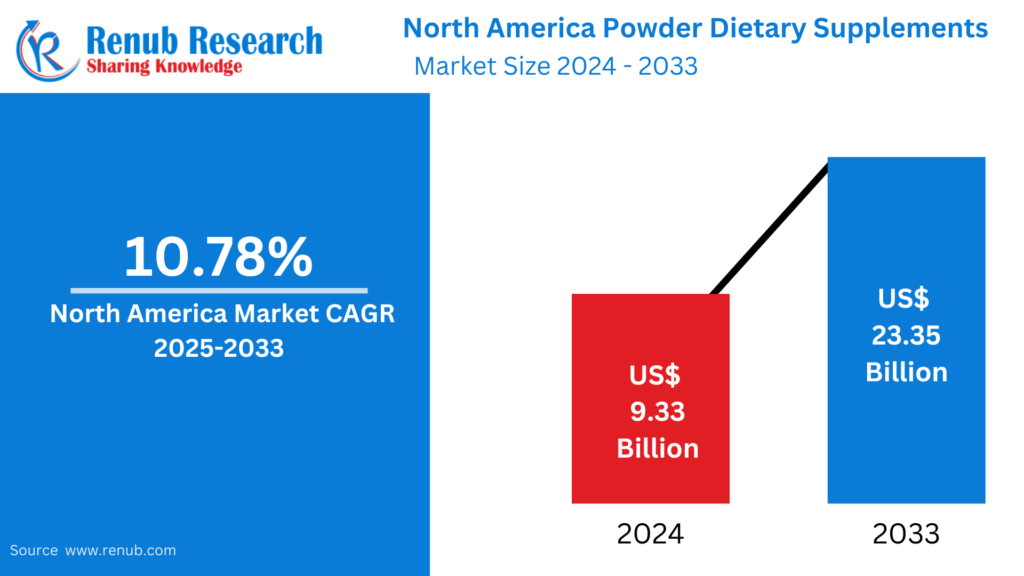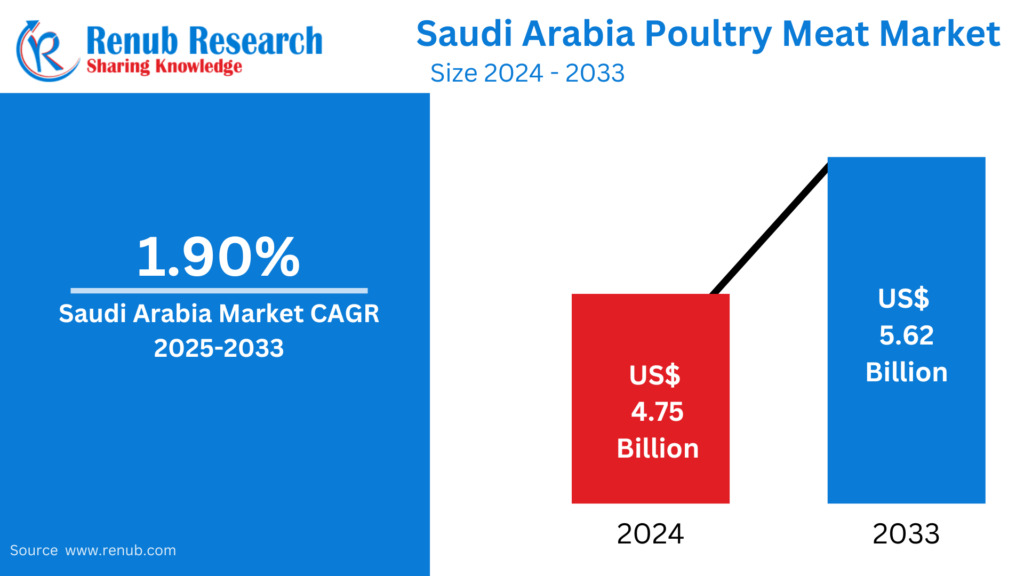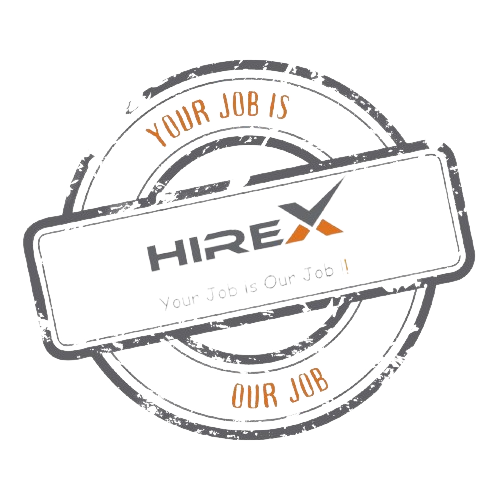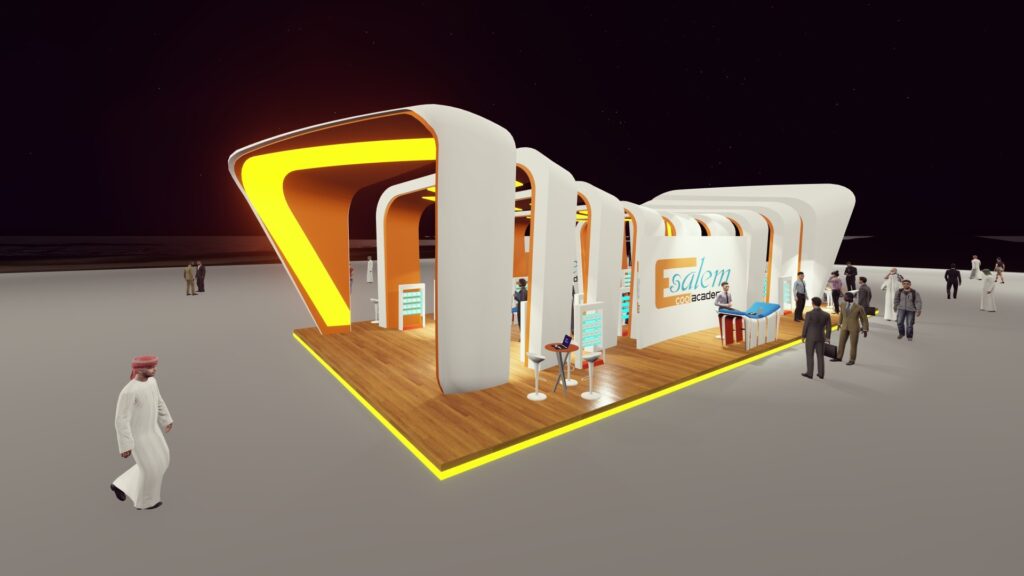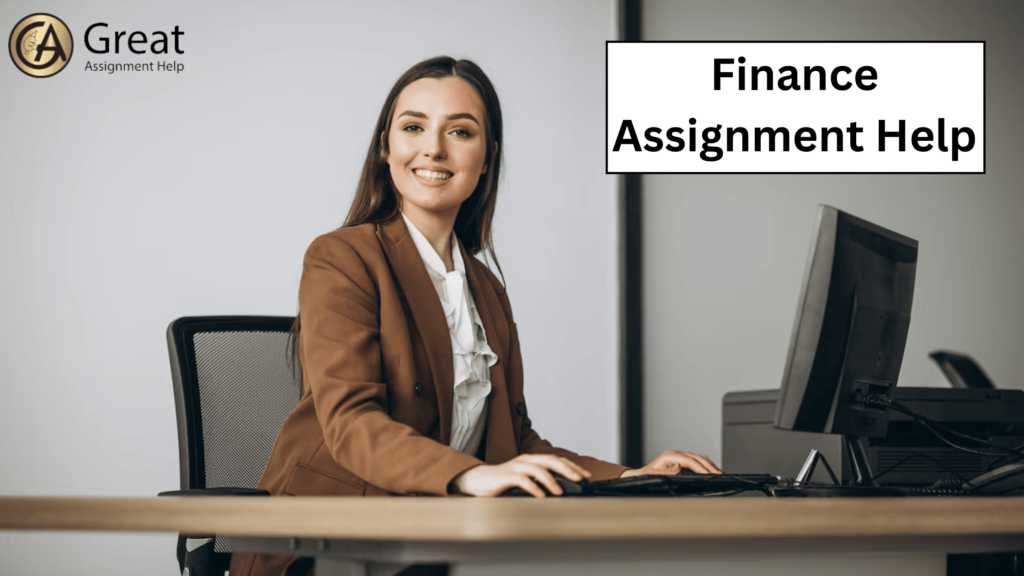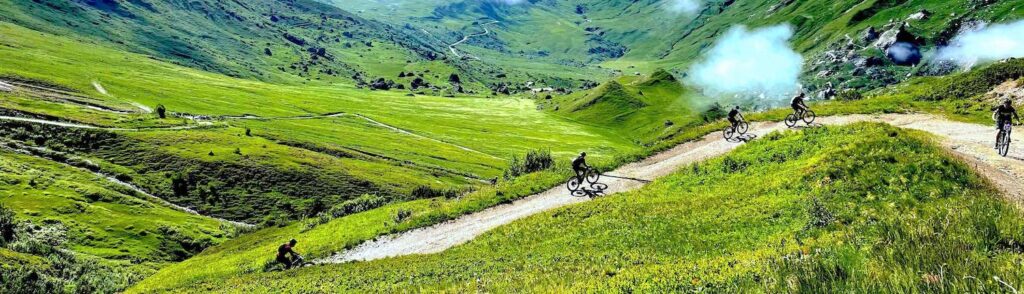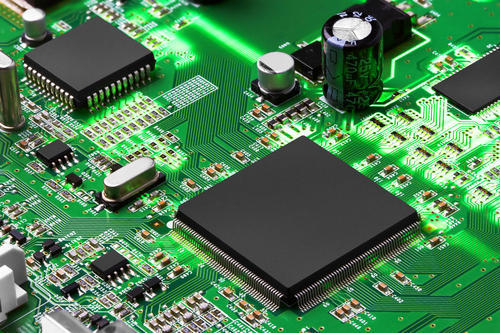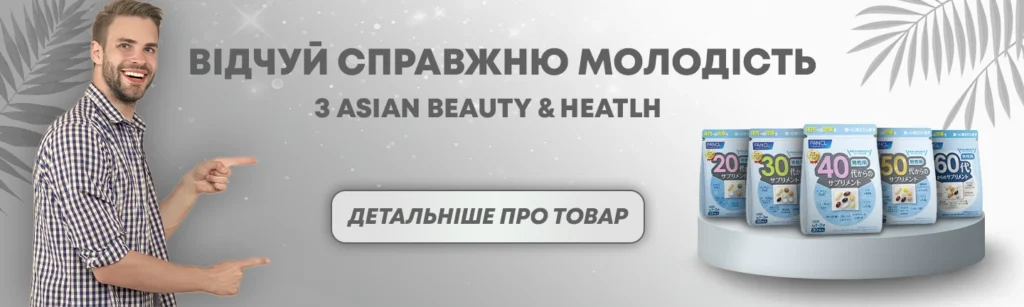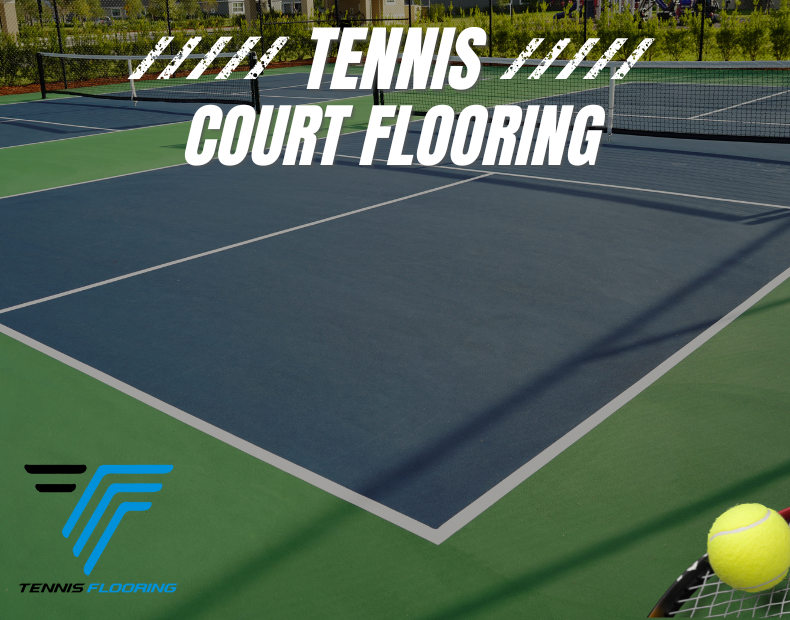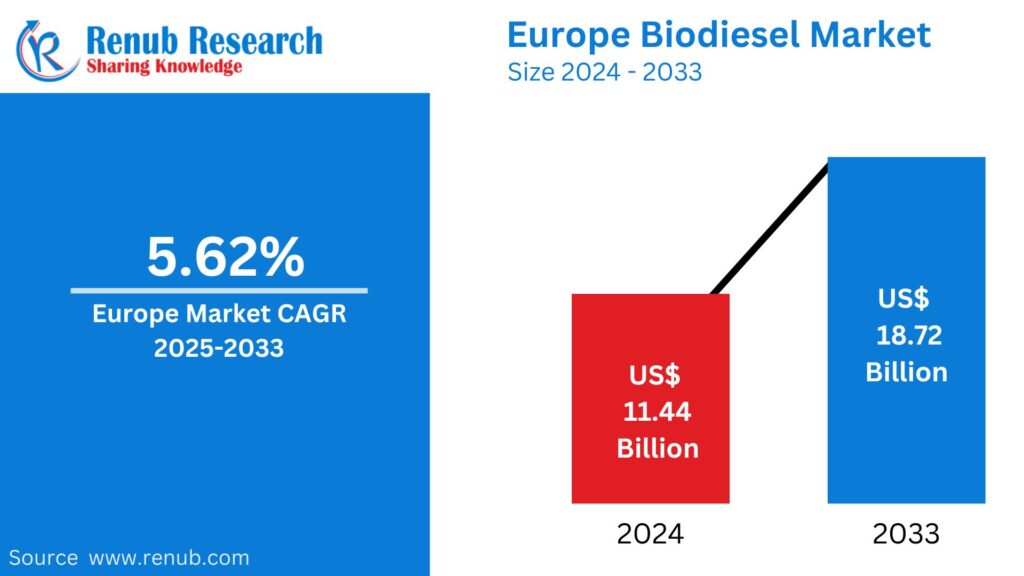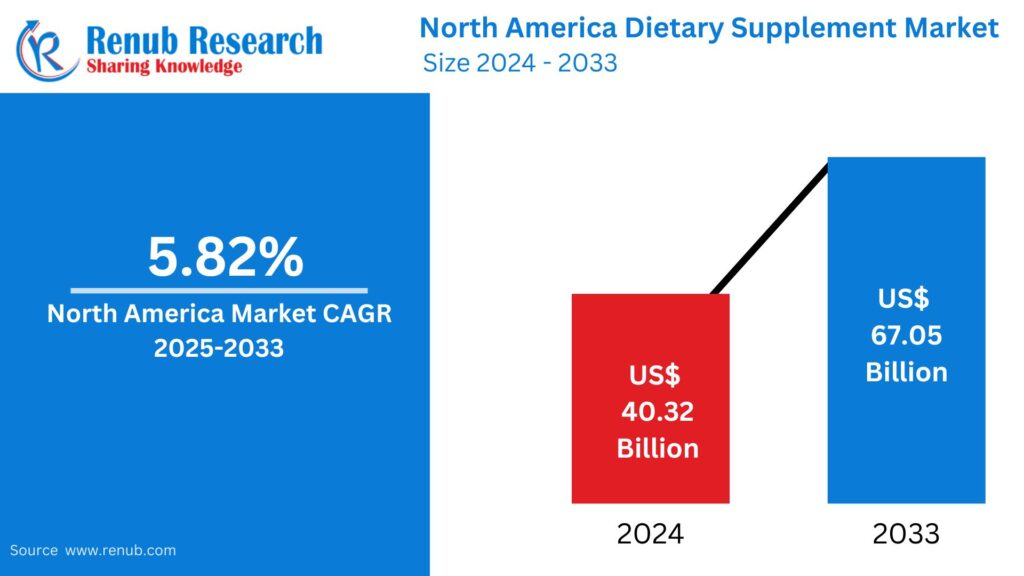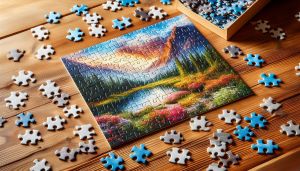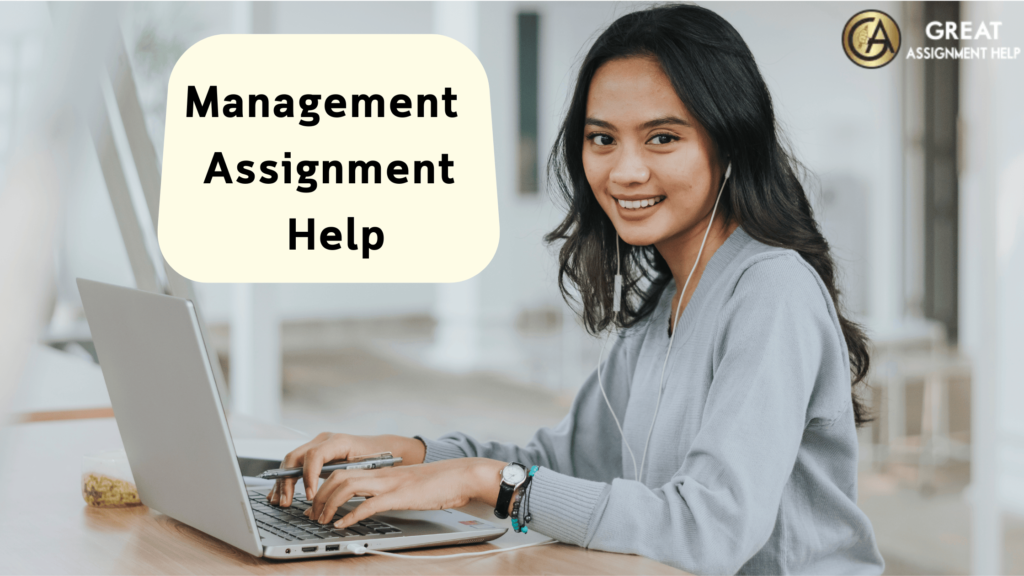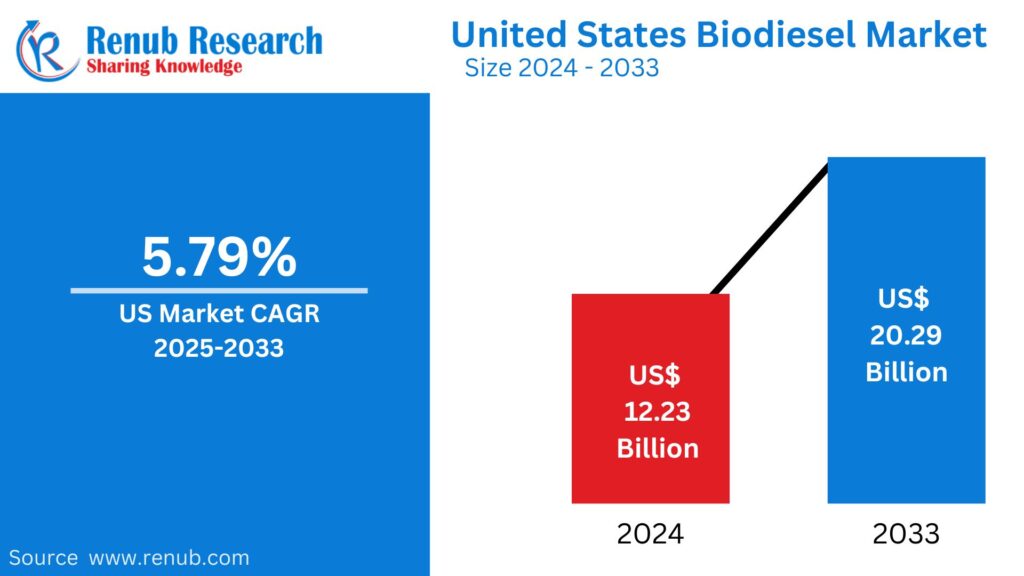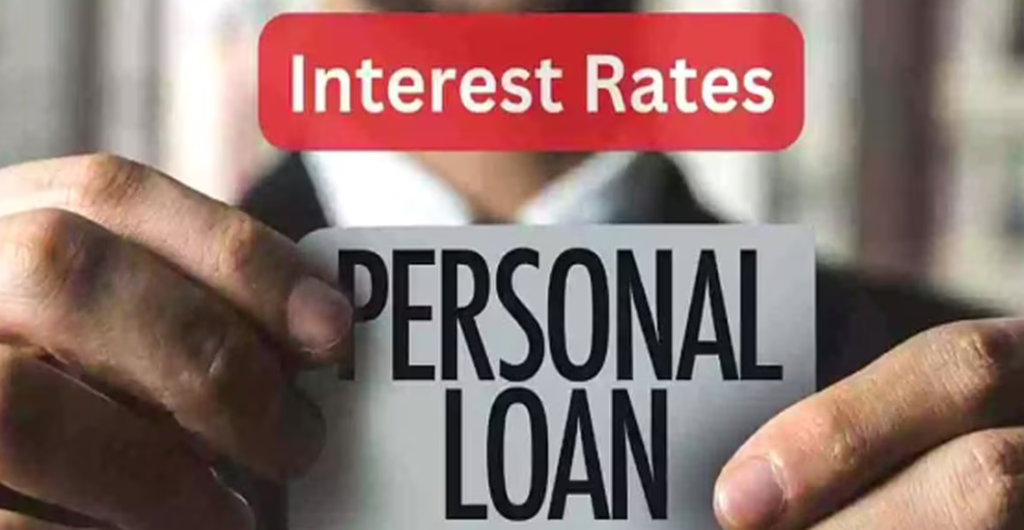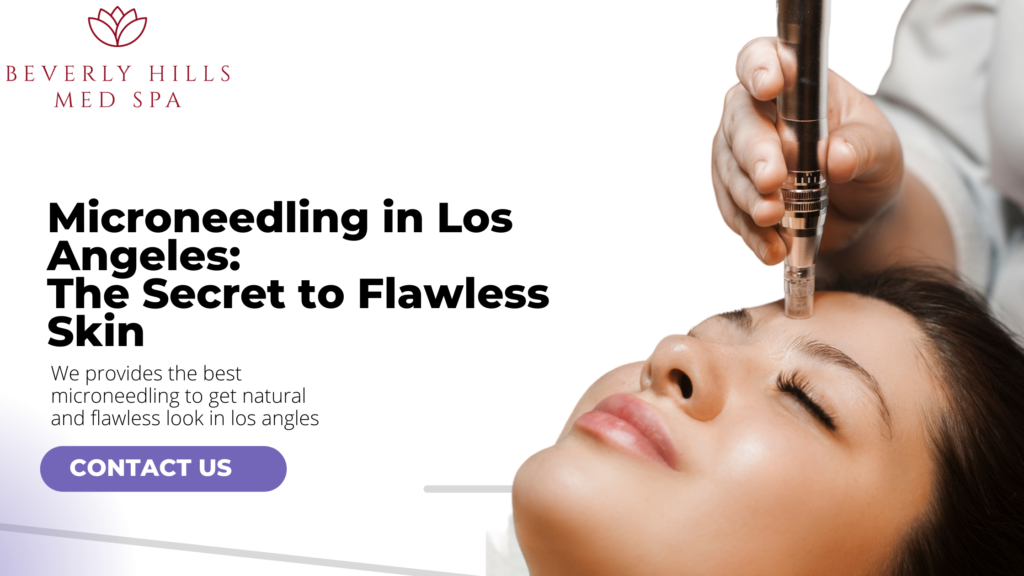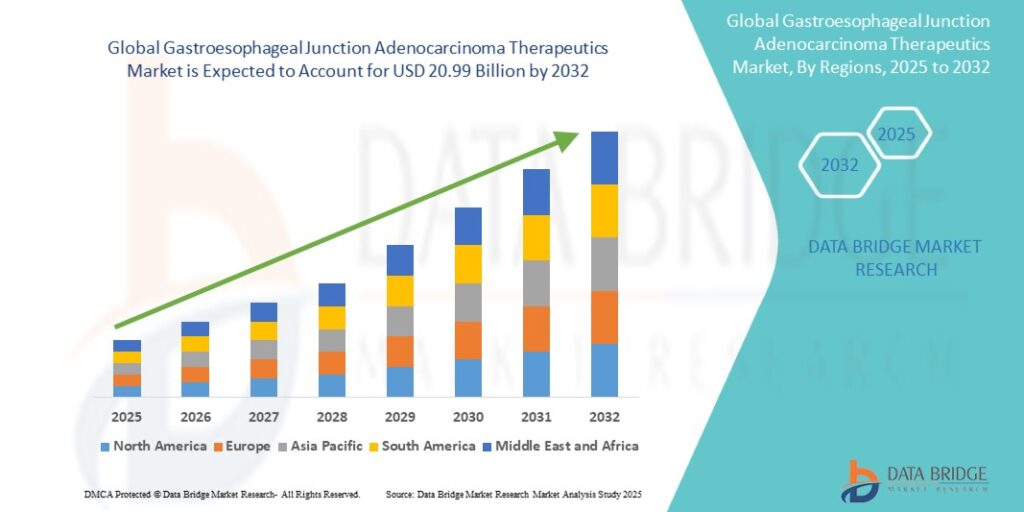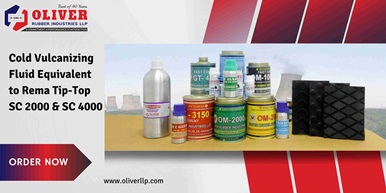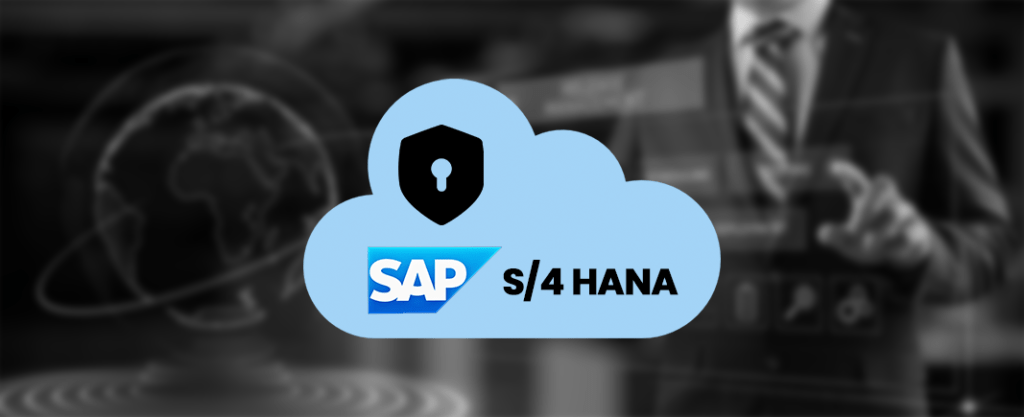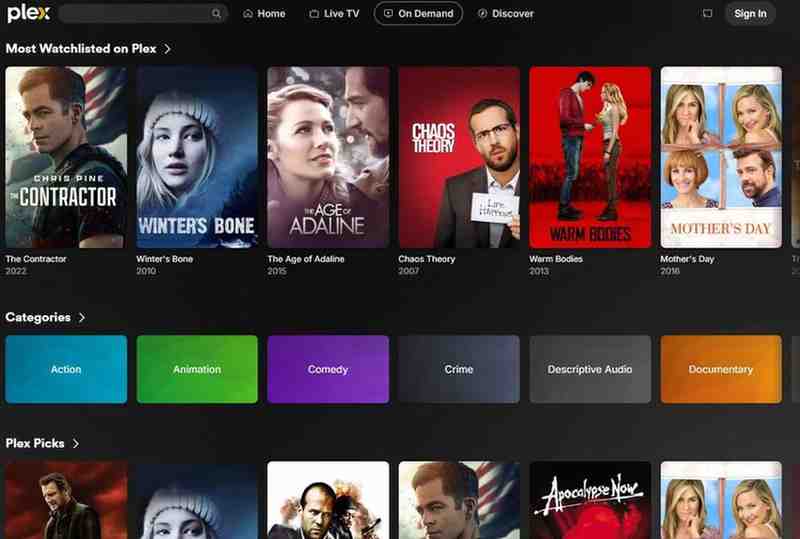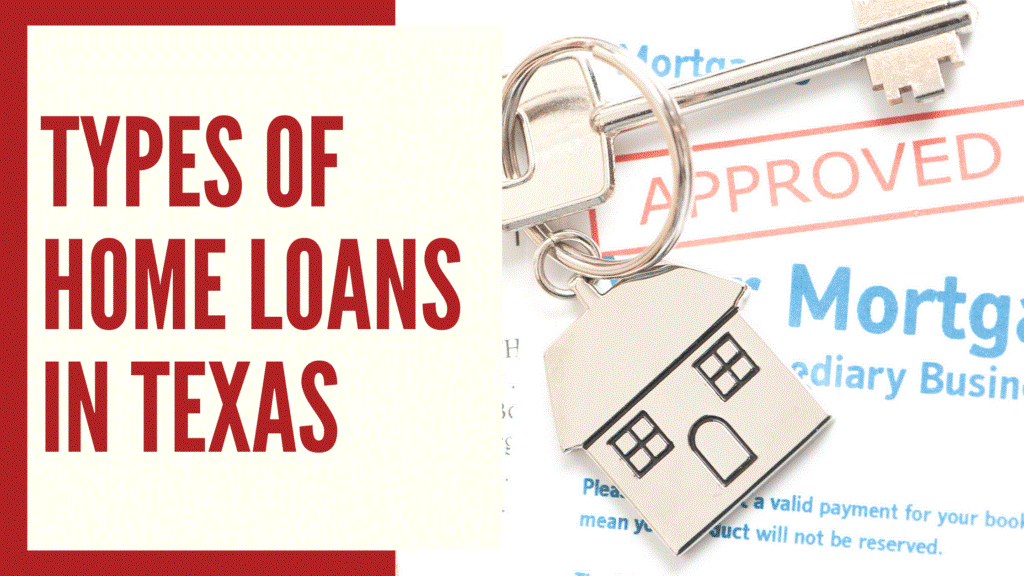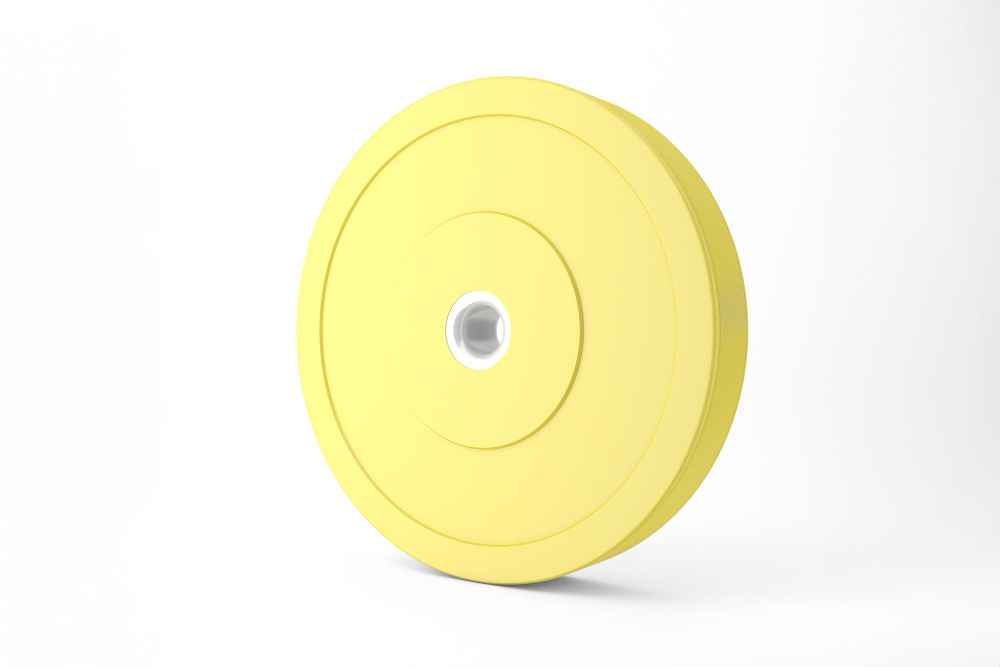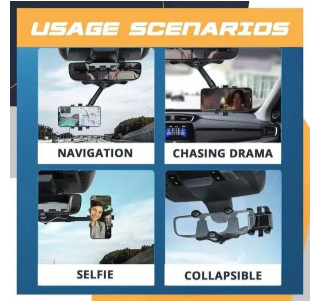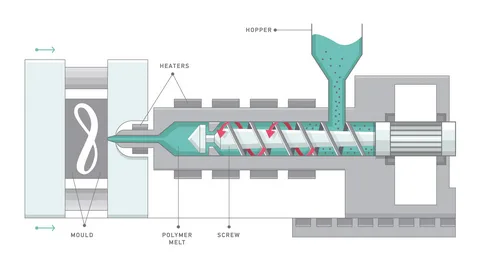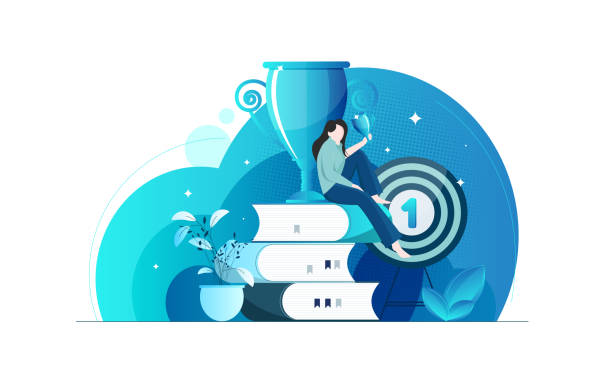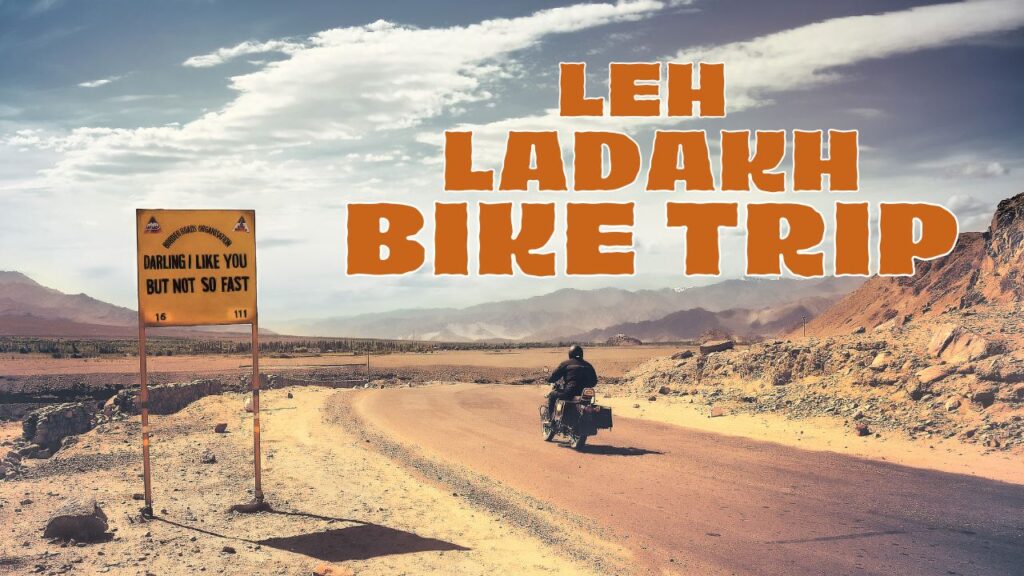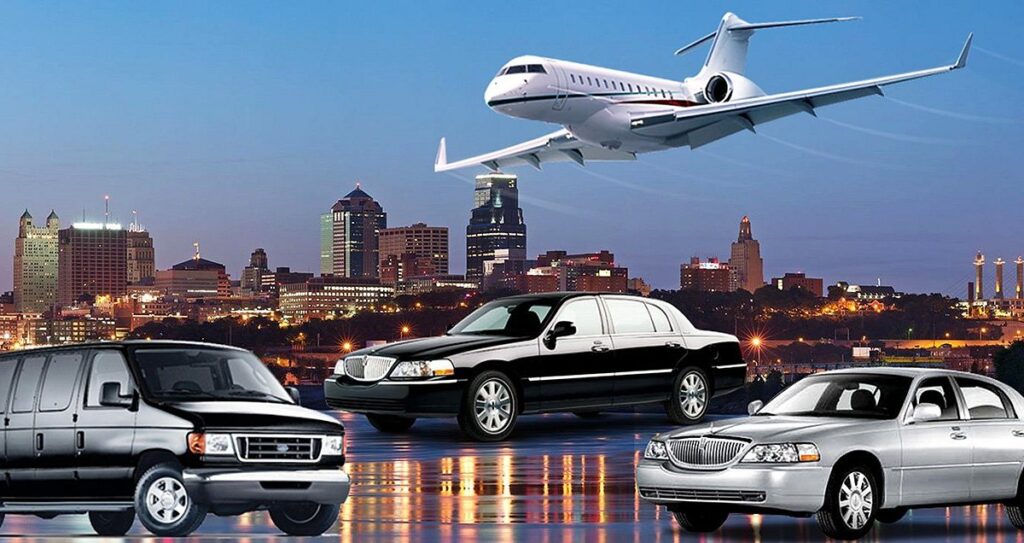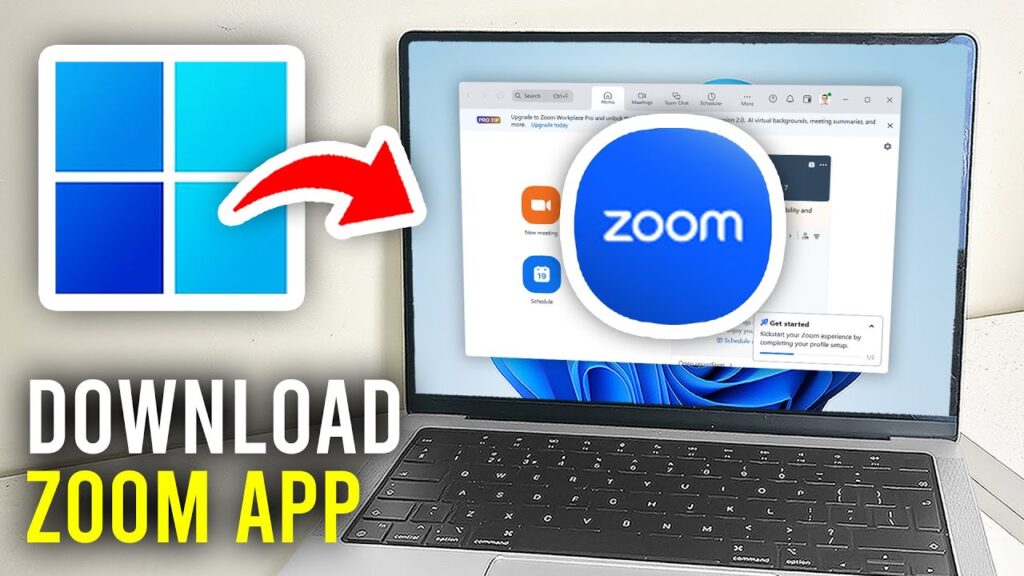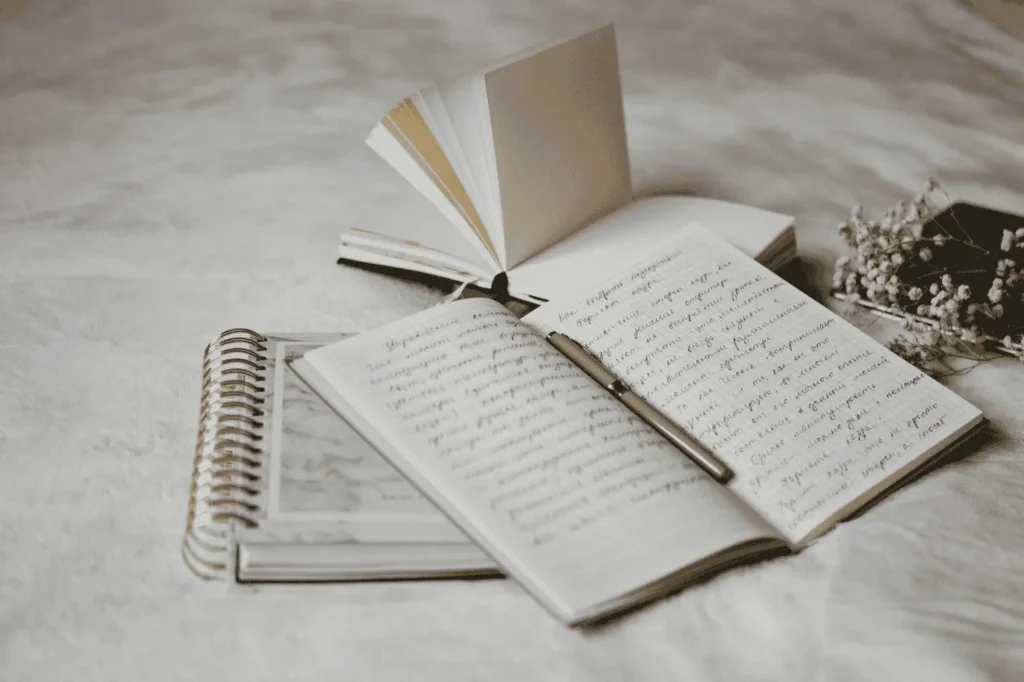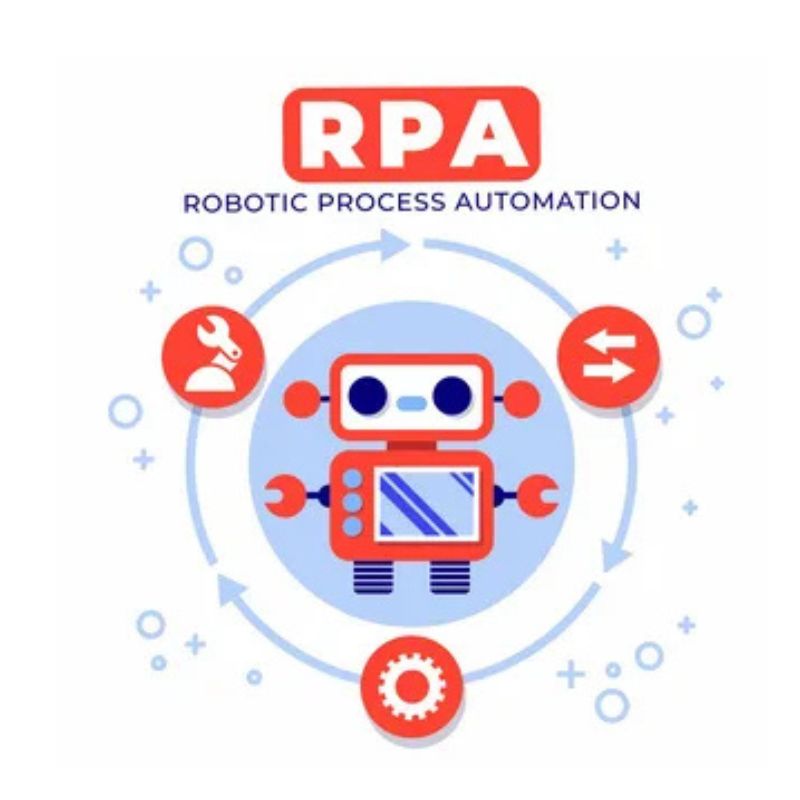How’s the Intel i7 vPro Platform Supporting Remote Management

No doubt, remote work is here to stay. Whether you are working from a beach in Bali or just trying to survive a Monday in your home, having reliable tech behind you is key.
And that is where the Intel i7 vPro platform steps in like a quiet superhero.
You have probably heard the buzzword “vPro” floating around in IT chats. But what does it do? And why does it matter to remote workers or IT teams?
In simple terms, Intel vPro is like having a tech assistant inside your computer. It helps businesses manage, protect and boost performance remotely. And when it is paired with the powerful Intel Core i7 processor, things get even smoother.
Let’s examine how the Intel i7 vPro platform supports remote management and why it matters more than ever in 2024.
1. Troubleshooting Issues Remotely
It seems weird when a remote client’s laptop suddenly freezes during a crucial meeting. But there is no need to panic. With vPro technology, any member of the IT team can virtually plug into your system regardless of whether it is powered off or if the operating system is unresponsive.
Intel Appreciate Management Technology is the reason that this superpower exists, as it brilliantly enables troubleshooting PC problems without any touch.
Customers and other IT personnel can reconstruct systems, deploy new software, or even reboot devices, all at the comfort of their desks.
2. Incidents Protection From Any Location
Admit it: Working from a coffee shop means the system being used is more vulnerable than an unprotected window.
However, the new Intel vPro platform alleviates this problem because it comes with hardware-based security features like real-time response threat detection, encryption of sensitive information, and protection against ransomware attacks. This is not a weak antivirus excuse but on-the-hardware protection.
Not to mention, Intel’s Hardware Shield also protects the operating system from firmware attacks right at the attack entry points. This lessens the possibility and IT department customers can truly have peace when knowing that the device is not easy to hack.
3. Accelerated Software & Update Installation
Have you ever found yourself in a situation where you were waiting just to send a file and your work laptop was trying to update?
With Intel i7 vPro, IT staff can update systems silently and remotely, effortlessly pushing updates. And the best part?
It all happens over the cloud—smooth, fast and like magic.
4. Works With Multi-OS Setups
Not all Intel i7 vPro laptops are designed exclusively for Windows. Some companies stick with Windows, some go with Linux and Chrome OS is also up for grabs.
No discrimination from the Intel i7 vPro. What does discrimination mean here? Its customer support boasts compatibility with various operating systems, which means your IT won’t have to manage countless applications for different configurations. Everything can be administered through a single streamlined control.
So, if your team decides to utilize Windows for development tasks and Linux is configured for servers, vPro will facilitate seamless control.
5. Increased Efficiency for Resource-Hungry Users
Intel Core i7 certainly packs a punch. Its capabilities include multitasking, taking video calls, handling large spreadsheets and accommodating an astonishing 50 open tabs. If that’s not enough, vPro features add extra security and performance.
Remote working professionals need machines that operate seamlessly. This combination of features means you are free from the dreaded spinning wheel while working on projects.
6. Simplifies IT Workload in Hybrid Teams
Managing devices in different time zones, countries and networks? That’s a disaster in the making.
Using the Intel i7 vPro, however, changes everything. It offers central device management, enabling IT to supervise systems, issue commands, maintain hardware health and even delete data from misplaced devices virtually.
When the team is hybrid, remote, or travelling, vPro delivers a streamlined control approach with a singular supervision platform. Clutching the laptop is not mandatory; endless employee ‘check-up’ sessions are no longer required.
7. Enables Long-Term Cost Savings
Here is a theme that always interests companies, reducing expenses.
Even though the price of devices with Intel VPro technology may be higher initially, they save costs more in the long run.
Consider the following
- Reduced downtime
- Reduction in support ticket submissions
- Decreased requirement for physical site visits
- Enhanced security resulting in fewer data leaks
- Quicker integration of new employees
That is a significant amount of savings. All due to one intelligent platform that manages everything seamlessly in the background.
Conclusion
The Intel i7 vPro platform is not just a fancy badge on your laptop. It is a real game-changer for how businesses manage devices, especially in this era of remote and hybrid work. It is like having a built-in safety net that keeps your tech running while you focus on getting things done.
From remote repairs to rock-solid security, from lightning-fast performance to silent software updates, this platform makes life easier for users and IT pros. And in a world where time is short, patience is thin and Wi-Fi is always acting up at the worst time—having a smart system like this under the hood just makes sense.
If your team’s still juggling outdated machines and patchy support tools, it might be time for an upgrade. And if you are already on the Intel i7 vPro train? Then, you are already one step ahead.
Read More: Intel Core M vPro: The Lightweight Powerhouse for 2025


 English
English