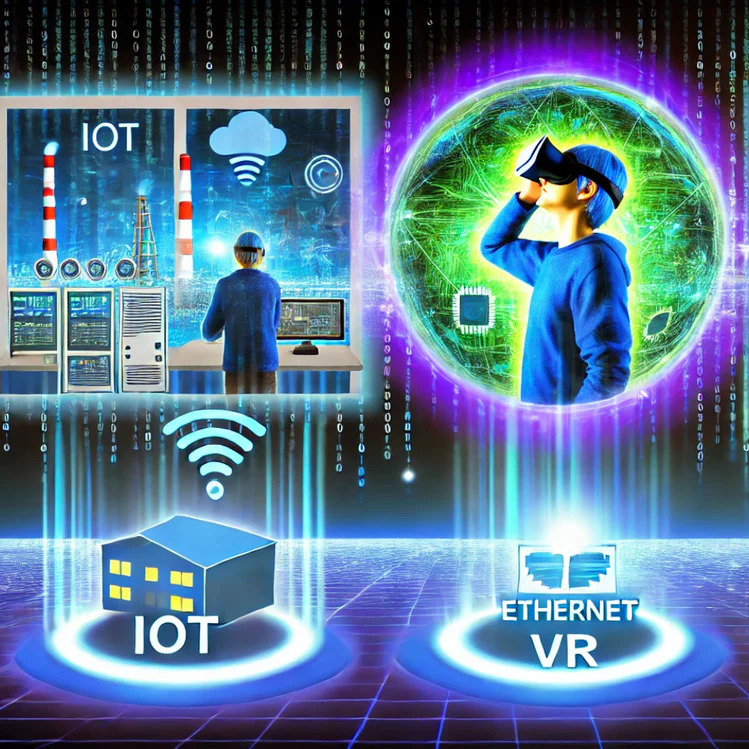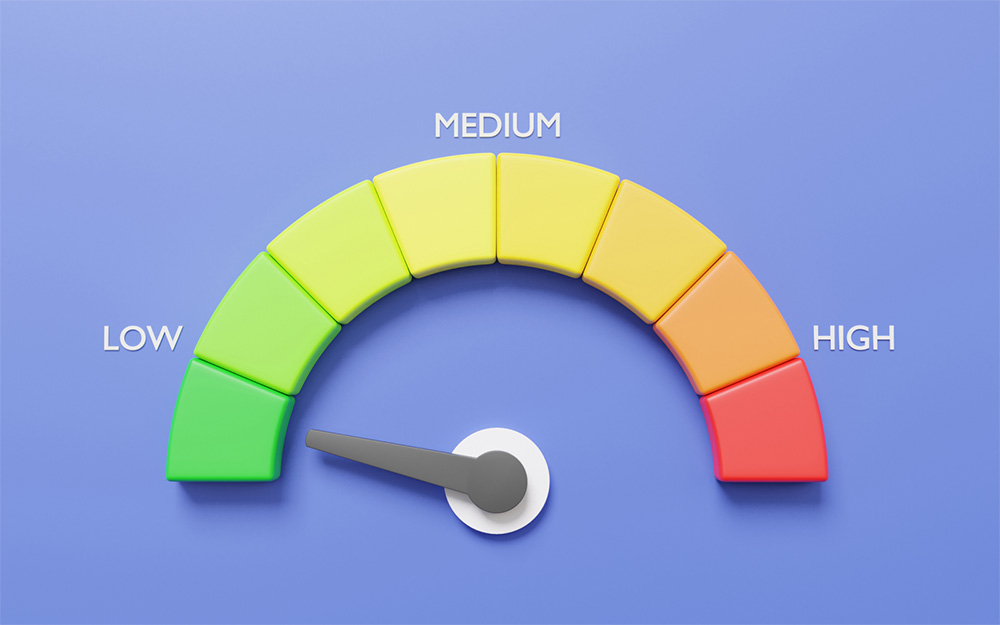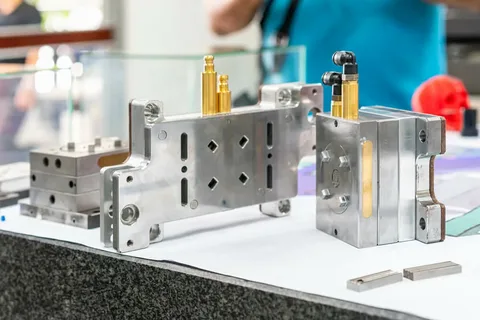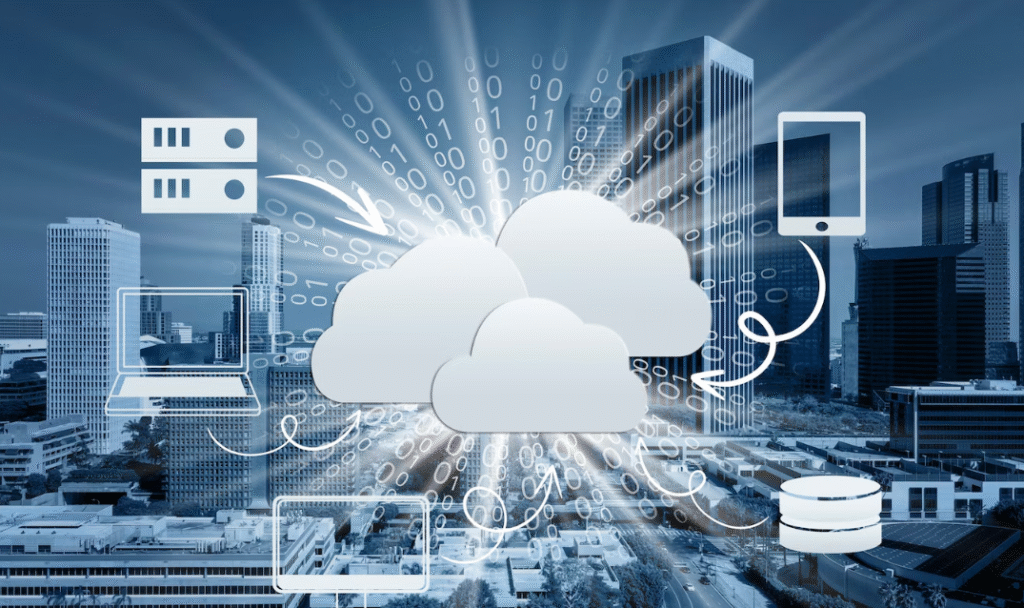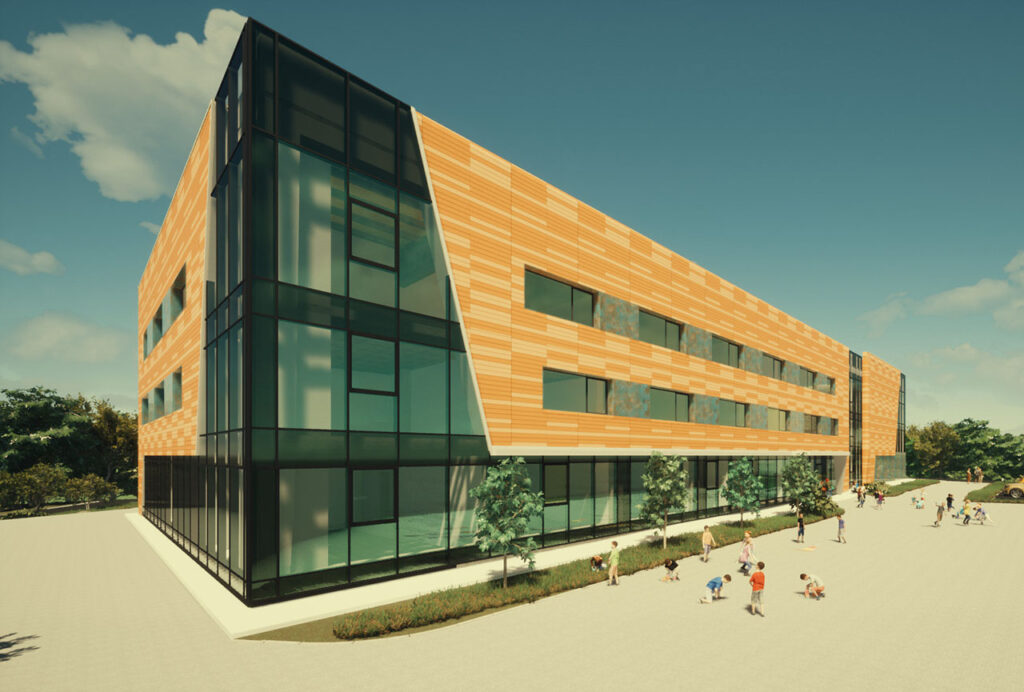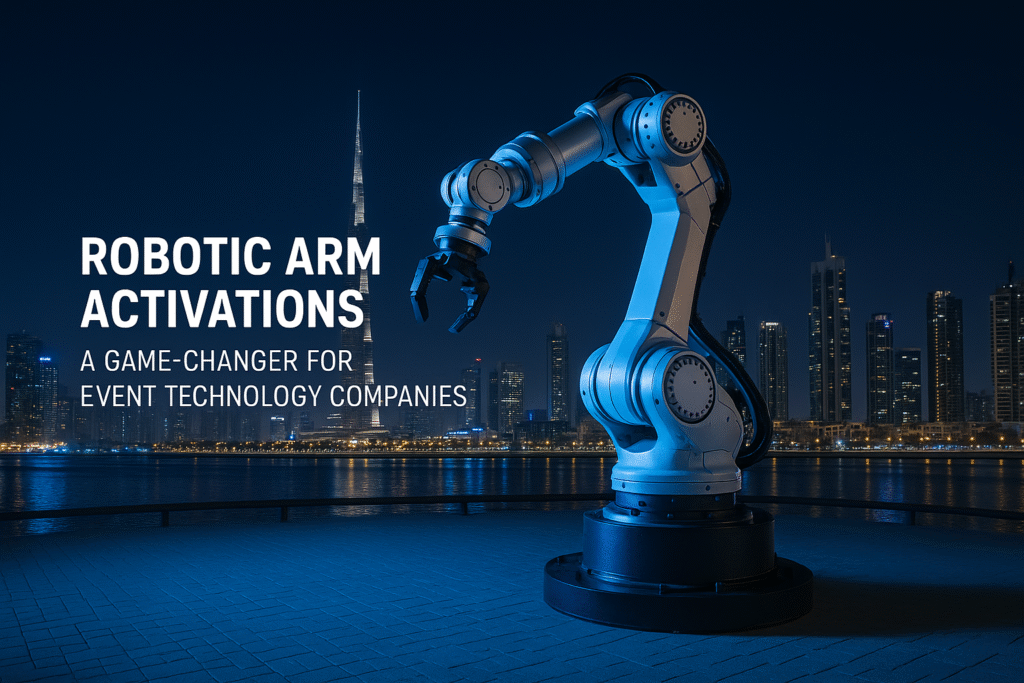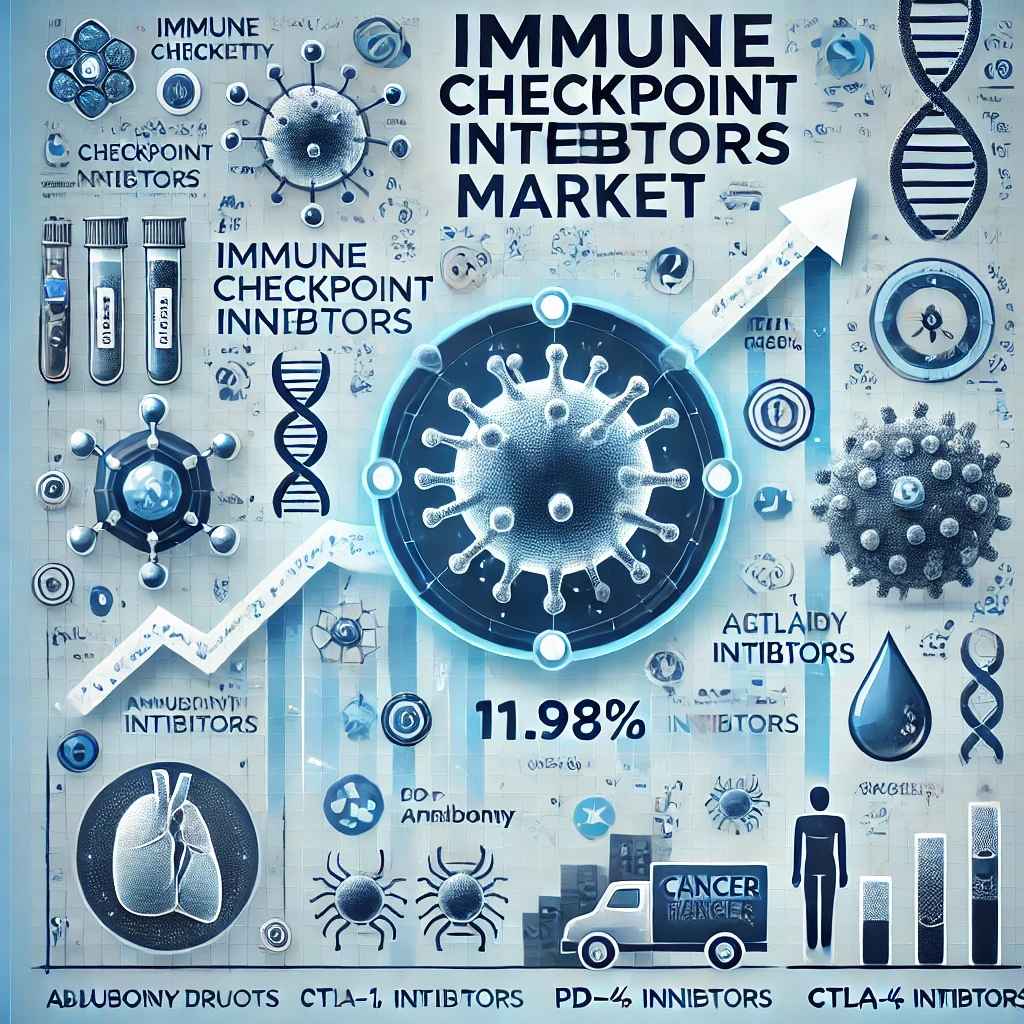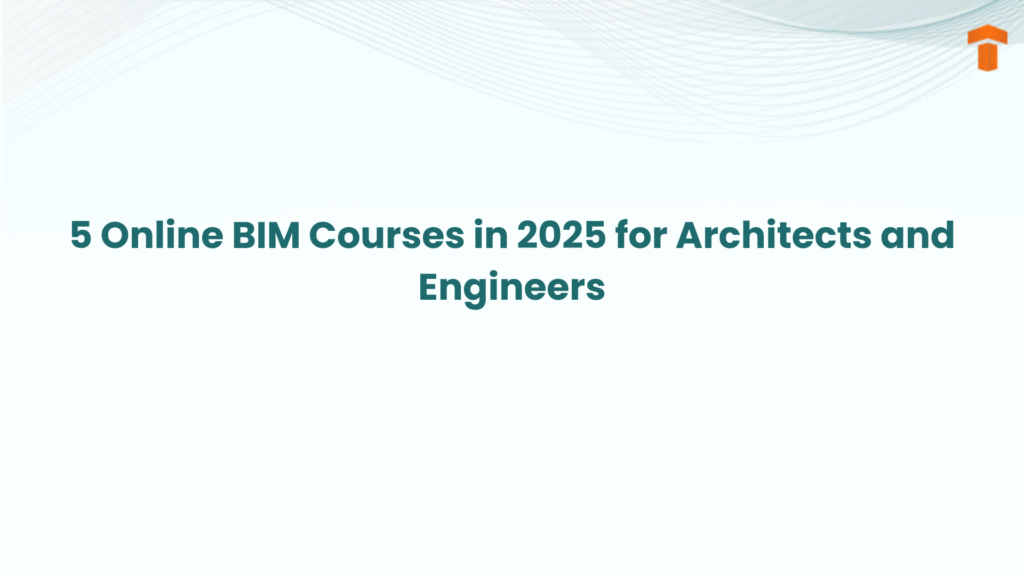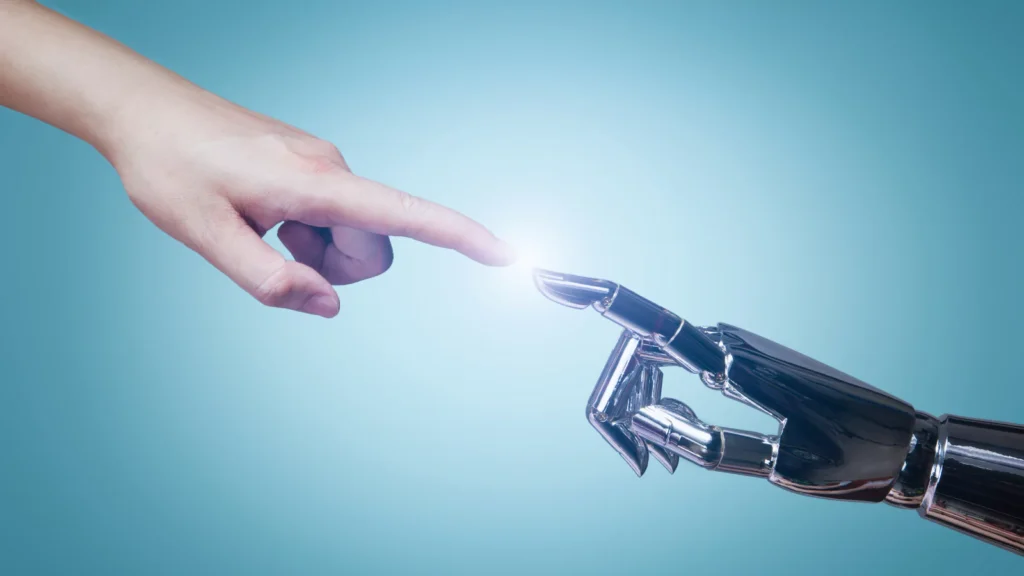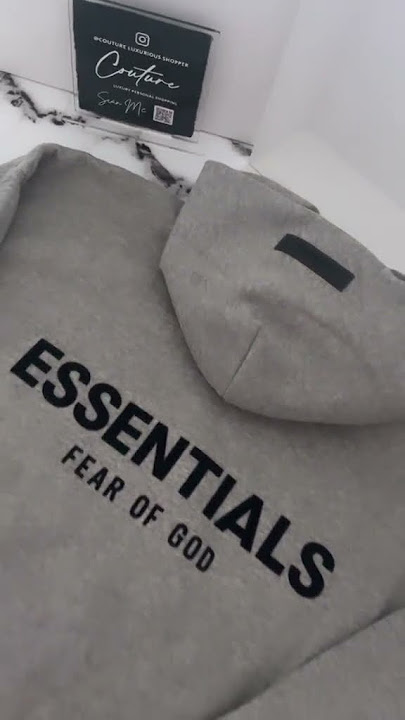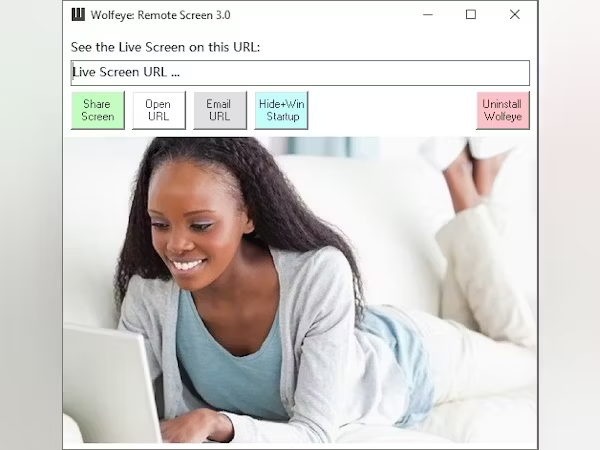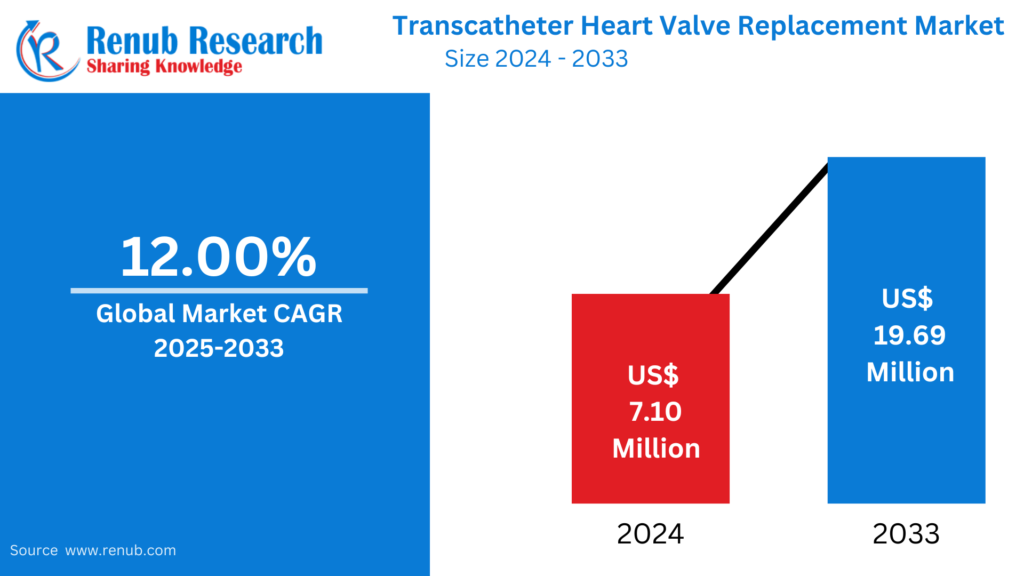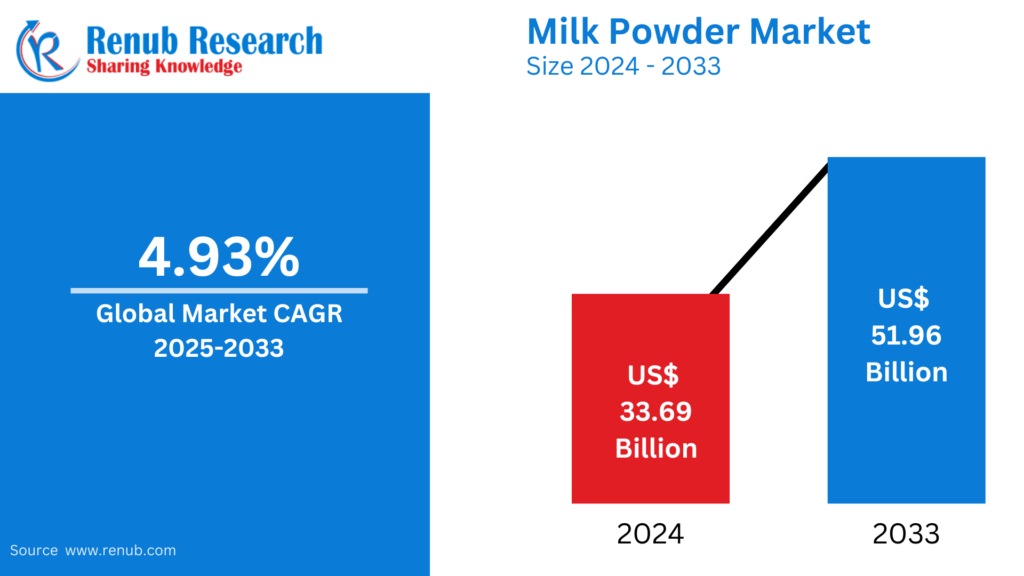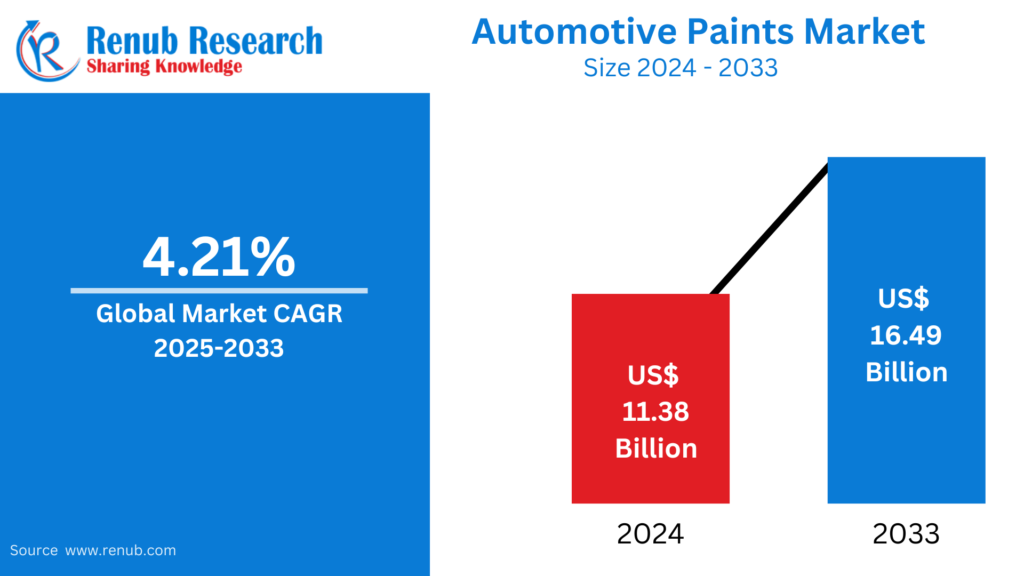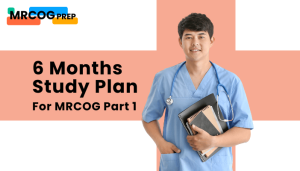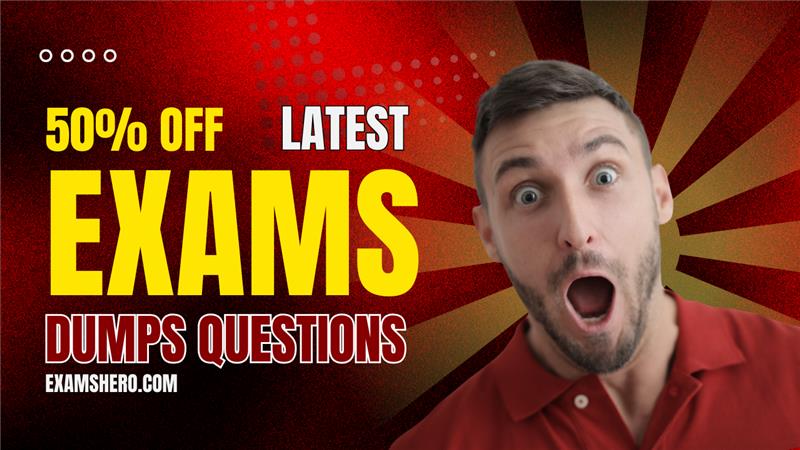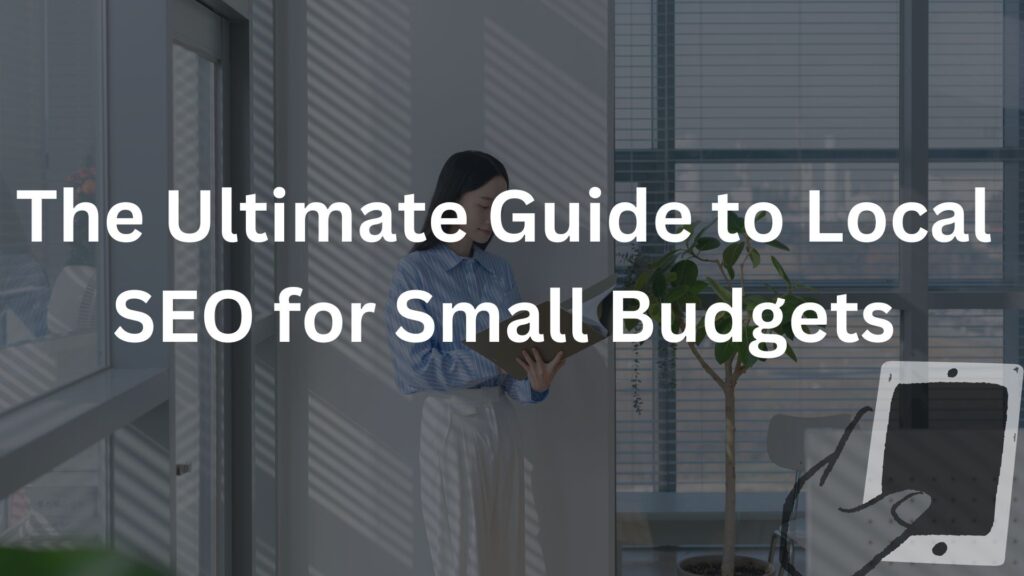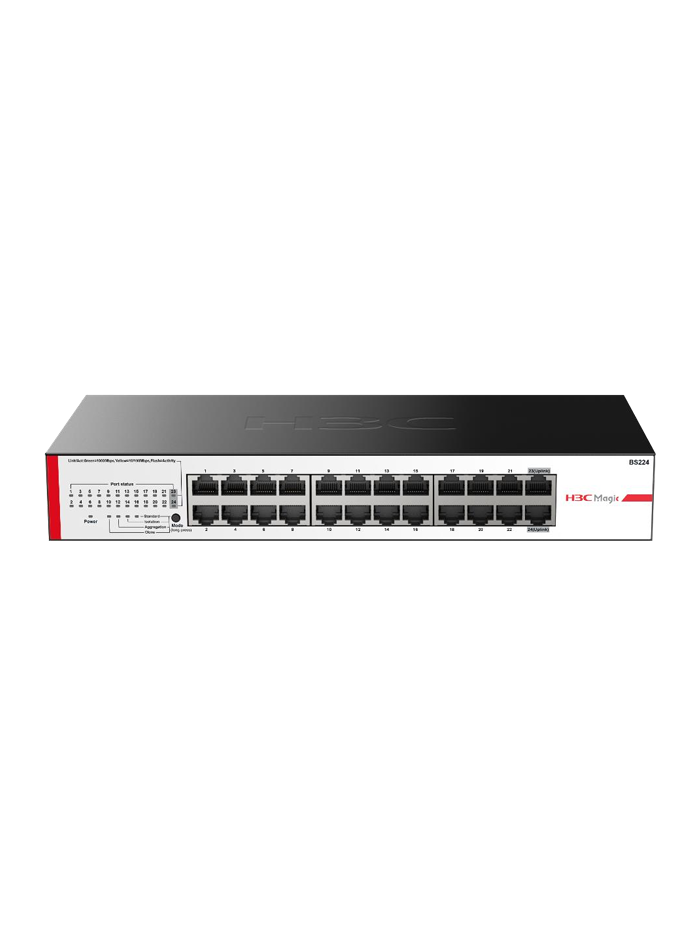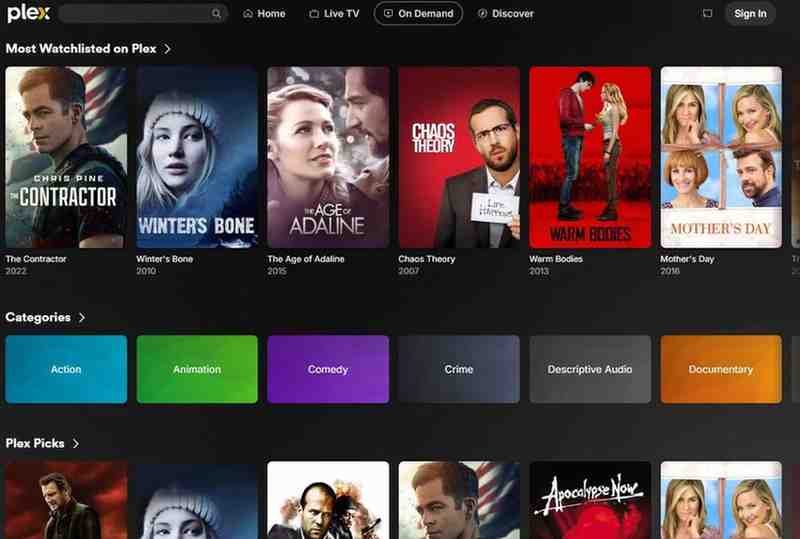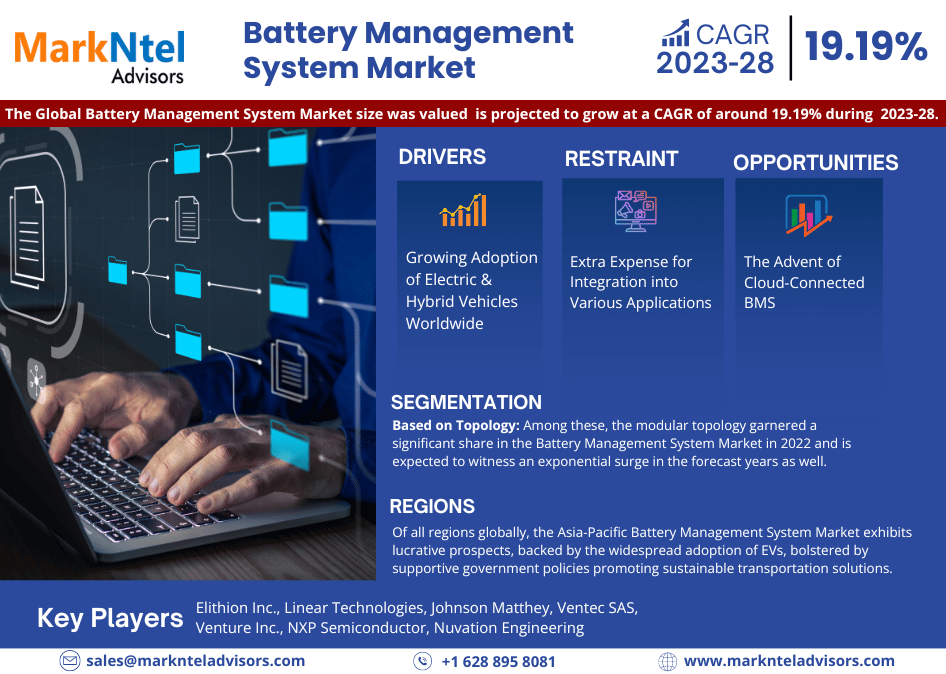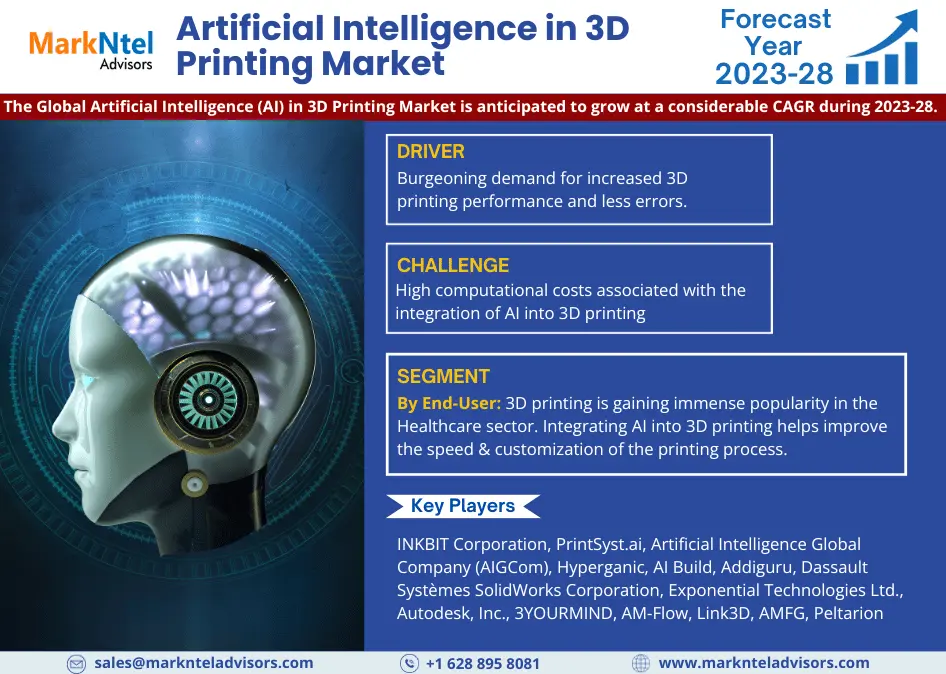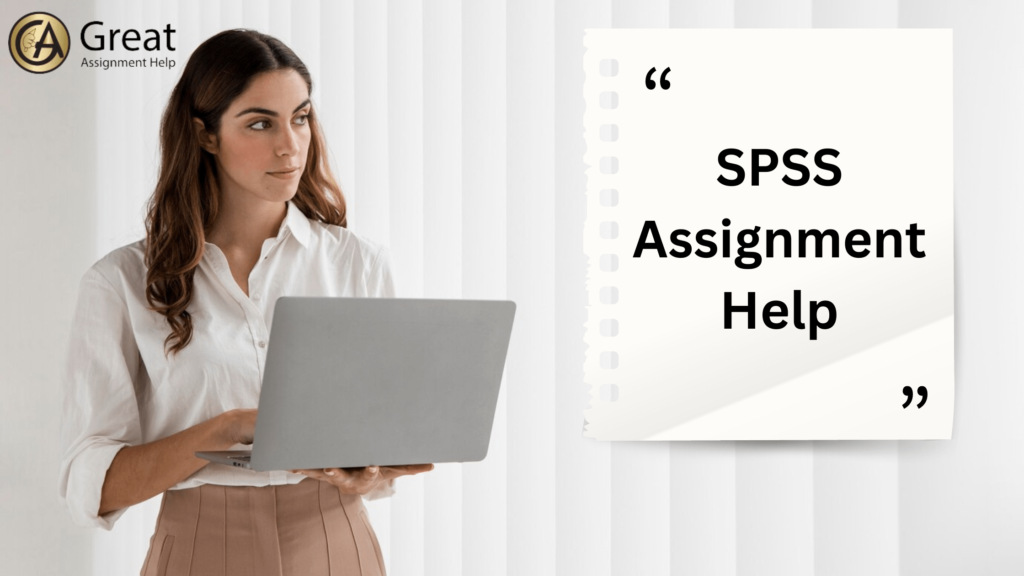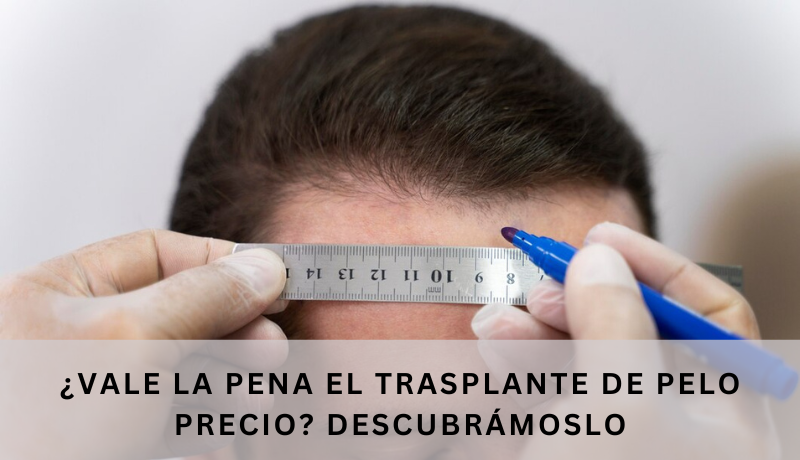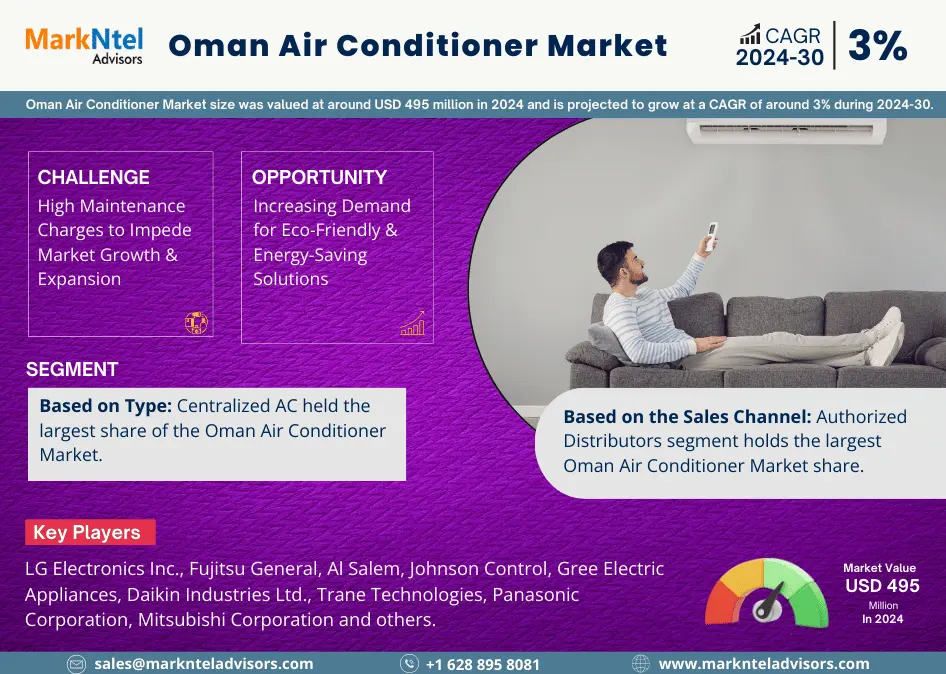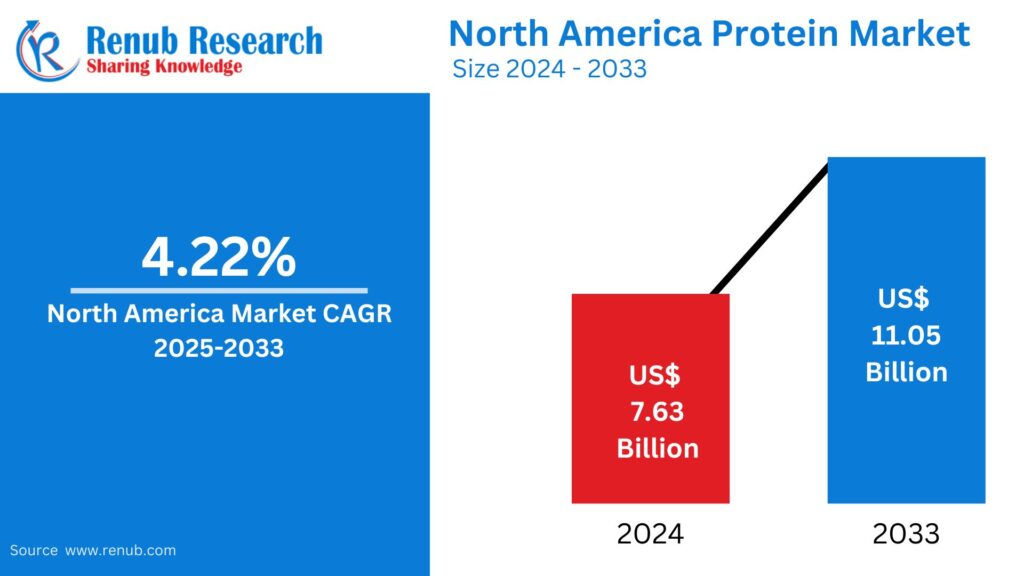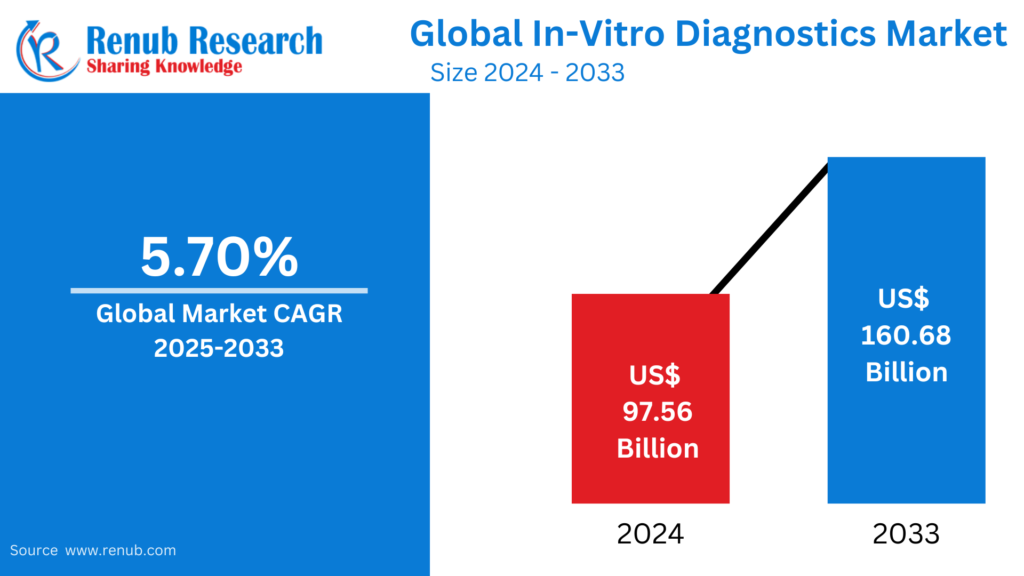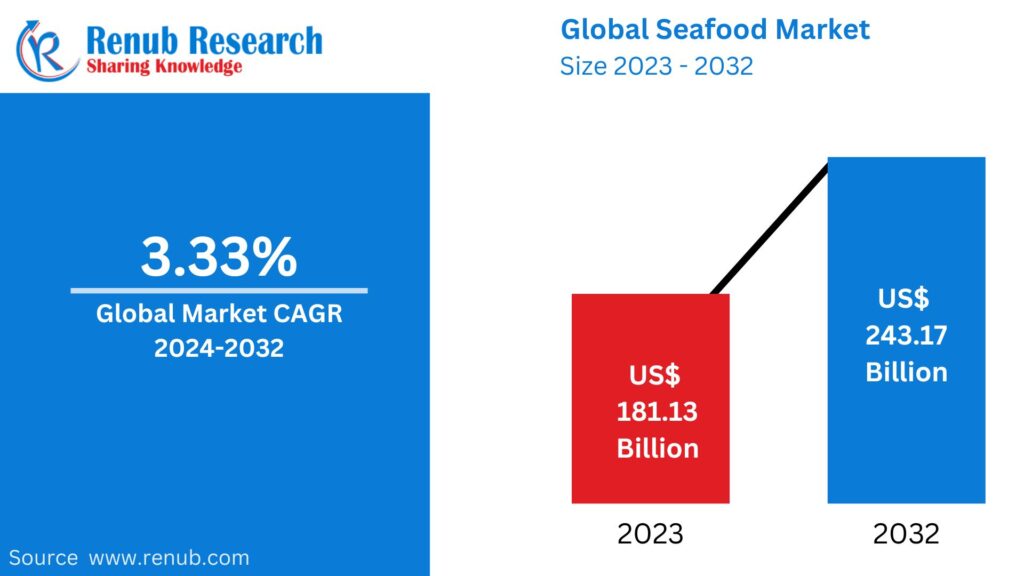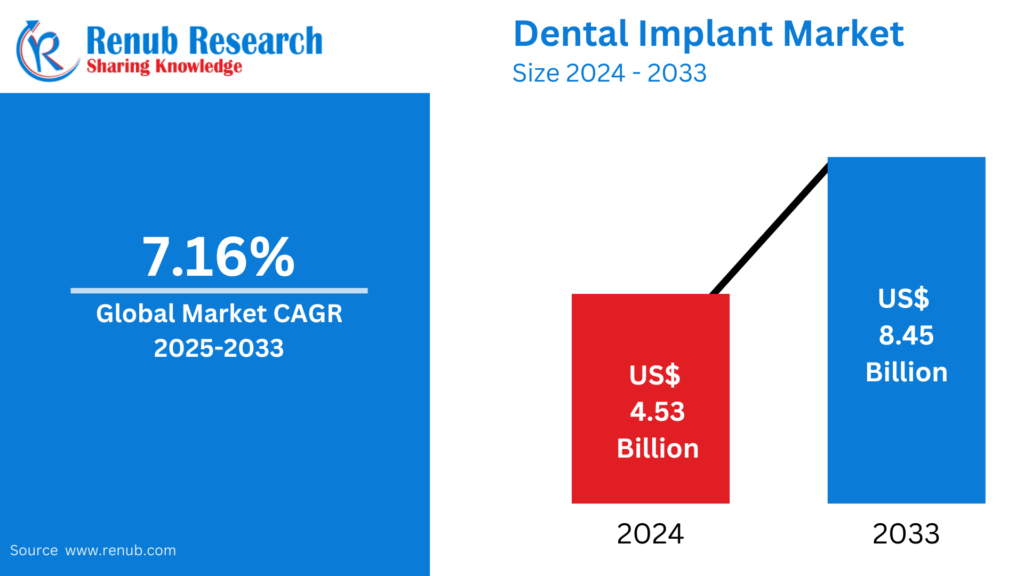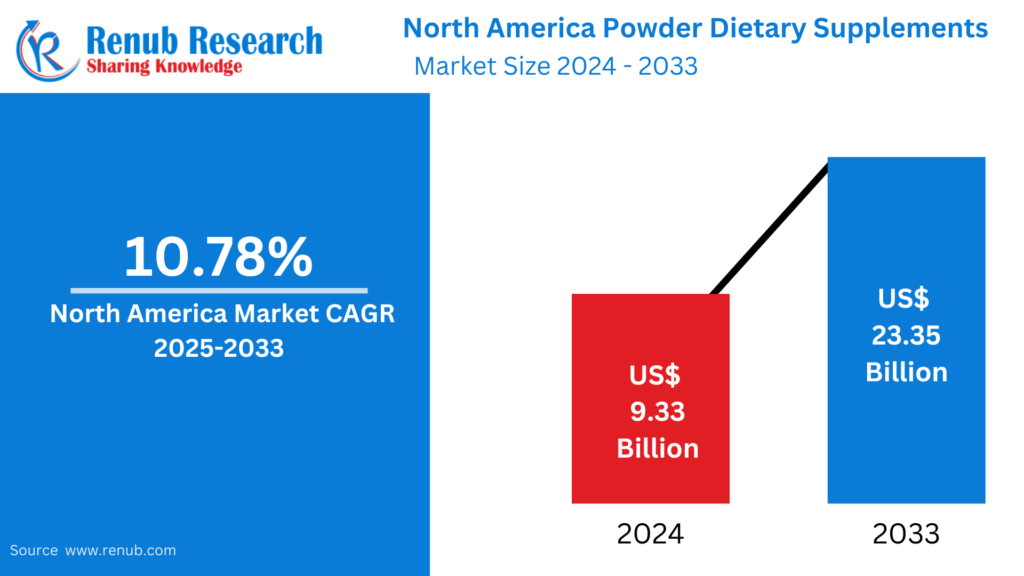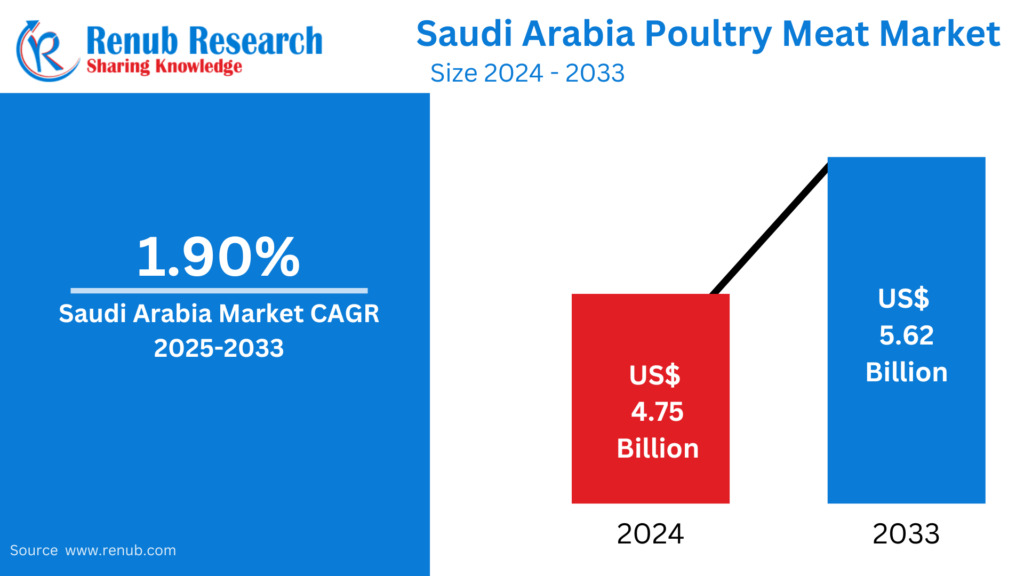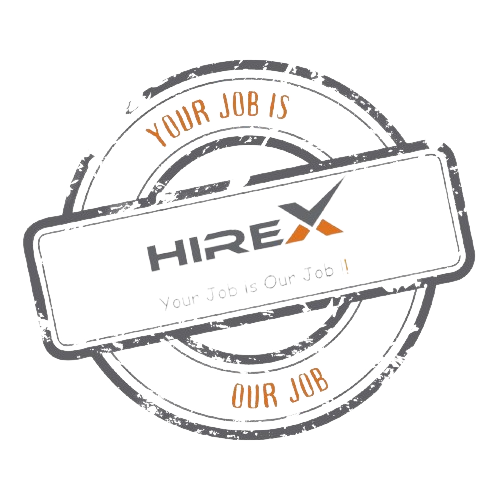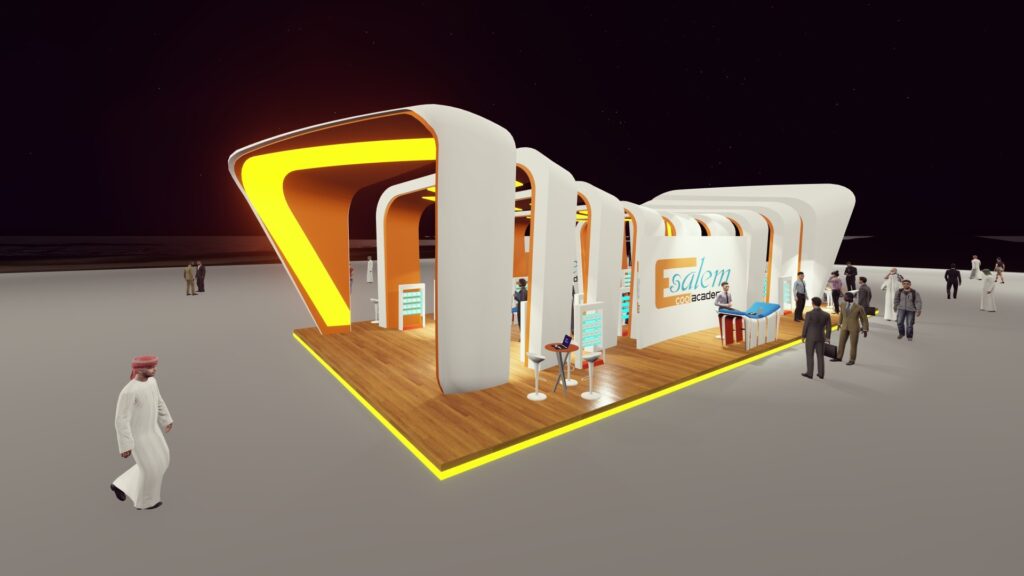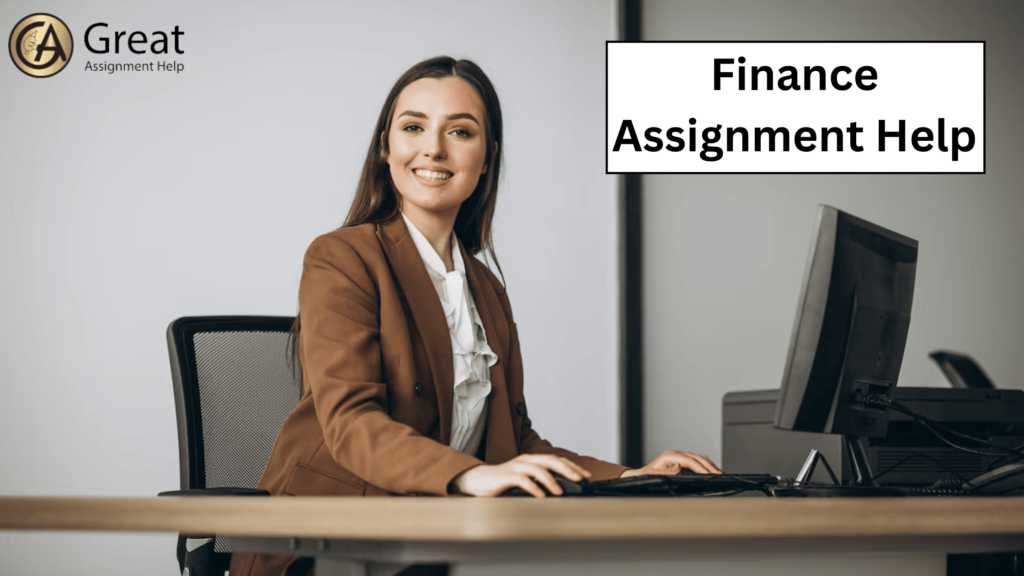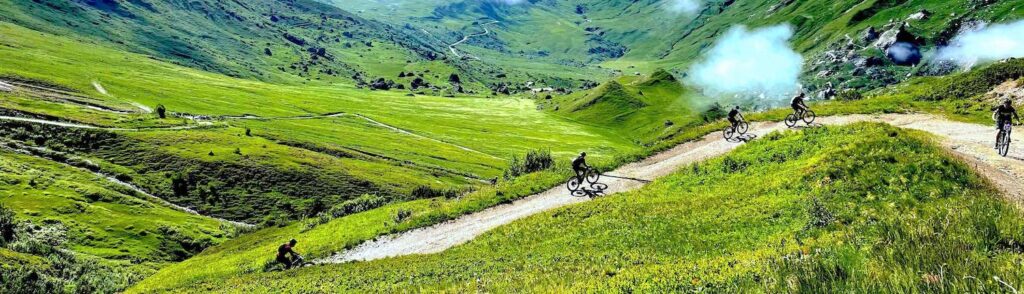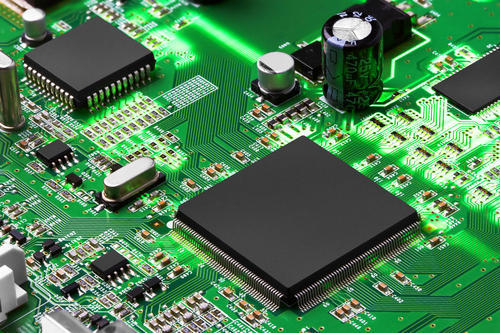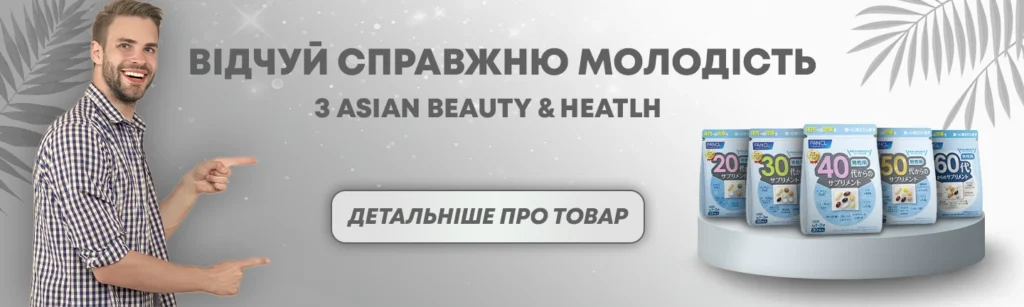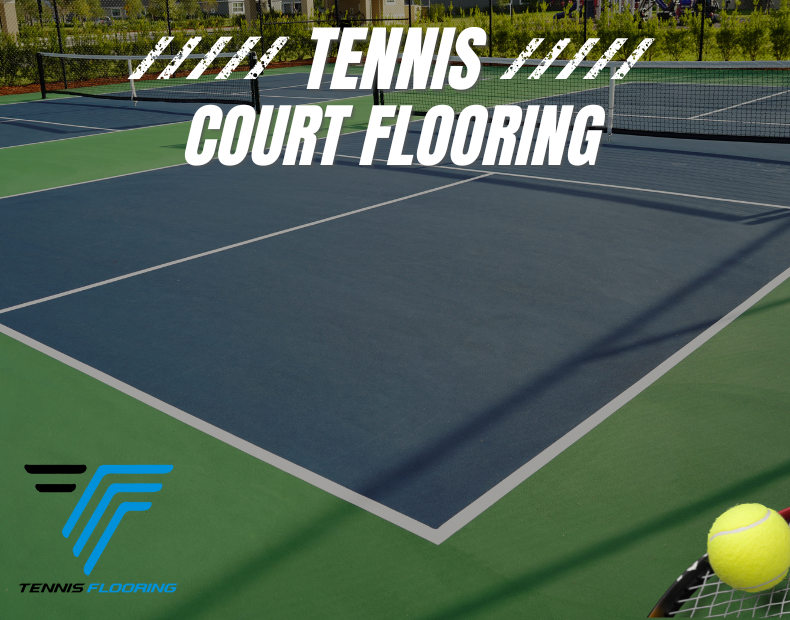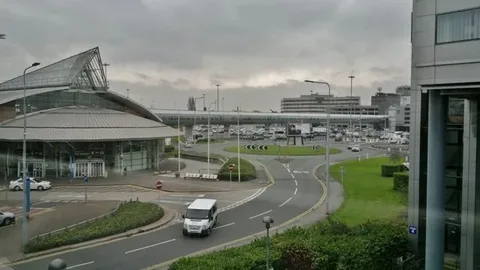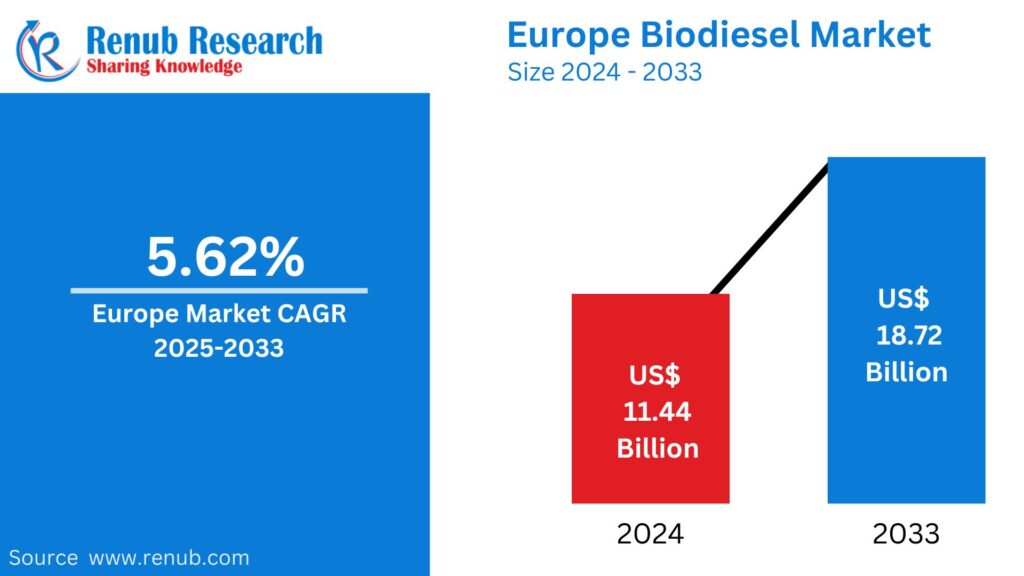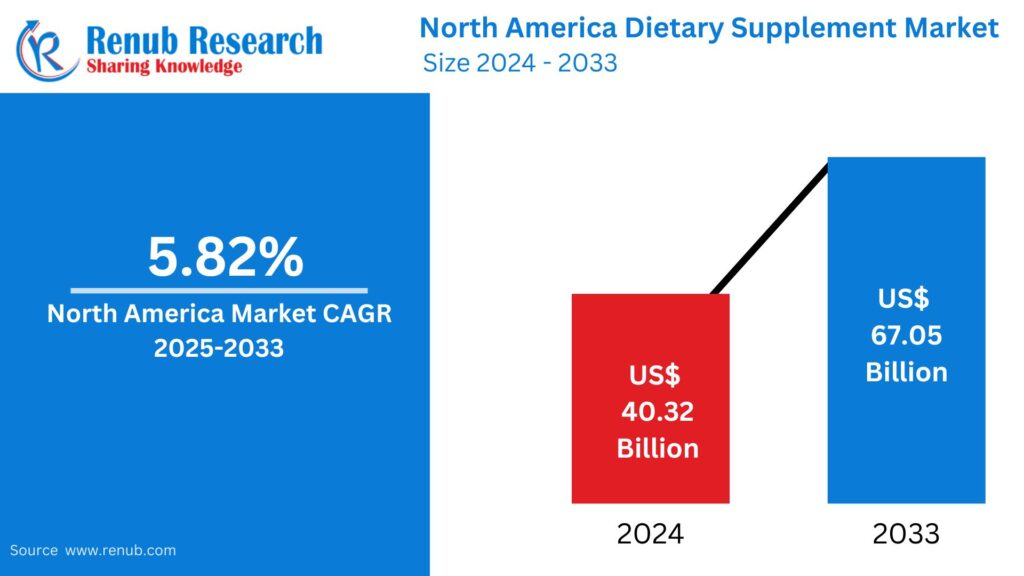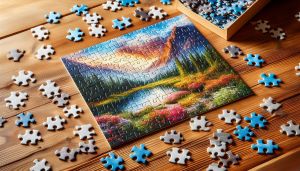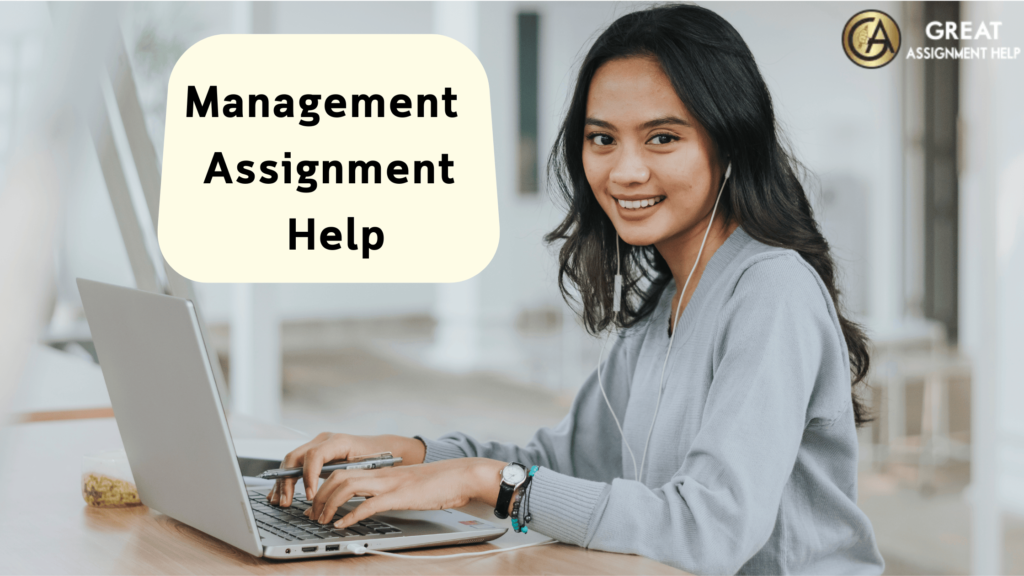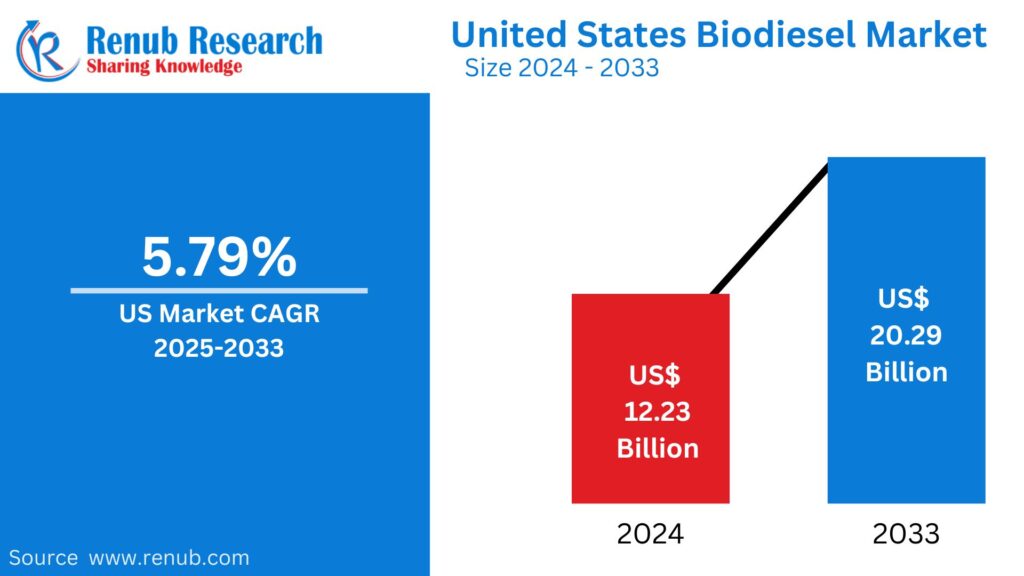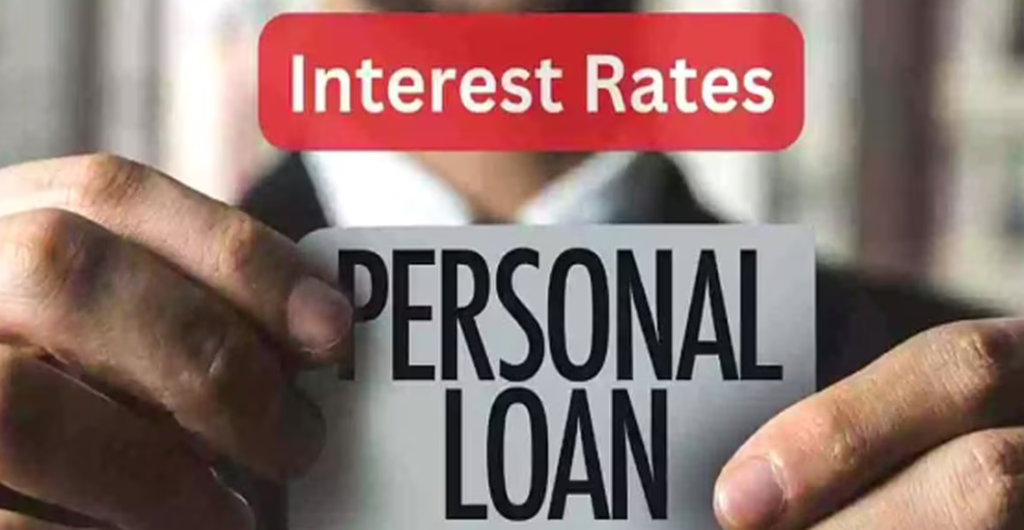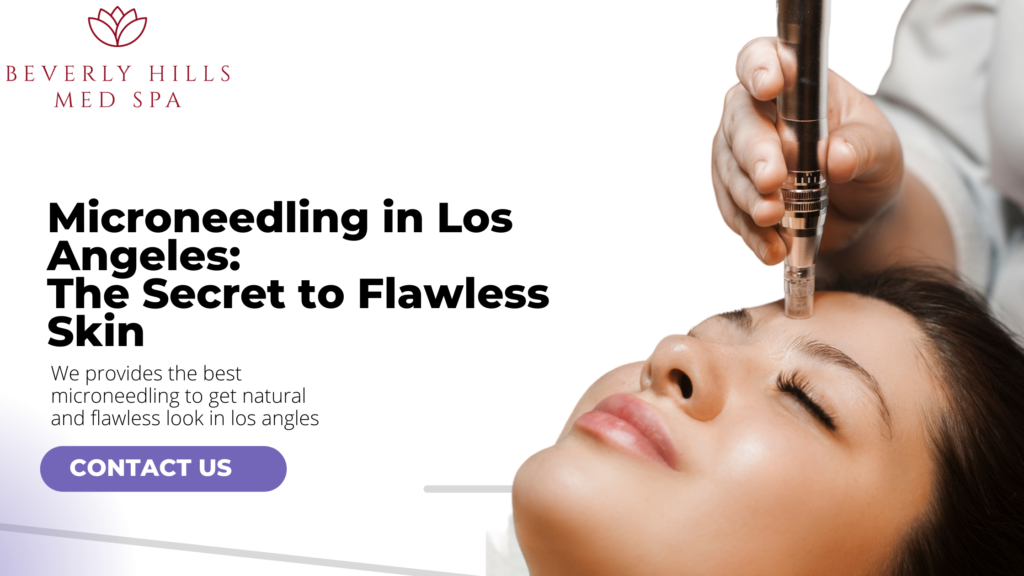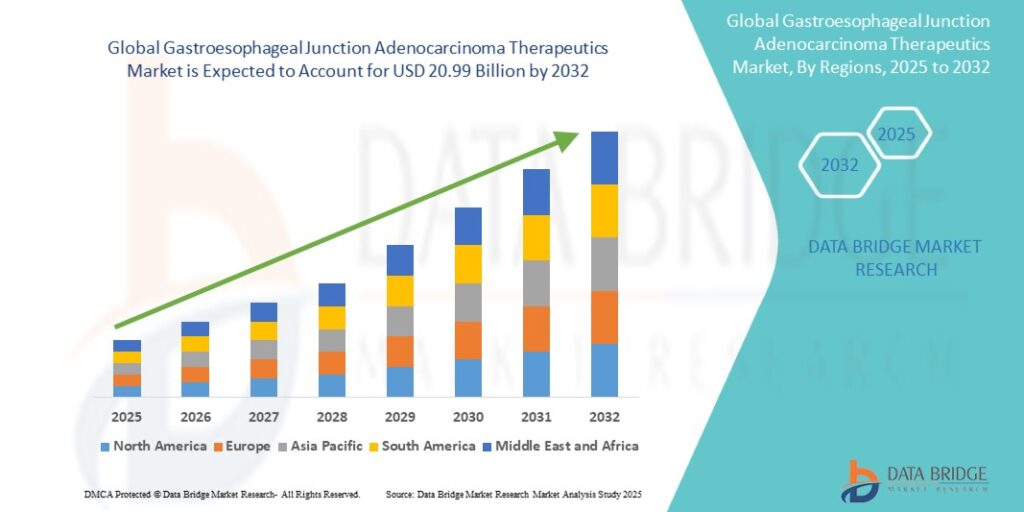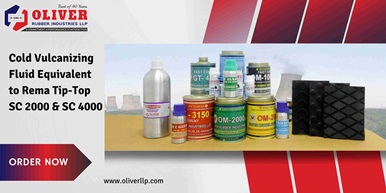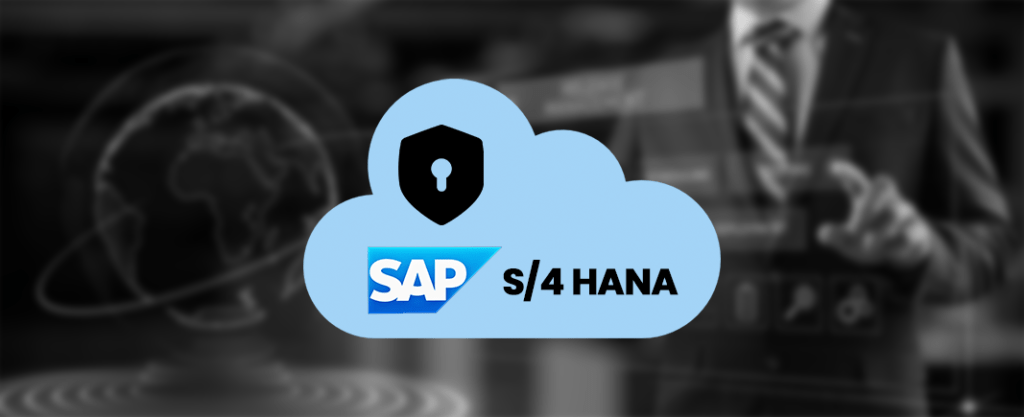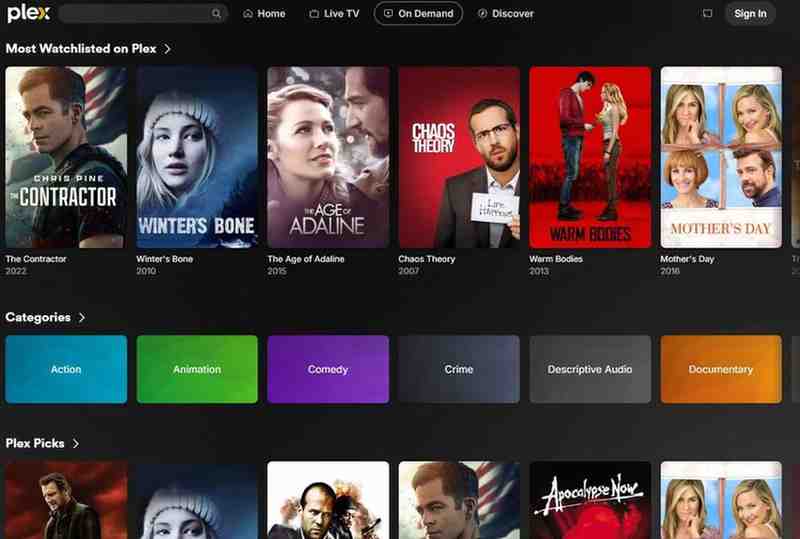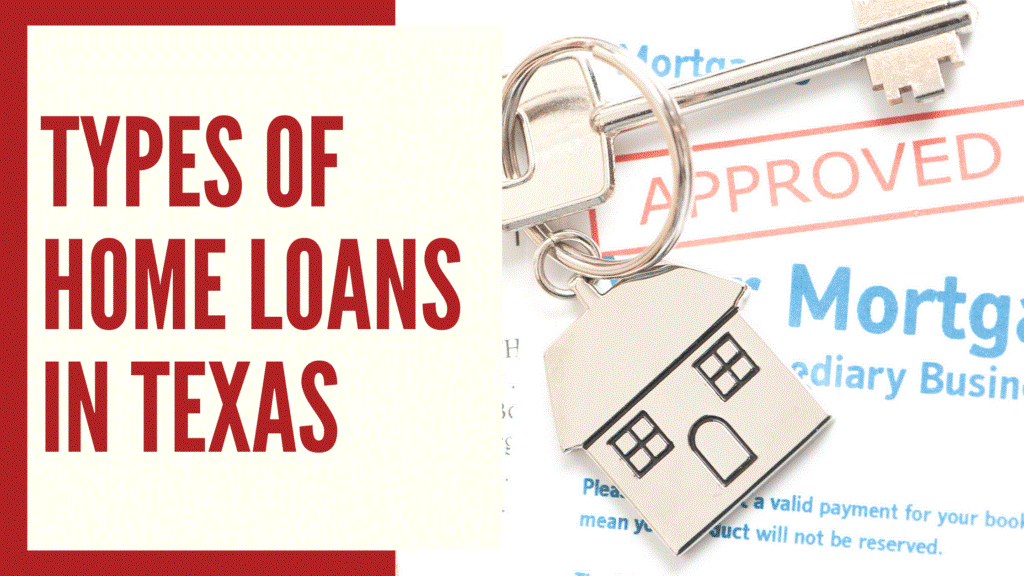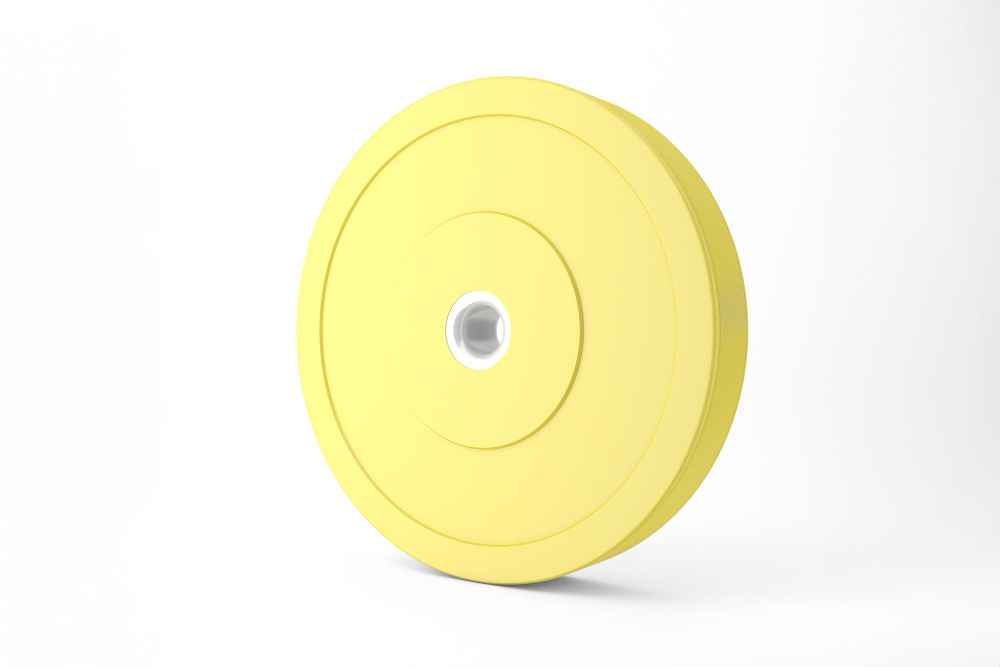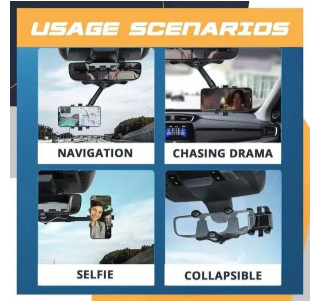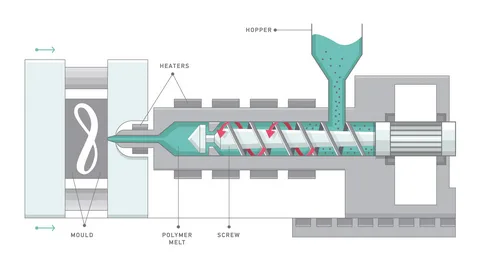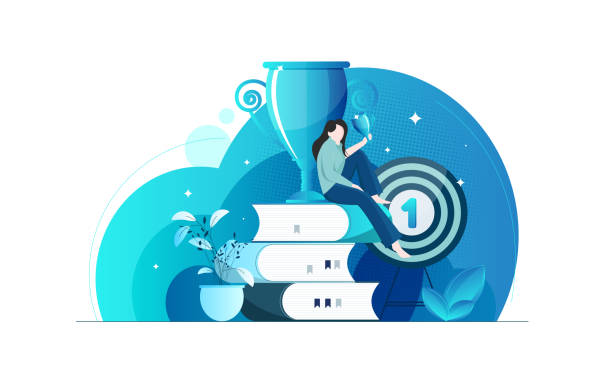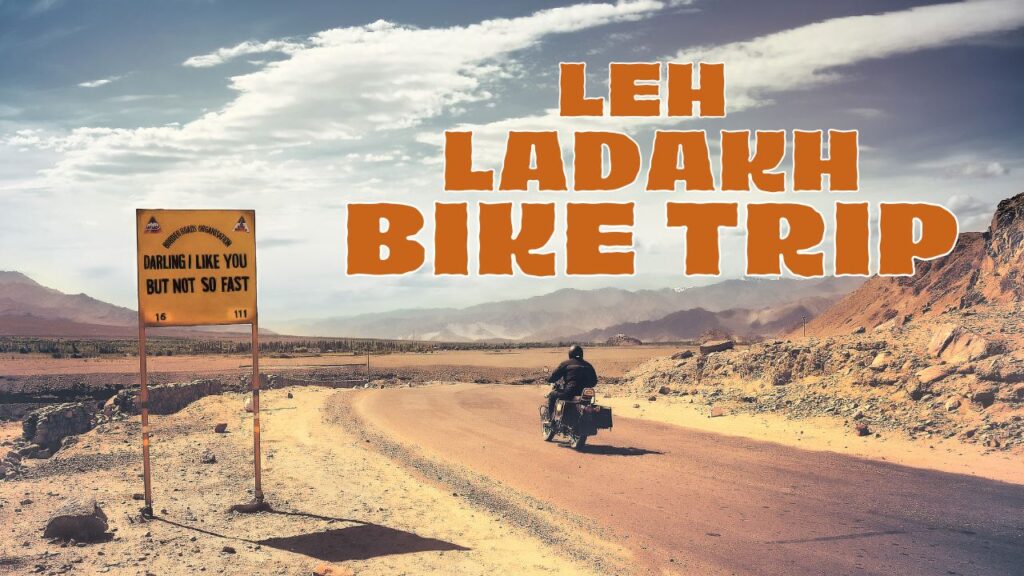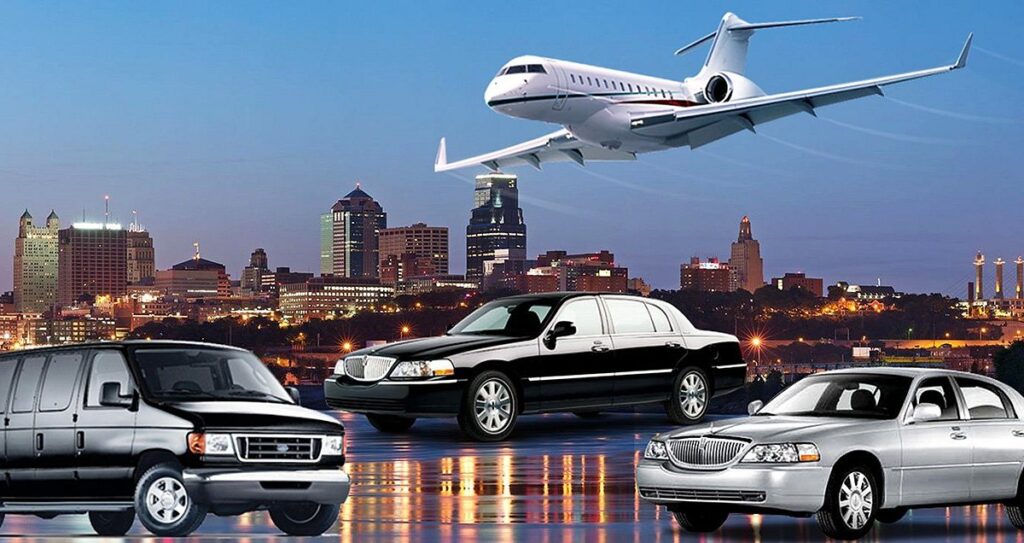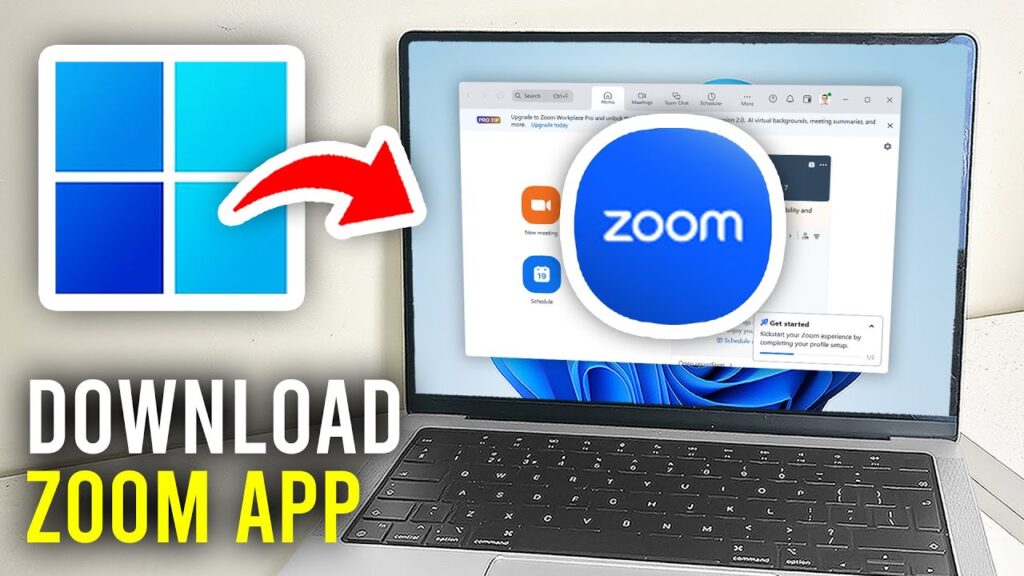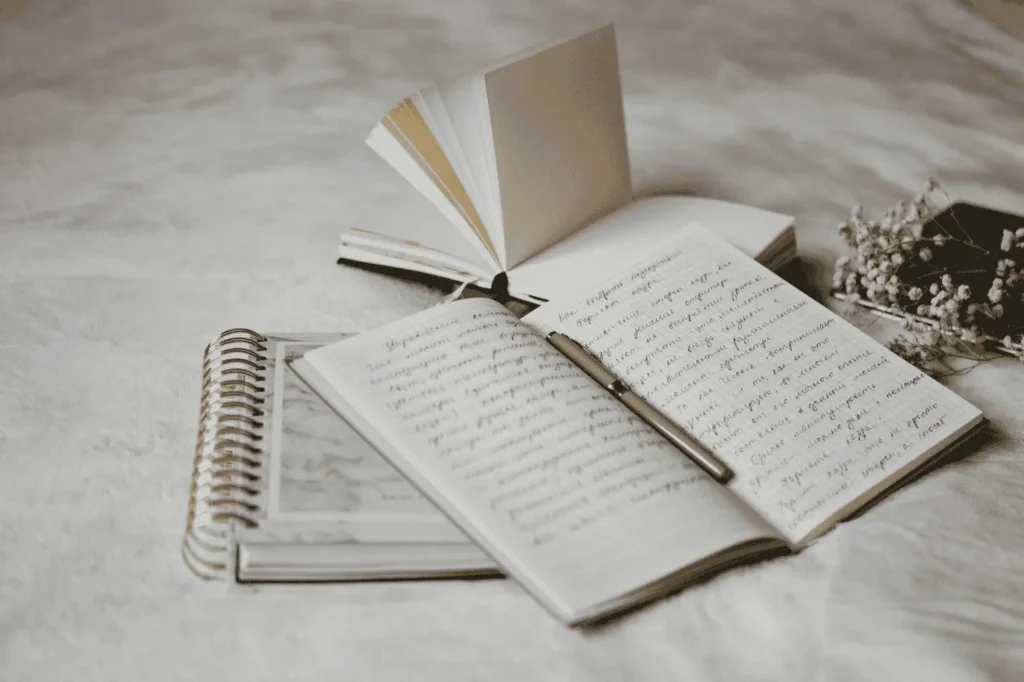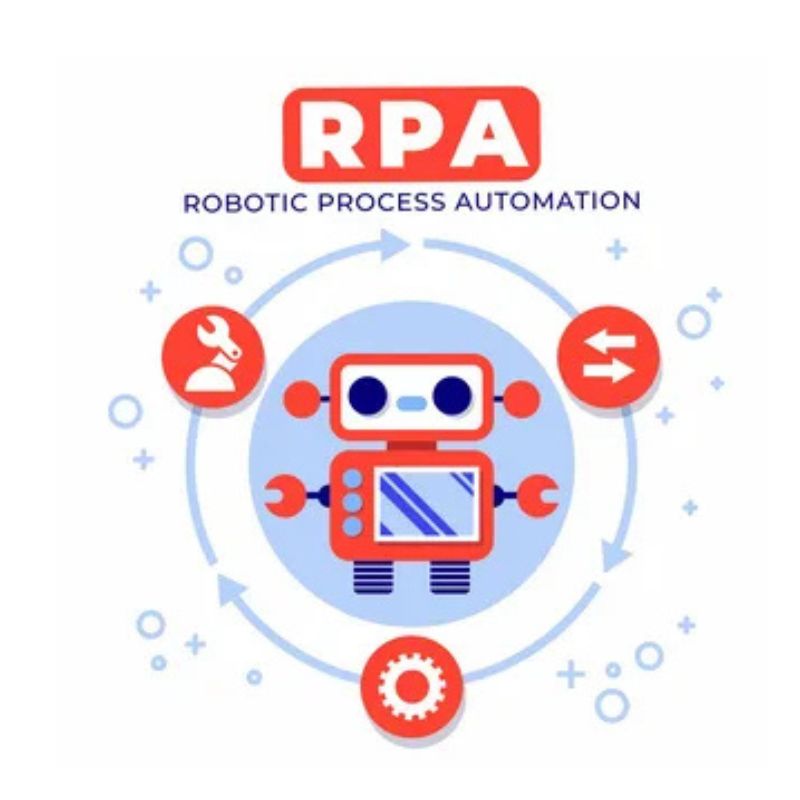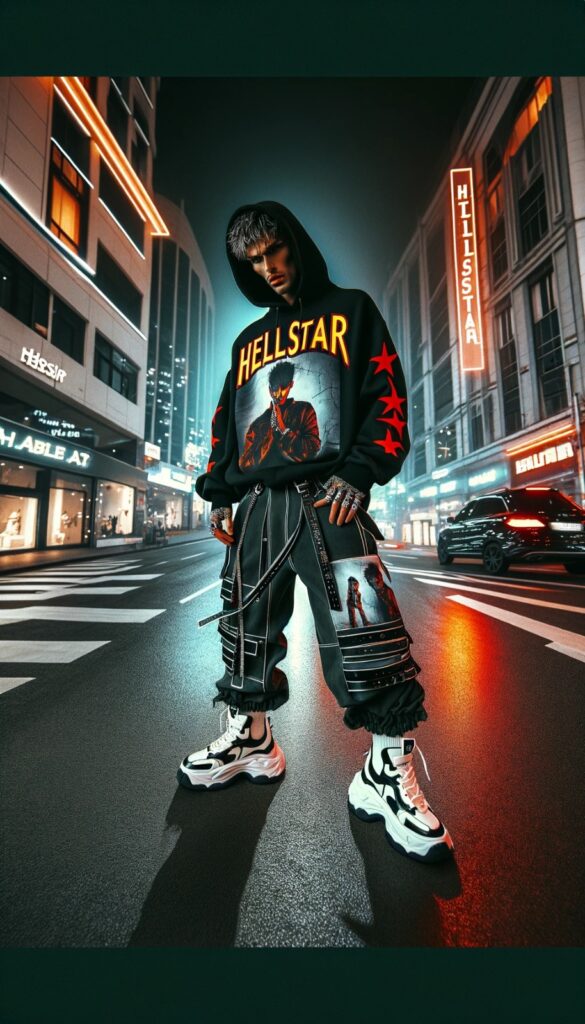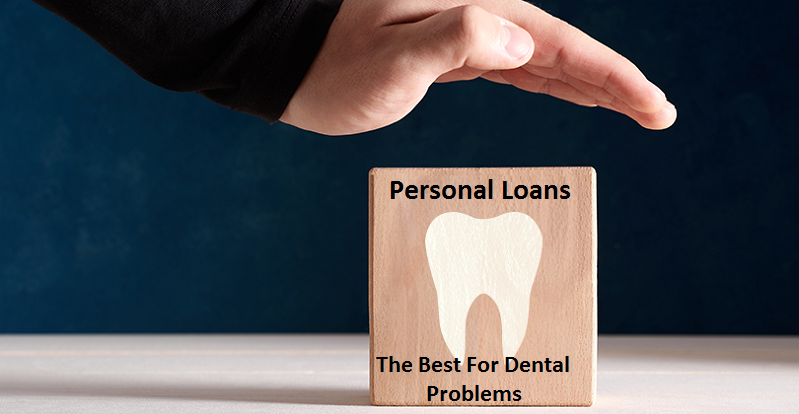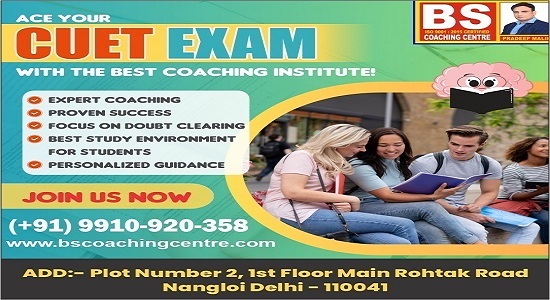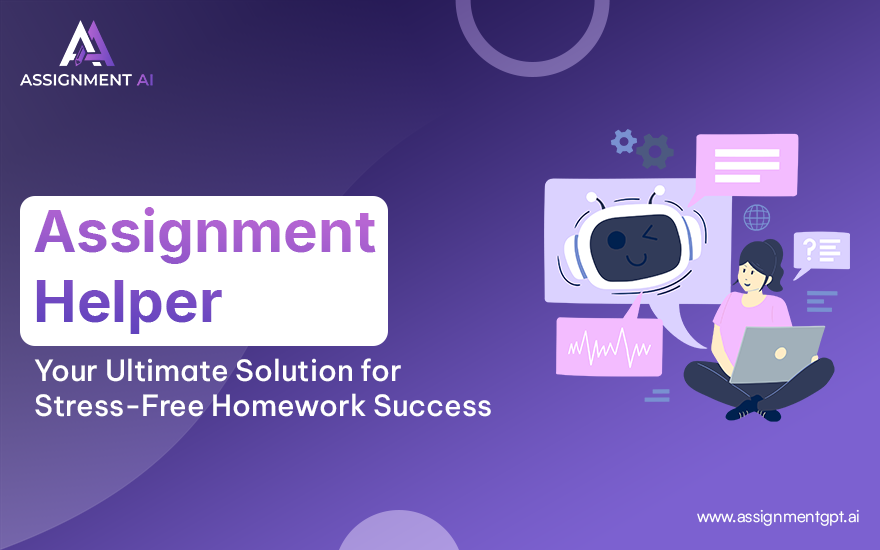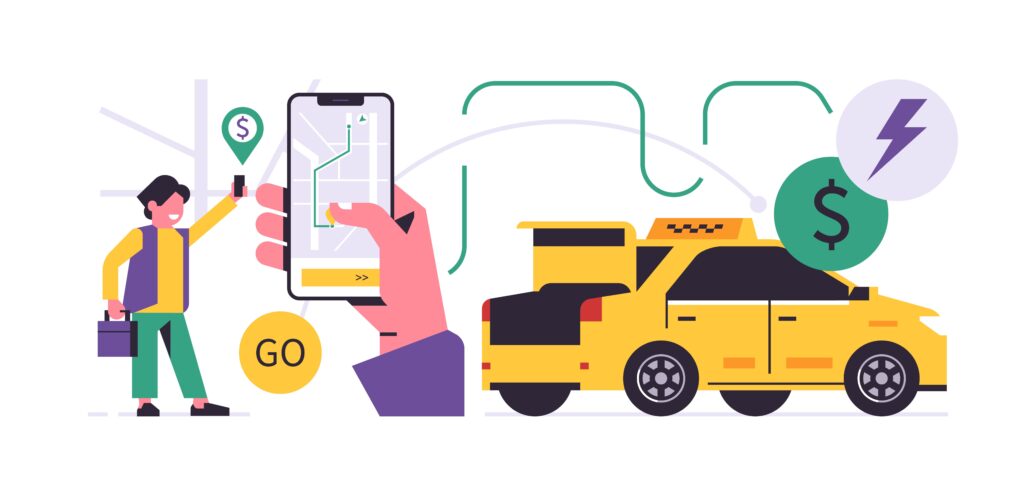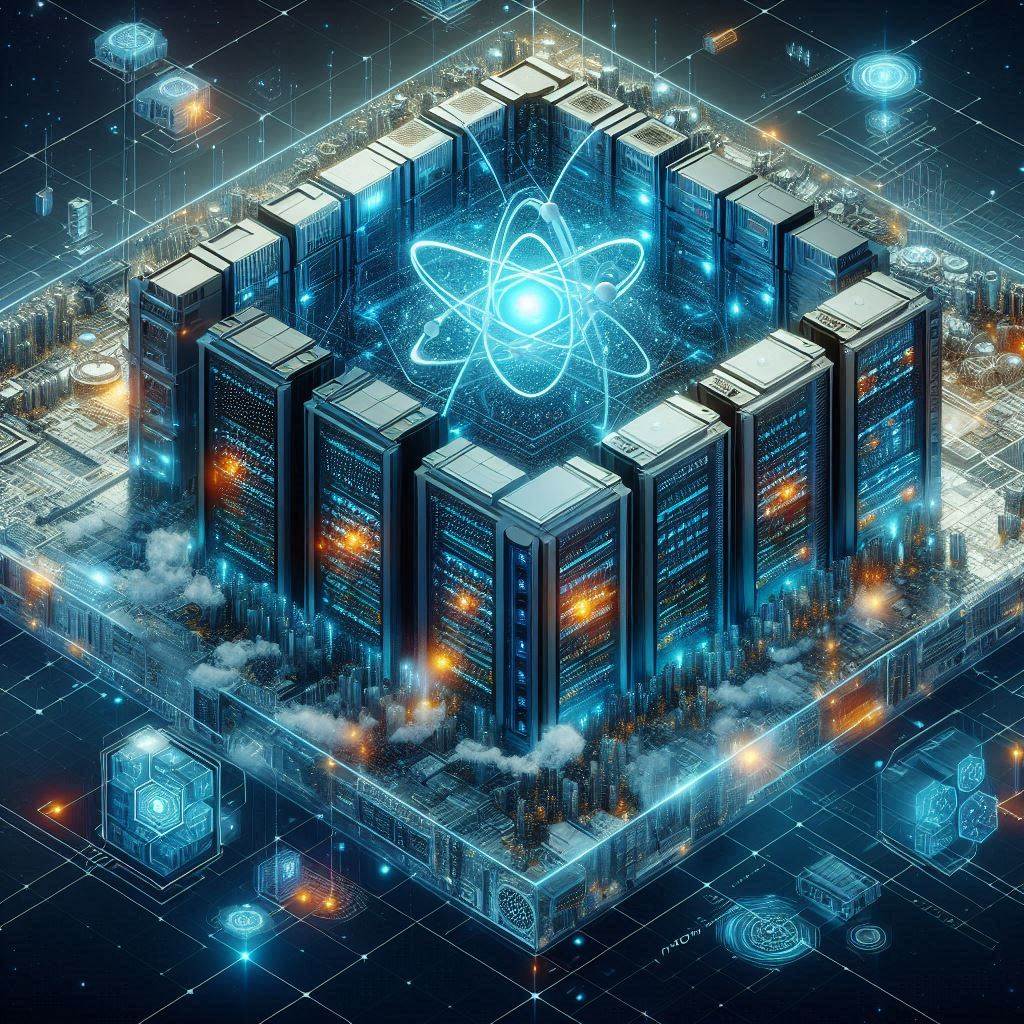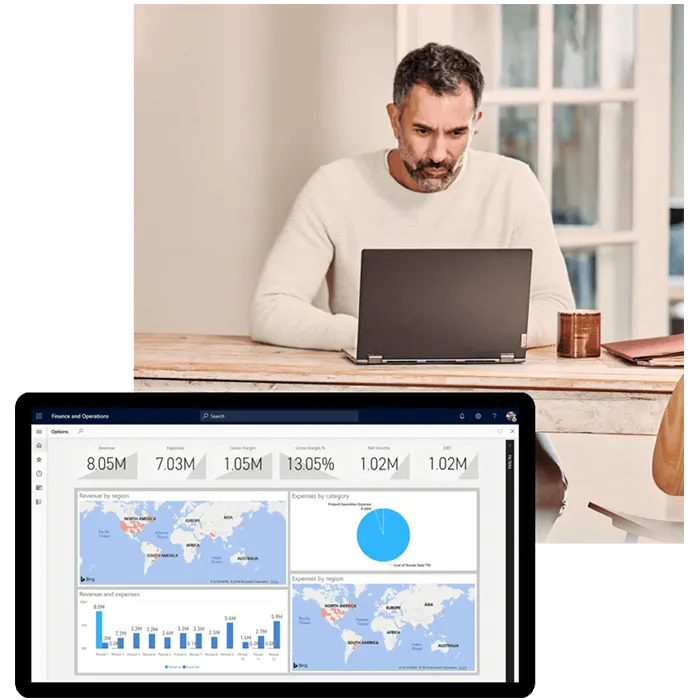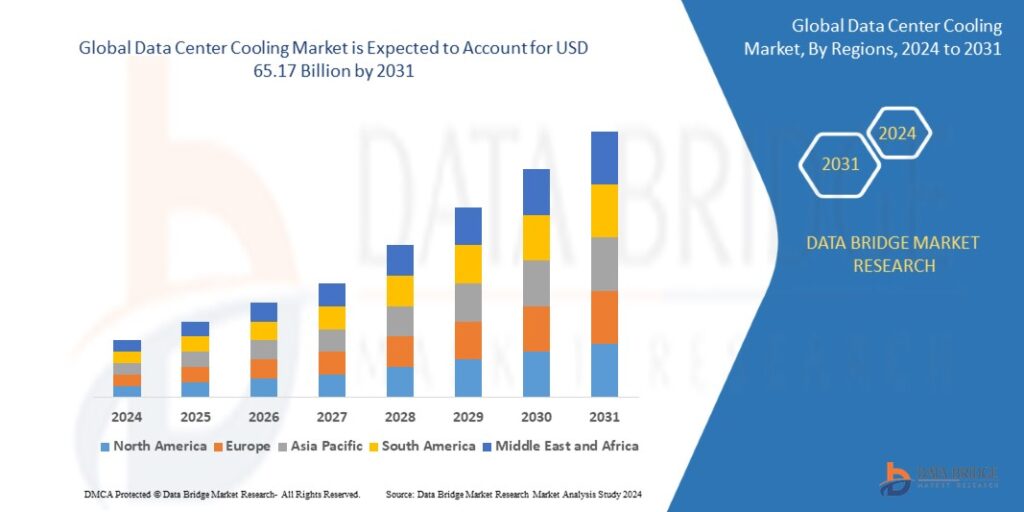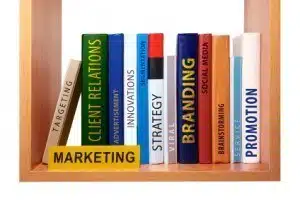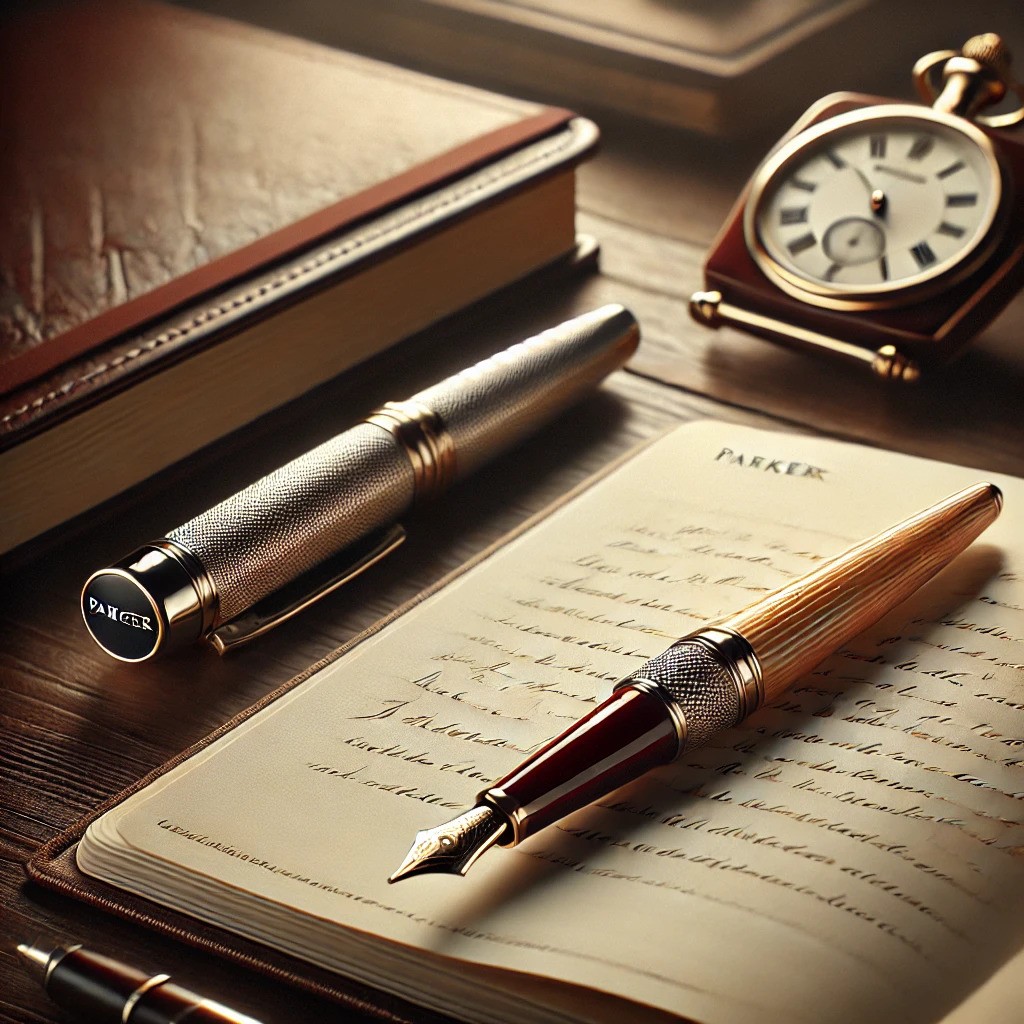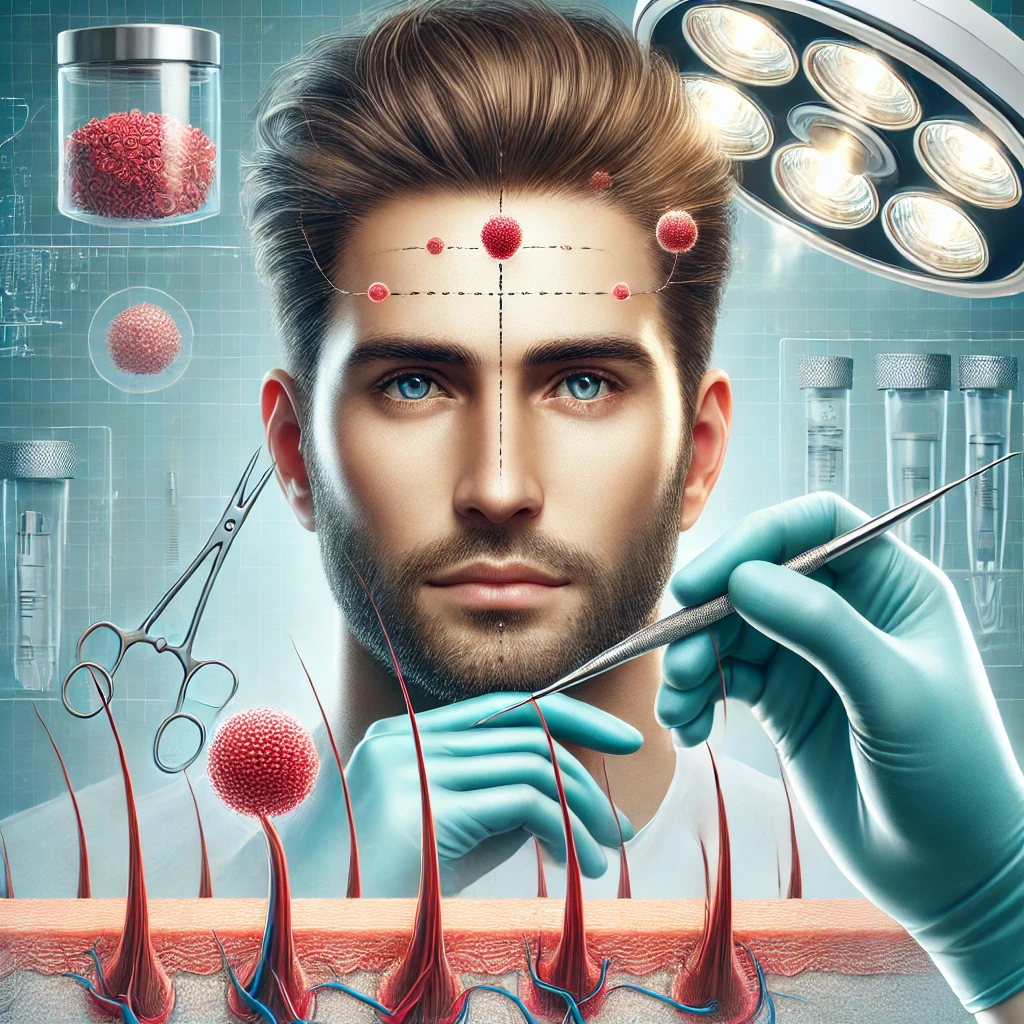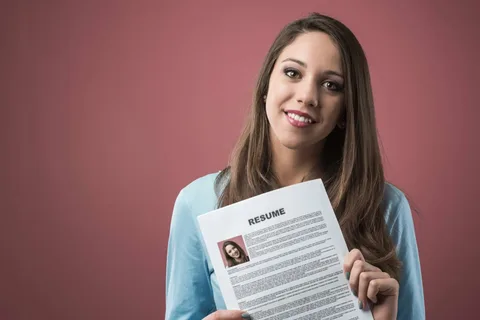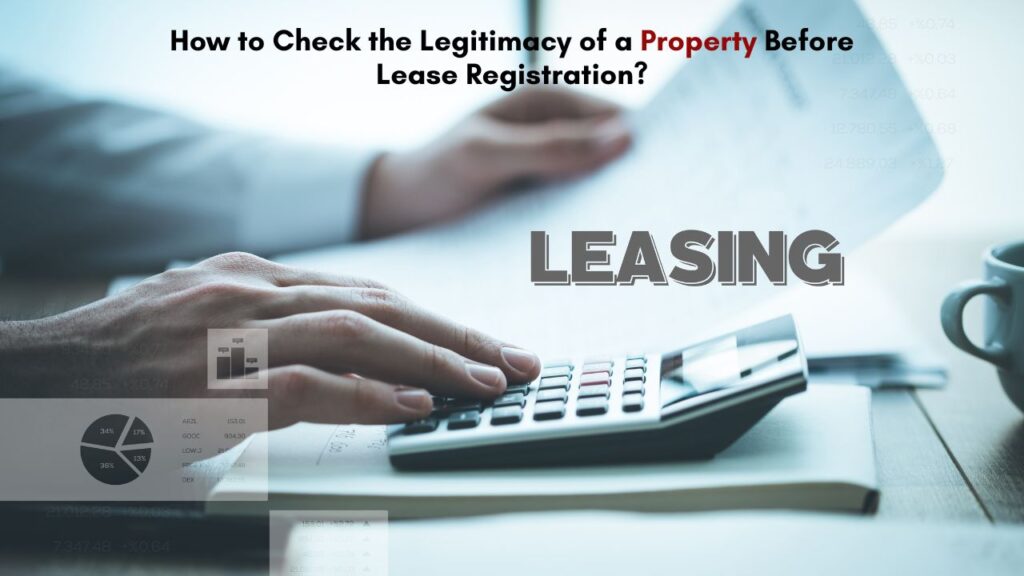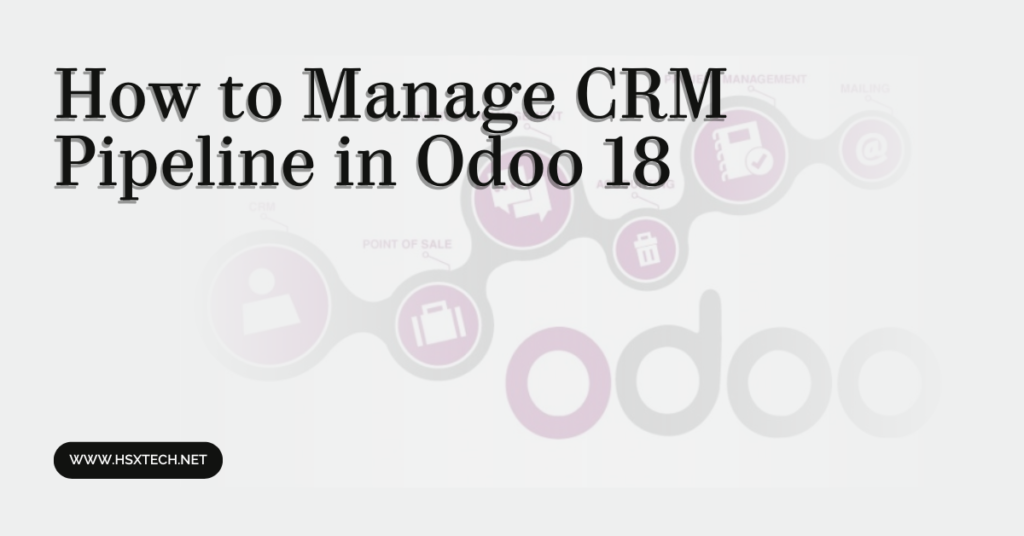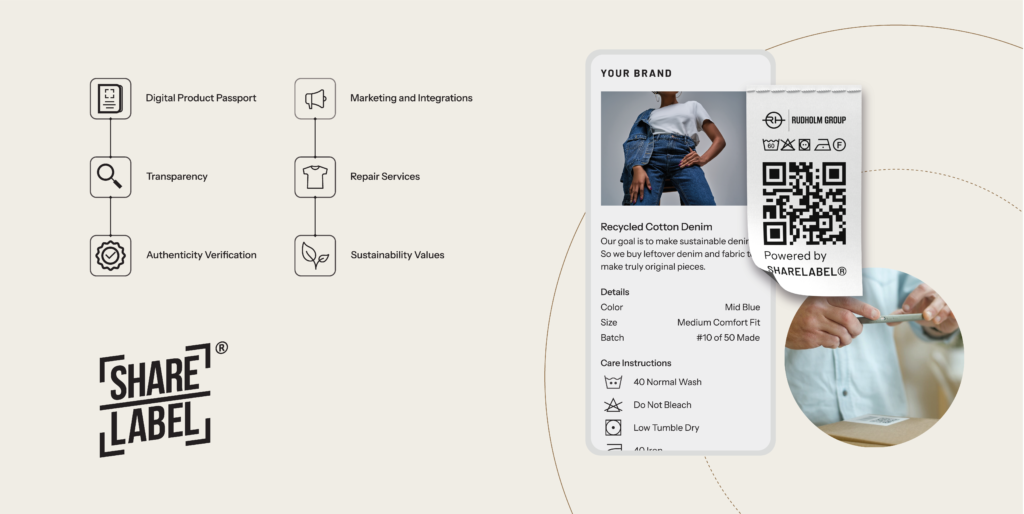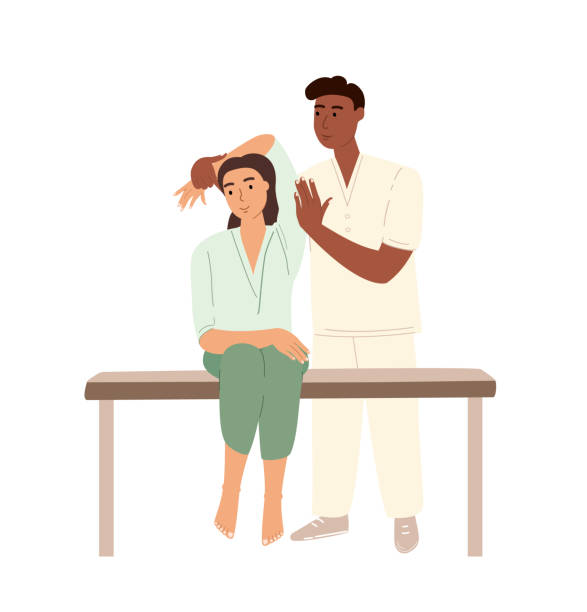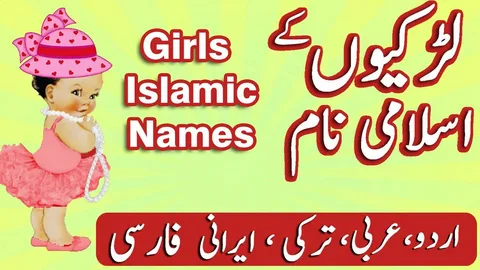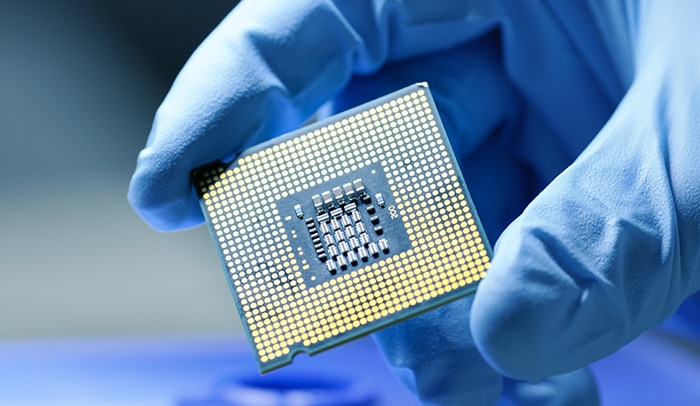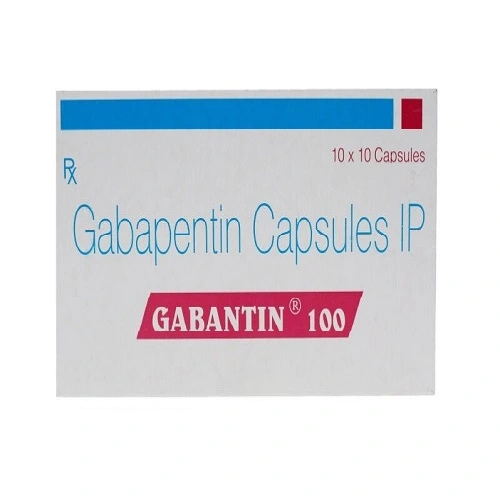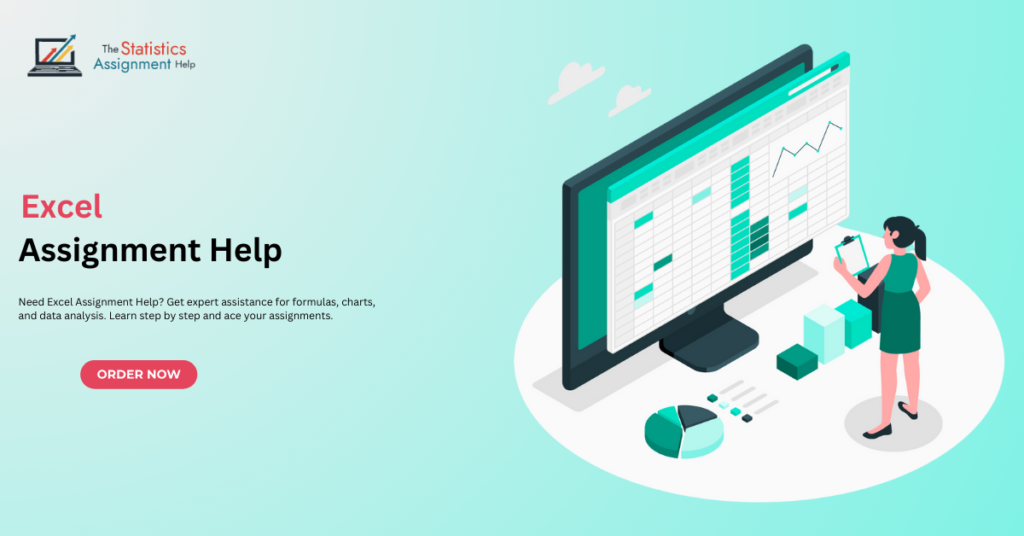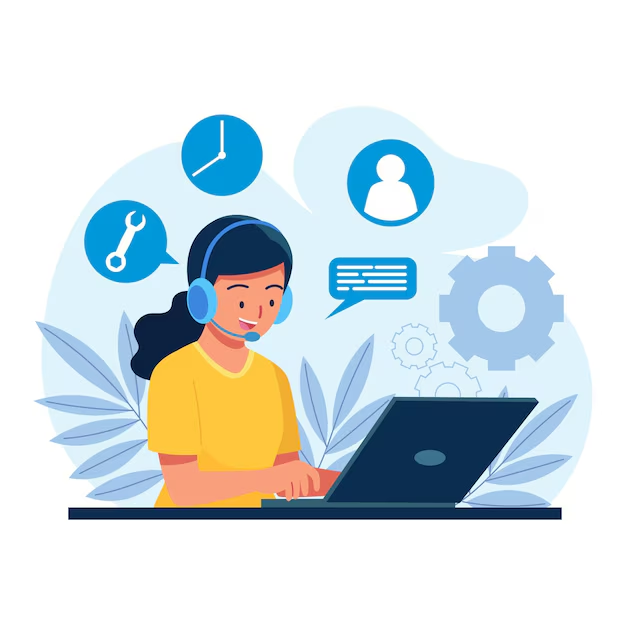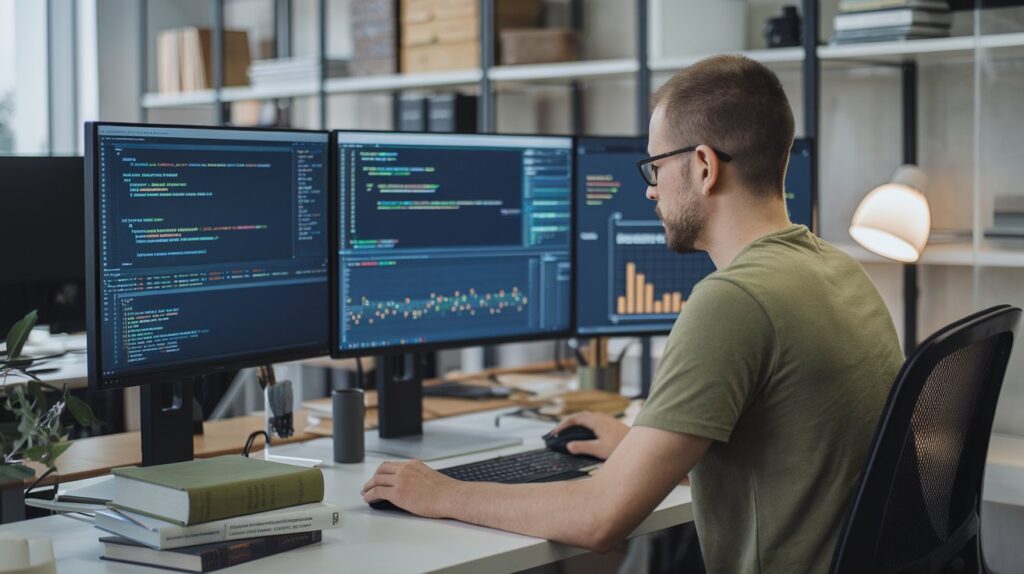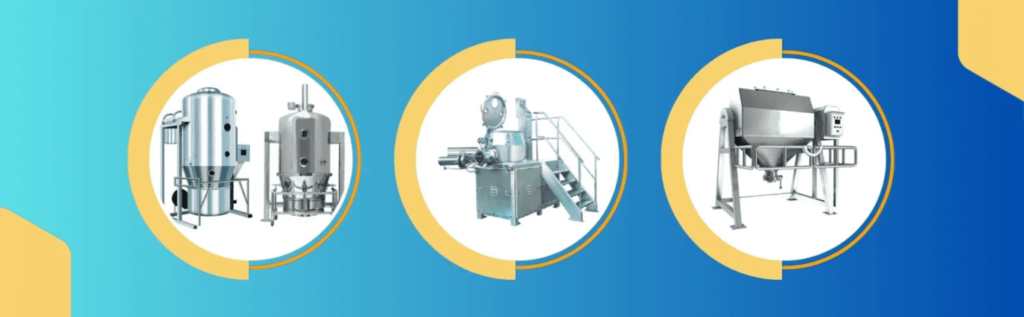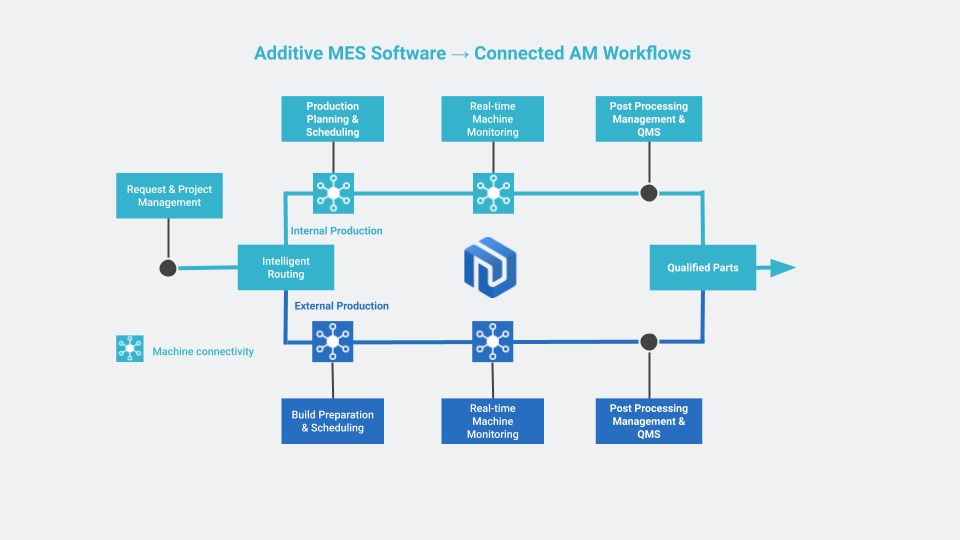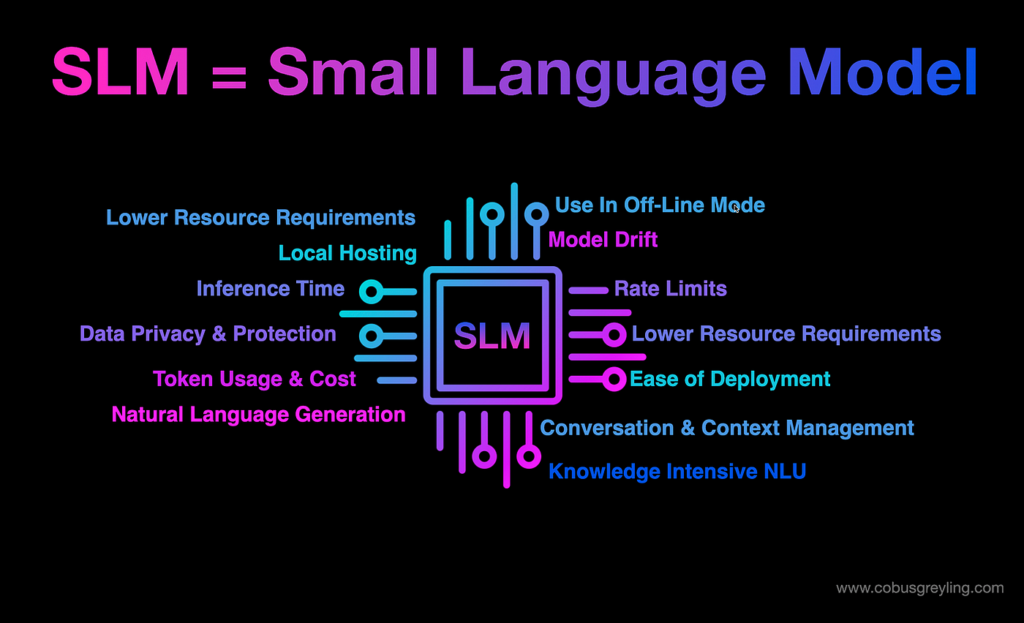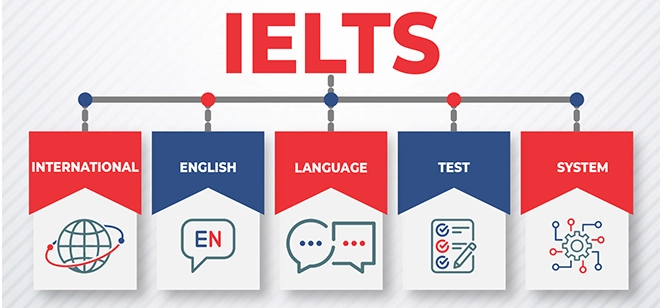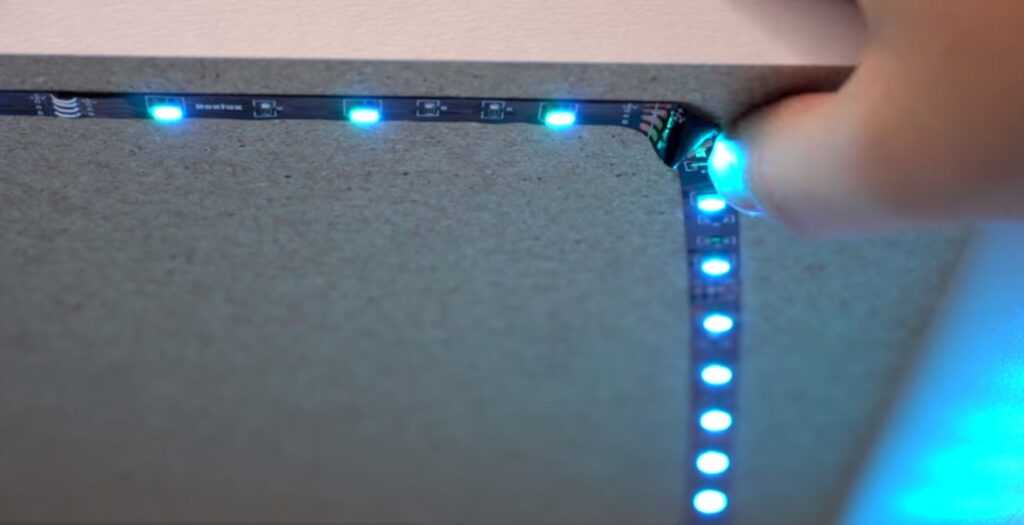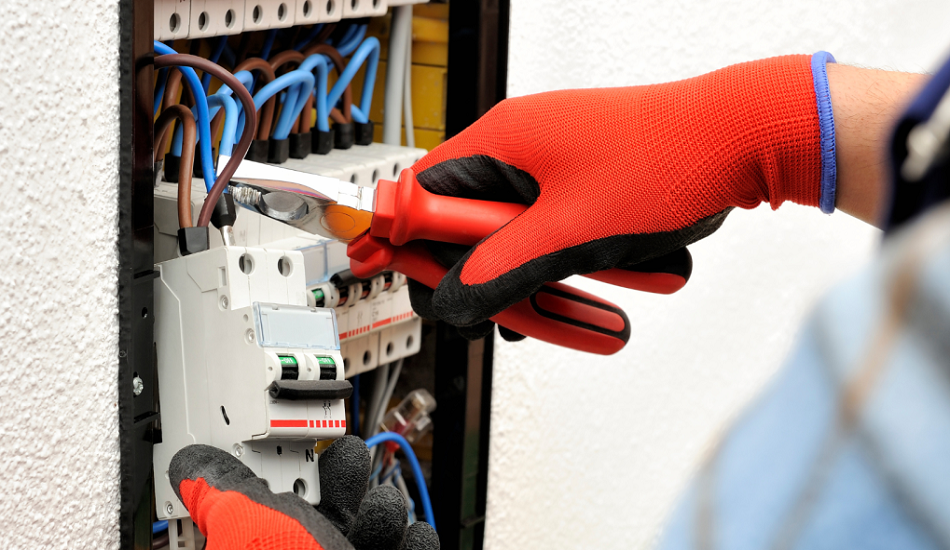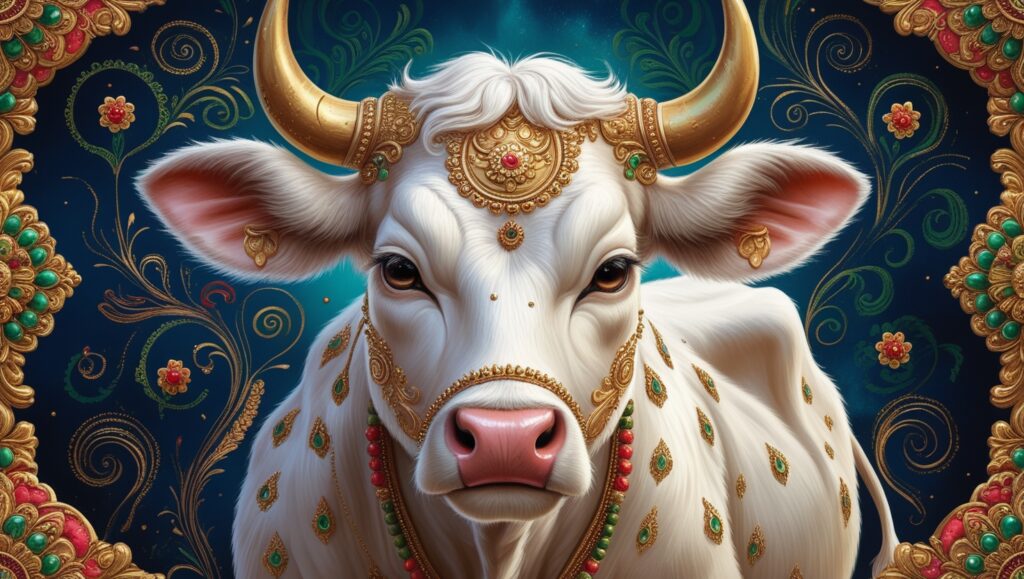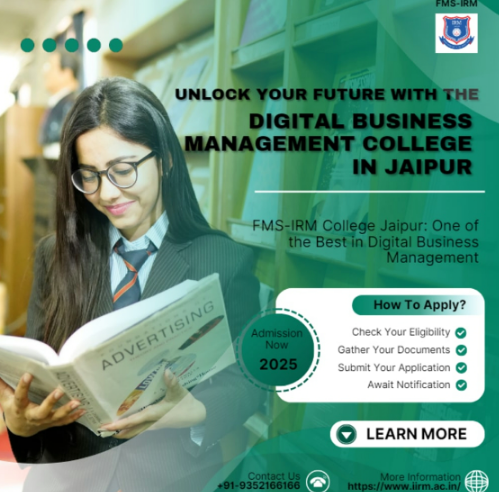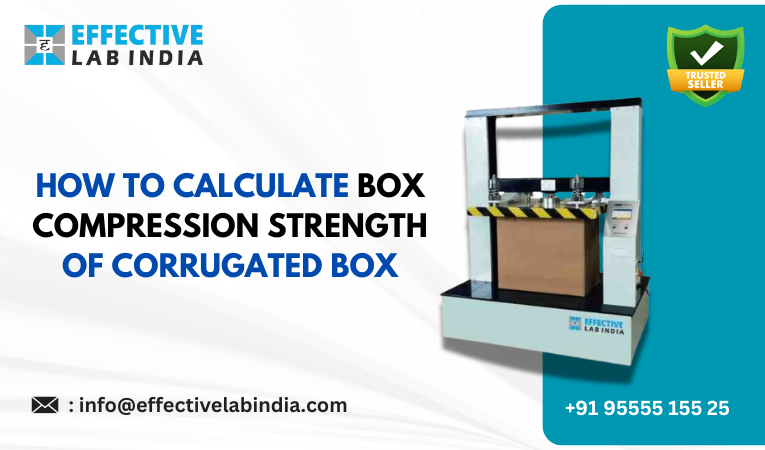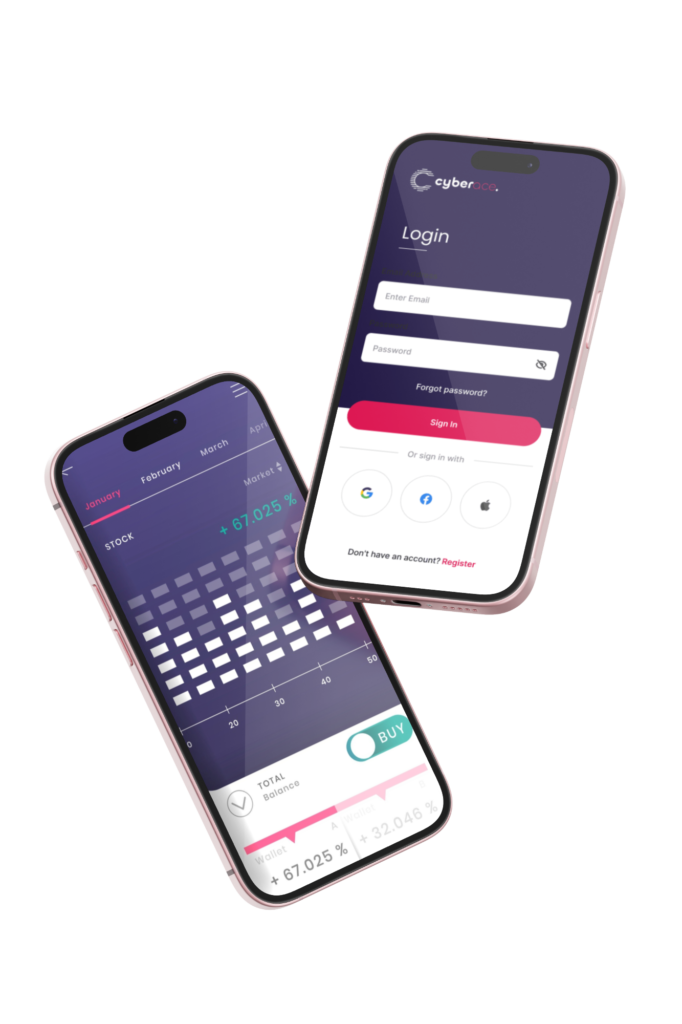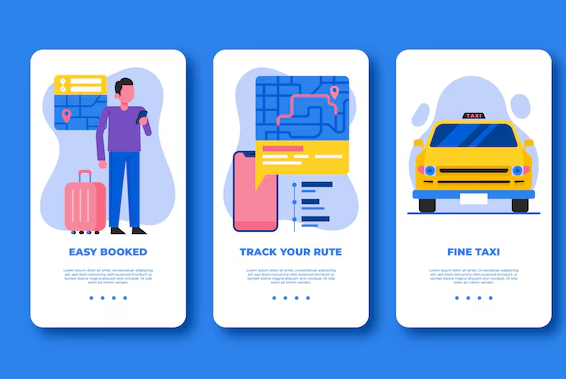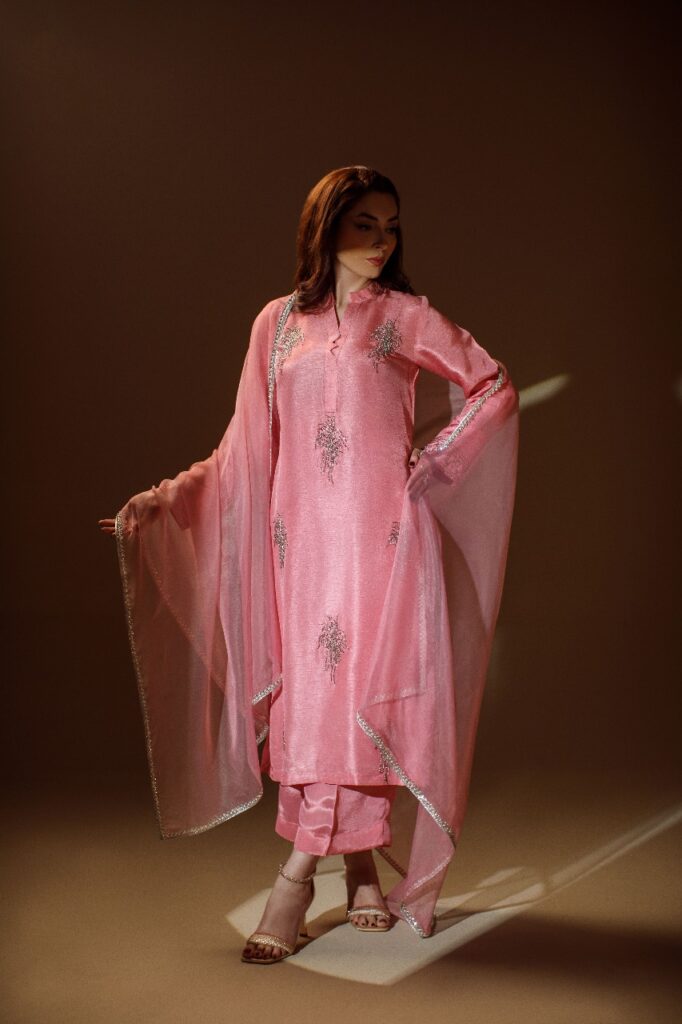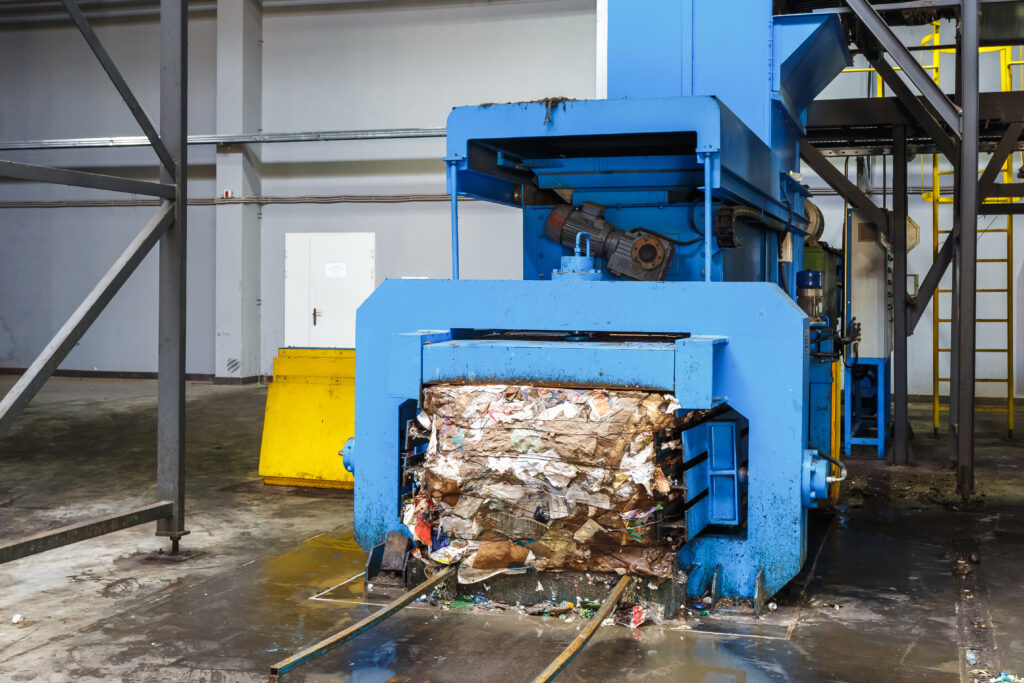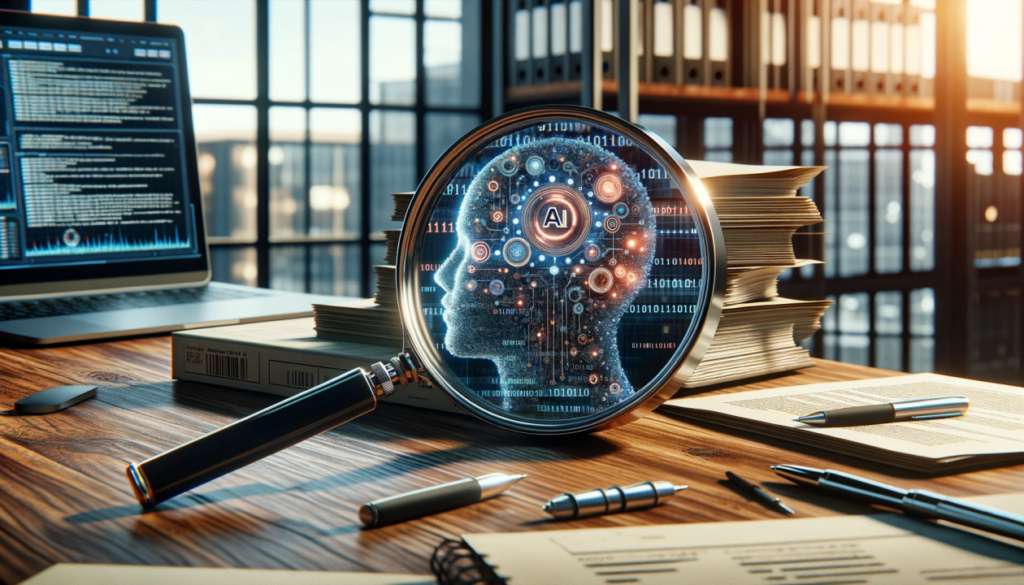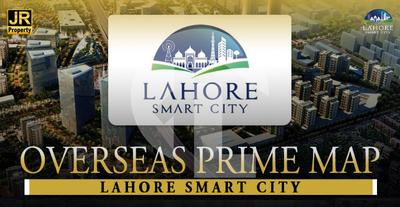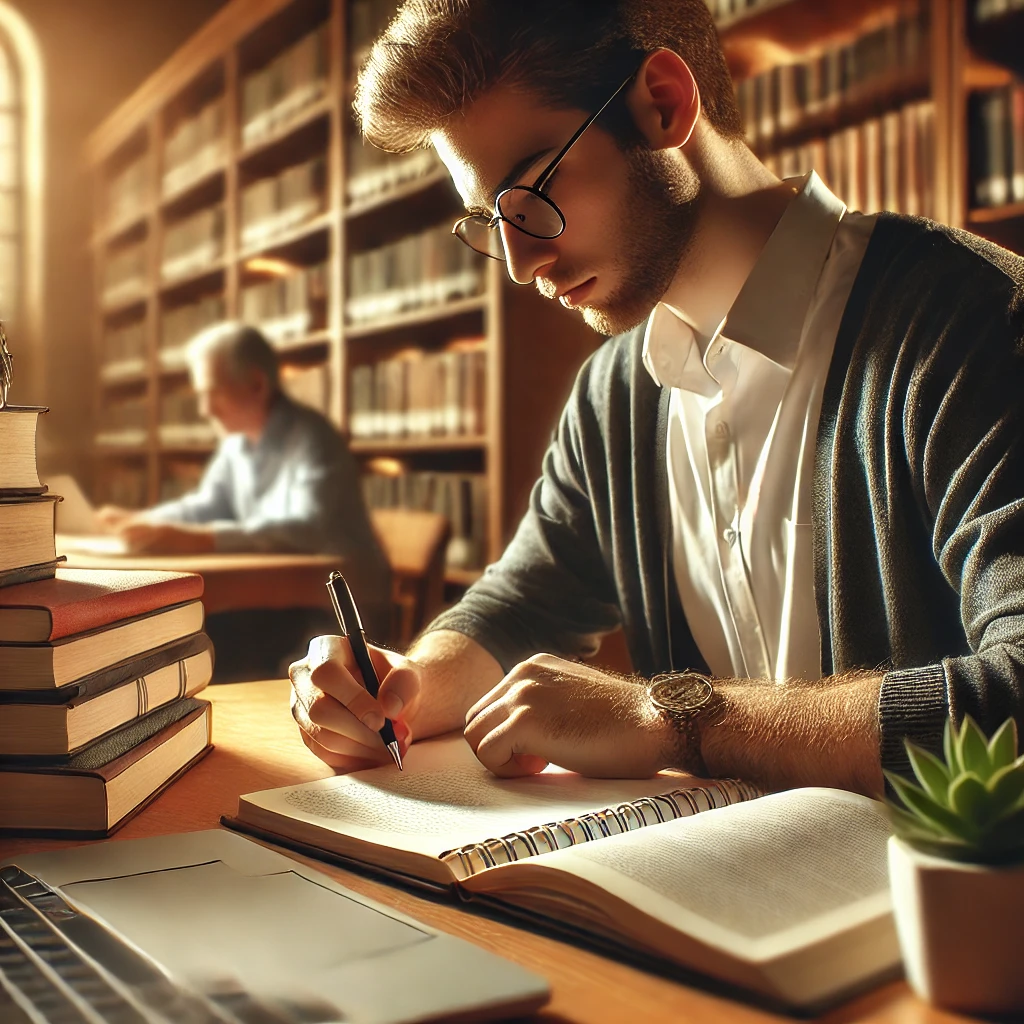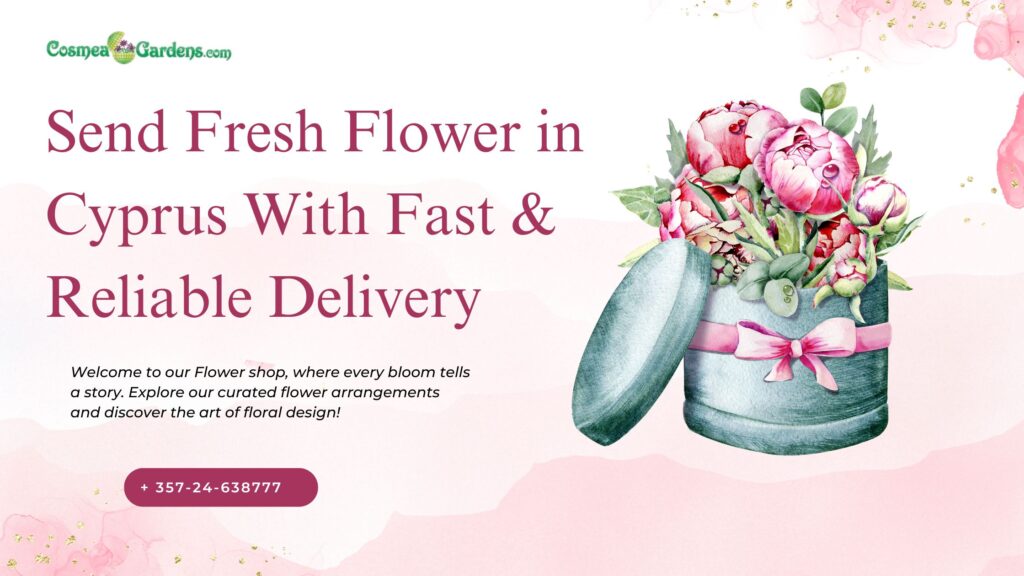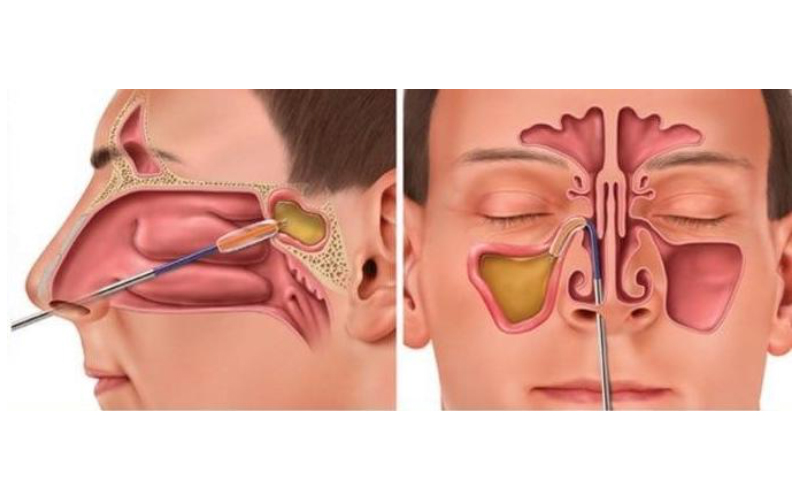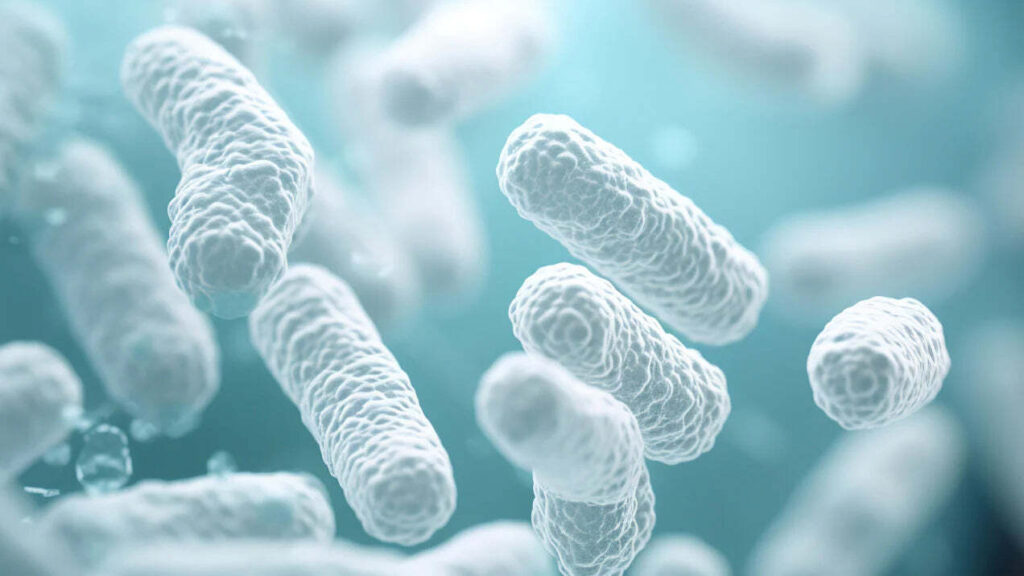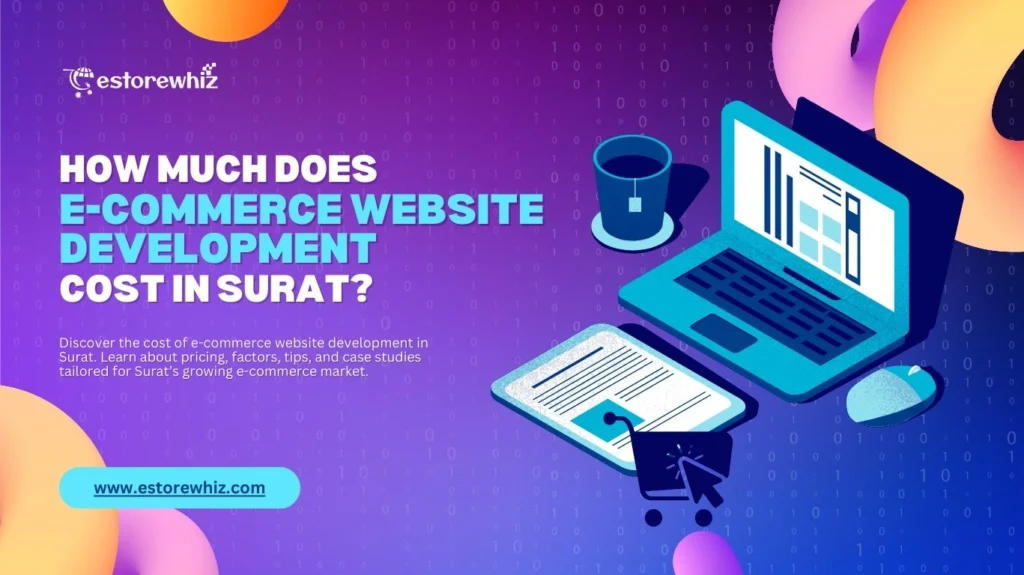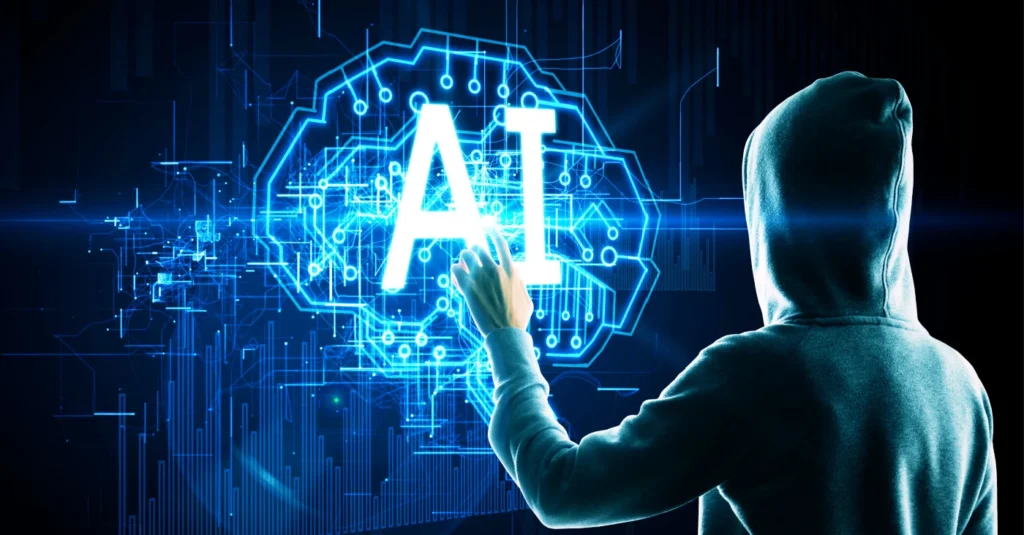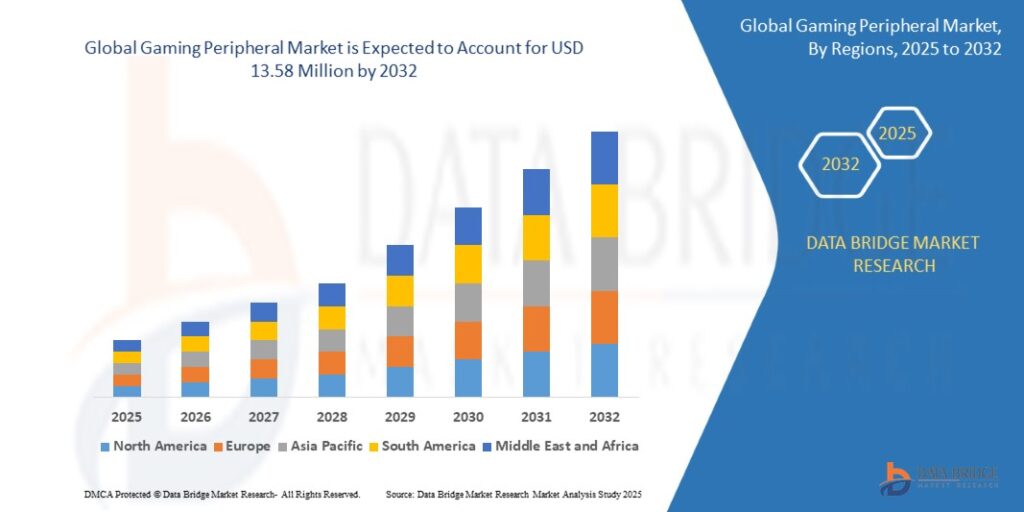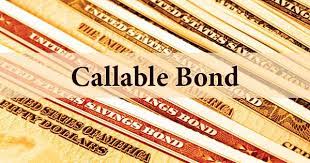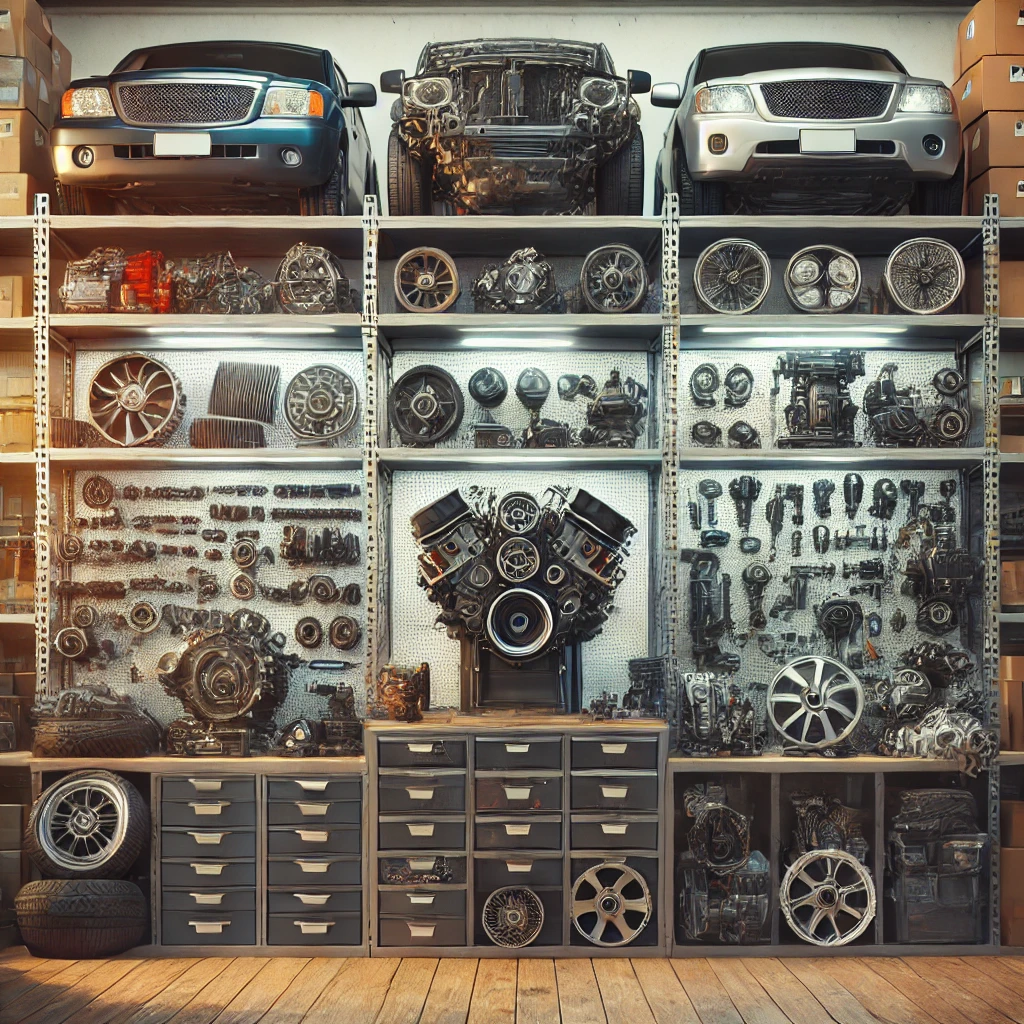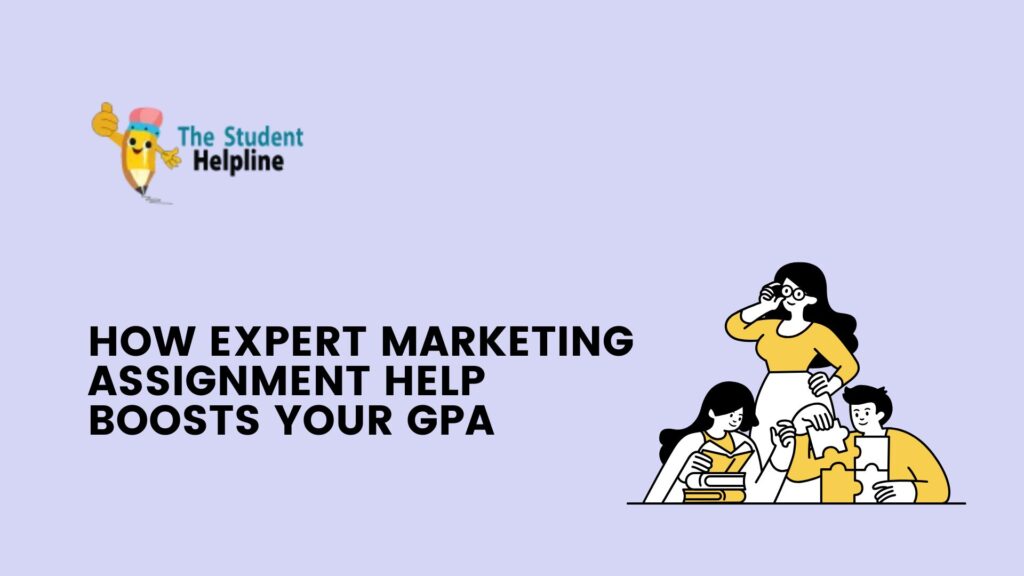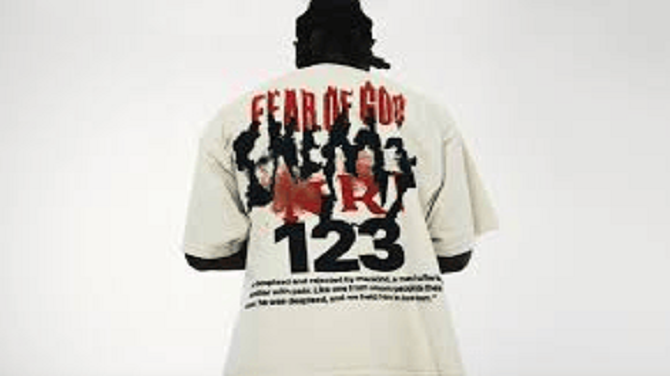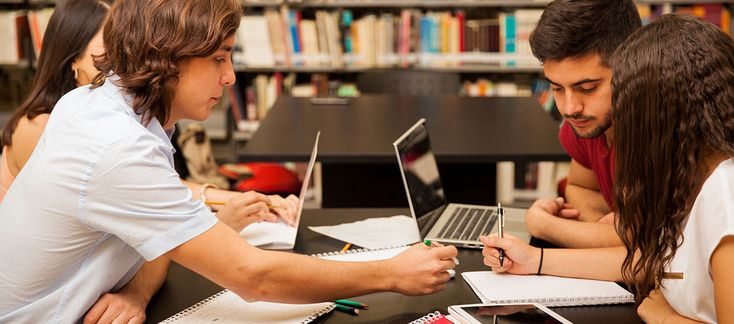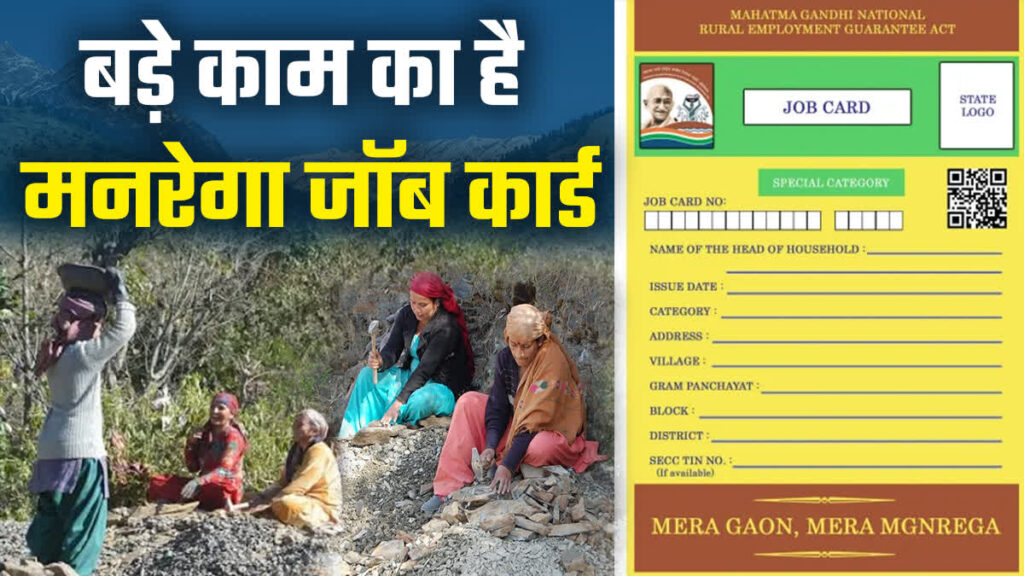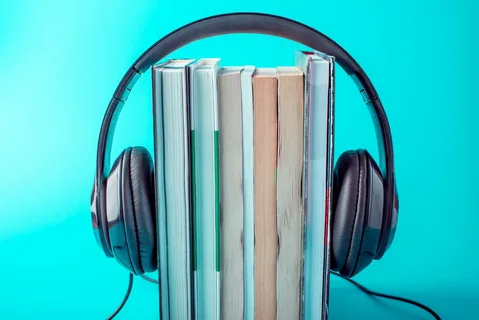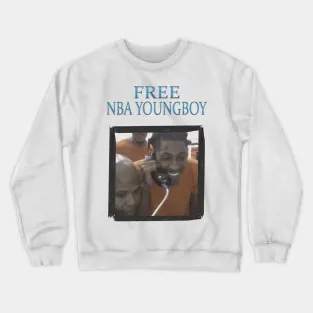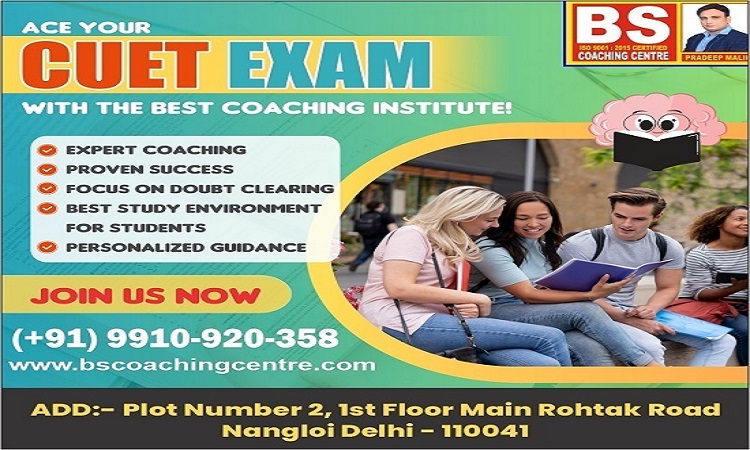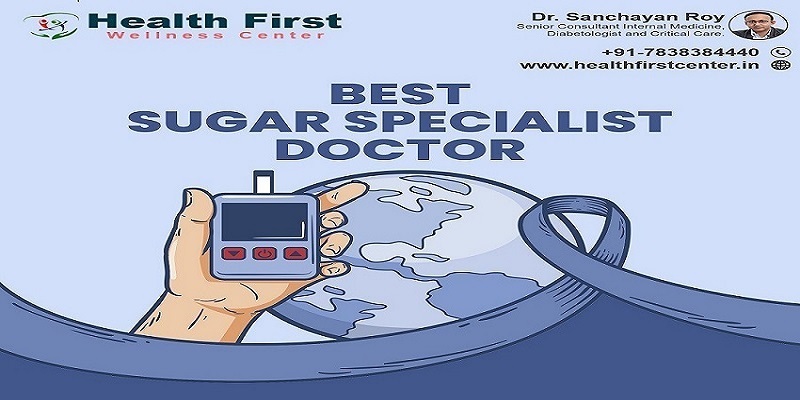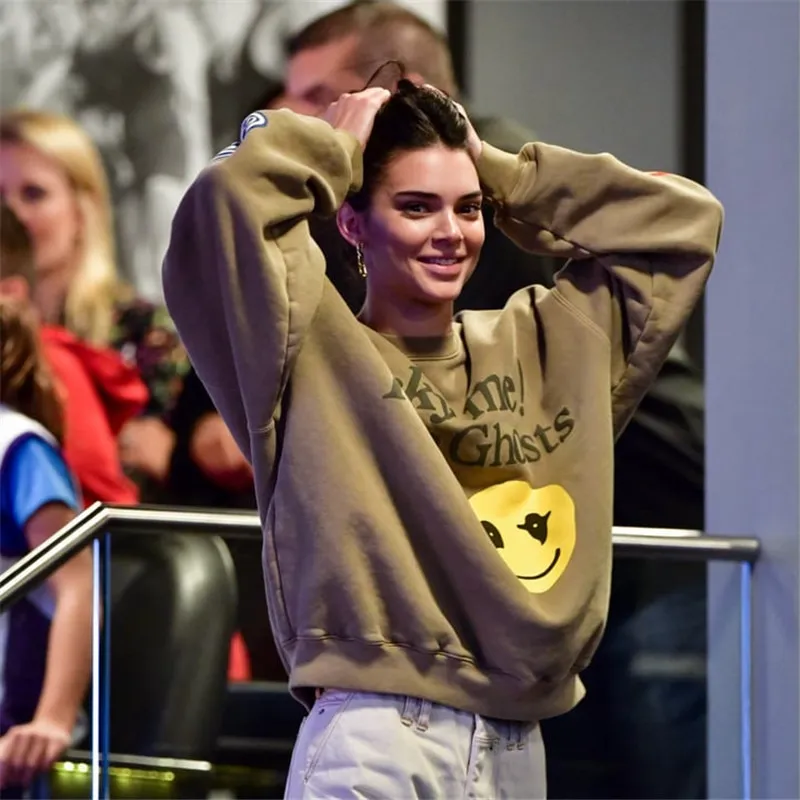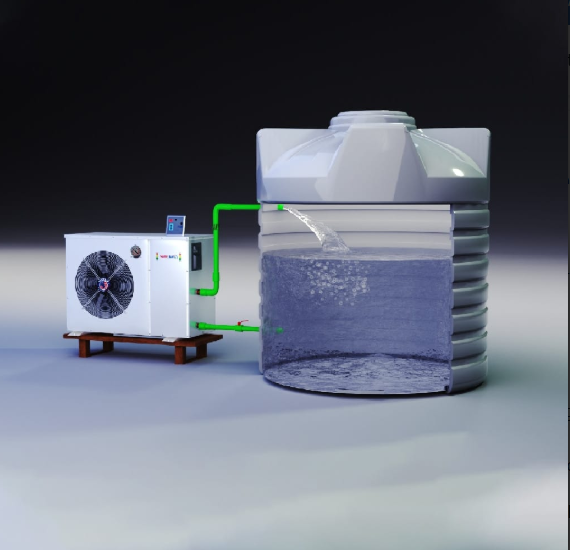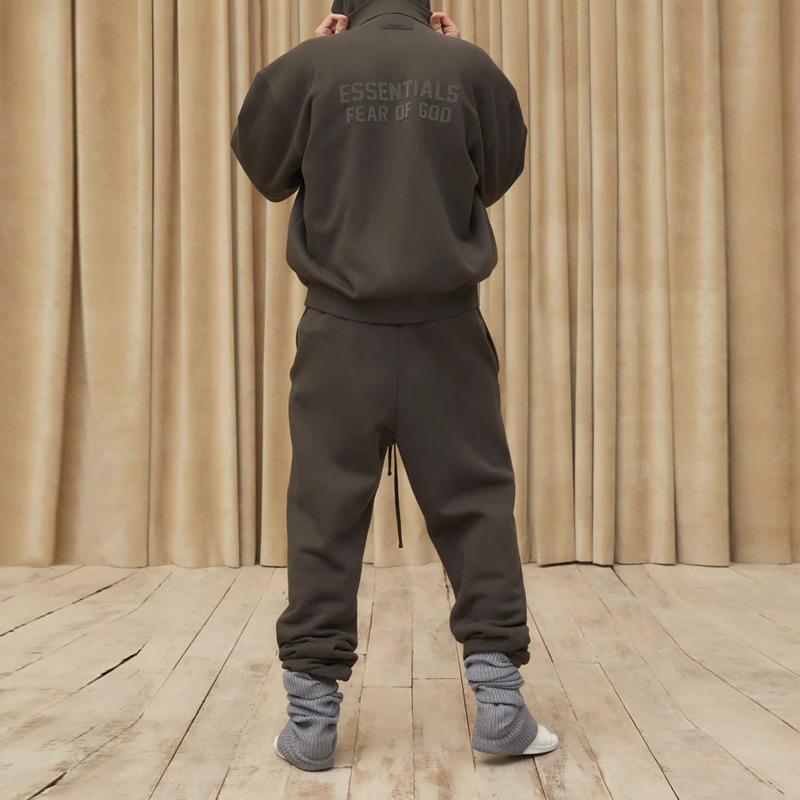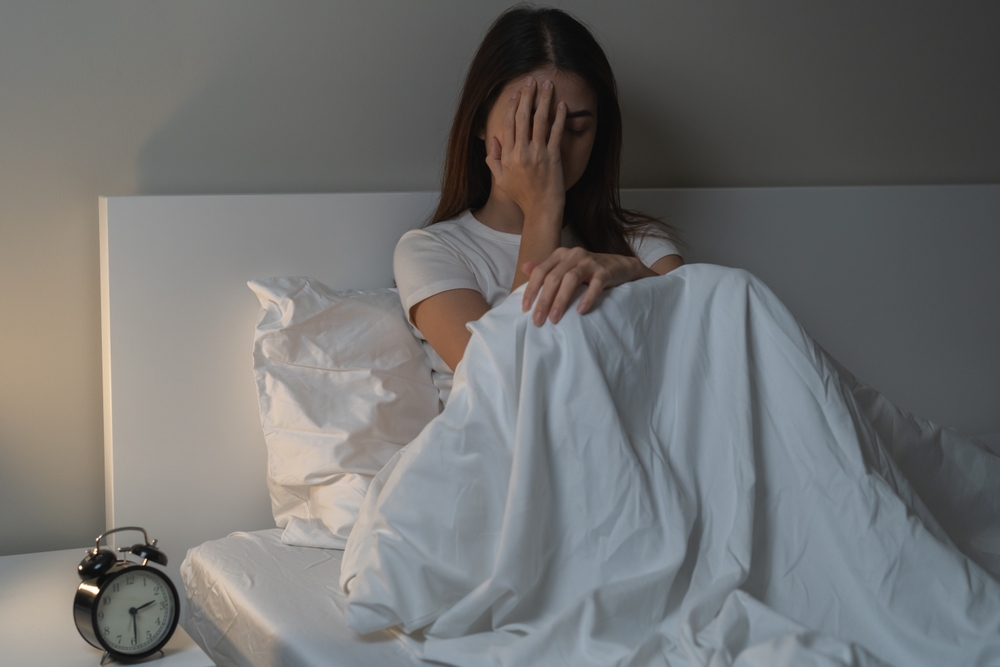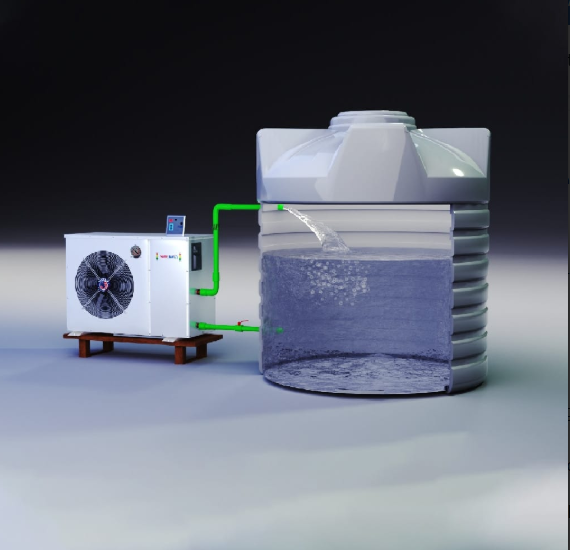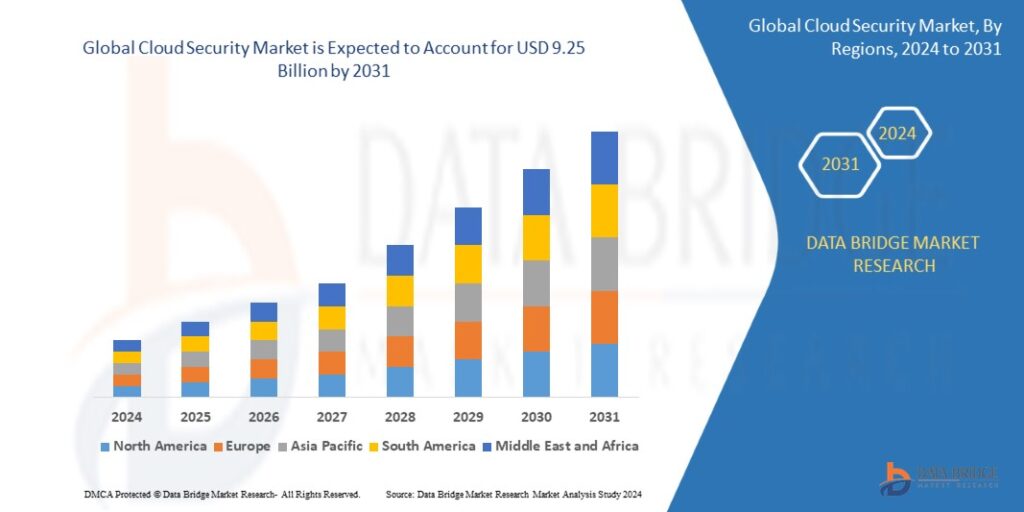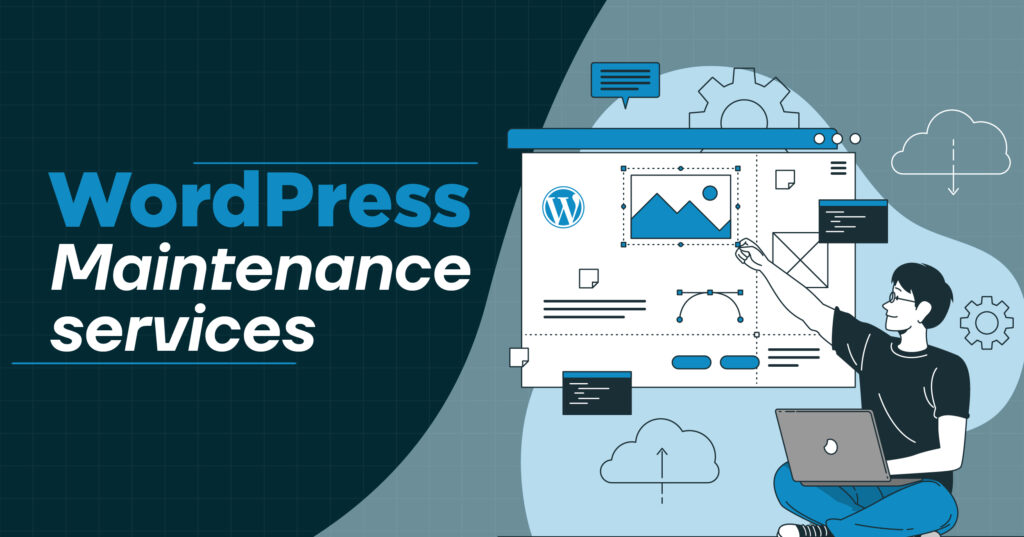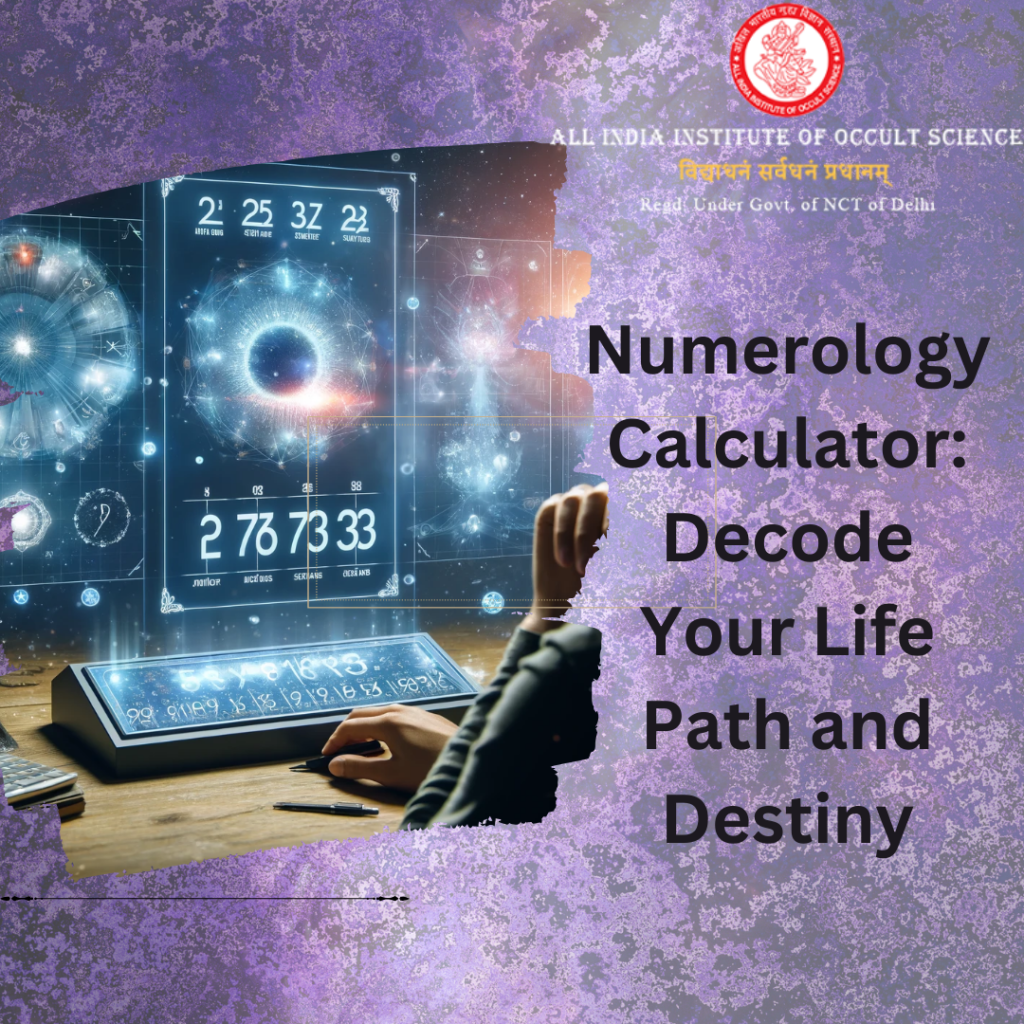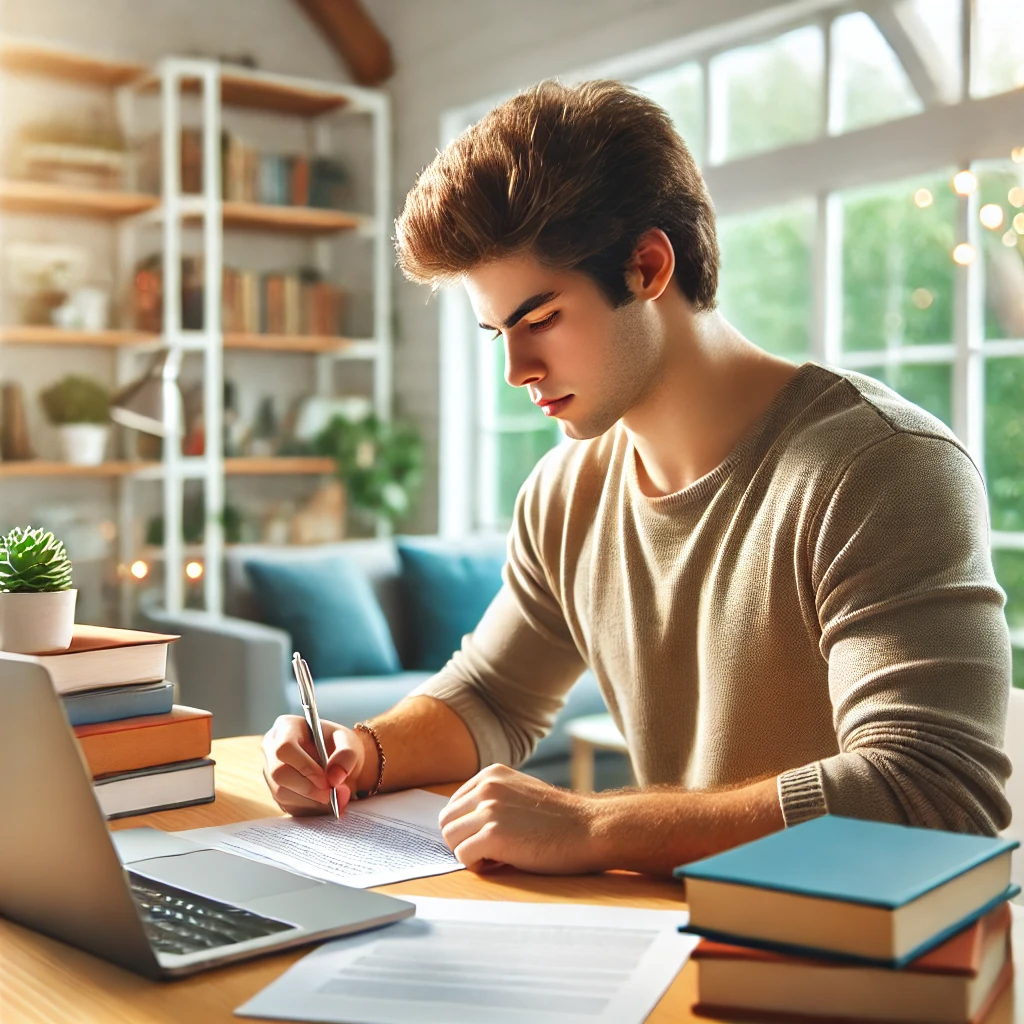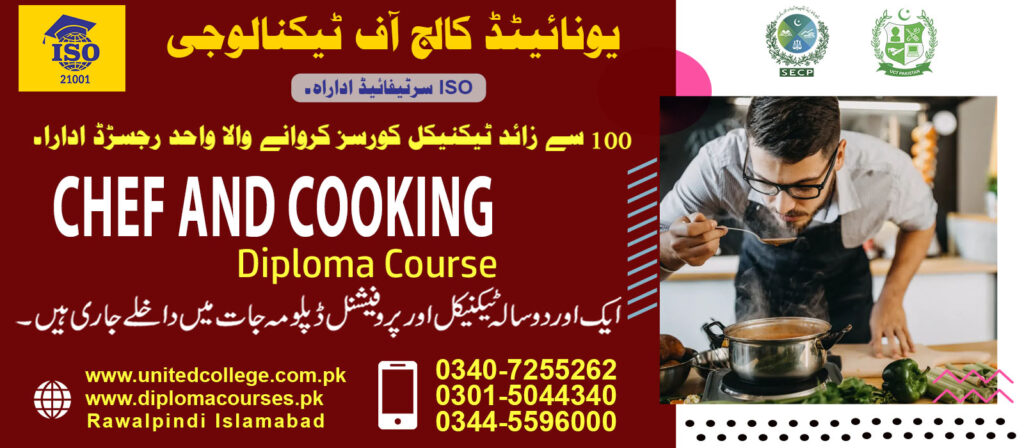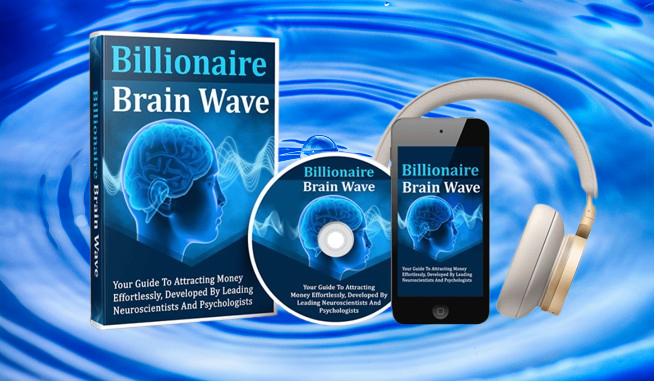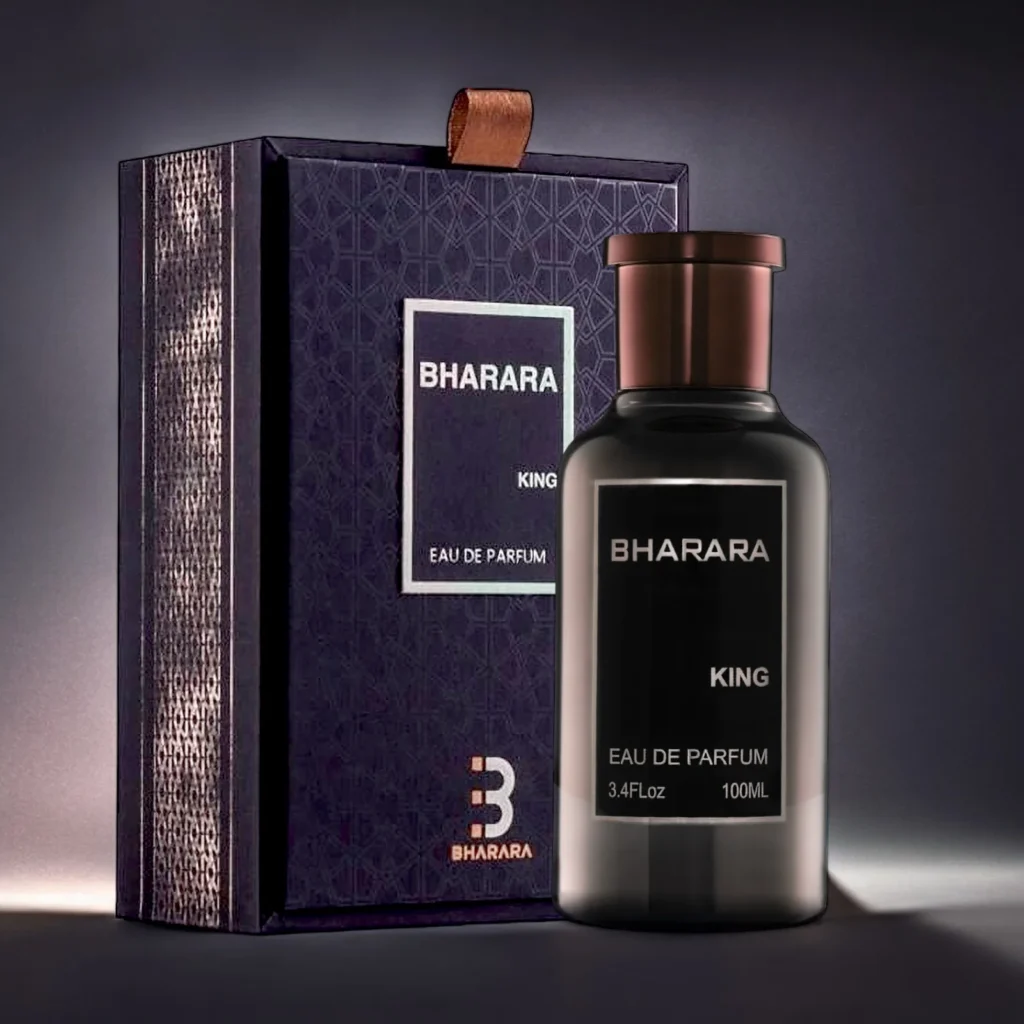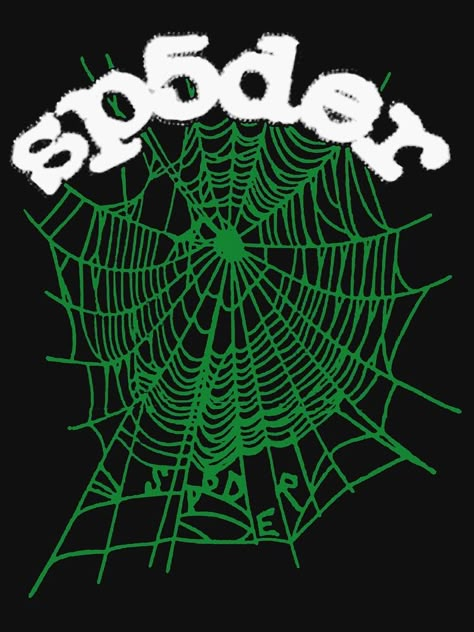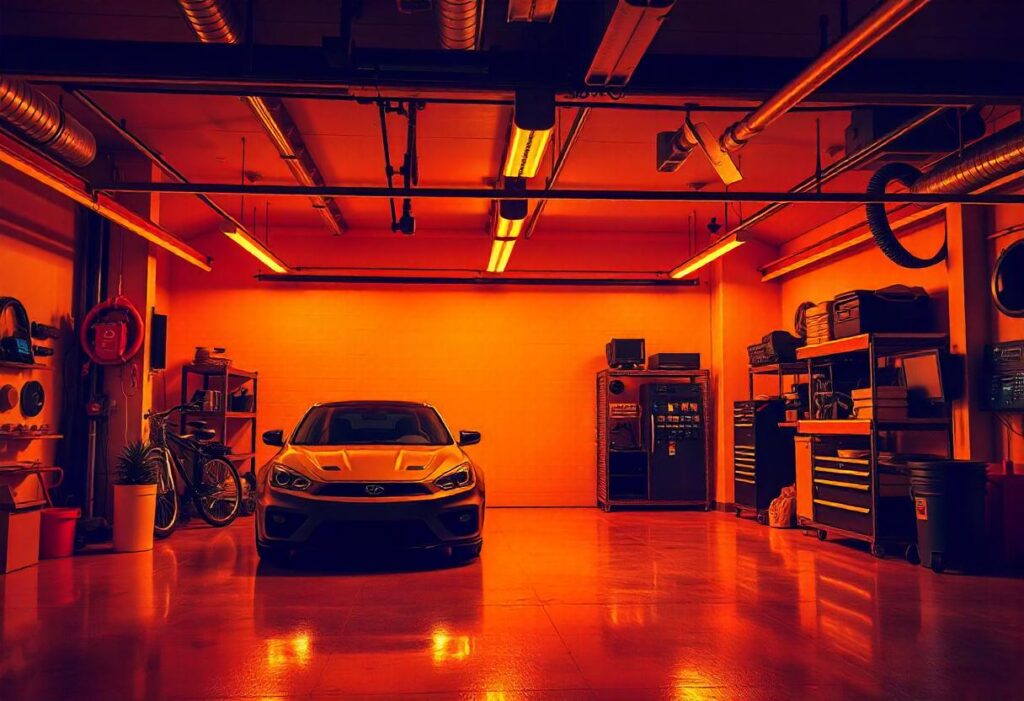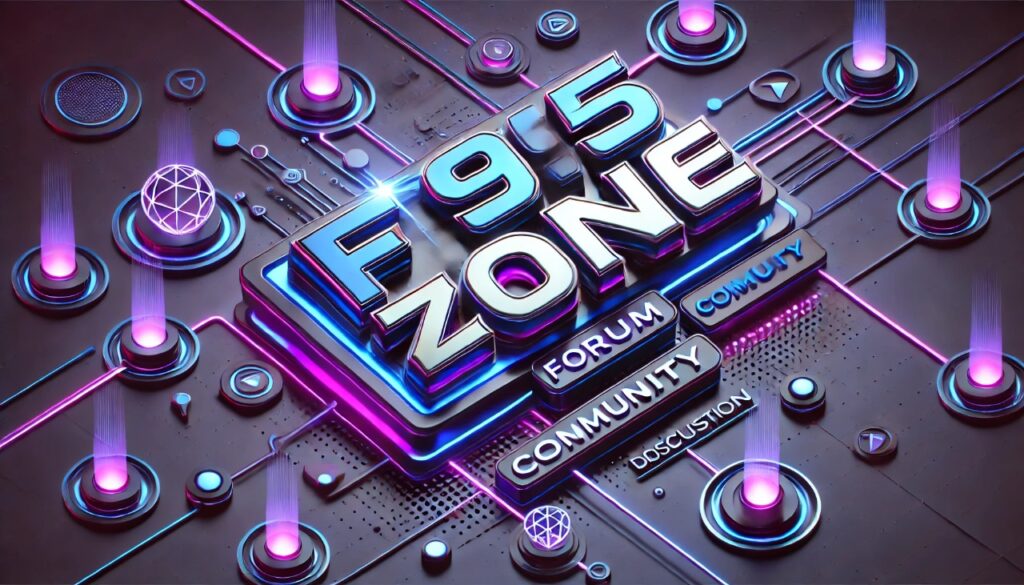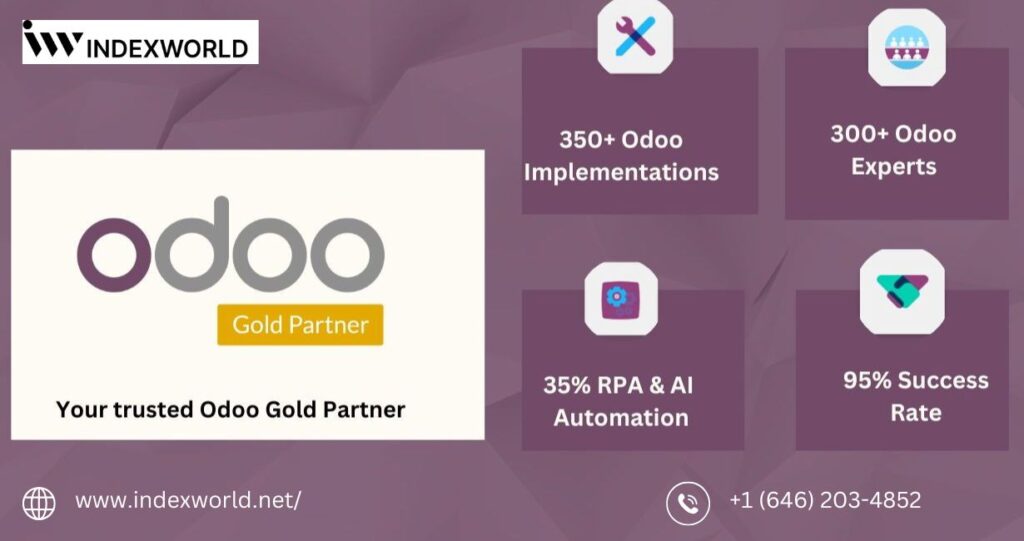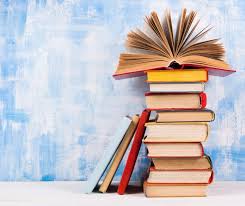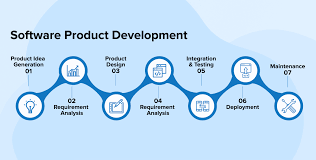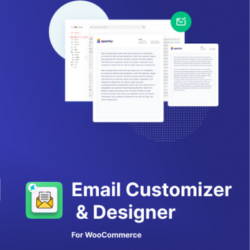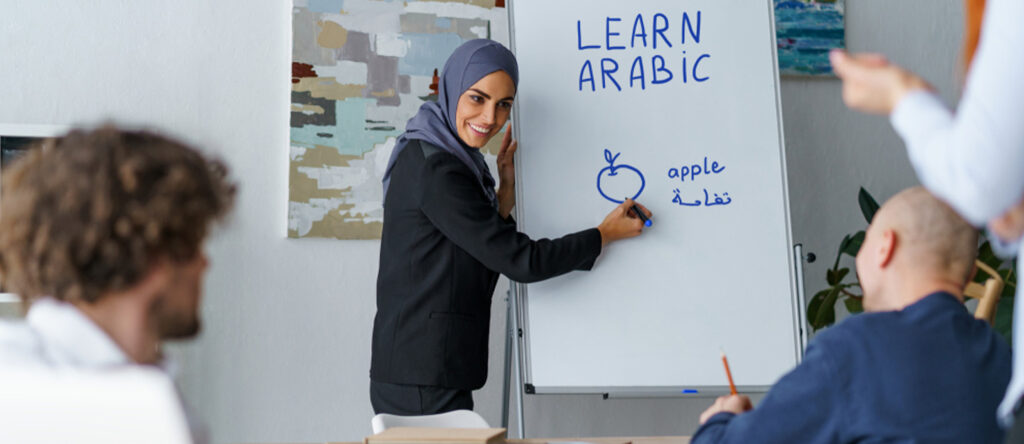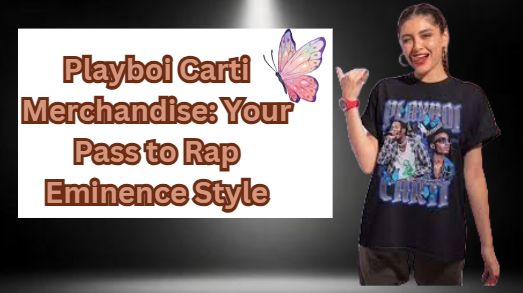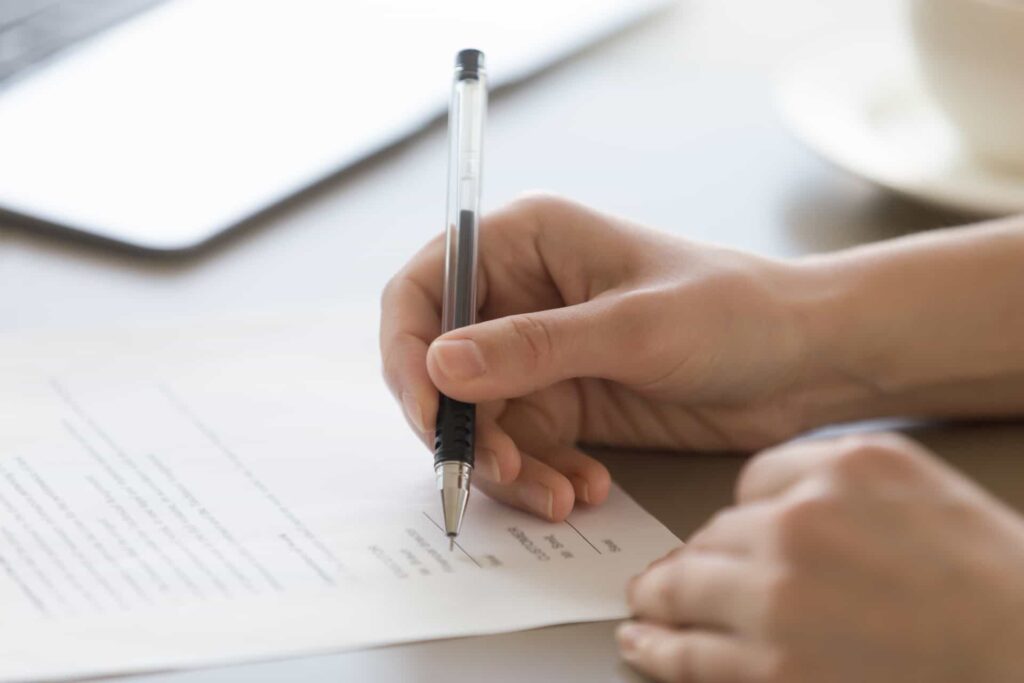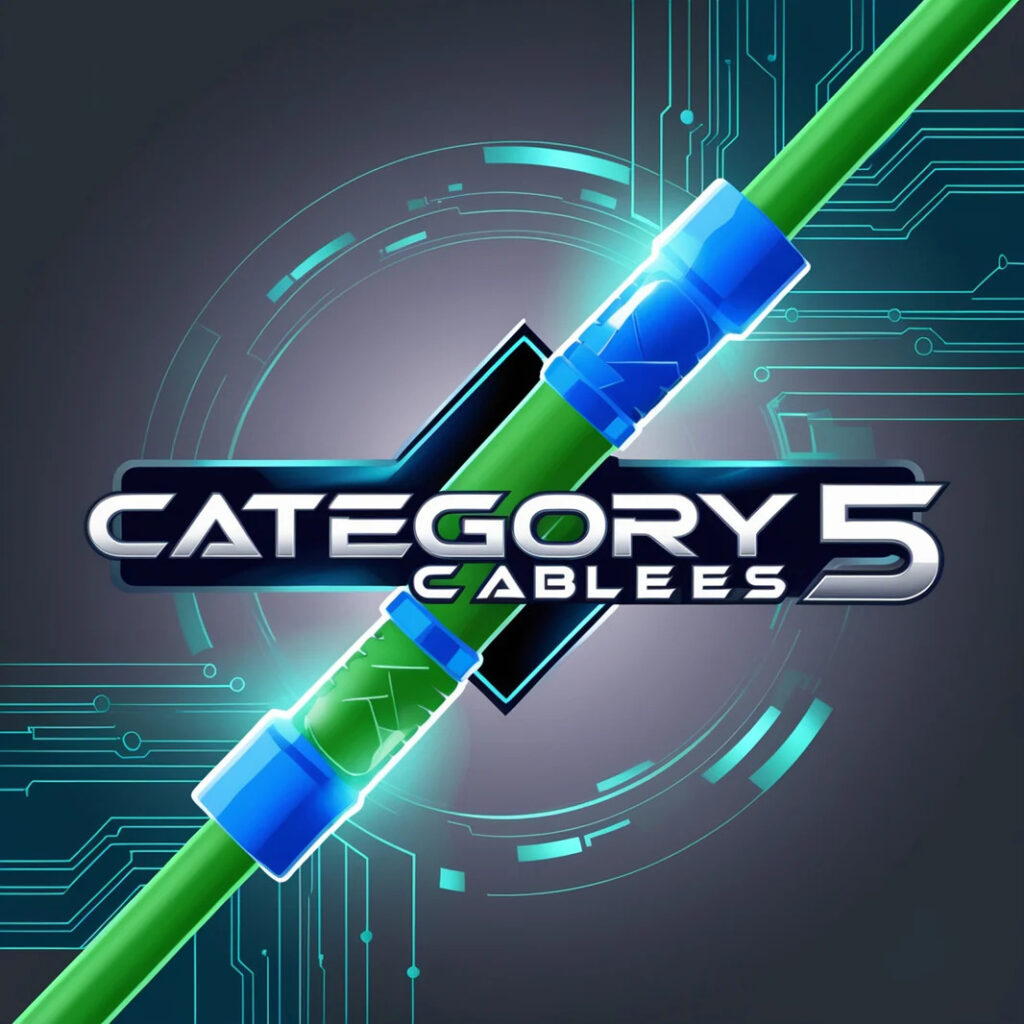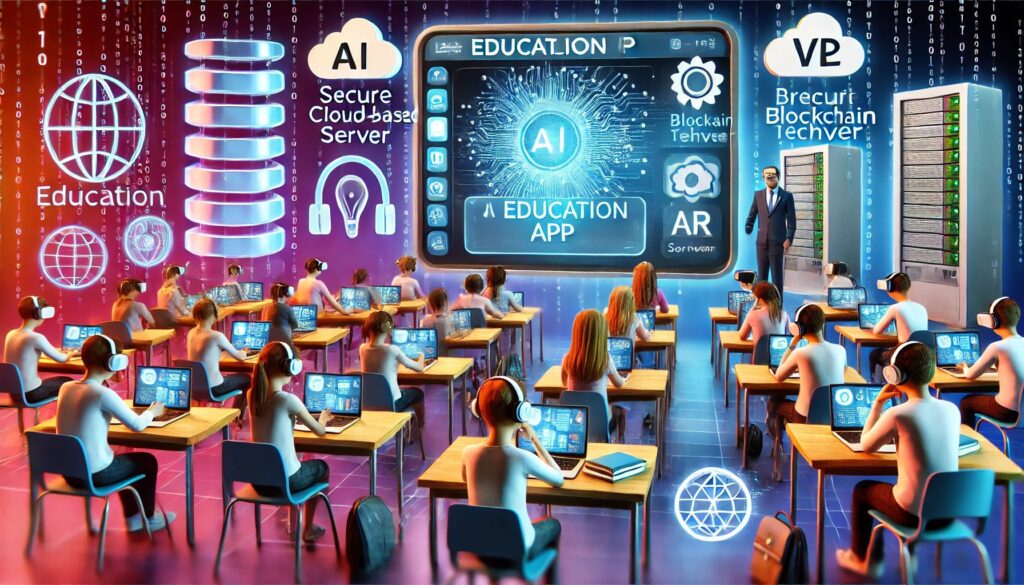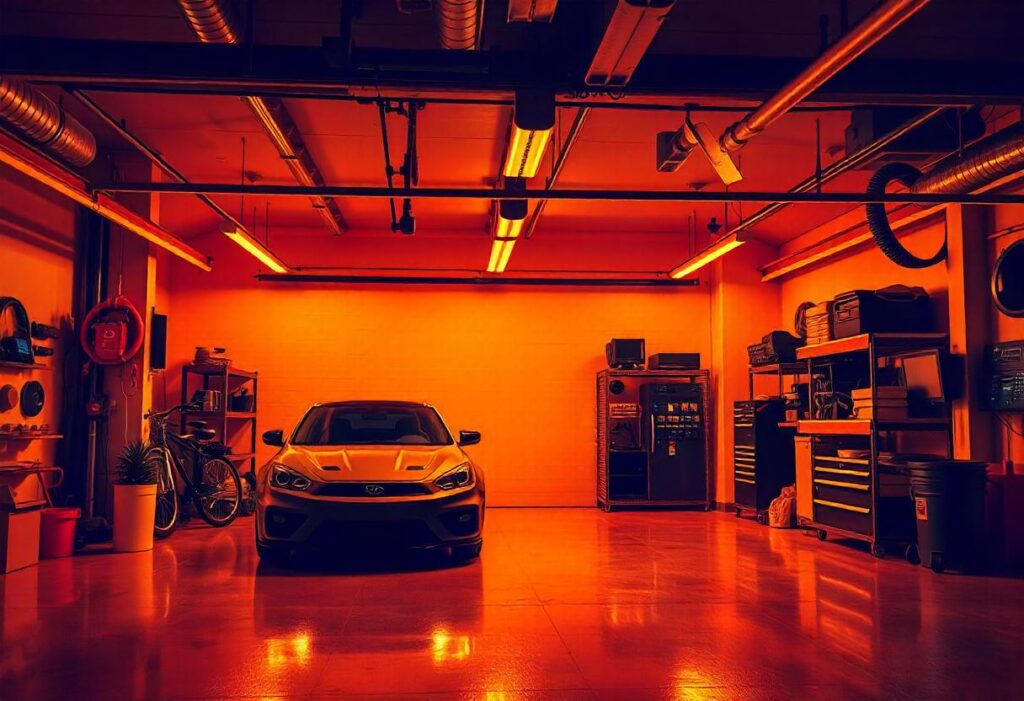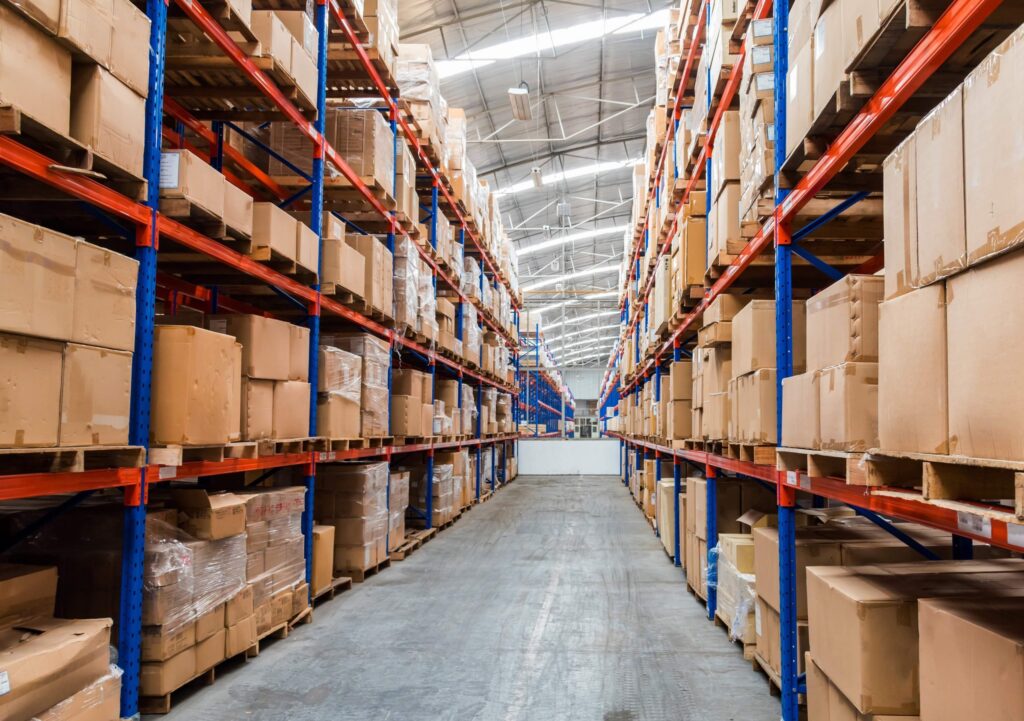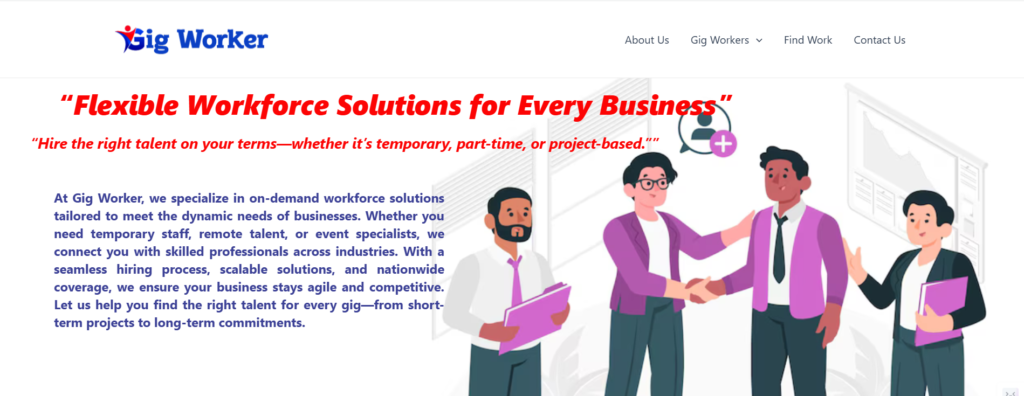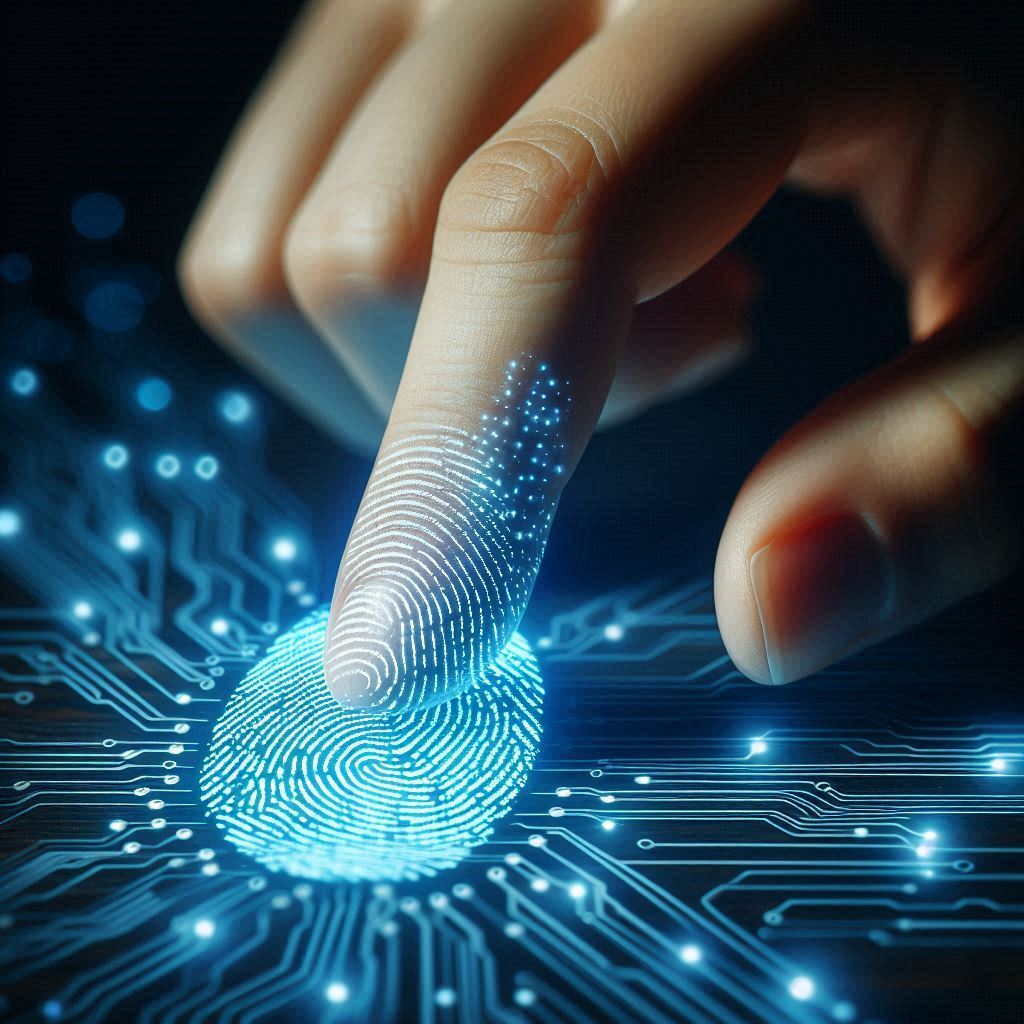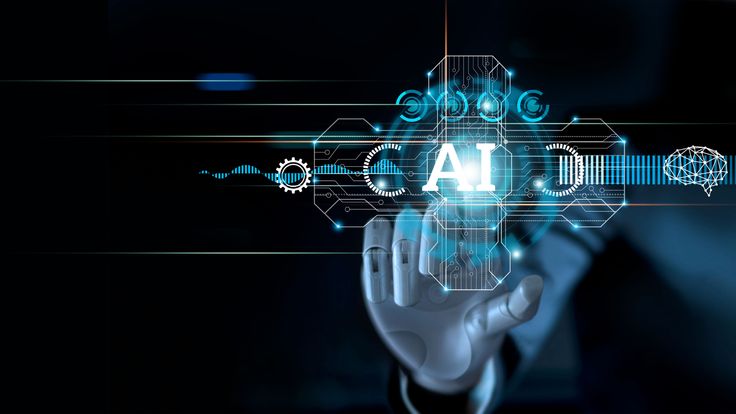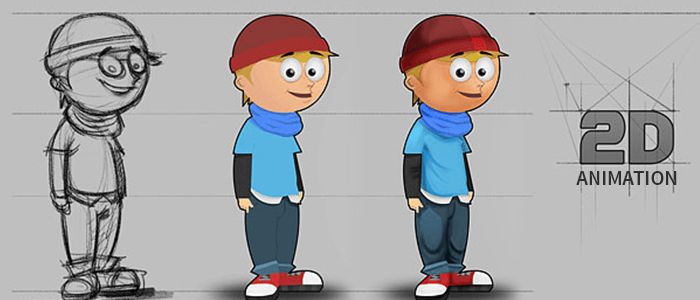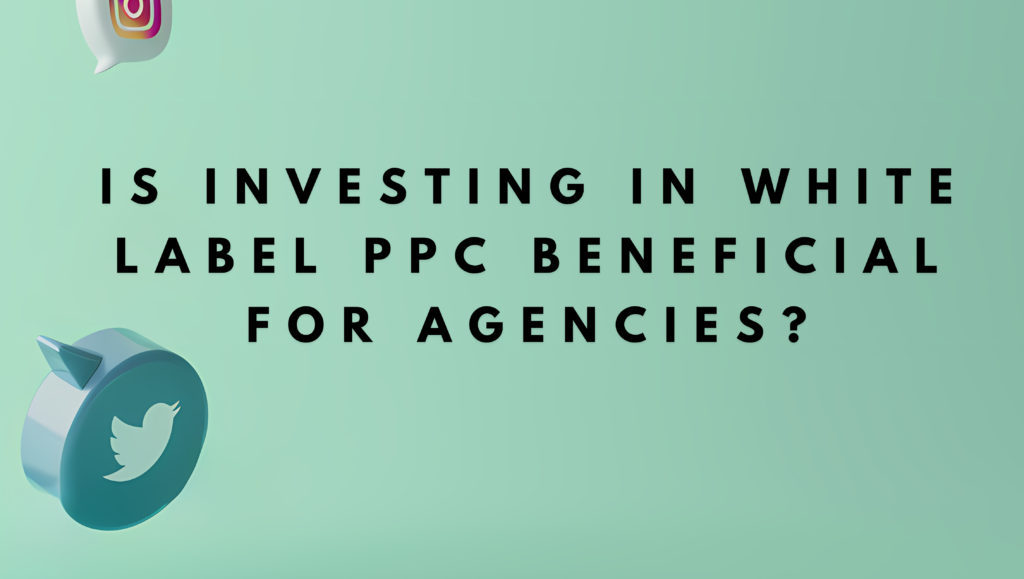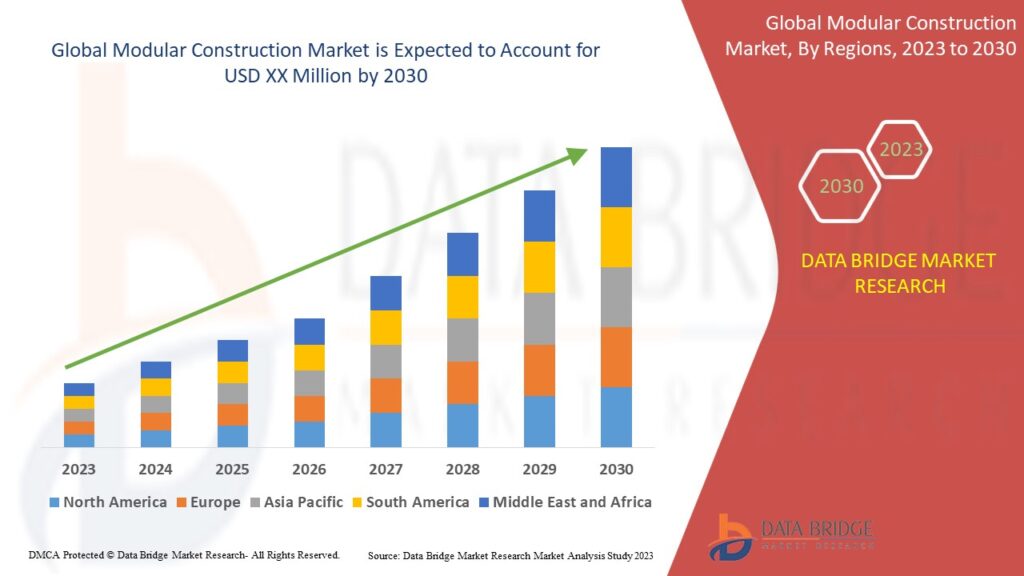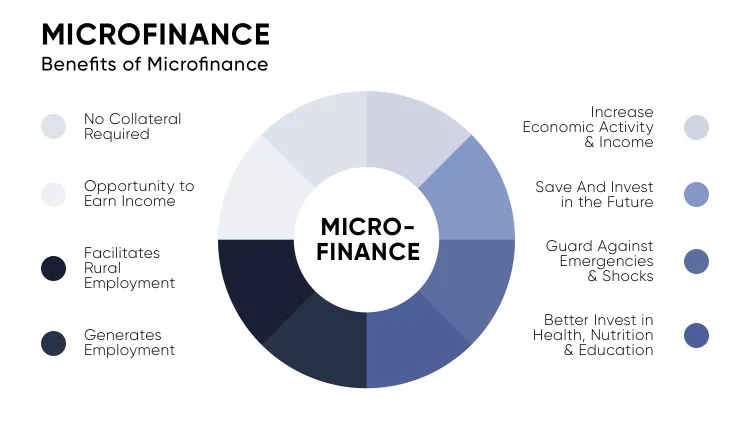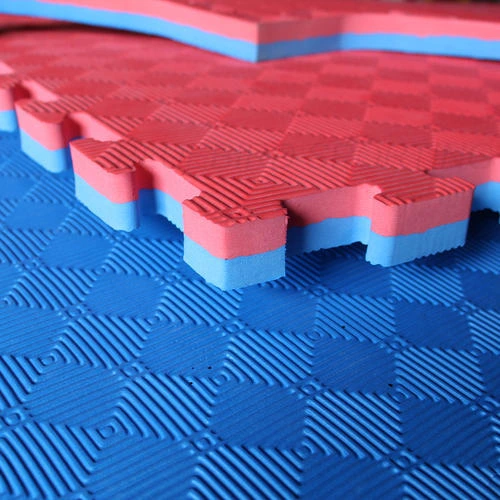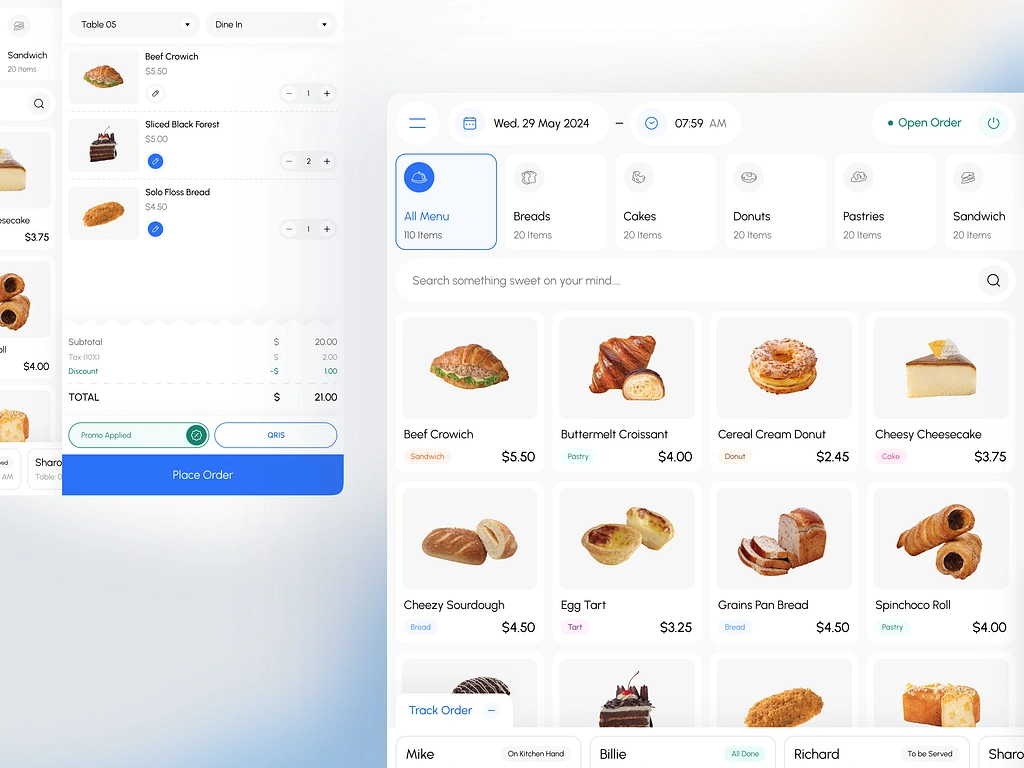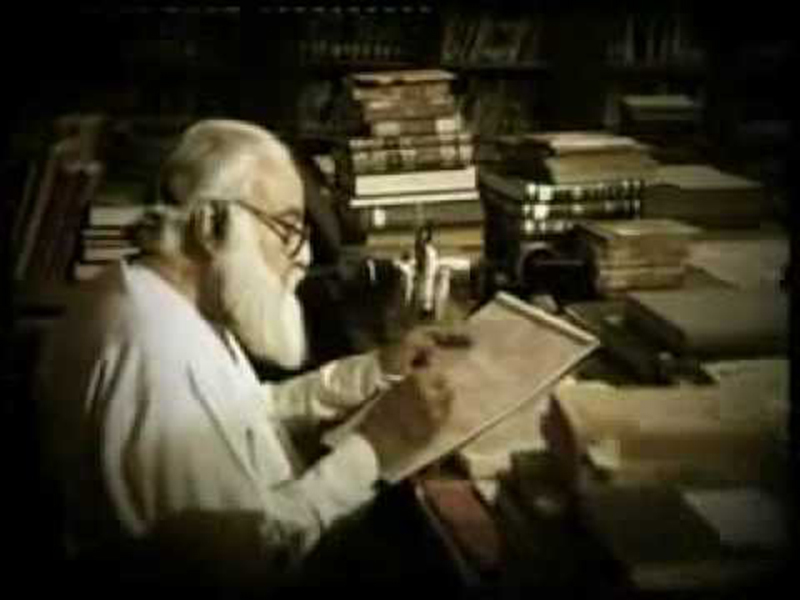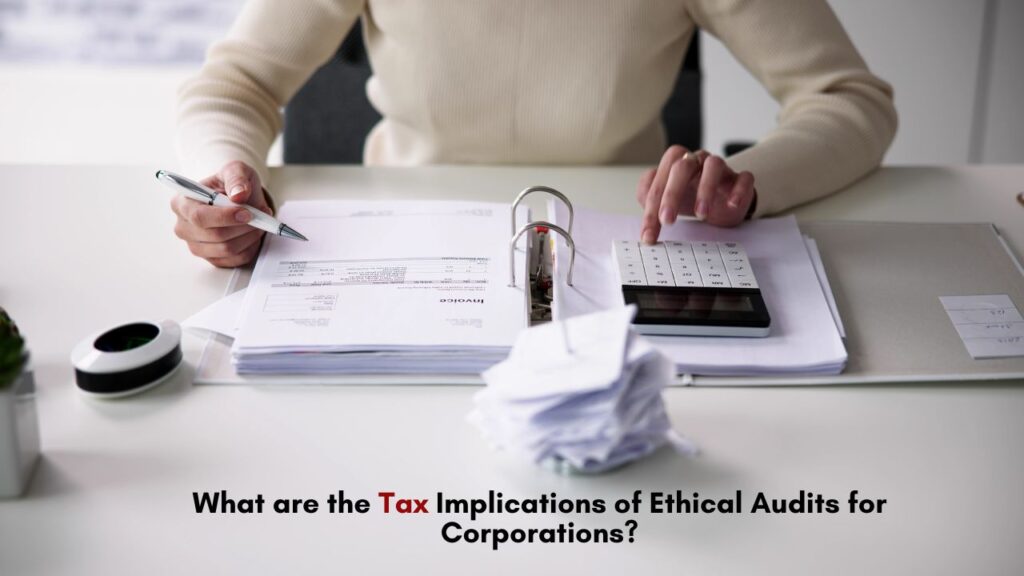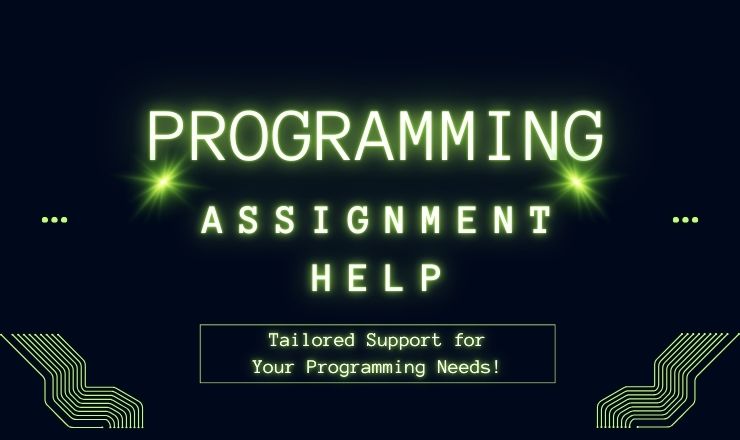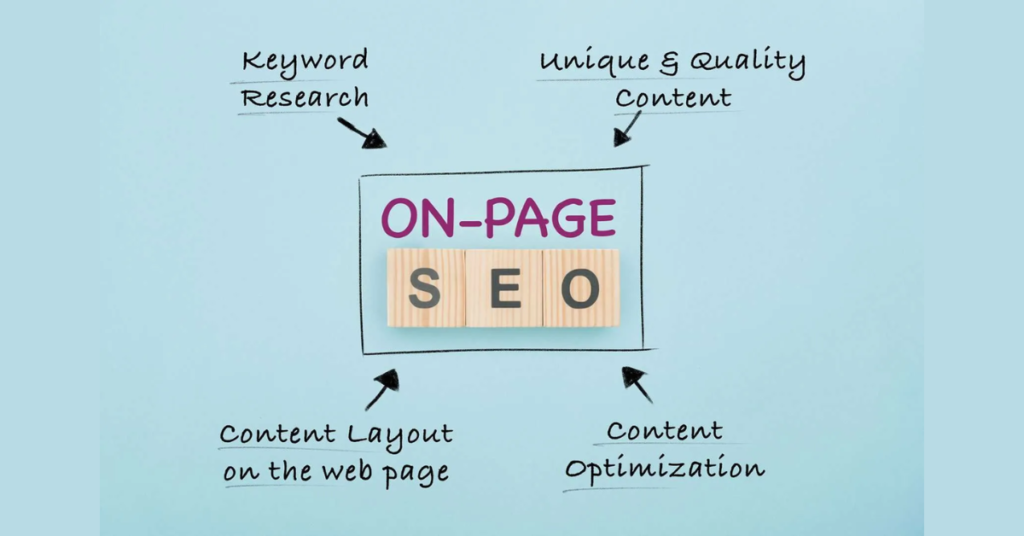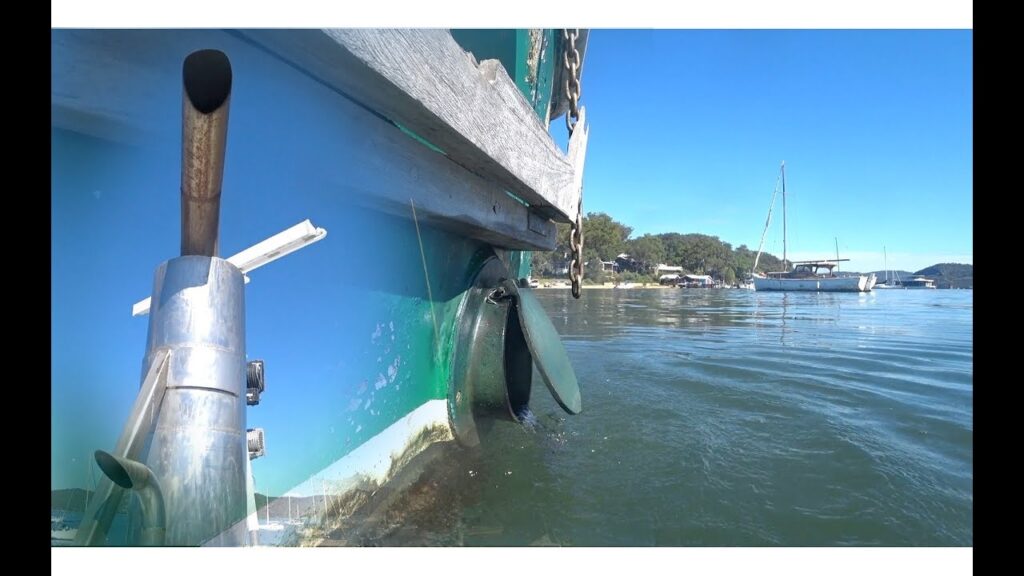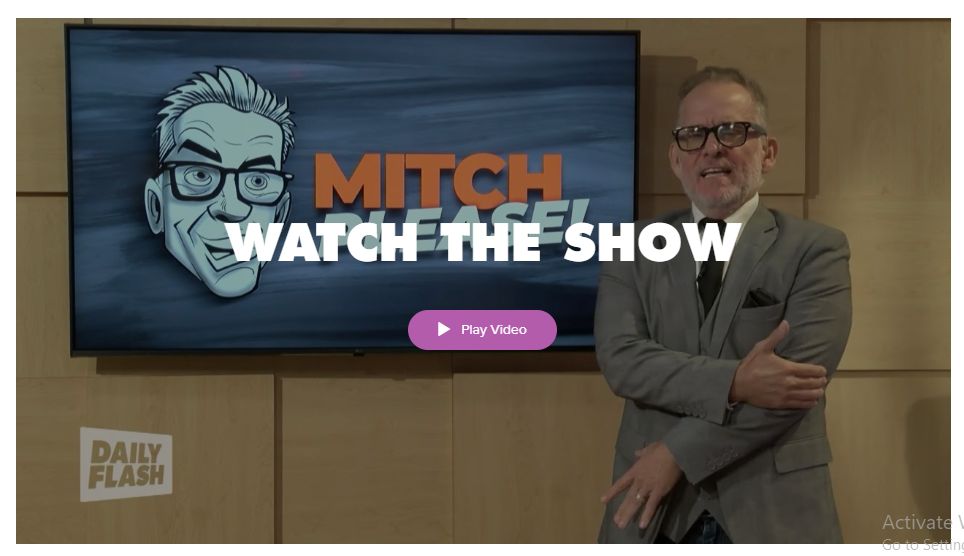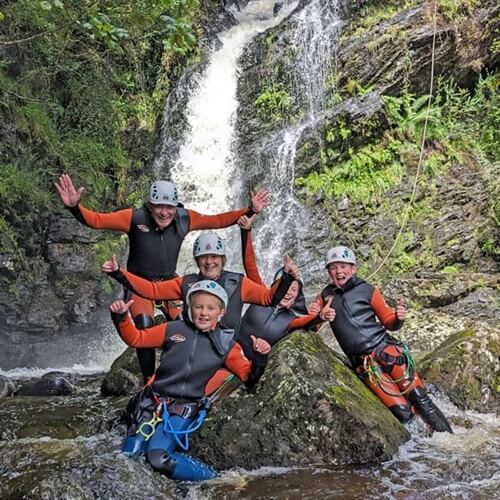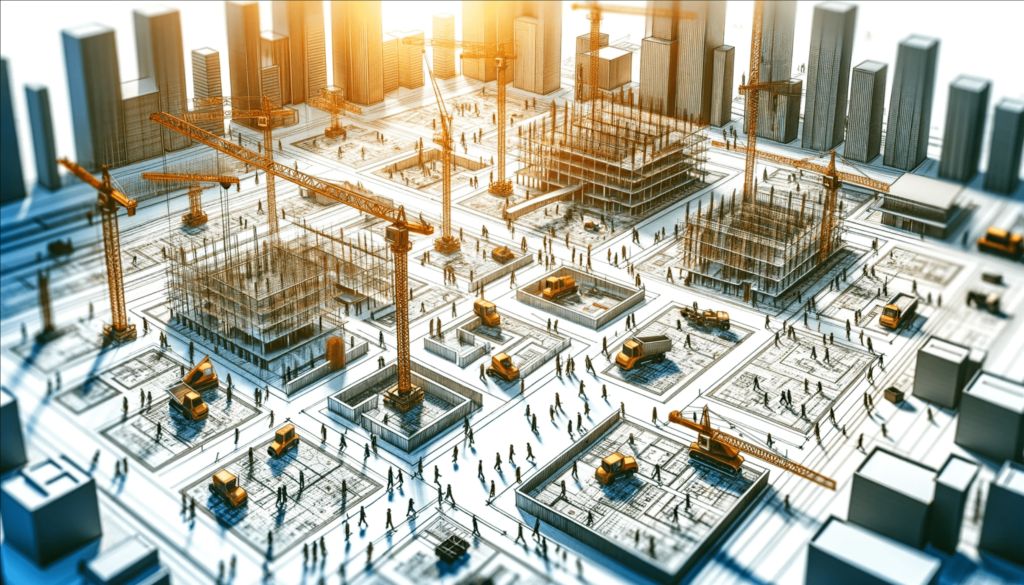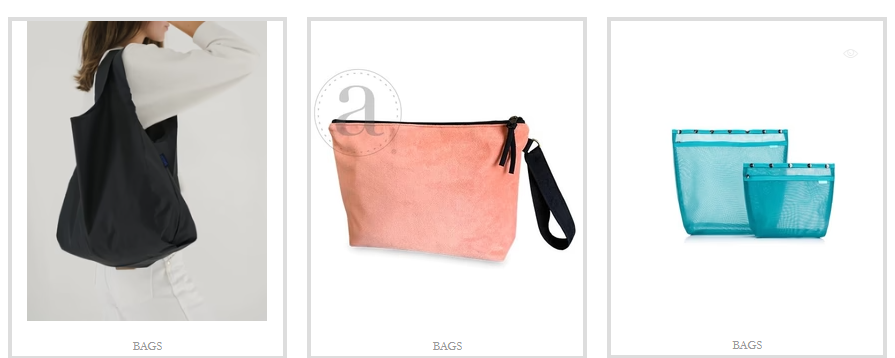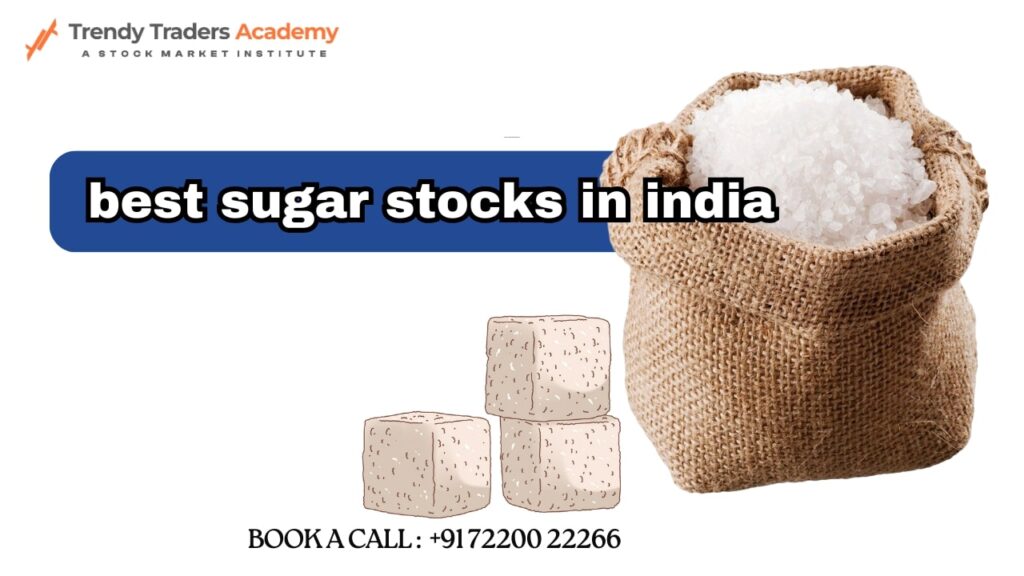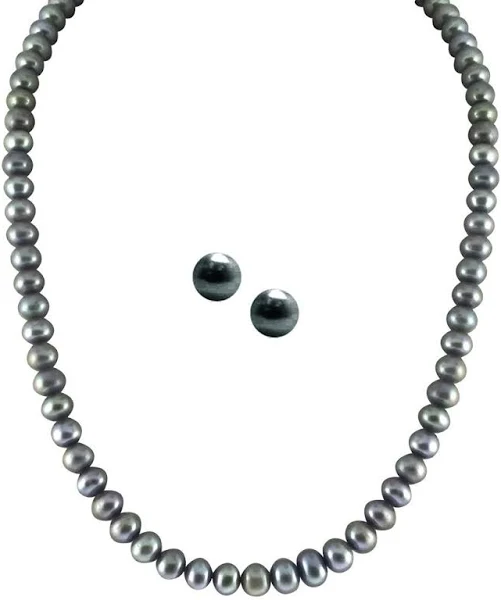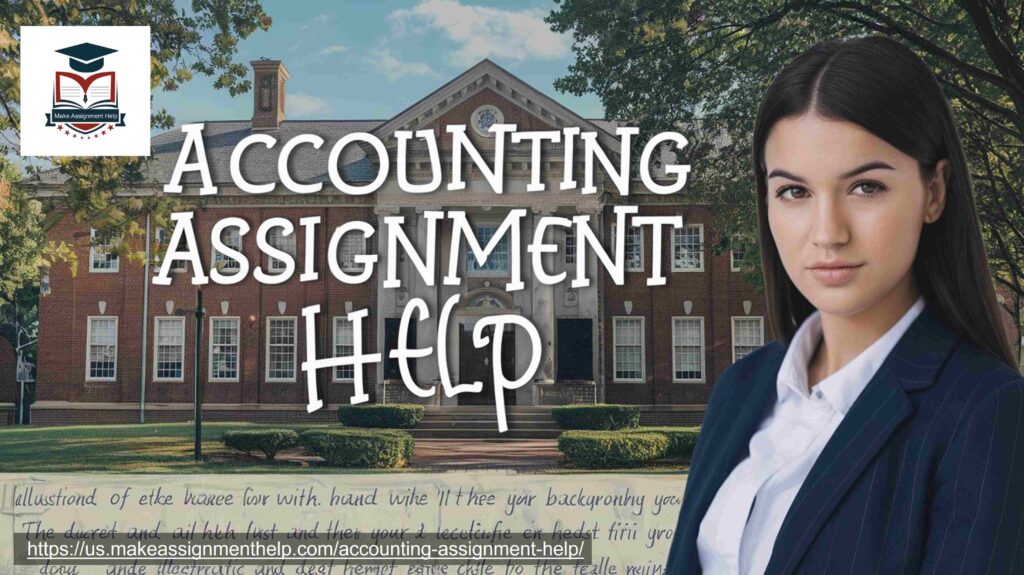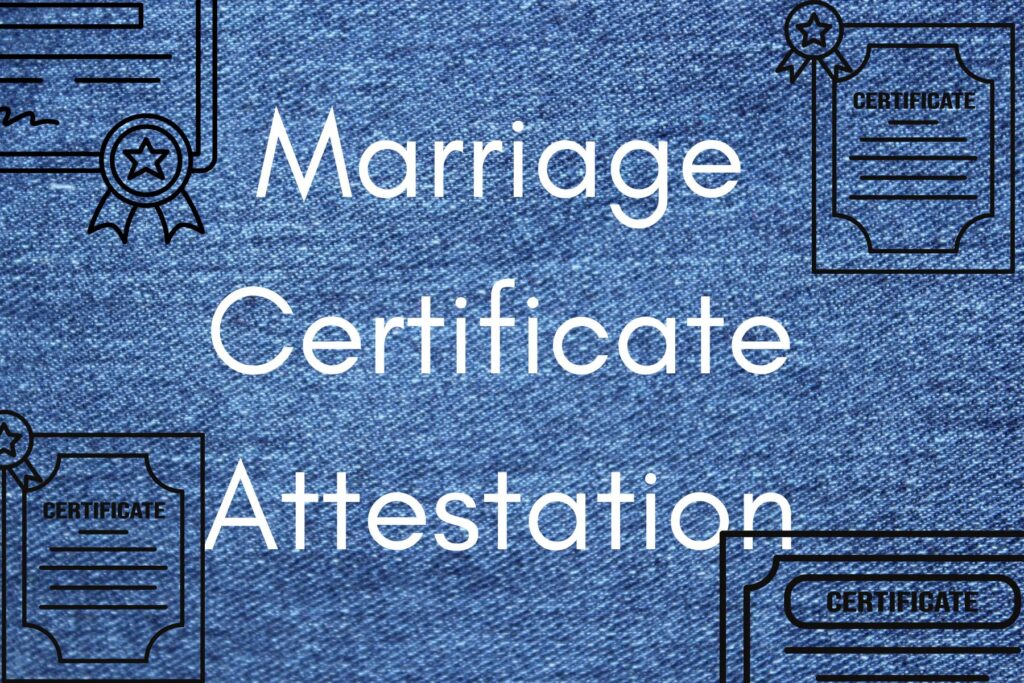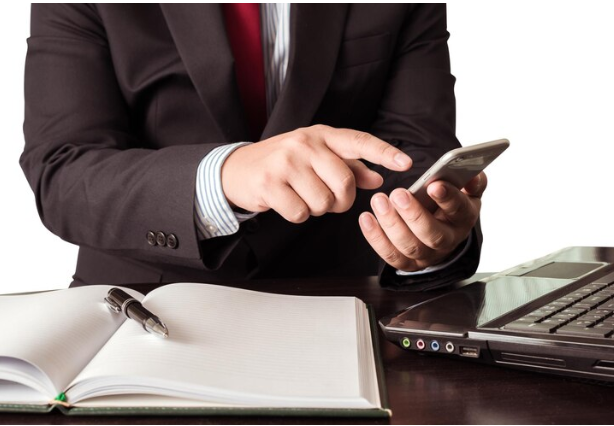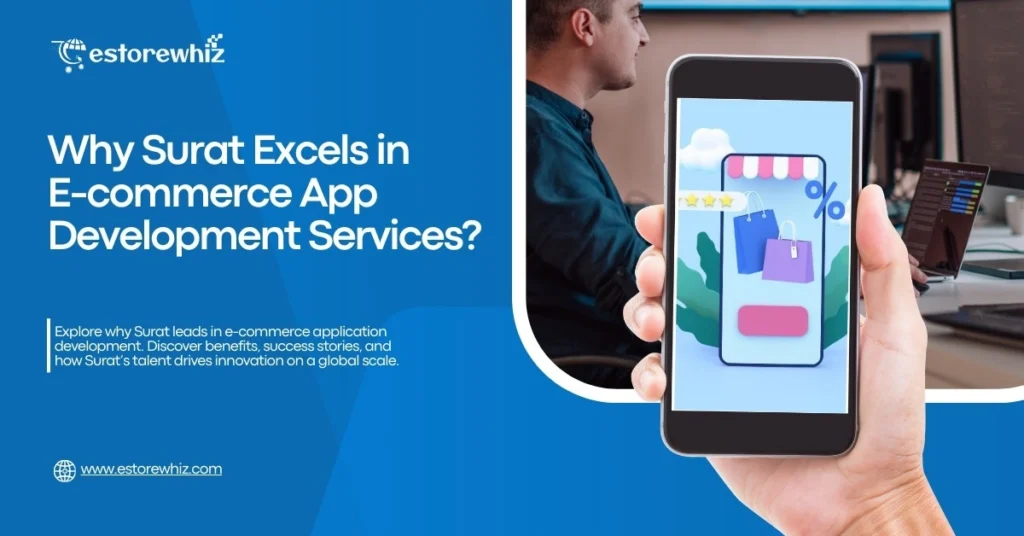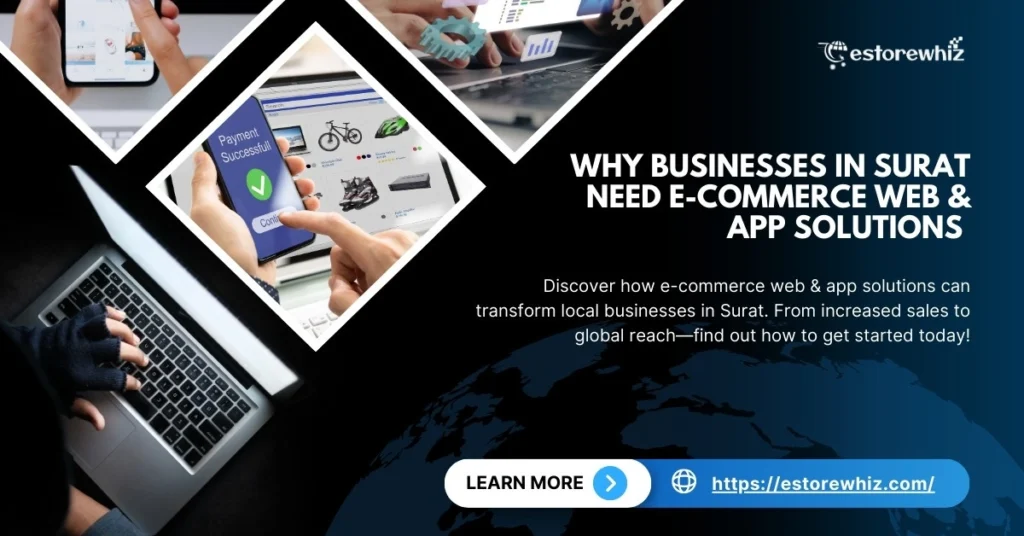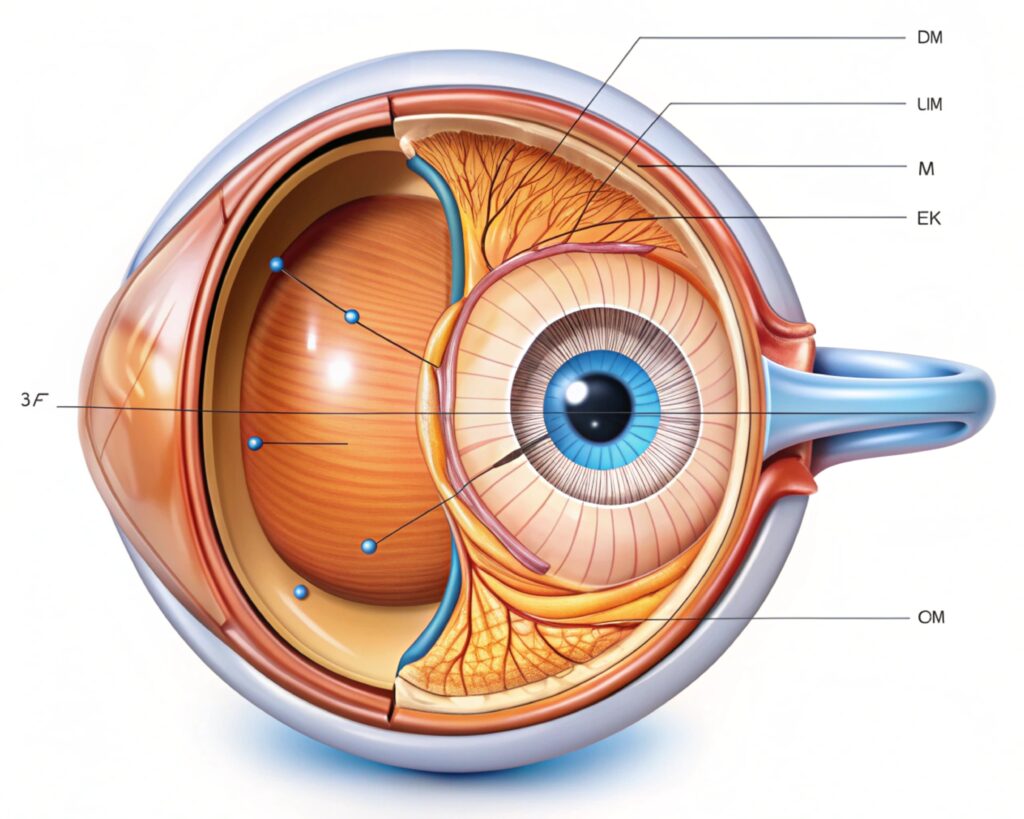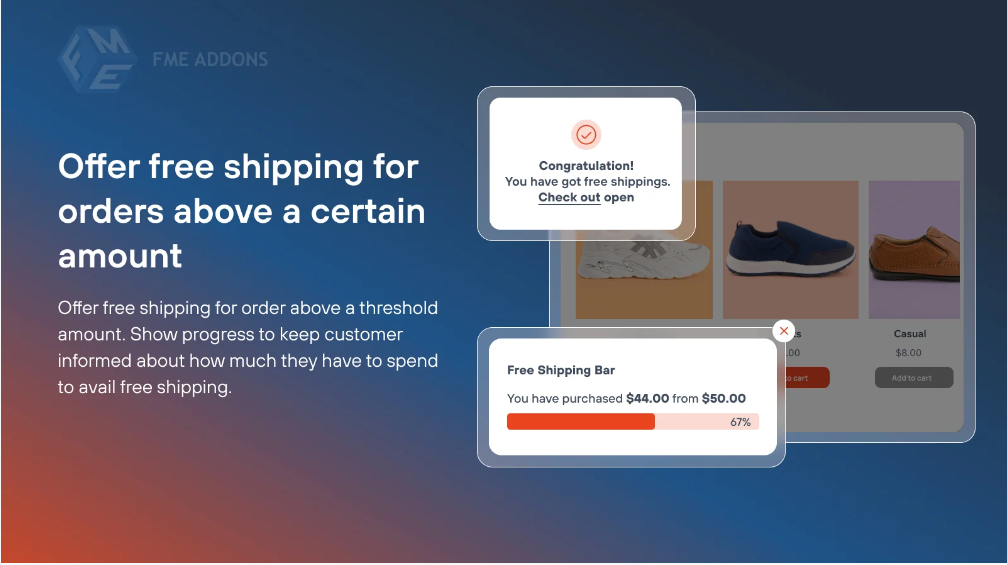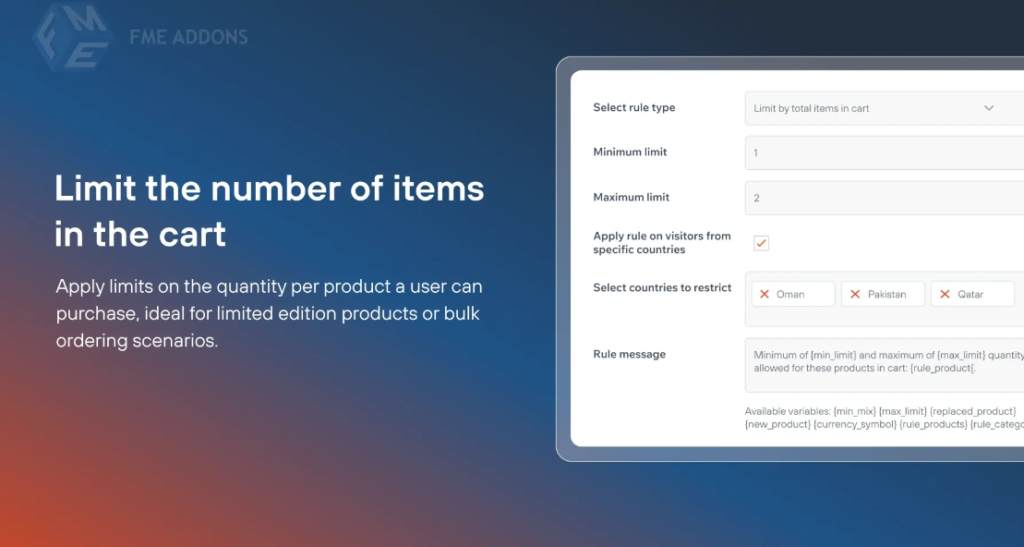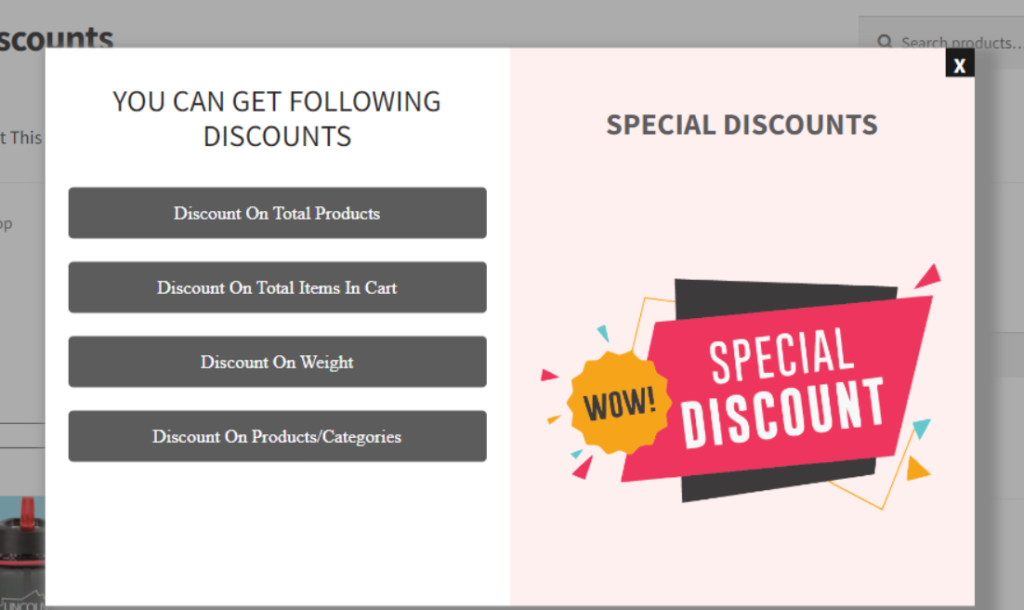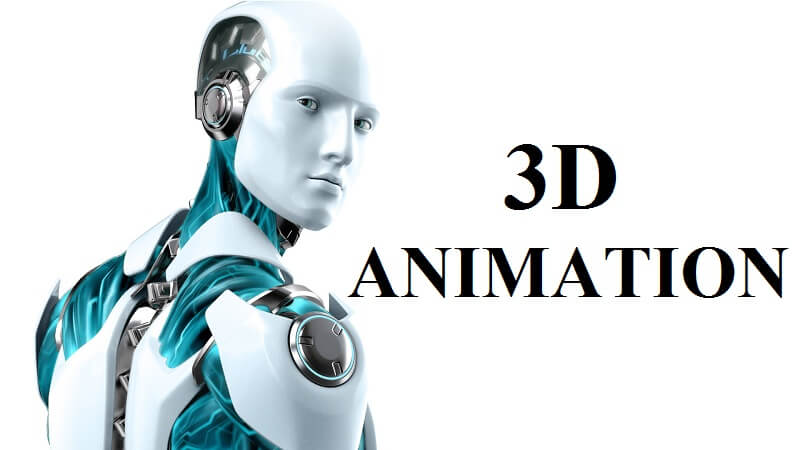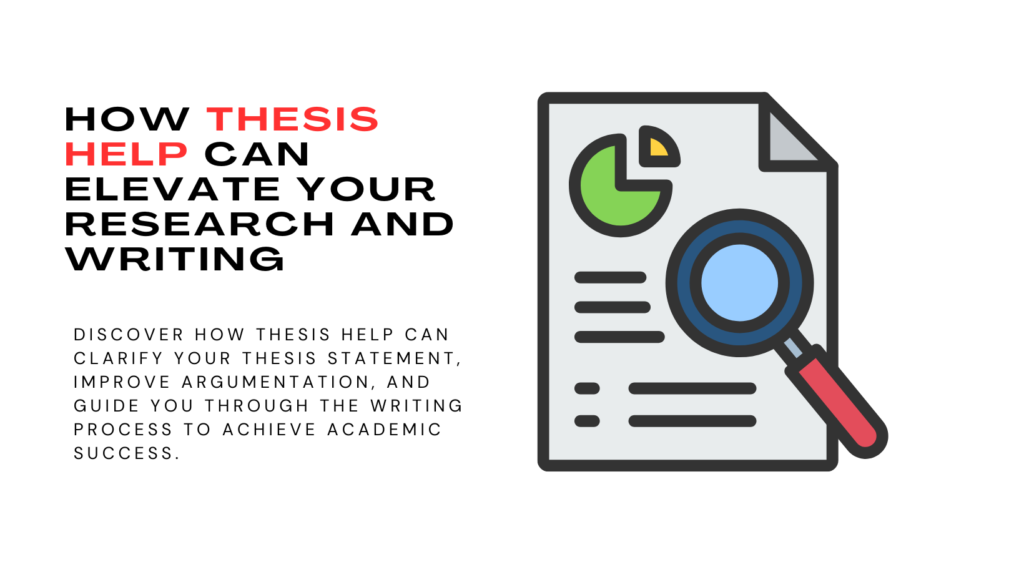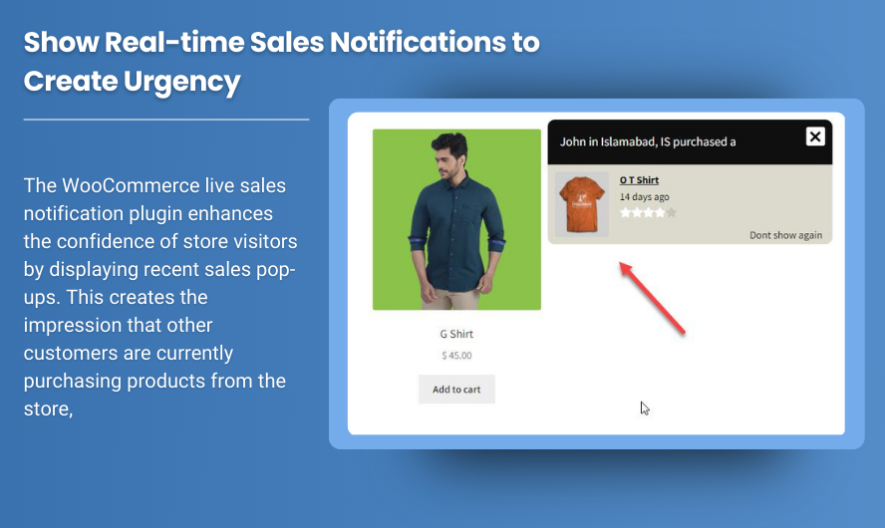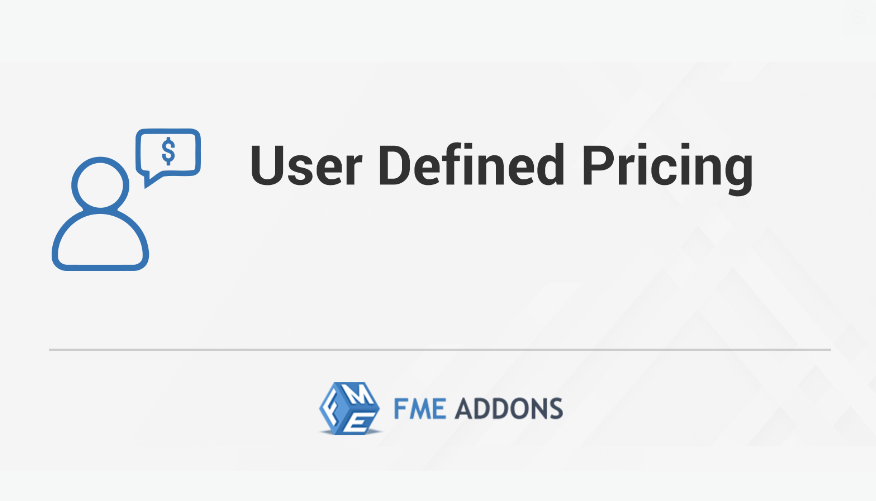Mobile App Development Tools Every Developer Needs to Know

Developing a mobile app is an exciting yet challenging journey that requires creativity, precision and the right tools. Whether you are an experienced developer or just starting out, having the best tools can make all the difference. These tools not only simplify the development process but also enable you to create apps that are functional, attractive and visually stunning. In this article, we will explore the mobile app development tools that every developer should know, which will help you to turn your app ideas into reality with confidence and efficiency.
Android Studio (For Android Development)
Android Studio is the official Integrated Development Environment (IDE) for Android development. Created by Google, Android Studio is equipped with powerful features that make the development process easier for Android apps. With Android Studio, developers can write, debug, and optimize code in one place.
Key Features:
- A rich layout editor for designing UI.
- Code completion and debugging support.
- Integrated Android emulator to test apps on different devices.
- A robust Gradle-based build system for automation.
- Real-time app performance statistics.
Why It’s Essential:
Android Studio is a vital tool for developers working on Android apps. It helps in designing complex UIs, debugging, and optimizing app performance, which is vital for building high-quality Android apps.
Xcode (For iOS Development)
Xcode is the official Integrated Development Environment (IDE) from Apple for building iOS and macOS applications. It’s the go-to tool for building apps for iPhones, iPads, Apple Watches, and Macs. With a sleek and intuitive interface, Xcode offers everything needed to build, test, and deploy apps for Apple platforms.
Key Features:
- Swift and Objective-C support for coding.
- Interface Builder for designing interfaces visually.
- Integrated debugging and performance monitoring tools.
- Real-time previews for iPhone, iPad, and Mac apps.
- Simulator for testing apps without a physical device.
Why It’s Essential:
Xcode is crucial for iOS developers as it integrates all aspects of iOS development, including coding, design, testing, and performance monitoring. It is the top choice for developing iOS applications.
Flutter (Cross-Platform Development)
Flutter, developed by Google, is a powerful open-source UI toolkit for building natively compiled applications for mobile, web, and desktop from a single codebase. It has rapidly gained popularity due to its ability to create beautiful apps with minimal code duplication.
Key Features:
- Single codebase for Android, iOS, Web, and Desktop.
- Rich set of pre-designed widgets.
- Hot reload feature to view code changes instantly.
- Access to native APIs for building customized apps.
- High performance due to native compilation.
Why It’s Essential:
For developers looking to build cross-platform apps, Flutter is an excellent choice. It allows developers to write code once and deploy it across various platforms, optimizing both time and resources while ensuring native-level performance.
React Native (Cross-Platform Development)
React Native, developed by Facebook, is another popular framework for building mobile apps using JavaScript. It allows developers to create applications that function on both iOS and Android using a unified codebase. React Native is based on React, which is widely used for building web applications.
Key Features:
- Fast development with live and hot reloading.
- Uses JavaScript, one of the most popular programming languages.
- Access to native components and APIs.
- Large community and extensive library support.
- Performance close to native apps.
Why It’s Essential:
React Native is a great option for JavaScript developers who want to create cross-platform mobile apps without sacrificing performance. Its widespread use and support make it an attractive option for developers looking to build apps for both iOS and Android.
Apache Cordova (Cross-Platform Development)
Apache Cordova, formerly known as PhoneGap, is a platform for building mobile apps using web technologies like HTML, CSS, and JavaScript. Cordova allows developers to create apps that run on multiple platforms, including iOS, Android, and Windows Phone.
Key Features:
- Leverages web technologies to create mobile apps.
- Access to native device APIs via plugins.
- Cross-platform support (iOS, Android, Windows Phone).
- Easy to deploy and maintain.
- Large community and many plugins available.
Why It’s Essential:
For developers familiar with web development, Apache Cordova offers a simple way to build mobile apps without needing to learn native programming languages. It’s an efficient tool for quickly developing cross-platform applications.
Firebase (Backend as a Service)
Firebase is a powerful suite of backend tools that simplify the development of mobile apps. Acquired by Google, Firebase offers a variety of services, including real-time databases, authentication, cloud storage, and more, to handle backend tasks without writing complex server-side code.
Key Features:
- Real-time database for instant synchronization.
- User authentication and security.
- Push notifications and messaging.
- Hosting services and cloud functions.
- Analytics and performance monitoring.
Why It’s Essential:
Firebase is invaluable for developers looking to build scalable apps without setting up their own servers. Its easy integration with Android and iOS makes it a go-to tool for backend services.
Appium (Mobile App Testing)
Appium is a free, open-source tool designed to automate testing for mobile applications. It supports native, hybrid, and mobile web apps and works on both Android and iOS platforms. Appium allows developers to write tests in multiple programming languages, including Java, JavaScript, and Python. A mobile app development company in India can help you with testing and all types of app related problem solving efforts.
Key Features:
- Cross-platform testing for Android and iOS.
- Supports multiple programming languages.
- Integration with popular testing frameworks like JUnit and TestNG.
- Real device testing for accurate results.
- Provides support for both UI and functional testing.
Why It’s Essential:
Testing is a crucial part of mobile app development, and Appium simplifies the process by allowing developers to automate tests across both iOS and Android. This tool helps ensure that apps perform well and meet quality standards before release.
Sketch (For UI/UX Design)
Sketch is a design tool based on vectors, mainly used for creating UI/UX designs. It allows designers to create pixel-perfect app interfaces with ease. While not a development tool per se, Sketch is essential for developers who work closely with designers to create the look and feel of the app.
Key Features:
- Vector-based drawing tools for precise design.
- Symbols and reusable components for faster design.
- Plugins for extending functionality.
- Real-time collaboration on designs.
- Integration with prototyping and testing tools.
Why It’s Essential:
Sketch is a popular choice for designing user interfaces for mobile apps. It makes the design process smoother and helps developers understand how to implement the designs into functional apps.
Git (Version Control)
Git is a version control system that records changes made to your code over time. Platforms like GitHub, GitLab, and Bitbucket are commonly used to host Git repositories. Git allows developers to collaborate on projects, manage code versions, and prevent issues during development.
Key Features:
- Tracks code changes and history.
- Branching and merging for collaborative work.
- Collaboration through platforms like GitHub.
- Easy to revert to previous versions of code.
- Ensures team coordination and smooth project management.
Why It’s Essential:
Git is a must-have tool for every mobile app developer. It ensures smooth collaboration in teams and helps keep track of code changes, making debugging and project management much easier.
Postman (API Development and Testing)
Postman is a well-known tool for API development and testing. It allows developers to test APIs, send requests, and analyze responses. It’s essential for developers building apps that communicate with a backend via APIs.
Key Features:
- Create, test, and document APIs.
- Supports different HTTP methods (GET, POST, PUT, DELETE).
- Automated testing and collection of tests.
- Collaboration with team members for API development.
- Integrates with CI/CD pipelines for automated testing.
Why It’s Essential:
For apps that rely on APIs to function, Postman is invaluable. It allows developers to test APIs efficiently and ensure the app communicates smoothly with the backend.
FAQs
Q1. What is the best tool for cross-platform app development?
A1. Flutter and React Native are leading tools for cross-platform app development. Flutter offers a single codebase for high-performance apps, while React Native is excellent for leveraging JavaScript skills.
Q2. Which tool is ideal for beginner developers?
A2. Beginner developers can start with Flutter due to its straightforward “hot reload” feature and pre-built widgets or Android Studio for those focusing on Android apps.
Q3. Can I use multiple tools for one project?
A3. Yes, developers often use a combination of tools. For example, Firebase for backend services, Adobe XD for UI design and Flutter for app development.
Q4. Are there free tools available for app development?
A4. Many tools, including Android Studio, Xcode and Flutter, are free to use. However, additional features or services may require payment.
Q5. How do I choose the right tool for my app?
A5. Choosing the right tool depends on the app’s requirements, your expertise and the target audience. For iOS-specific apps, Xcode is ideal, while Flutter or React Native is perfect for cross-platform apps.


 English
English 



















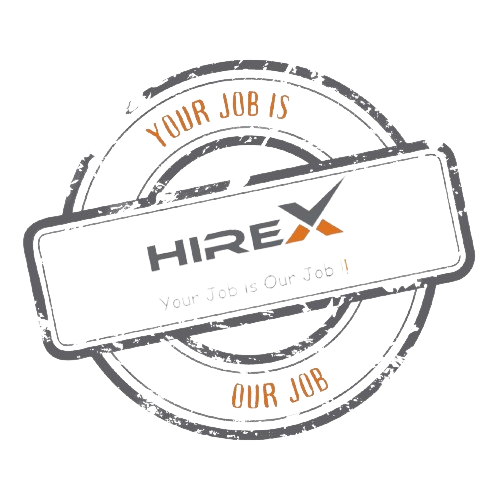
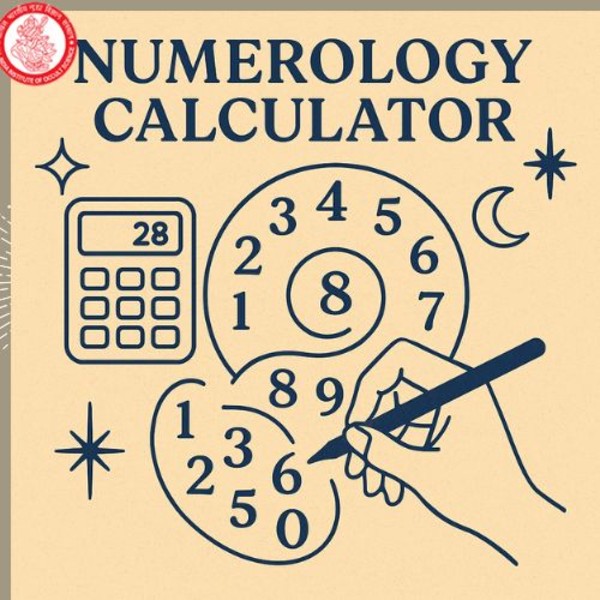













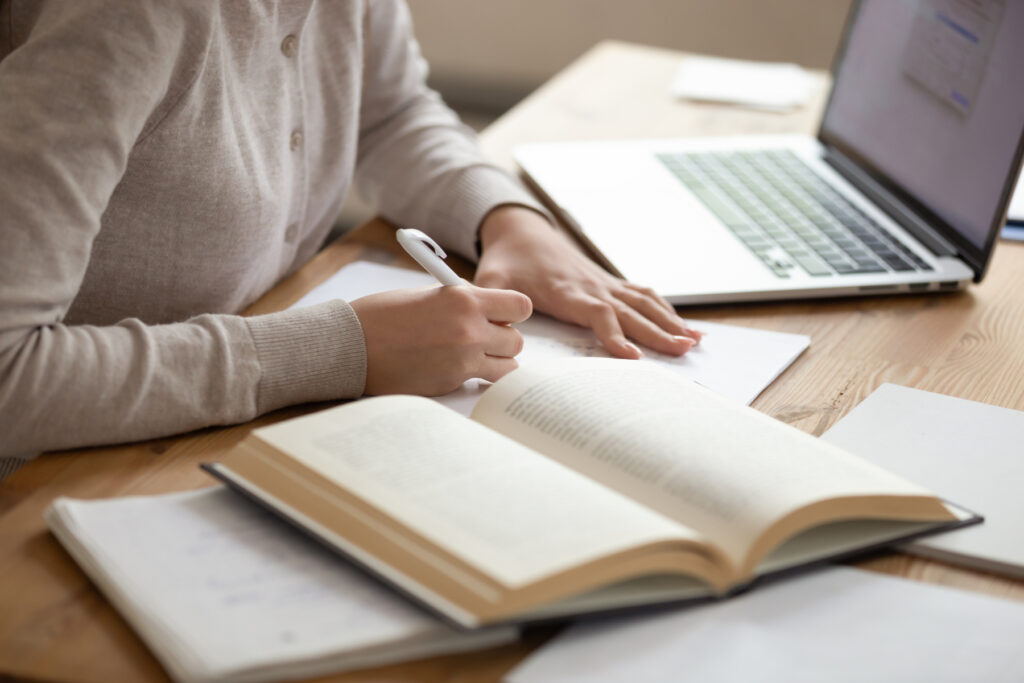





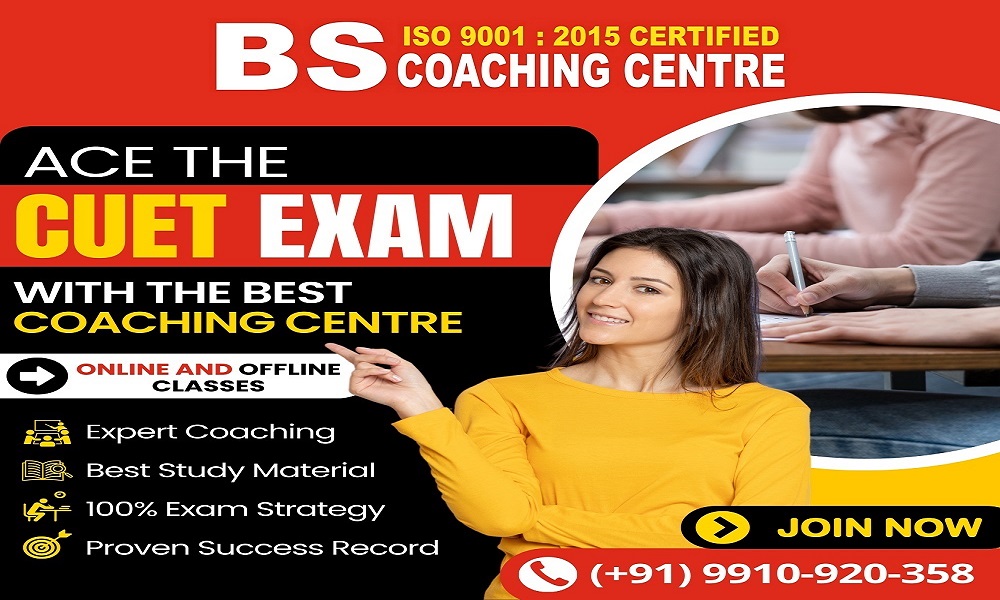













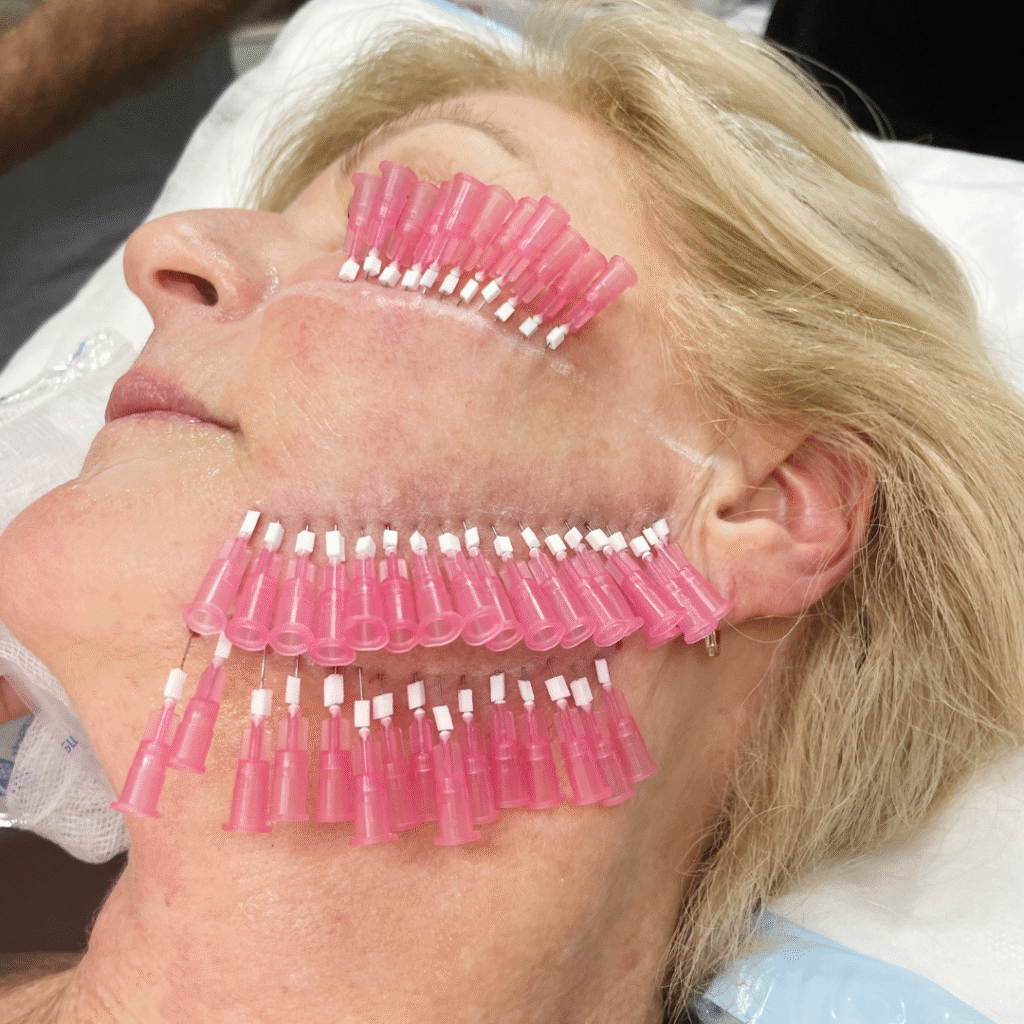





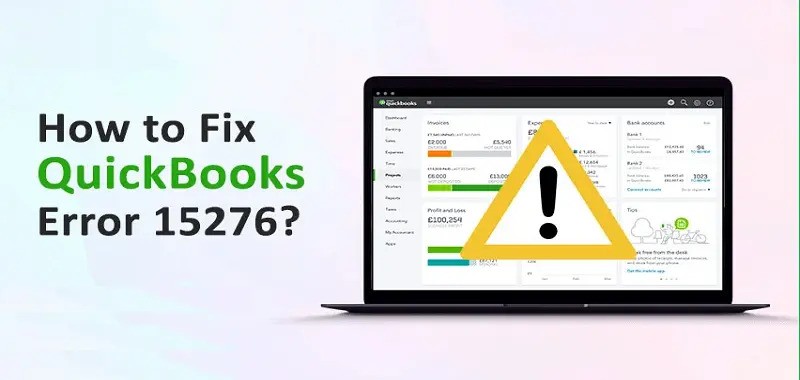























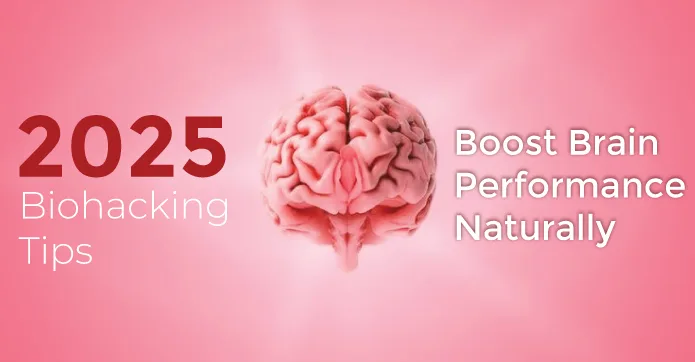



















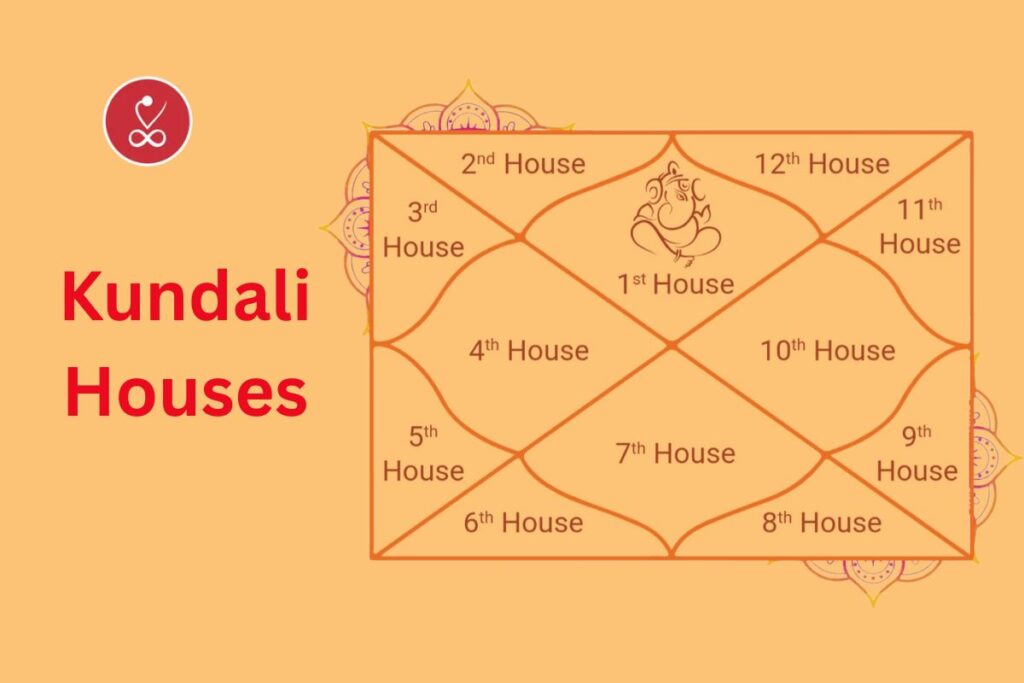




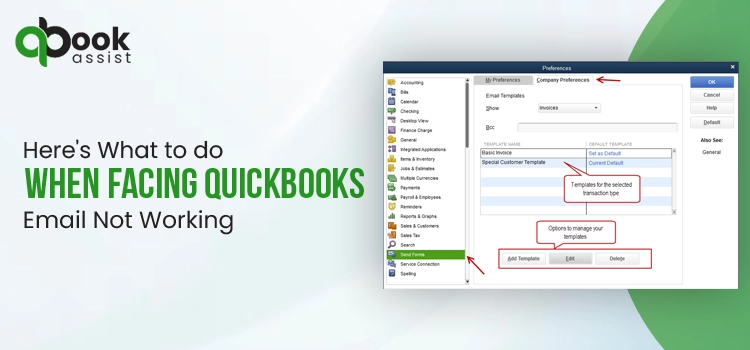















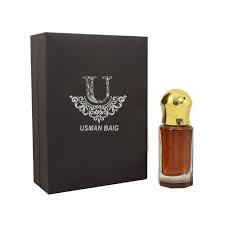









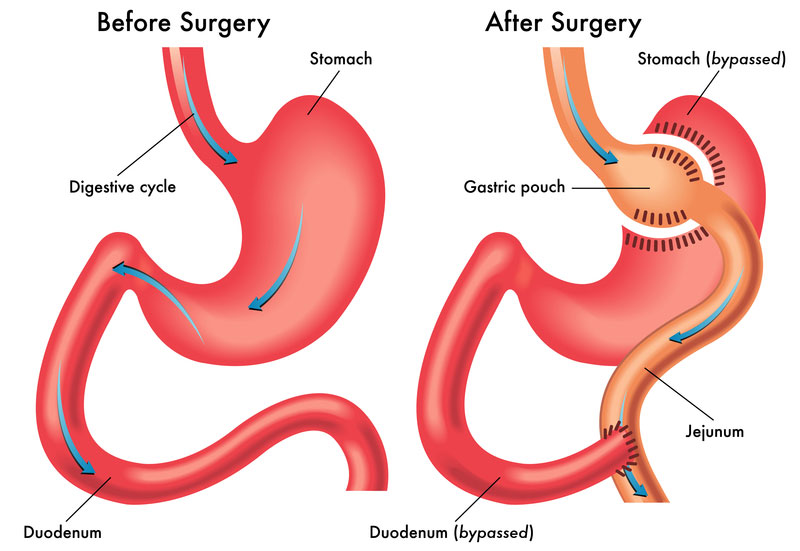











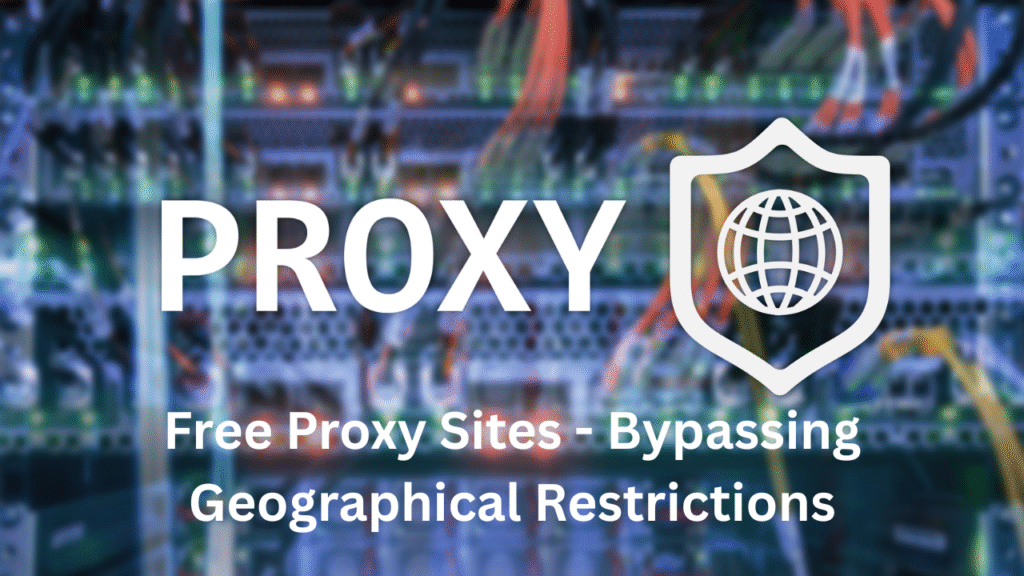

































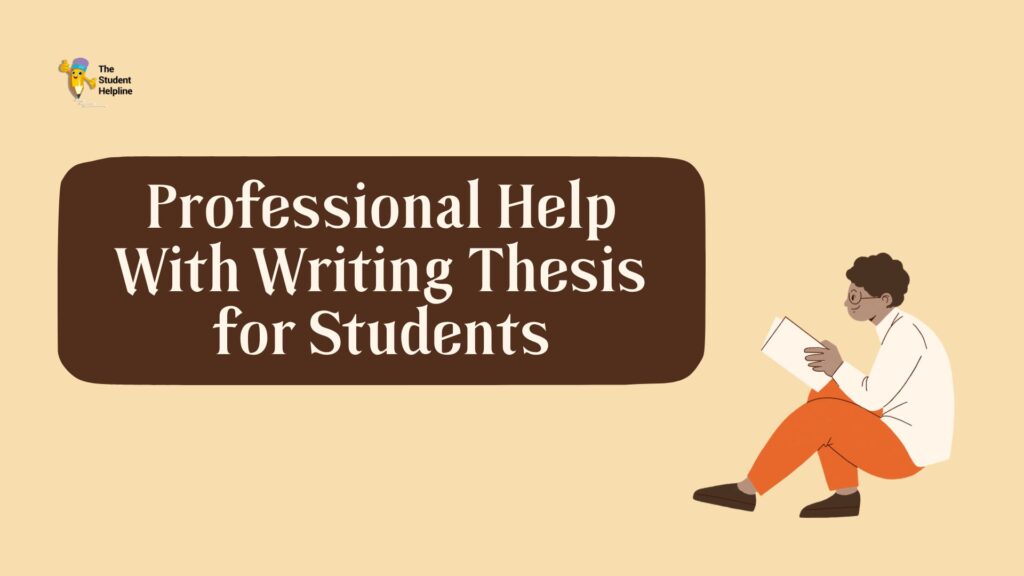

























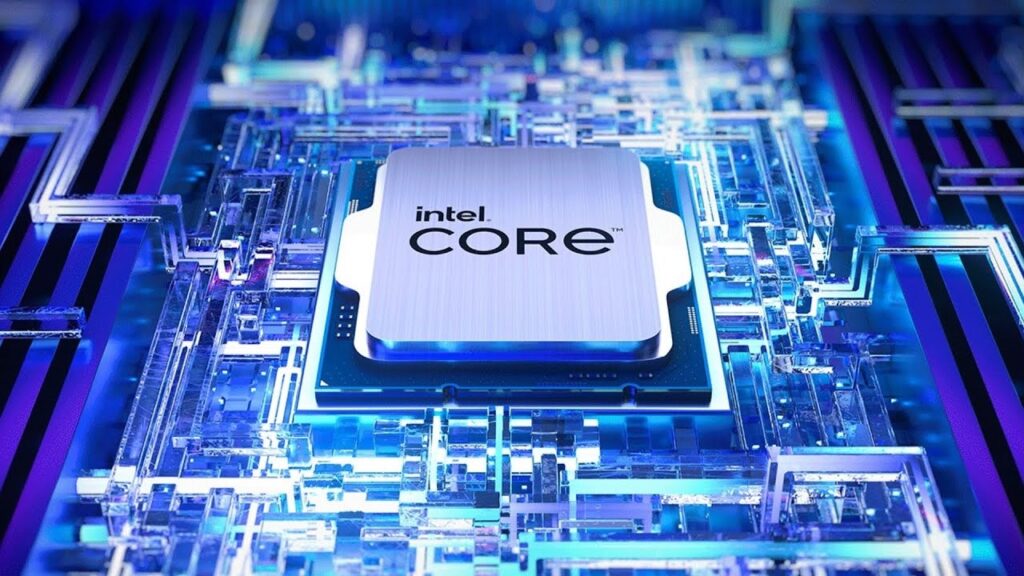


























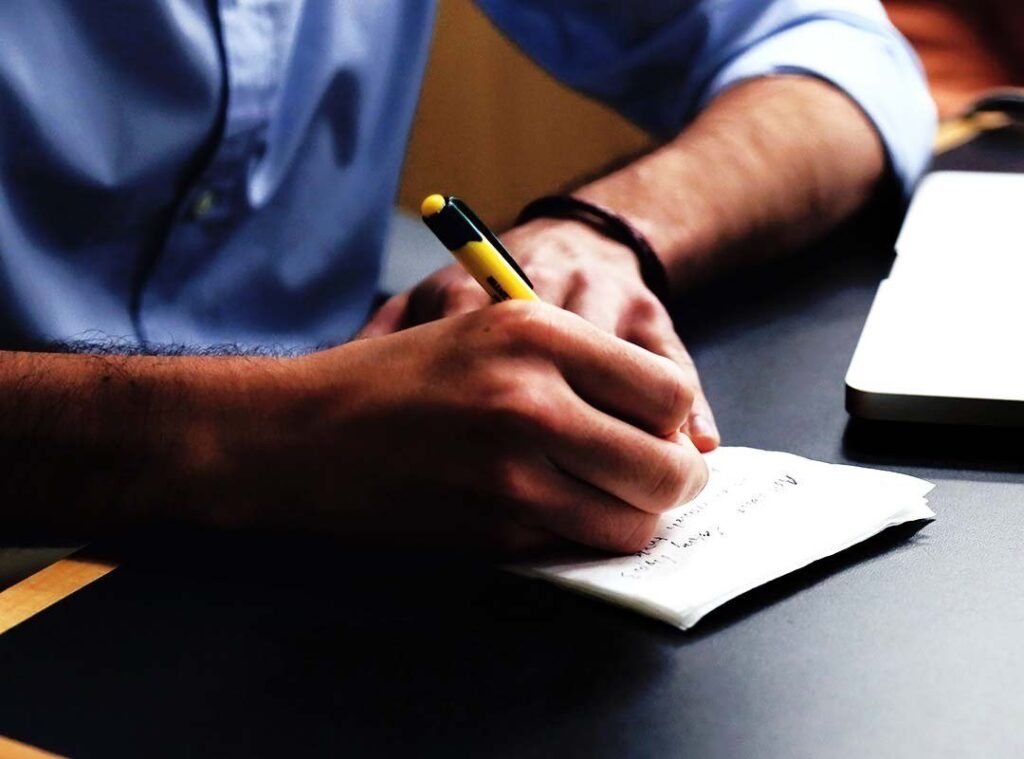









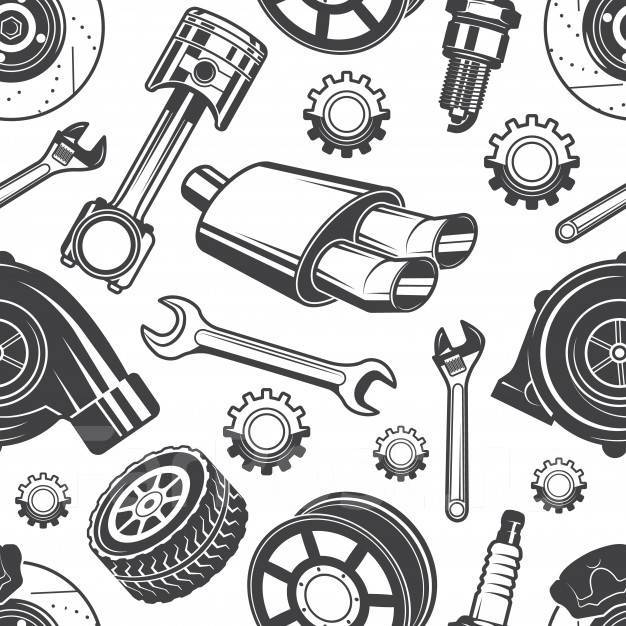














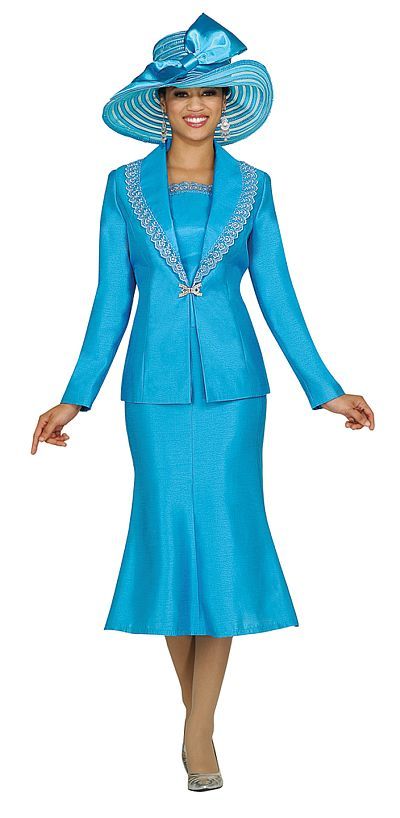





















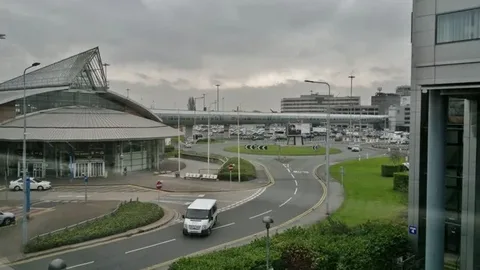
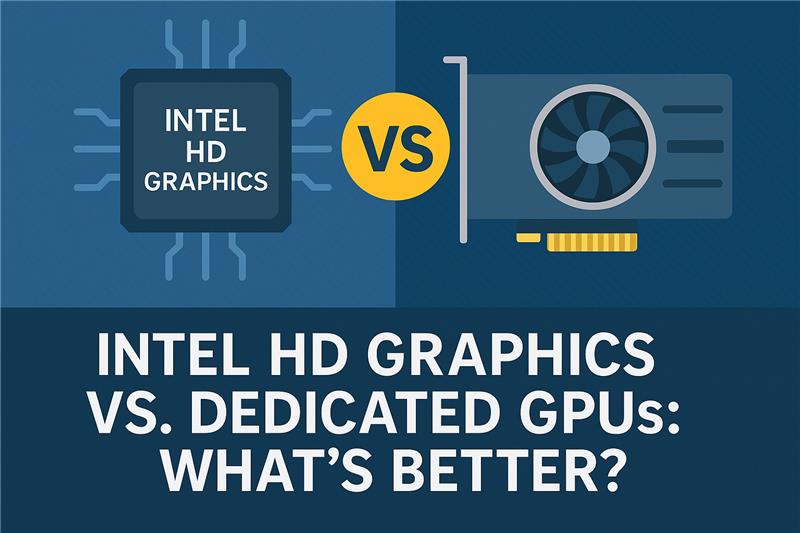

















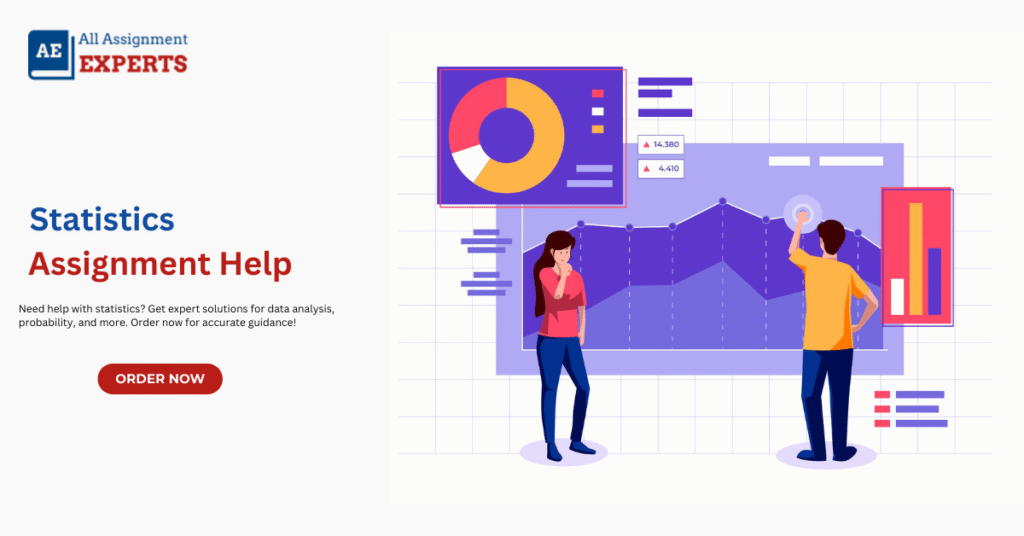





 Office Clearance for SMEs: Affordable Solutions Businesses
Office Clearance for SMEs: Affordable Solutions Businesses