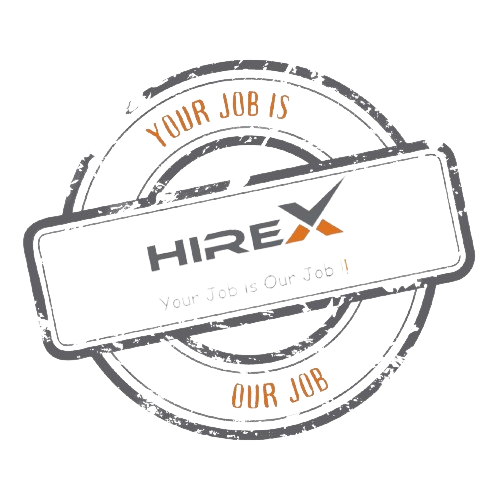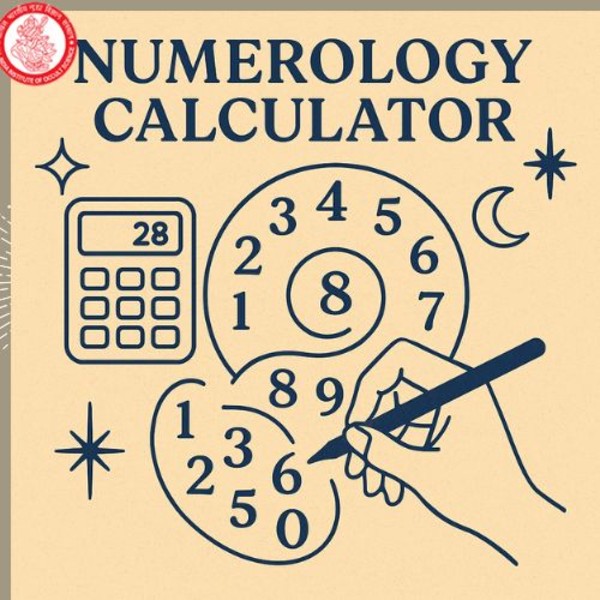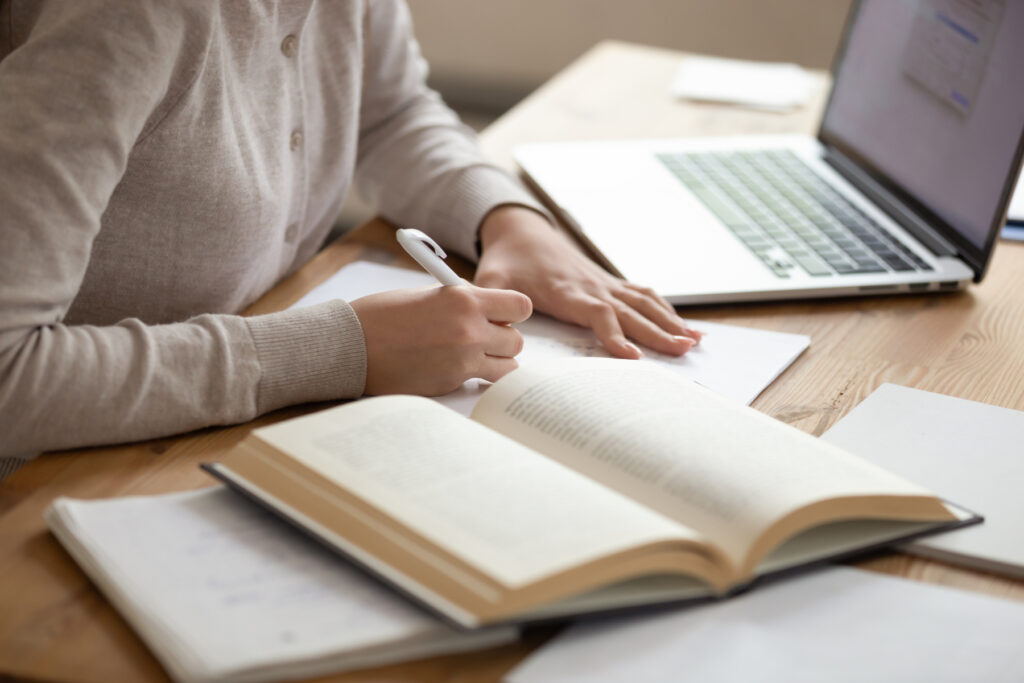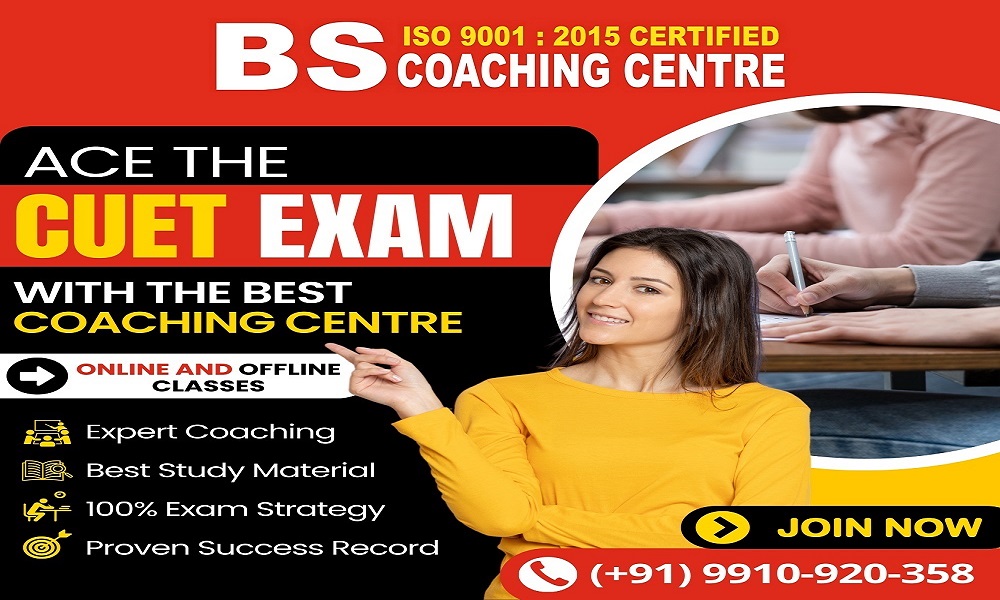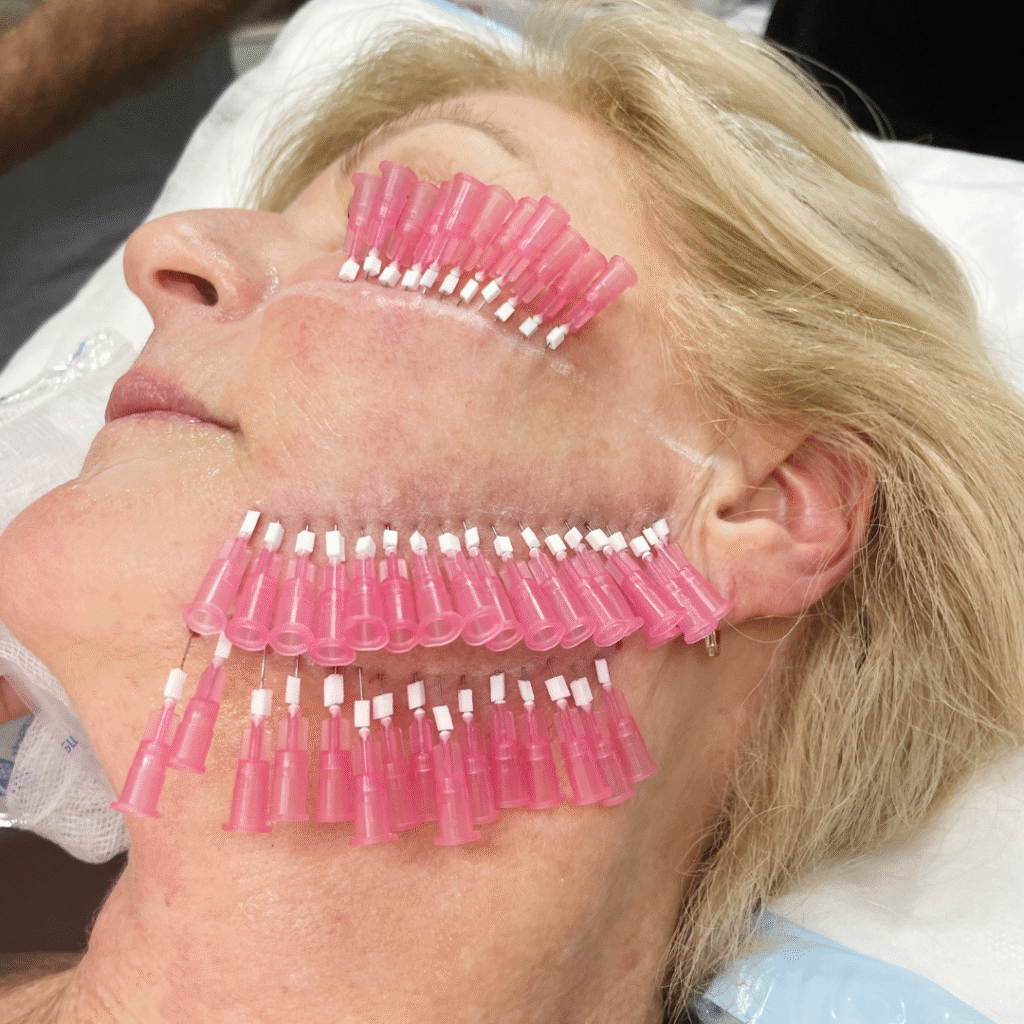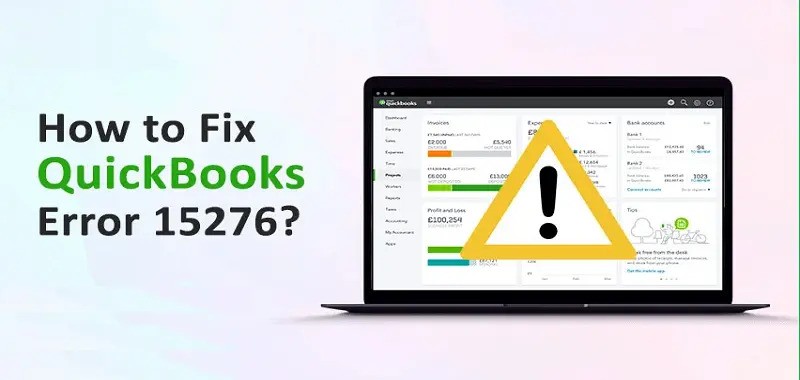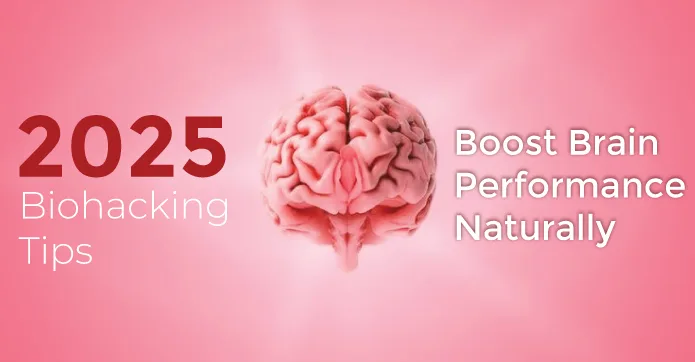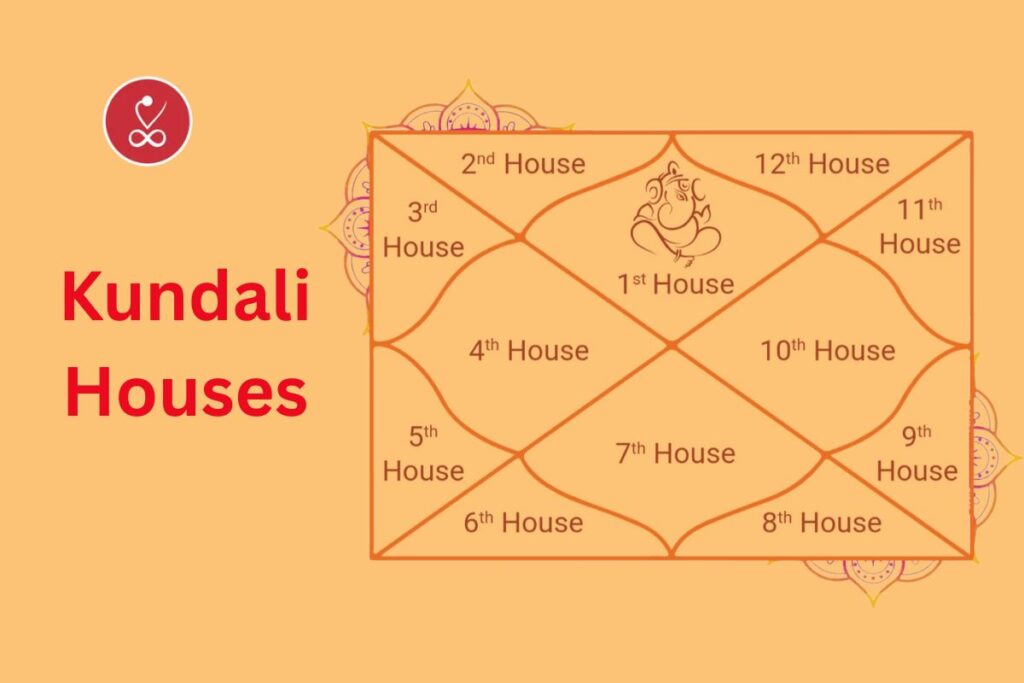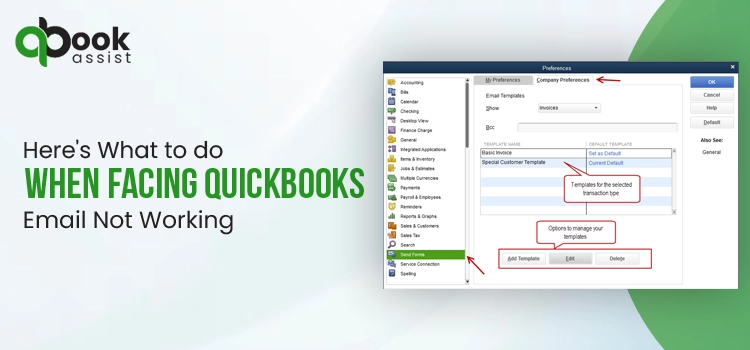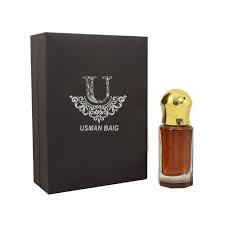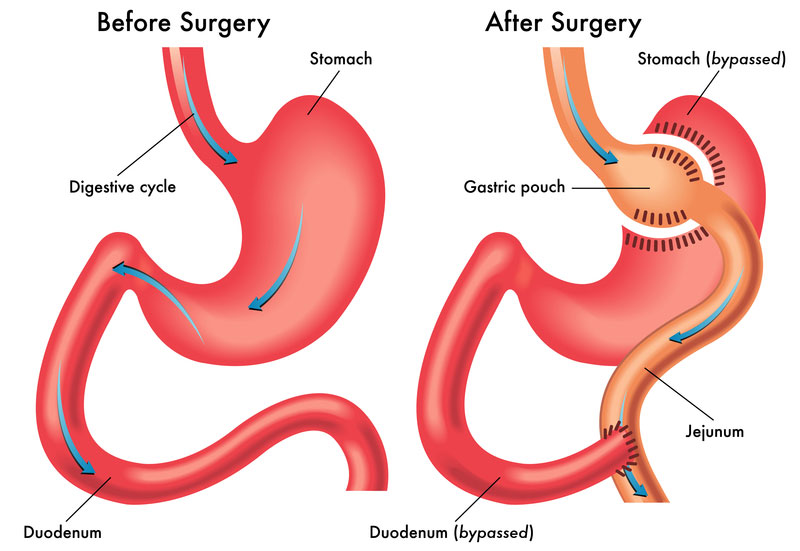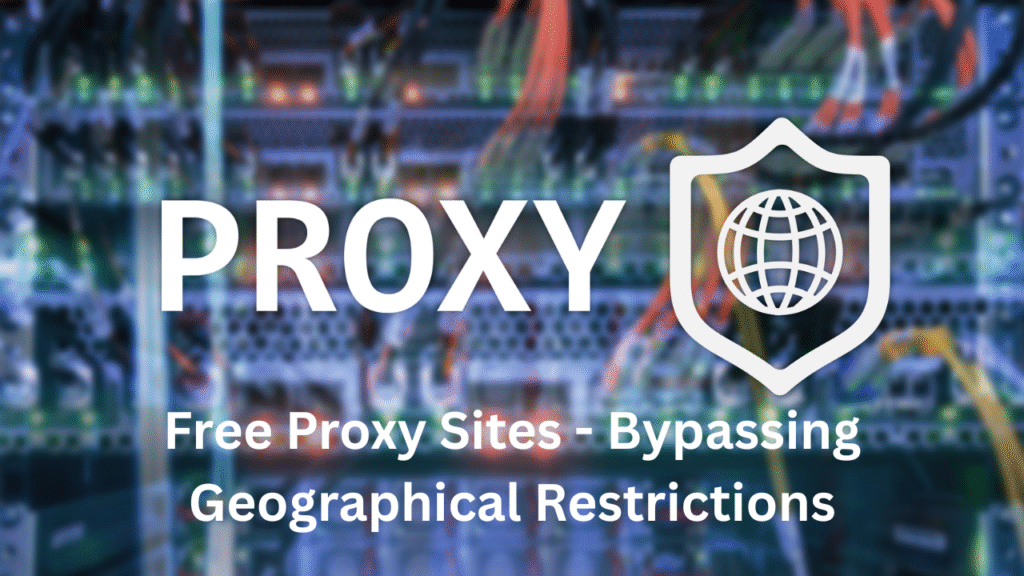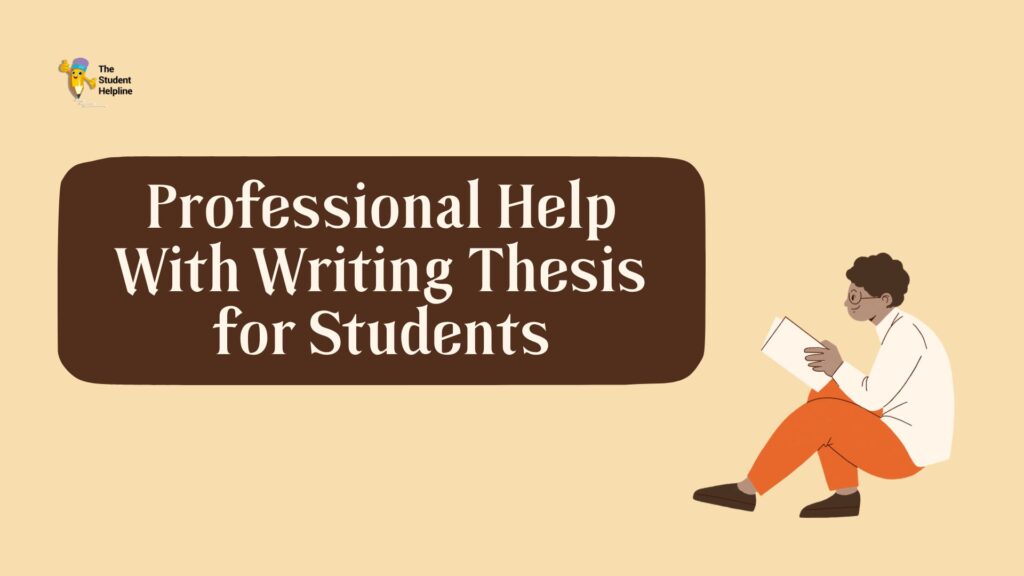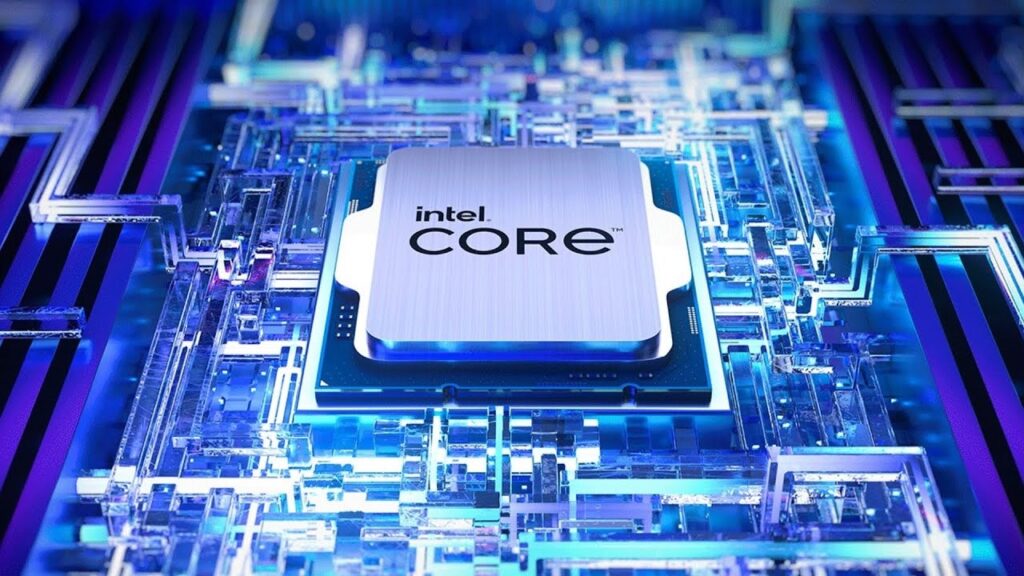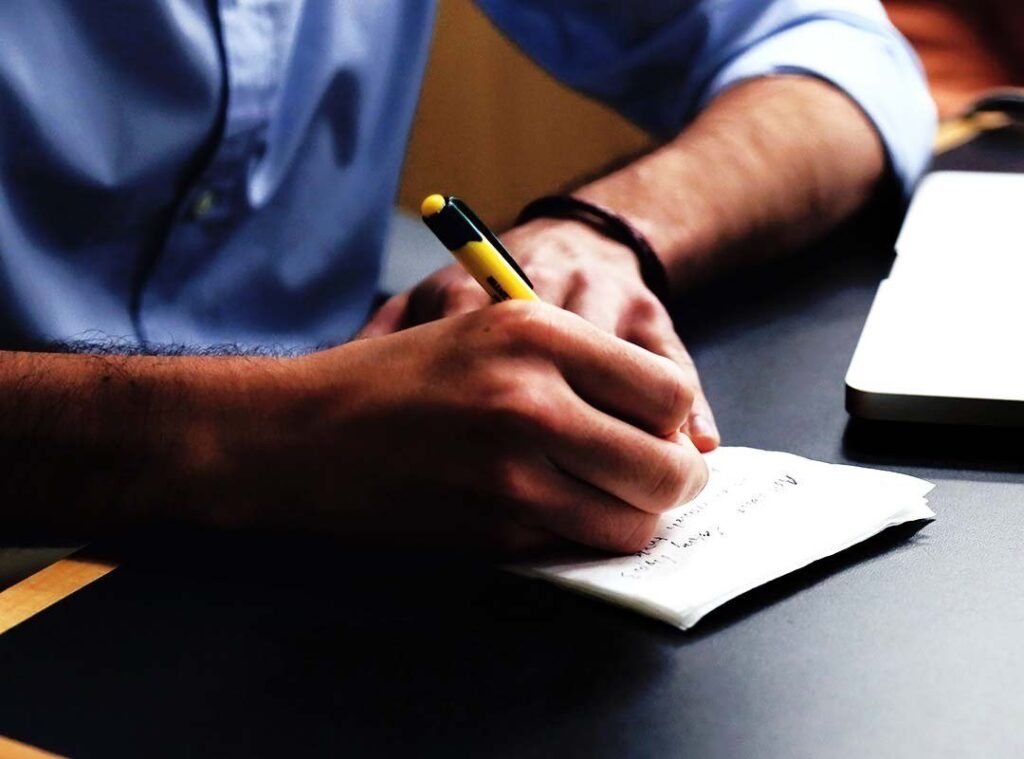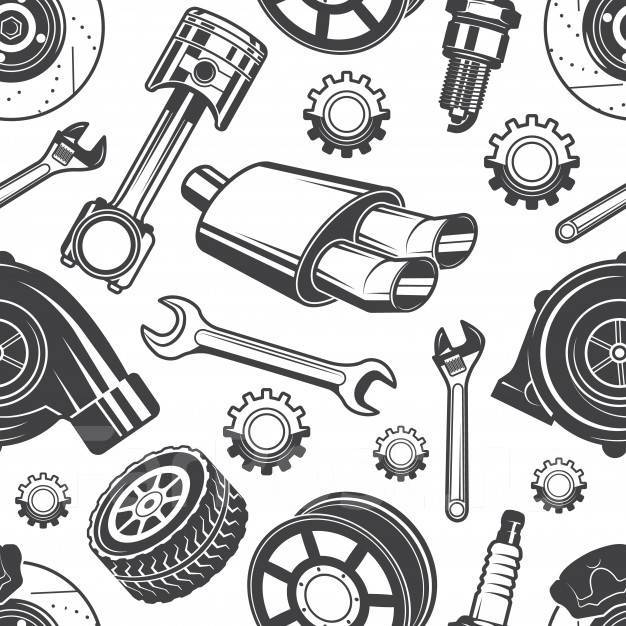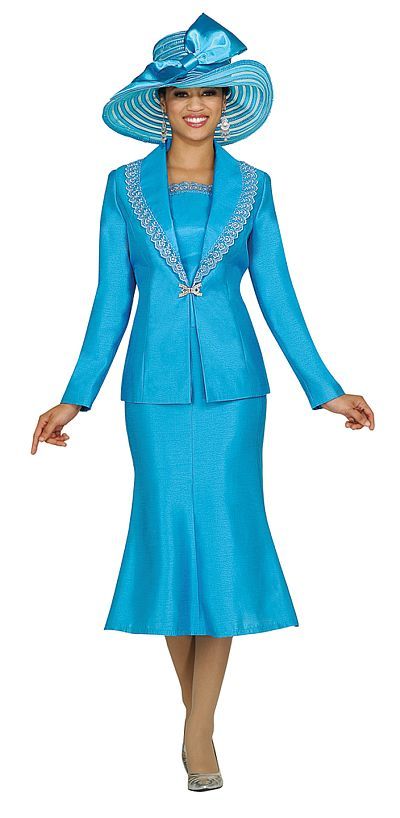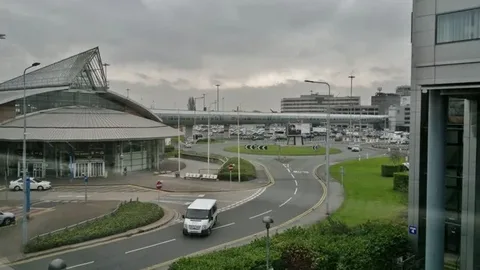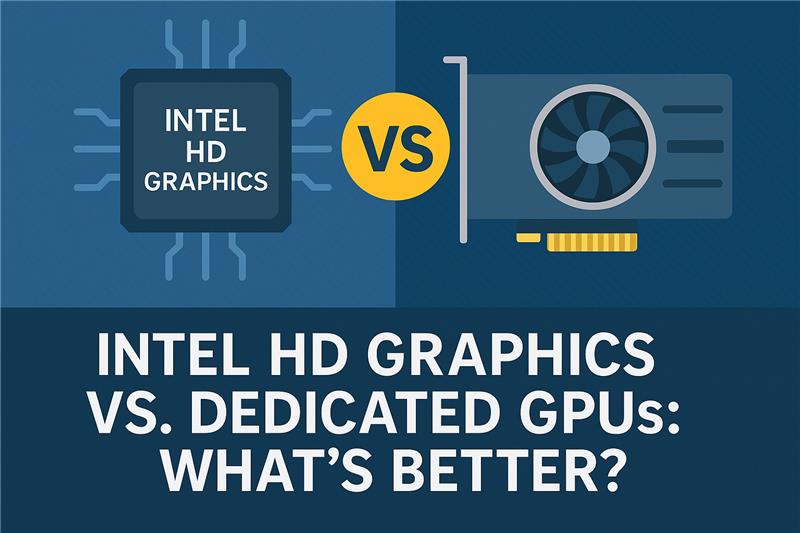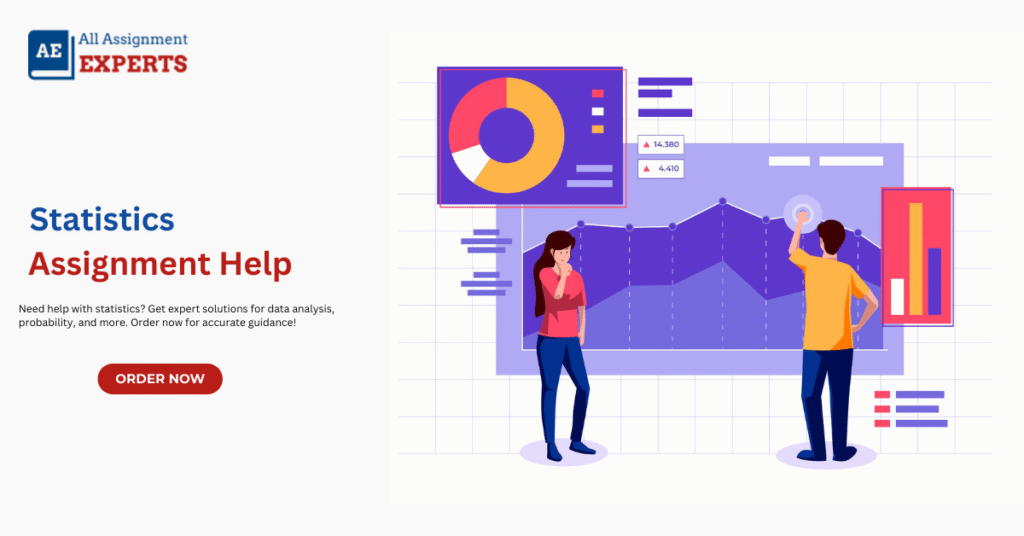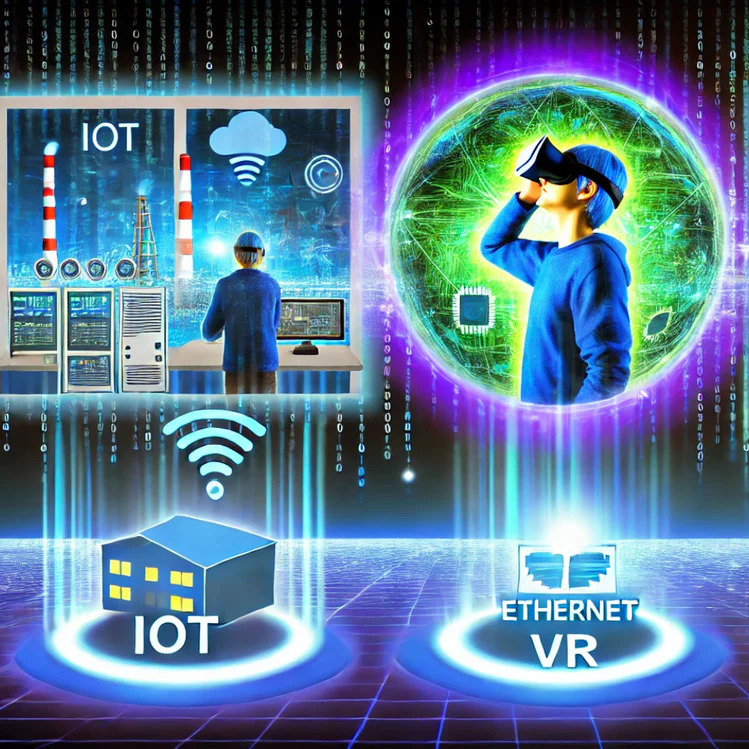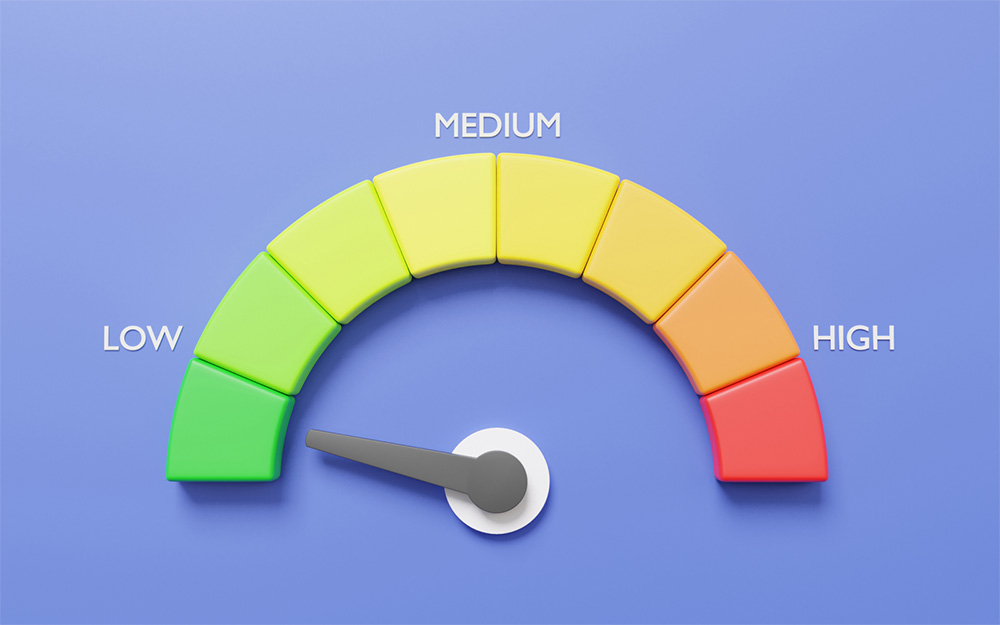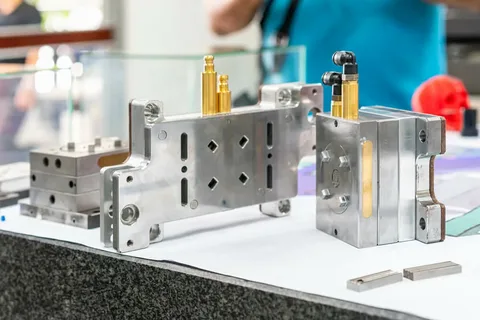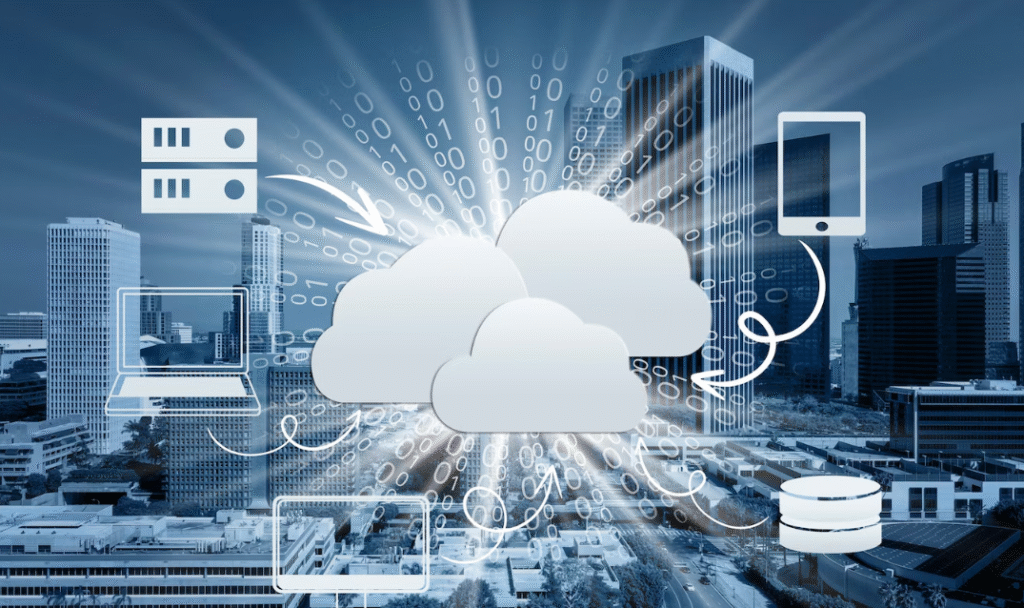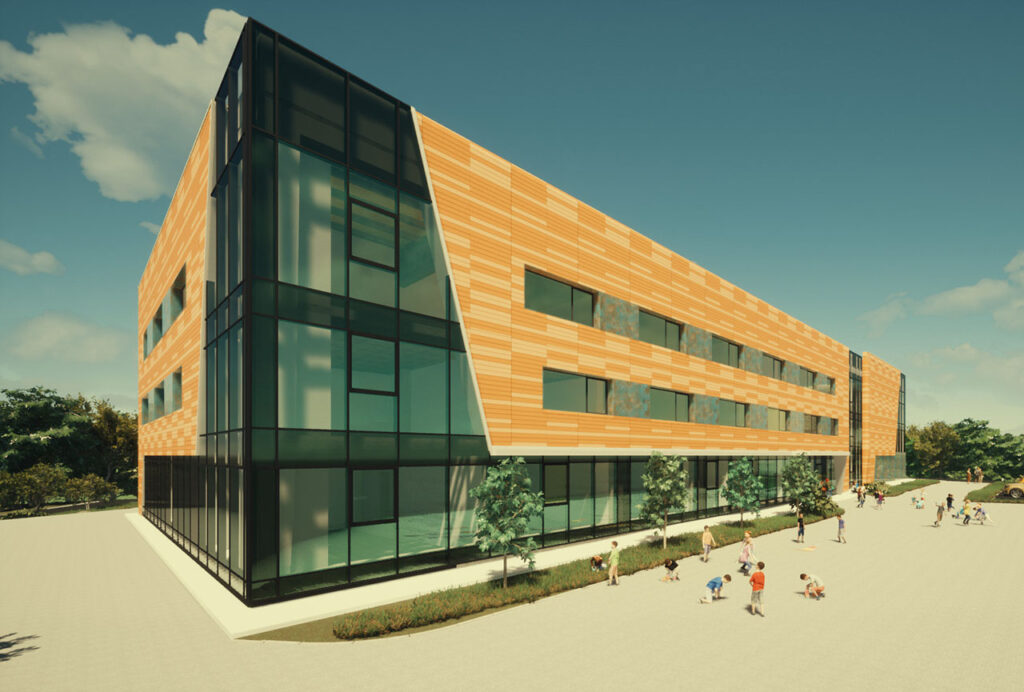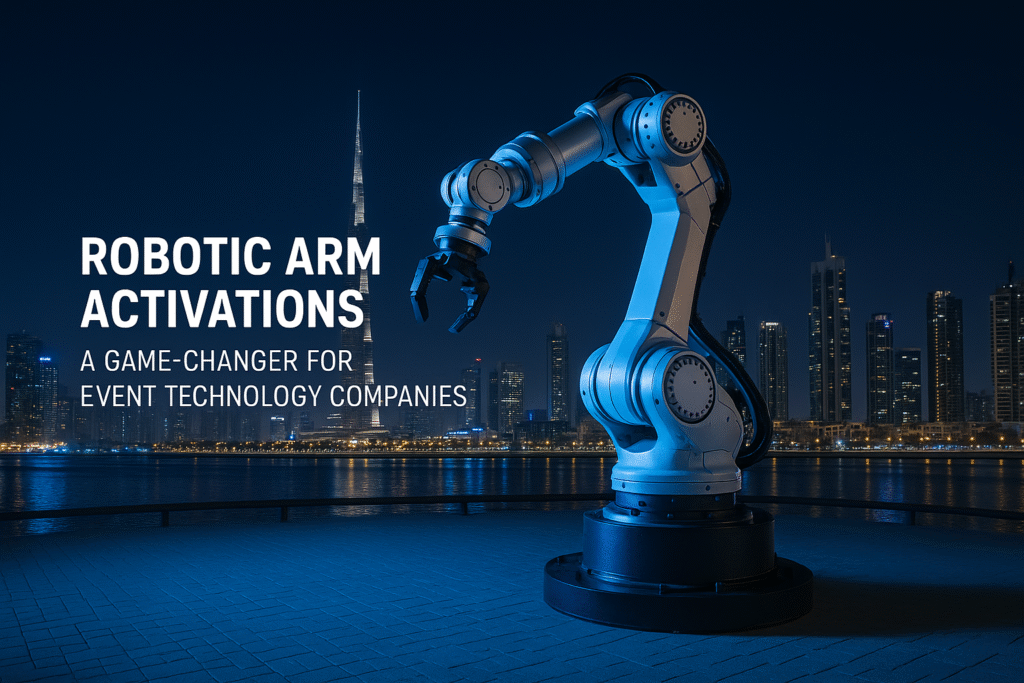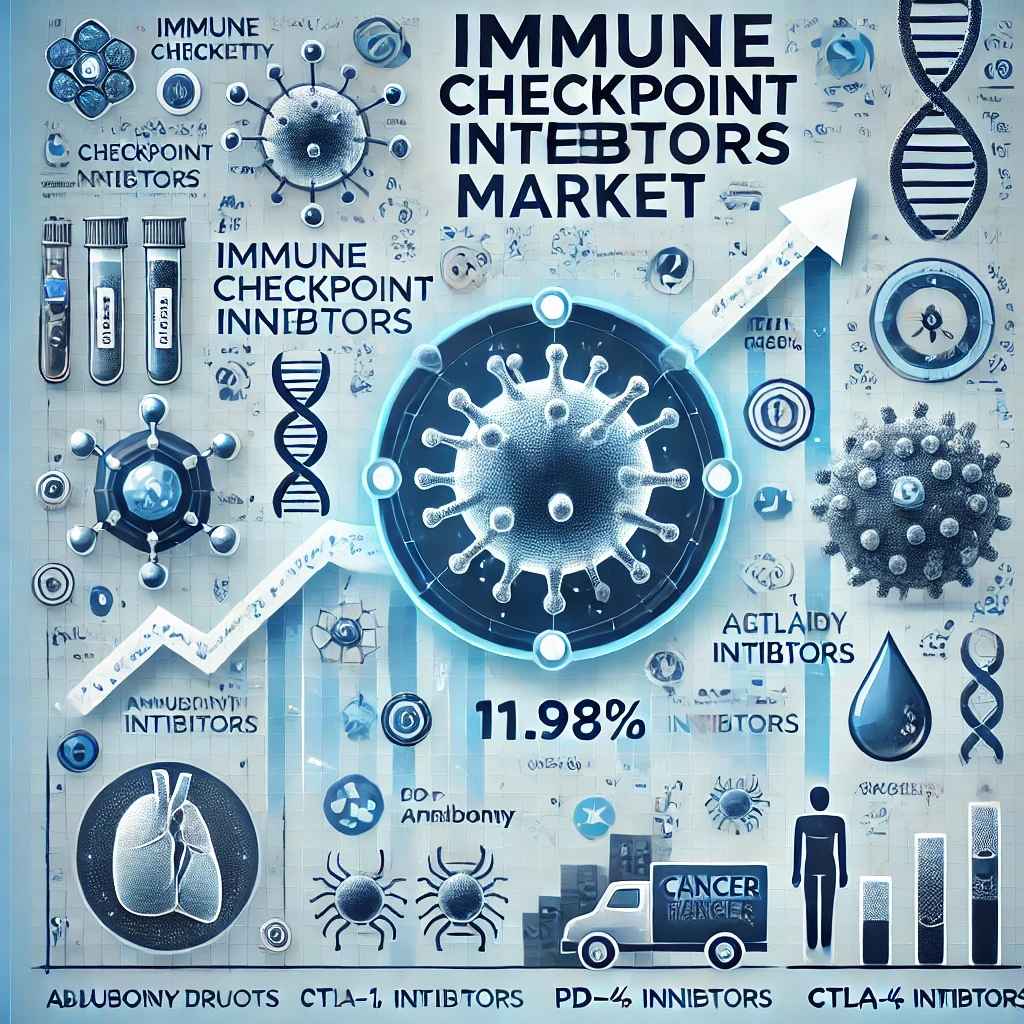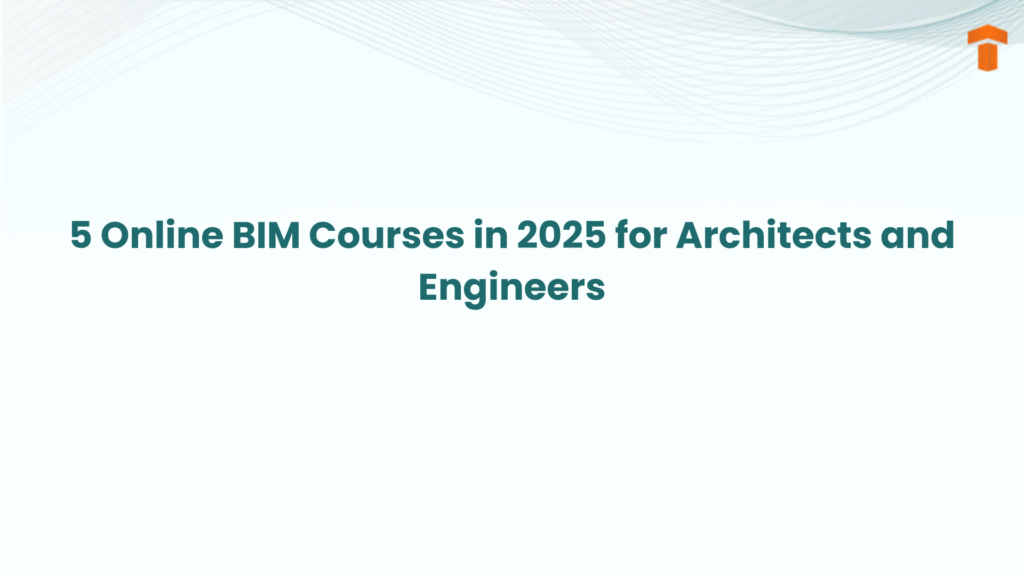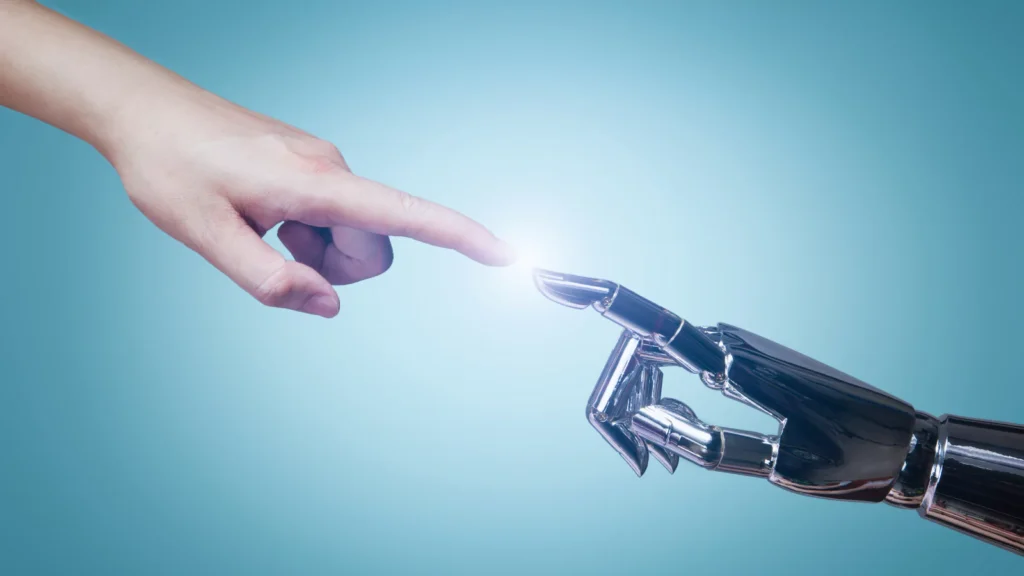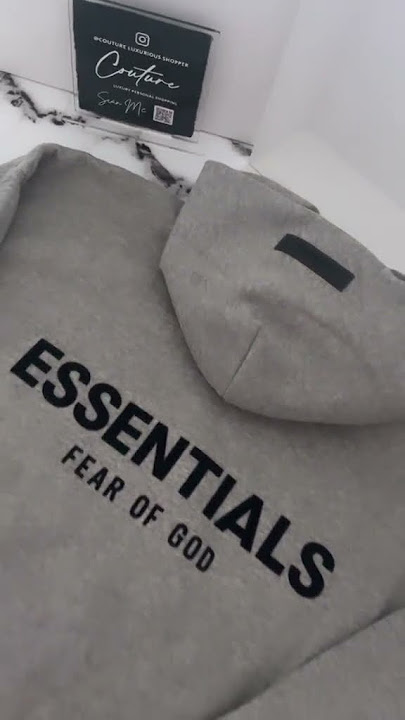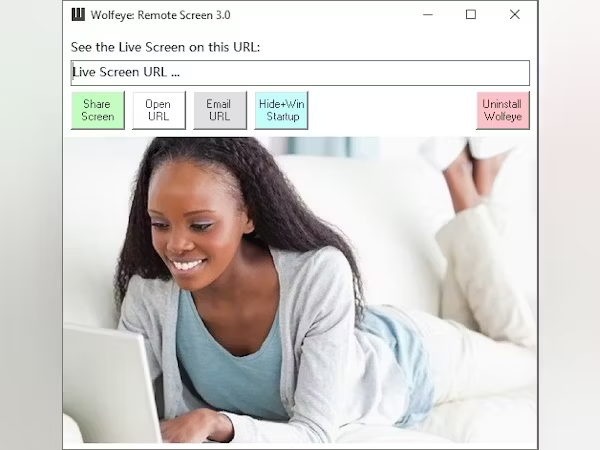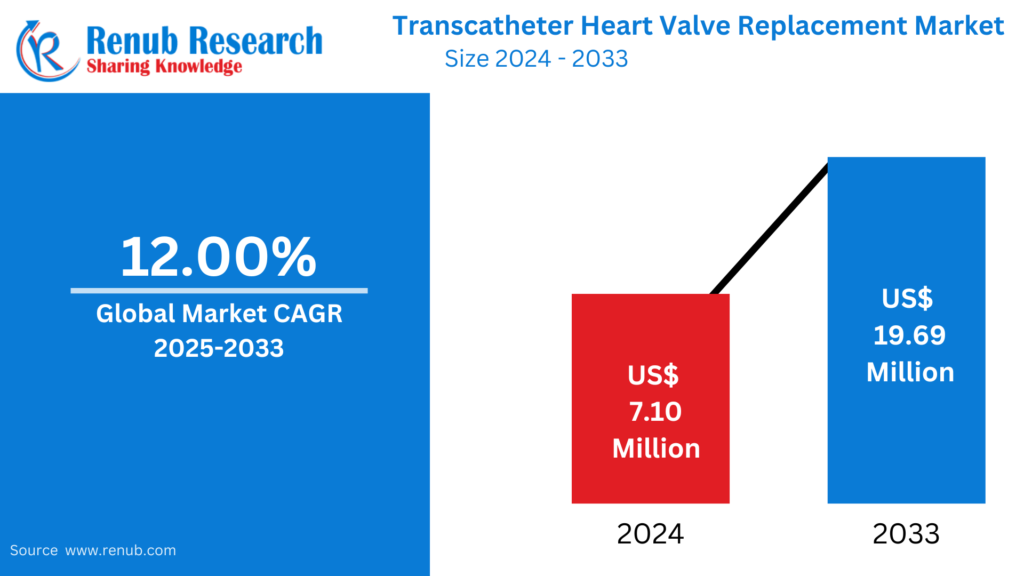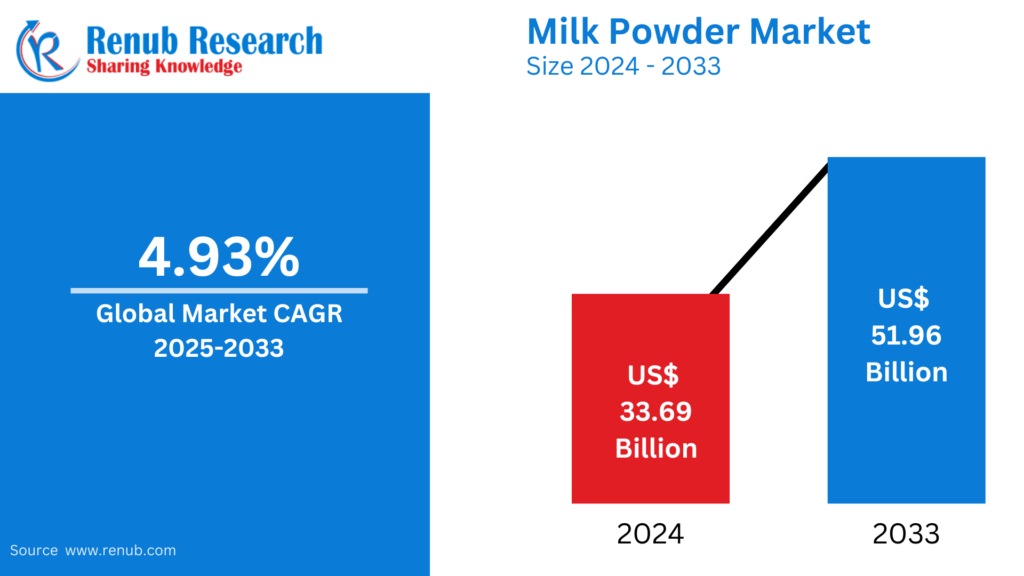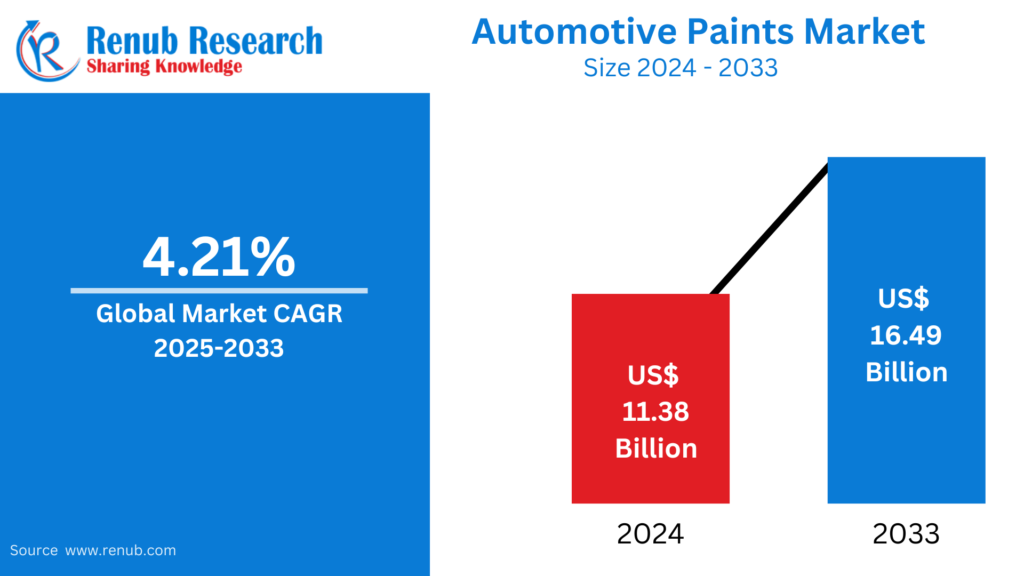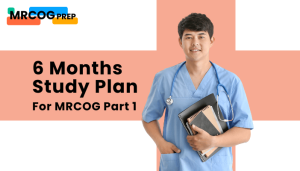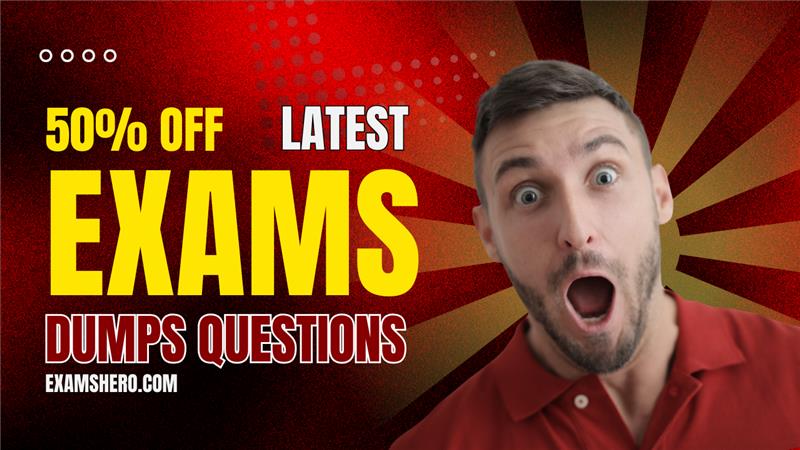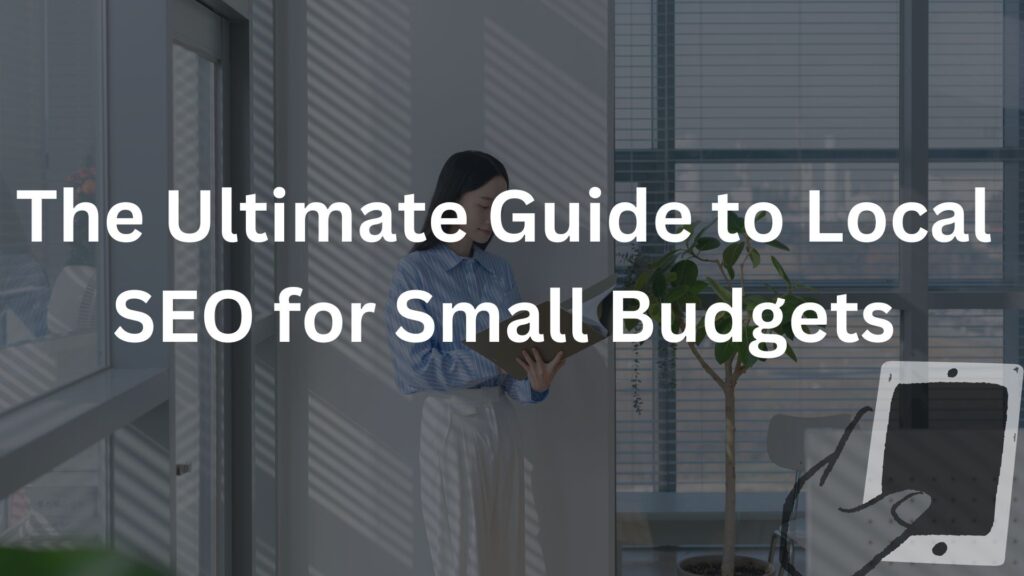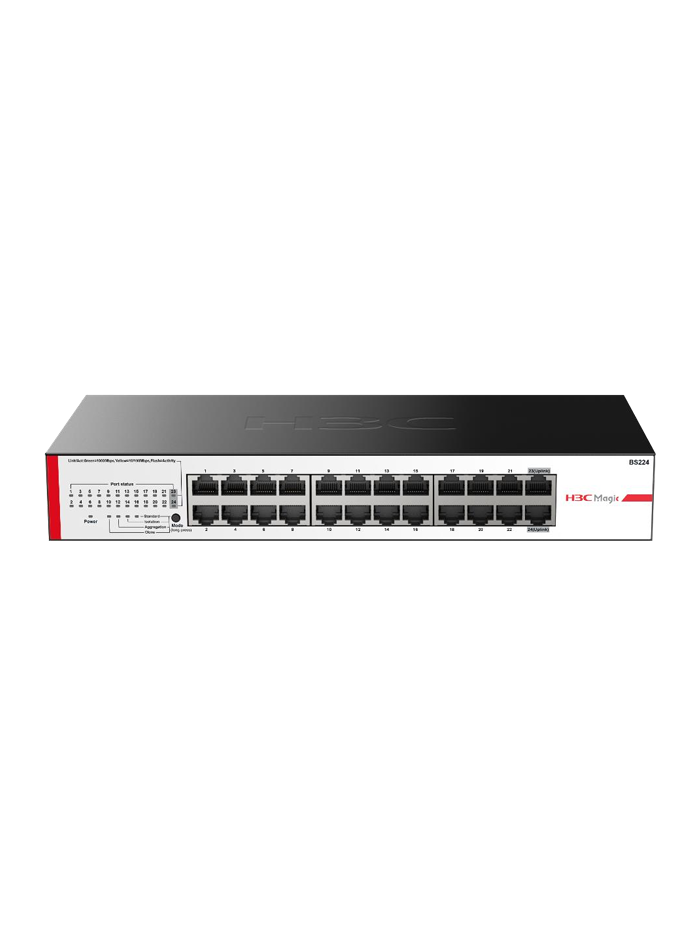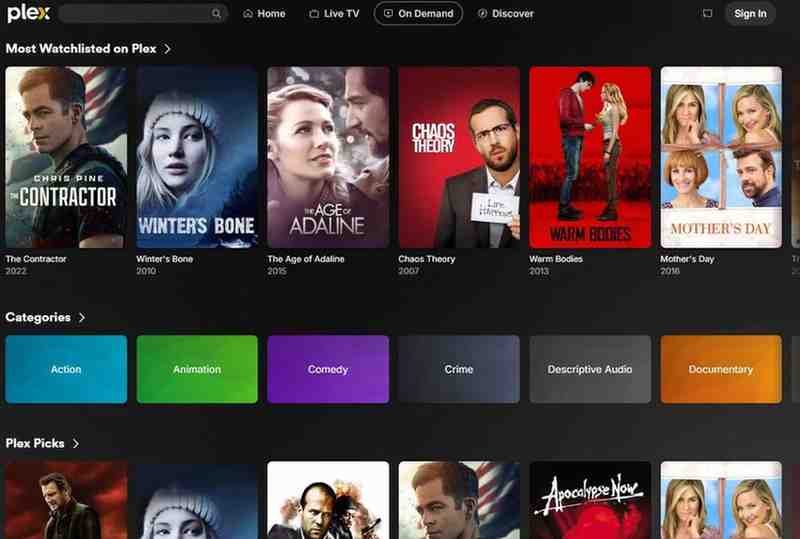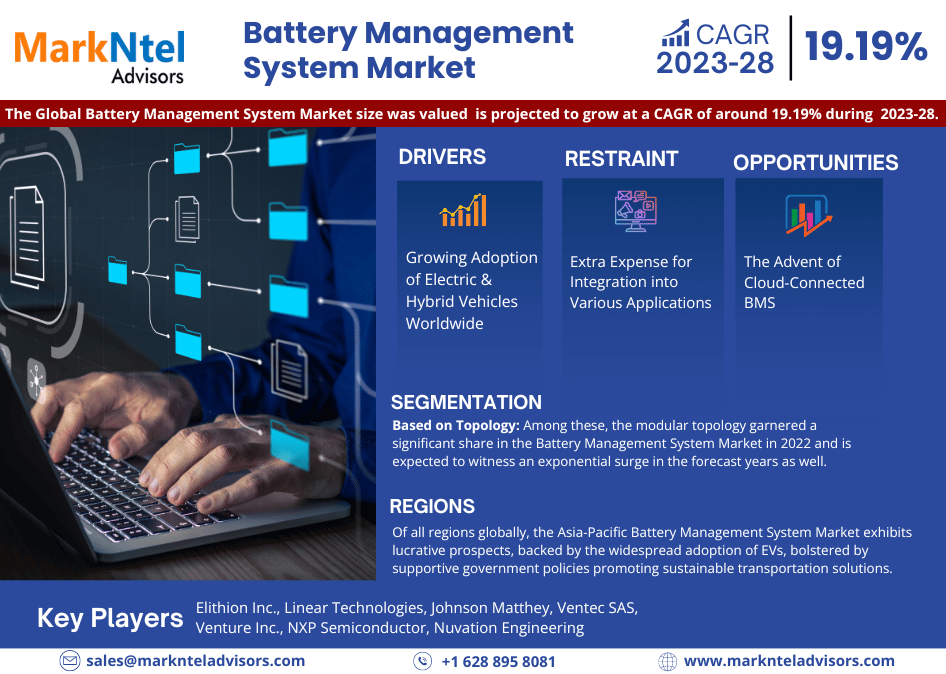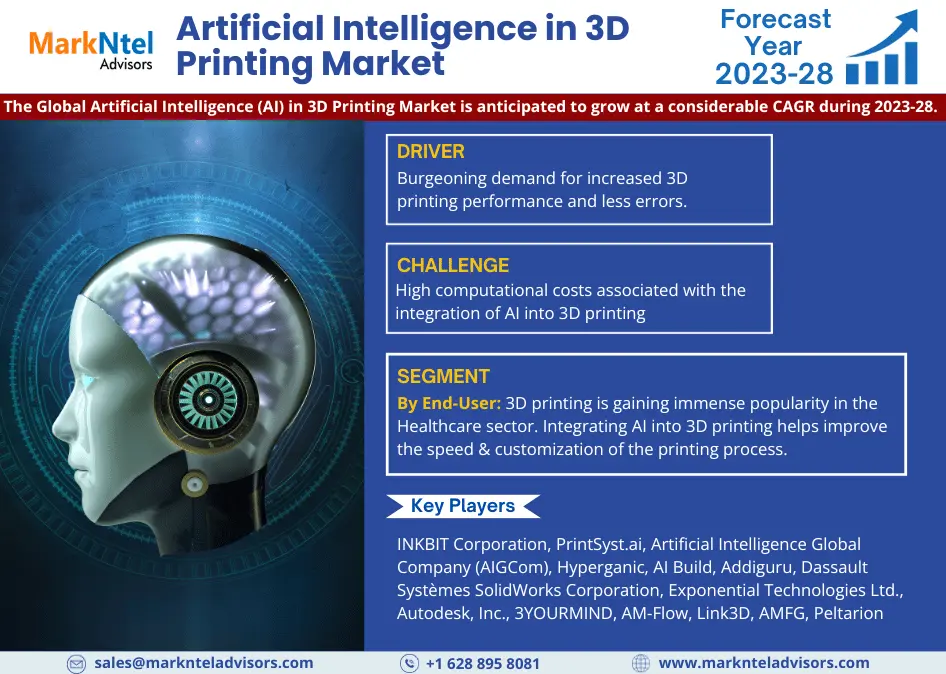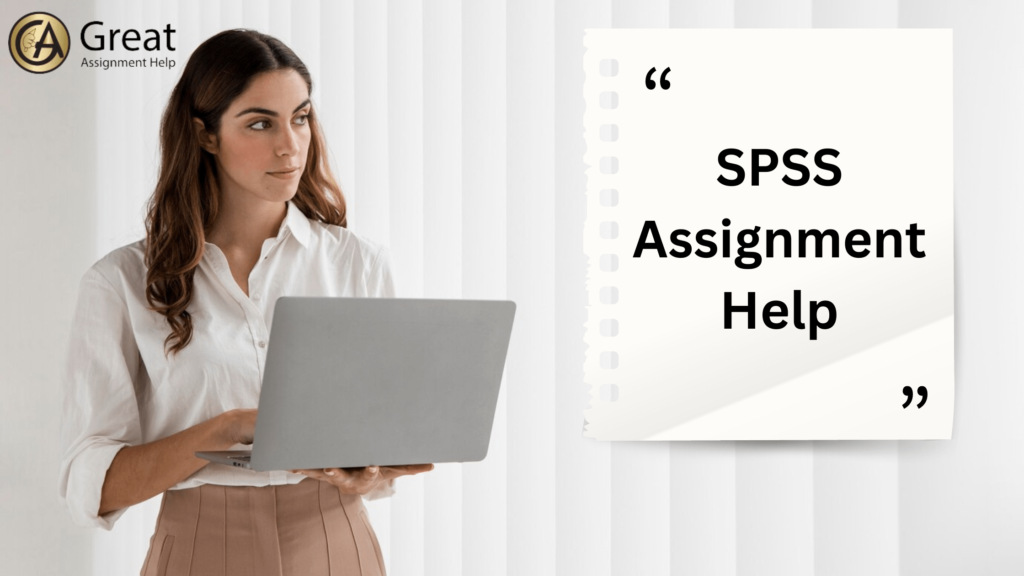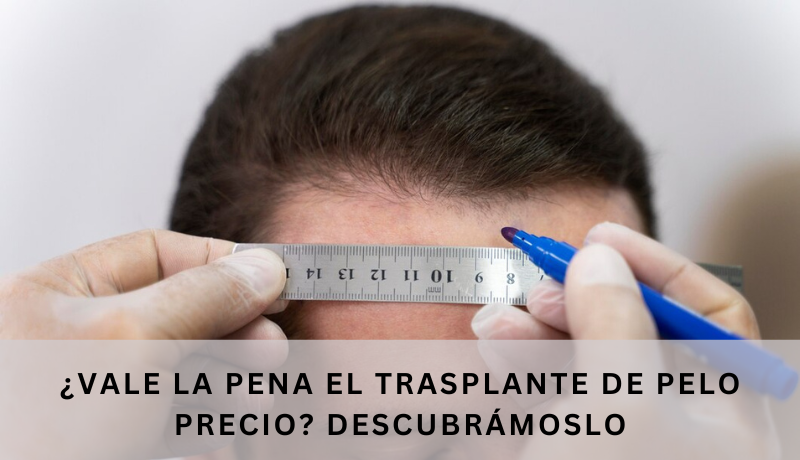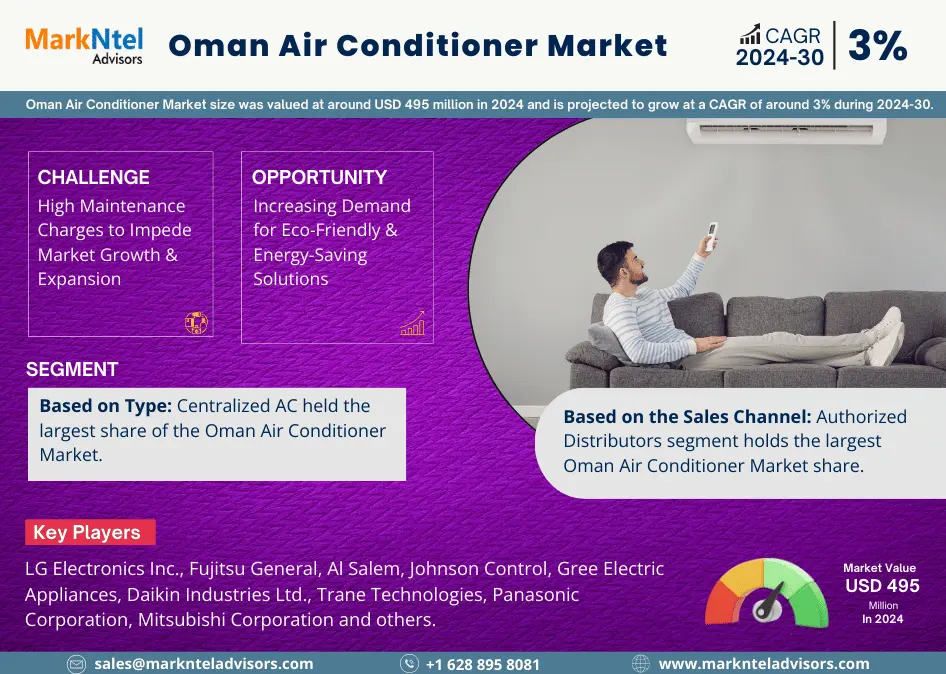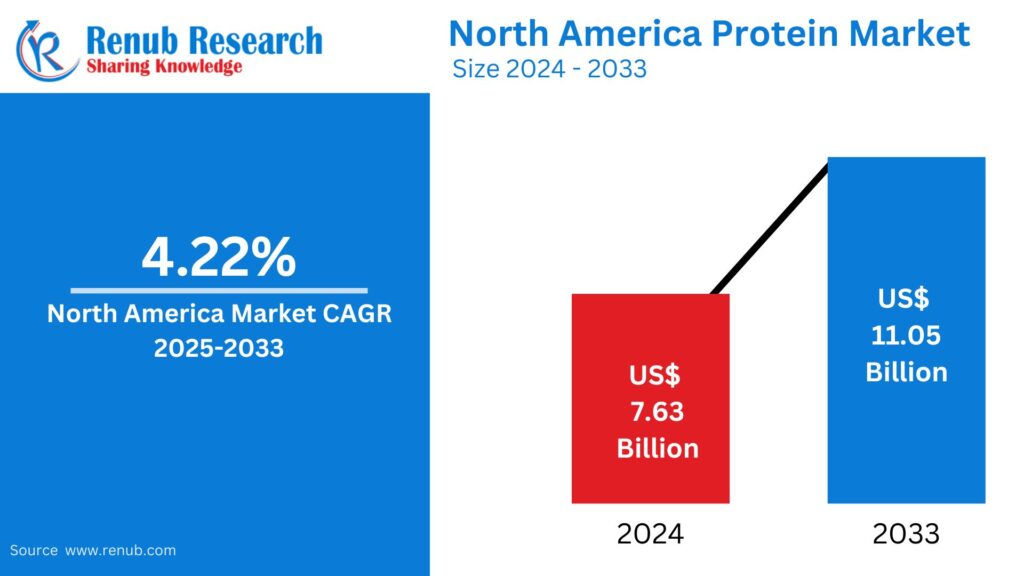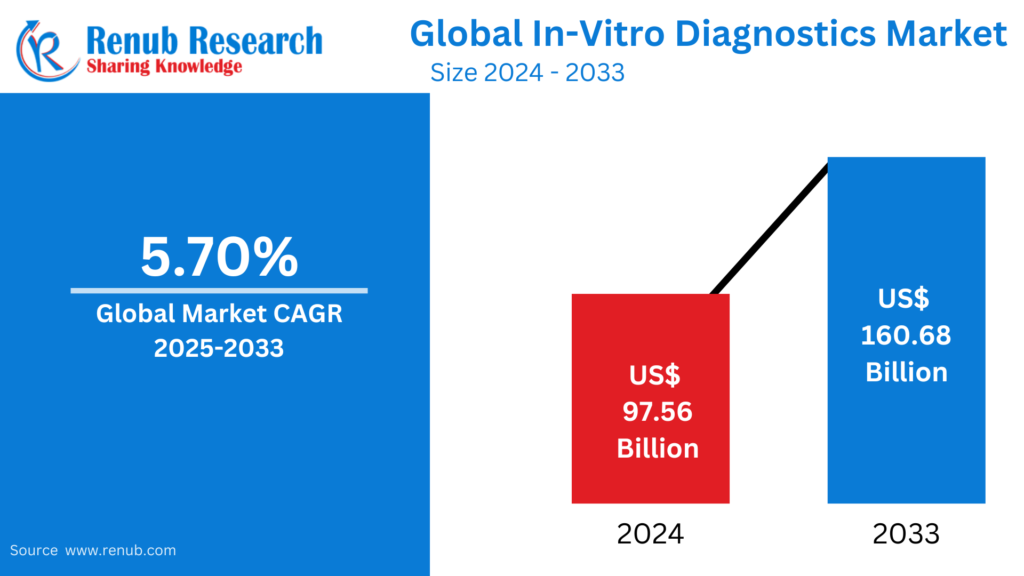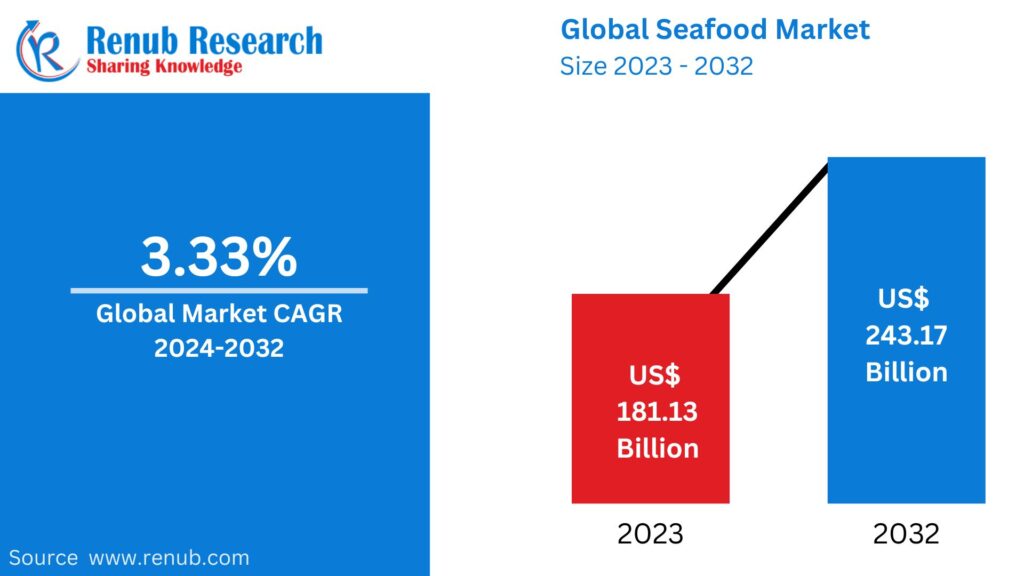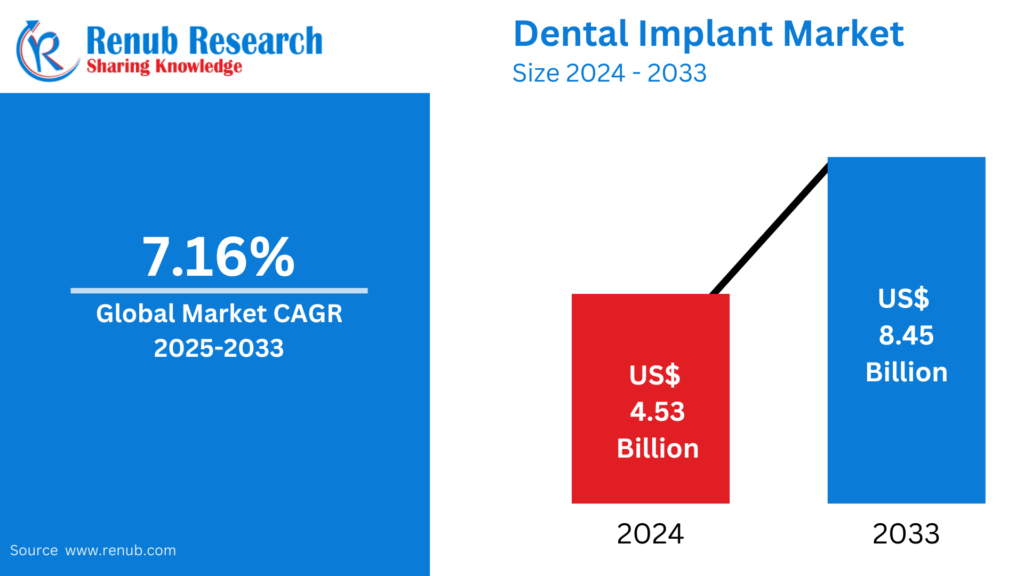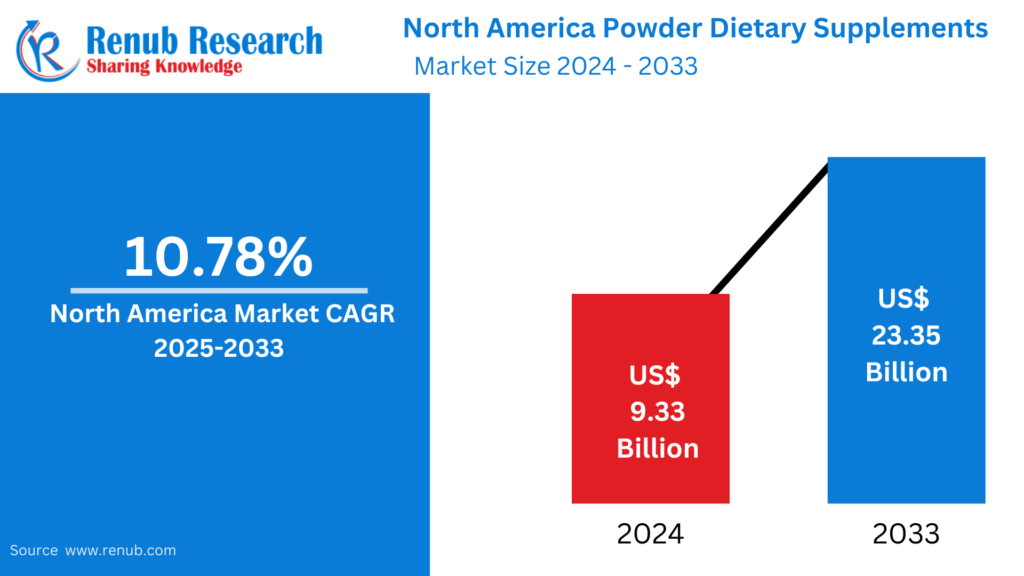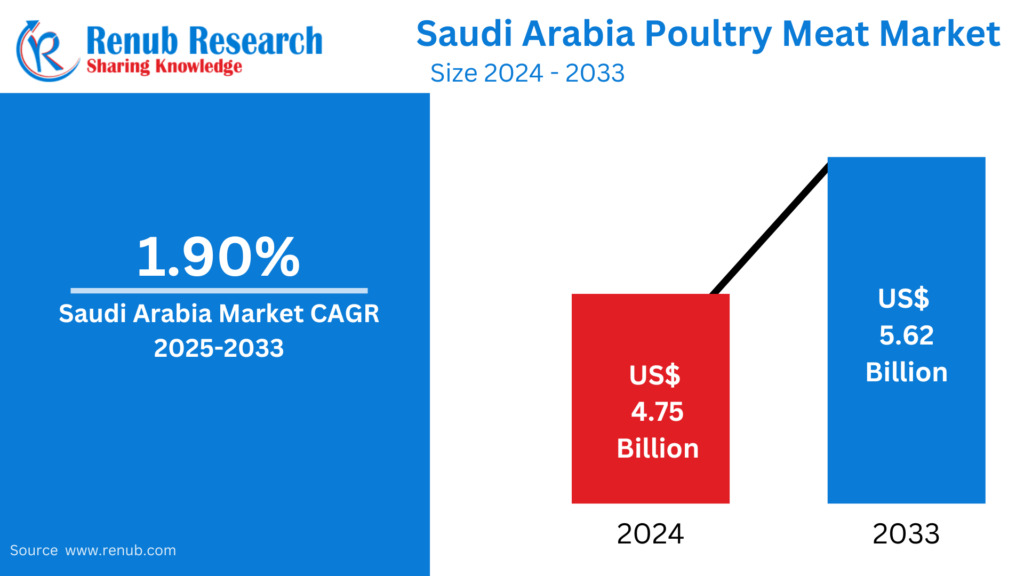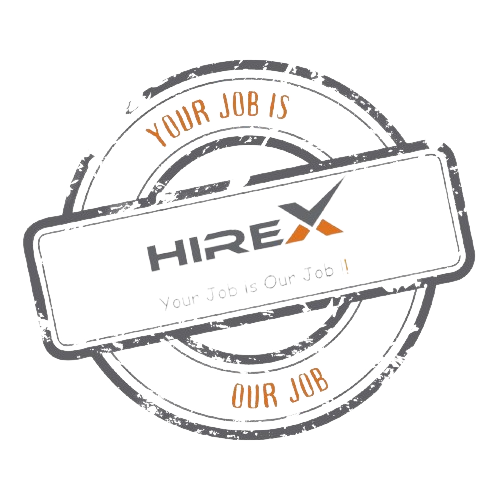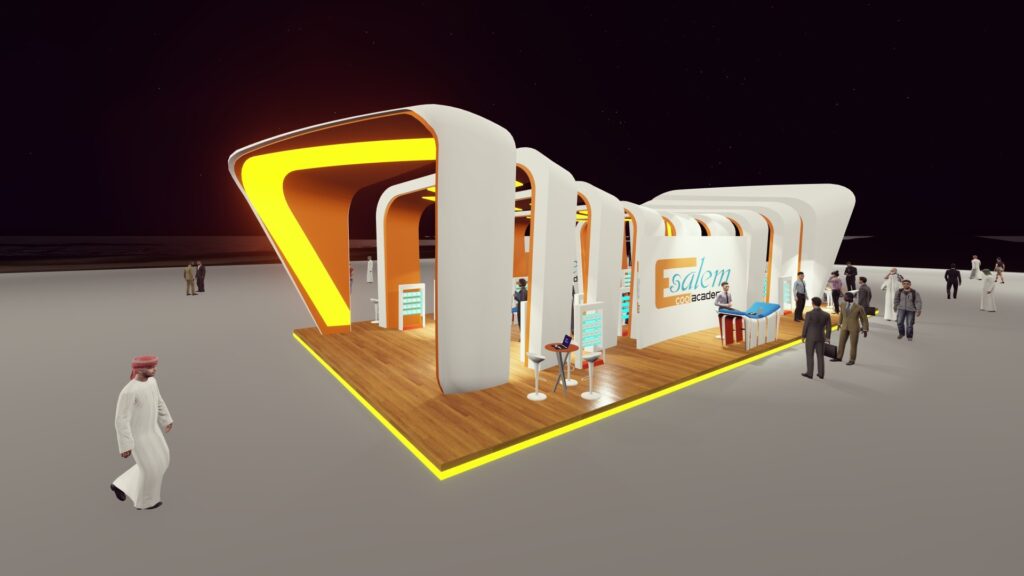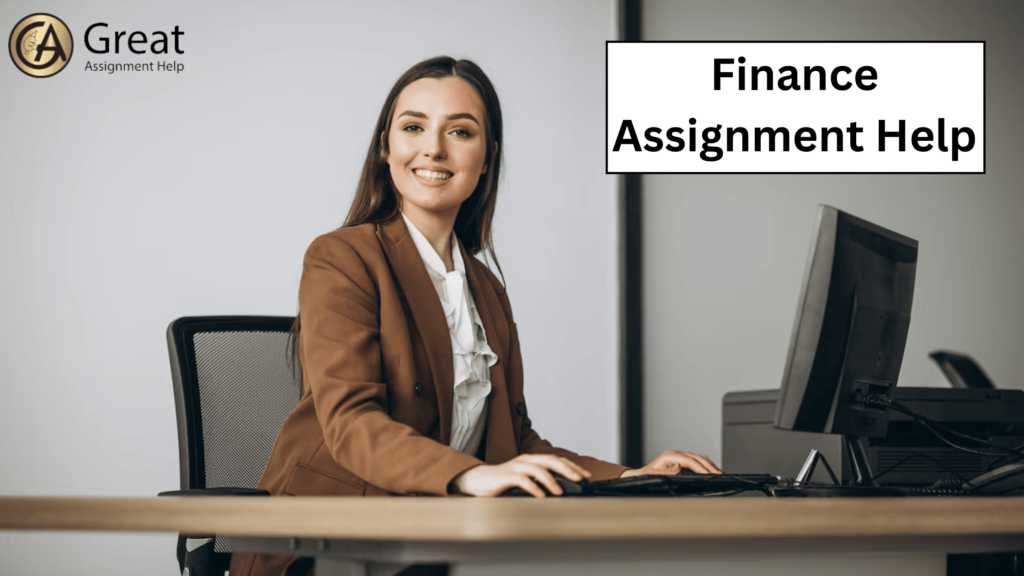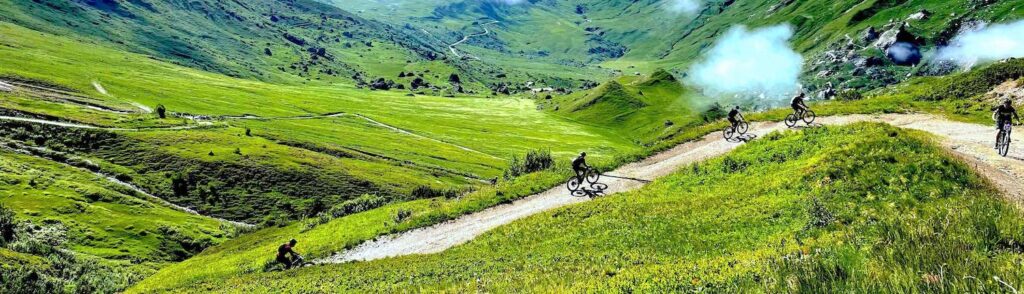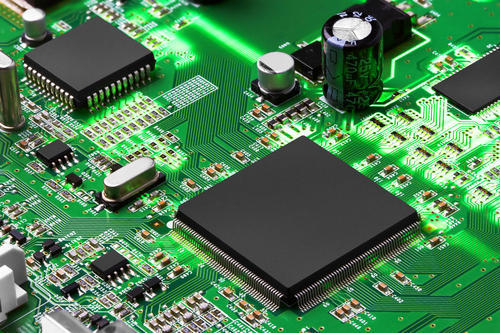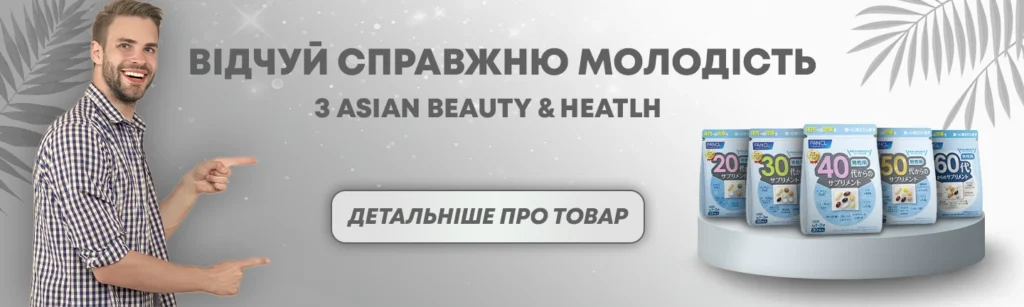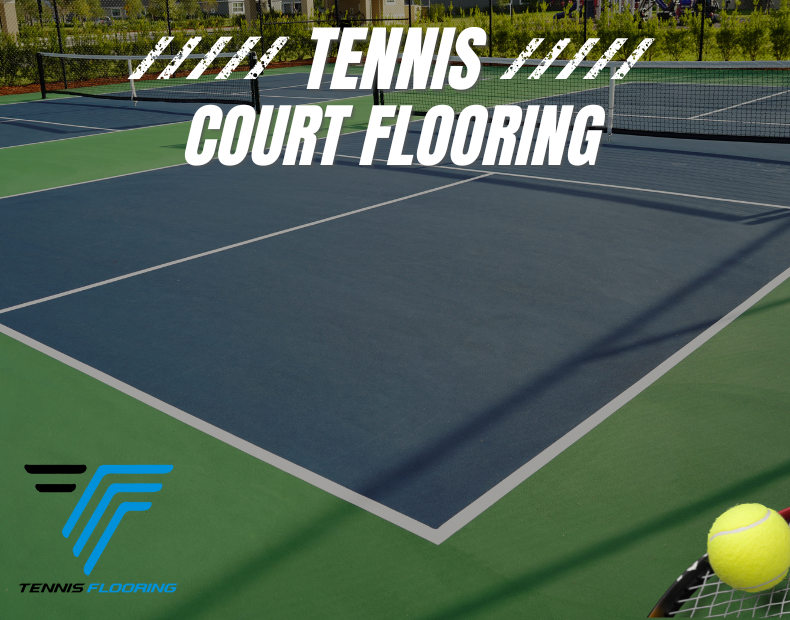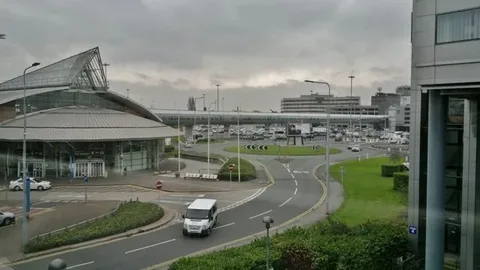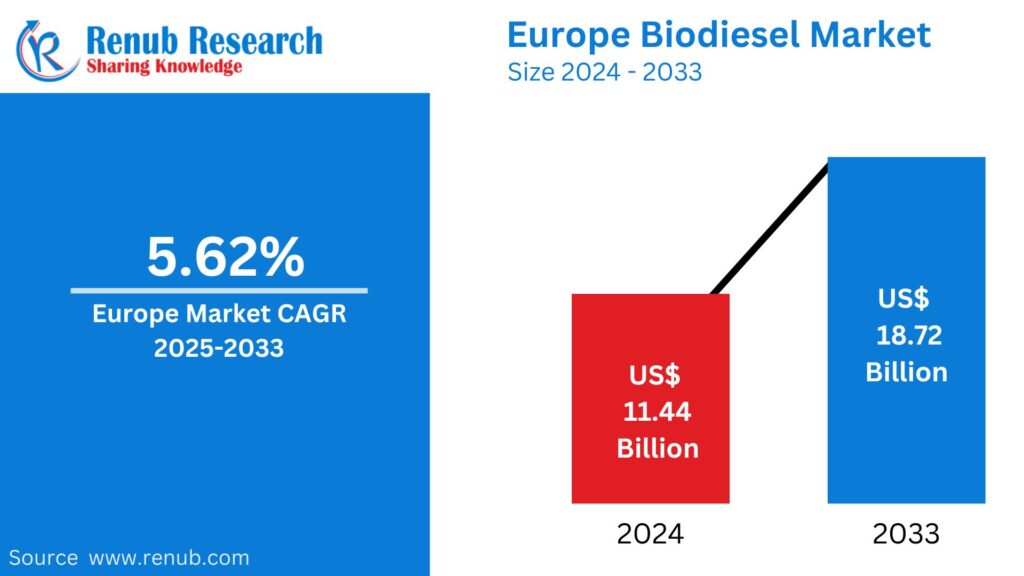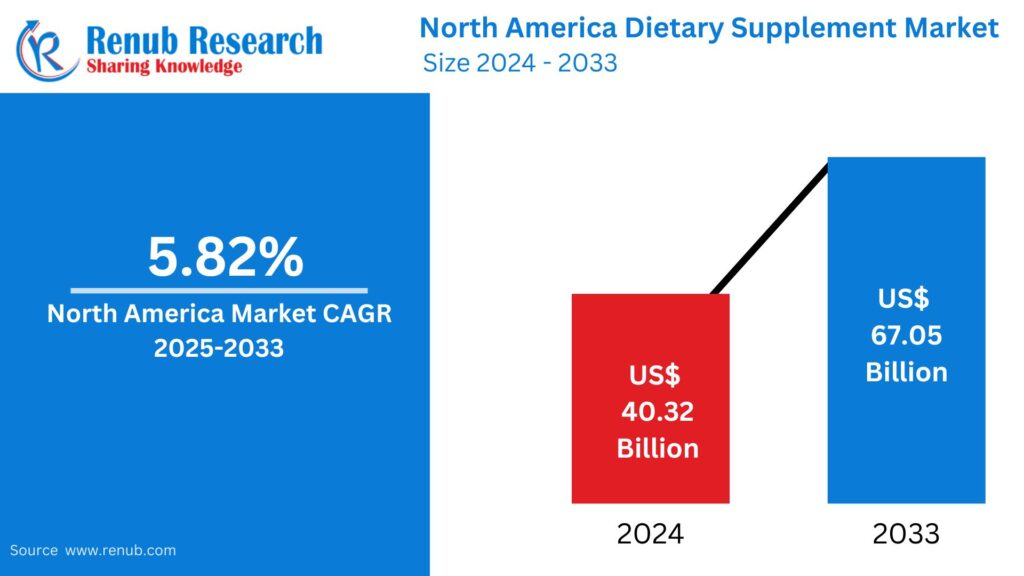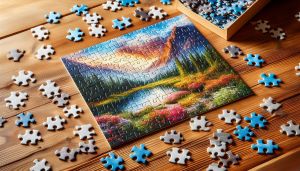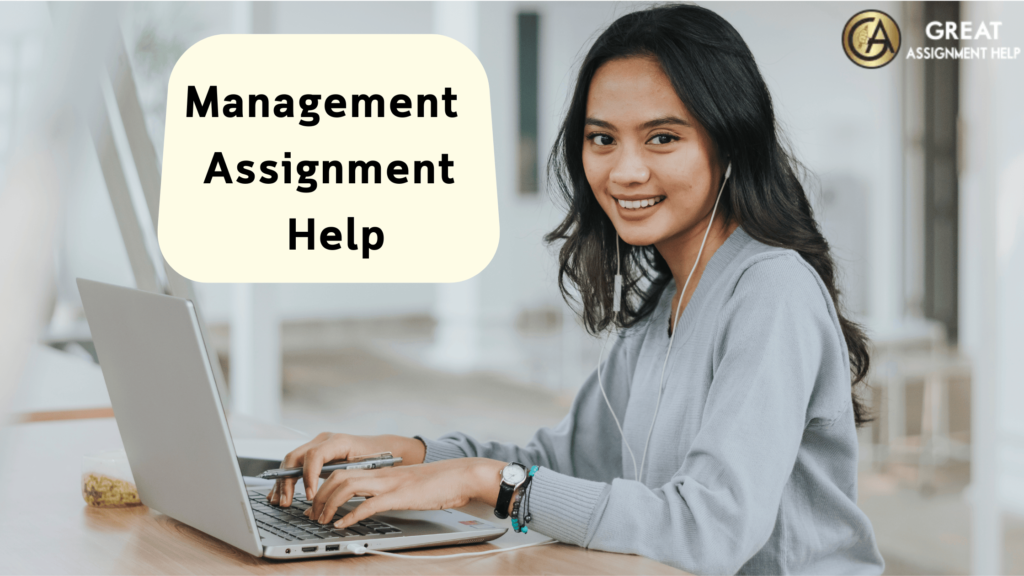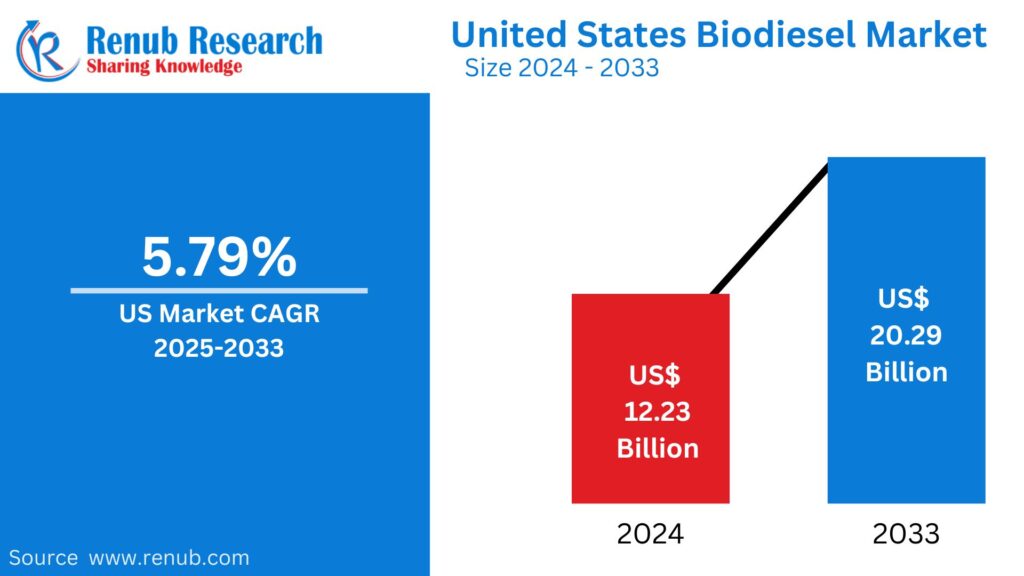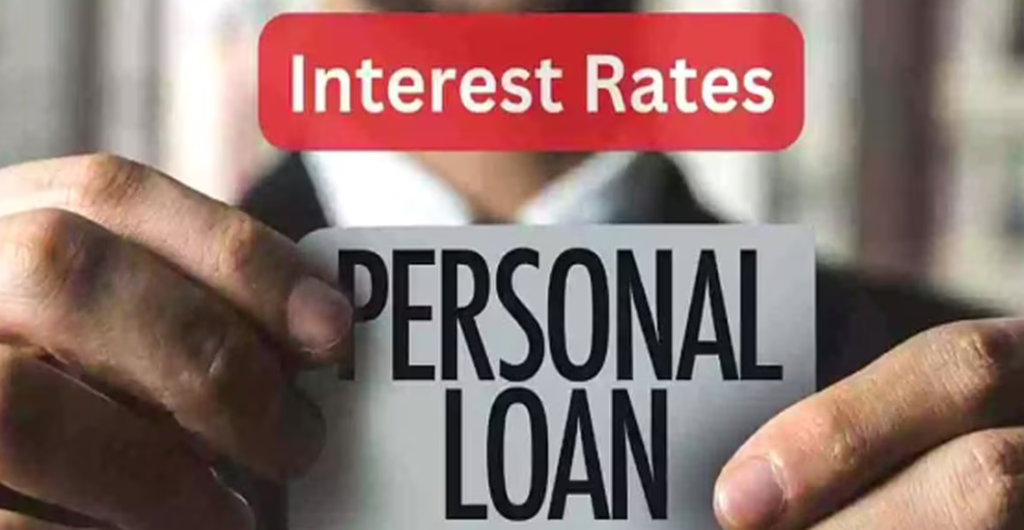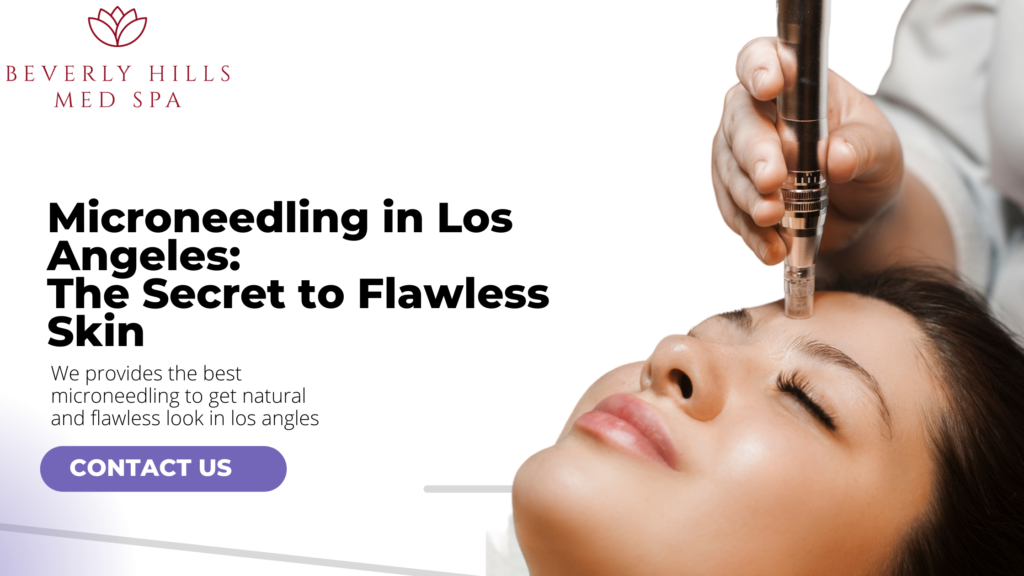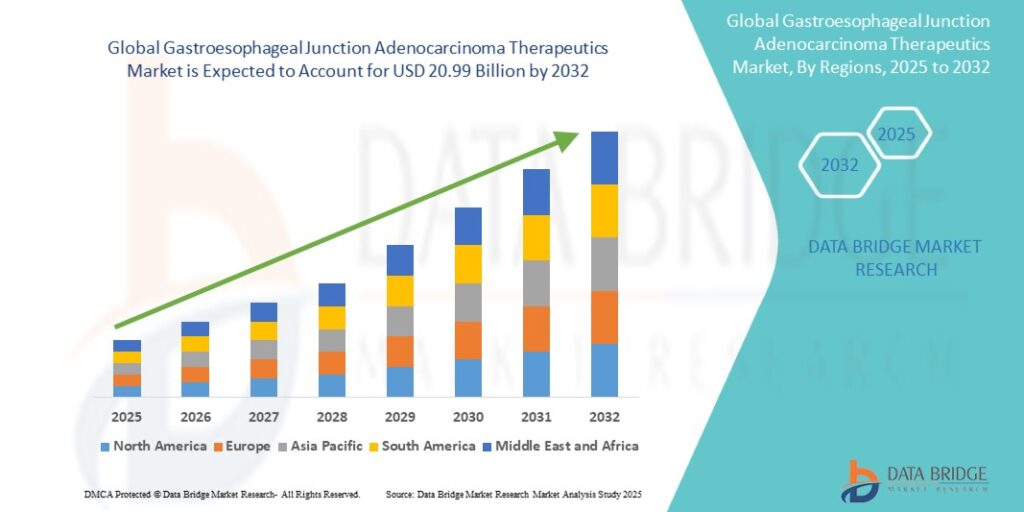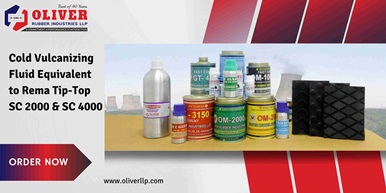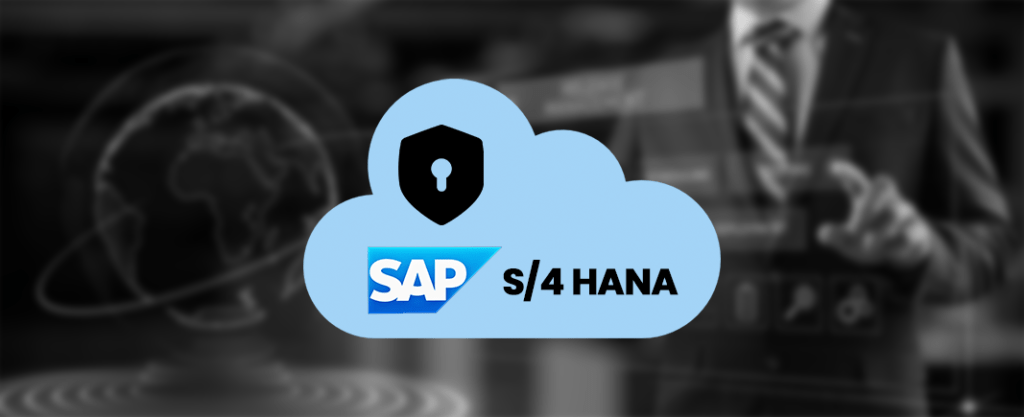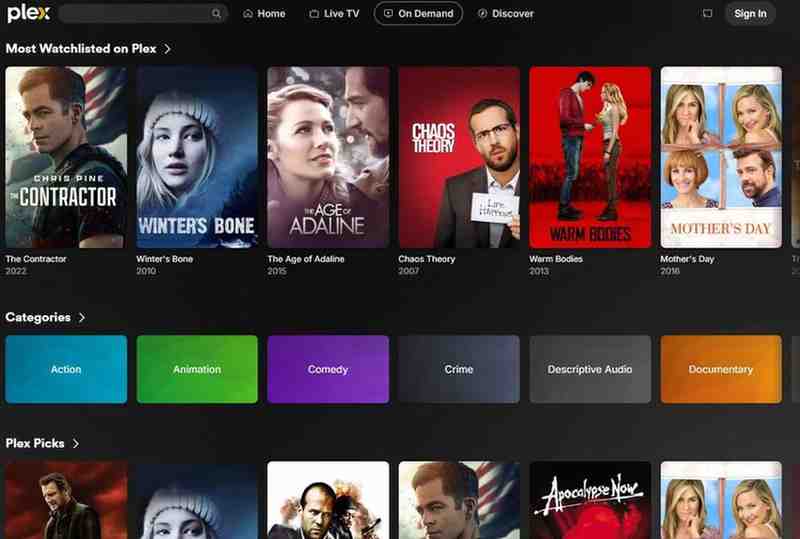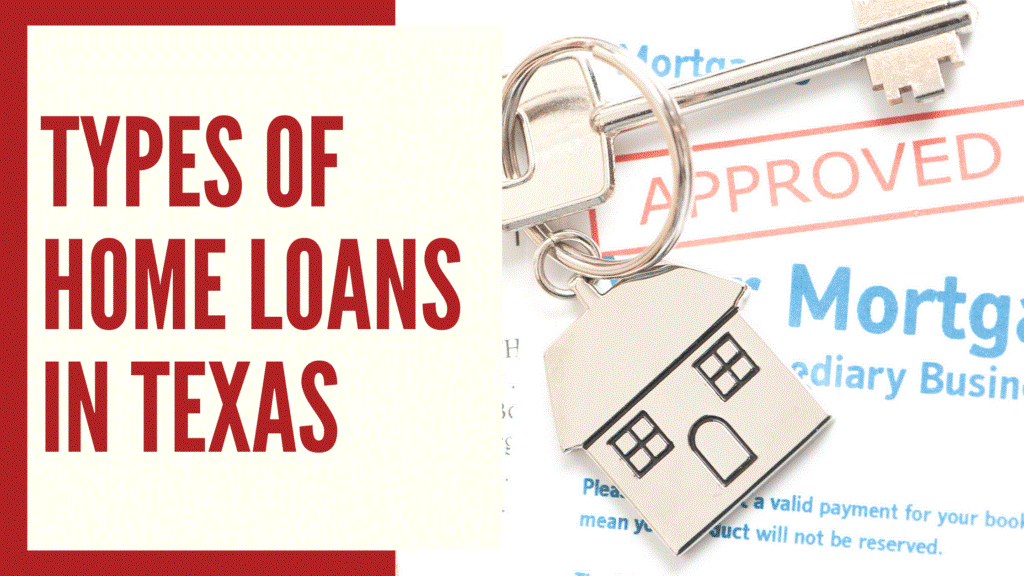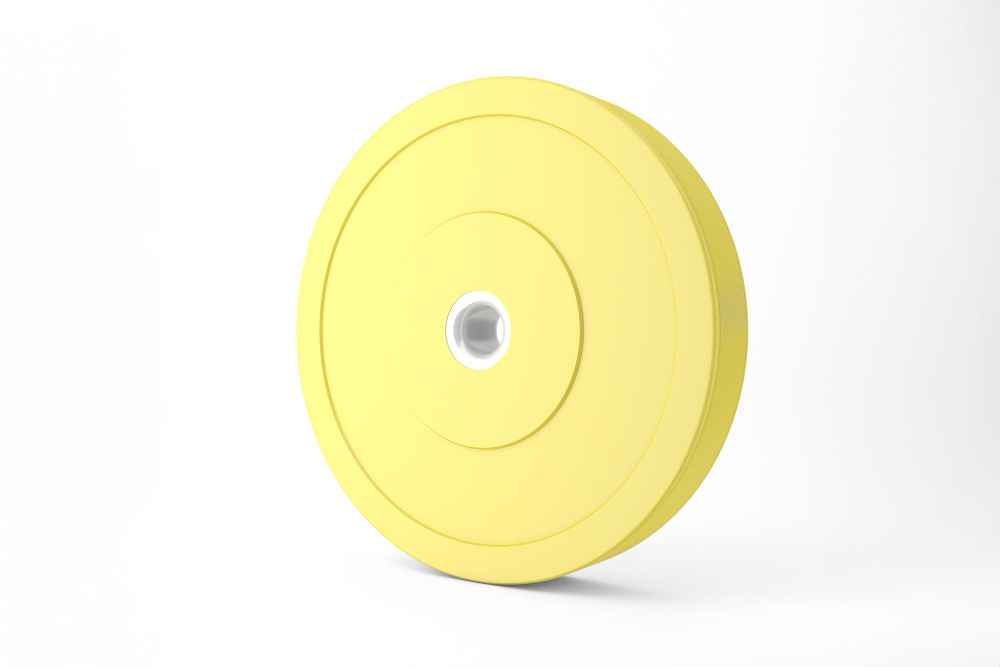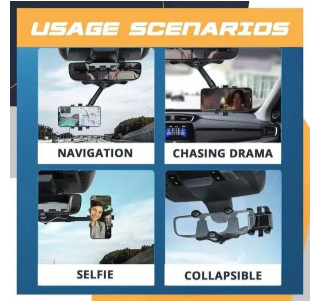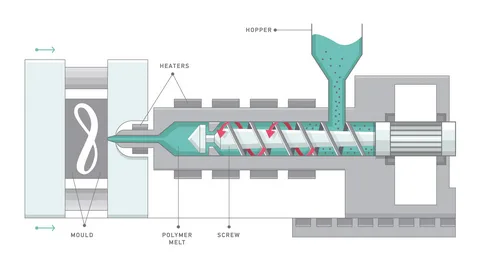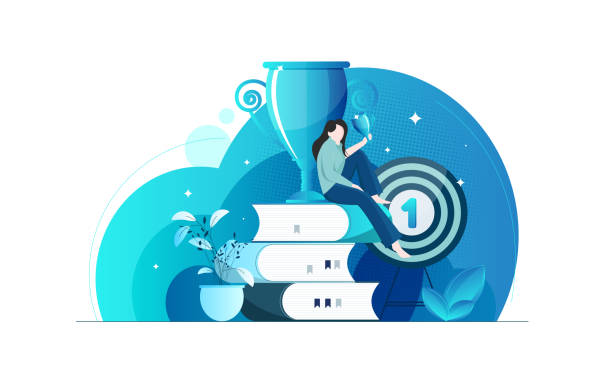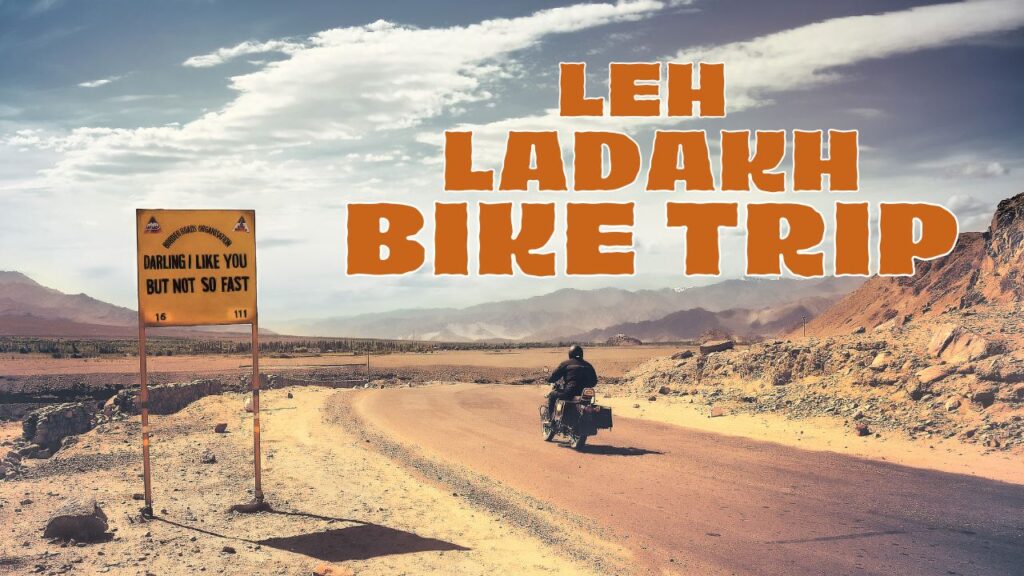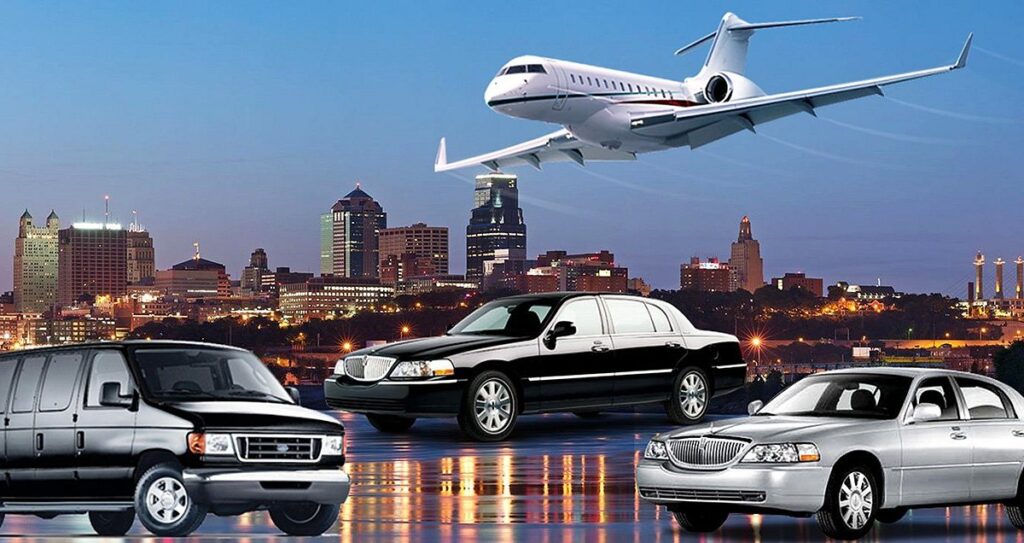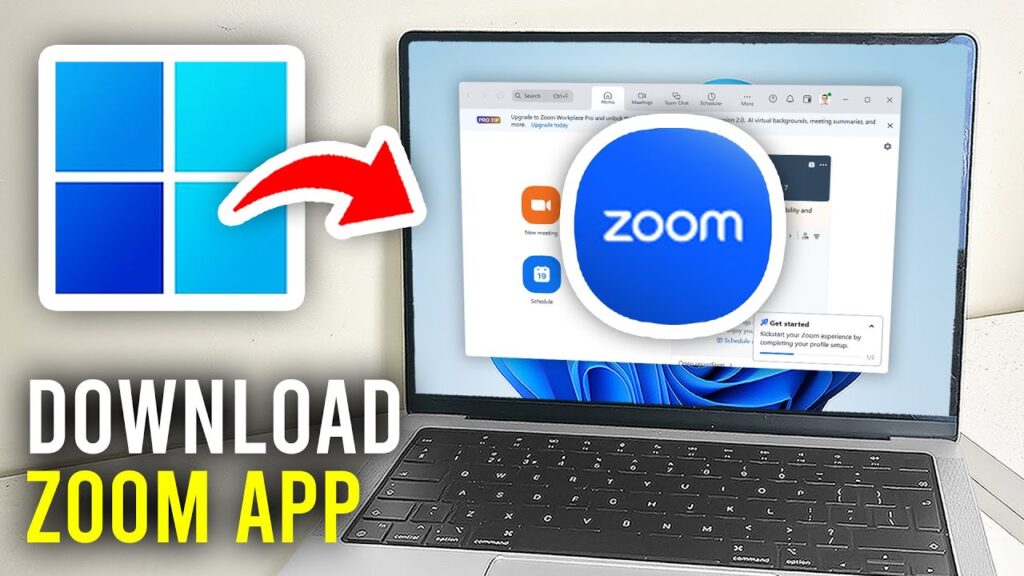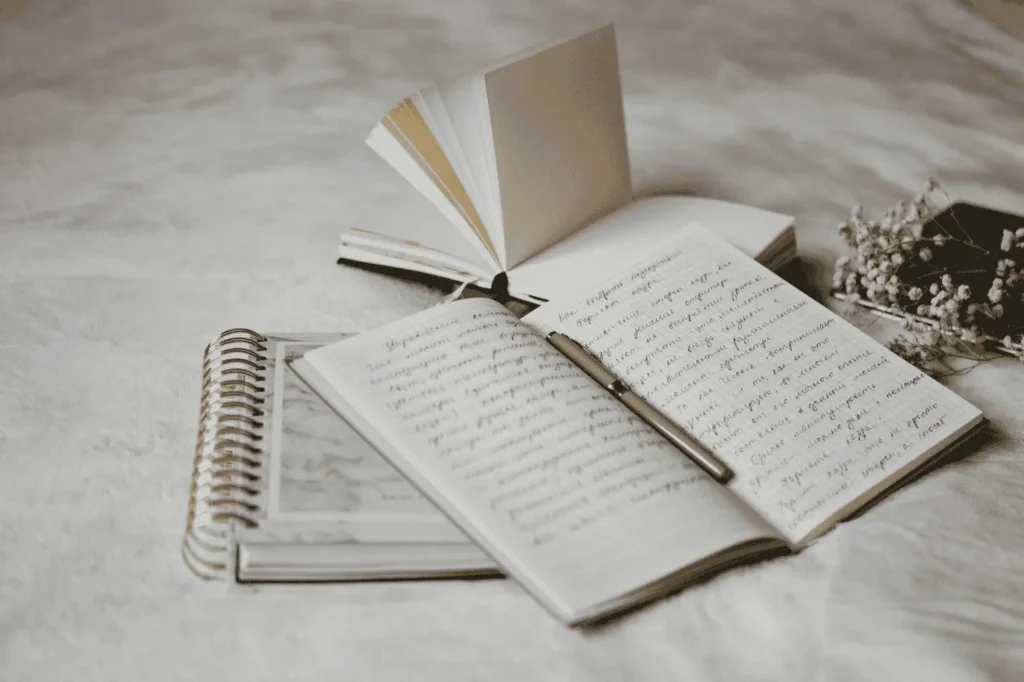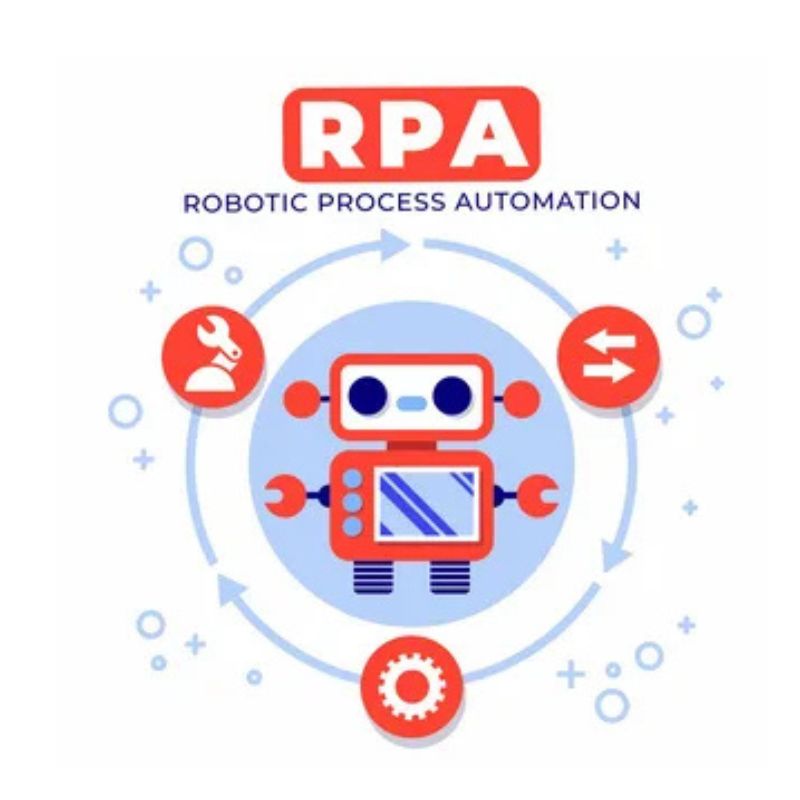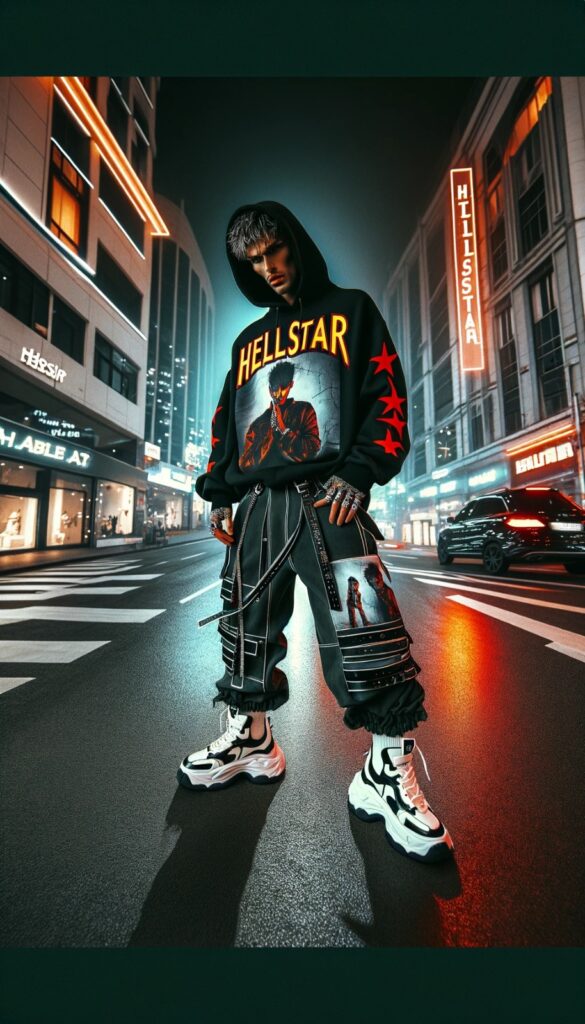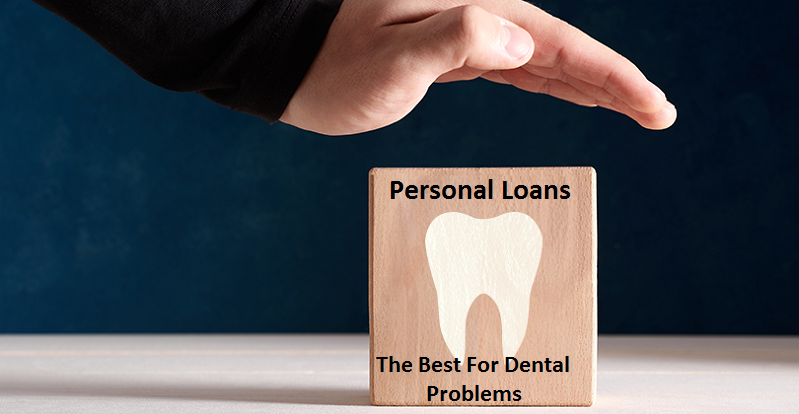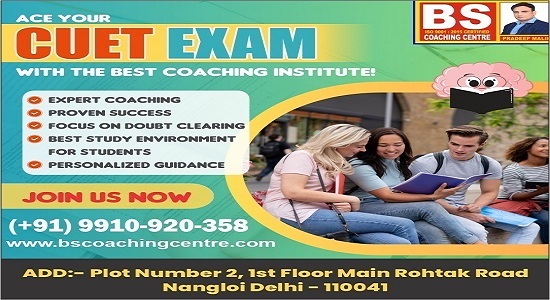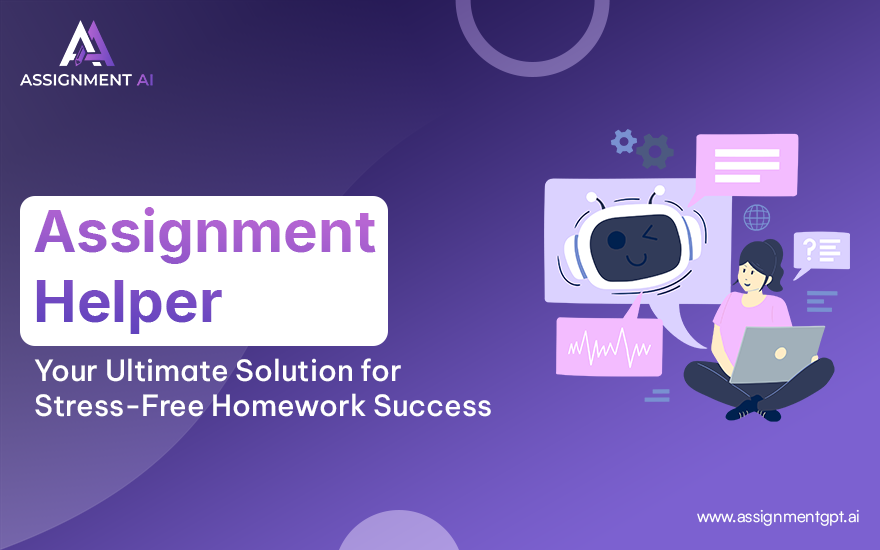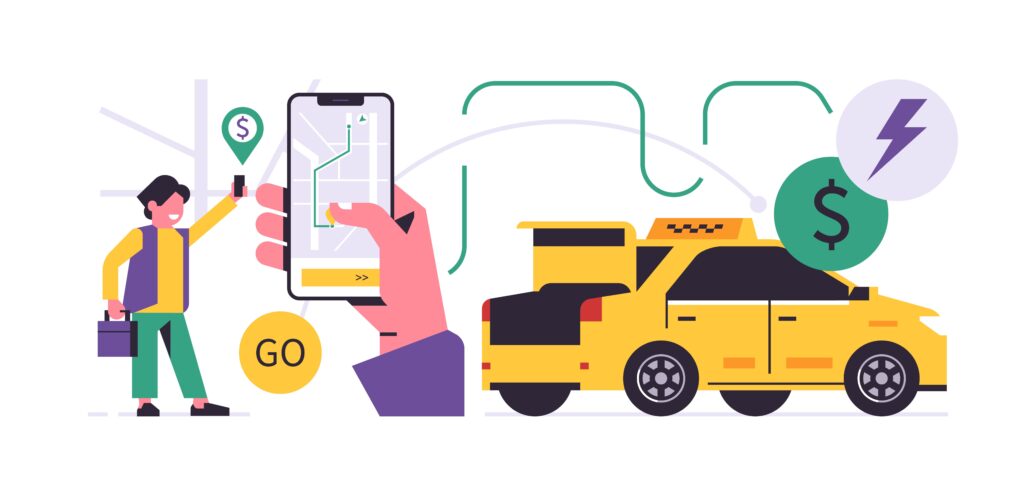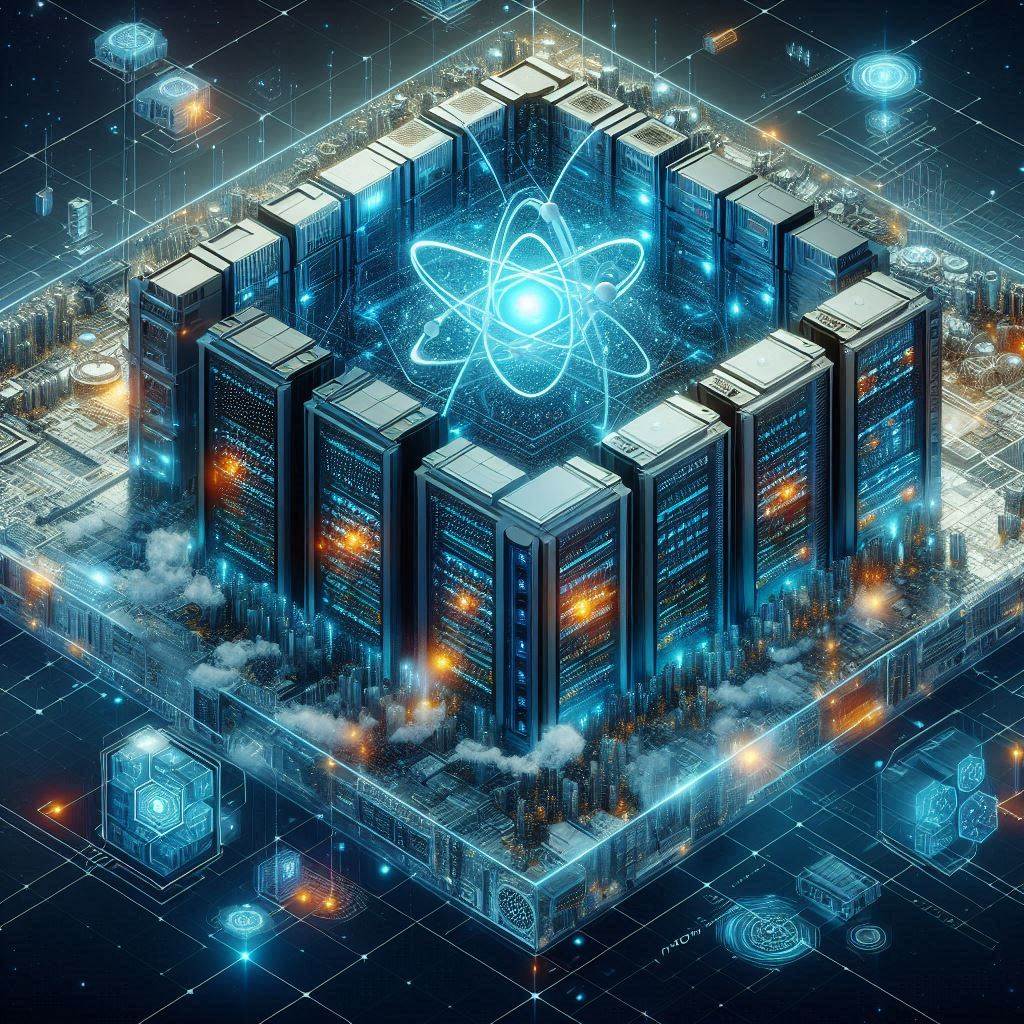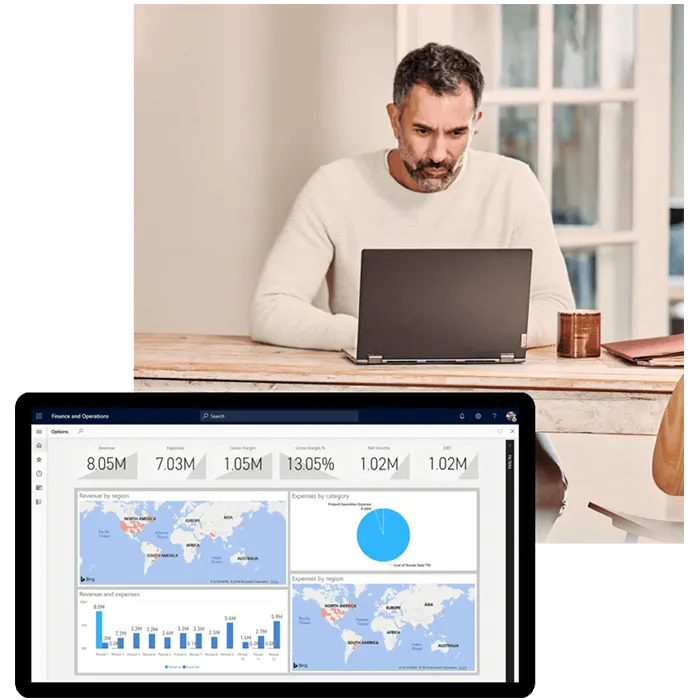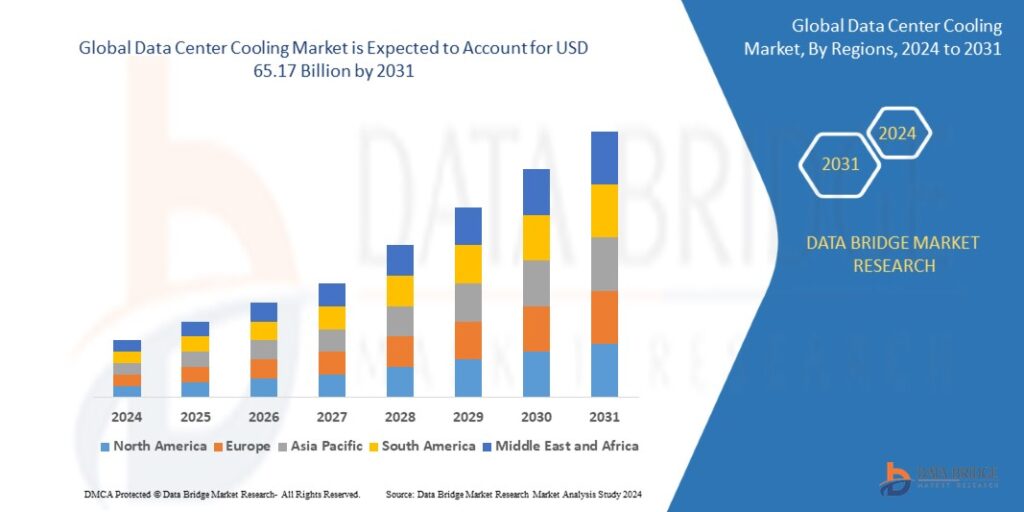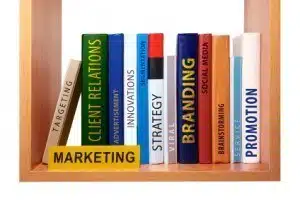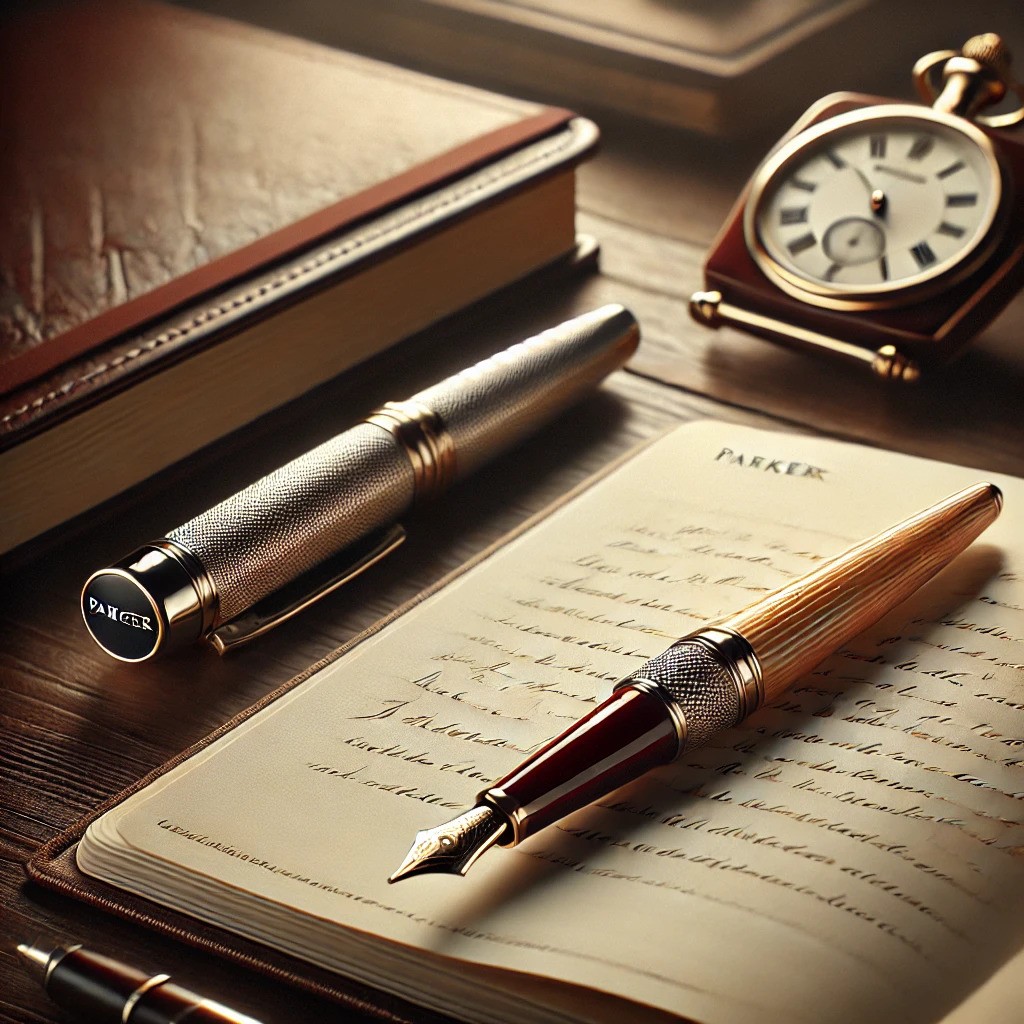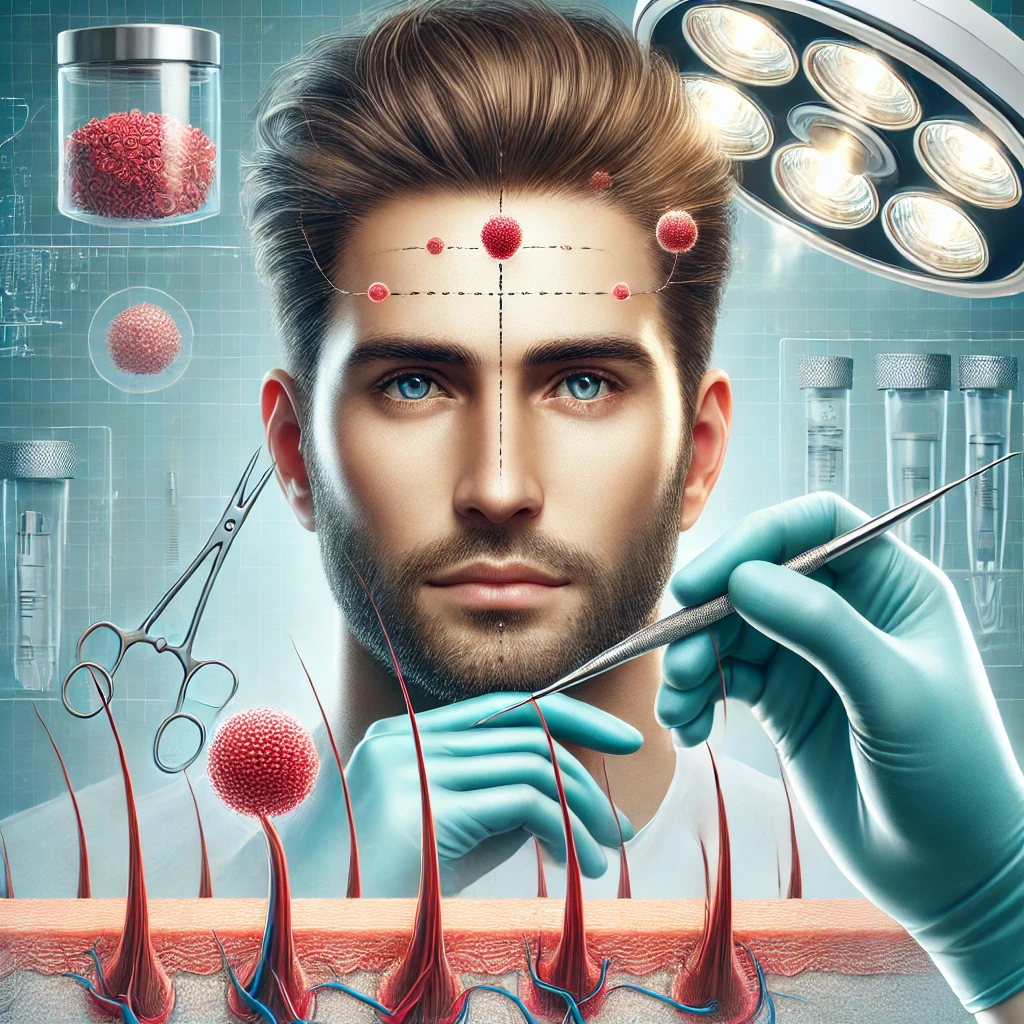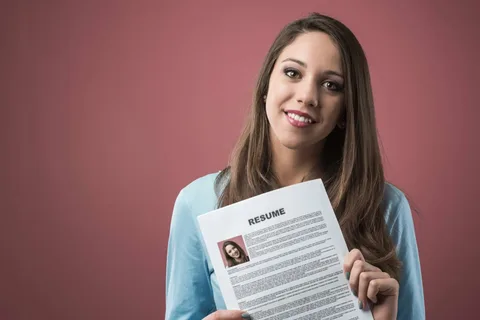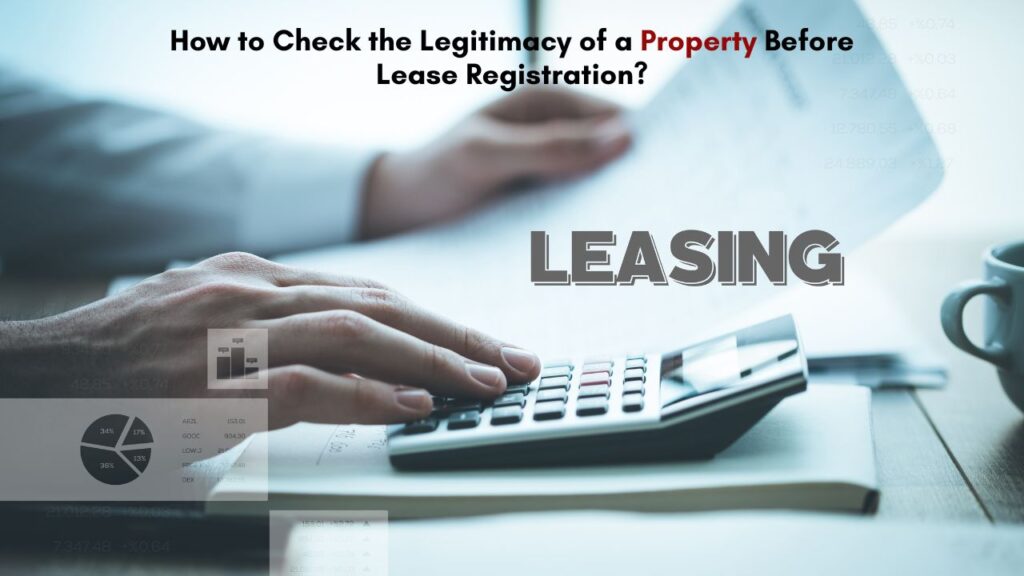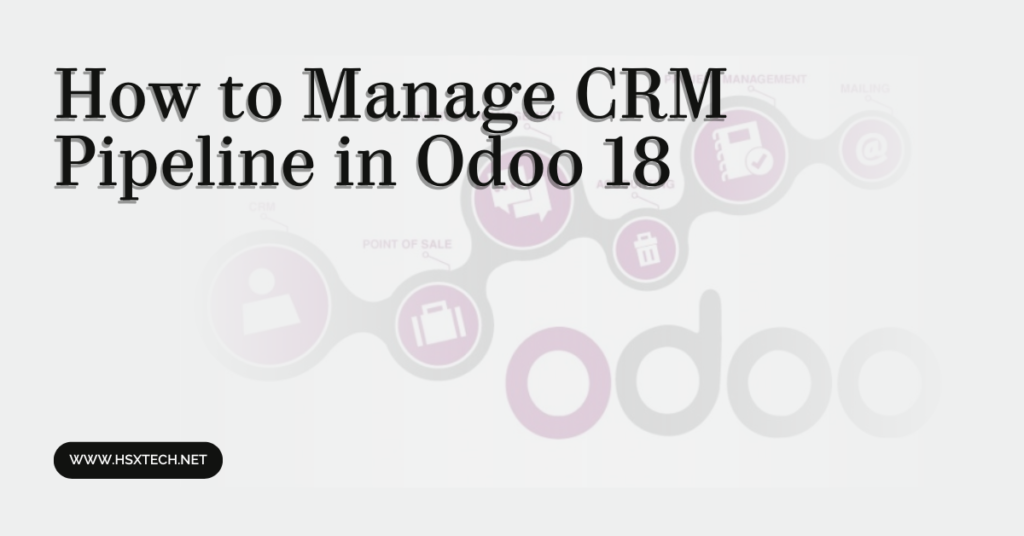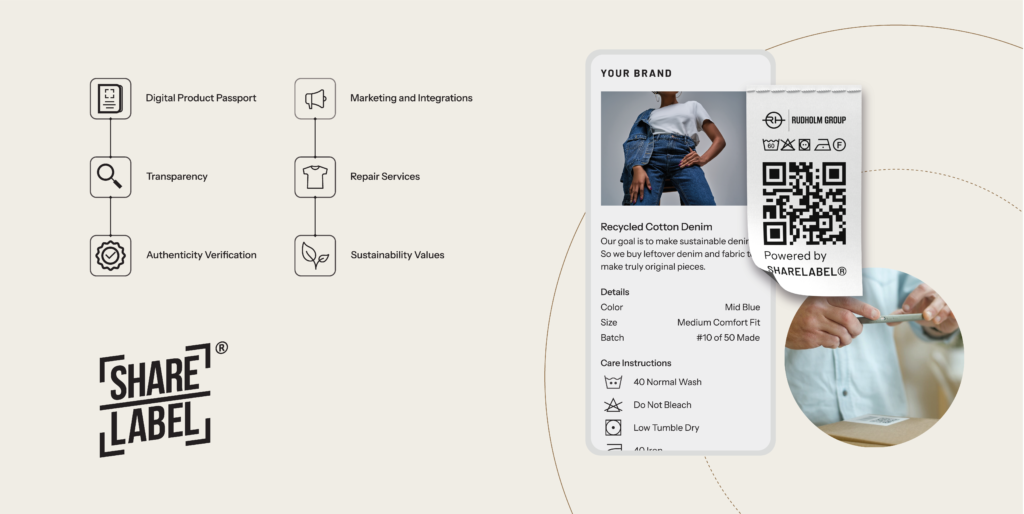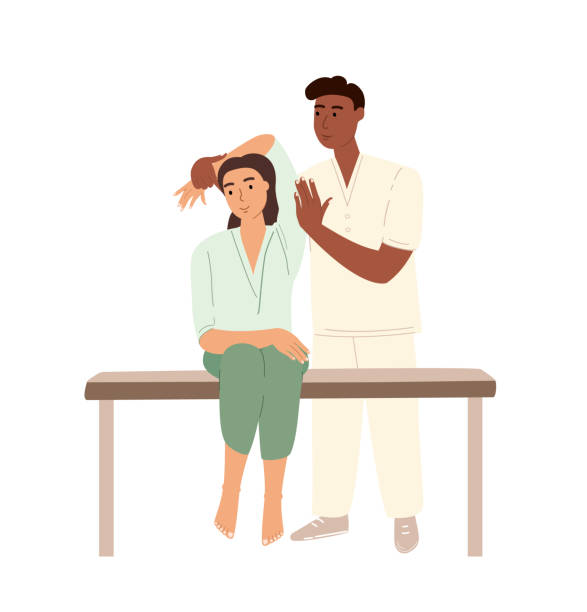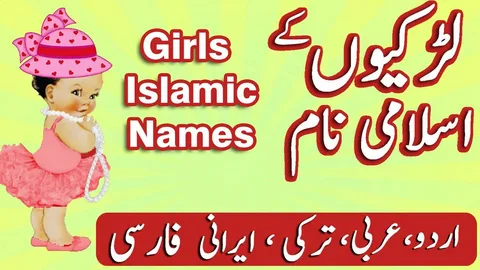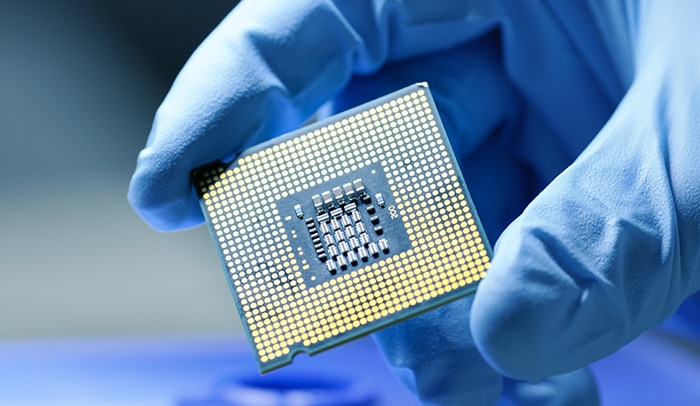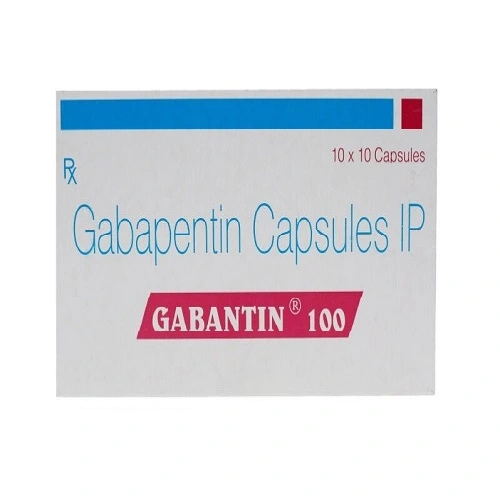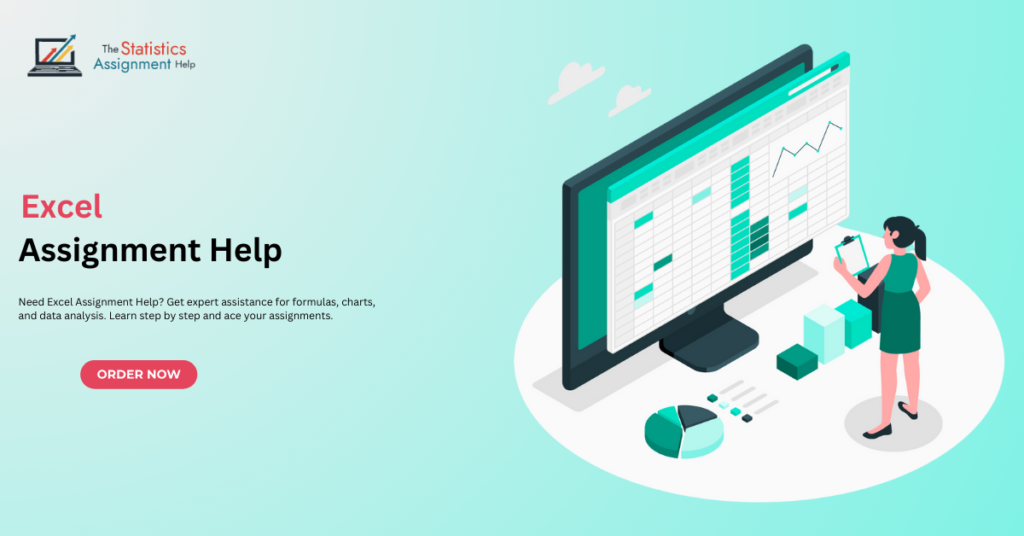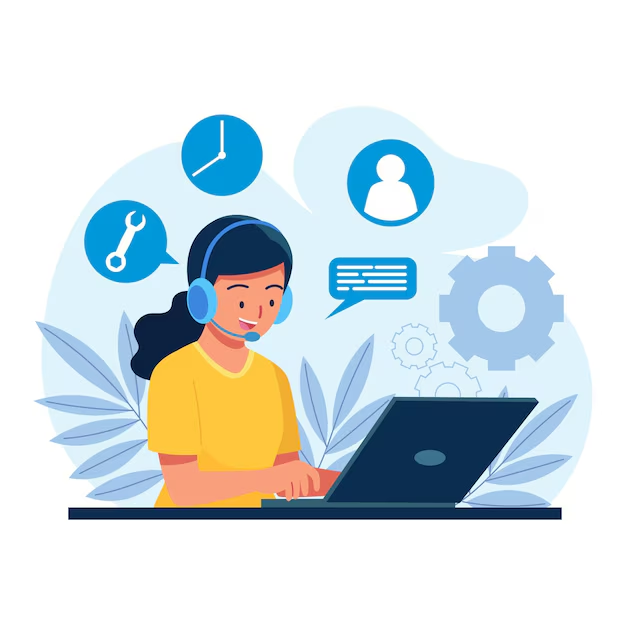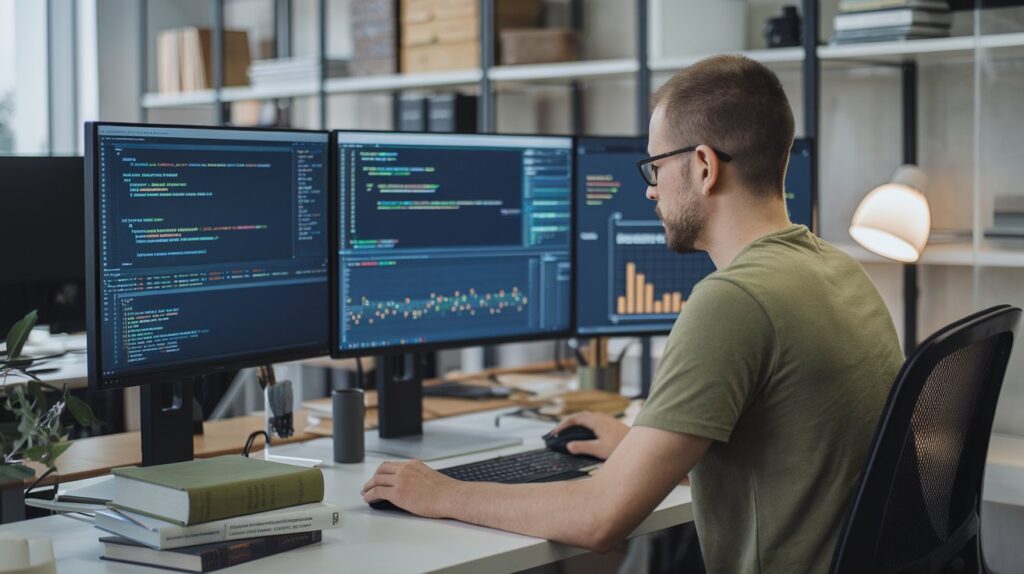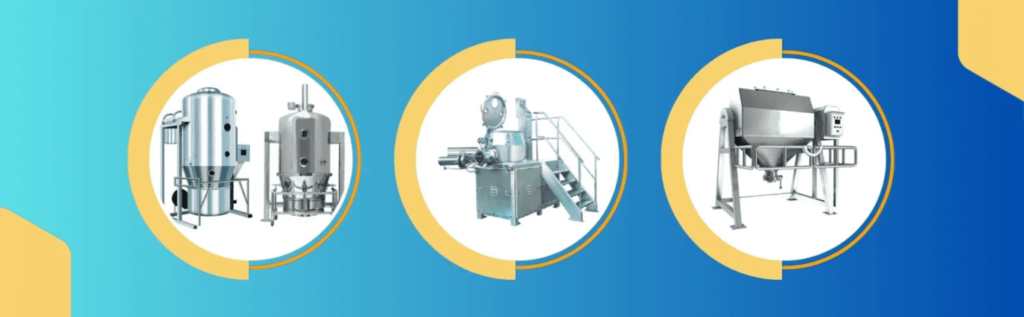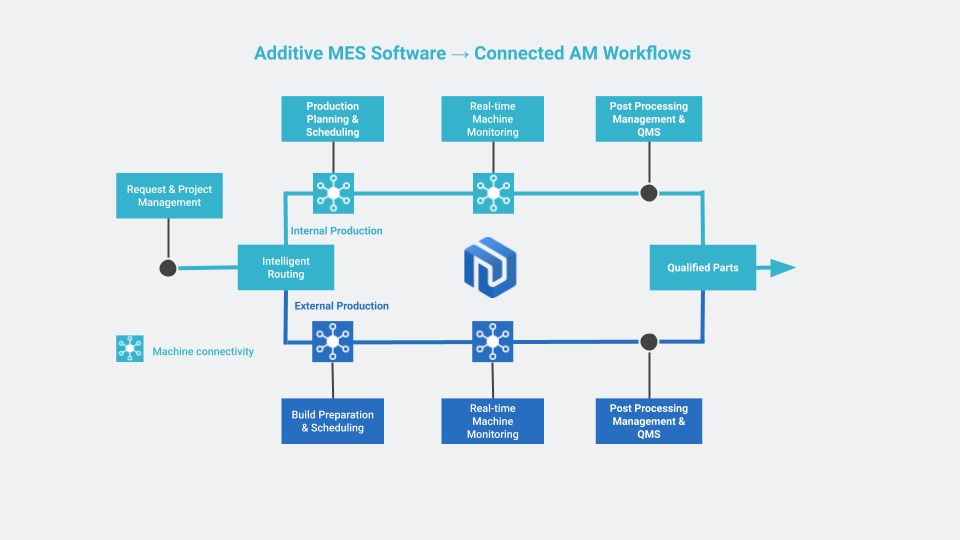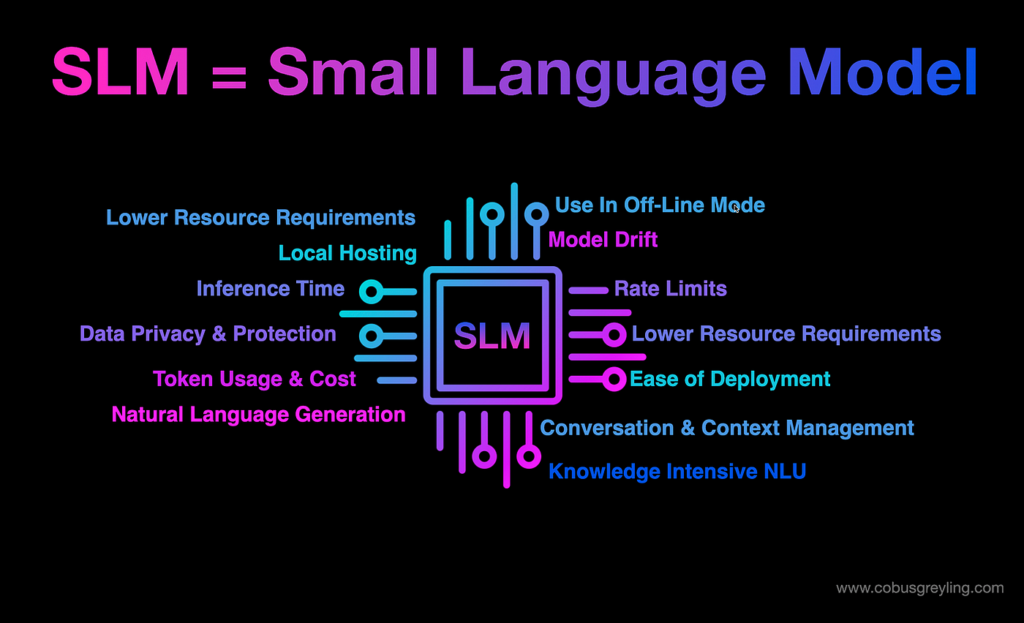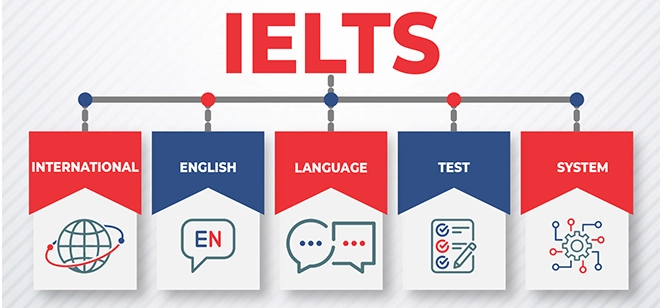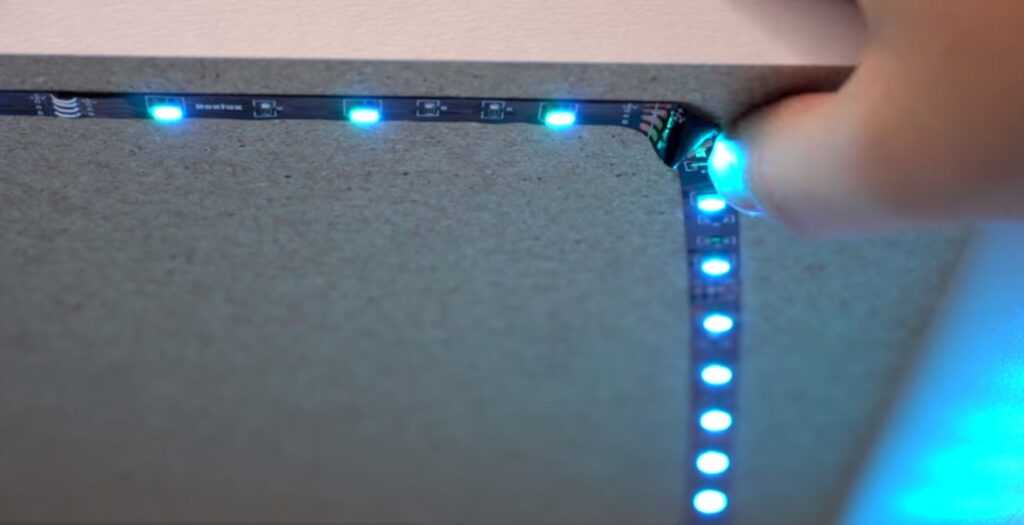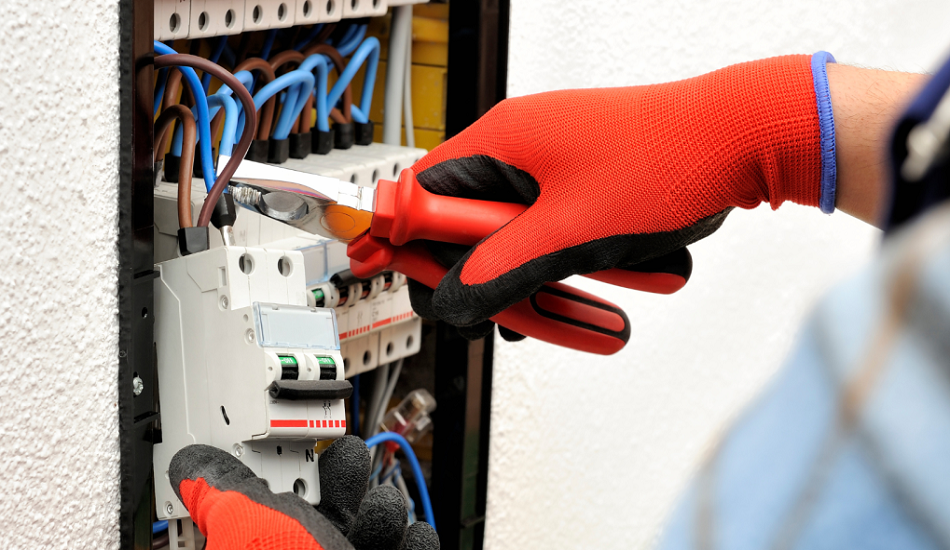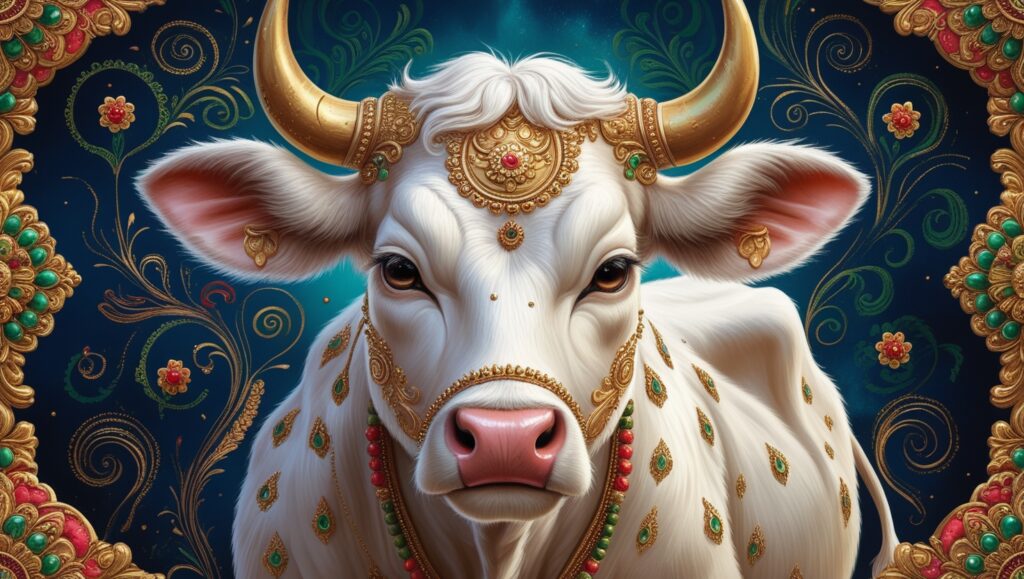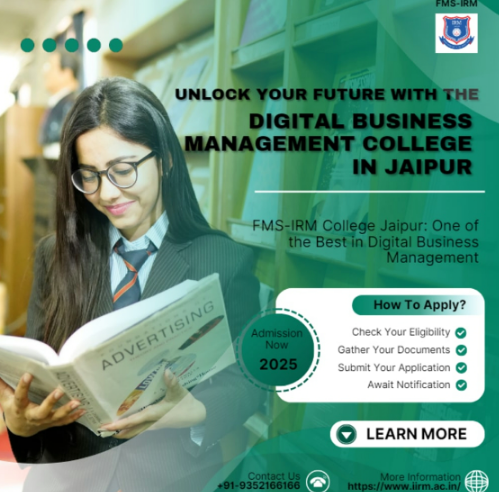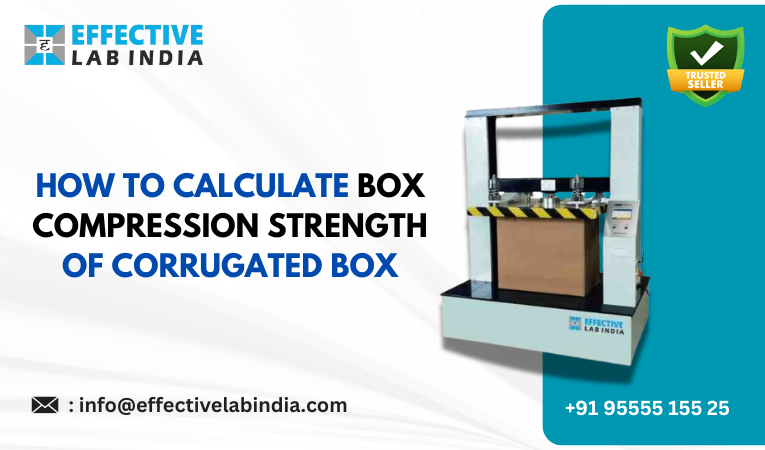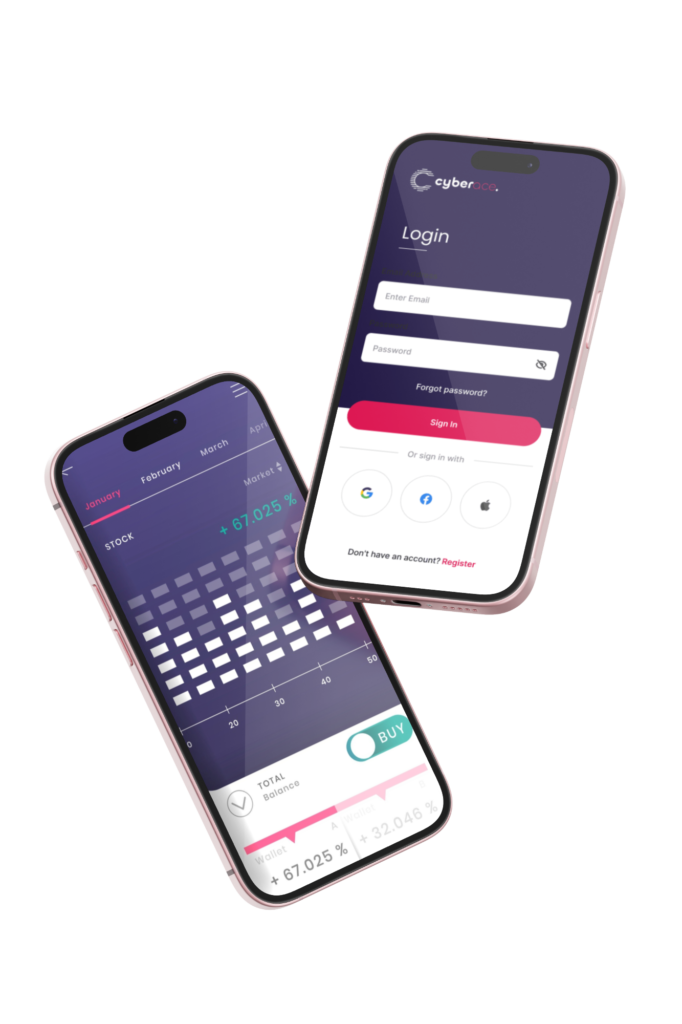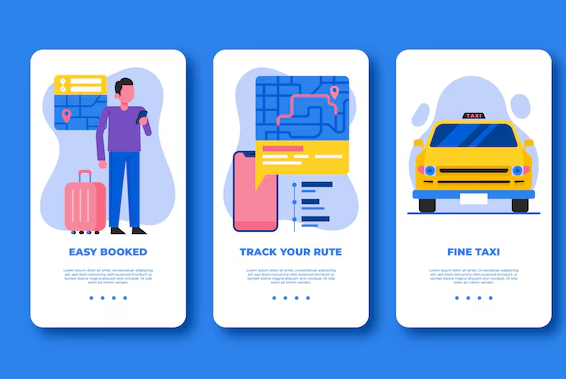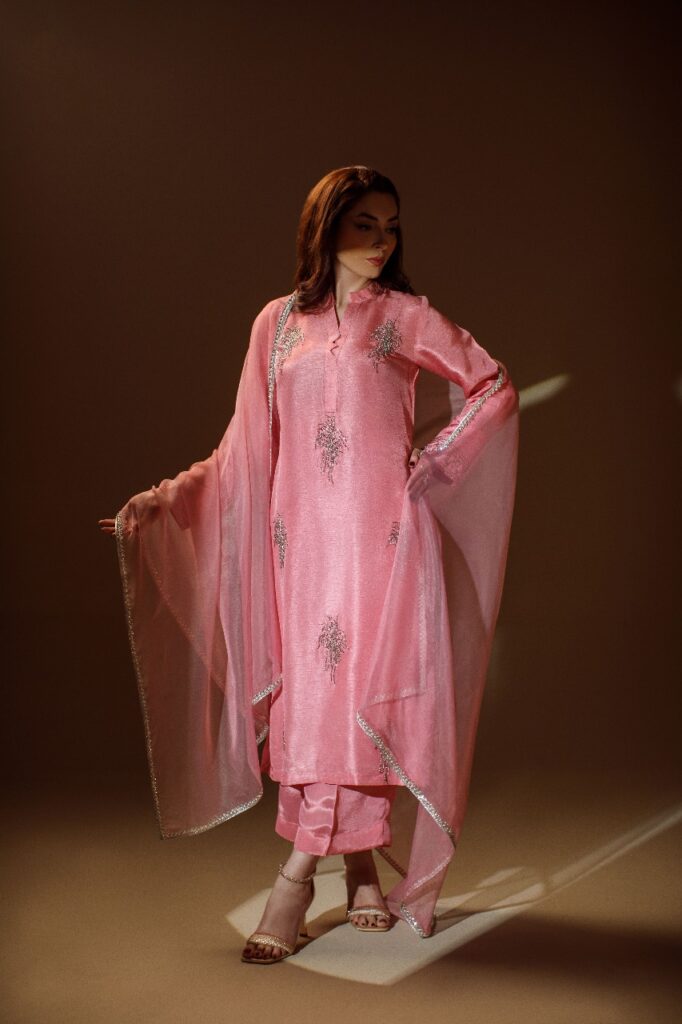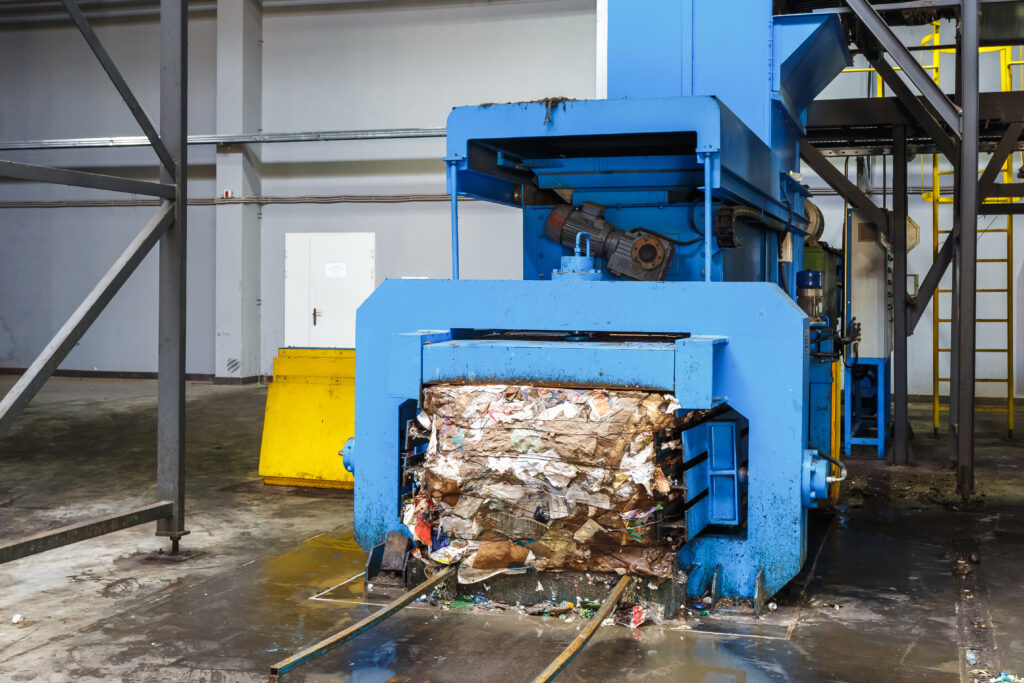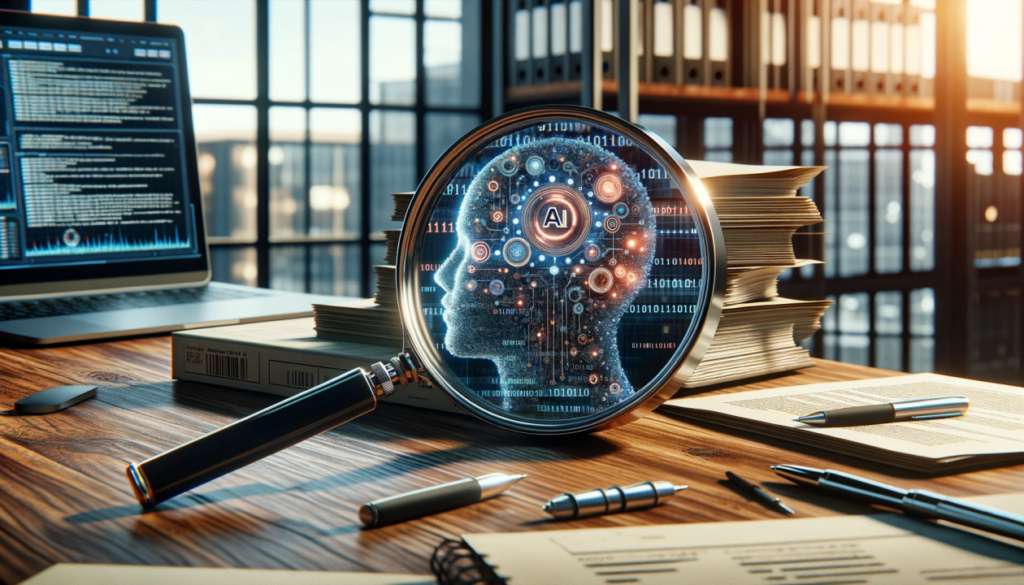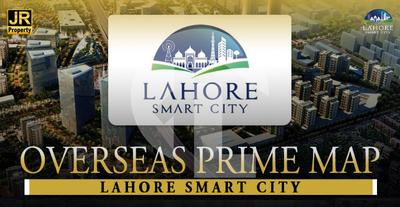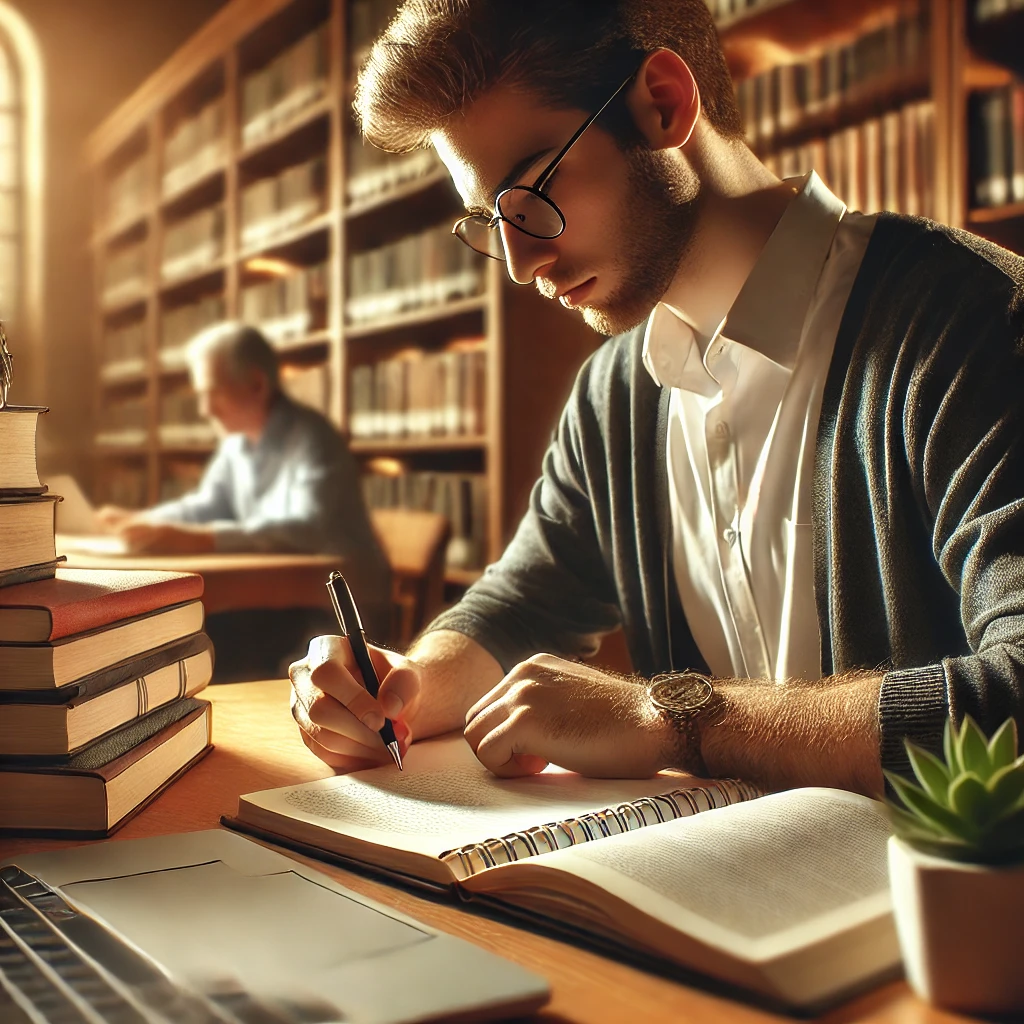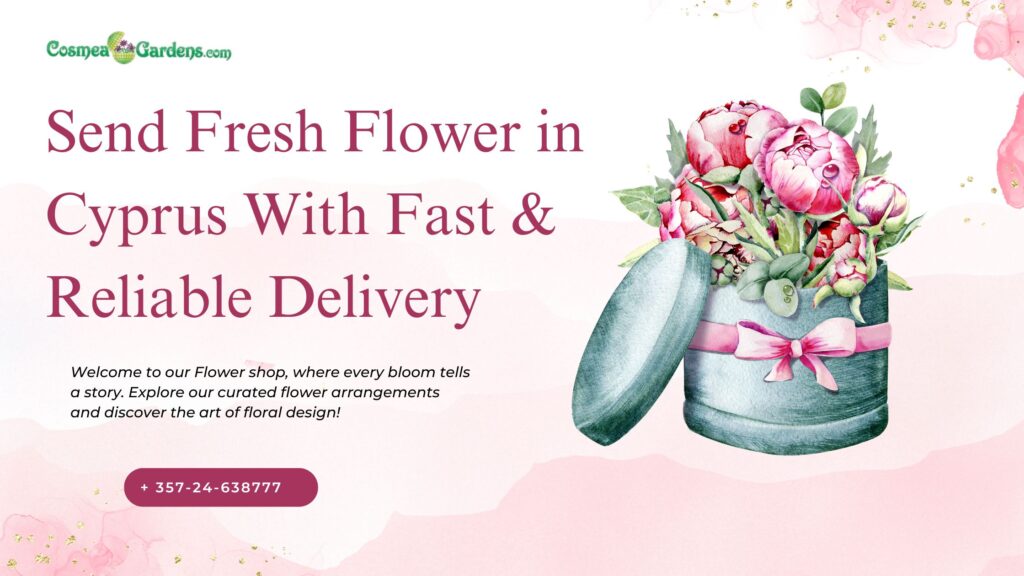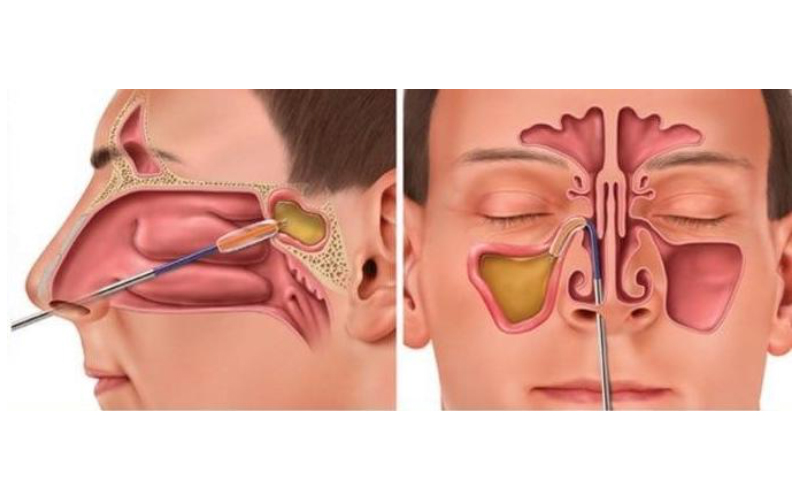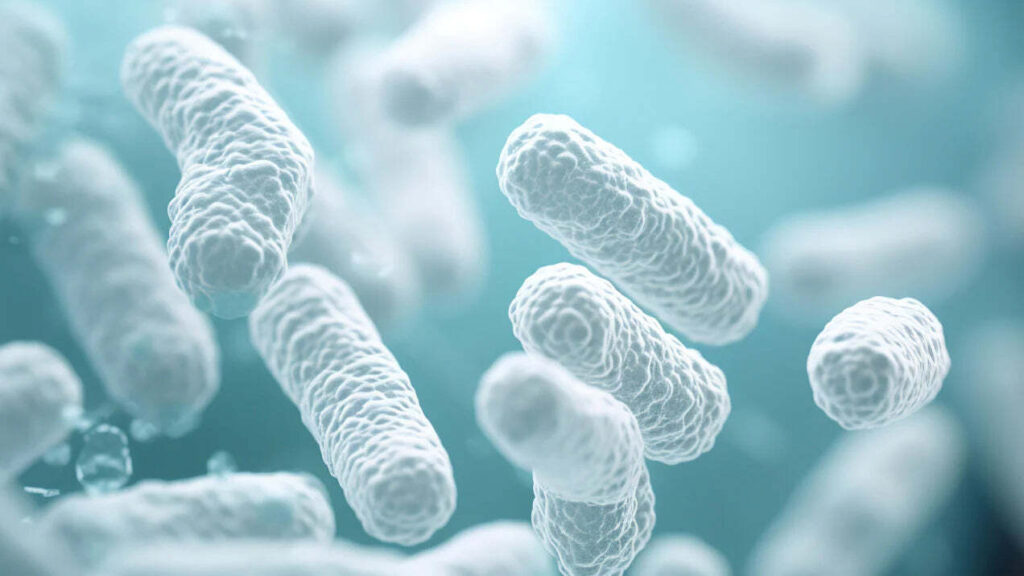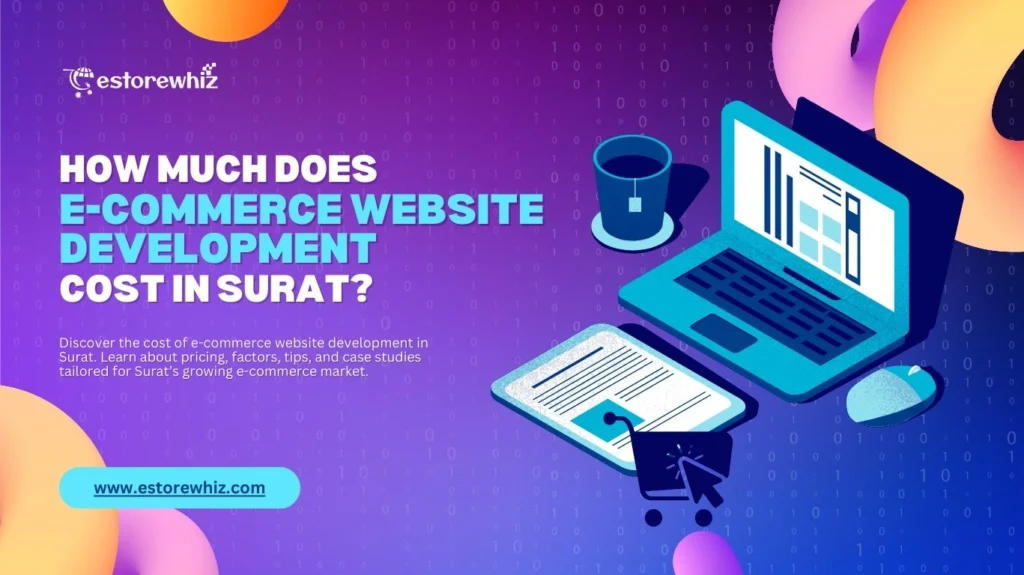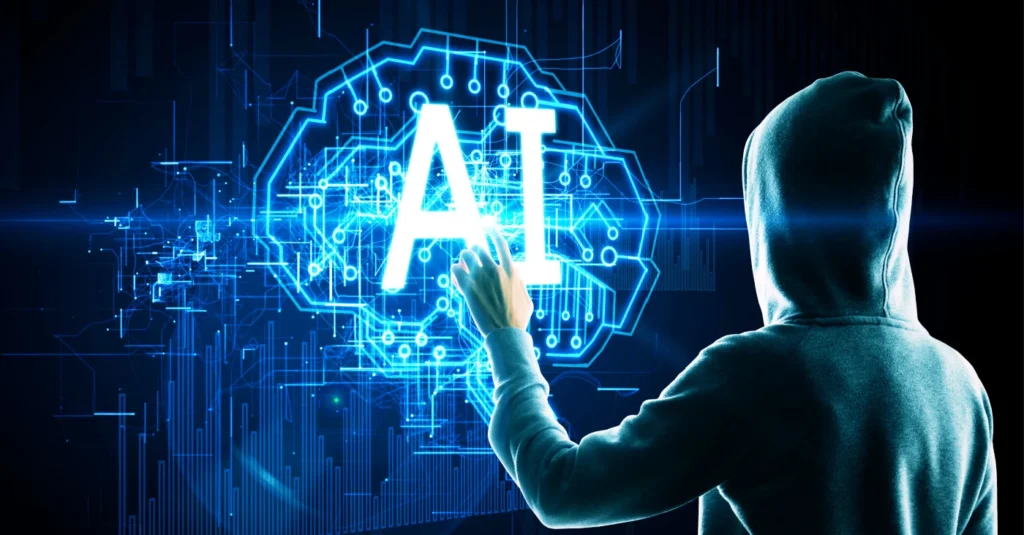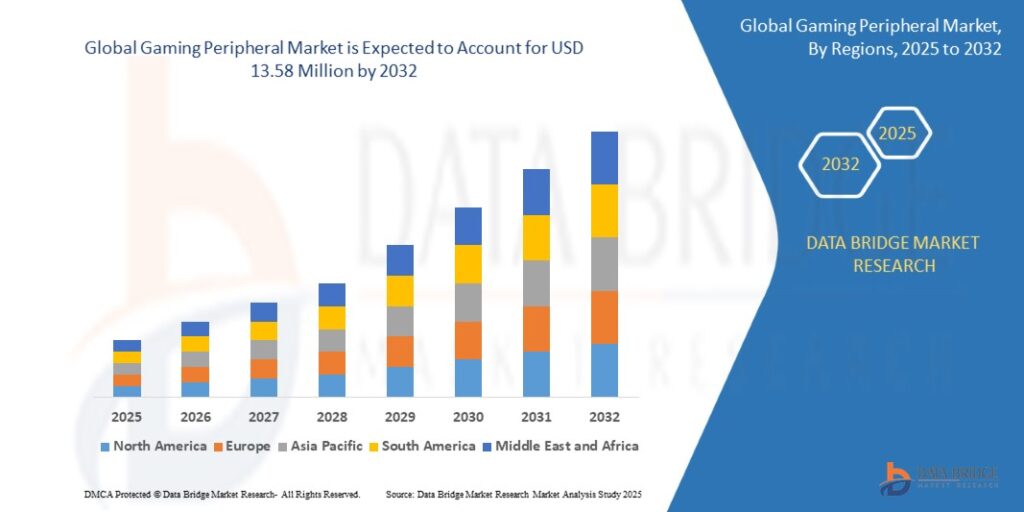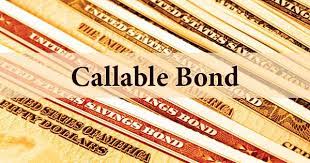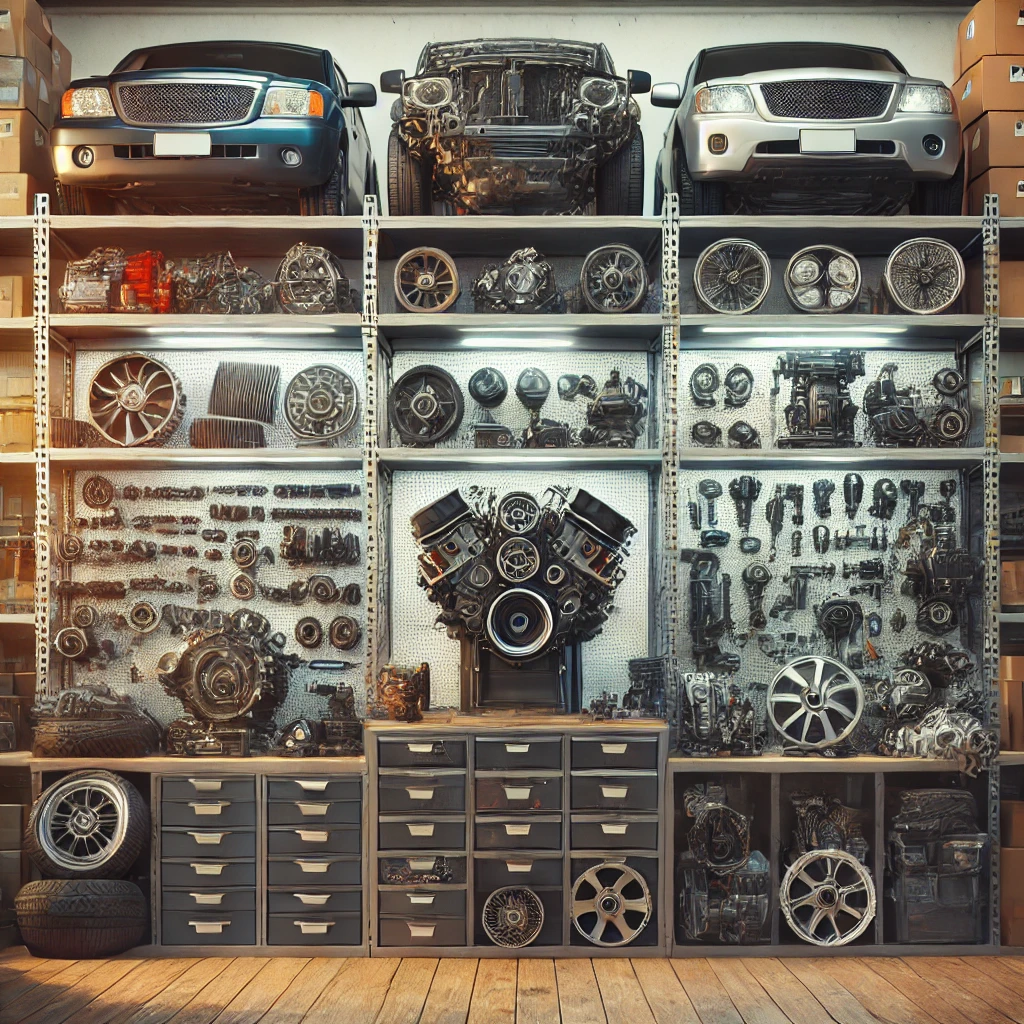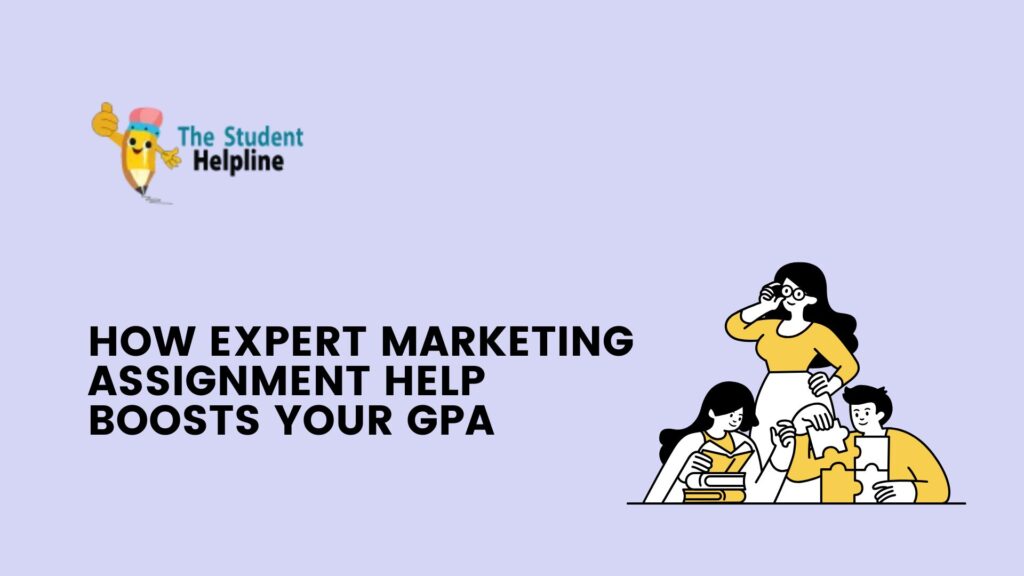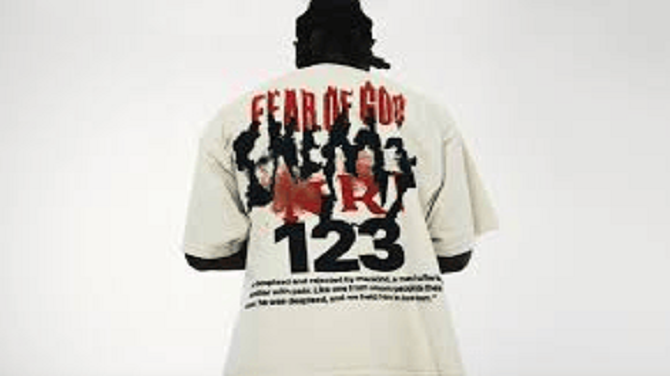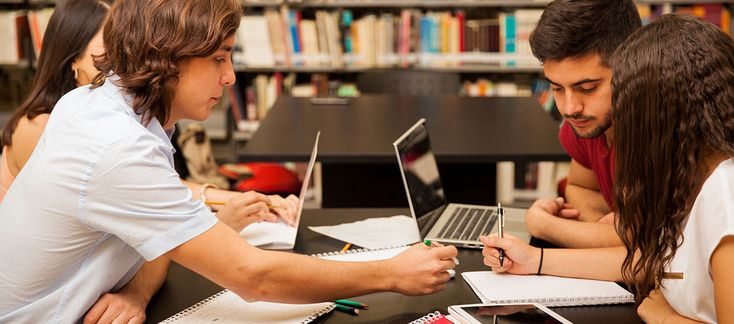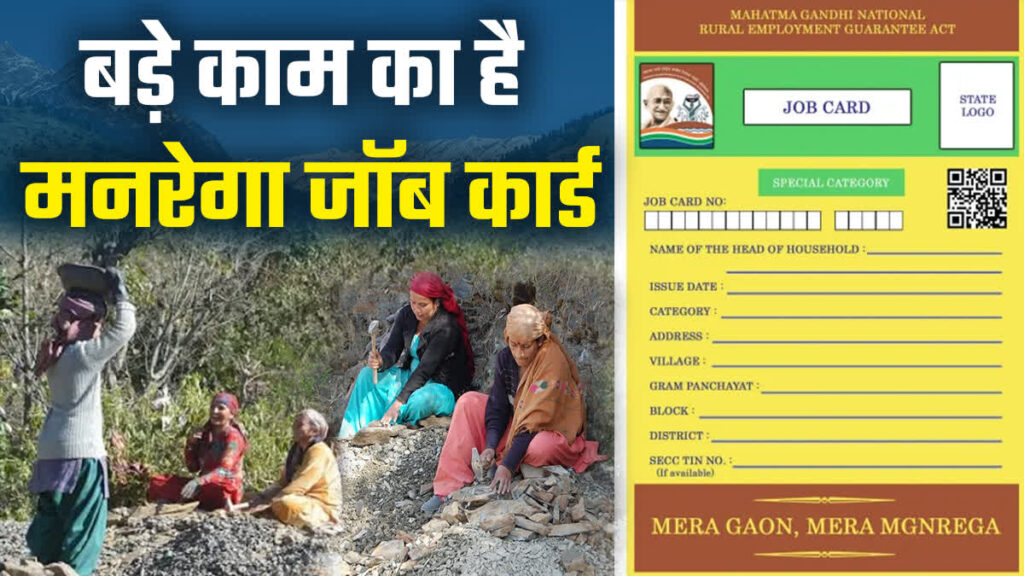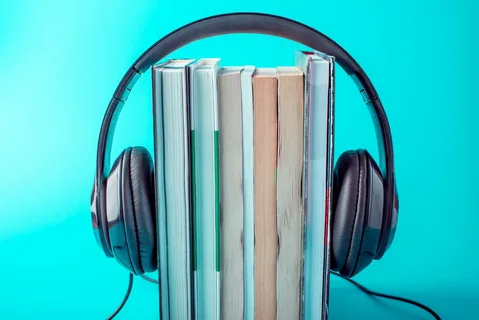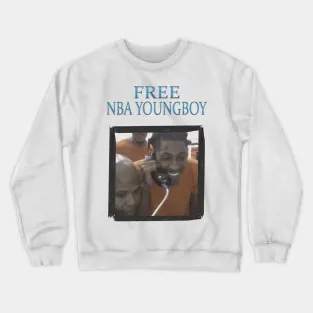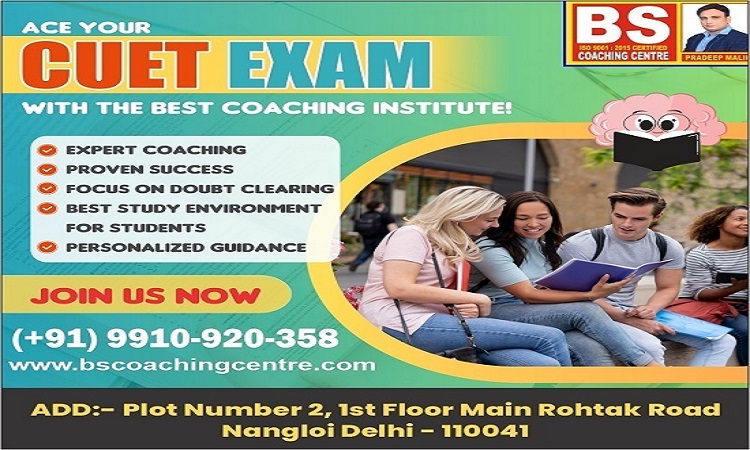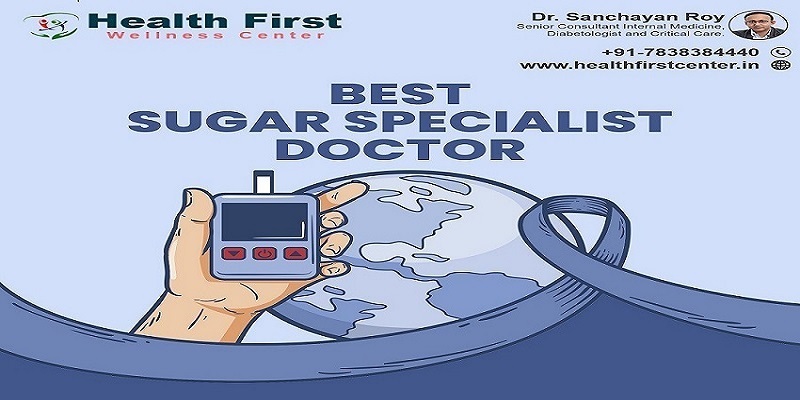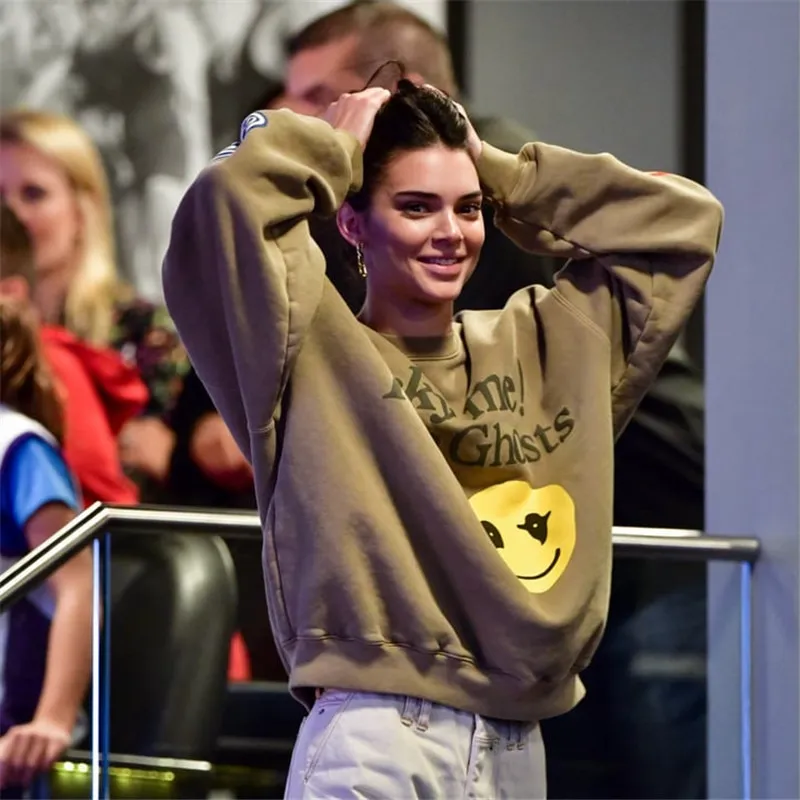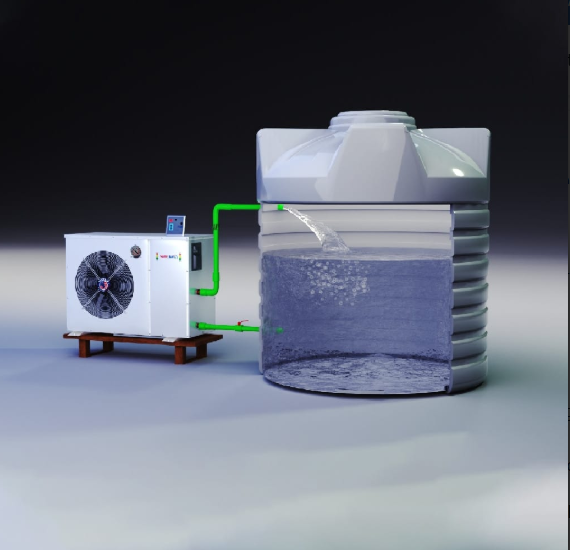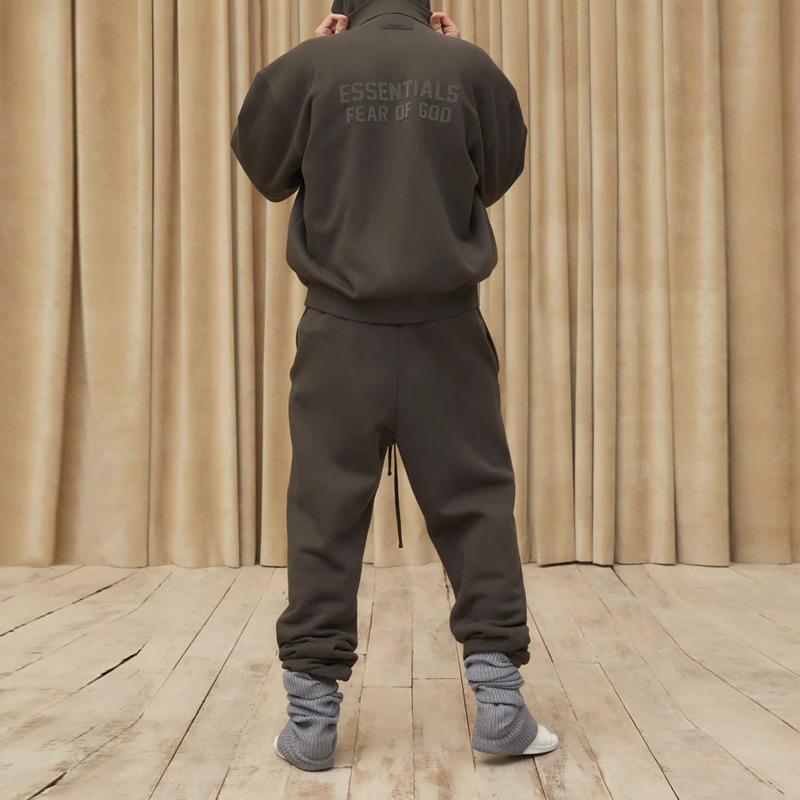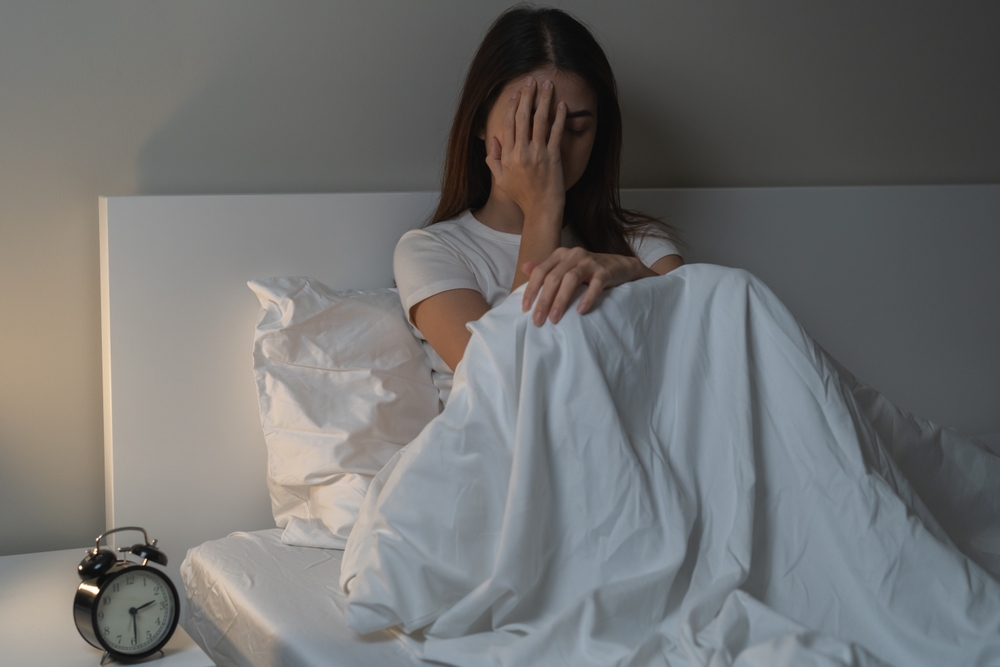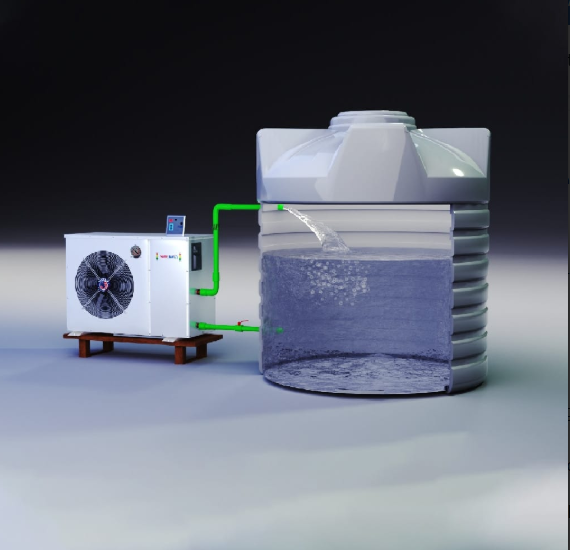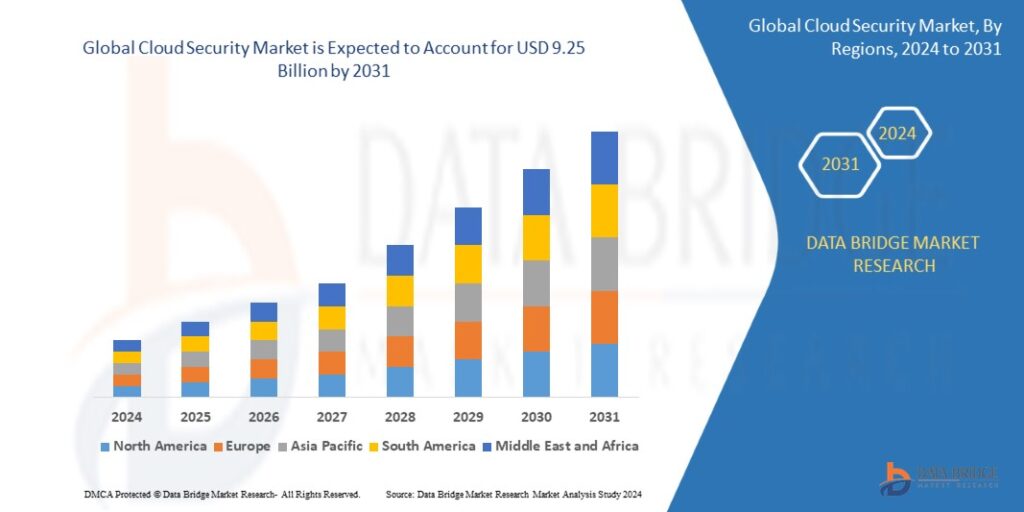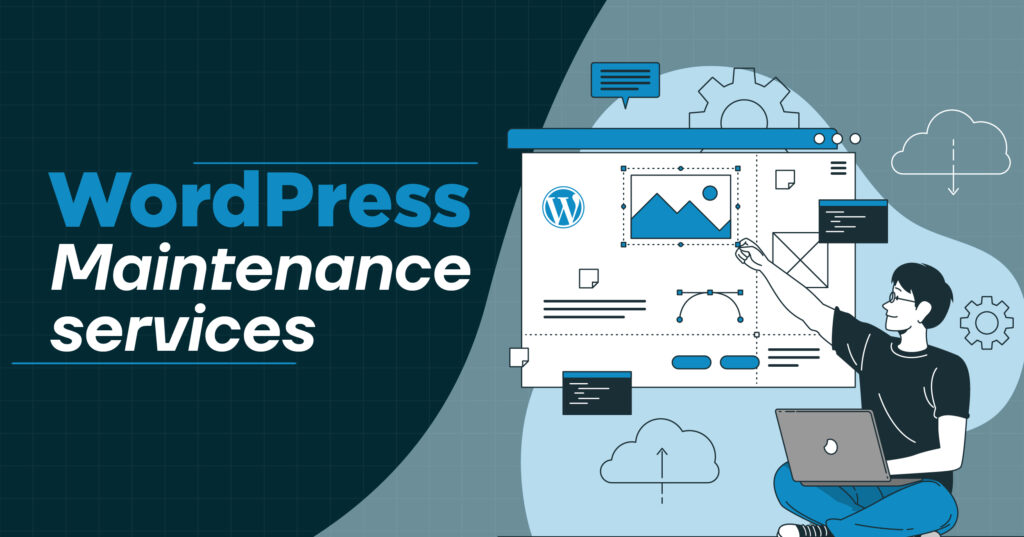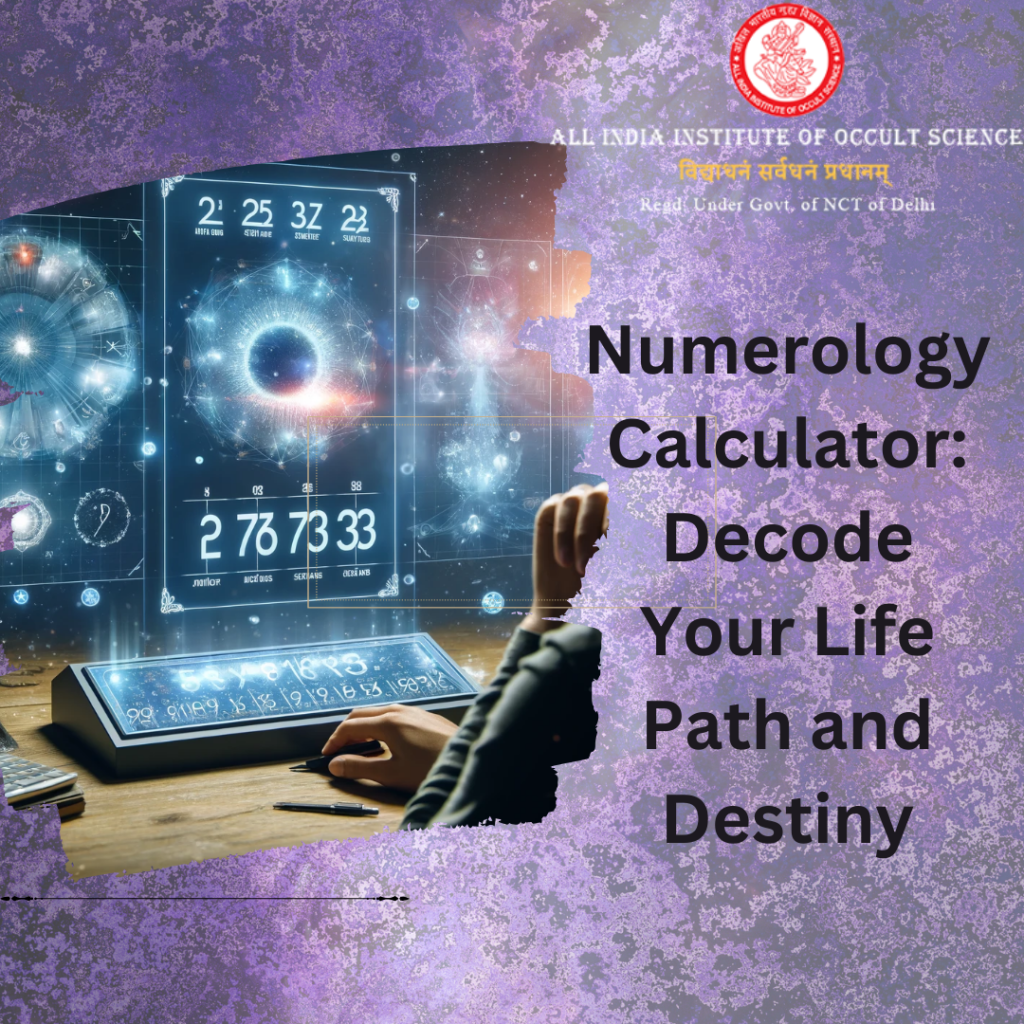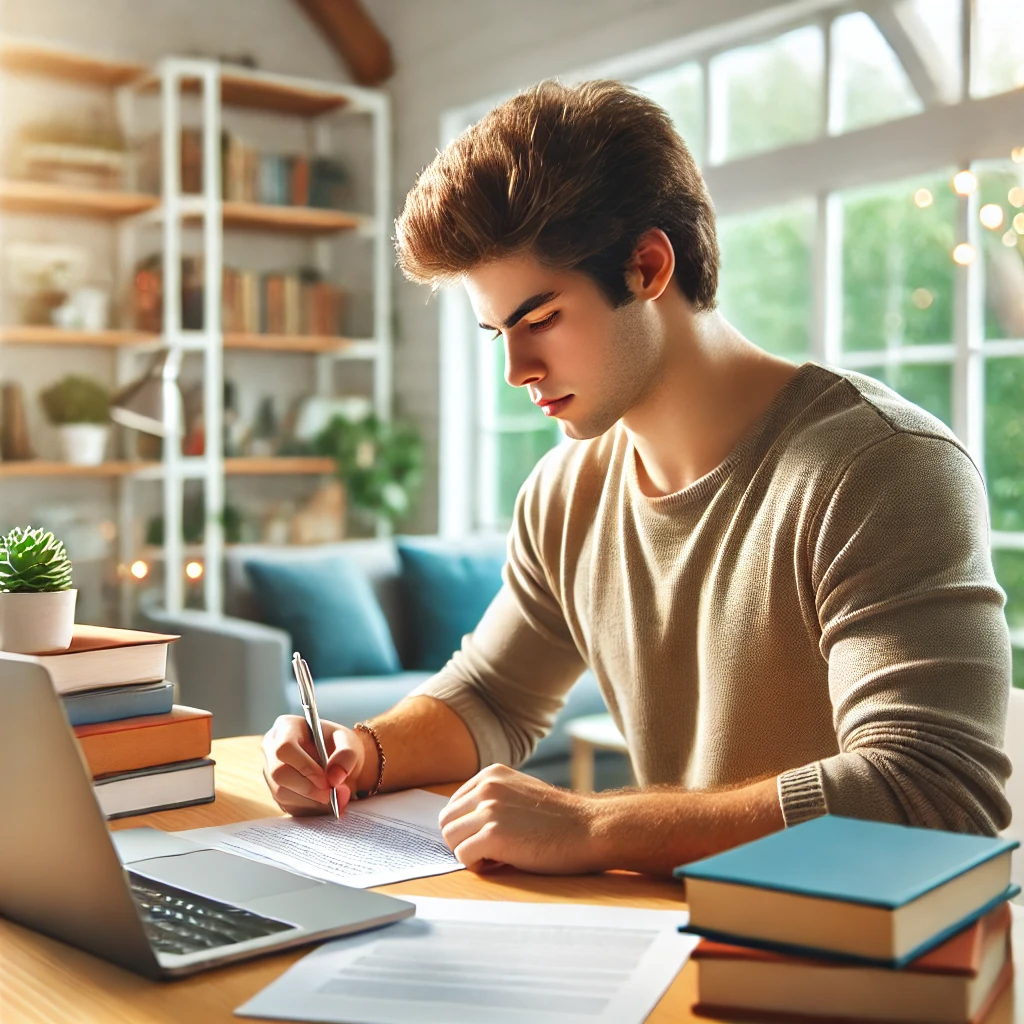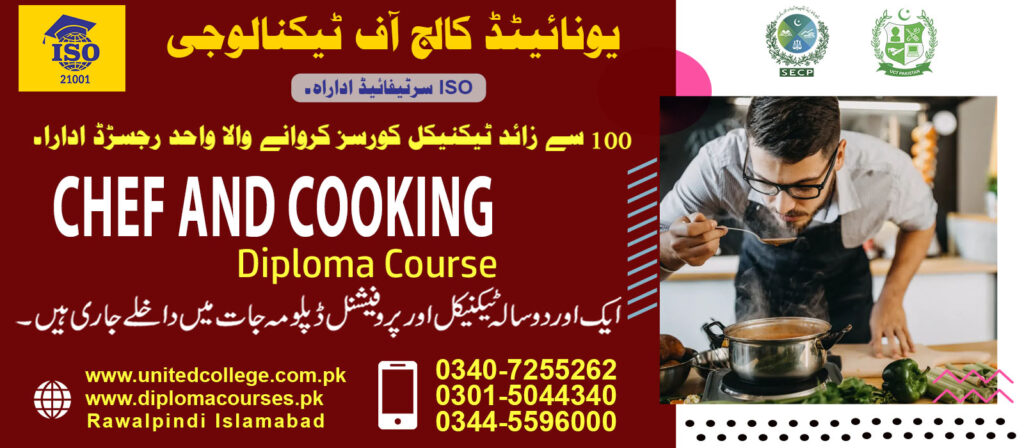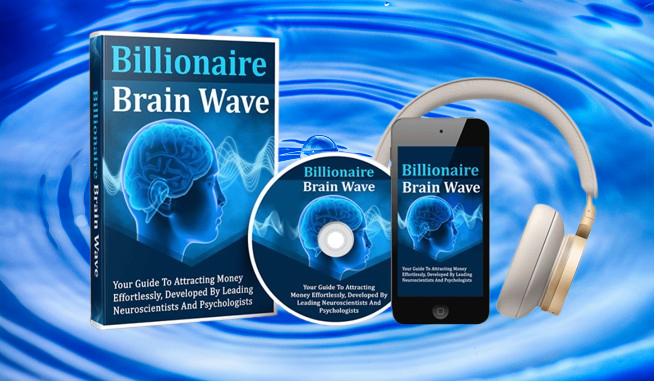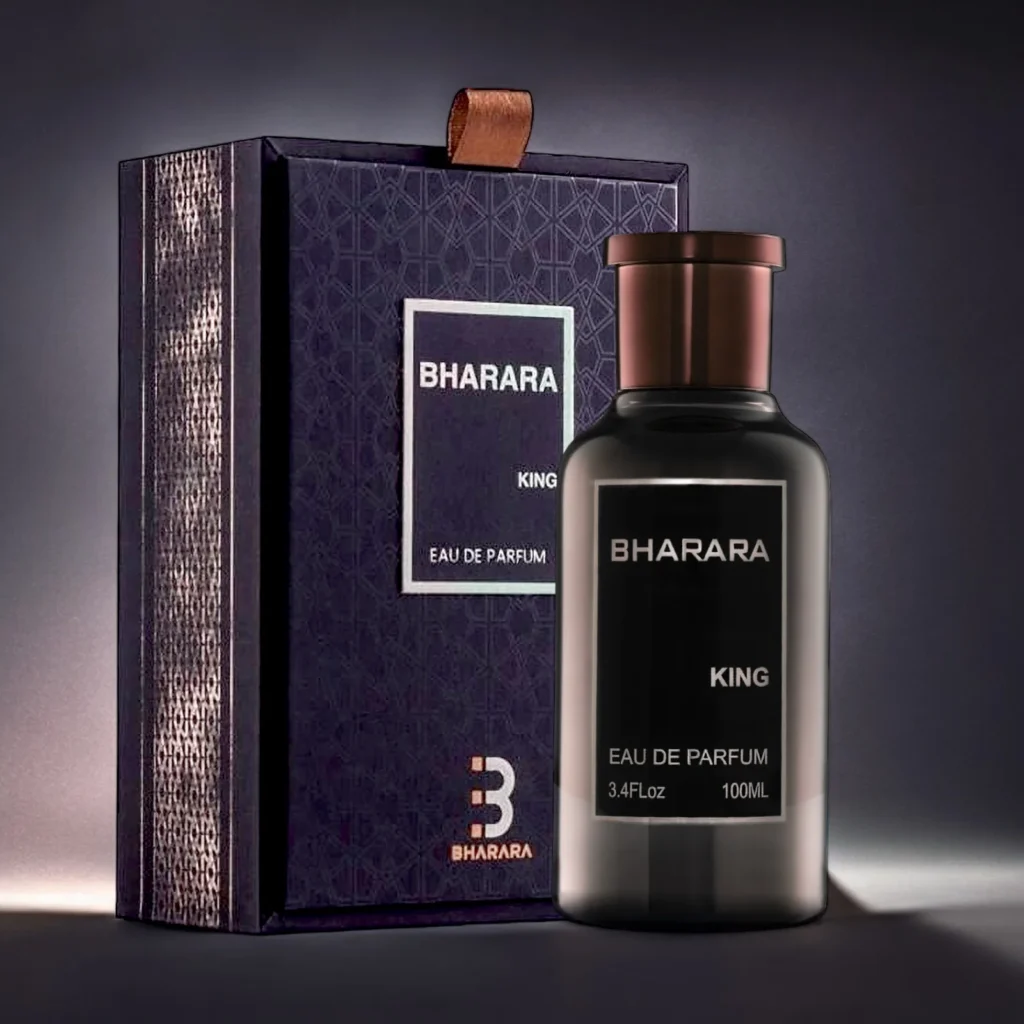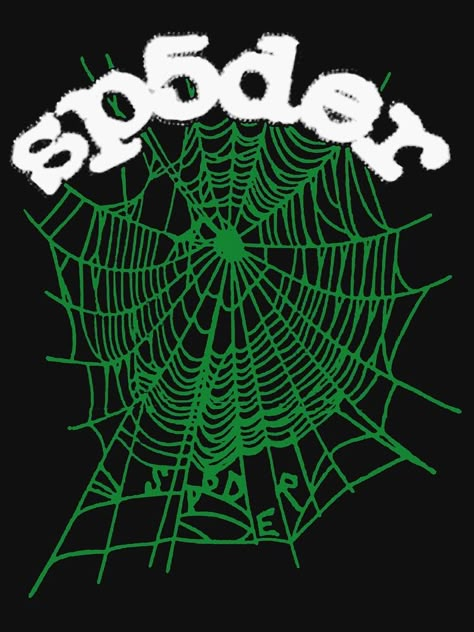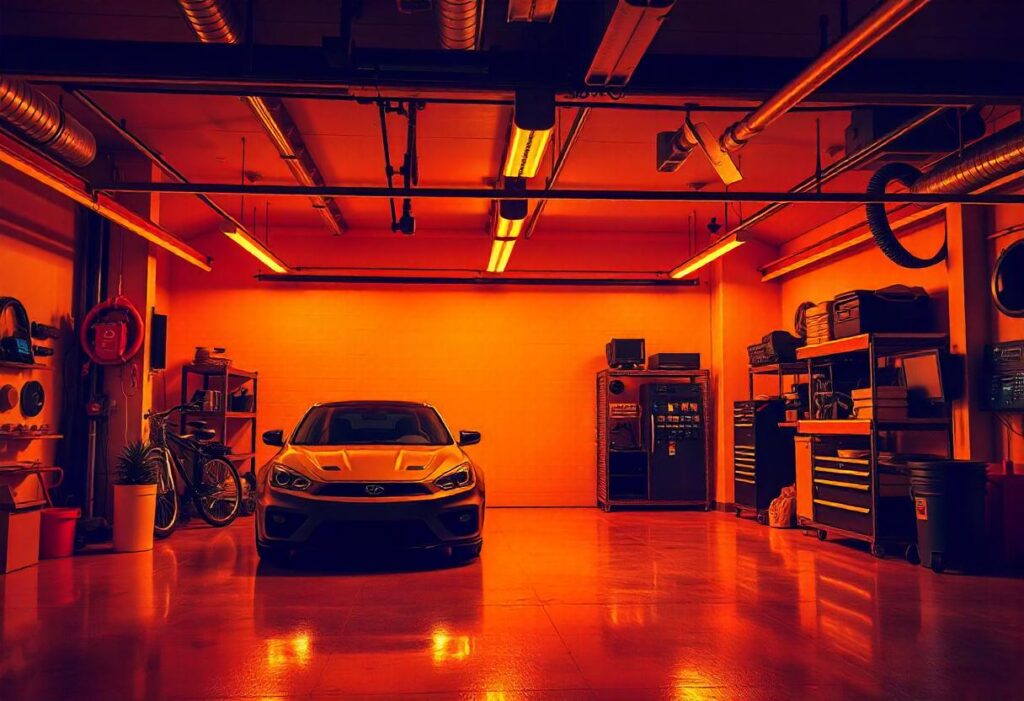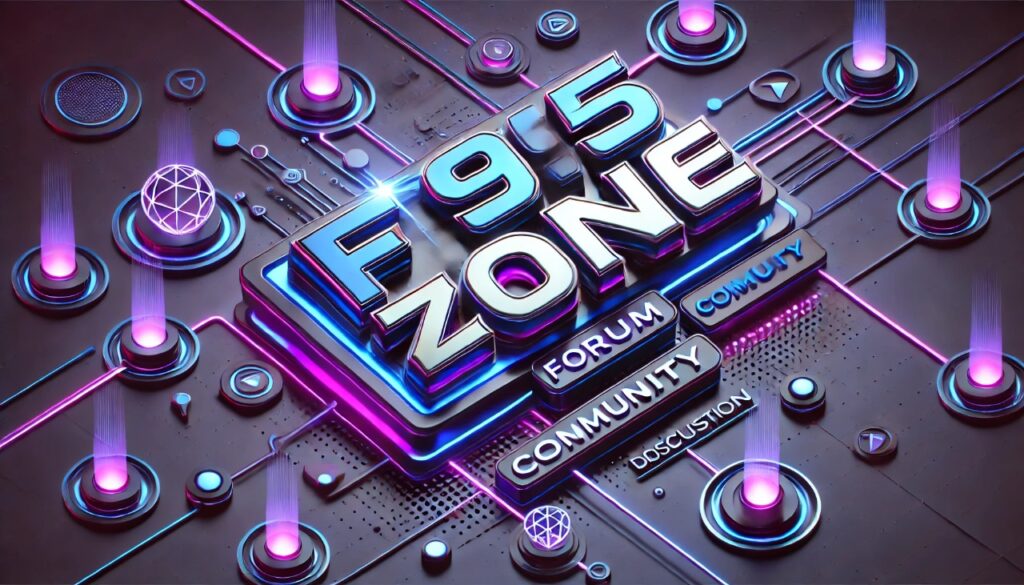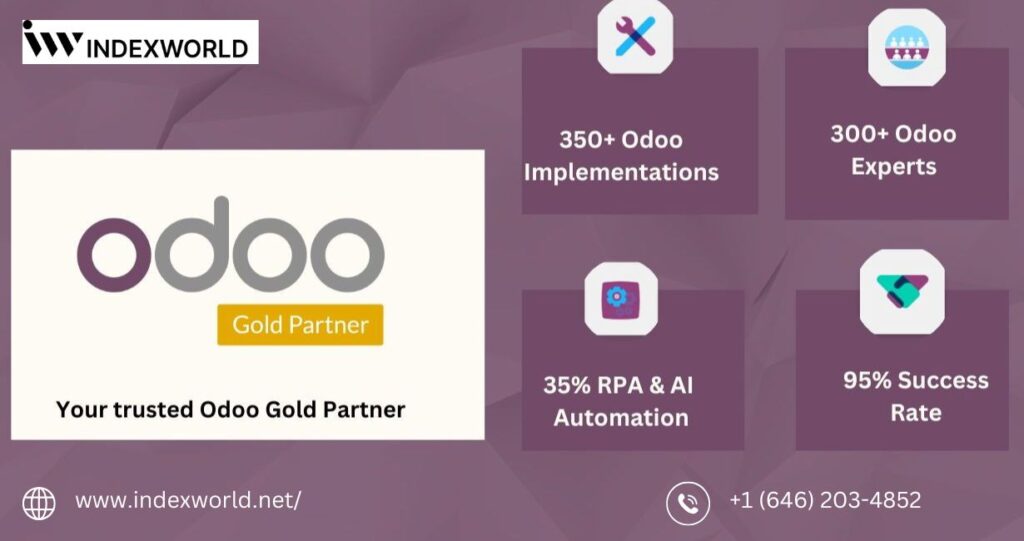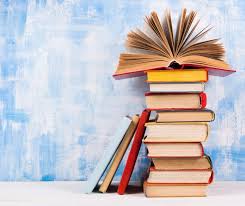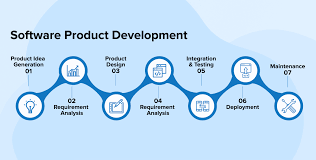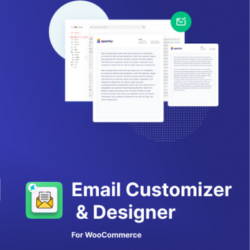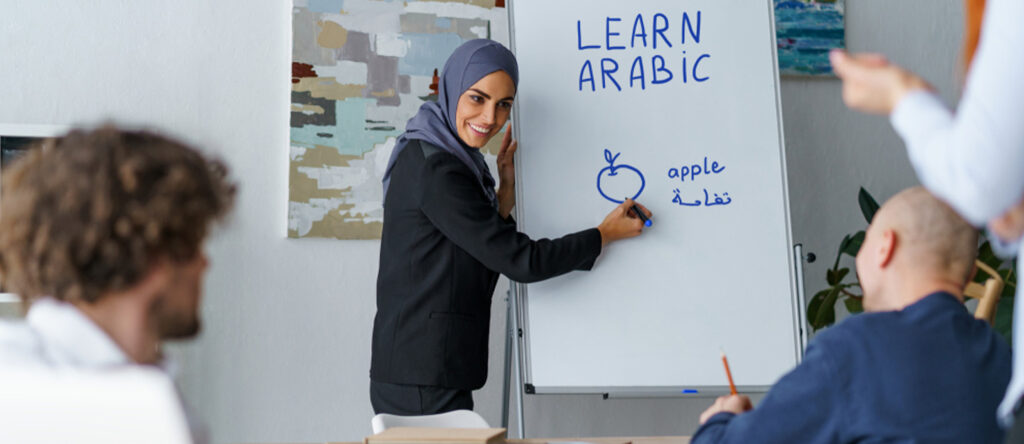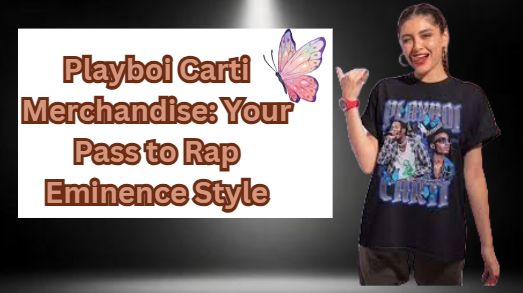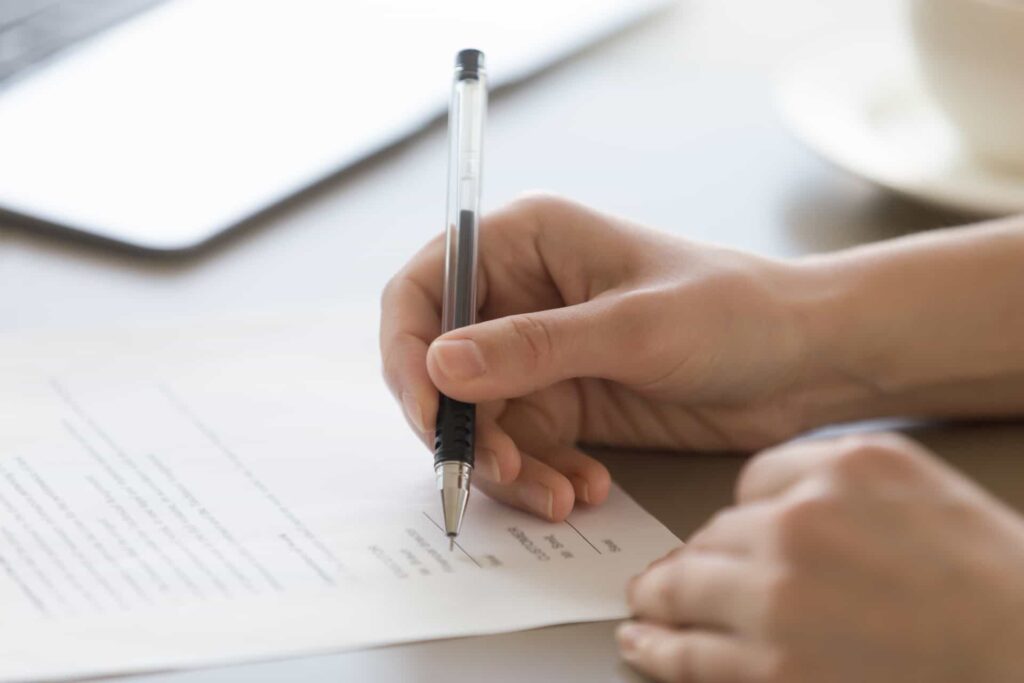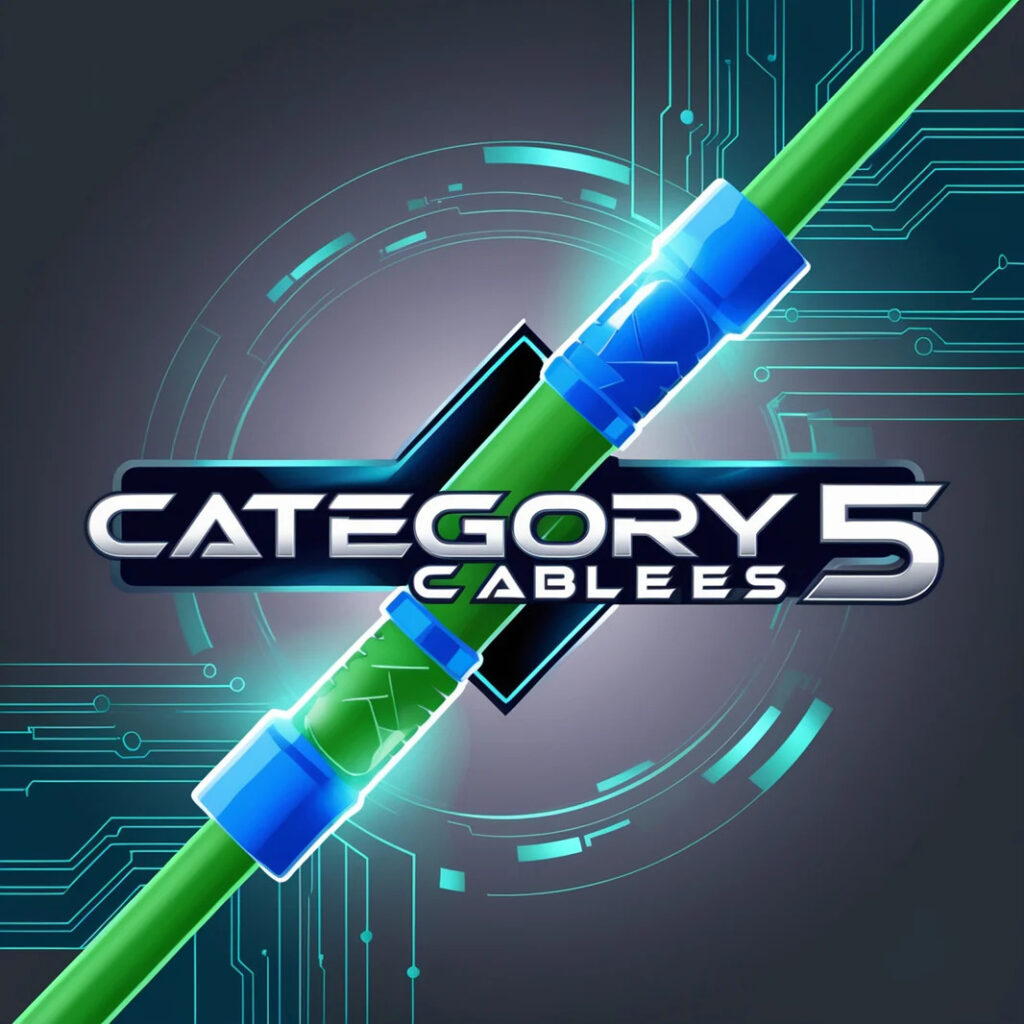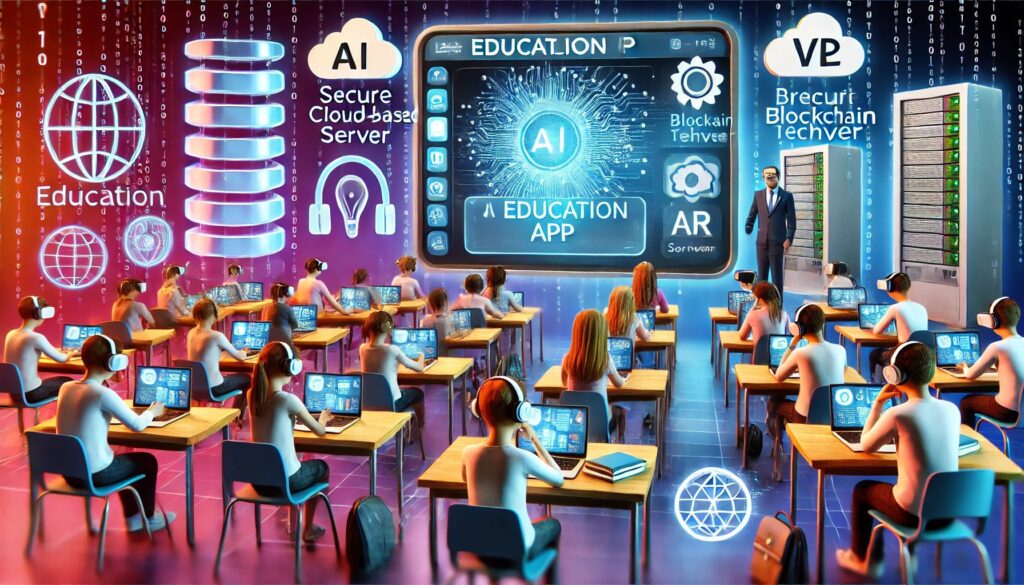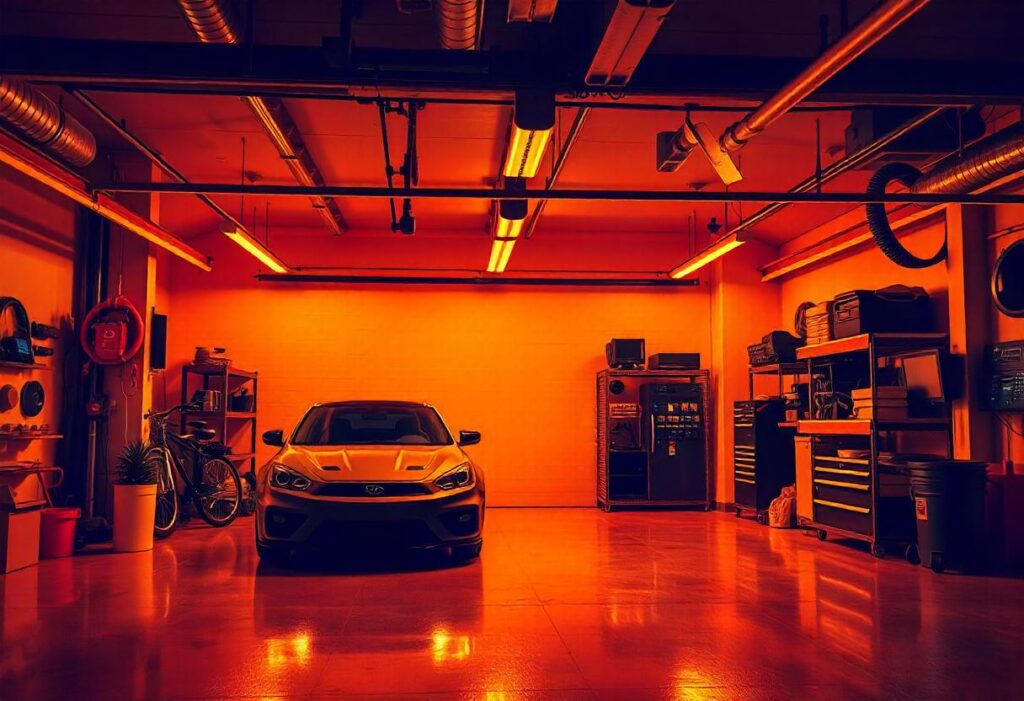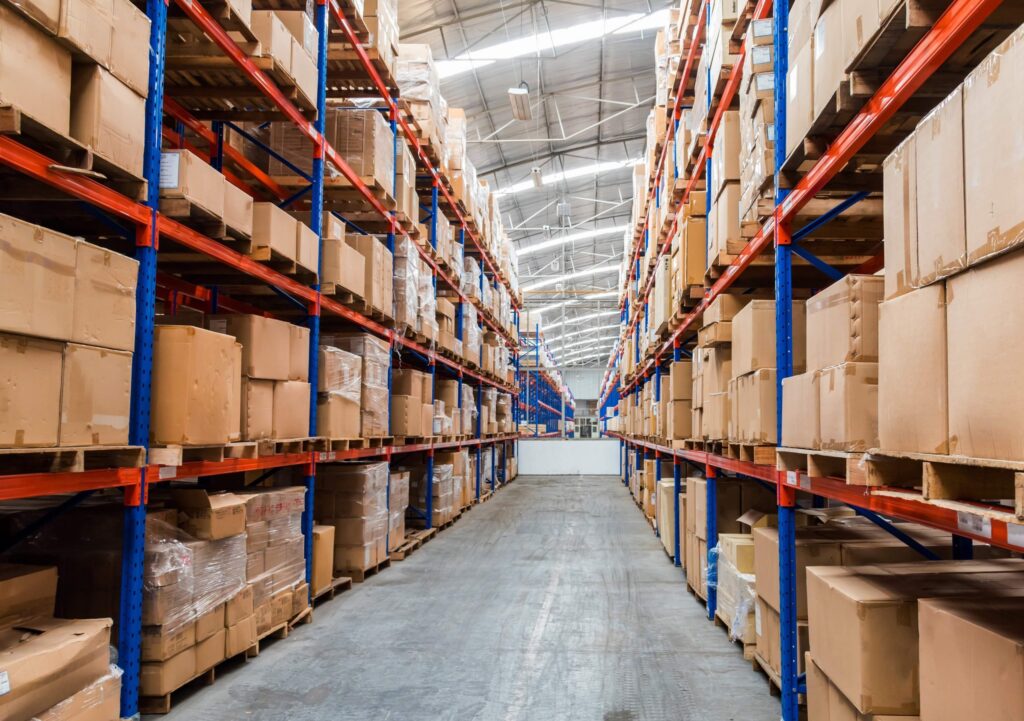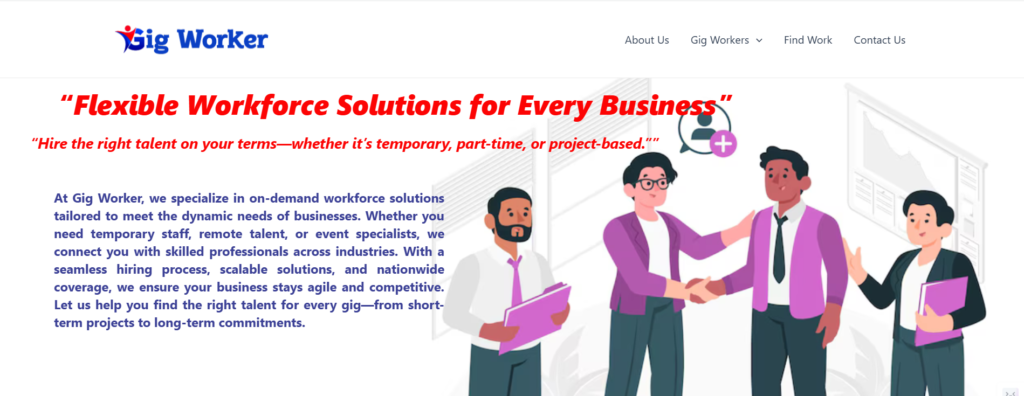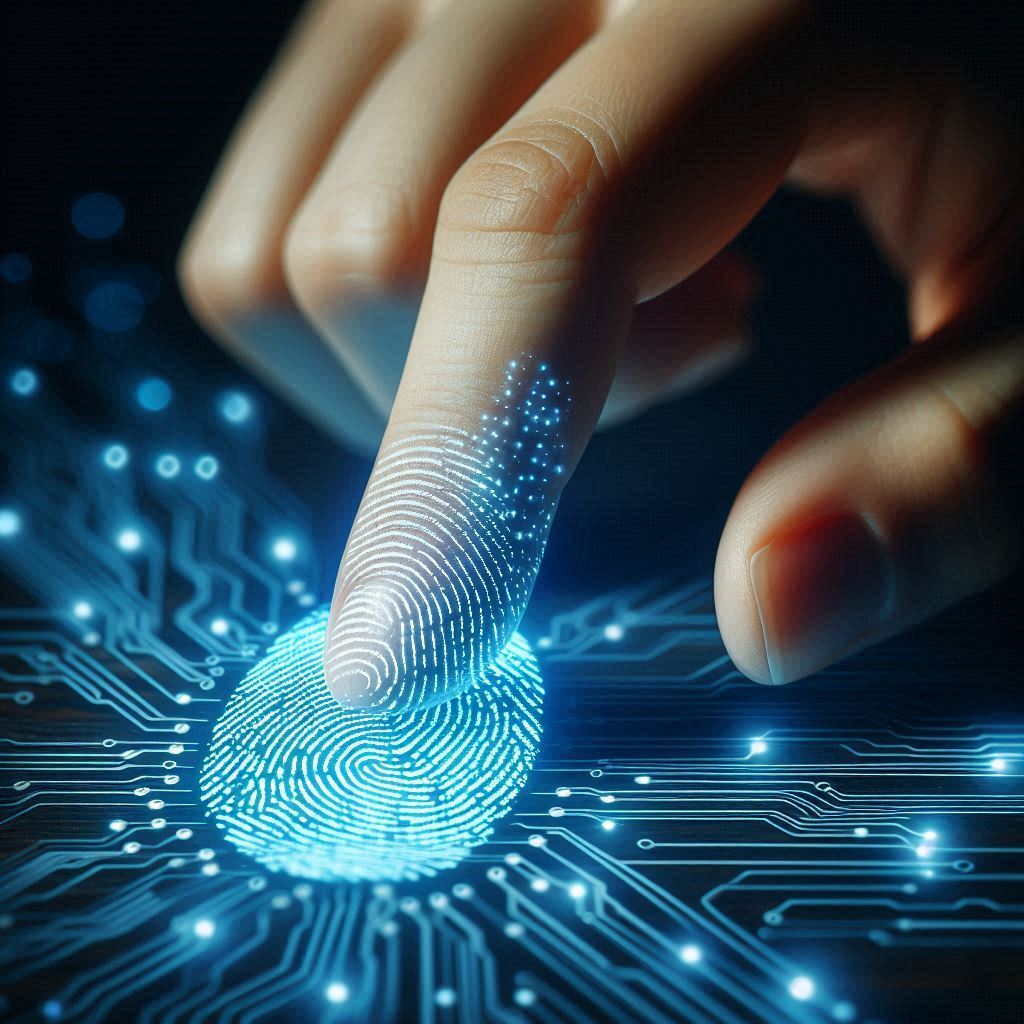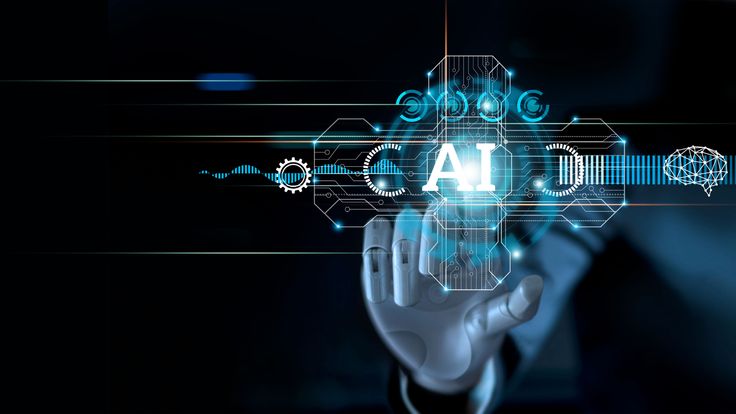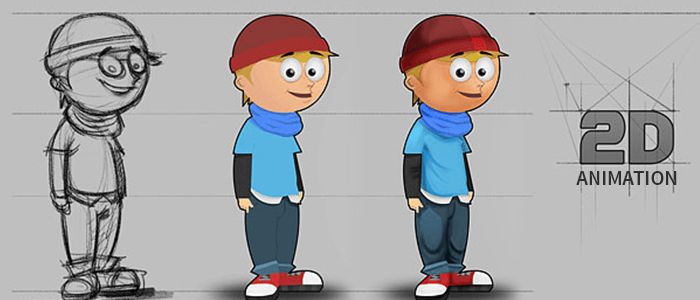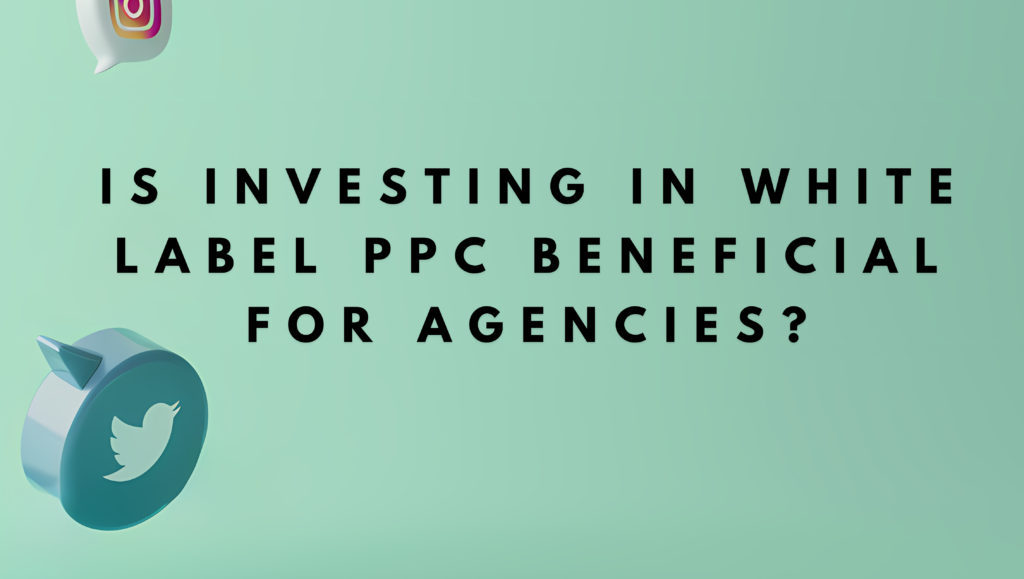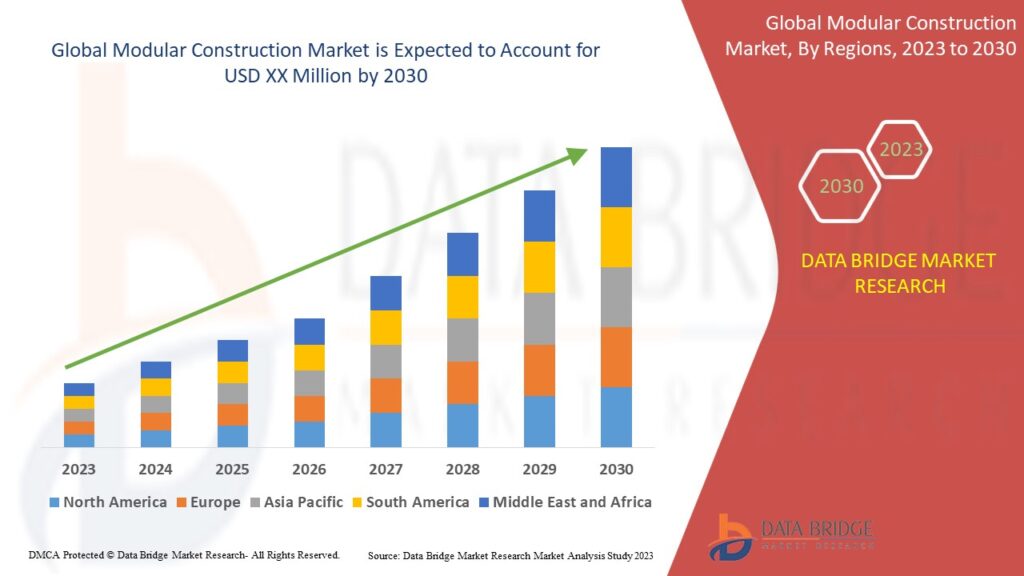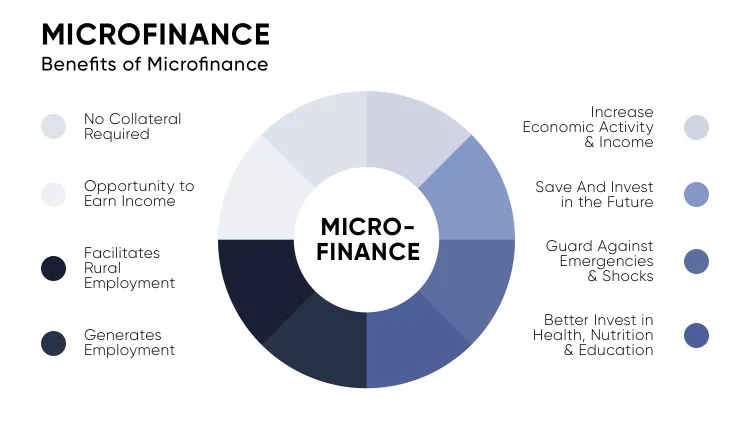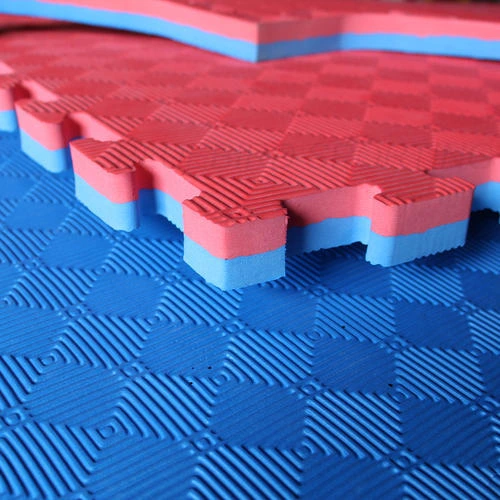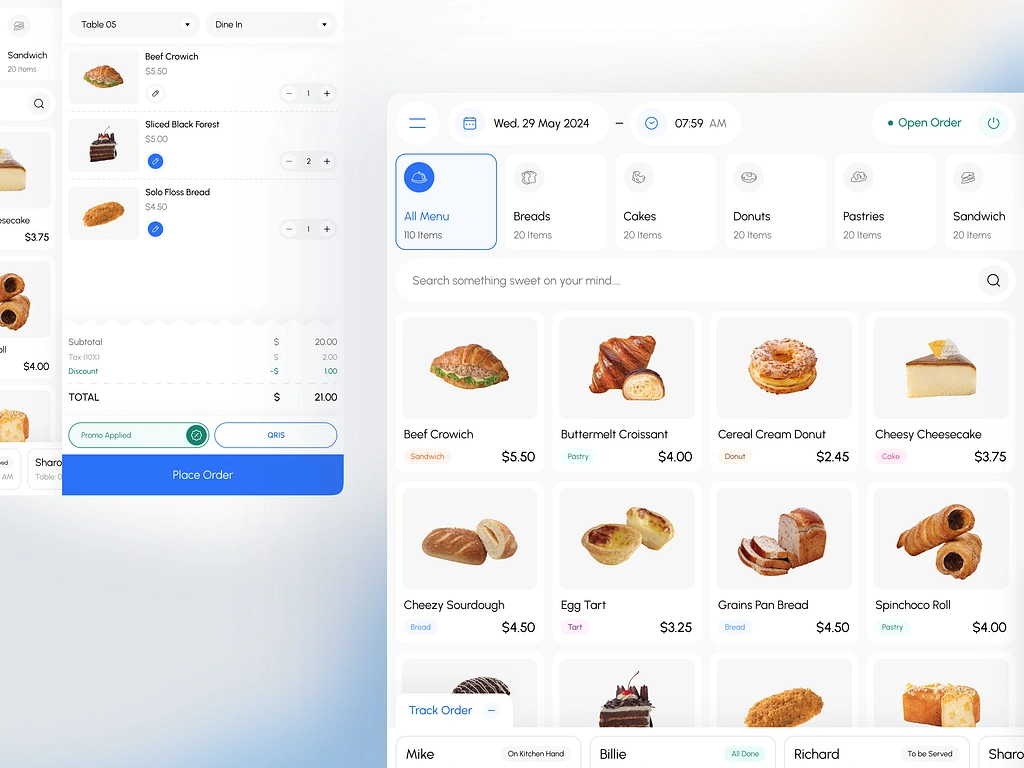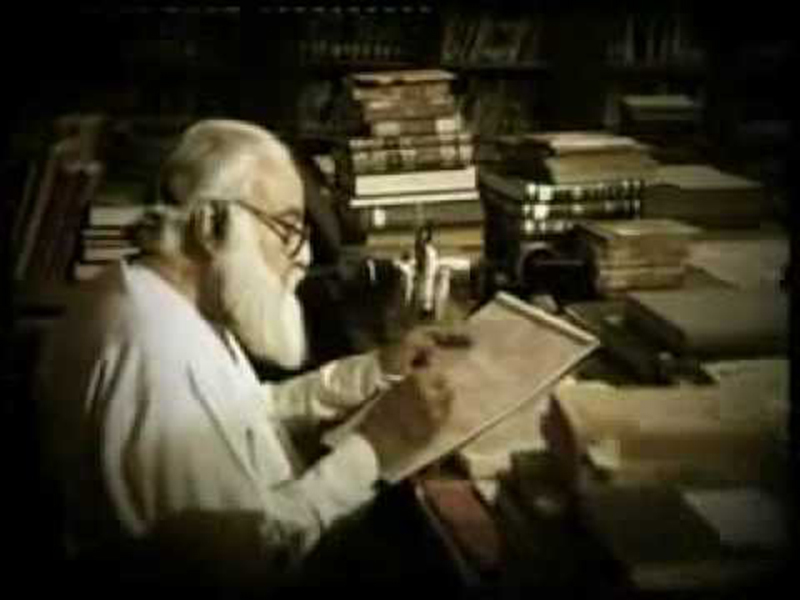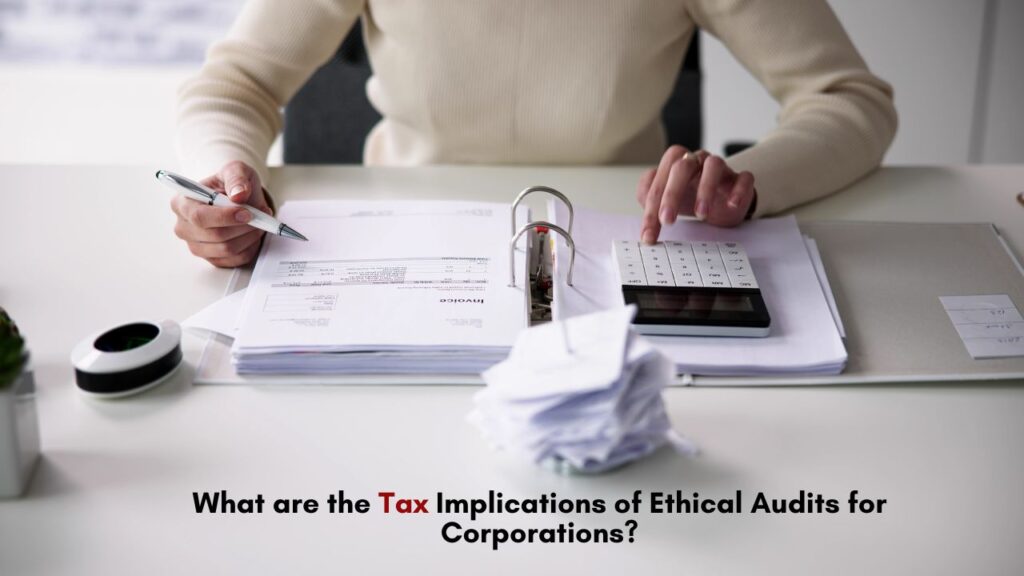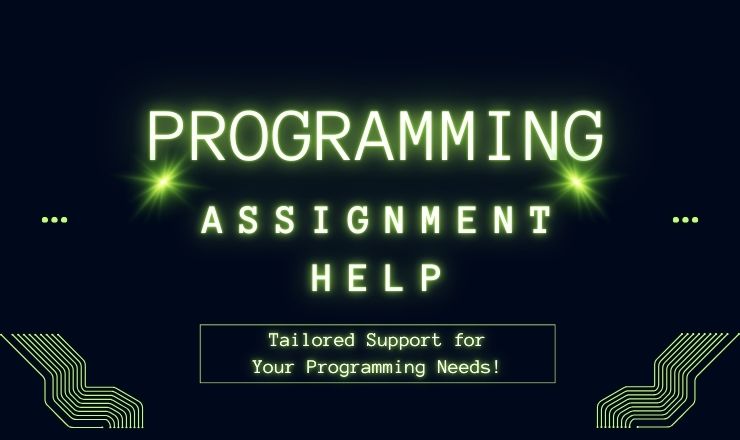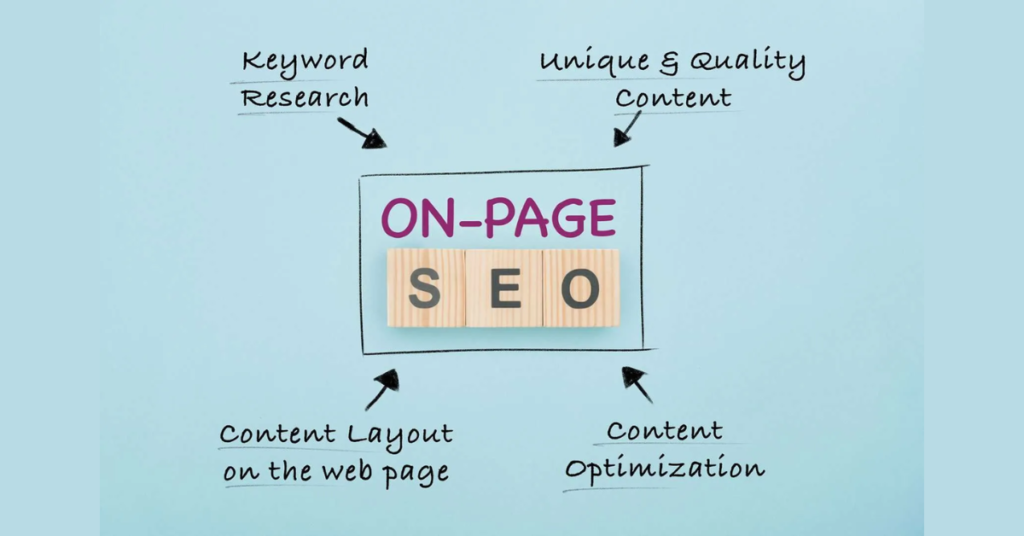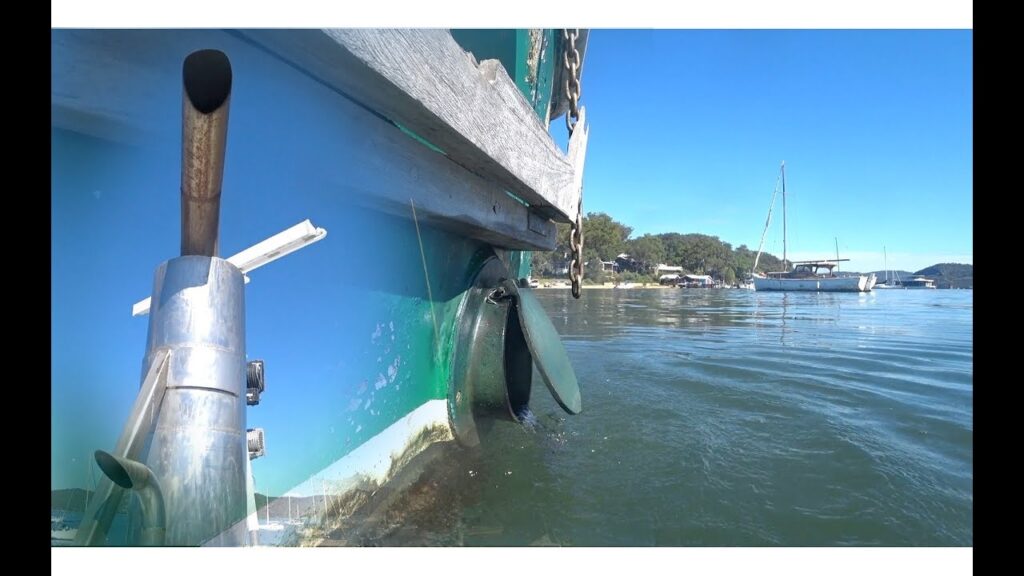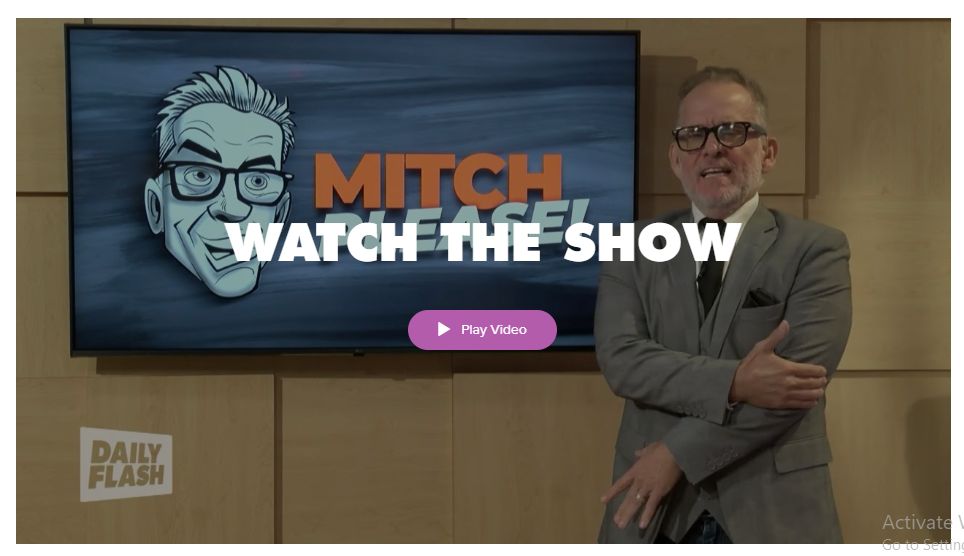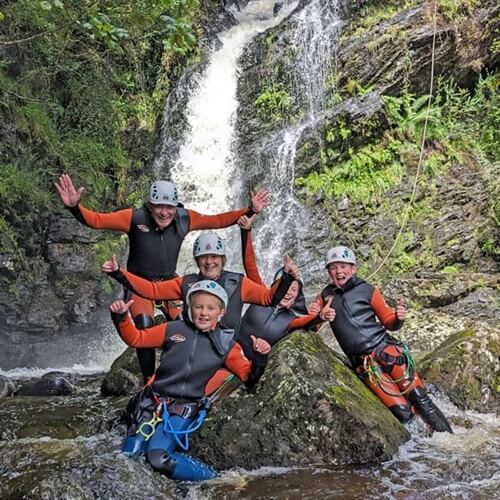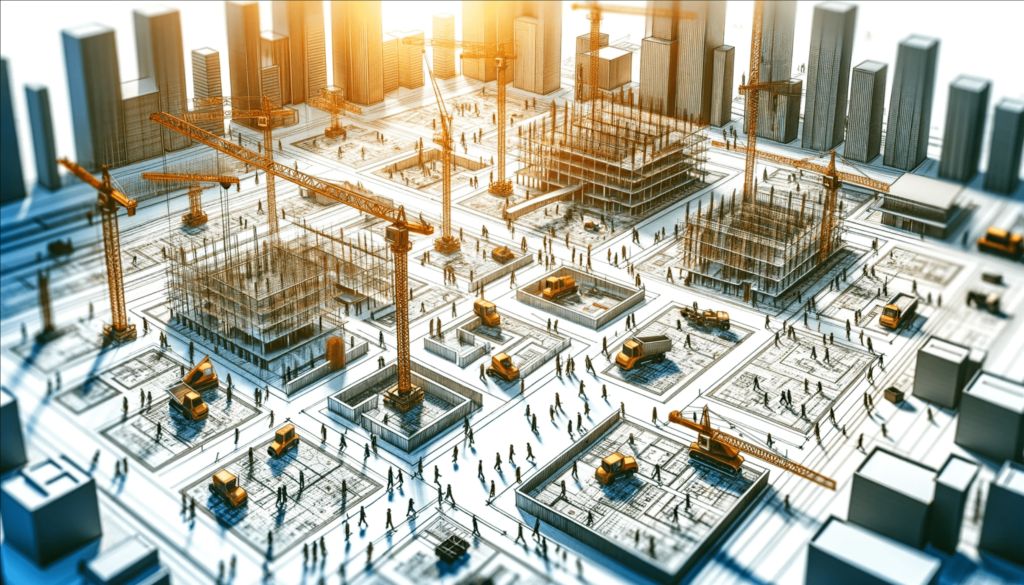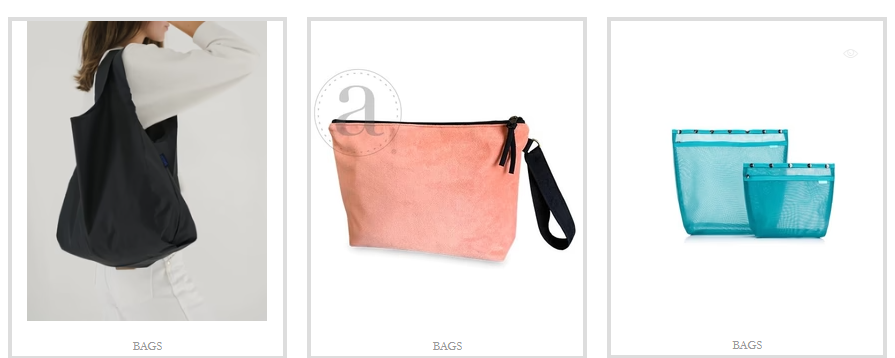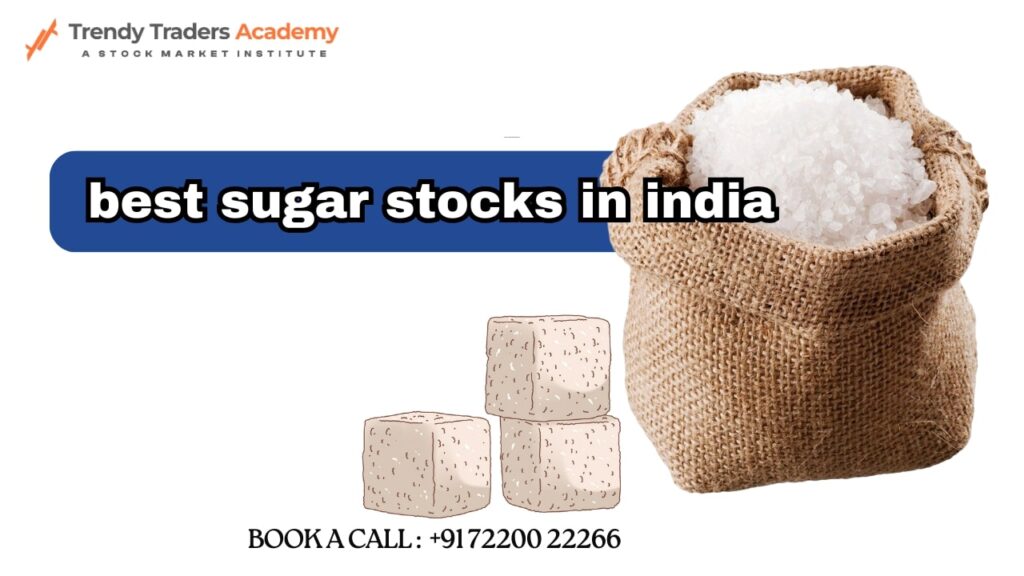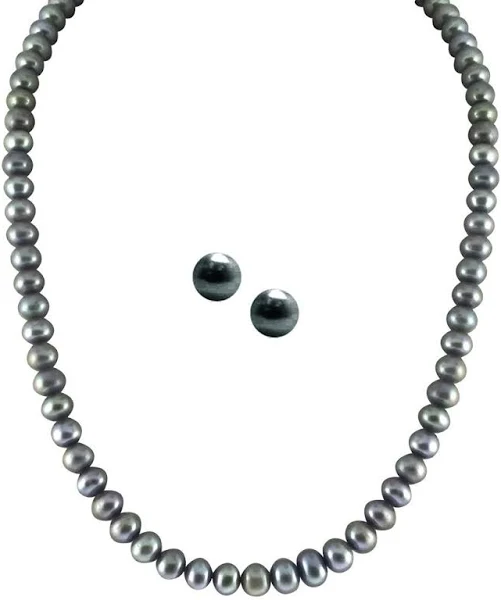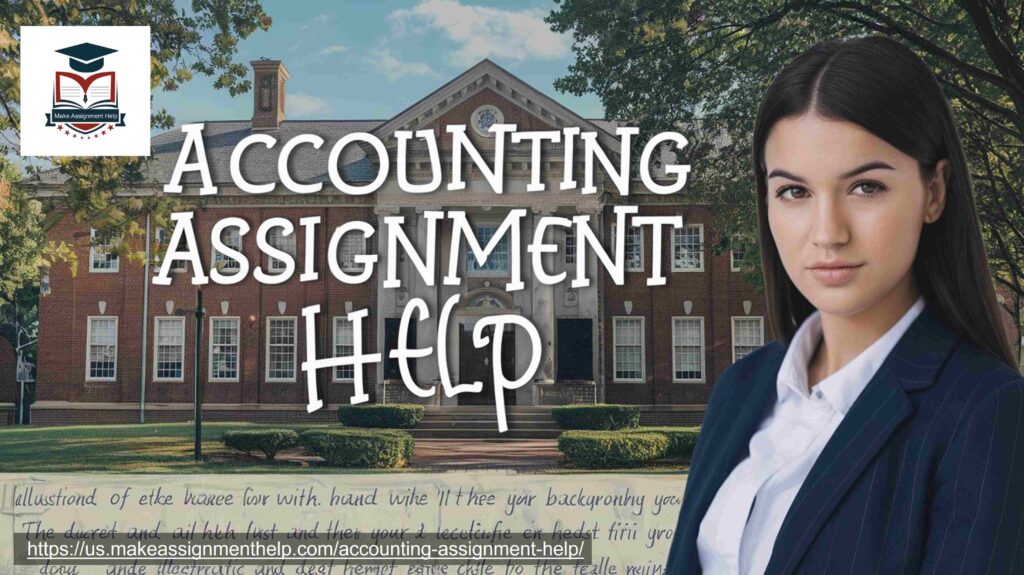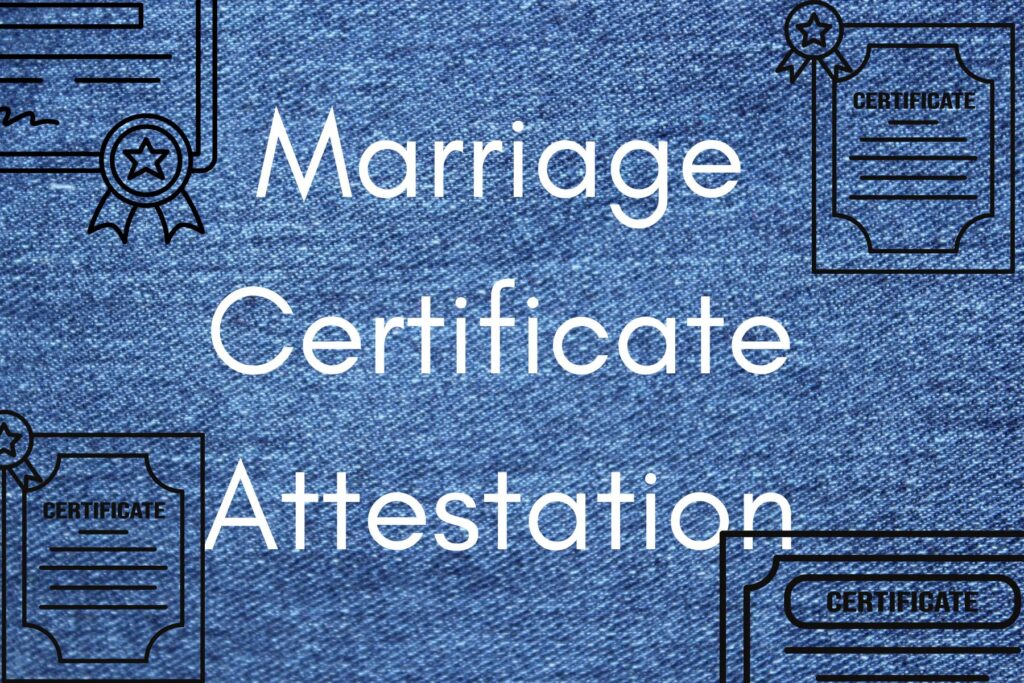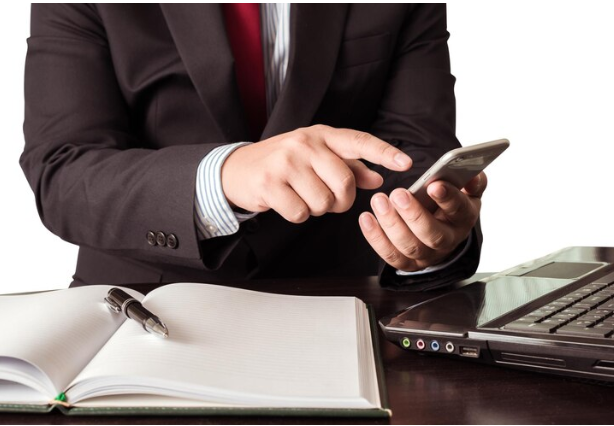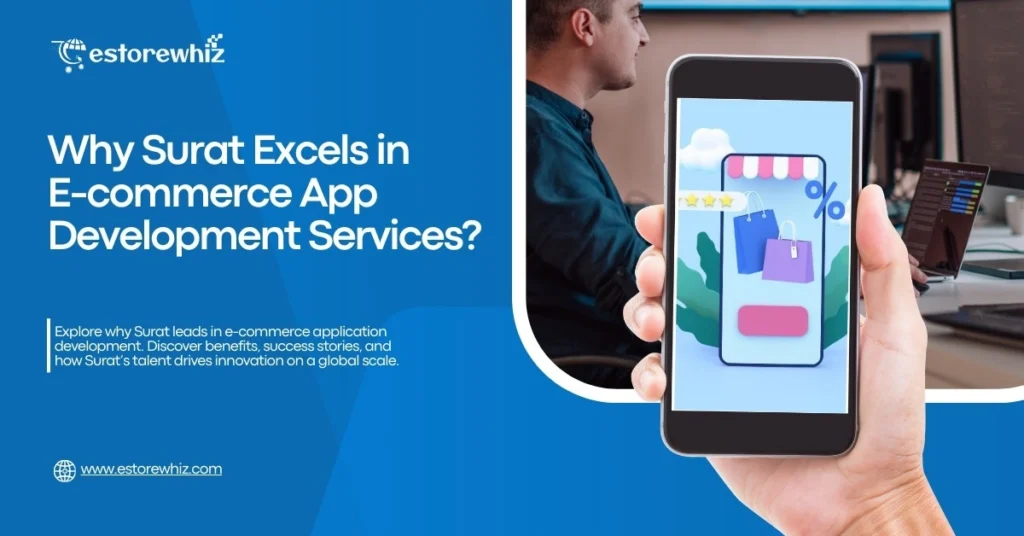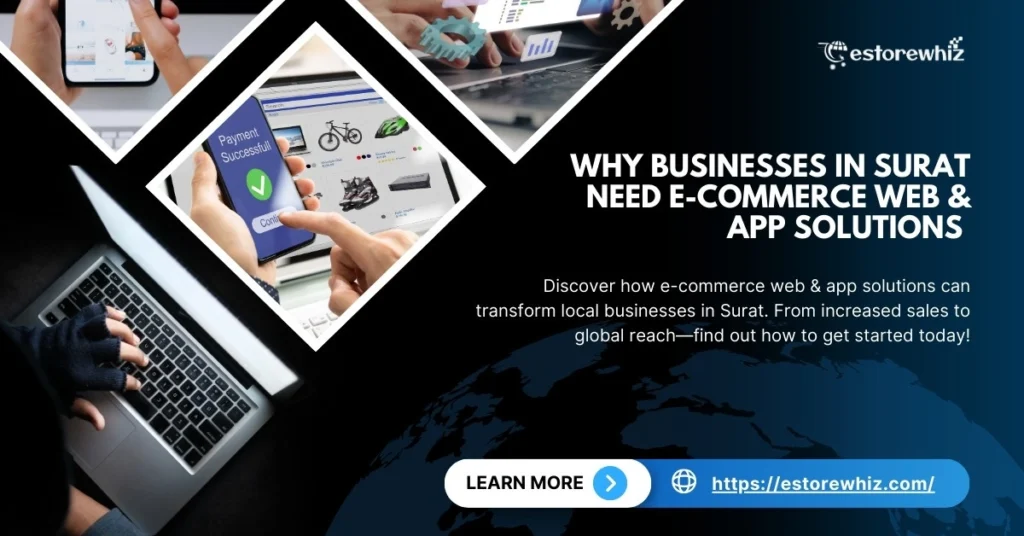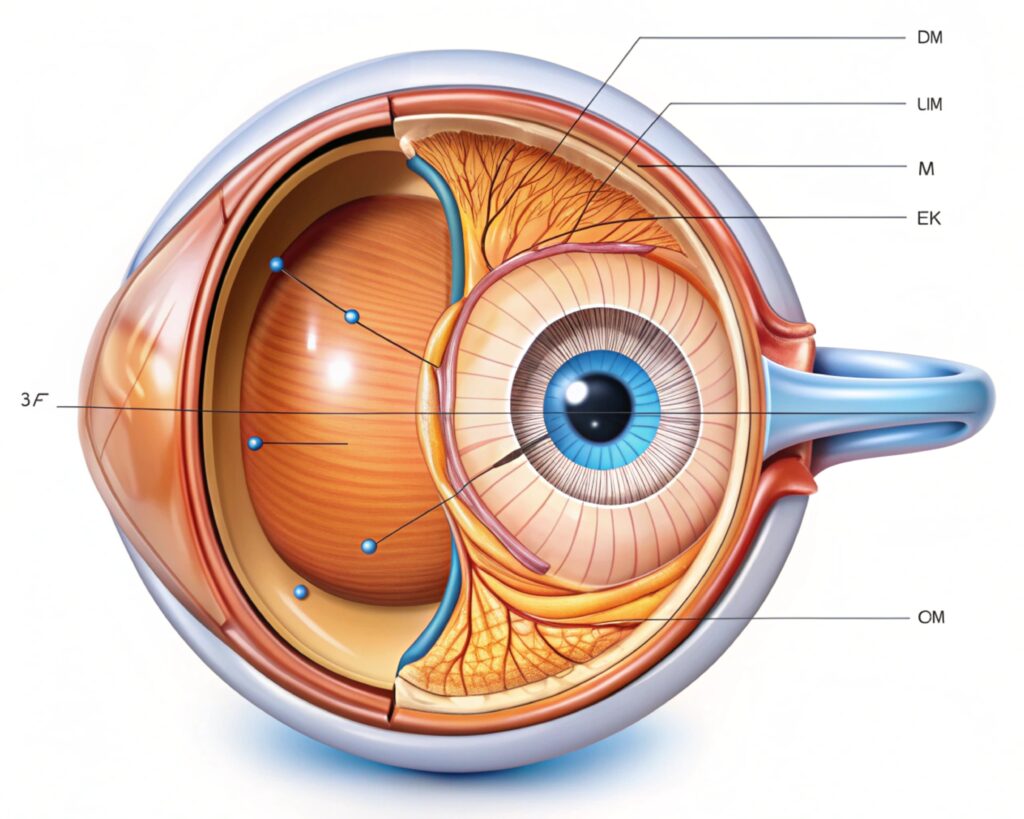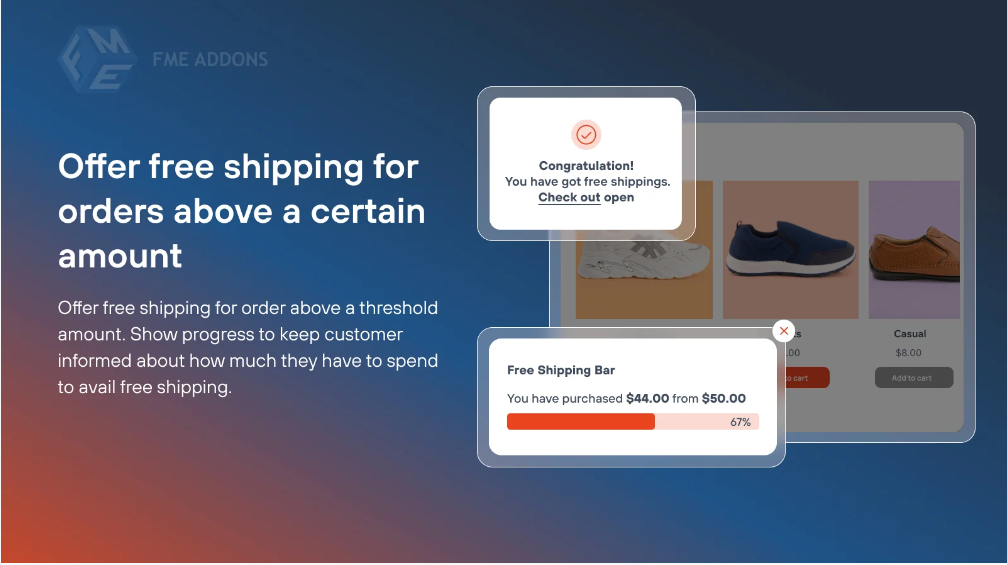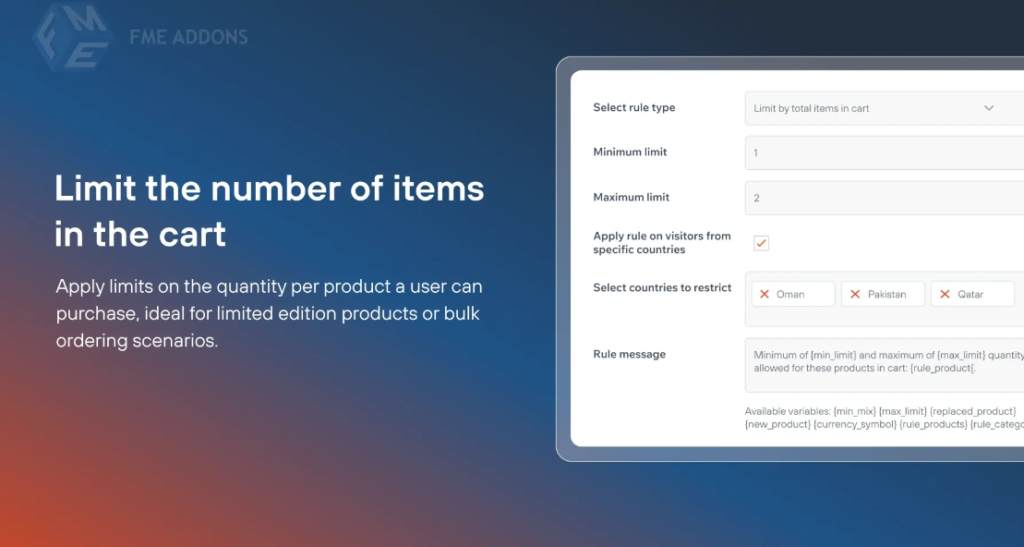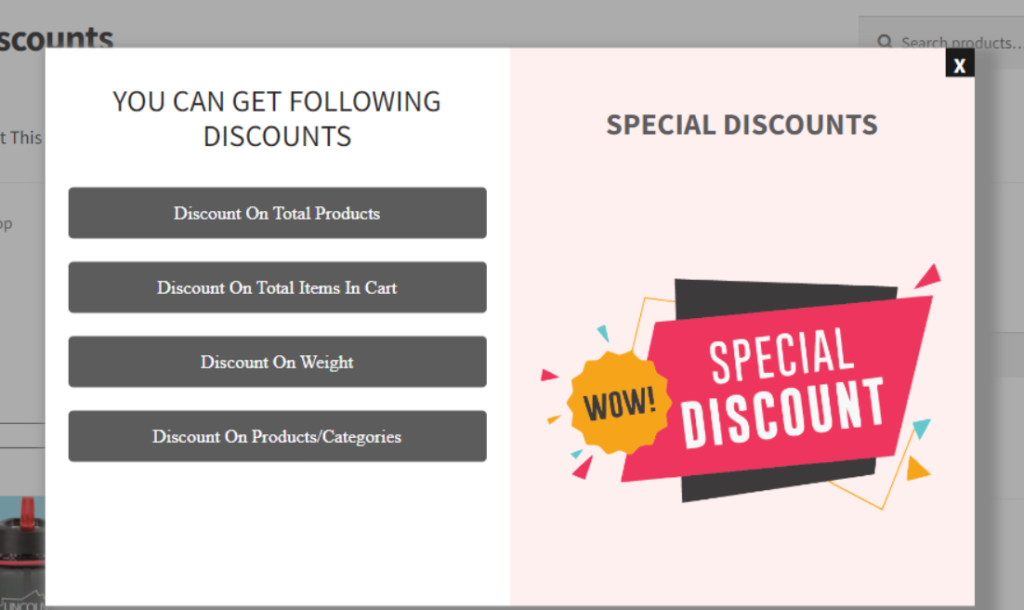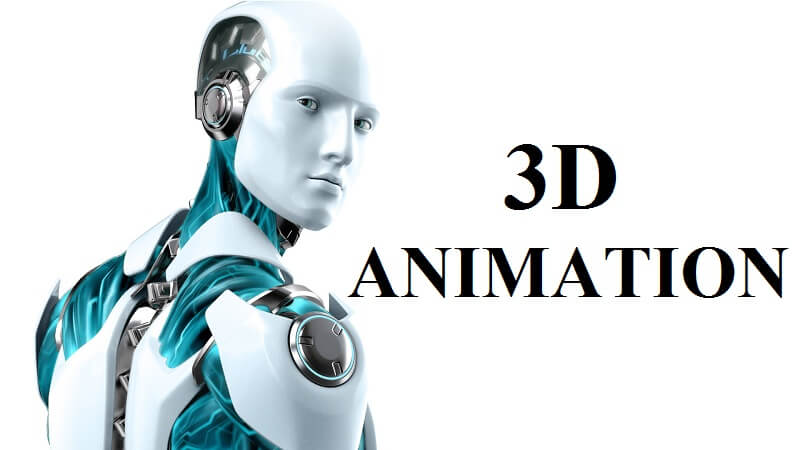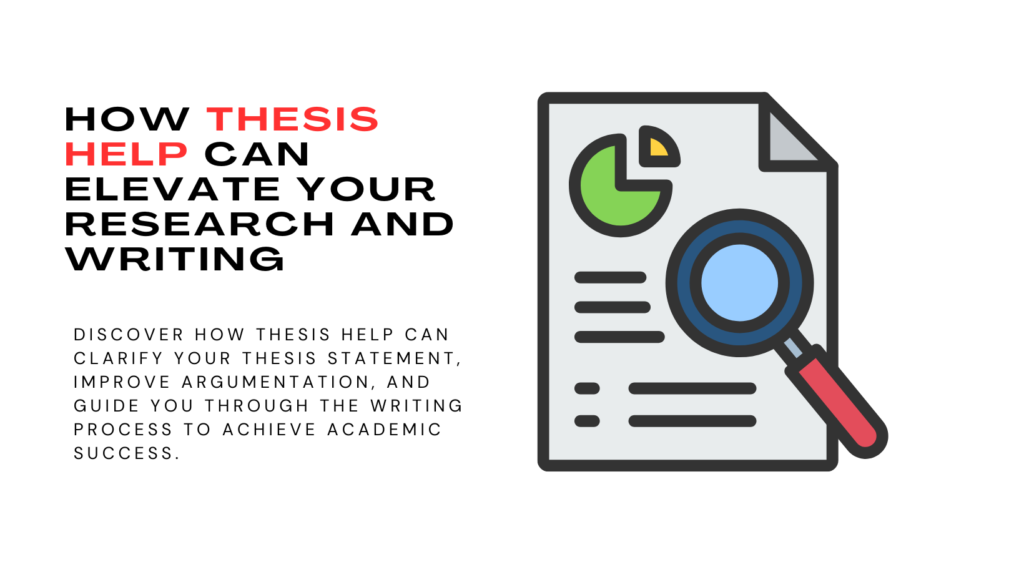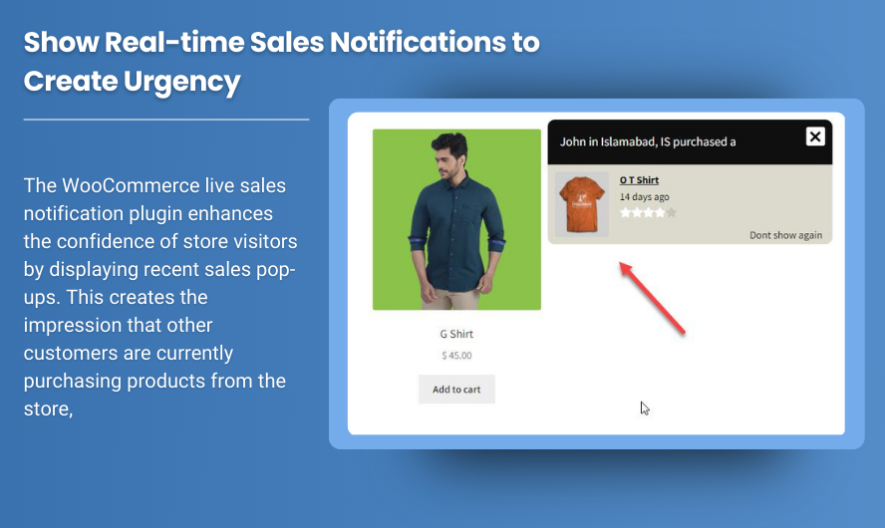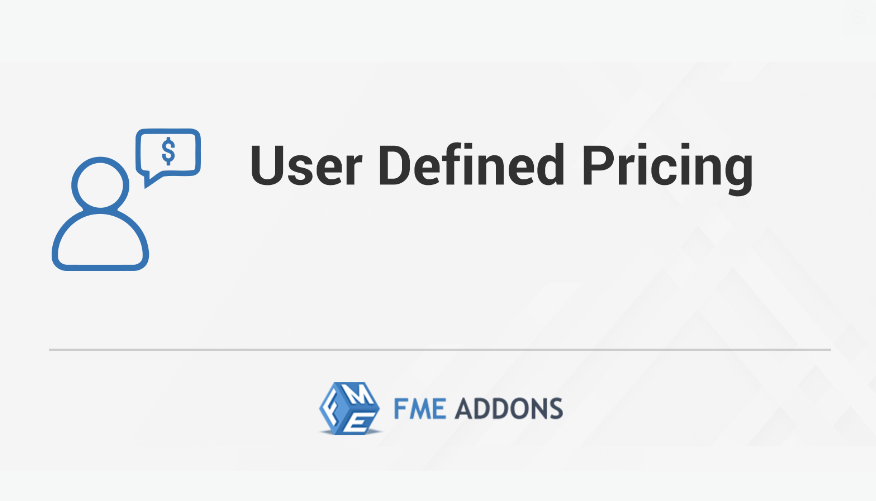Best Free WordPress Themes for Business and Personal Site!

Creating a website for your business, personal blog, or portfolio is easier than ever with the help of WordPress. One of the key elements in building a successful website is selecting the right theme. WordPress offers thousands of themes that cater to various needs, ranging from simple blogs to complex business websites. Among these themes, many are completely free and provide a professional look and feel without any cost. In this blog, we will explore WordPress themes which are free, their advantages, and some of the best options available to you.
Choosing a theme is more than just picking a design – it’s about setting up your website for success. A good theme enhances the functionality of your site, boosts user engagement, and plays an important role in your site’s SEO and user experience. Free WordPress themes often offer just as much flexibility and quality as paid themes, making them an excellent choice for anyone looking to create a website without breaking the bank.
Why Choose Free WordPress Themes?
Many website owners are hesitant to choose free themes, thinking they might lack quality or features. However, free themes often provide excellent functionality, beautiful designs, and customization options. Here’s why you should consider using WordPress themes which are free for your website:
1. Zero Cost
The biggest advantage of using free WordPress themes is that they don’t cost anything. For businesses or individuals who are just getting started, or those on a tight budget, free themes are a great option. You don’t need to worry about buying a premium theme upfront, and you can still build a website that looks and works great.
2. Ease of Use
Most free WordPress themes are designed to be beginner-friendly. They come with simple installation and customization options, which is perfect for those who don’t have any coding knowledge. WordPress’s built-in theme customizer allows you to make changes to the layout, colors, fonts, and other design elements with just a few clicks.
3. Fully Responsive
Responsive design is essential for today’s web. With more people browsing the internet from mobile devices, it’s important that your website looks great on any screen. Free themes from WordPress often come with built-in responsiveness, ensuring that your website adapts to desktops, tablets, and smartphones without any extra effort on your part.
4. Good SEO Performance
Search engine optimization (SEO) plays a huge role in the visibility of your website. While premium themes tend to offer more in-depth SEO features, many free WordPress themes are also designed with SEO in mind. These themes are typically optimized to load faster, offer clean code, and work well with popular SEO plugins like Yoast SEO.
5. Regular Updates and Support
Even though you may choose a free theme, that doesn’t mean you’re sacrificing support or updates. WordPress’s theme repository ensures that the themes available there are regularly updated for performance and compatibility with the latest version of WordPress. You’ll also have access to a community of users who can help with troubleshooting.
Best Free WordPress Themes
Now that we understand the advantages of WordPress themes which are free, let’s take a look at some of the best options available for different types of websites.
1. Astra
Astra is one of the most popular free themes for WordPress. It is lightweight, fast, and highly customizable. Whether you are building a business website, a blog, or an online store, Astra offers pre-built demo sites that can be imported with one click. It works well with popular page builders like Elementor and Beaver Builder, making it easy for you to customize your site with a drag-and-drop interface.
Key Features:
- Fast and lightweight
- Fully responsive
- Pre-built demo sites available
- Compatible with popular page builders
2. OceanWP
OceanWP is a feature-rich and flexible theme that can be used for a variety of website types, from business sites to portfolios and e-commerce stores. It is fully responsive and offers deep integration with WooCommerce for online stores. OceanWP is also highly customizable with options for layouts, colors, and typography, ensuring that you can make your site truly your own.
Key Features:
- Fully responsive and mobile-friendly
- WooCommerce integration for e-commerce sites
- Customizable with a variety of layout options
- Built-in demo sites to get started quickly
3. Neve
Neve is a lightweight and fast theme ideal for businesses, blogs, and portfolios. It offers a clean design and a mobile-first approach, meaning your site will look great on all devices. Neve is compatible with popular page builders like Elementor and Gutenberg, making it a versatile choice for users who want full control over their site’s design.
Key Features:
- Mobile-first and fast-loading
- Compatible with popular page builders
- Easy to use with live customization
- WooCommerce support for online stores
4. Hestia
Hestia is a modern one-page theme that is perfect for businesses, freelancers, and personal portfolios. Its sleek design, coupled with powerful customization options, makes it an excellent choice for professionals looking to create an attractive website. Hestia offers a clean and elegant design that can be customized using the WordPress Customizer or the drag-and-drop builder.
Key Features:
- One-page layout for easy navigation
- Responsive and mobile-friendly
- Integration with WooCommerce for online stores
- Easy customization with live preview
5. Sydney
Sydney is a popular free theme for business websites, thanks to its clean design and powerful customization options. It comes with multiple layout options, custom widgets, and full-screen image sliders to create an impactful homepage. Sydney is fully responsive and works seamlessly with popular page builders, making it an ideal choice for those who want to build a professional-looking business website.
Key Features:
- Full-screen slider support
- Custom widgets and layouts
- WooCommerce compatibility
- Mobile-responsive design
6. GeneratePress
GeneratePress is a lightweight and fast WordPress theme designed for businesses and bloggers alike. It is fully responsive and SEO-friendly, ensuring that your website ranks well in search engines. GeneratePress is highly customizable, allowing you to adjust layouts, colors, and typography without needing to touch any code. This makes it a great option for both beginners and experienced developers.
Key Features:
- Lightweight and fast-loading
- Highly customizable with a range of options
- Mobile-friendly and SEO optimized
- Fully responsive and compatible with plugins
7. Zerif Lite
Zerif Lite is a popular one-page theme perfect for business websites, startups, and personal portfolios. It offers a modern design with full-screen background images, making it a visually appealing option for any professional site. Zerif Lite is easy to customize and supports WooCommerce, allowing you to add an online store if necessary.
Key Features:
- One-page layout for a modern design
- WooCommerce support for e-commerce functionality
- Full-screen background image
- Easy customization with live preview
8. Storefront
If you are planning to create an online store, Storefront is an excellent choice. Developed by the creators of WooCommerce, this free theme is specifically built for e-commerce sites. It offers deep integration with WooCommerce, allowing you to sell products easily and customize your online store’s layout and design.
Key Features:
- WooCommerce integration for e-commerce stores
- Clean and minimal design
- Fully responsive and mobile-friendly
- Easy to customize with the WordPress Customizer
How to Install a Free WordPress Theme
Installing a free WordPress theme is quick and simple. Here’s how to do it:
-
Log into WordPress: Go to your WordPress dashboard and log in.
-
Navigate to the Themes Section: Click on “Appearance” in the sidebar and then select “Themes.”
-
Add New Theme: Click on the “Add New” button at the top of the page.
-
Search for a Theme: Use the search bar to find the free theme you want to install or browse through the options.
-
Install and Activate: Once you’ve found your desired theme, click “Install” and then “Activate” to apply it to your site.
Customizing Your Free WordPress Theme
Once you’ve installed your theme, you can begin customizing it to match your brand or personal style. WordPress’s Customizer tool allows you to adjust colors, fonts, layouts, and more. You can also install plugins to add additional functionality to your site, such as SEO tools, contact forms, and security features.


 English
English