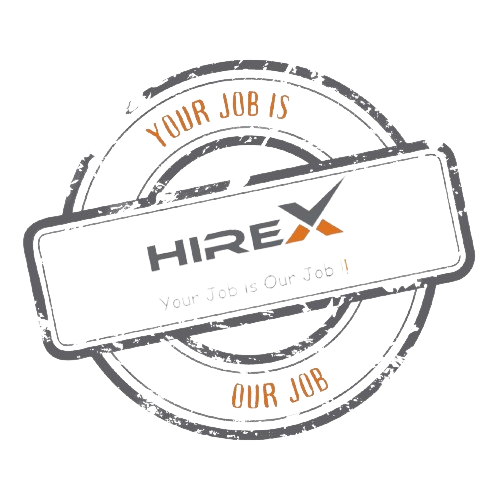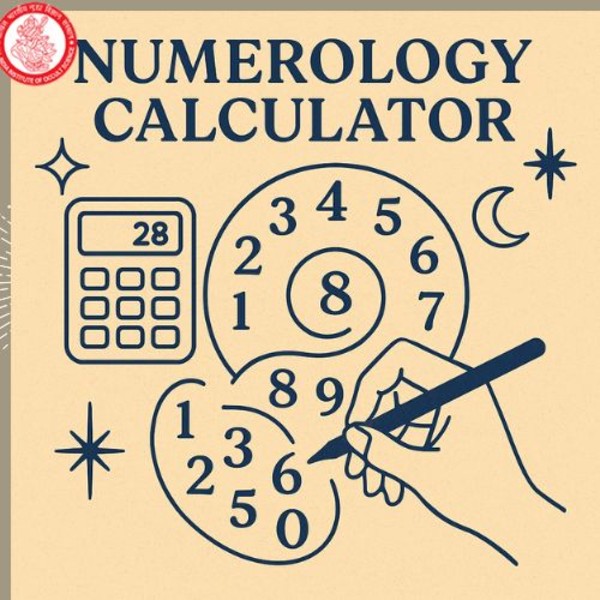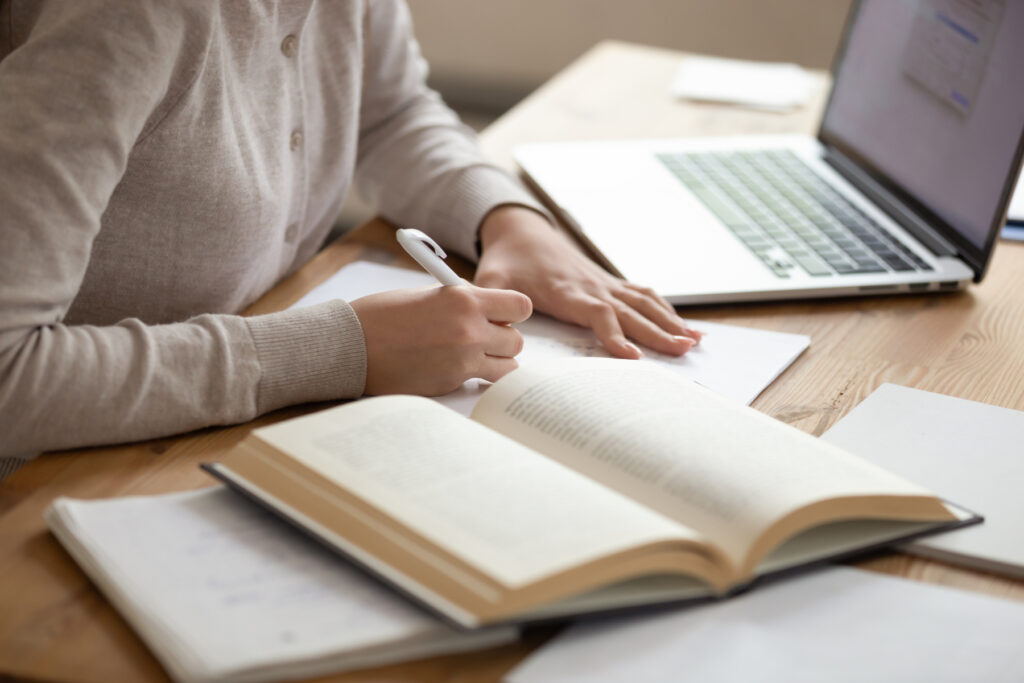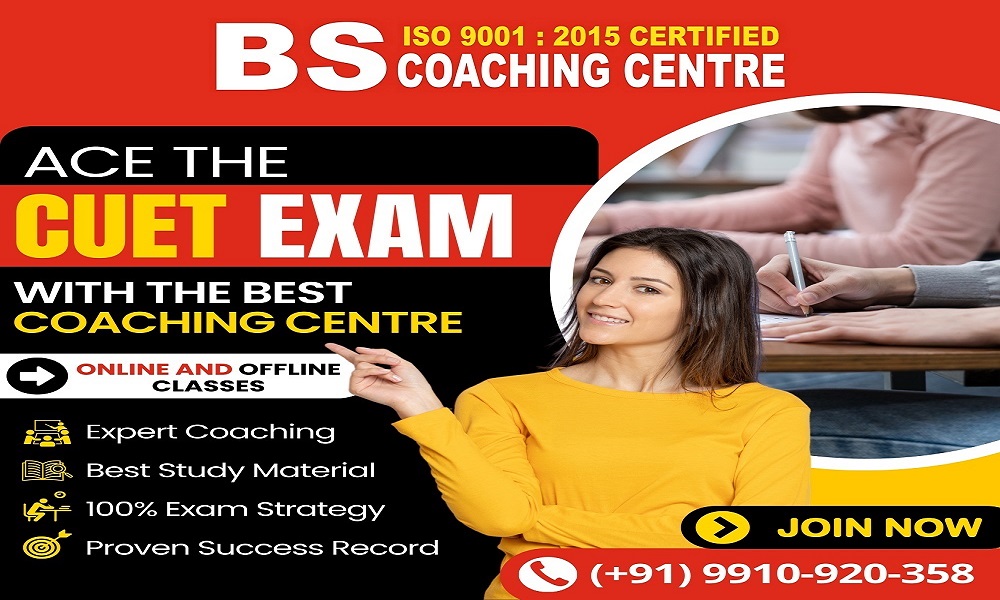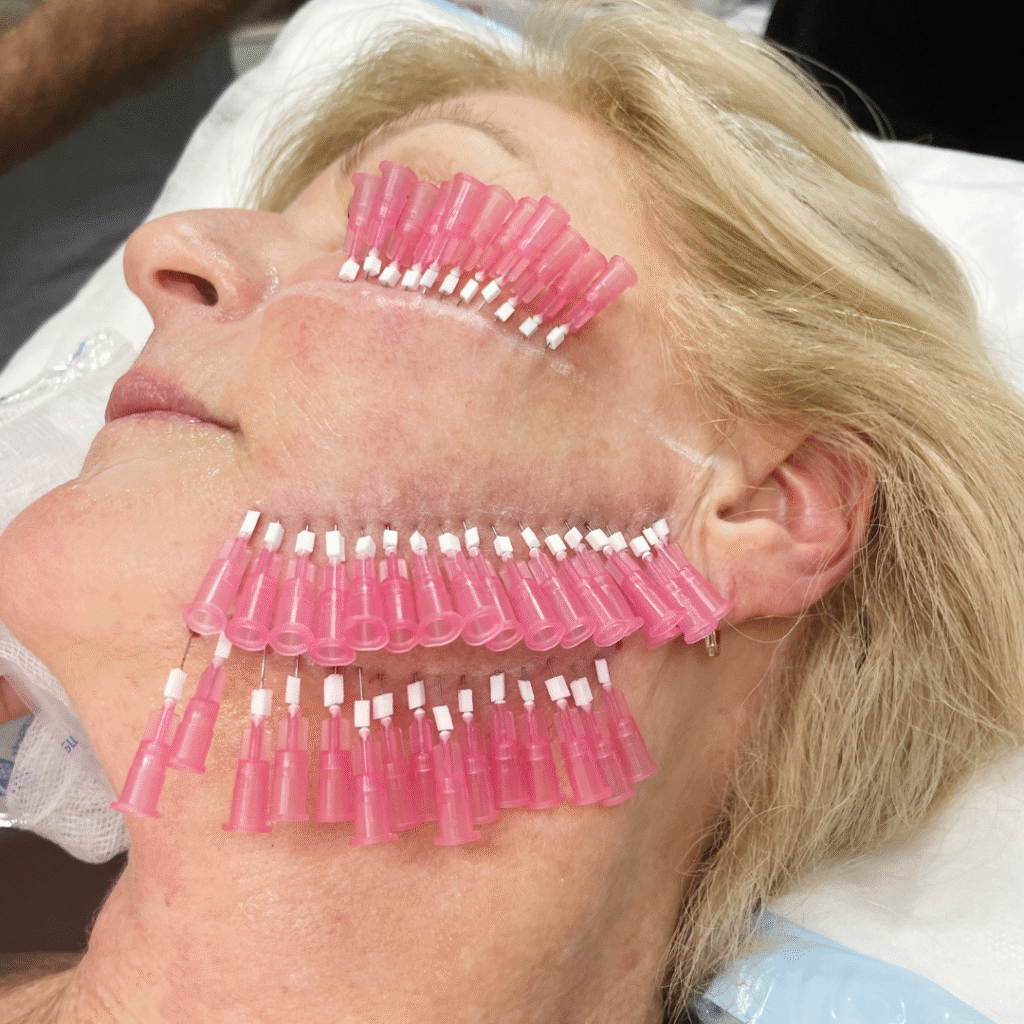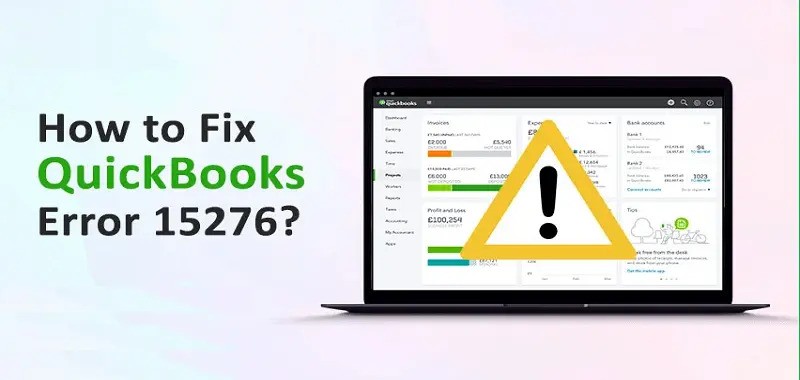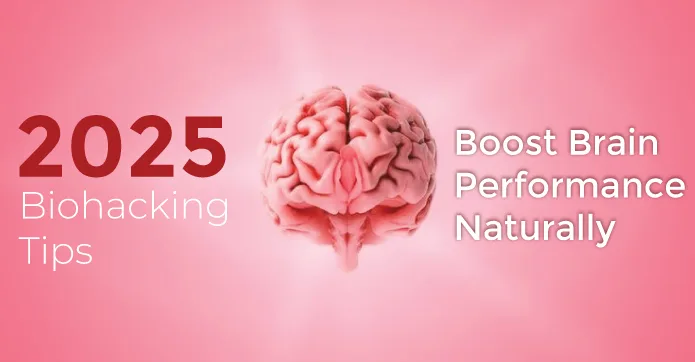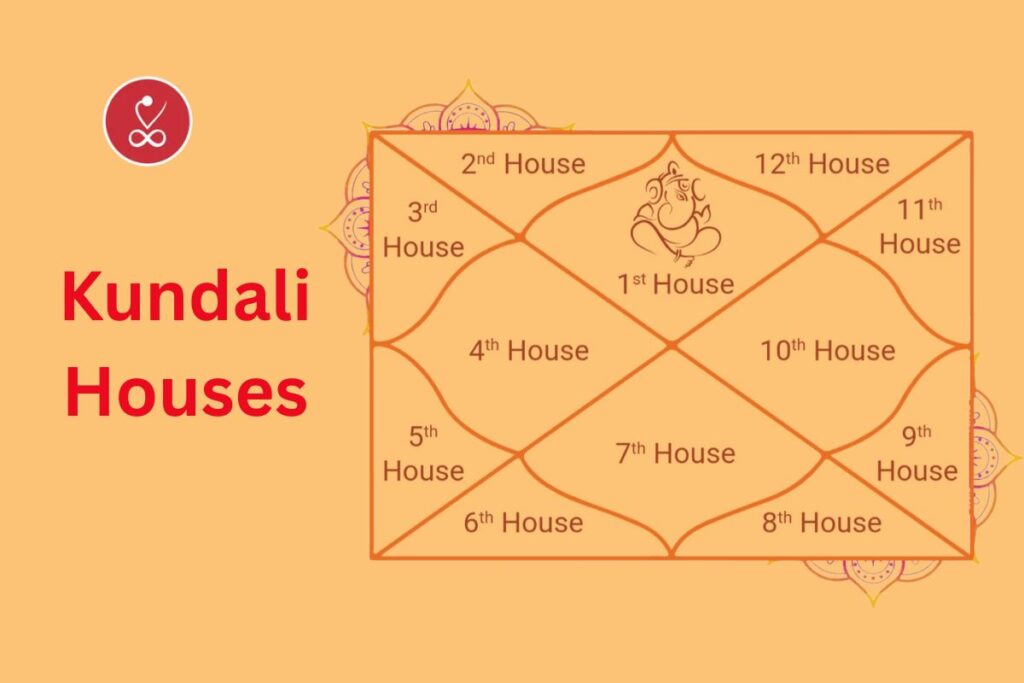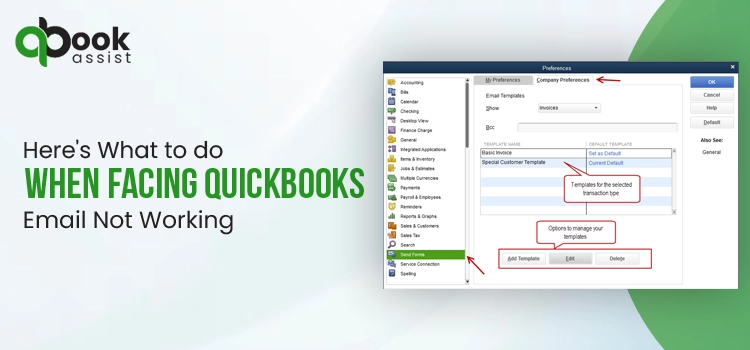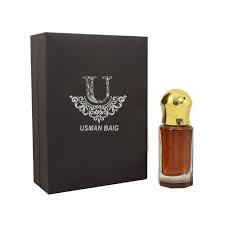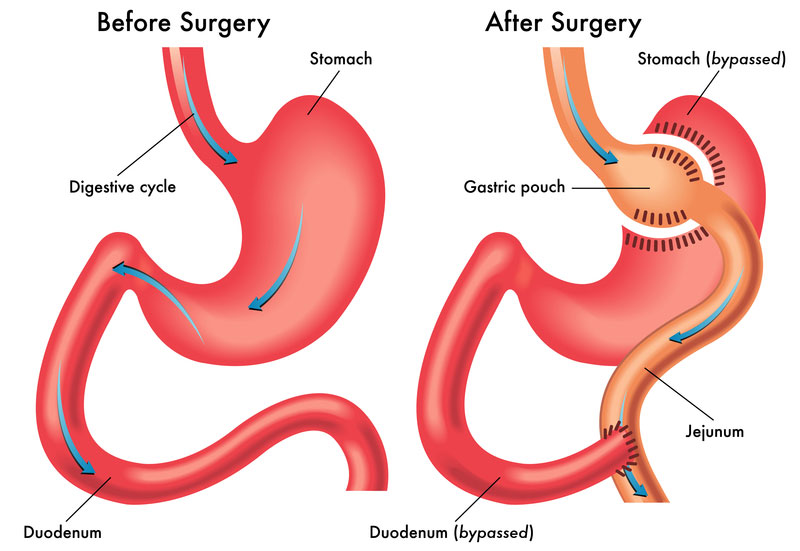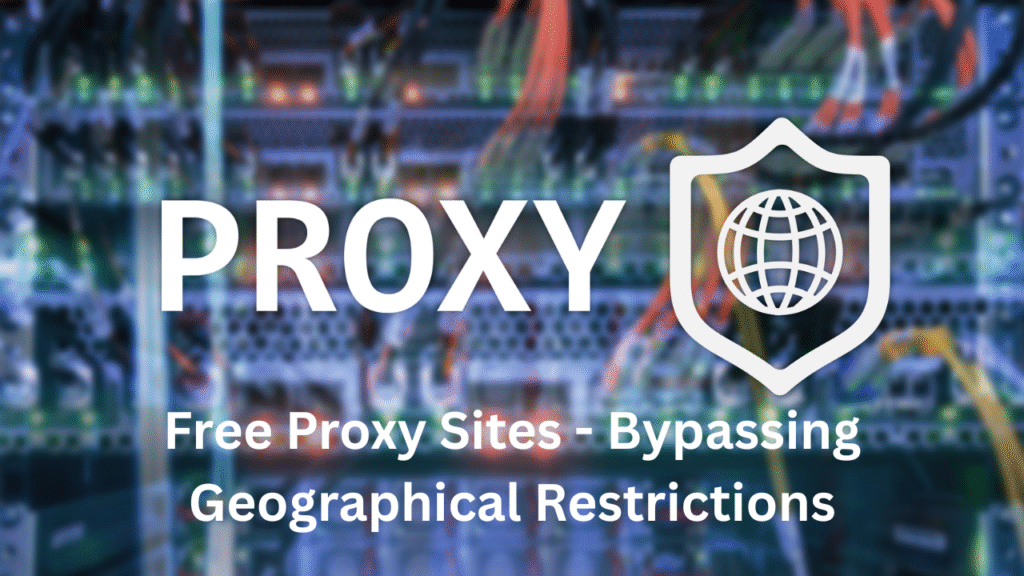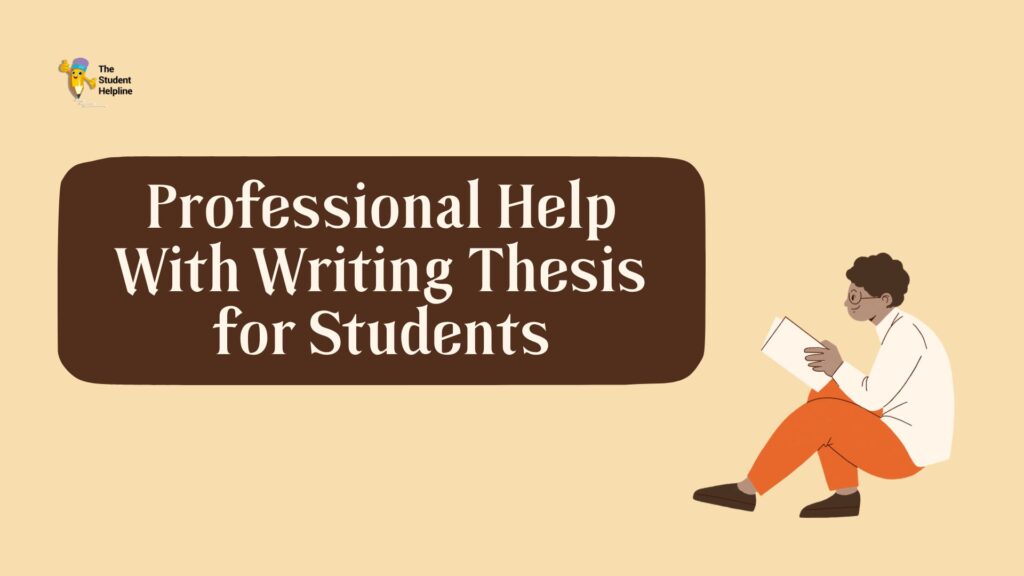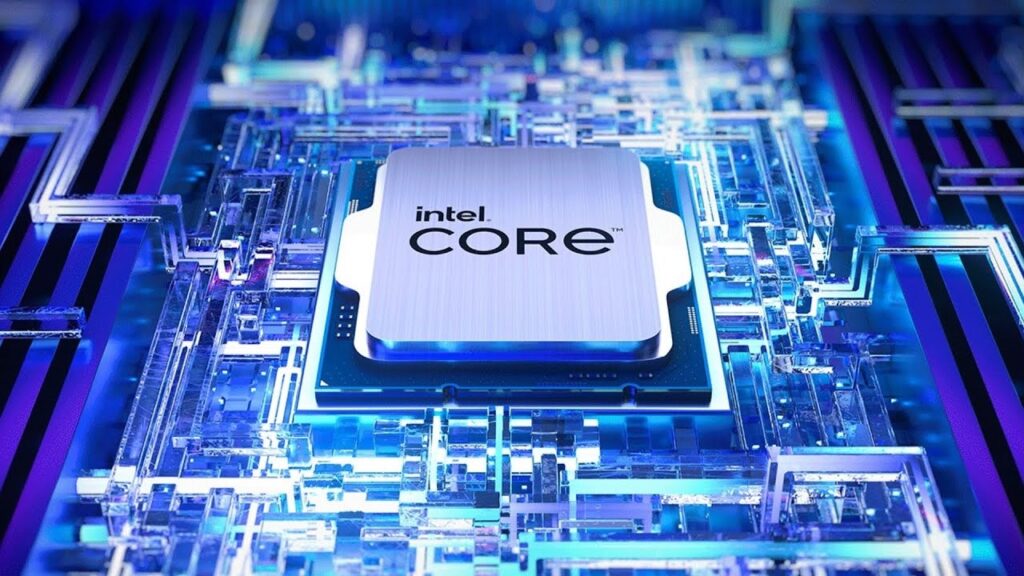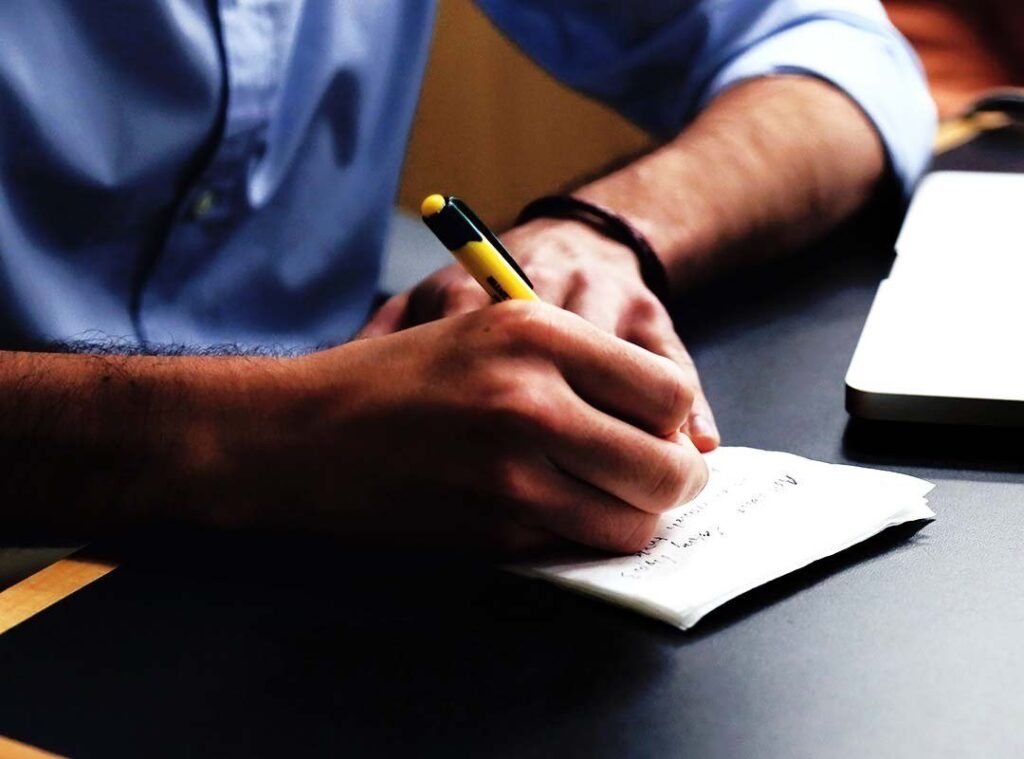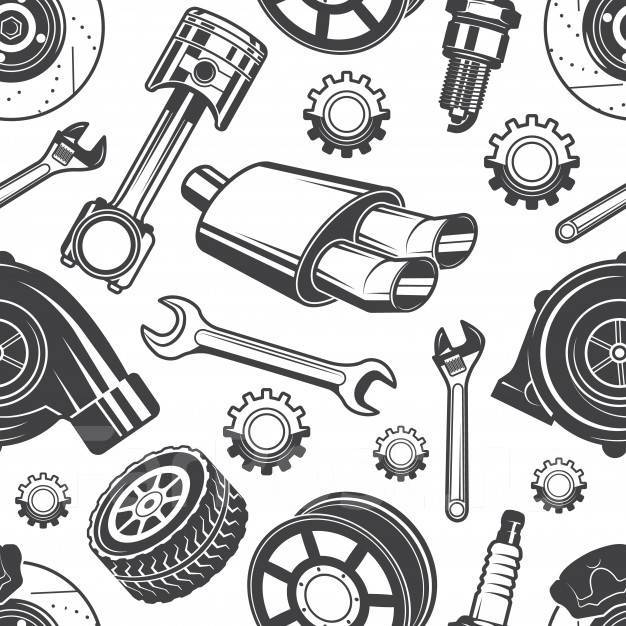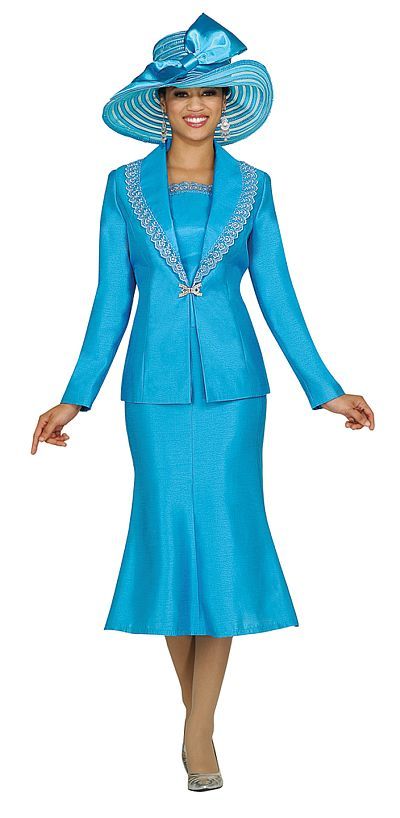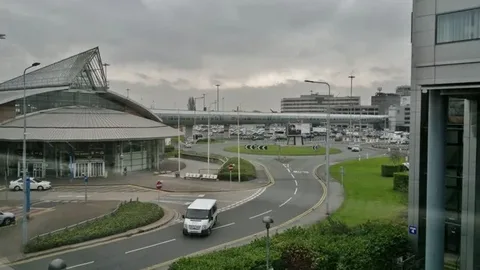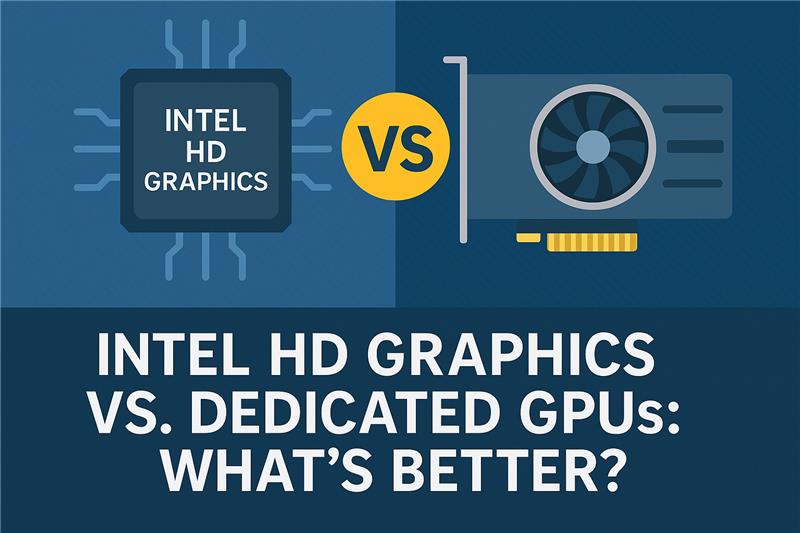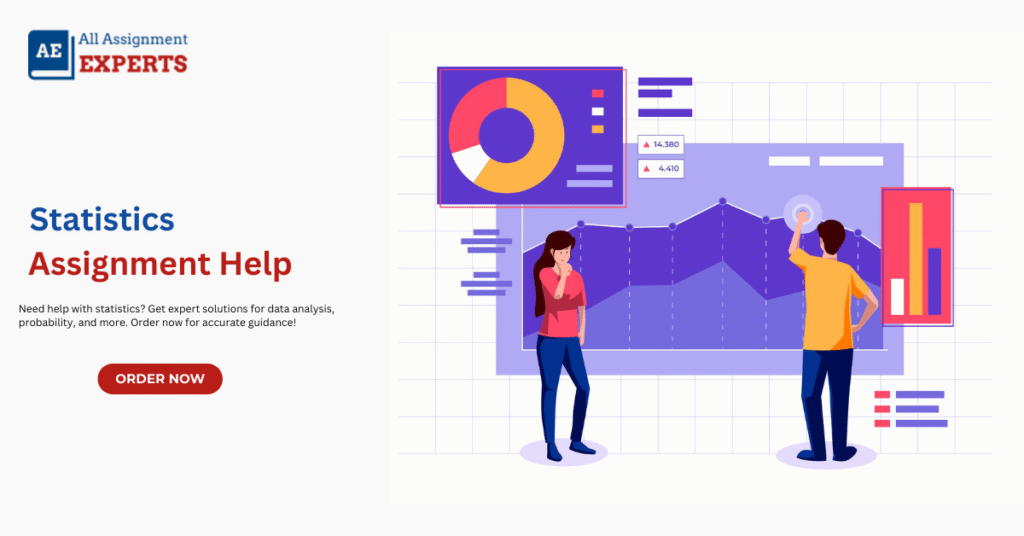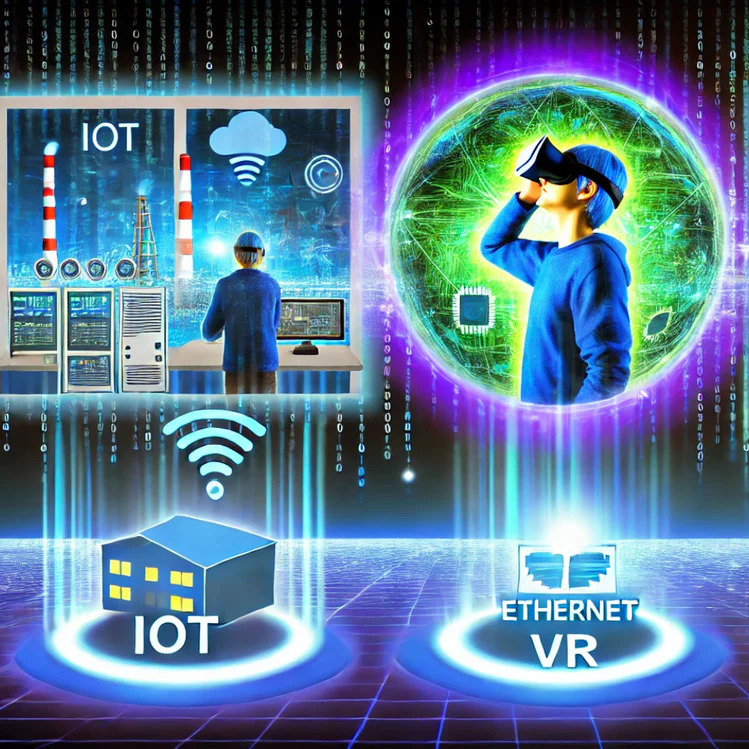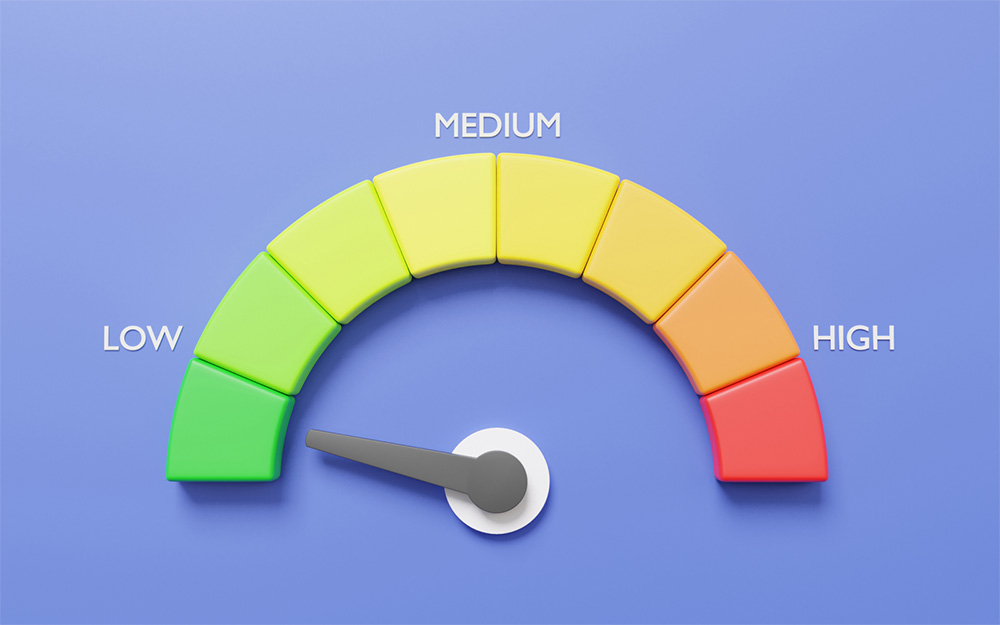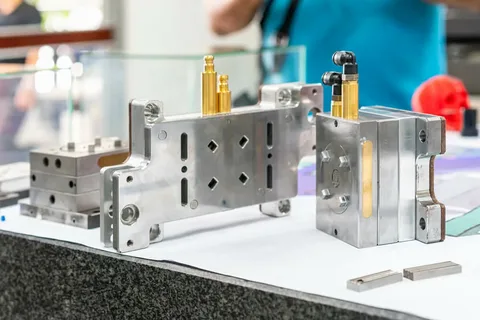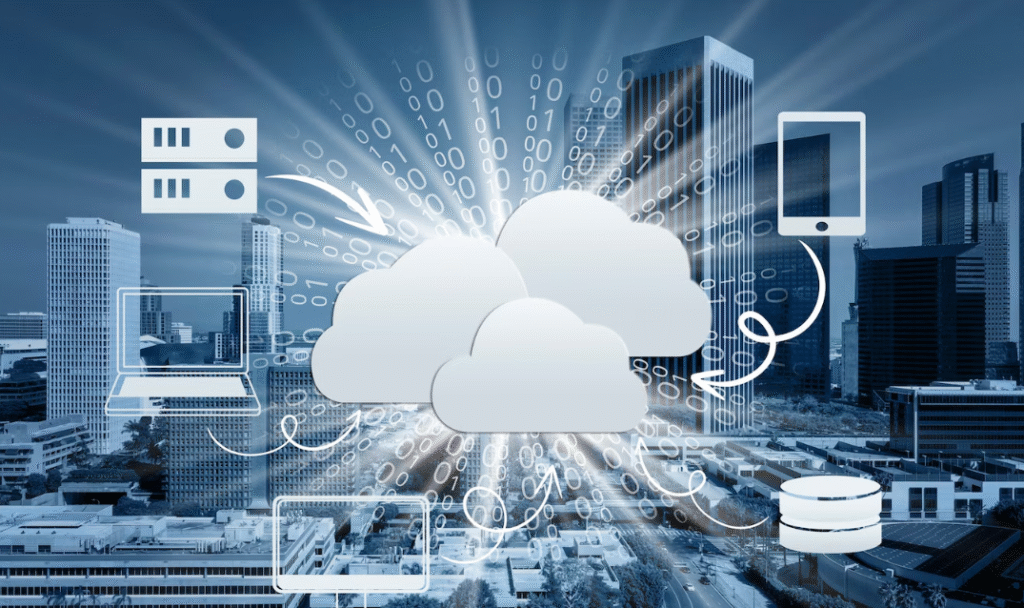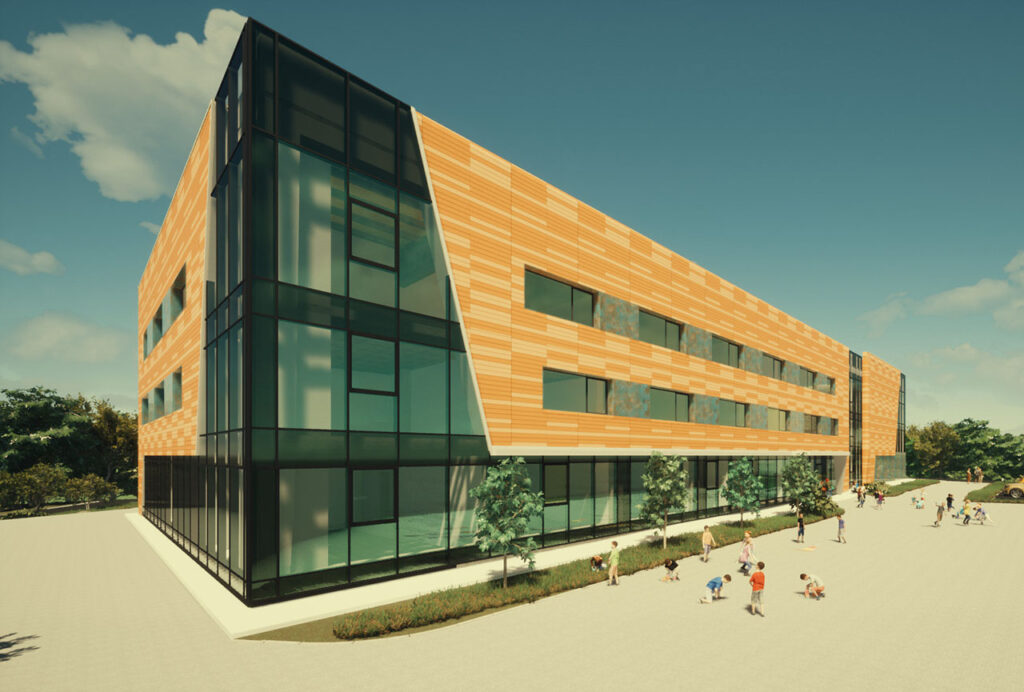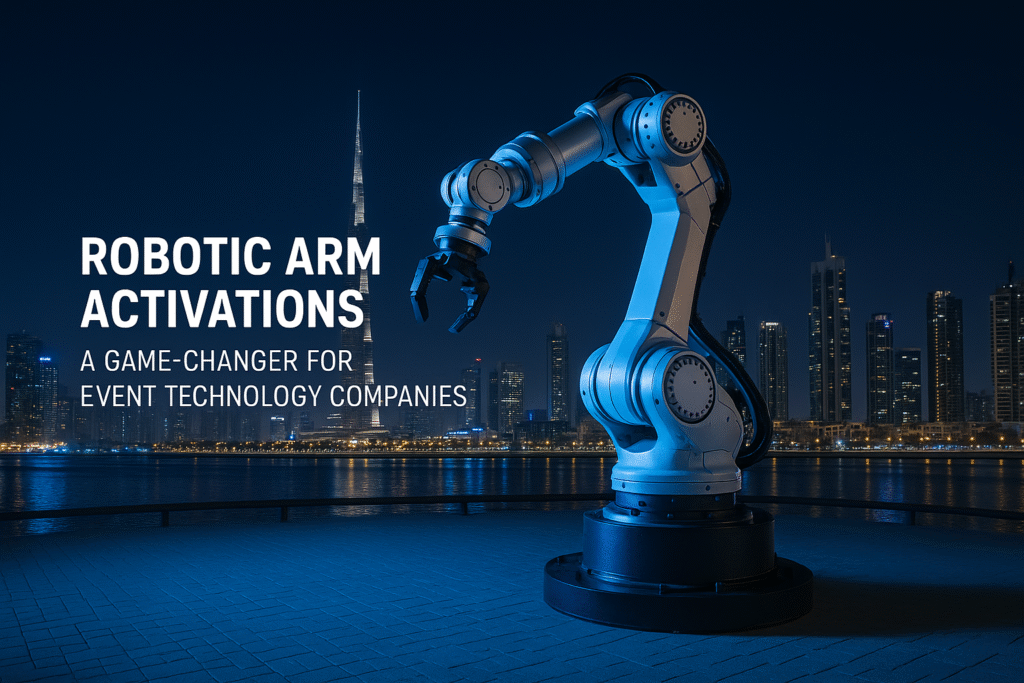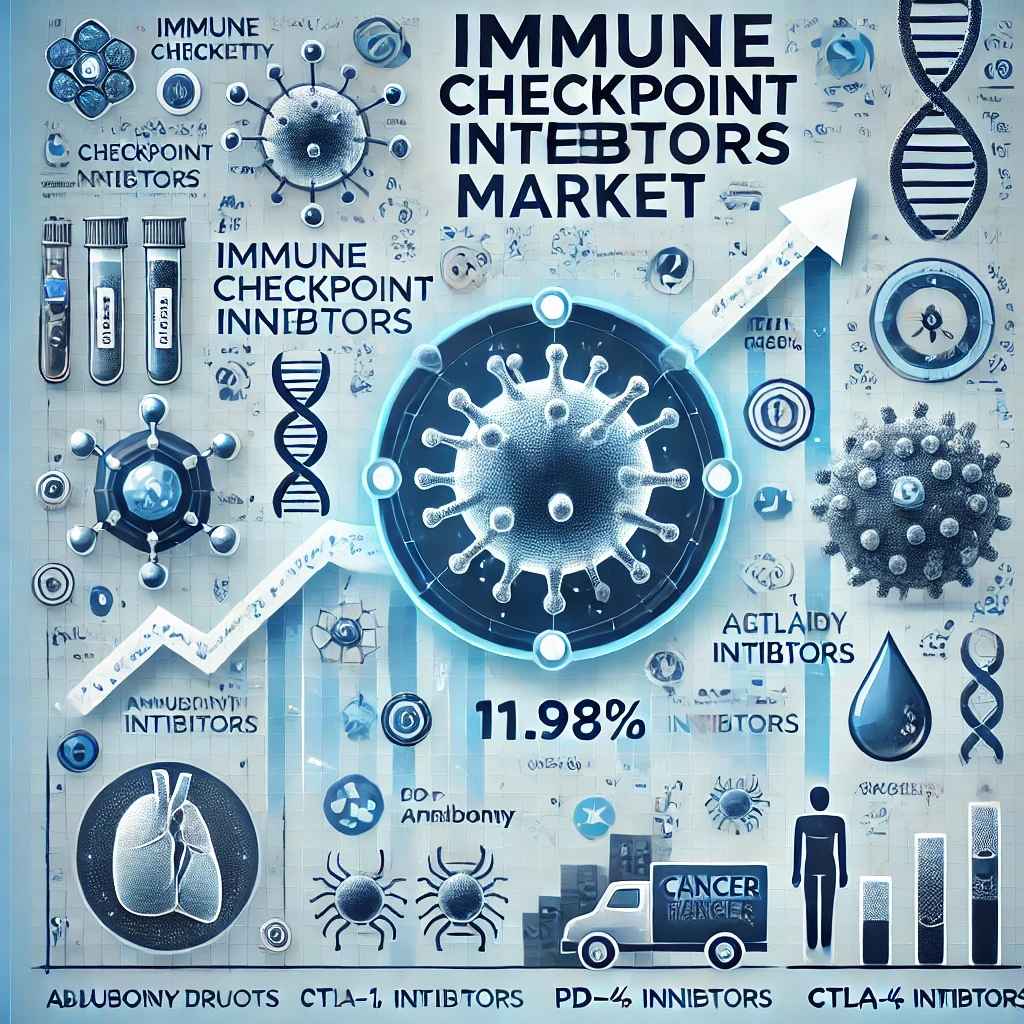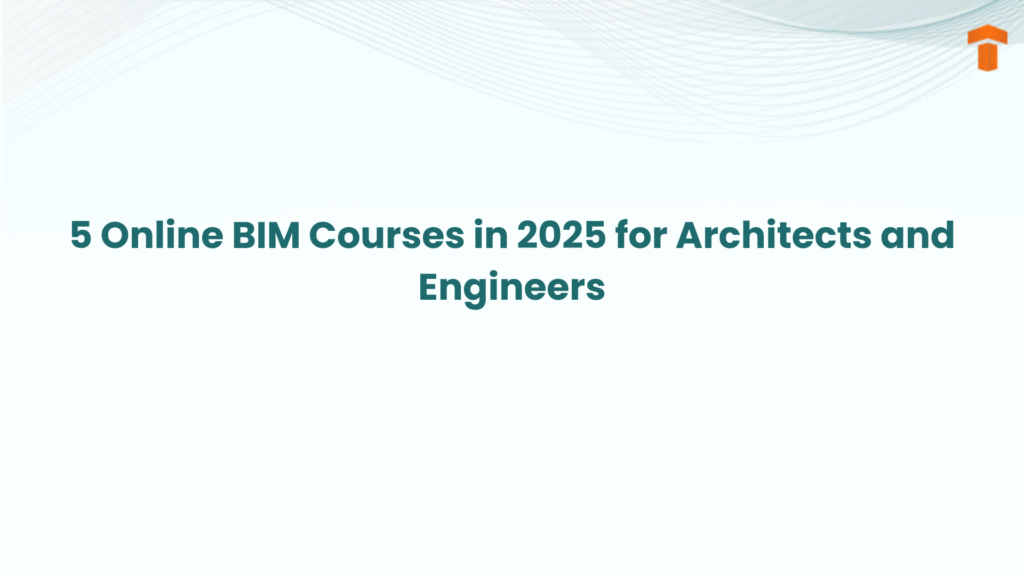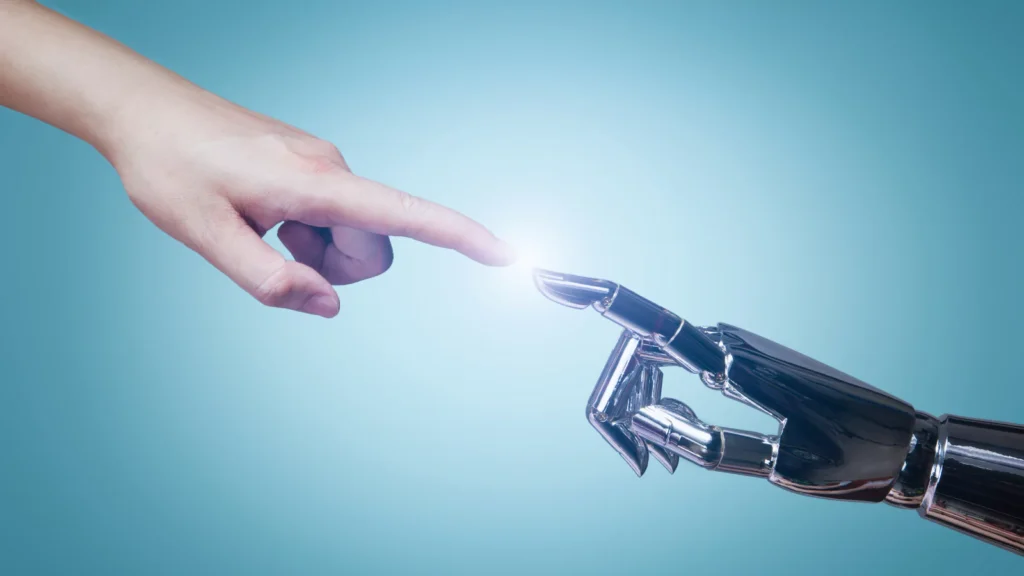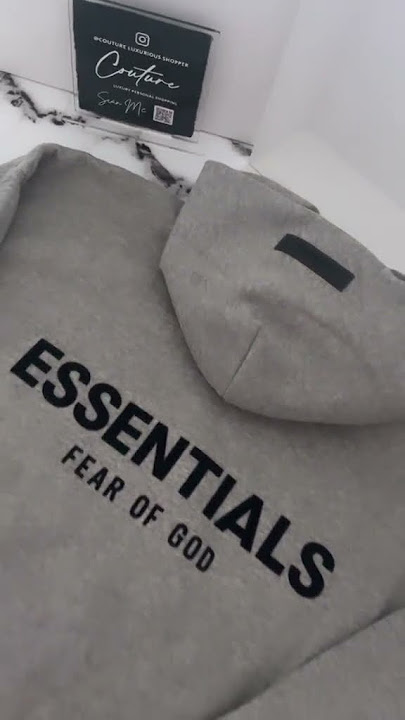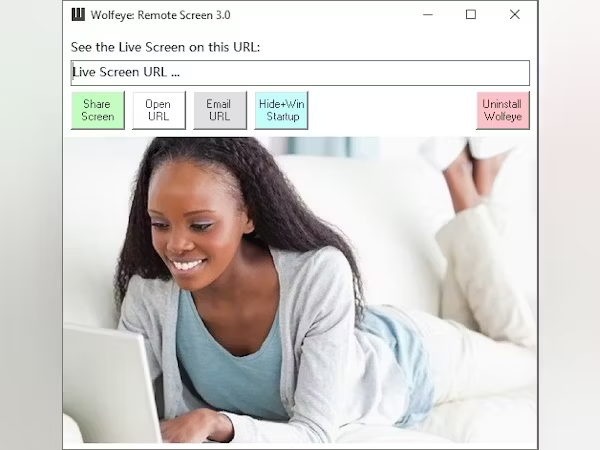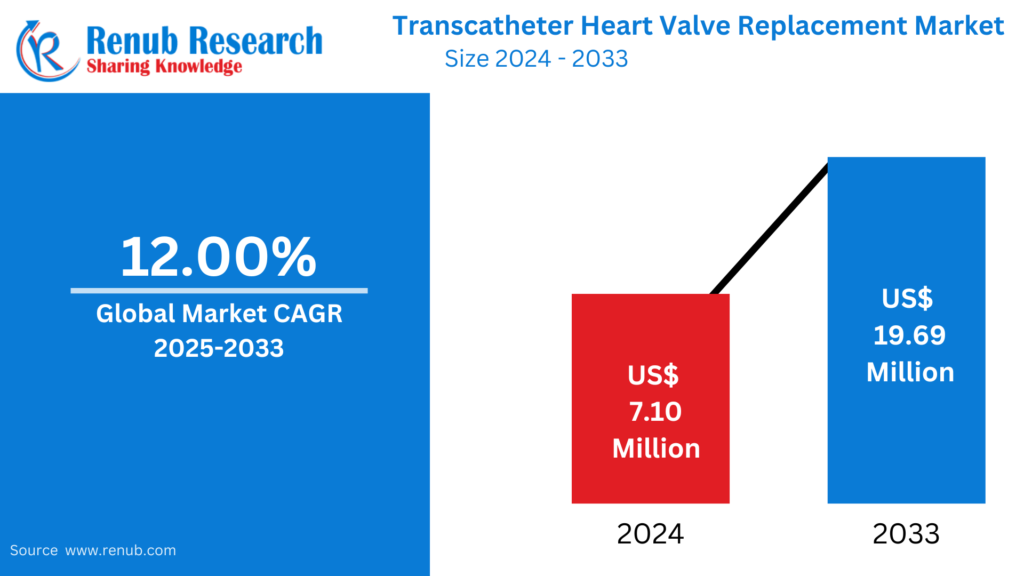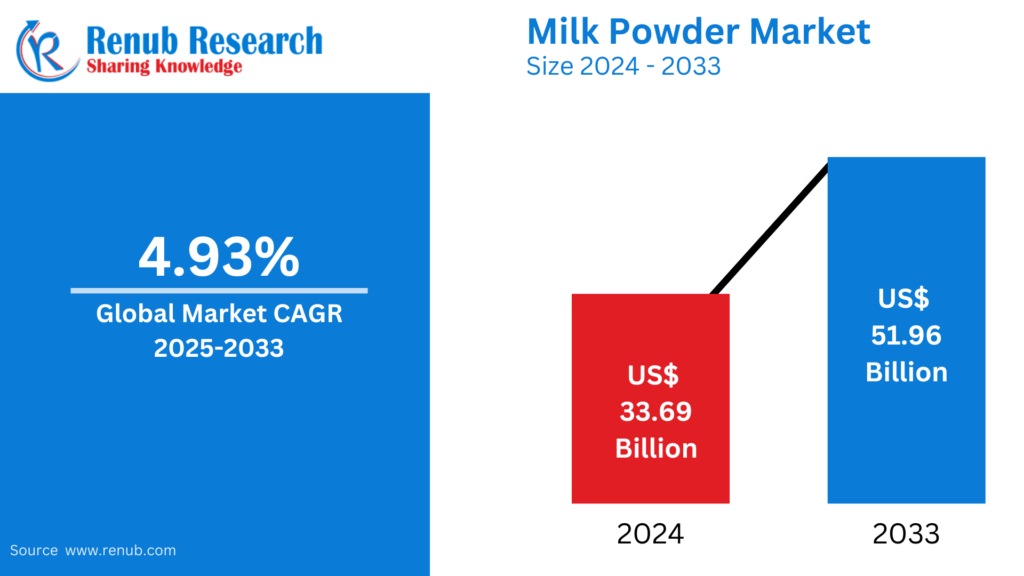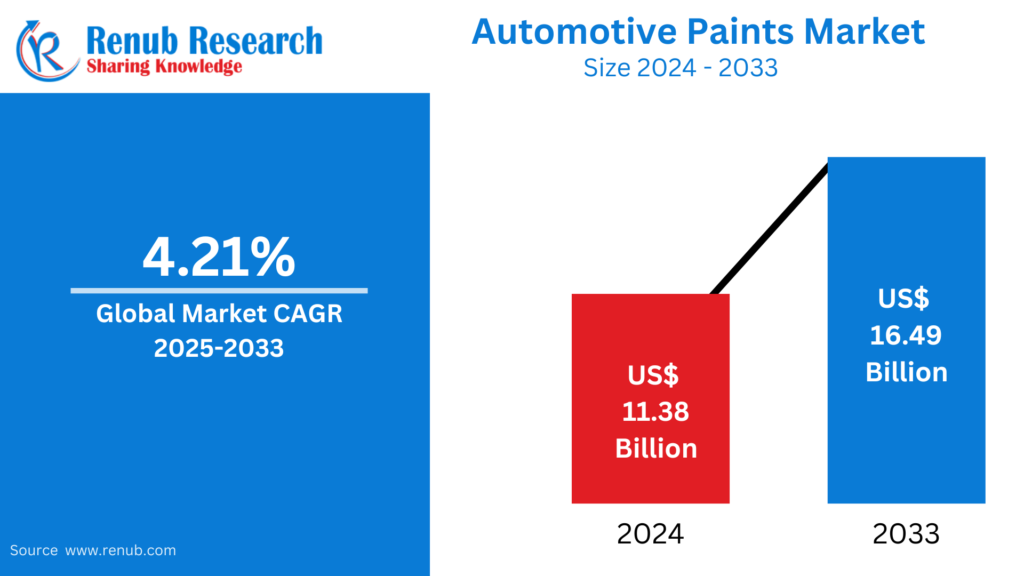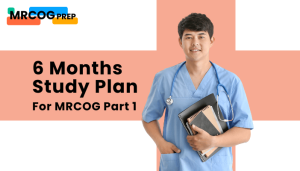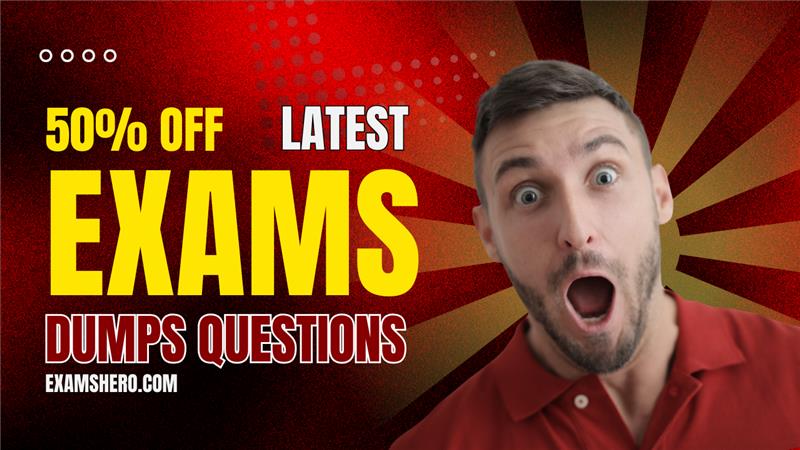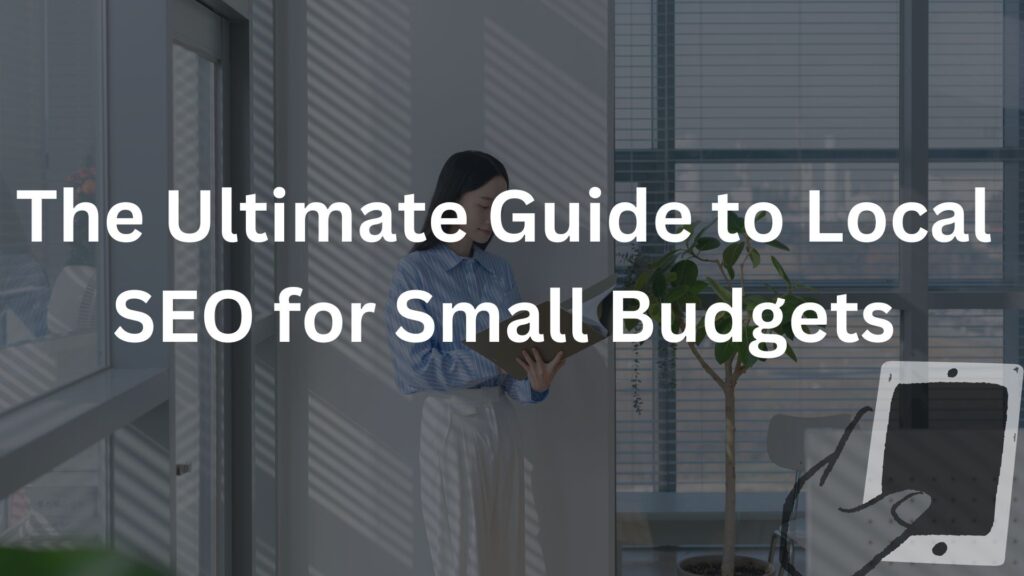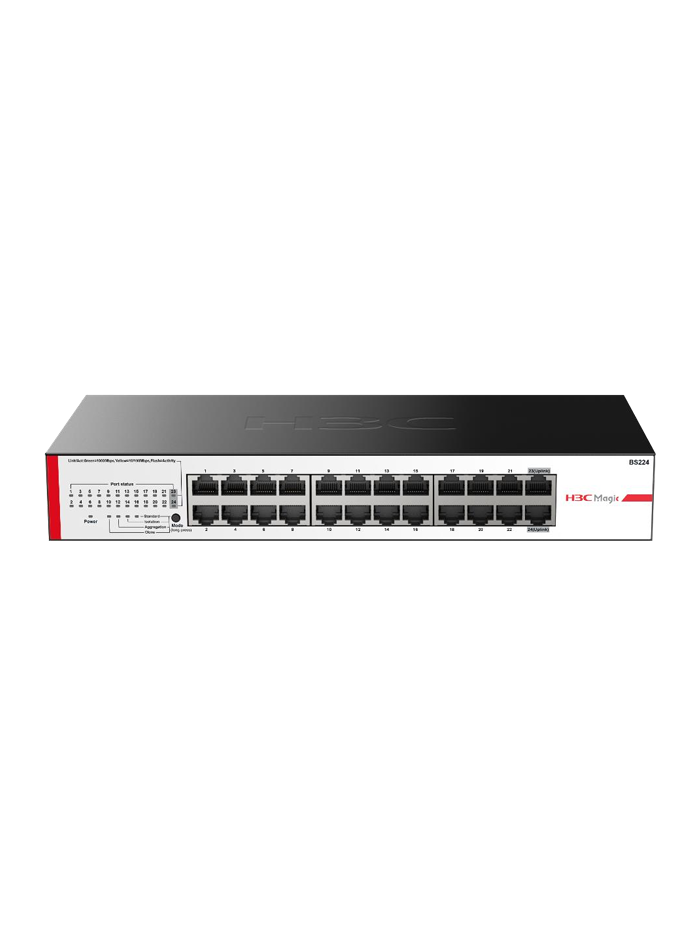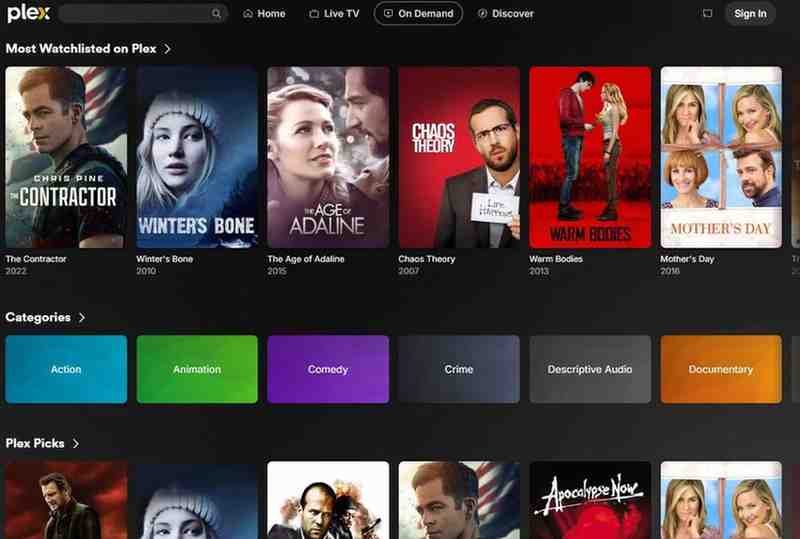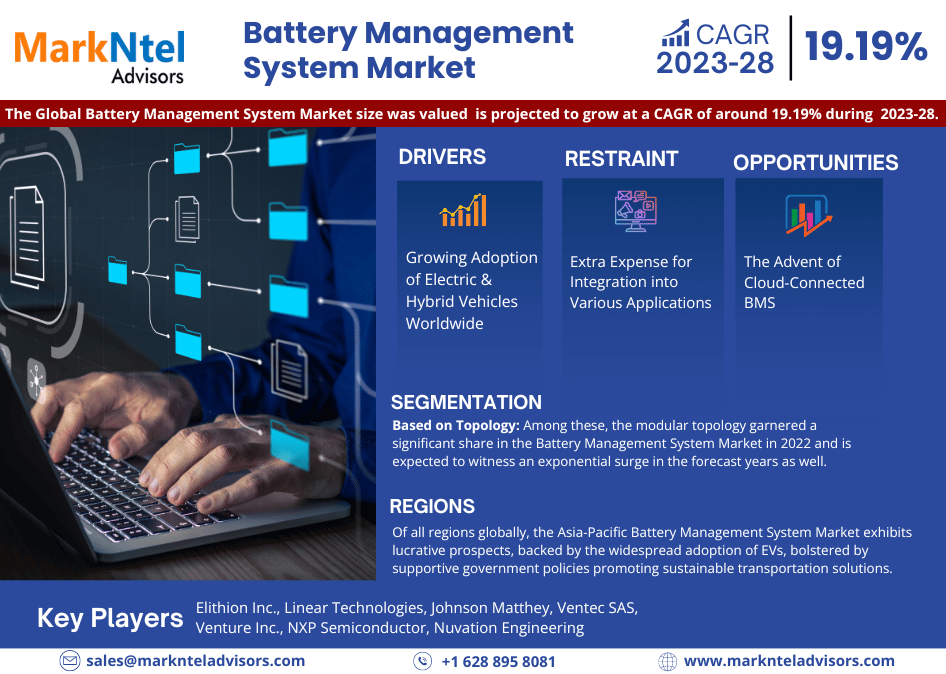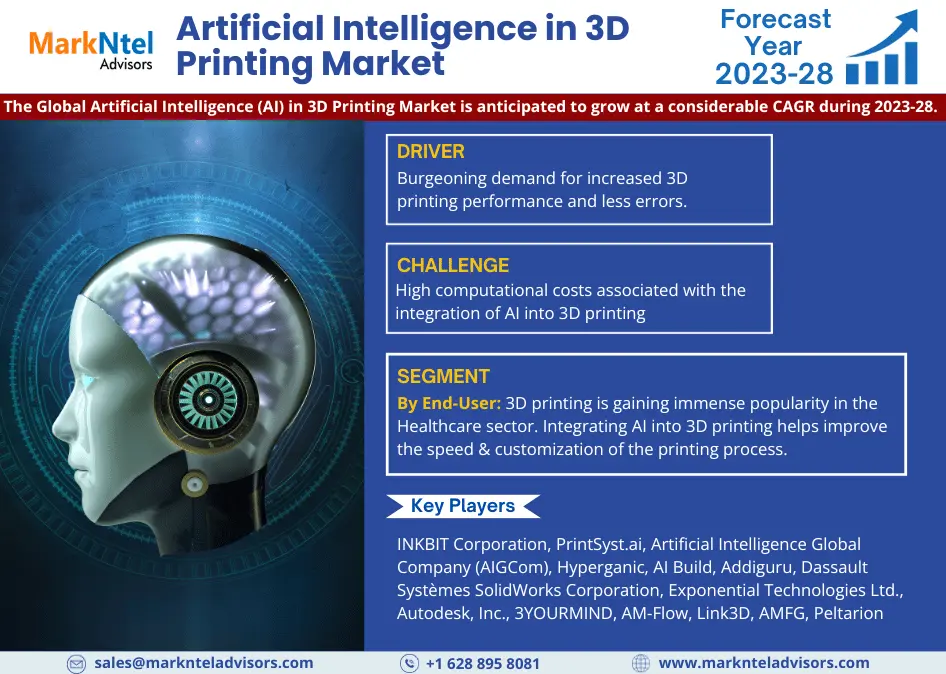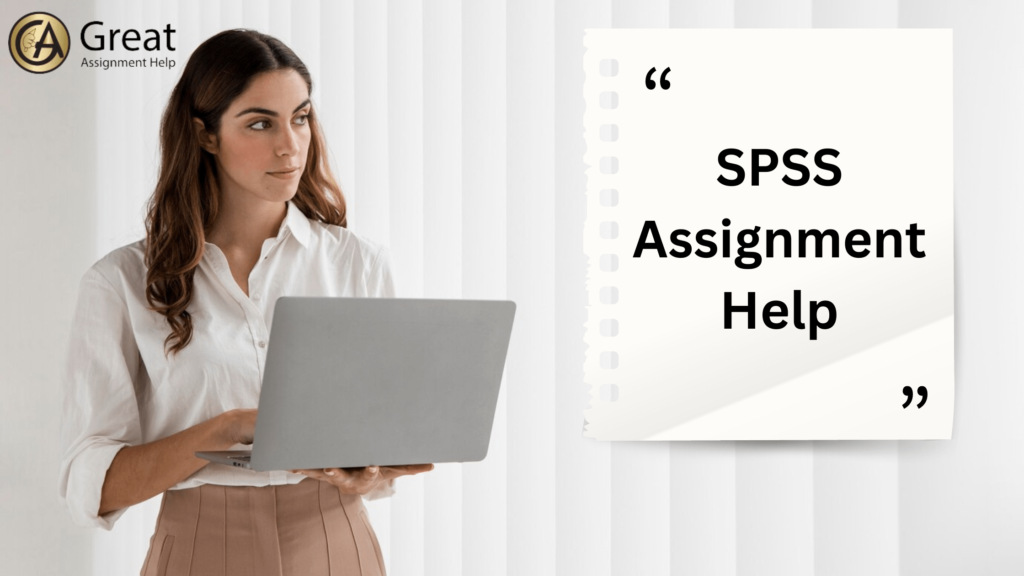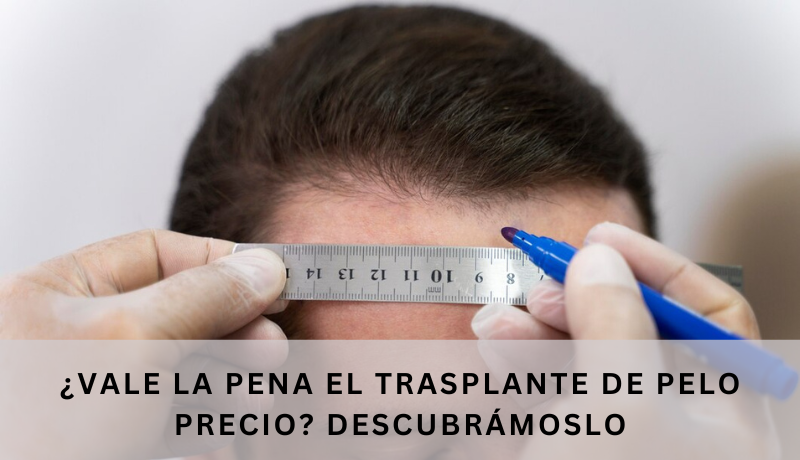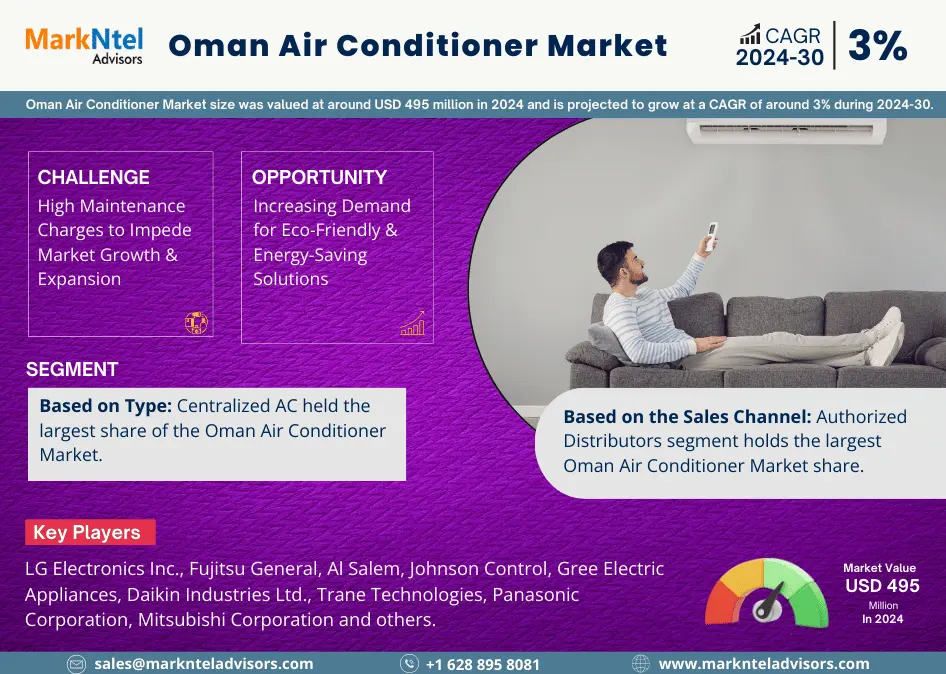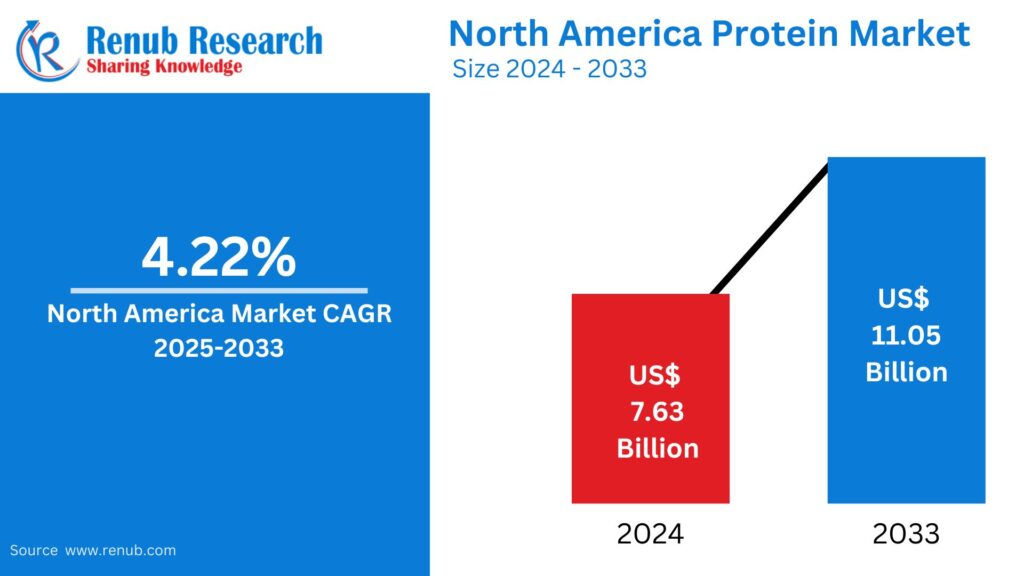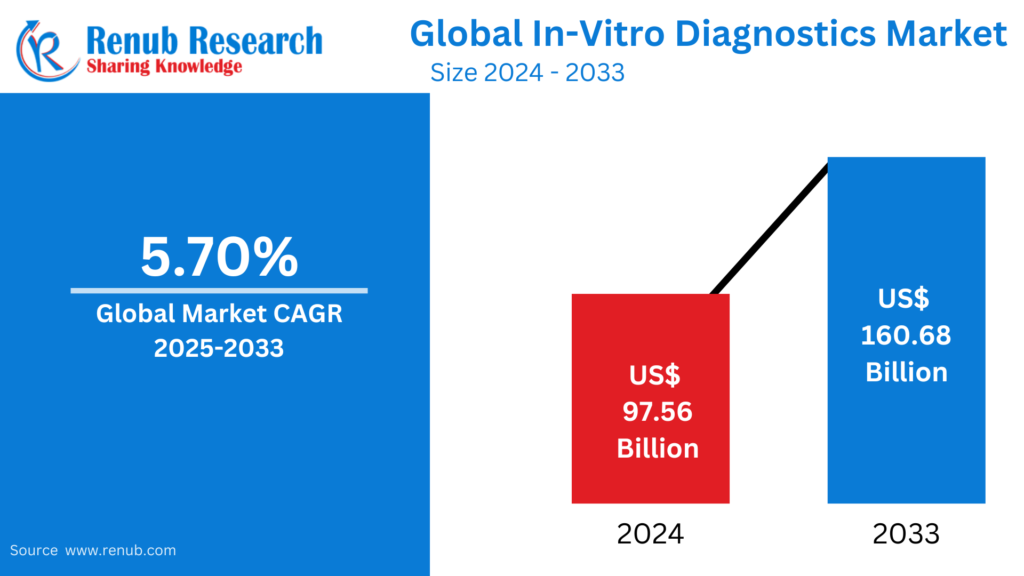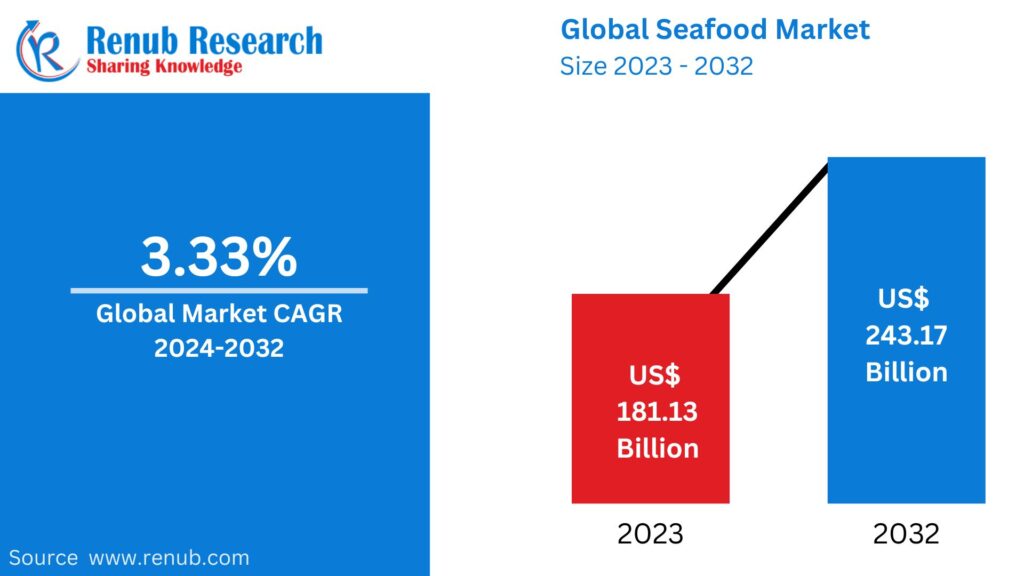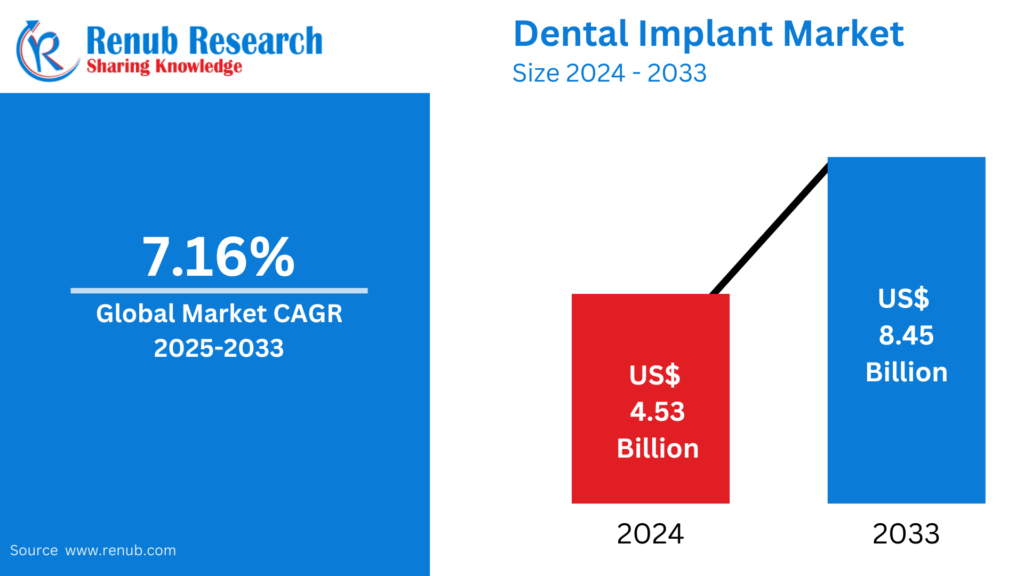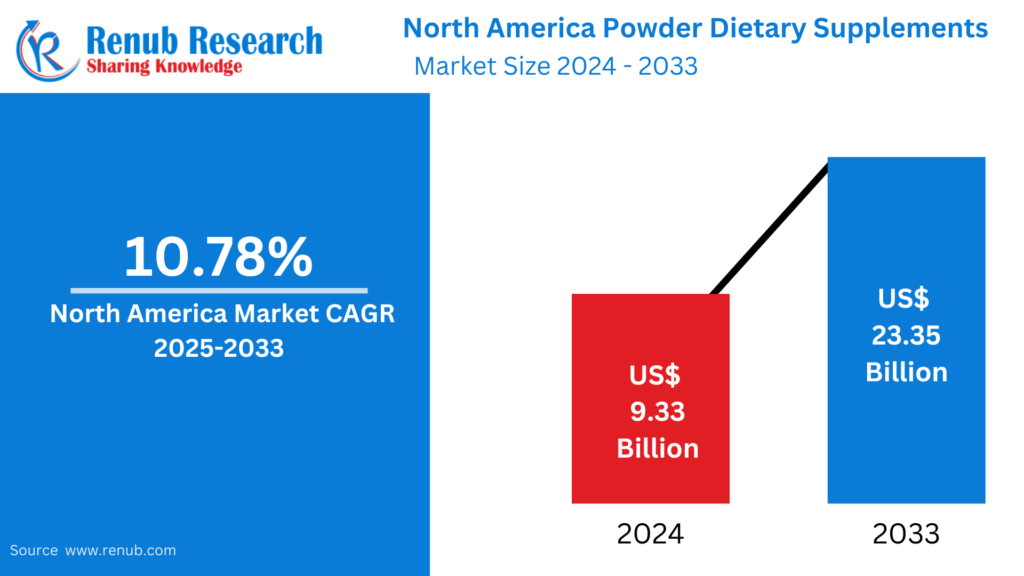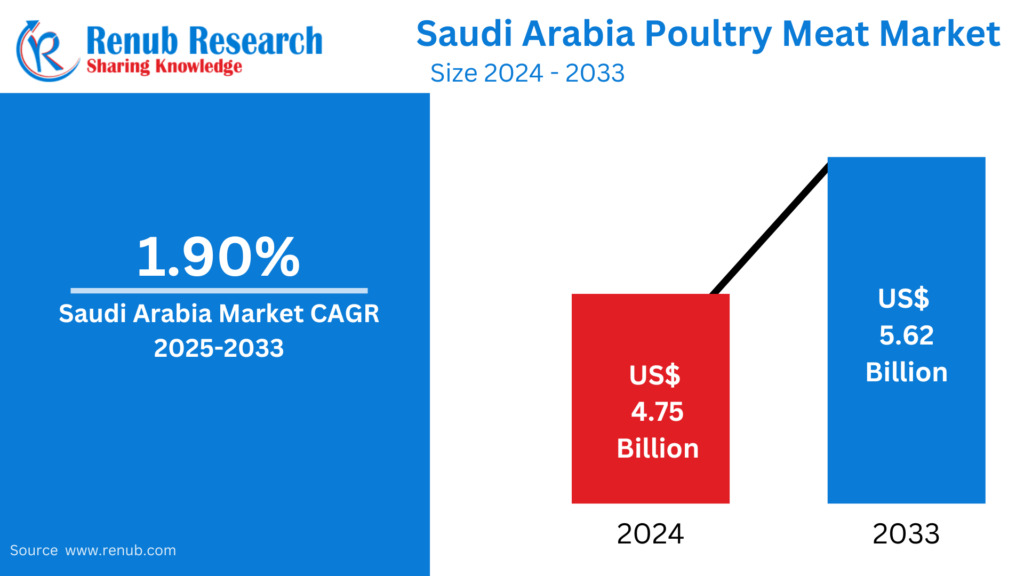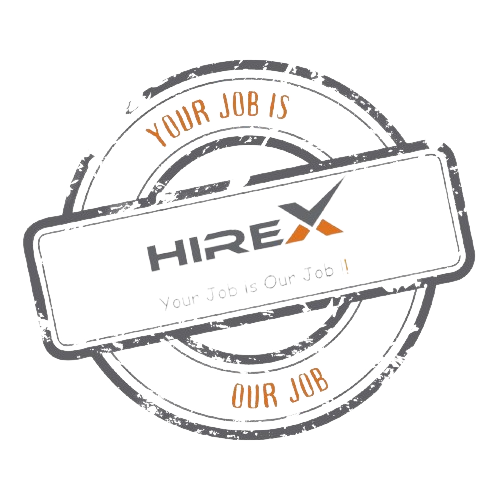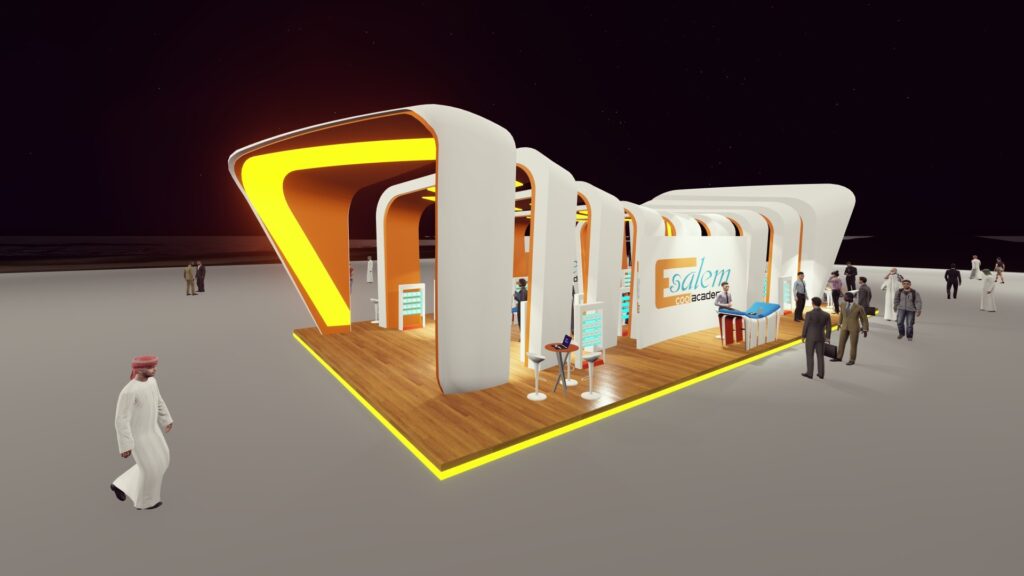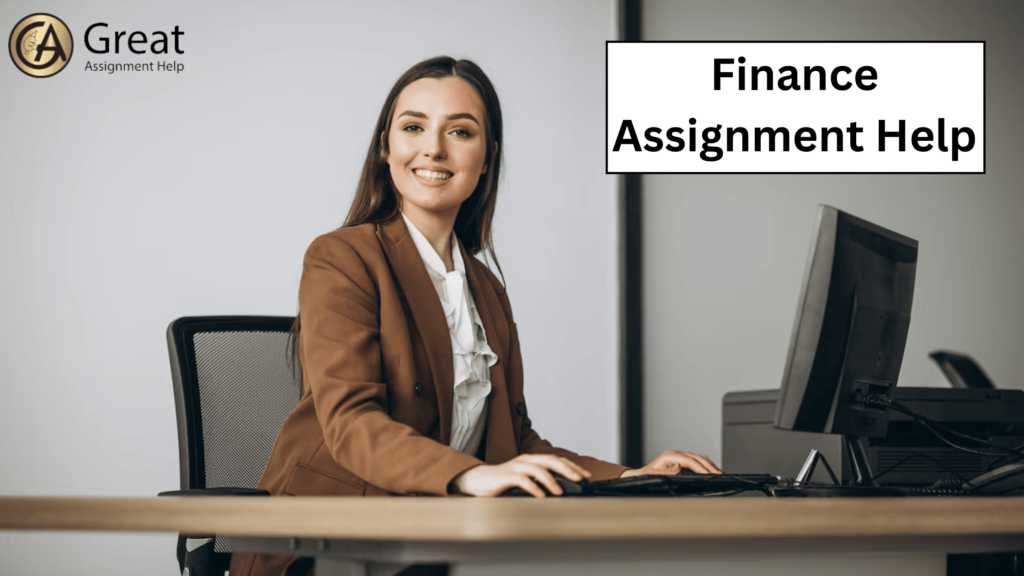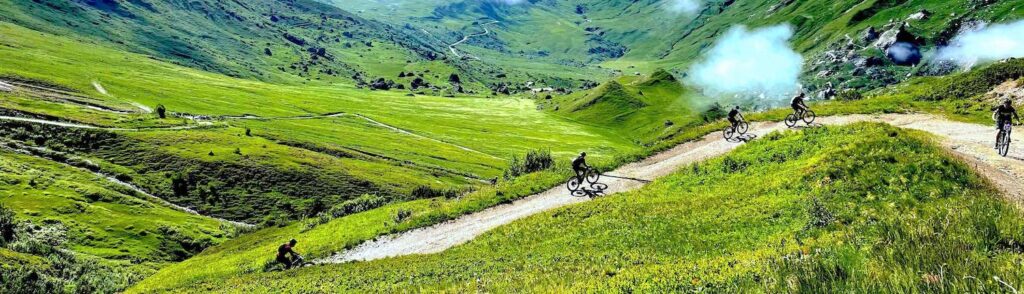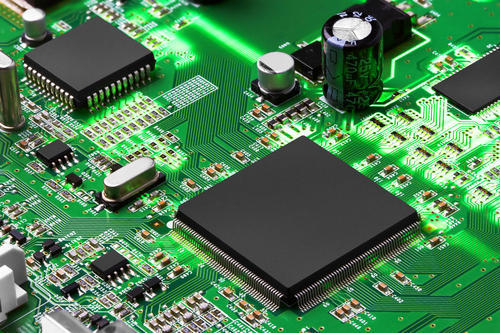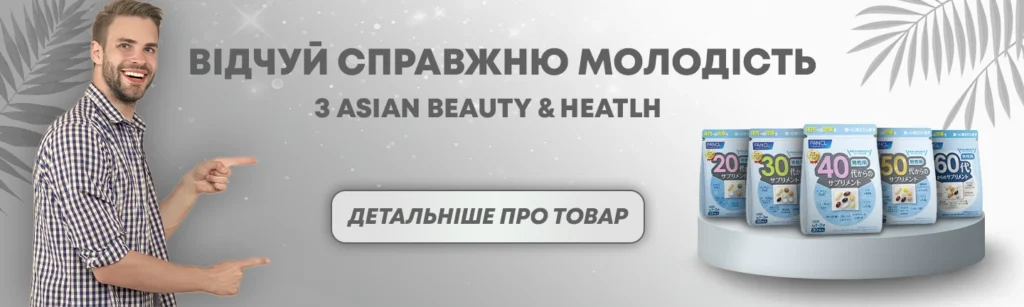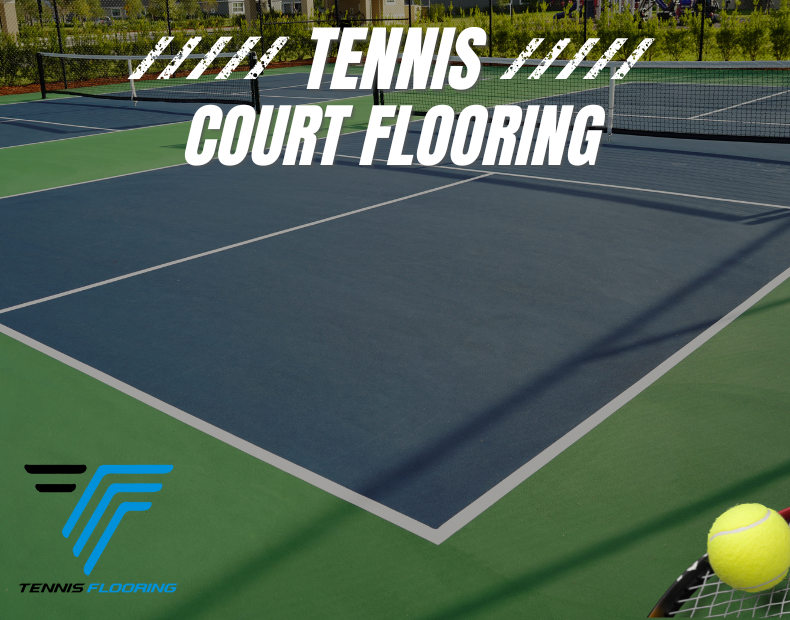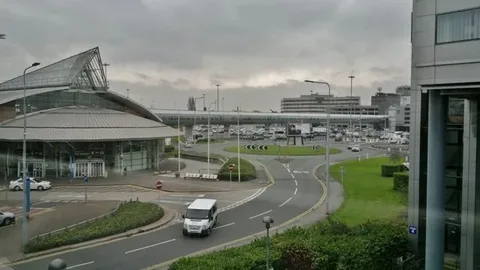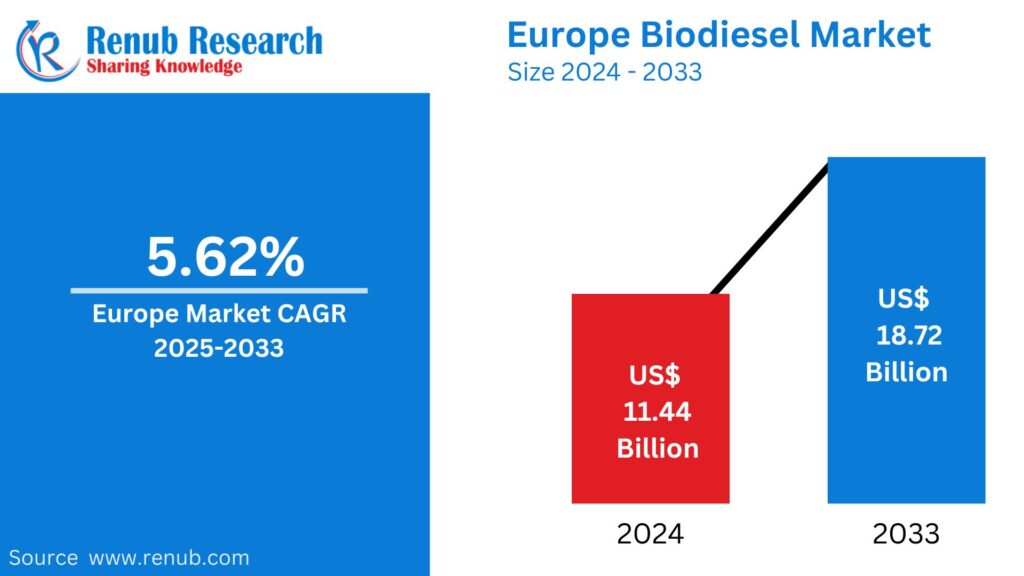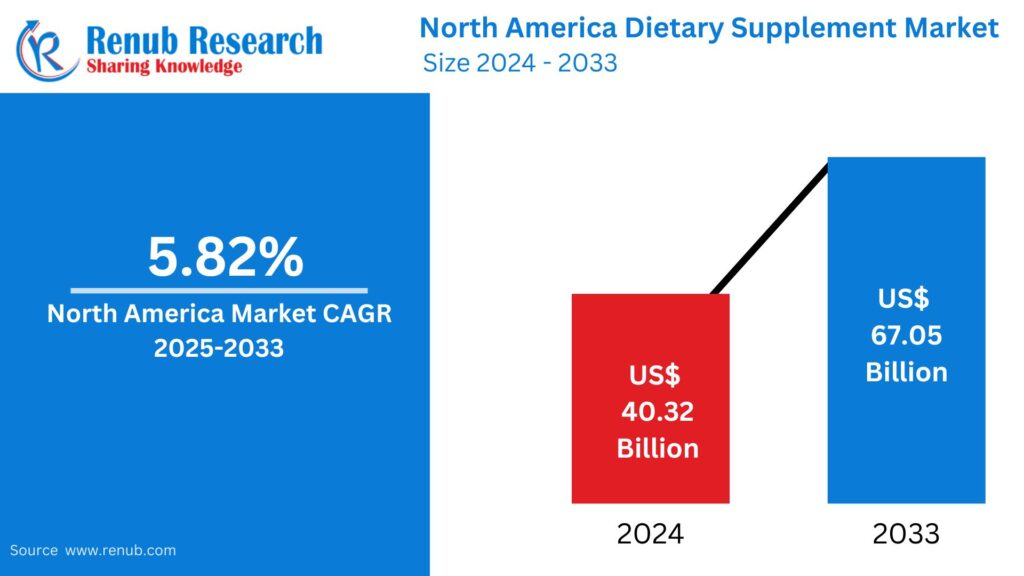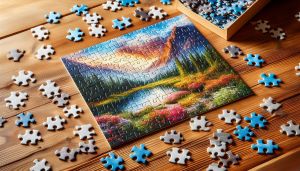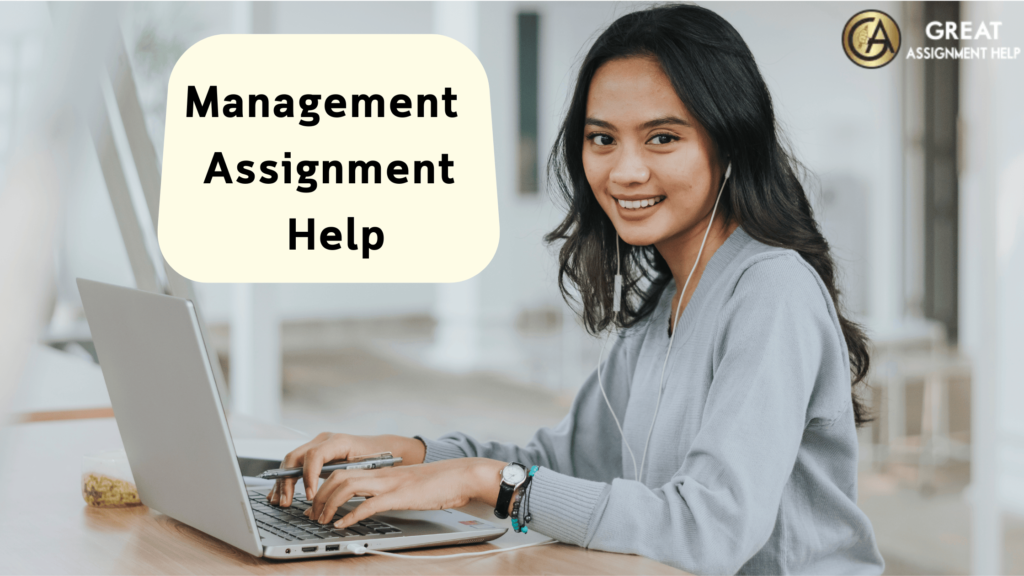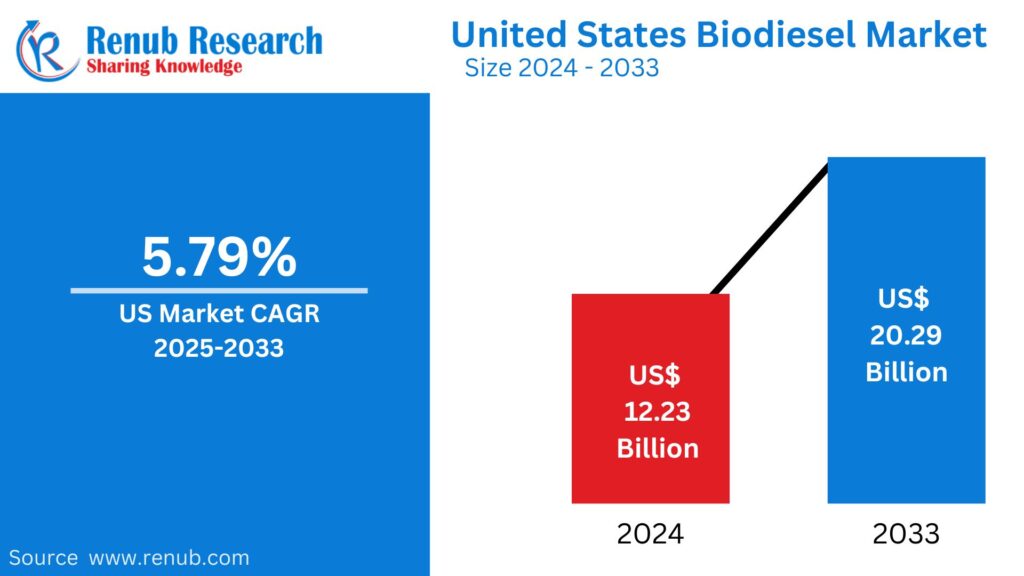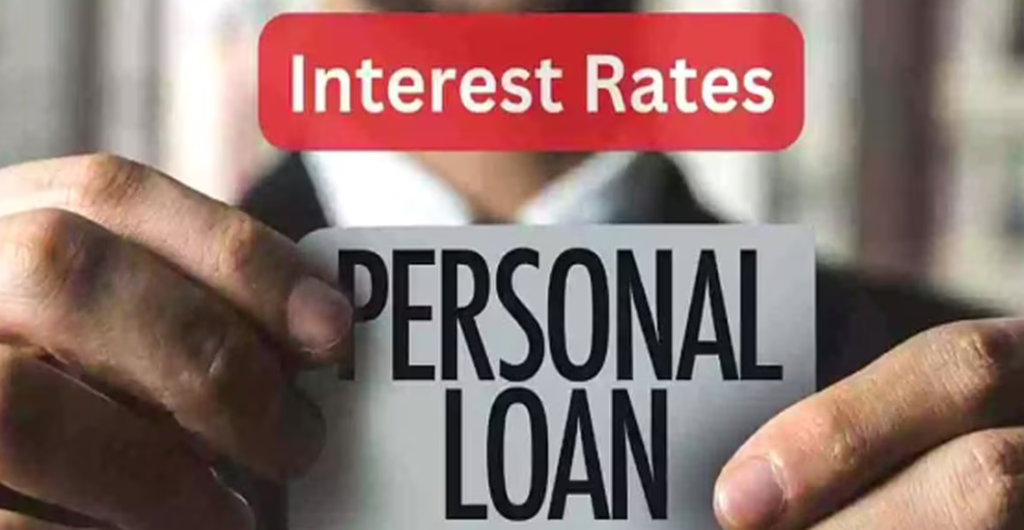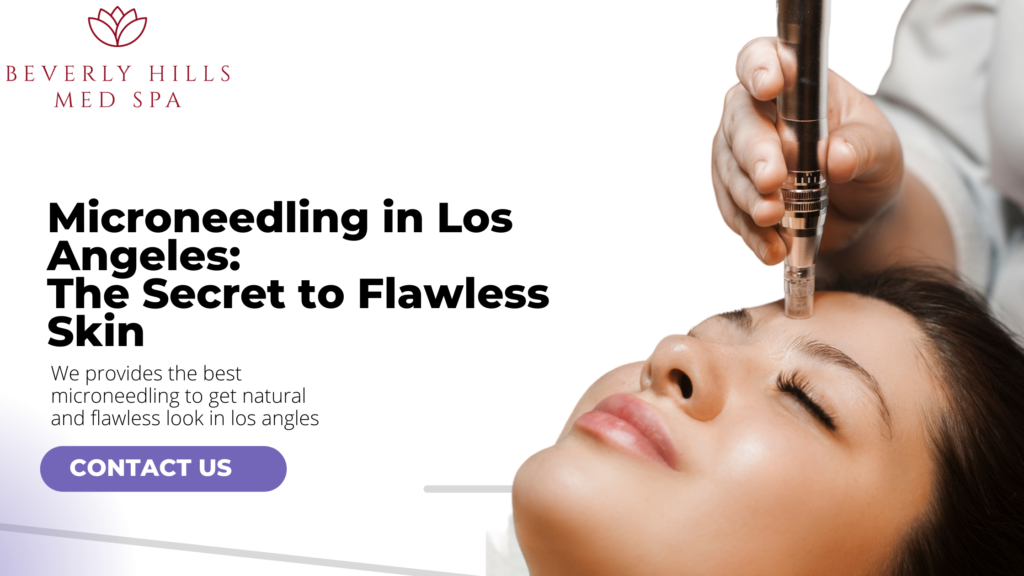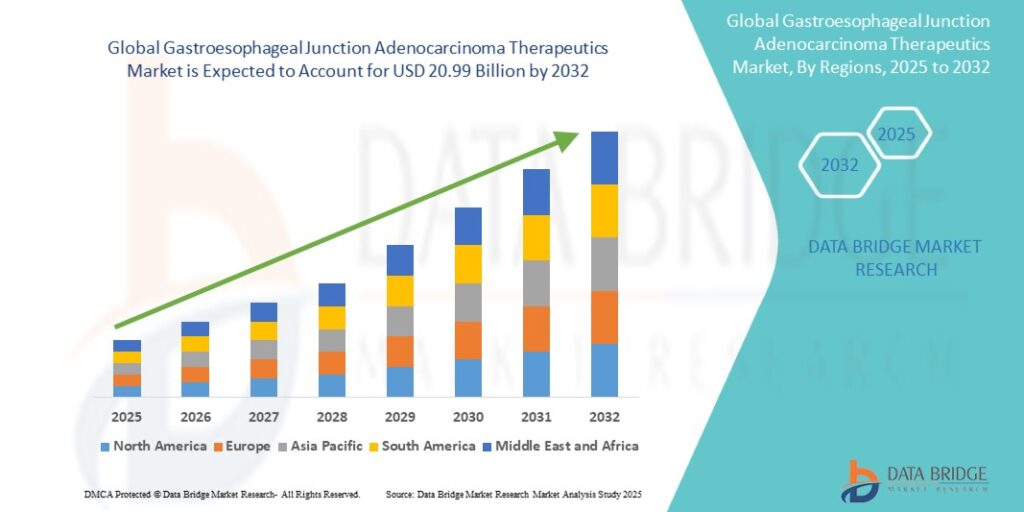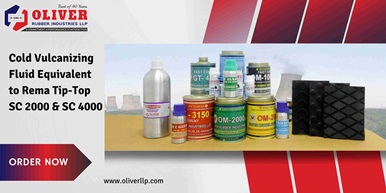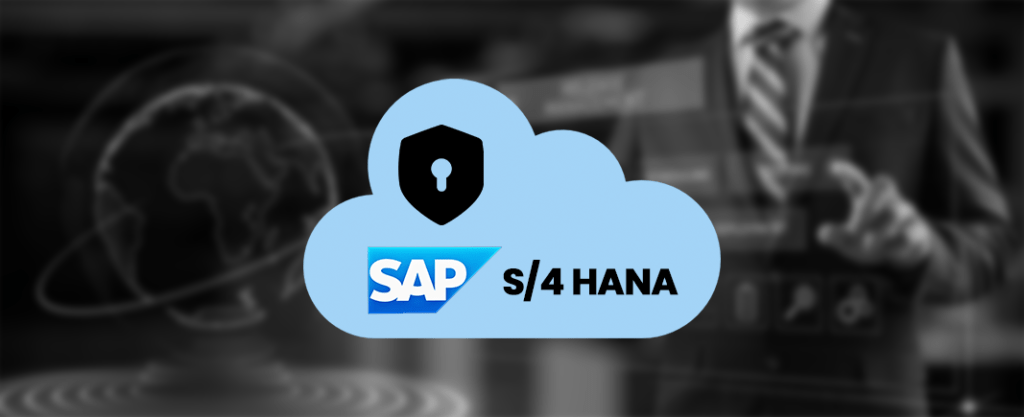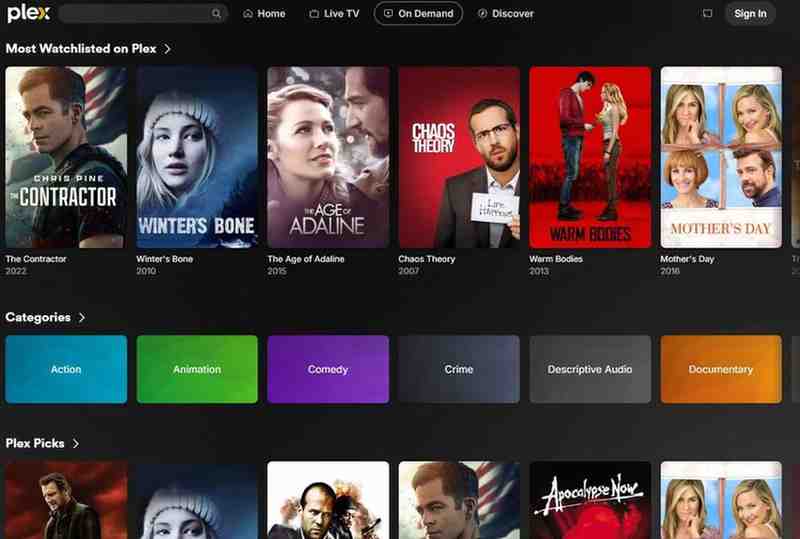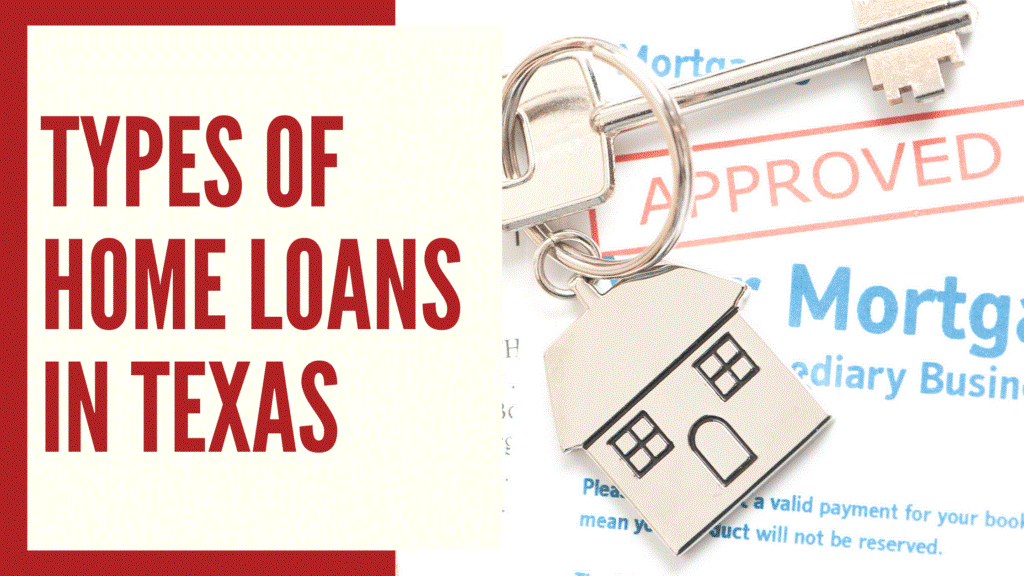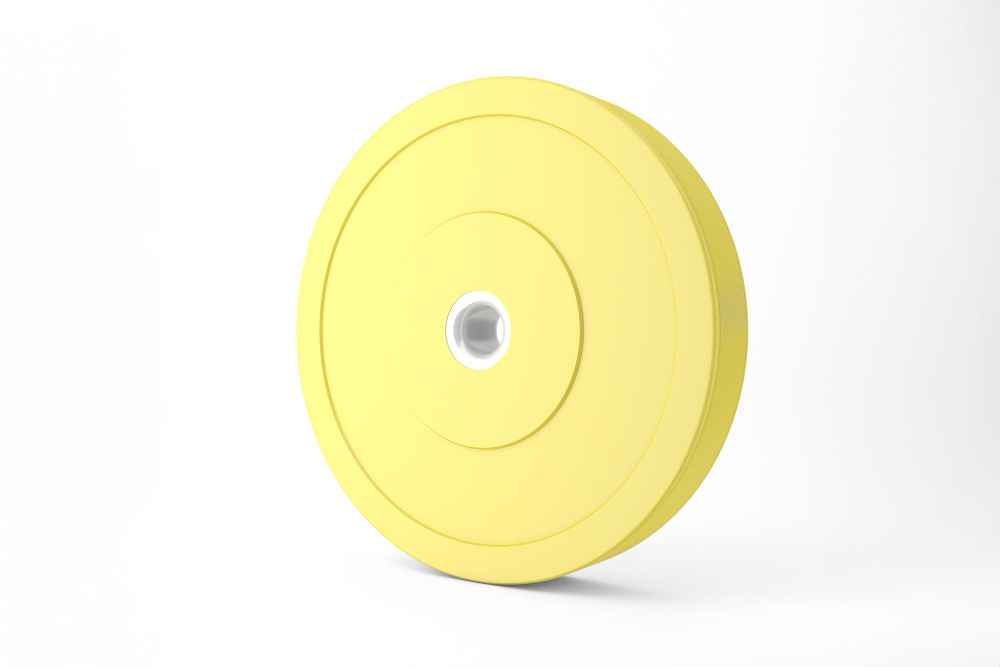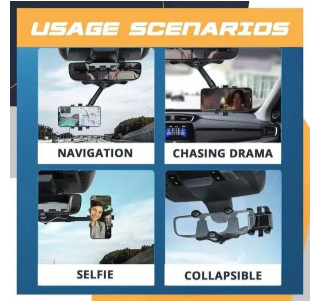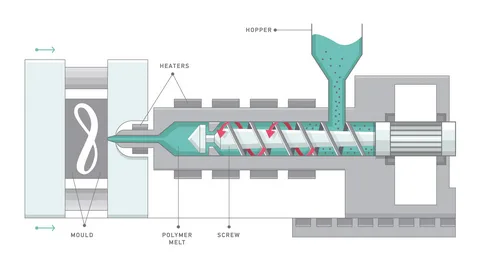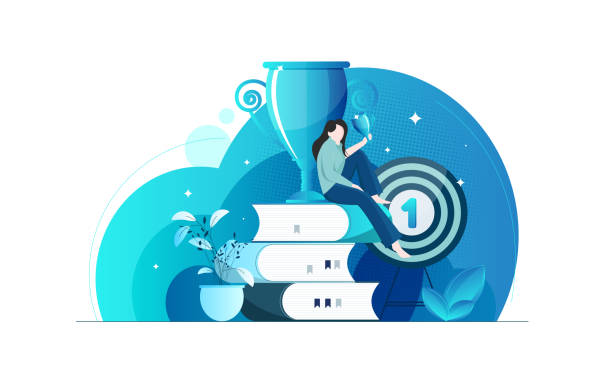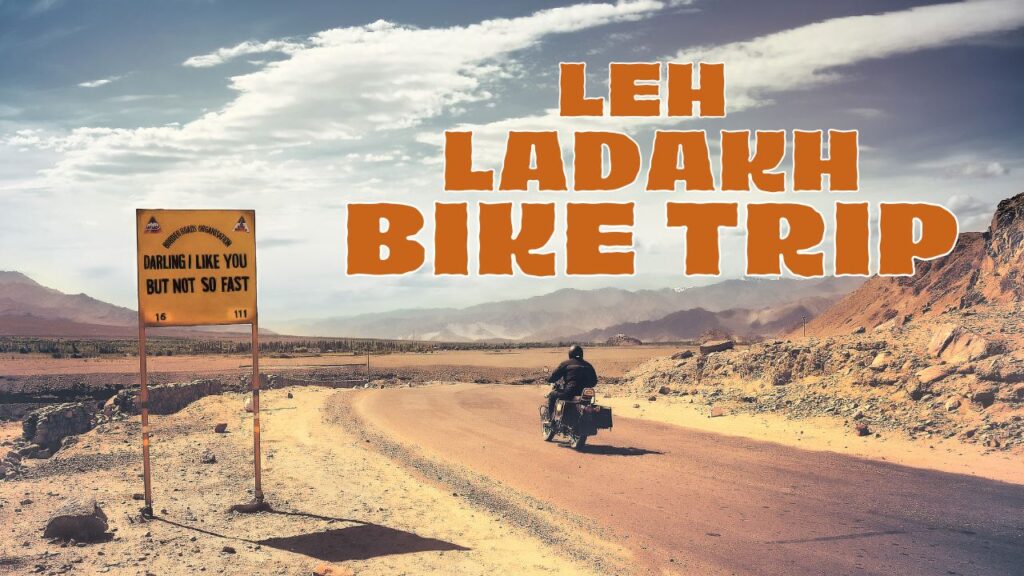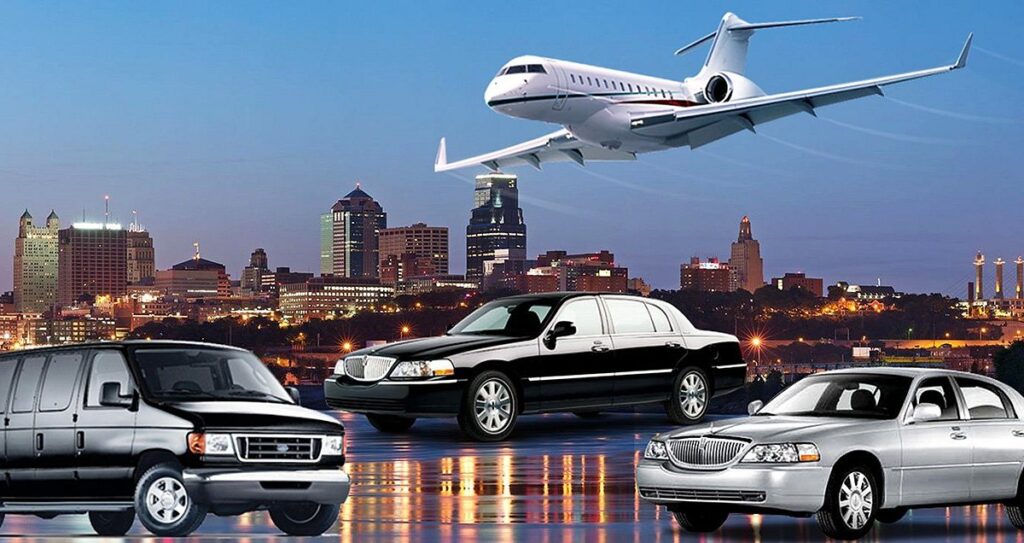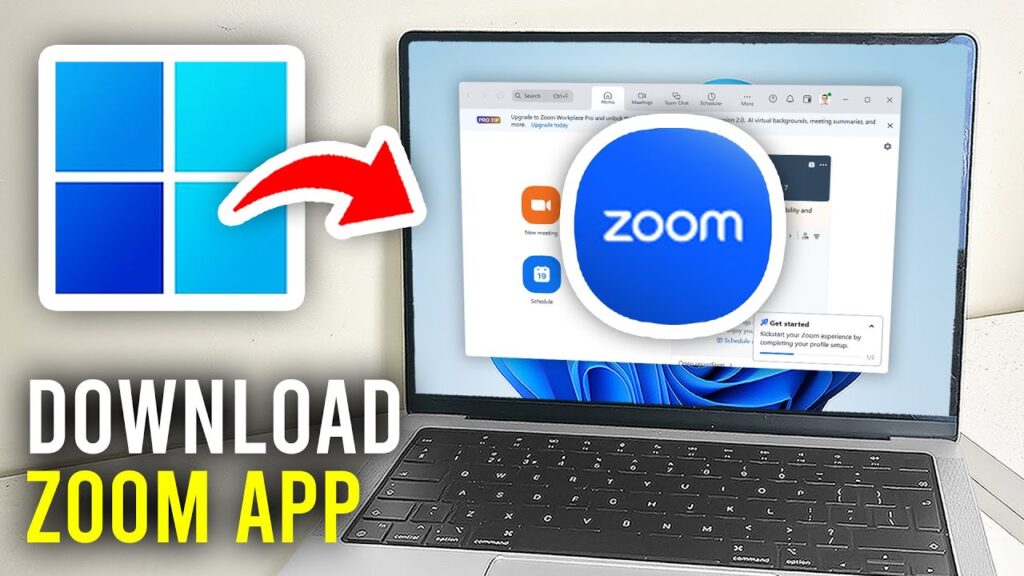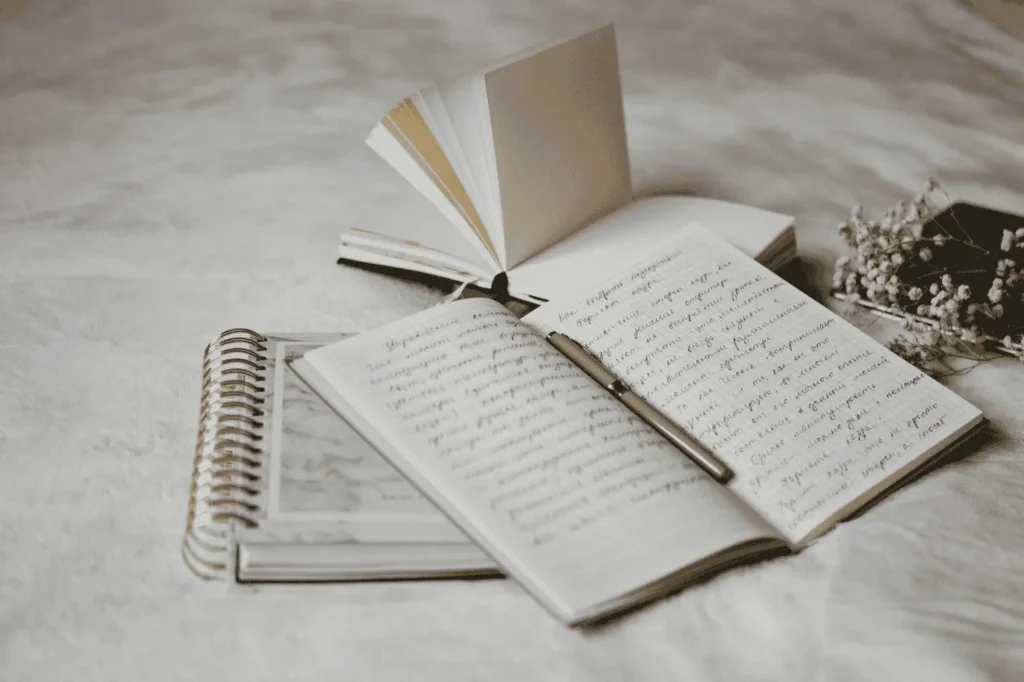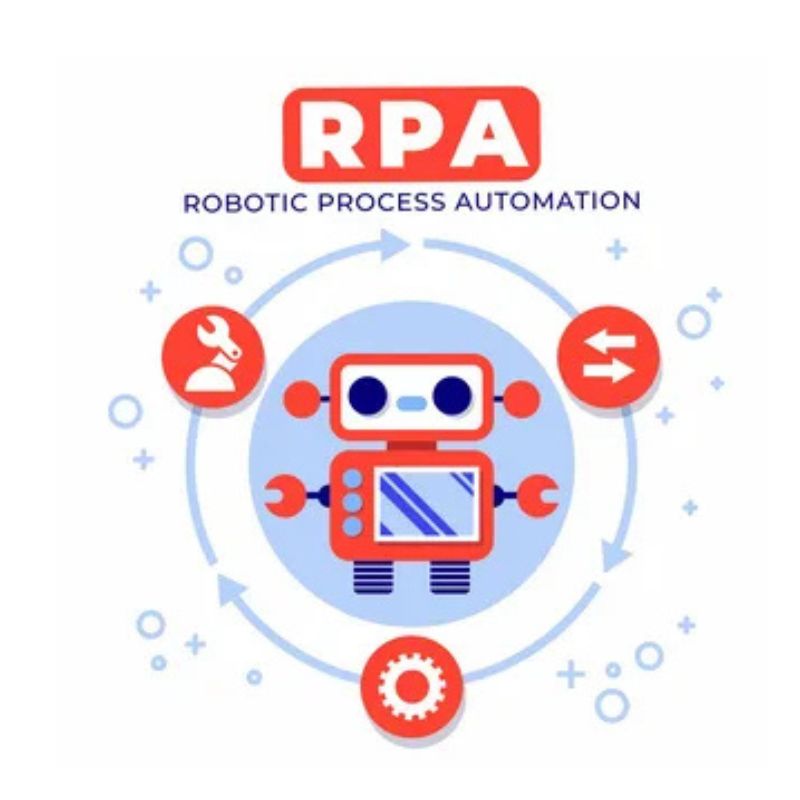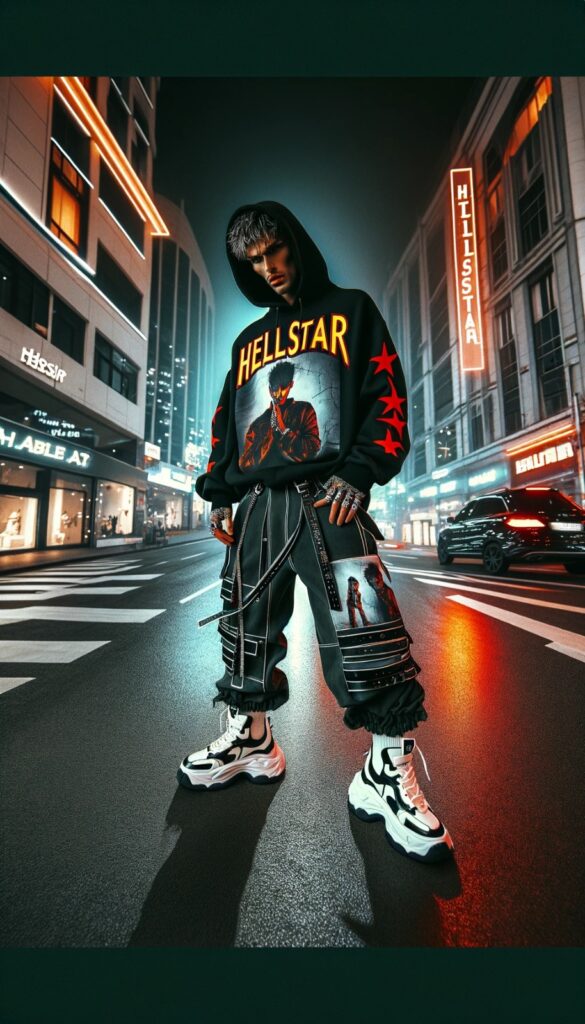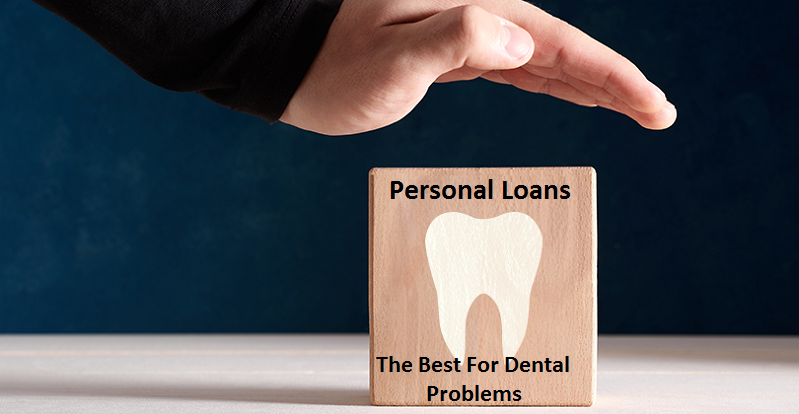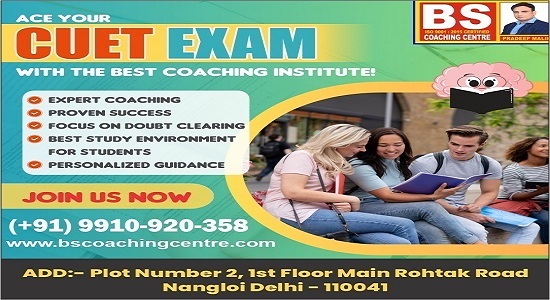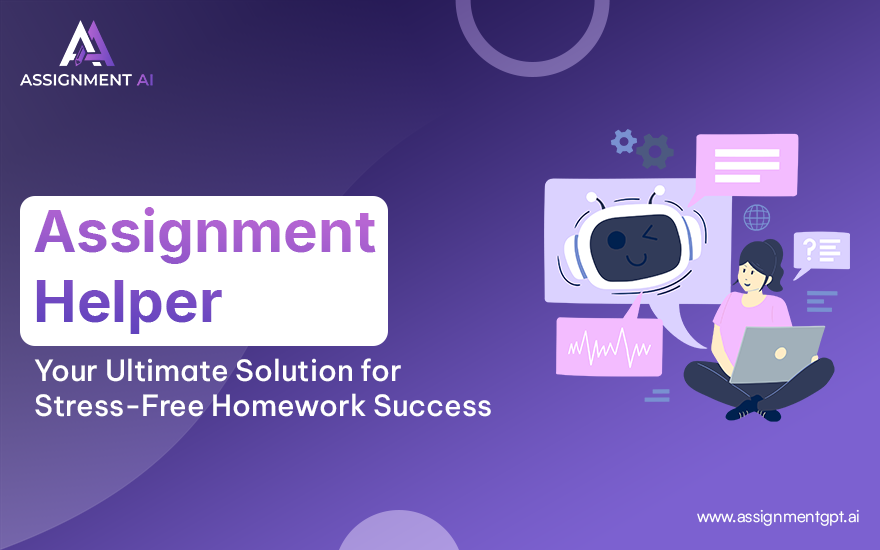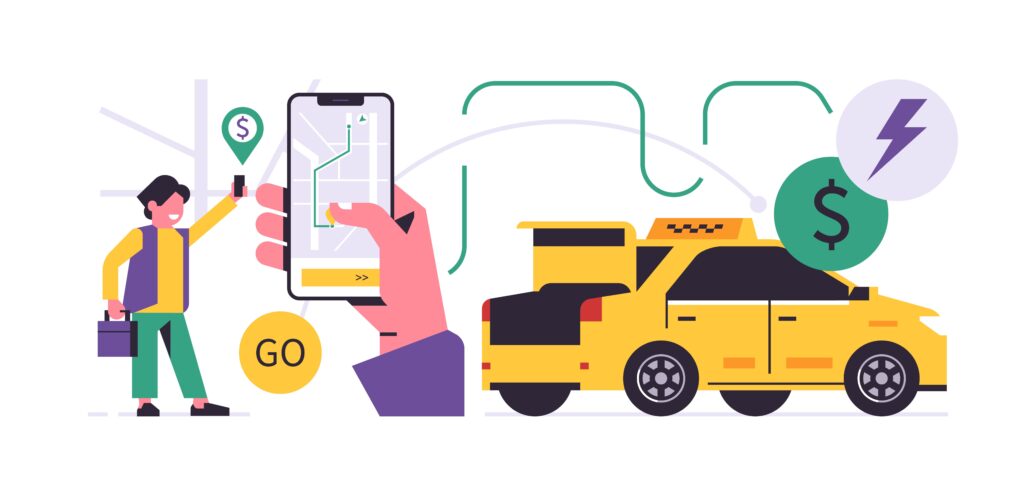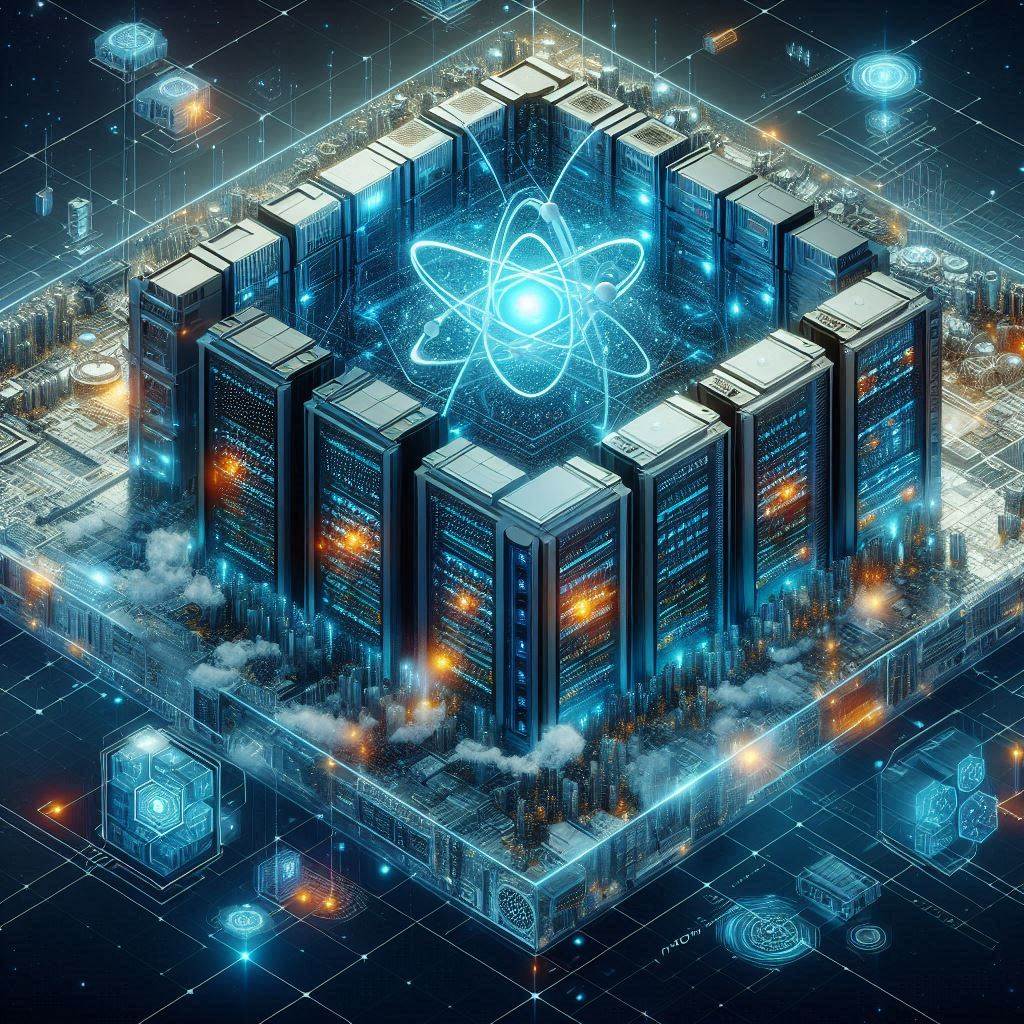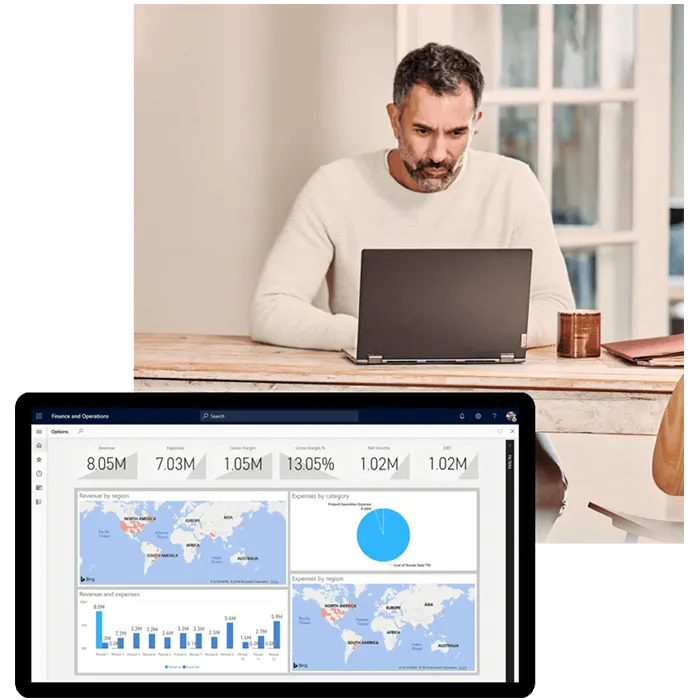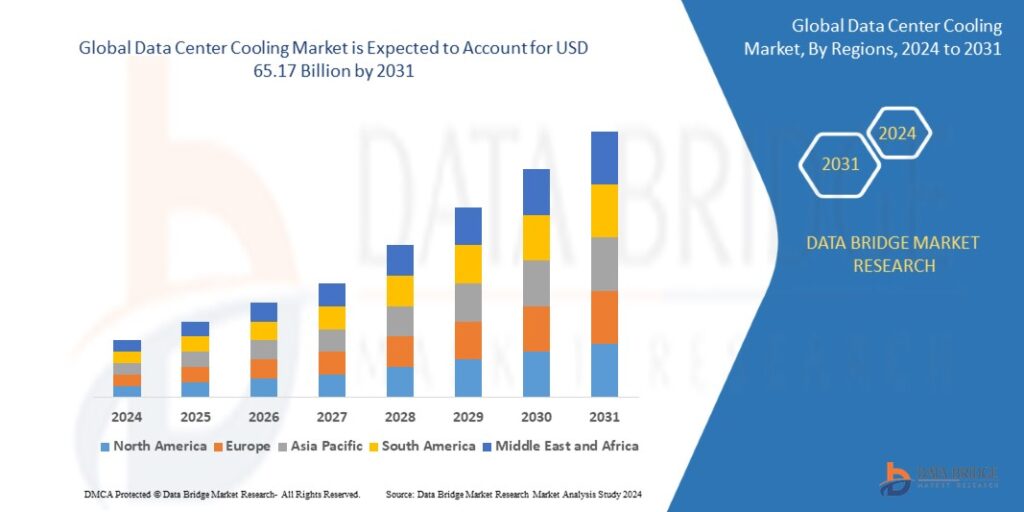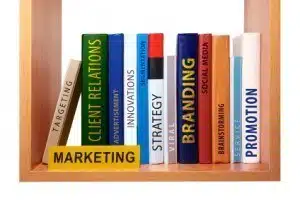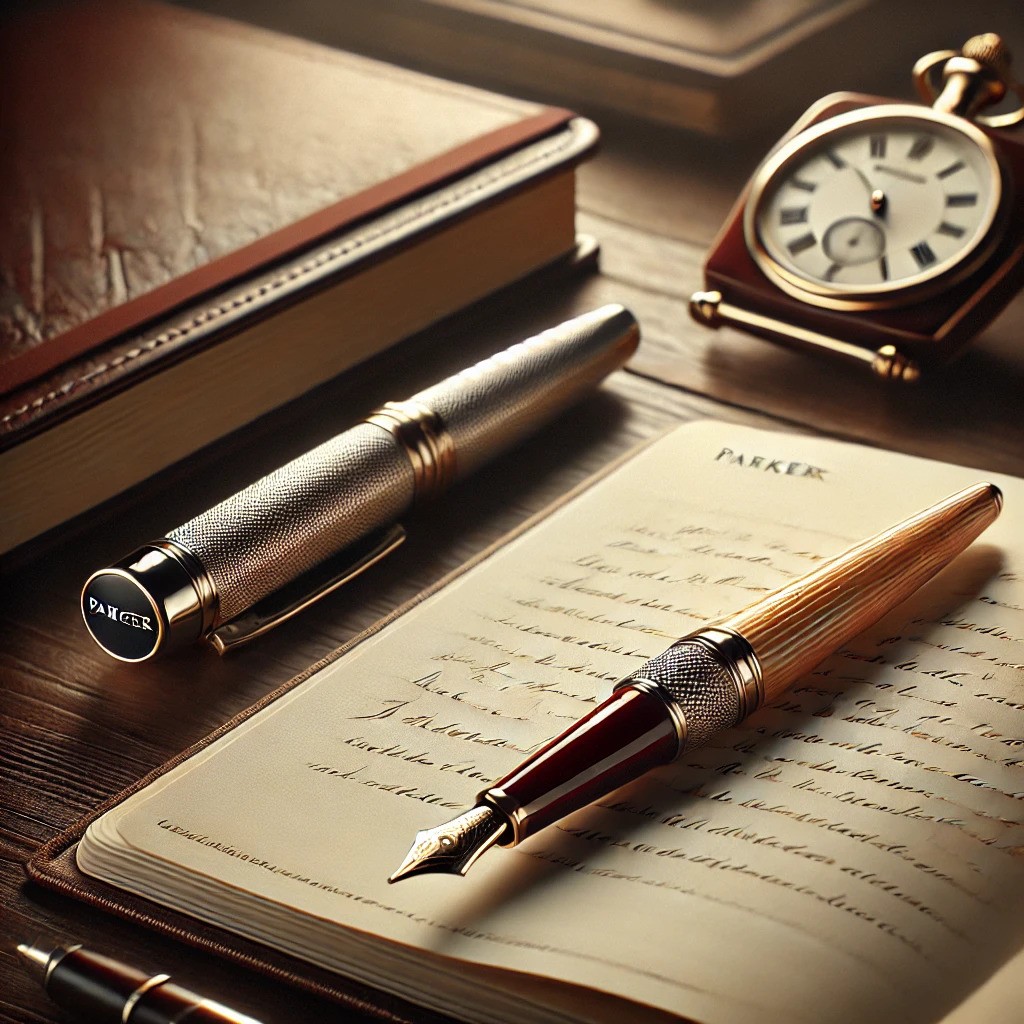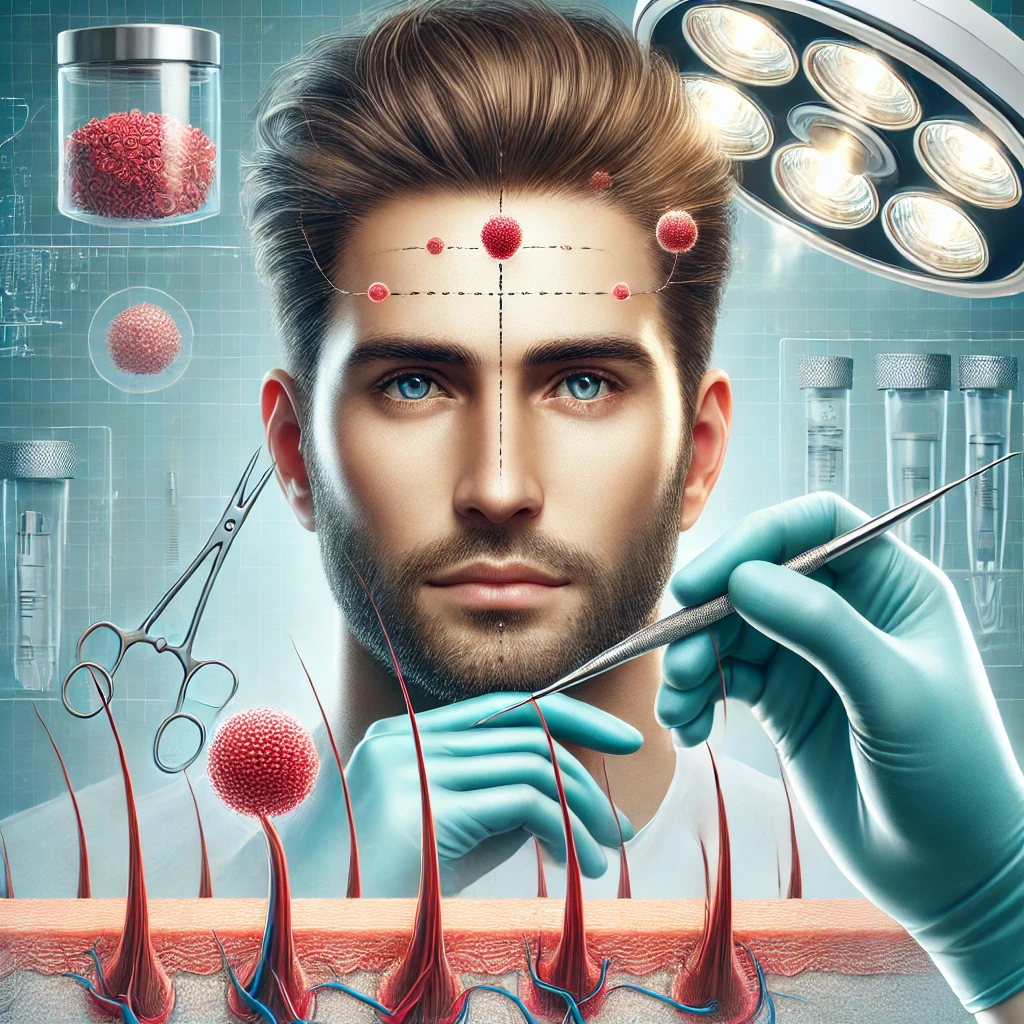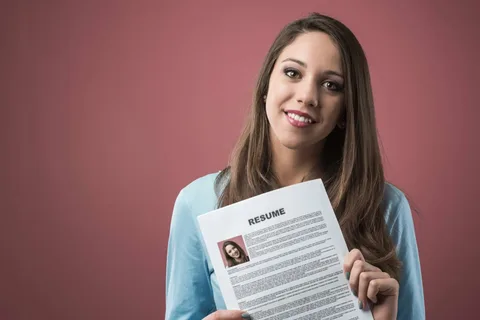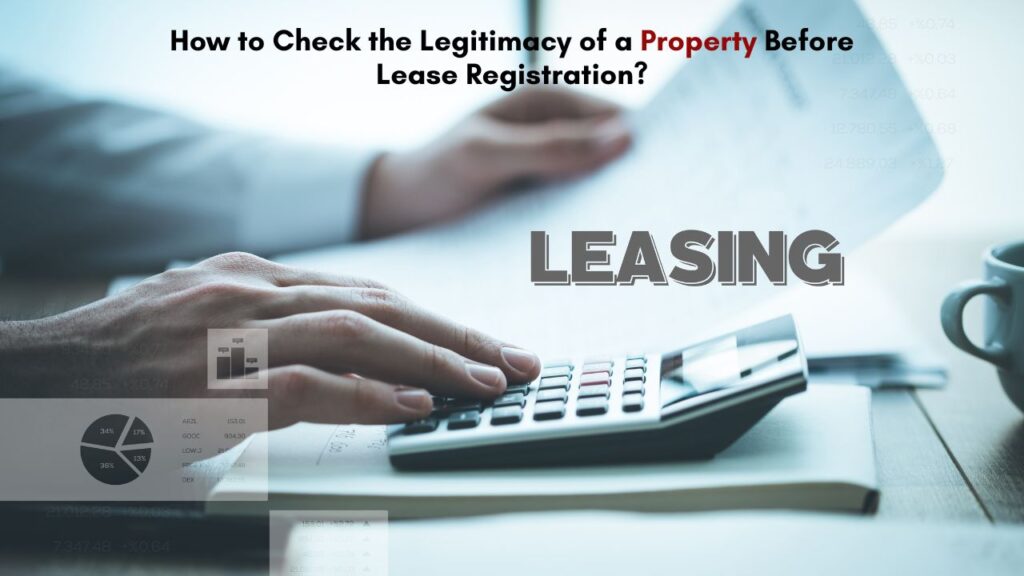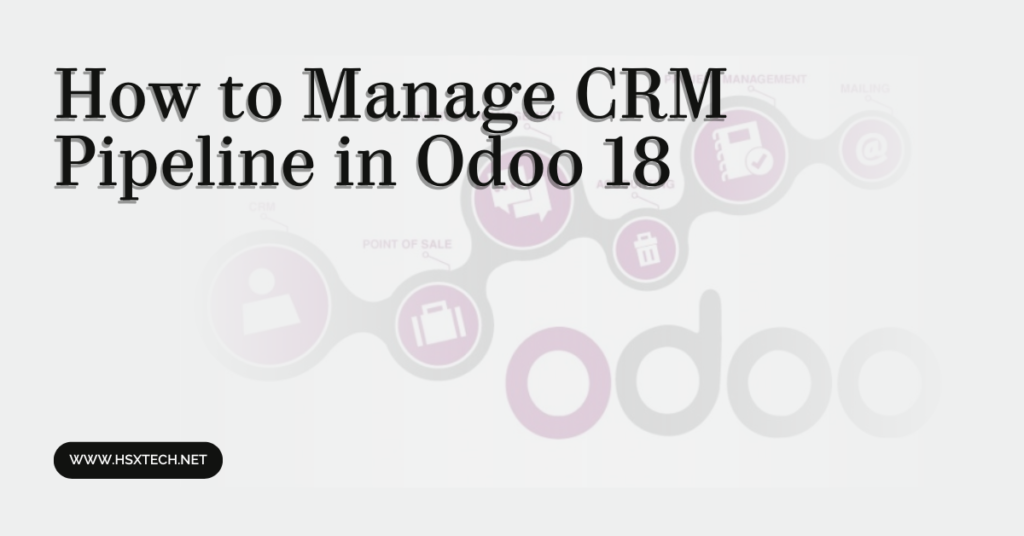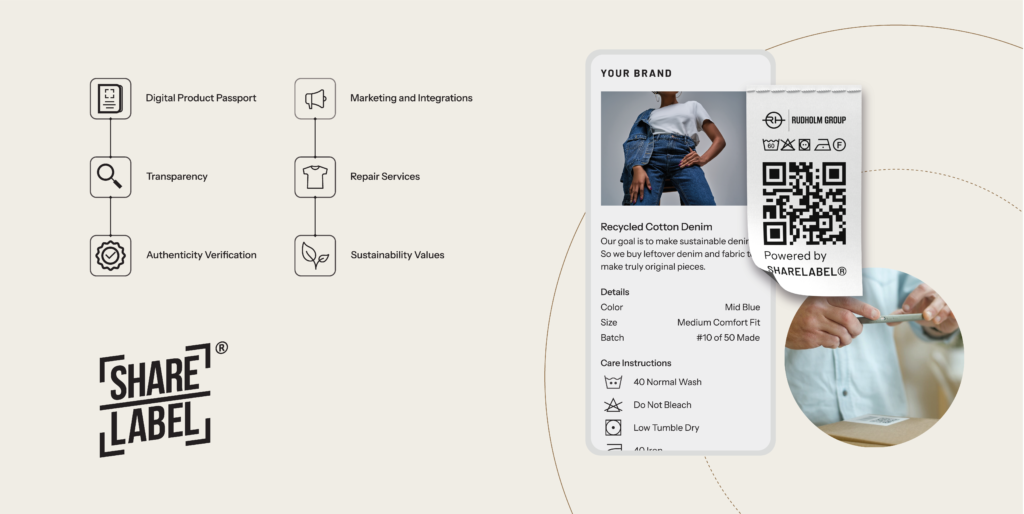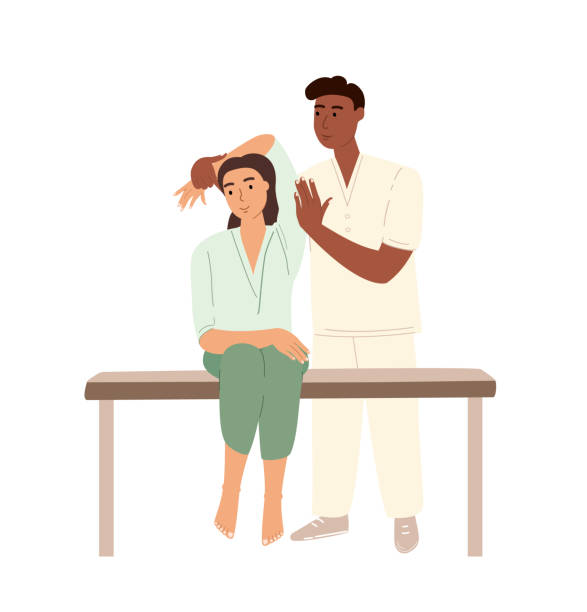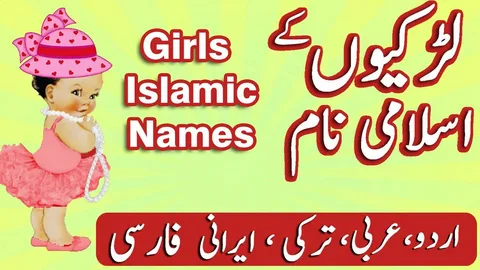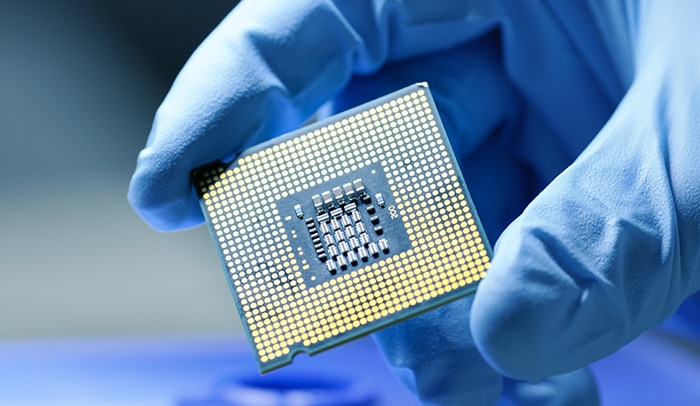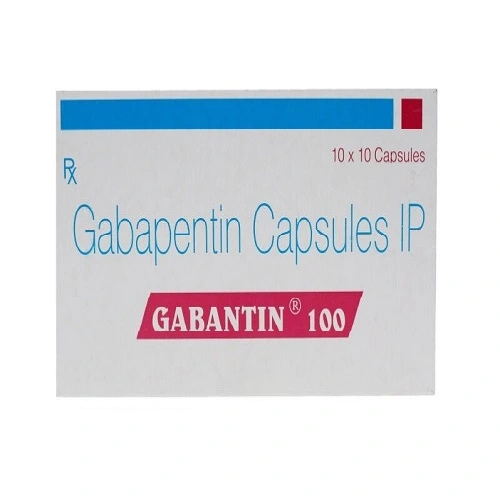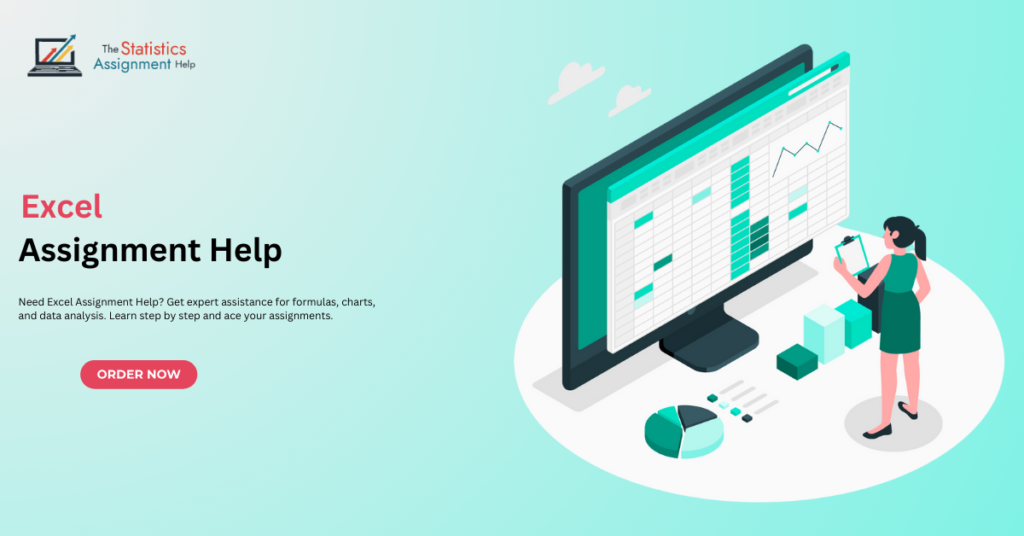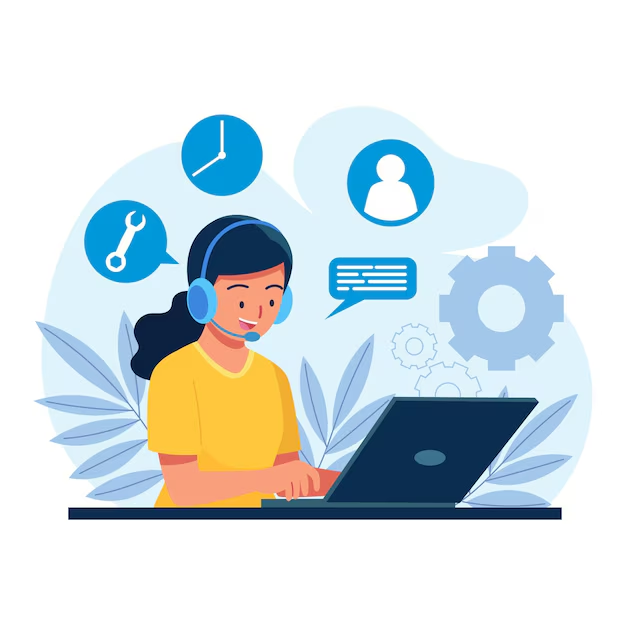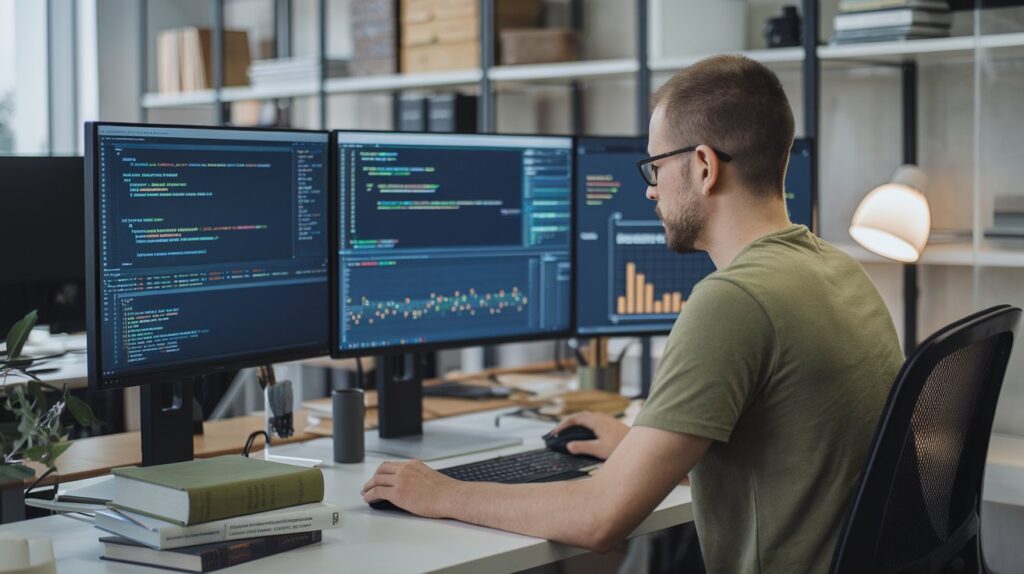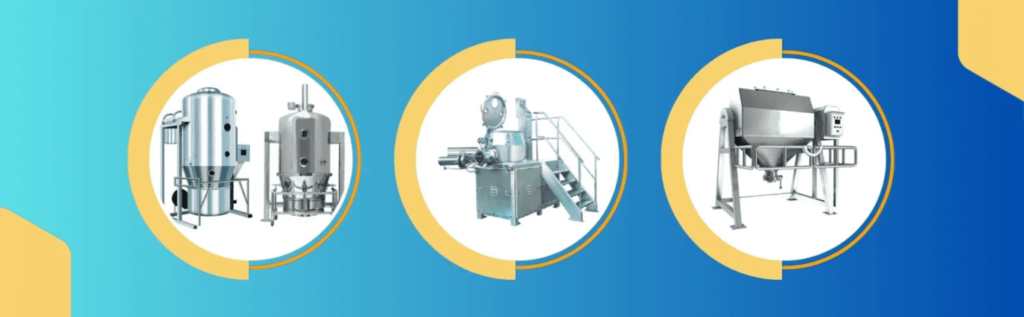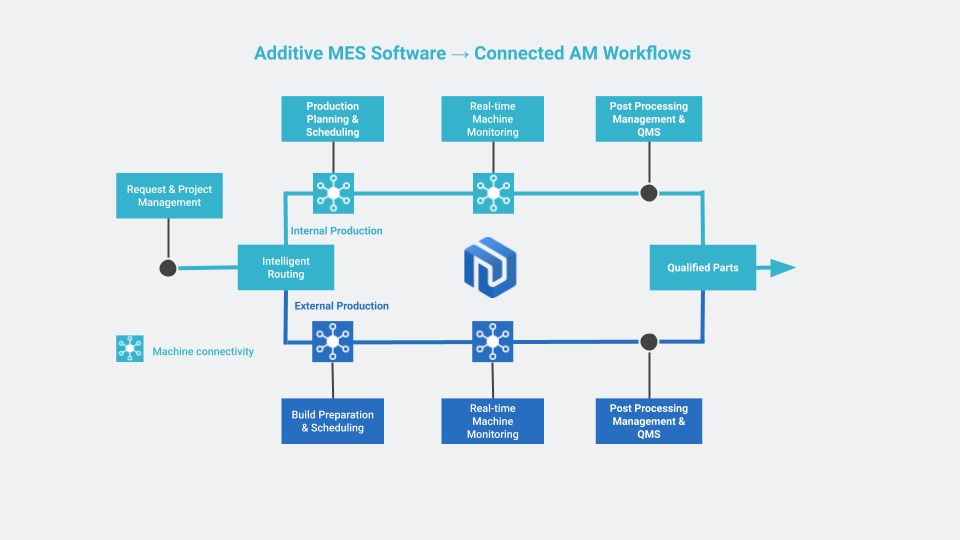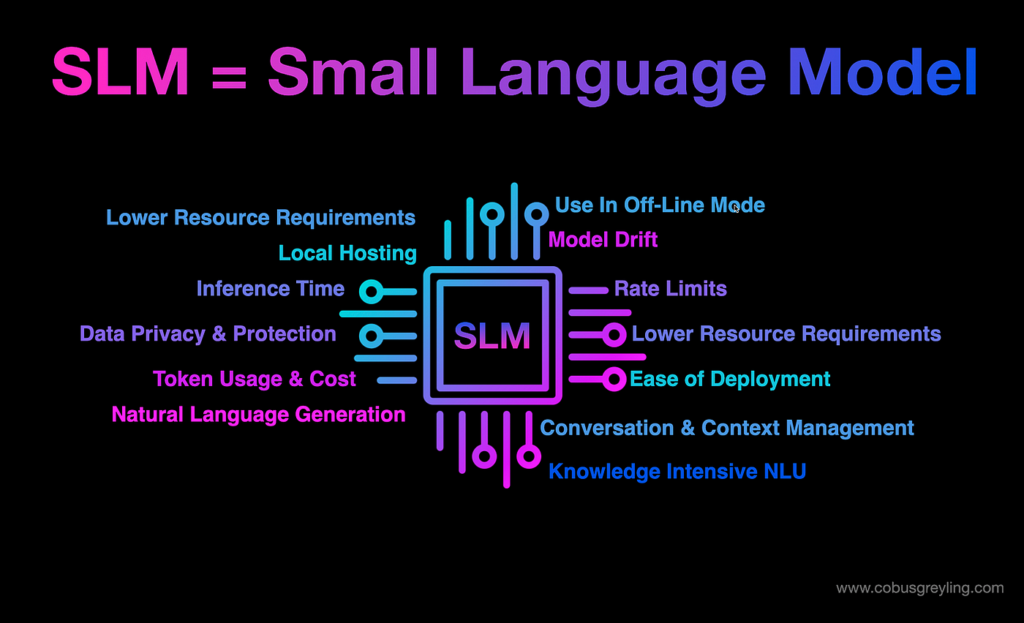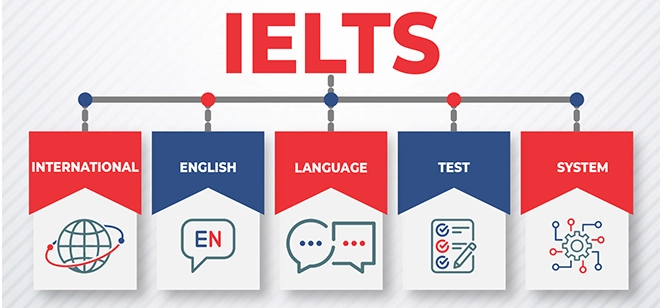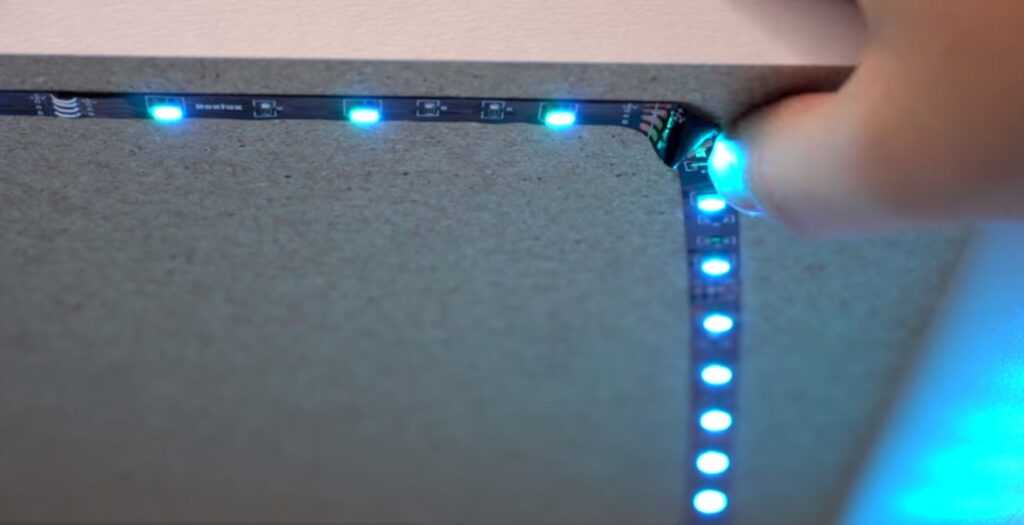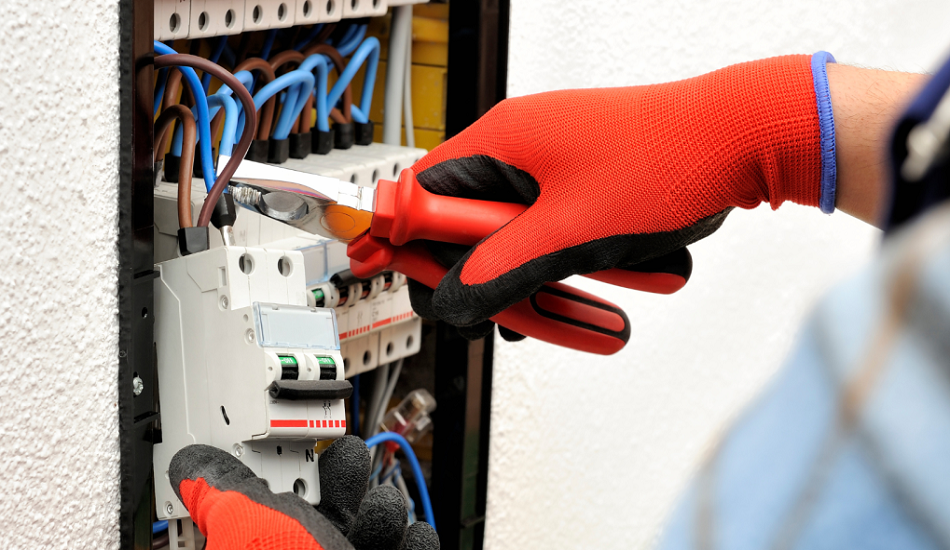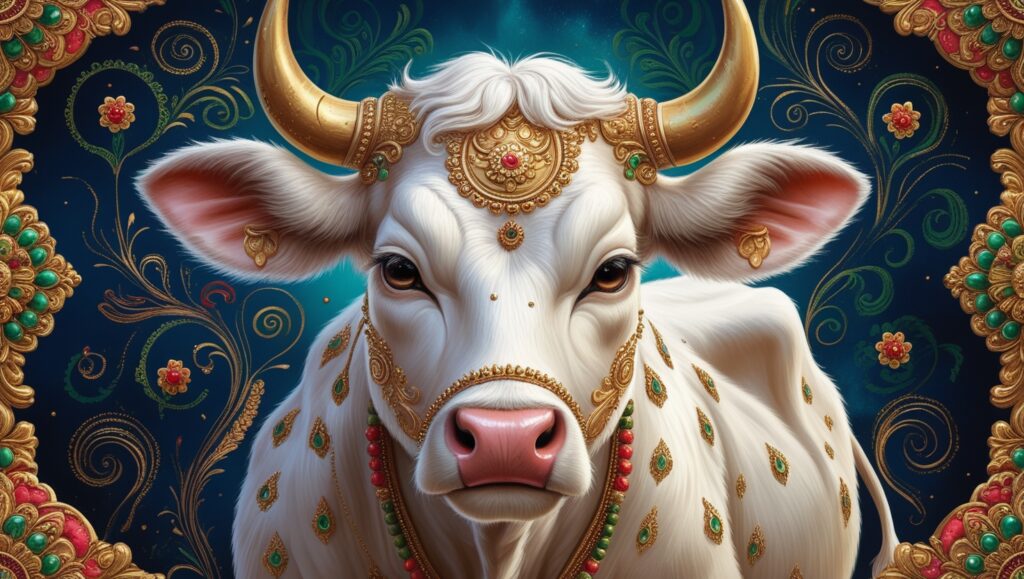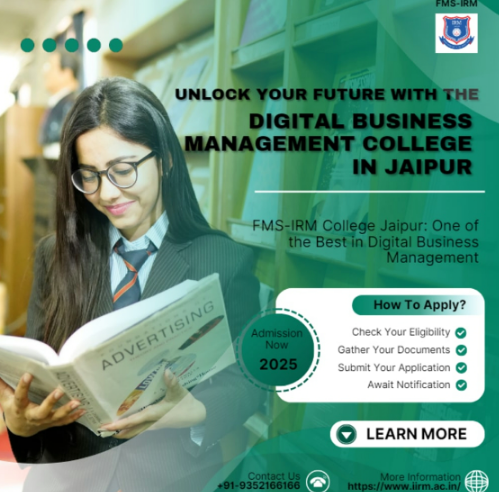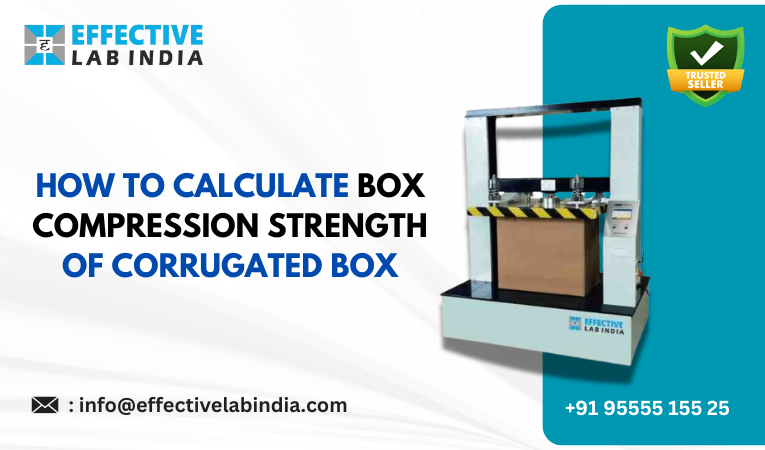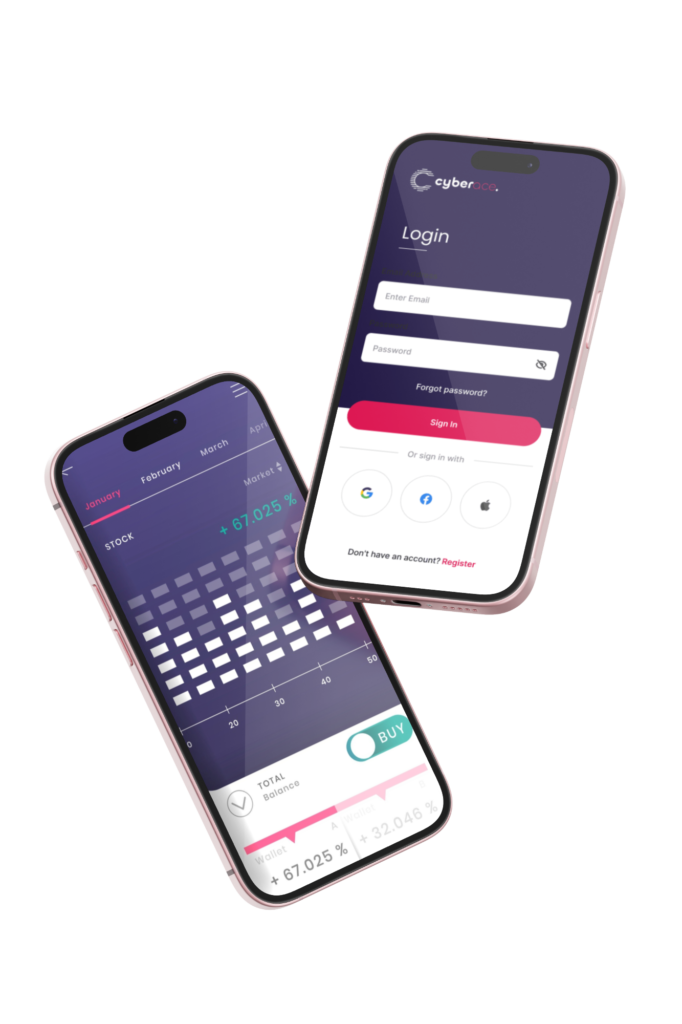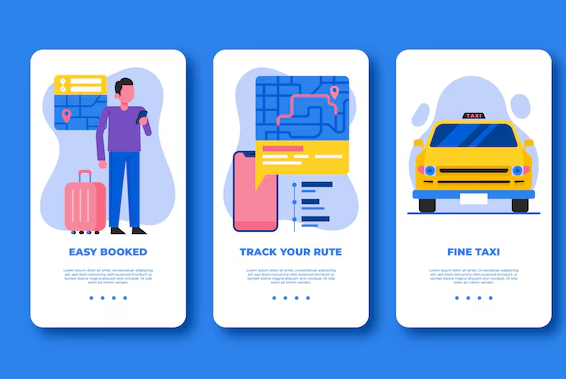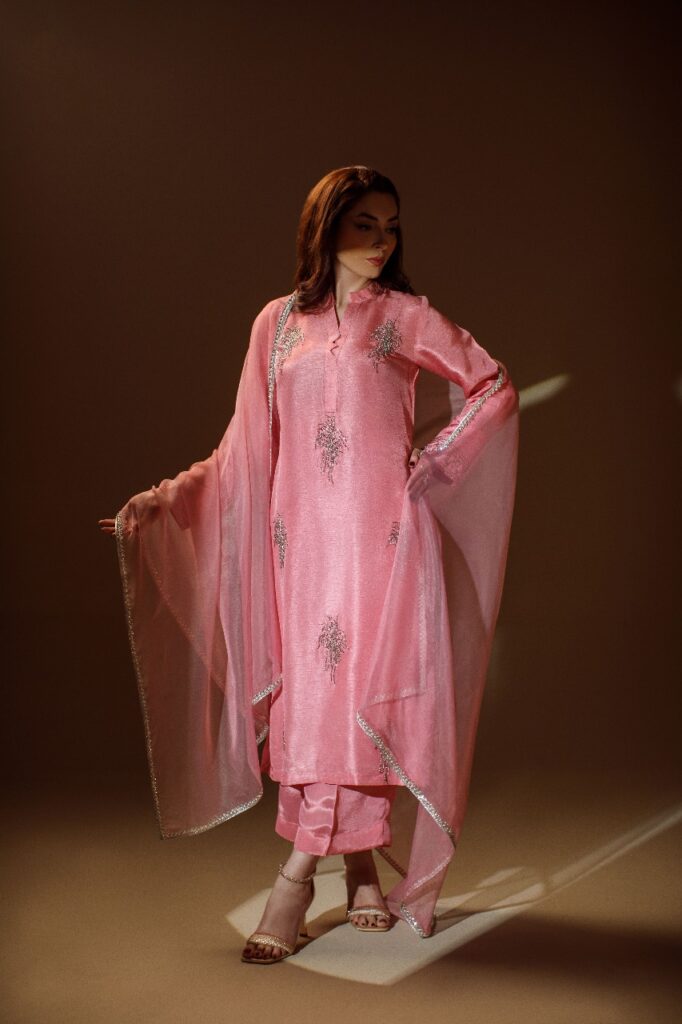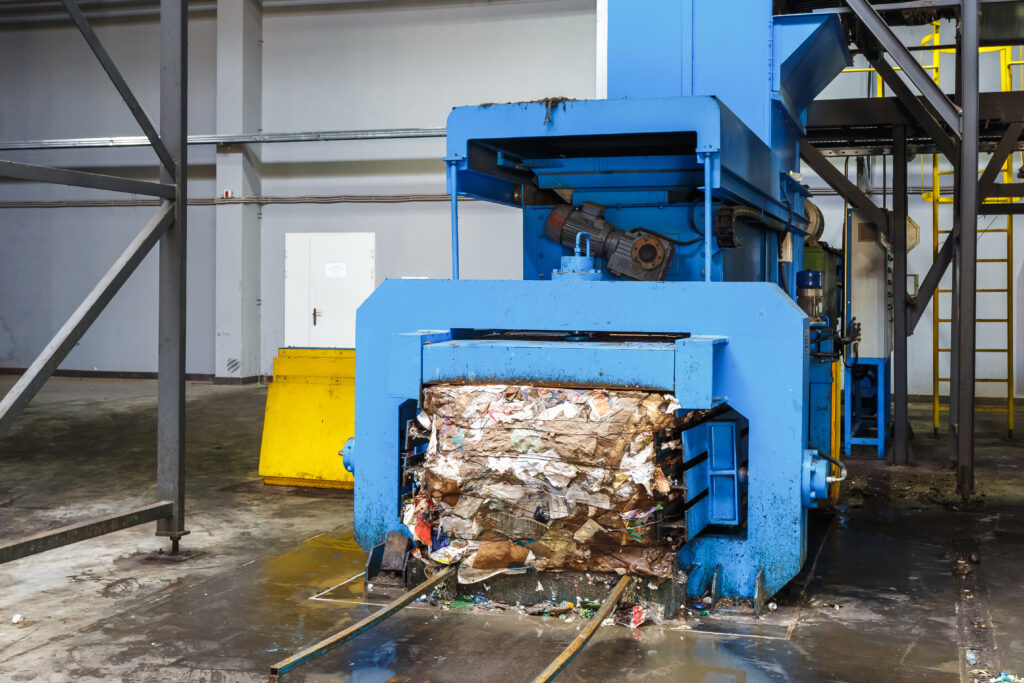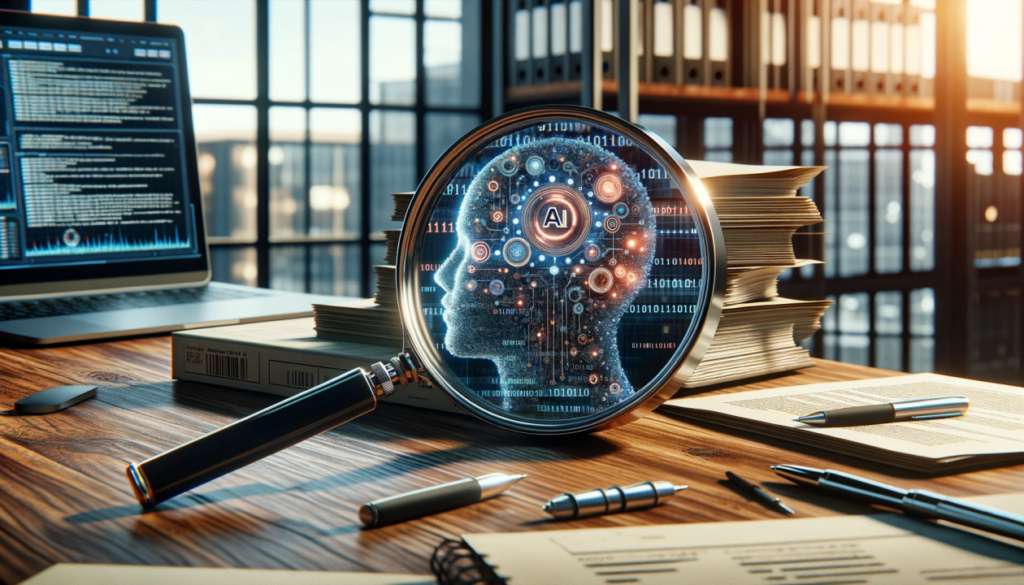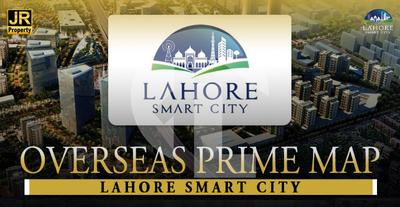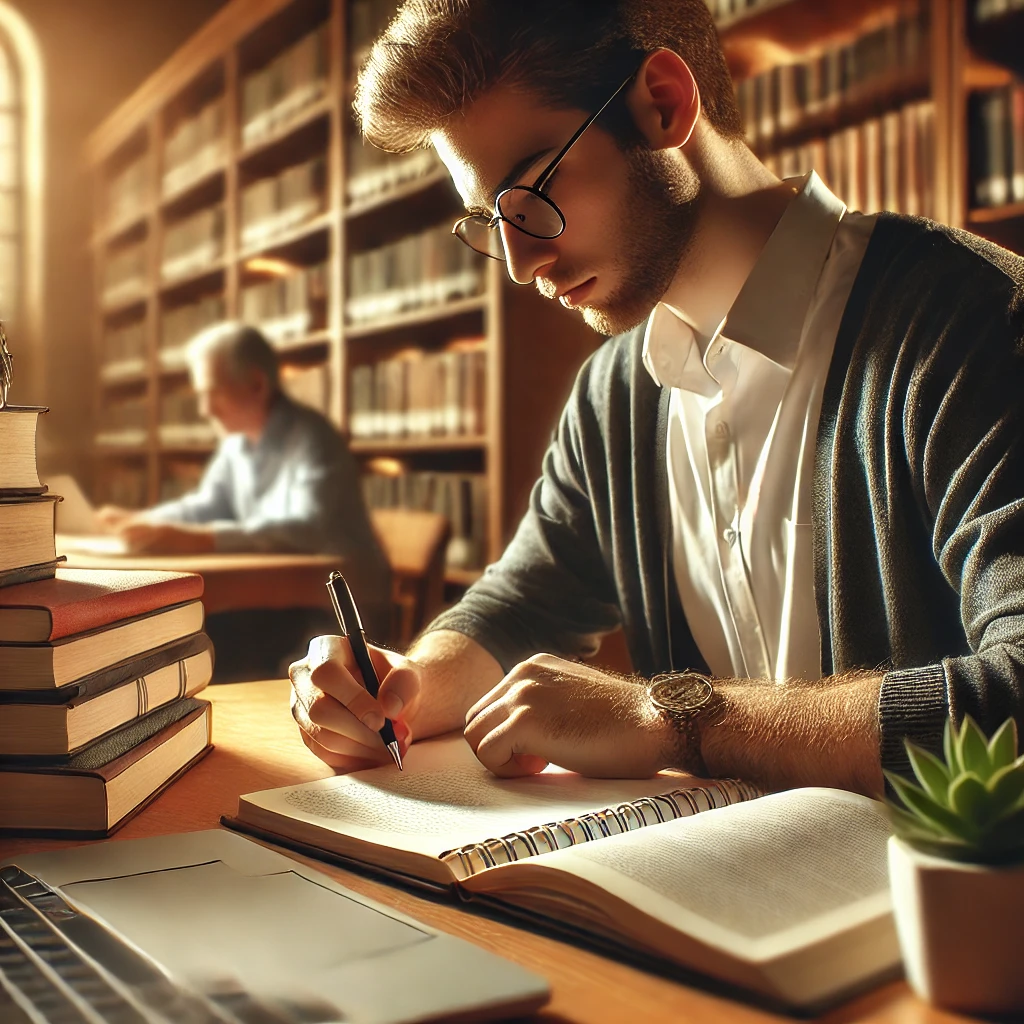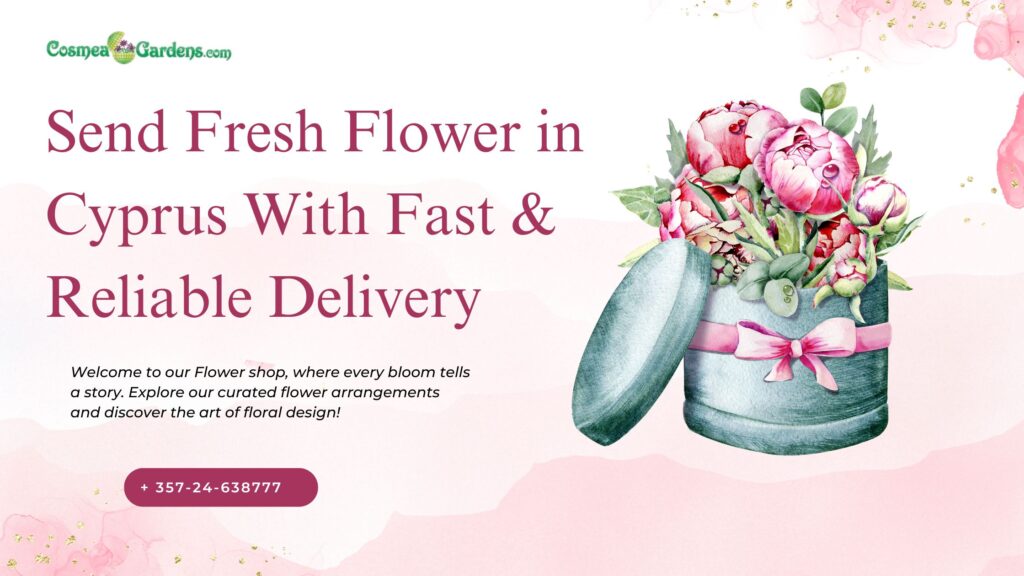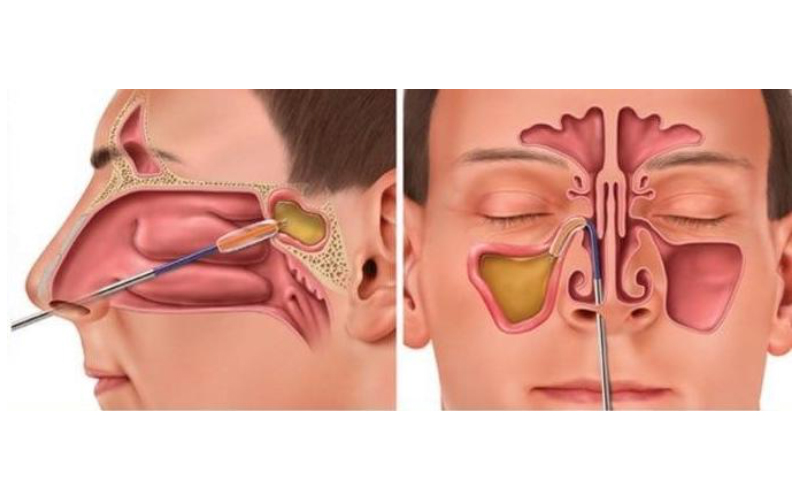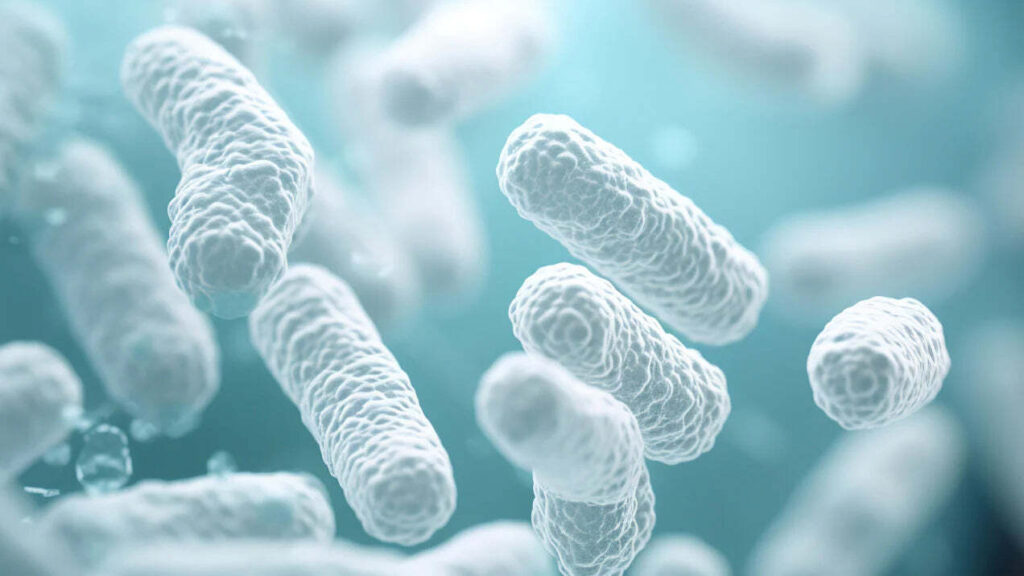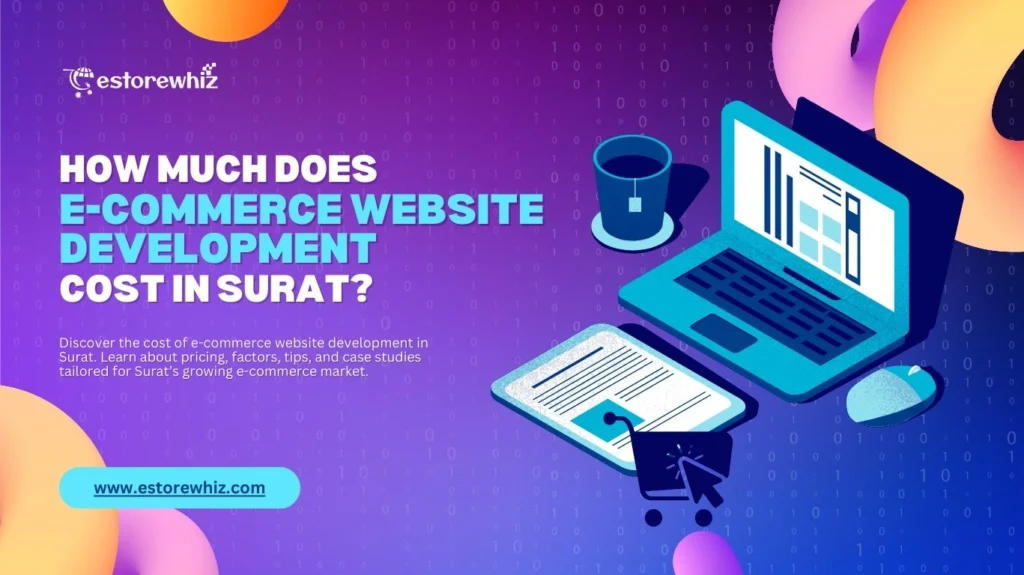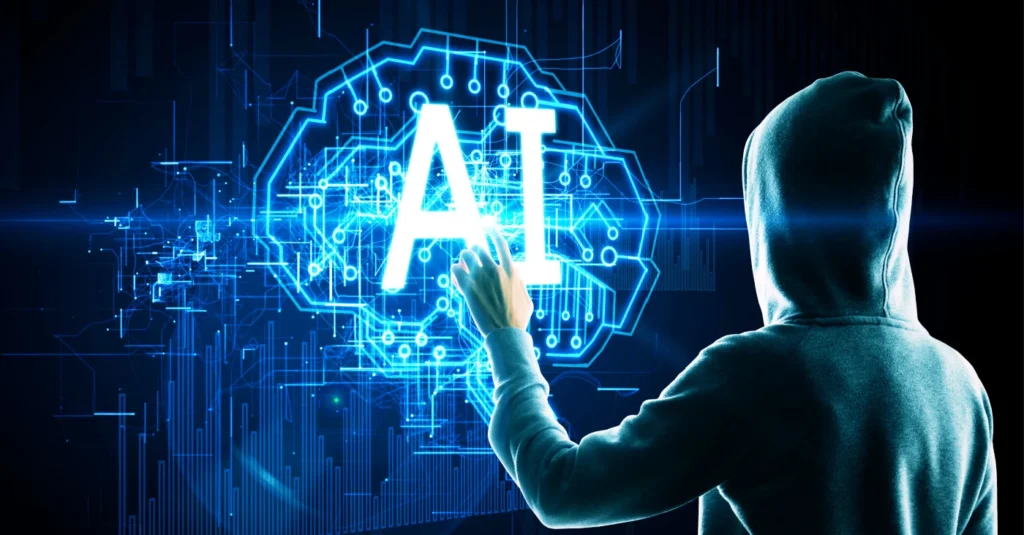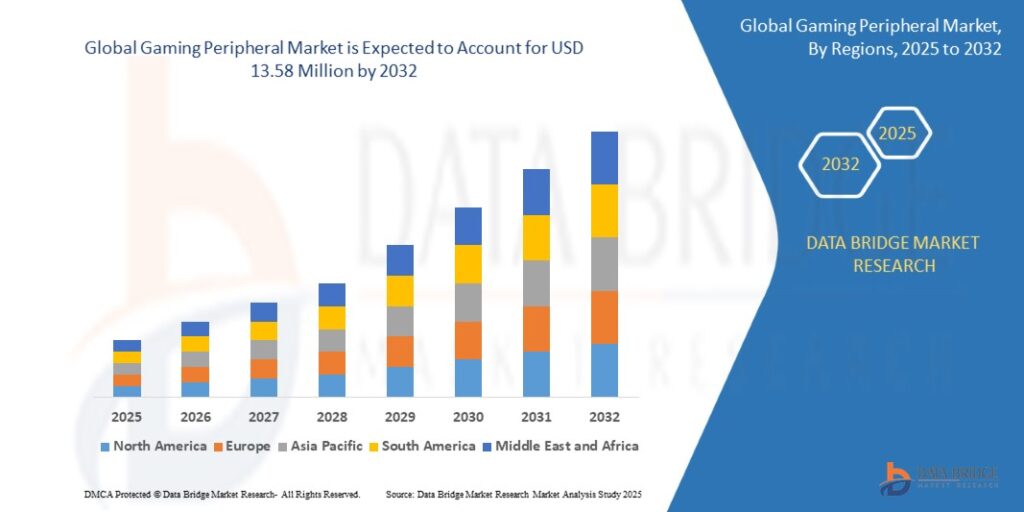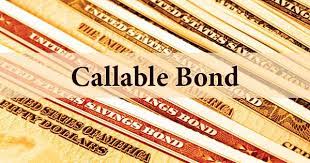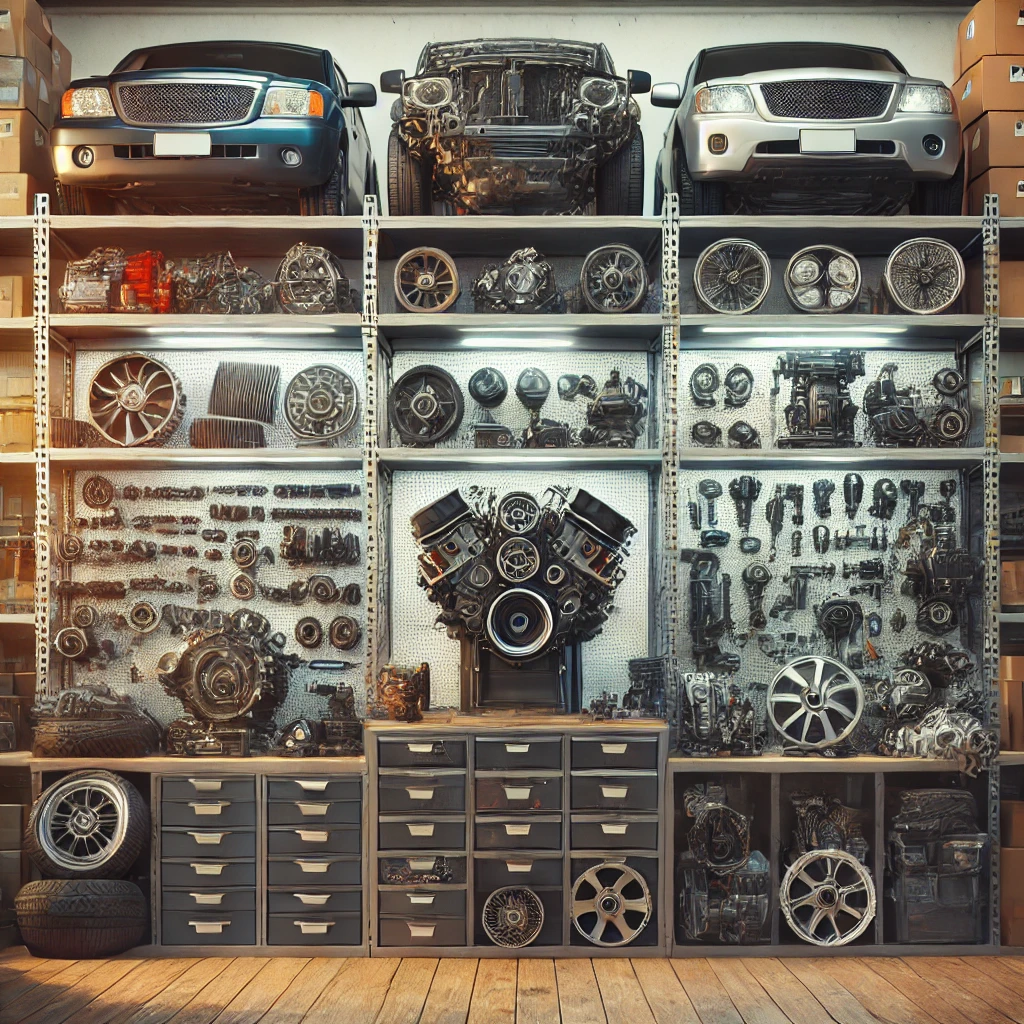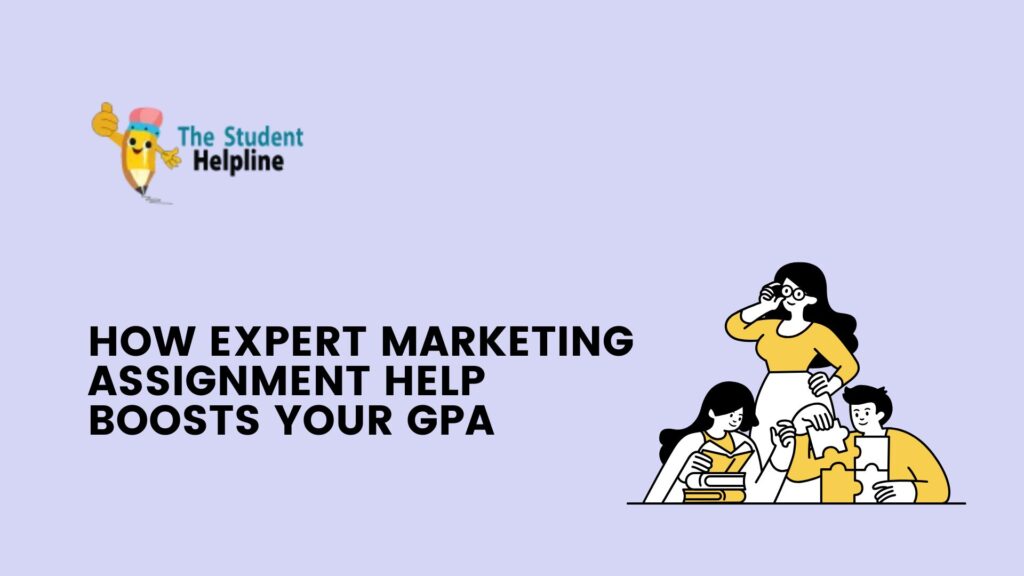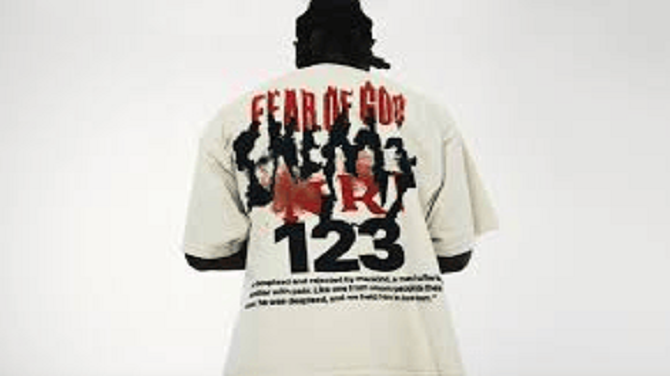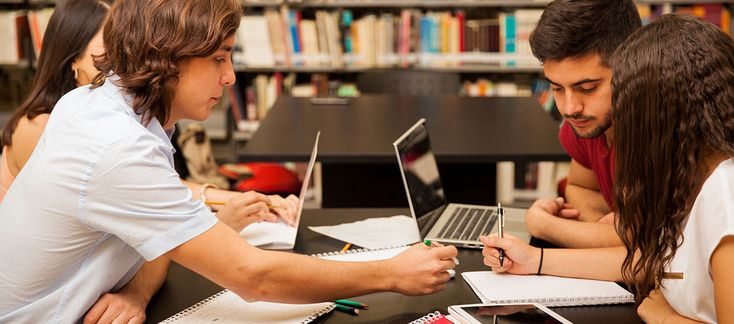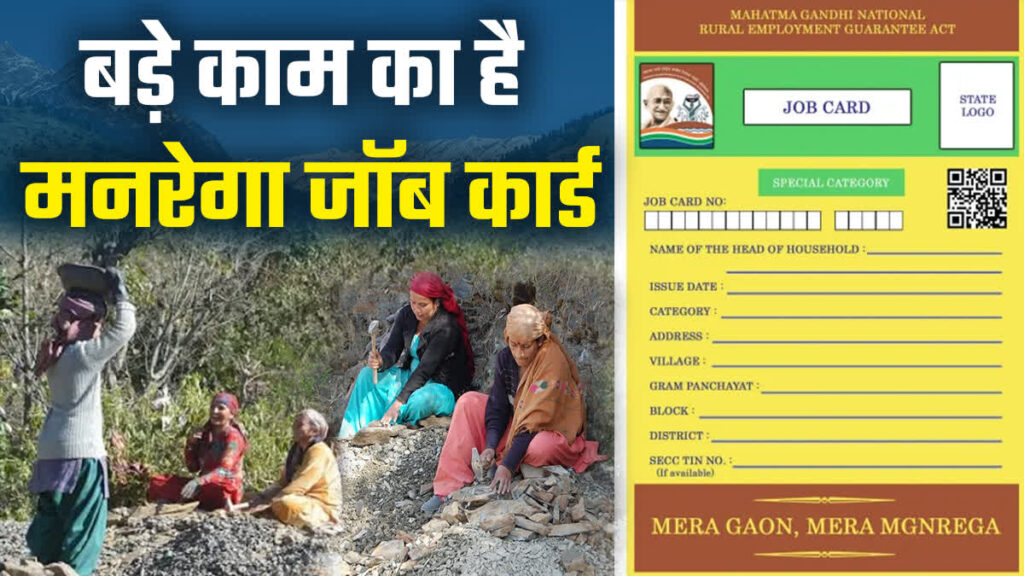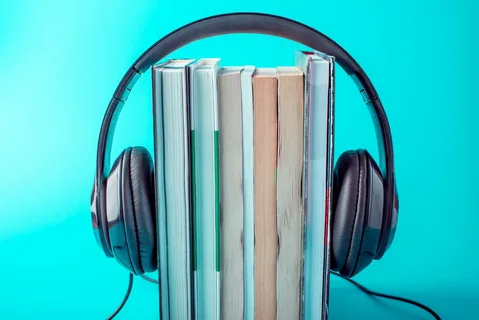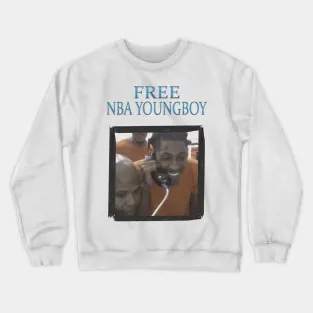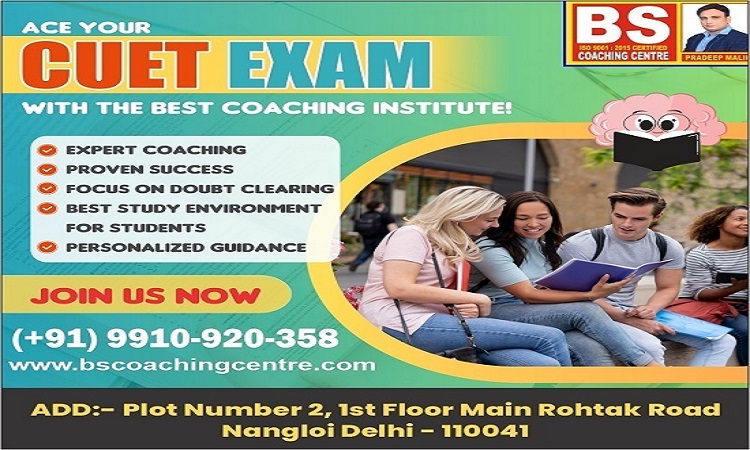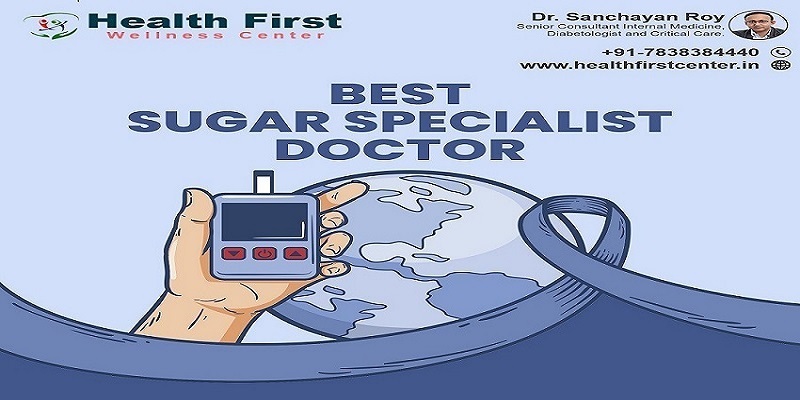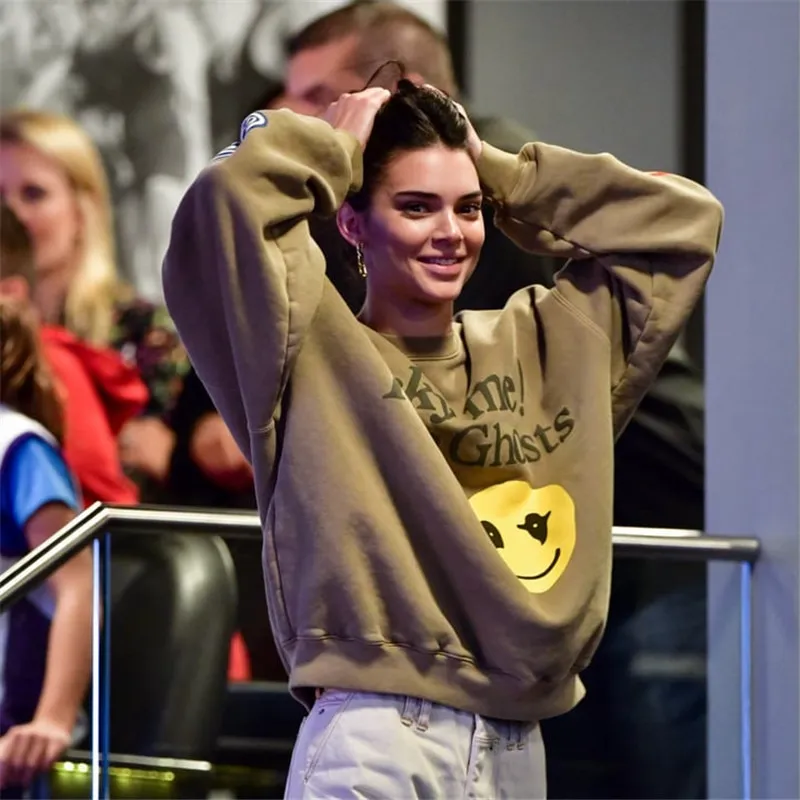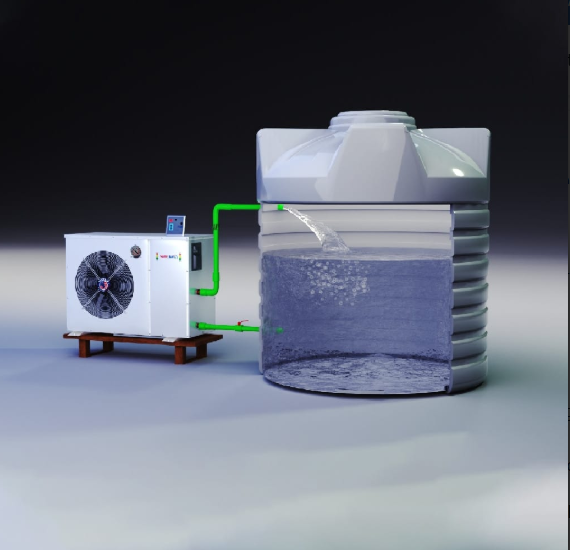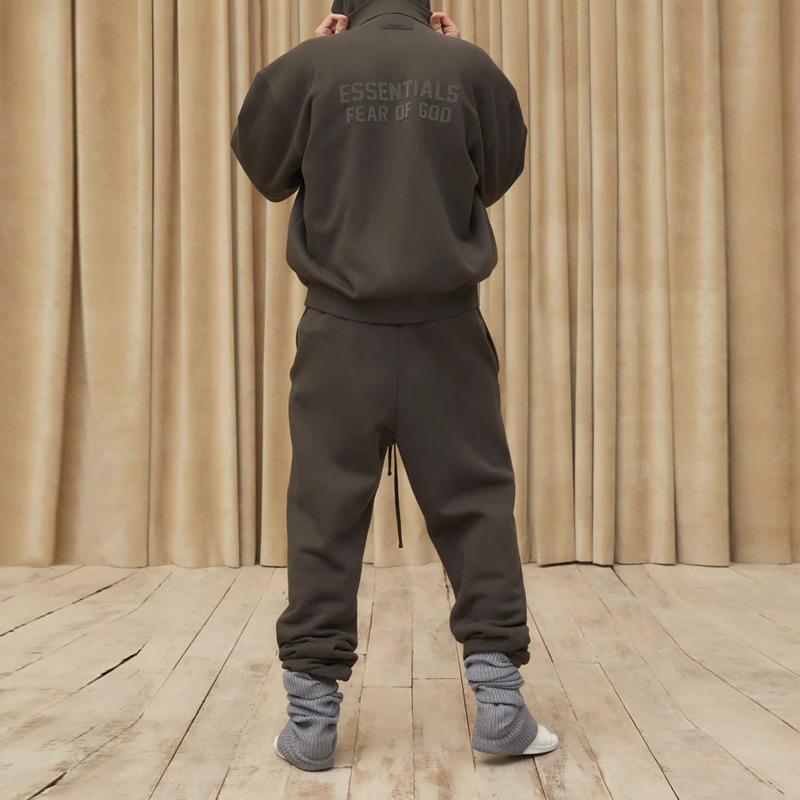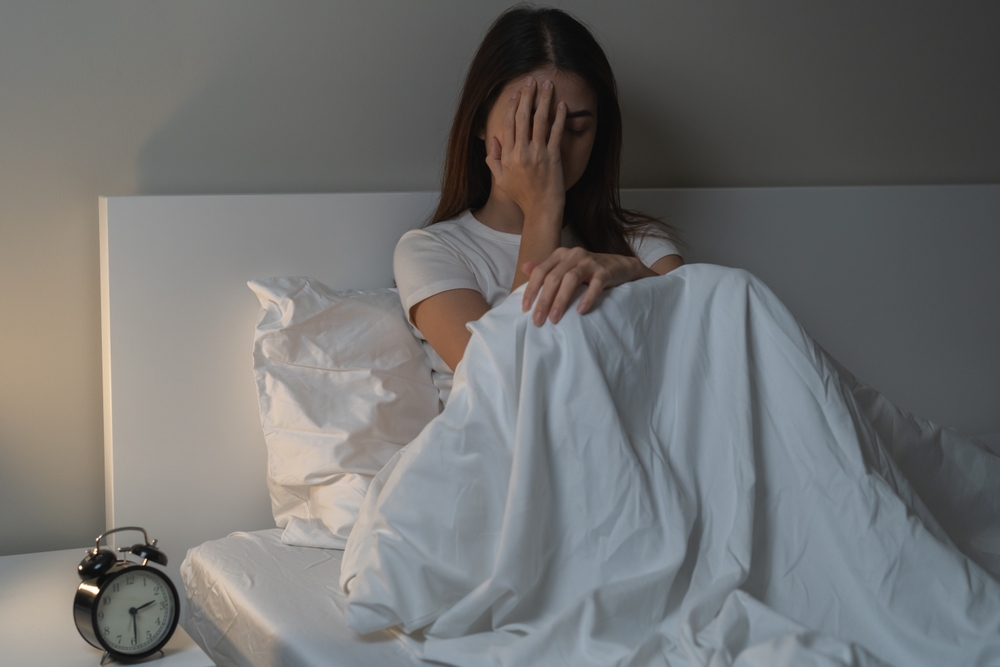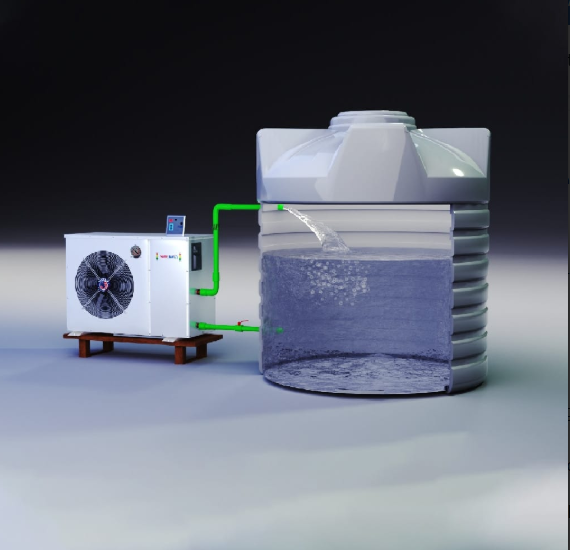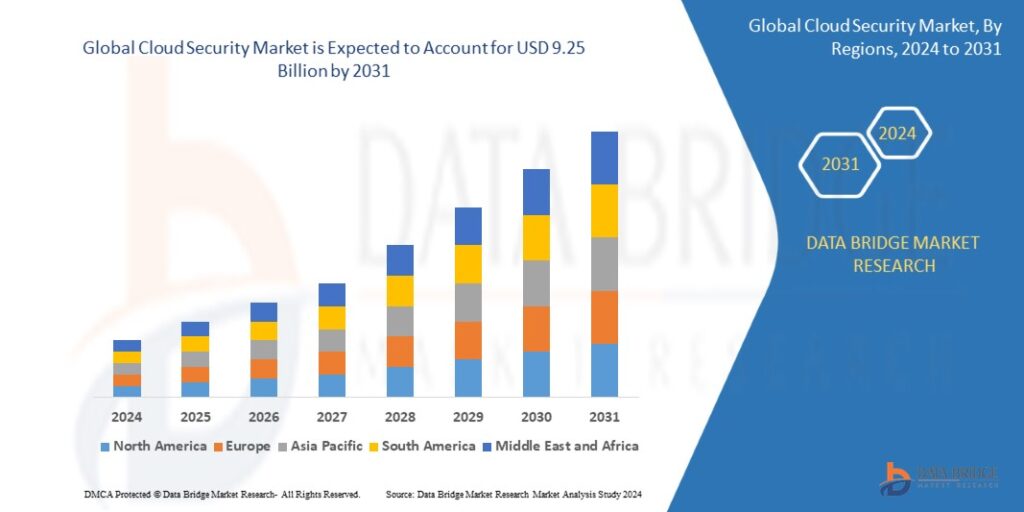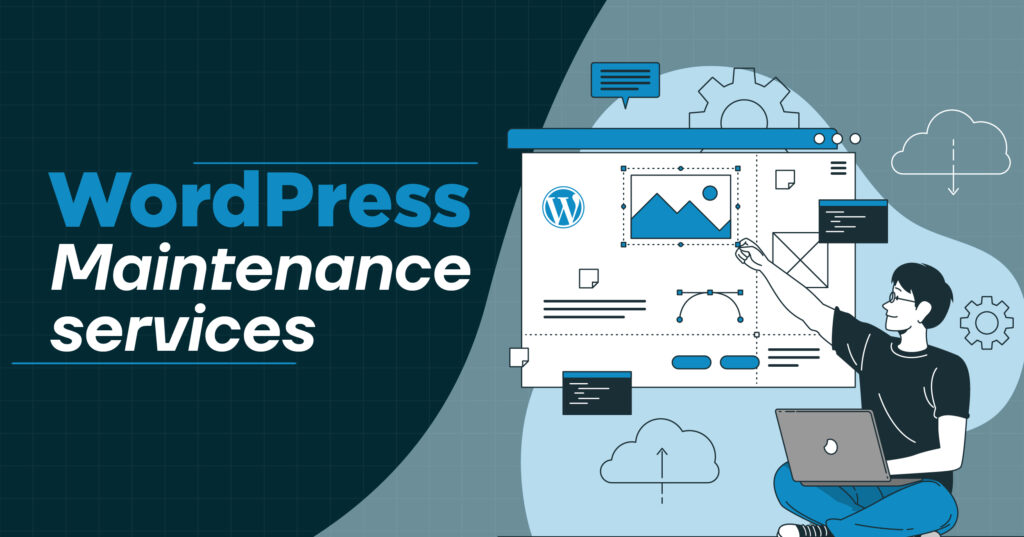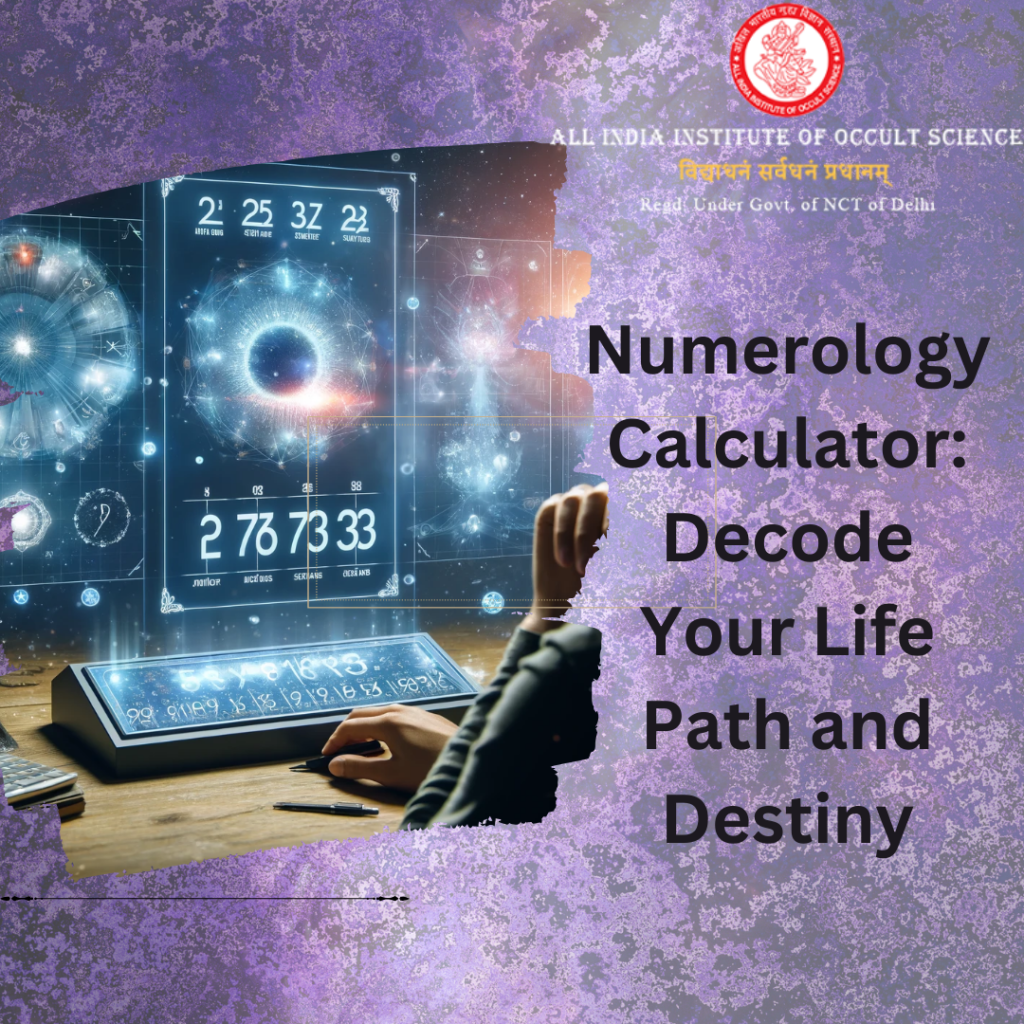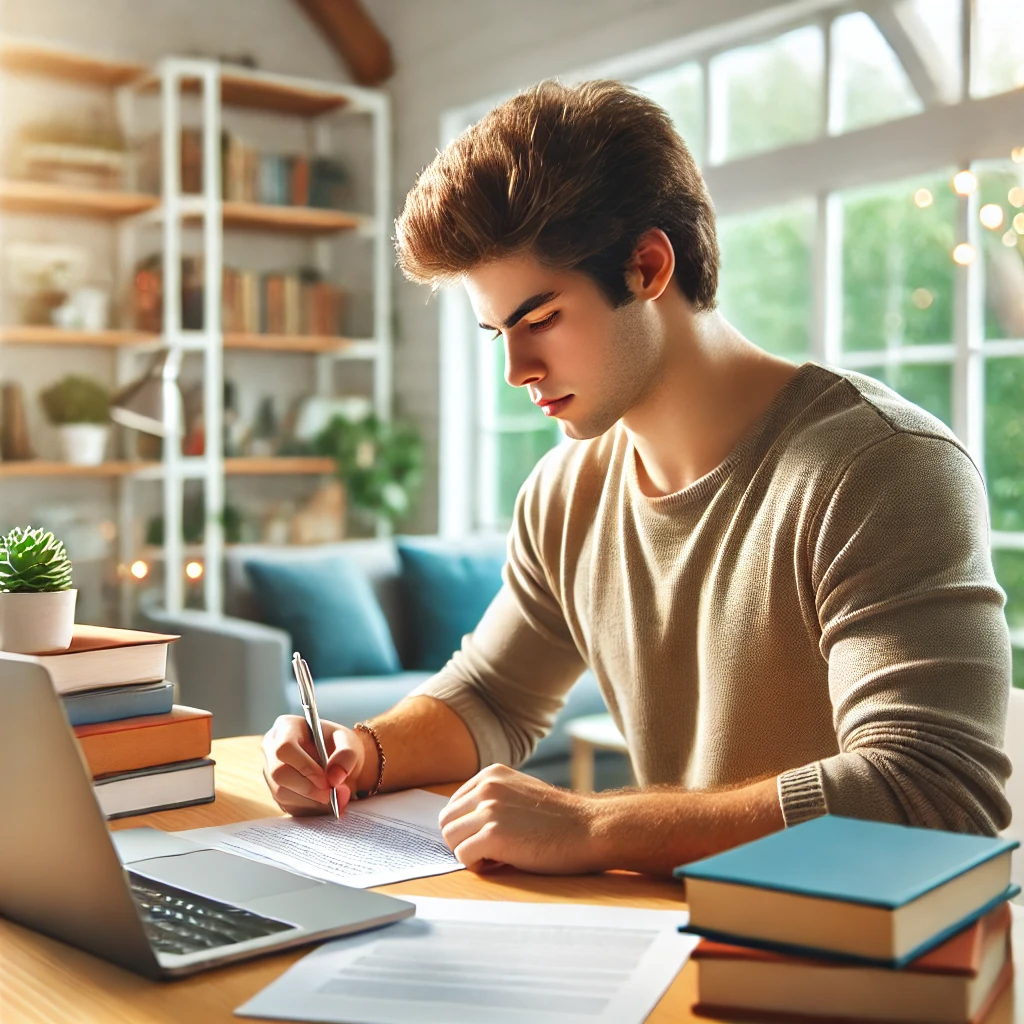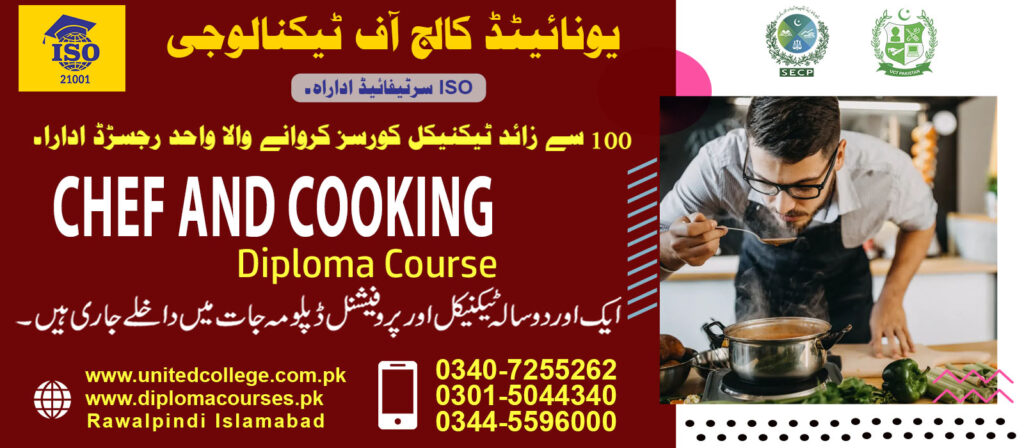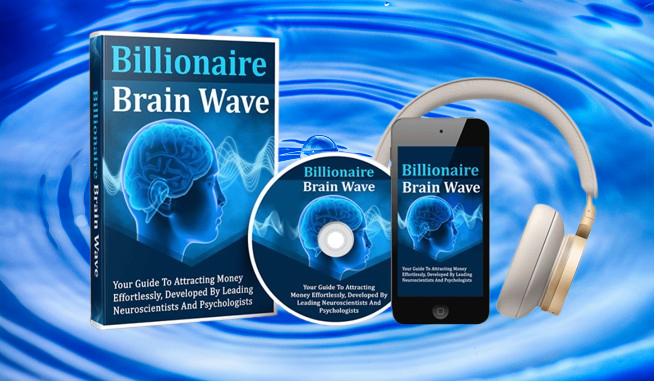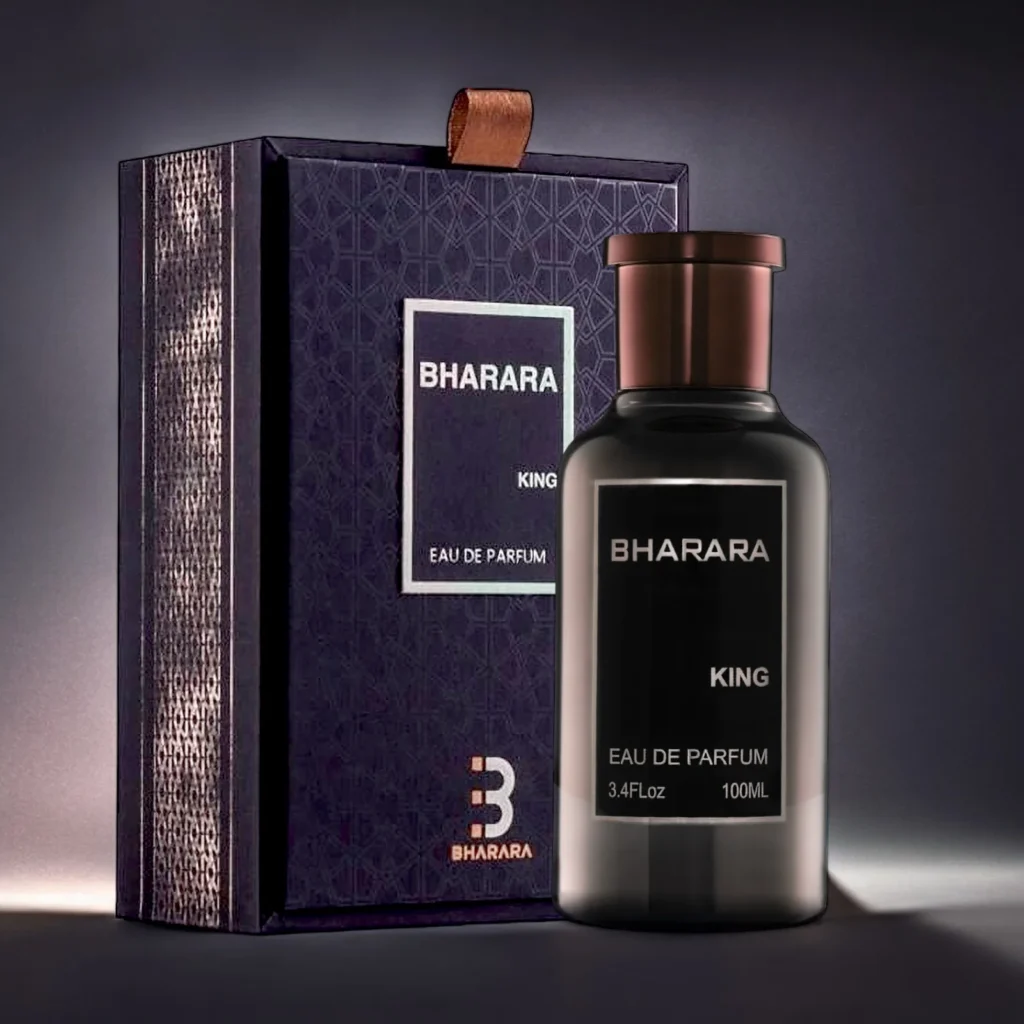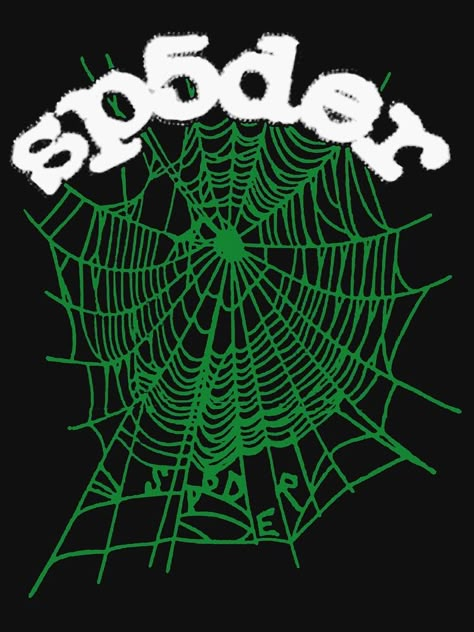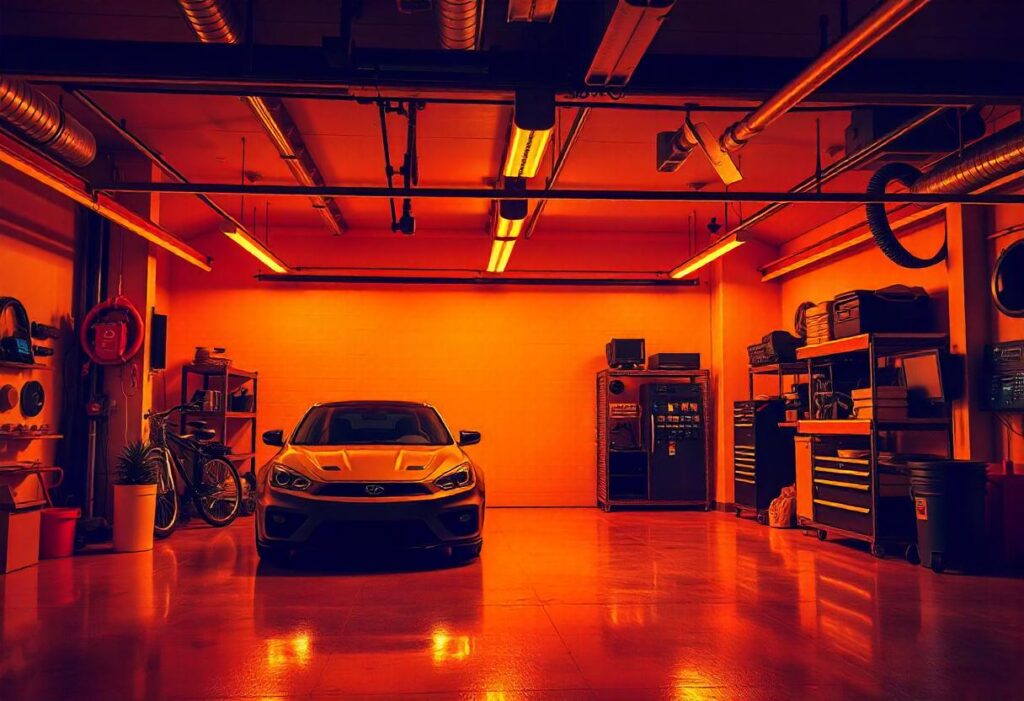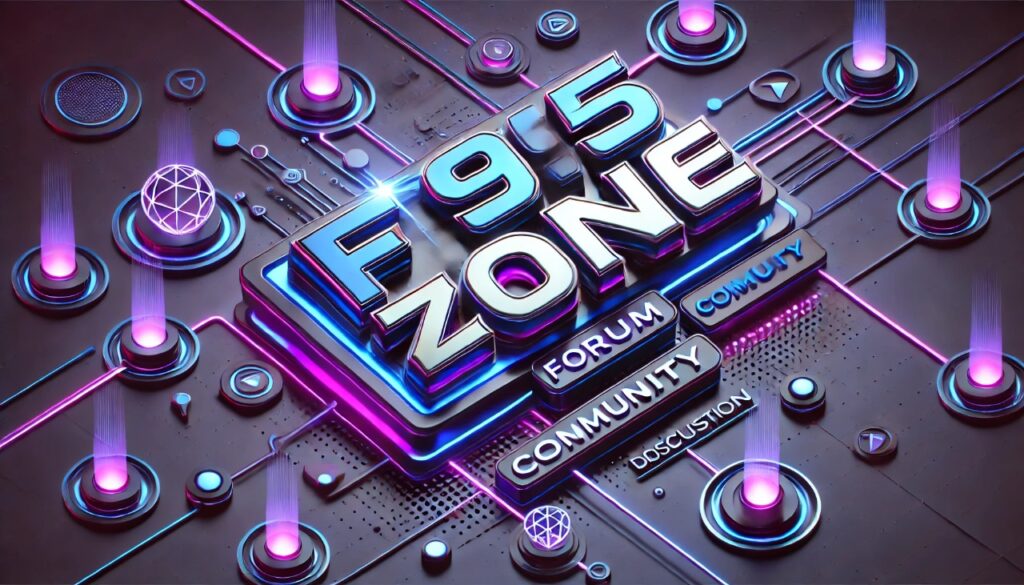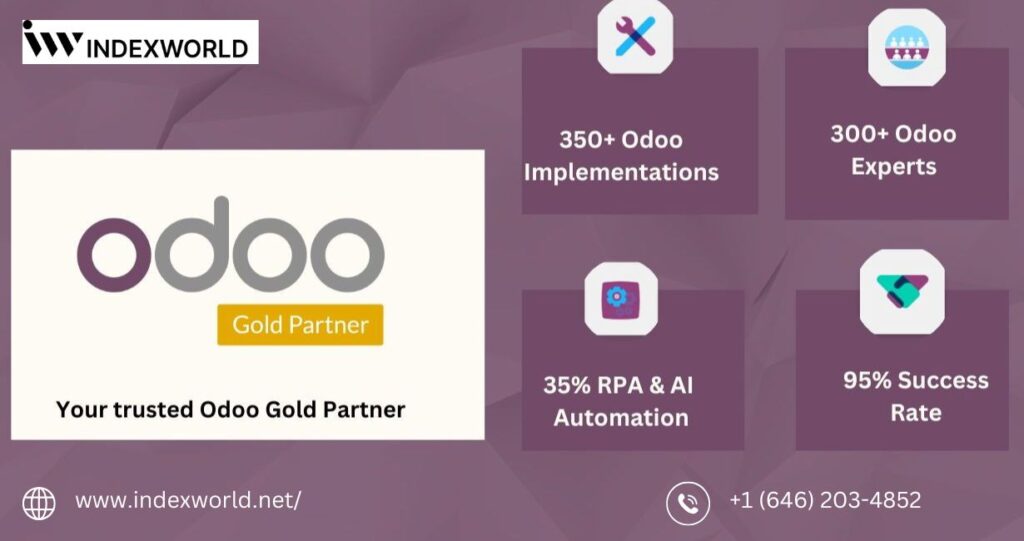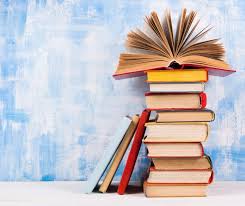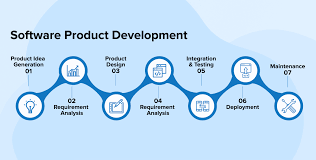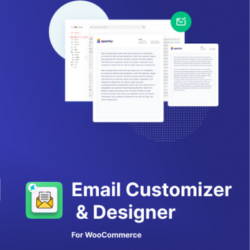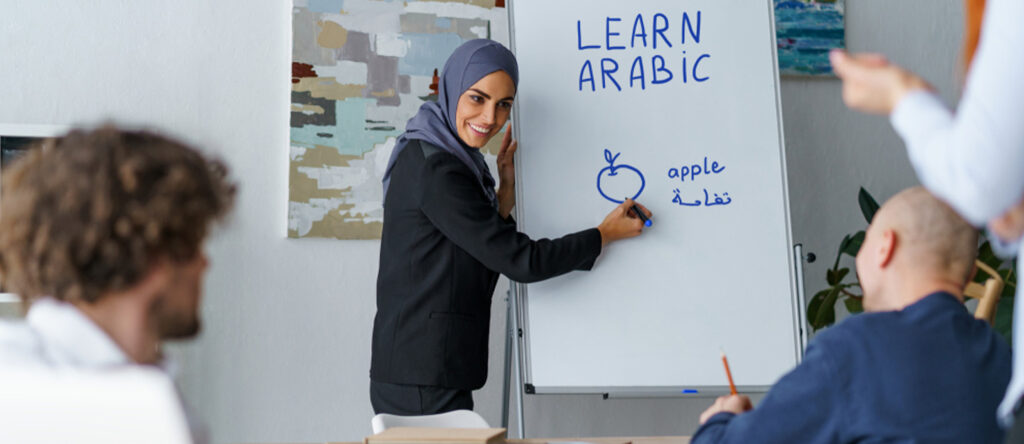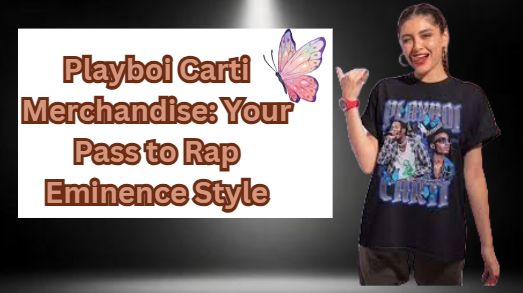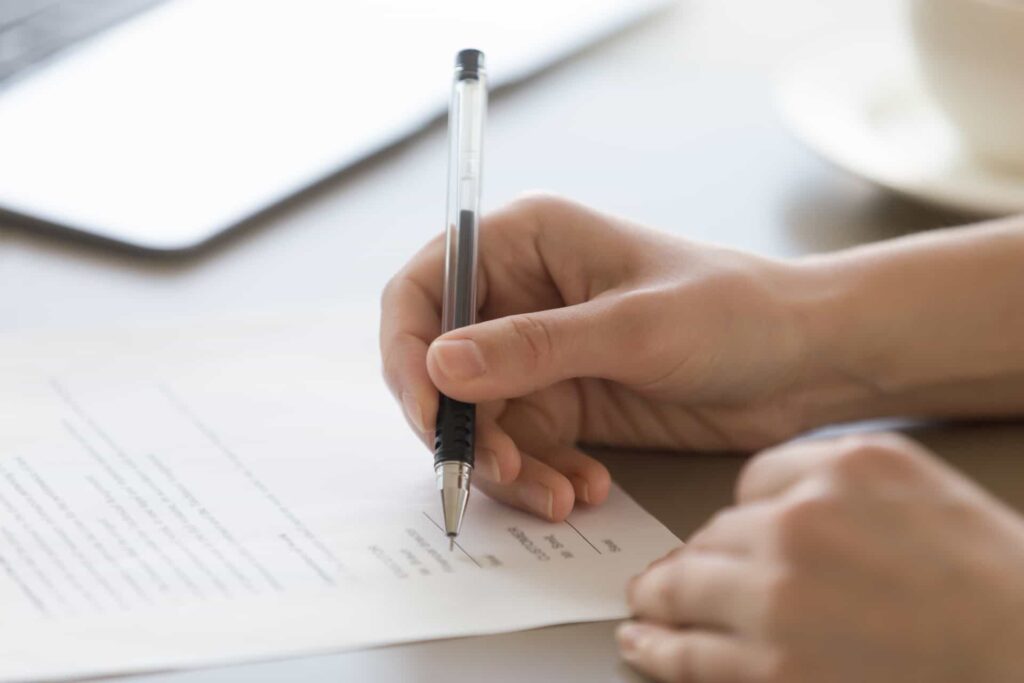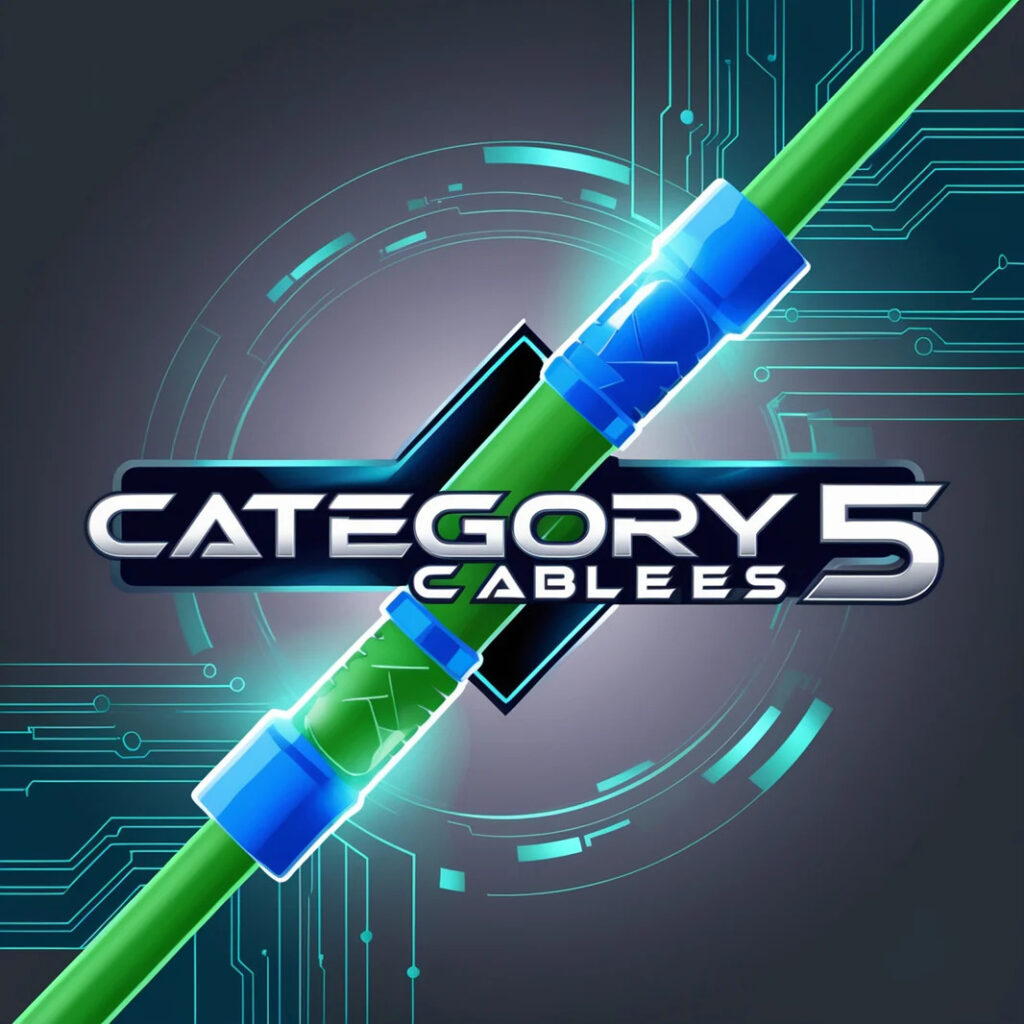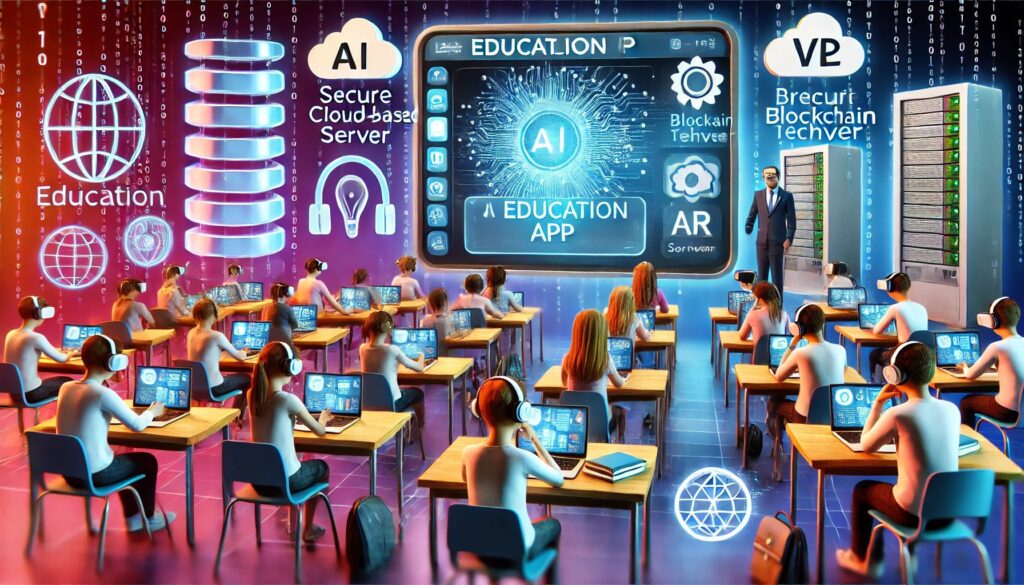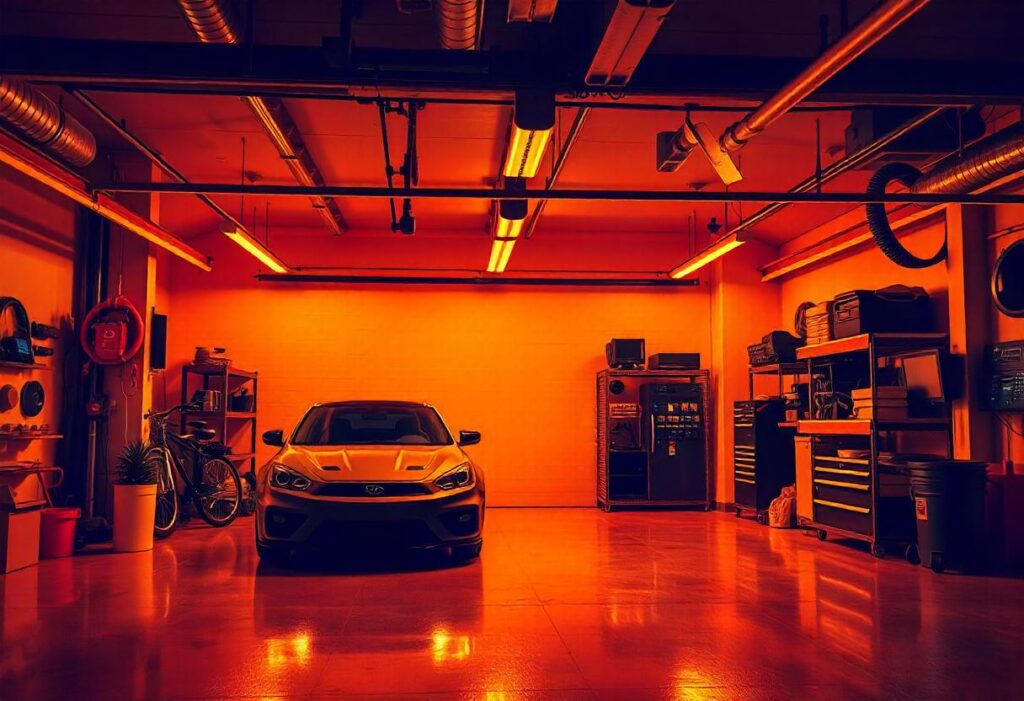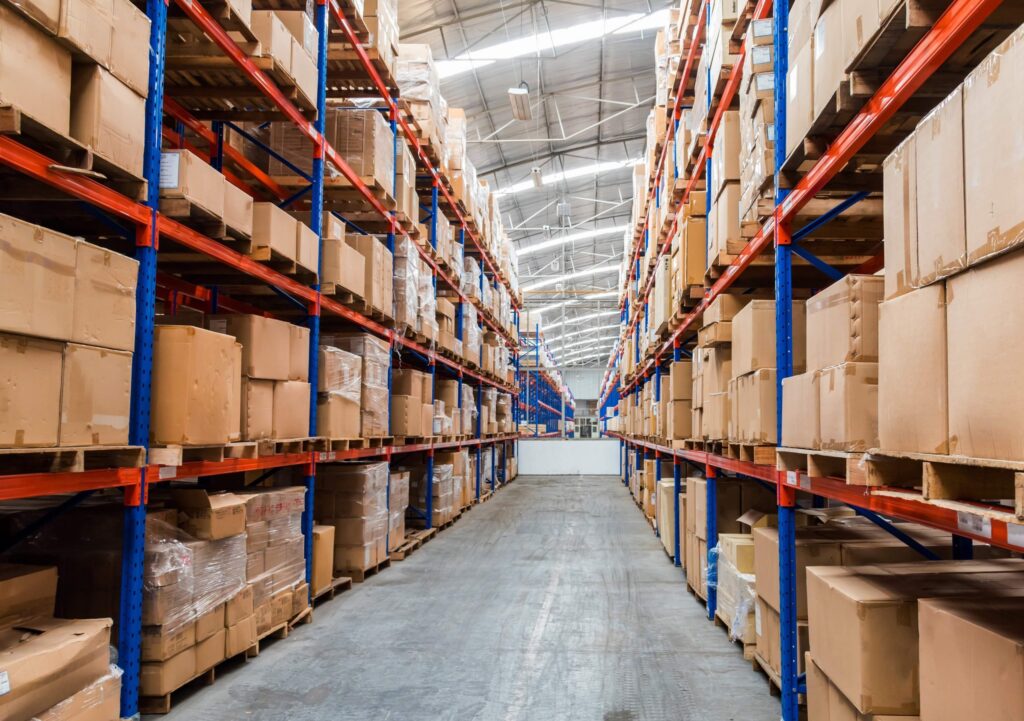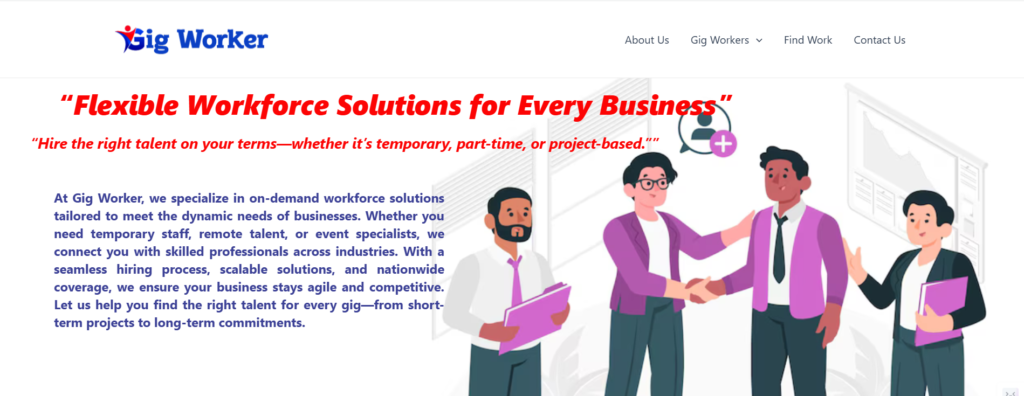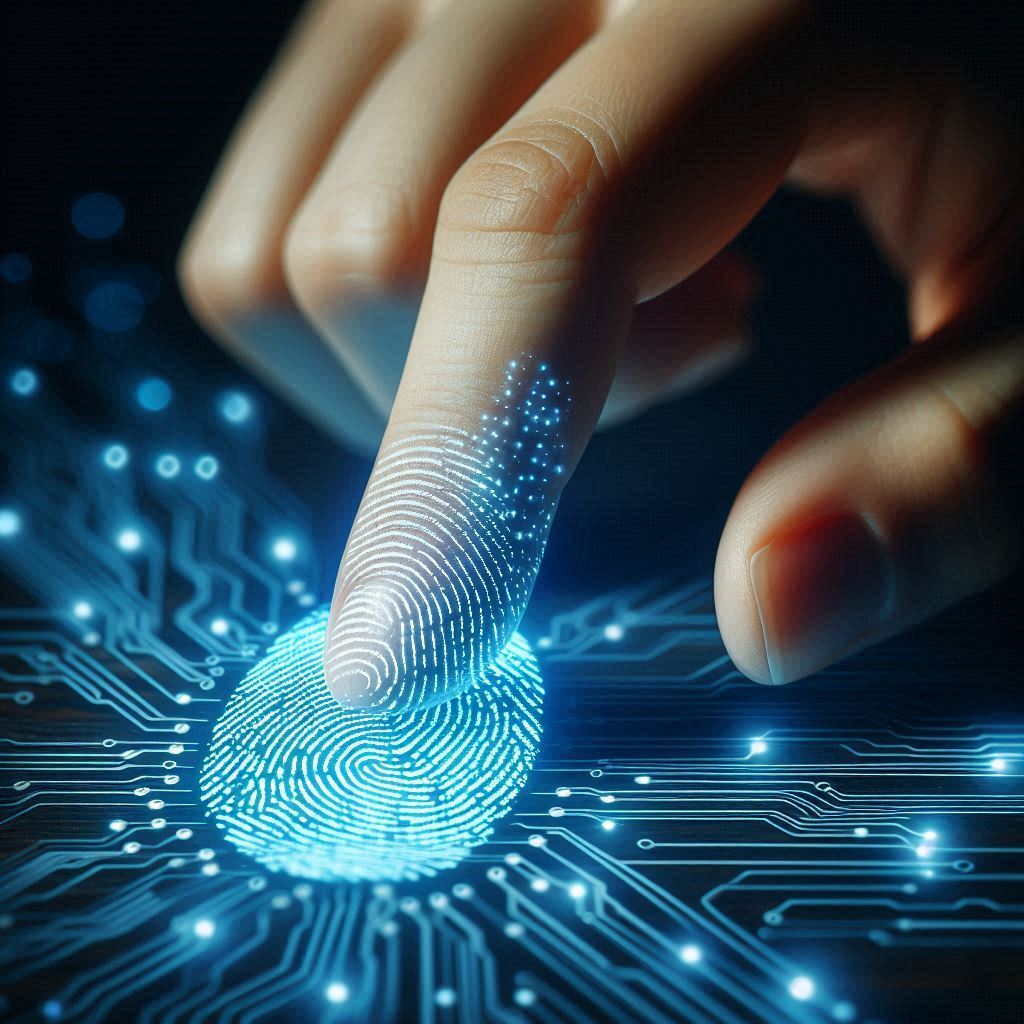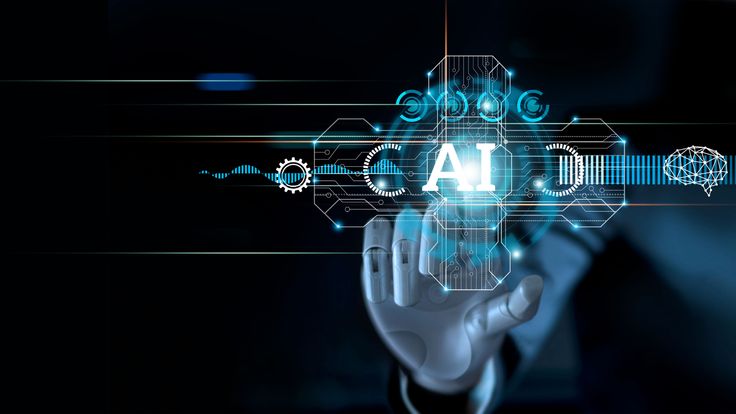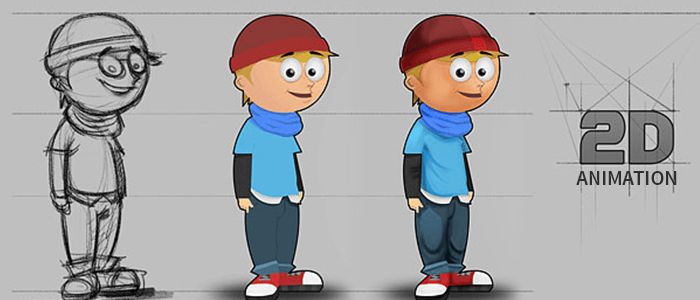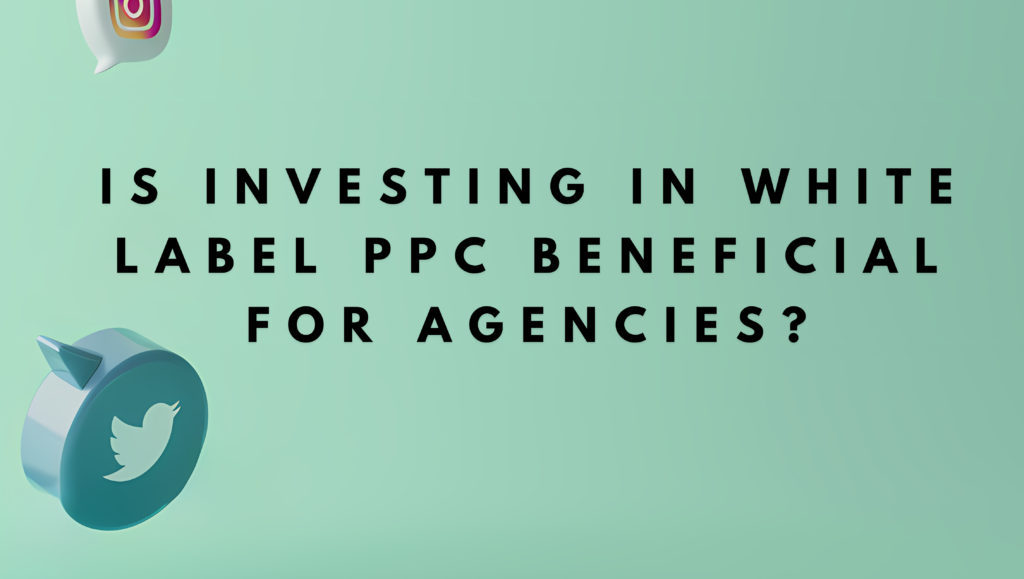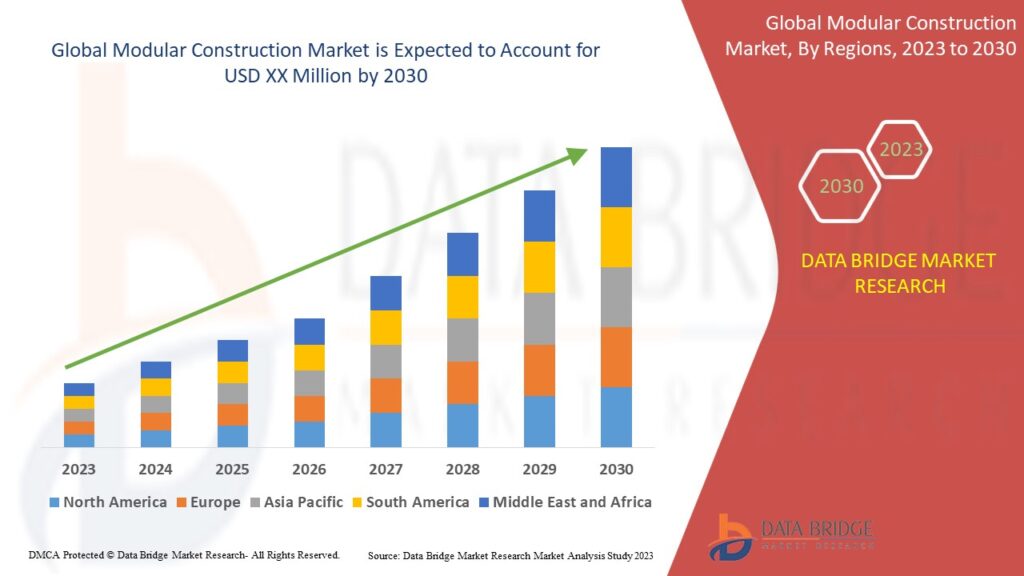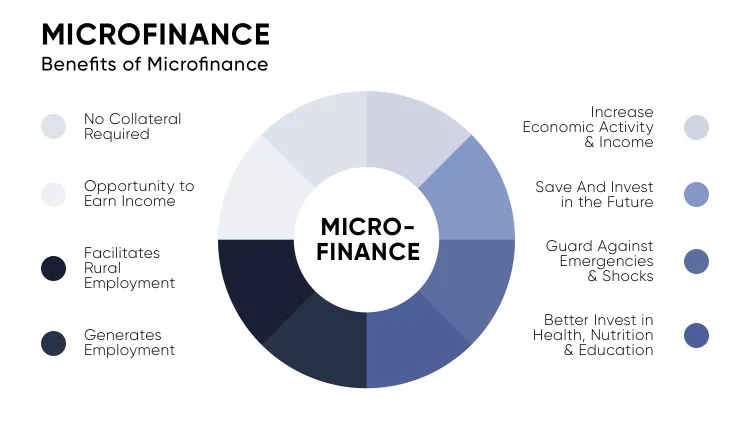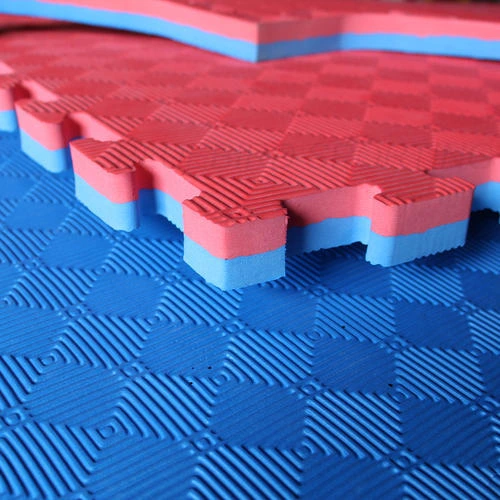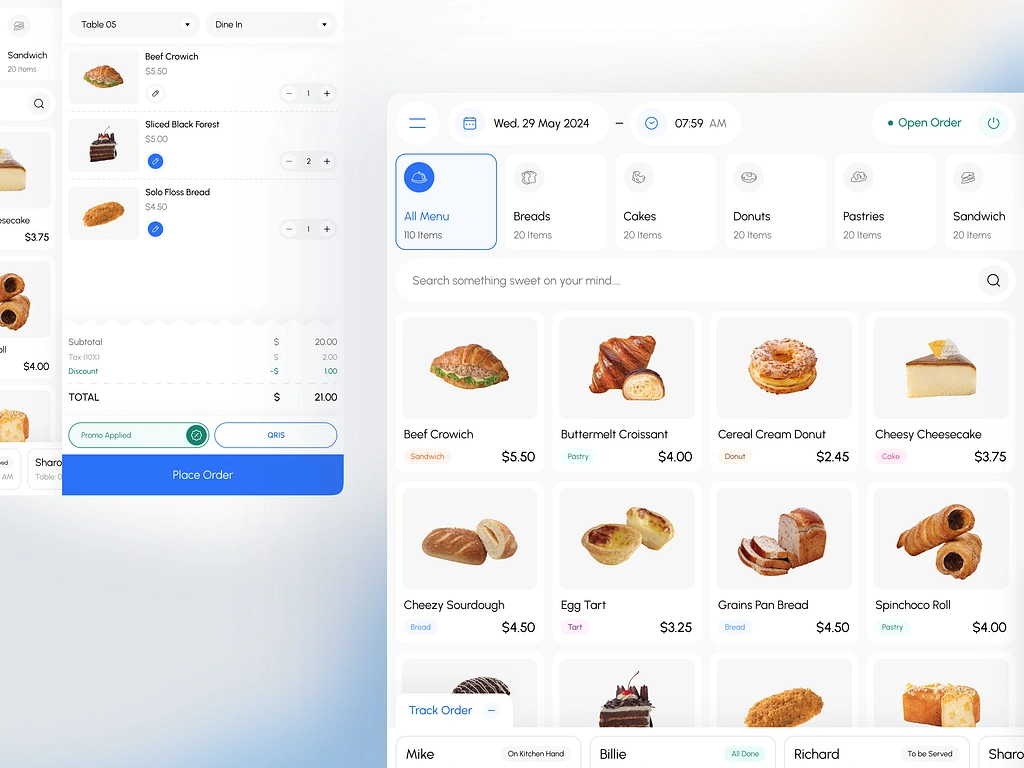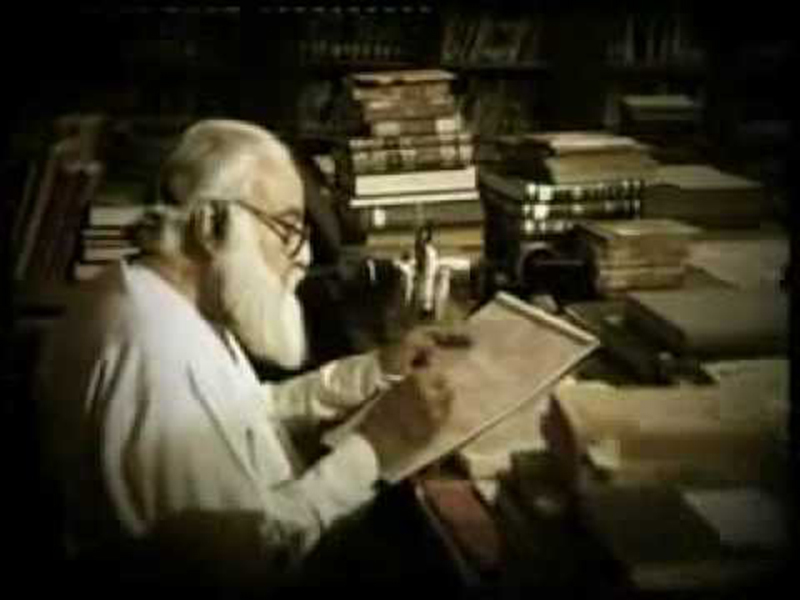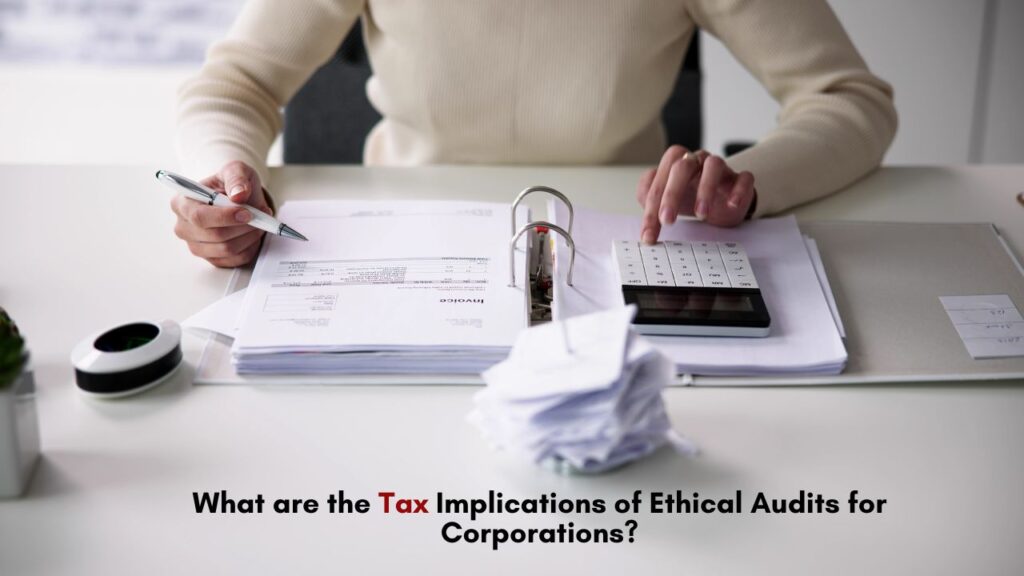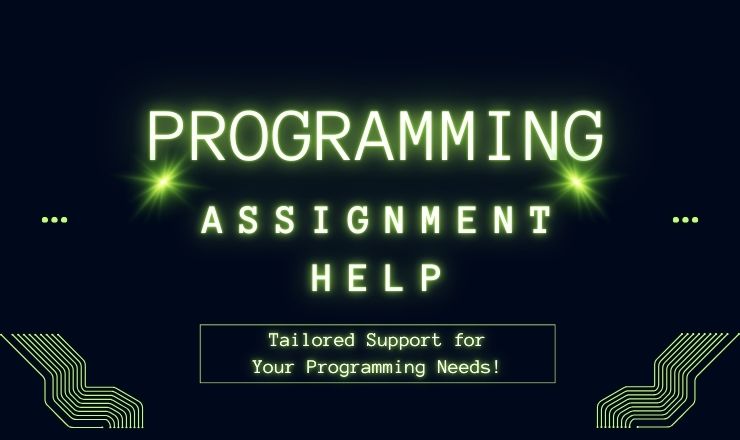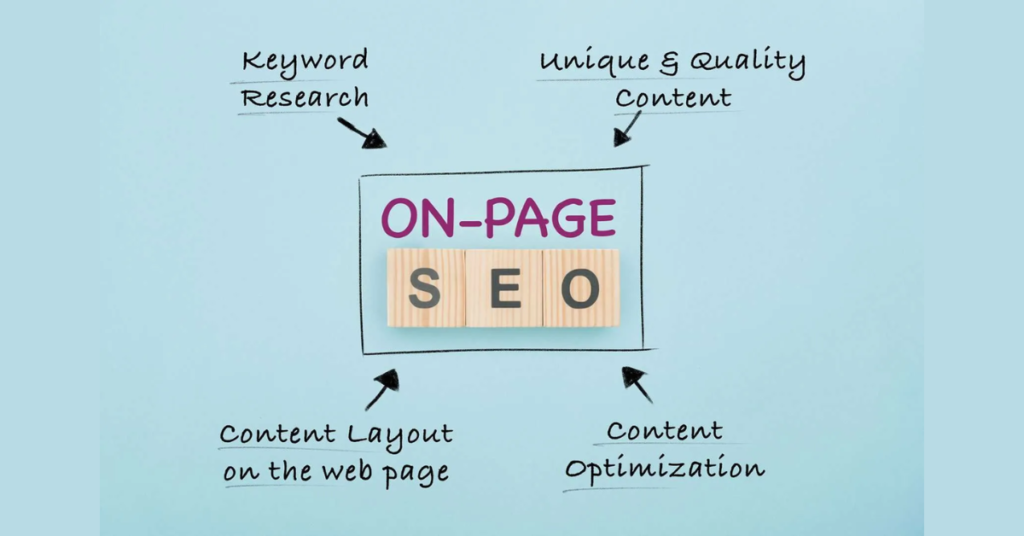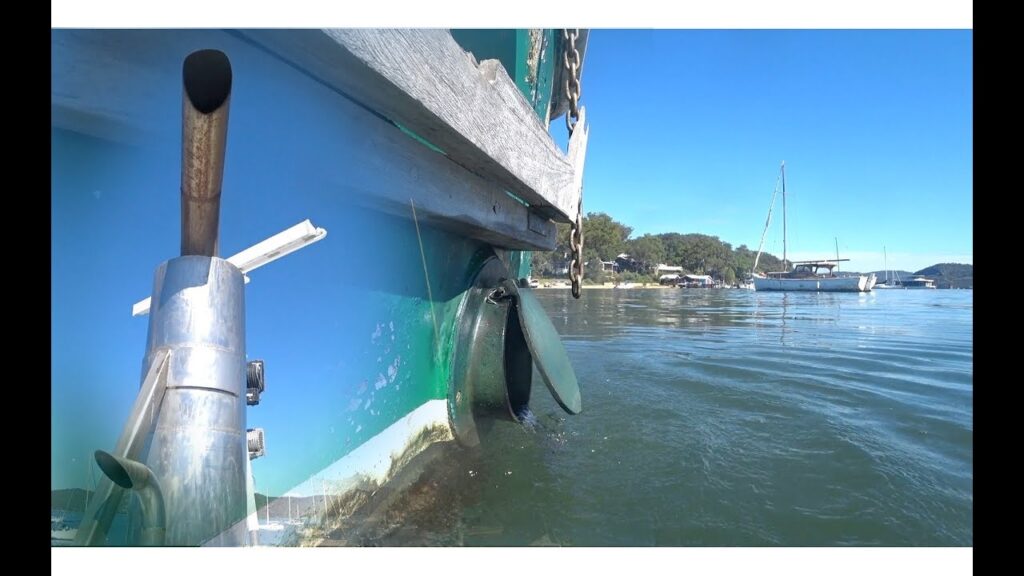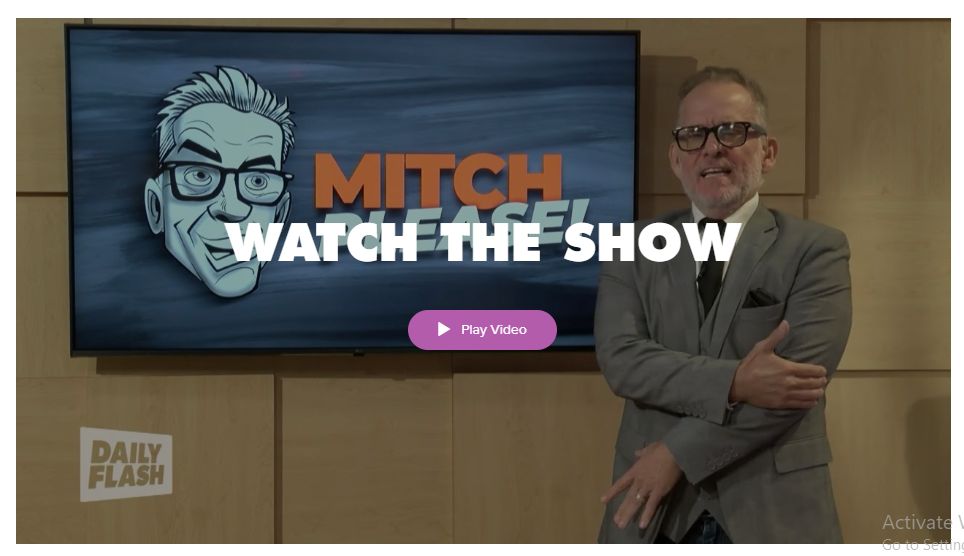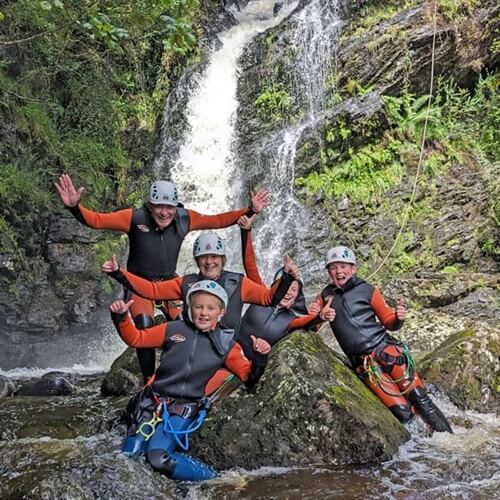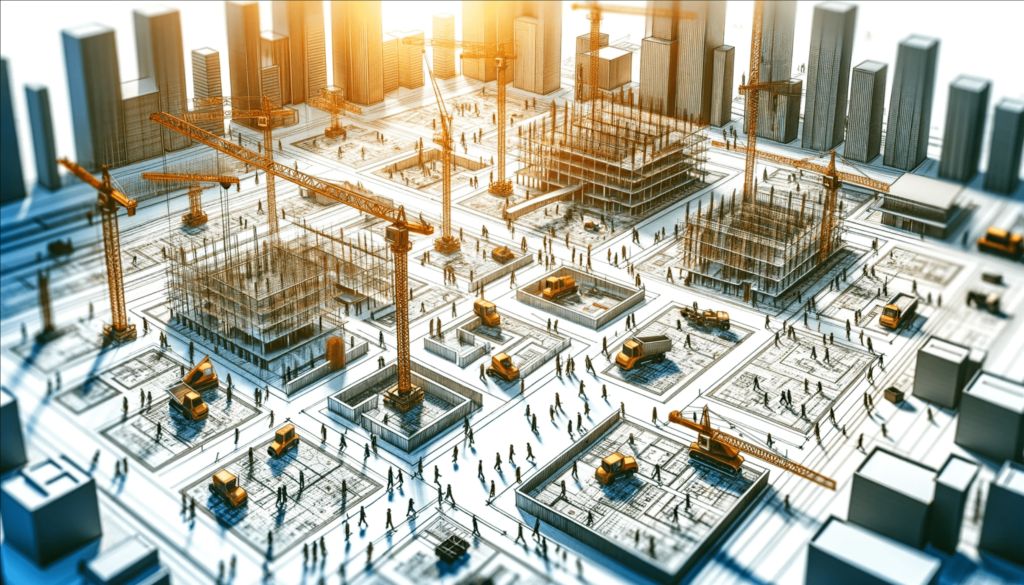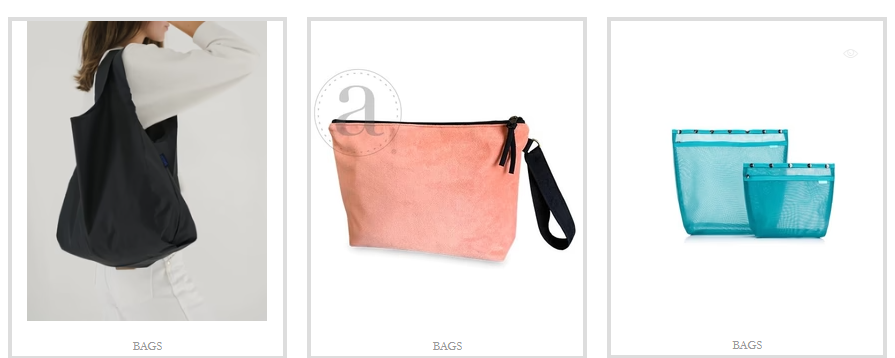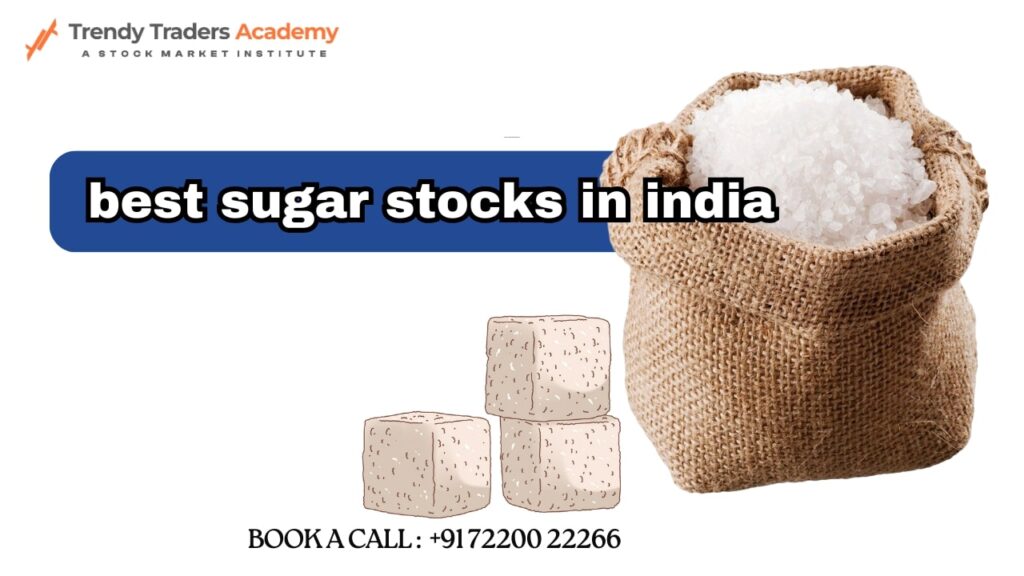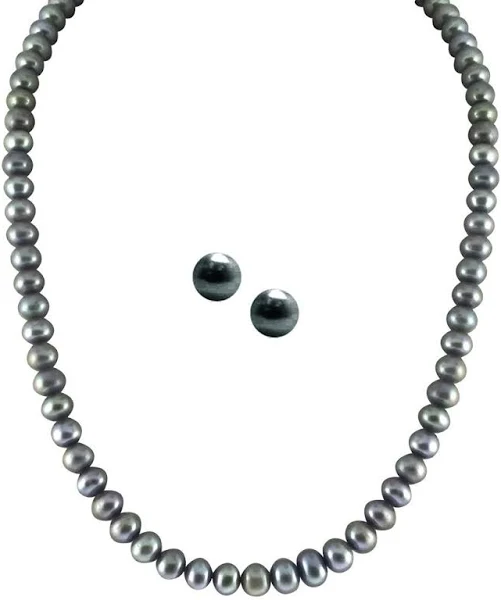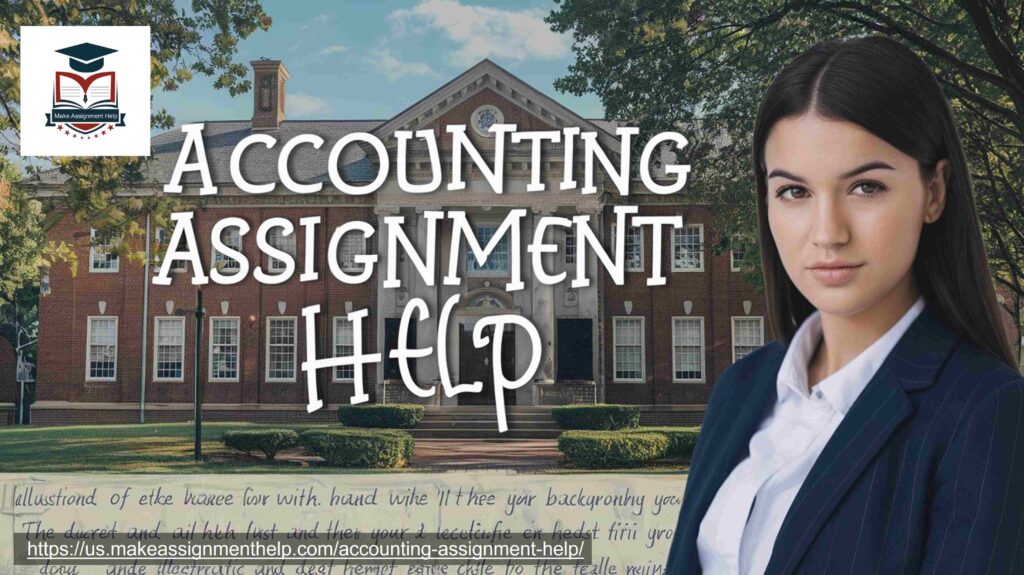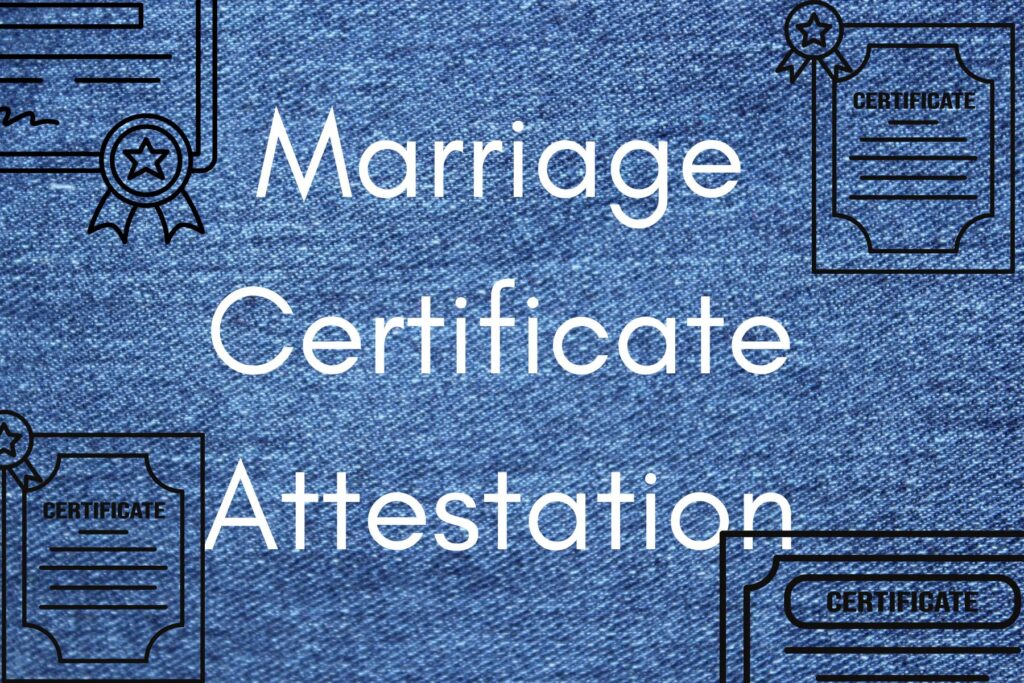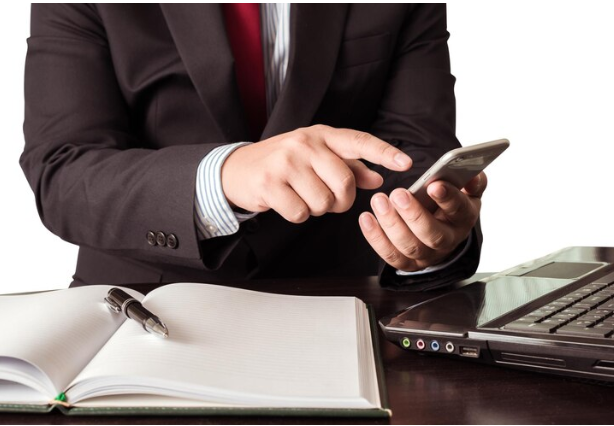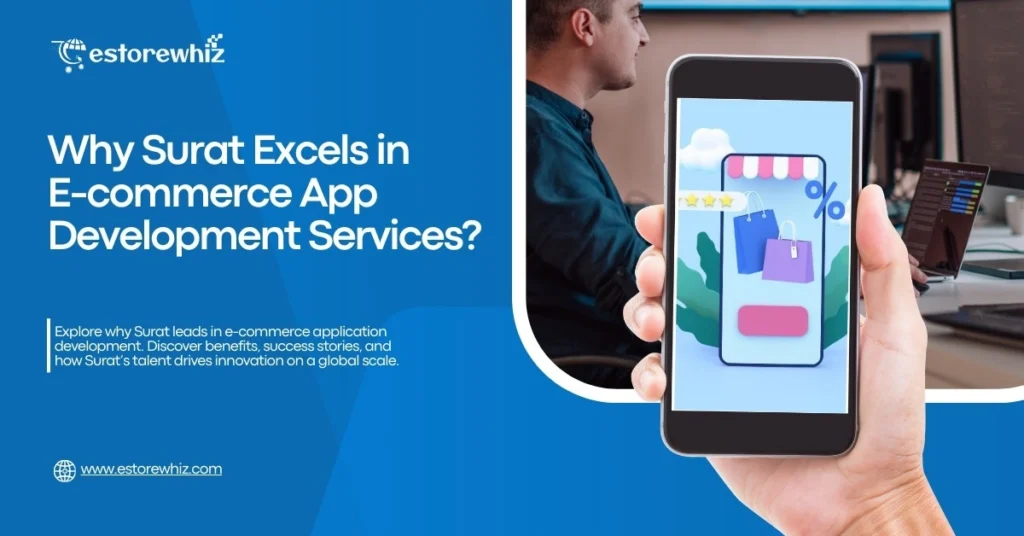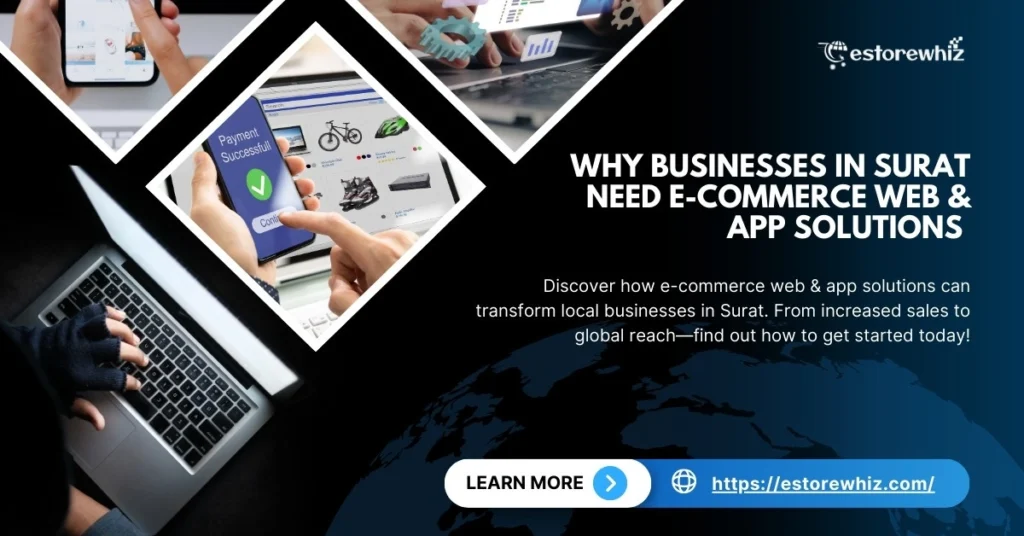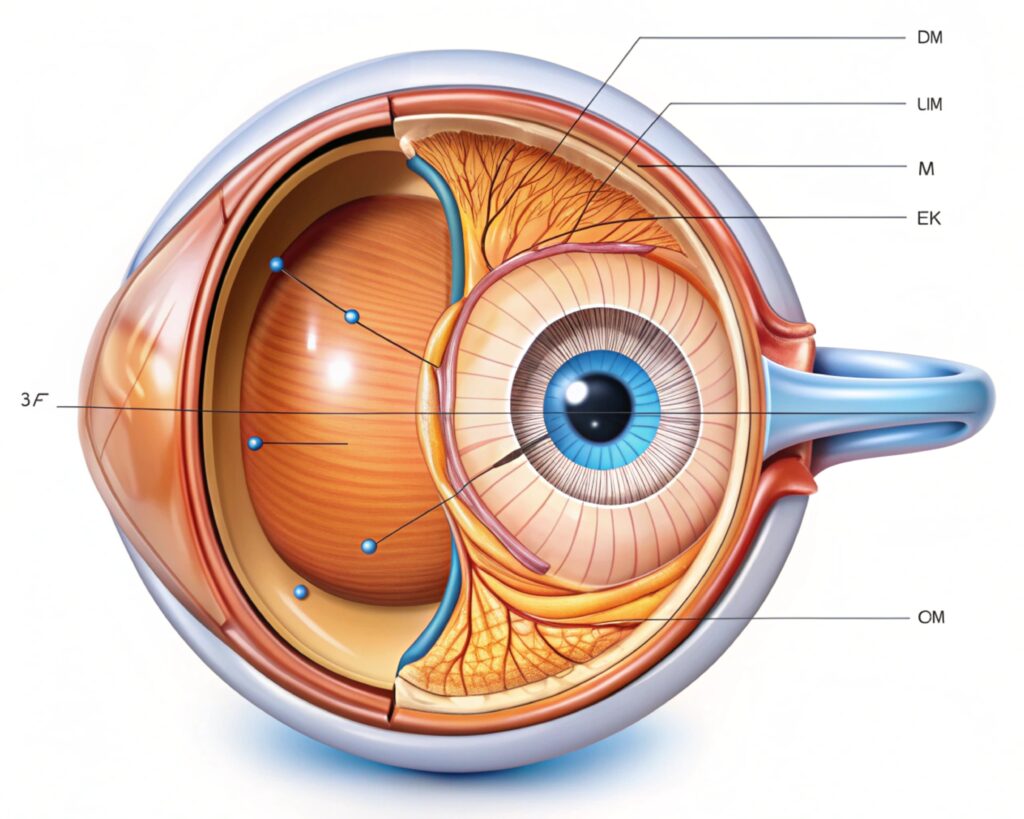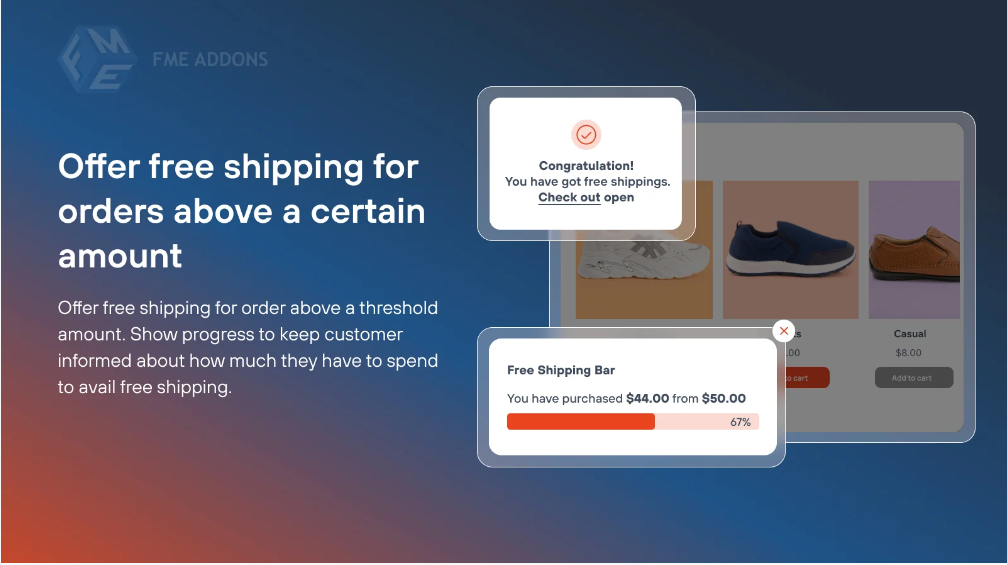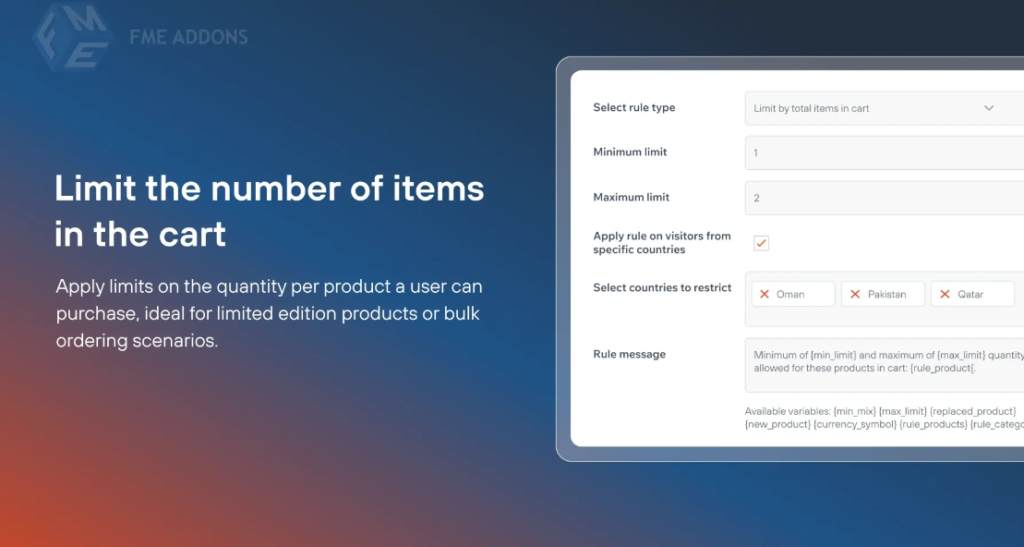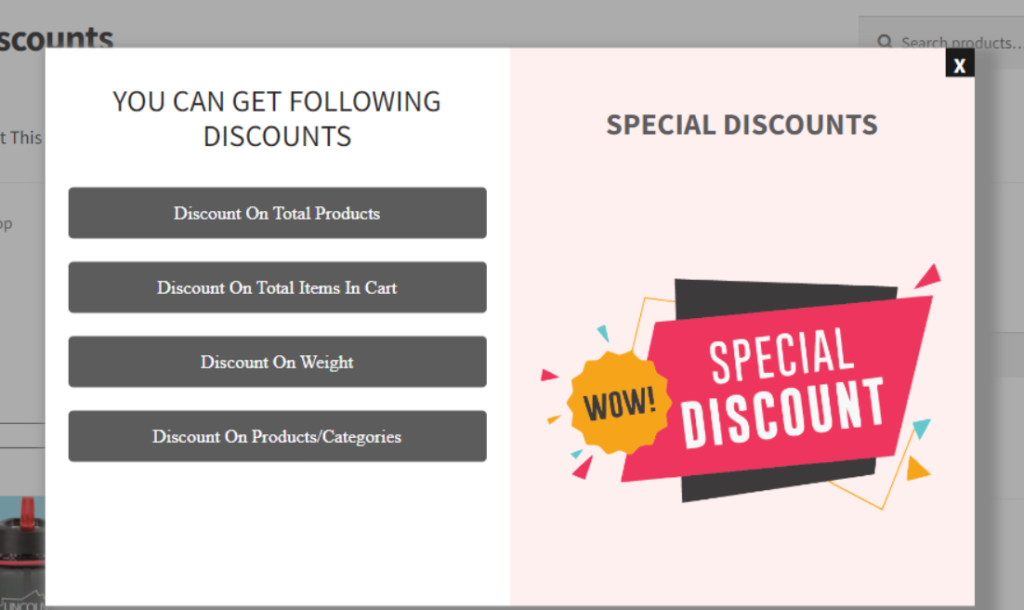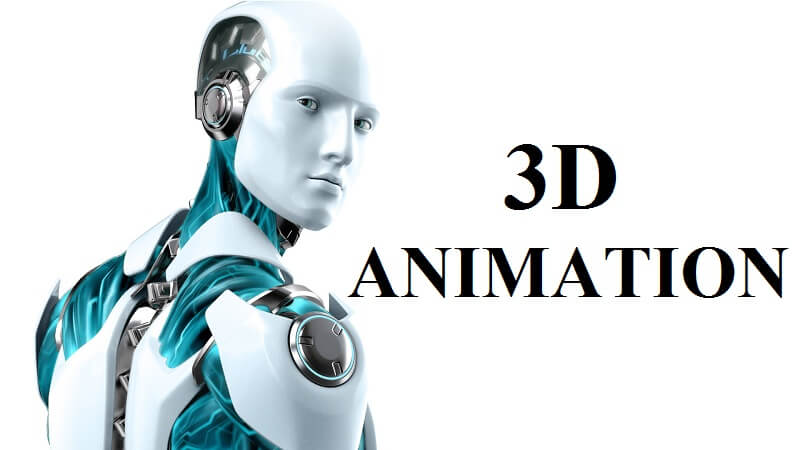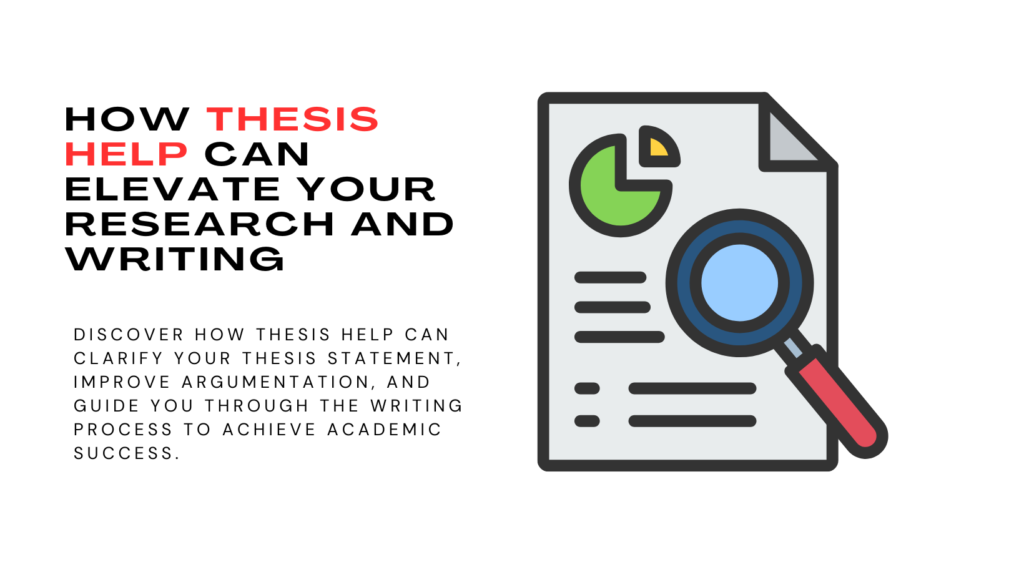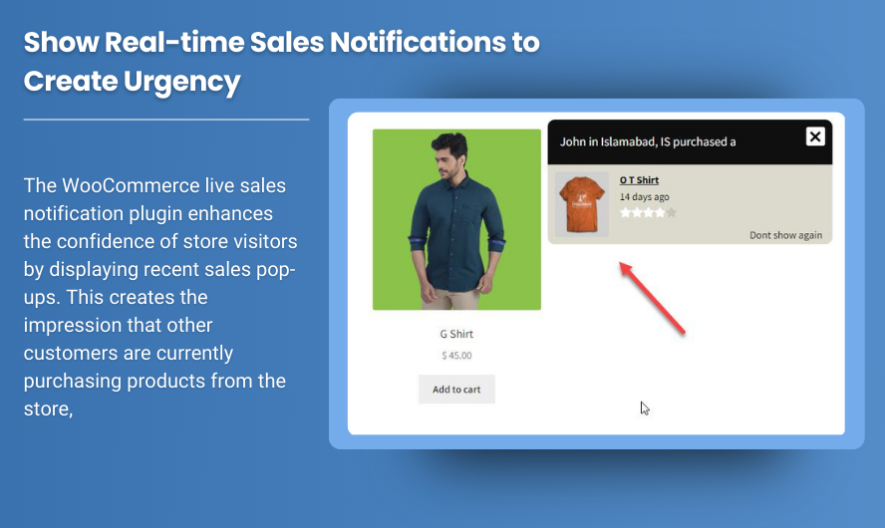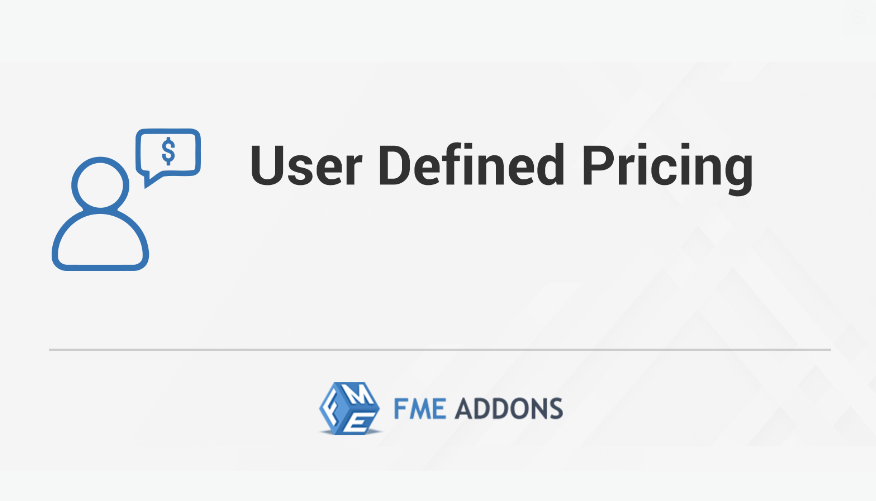Does a Cheap Windows VPS Affect SEO? Everything You Need to Know

Search Engine Optimization (SEO) is a critical factor in determining the success of any website. From website speed to security, several hosting-related factors can impact your SEO rankings. If you’re using a Cheap Windows VPS (Virtual Private Server) to host your website, you might wonder how it affects your SEO efforts. In this article, we’ll explore whether a Cheap Windows VPS affects SEO, the factors to consider, and how to optimize your VPS for better search engine rankings.
What is a Cheap Windows VPS?
A Cheap Windows VPS is a virtualized server that runs on the Windows operating system. It provides dedicated resources, such as CPU, RAM, and storage, at an affordable price. Unlike shared hosting, a Windows VPS offers an isolated environment, ensuring better performance, security, and control. This makes it a popular choice for businesses and individuals looking for a cost-effective hosting solution.
How Does Hosting Affect SEO?
Hosting plays a significant role in SEO because it directly impacts website performance, user experience, and security—all of which are ranking factors for search engines like Google. Here’s how hosting can affect SEO:
- Website Speed: Faster websites rank higher in search engine results. Hosting on a slow server can lead to poor page load times, negatively impacting SEO.
- Uptime and Reliability: Frequent downtime can harm your website’s credibility and rankings.
- Security: Secure websites (HTTPS) are favored by search engines. Poor hosting security can lead to vulnerabilities and penalties.
- Server Location: The physical location of your server can affect latency, which impacts website speed and user experience.
Does a Cheap Windows VPS Affect SEO?
The short answer is yes, a Cheap Windows VPS can affect SEO, but the impact depends on how well the VPS is configured and managed. When optimized correctly, a Cheap Windows VPS can positively influence your SEO rankings. However, poor configuration or inadequate resources can have the opposite effect. Let’s break it down:
Positive Impacts of a Cheap Windows VPS on SEO
- Improved Website Speed: A Cheap Windows VPS provides dedicated resources, ensuring faster website performance compared to shared hosting.
- Better Uptime: With isolated resources and reliable infrastructure, a Windows VPS offers higher uptime, which is crucial for SEO.
- Enhanced Security: A Windows VPS allows you to implement advanced security measures, such as SSL/TLS certificates and firewalls, to protect your website.
- Scalability: As your website grows, you can easily upgrade your Cheap Windows VPS resources to maintain optimal performance.
Potential Negative Impacts of a Cheap Windows VPS on SEO
- Poor Configuration: If the VPS is not configured correctly, it can lead to slow website speeds and downtime, harming SEO.
- Insufficient Resources: Choosing a plan with inadequate CPU, RAM, or storage can result in poor performance and slow load times.
- Lack of Expertise: Managing a VPS requires technical knowledge. Without proper management, your website’s performance and security may suffer.
Key Factors to Consider for SEO on a Cheap Windows VPS
To ensure your Cheap Windows VPS positively impacts your SEO, consider the following factors:
1. Website Speed
Website speed is one of the most critical SEO ranking factors. Here’s how to optimize your Cheap Windows VPS for speed:
- Enable Caching: Use server-side caching tools like Redis or Memcached to store frequently accessed data in memory.
- Optimize Images: Compress images and use modern formats like WebP to reduce file sizes.
- Minify Code: Minify CSS, JavaScript, and HTML files to reduce load times.
- Use a CDN: A Content Delivery Network (CDN) can distribute your website’s content across multiple servers worldwide, reducing latency.
2. Uptime and Reliability
Frequent downtime can harm your website’s SEO rankings. To ensure high uptime:
- Choose a Reliable Provider: Select a Cheap Windows VPS provider with a high uptime guarantee (99.9% or higher).
- Monitor Server Performance: Use monitoring tools to track uptime and address issues promptly.
- Implement Redundancy: Use backup servers or load balancing to minimize downtime.
3. Security
Search engines prioritize secure websites. To enhance security on your Cheap Windows VPS:
- Install SSL/TLS Certificates: Secure your website with HTTPS to encrypt data transmission.
- Enable Firewalls: Use firewalls to block unauthorized access and protect against DDoS attacks.
- Regularly Update Software: Keep your Windows OS, web server, and applications up to date to avoid vulnerabilities.
4. Server Location
The physical location of your Cheap Windows VPS can affect website speed and user experience. To optimize server location:
- Choose a Data Center Close to Your Audience: Select a provider with data centers near your target audience to reduce latency.
- Use a CDN: A CDN can distribute your website’s content globally, improving load times for users in different regions.
5. Technical SEO
Technical SEO involves optimizing your website’s infrastructure for search engines. Here’s how to improve technical SEO on a Cheap Windows VPS:
- Fix Broken Links: Regularly check for and fix broken links to improve user experience and crawlability.
- Optimize Robots.txt: Ensure your robots.txt file allows search engines to crawl and index your website.
- Create an XML Sitemap: Submit an XML sitemap to search engines to help them index your website more efficiently.
Tips for Optimizing SEO on a Cheap Windows VPS
- Choose the Right Plan: Select a Cheap Windows VPS plan with sufficient resources to handle your website’s traffic and complexity.
- Optimize Server Configuration: Fine-tune your server settings for better performance and security.
- Monitor Performance: Use tools like Google PageSpeed Insights, GTmetrix, or Pingdom to track website performance and identify areas for improvement.
- Regularly Backup Your Website: Schedule regular backups to prevent data loss and ensure quick recovery in case of issues.
- Implement SEO Best Practices: Focus on on-page SEO, such as optimizing meta tags, headers, and content, to complement your hosting efforts.
Common Mistakes to Avoid
- Ignoring Resource Limits: Choosing a Cheap Windows VPS plan with insufficient resources can lead to poor performance and slow load times.
- Neglecting Security: Failing to implement security measures can result in vulnerabilities and penalties from search engines.
- Overlooking Server Location: Hosting your website on a server far from your target audience can increase latency and harm user experience.
- Poor Configuration: Incorrect server settings can lead to slow website speeds and downtime, negatively impacting SEO.
Conclusion:
A Cheap Windows VPS can significantly impact your SEO efforts, both positively and negatively. When configured and managed correctly, a Cheap Windows VPS can improve website speed, uptime, and security—all of which are critical for SEO. However, poor configuration or inadequate resources can harm your website’s performance and rankings.
By choosing the right Cheap Windows VPS plan, optimizing server settings, and implementing SEO best practices, you can ensure that your hosting solution supports your SEO goals. Whether you’re running a small business website, an e-commerce platform, or a blog, a Cheap Windows VPS offers the performance and flexibility needed to achieve higher search engine rankings. So, invest in a Cheap Windows VPS today and take your SEO efforts to the next level! Visit Hostnamaste to get more information.


 English
English