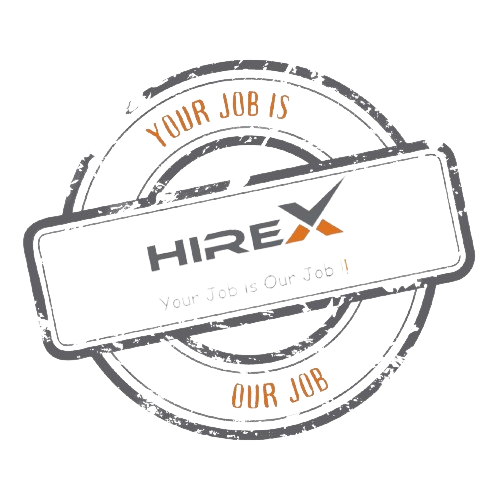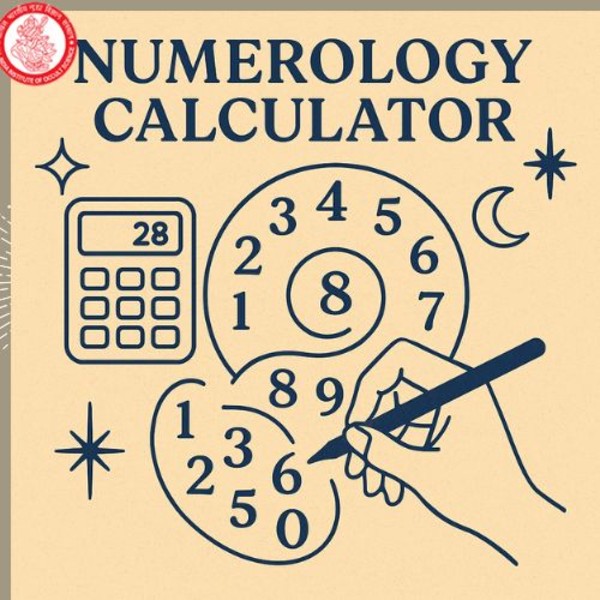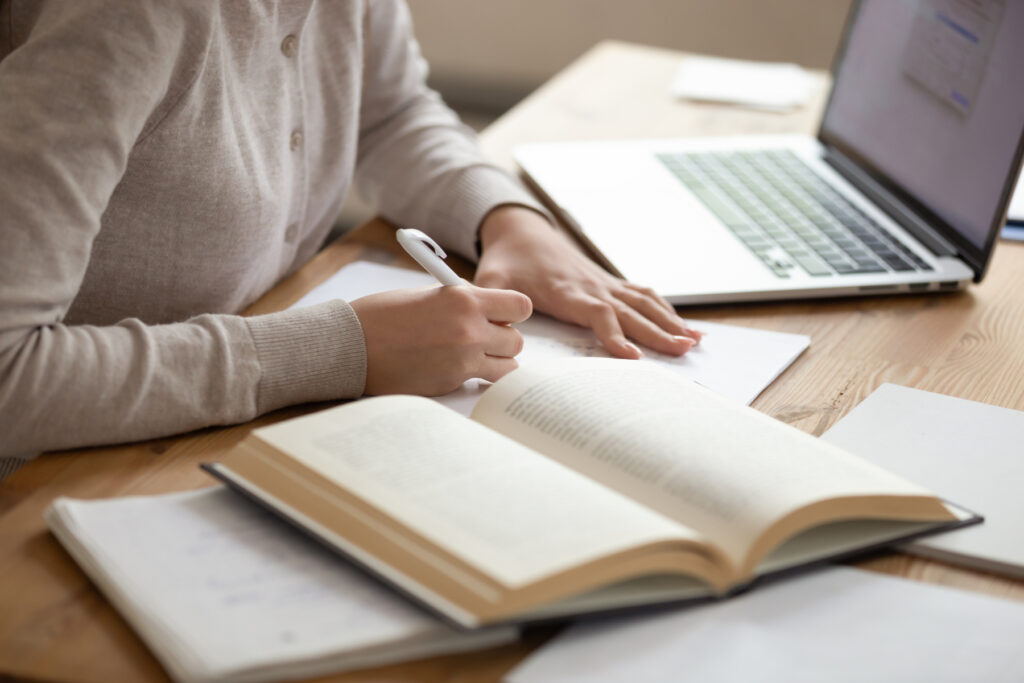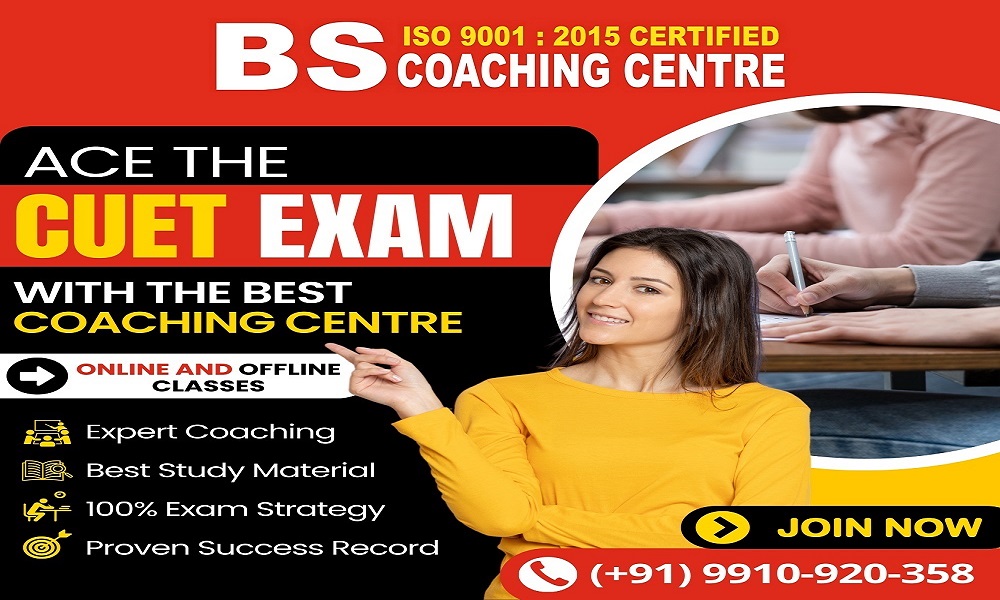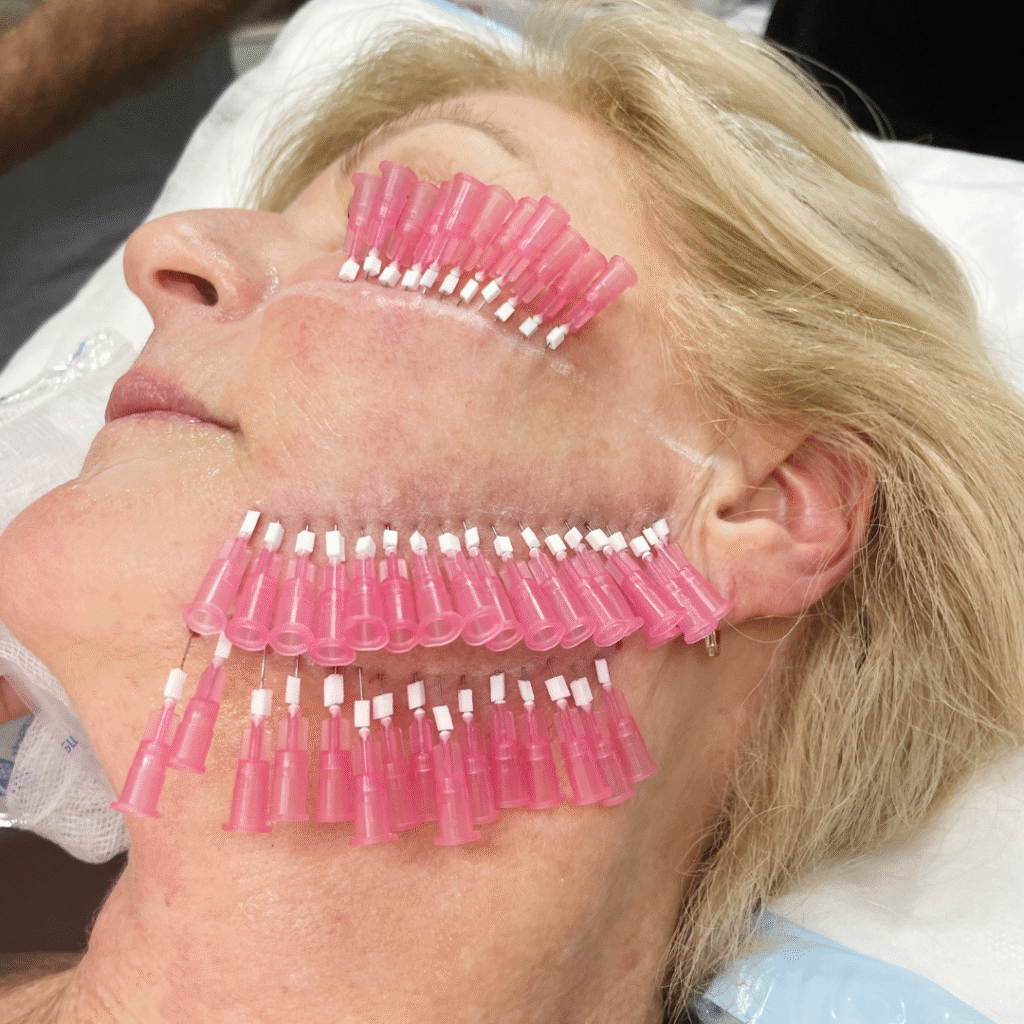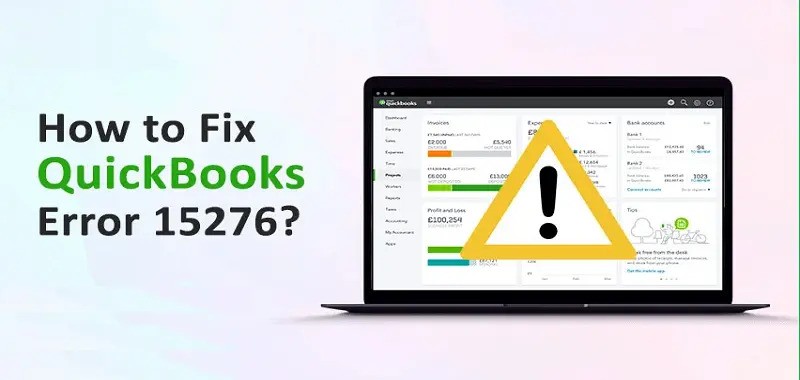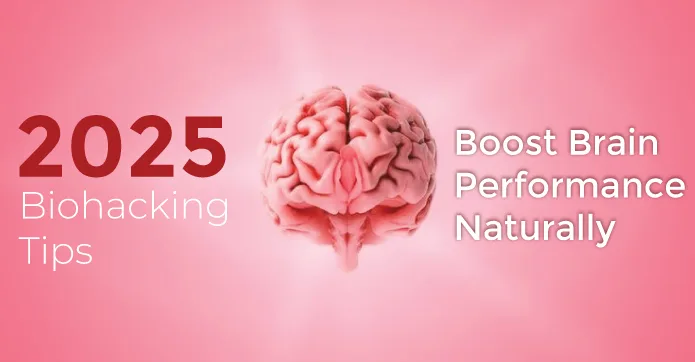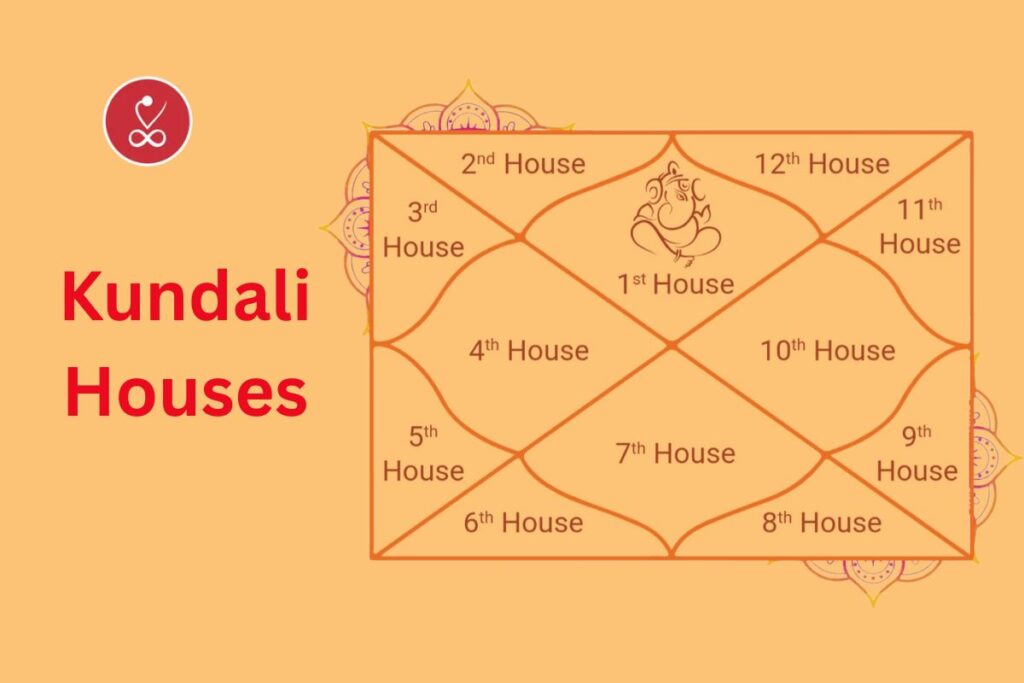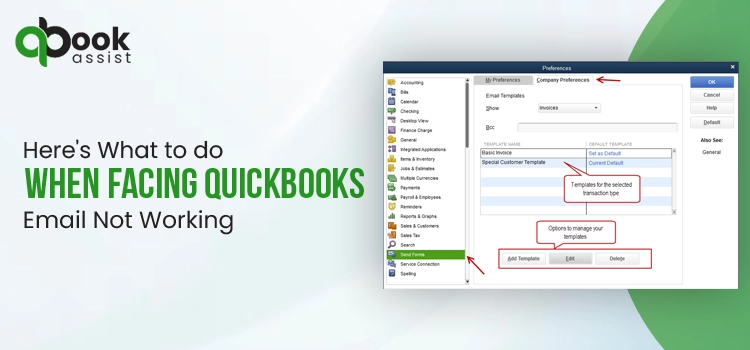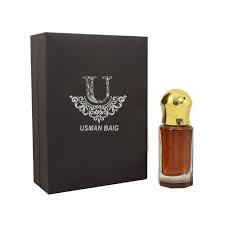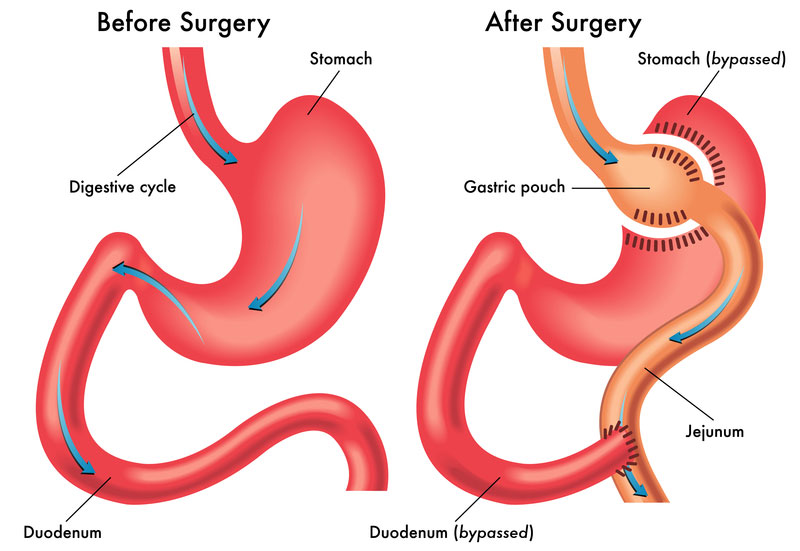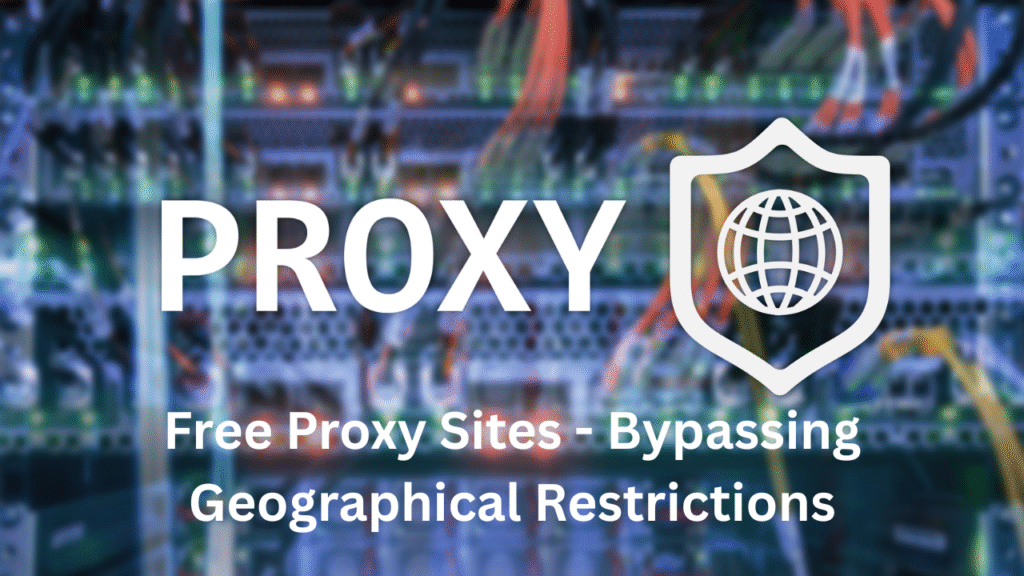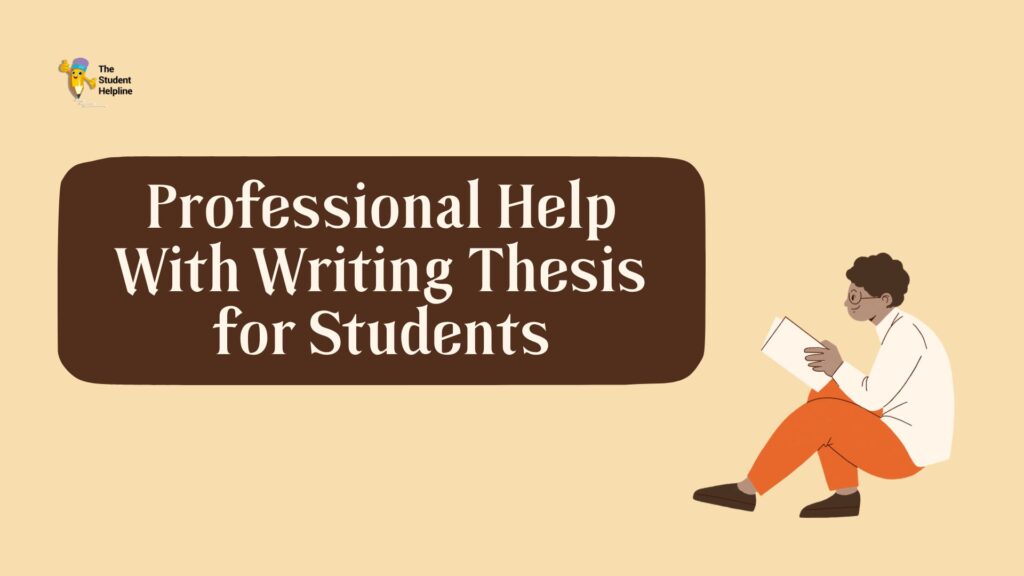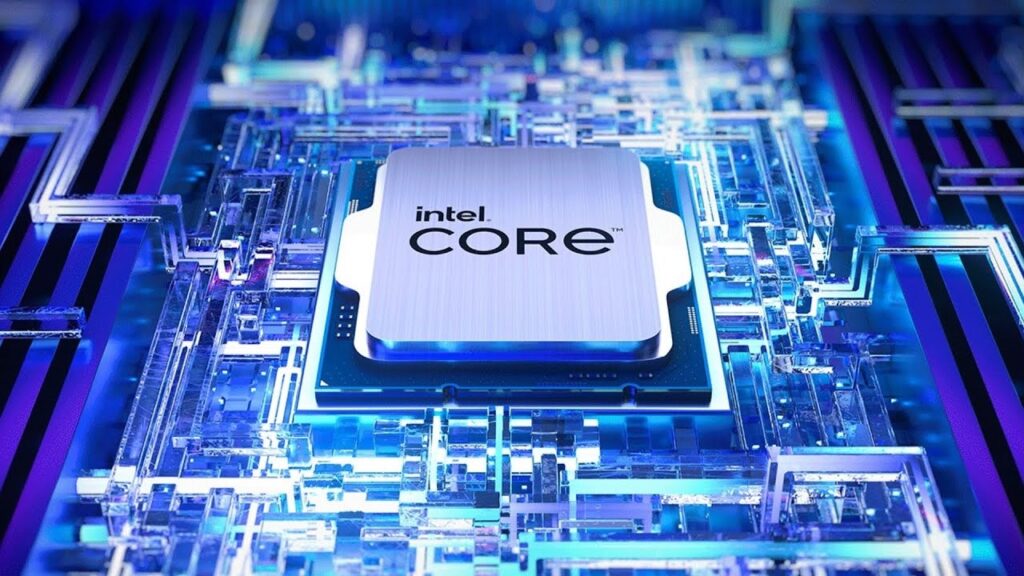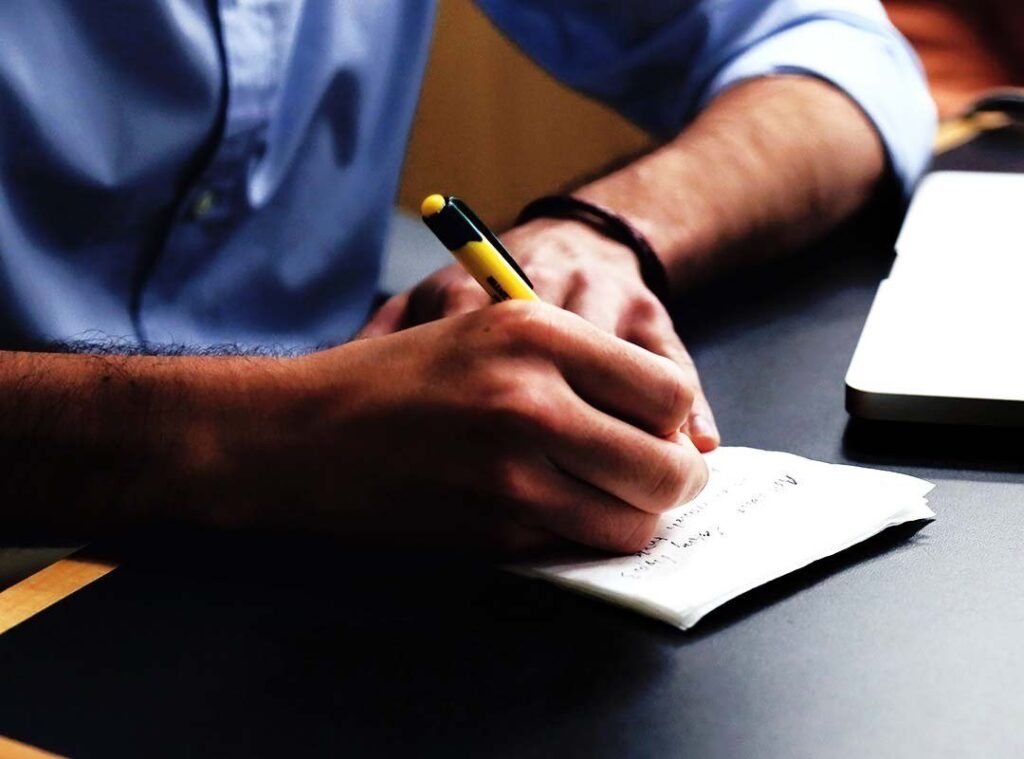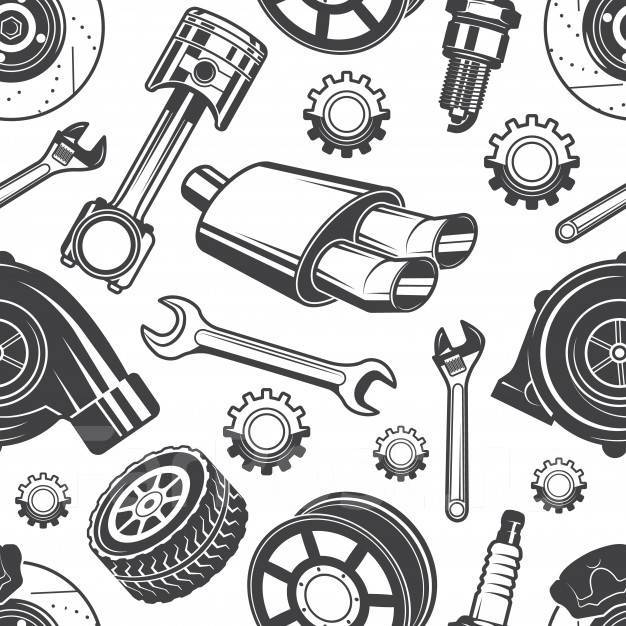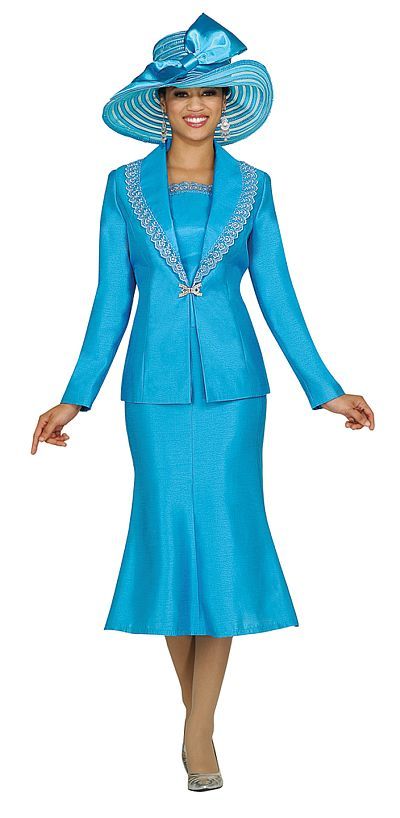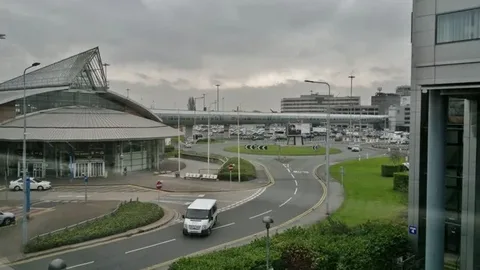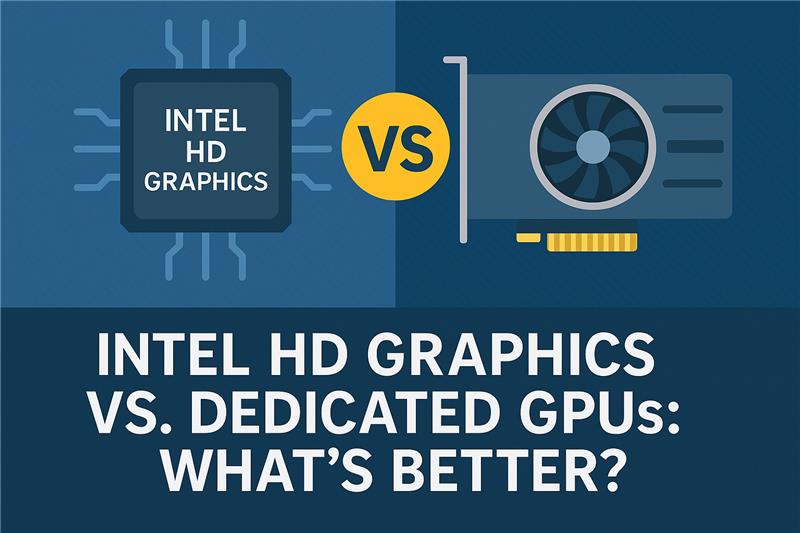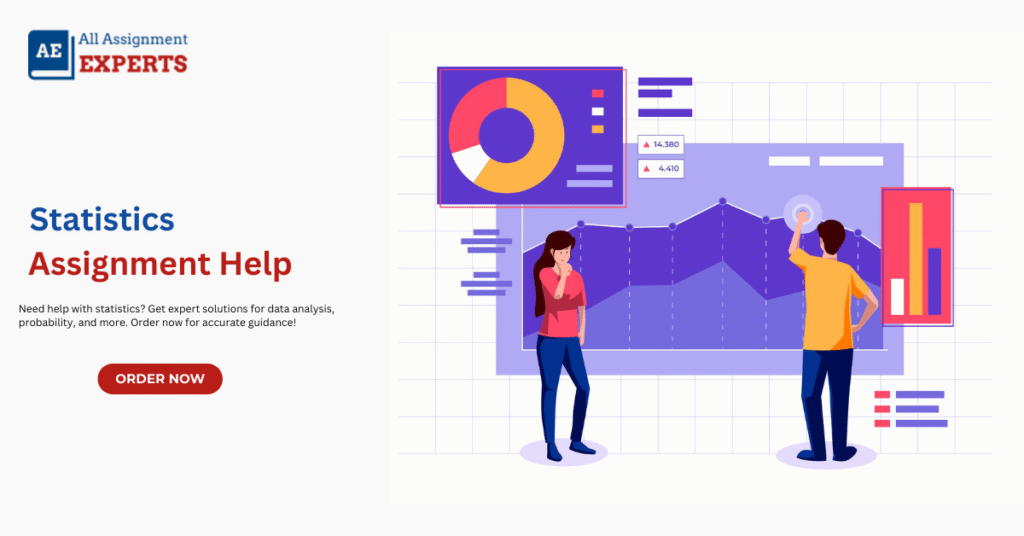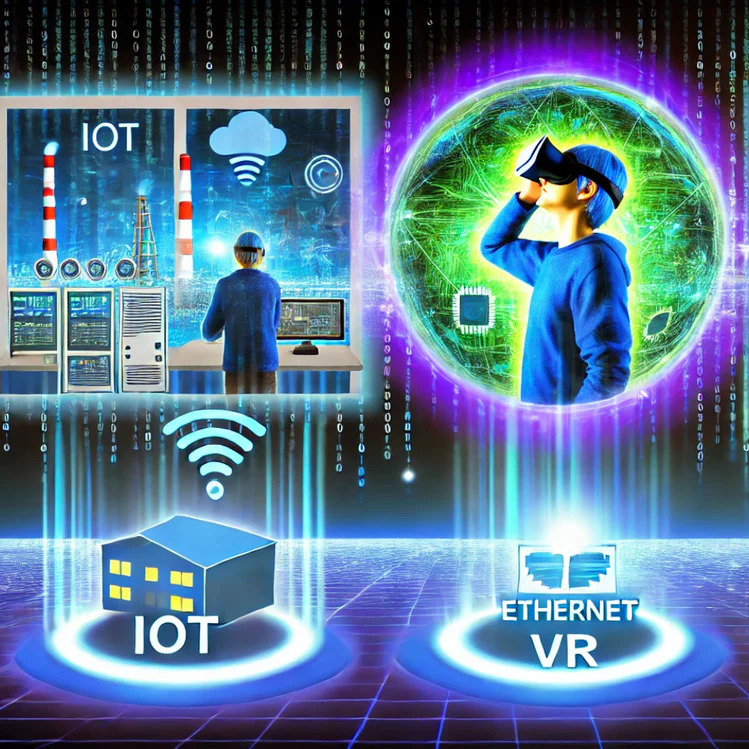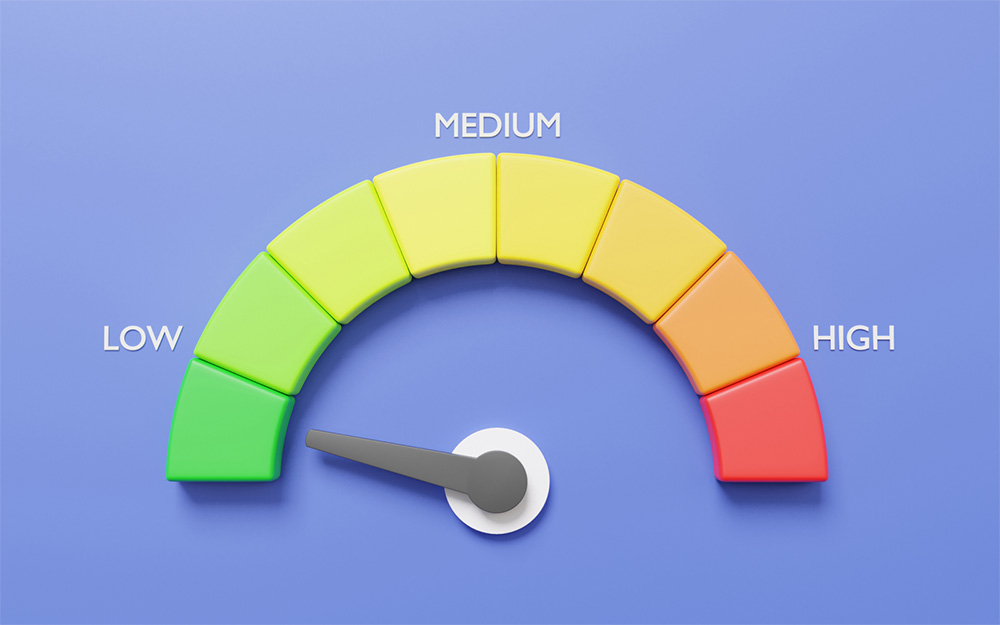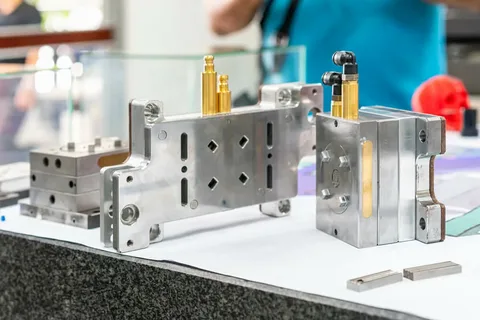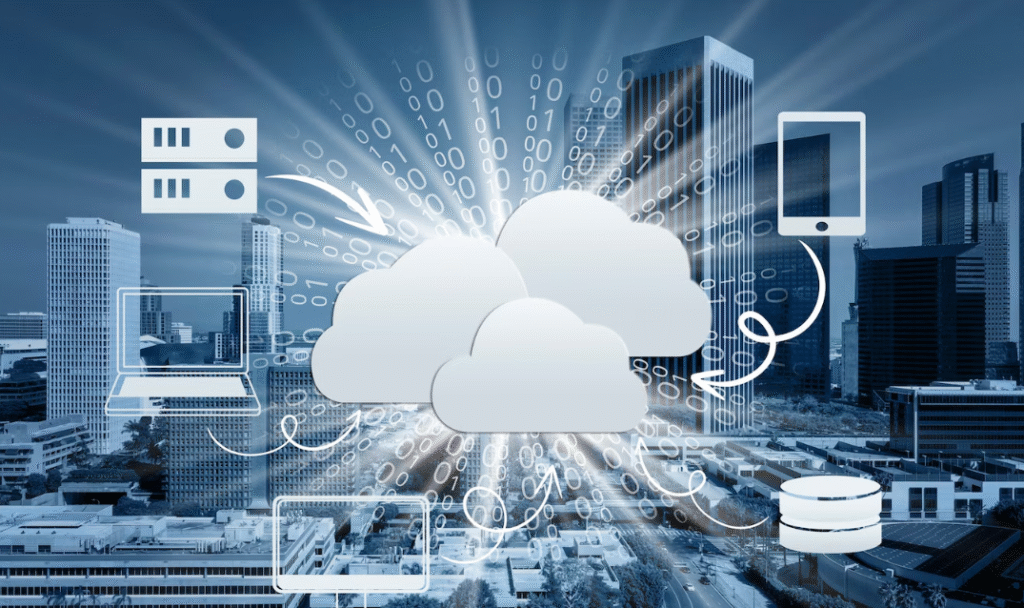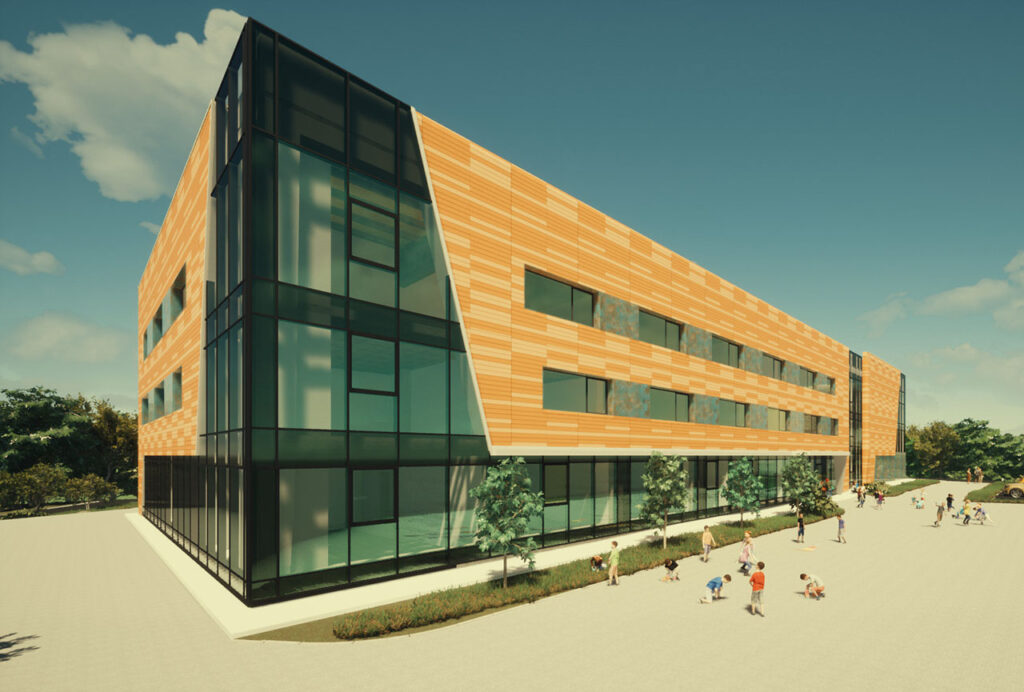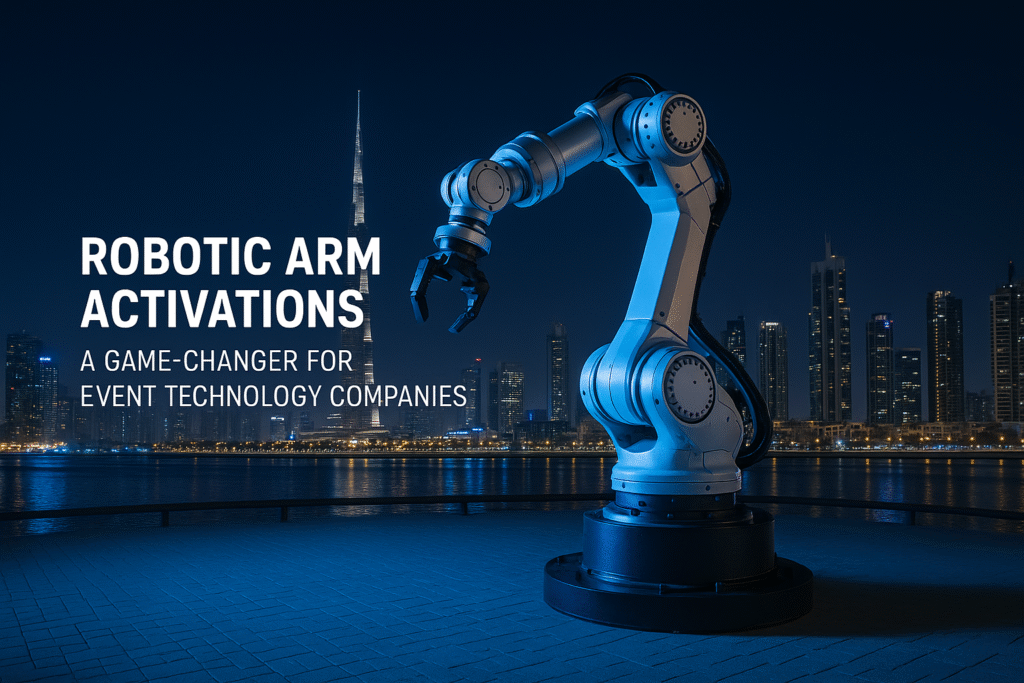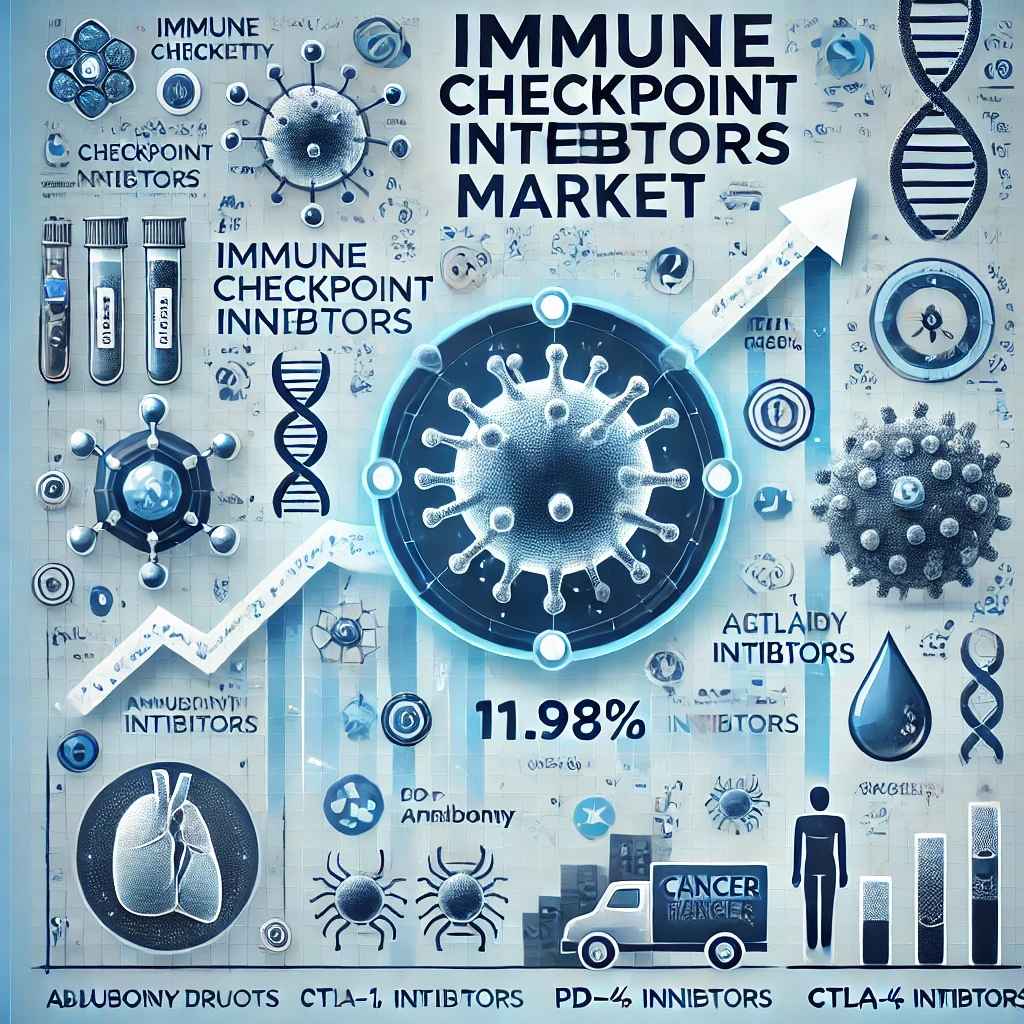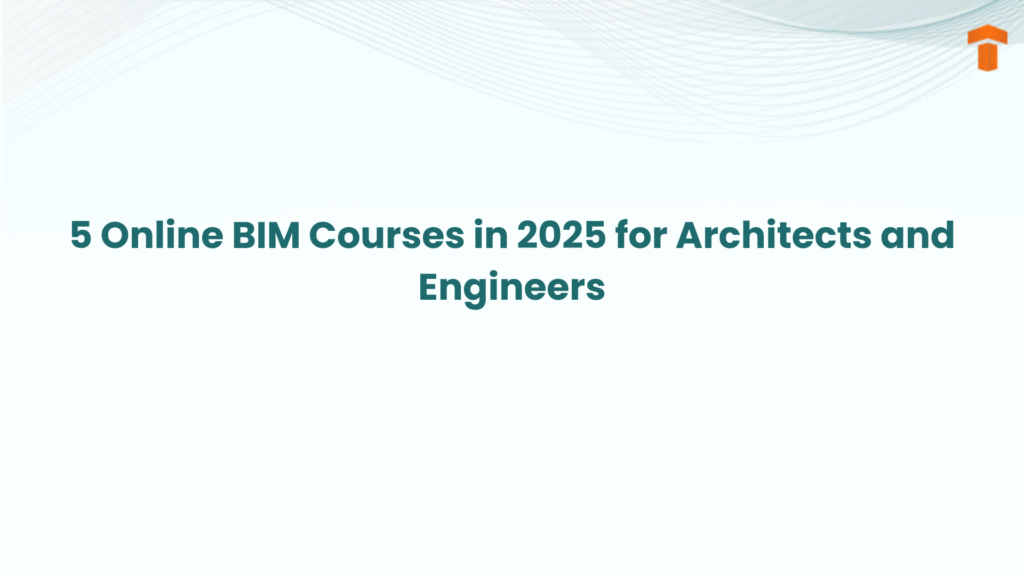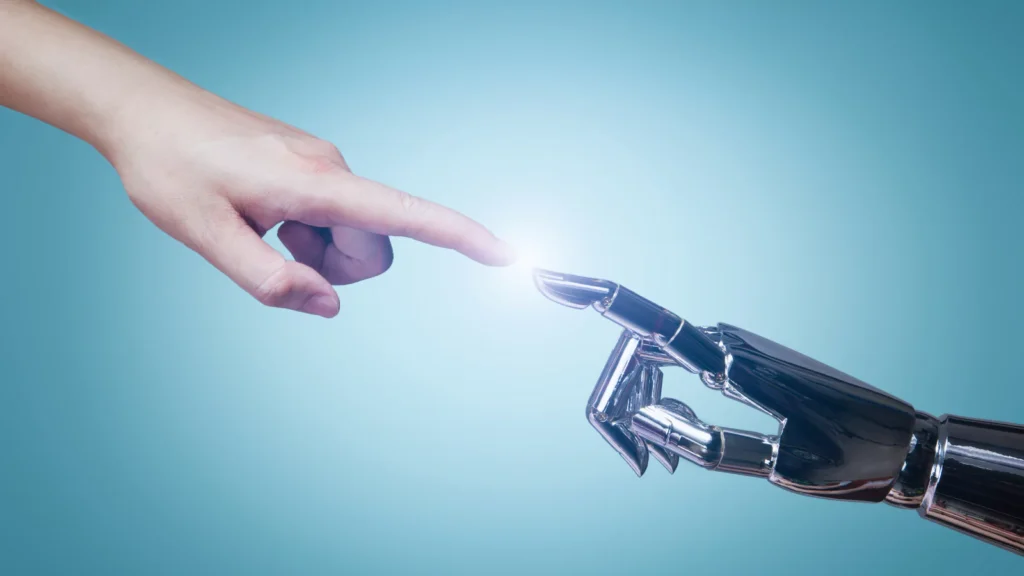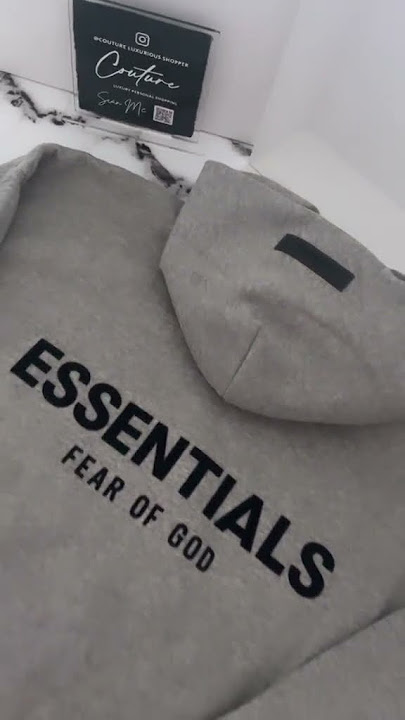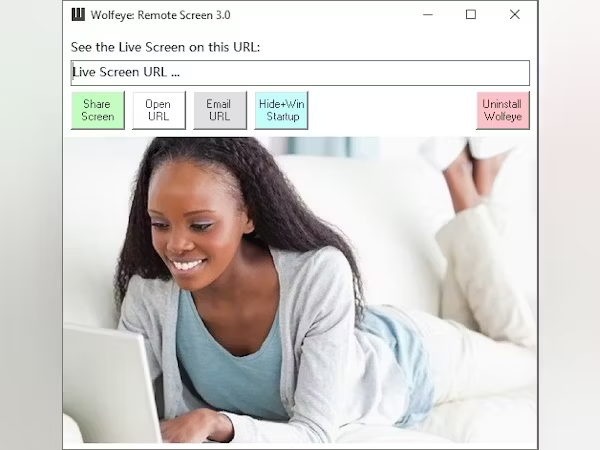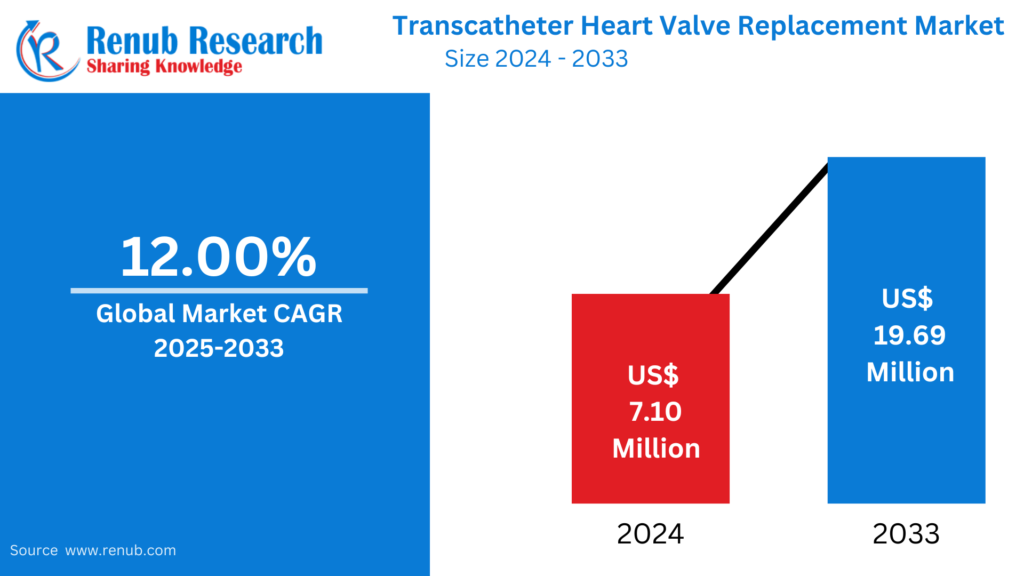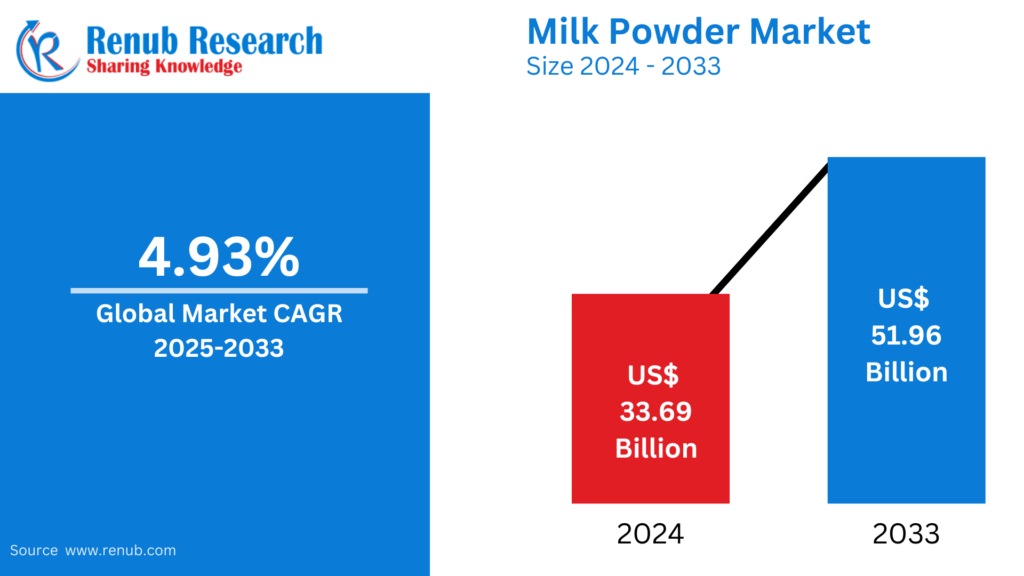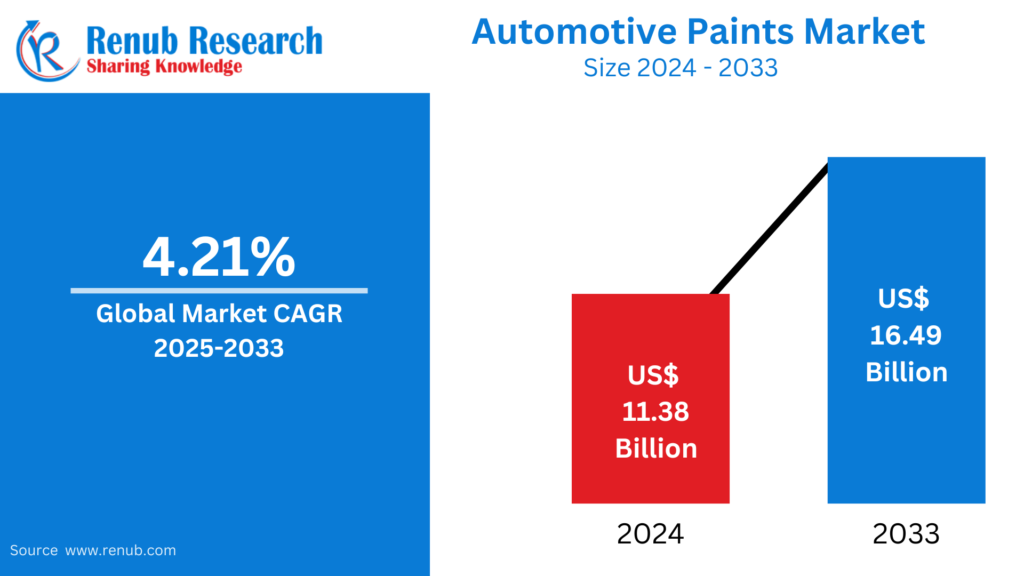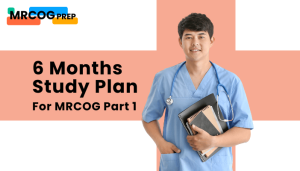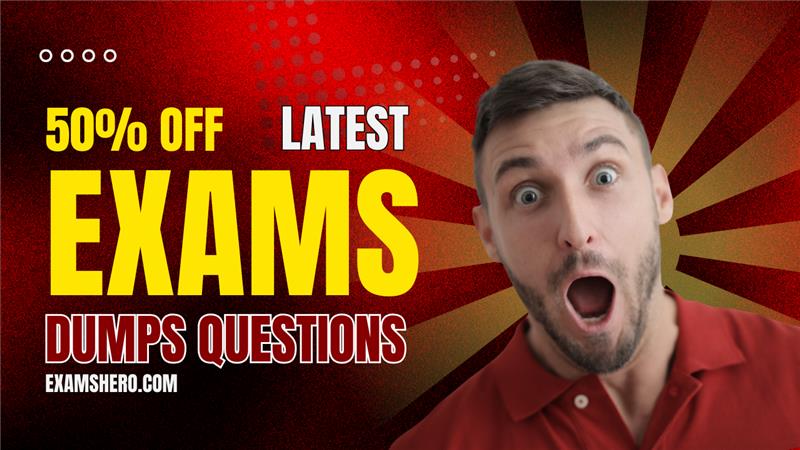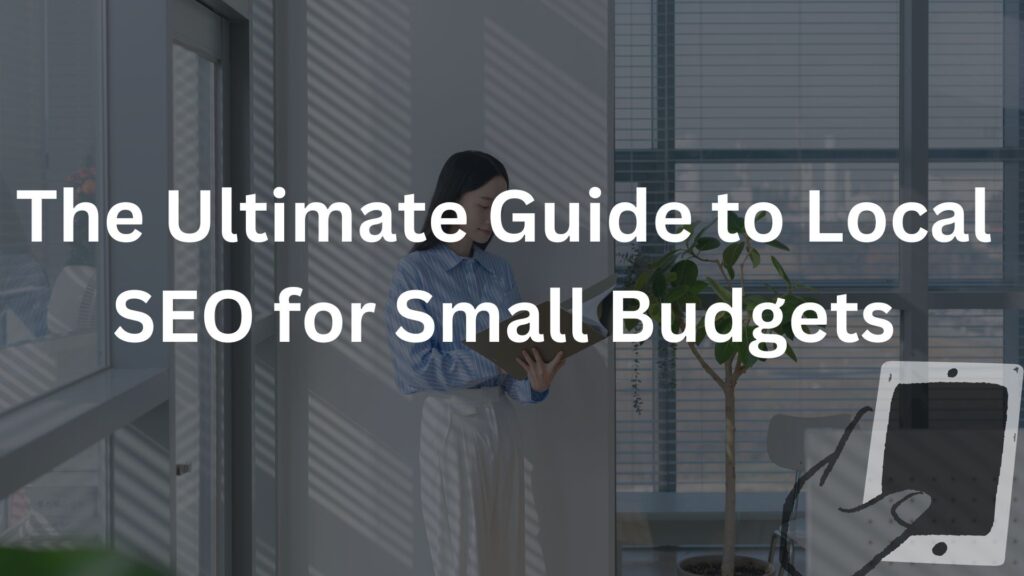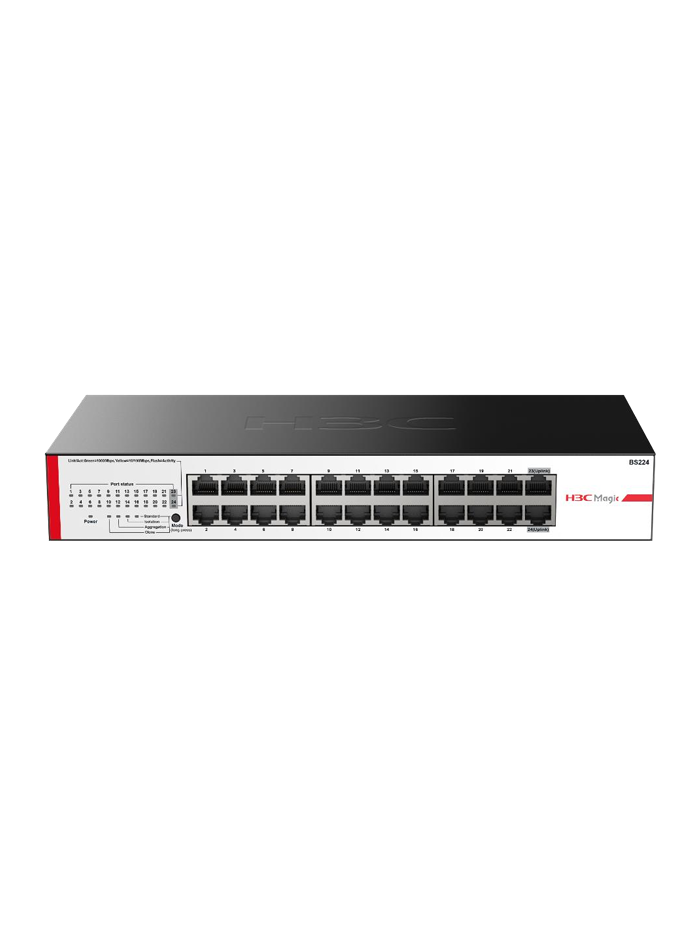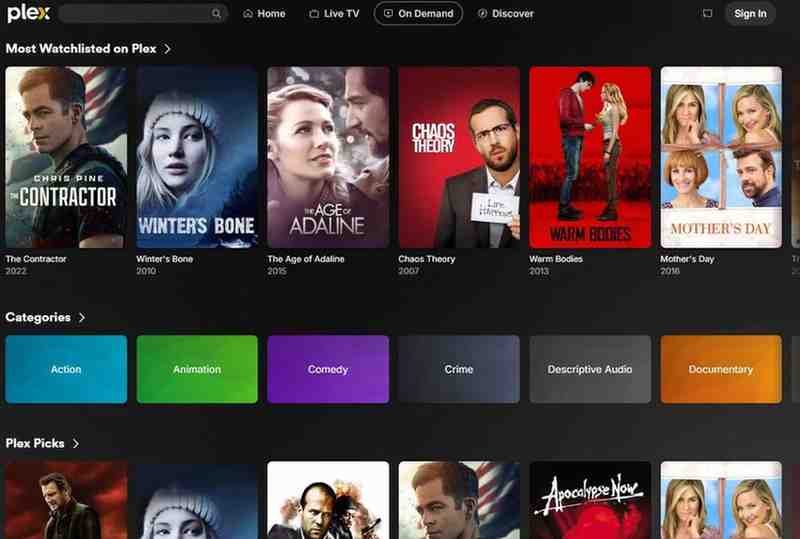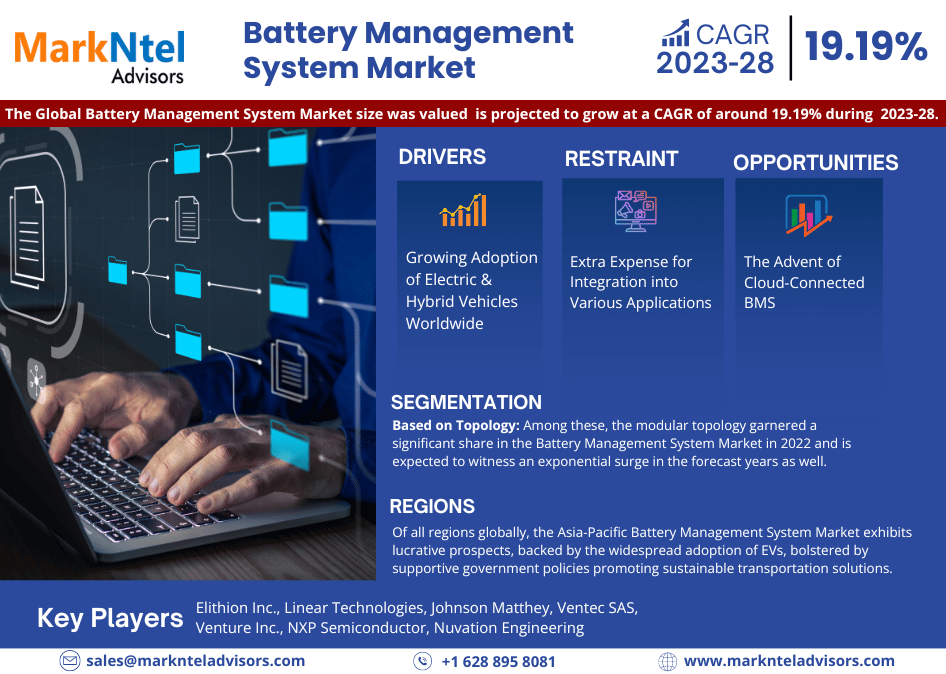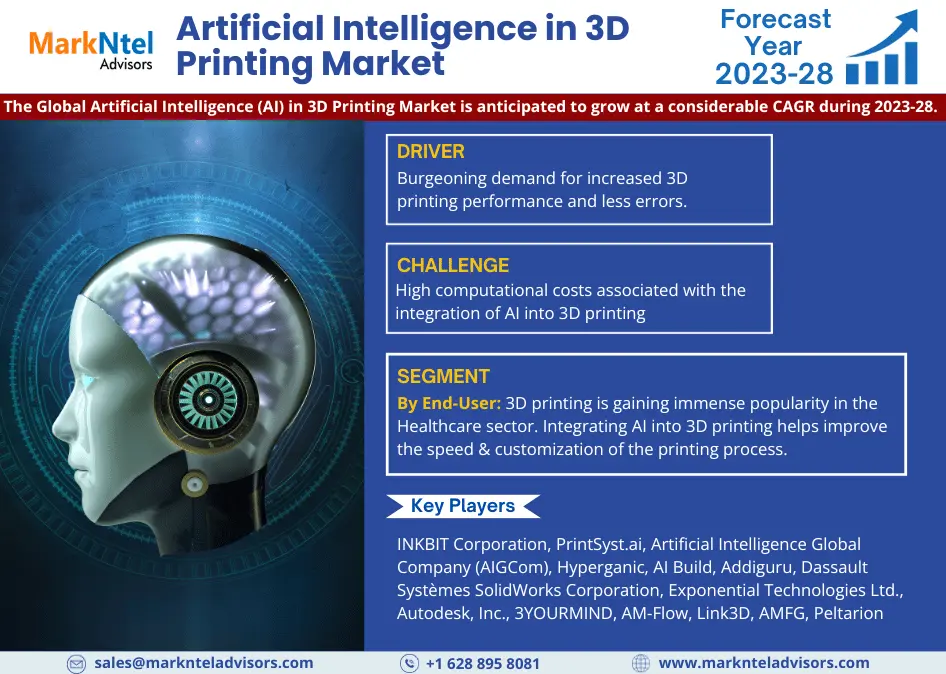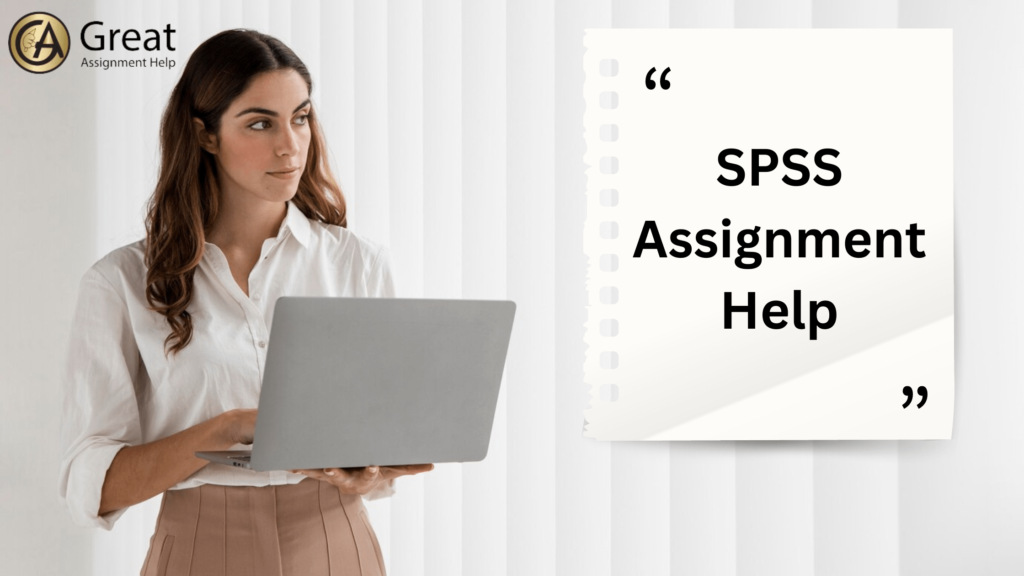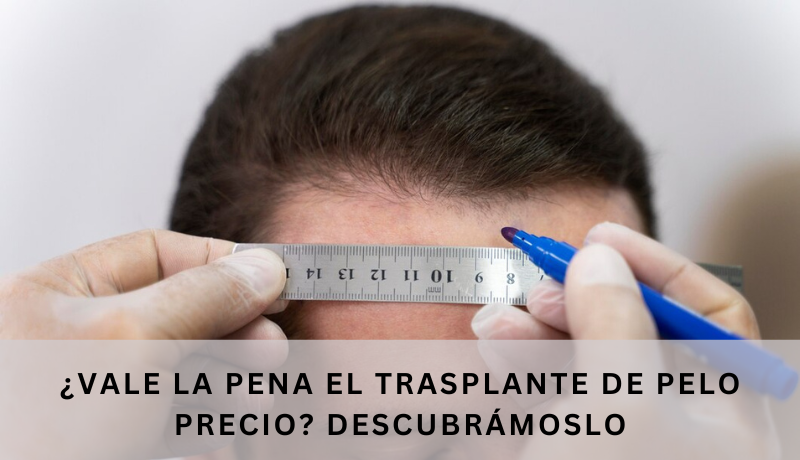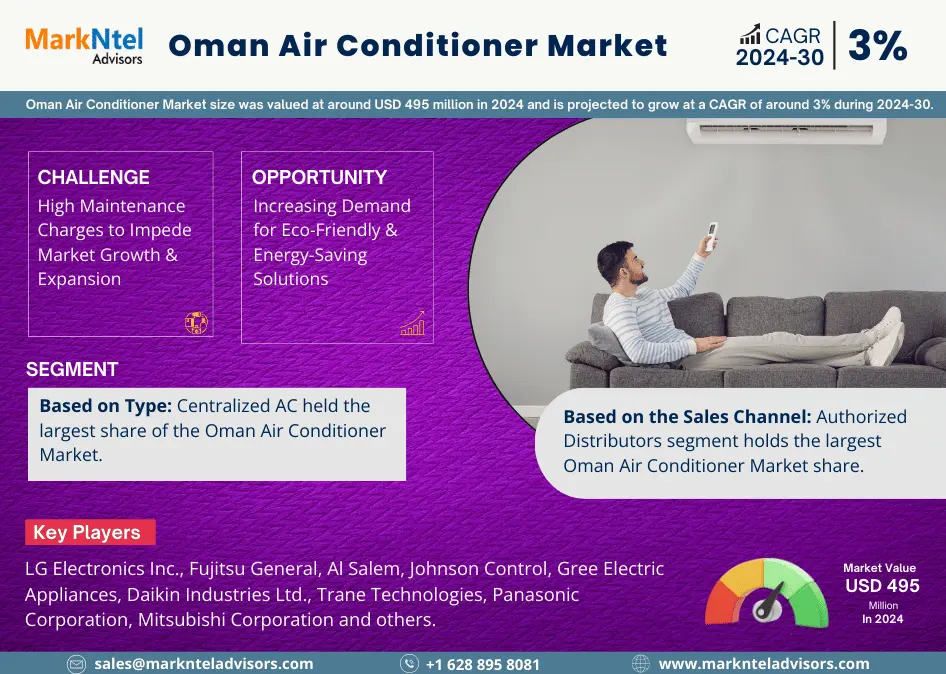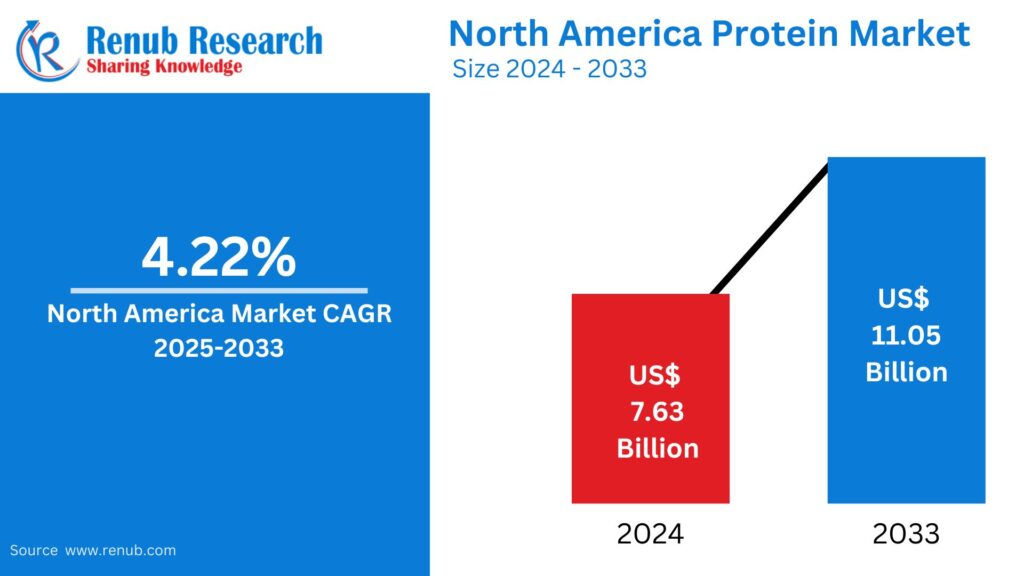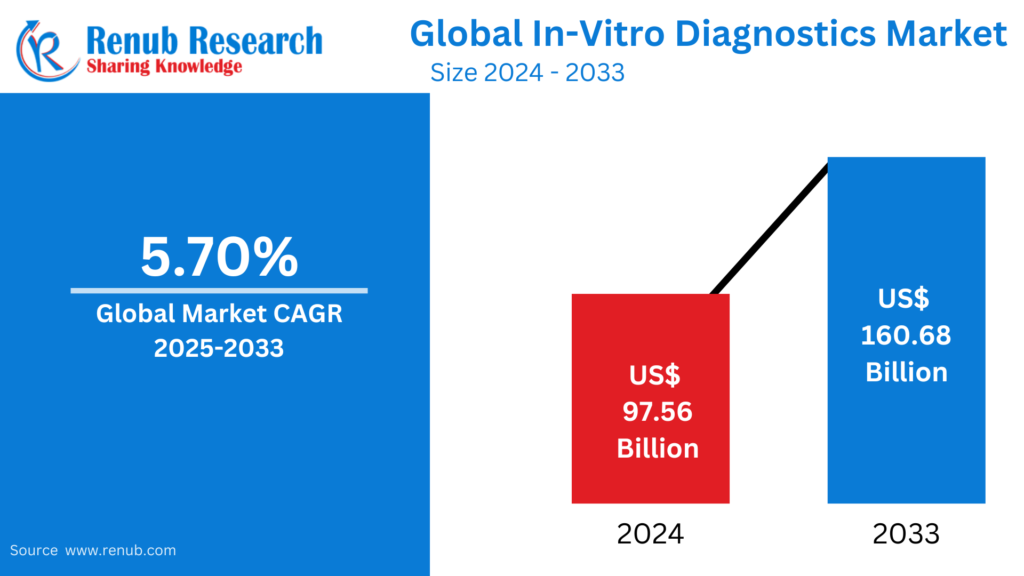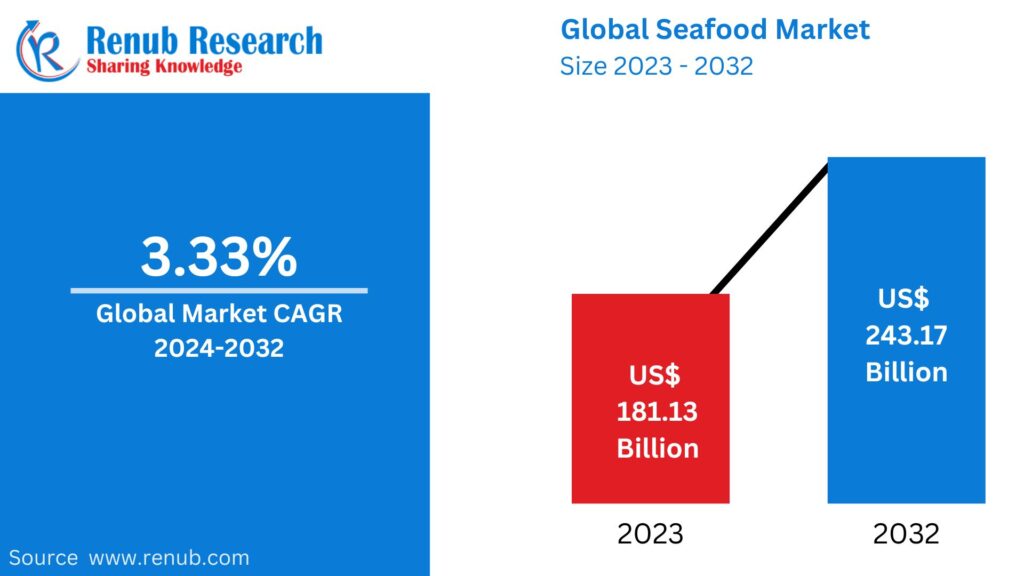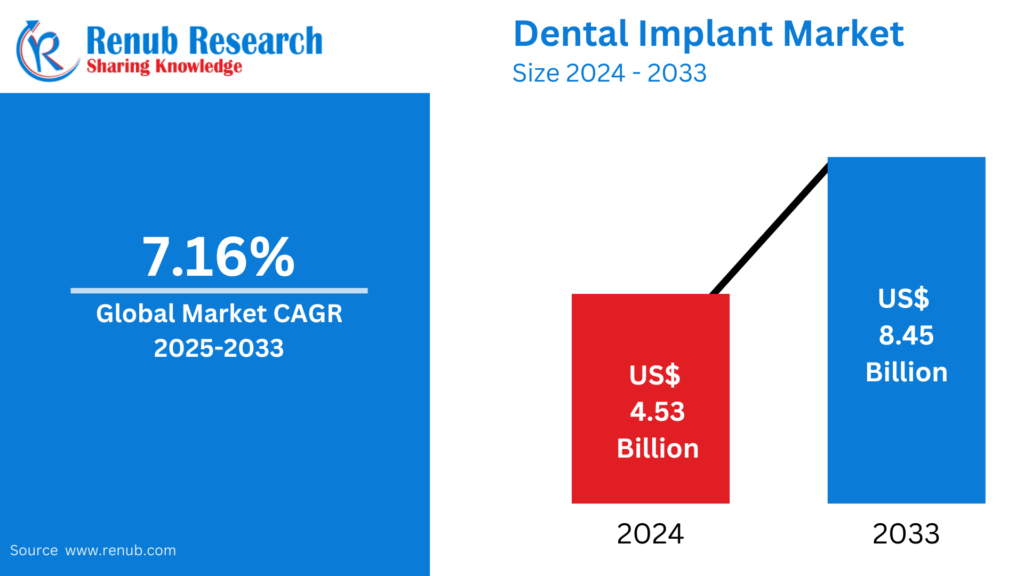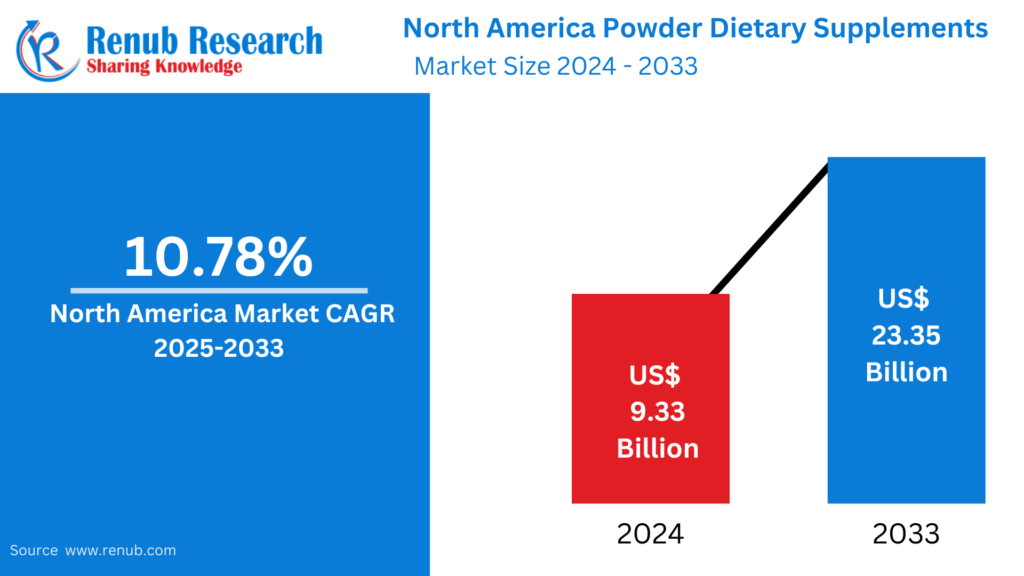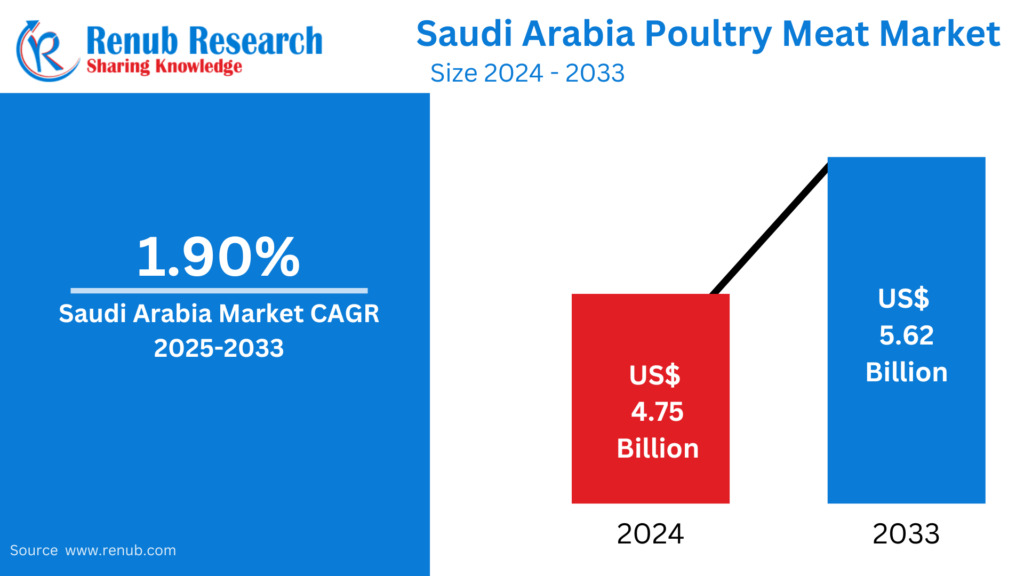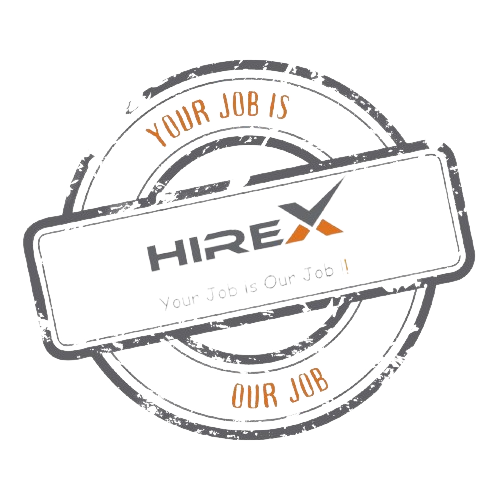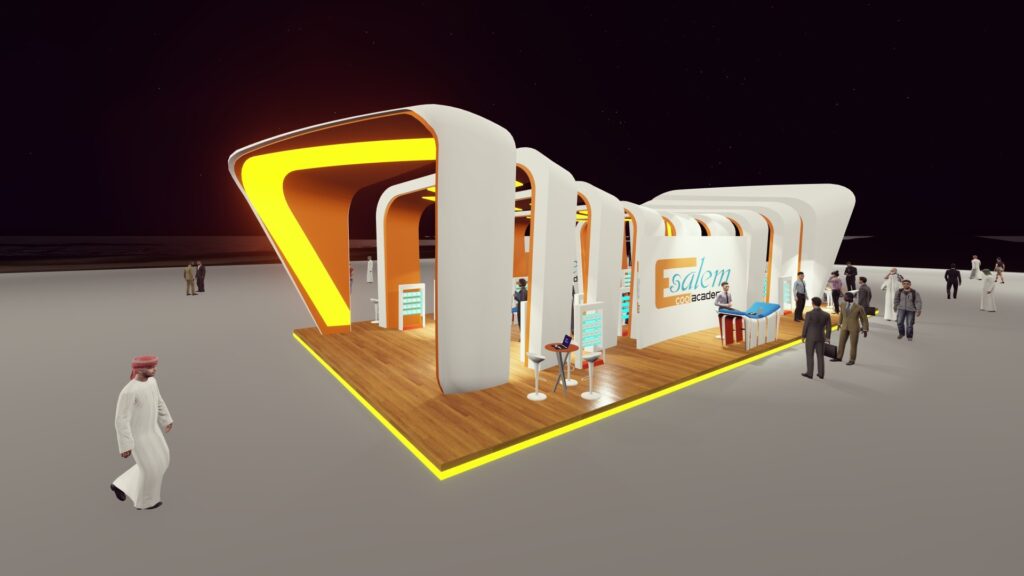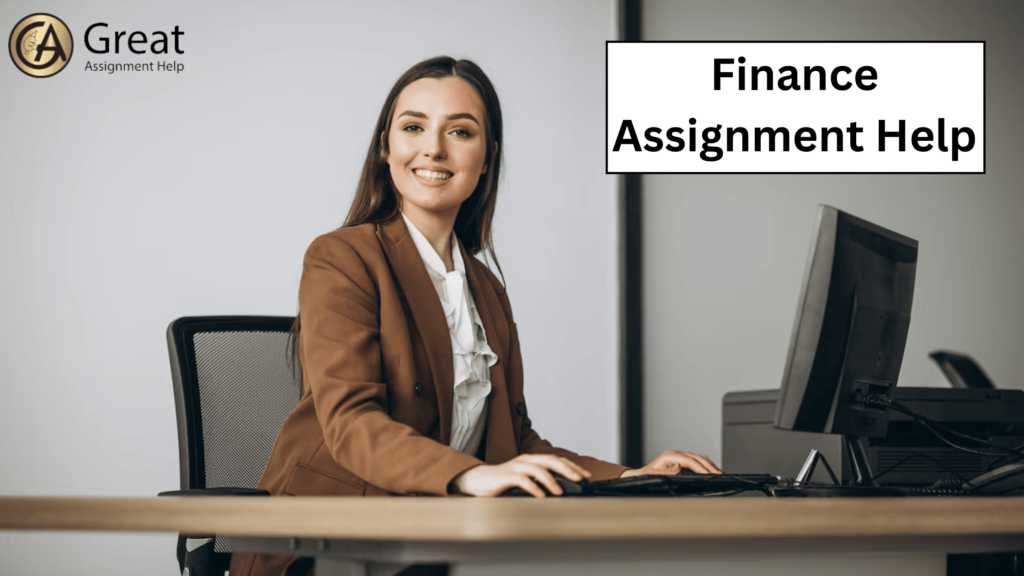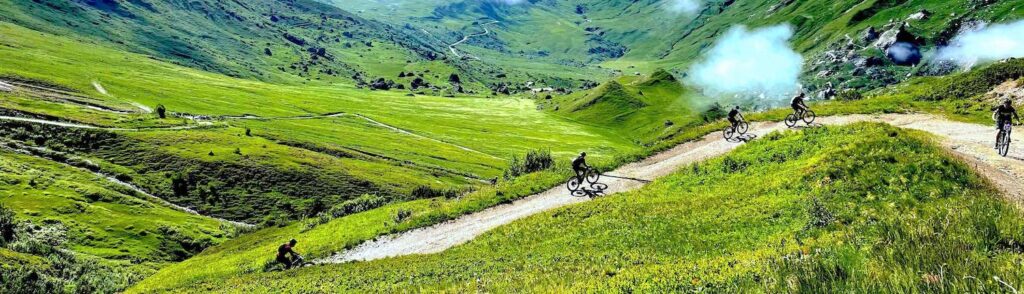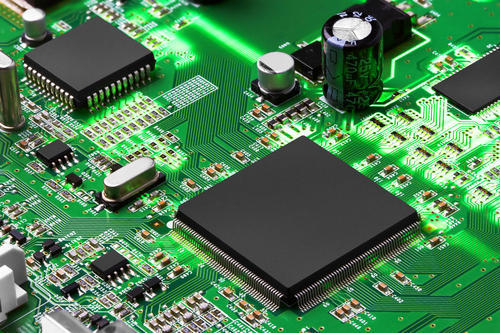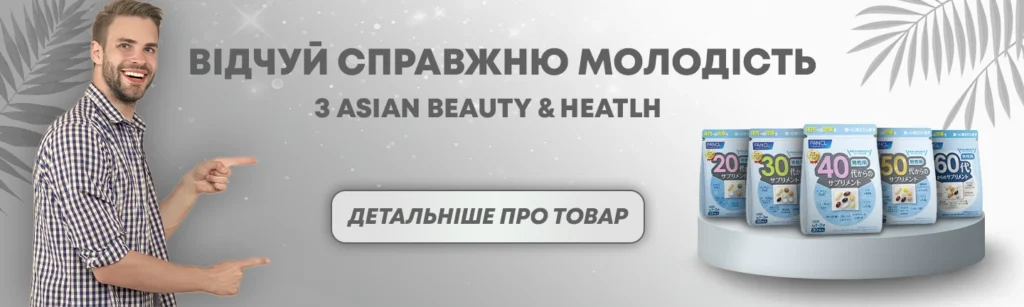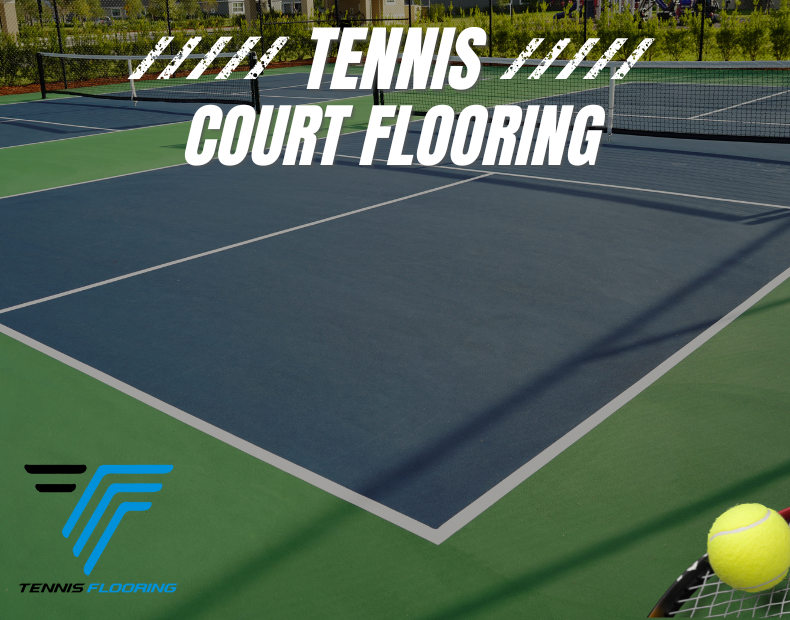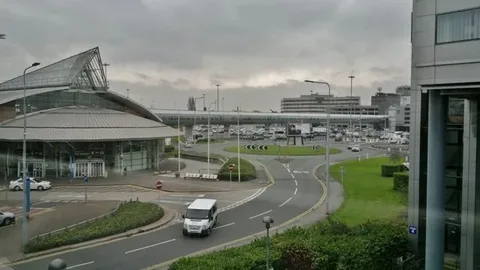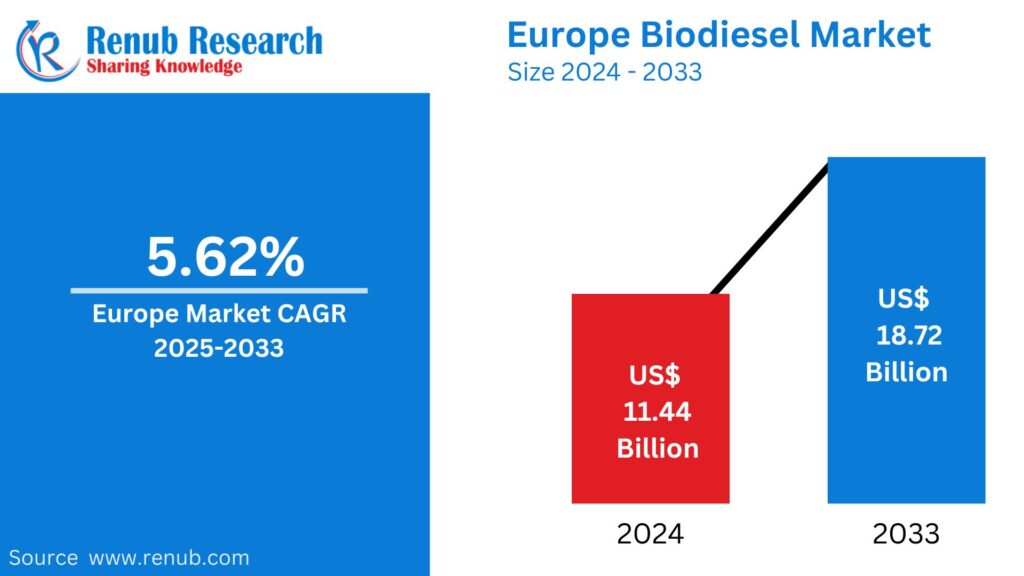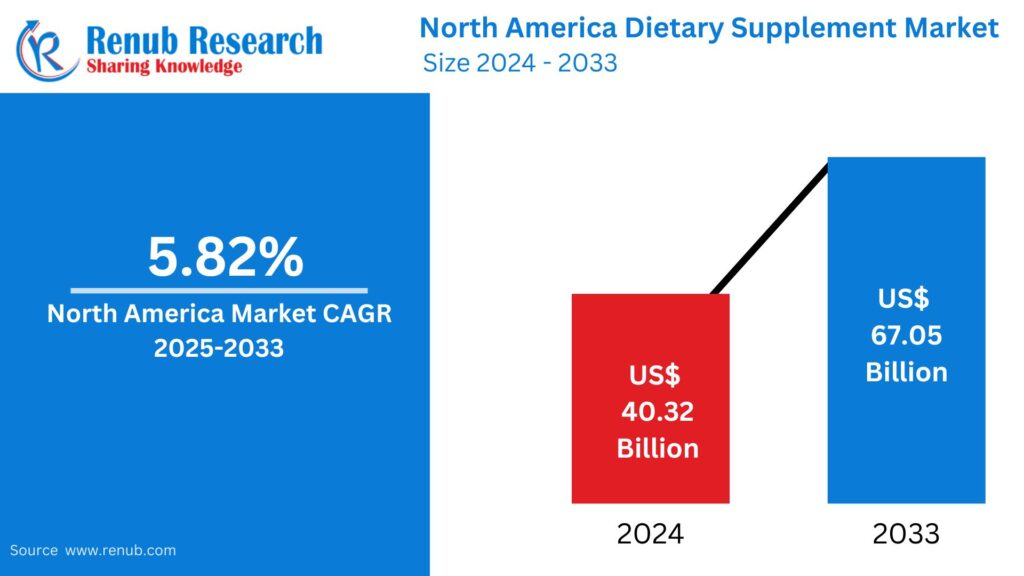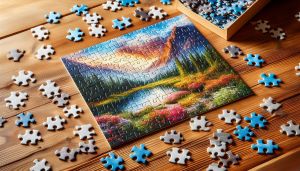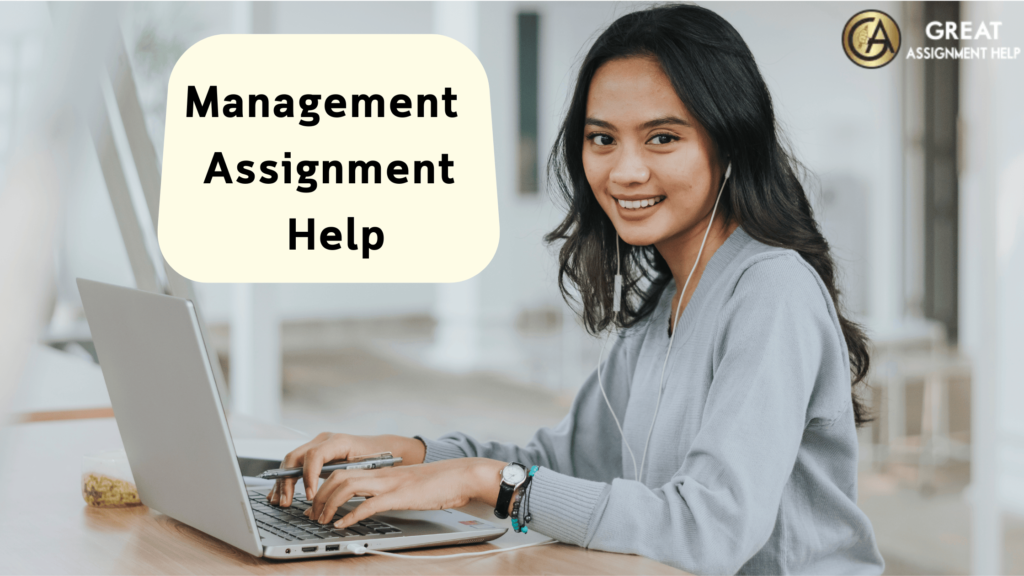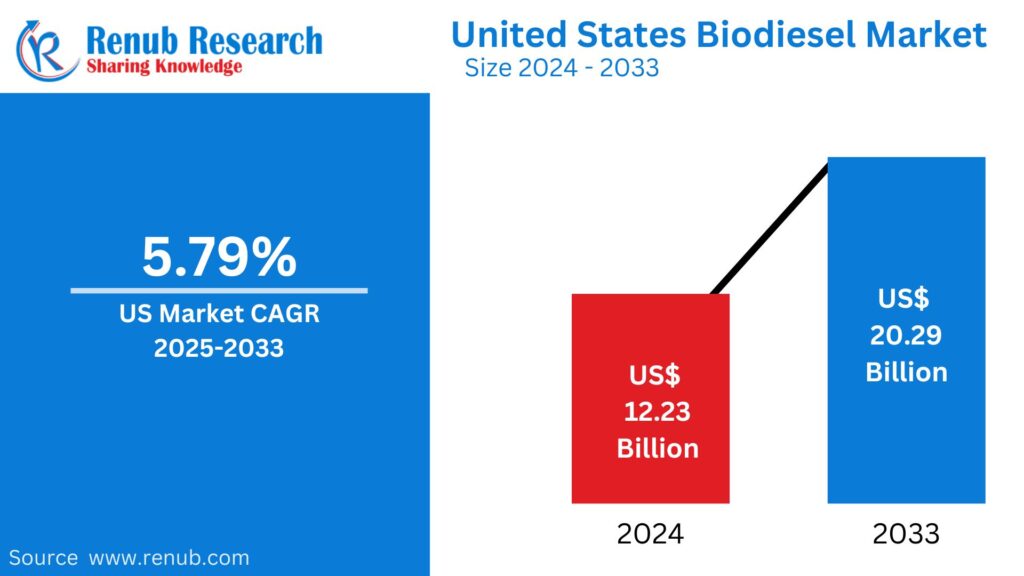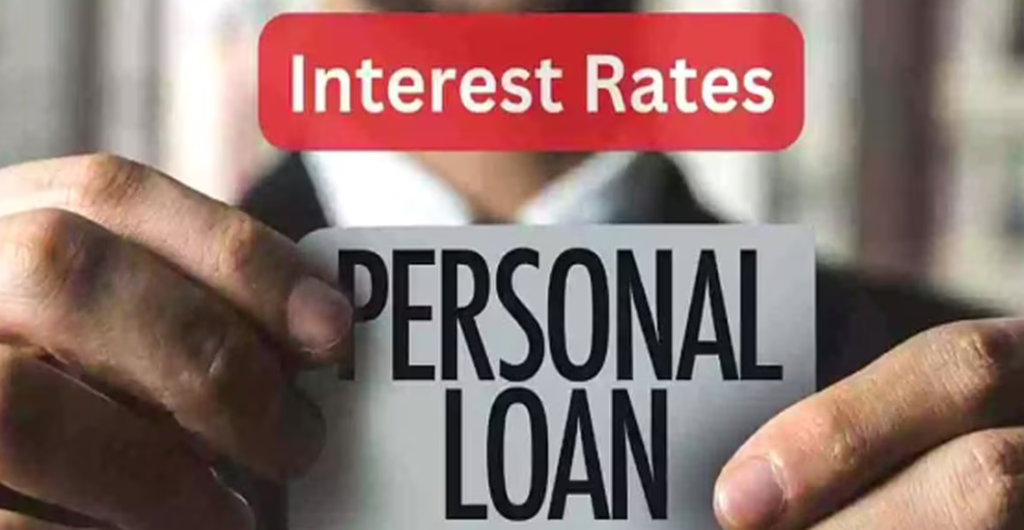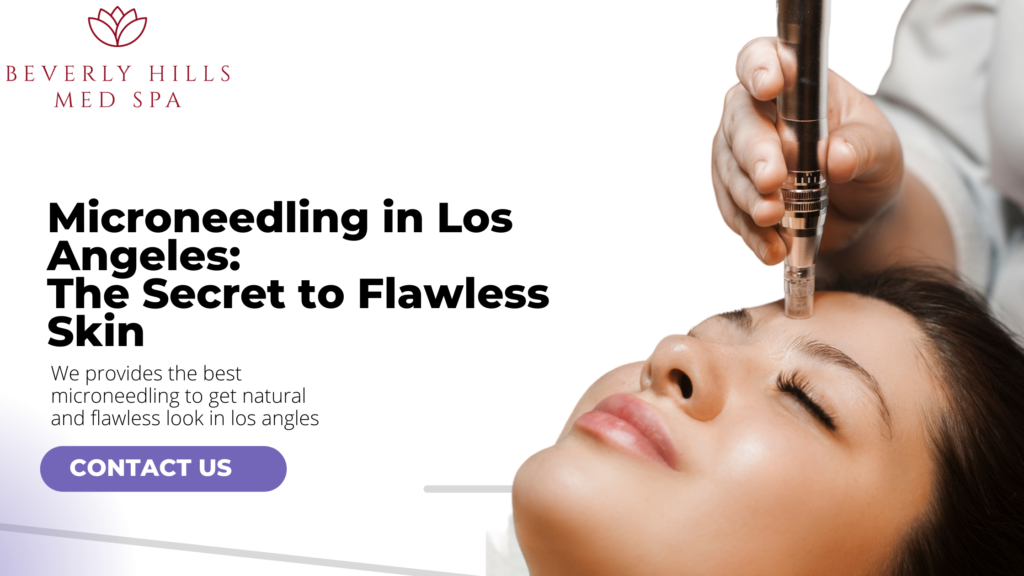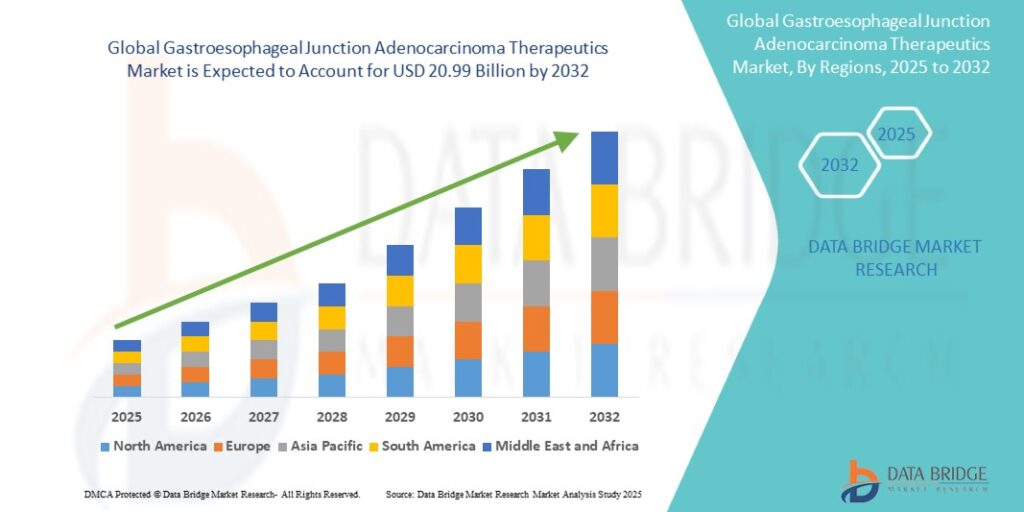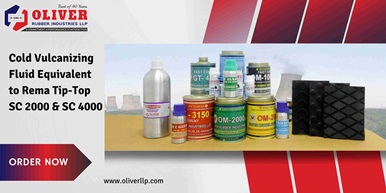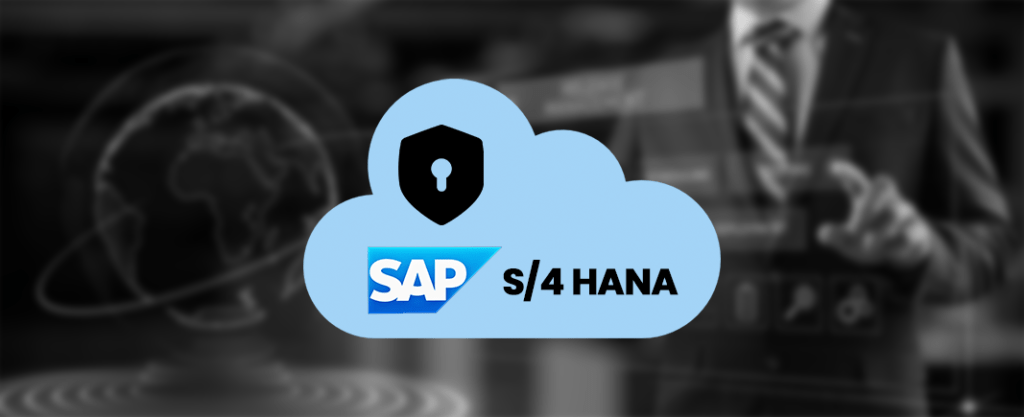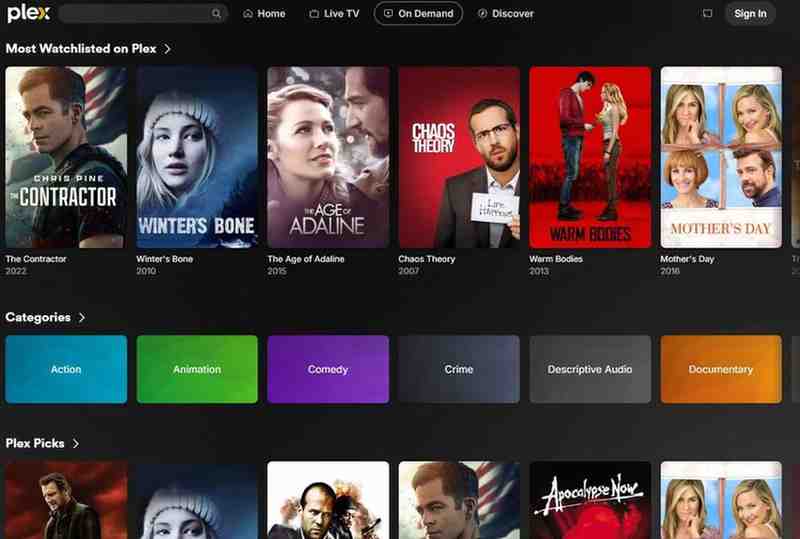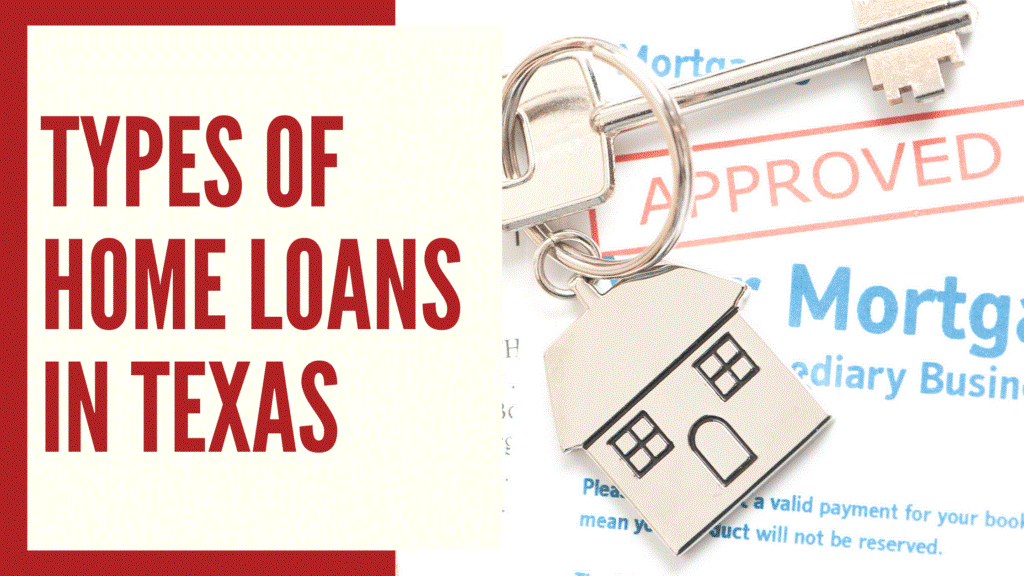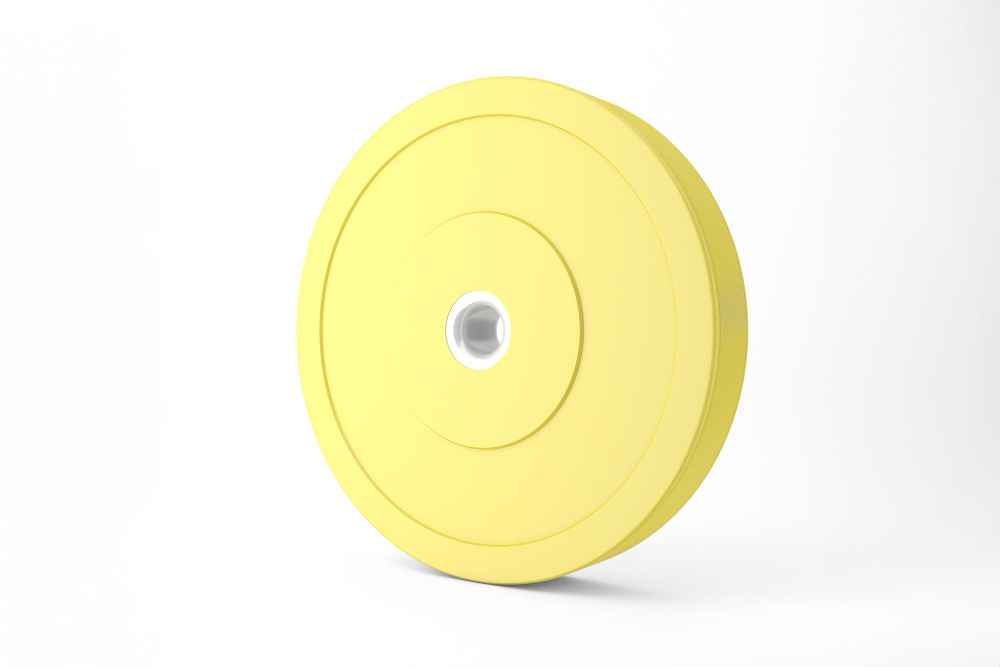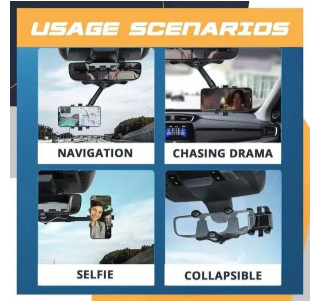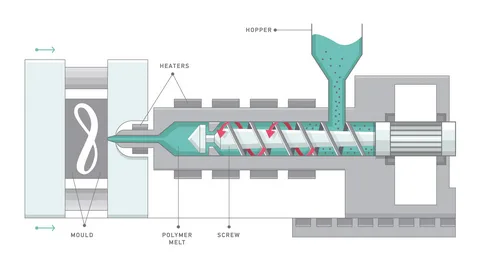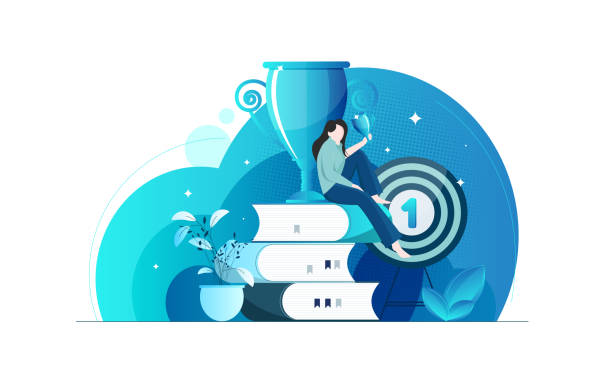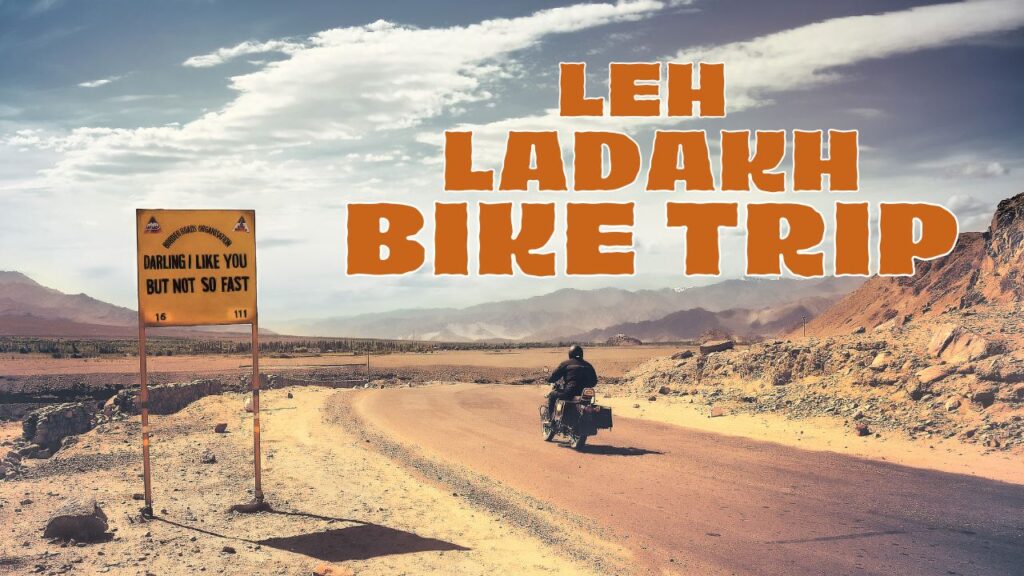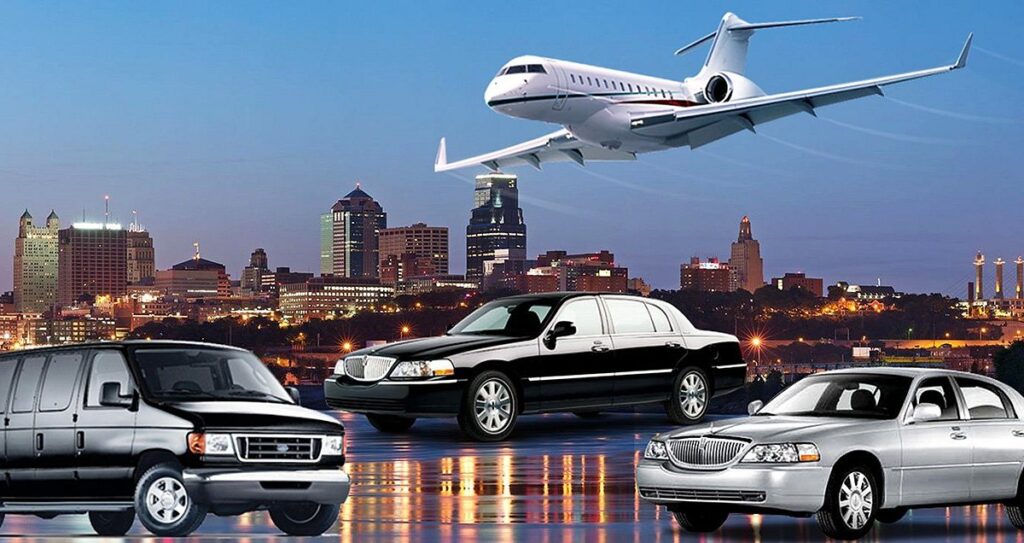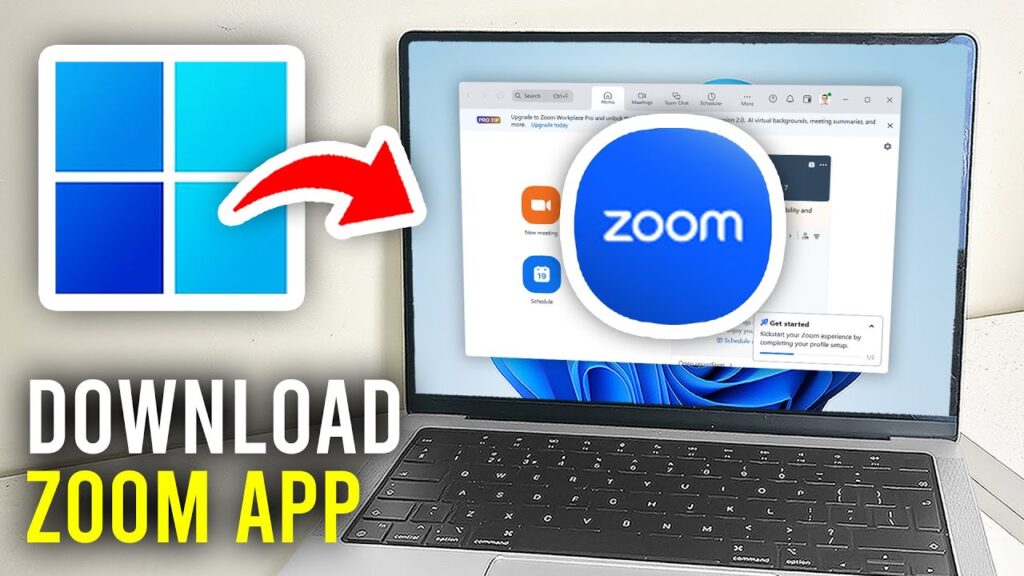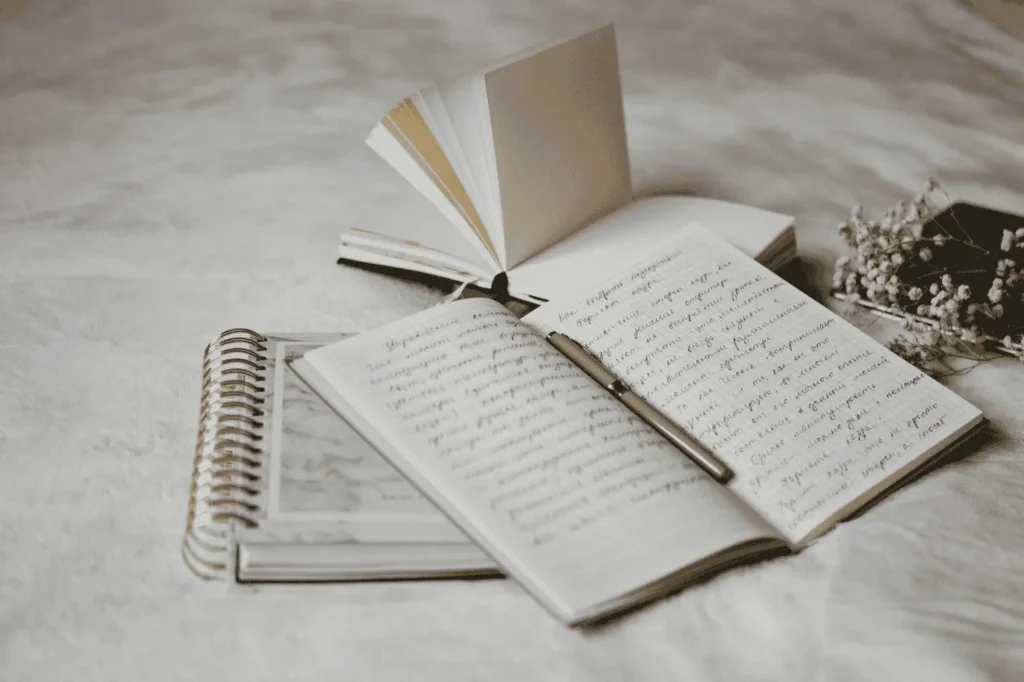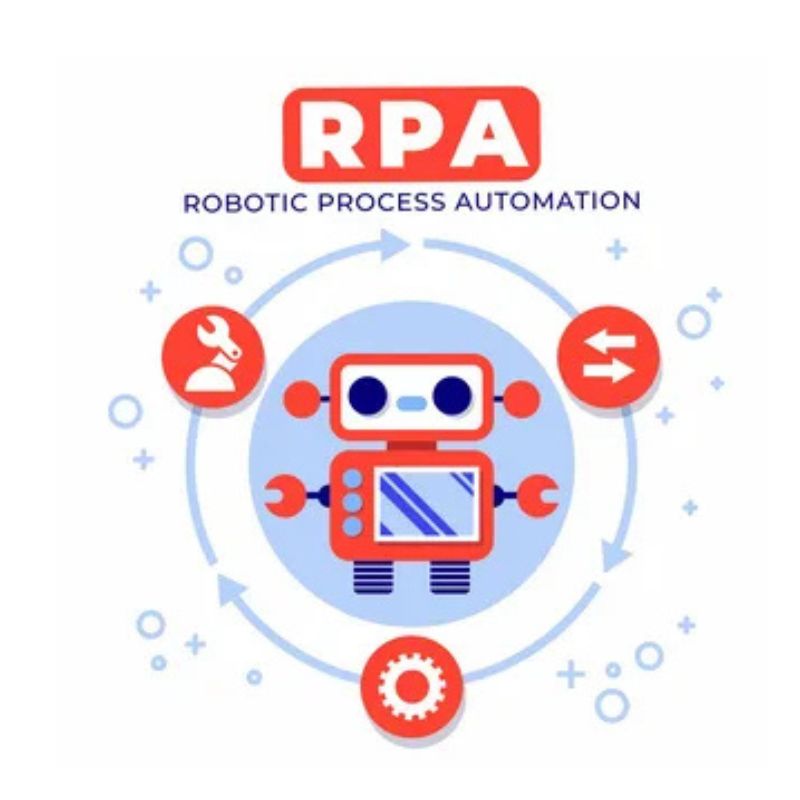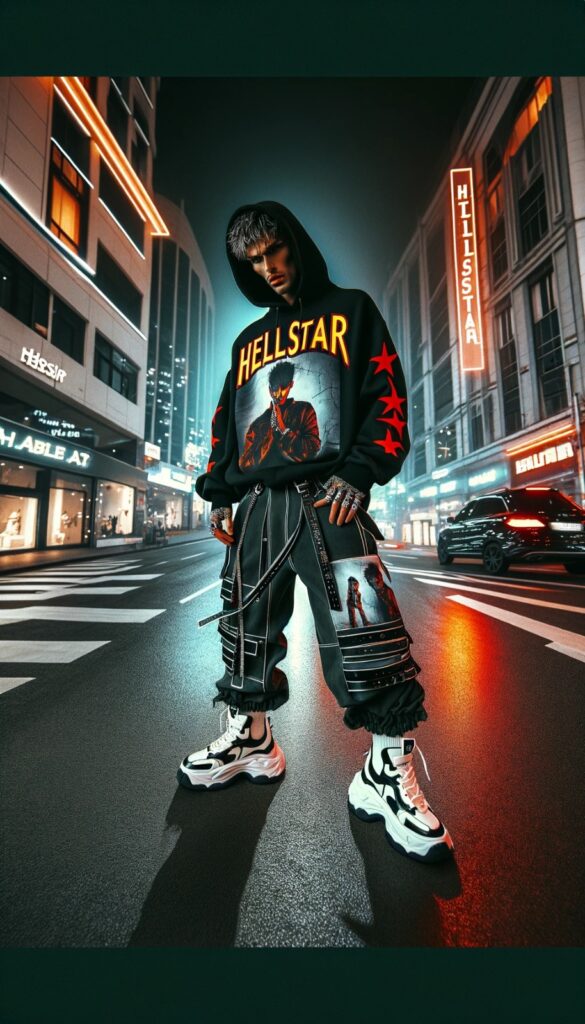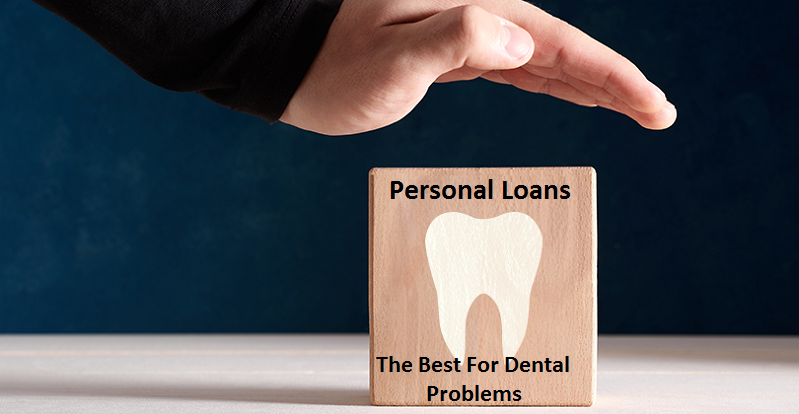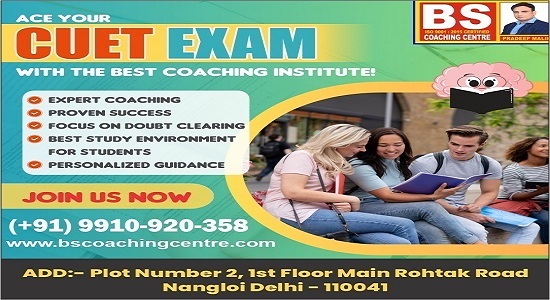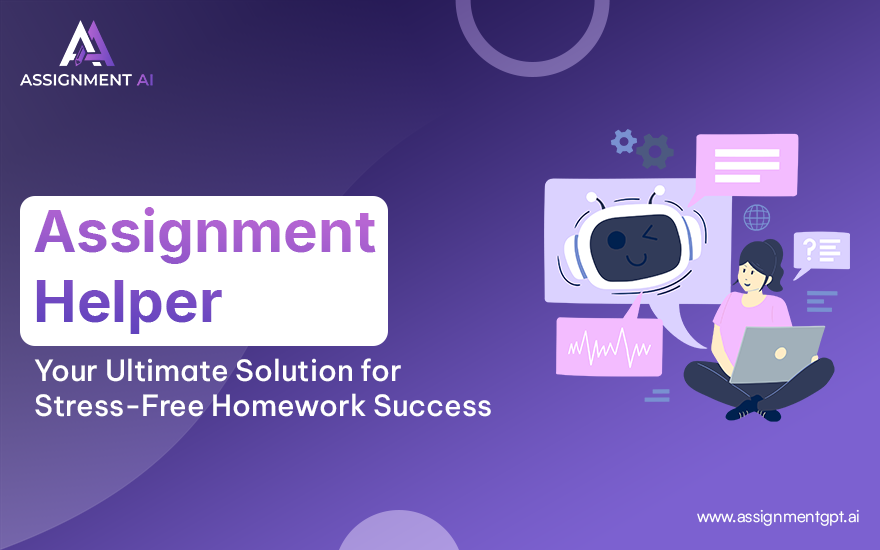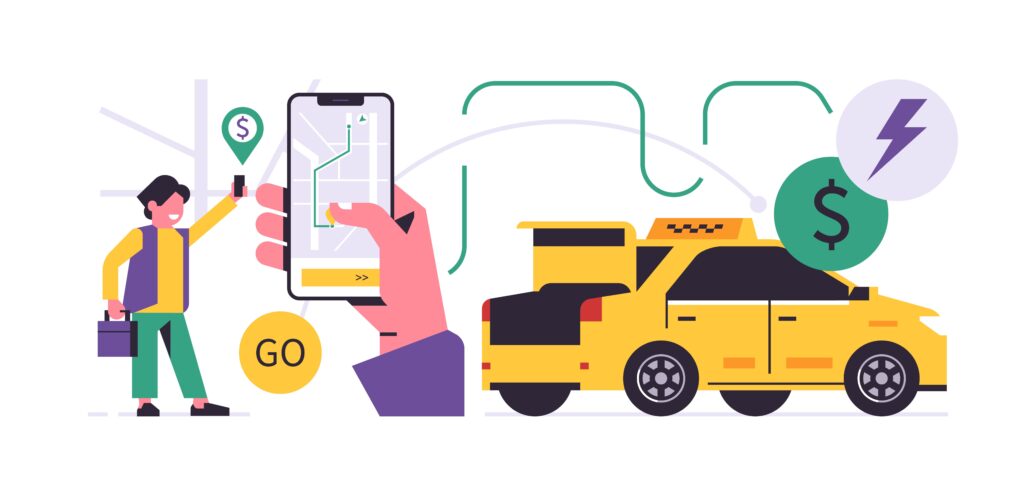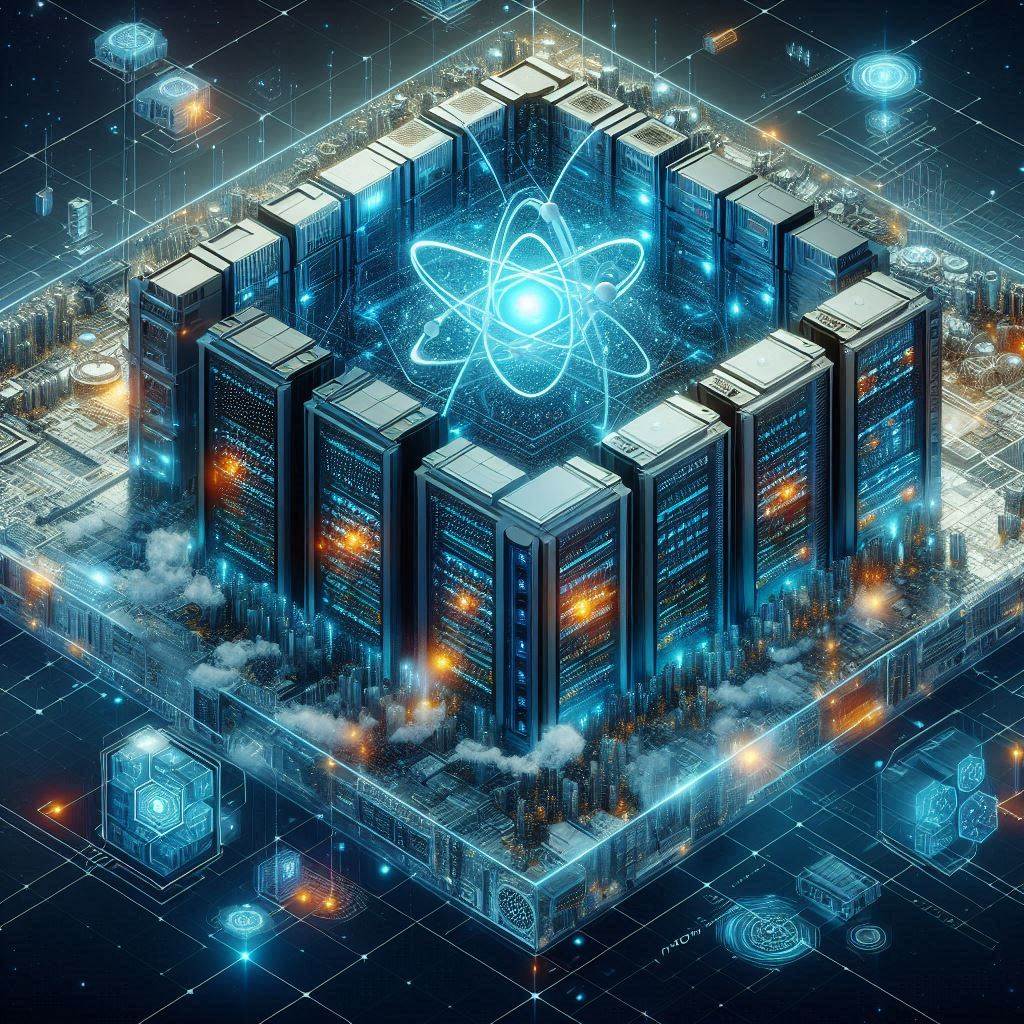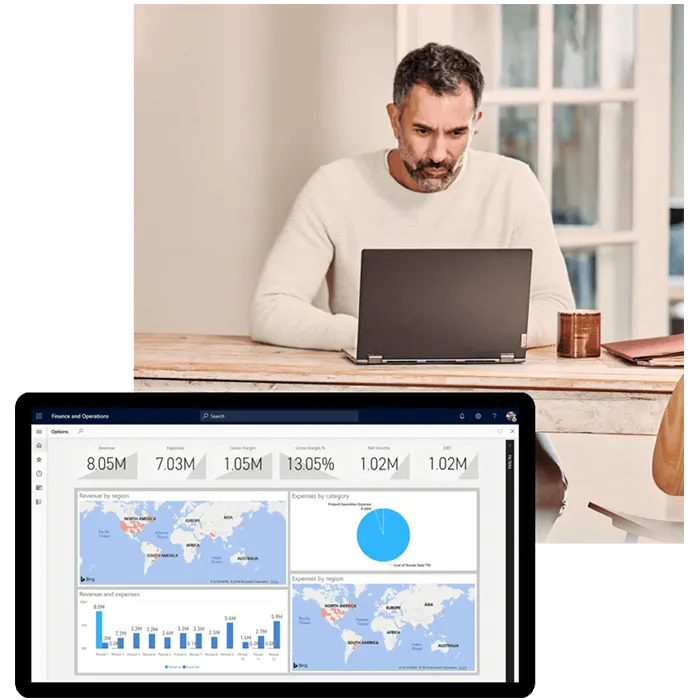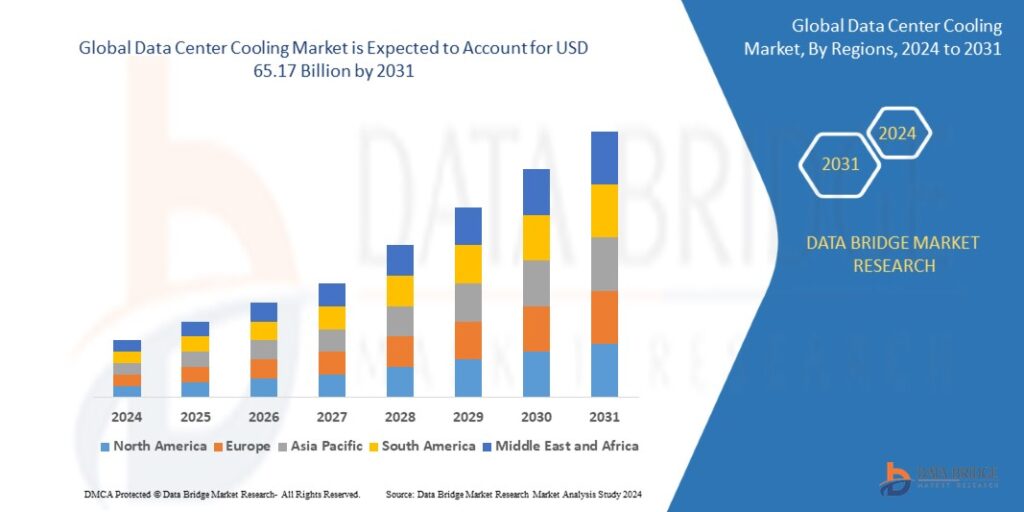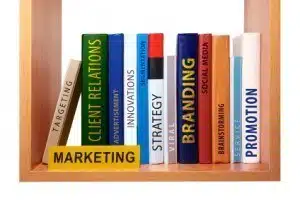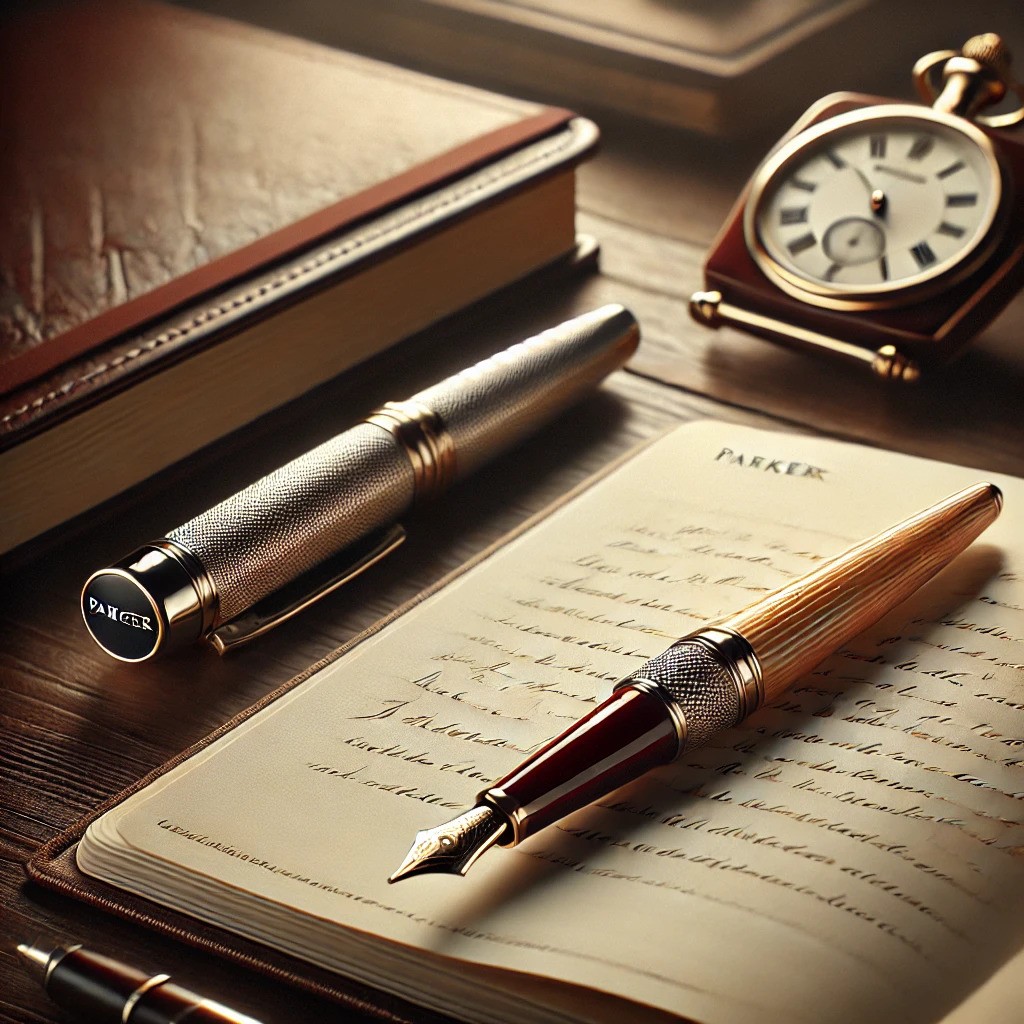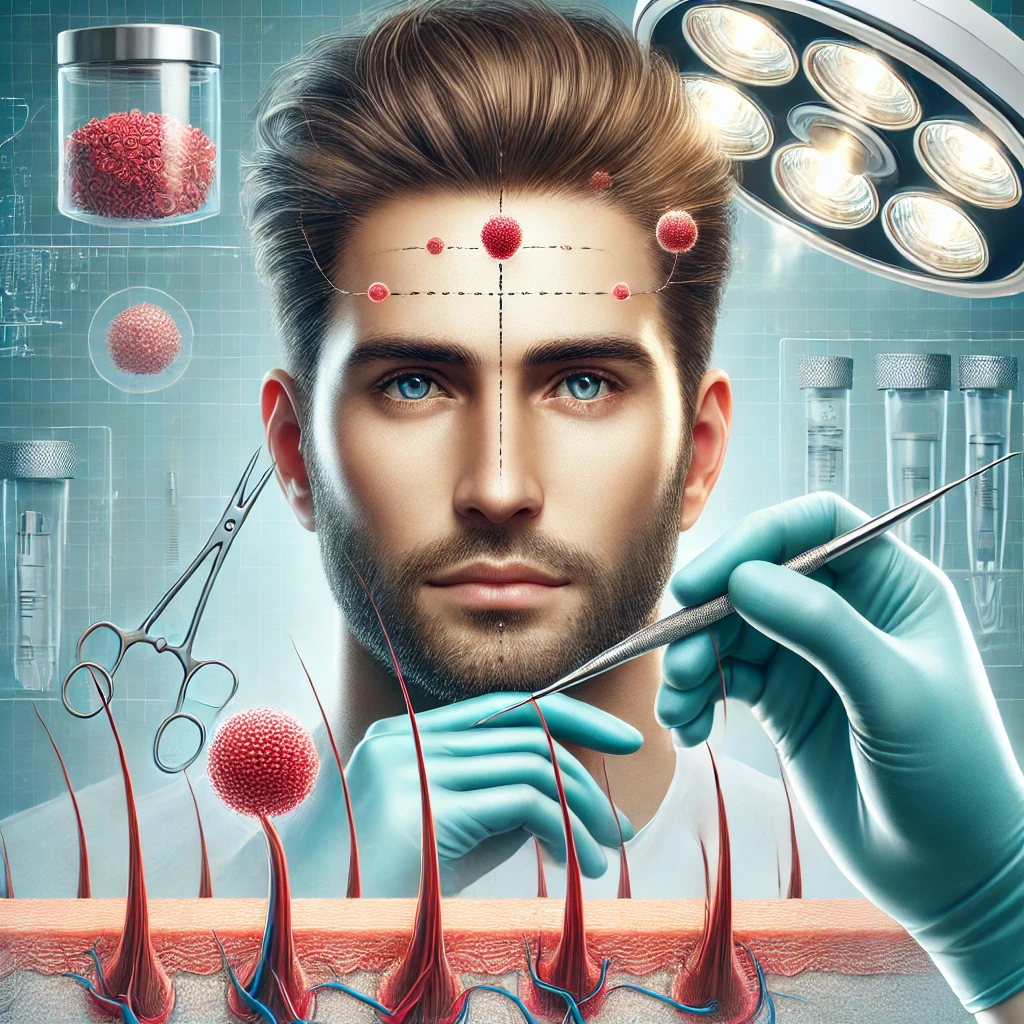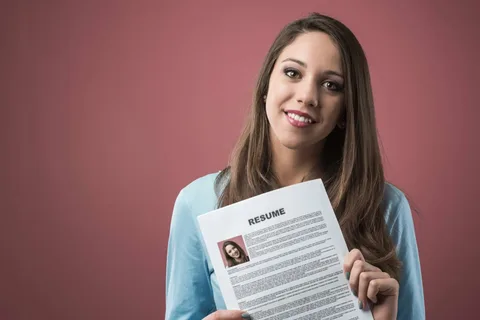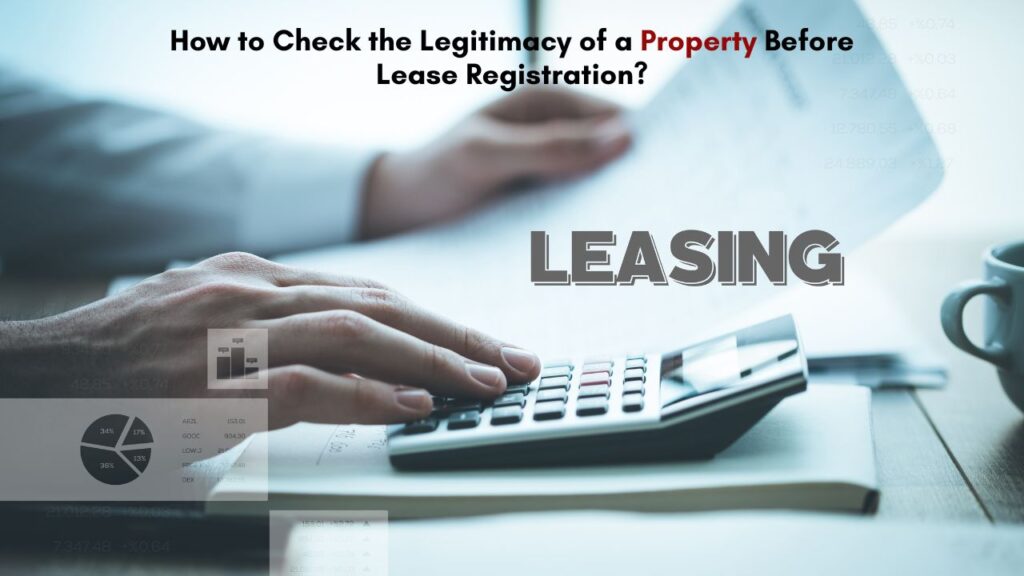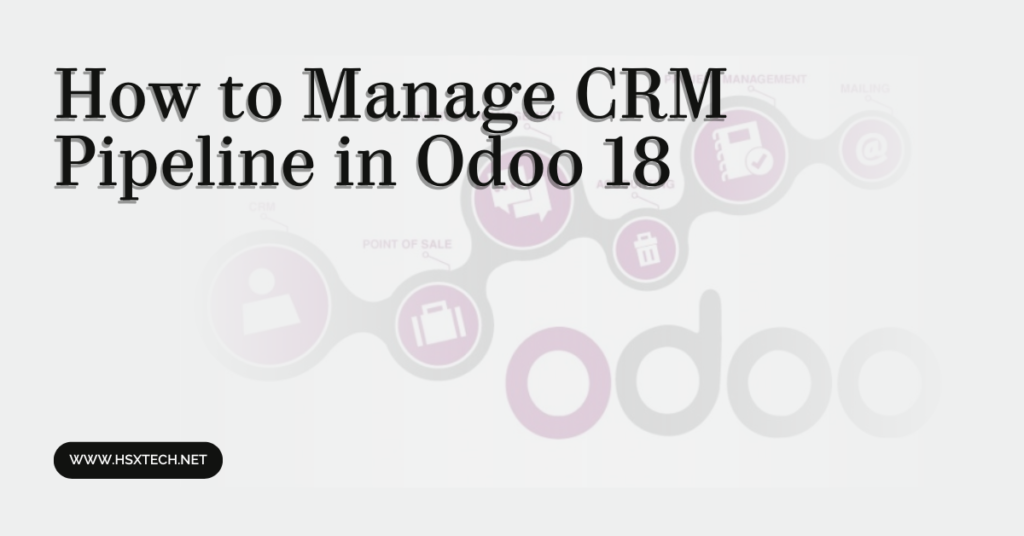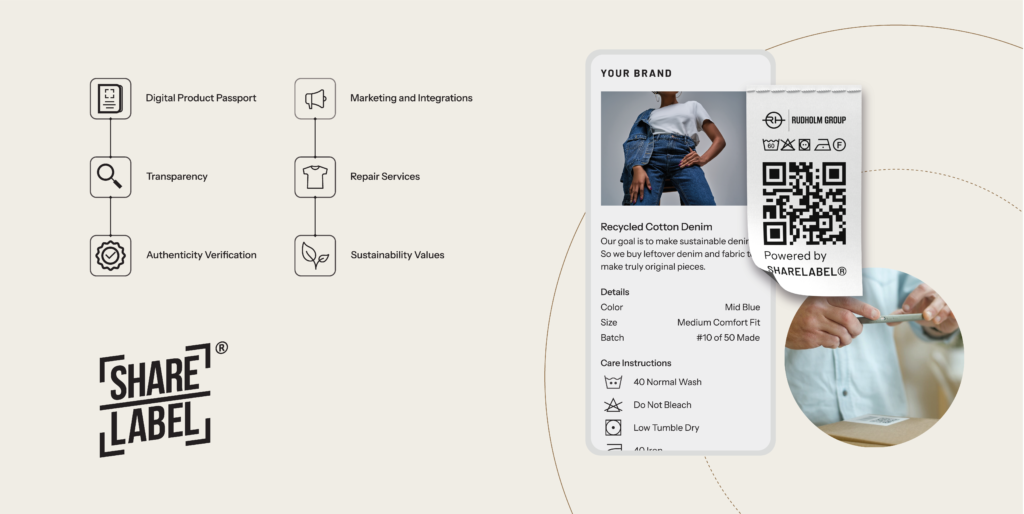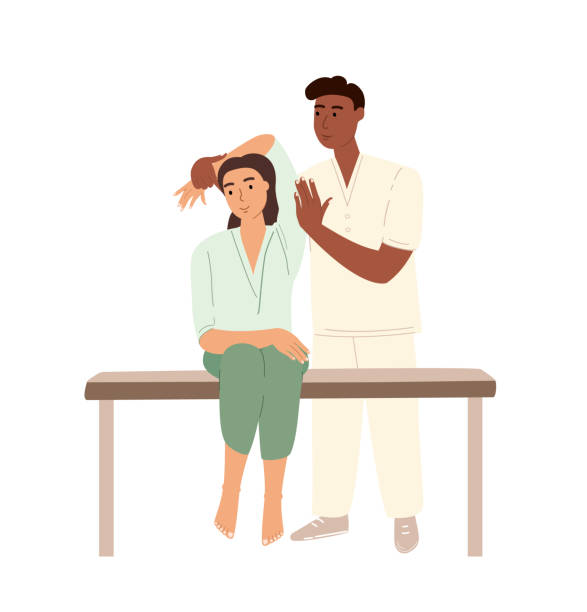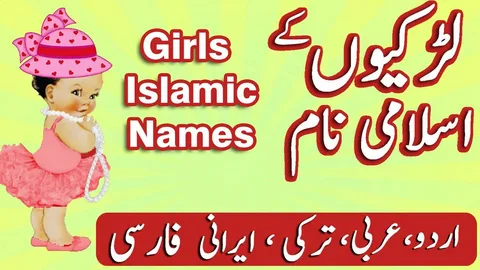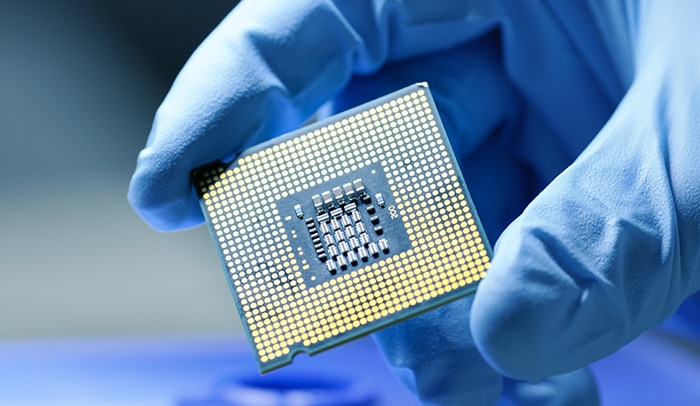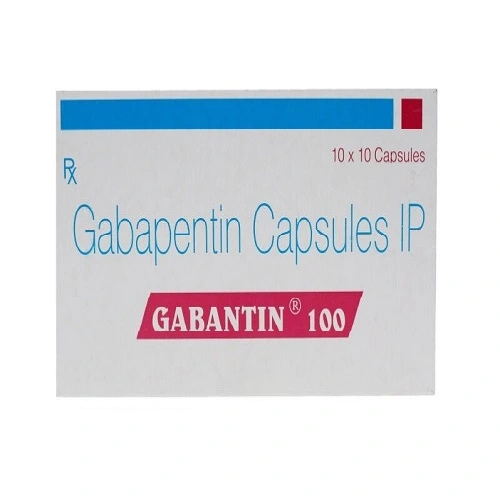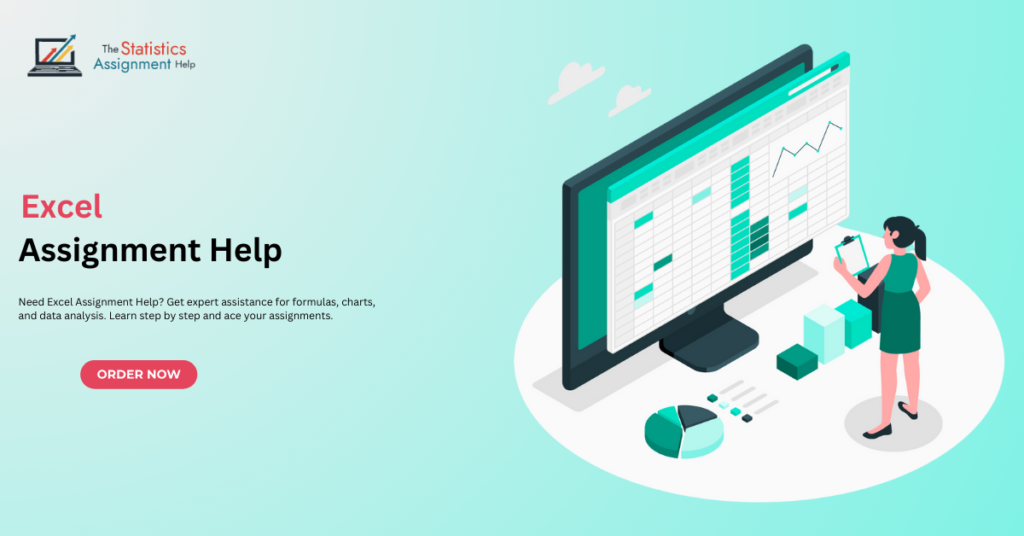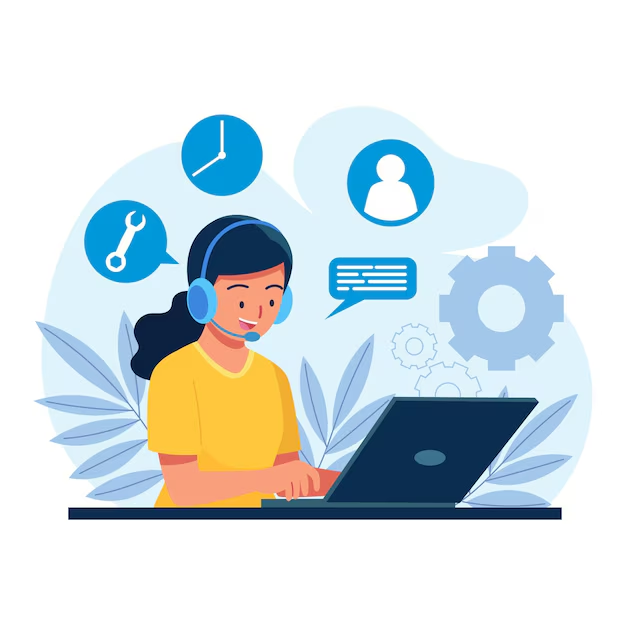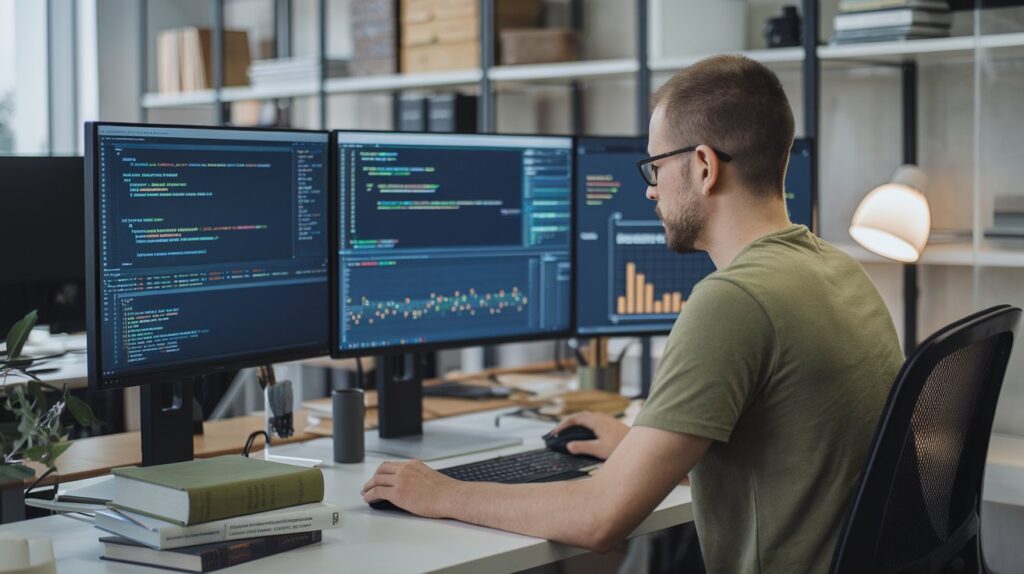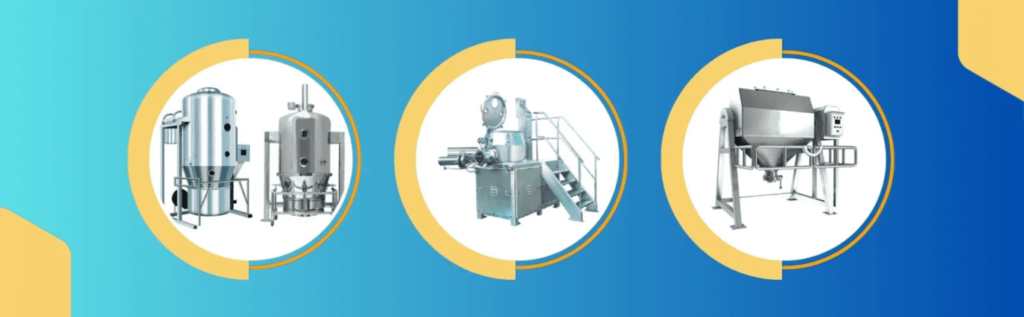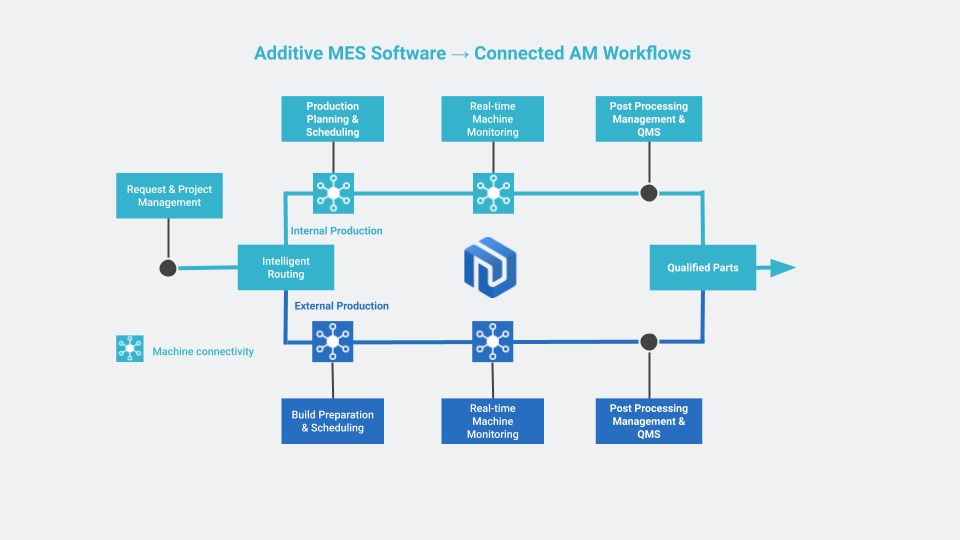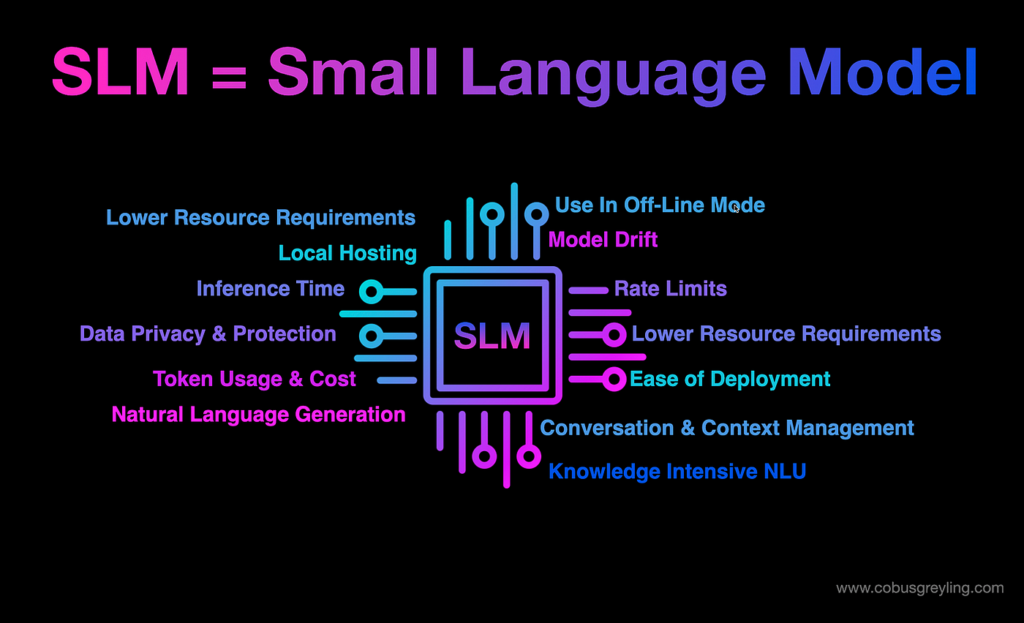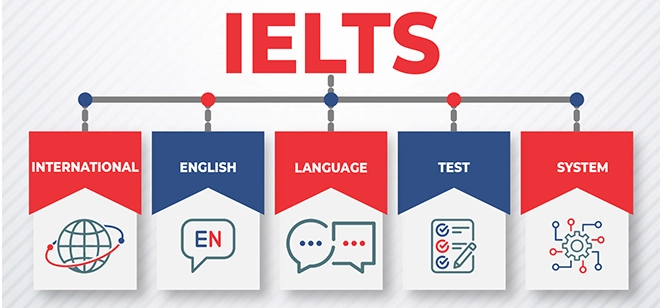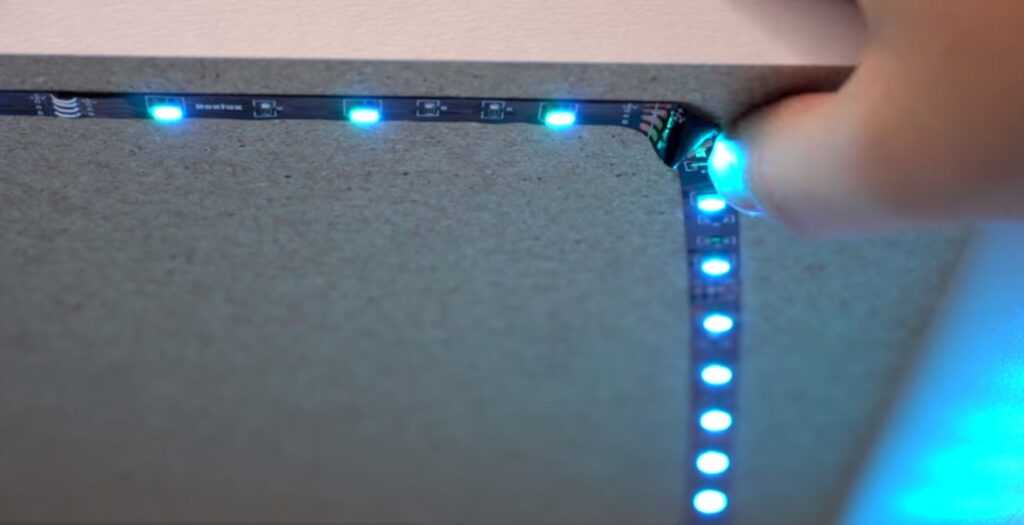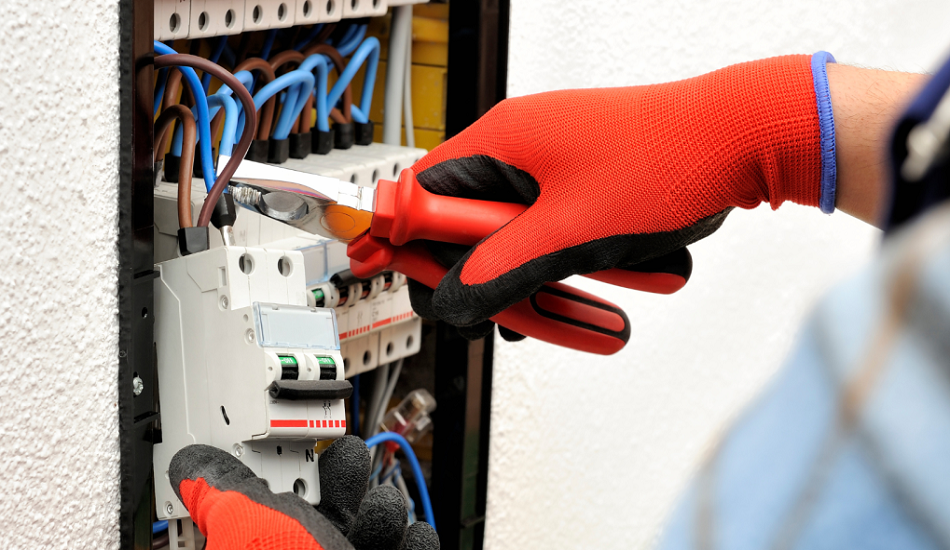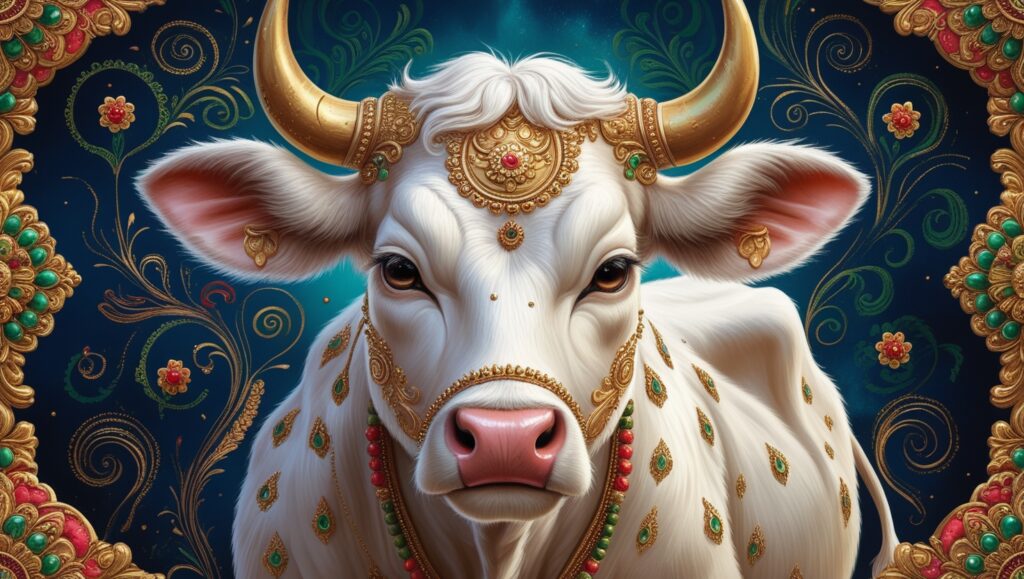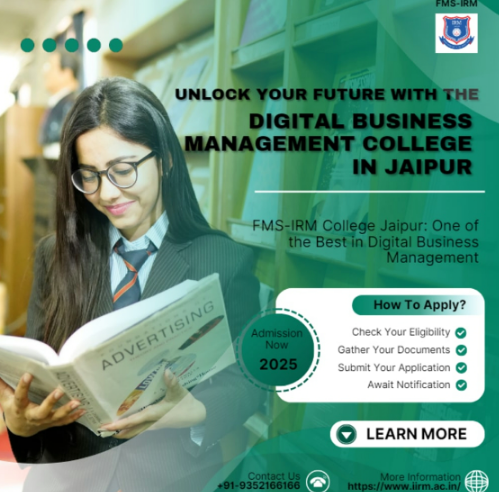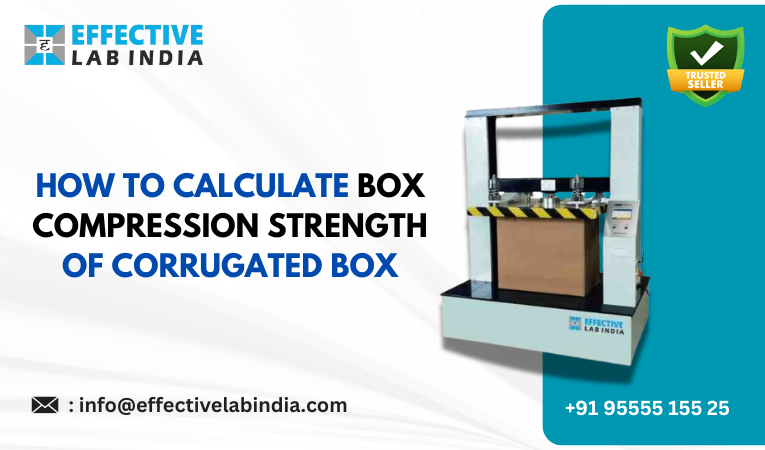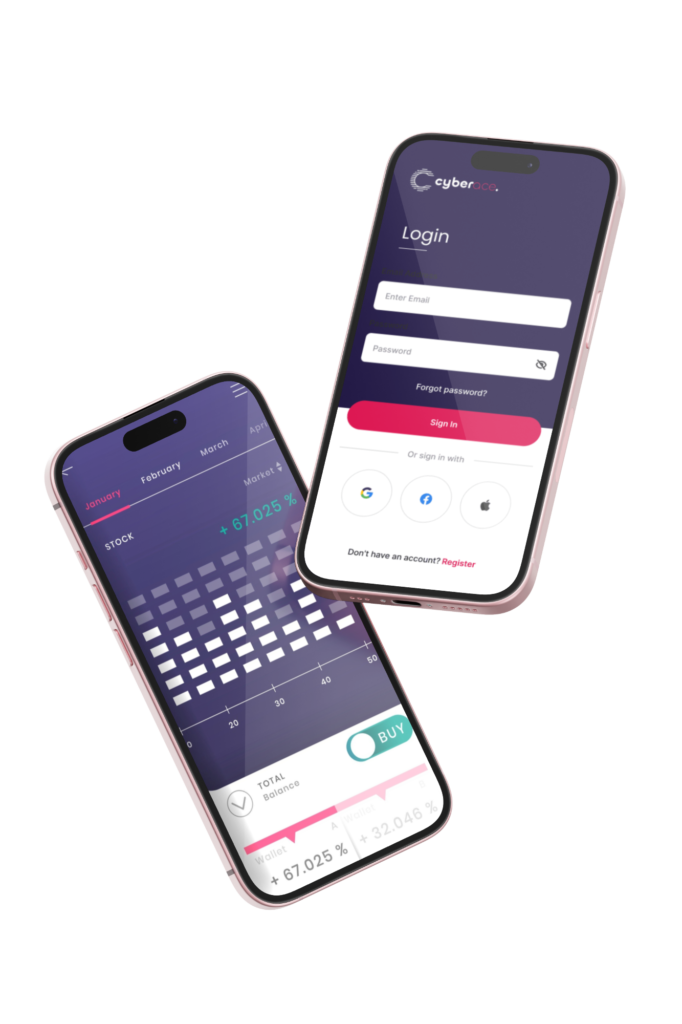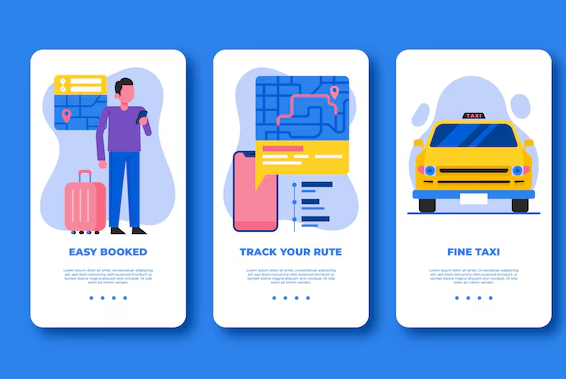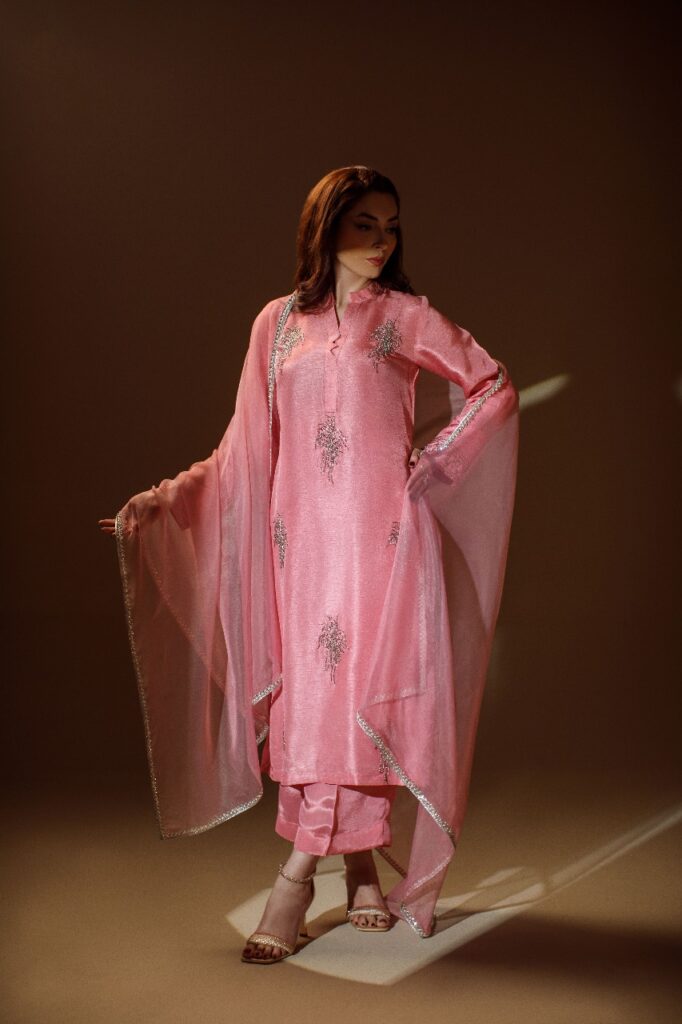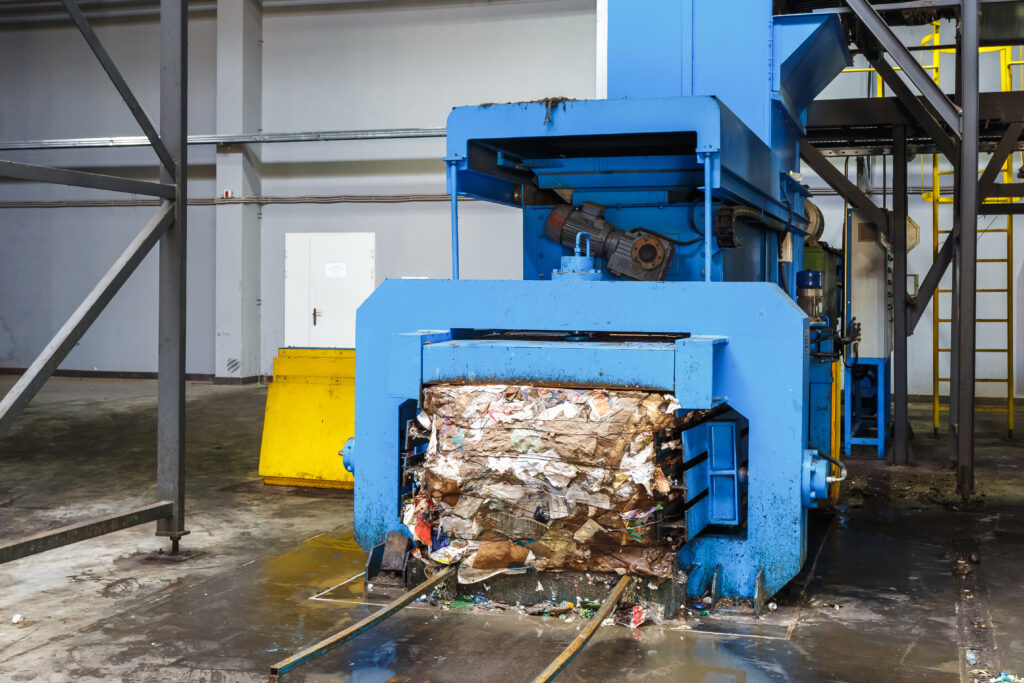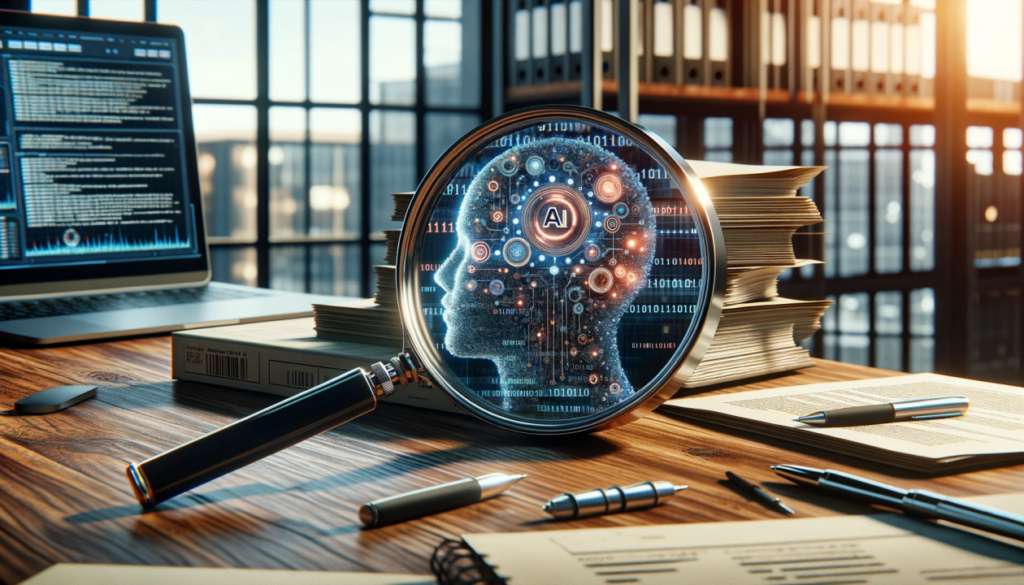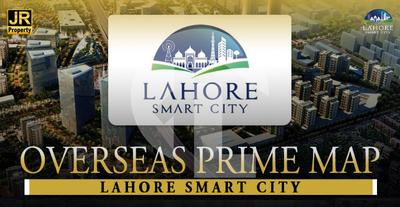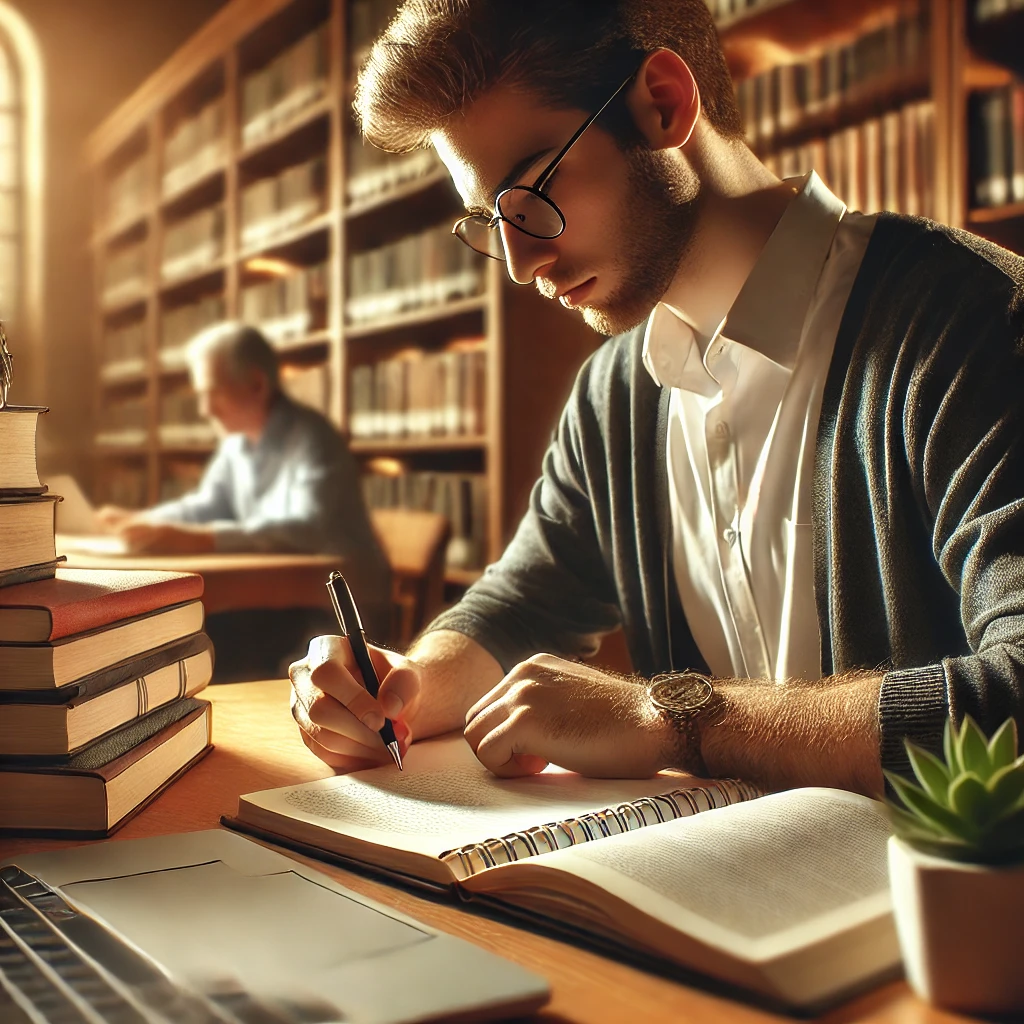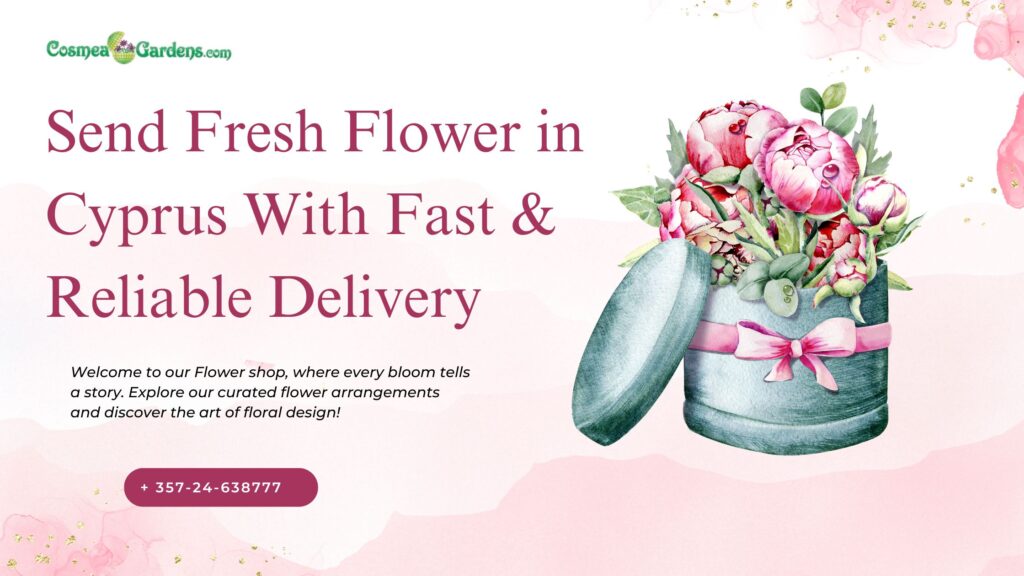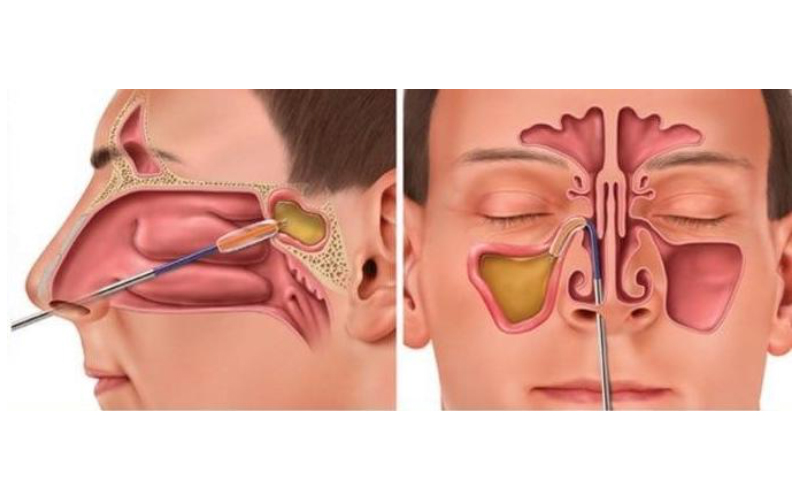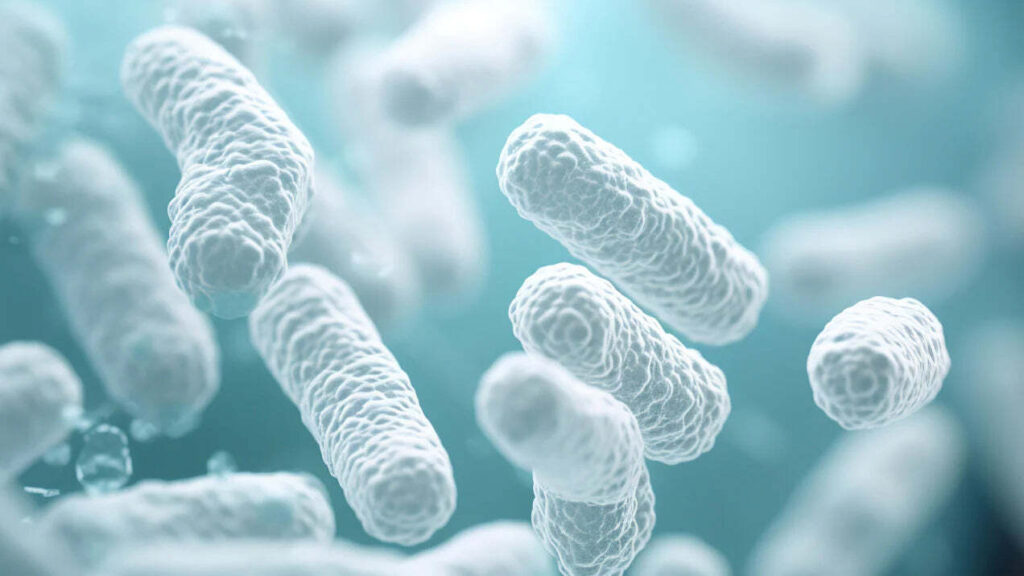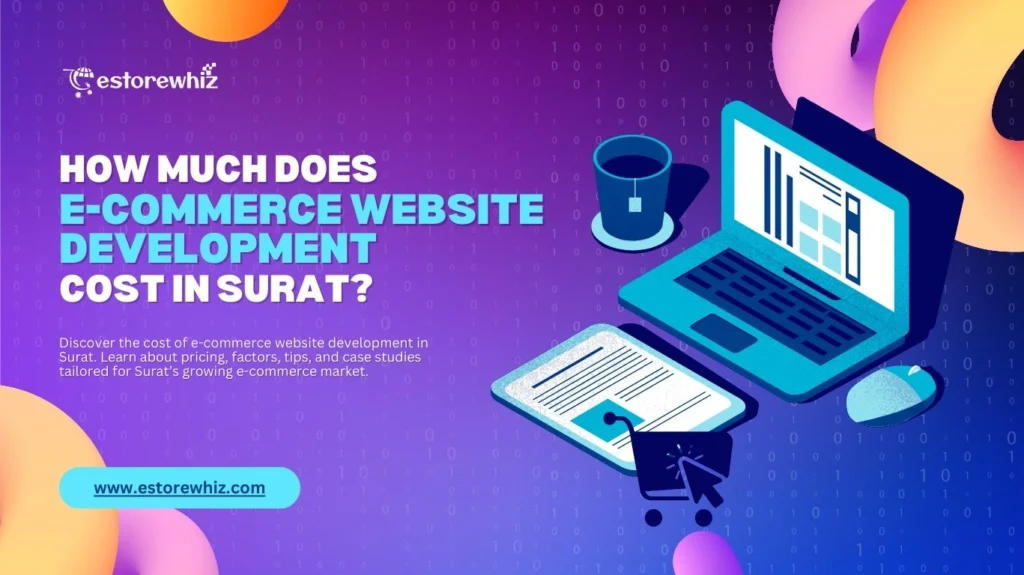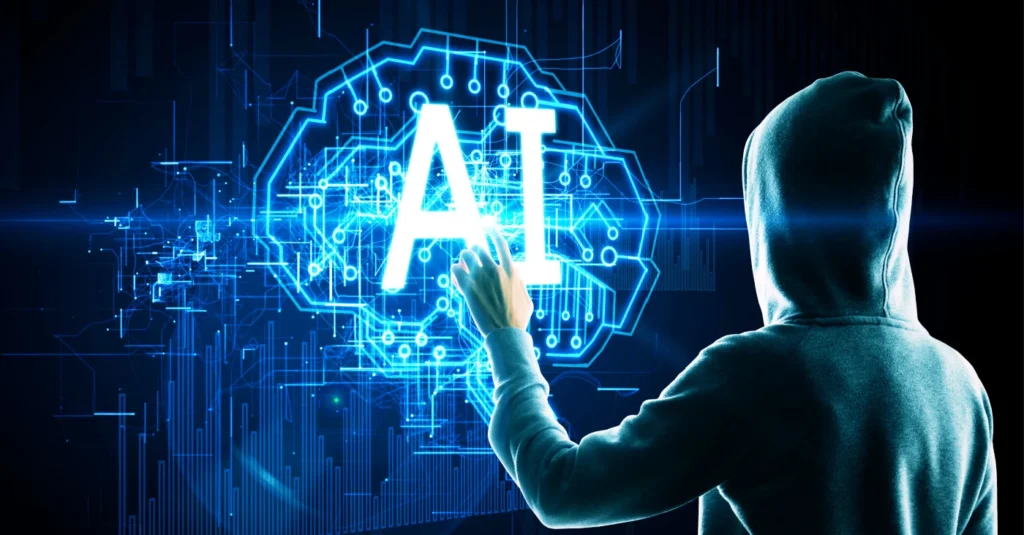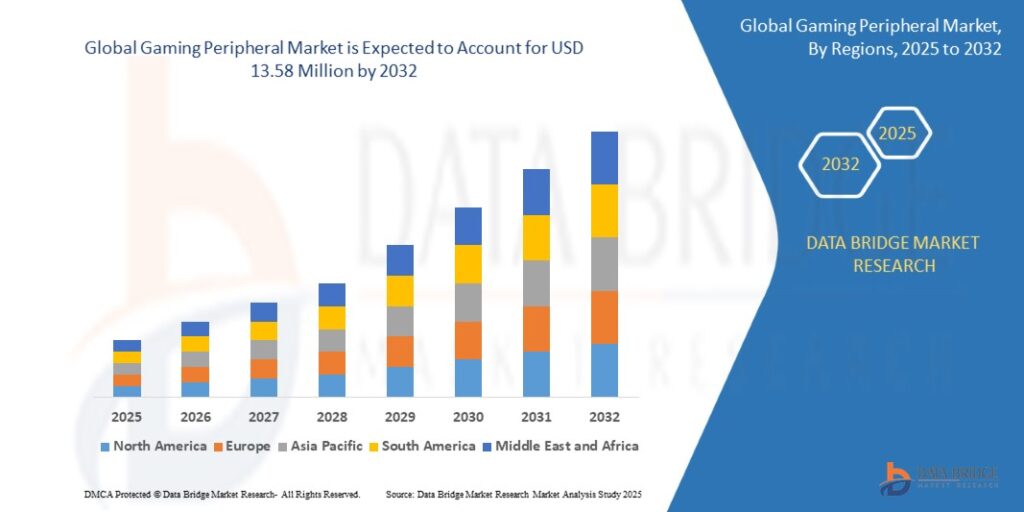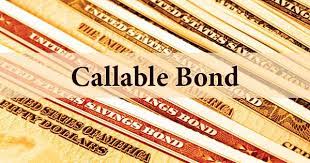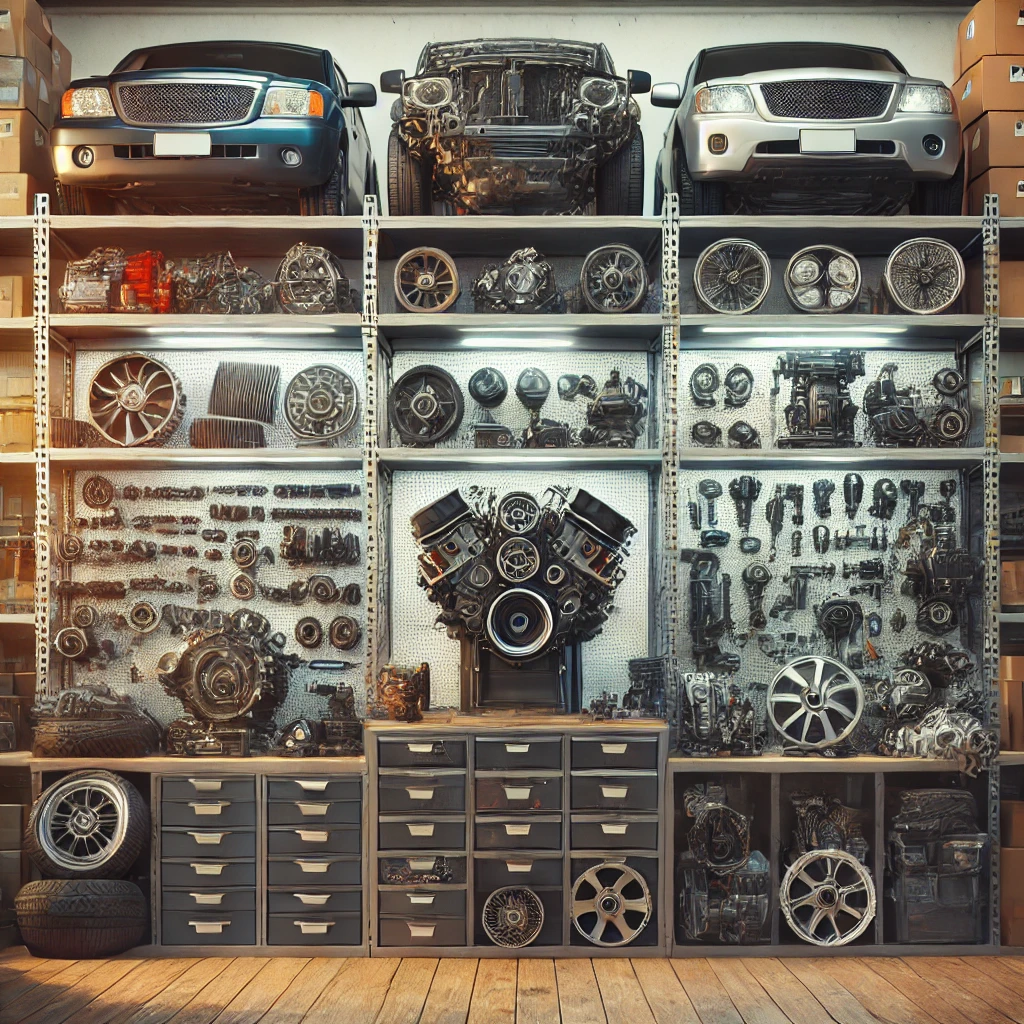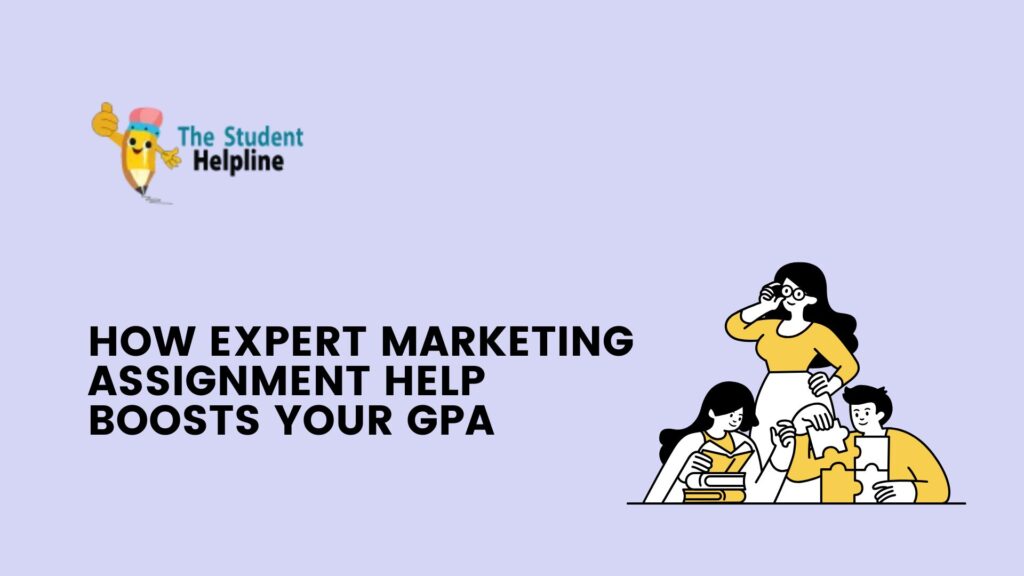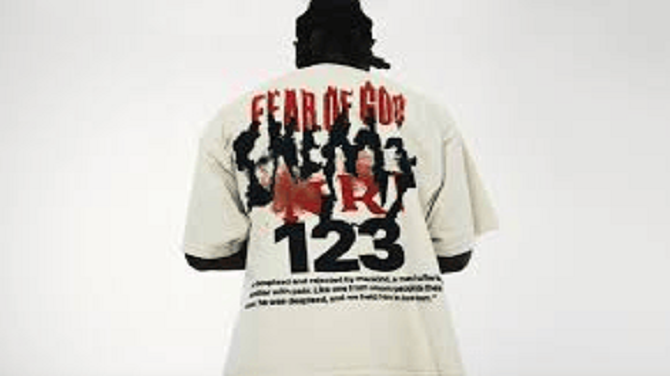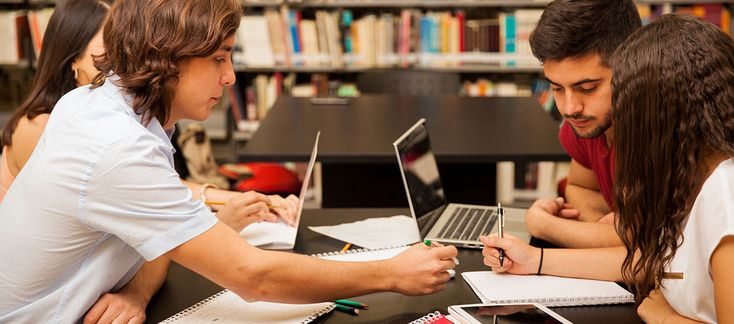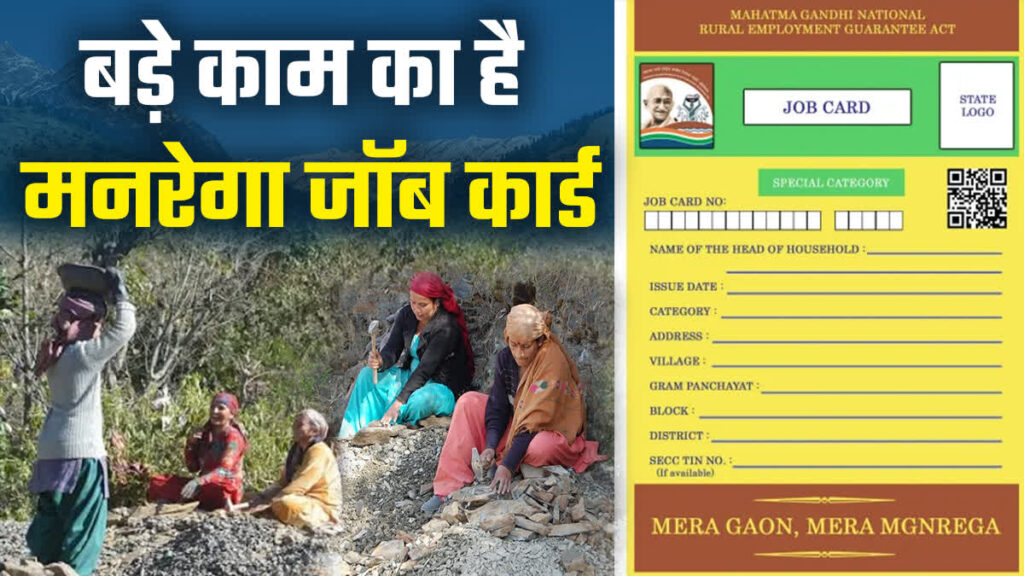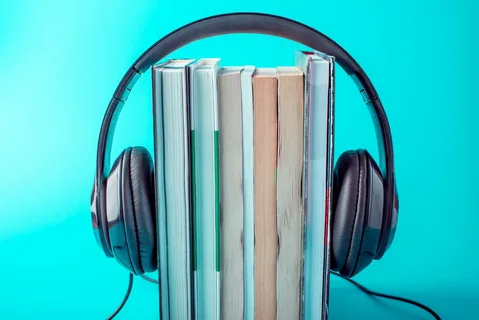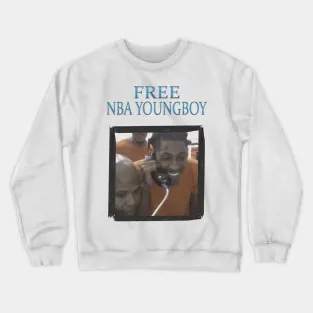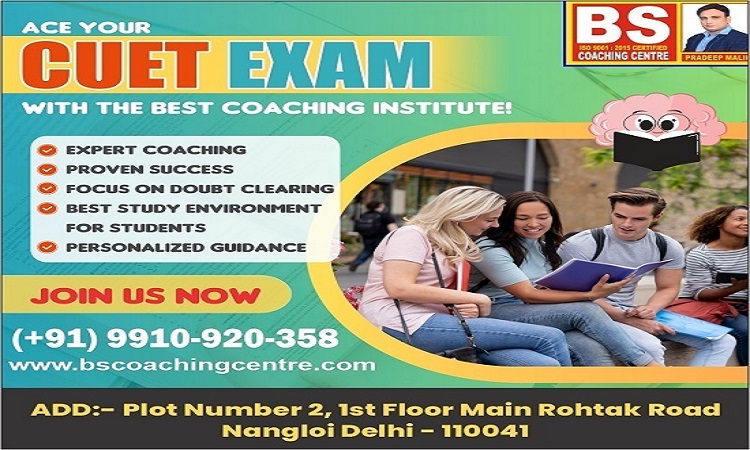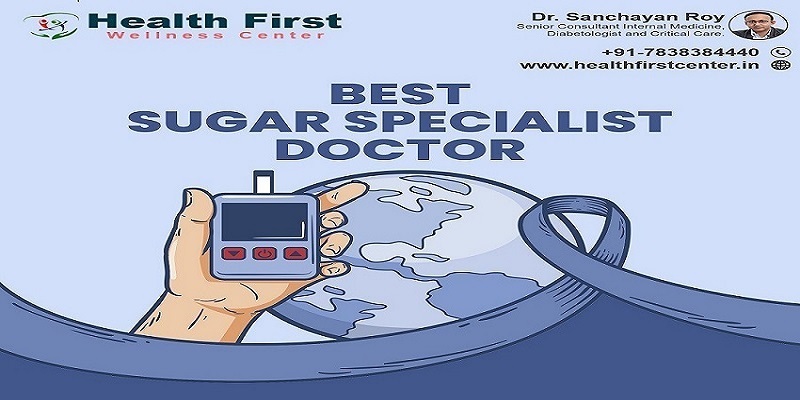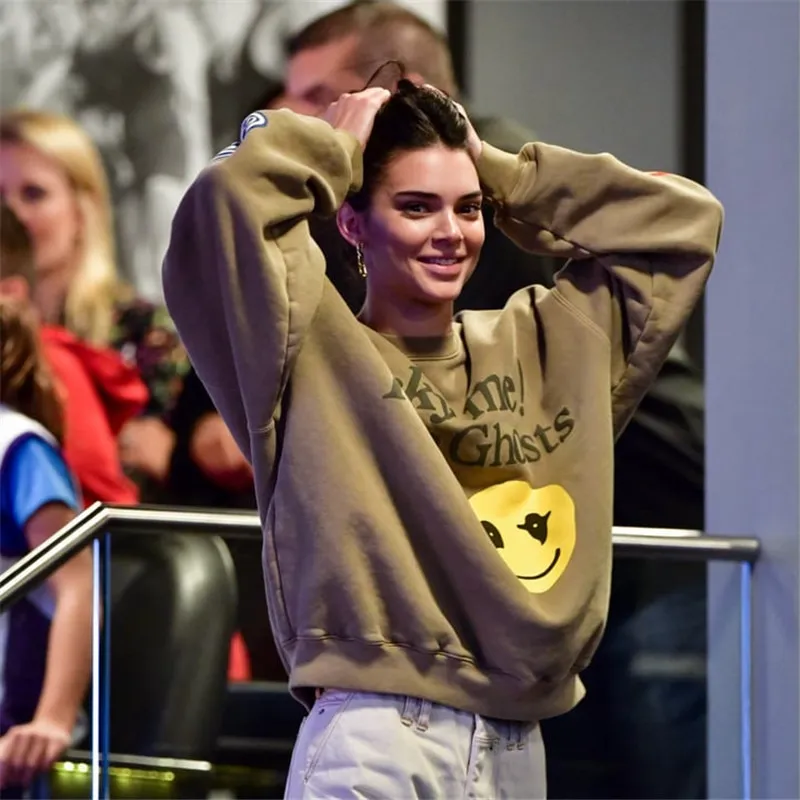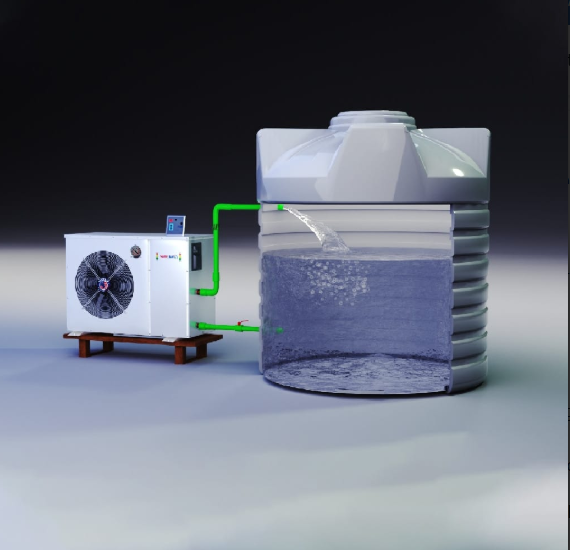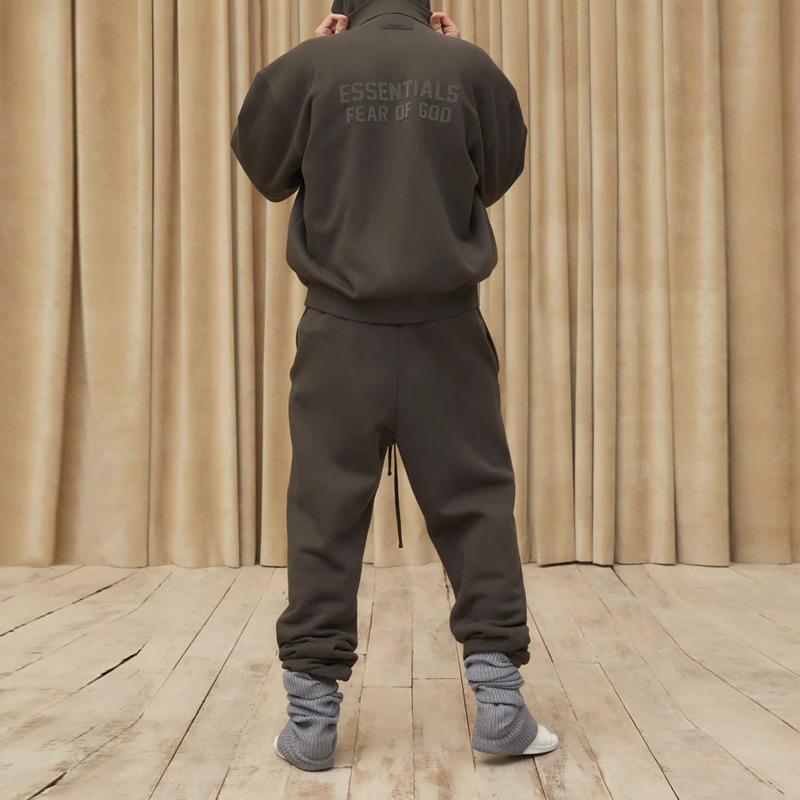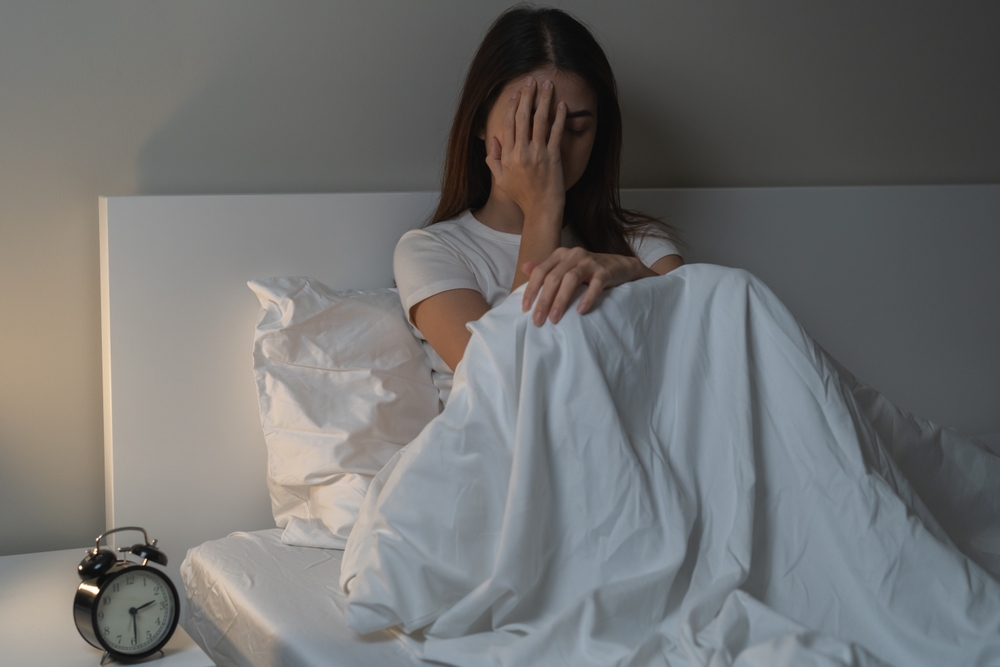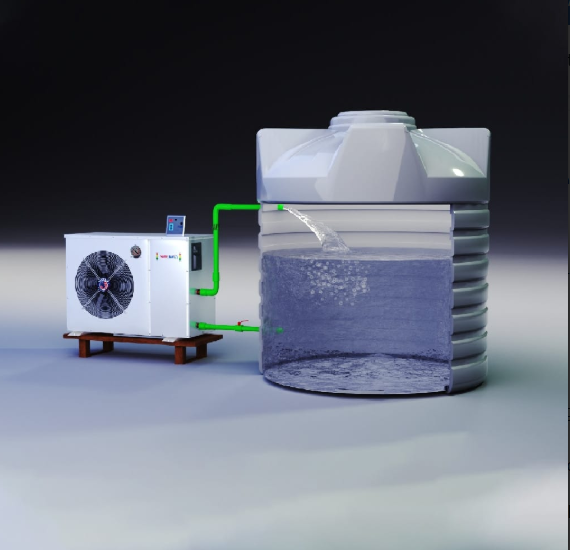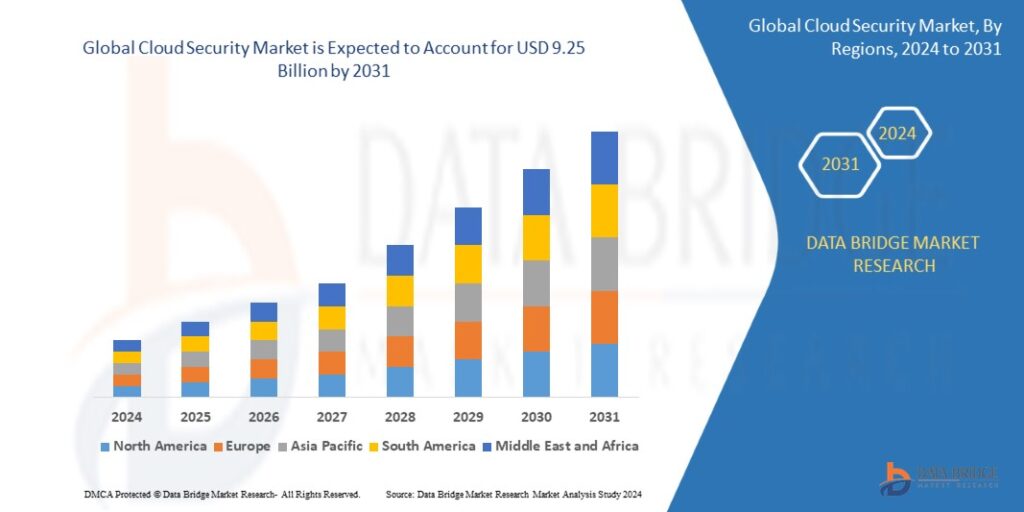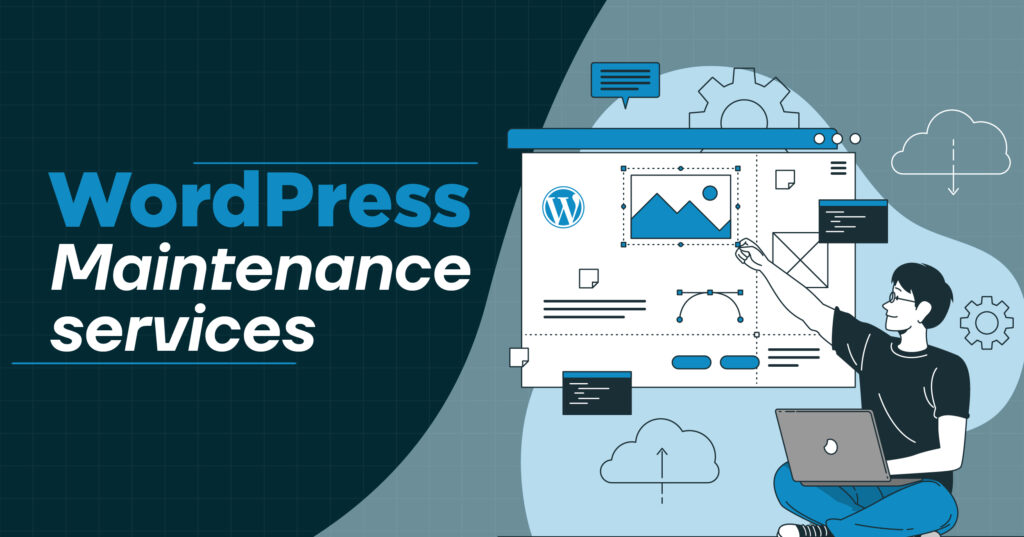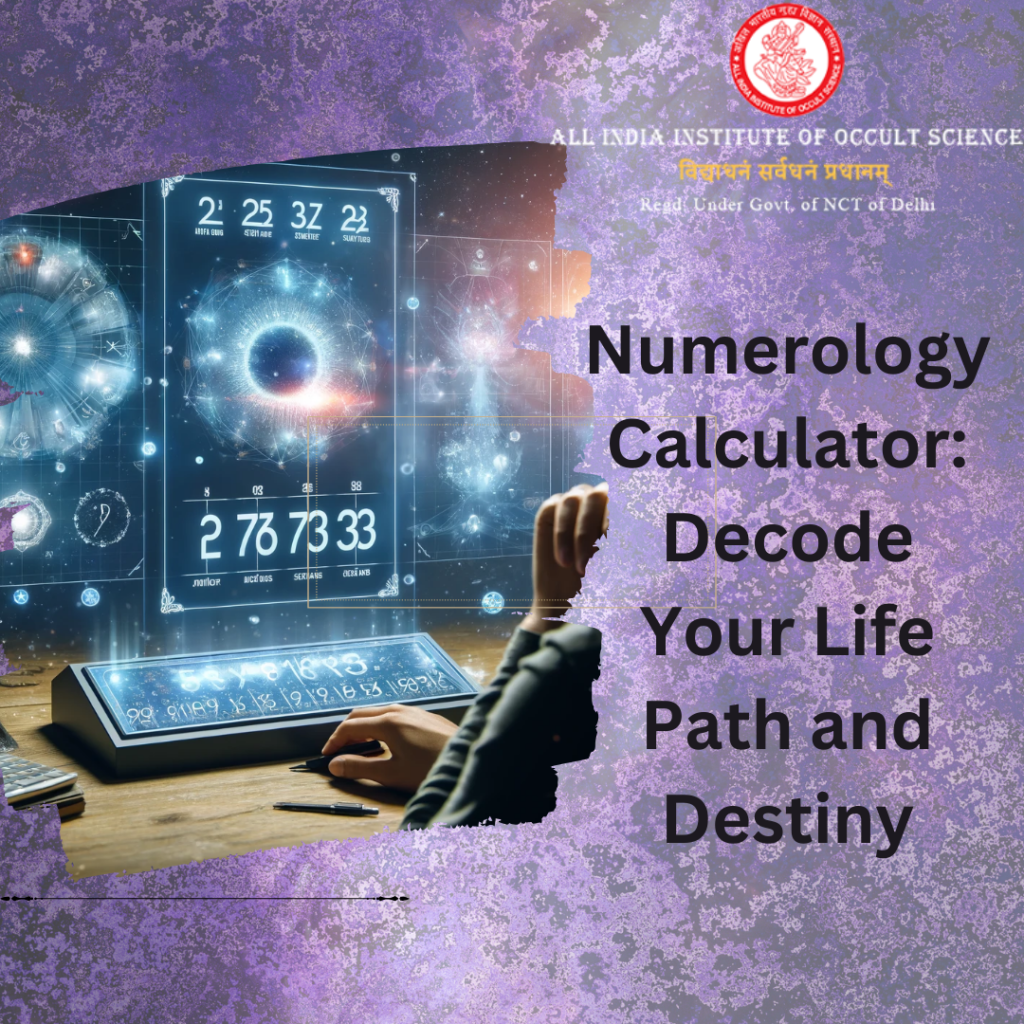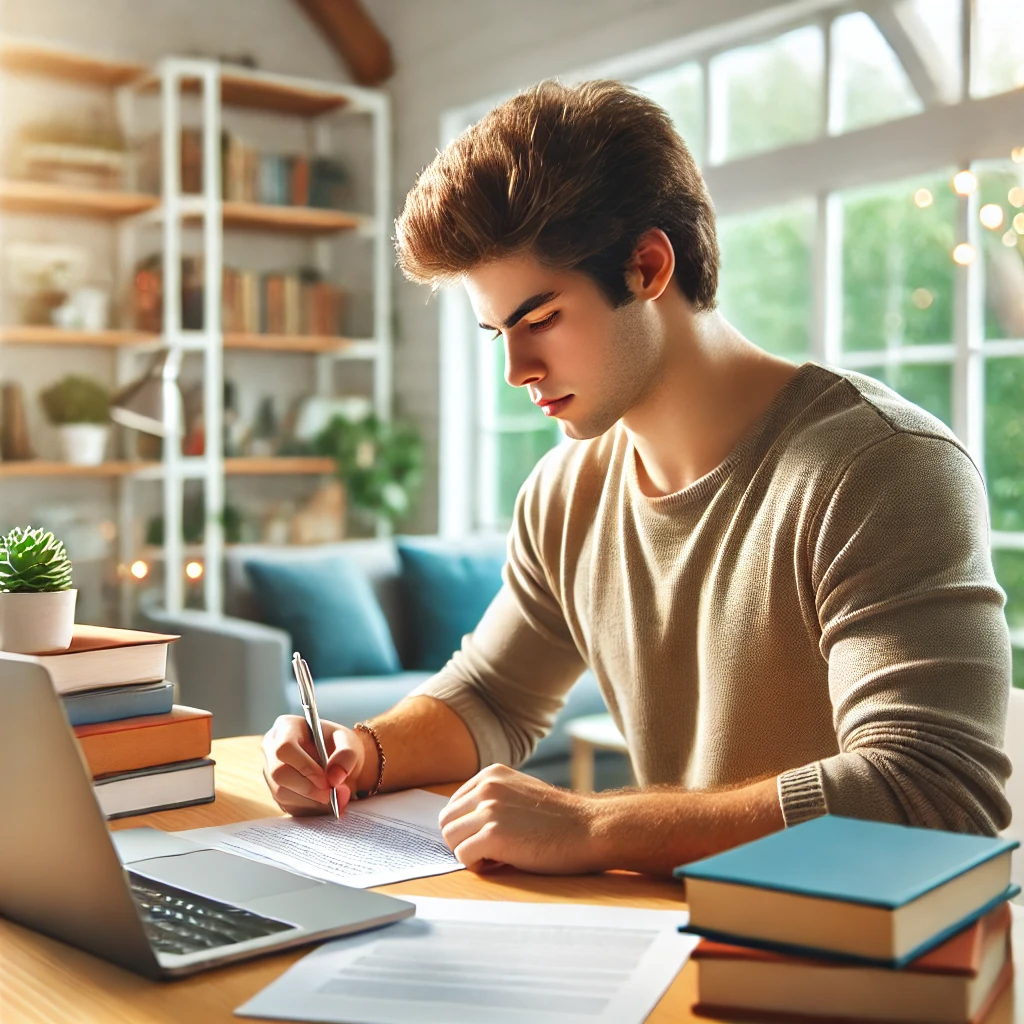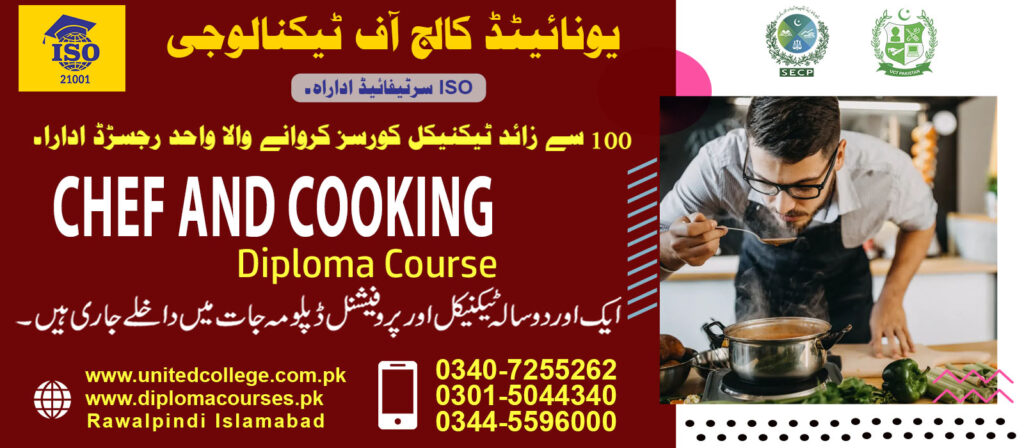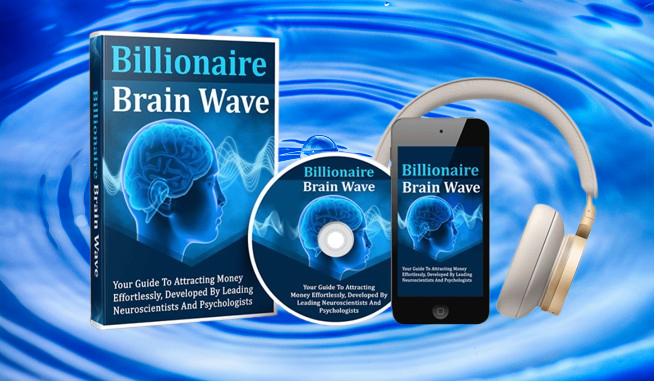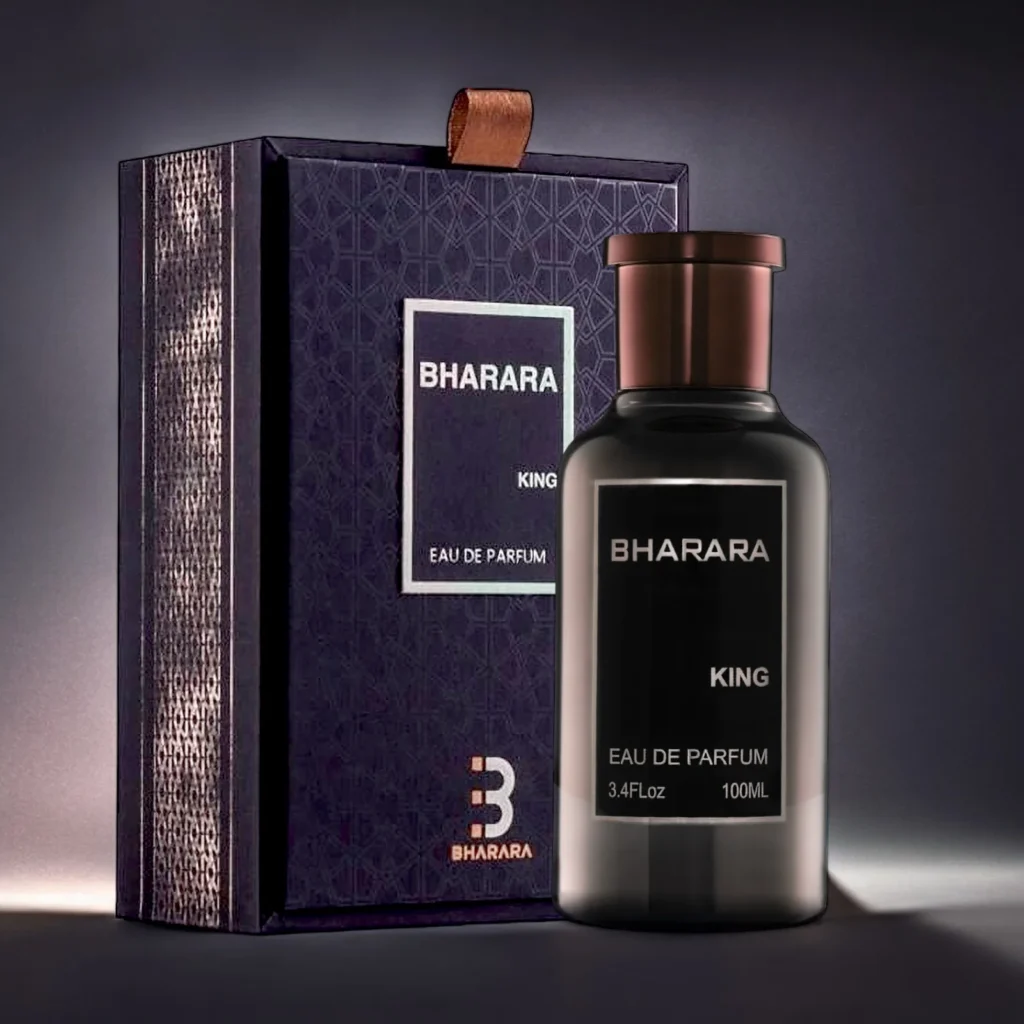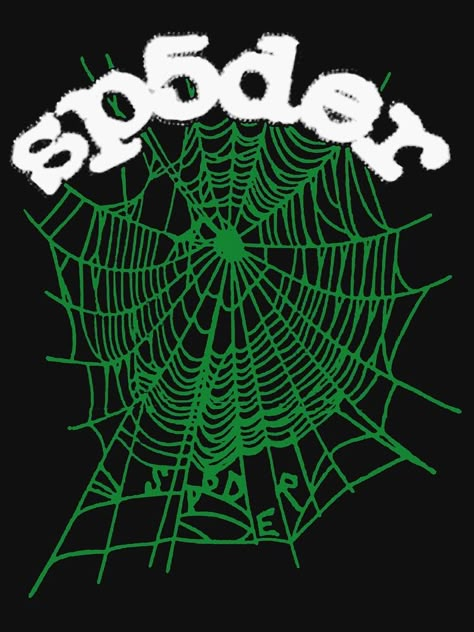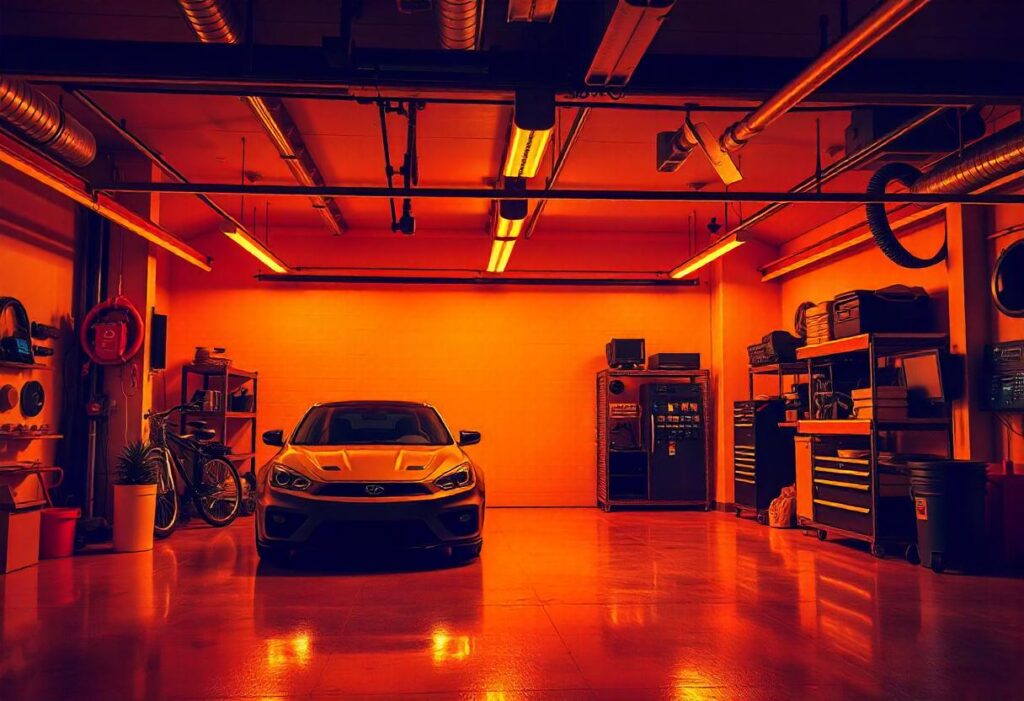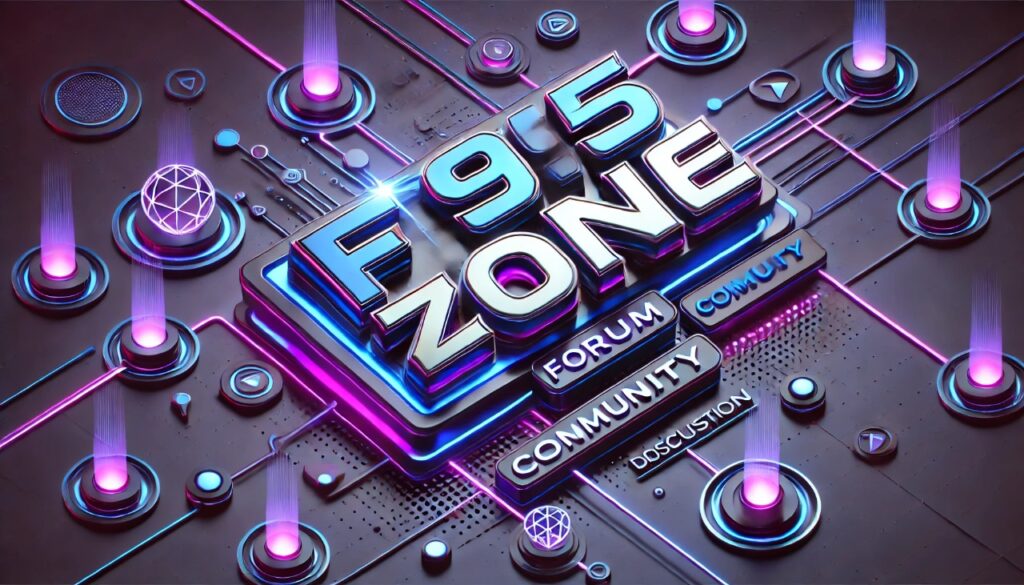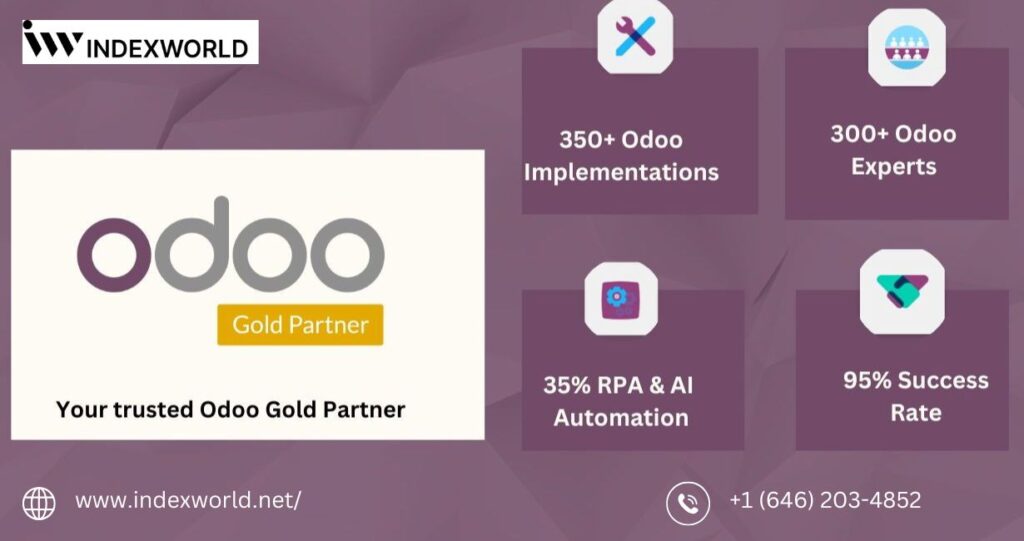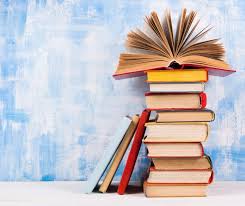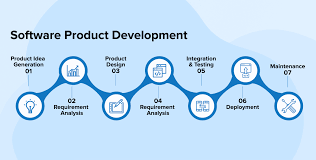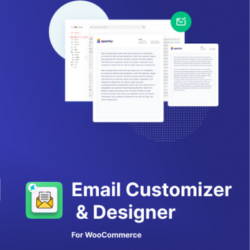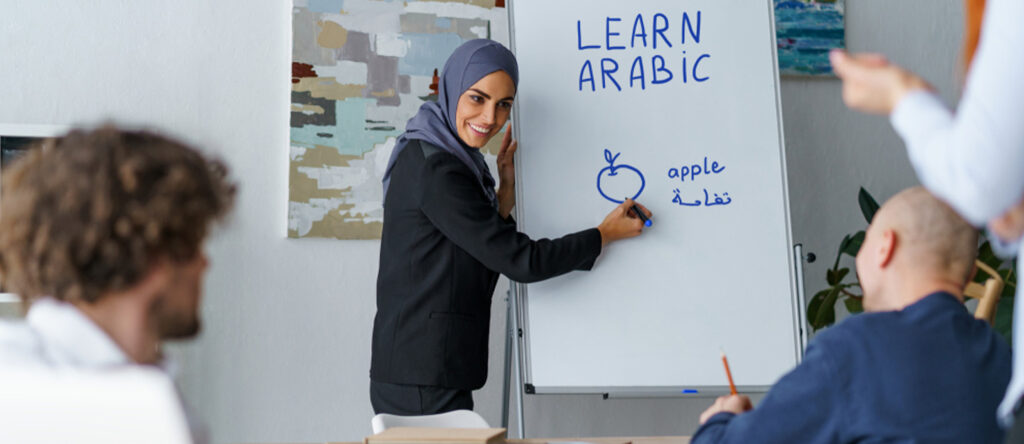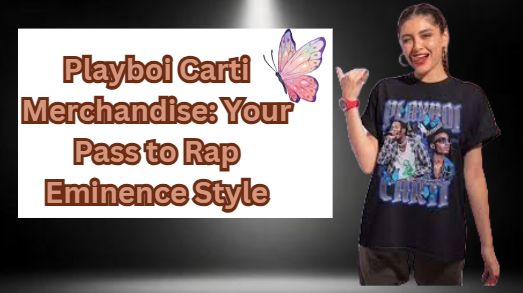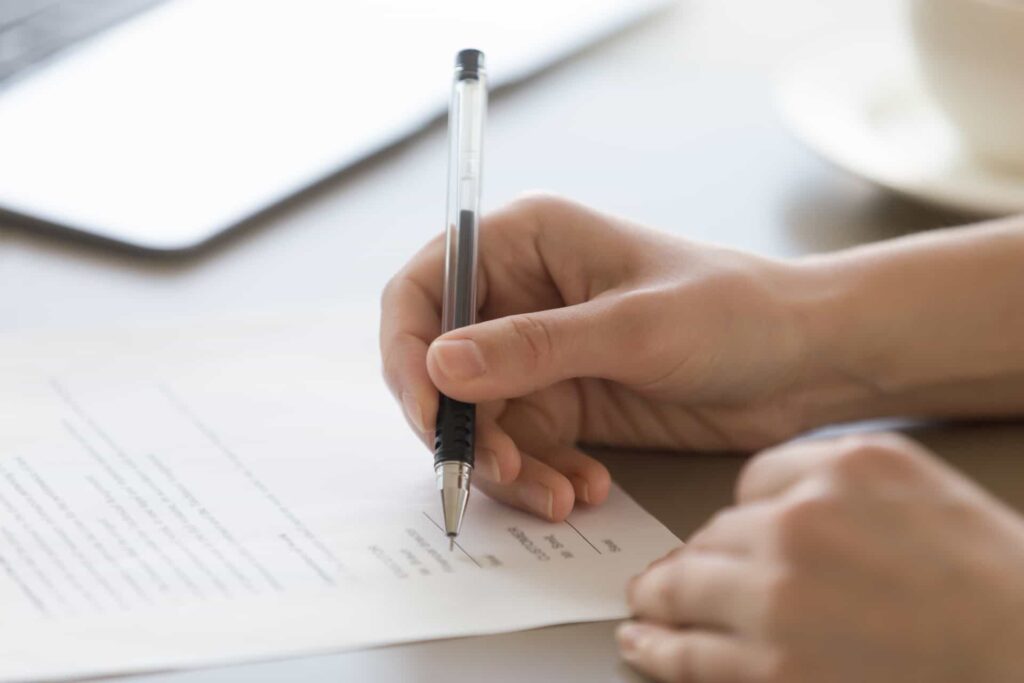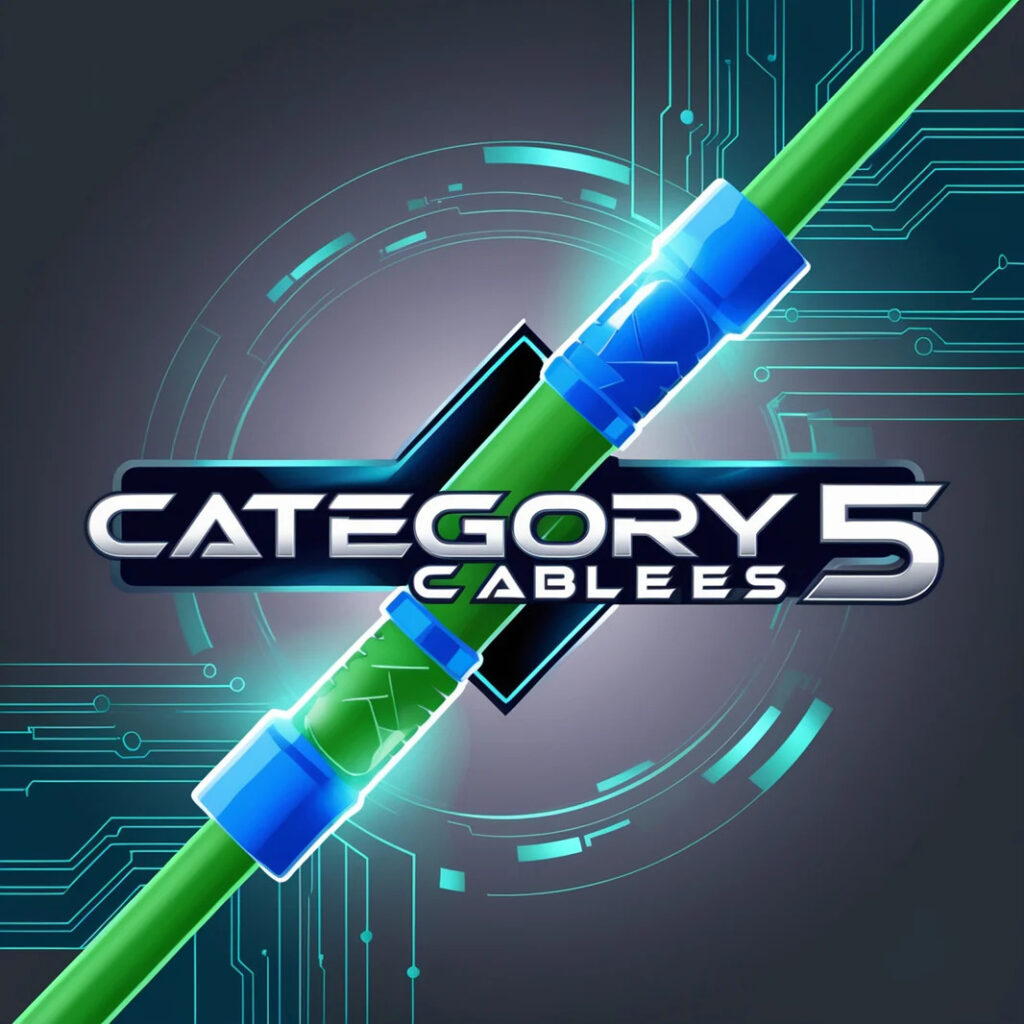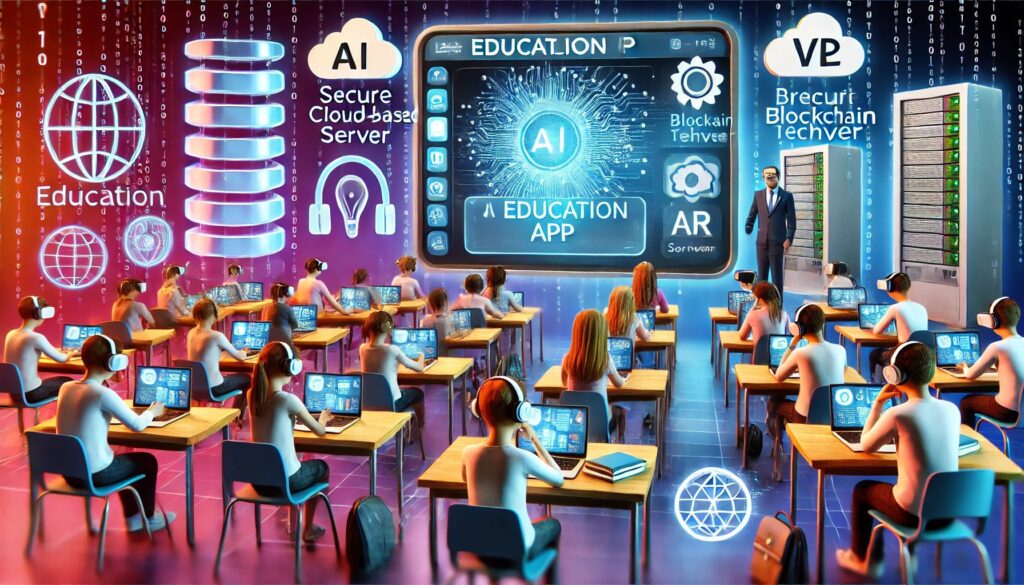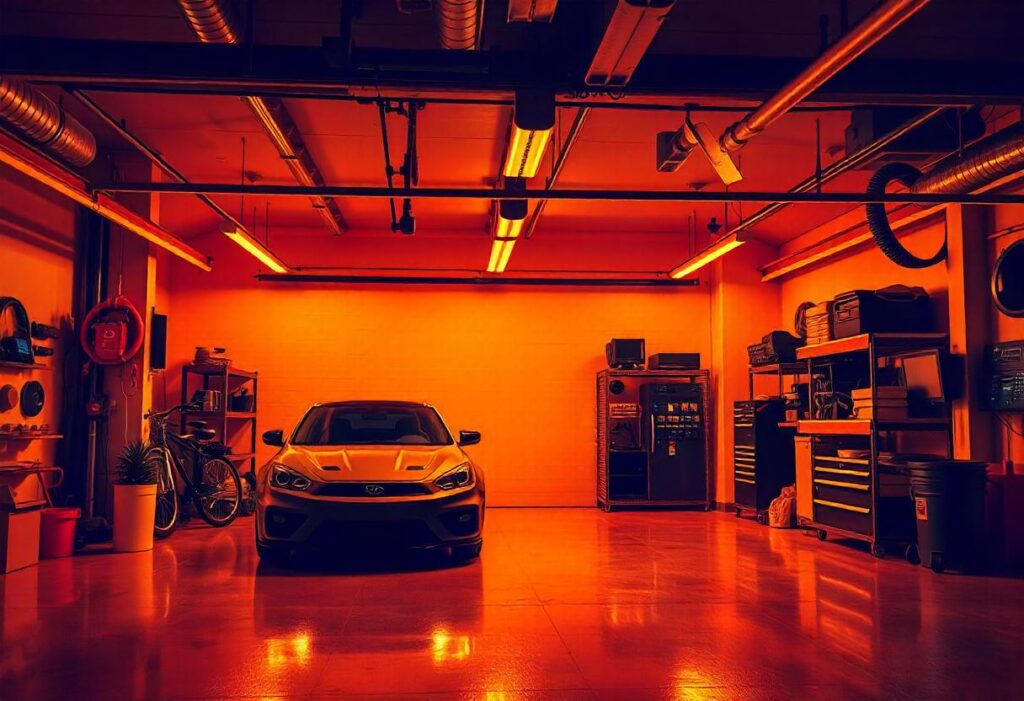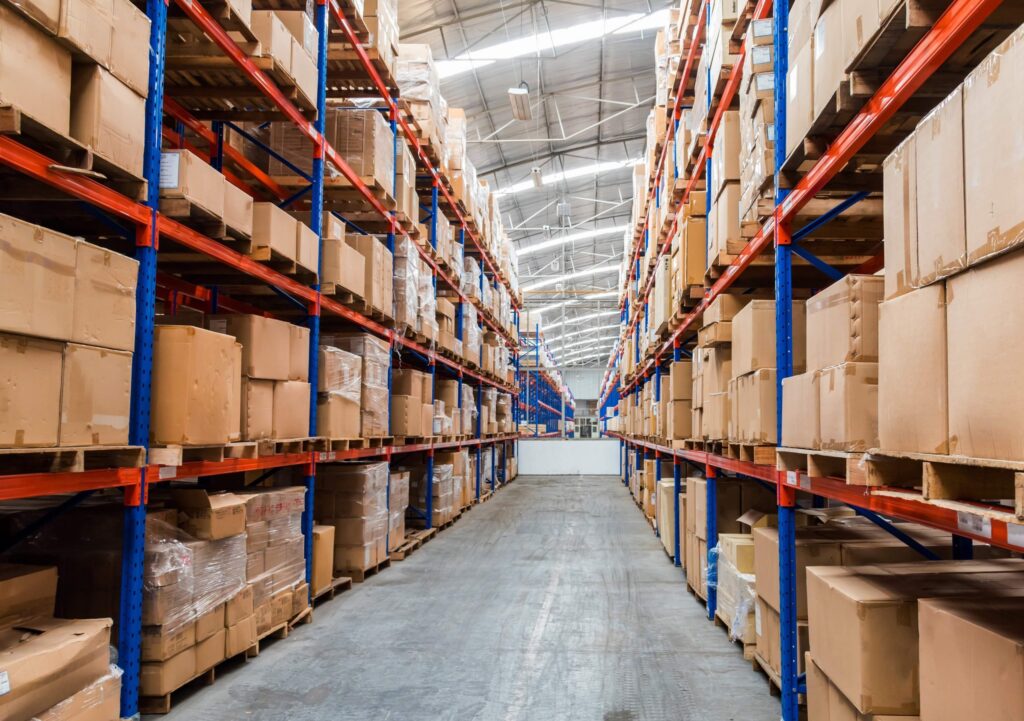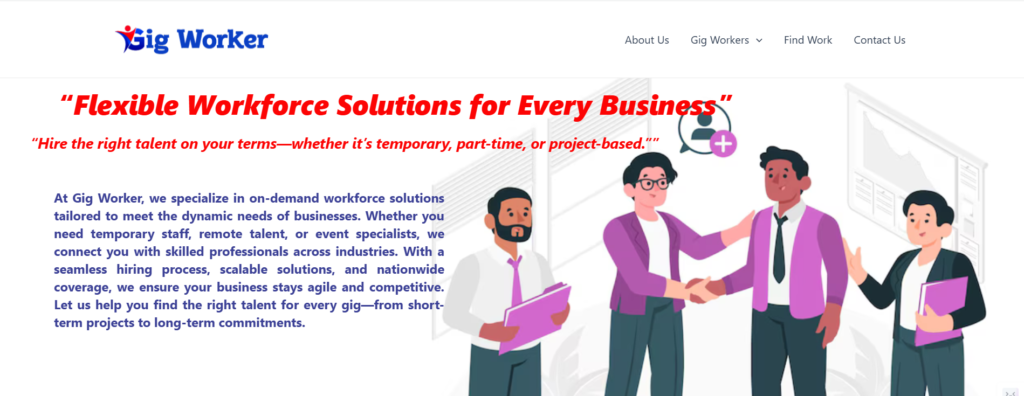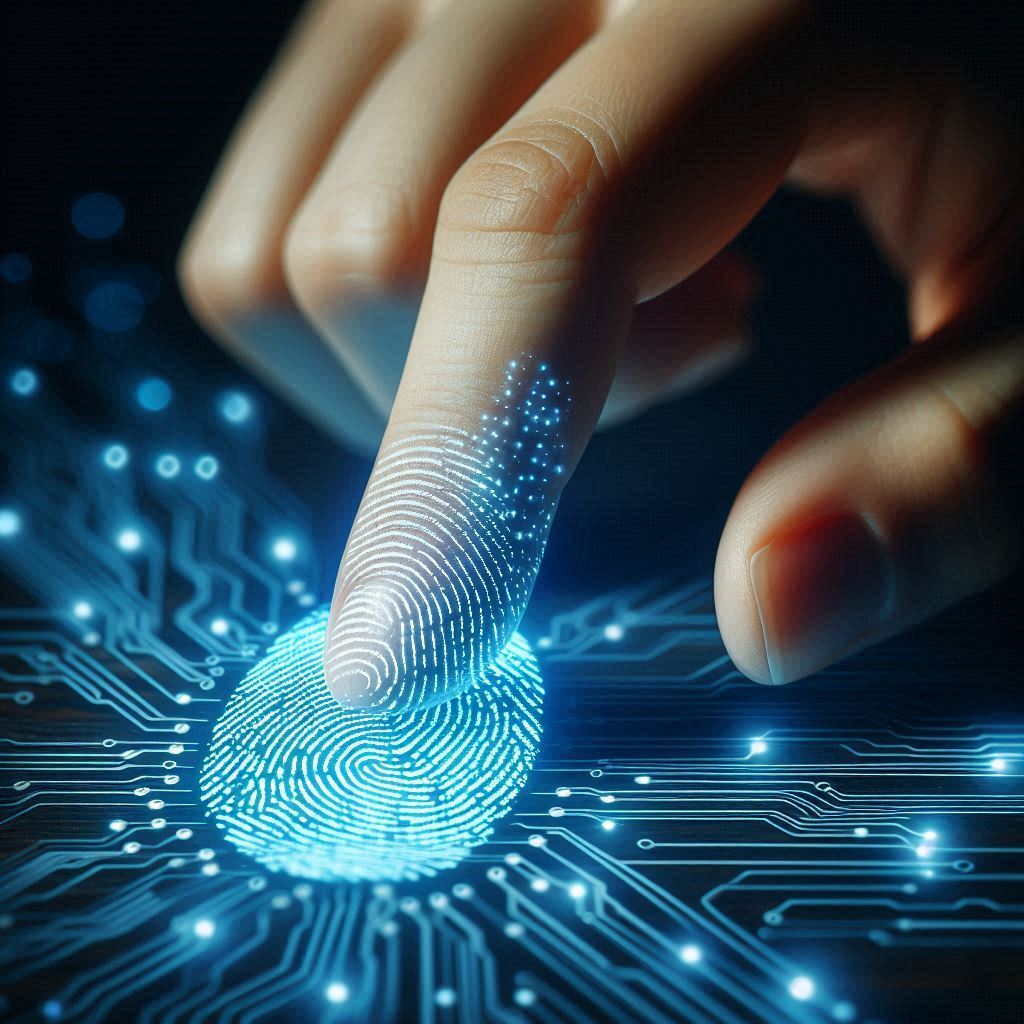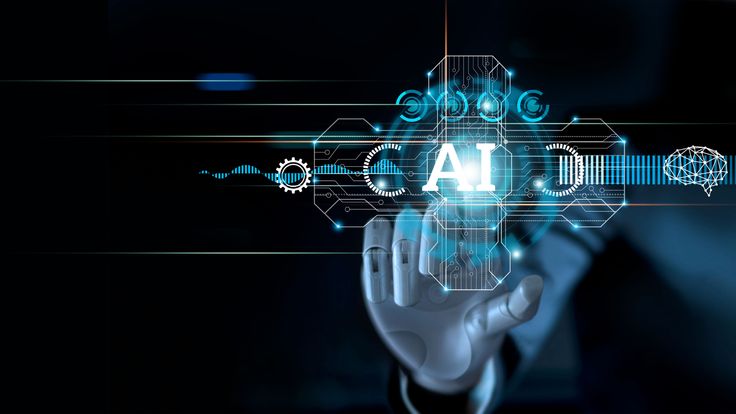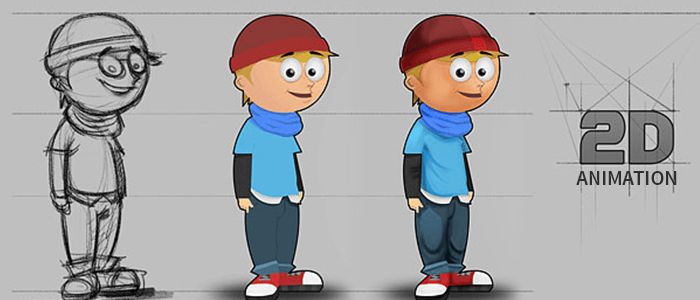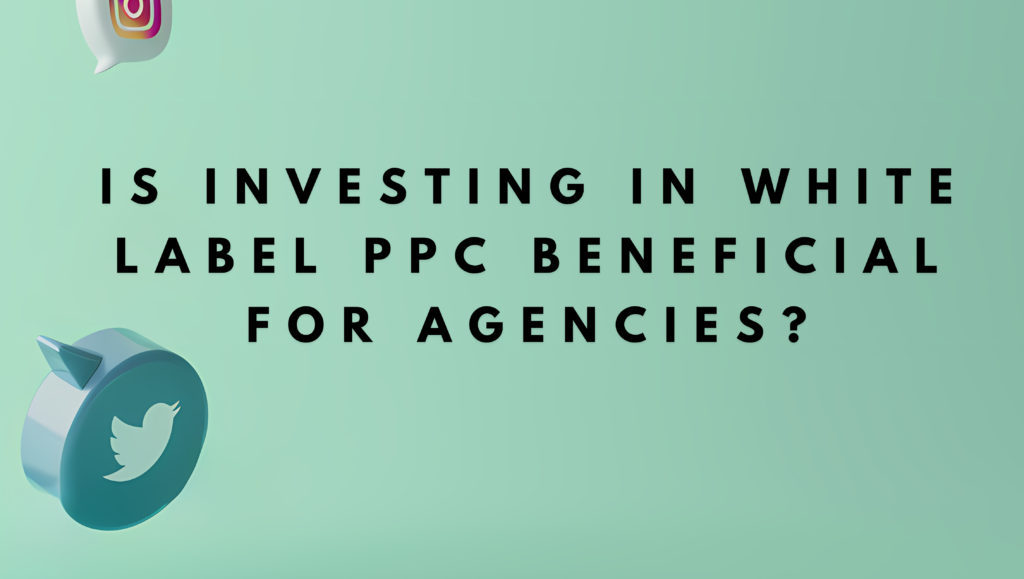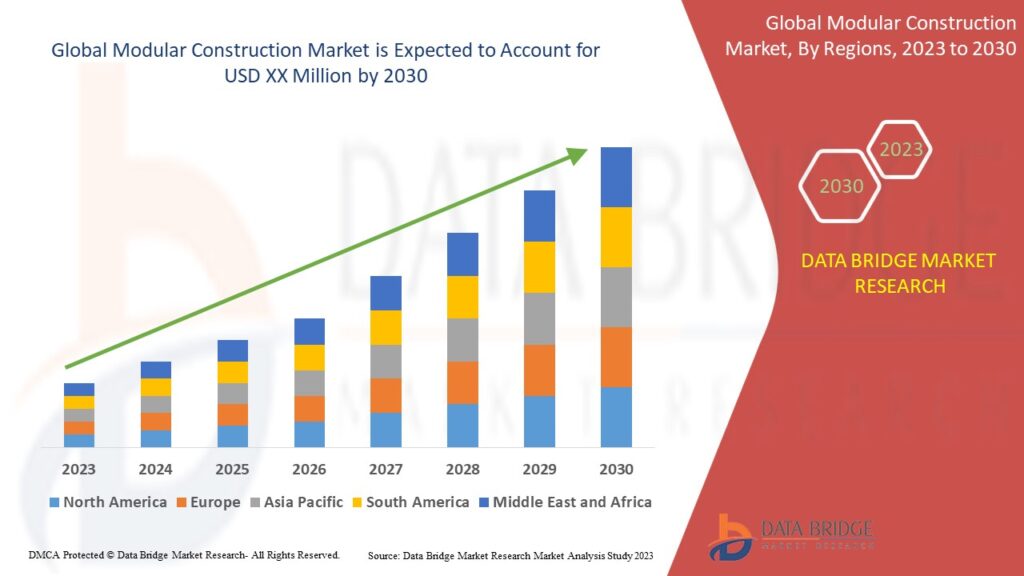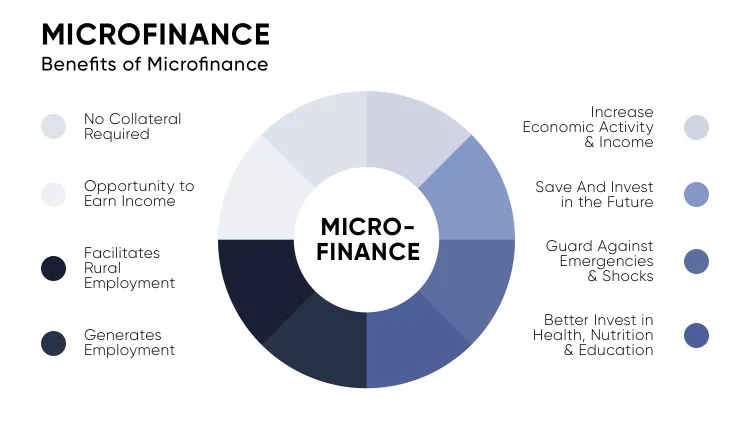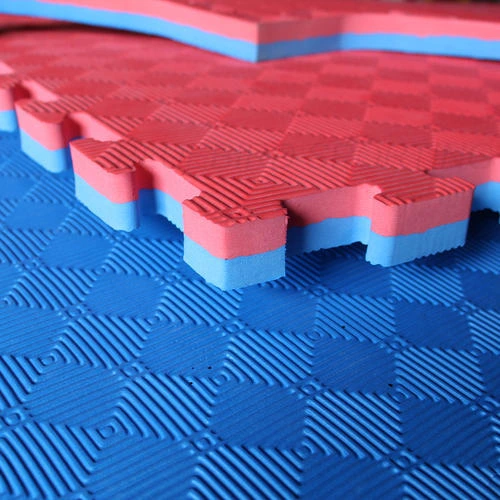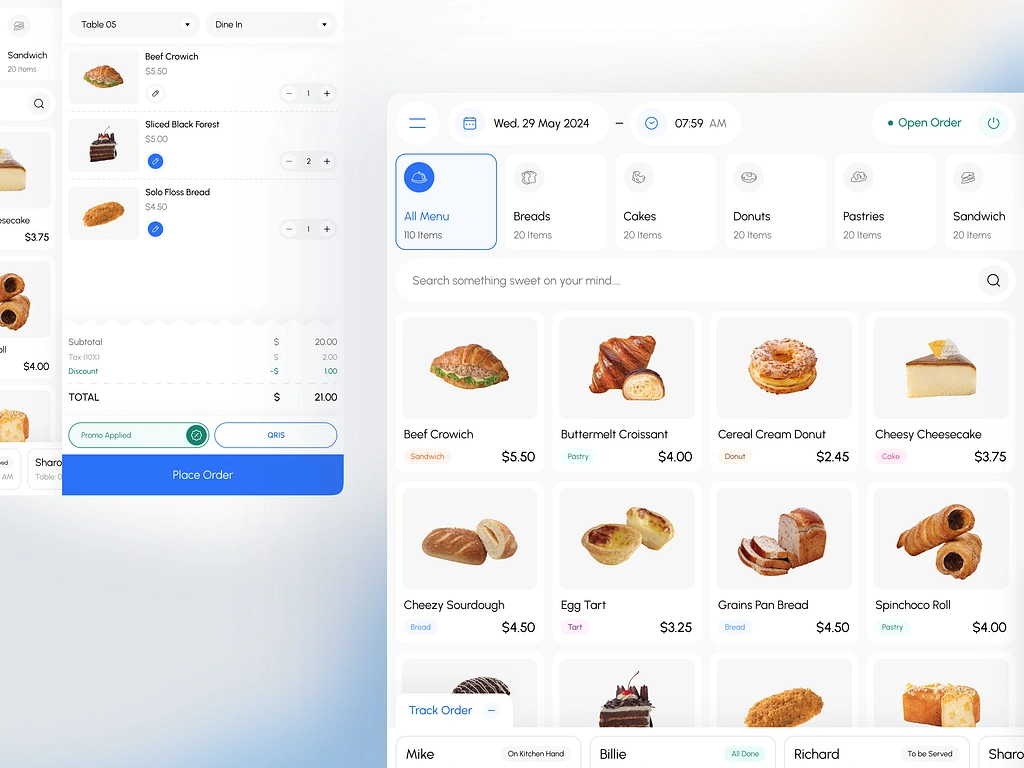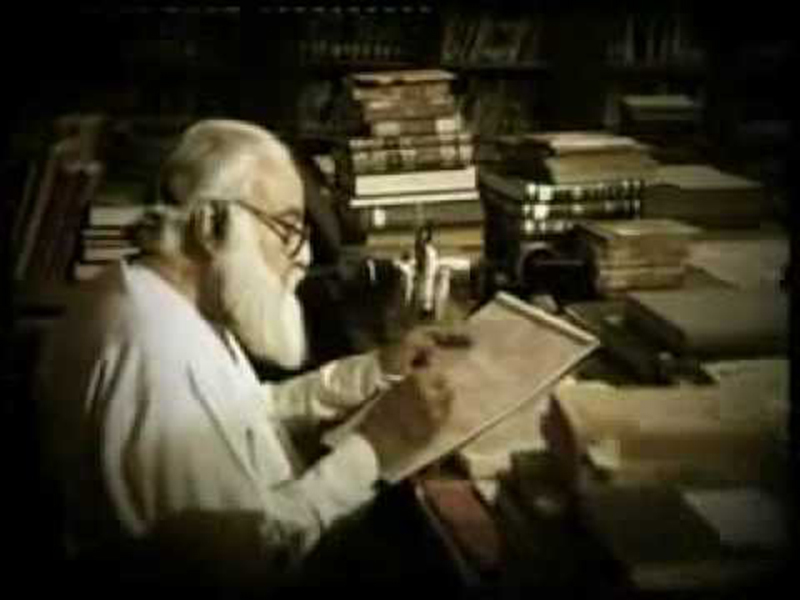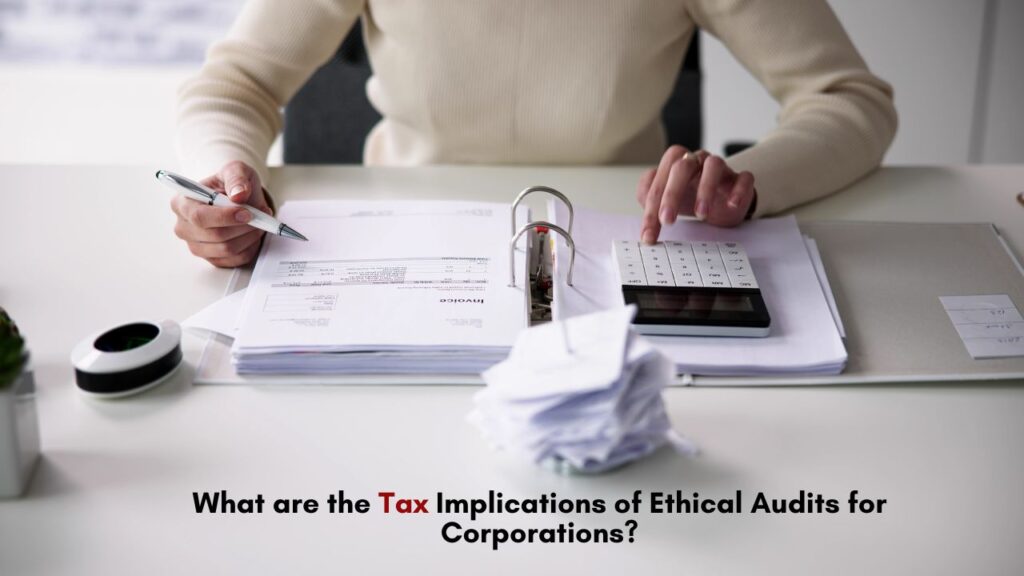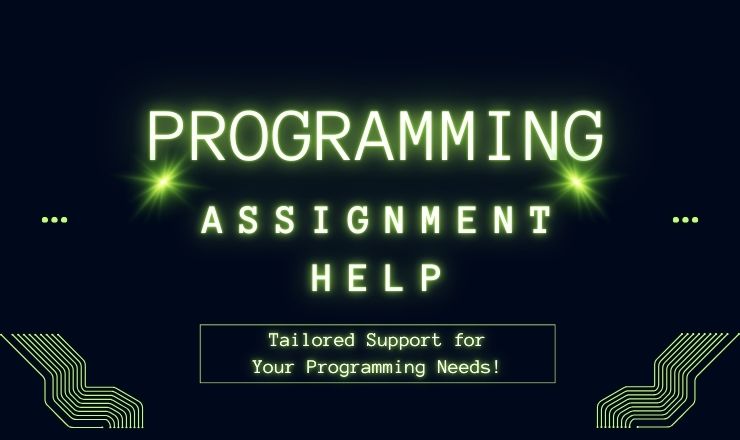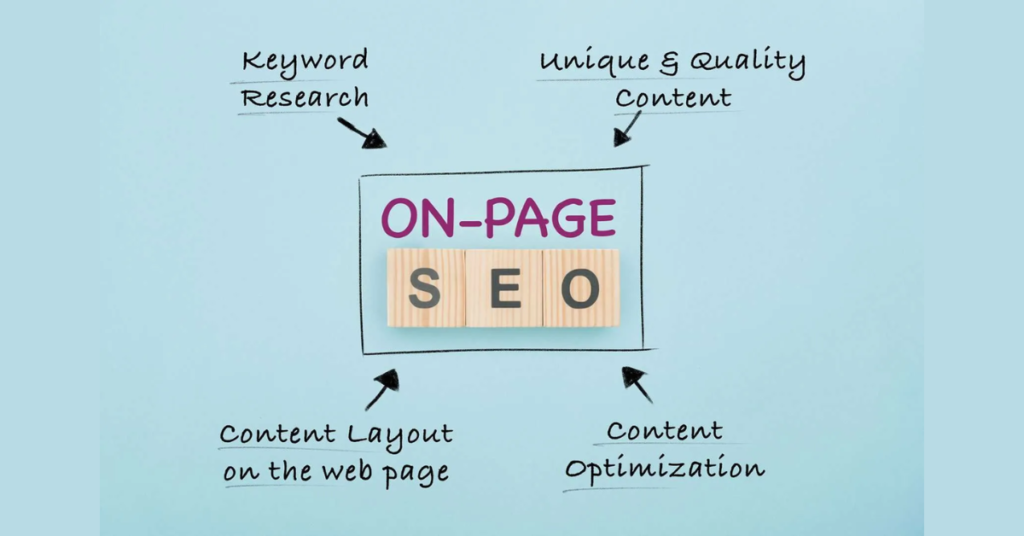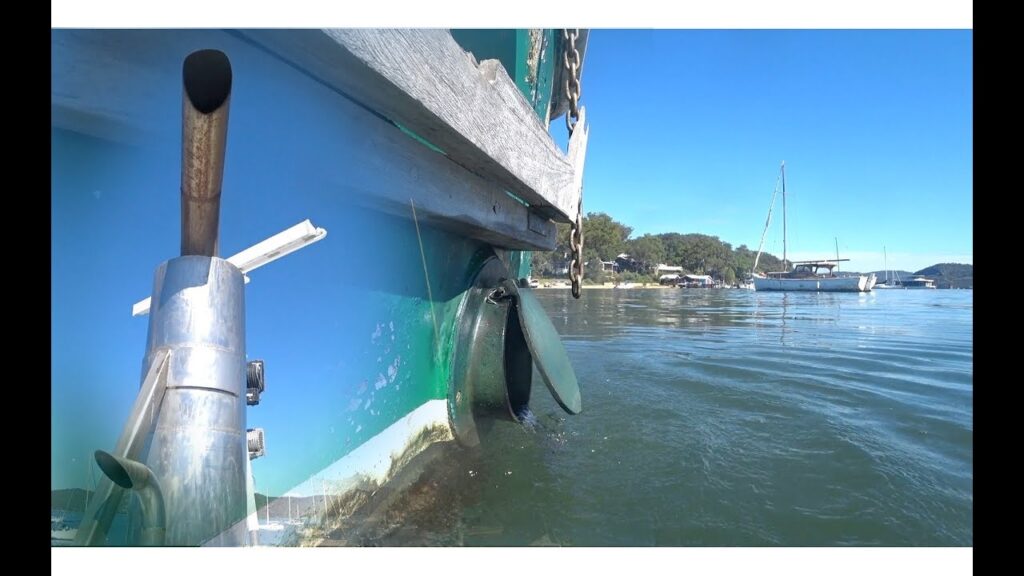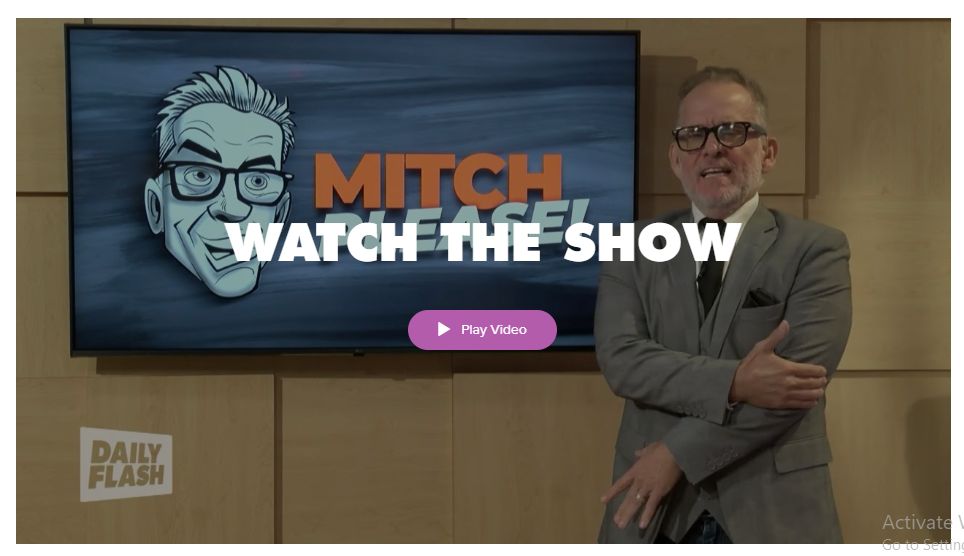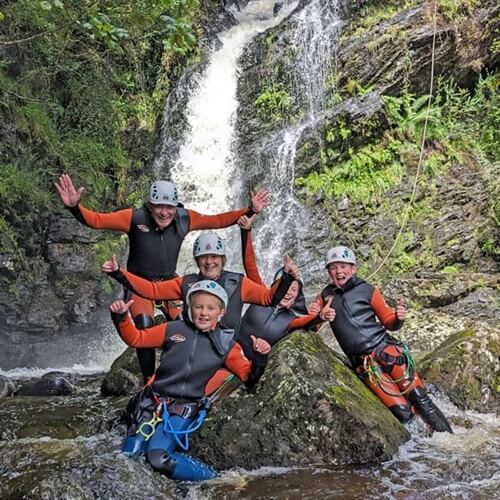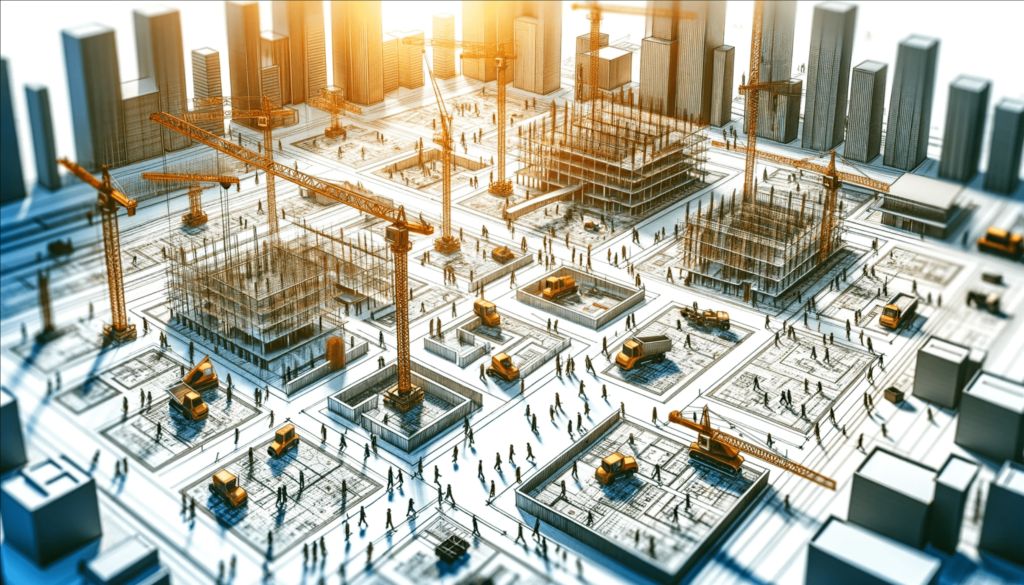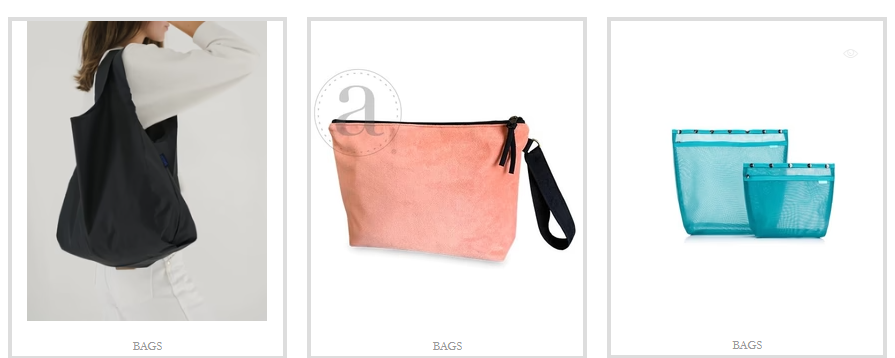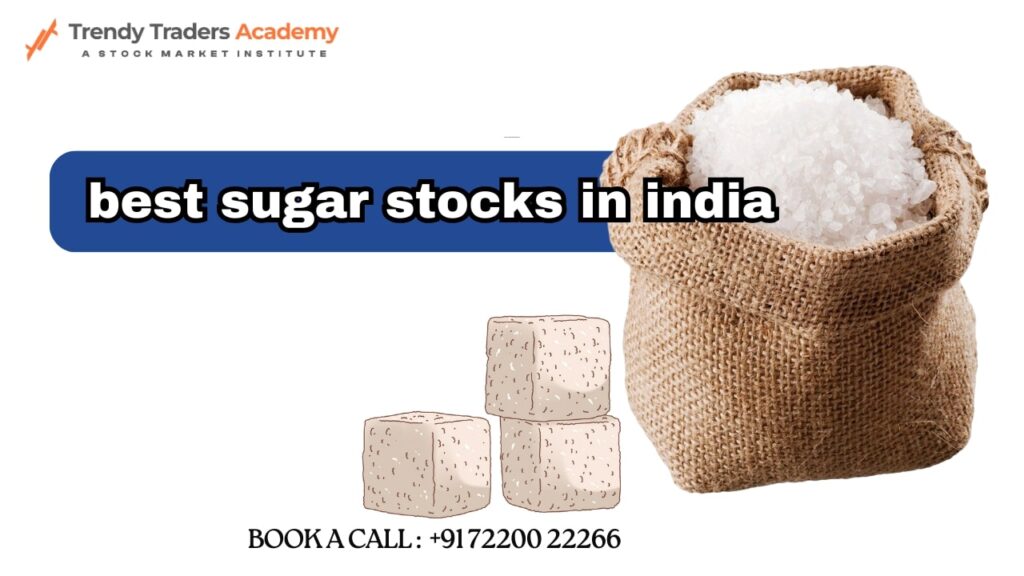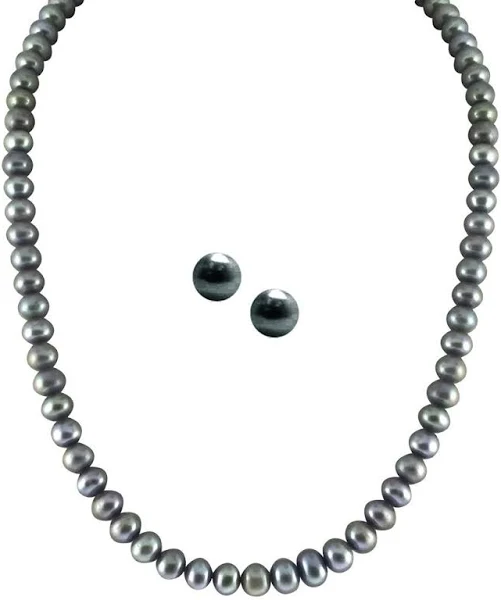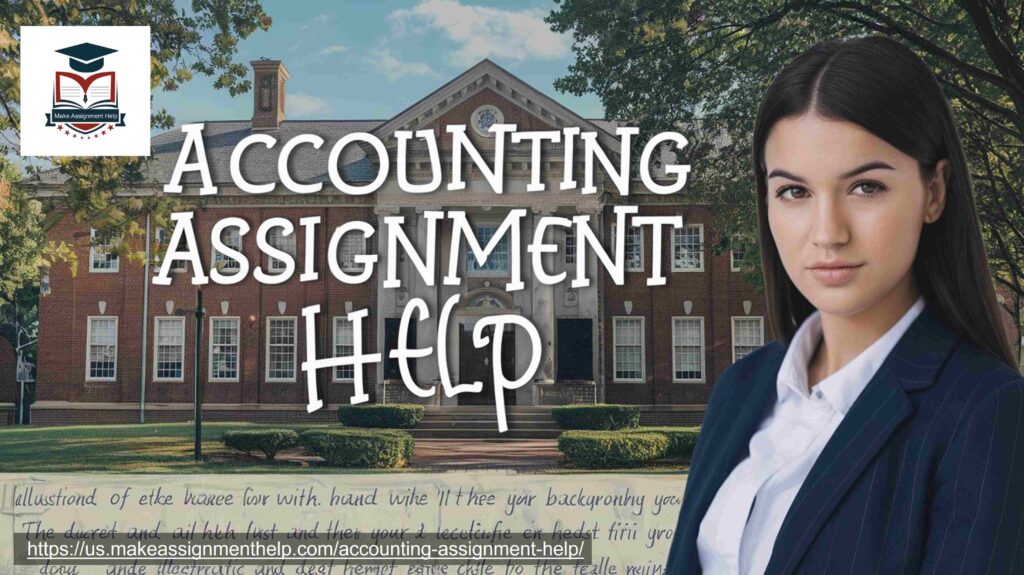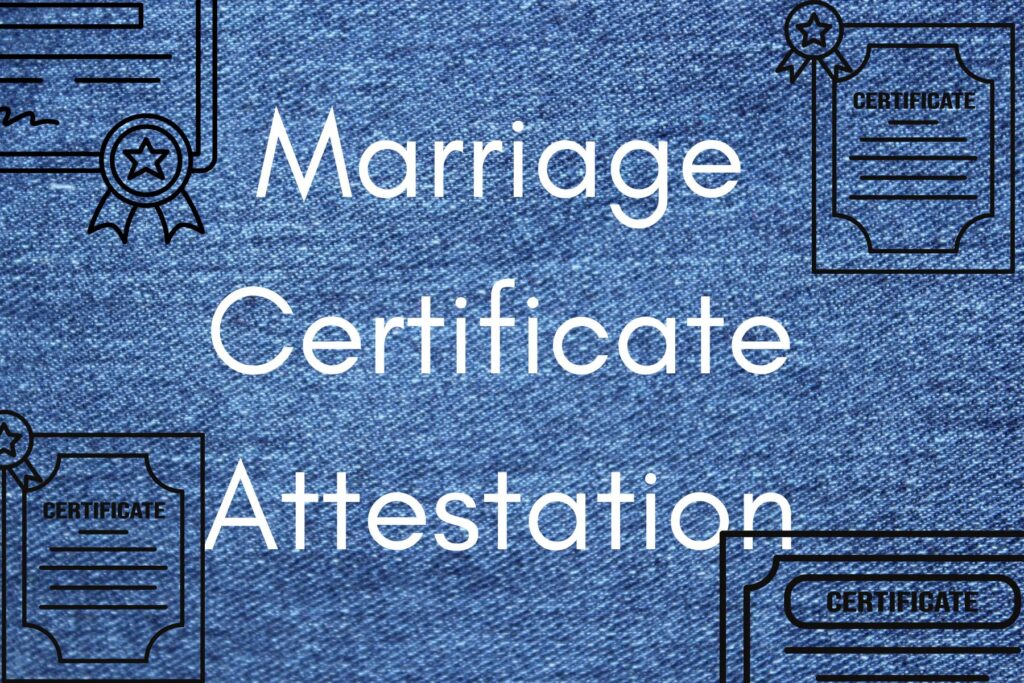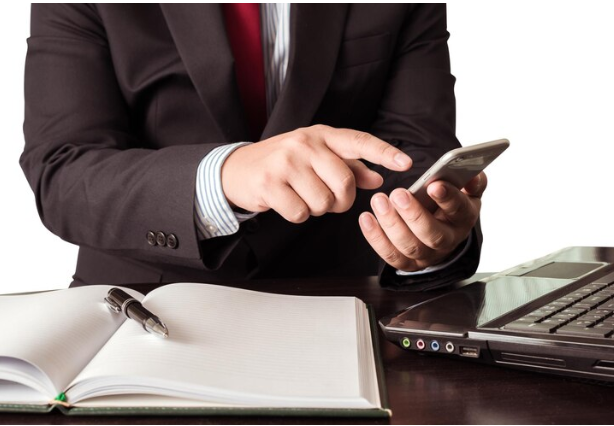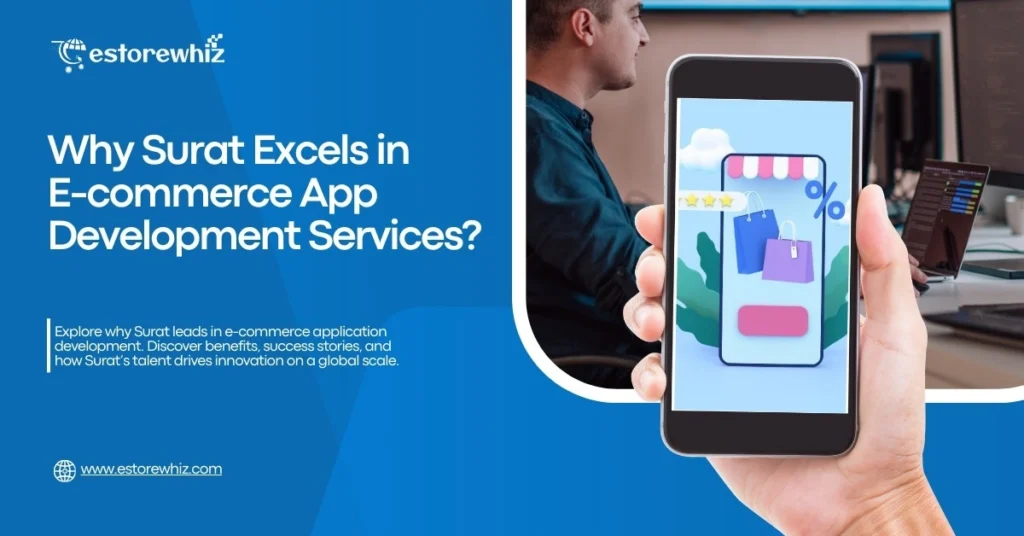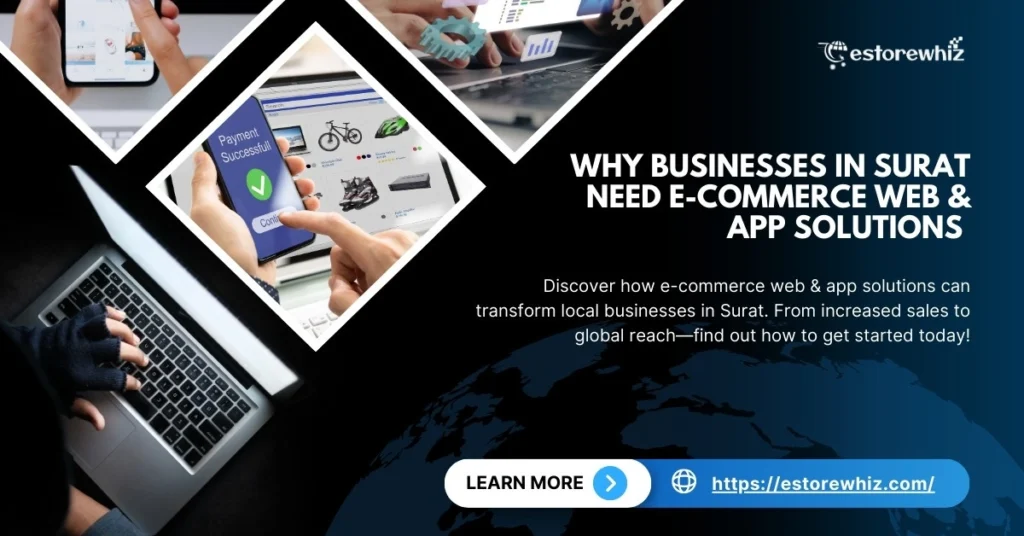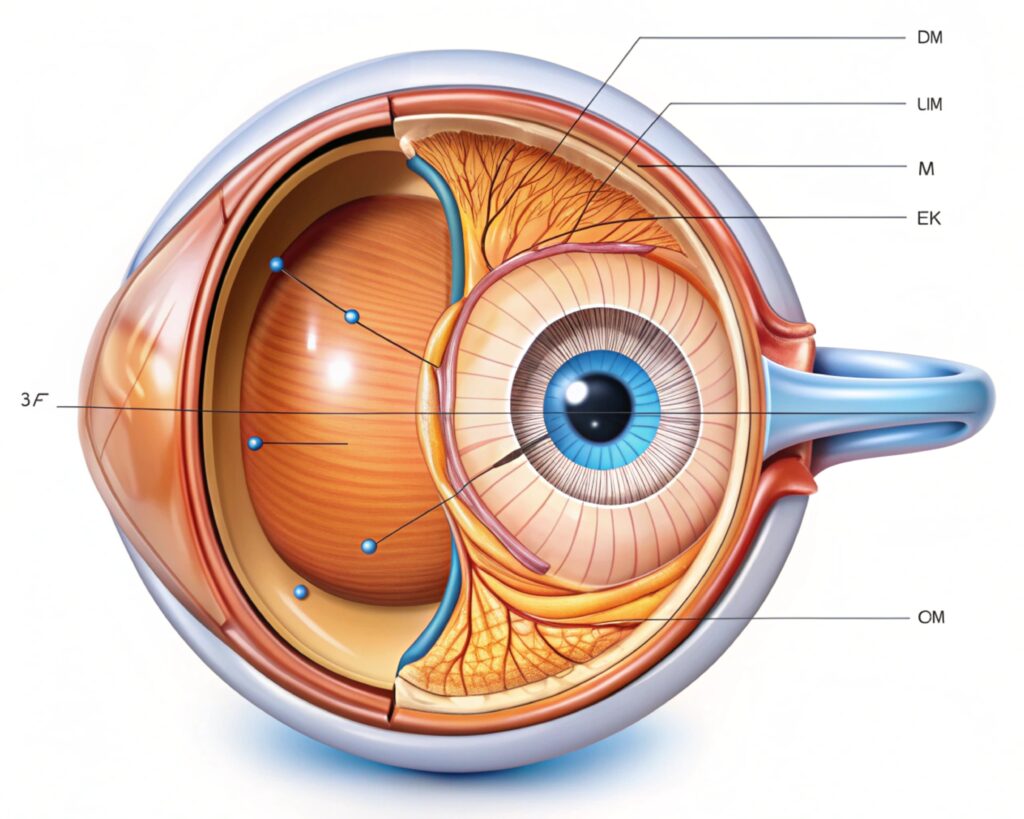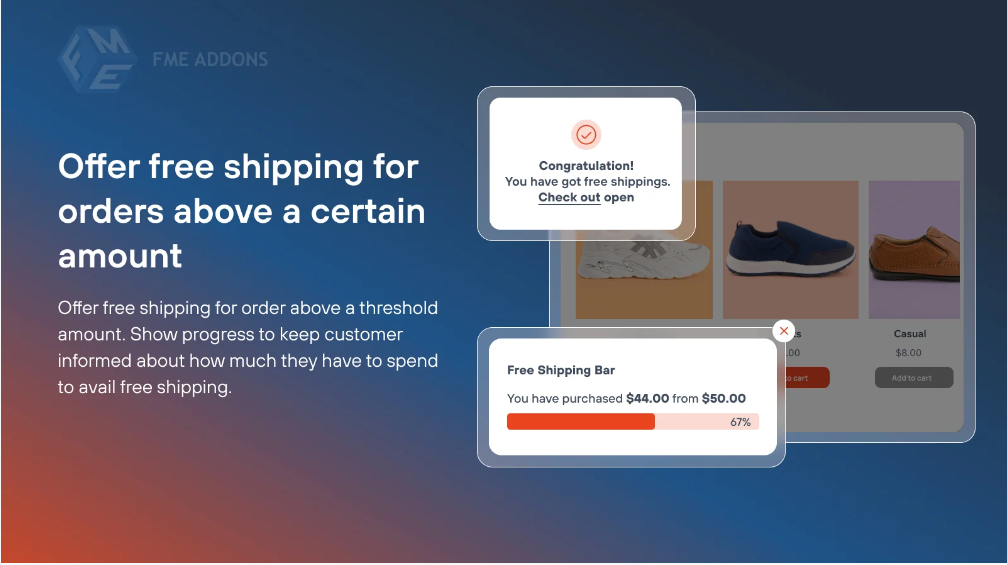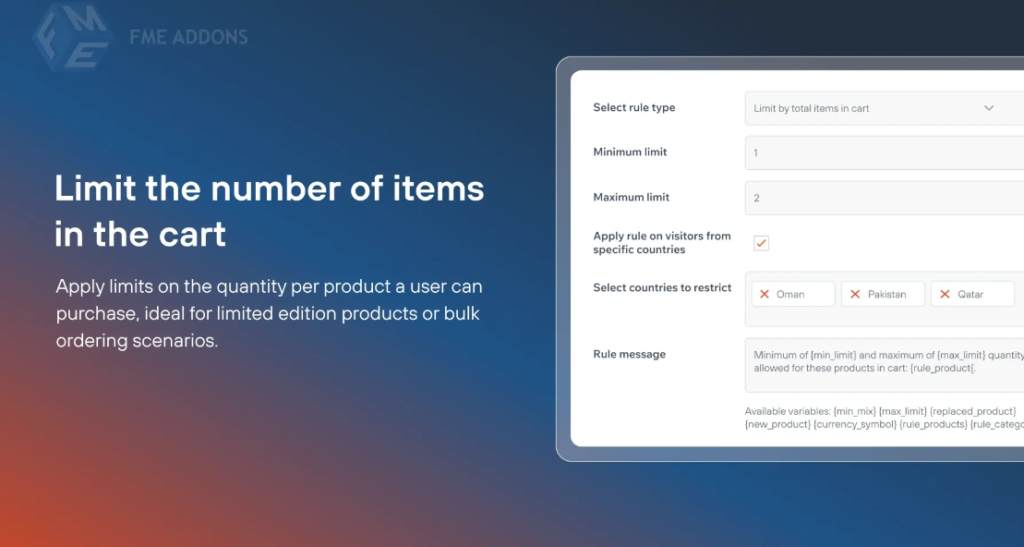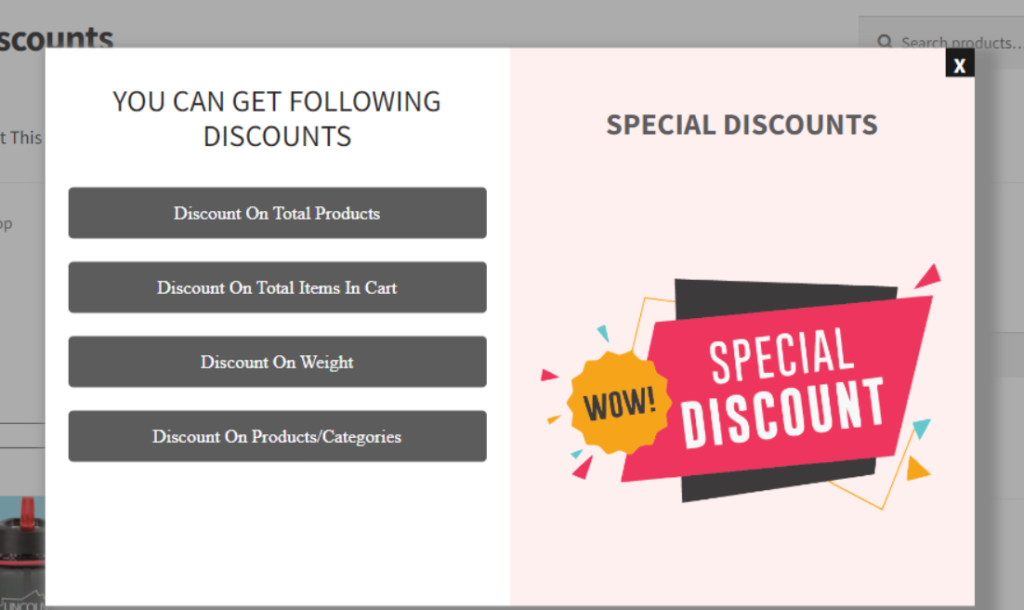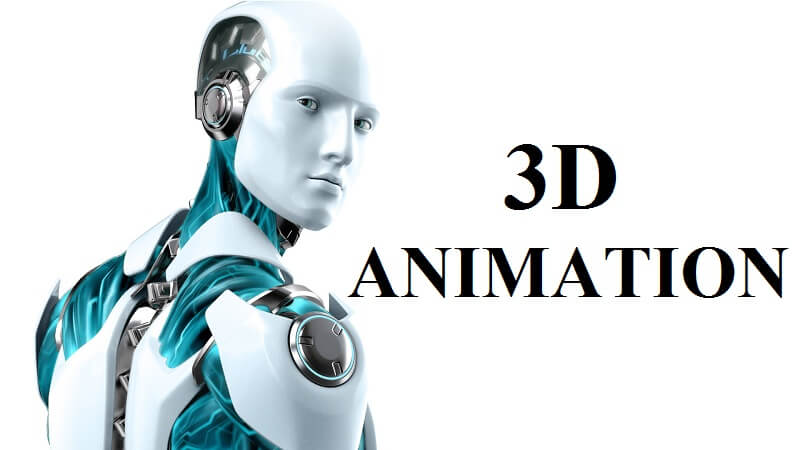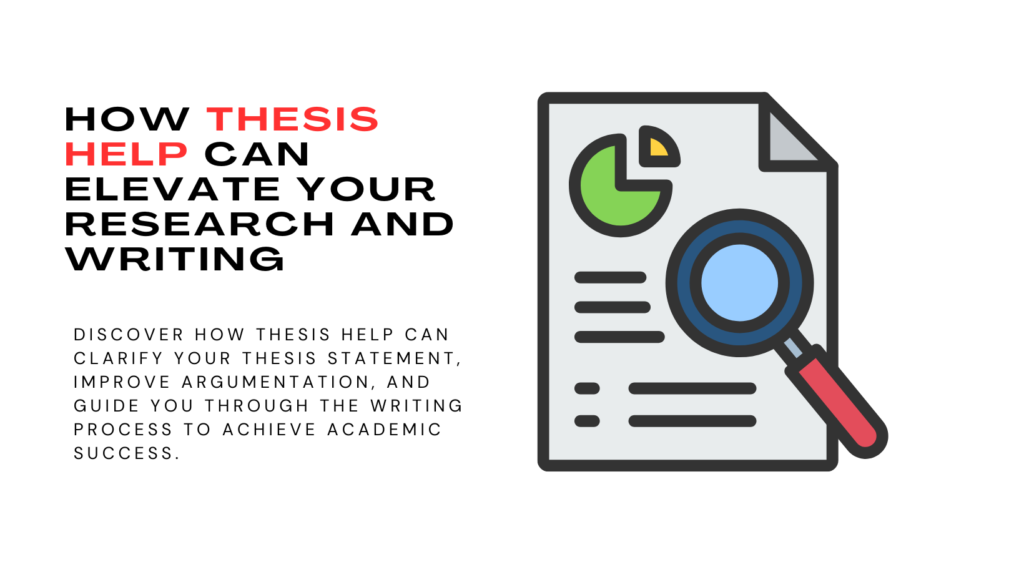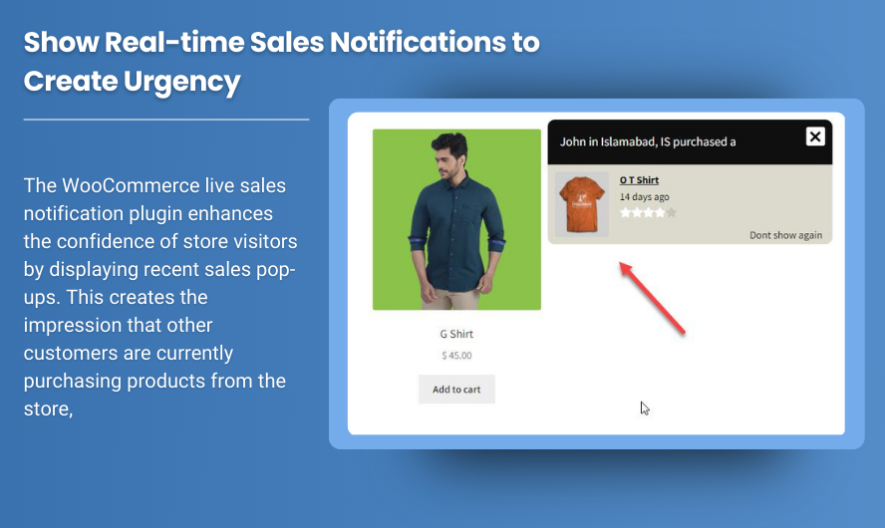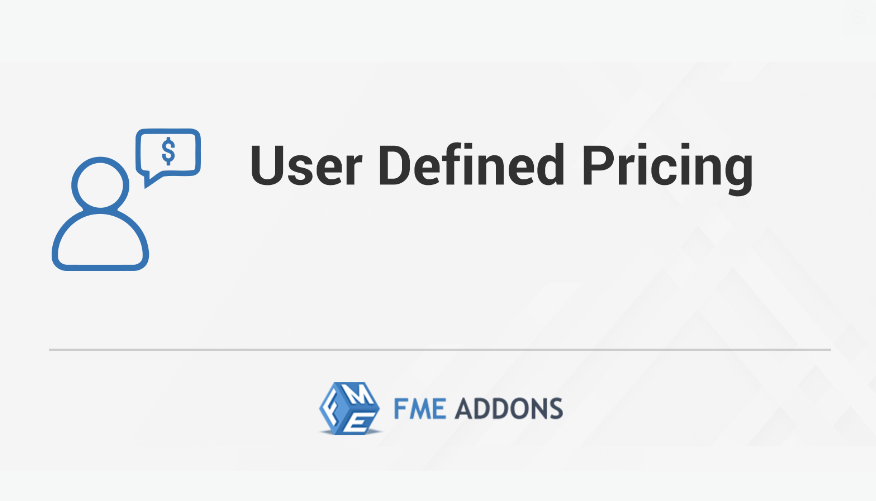What is Meta App Manager? A Simple Guide

If you’ve noticed a background app called “Meta App Manager” on your Android device, you may be wondering what it does and whether it’s necessary. Meta App Manager is a tool developed by Meta Platforms, Inc. (formerly known as Facebook) that plays a crucial role in managing the apps and services under the Meta umbrella, such as Facebook, Instagram, WhatsApp, and Messenger. In this article, we’ll break down what Meta App Manager is, its purpose, and how it impacts your device.
What is Meta App Manager?
Meta App Manager is a system app that helps manage and optimize the performance of Meta’s suite of apps. This background service is responsible for ensuring that Meta apps function smoothly, stay up-to-date, and provide you with a seamless experience.
Key Functions of Meta App Manager
Here’s a closer look at the main functions of Meta App Manager:
-
App Updates and Maintenance Meta App Manager helps ensure that your Meta apps (Facebook, Instagram, WhatsApp, Messenger, etc.) are always up to date. This includes handling automatic updates, so you don’t have to worry about manually updating each app every time a new version is released.
-
Optimizing Performance The tool works in the background to optimize the performance of your Meta apps. It manages data syncing, caching, and other tasks that help your apps run more efficiently, leading to a smoother user experience.
-
Data Management Meta App Manager also plays a role in managing data for Meta apps. It handles background data and notifications, ensuring that apps like Facebook and Instagram continue to send you timely updates without draining your device’s battery or data usage.
-
Background Services In addition to handling updates, Meta App Manager manages various background services for Meta apps. This includes pushing notifications, syncing messages, and fetching new content, so you always stay connected and updated without manually refreshing your apps.
Why is Meta App Manager Important?
Meta App Manager is essential for the proper functioning of Meta’s apps on your device. By managing updates, data, and background services, it ensures that you get the best performance and the most up-to-date features. Without it, apps like Facebook or Instagram might not work properly, or you might miss out on important updates or notifications.
Can I Uninstall Meta App Manager?
While you may be tempted to uninstall Meta App Manager to free up space or reduce background activity, it’s generally not recommended. Since it plays an integral role in the functioning of Meta’s apps, removing it could cause those apps to malfunction or not perform as expected. If you’re concerned about storage space, you can try clearing the app’s cache or disabling background data instead.
Should You Be Concerned About Meta App Manager?
For most users, Meta App Manager operates quietly in the background without causing any issues. However, if you’re experiencing problems with your Meta apps, such as slow performance or issues with notifications, it might be worth checking Meta App Manager. You can clear its cache or data through your device’s settings to resolve any potential issues.
Final Thoughts on Meta App Manager
Meta App Manager is a vital tool that ensures the smooth operation of Meta’s suite of apps on your device. Managing app updates, optimizing performance, and handling background services, it helps maintain a seamless user experience. While it’s not something you need to interact with regularly, it’s best to let it function in the background to ensure your Meta apps work as intended.
If you’re looking to free up space or improve your phone’s performance, consider clearing the cache or adjusting your app settings rather than uninstalling Meta App Manager, as it’s crucial for the proper operation of apps like Facebook, Instagram, WhatsApp, and Messenger.


 English
English