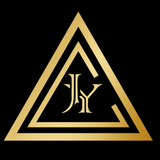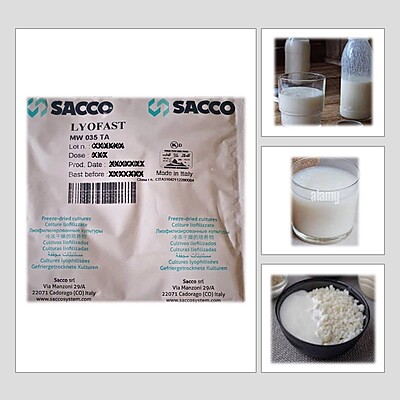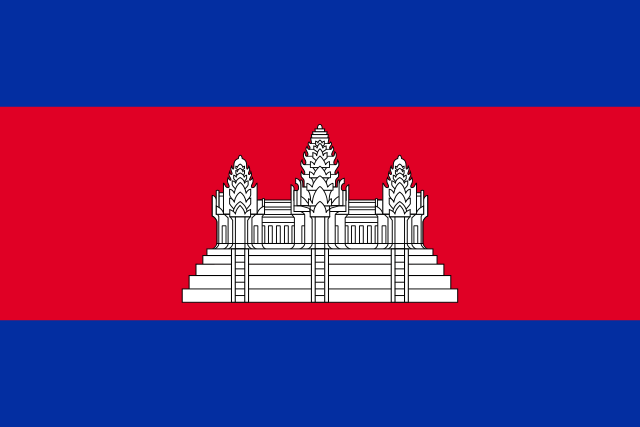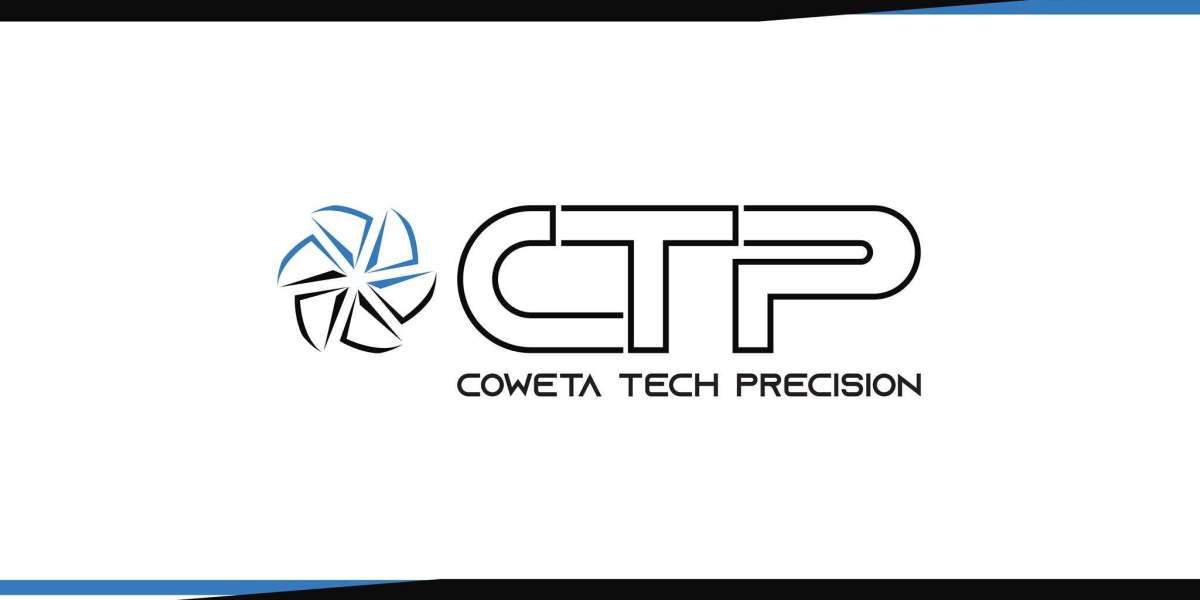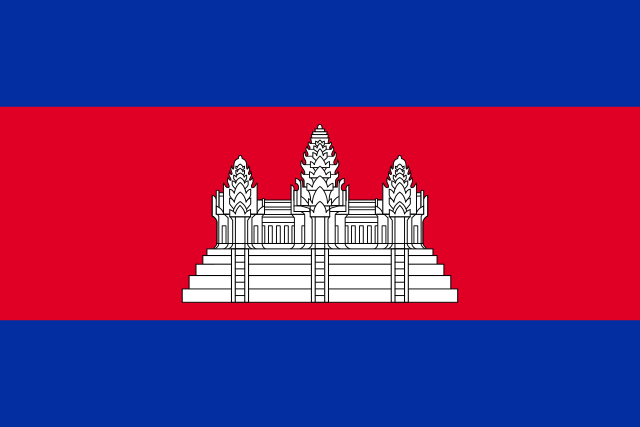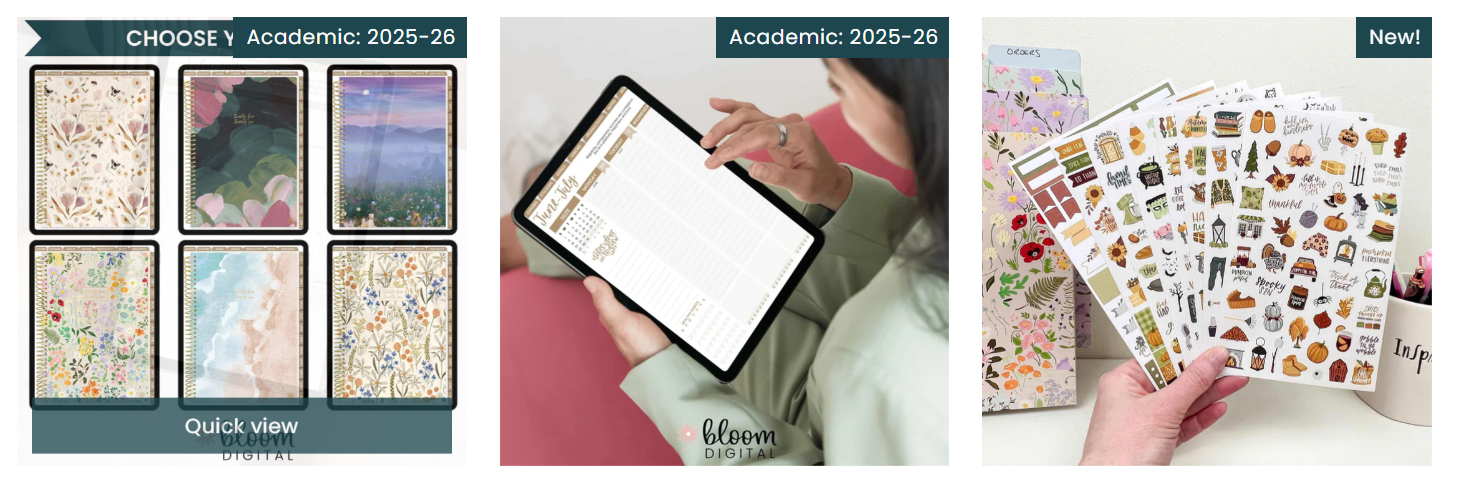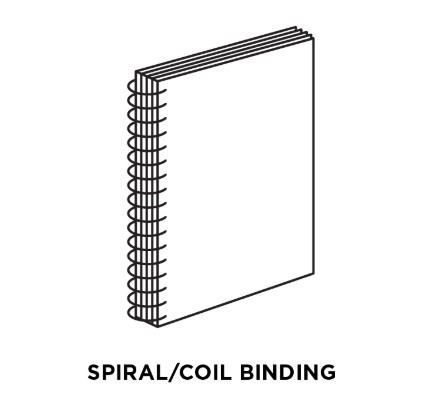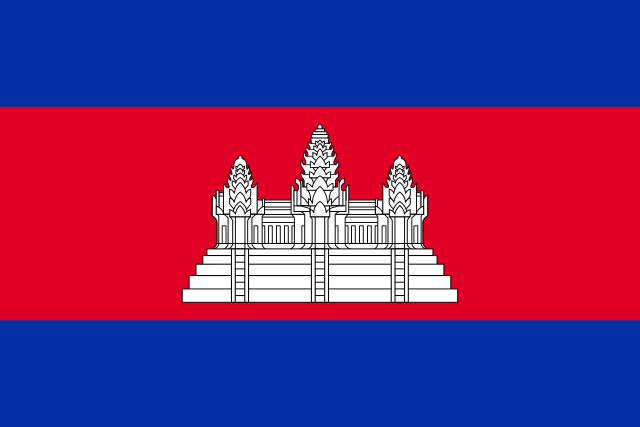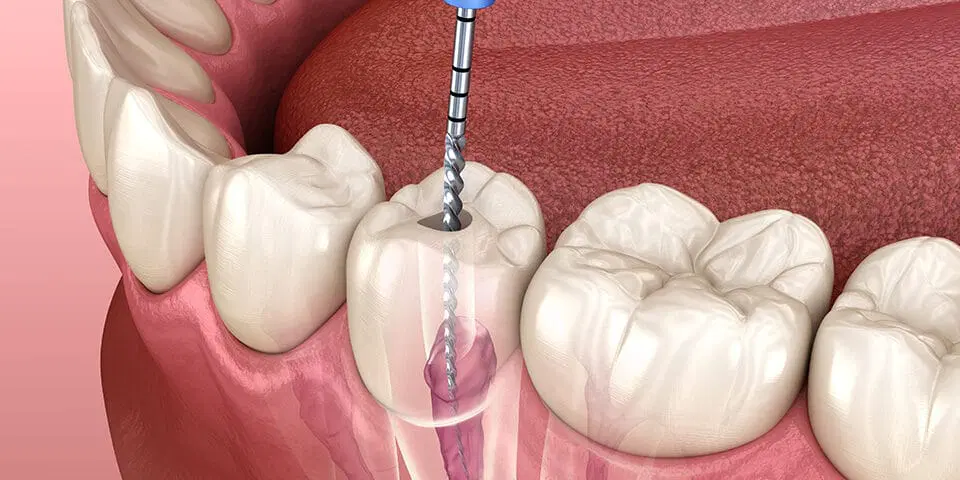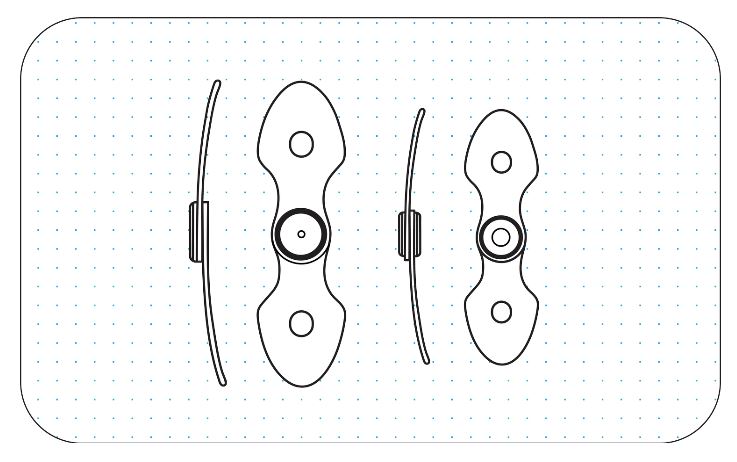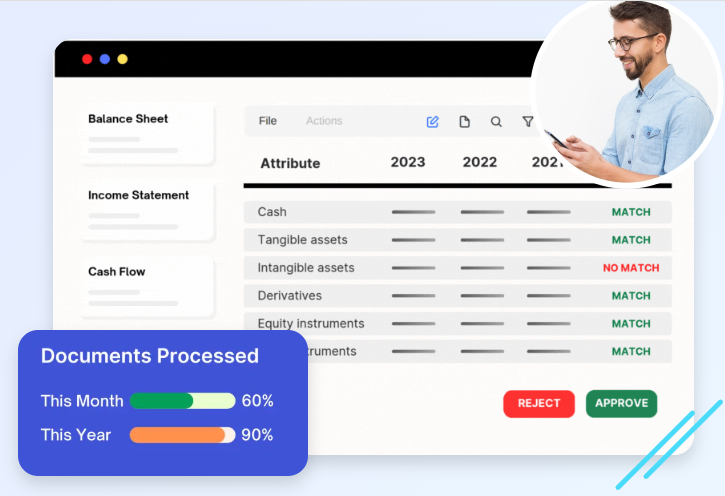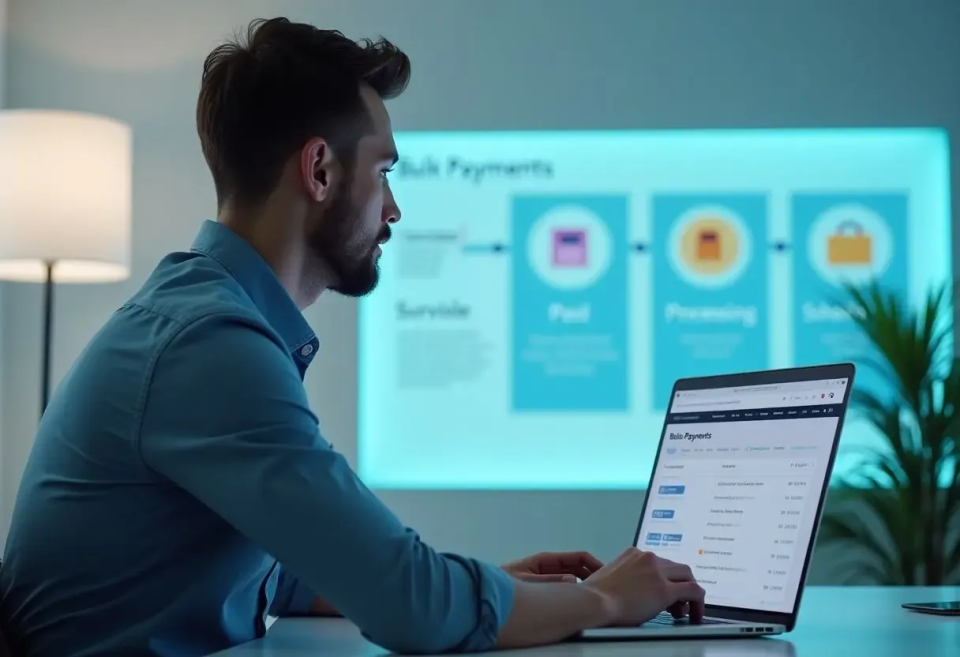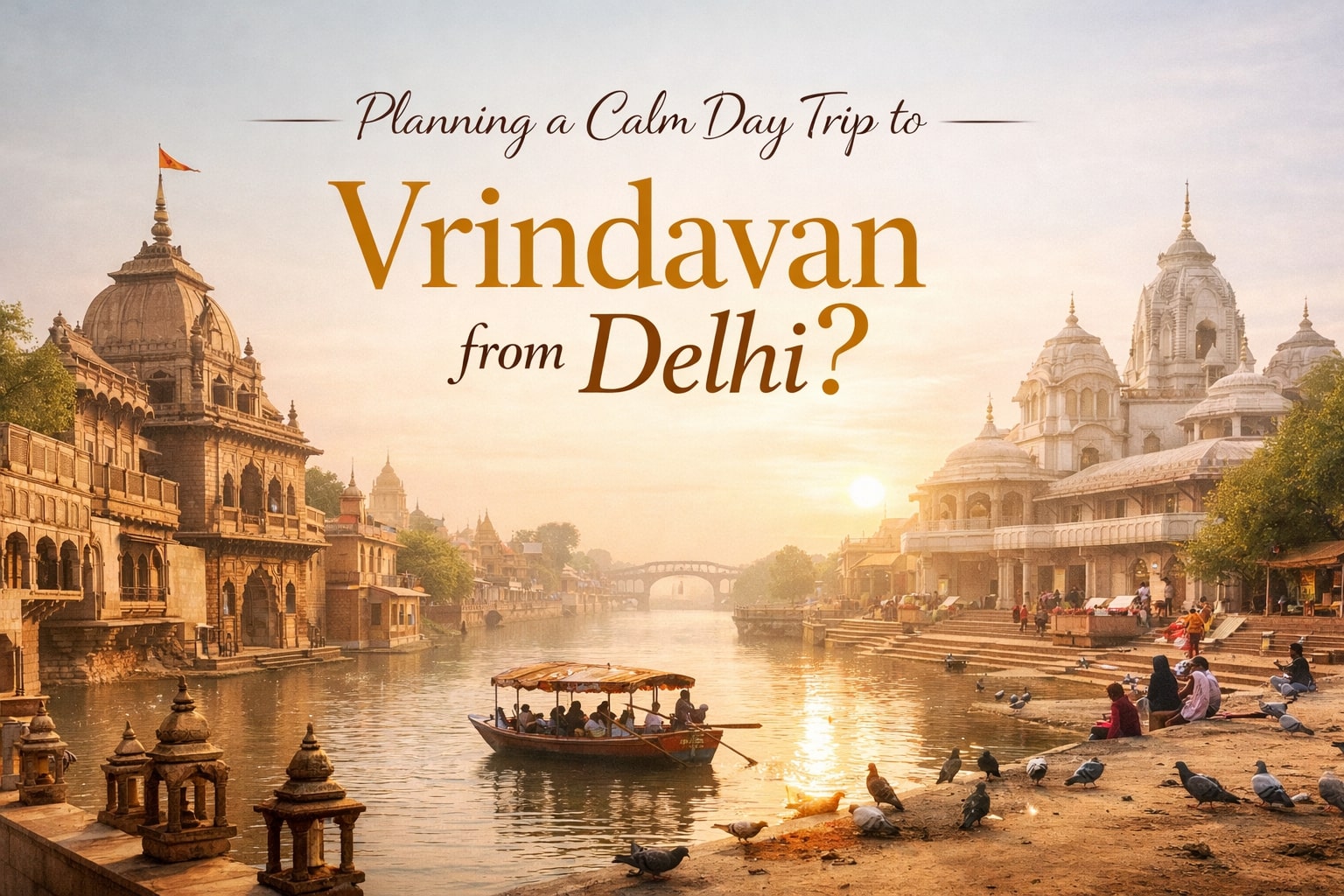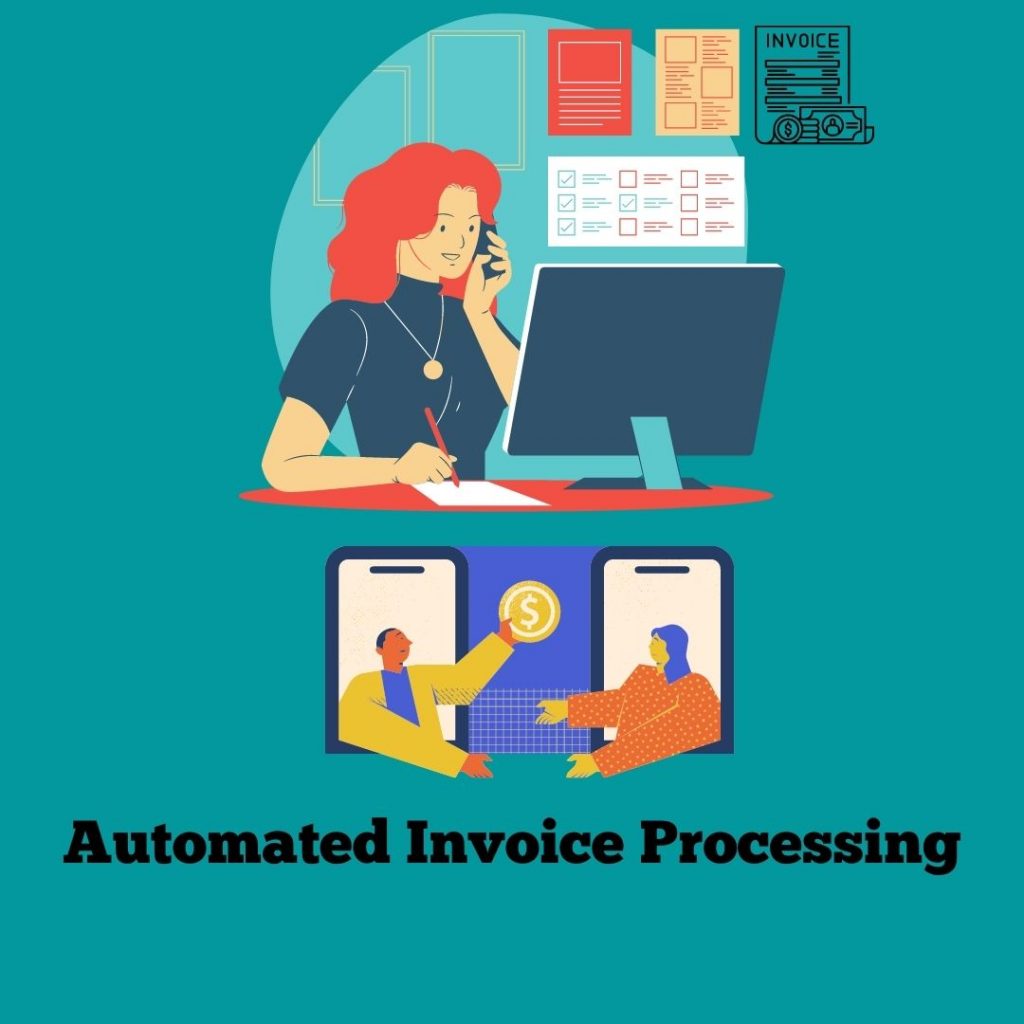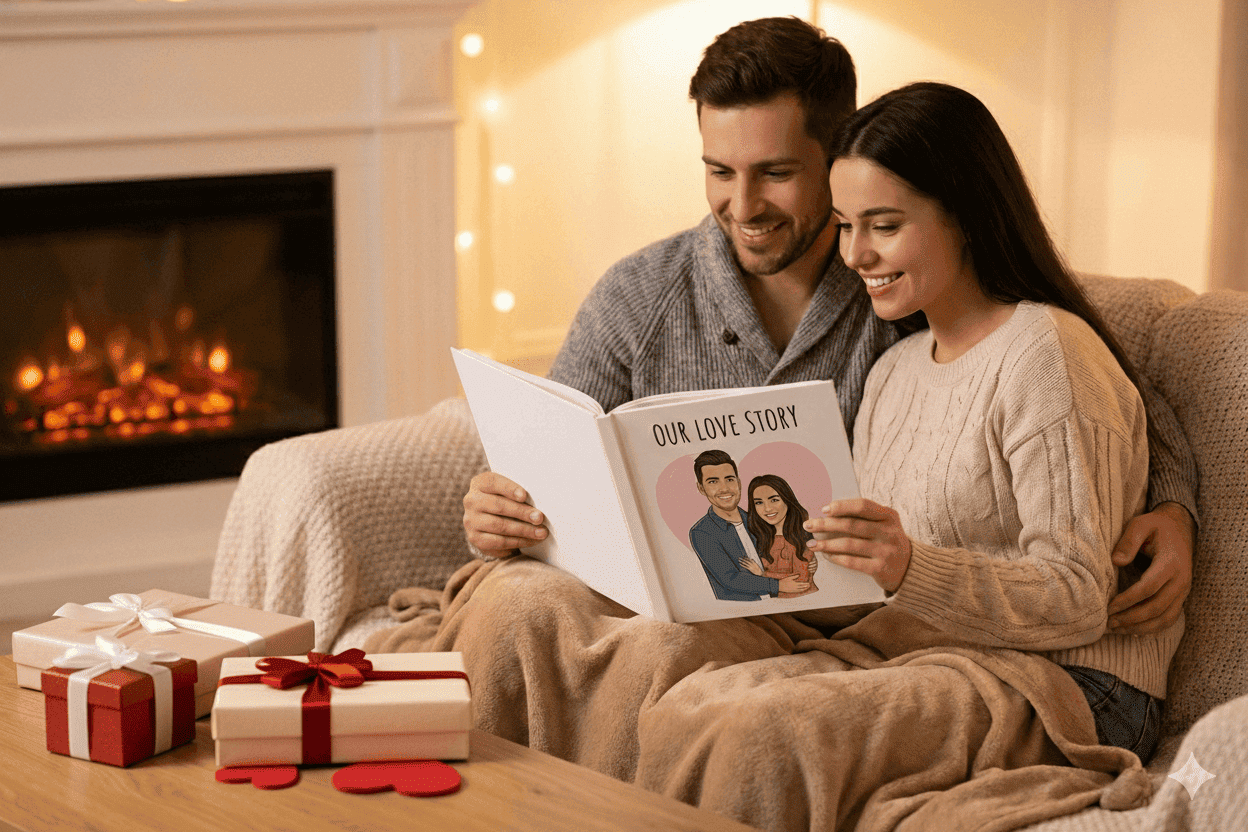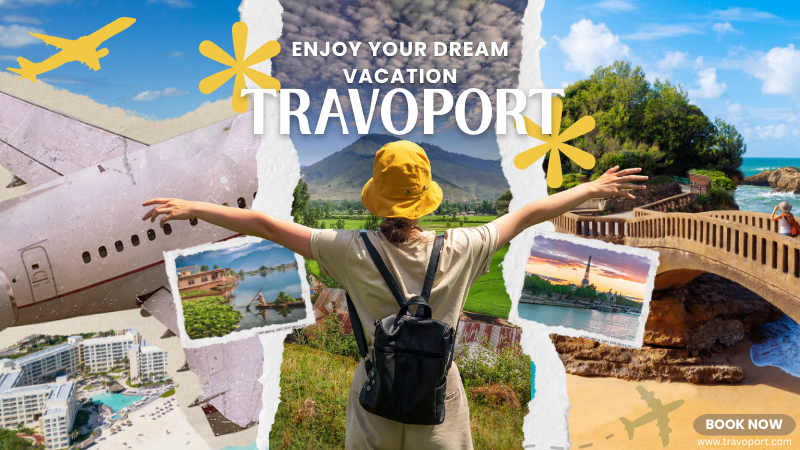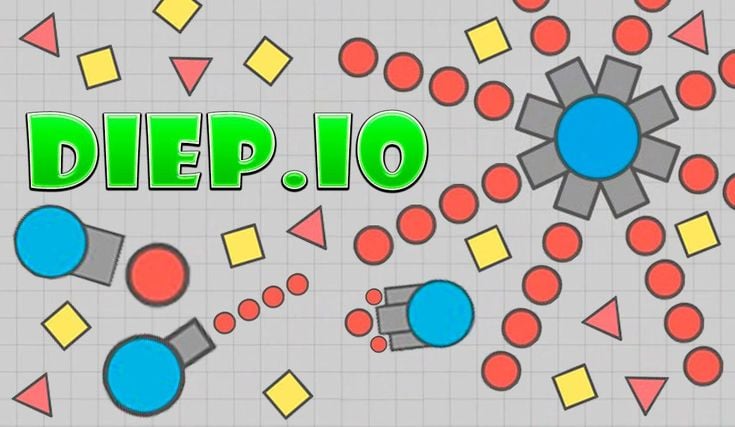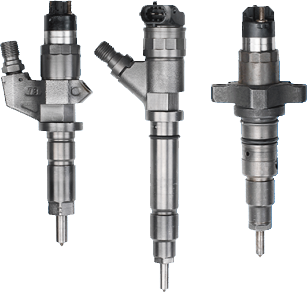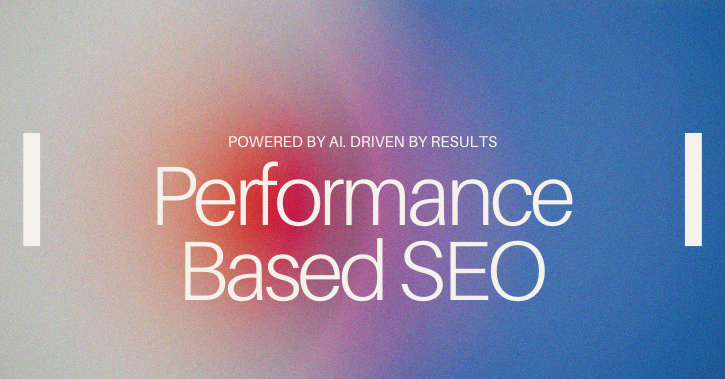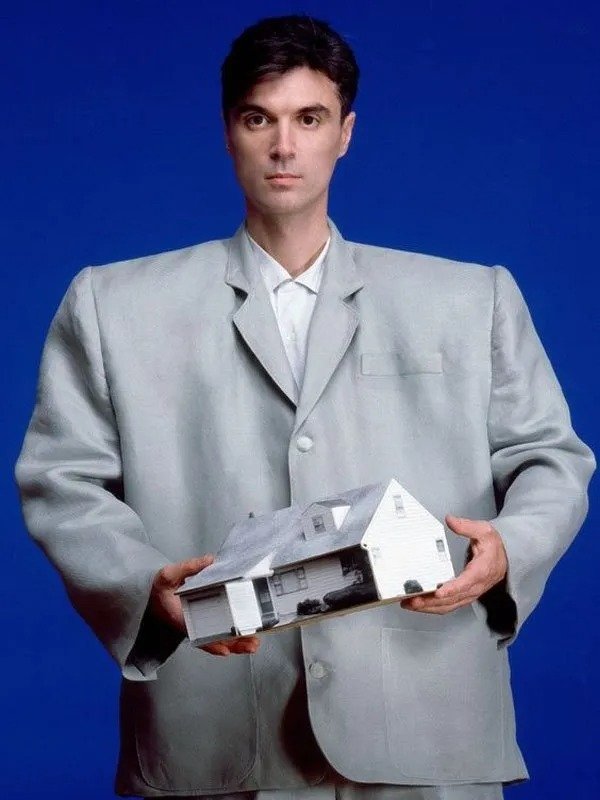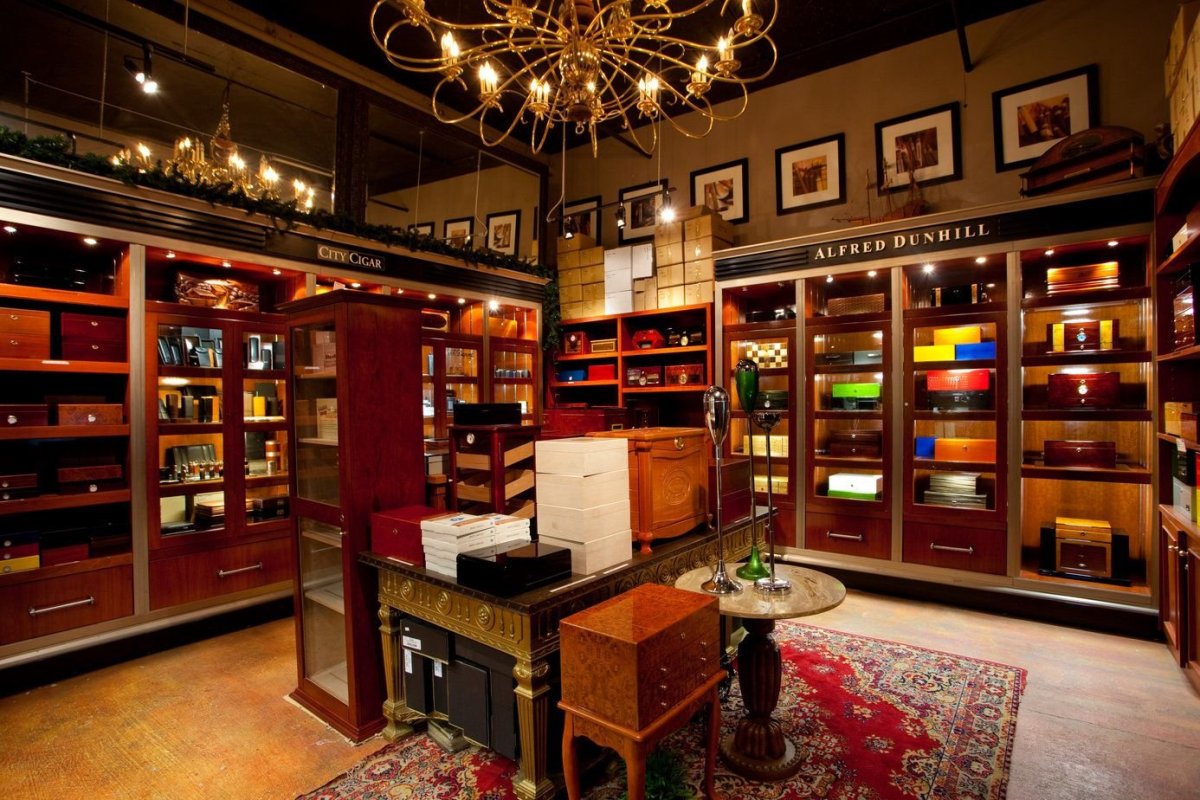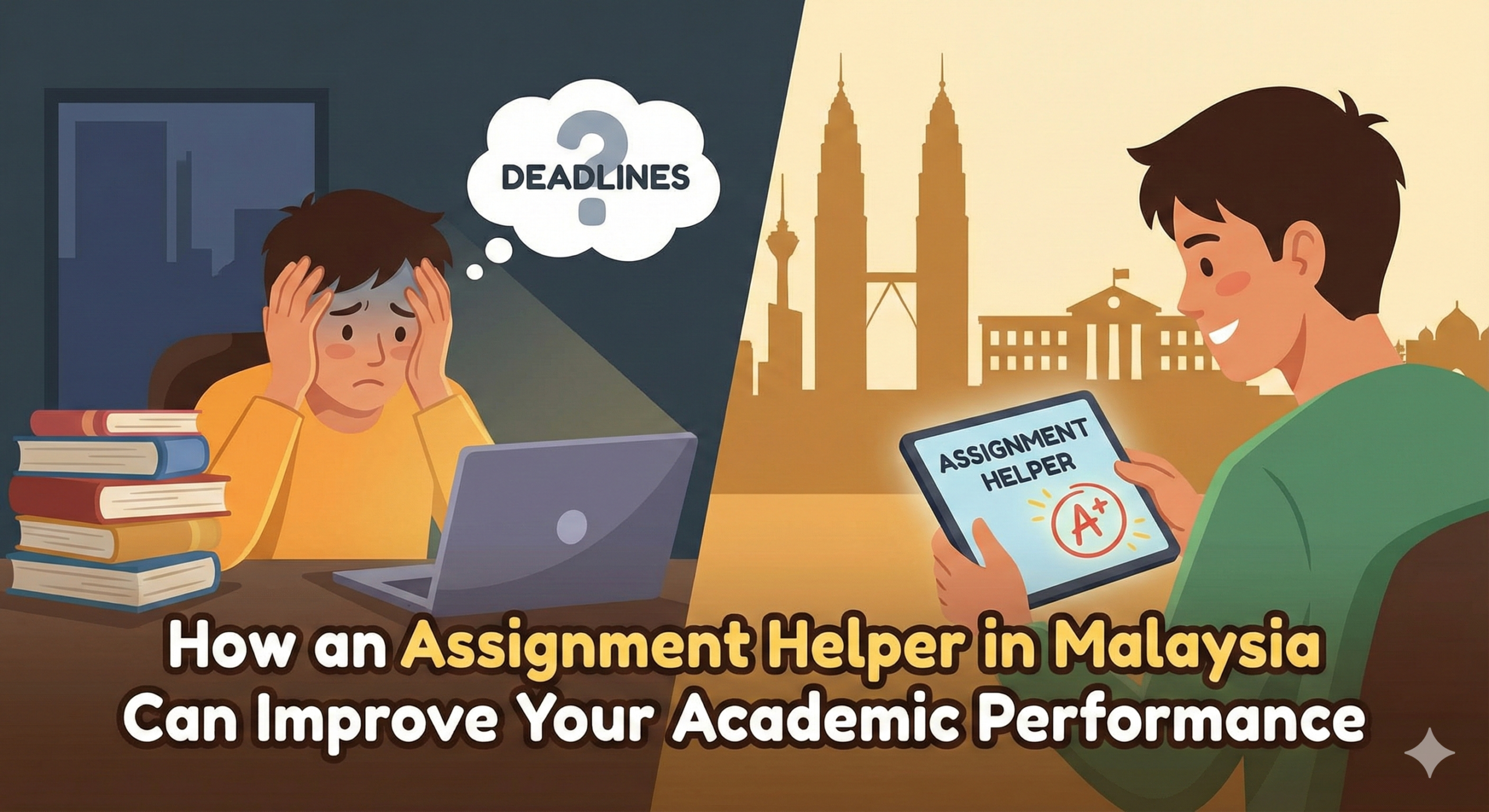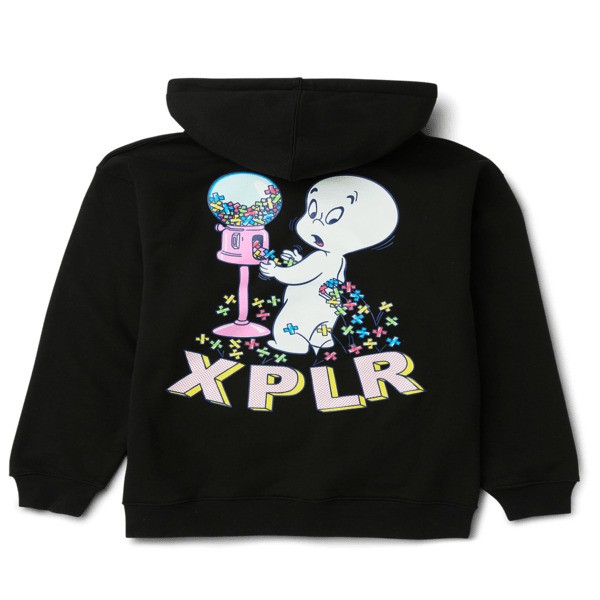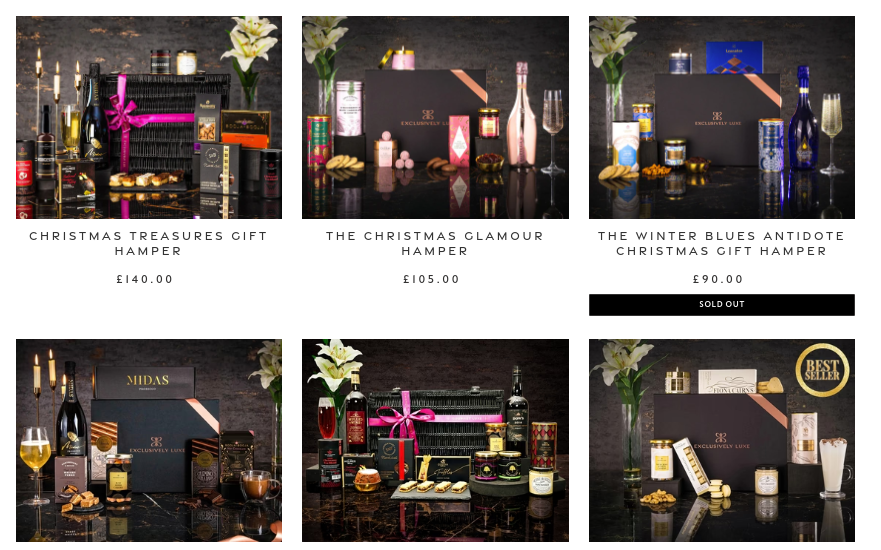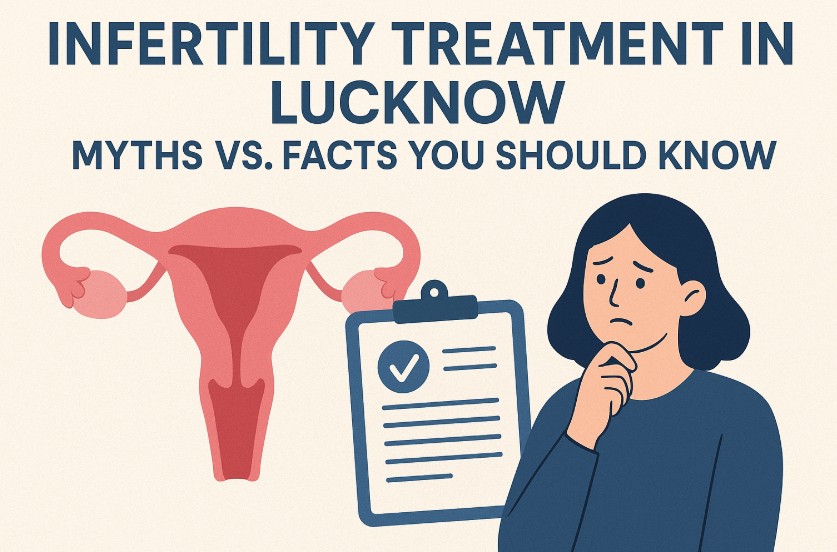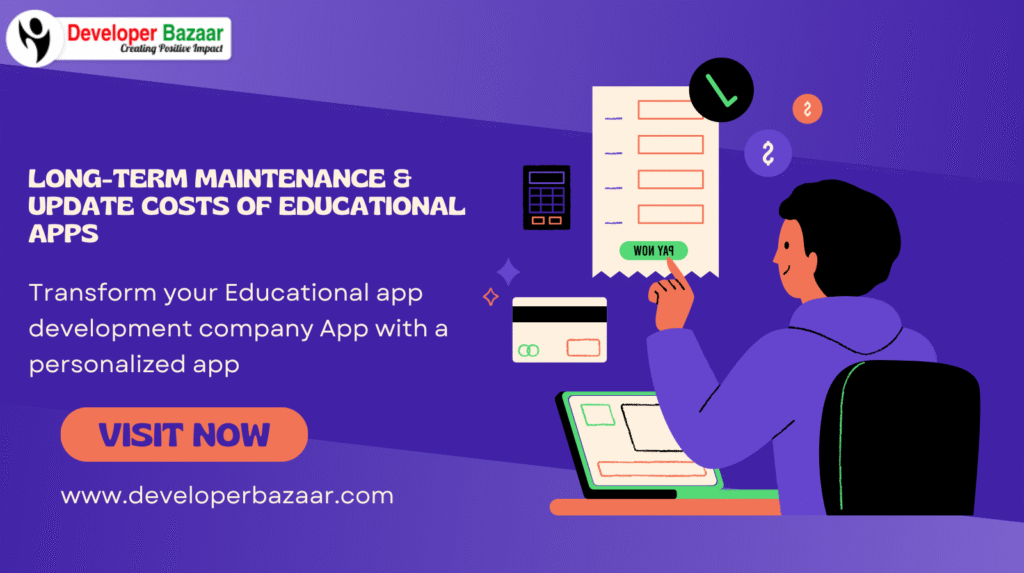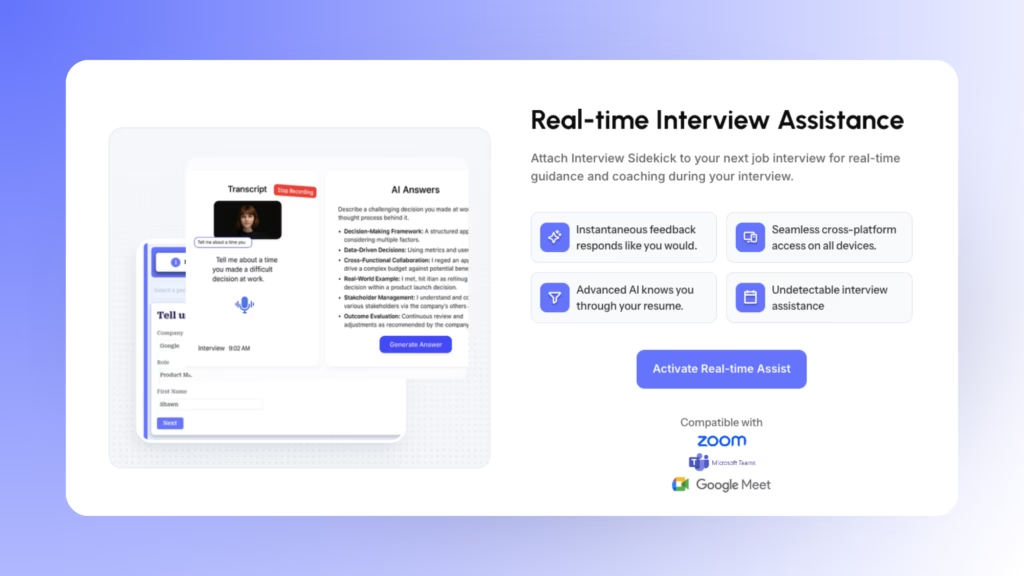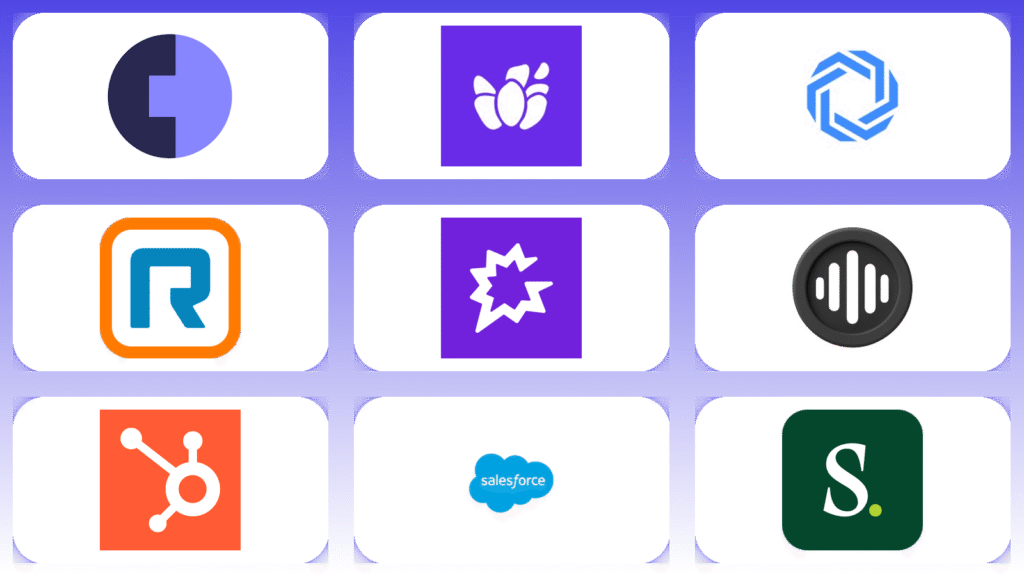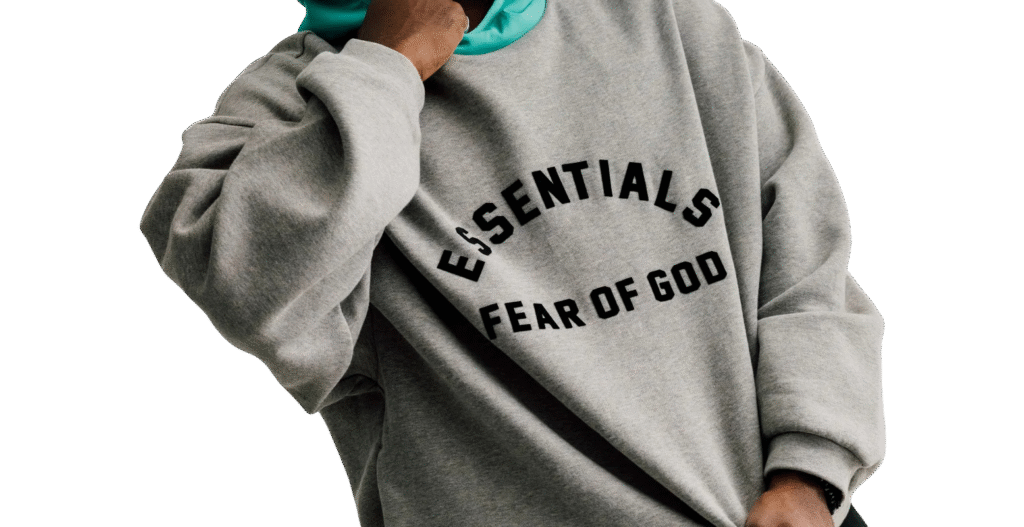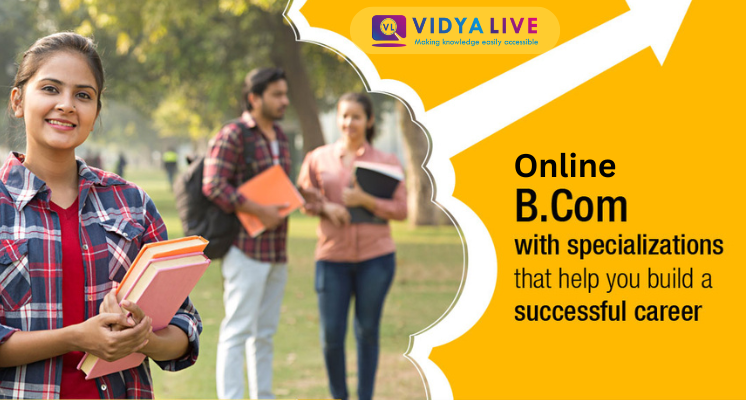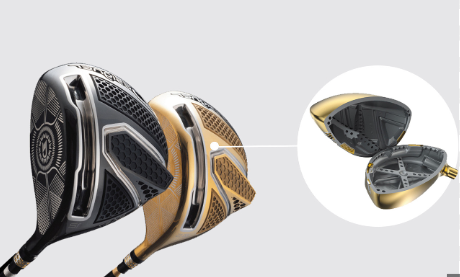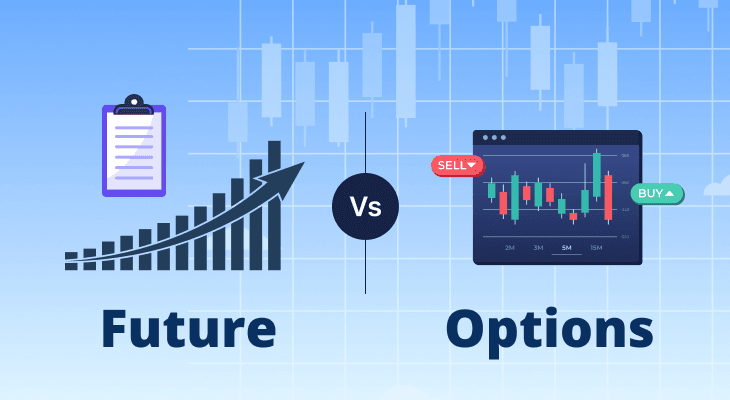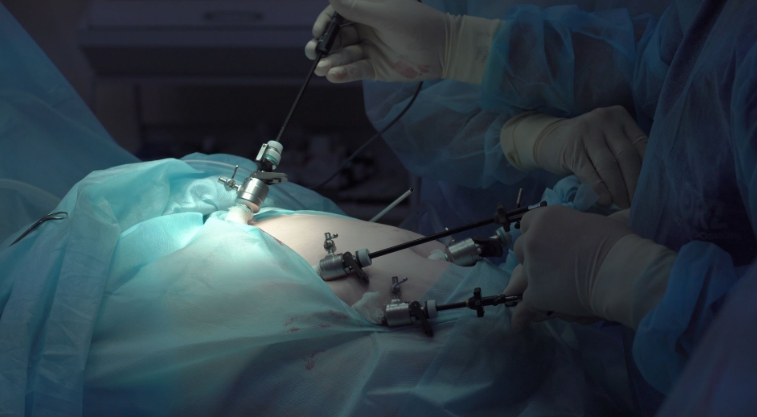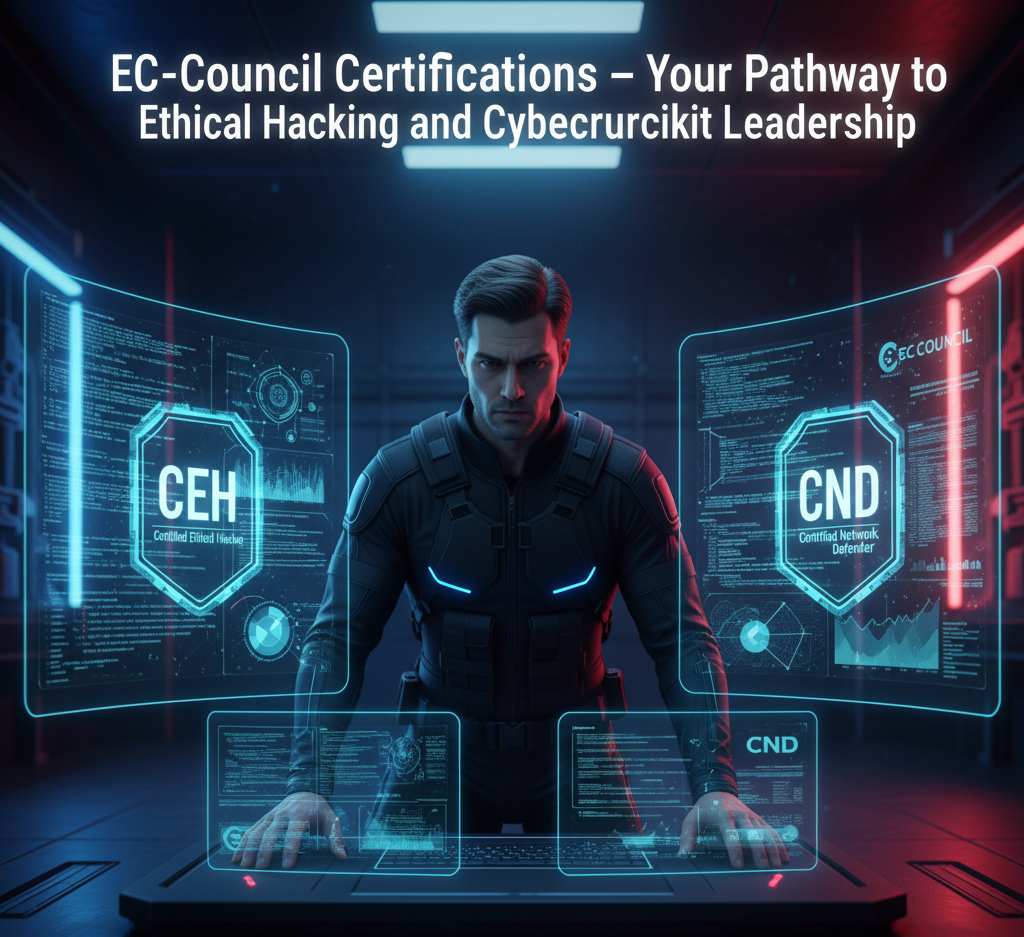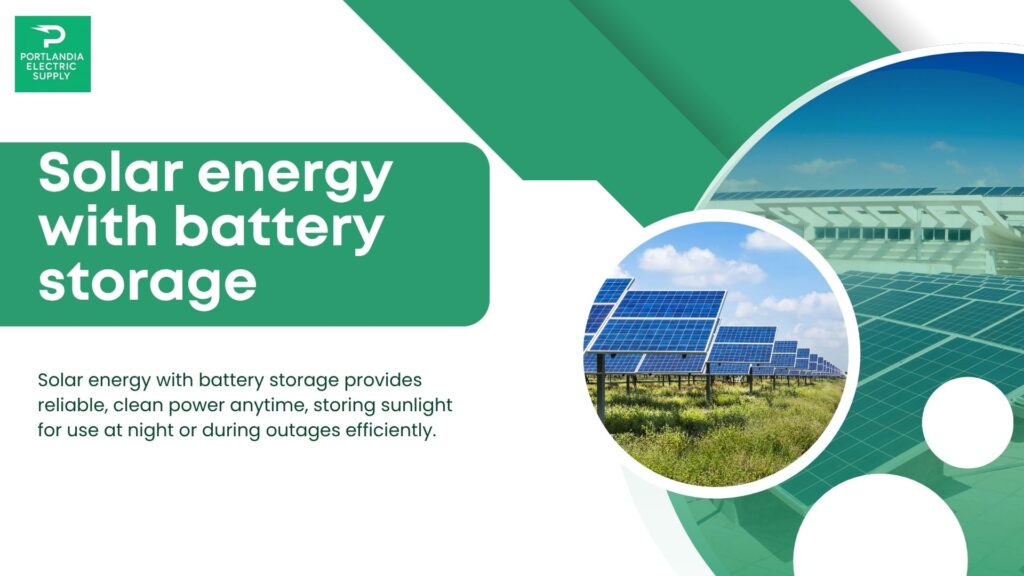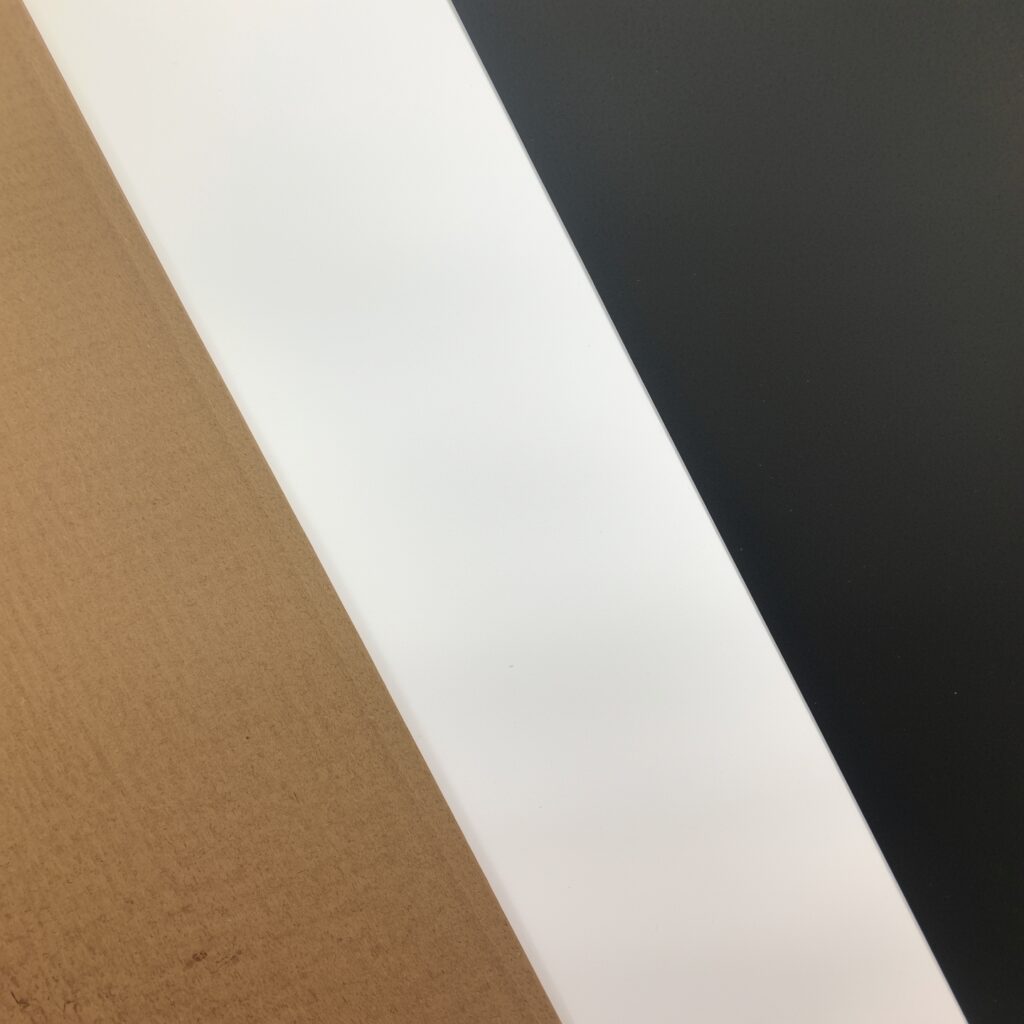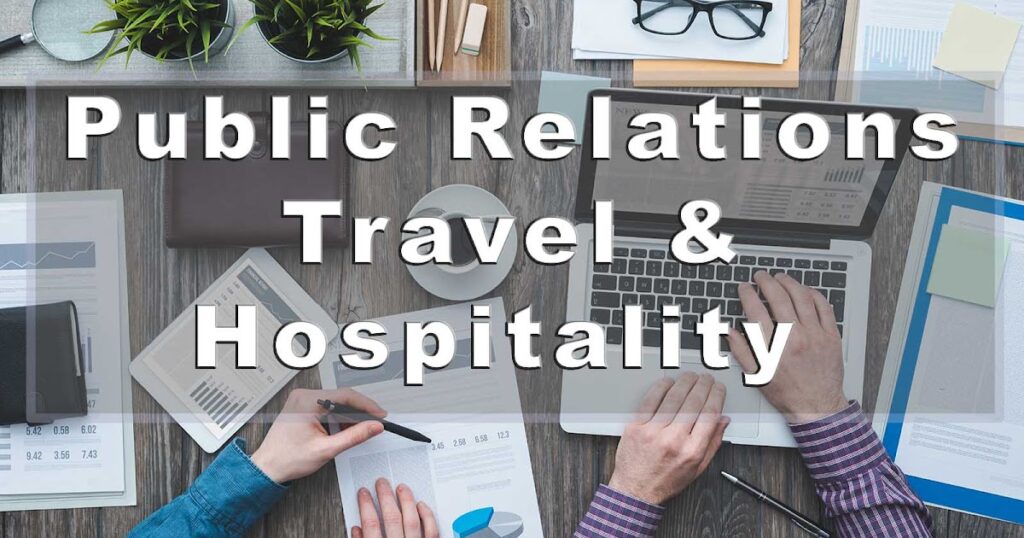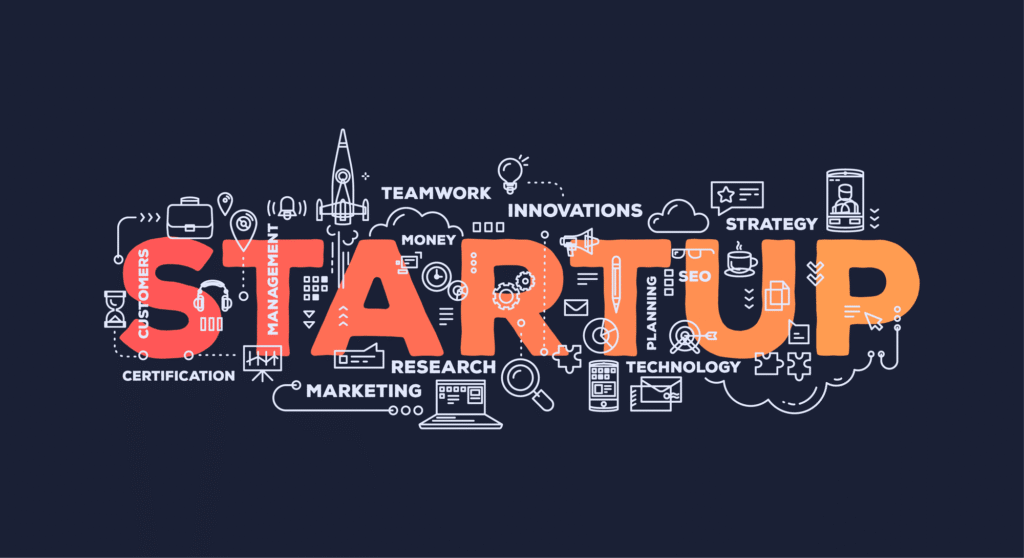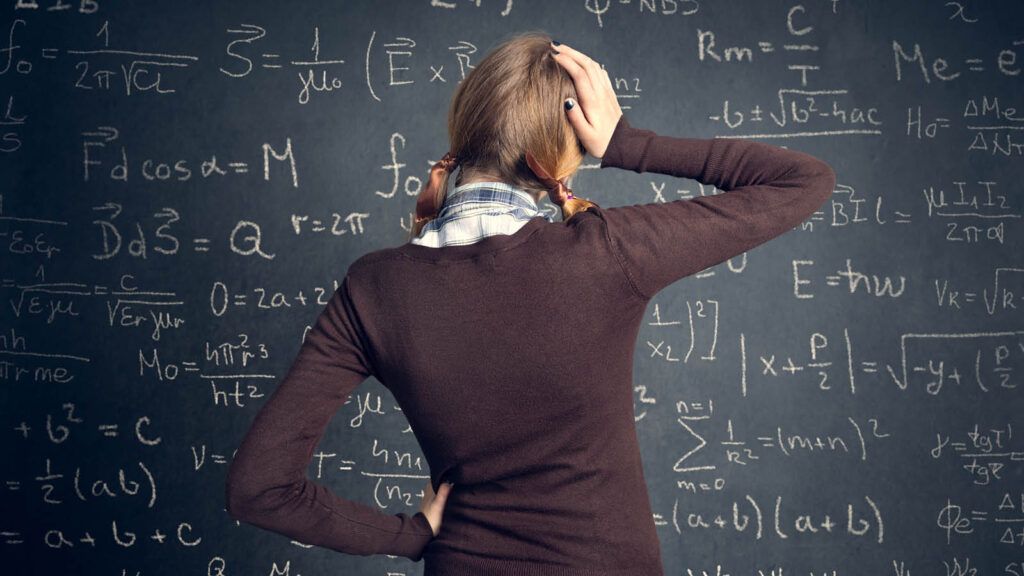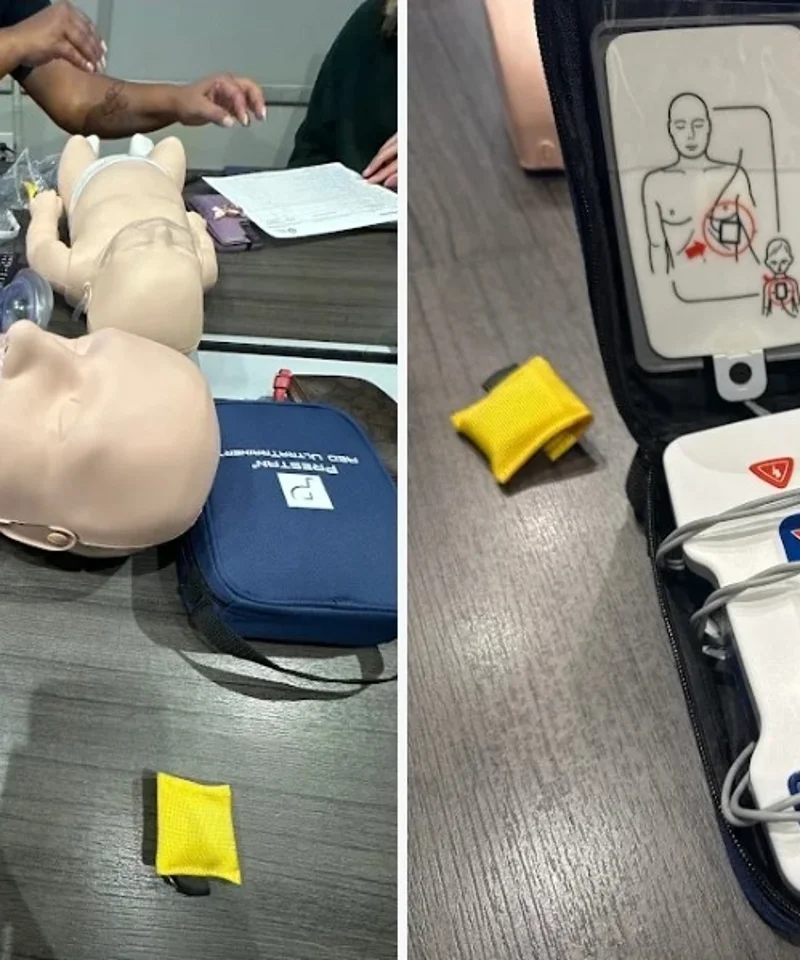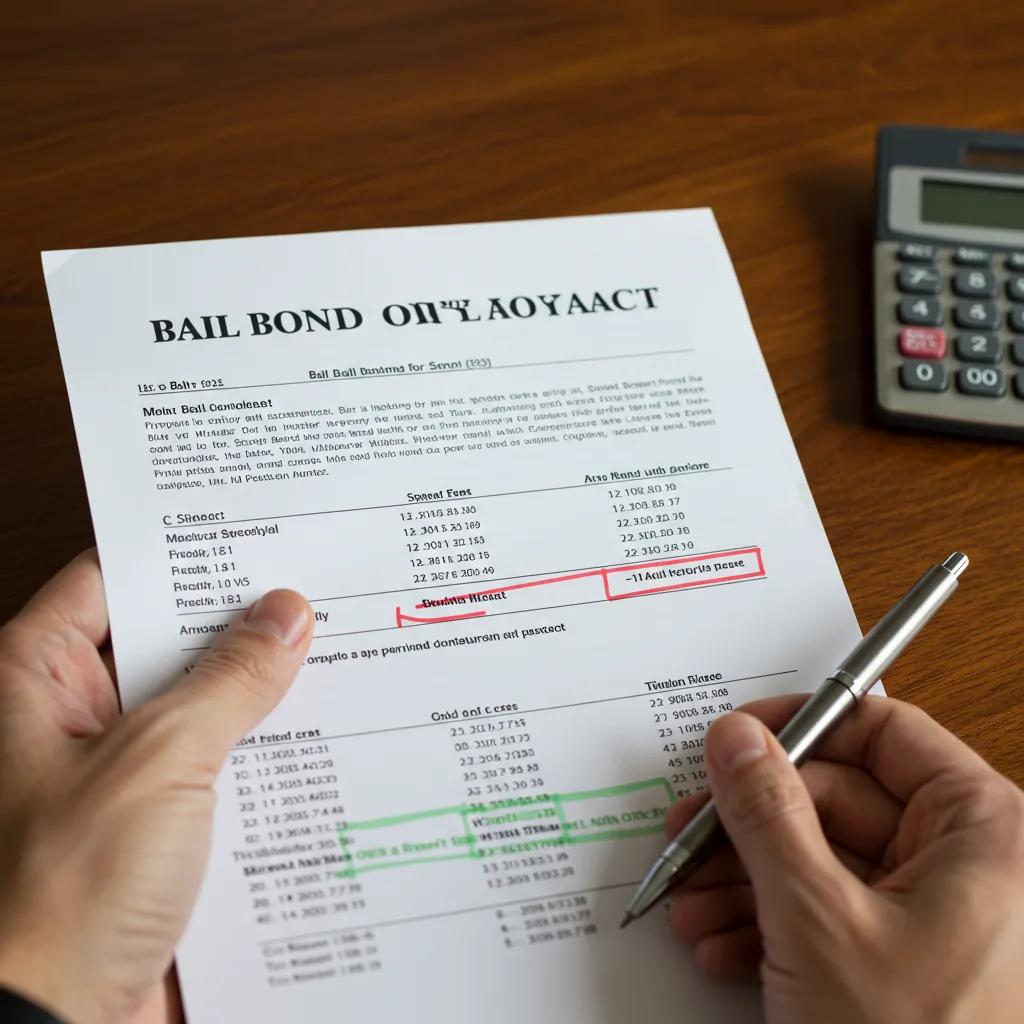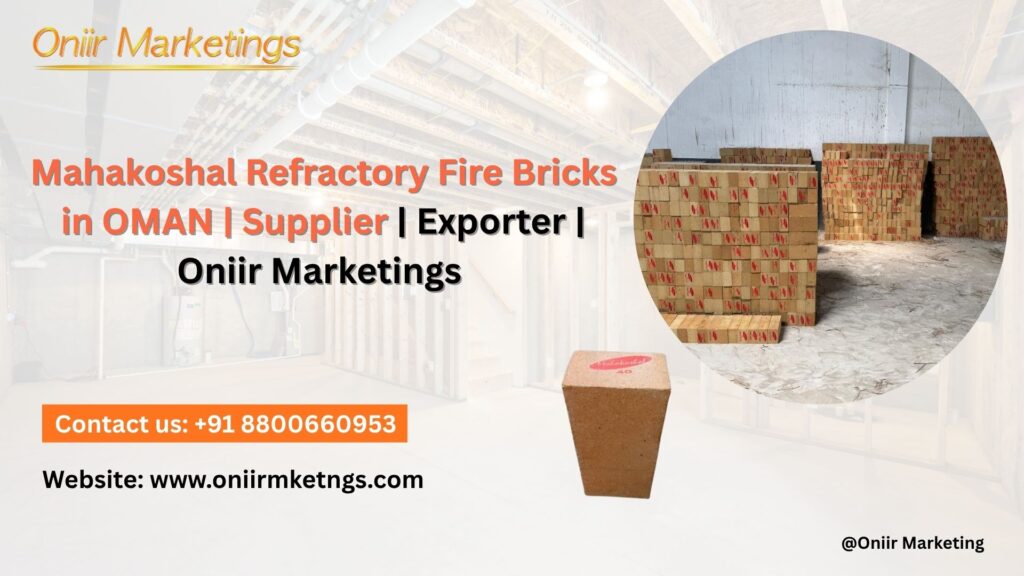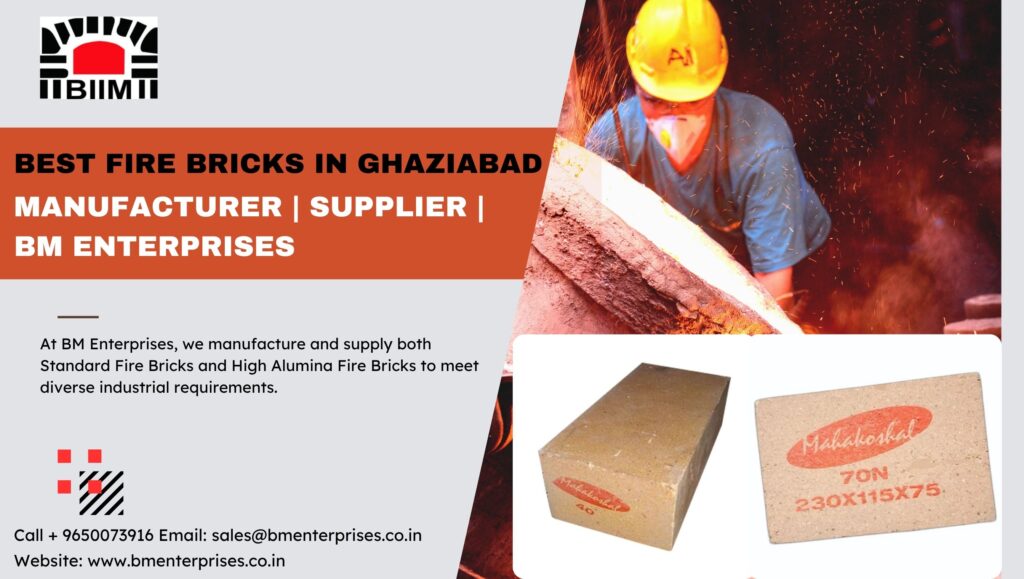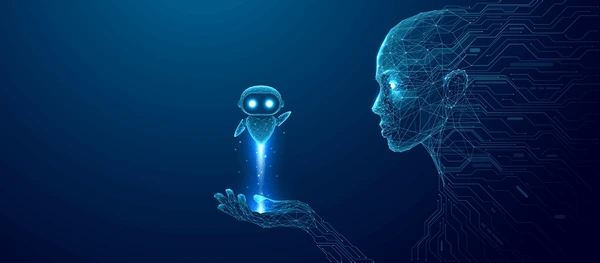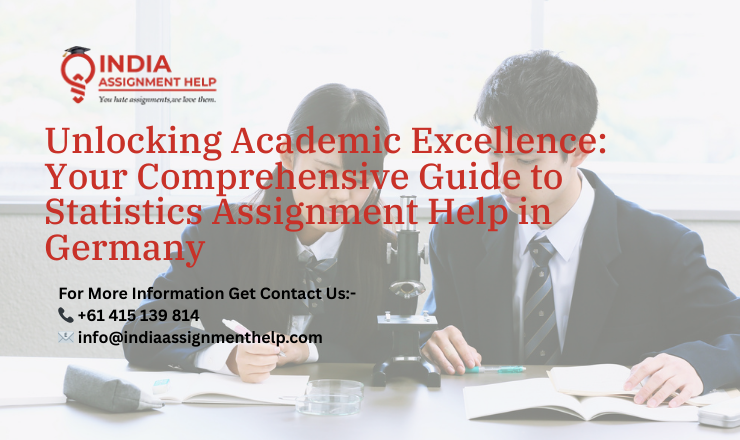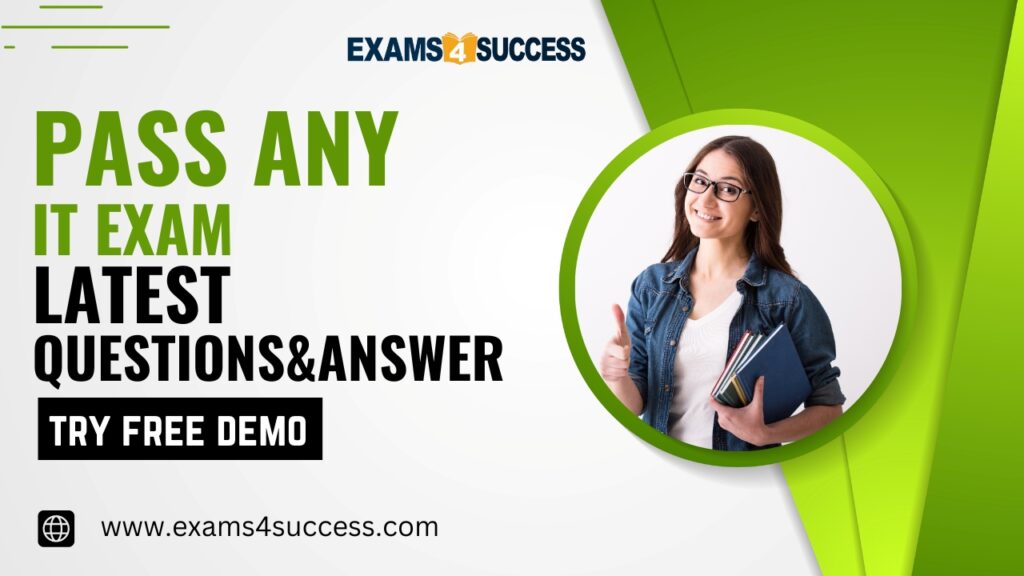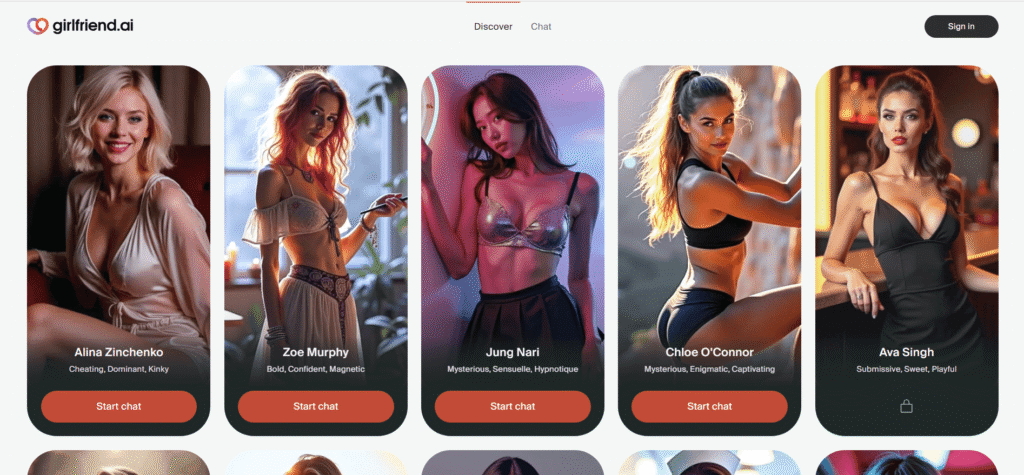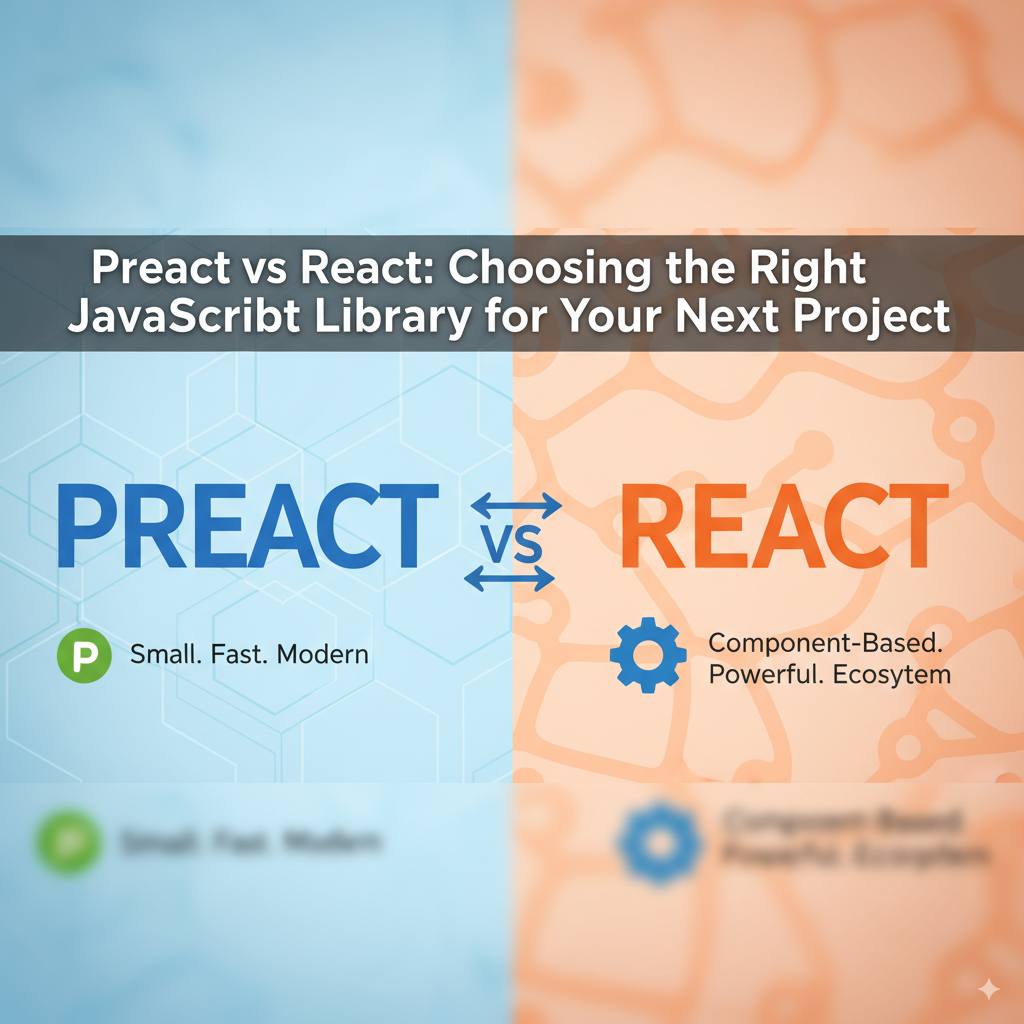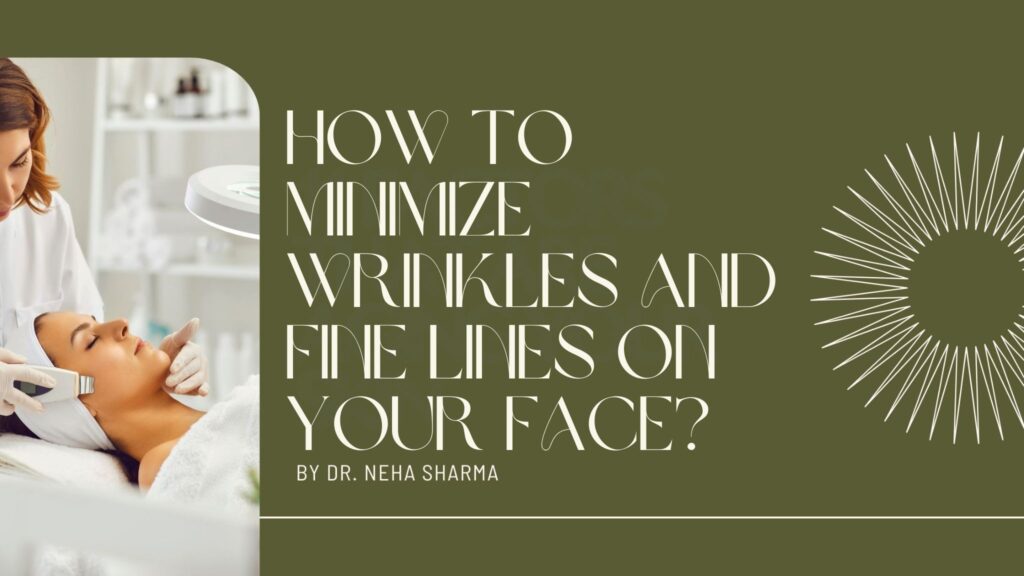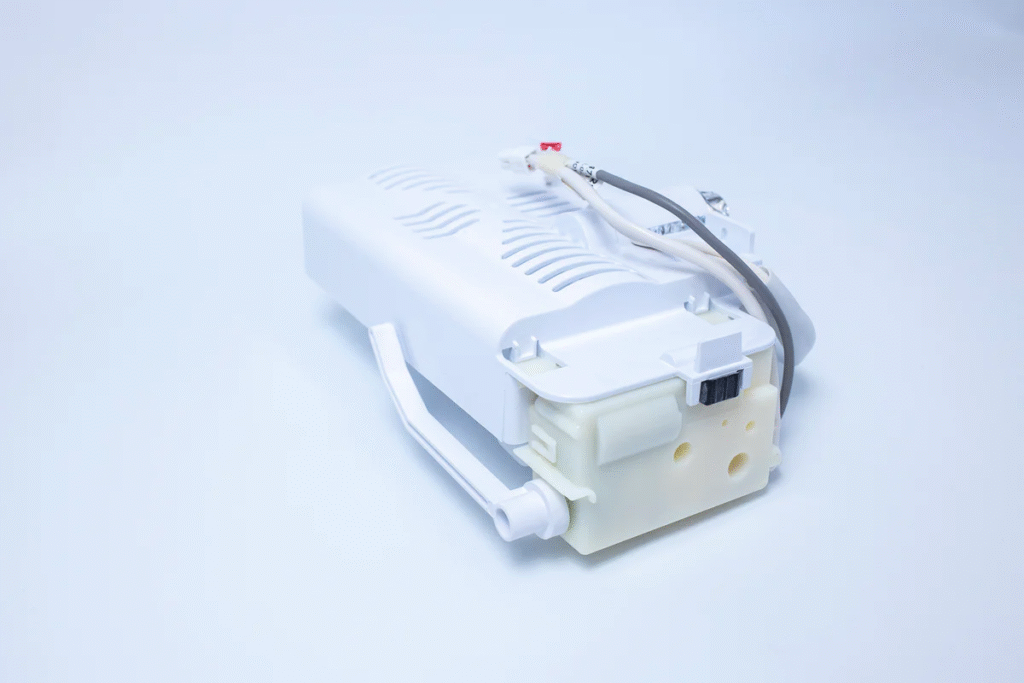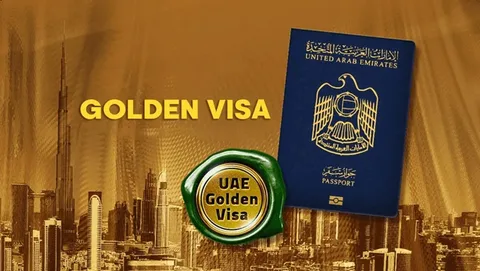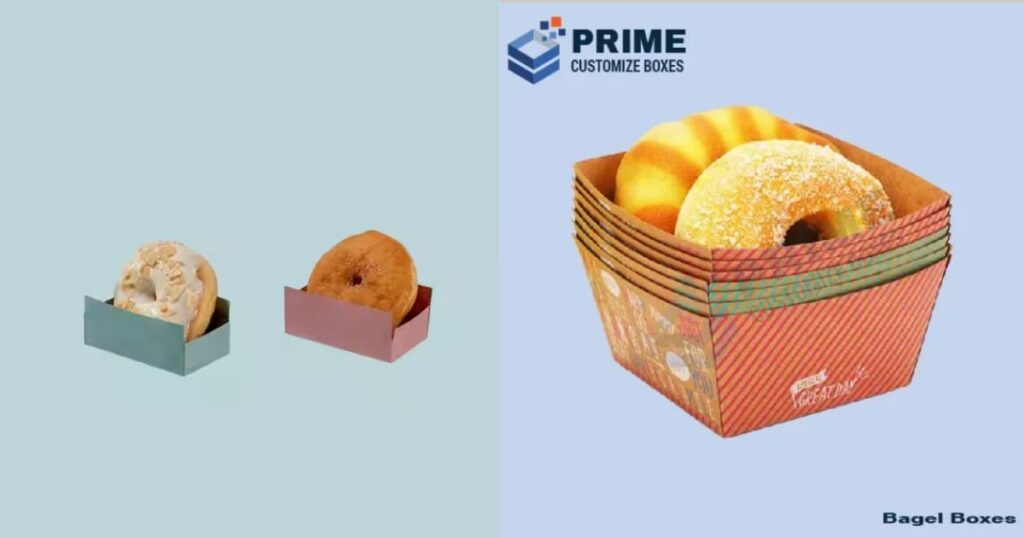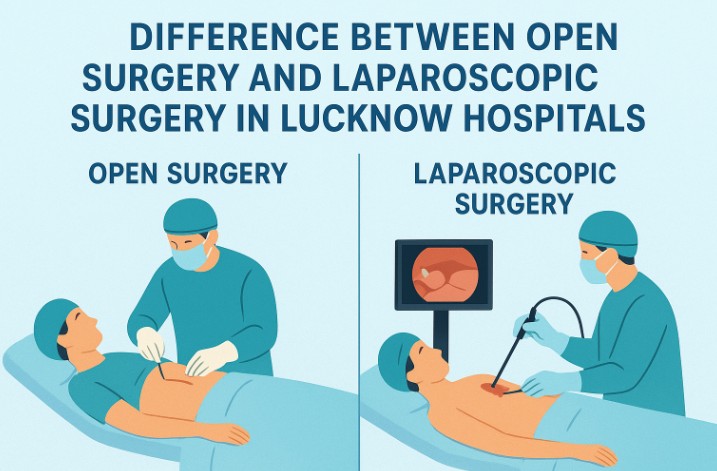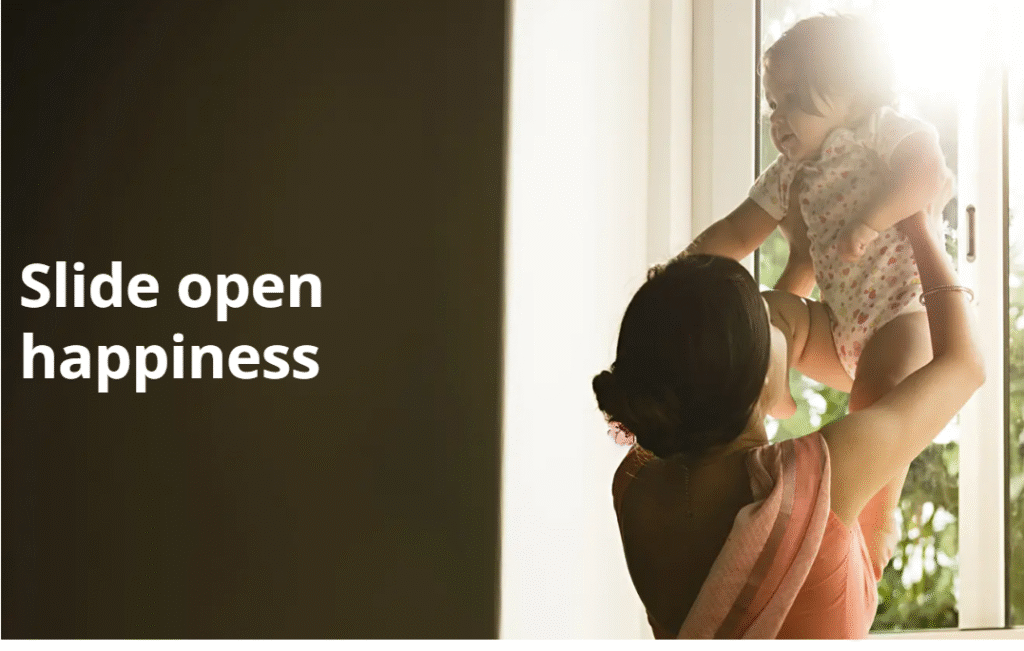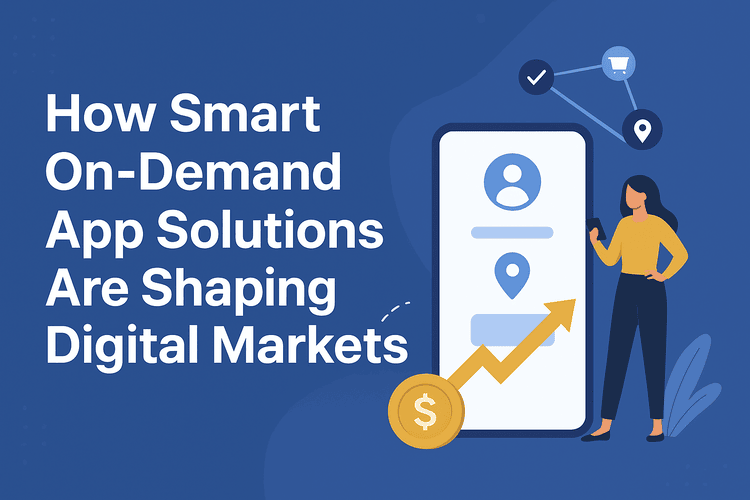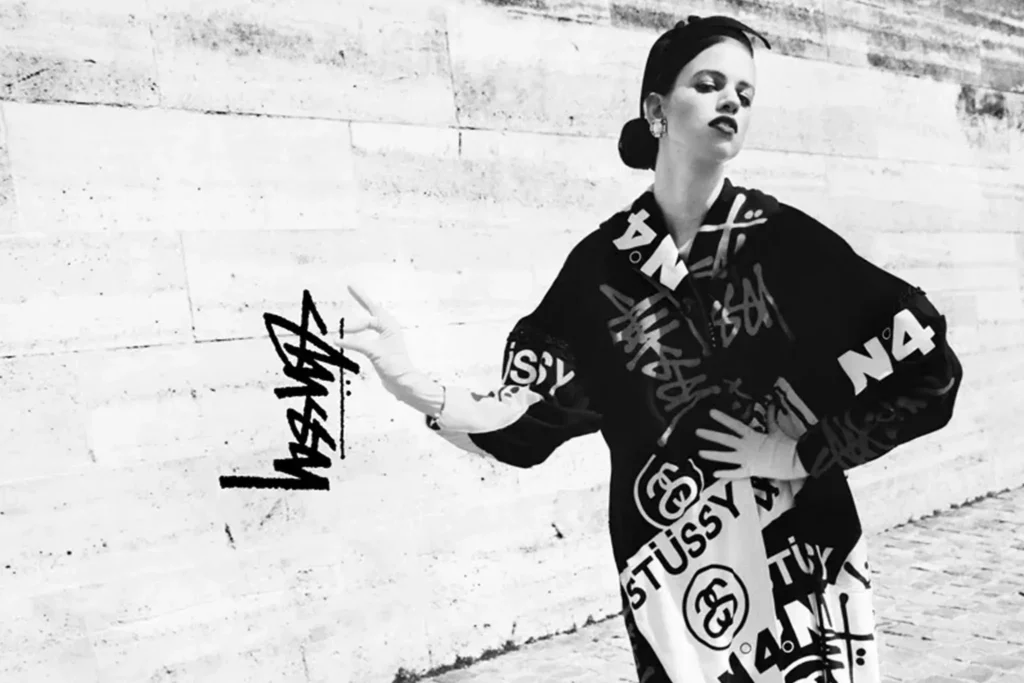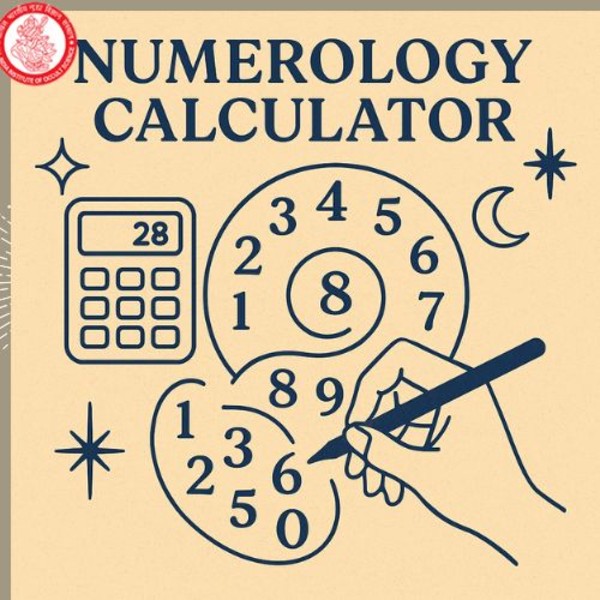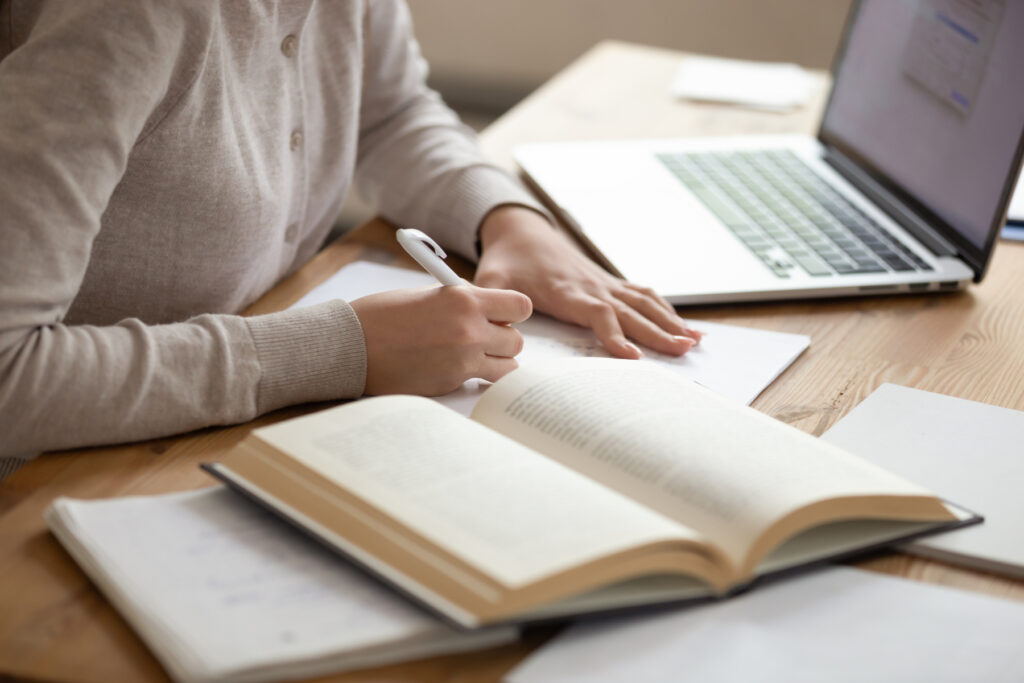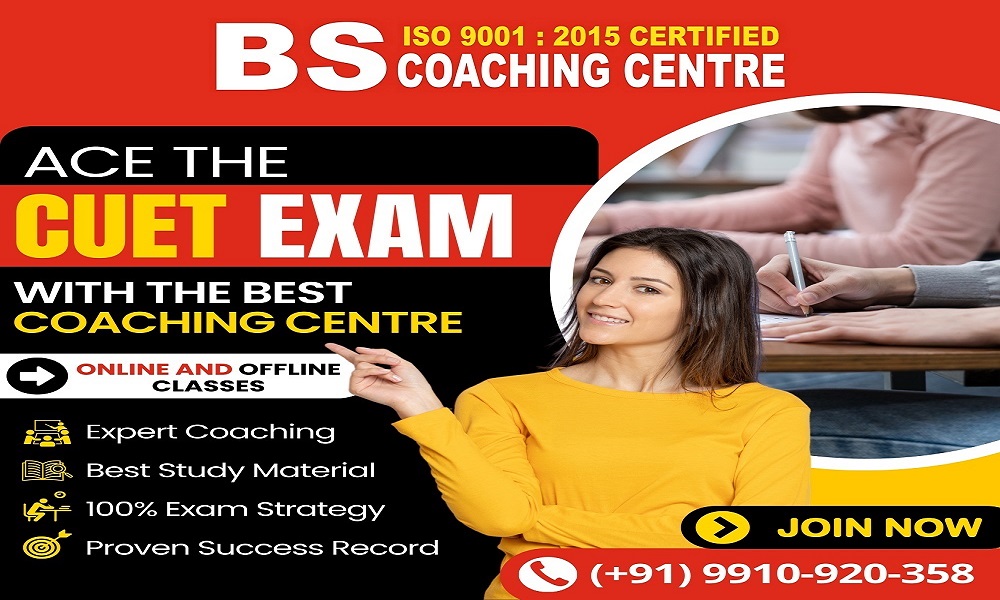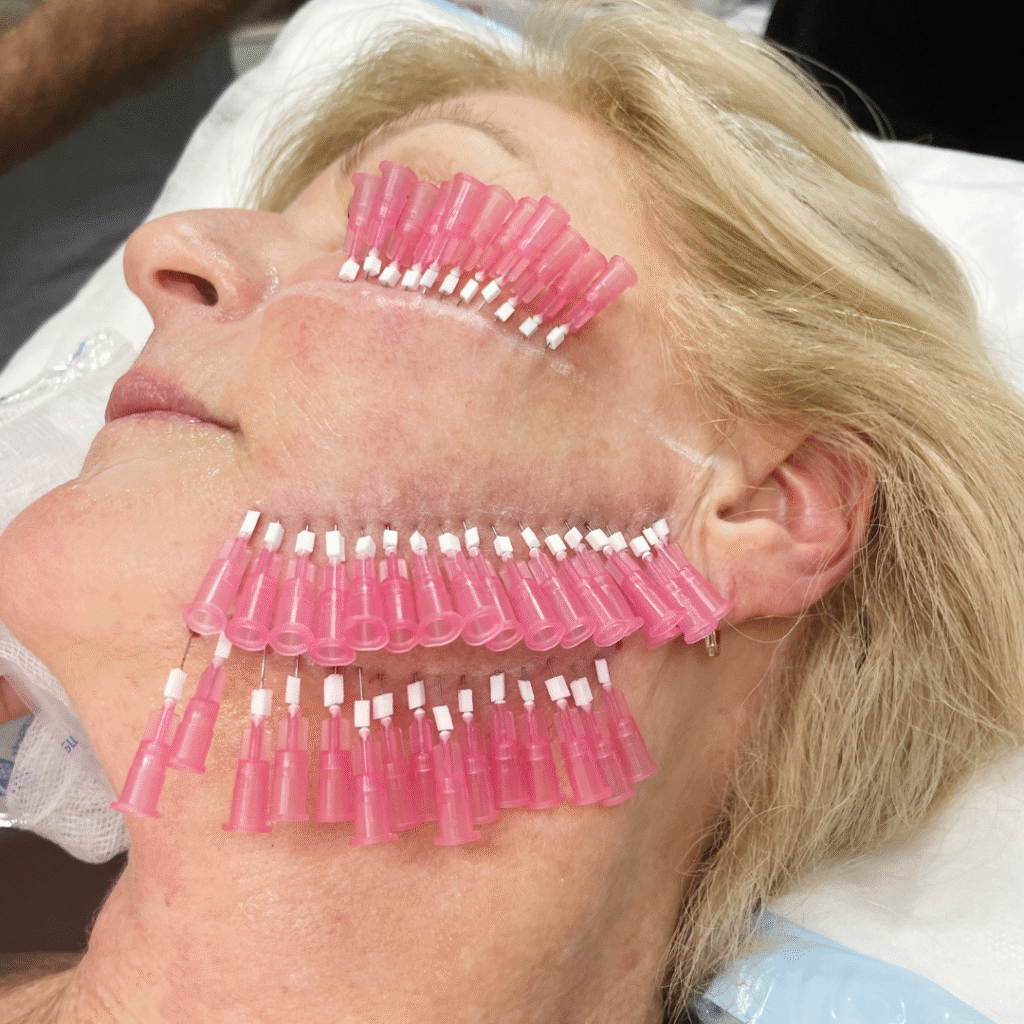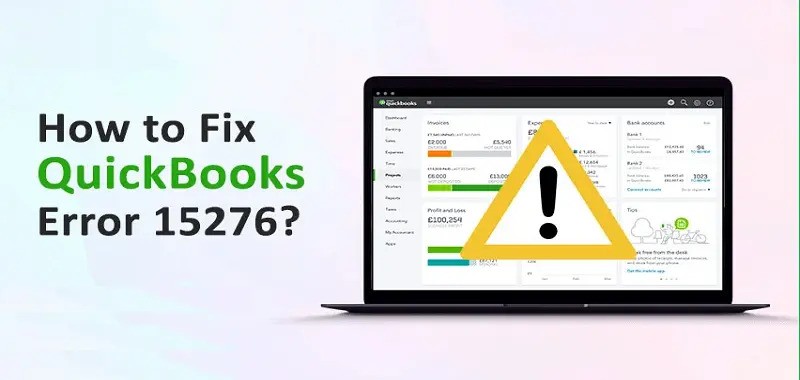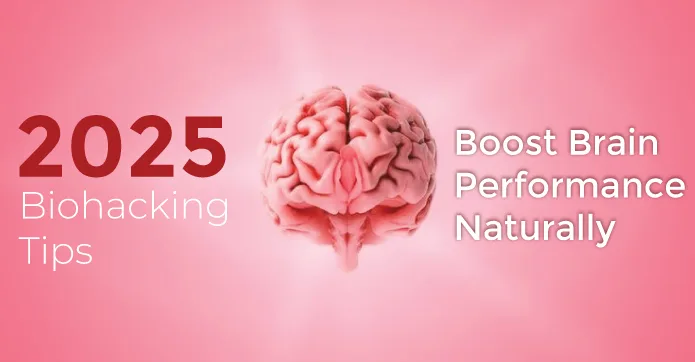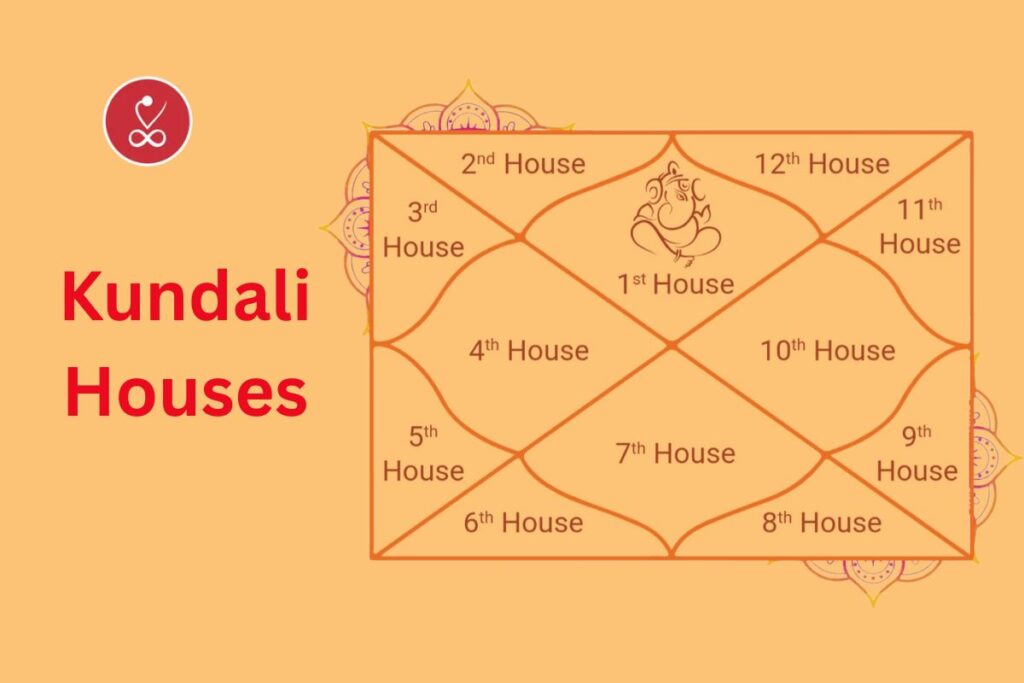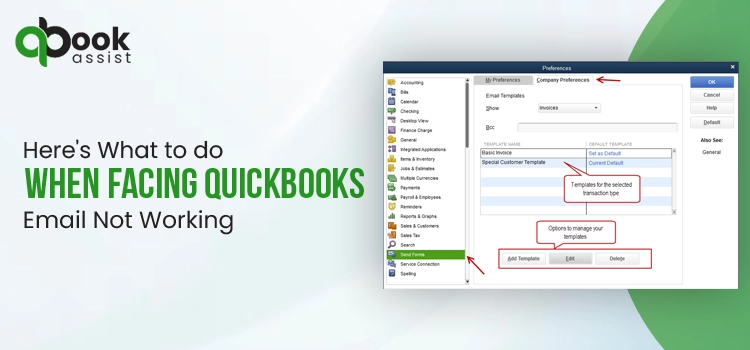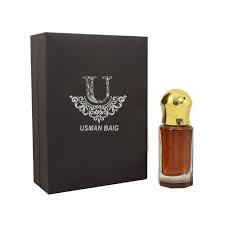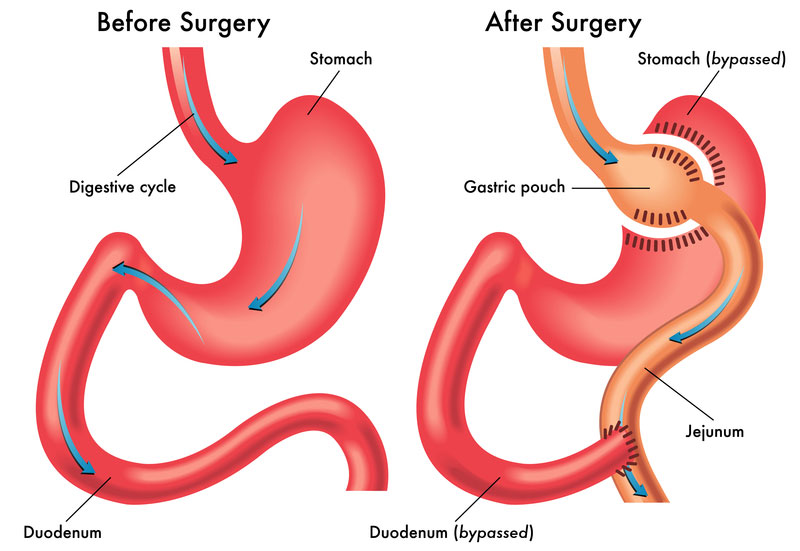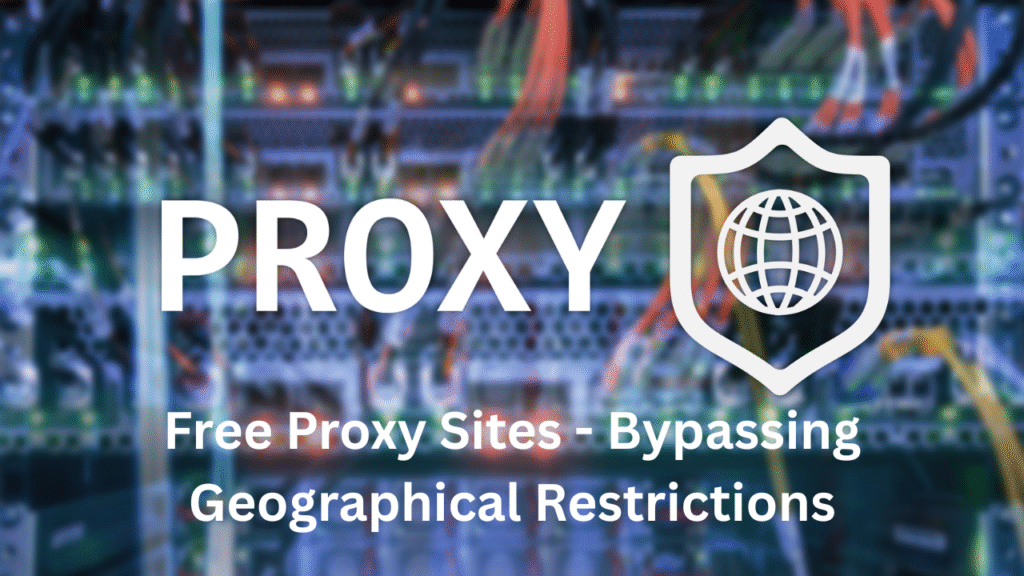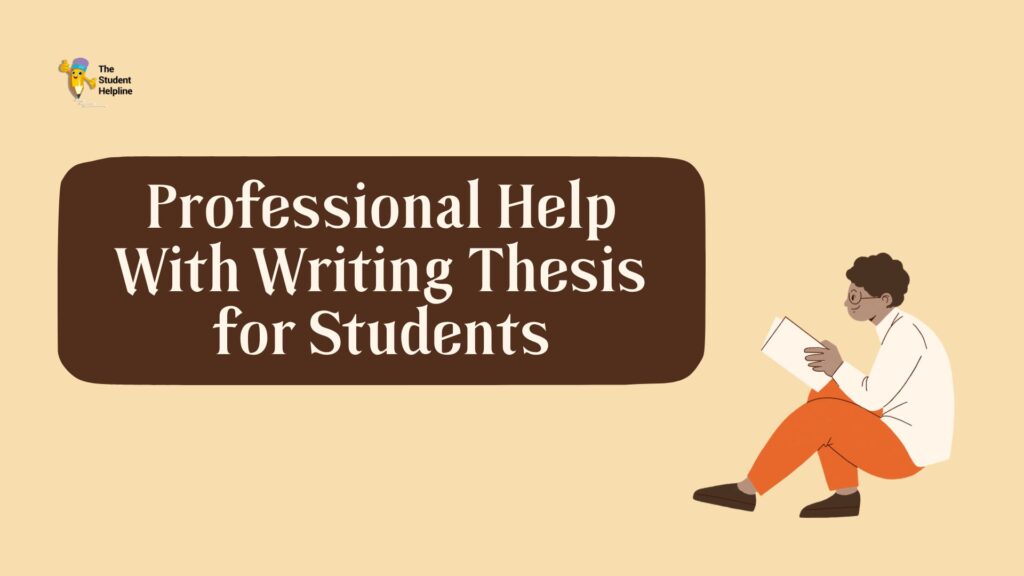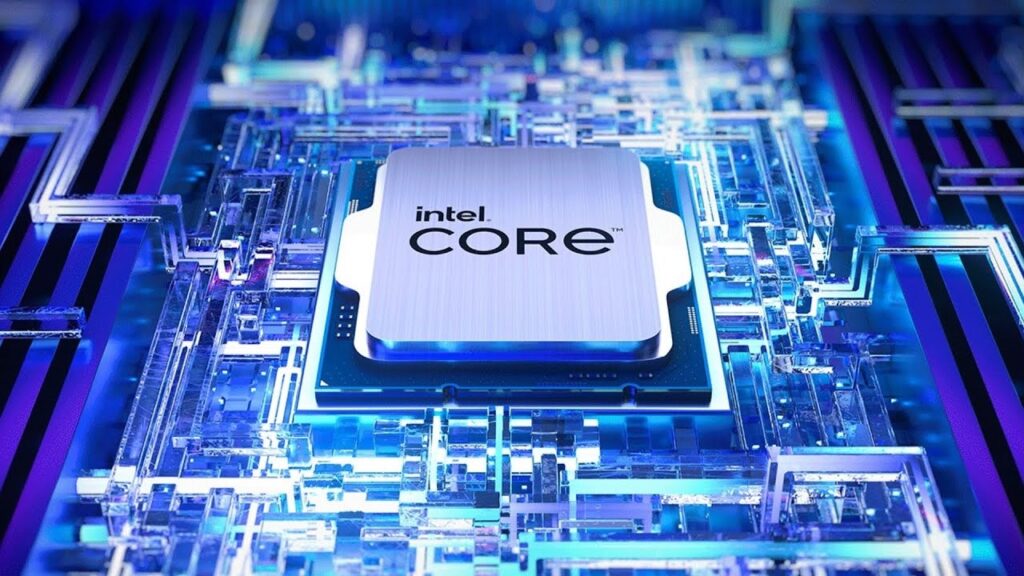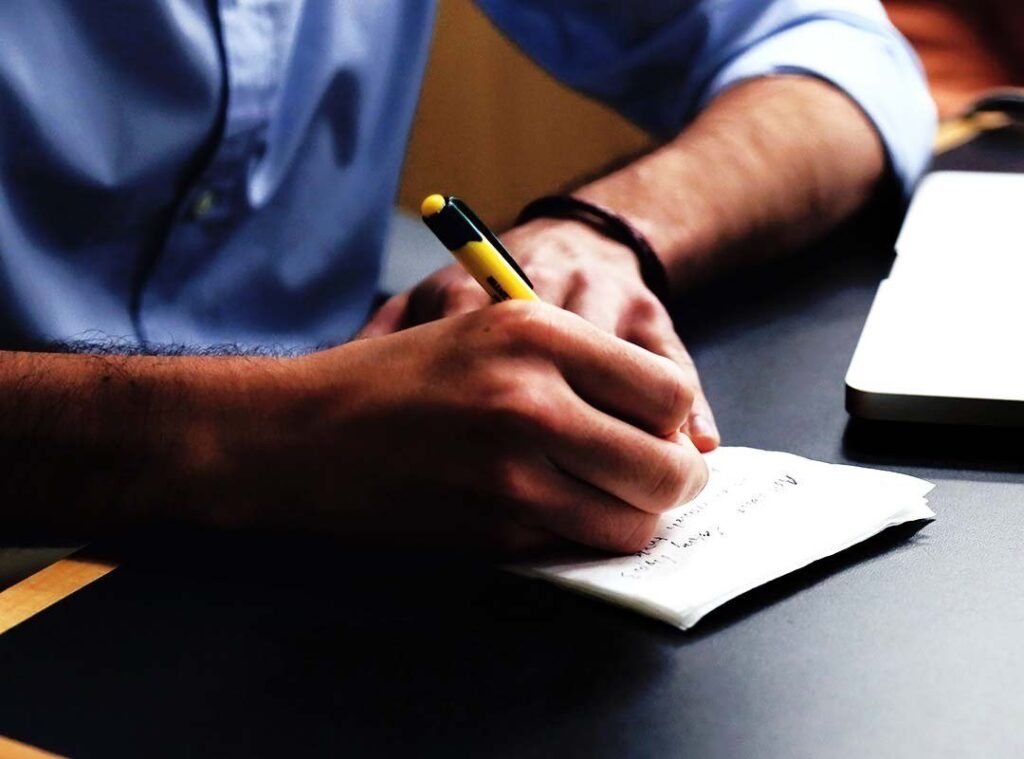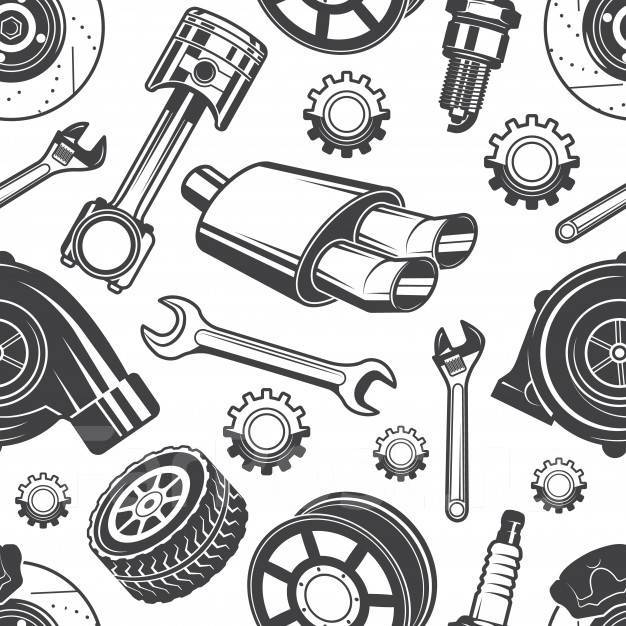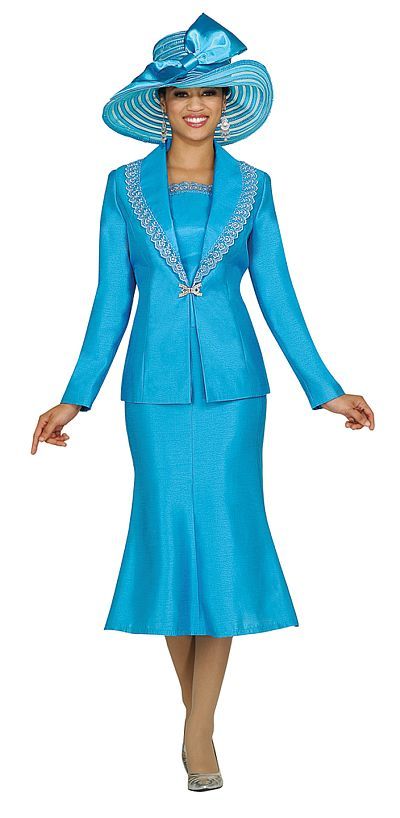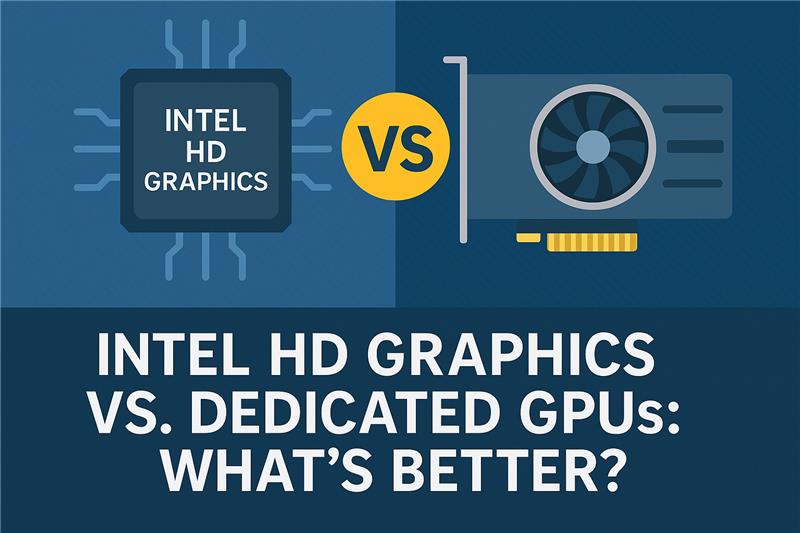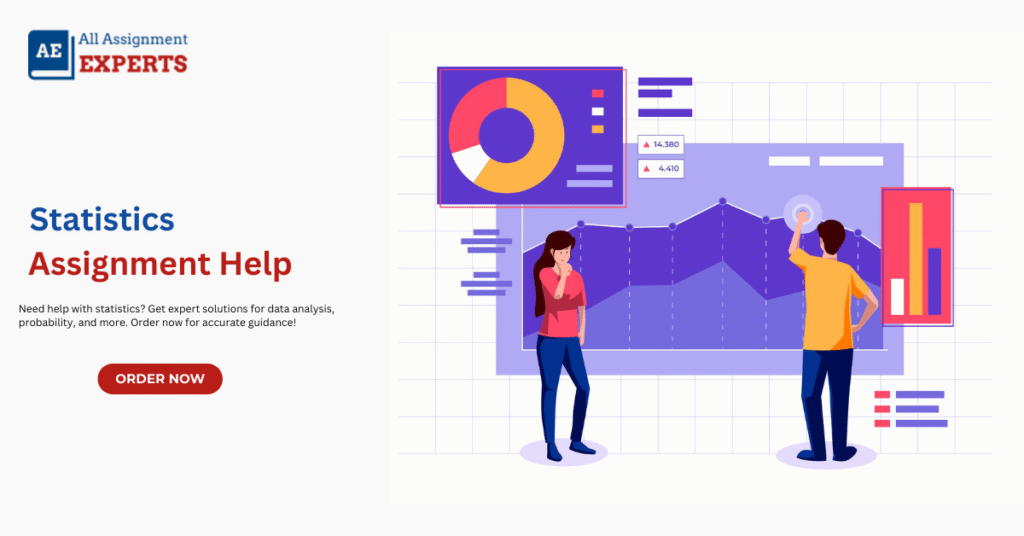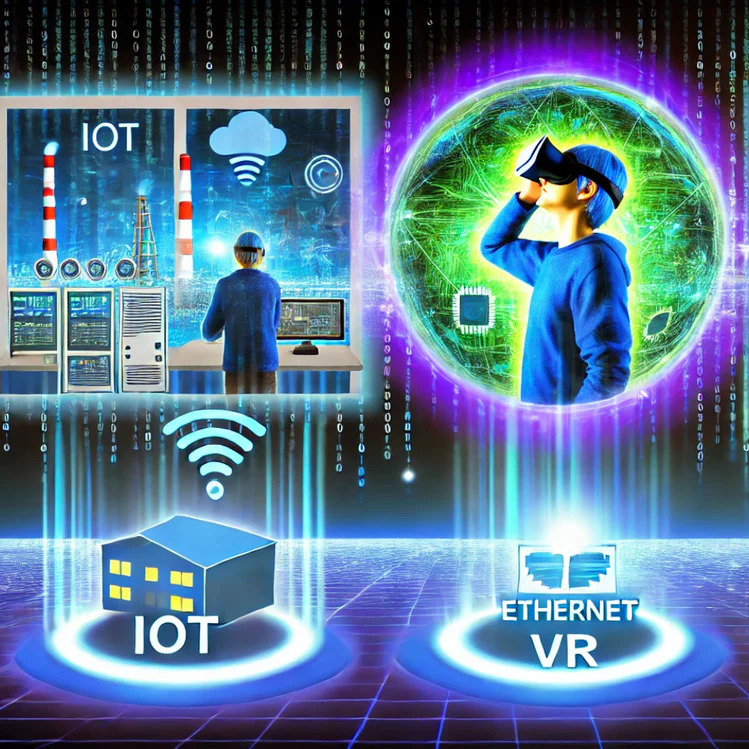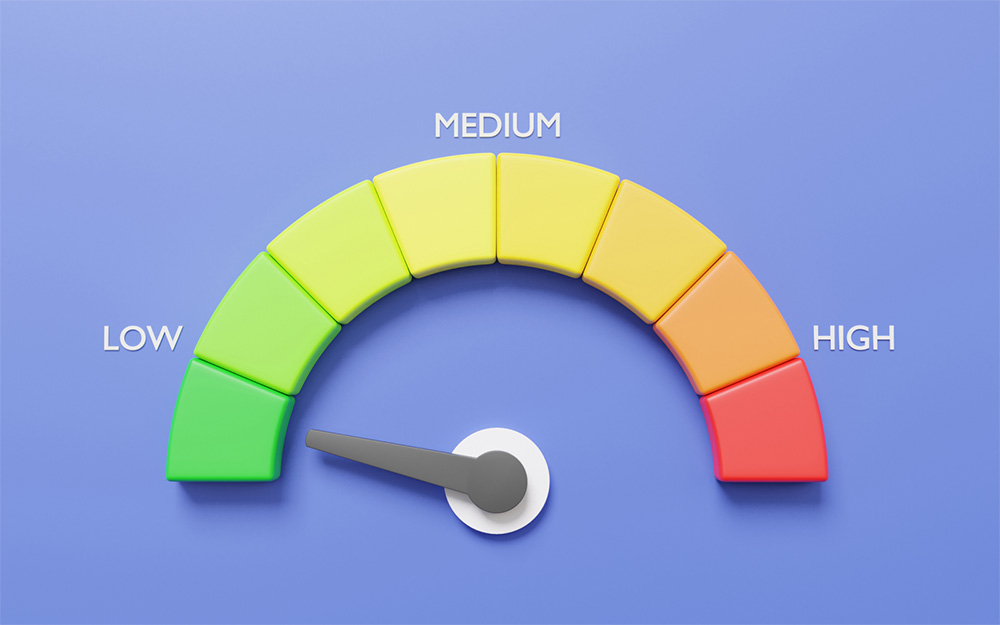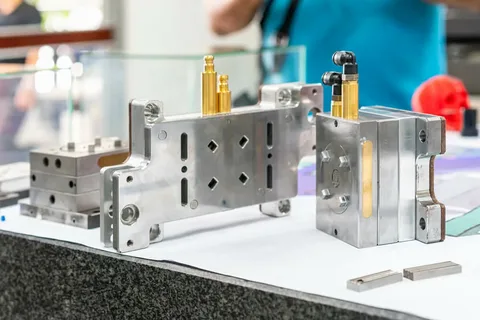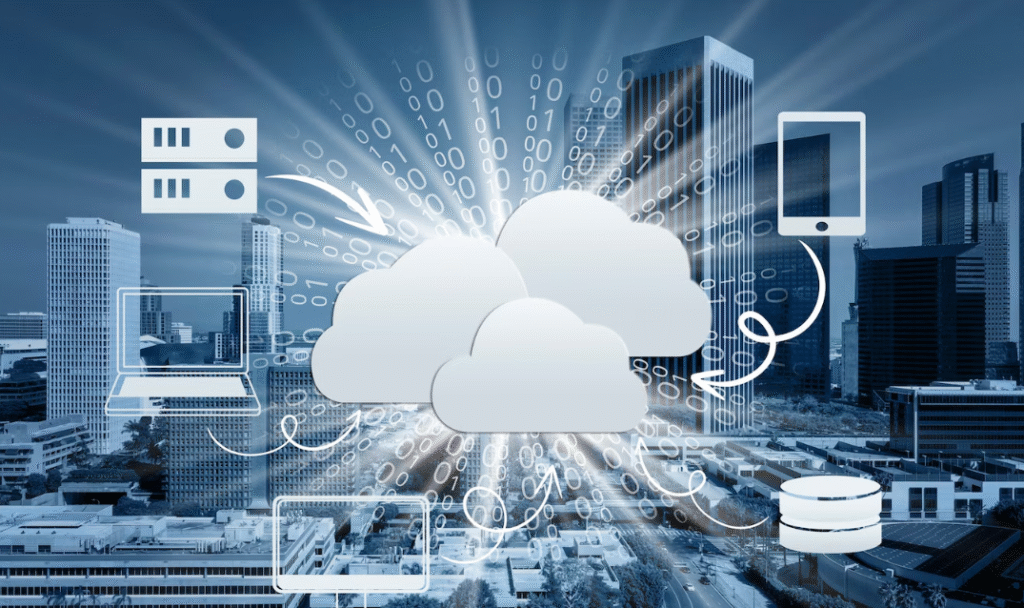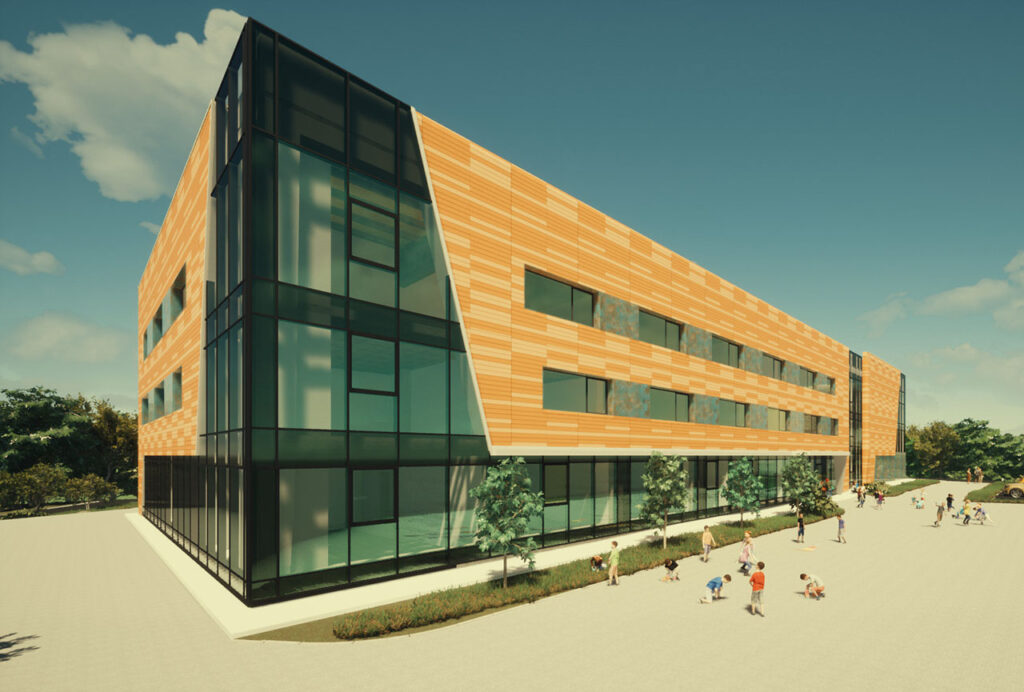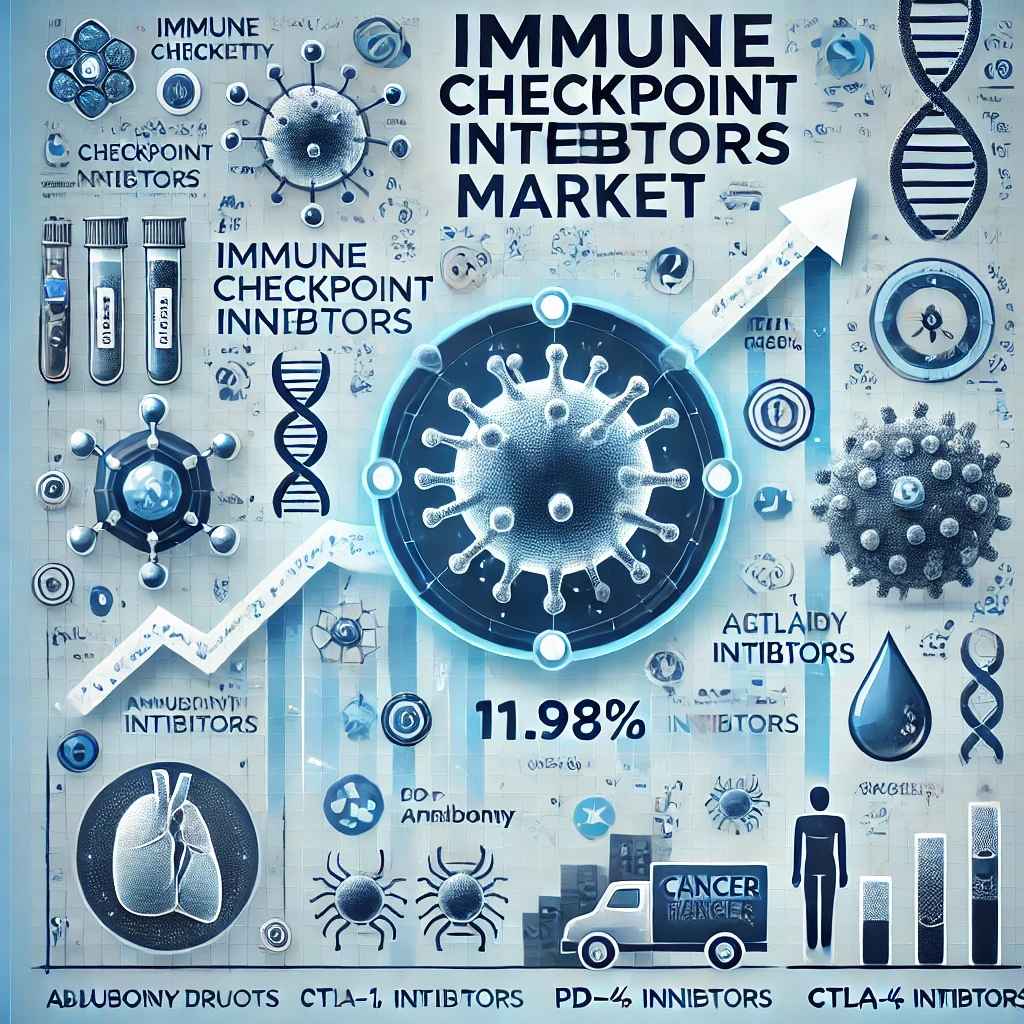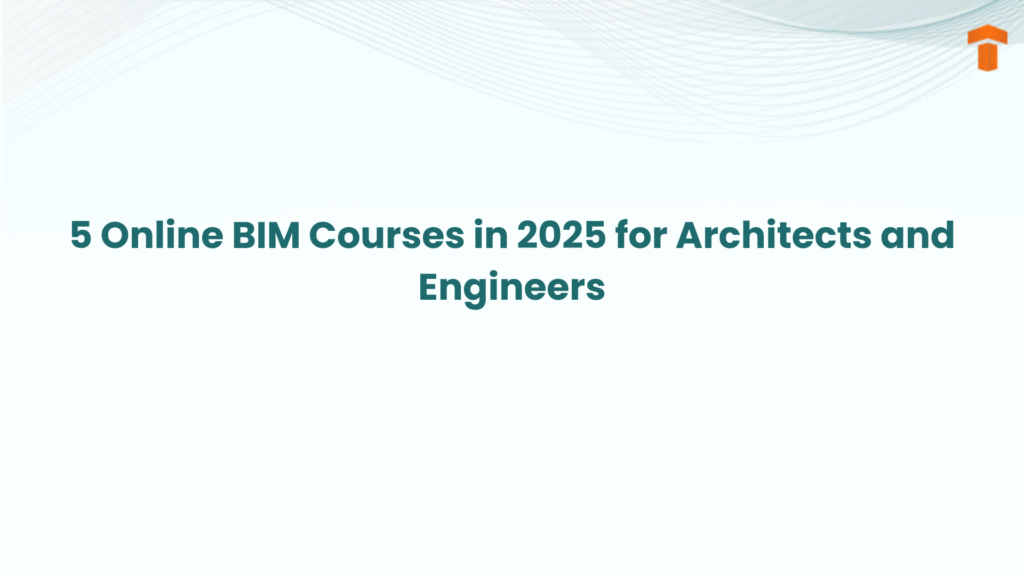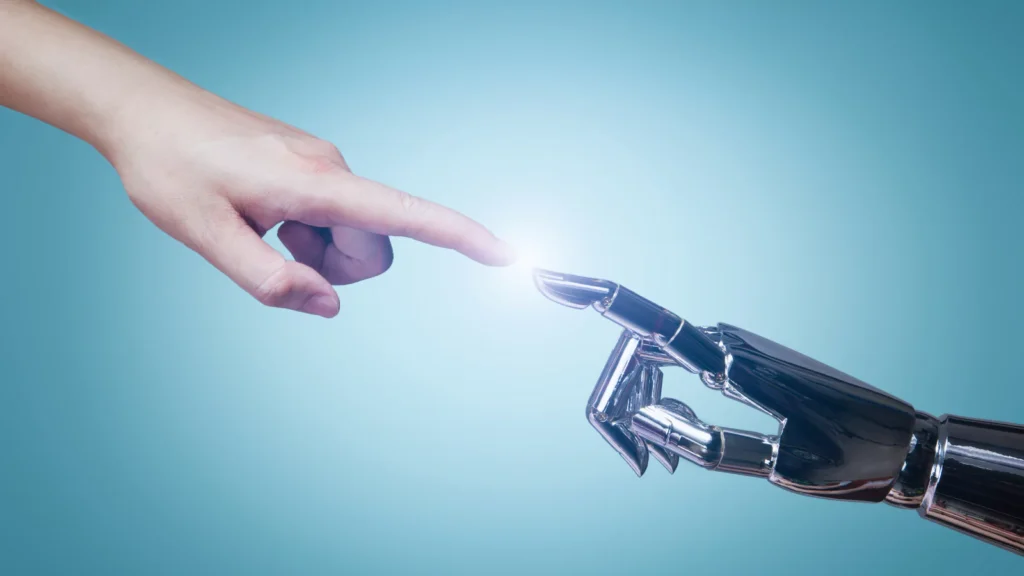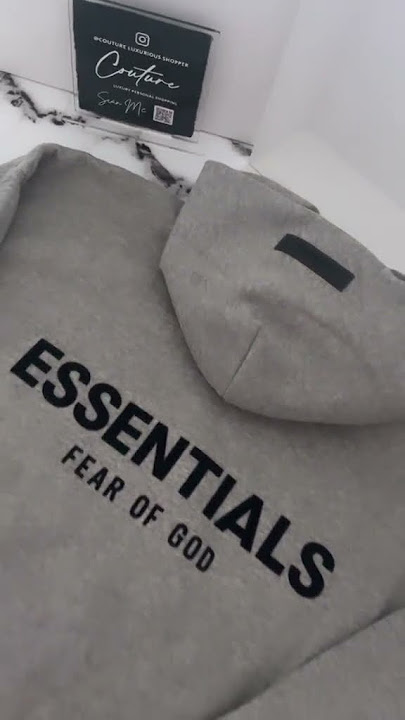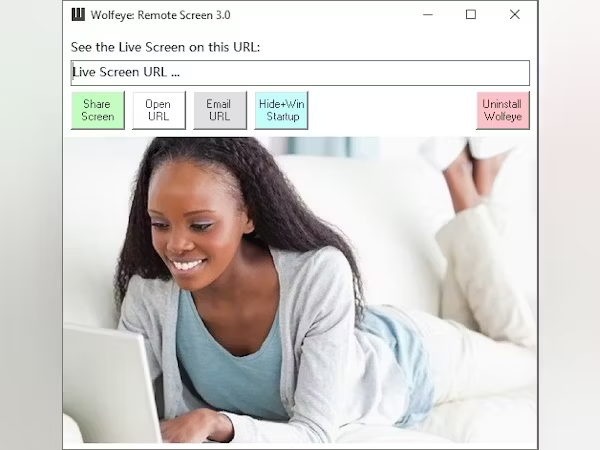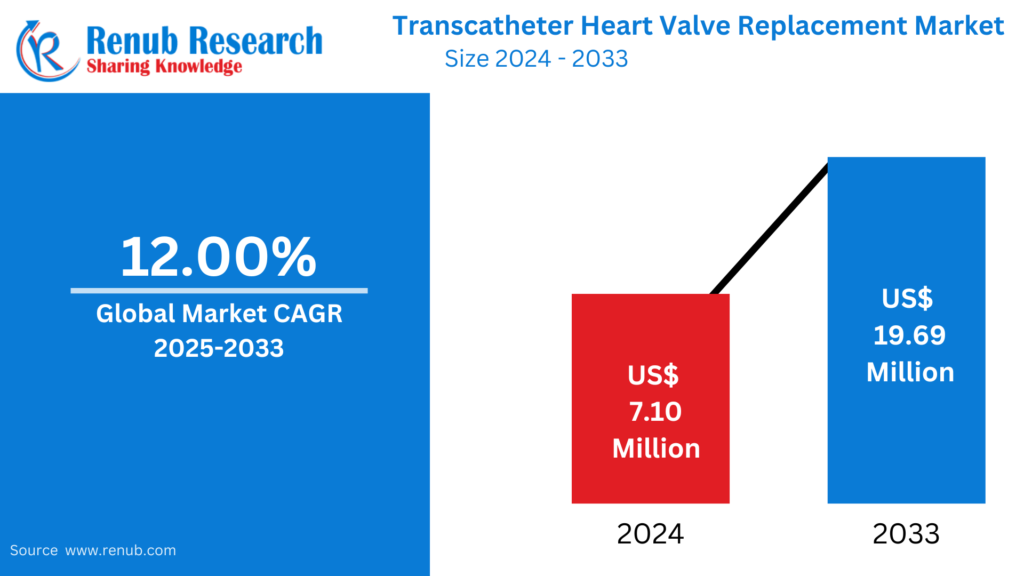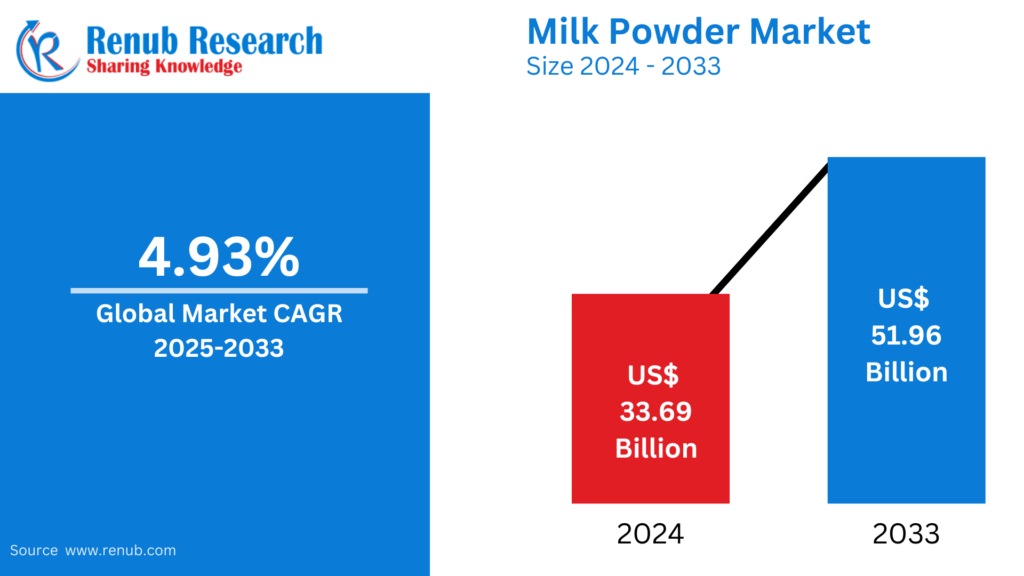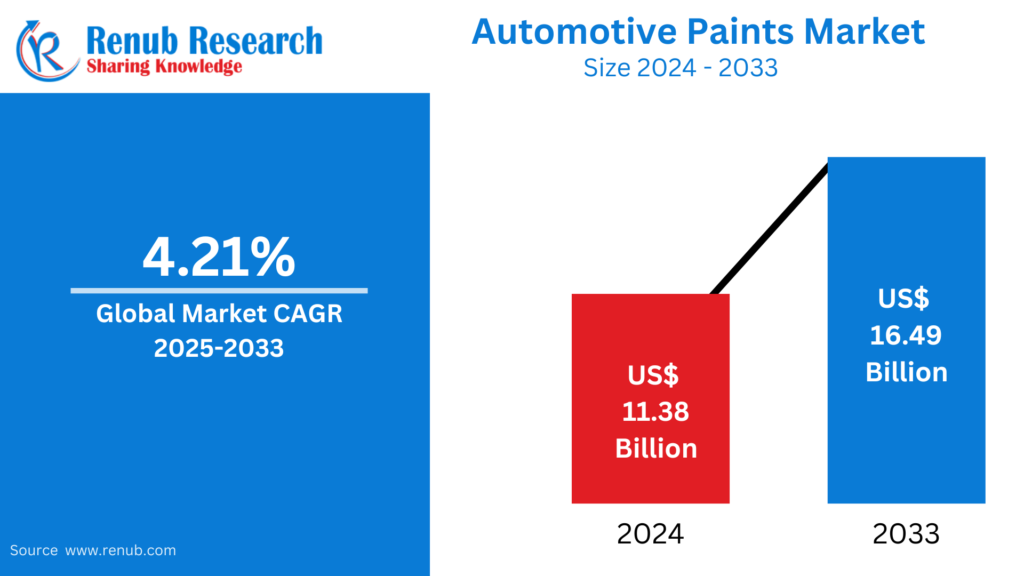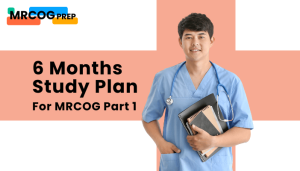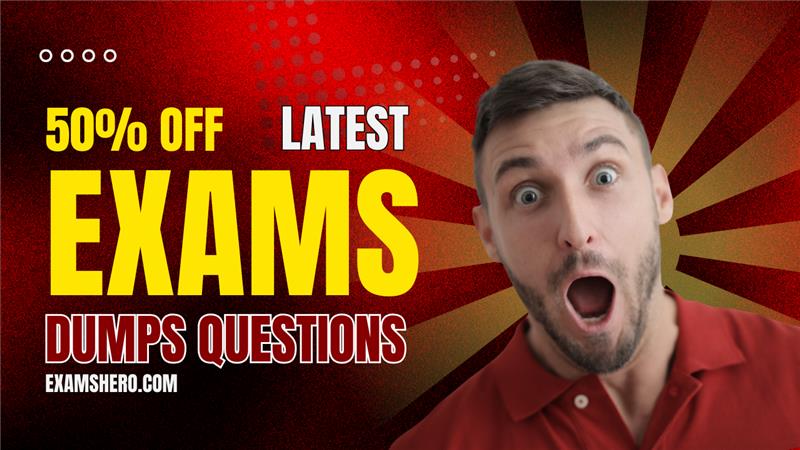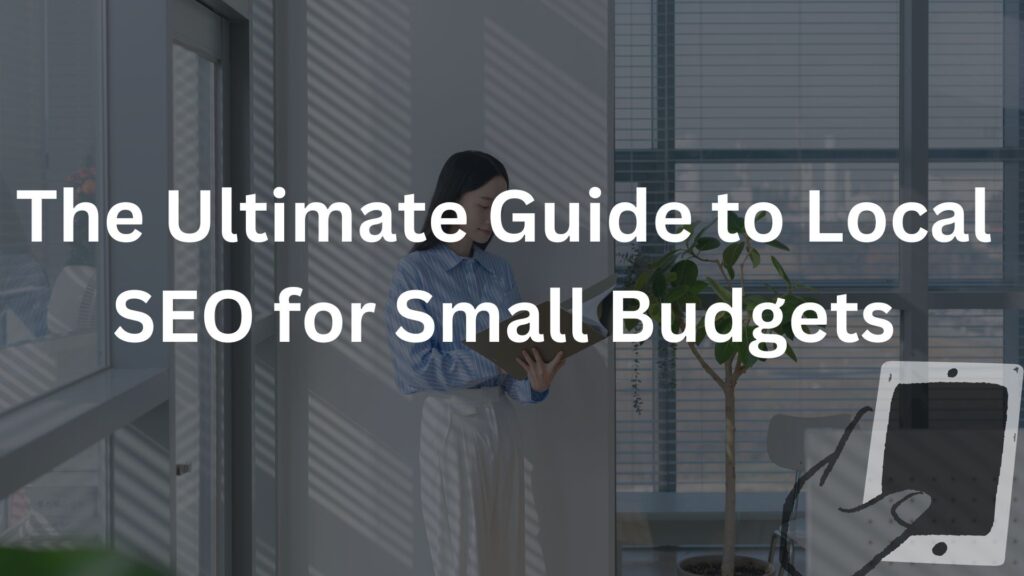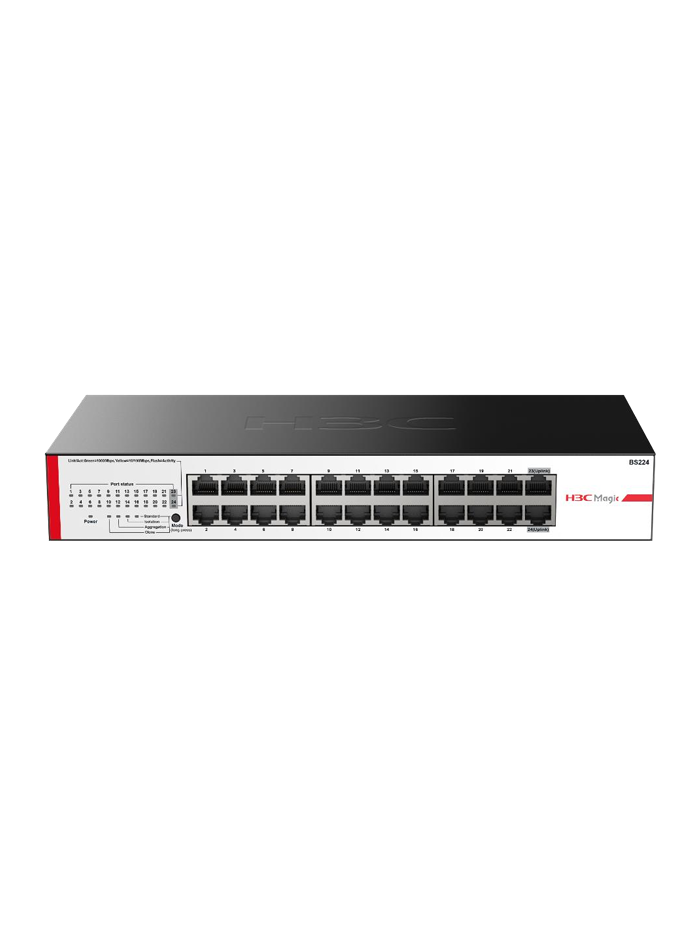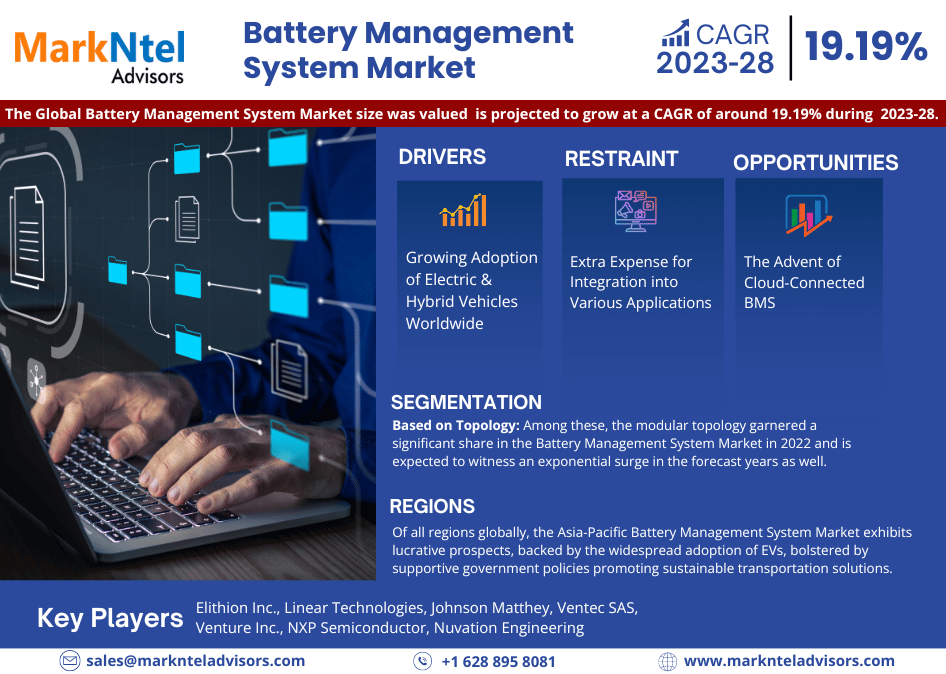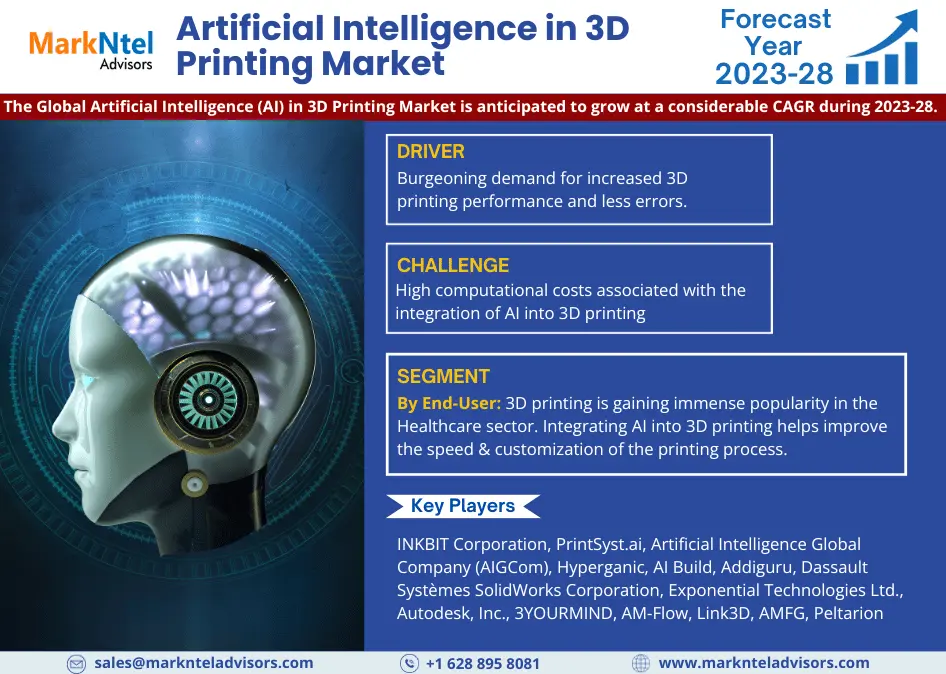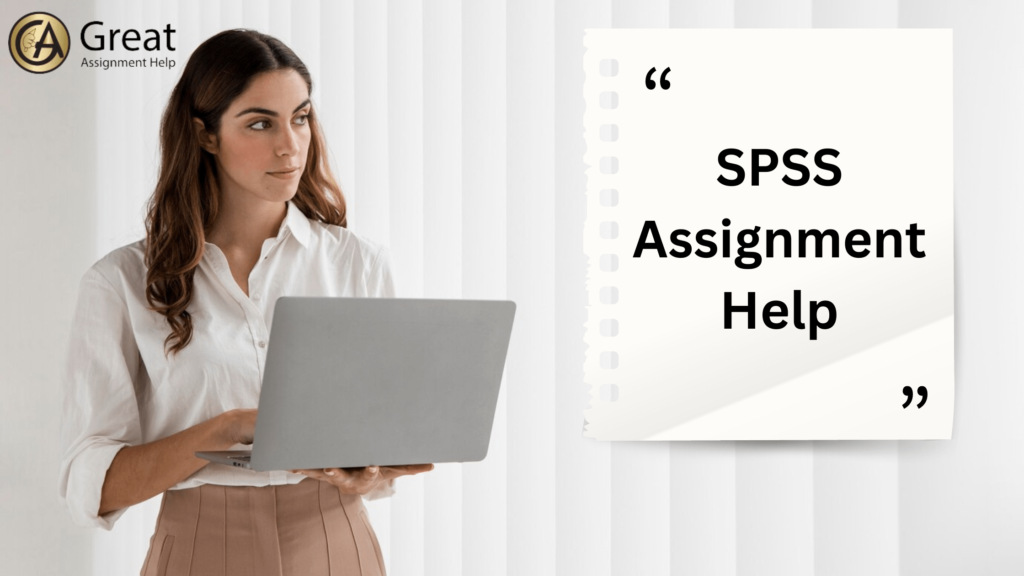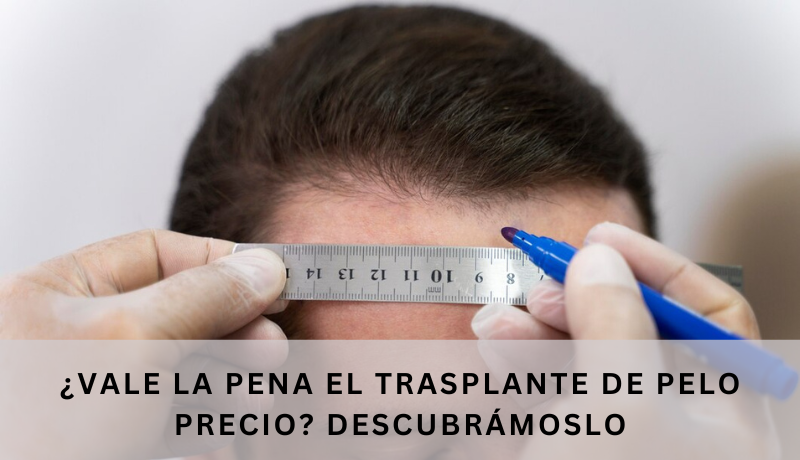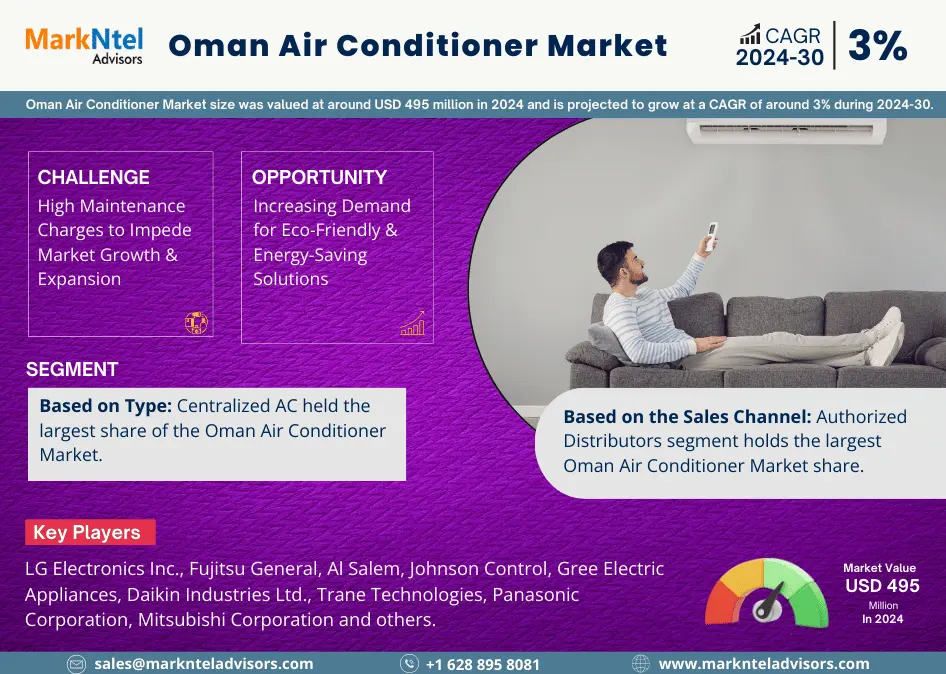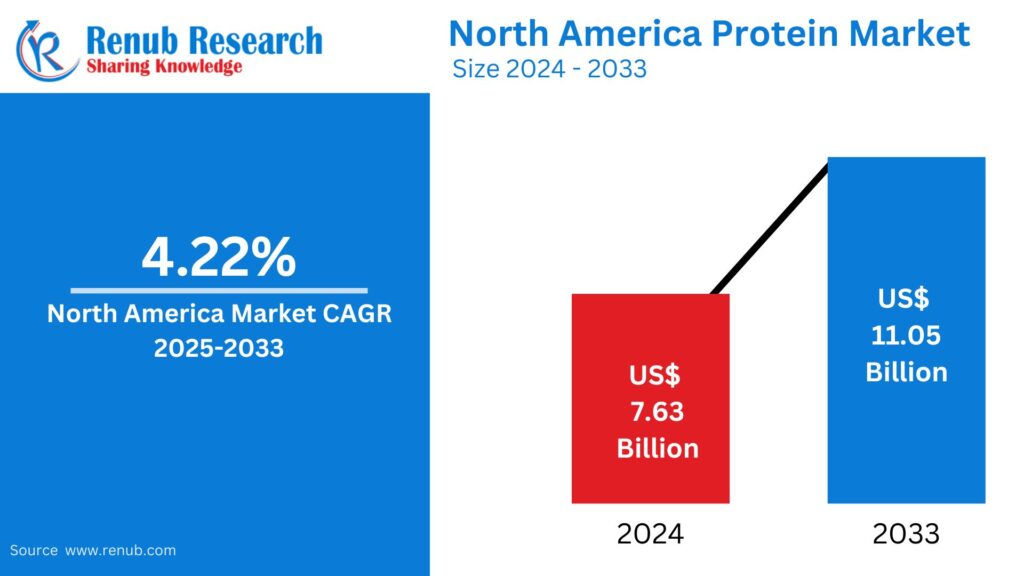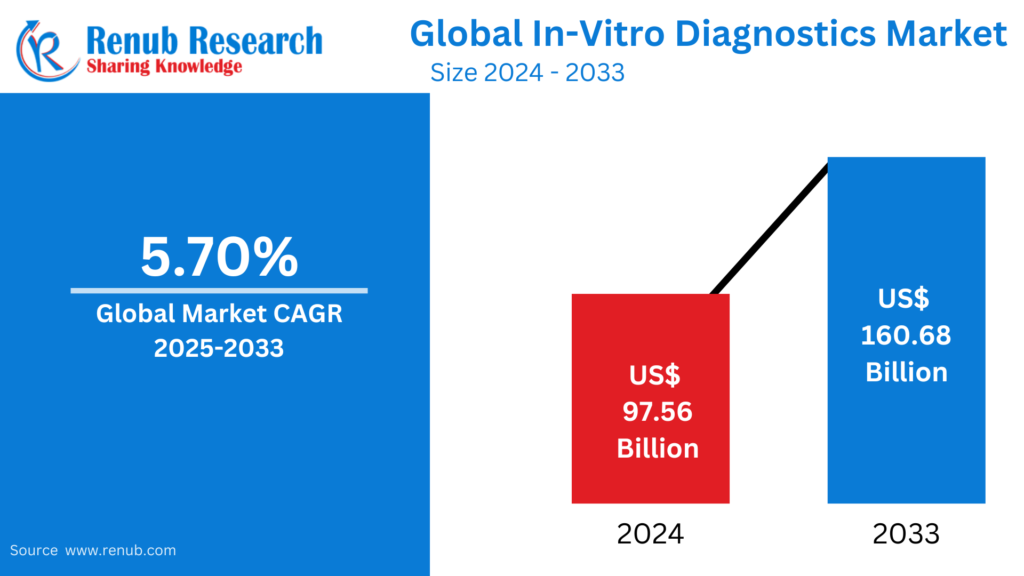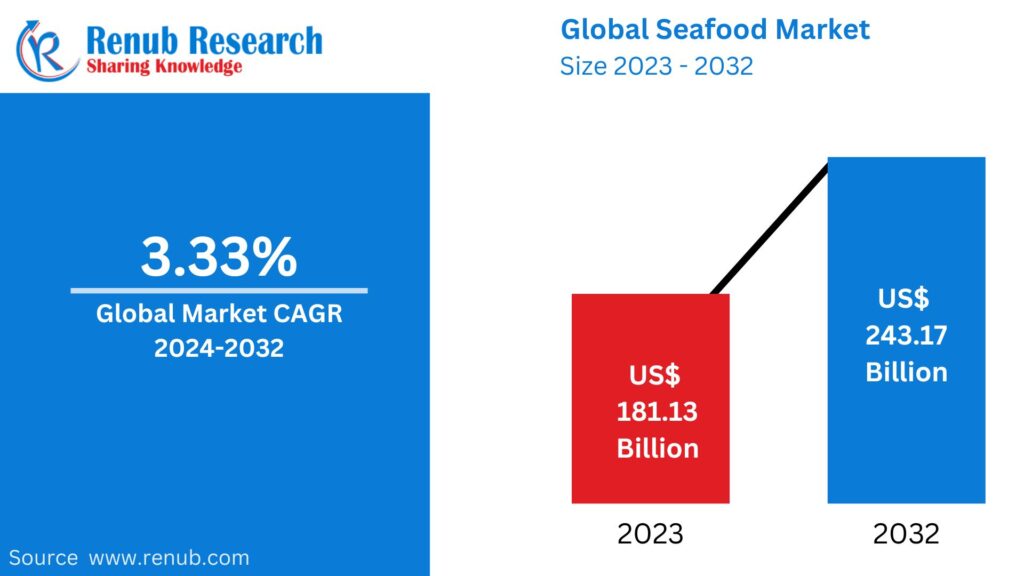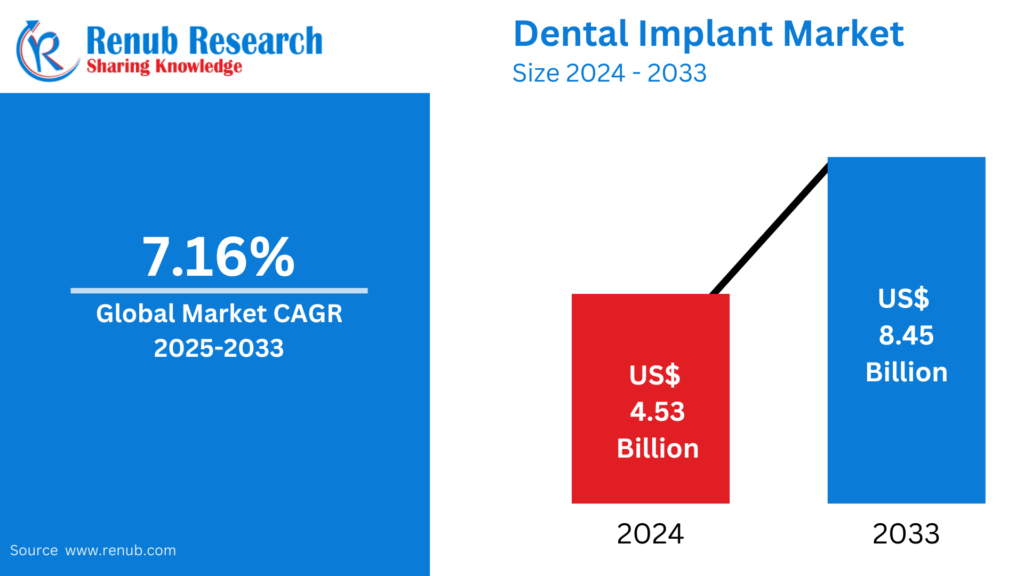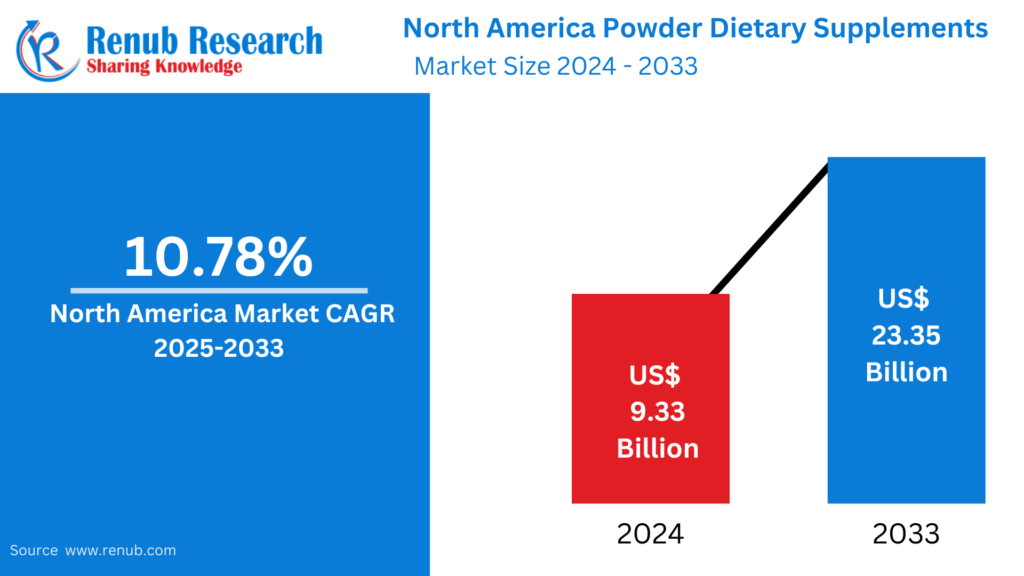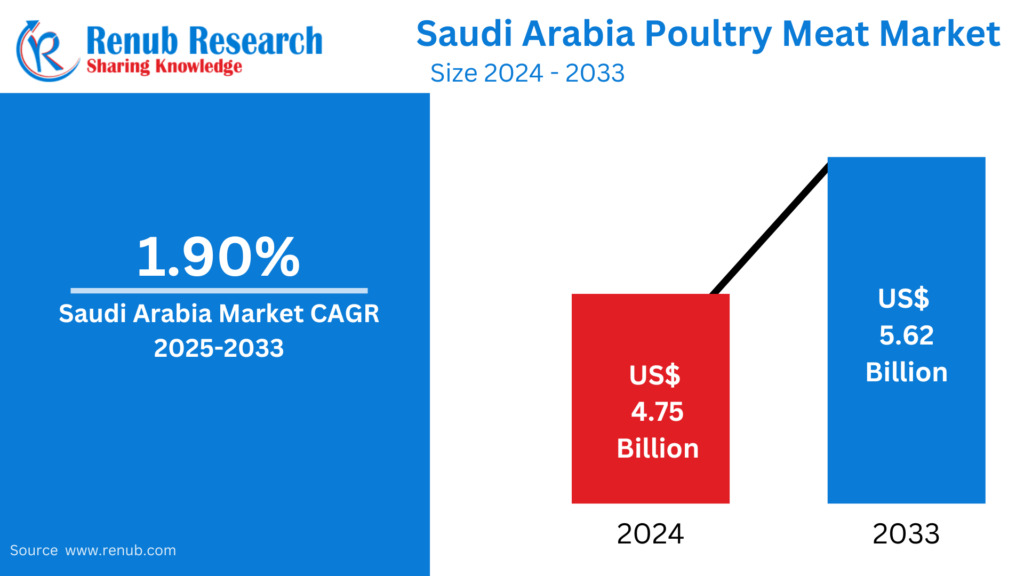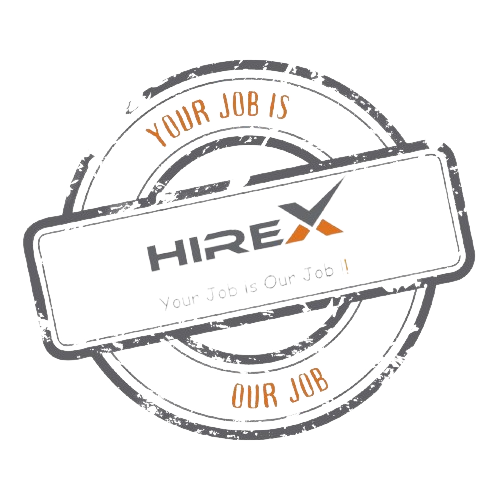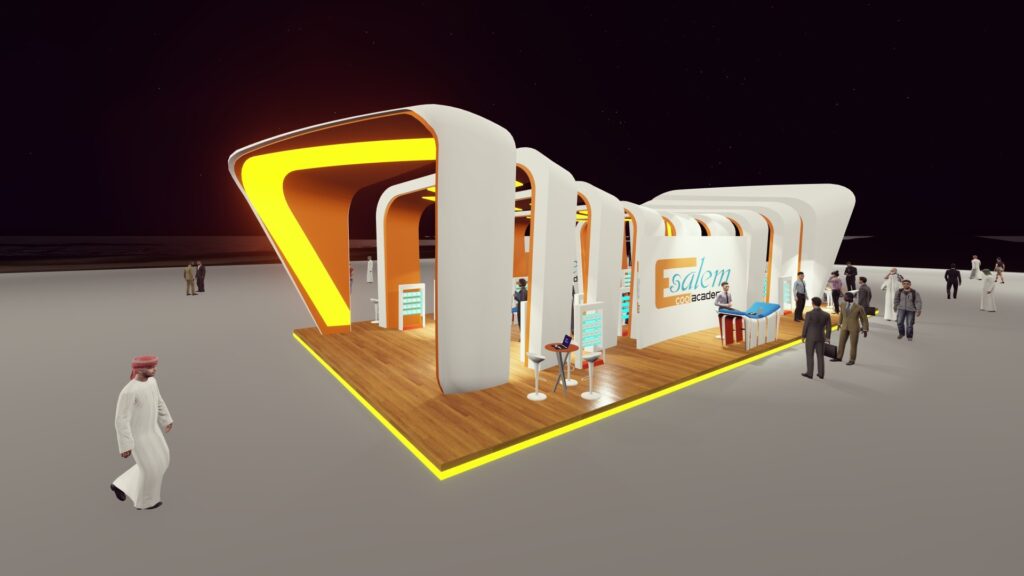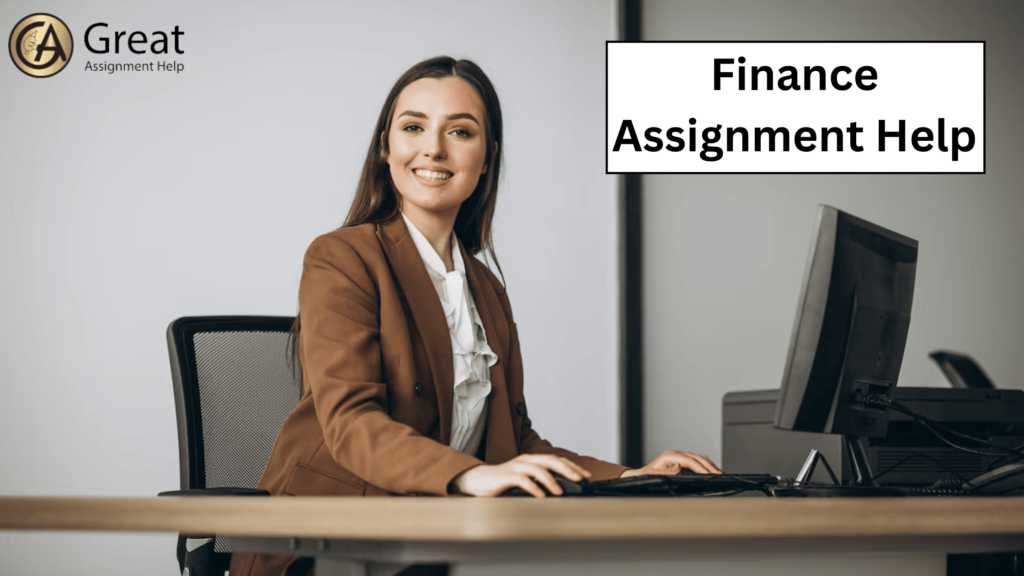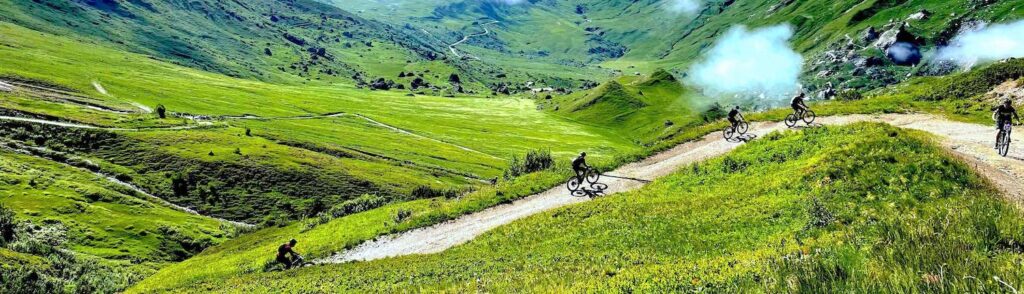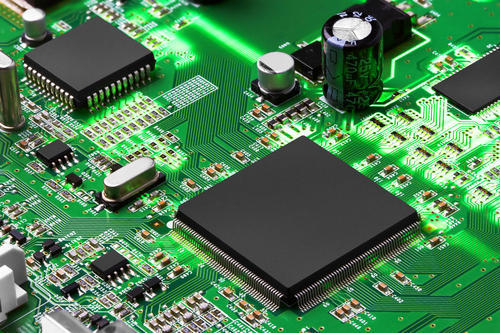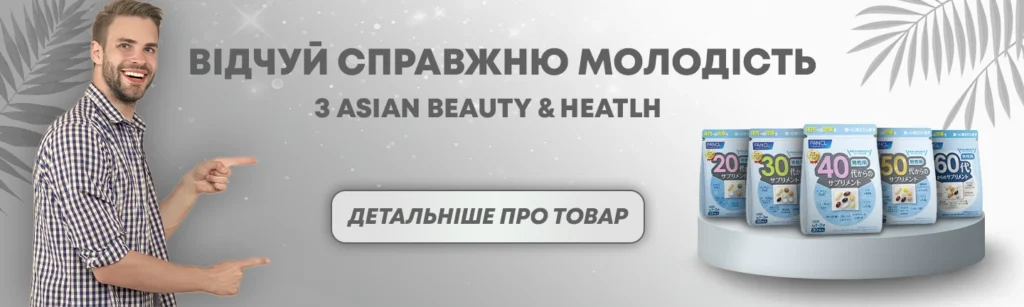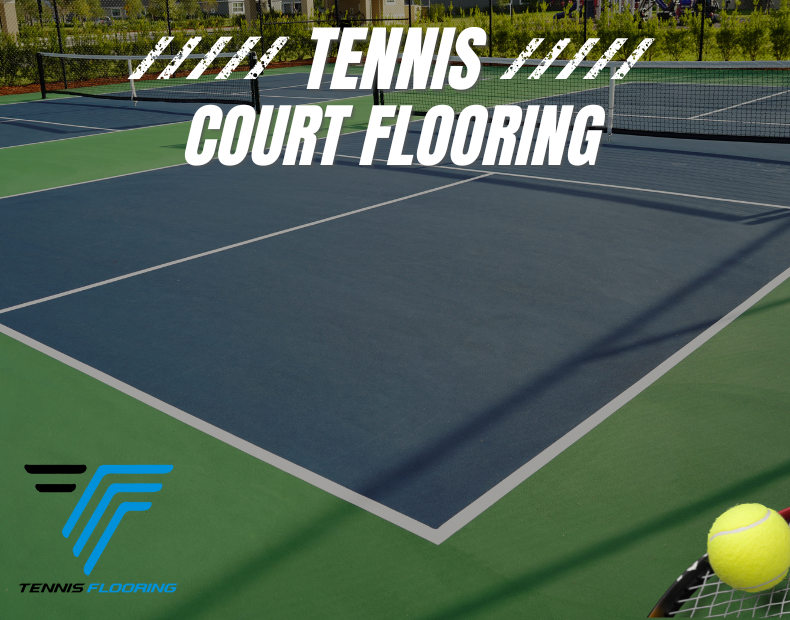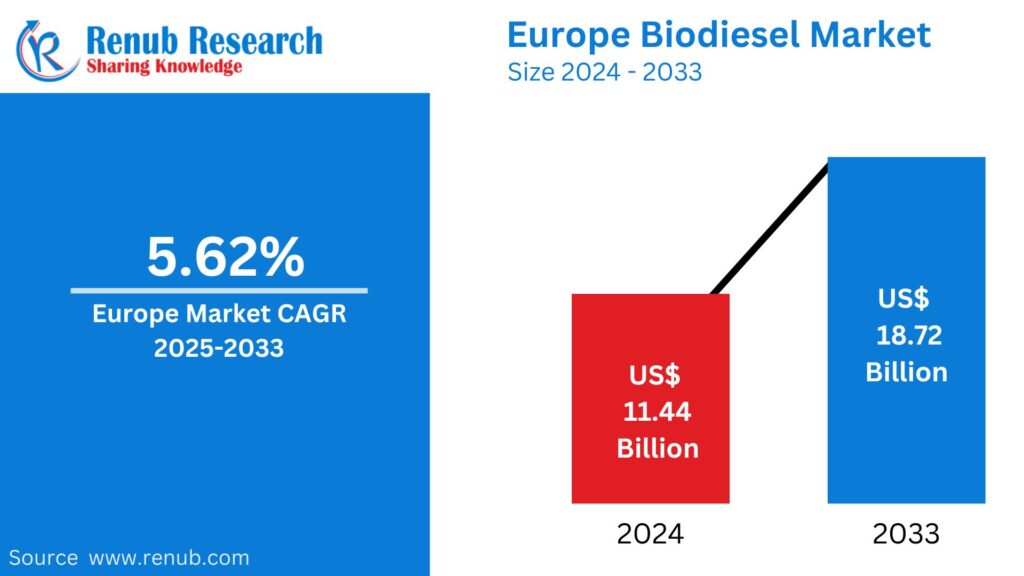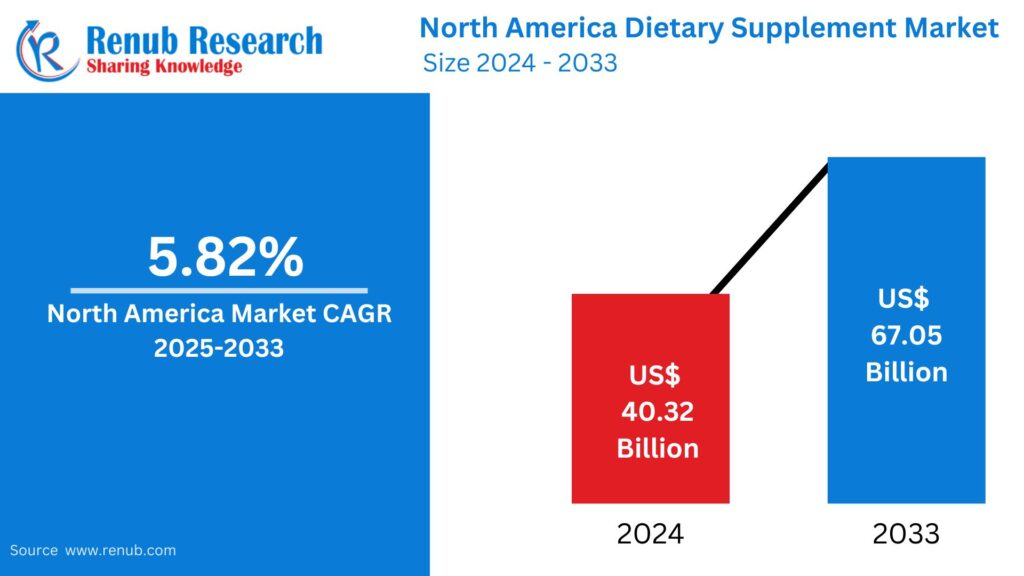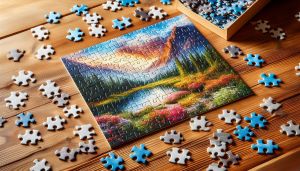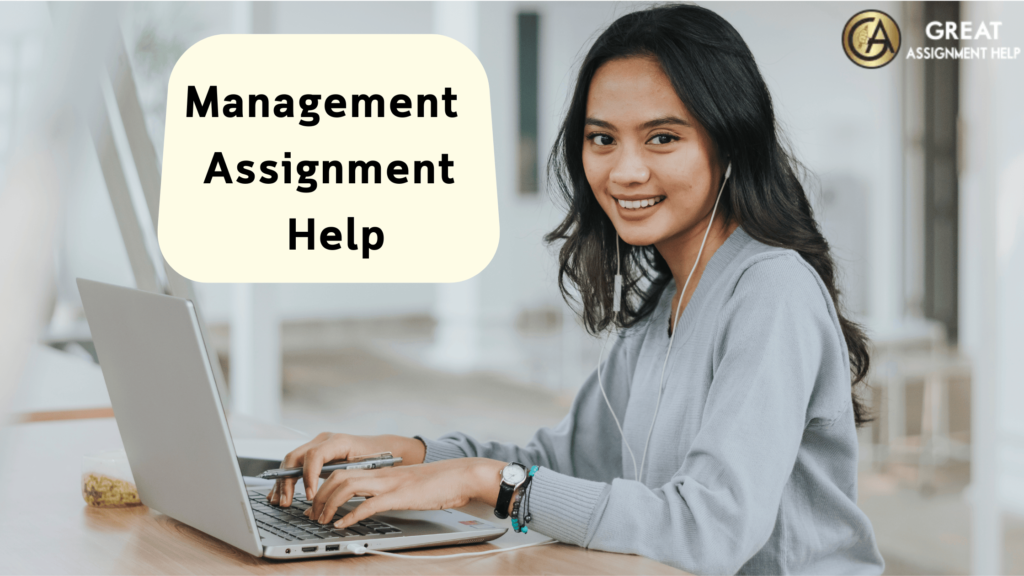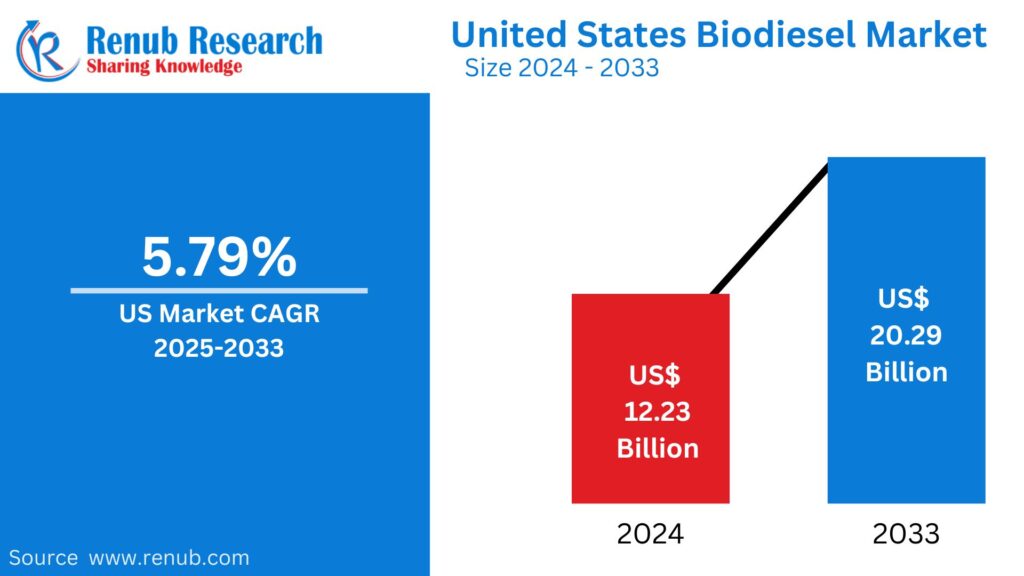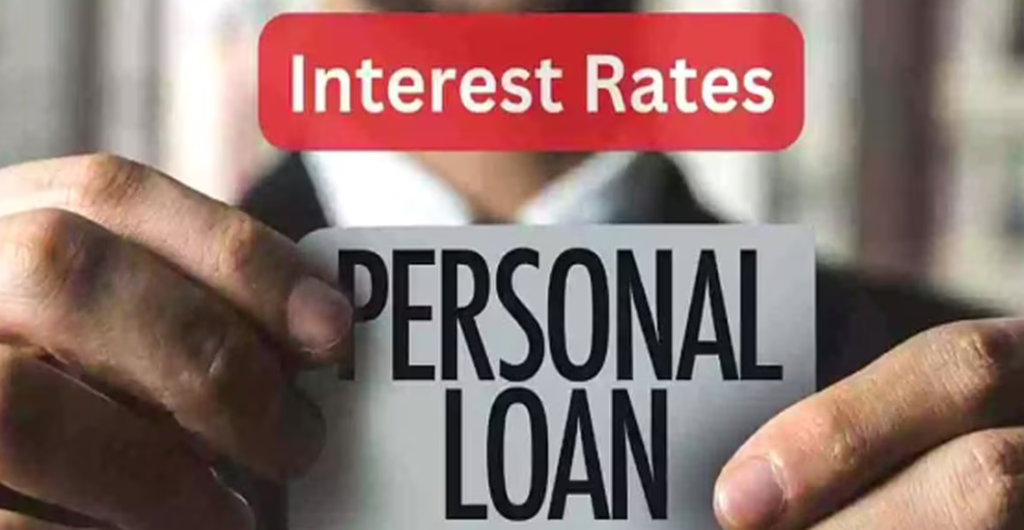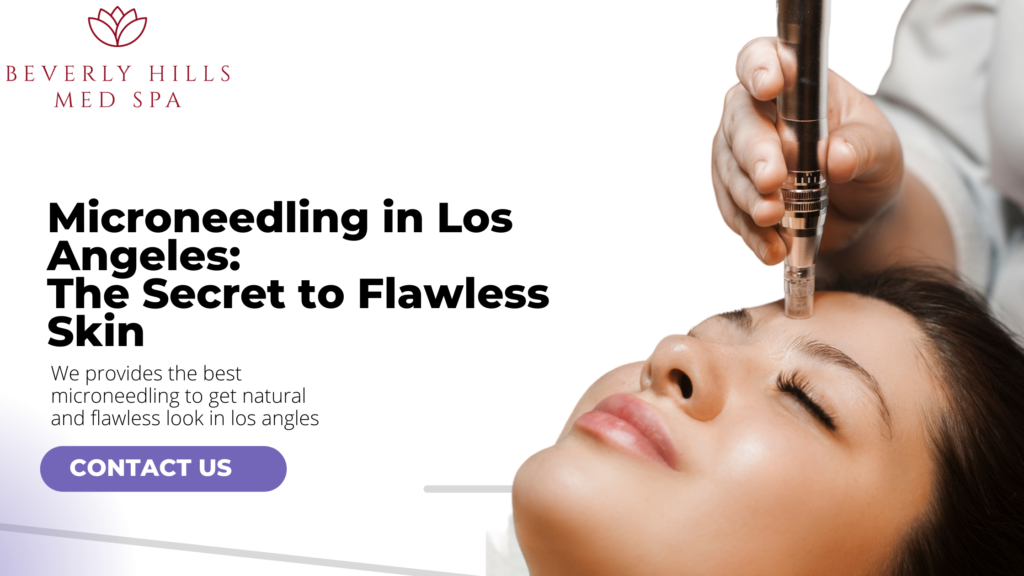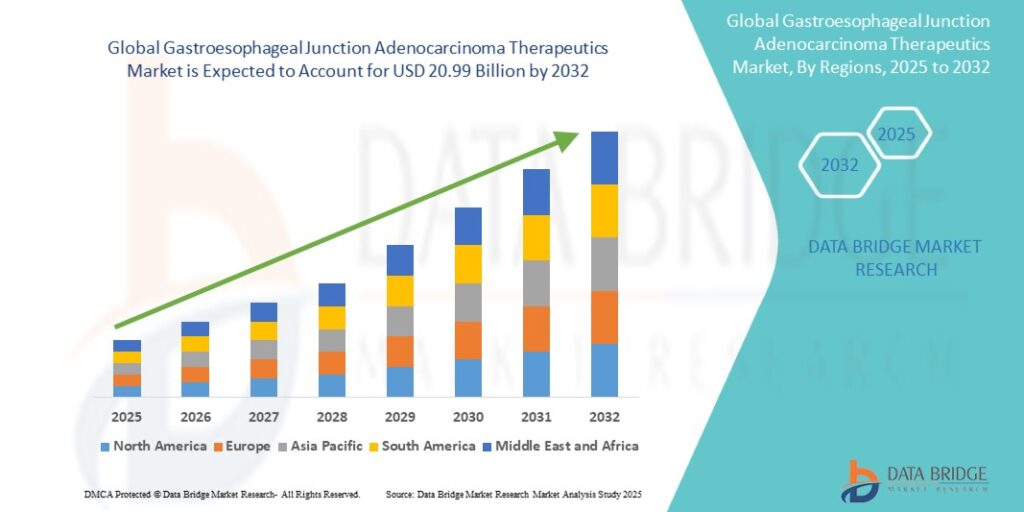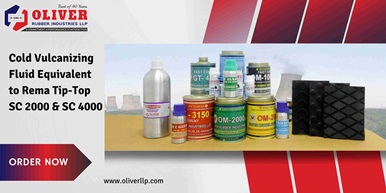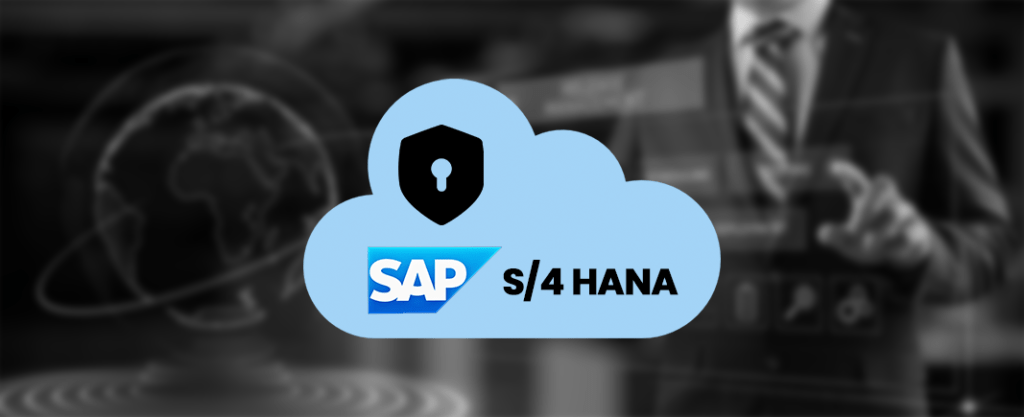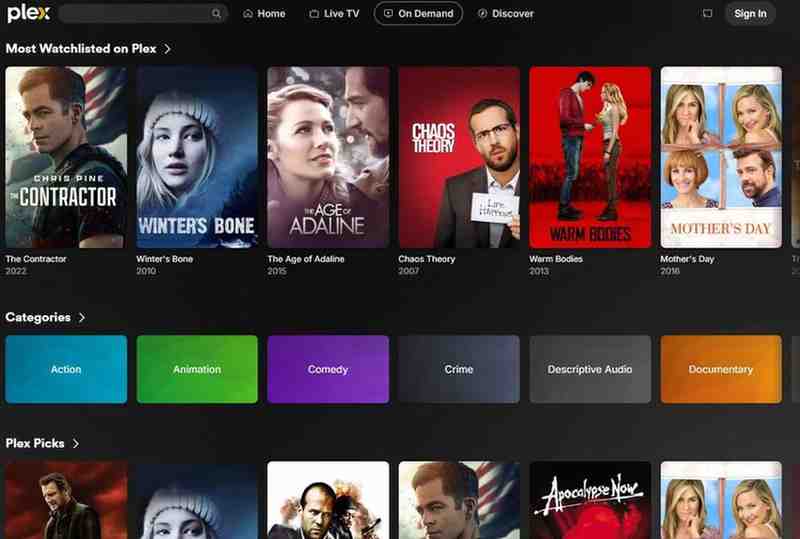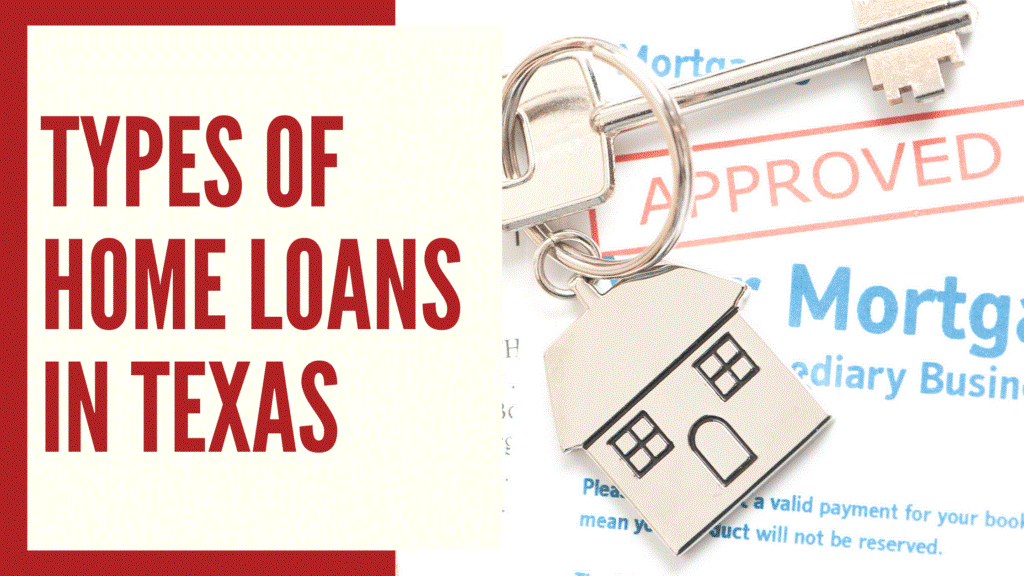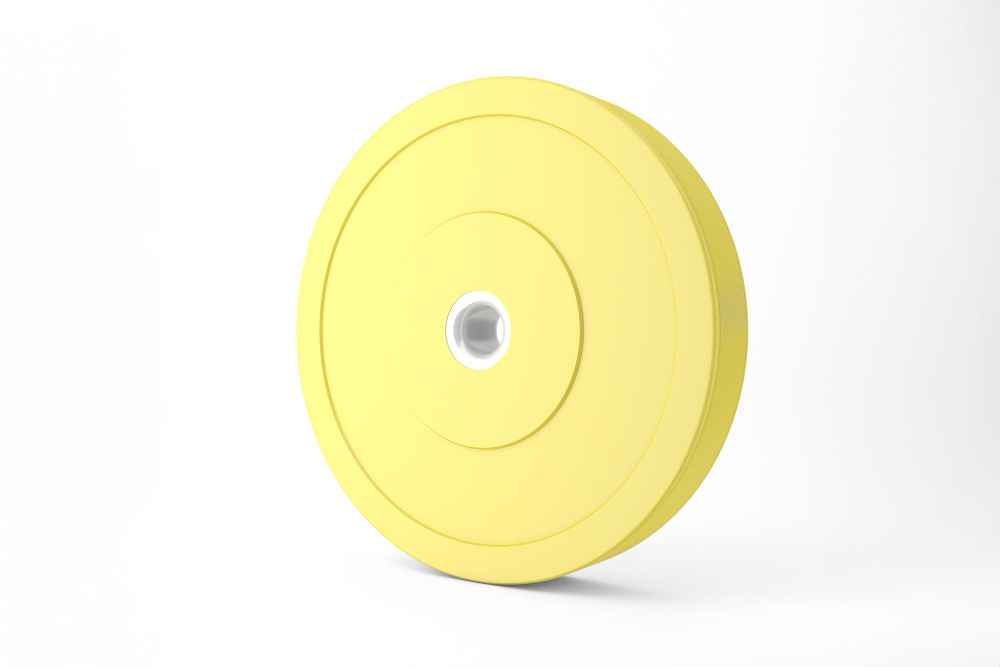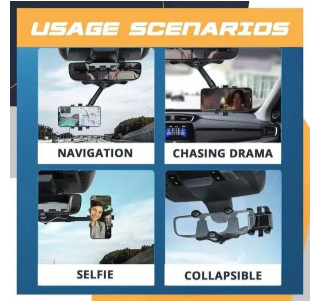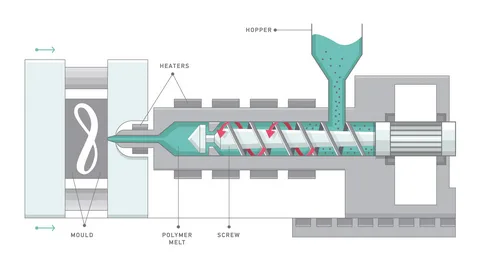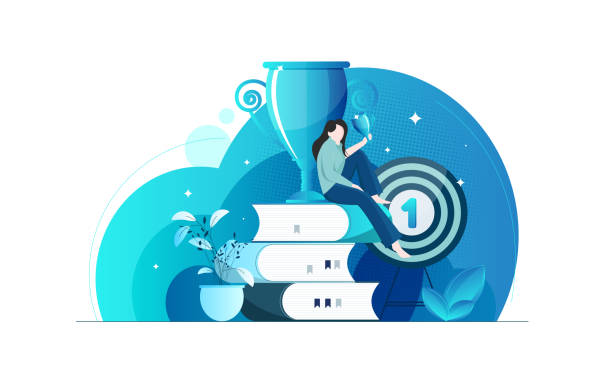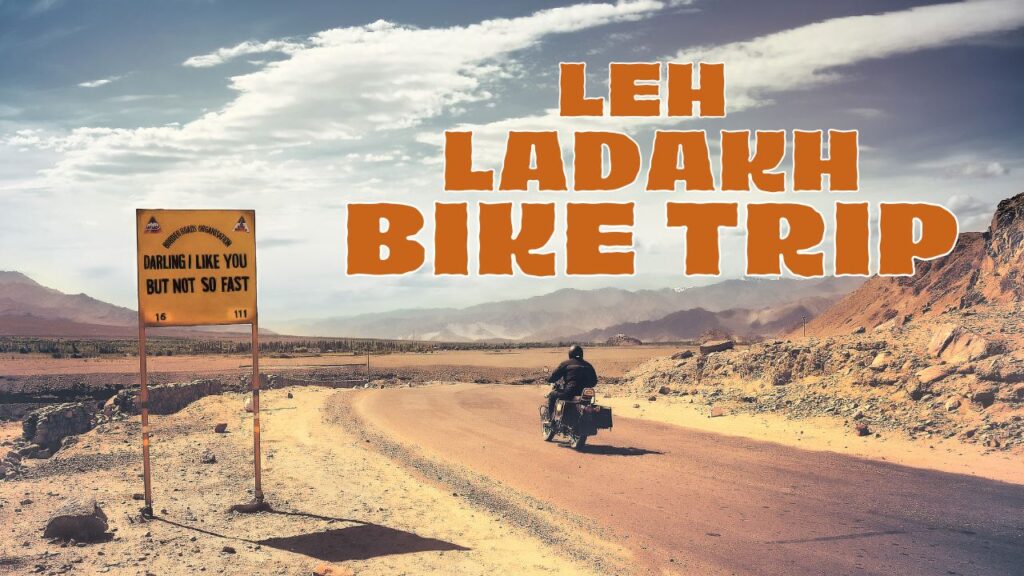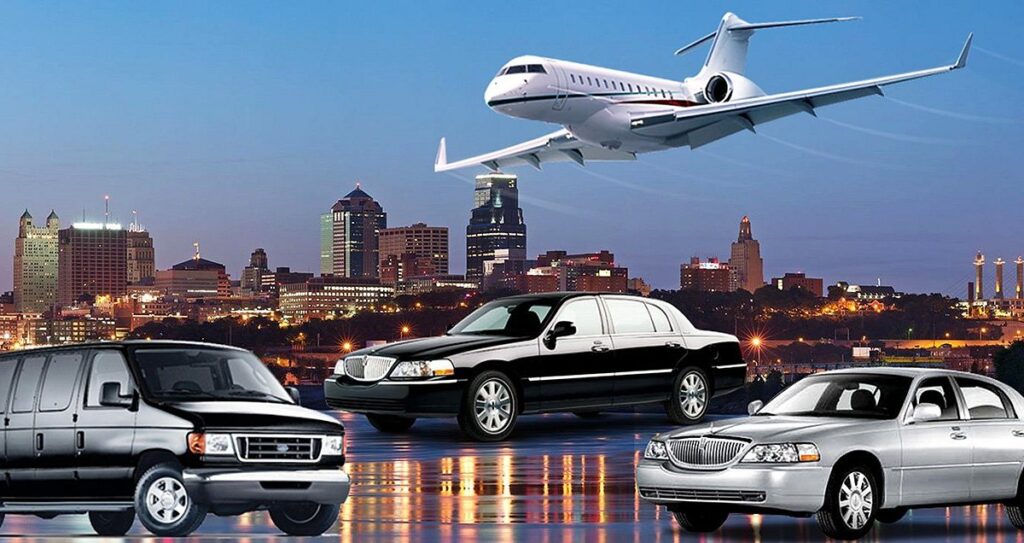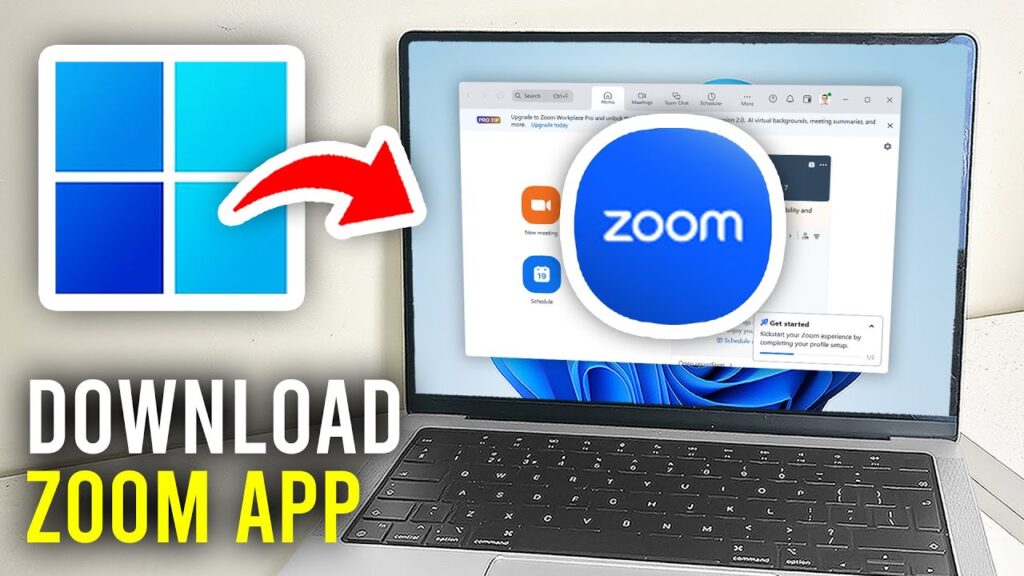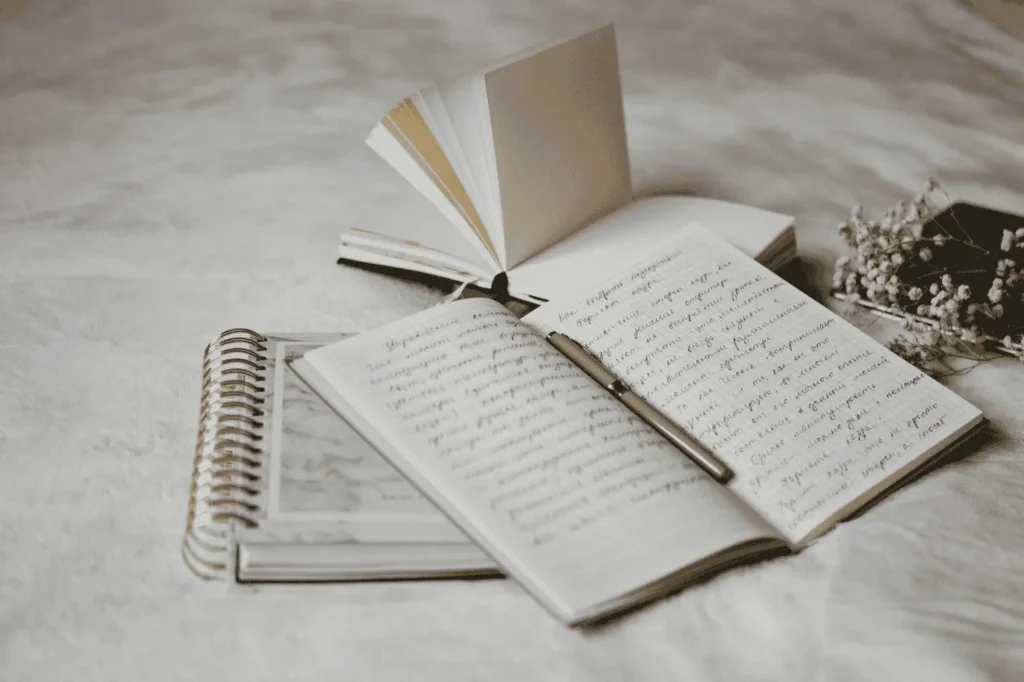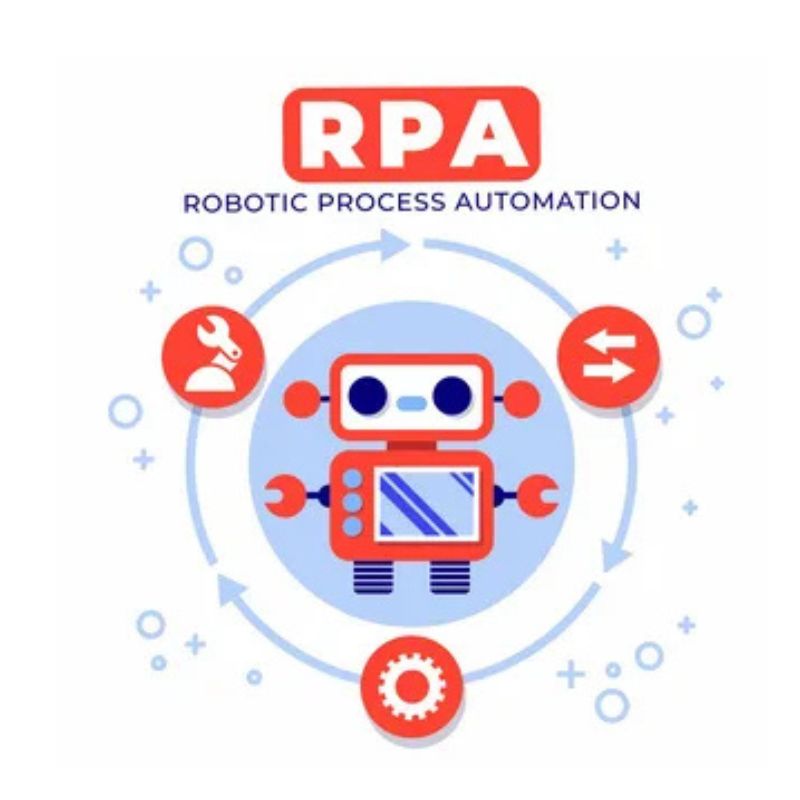How to Choose the Best Audio Recorder for Your Needs

Whether you’re recording podcasts, voiceovers, lectures, or interviews, having the best audio recorder can make a world of difference. But “best” doesn’t mean the same thing for everyone. The right audio recorder depends on what you’re using it for, where you’re recording, and how you plan to use the final audio.
In this guide, we’ll help you figure out which features really matter and how to choose the best audio recorder for your needs whether you’re a beginner or a seasoned creator.
Why Your Audio Recorder Matters
High-quality audio is one of the most overlooked elements in content creation. You can have amazing visuals, but if your sound is noisy, distorted, or unclear, your content instantly feels less professional.
Choosing the best audio recorder helps you:
- Capture clean, clear voice audio
- Reduce background noise and editing time
- Deliver professional content on any platform
- Improve your listeners’ experience
Types of Audio Recorders to Consider
There are two major categories to think about:
1. Hardware Audio Recorders
These are physical devices often used by journalists, musicians, and field recorders. They offer the best sound quality, multi-input capability, and portability.
Popular hardware recorders:
- Zoom H4n Pro: Great for field recording and dual-mic setups
- Tascam DR-05X: A compact, budget-friendly option with strong sound fidelity
2. Software and Web-Based Recorders
These are ideal for digital creators, podcasters, and marketers who need quick voice recordings directly from their laptop or browser.
Popular examples include:
- Audacity (desktop)
- GarageBand (Mac)
- Kosmic AI (web-based)
- Cleanfeed (live podcasting)
Key Features to Evaluate
When selecting the best audio recorder, here’s what to look for:
1. Recording Quality
Look for tools that support high bitrate audio, ideally 44.1 kHz or higher. If you’re planning to publish your audio content, clarity is critical.
2. File Format Support
WAV, MP3, and AAC are common export formats. Choose a recorder that lets you select the format that best fits your workflow.
3. Noise Reduction
Built-in noise filters or AI-powered cleaning can significantly improve your final output—especially when recording in uncontrolled environments.
4. Portability
For mobile creators or remote work, lightweight and browser-based tools are more convenient than hardware or heavy software.
5. Editing Features
Some recorders come with built-in trimming, multi-track layering, or effects that save time during post-production.
6. Teleprompter Integration
For voiceovers and scripted content, having a built-in teleprompter can make delivery more natural and reduce retakes.
Matching Your Use Case
Here’s a breakdown of which recorder types work best for different needs:
- Podcasters: Choose a recorder with multi-track support and live monitoring. Tools like Cleanfeed or Kosmic.ai are excellent for remote and solo podcasts.
- Voiceover Artists: Look for platforms with built-in teleprompters, voice enhancement, and easy exporting. Kosmic.ai is an ideal all-in-one solution.
- Field Reporters: A hardware recorder with built-in XLR support and long battery life is essential.
- Educators & Course Creators: Use simple, browser-based tools that integrate with your content creation workflow.
Spotlight: Kosmic AI’s Audio Recording Tools
For creators looking for convenience without compromising quality, Kosmic AI is a powerful browser-based tool. It’s designed specifically for modern content creators who need to move fast while keeping everything organized.
Kosmic includes:
- High-quality in-browser audio recording
- Script generation and teleprompter overlay
- Noise reduction and smart voice syncing
- Integration with AI video editing, captions, and visuals
You can record, edit, and export your audio directly within your video workflow—ideal for freelancers, educators, and marketers who need to turn around content quickly.
Tips for Better Audio Recording
No matter what tool you choose, here are a few best practices:
- Use a decent USB mic (e.g., Blue Yeti or Rode NT-USB) to improve clarity
- Record in a quiet room with soft furnishings to reduce echo
- Speak at a consistent distance from the mic (6–10 inches)
- Monitor your audio during the recording to avoid retakes
- Test different recording levels and formats to find your sweet spot
Final Thoughts
Choosing the best audio recorder is about balancing quality, convenience, and compatibility. For quick voiceovers or course narration, a browser-based solution like Kosmic AI may be the best fit. For on-the-go interviews or music capture, dedicated hardware might be the way to go.
Start by identifying how and where you record, then choose the tool that saves you time and delivers great sound with minimal effort.


 English
English