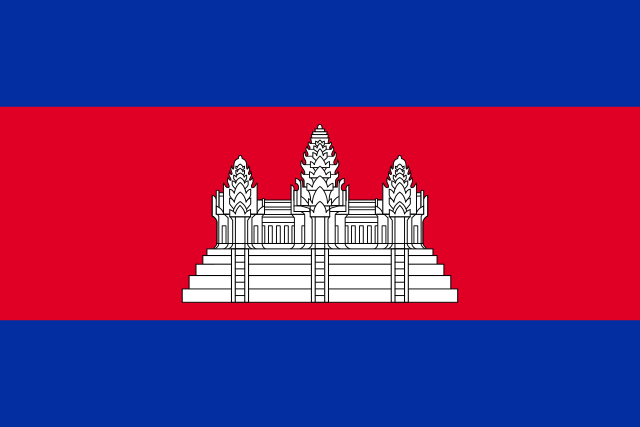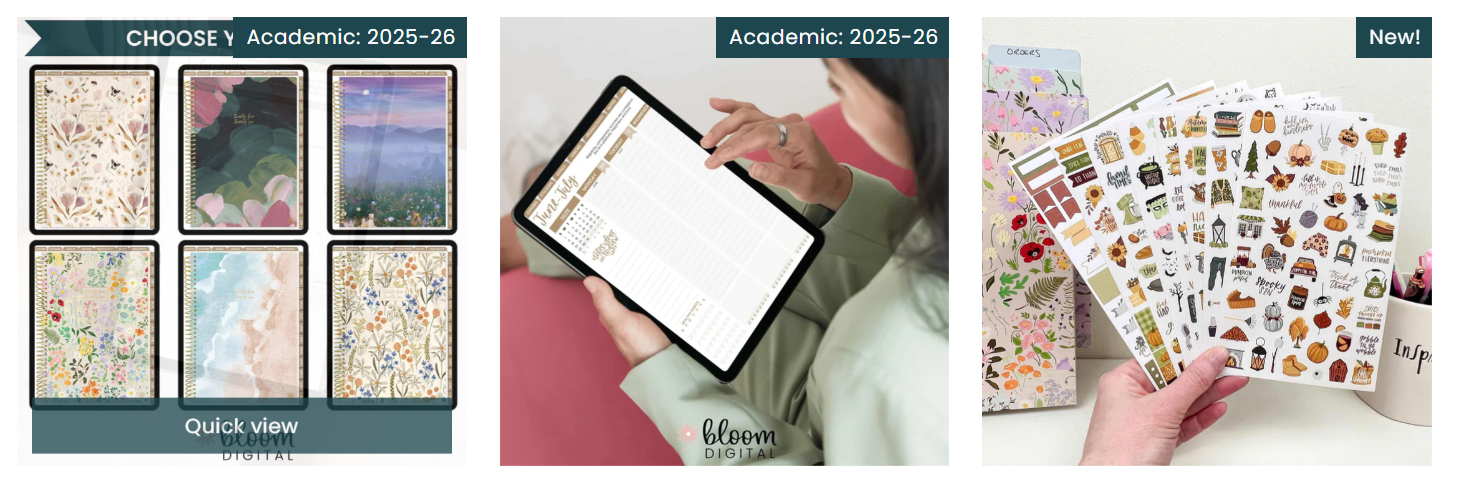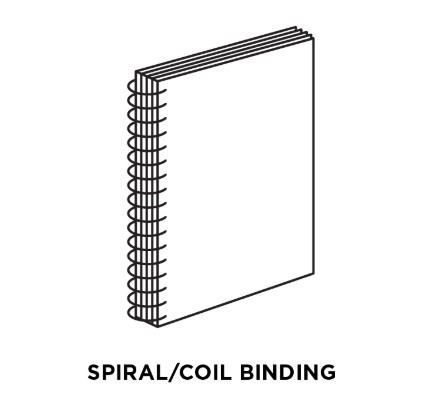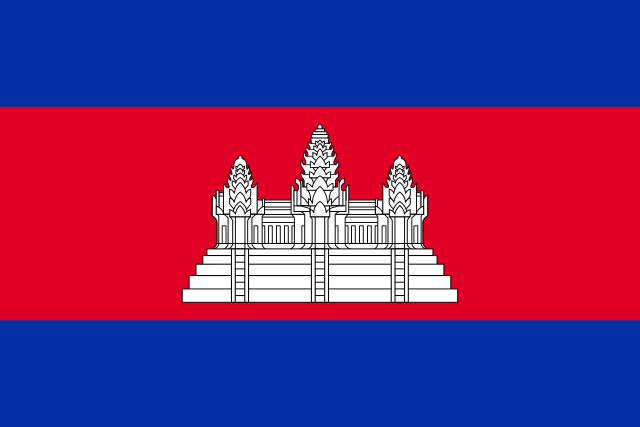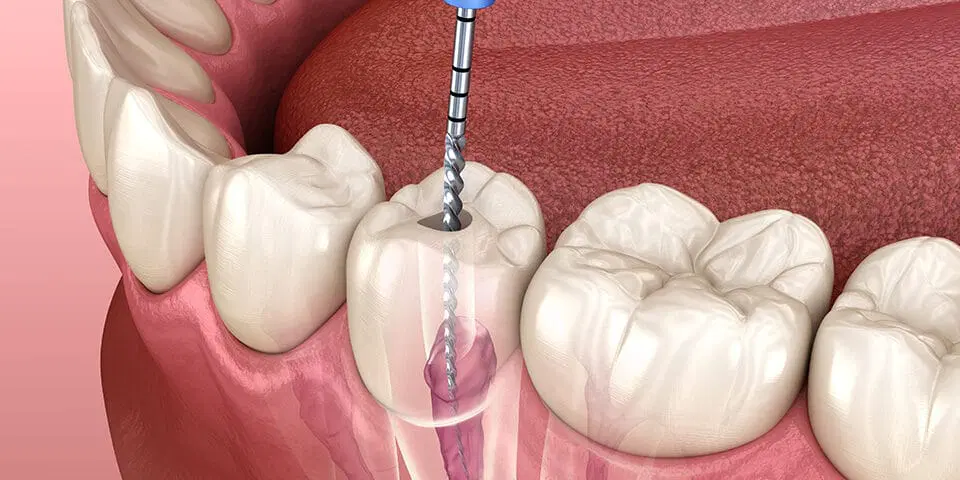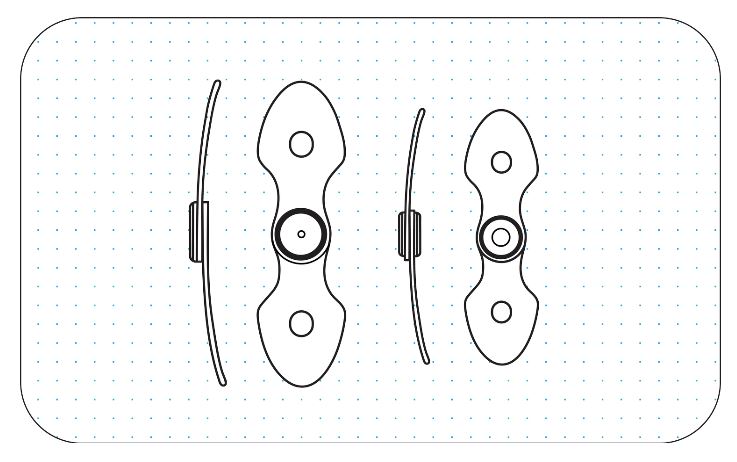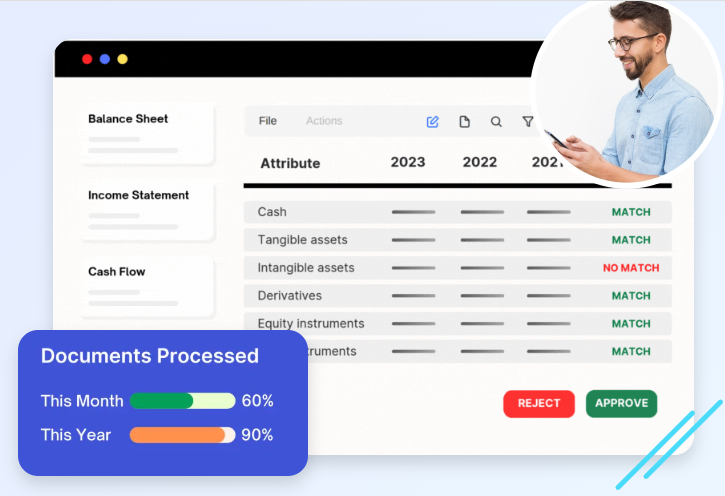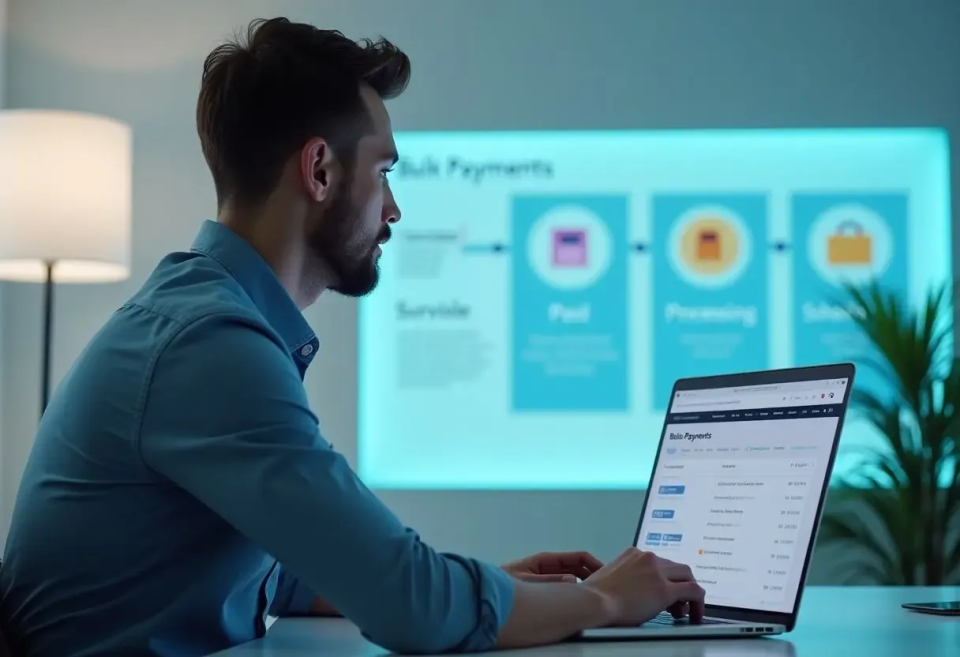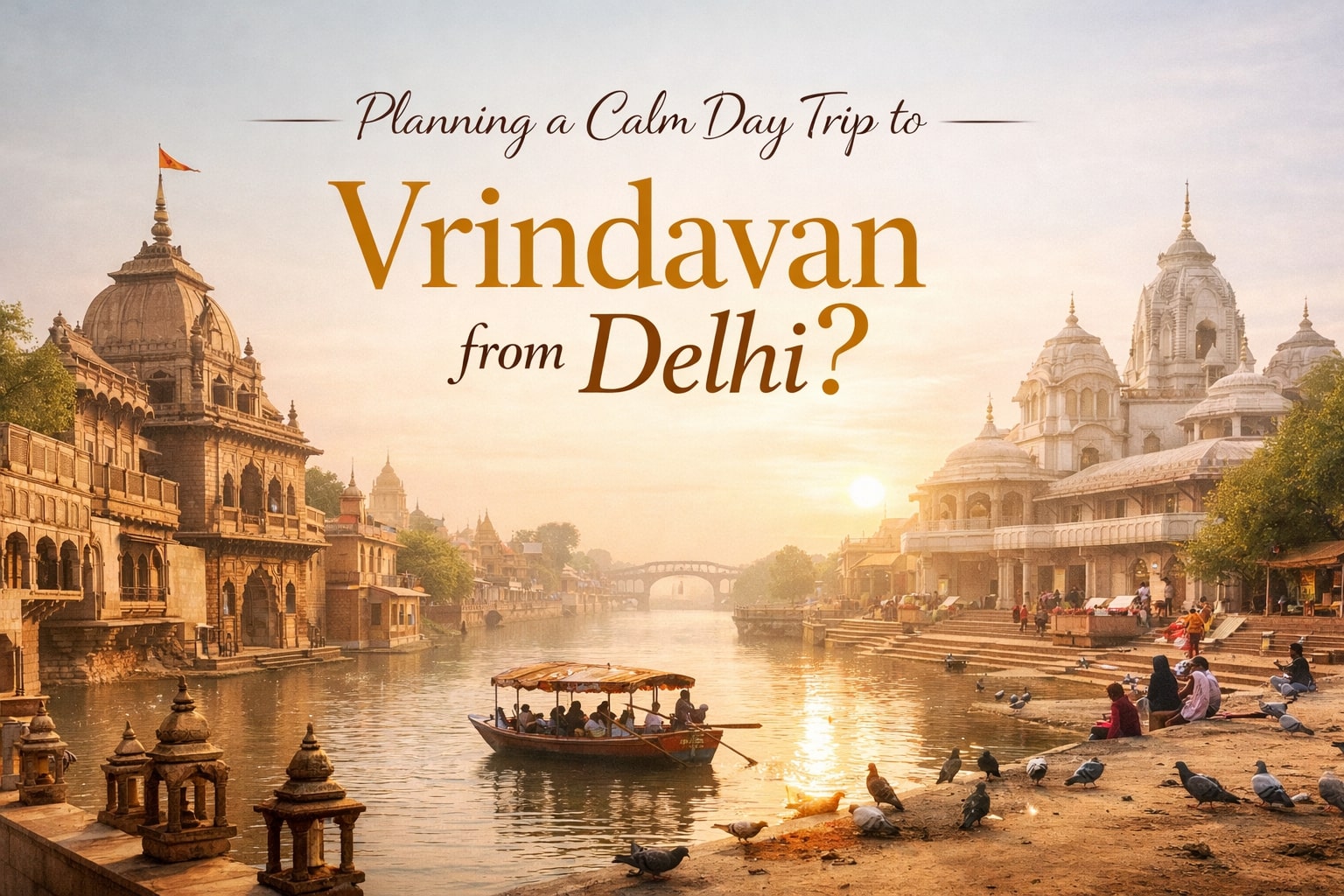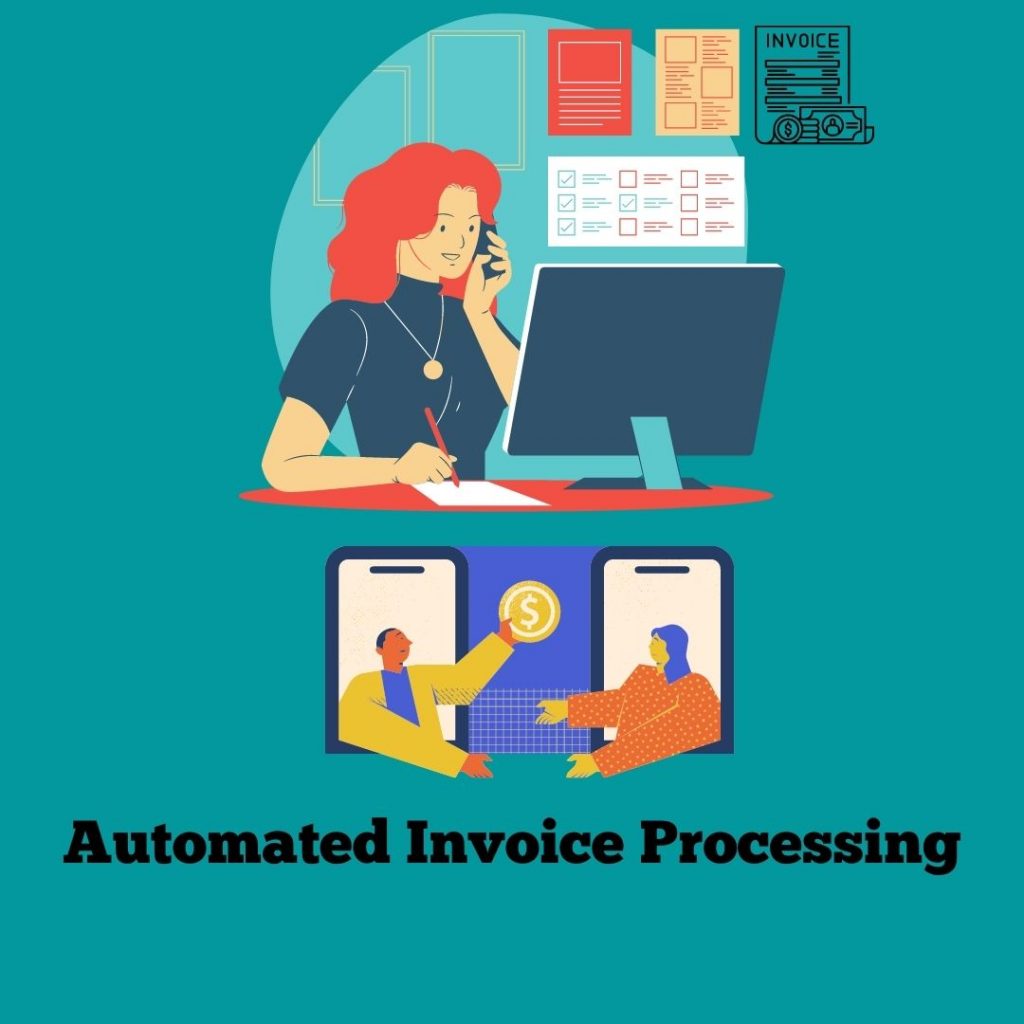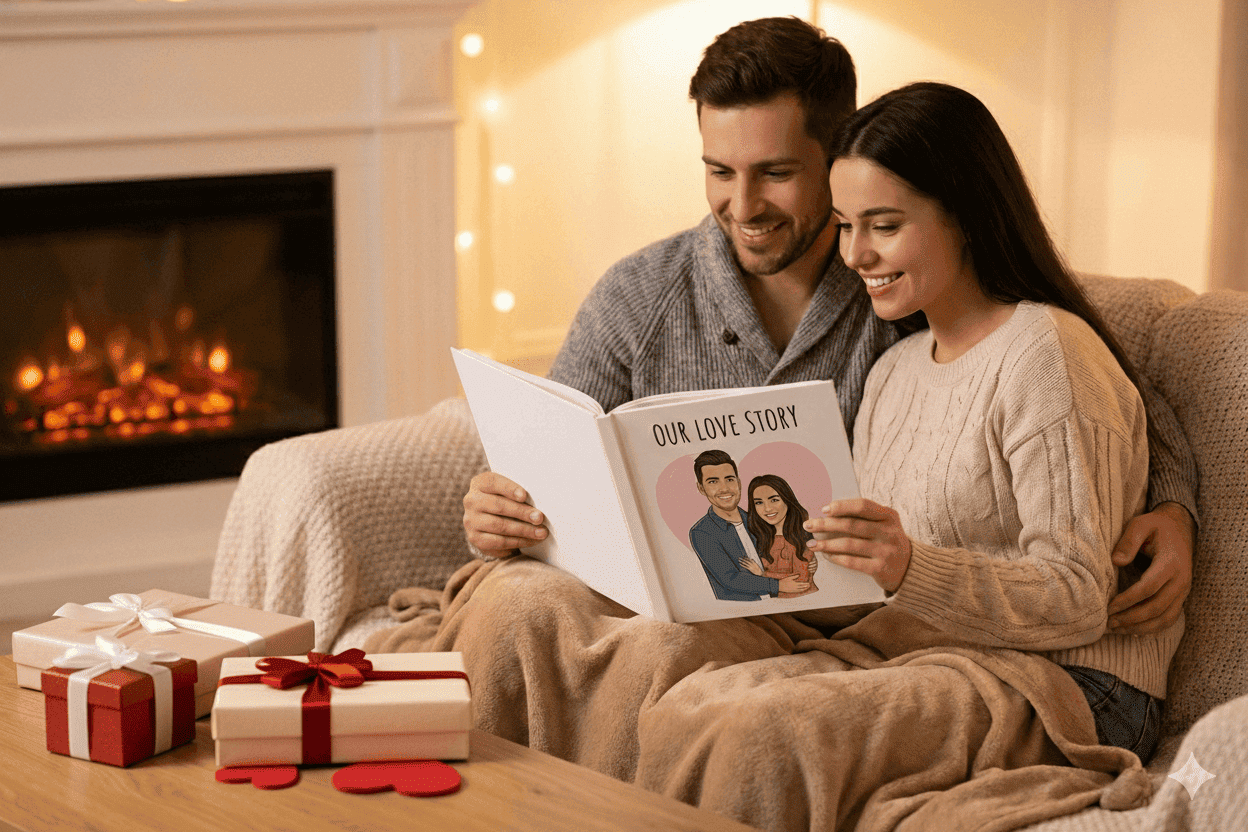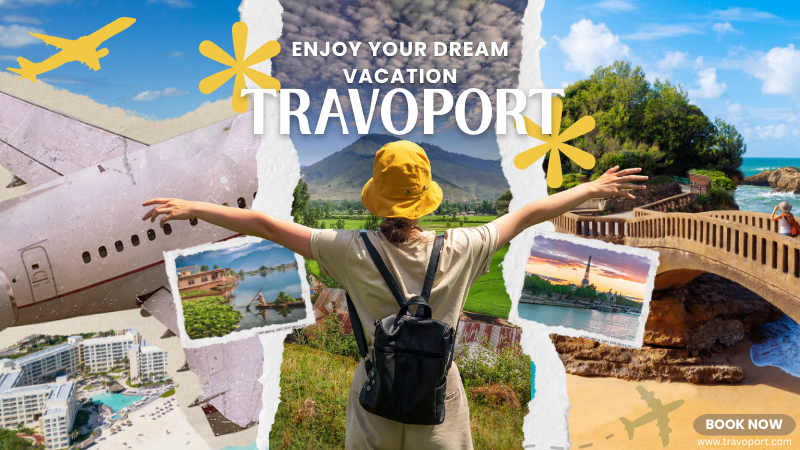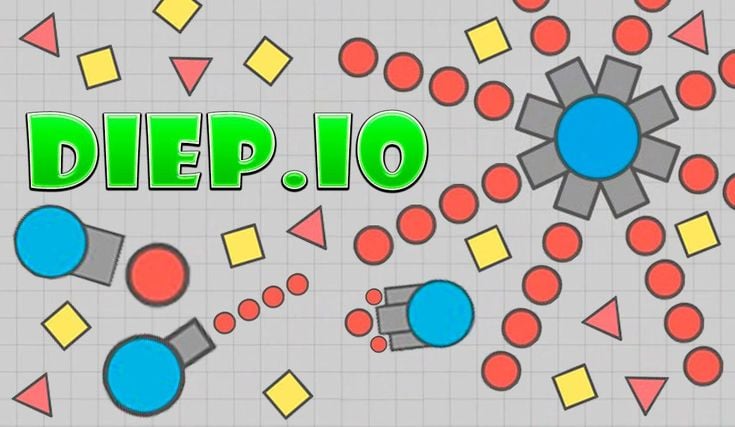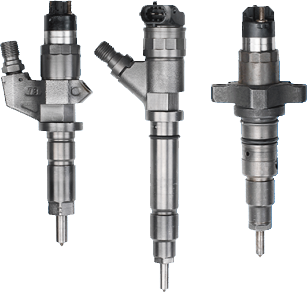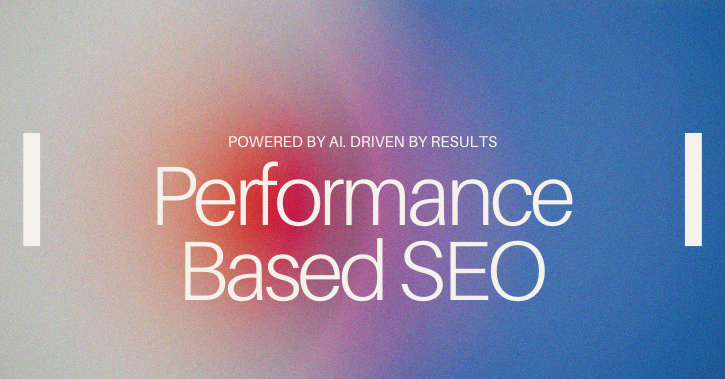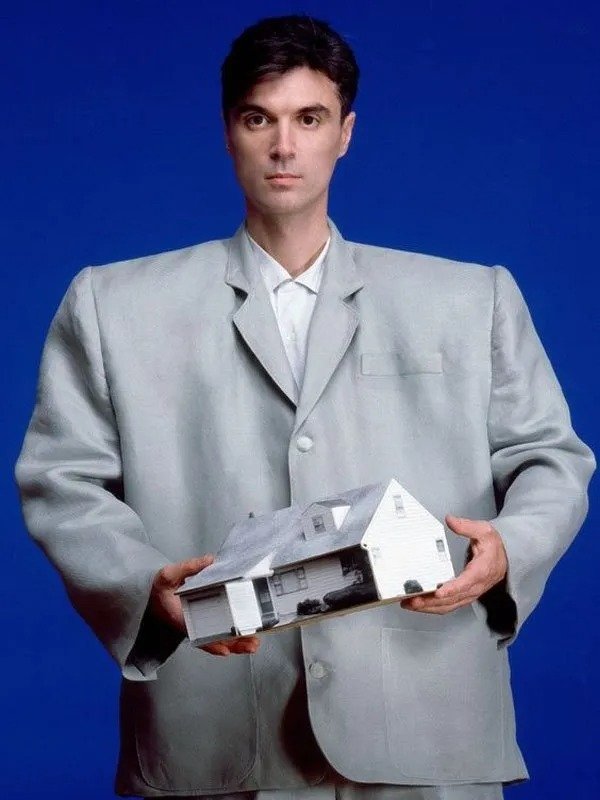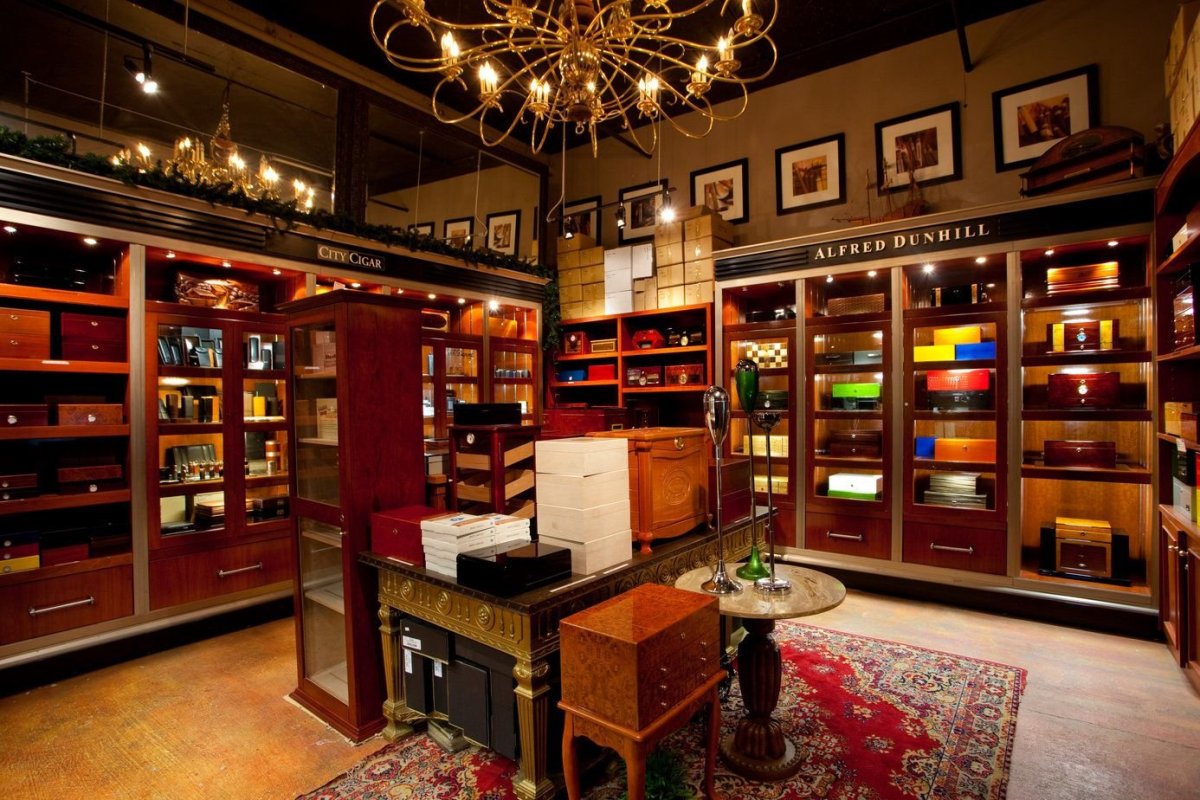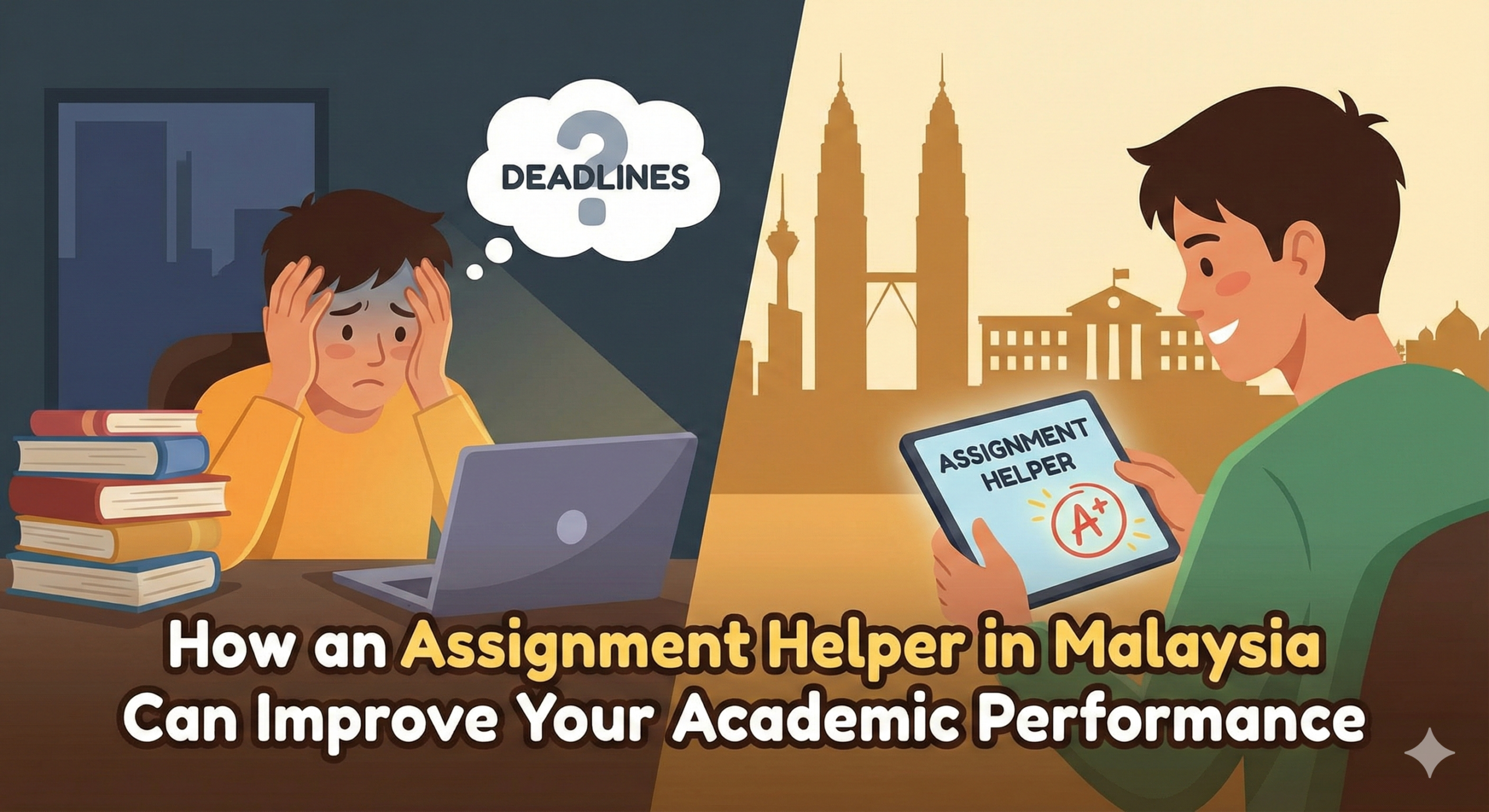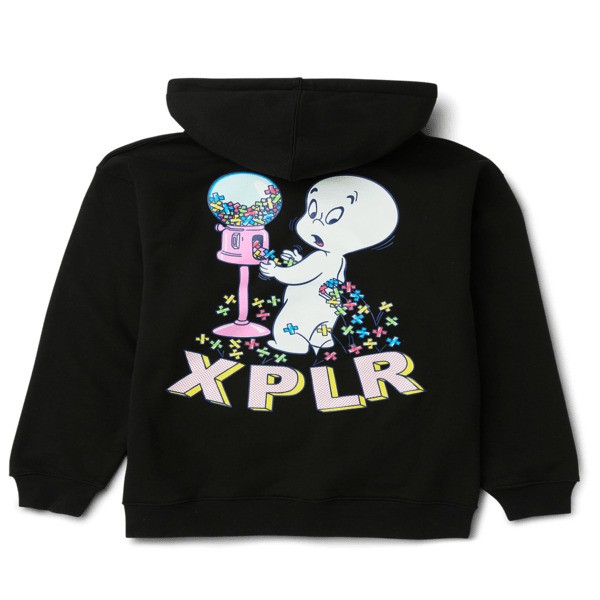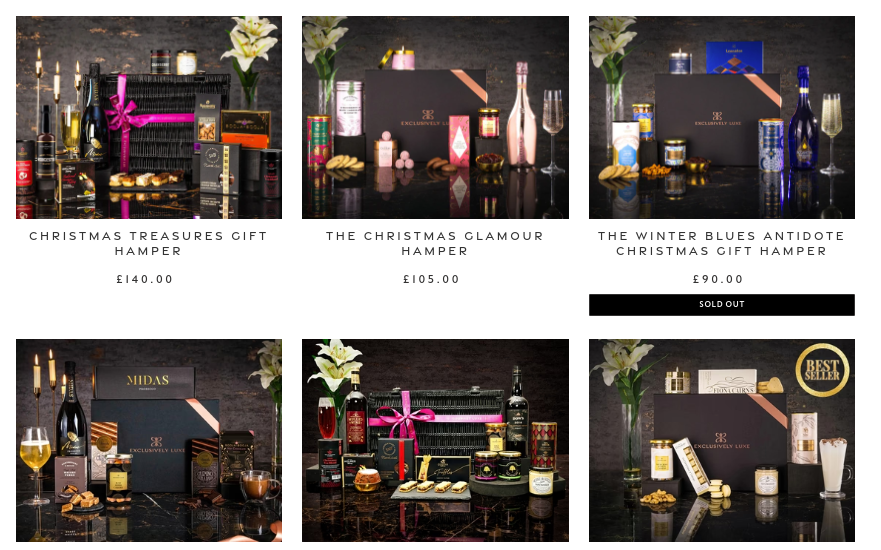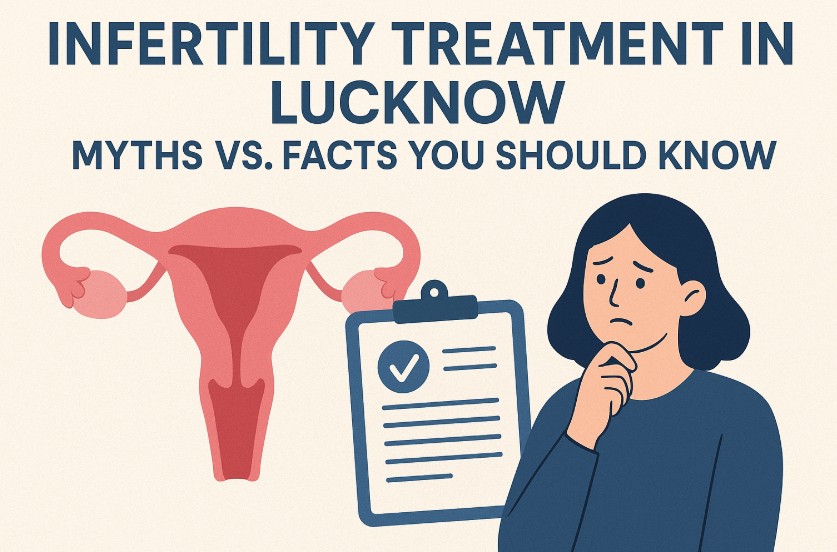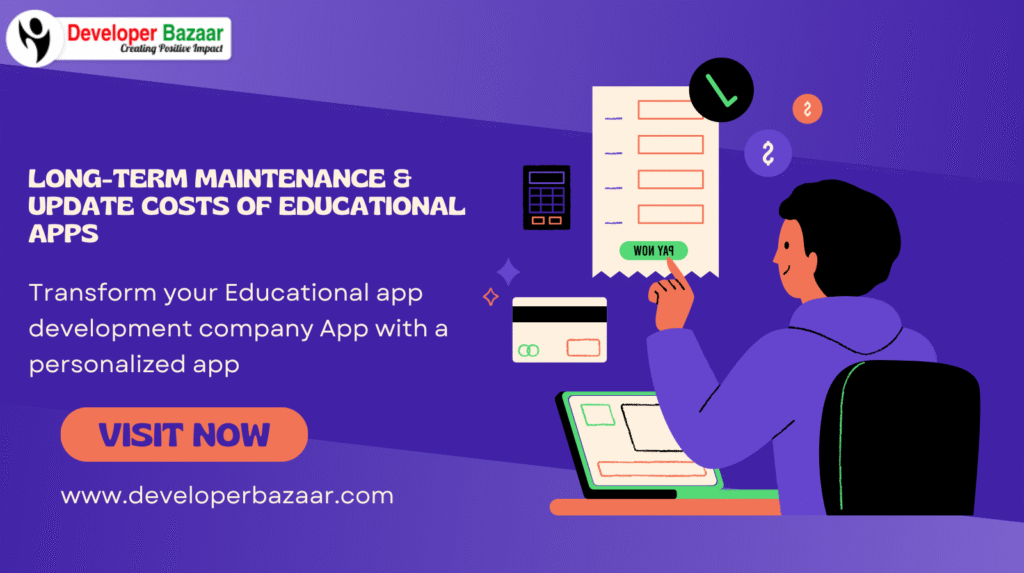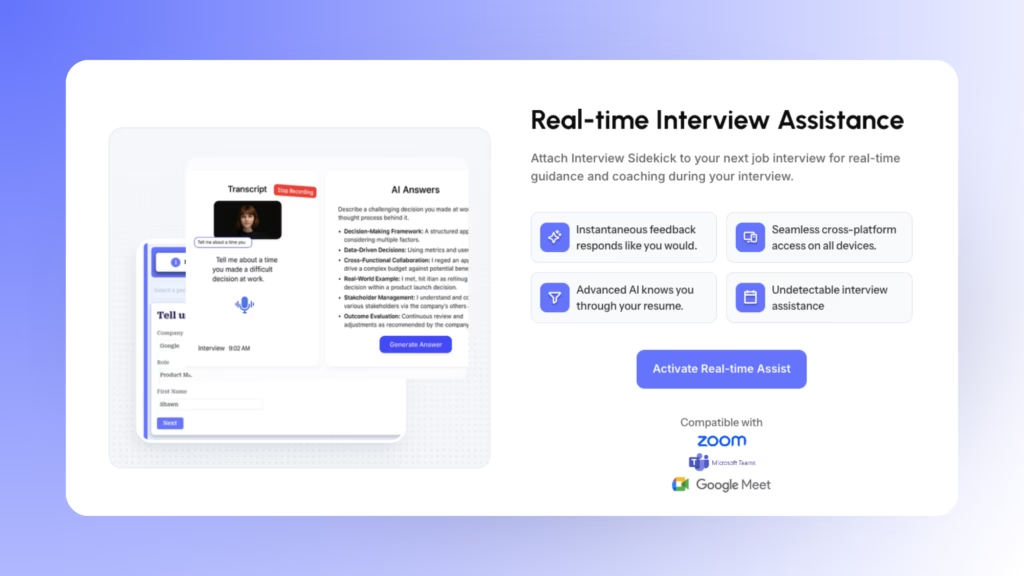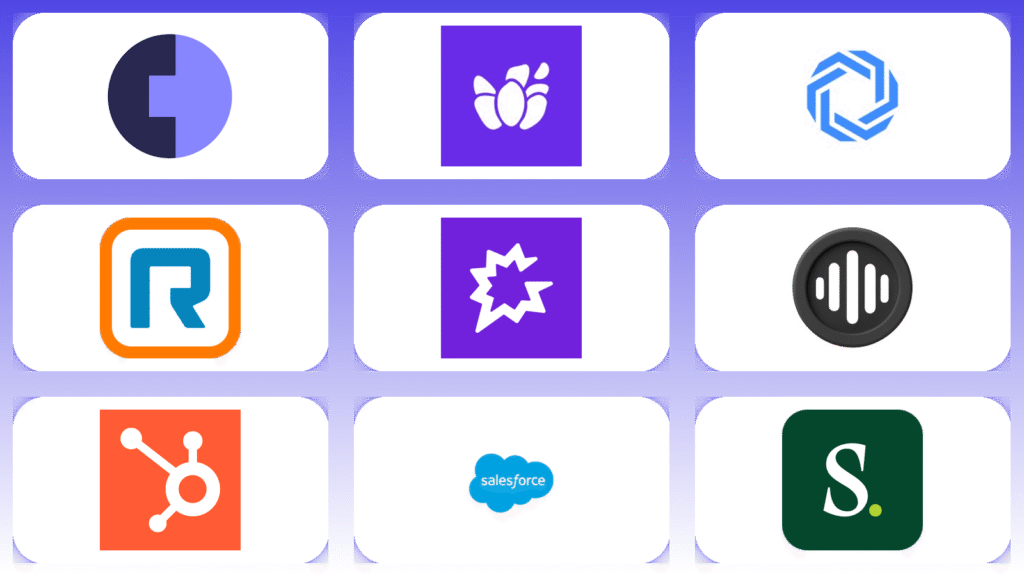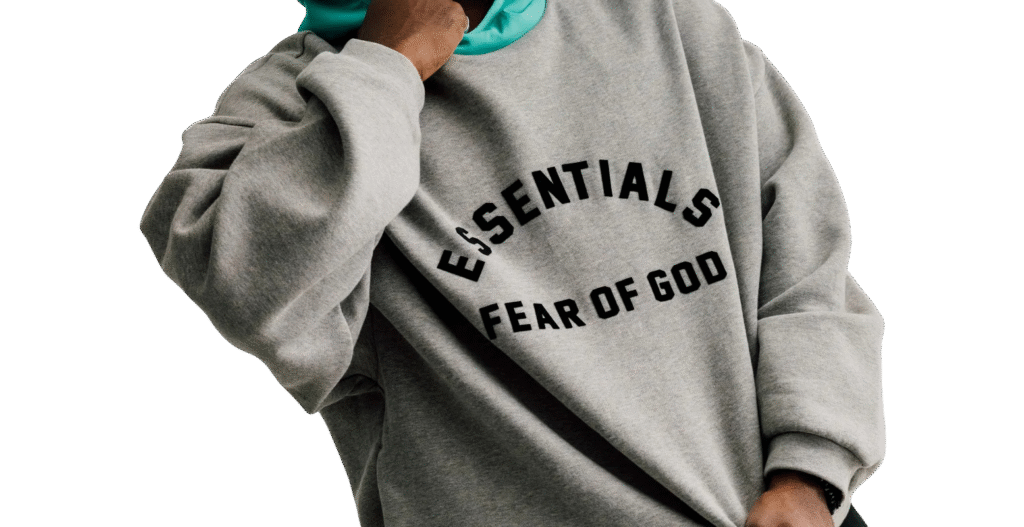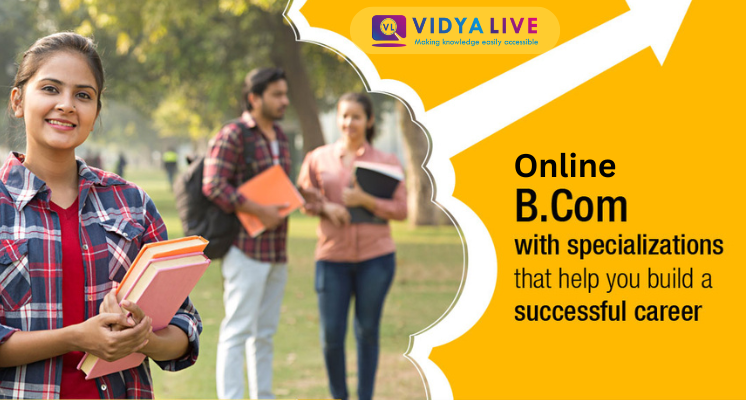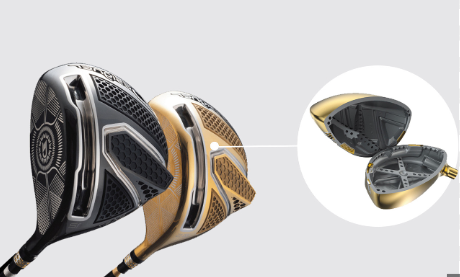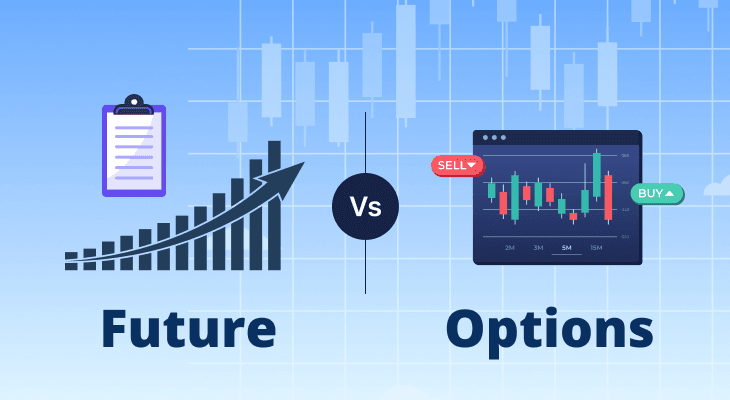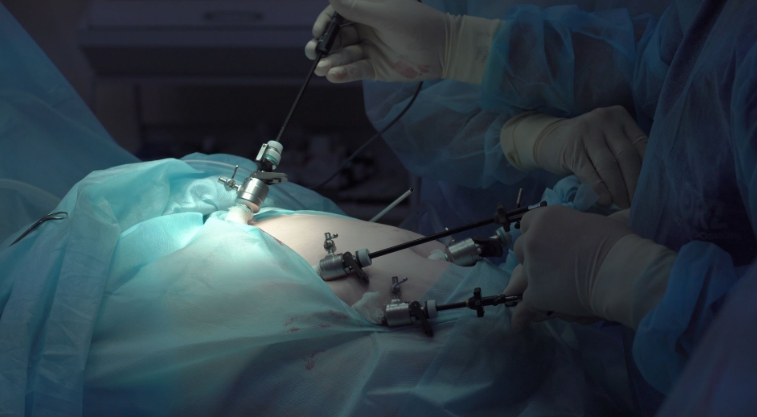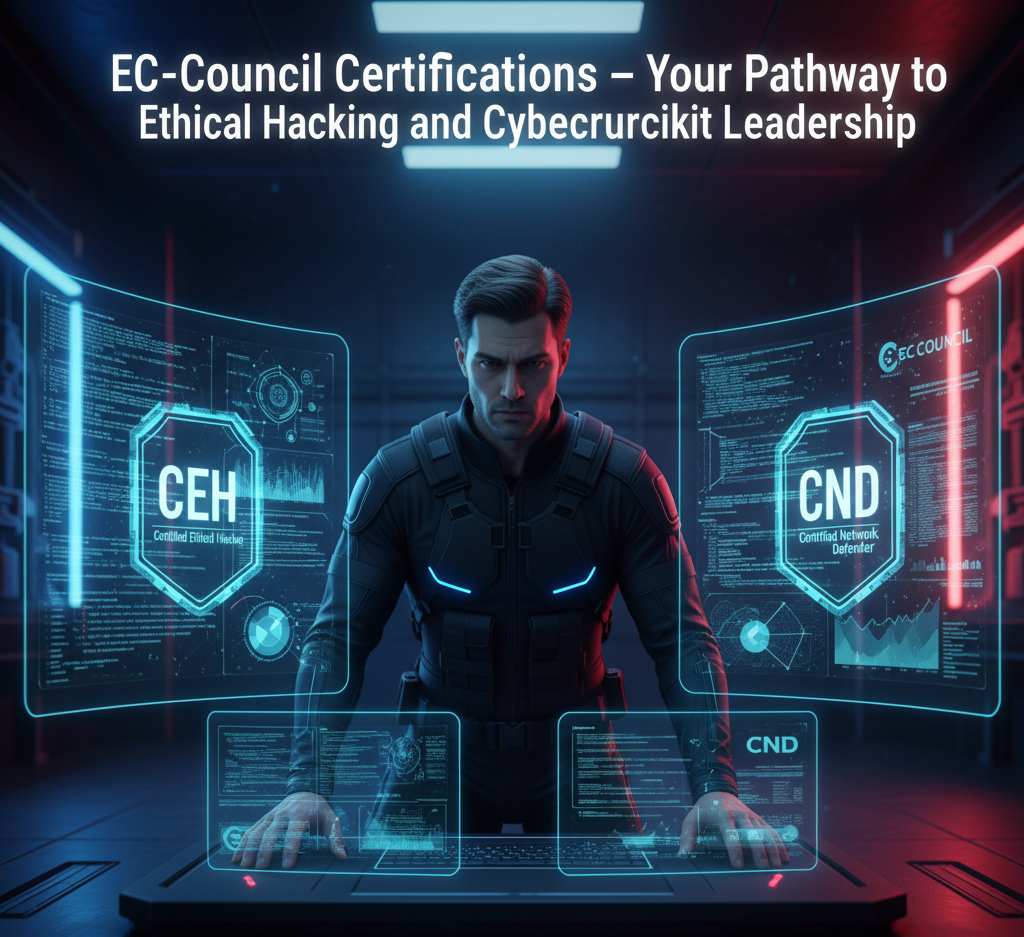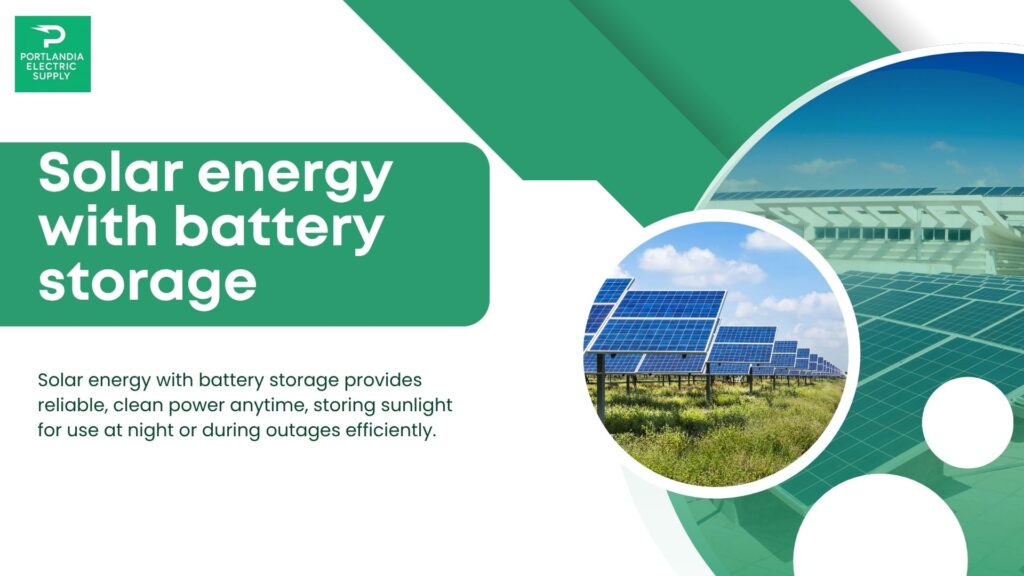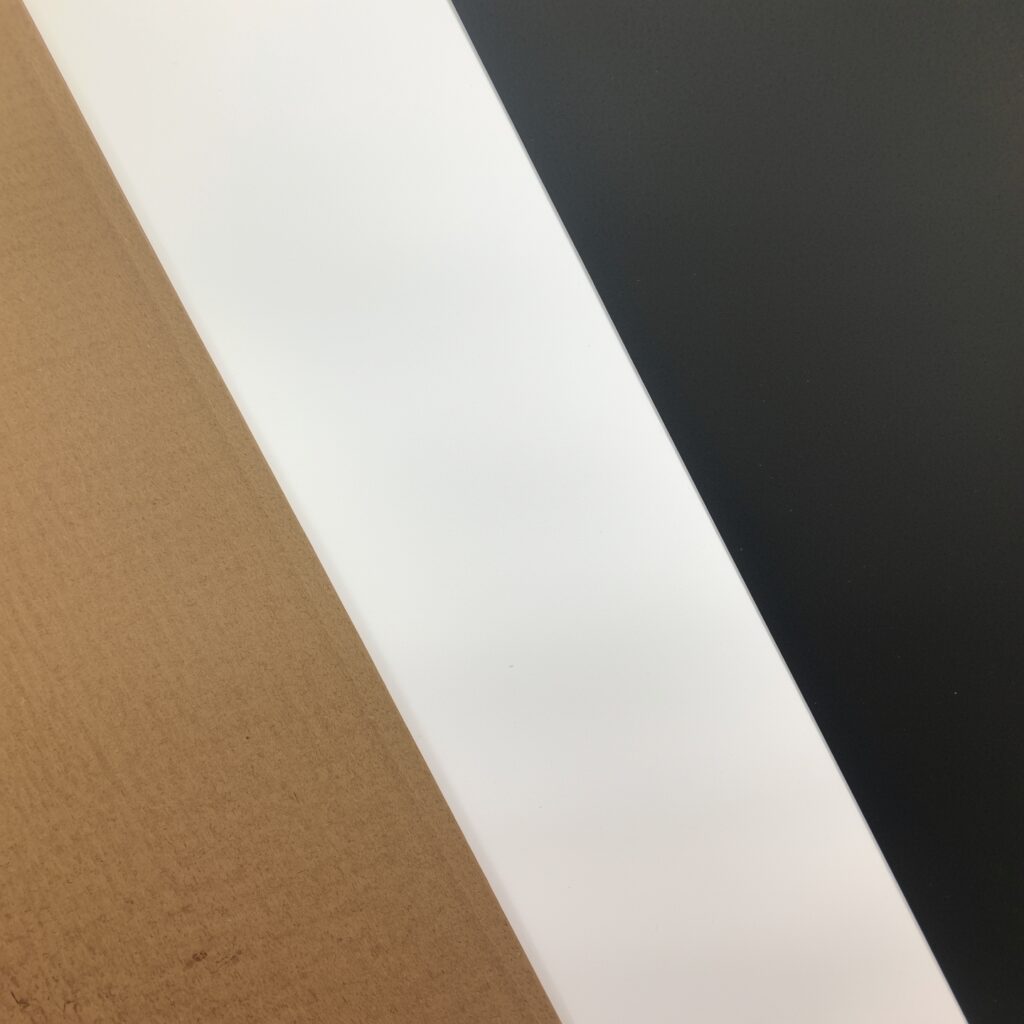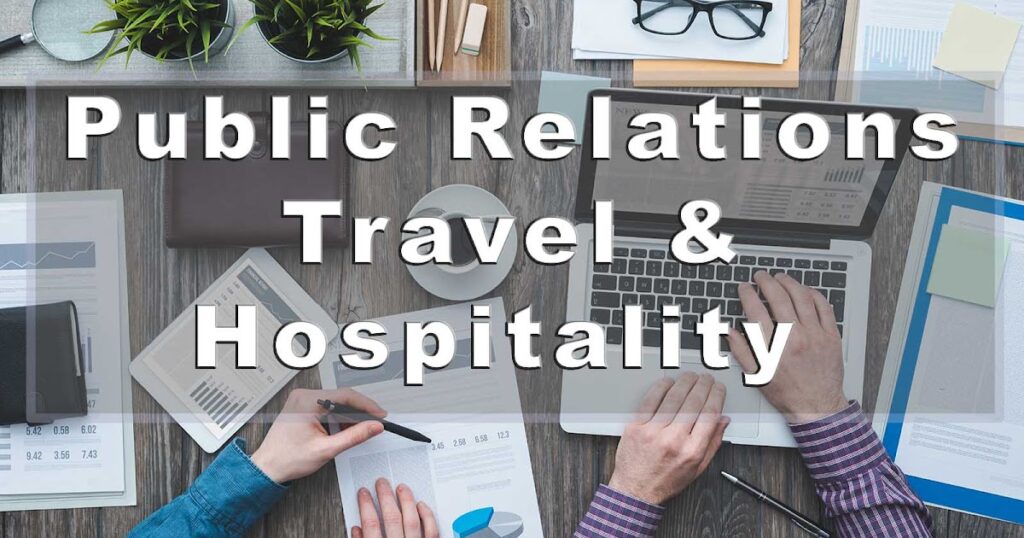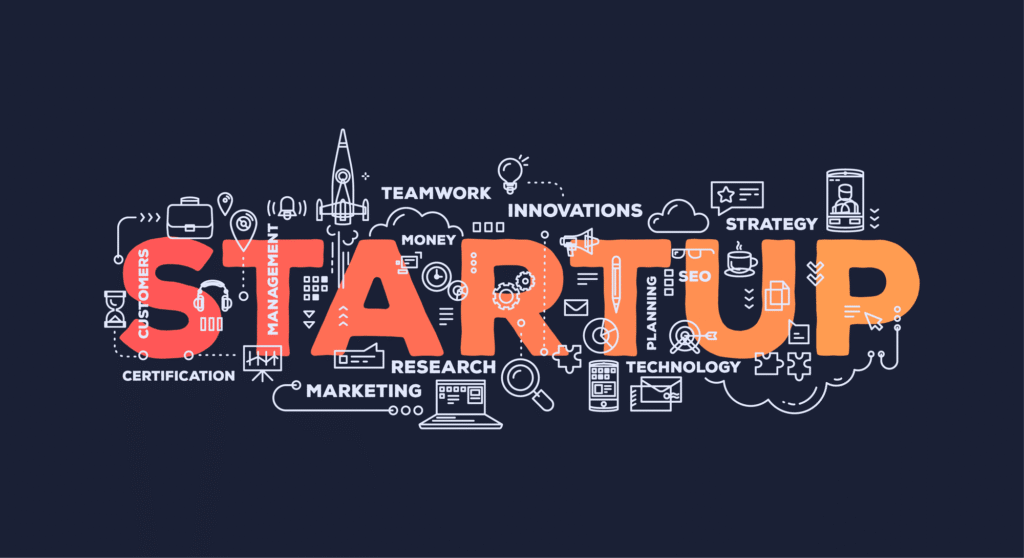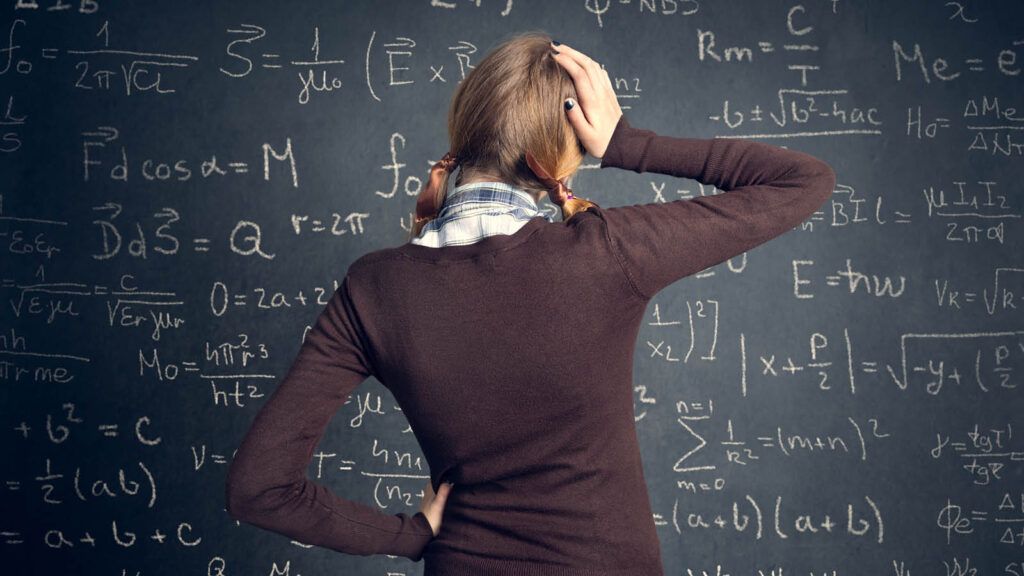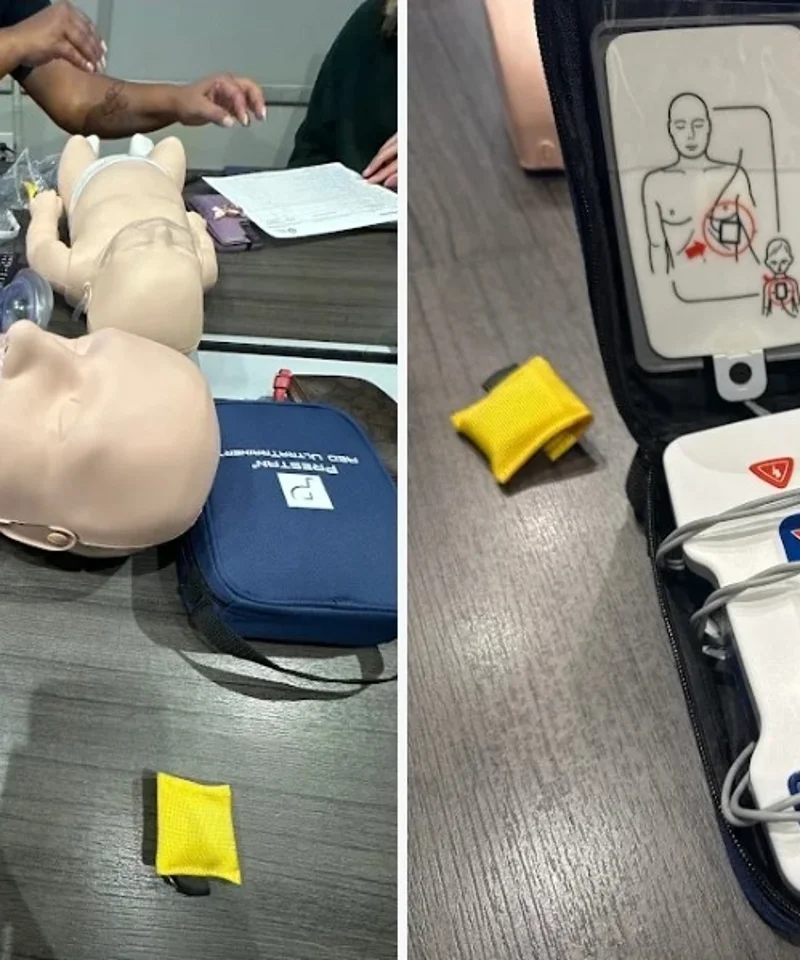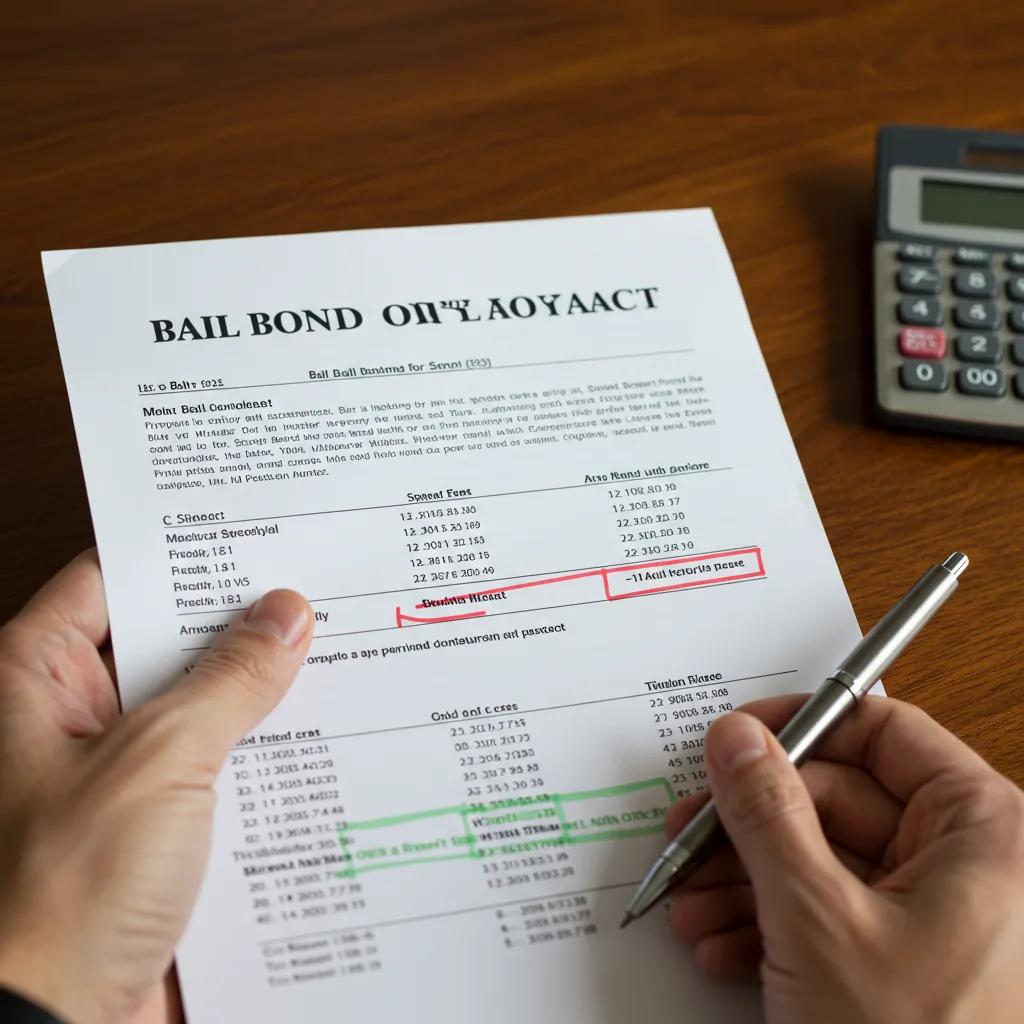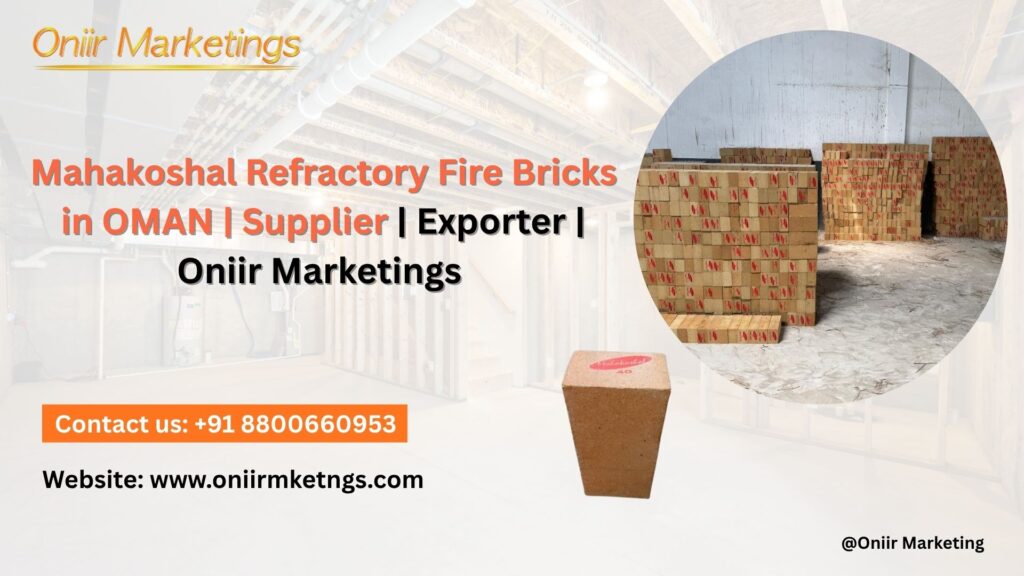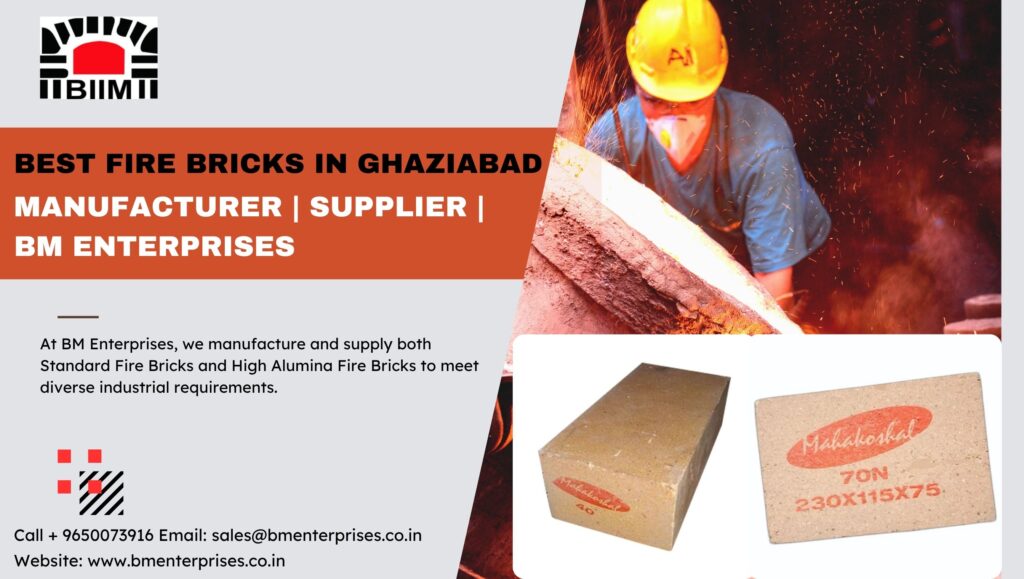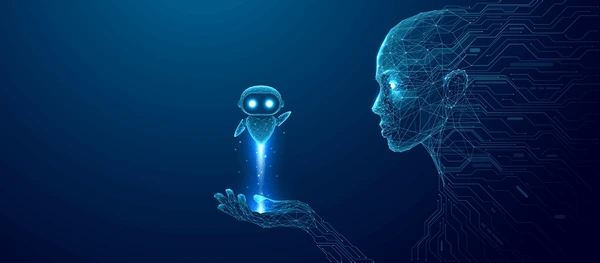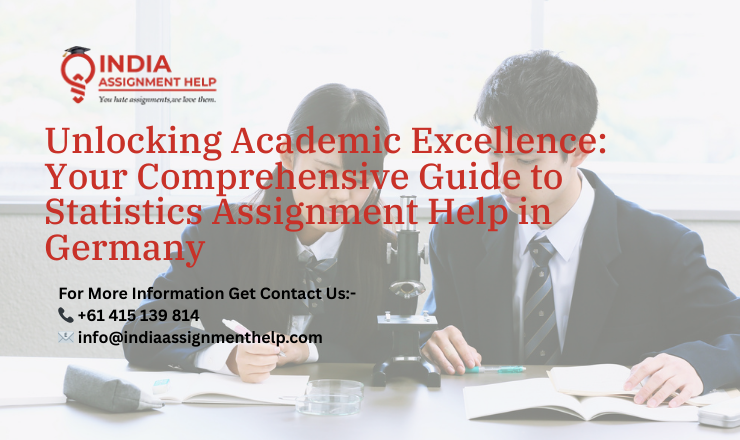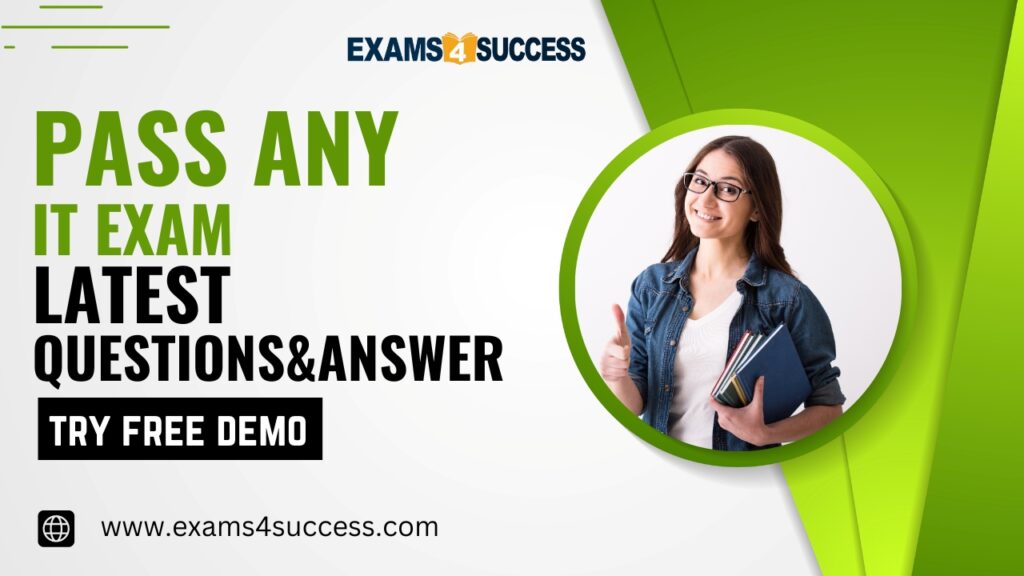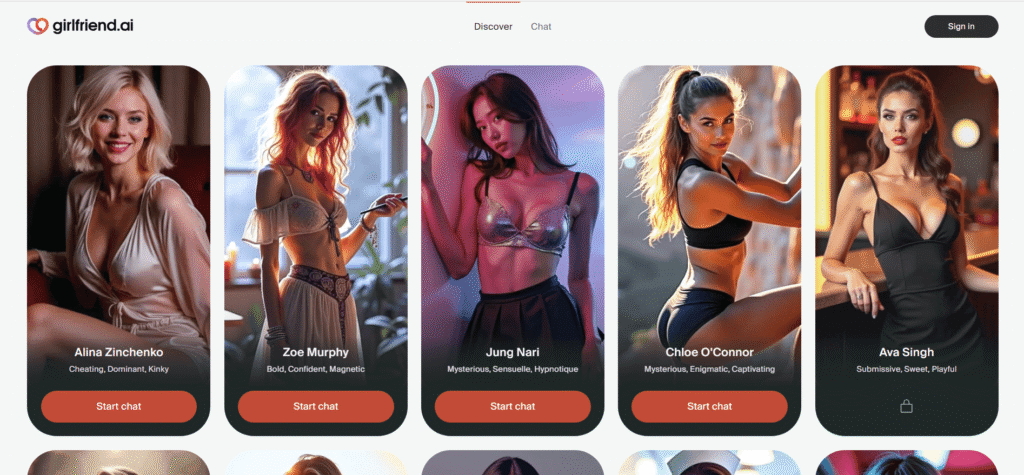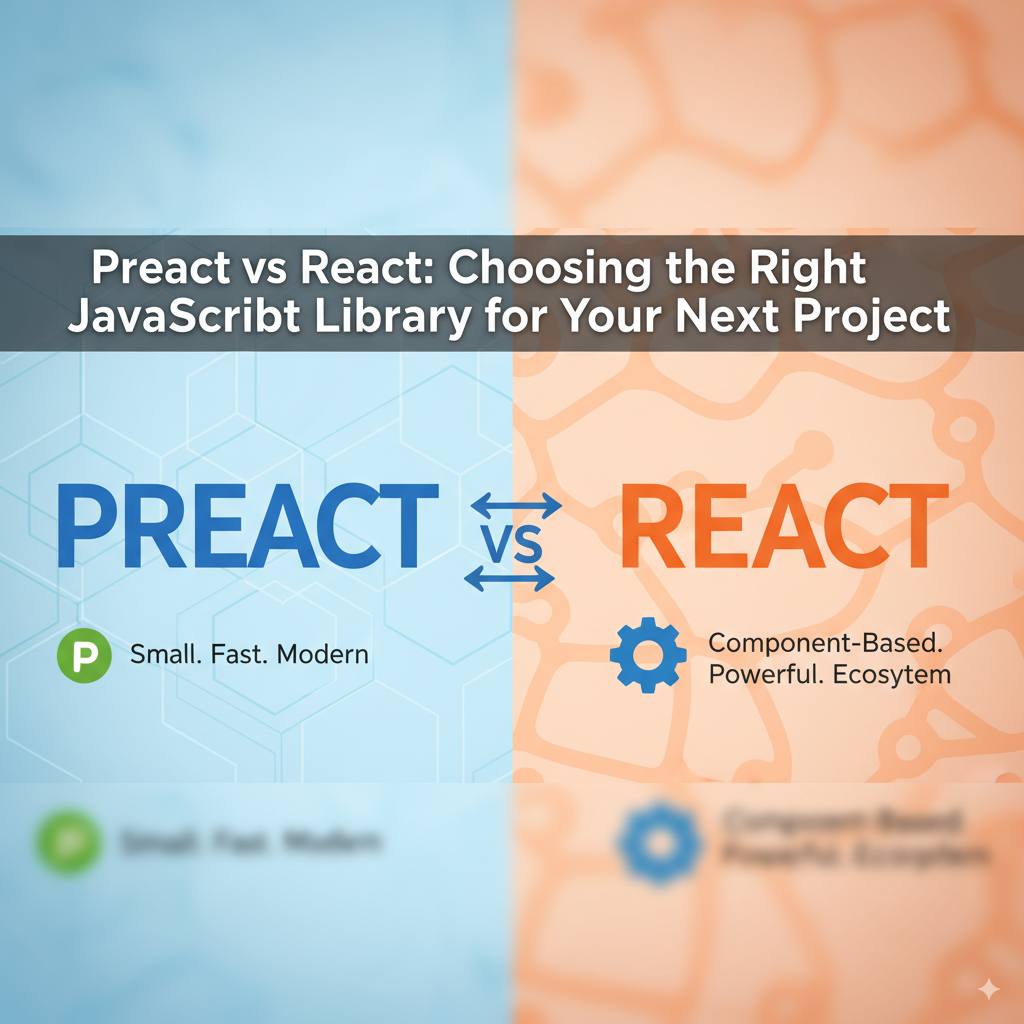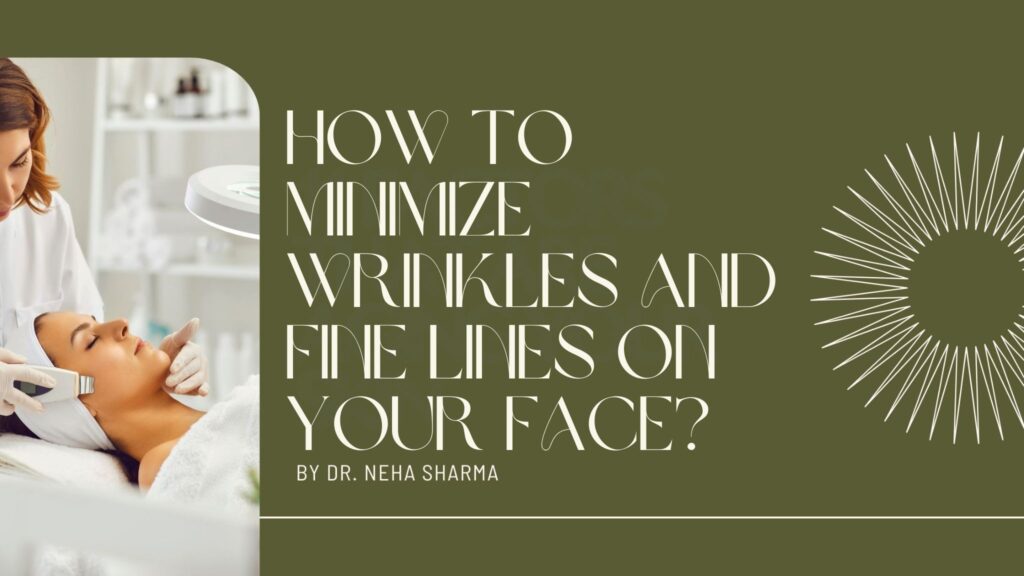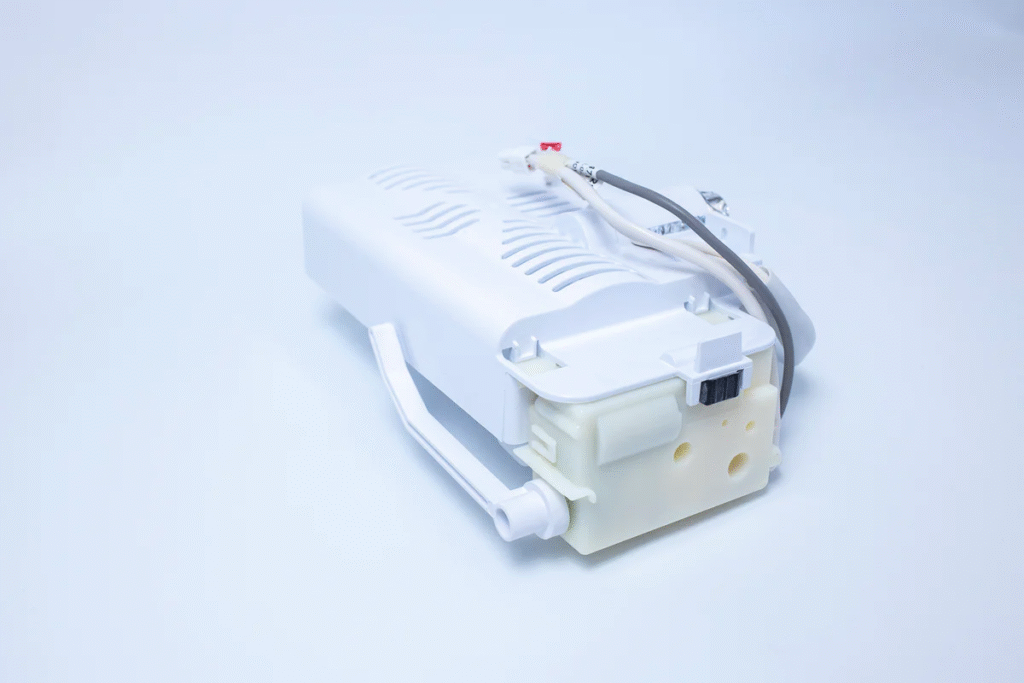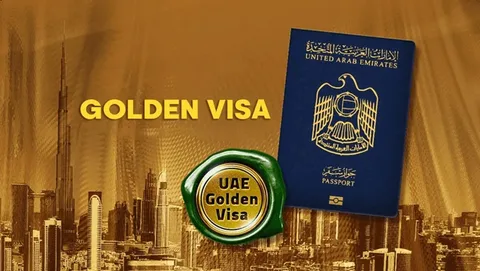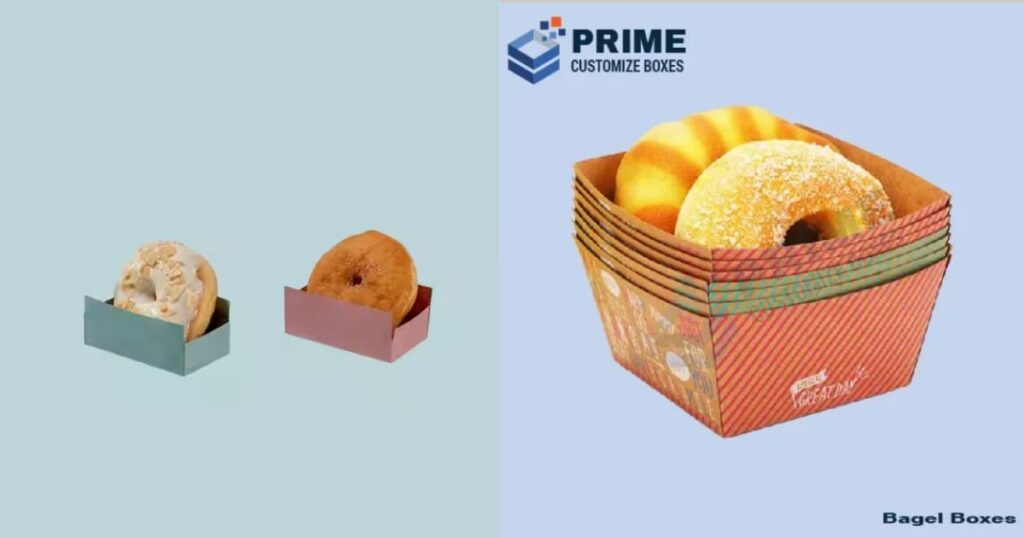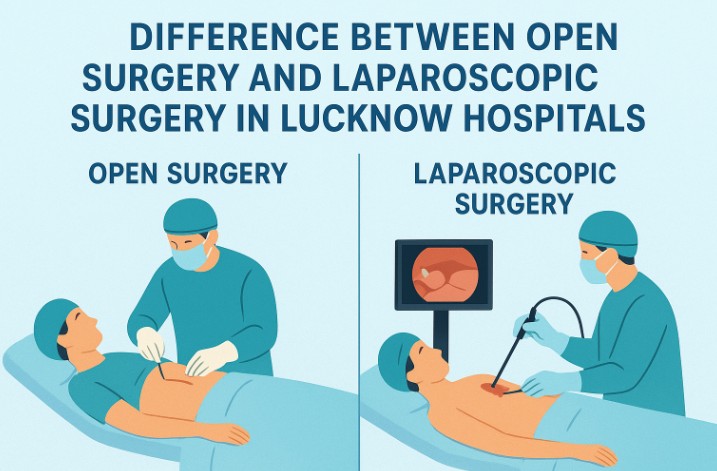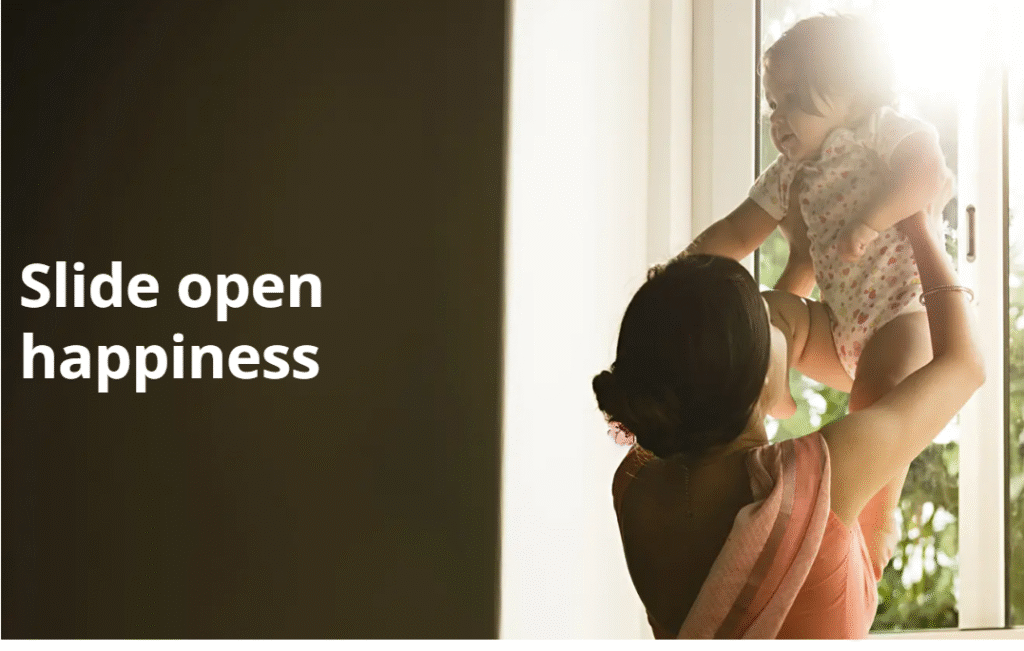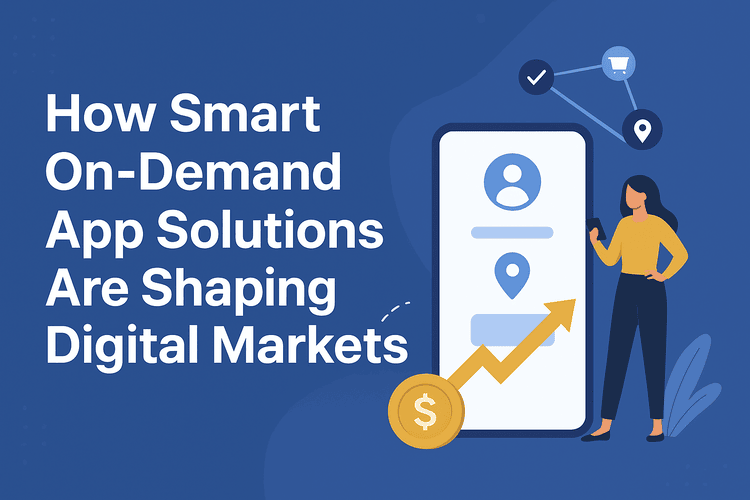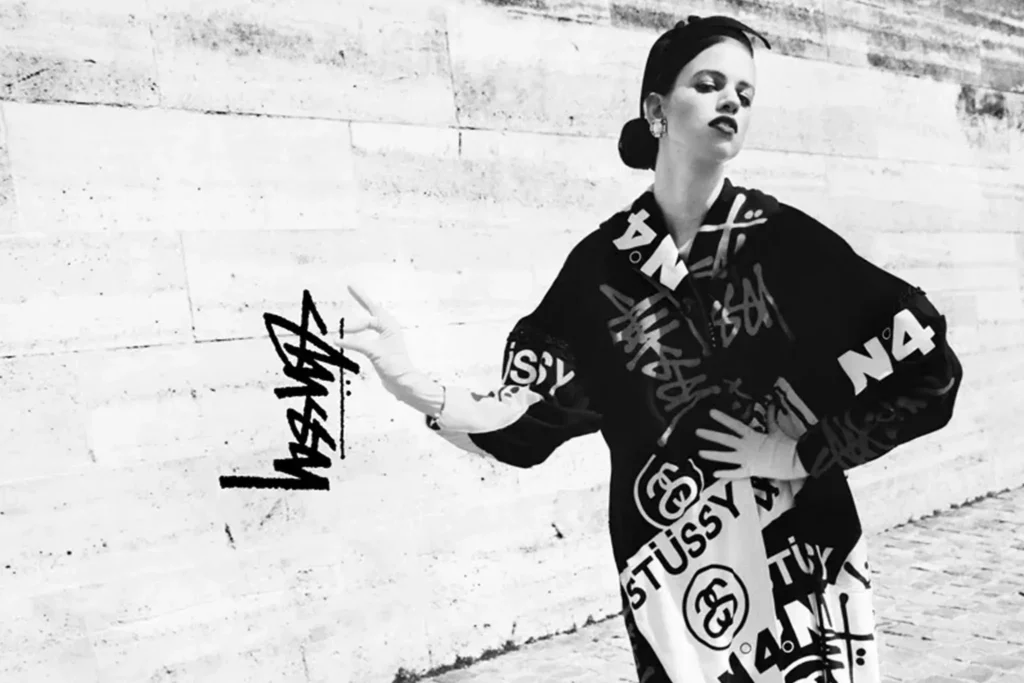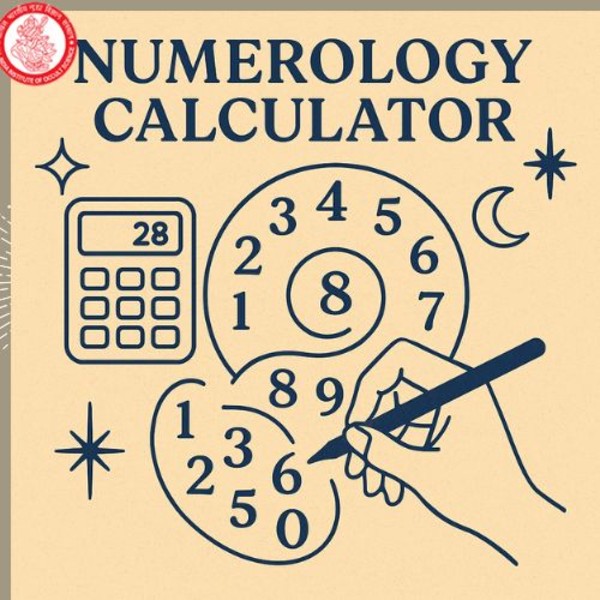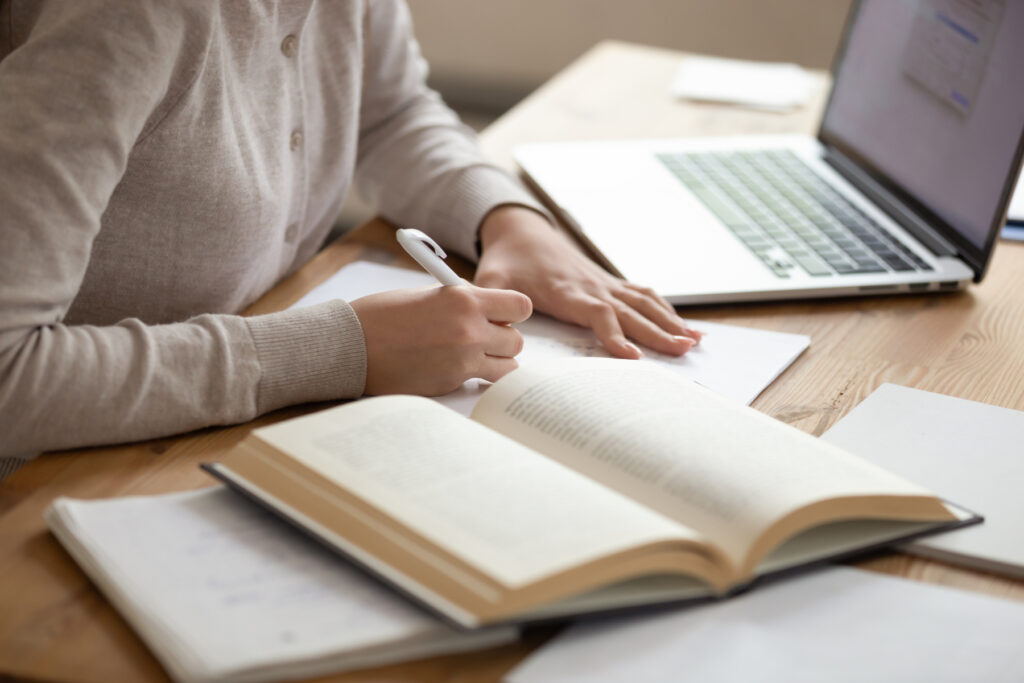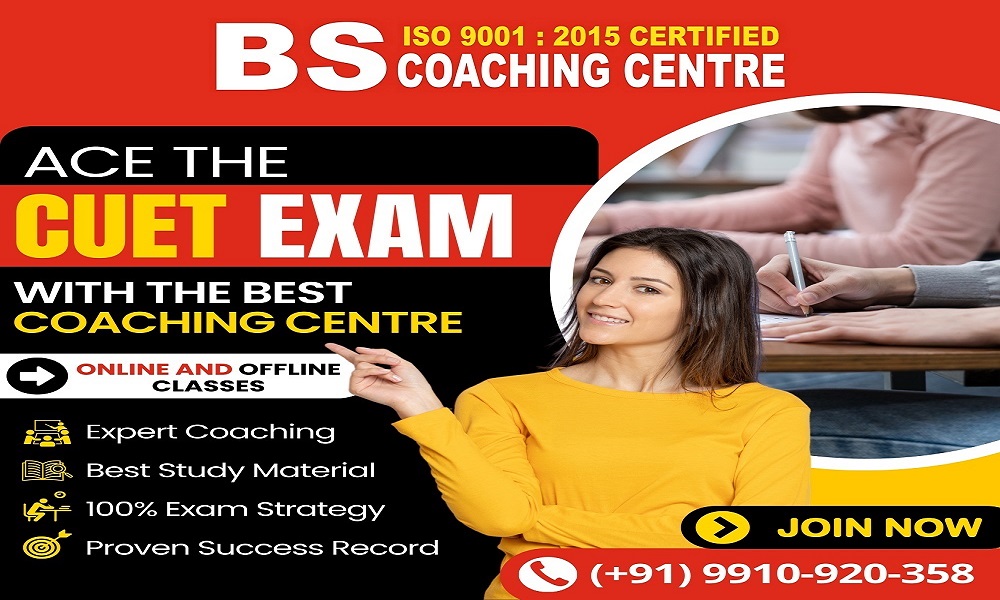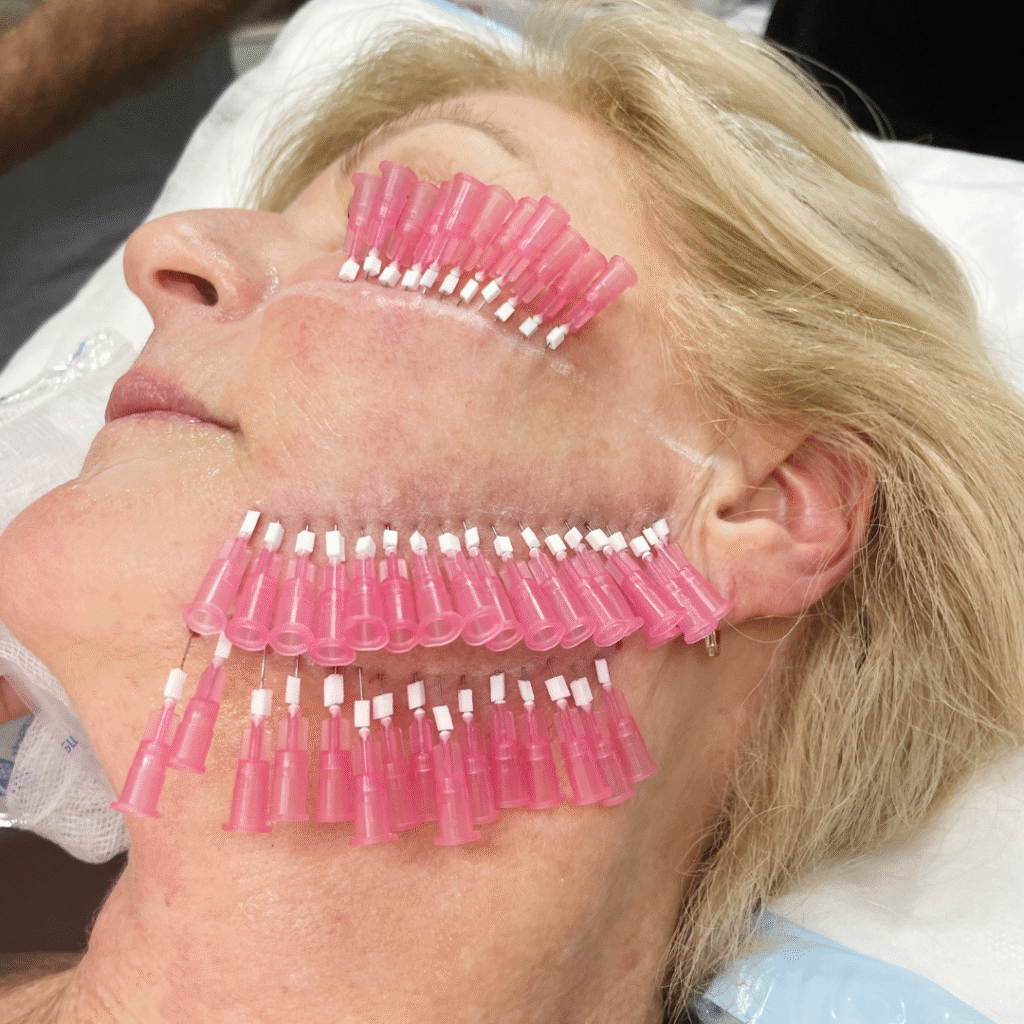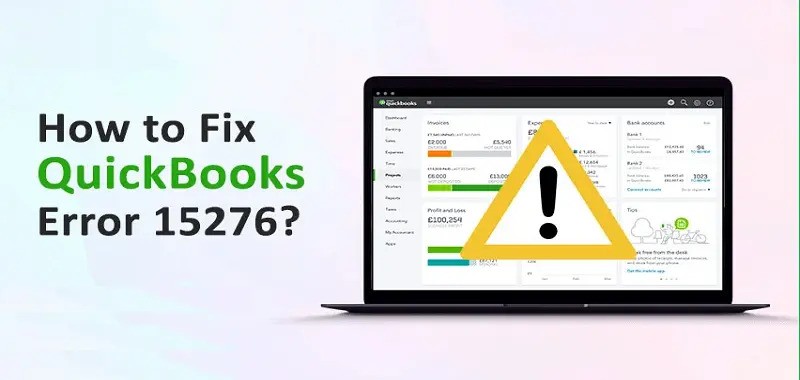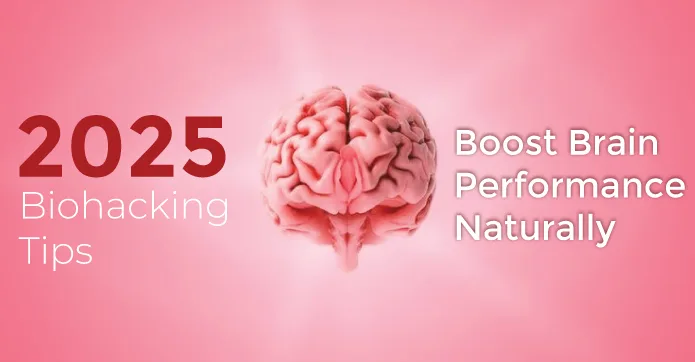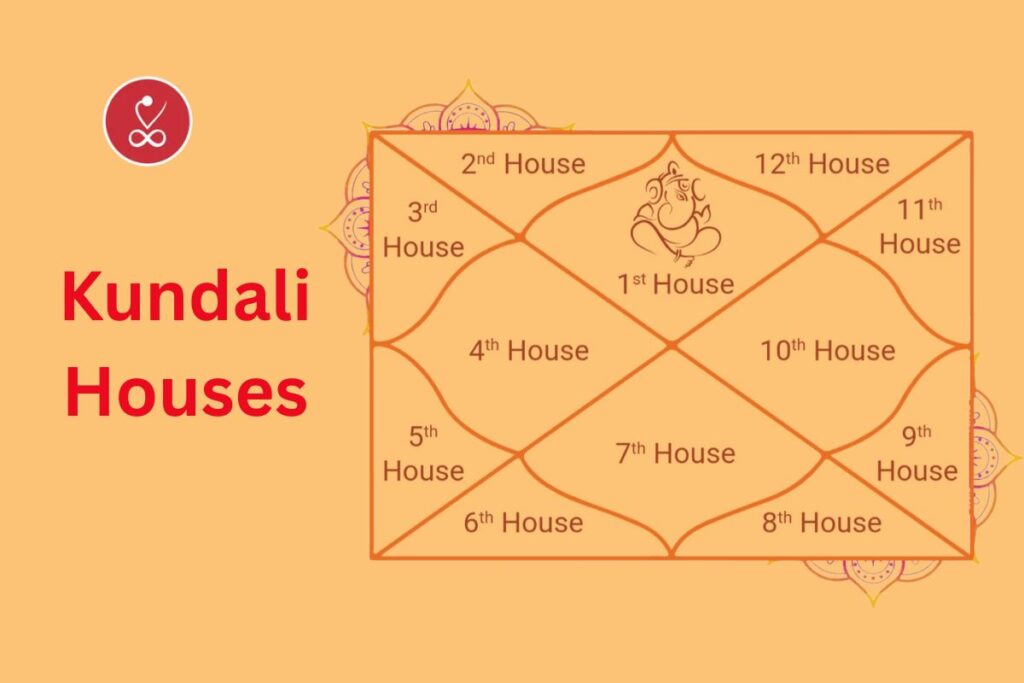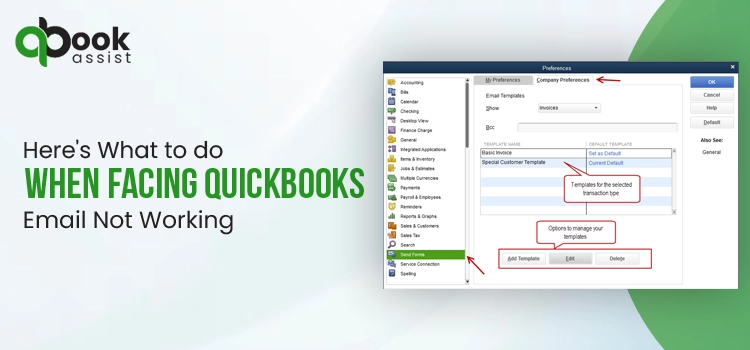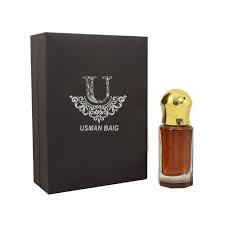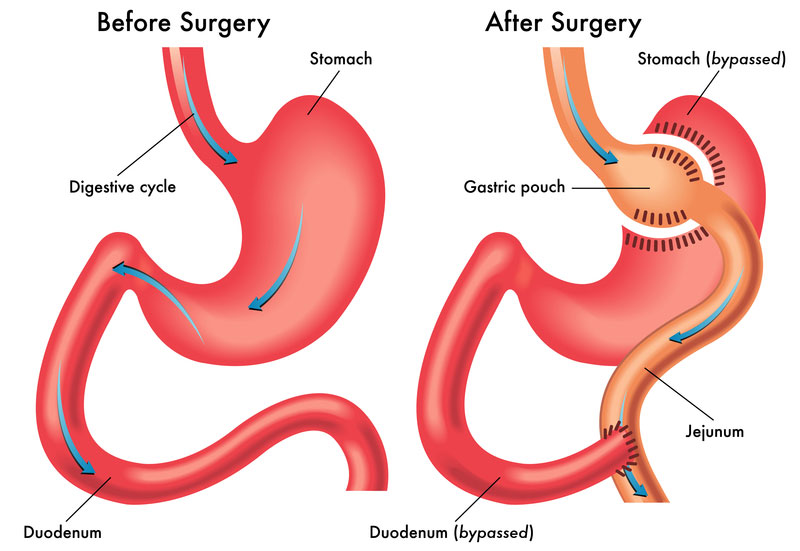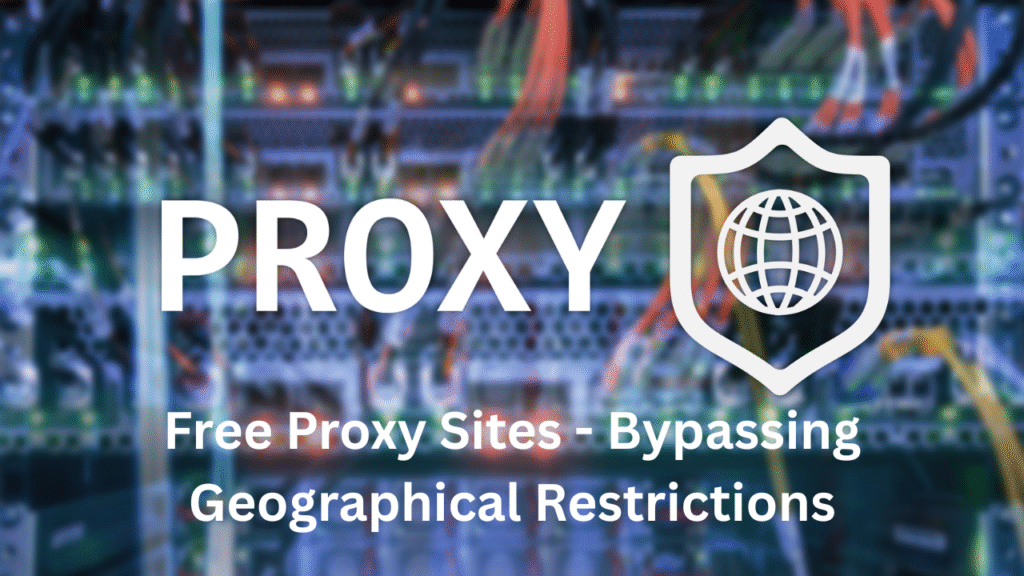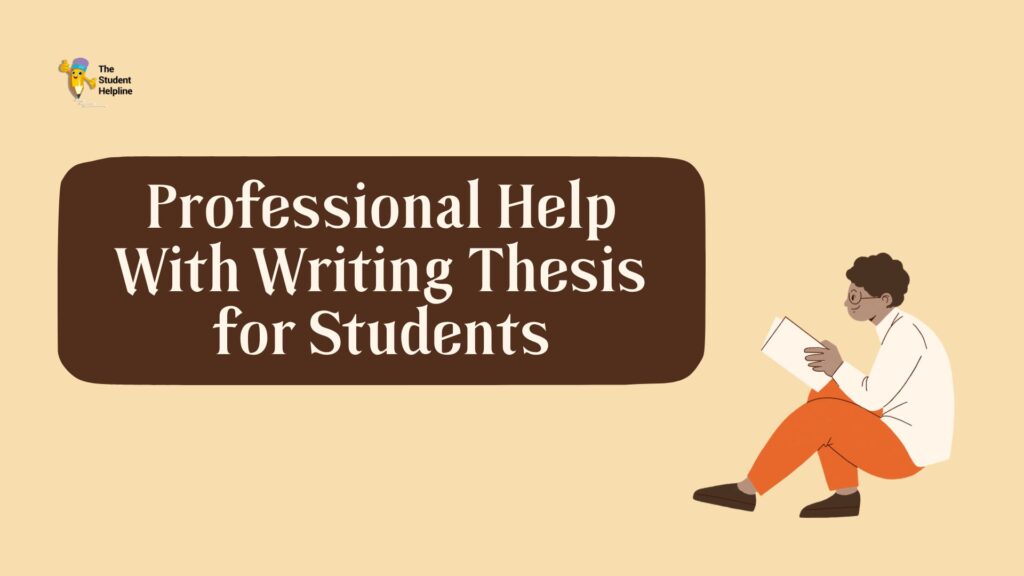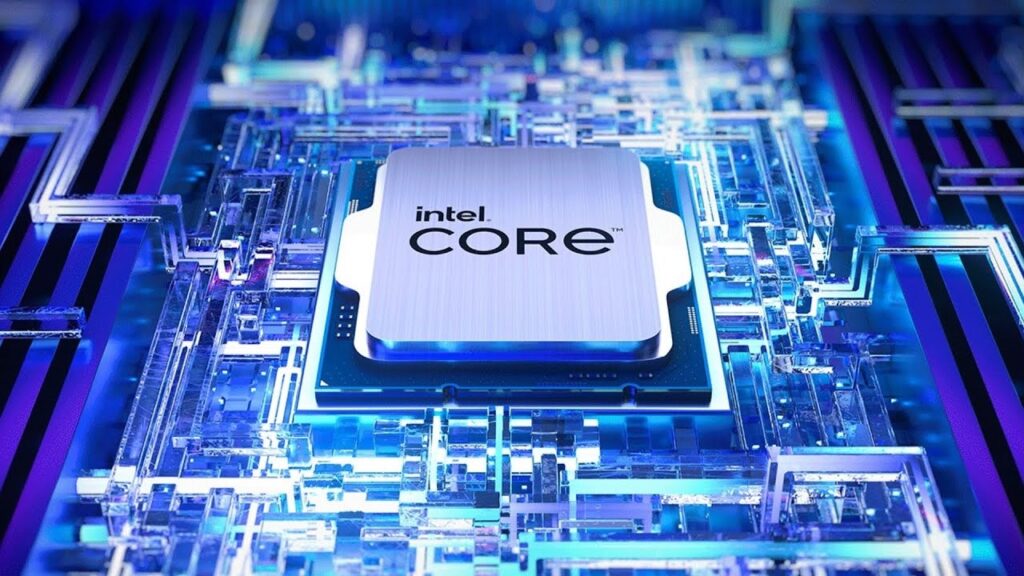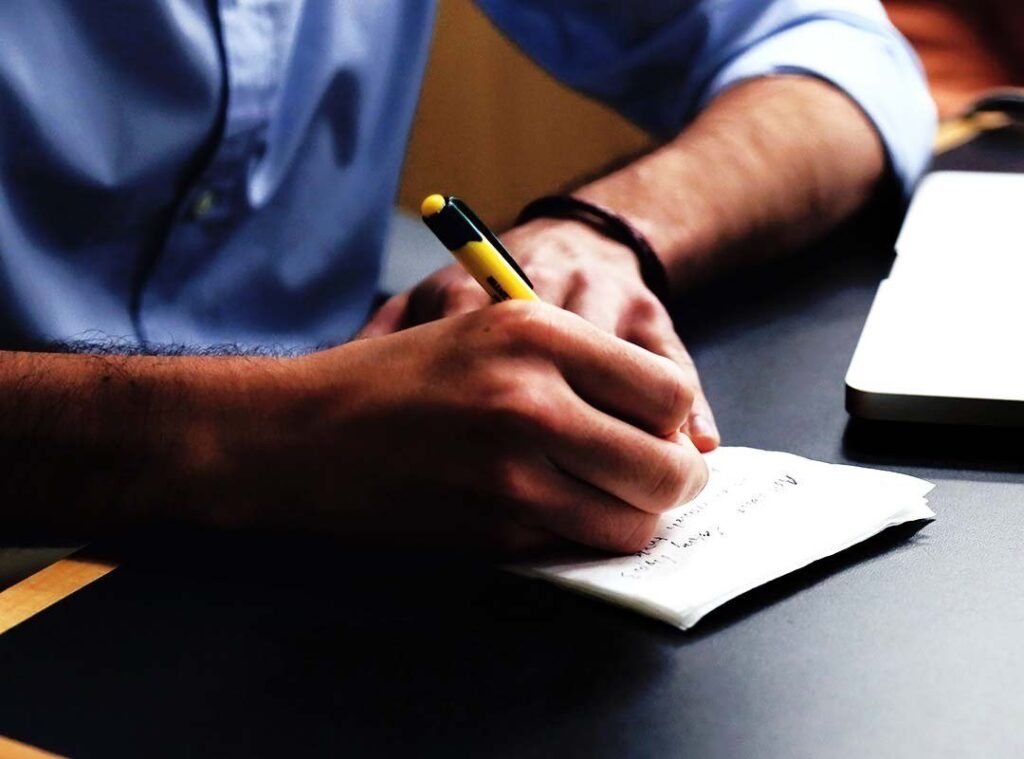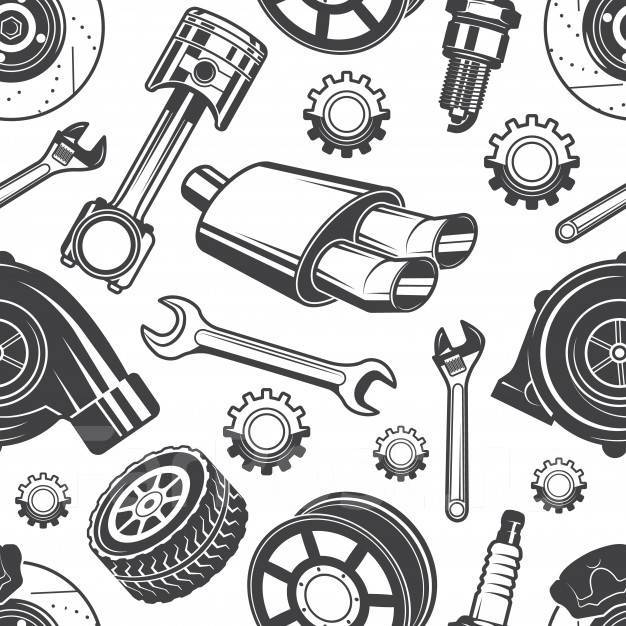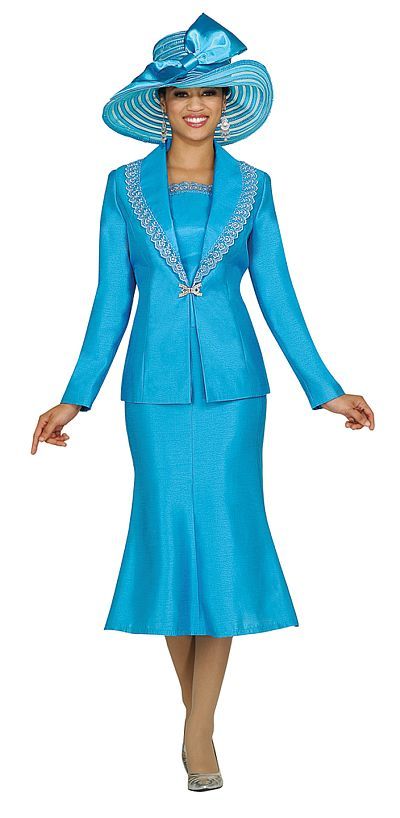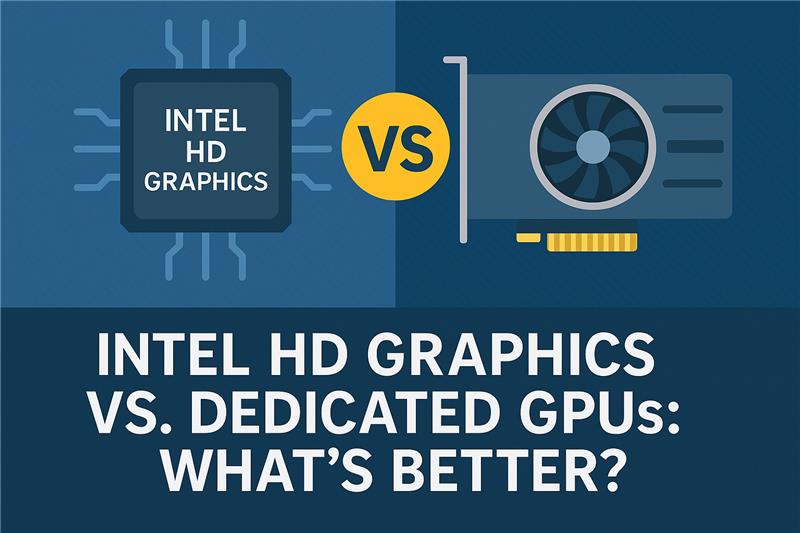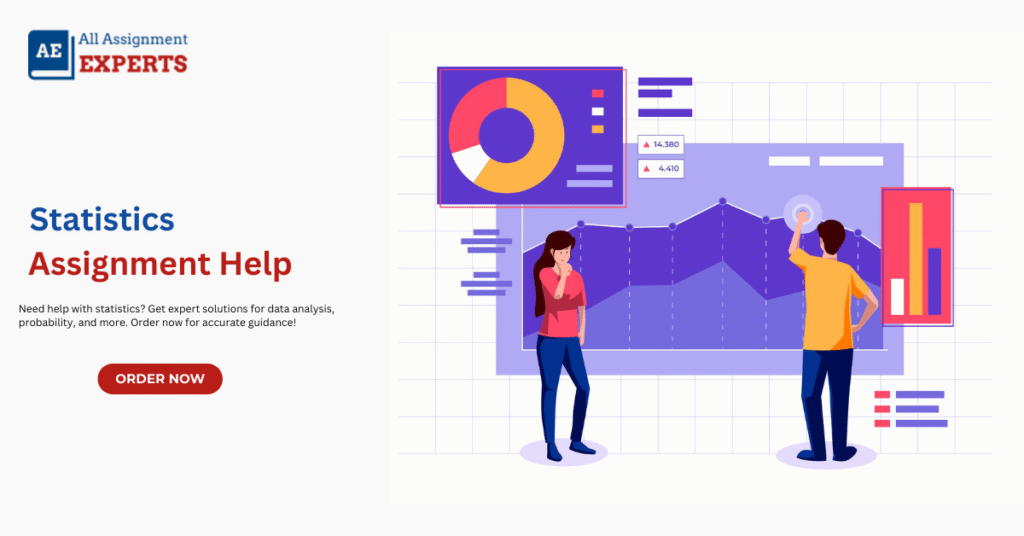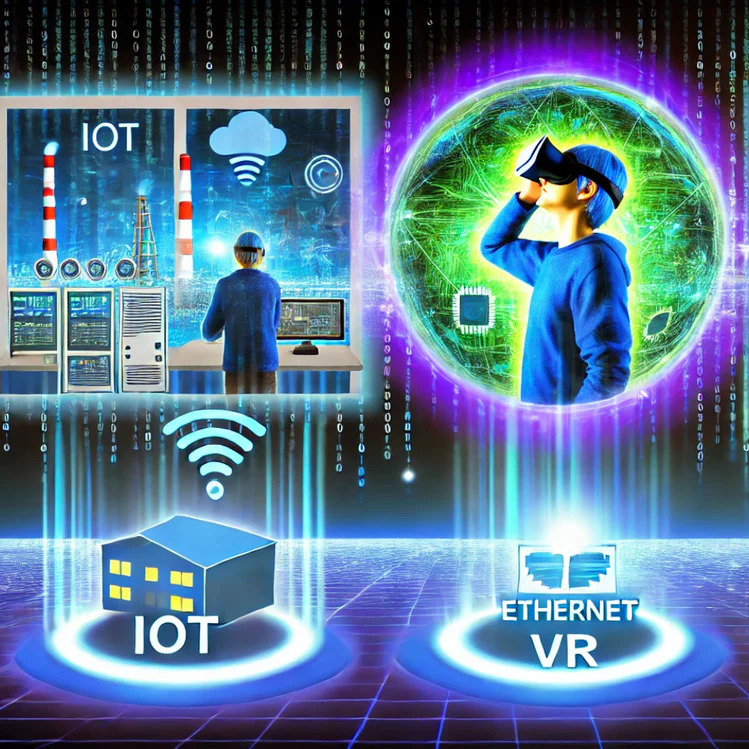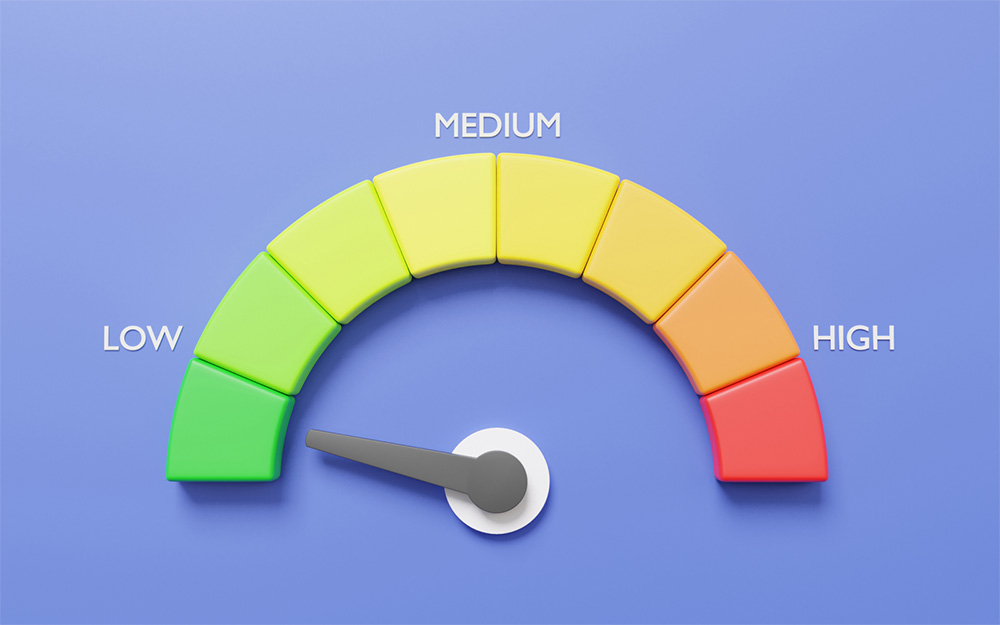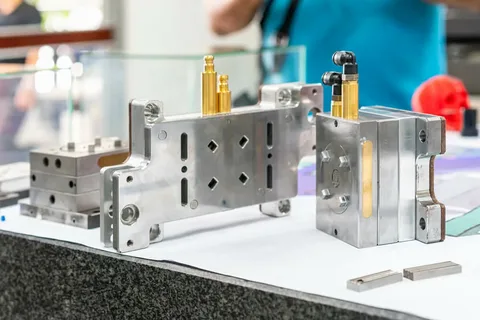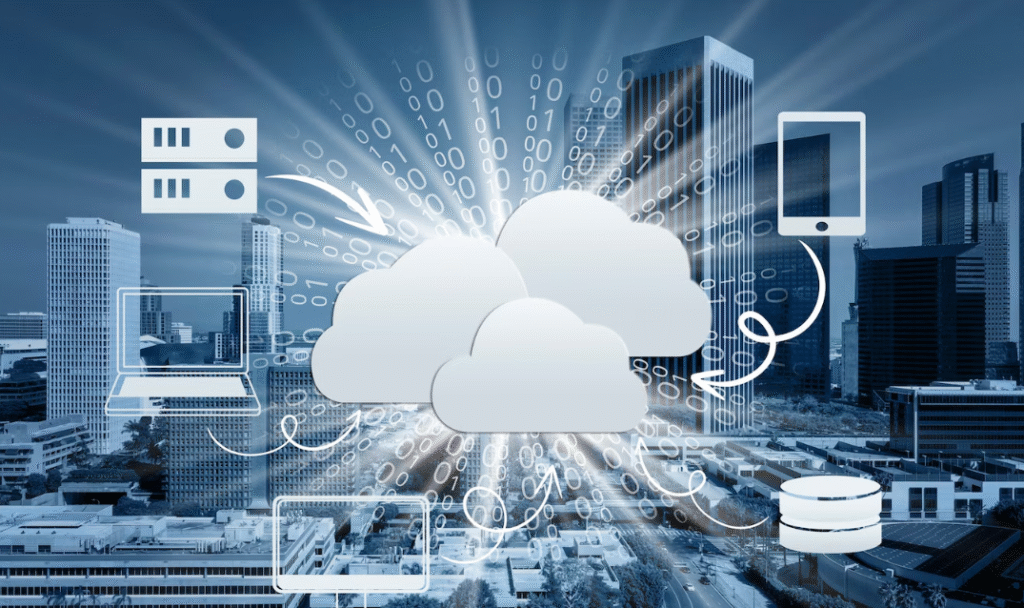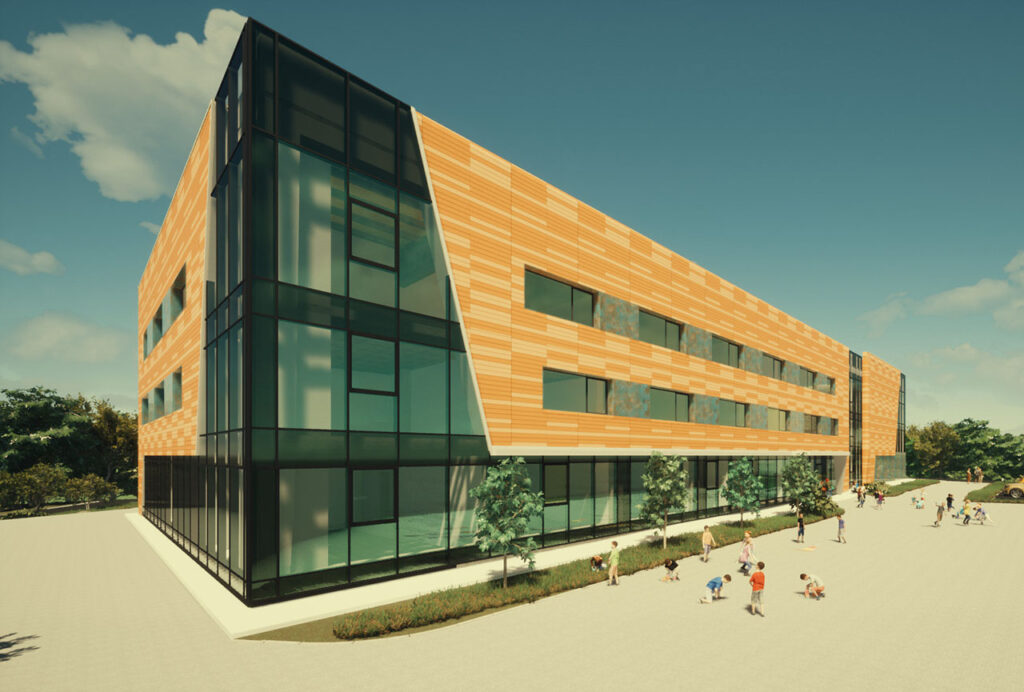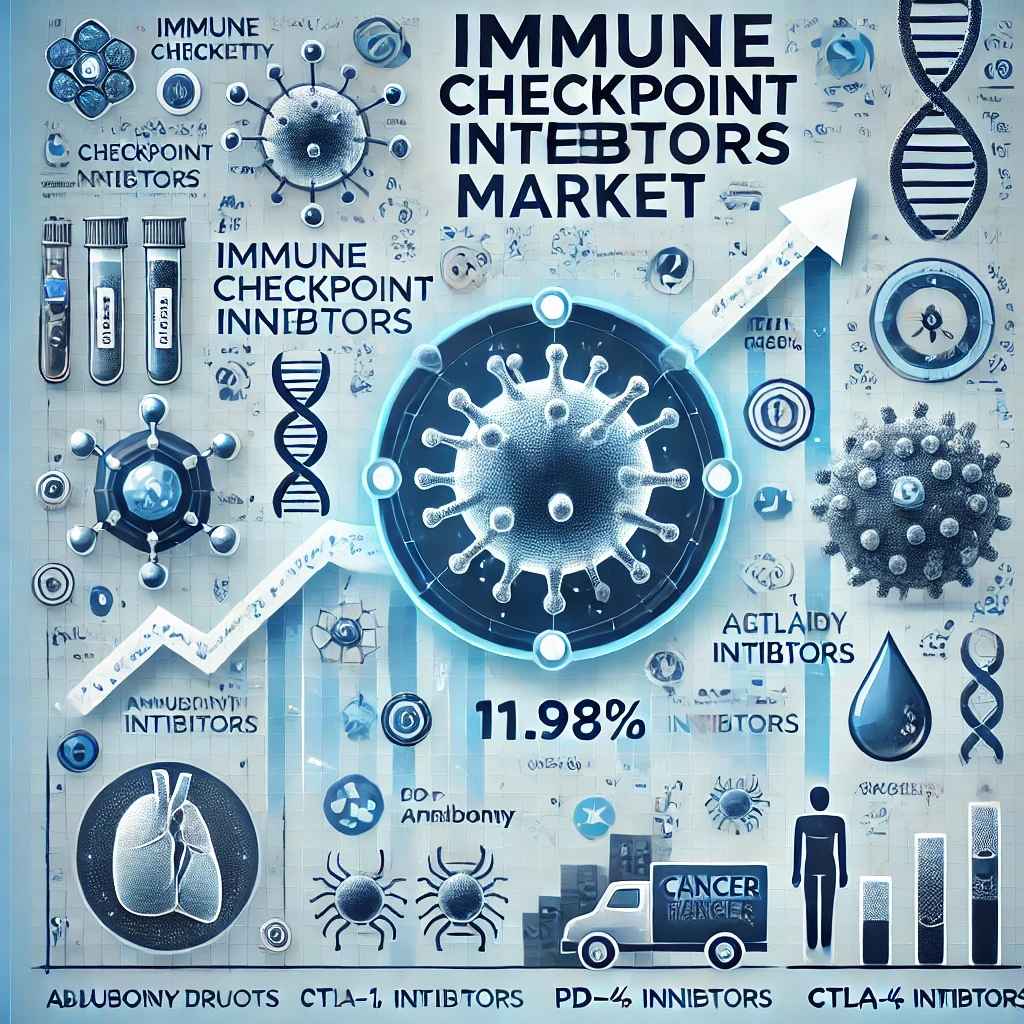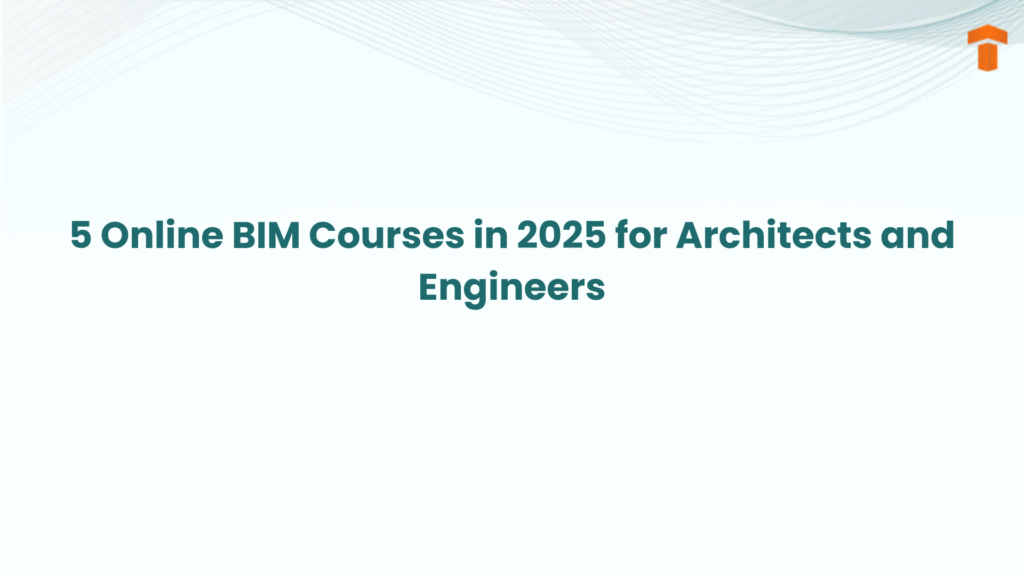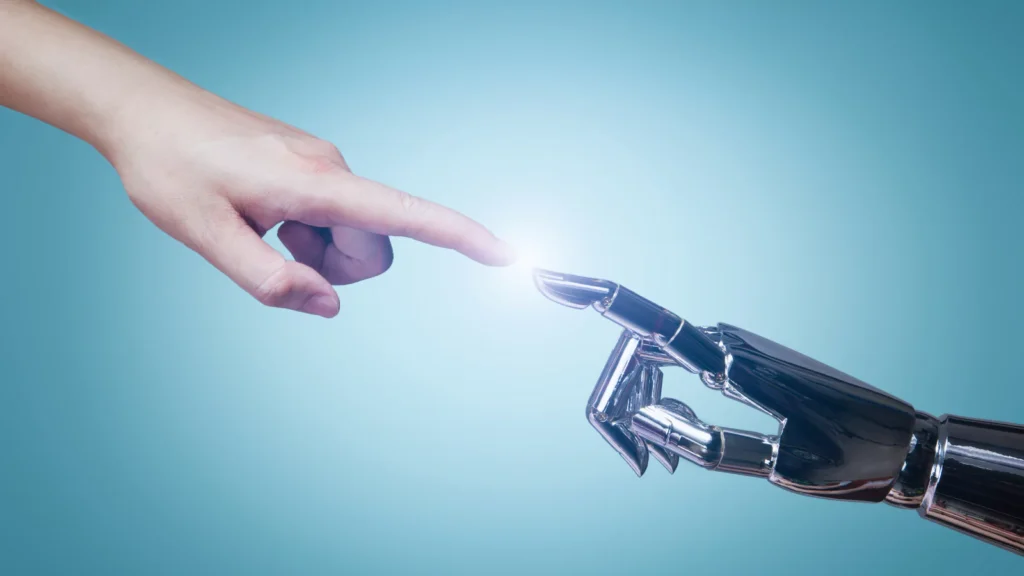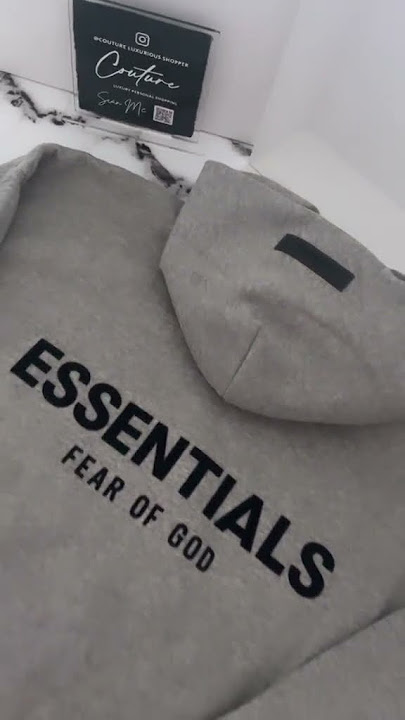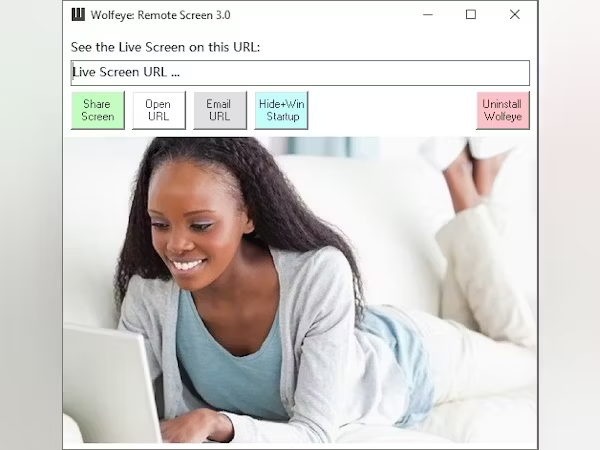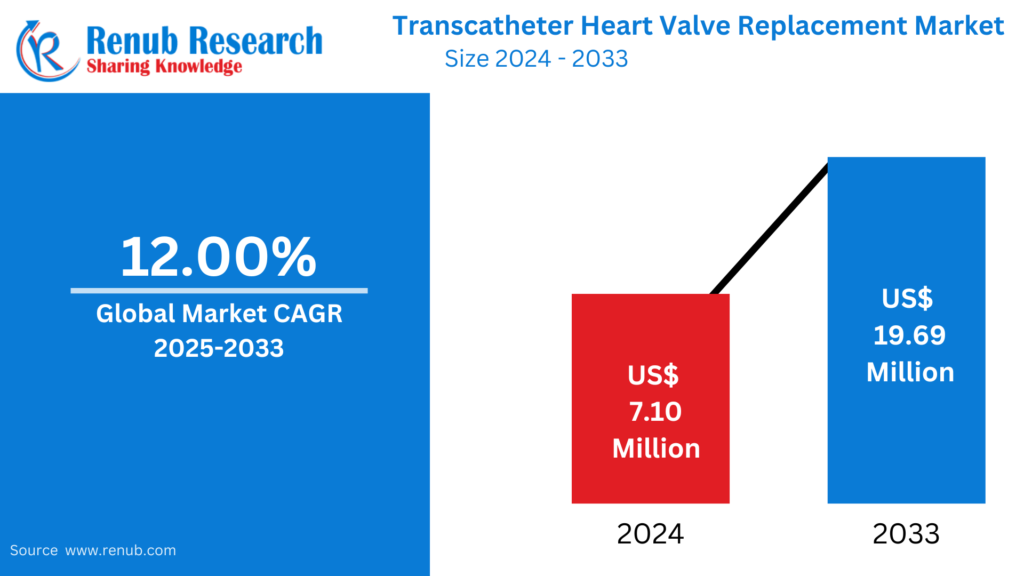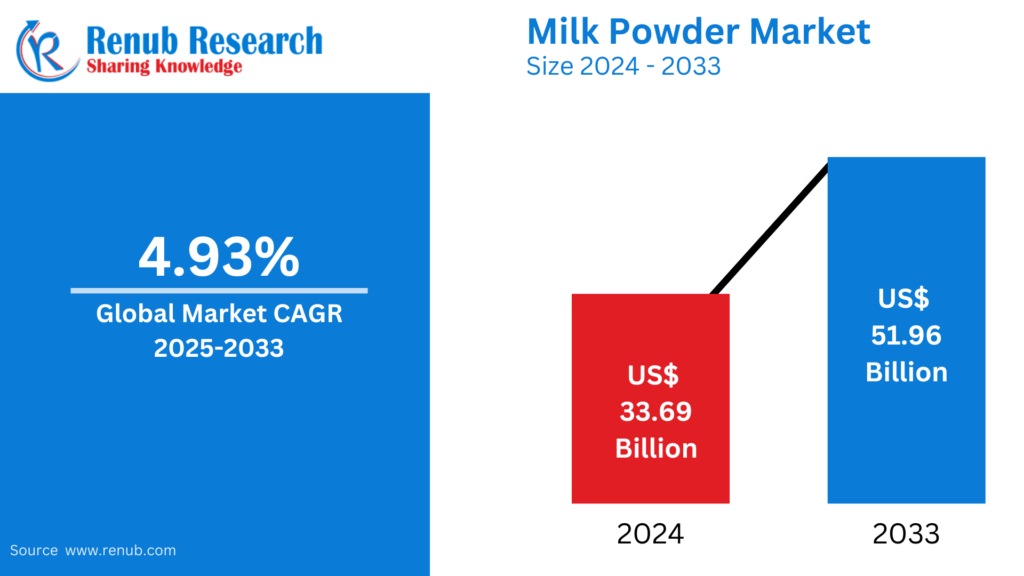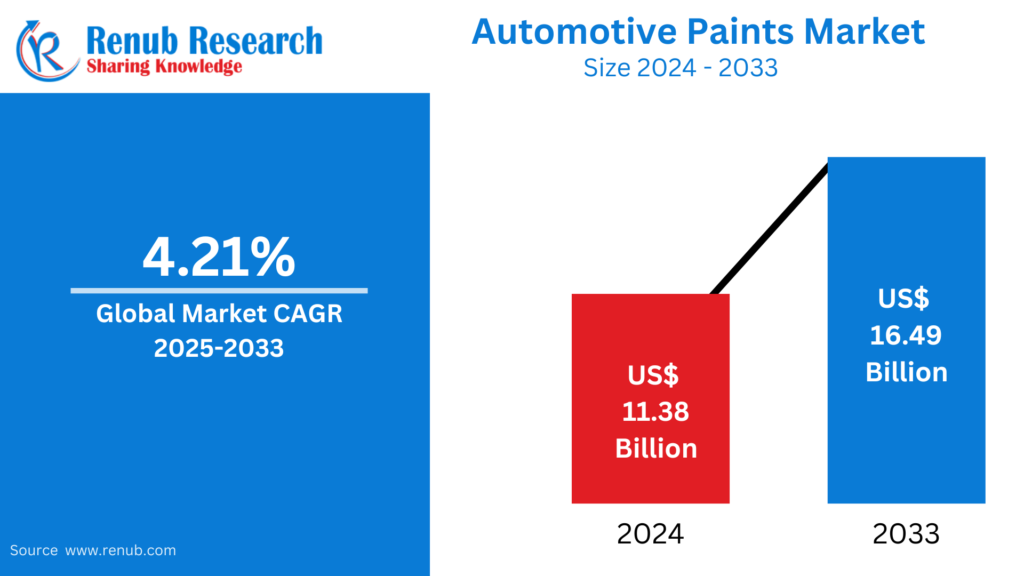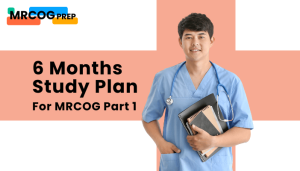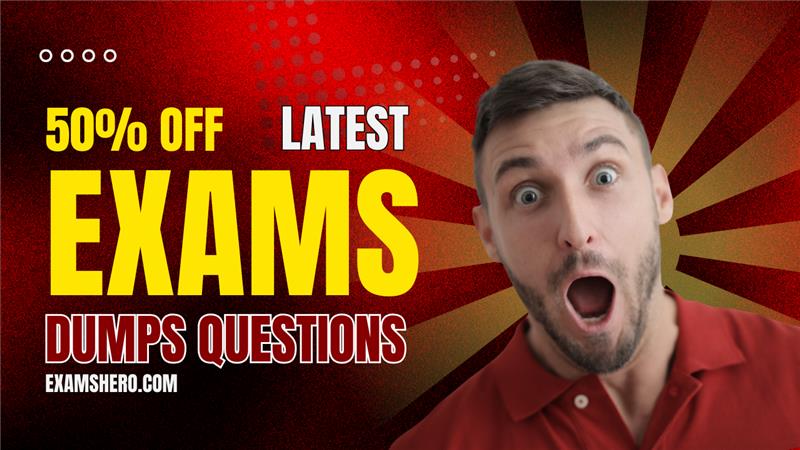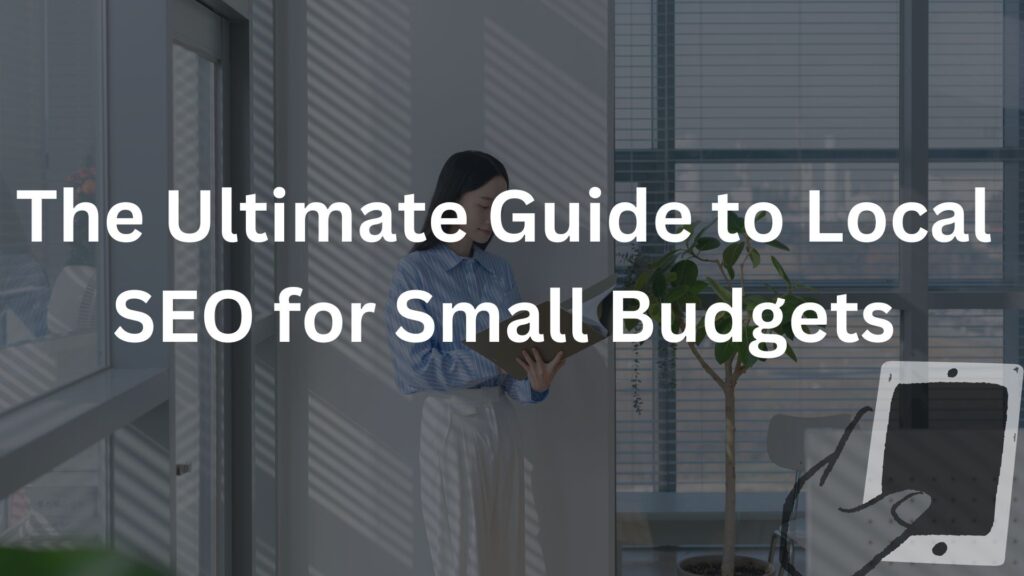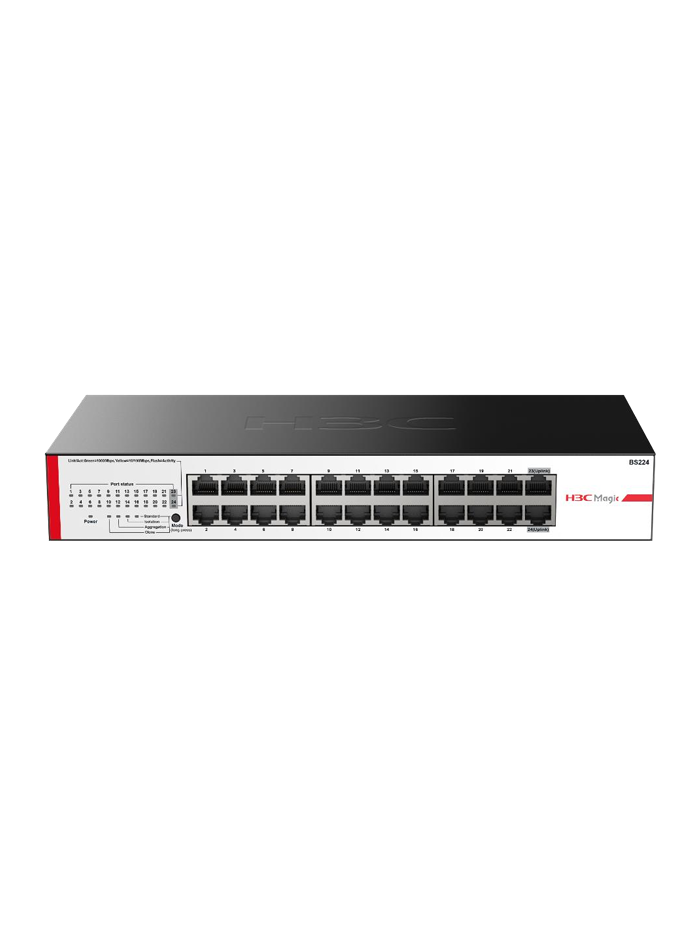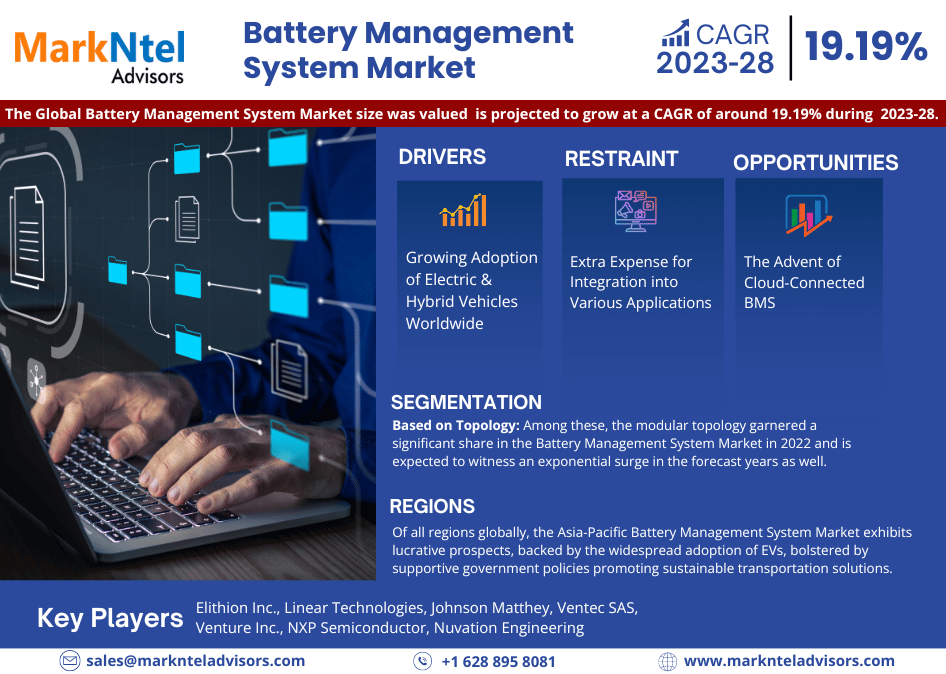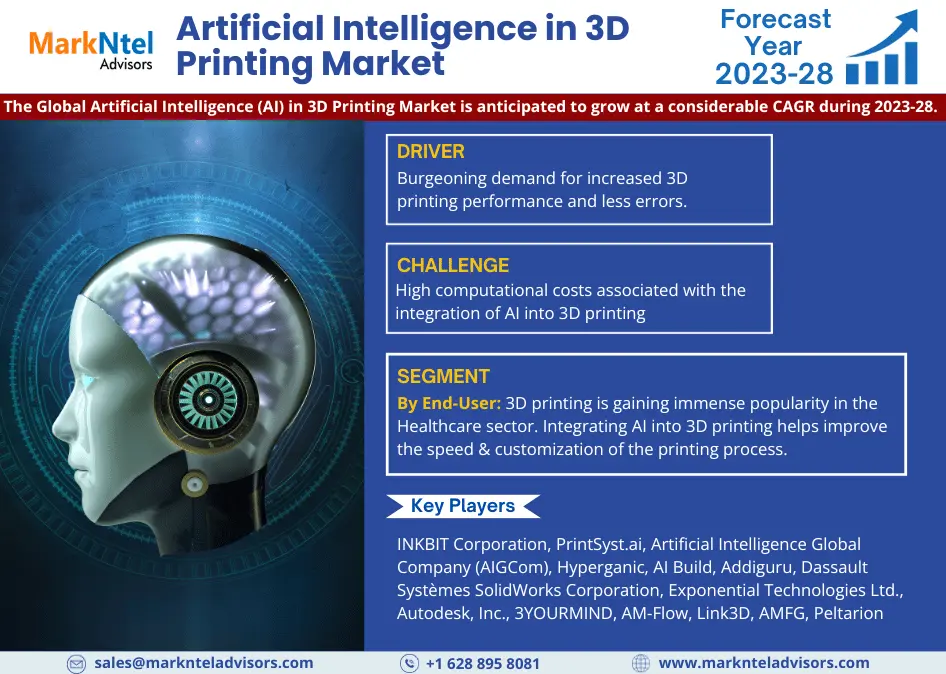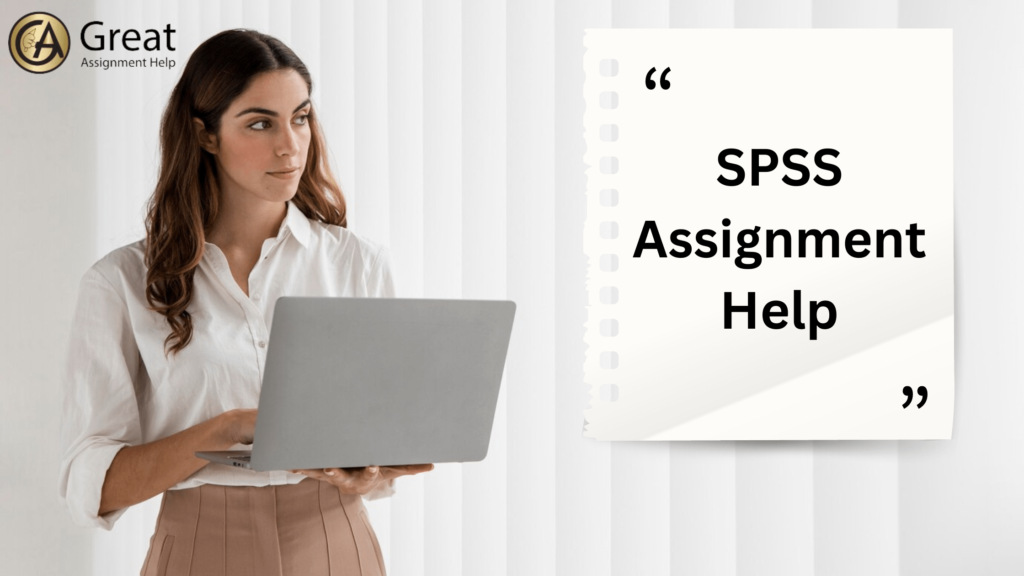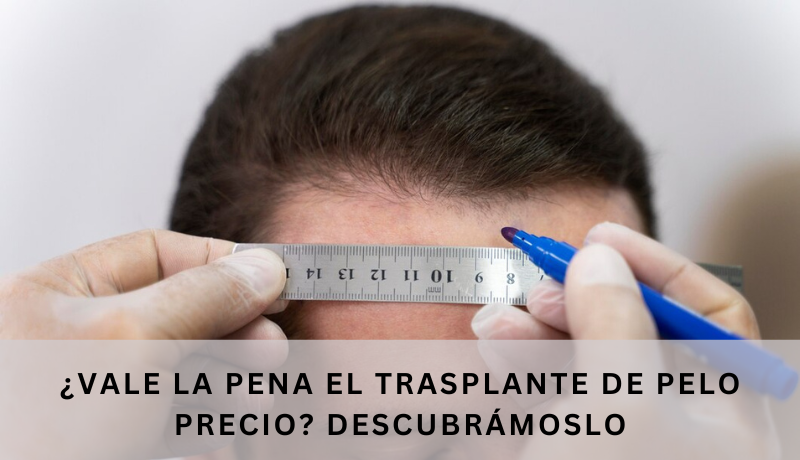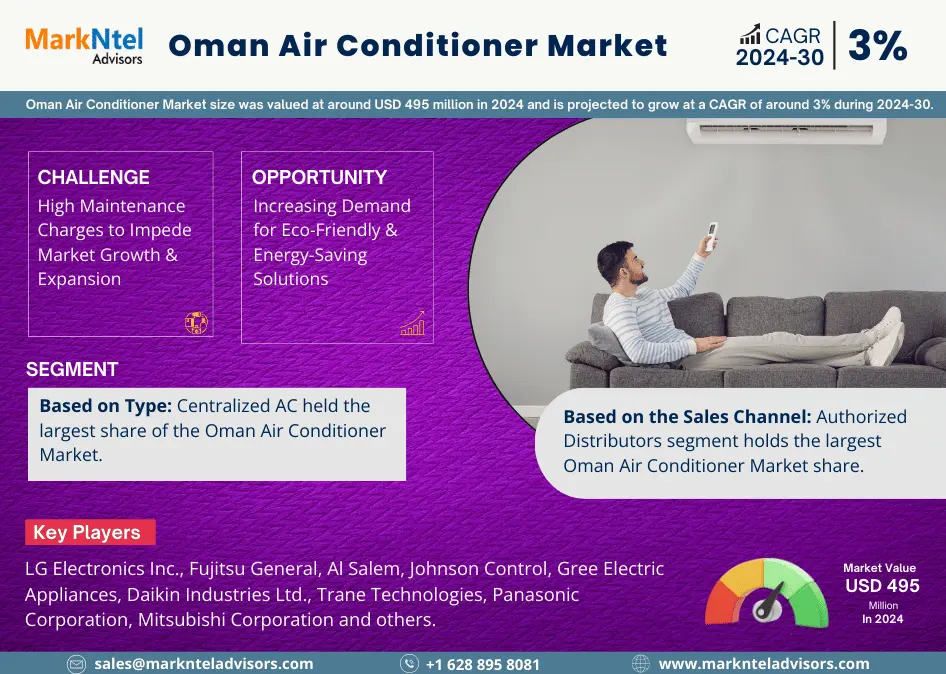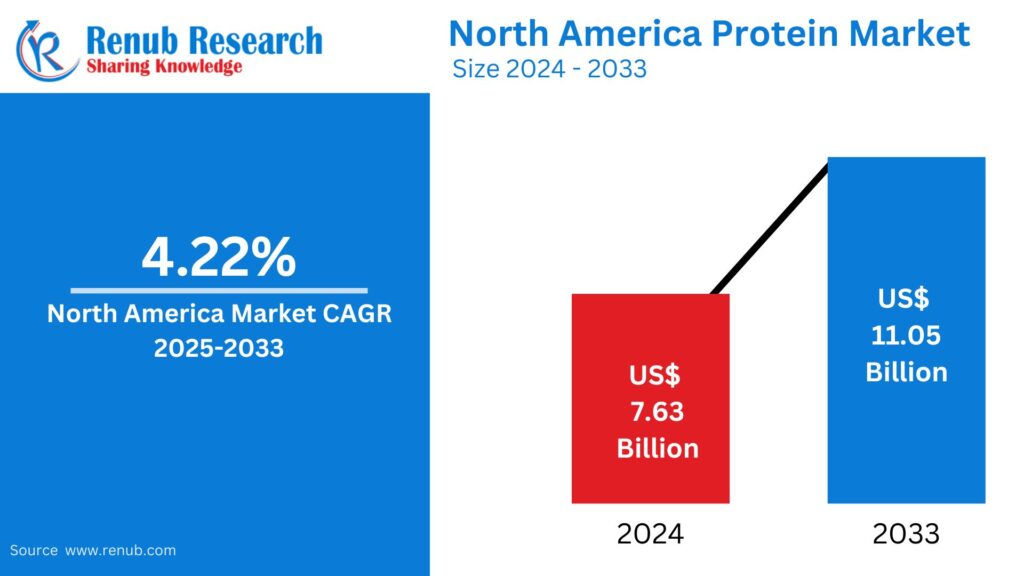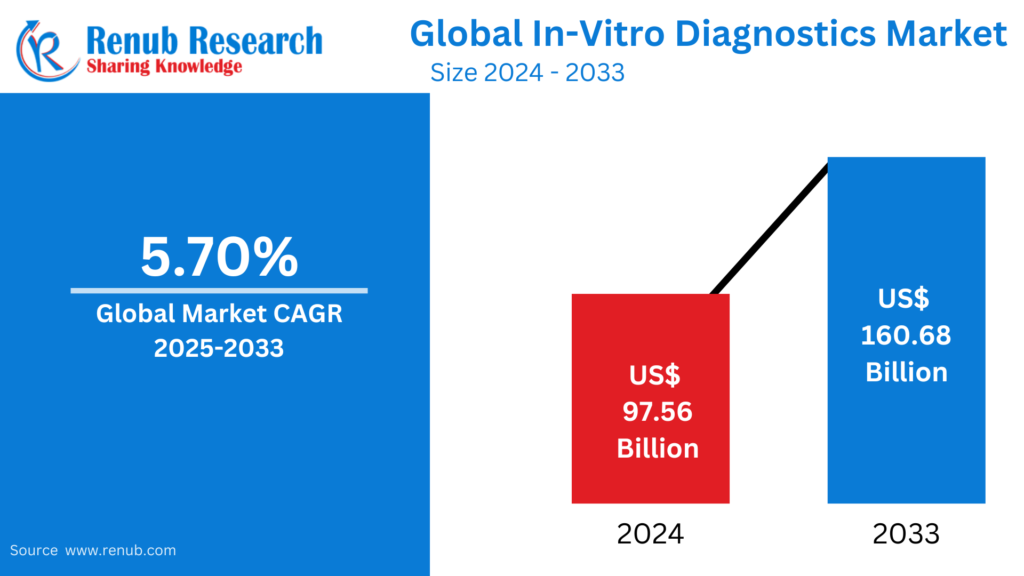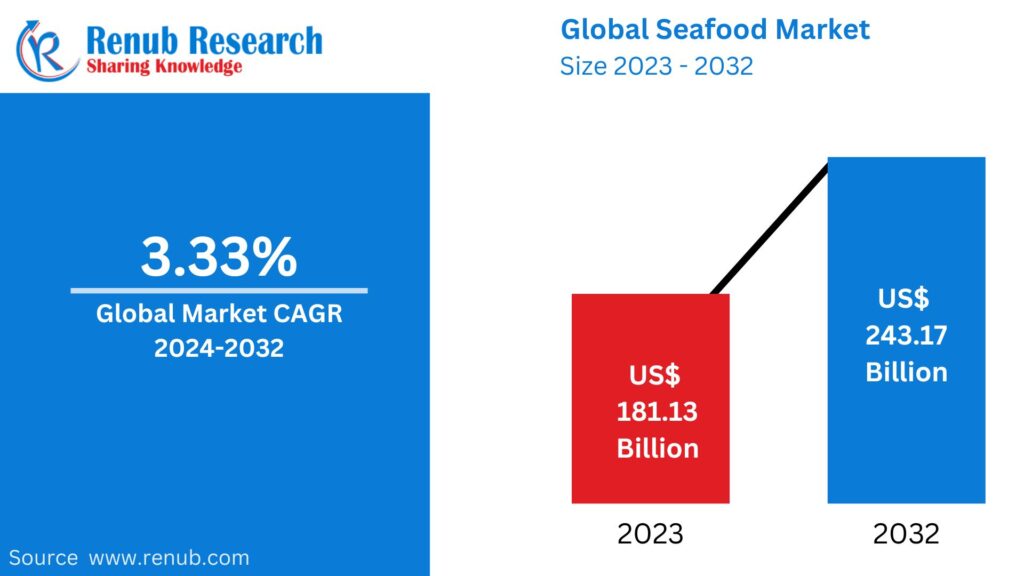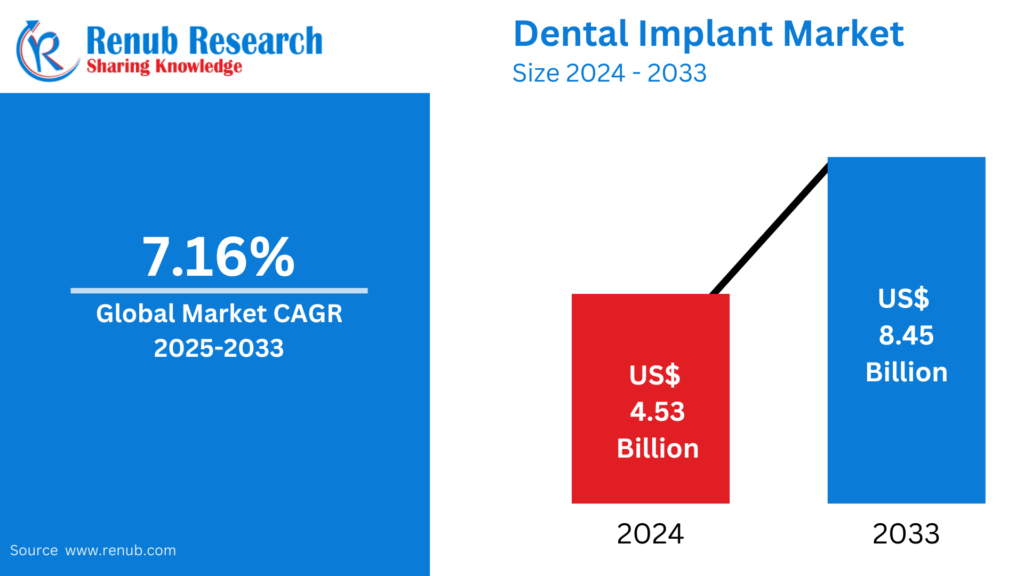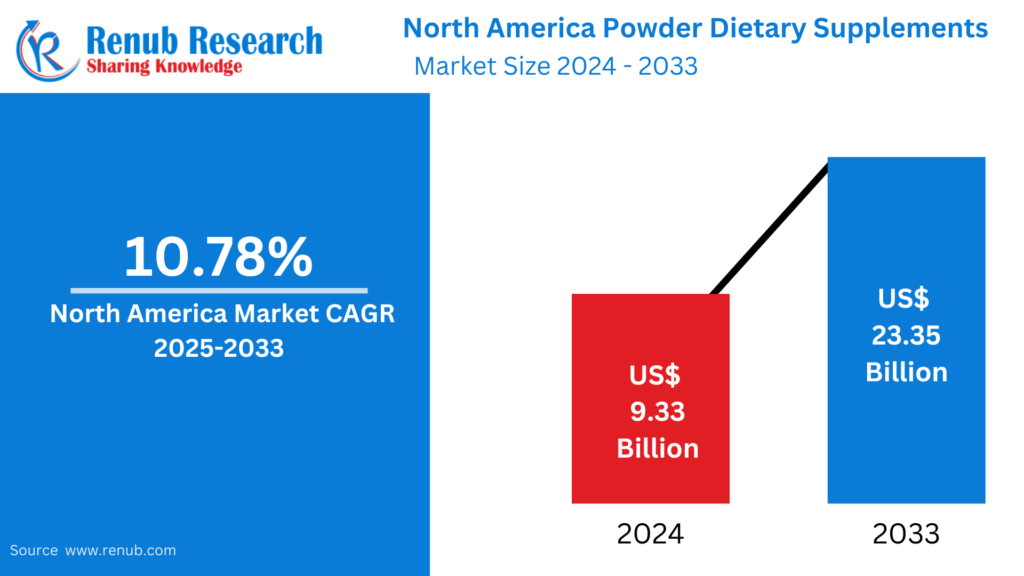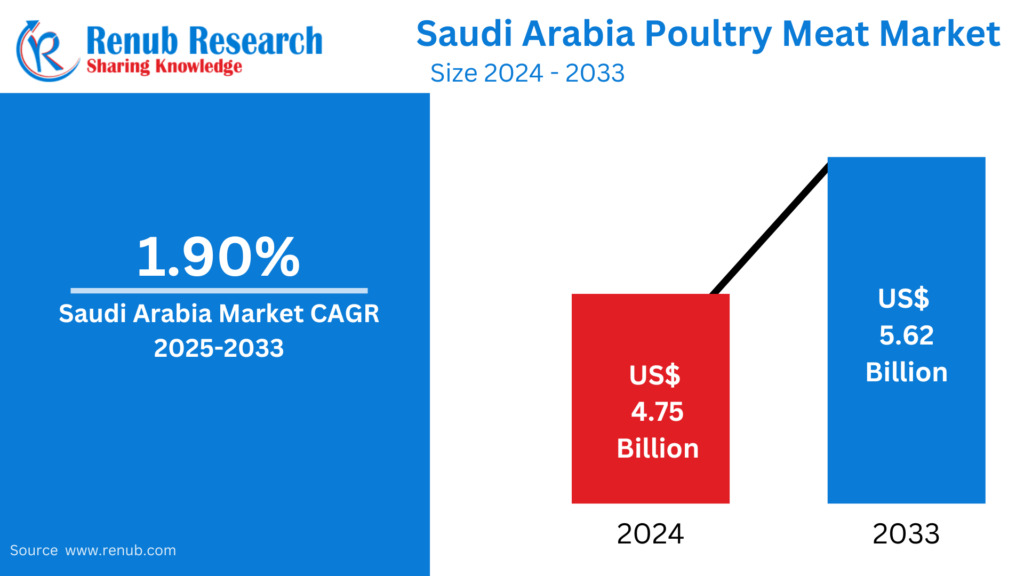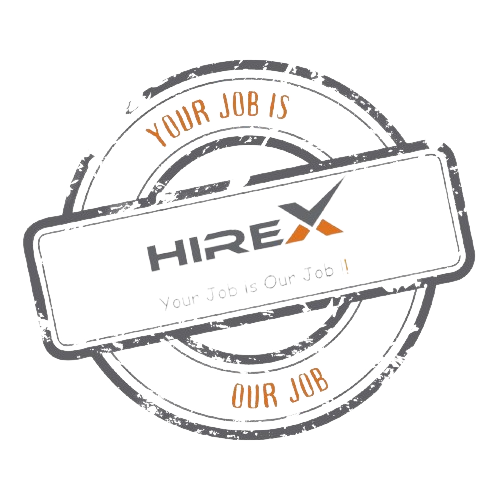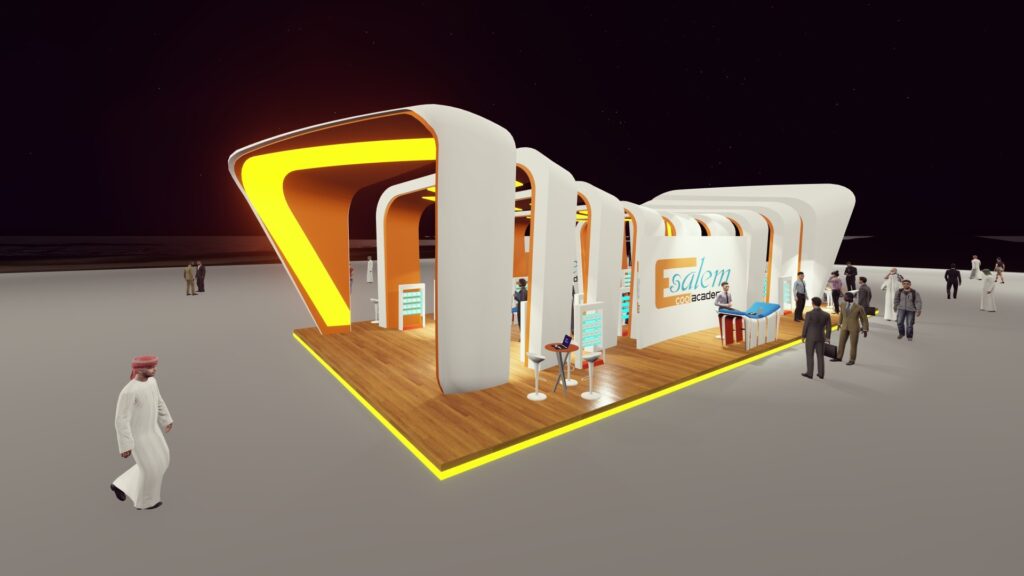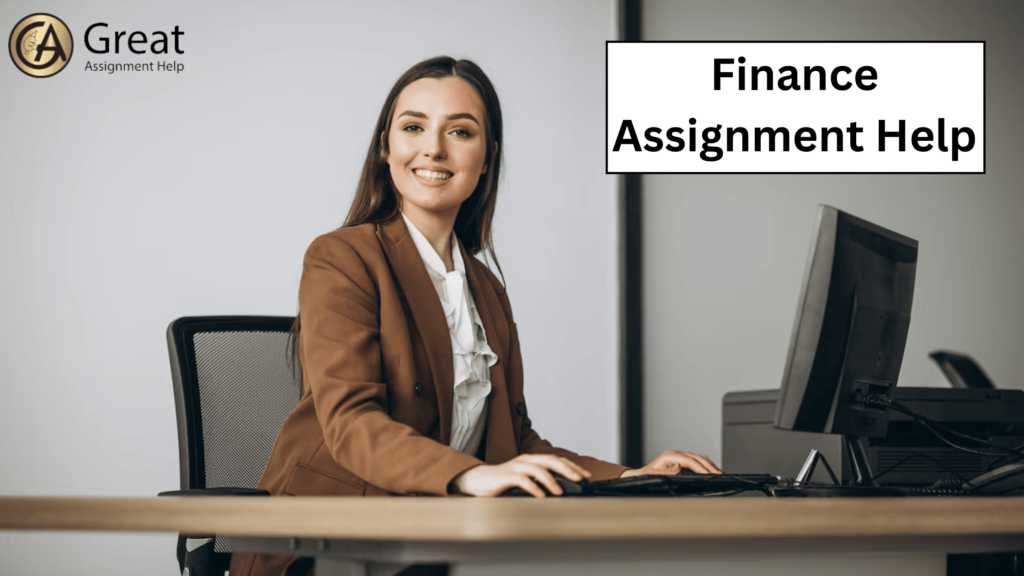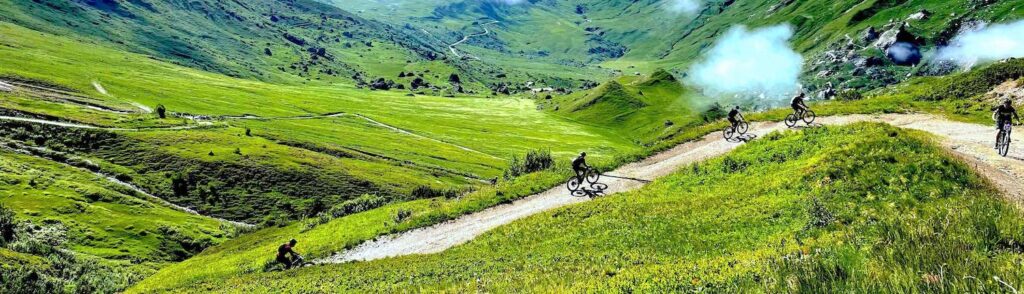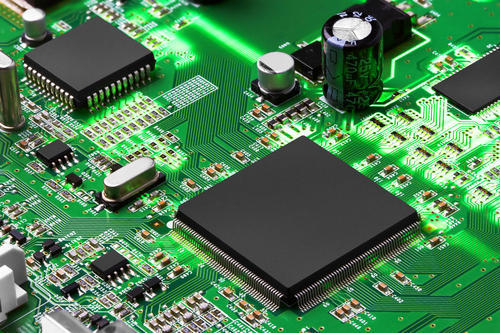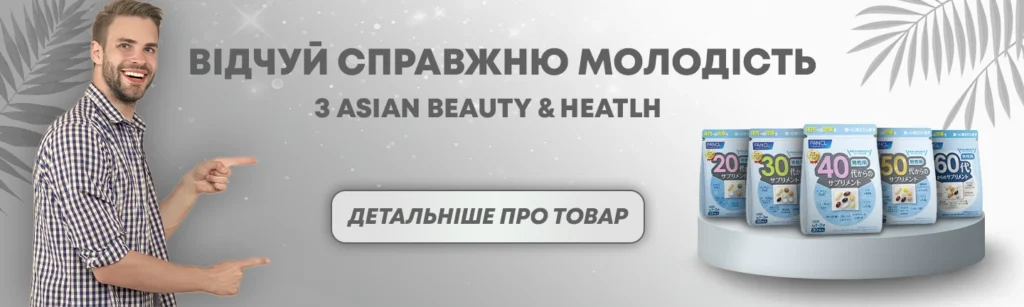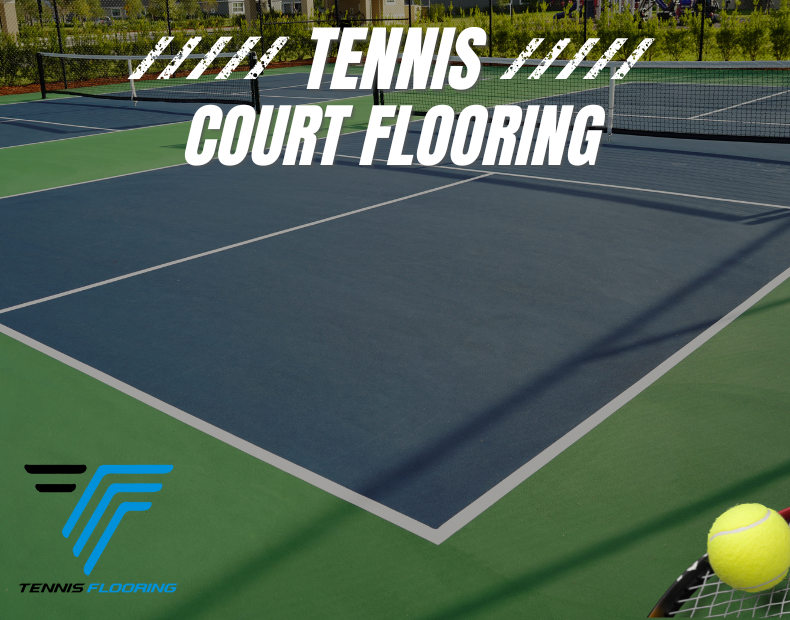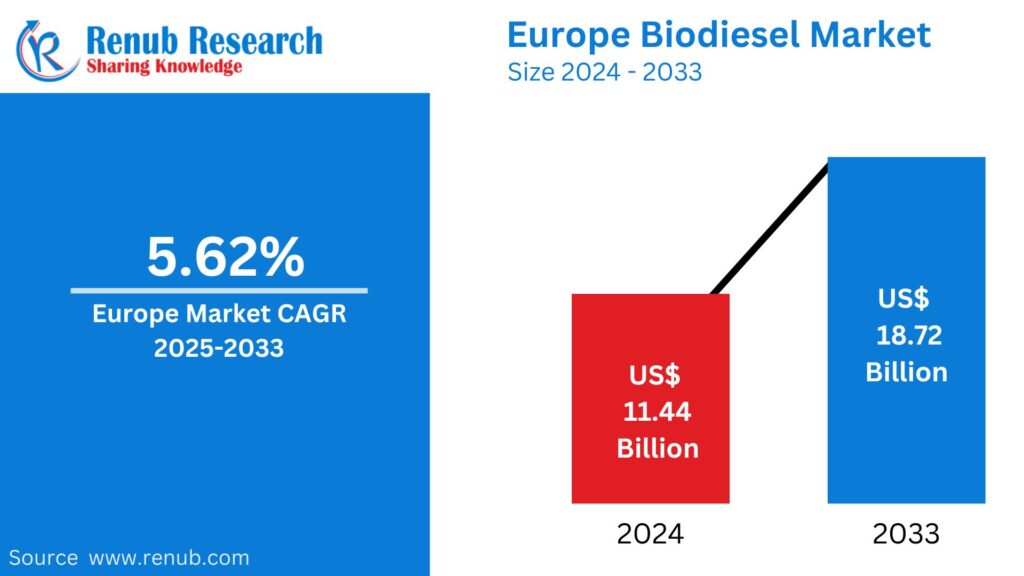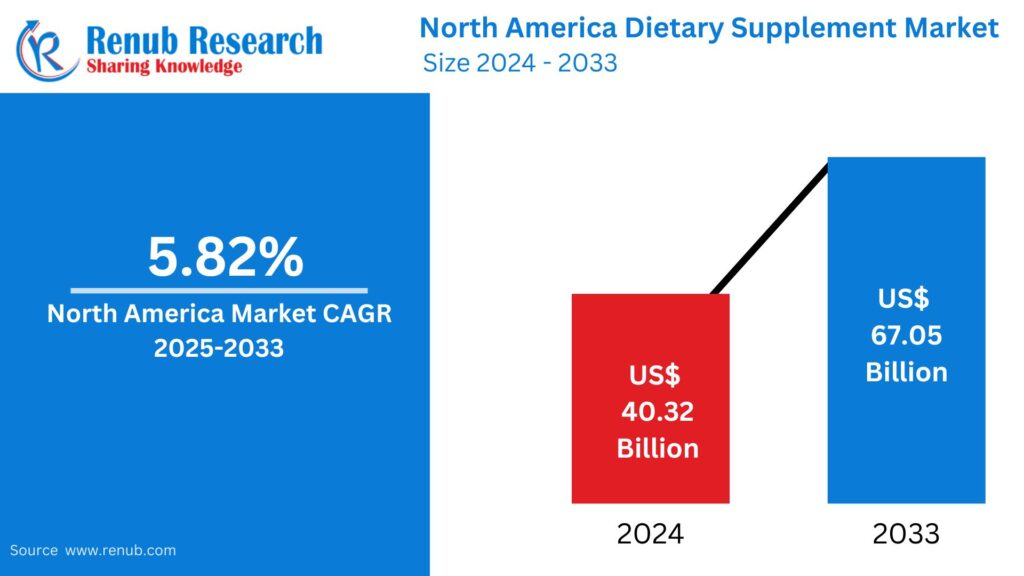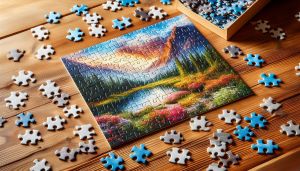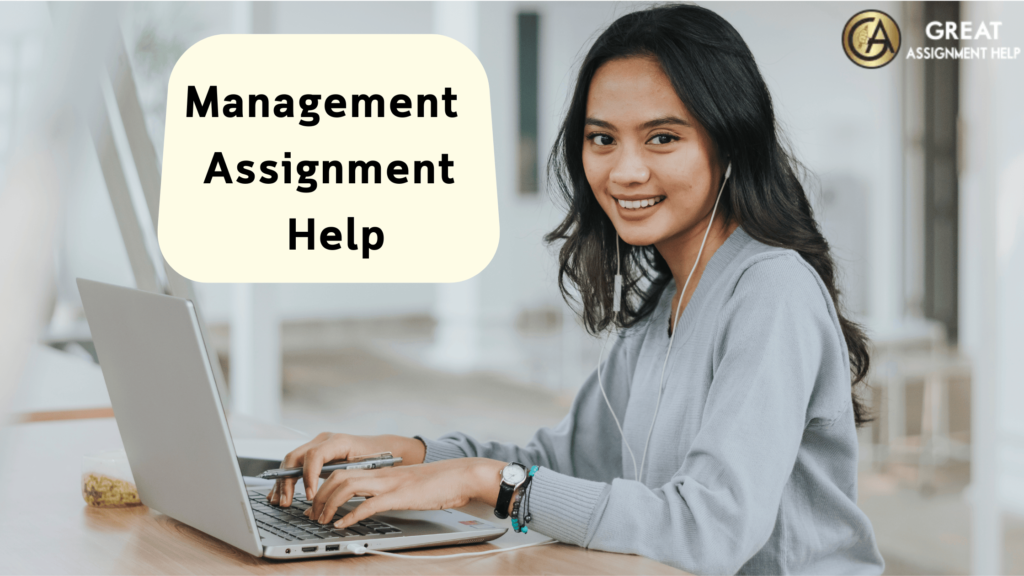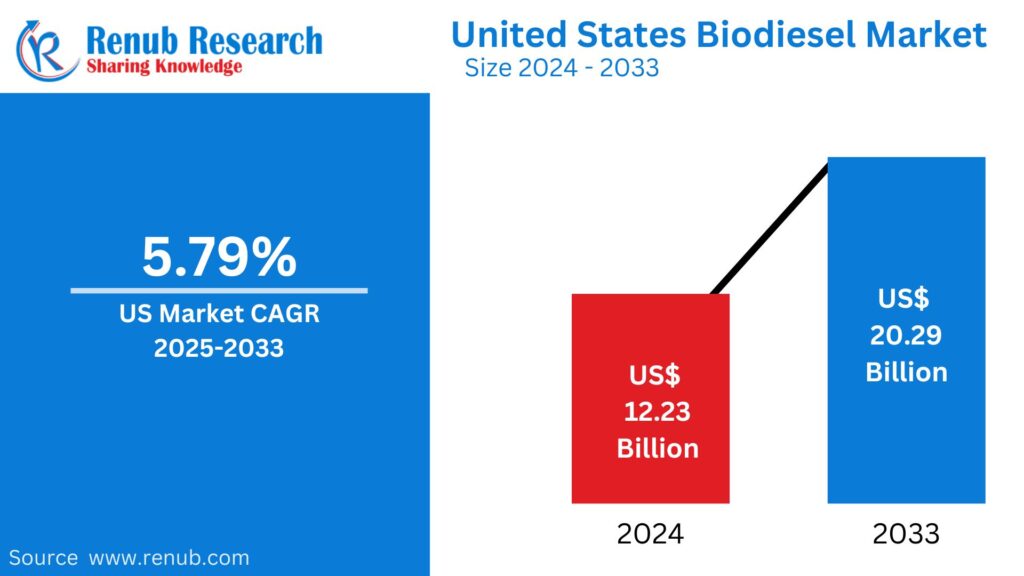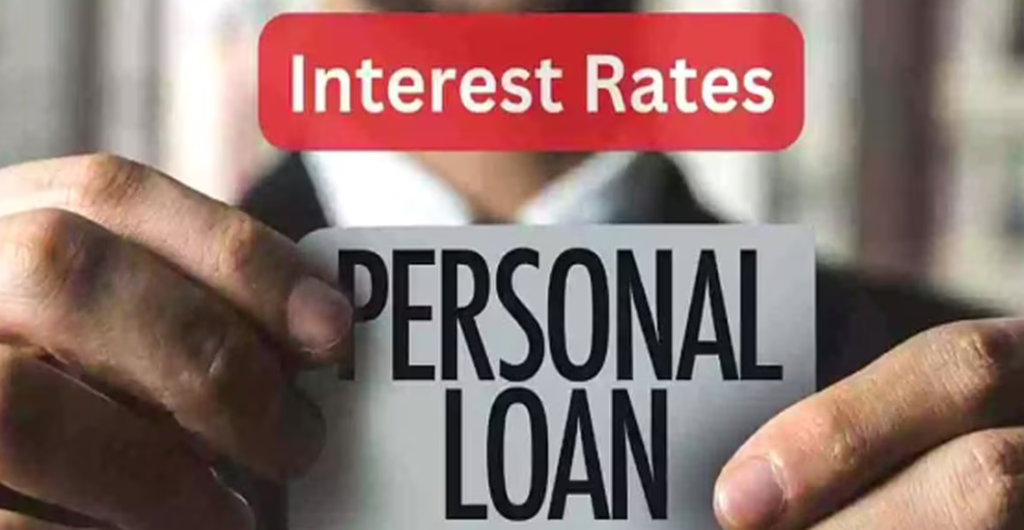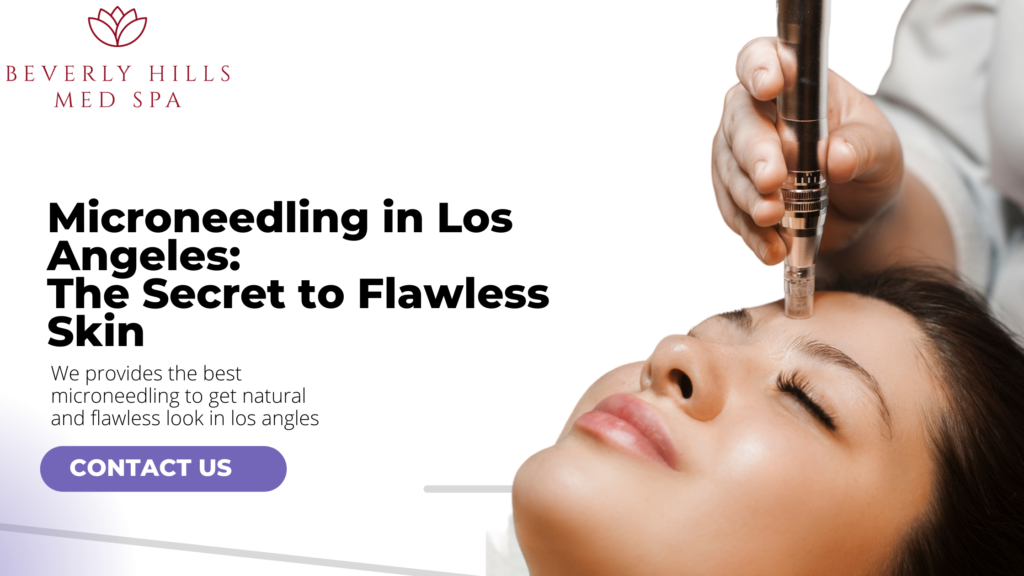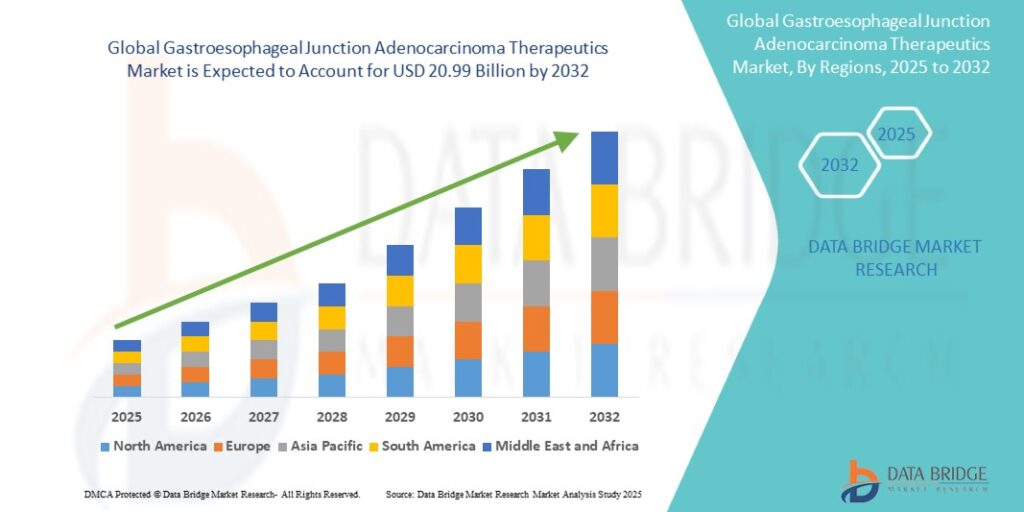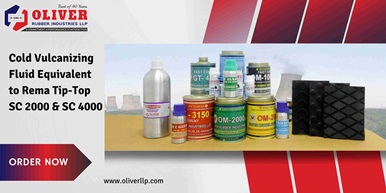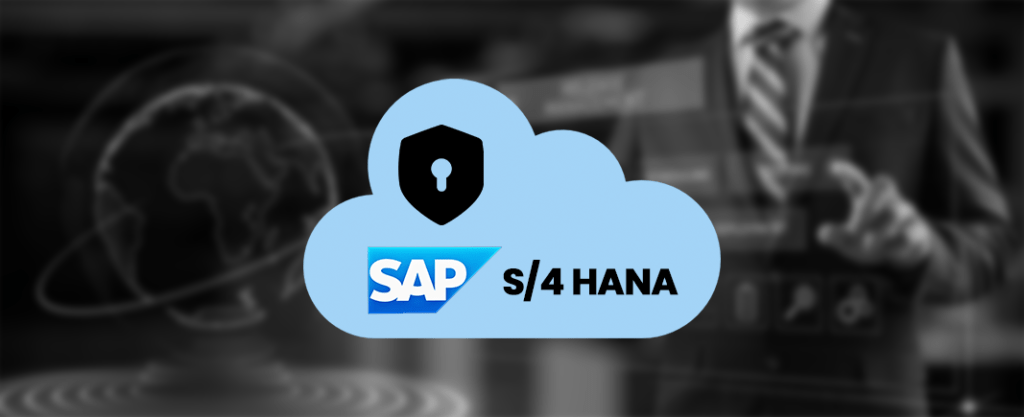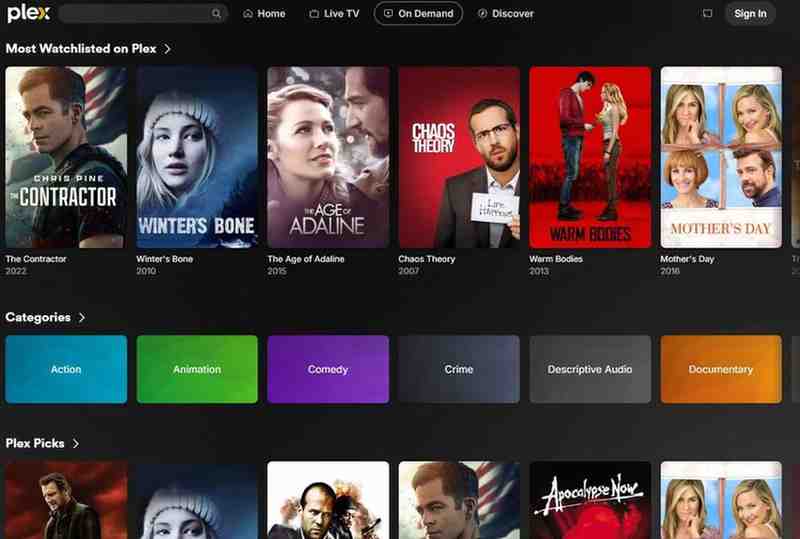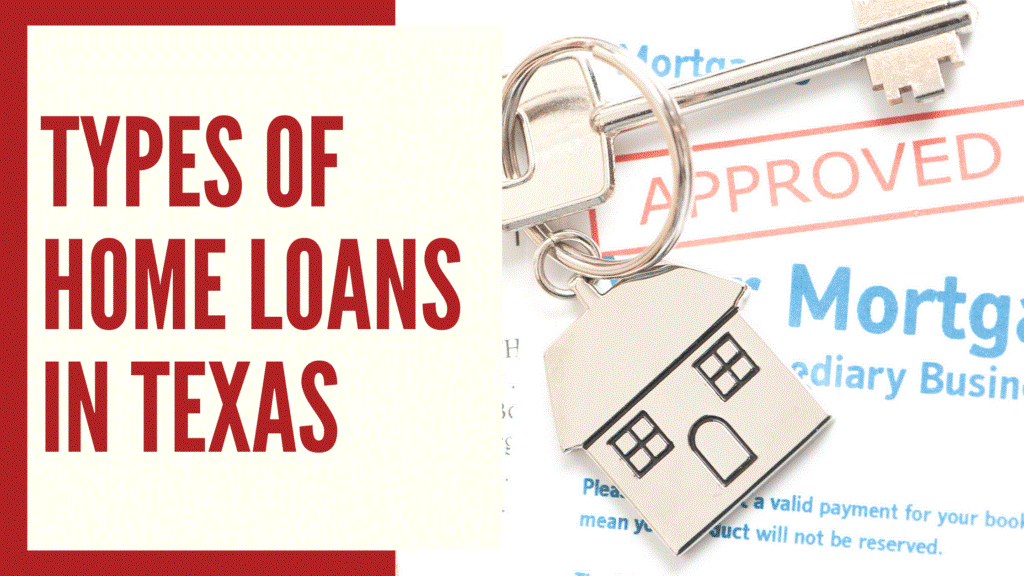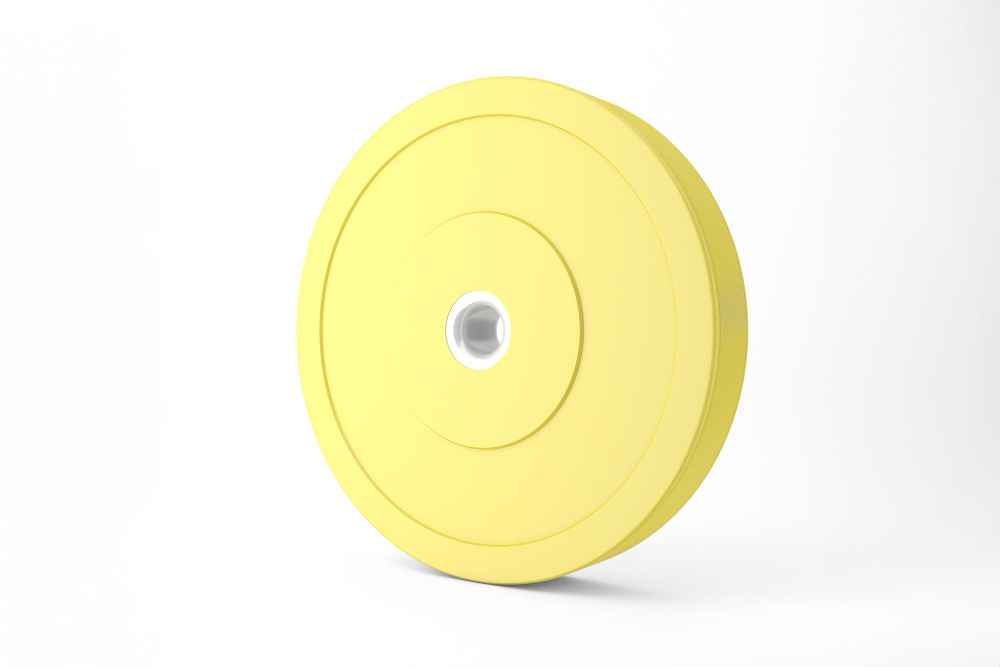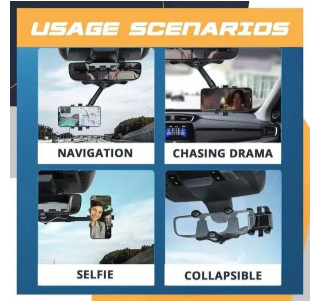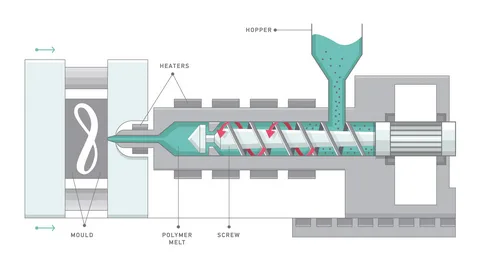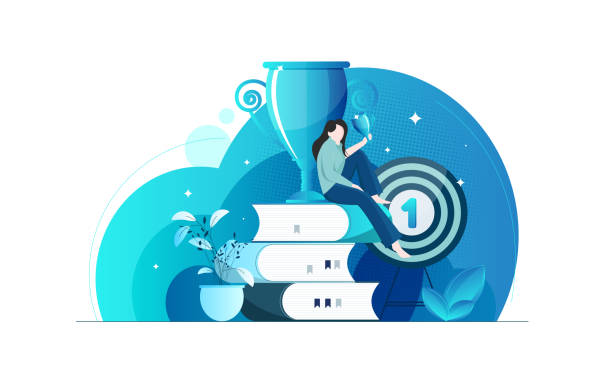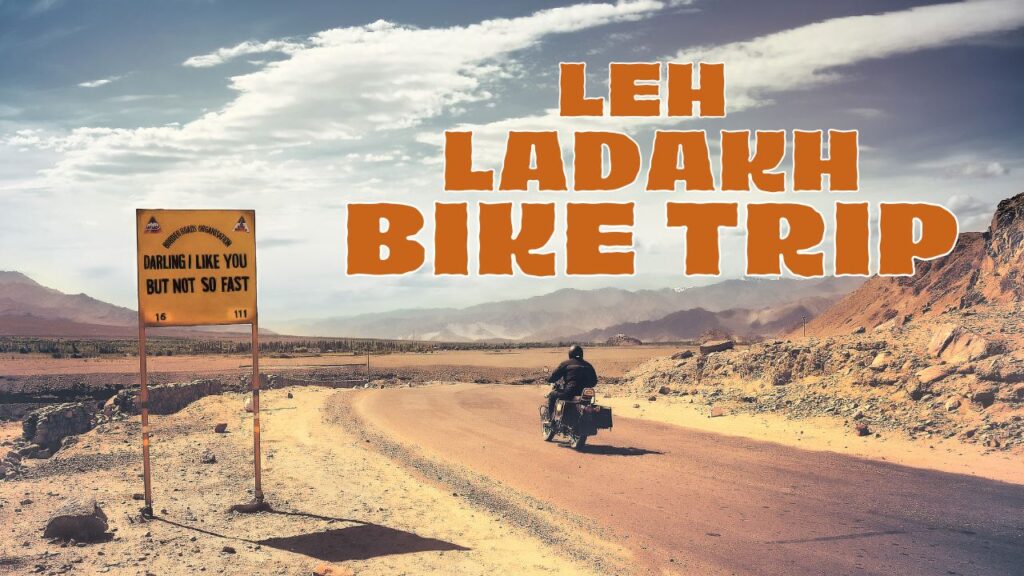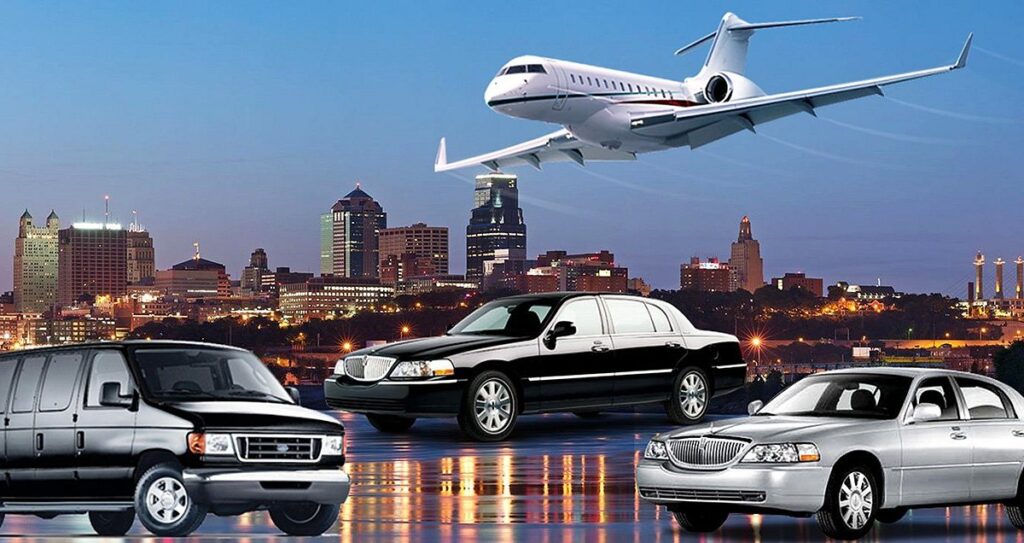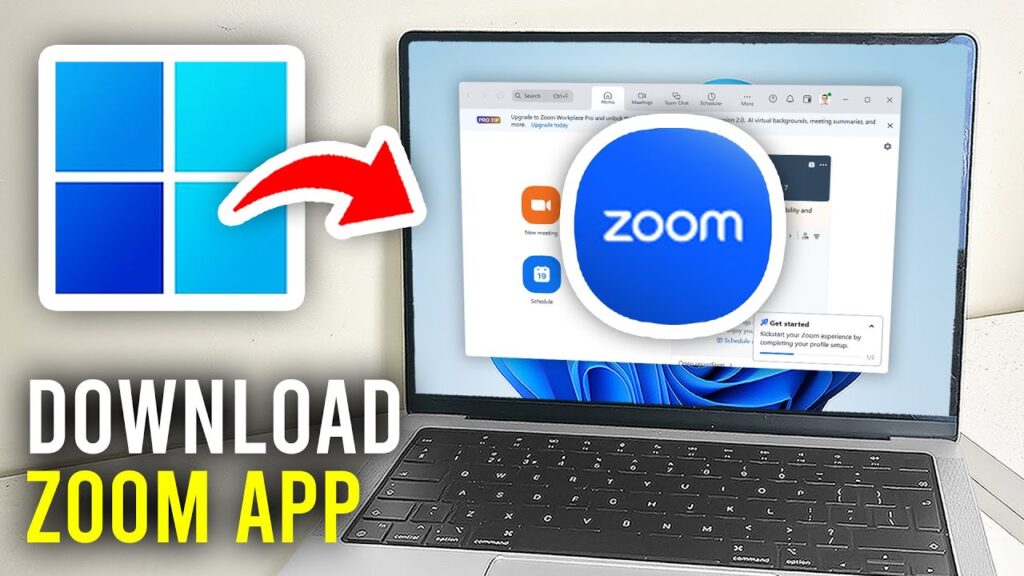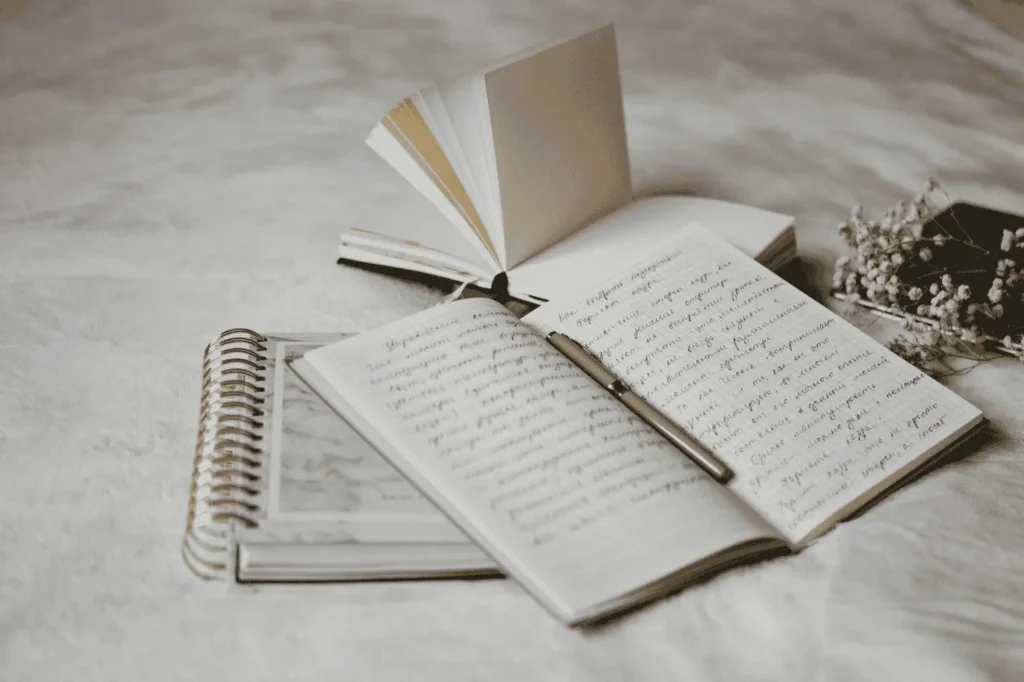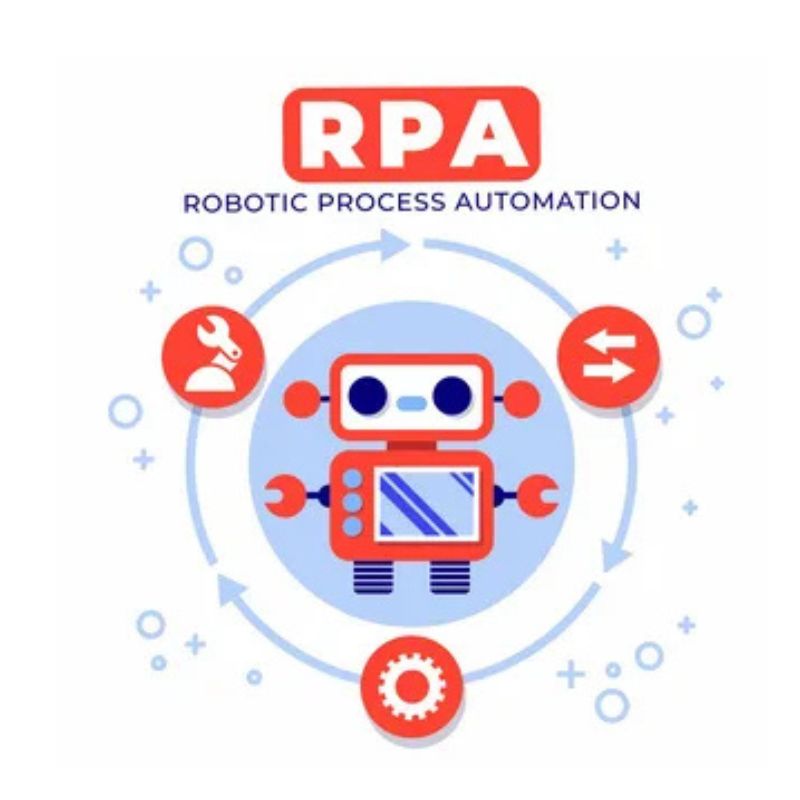How do you open a savings account online?

Opening a savings account online has become quick, convenient, and hassle-free. Whether you’re opening an account for the first time or looking to switch banks, the process is straightforward and can be completed from the comfort of your home. In this guide, we’ll walk you through the steps to open an online savings account and highlight the benefits.
Understanding Savings Account
A savings account is a basic financial product offered by banks that allows individuals to deposit and store their money securely while earning interest on their savings. Unlike current accounts, which are primarily used for daily transactions and bill payments, savings accounts are designed for accumulating funds over time and building financial reserves.
Typically, savings accounts offer a modest interest rate on deposited funds, allowing account holders to earn a small return on their savings. While the interest rates may vary from bank to bank and may be subject to change over time, savings accounts provide a safe and stable option for parking excess funds and achieving short-term financial goals.
One of the key features of a savings account is its liquidity, meaning that account holders can access their funds easily and withdraw money as needed without facing penalties or restrictions. This flexibility makes savings accounts suitable for emergency funds, saving for large purchases, or achieving specific financial milestones.
Overall, a savings account serves as a fundamental tool for financial planning and prudent money management, providing individuals with a secure and convenient way to save, earn interest, and maintain liquidity for future needs.
Steps to Open a Savings Account Online
- Research and Choose a Bank:
- Begin by researching different banks and their online savings account offerings. Consider factors such as interest rates, minimum balance requirements, fees, and customer reviews.
- Choose a bank that aligns with your financial goals and preferences, ensuring that their online banking platform is user-friendly and secure.
- Visit the Bank’s Website: Once you’ve selected a bank, visit their website to explore their online account opening process. Look for a prominent “Open an Account” or “Apply Now” button to initiate the process. Once you’ve located the “Open an Account” or “Apply Now” button, click on it to begin the account opening process. Follow the on-screen instructions to provide personal information, select the desired account type, and complete any additional steps required by the bank.
- Provide Personal Information:
- To open an online savings account, you’ll need to provide personal information such as your full name, date of birth, residential address, email address, and contact number.
- Some banks may also require additional documents for identity verification, such as a government-issued ID card or proof of address.
- Choose the Banking Account Types:
- Select the type of savings account you wish to open. Most banks offer various account types tailored to different needs, such as basic savings accounts or specialised accounts for specific goals.
- Consider factors such as interest rates, minimum balance requirements, and account features when choosing the right account type for you.
- Fund Your Account:
- Once you’ve provided the necessary information and chosen your account type, you’ll need to fund your account to activate it.
- Depending on the bank’s policies, you may be required to make an initial deposit to open the account. This can typically be done through electronic fund transfer from another bank account or UPI.
Other Steps are:
- Review and Confirm
- Before finalising your account opening, review all the information you’ve provided to ensure accuracy.
- Double-check the terms and conditions of the account, including interest rates, fees, and any special conditions or restrictions.
- Complete Verification Process:
- Some banks may require additional verification steps to confirm your identity and finalise the account opening process.
- This may involve uploading scanned copies of identification documents or answering security questions over the phone.
- Receive Confirmation and Welcome Kit:
- Once your online savings account has been successfully opened, you’ll receive a confirmation email or message from the bank.
- Additionally, some banks may send a welcome kit containing important account information, such as account number, debit card, and instructions for accessing online banking services.
- Set Up Online Banking:
- After opening your account, the next step is to set up online banking access. This will allow you to manage your account, view your balance, transfer funds, and perform other banking transactions online.
- Follow the bank’s instructions to create a username, password, and security questions for your online banking login credentials.
- Start Saving and Managing Your Account:
- Congratulations! You’ve successfully opened an online savings account. Now, it’s time to start saving and managing your funds effectively.
- Monitor your account regularly through online banking to track your progress towards your financial goals.
Final Thoughts
Opening an online savings account is a convenient and straightforward process that allows you to manage your finances efficiently from anywhere at any time. By following the steps outlined in this guide and choosing the right bank and banking account types for your needs, you can take the first step towards building a secure financial future. So why wait? Start your journey to financial wellness today by opening an online savings account and taking control of your finances with ease.


 English
English