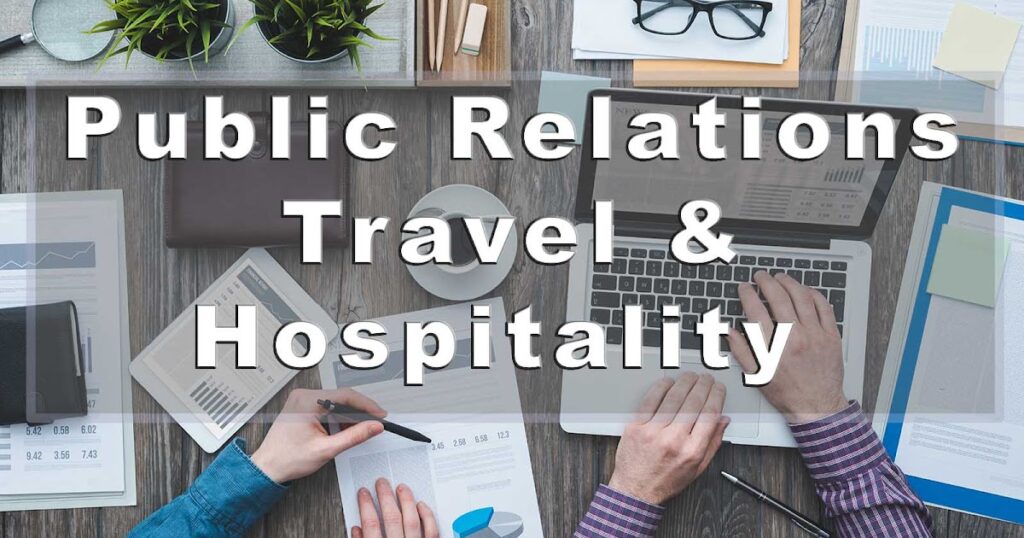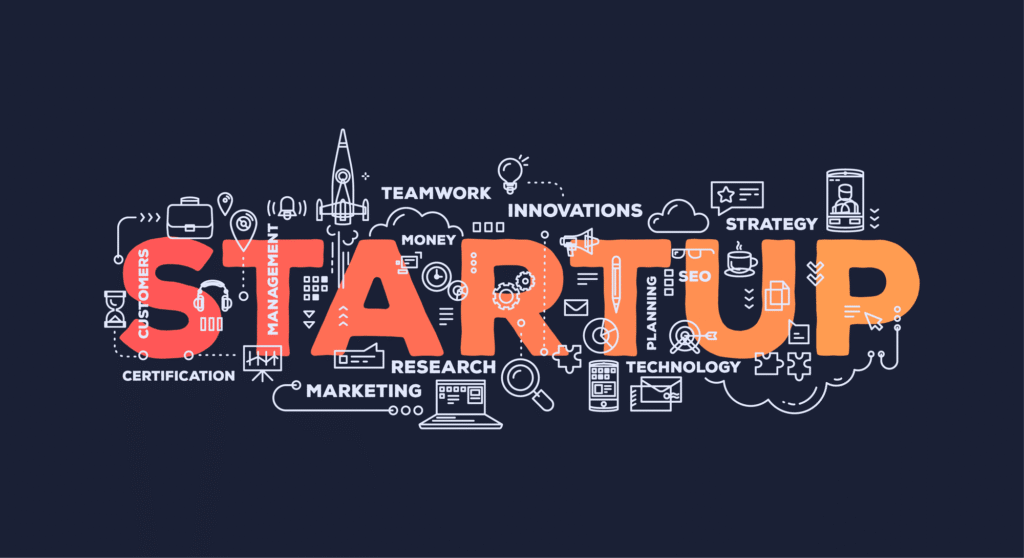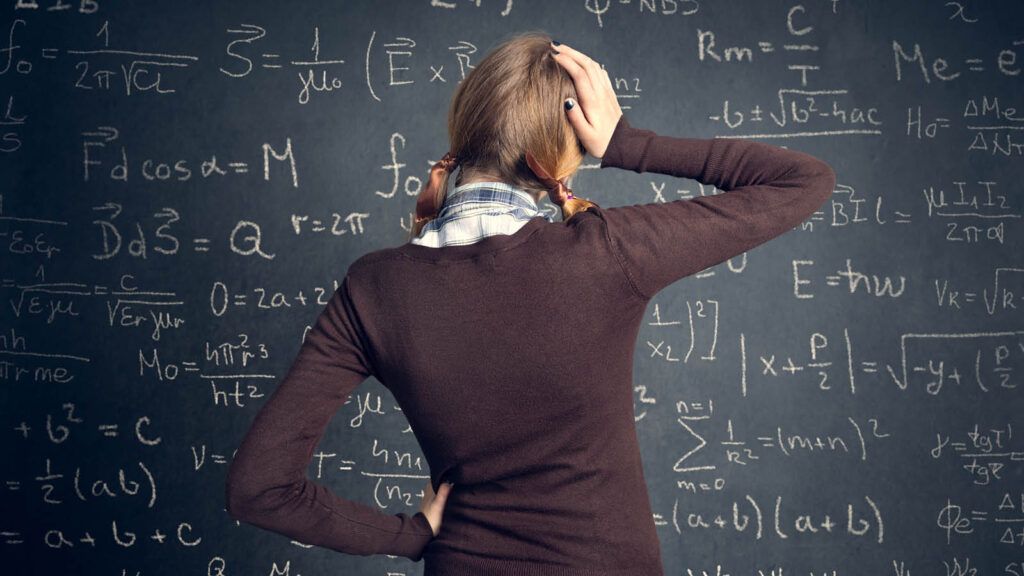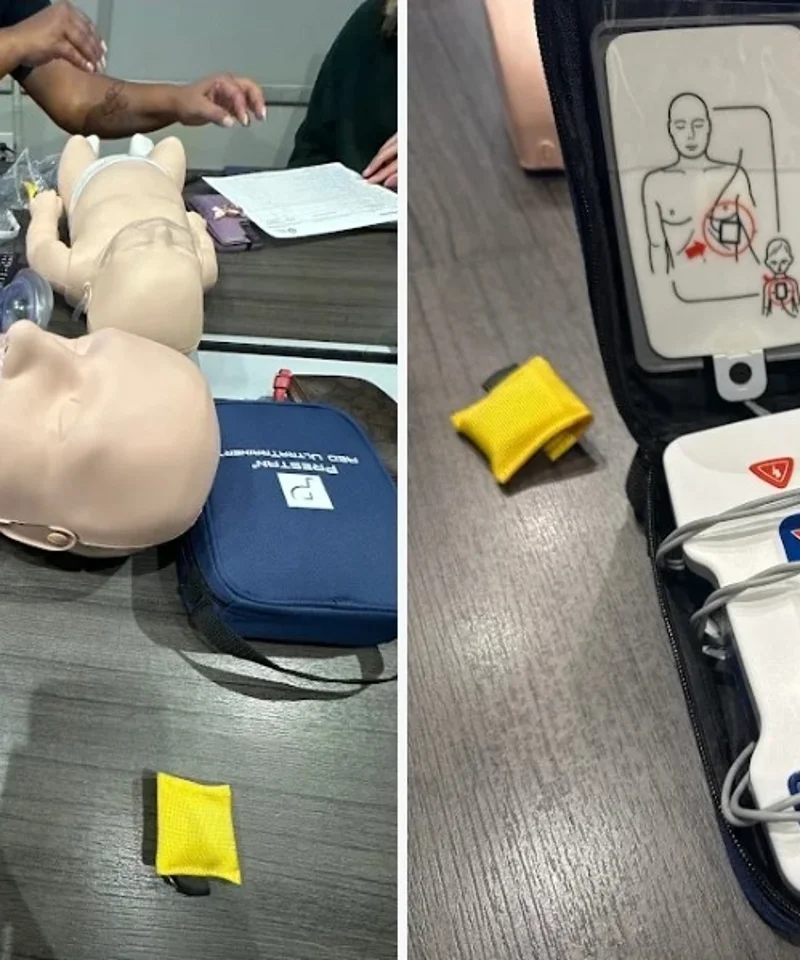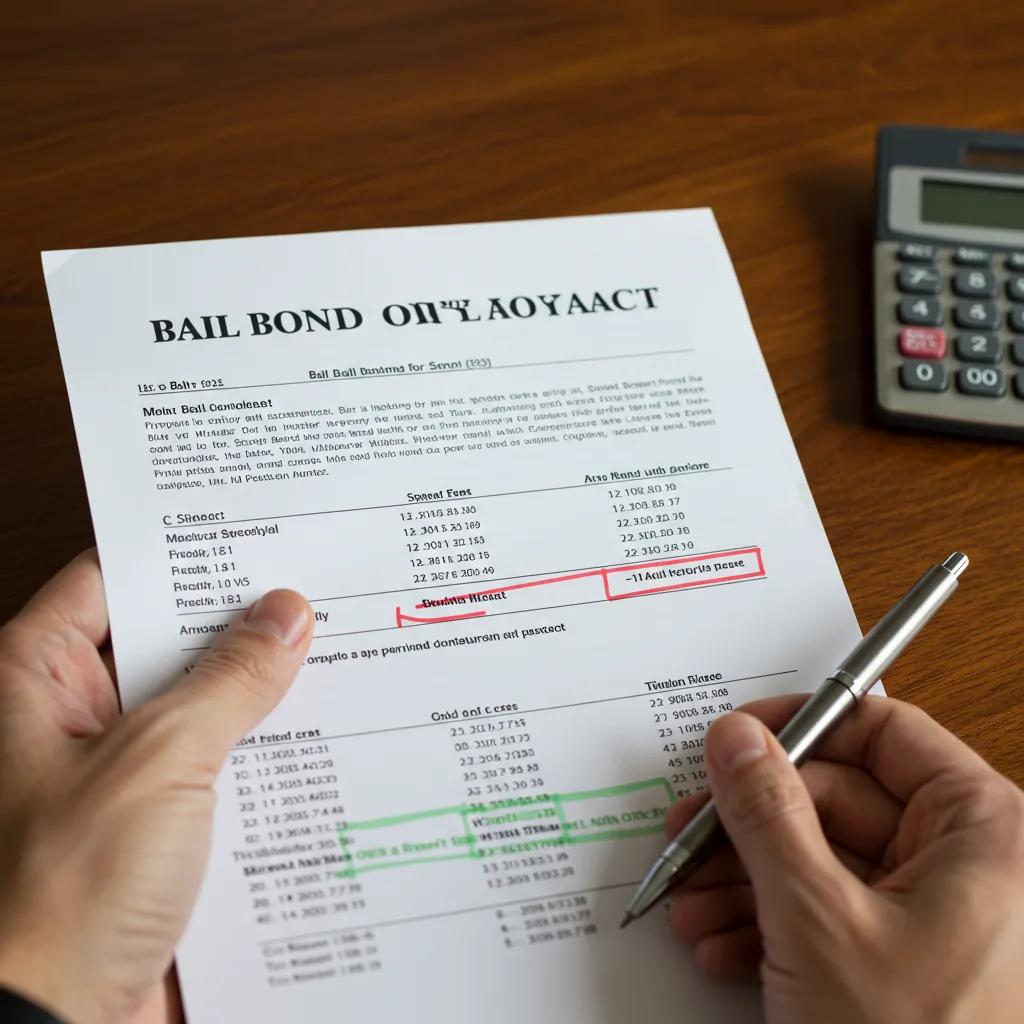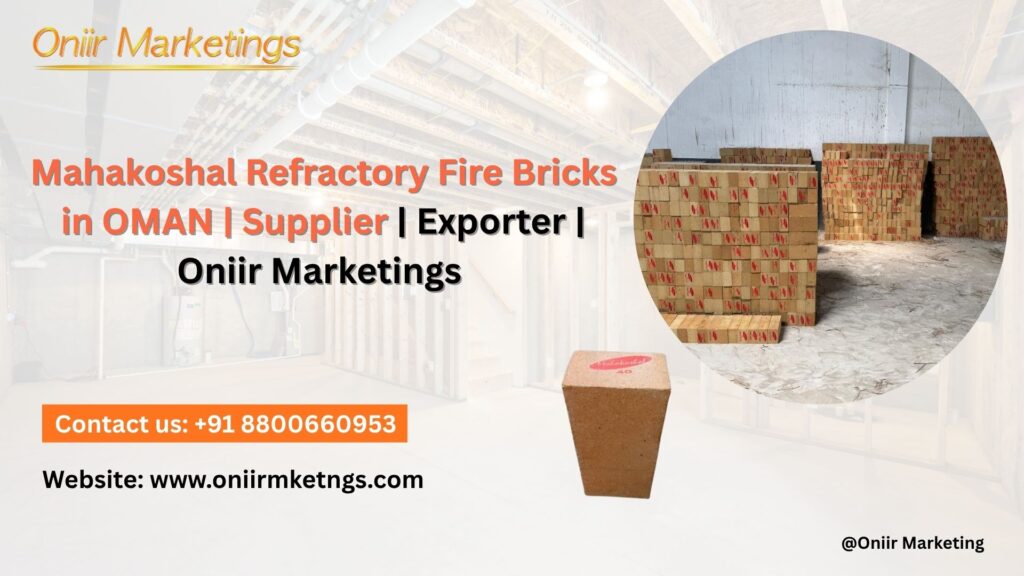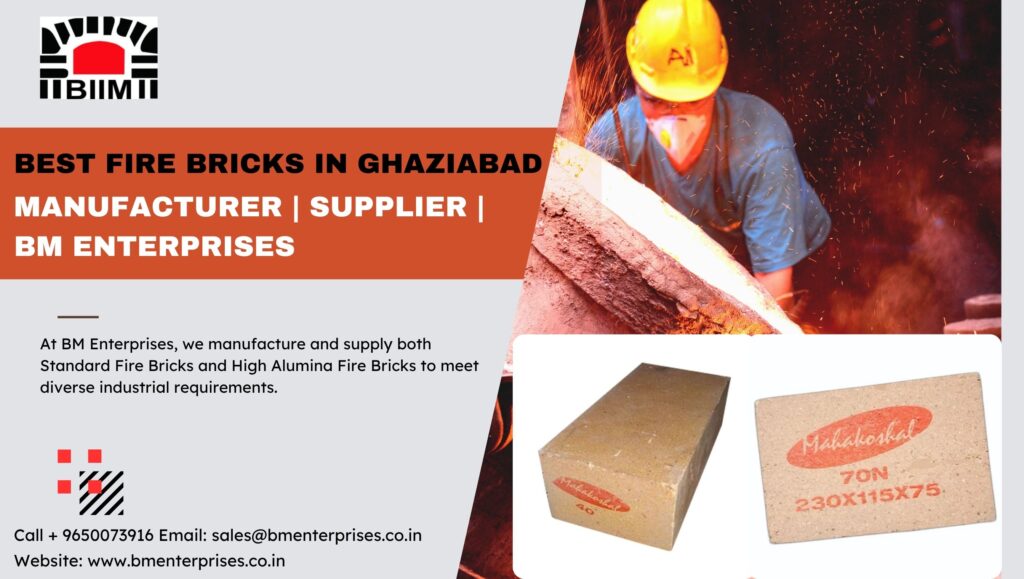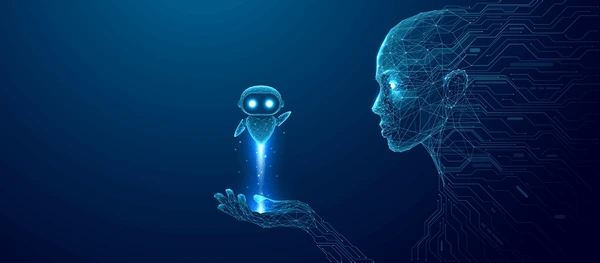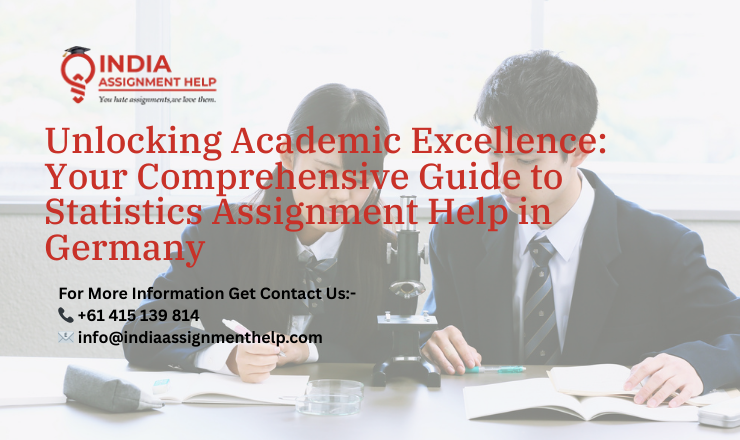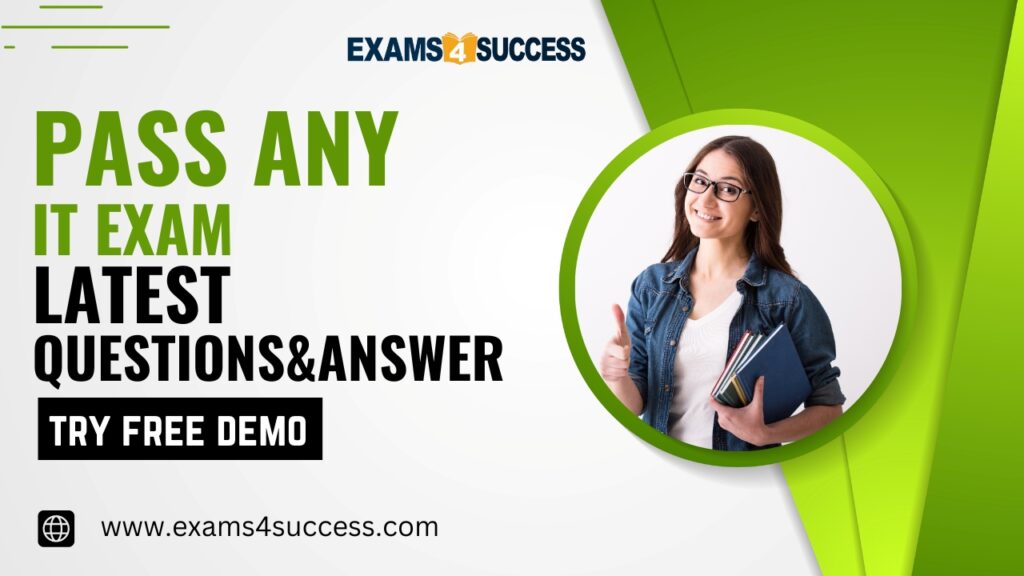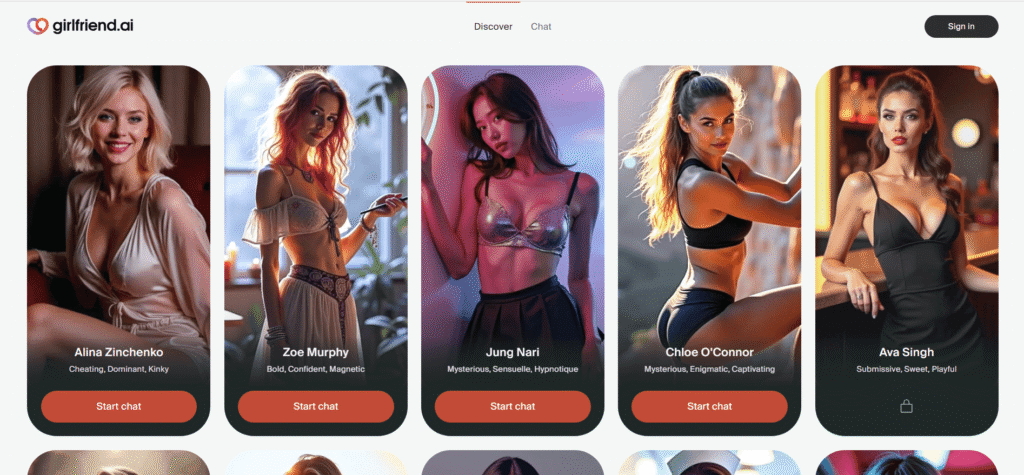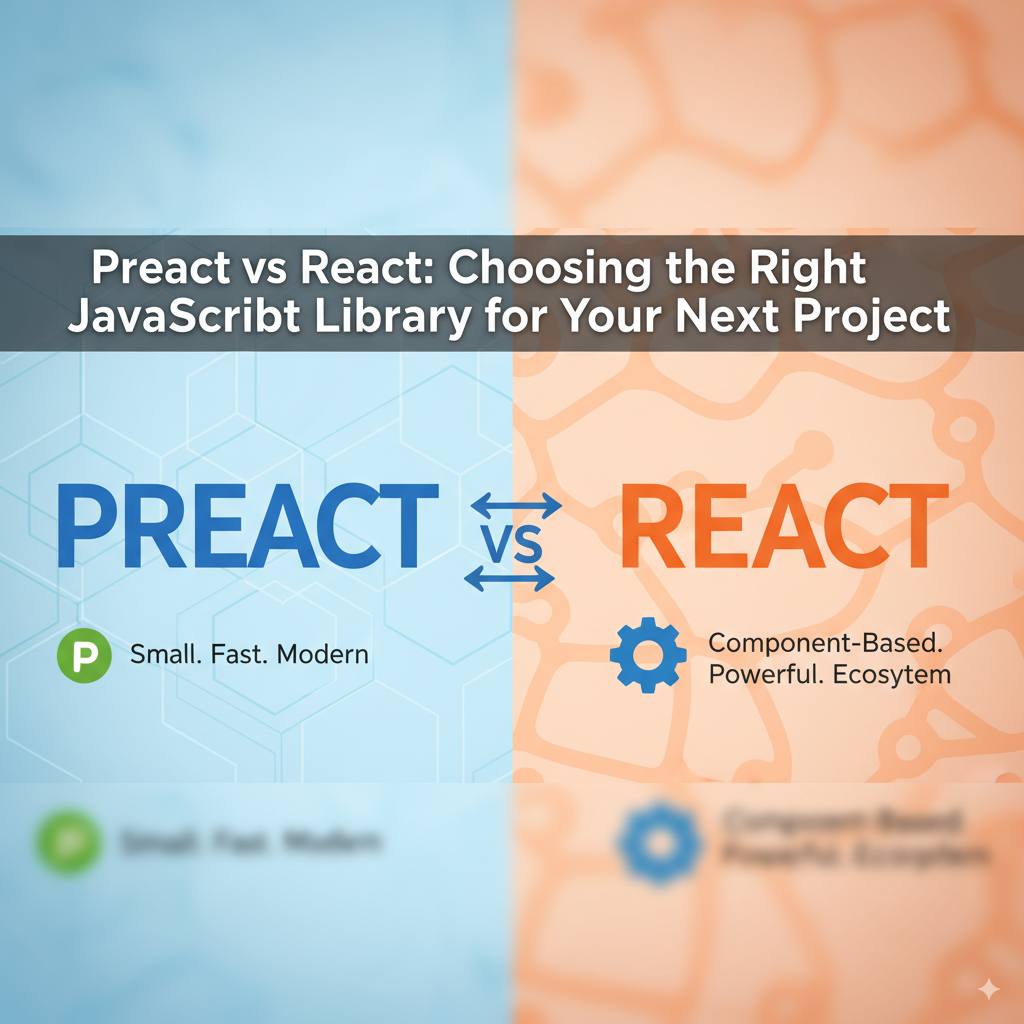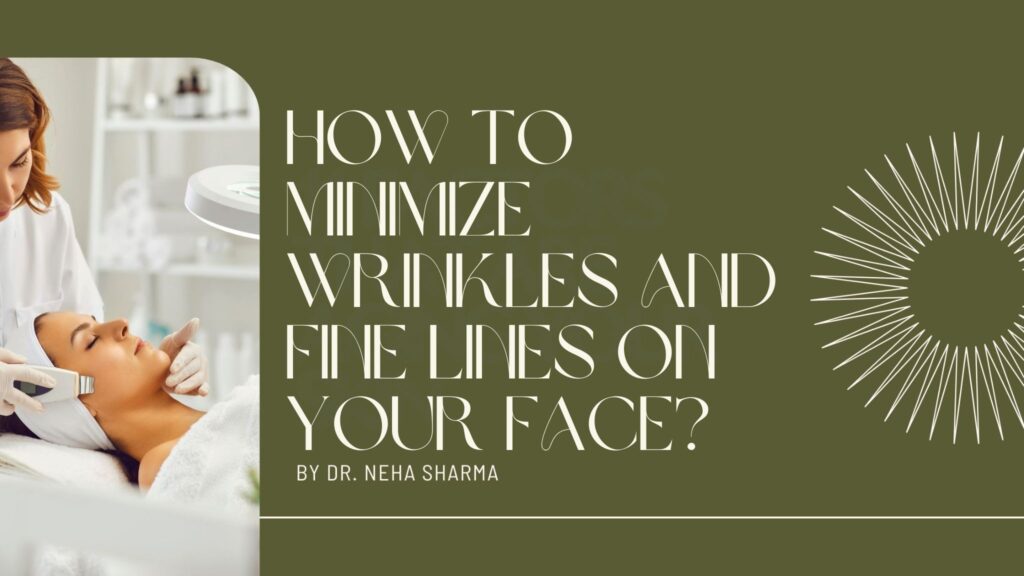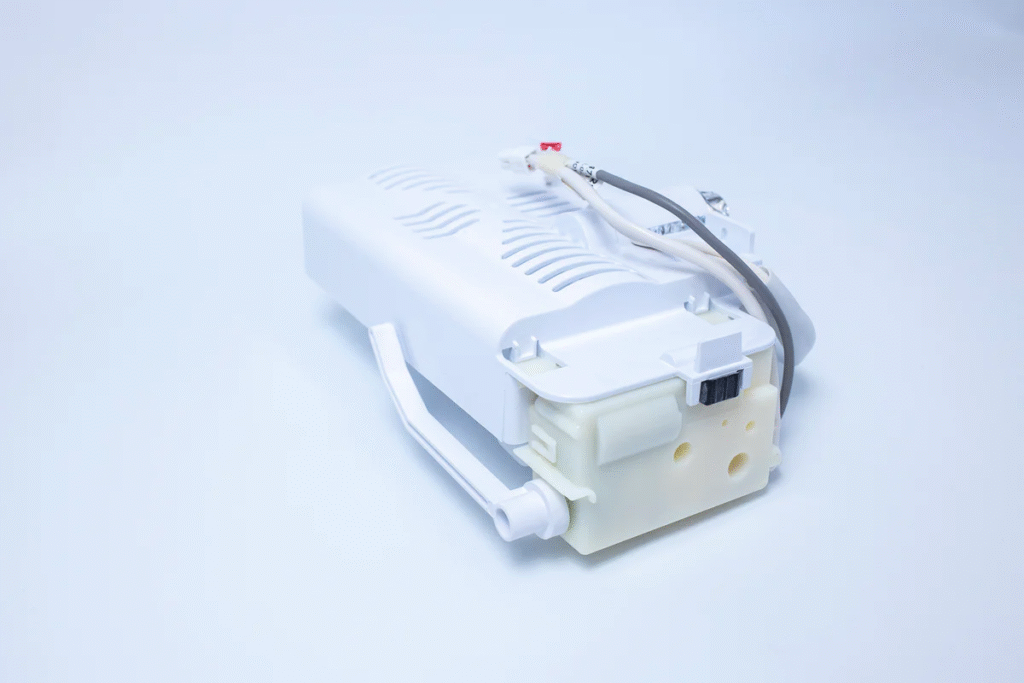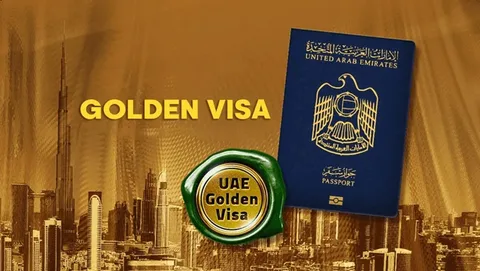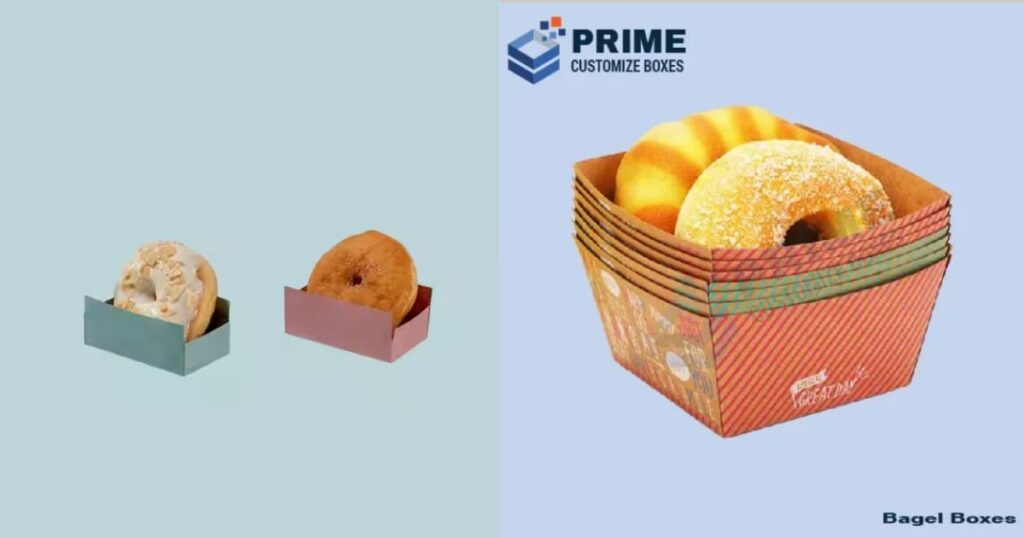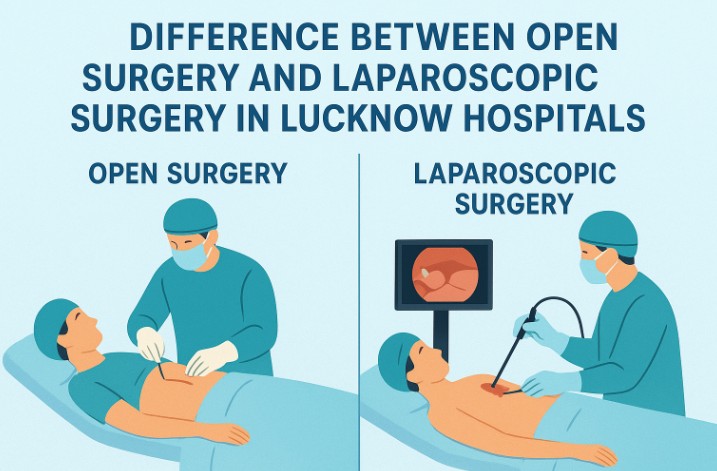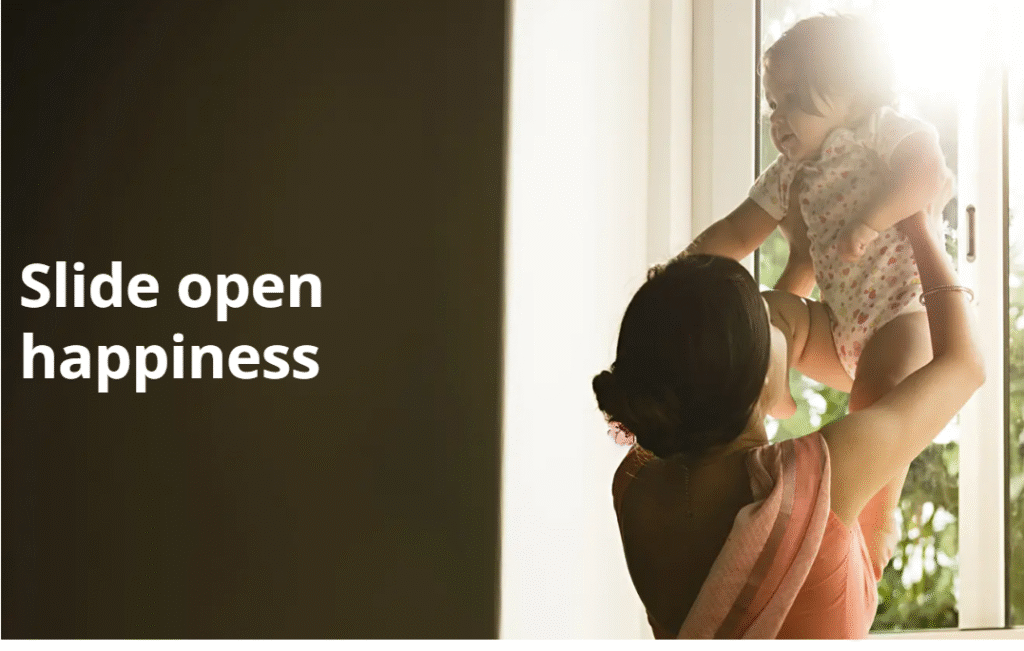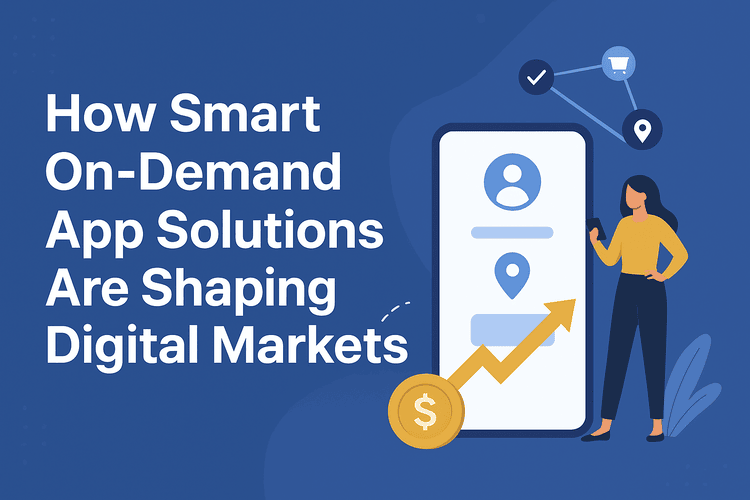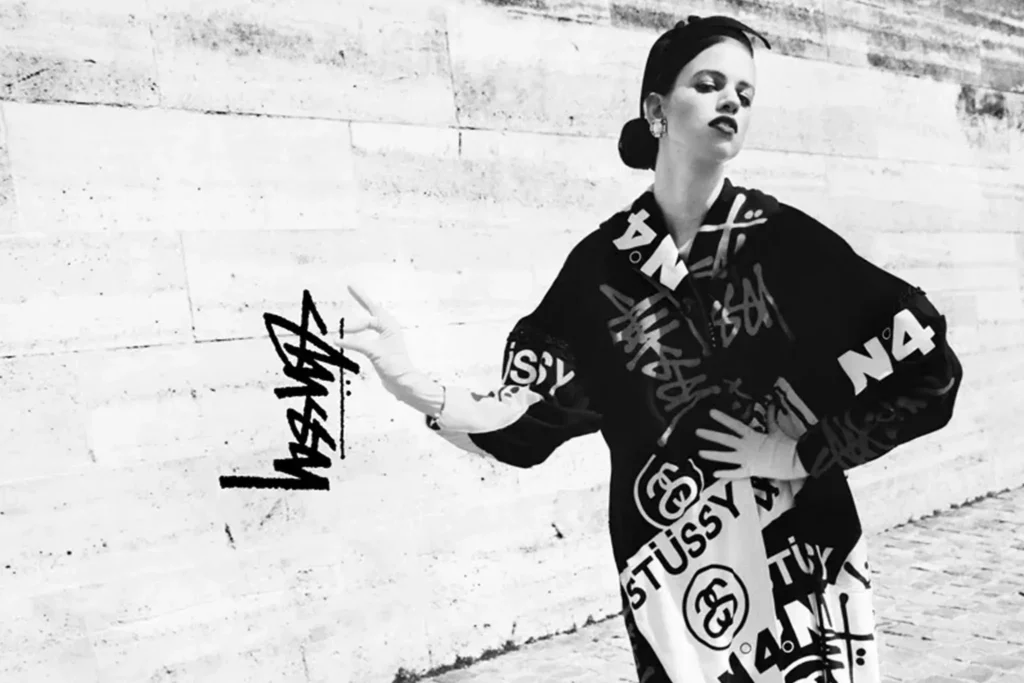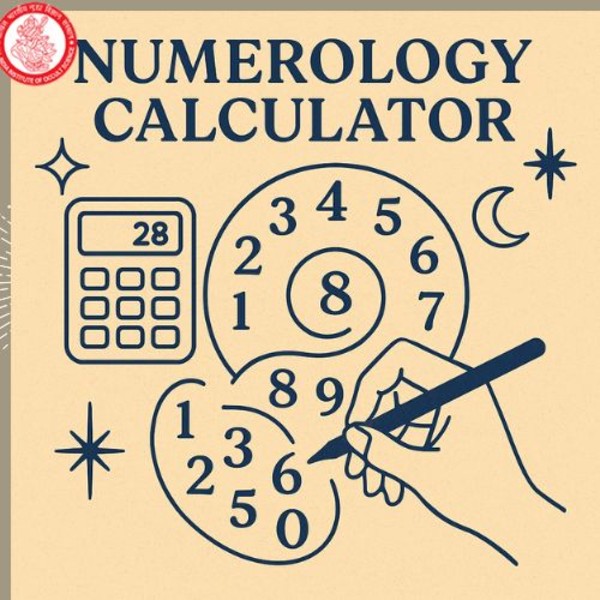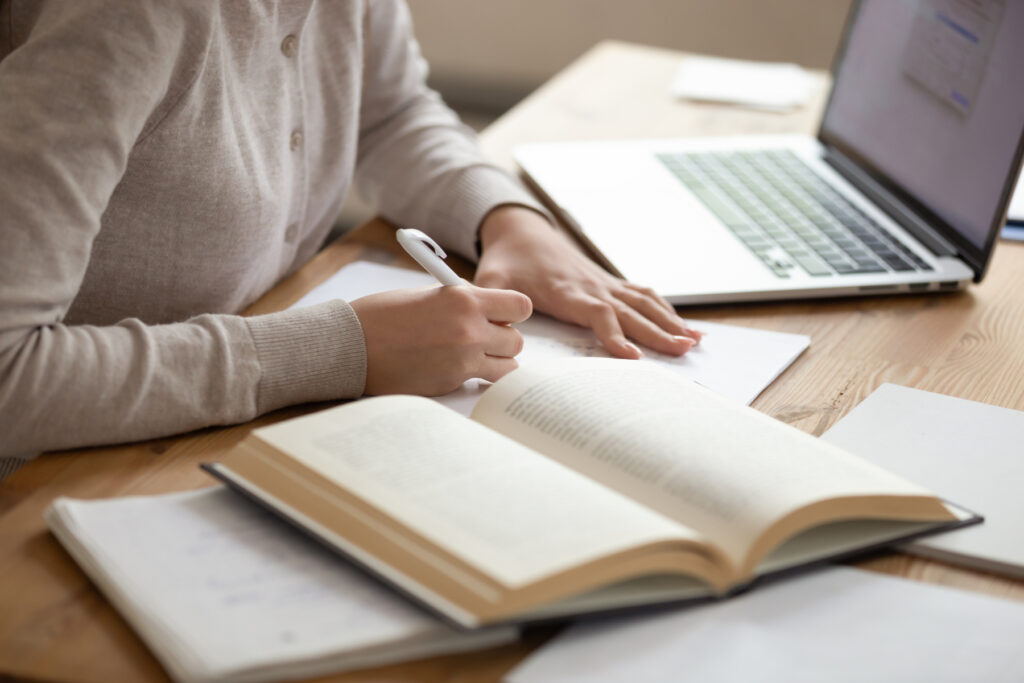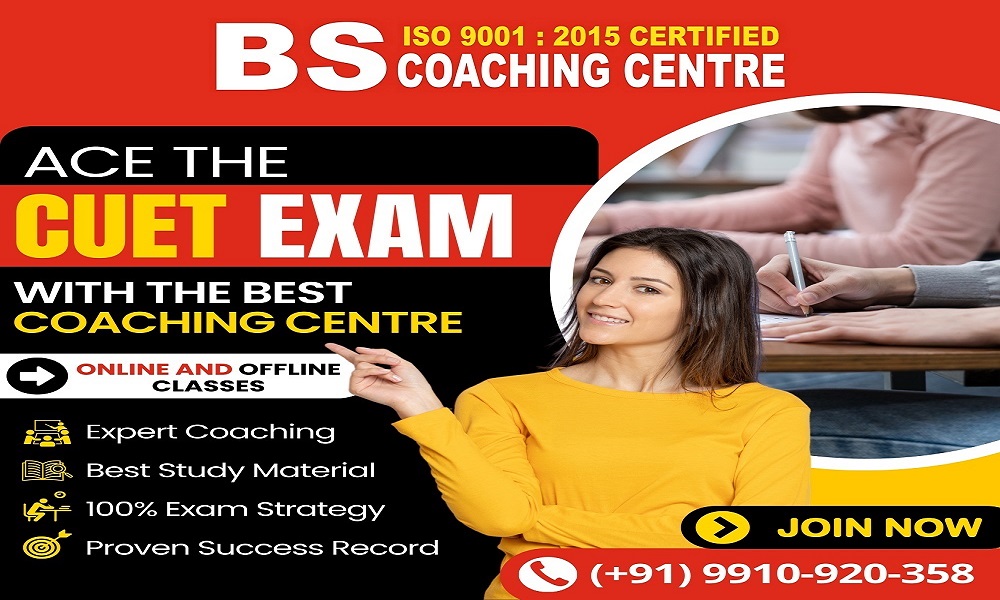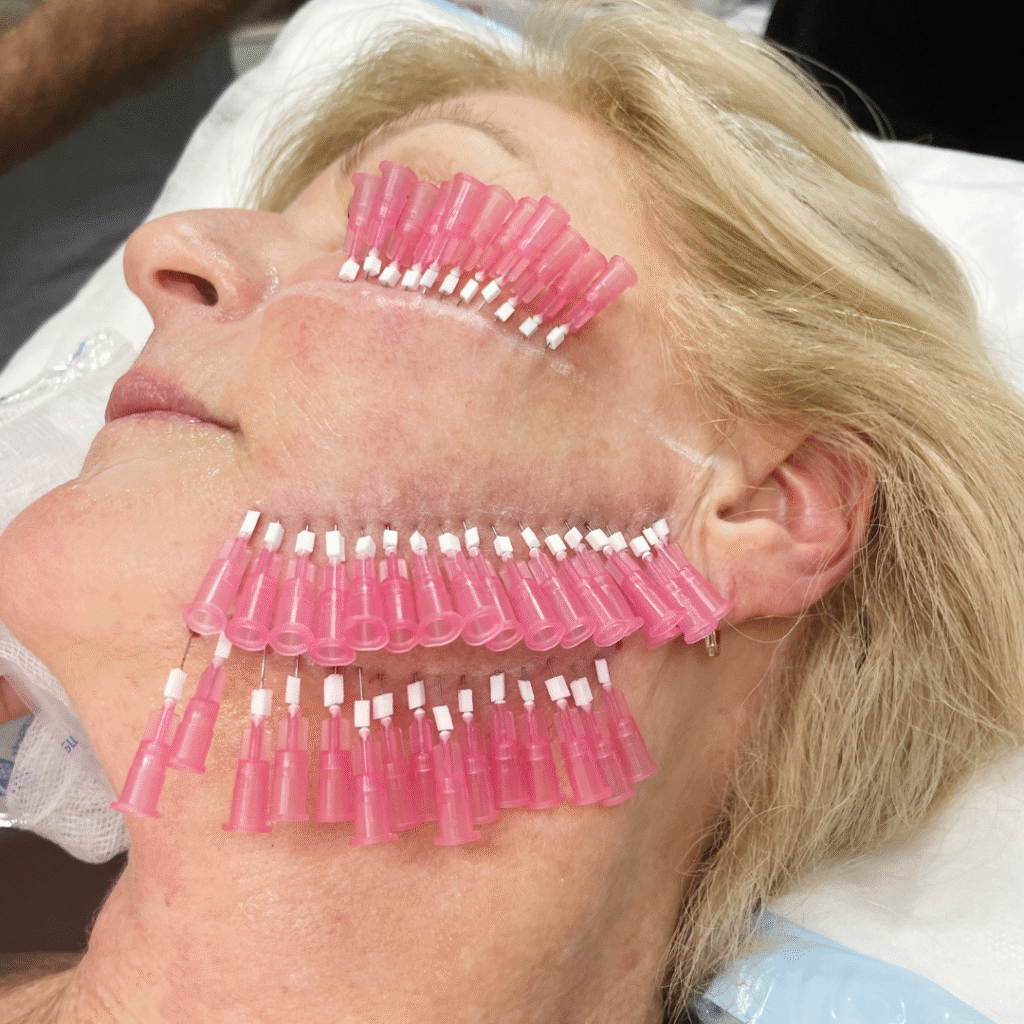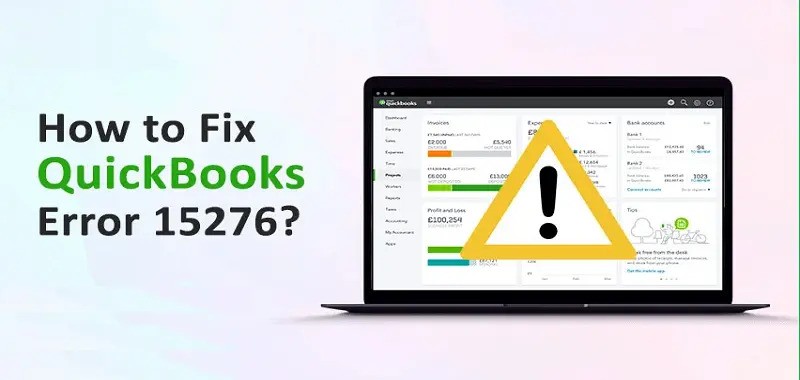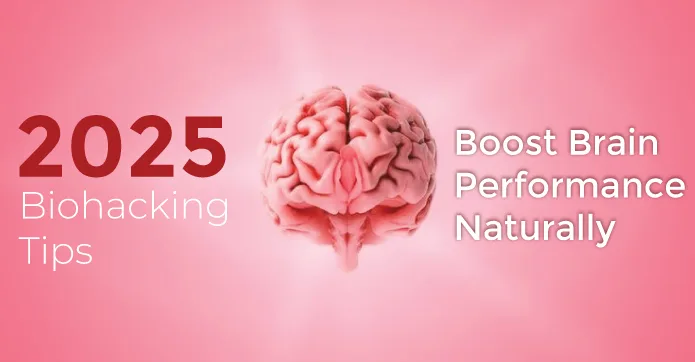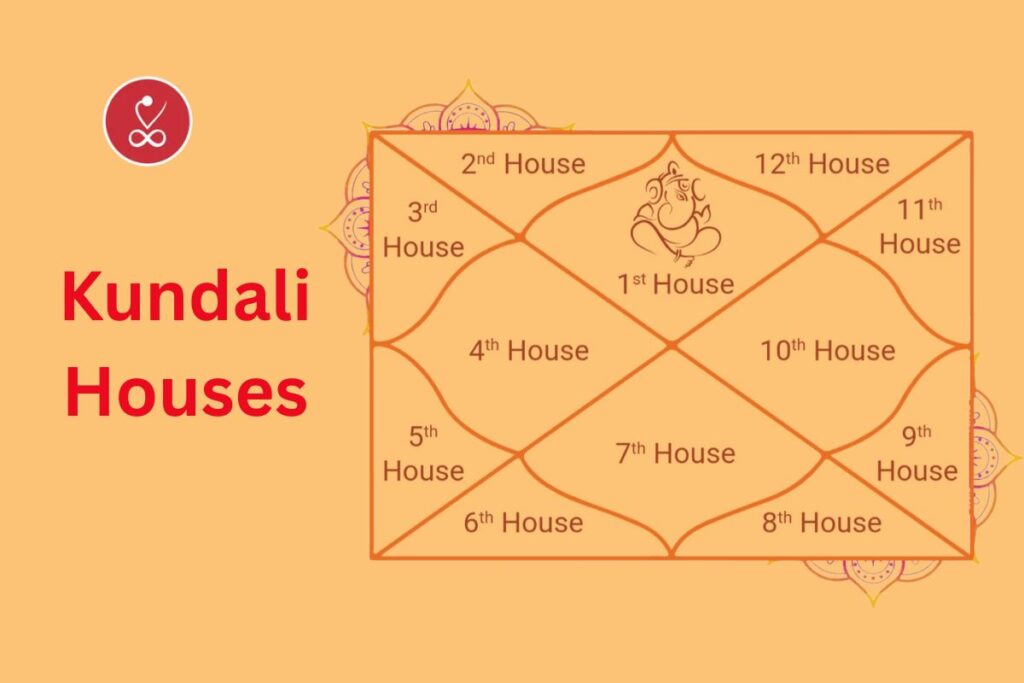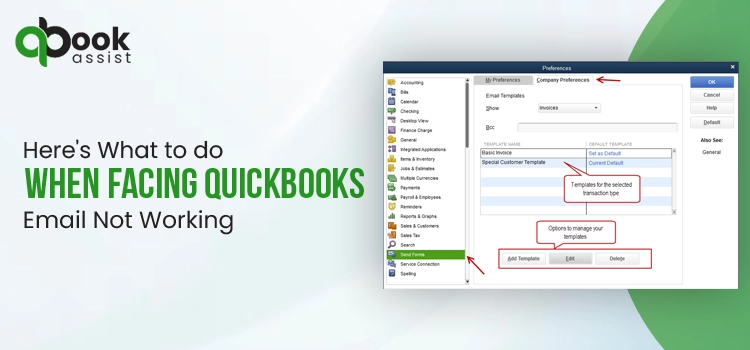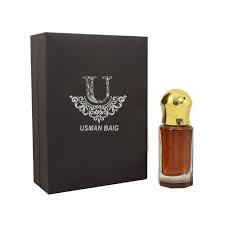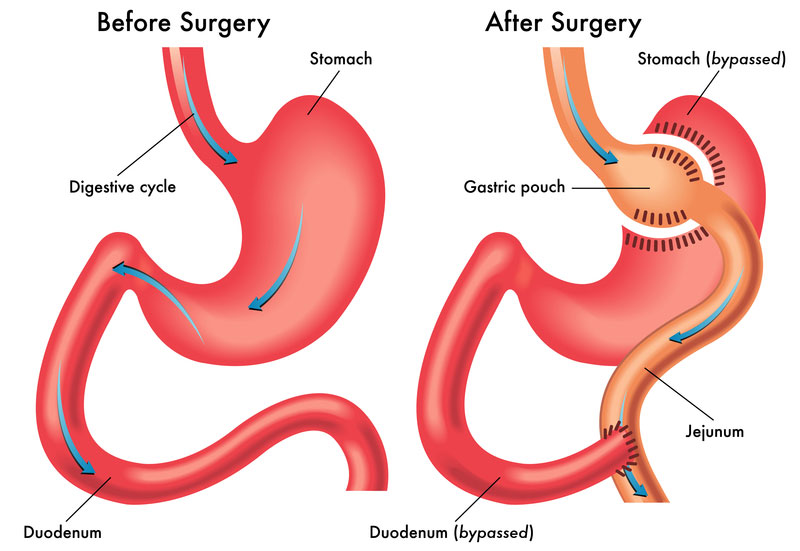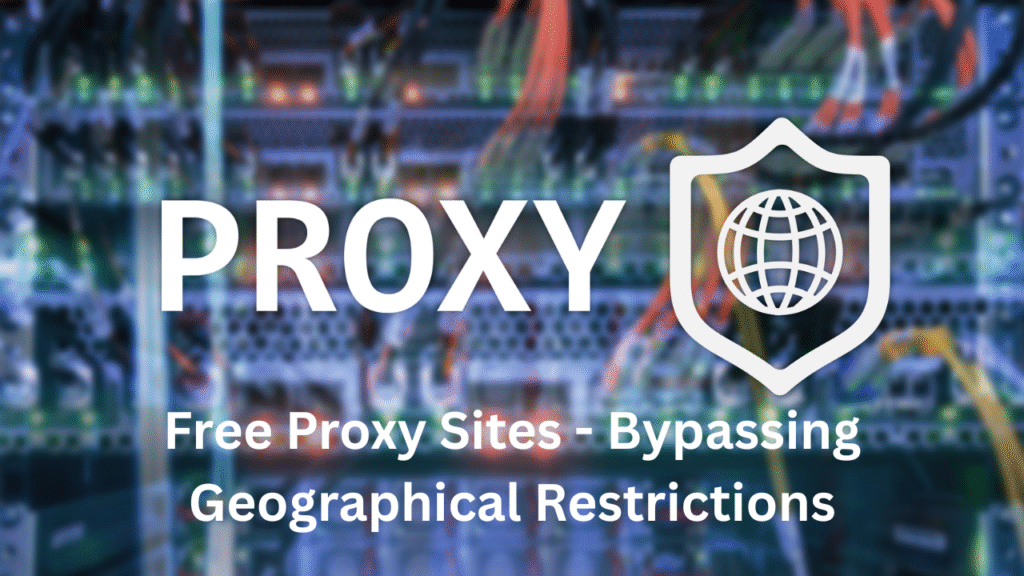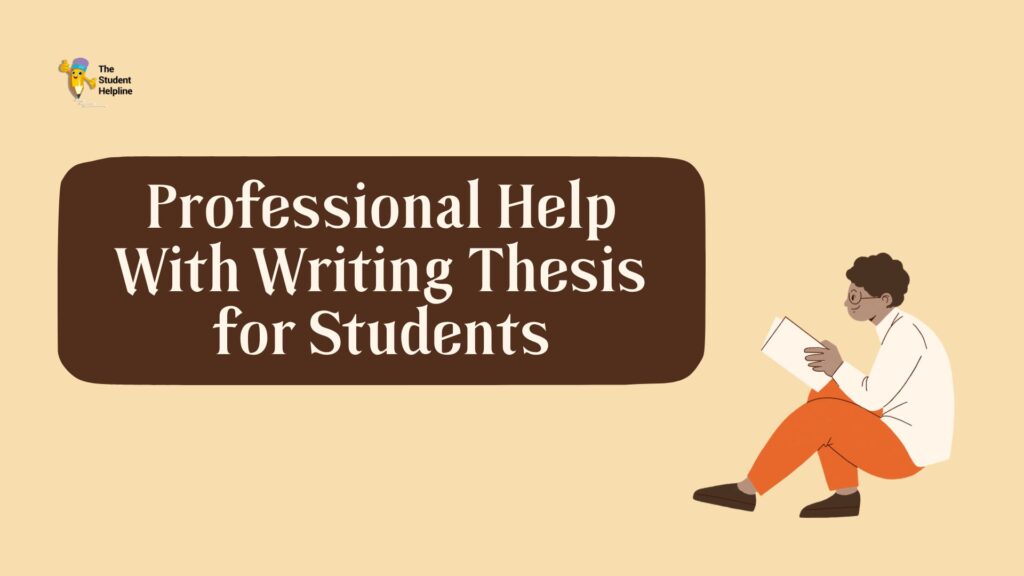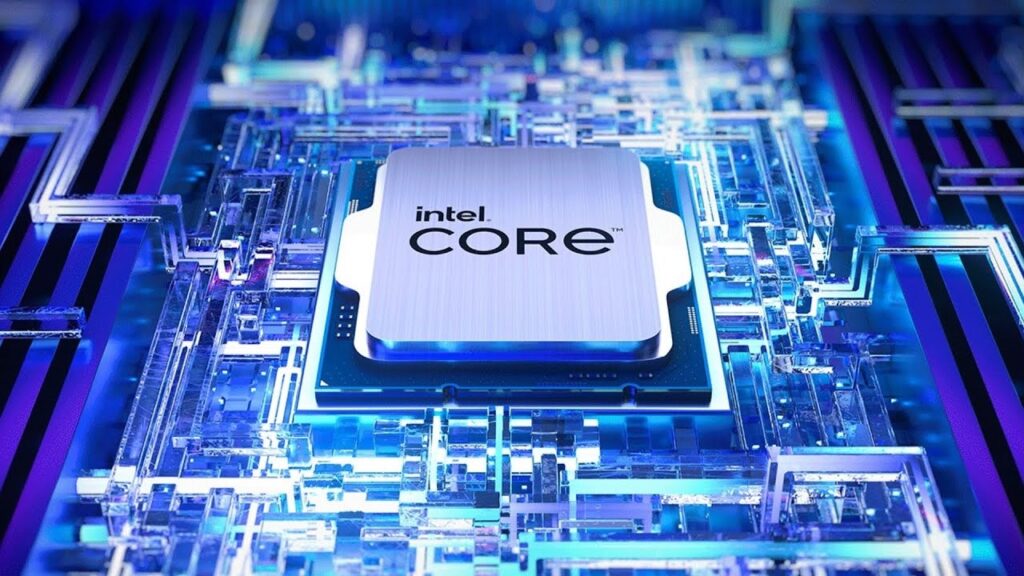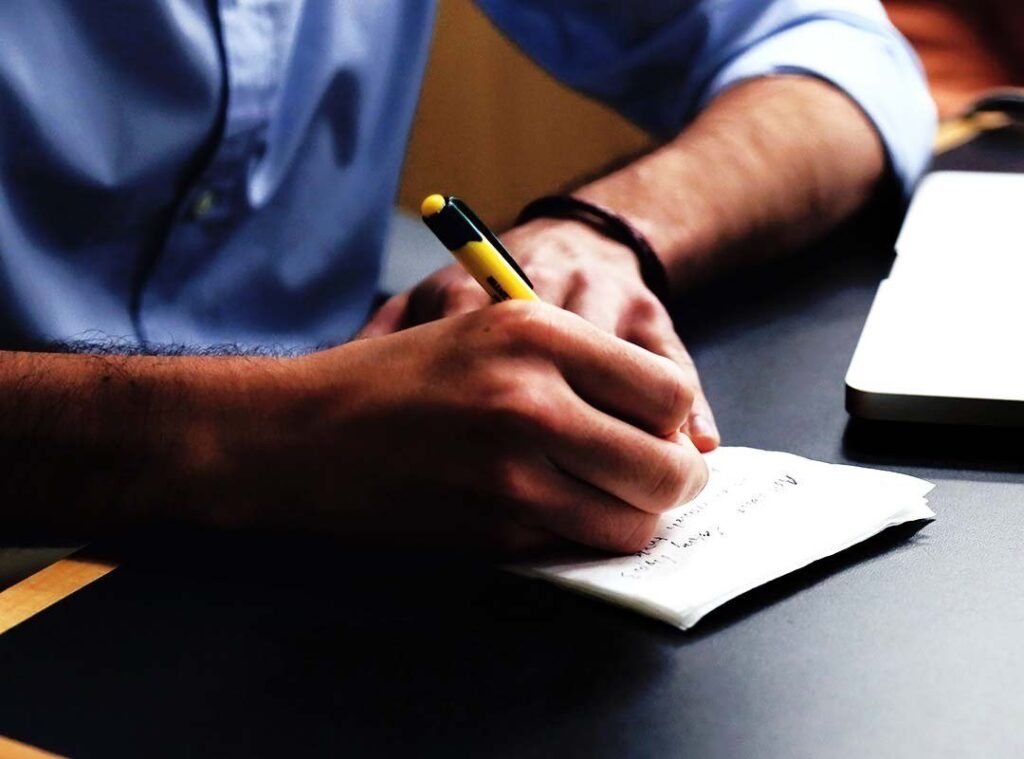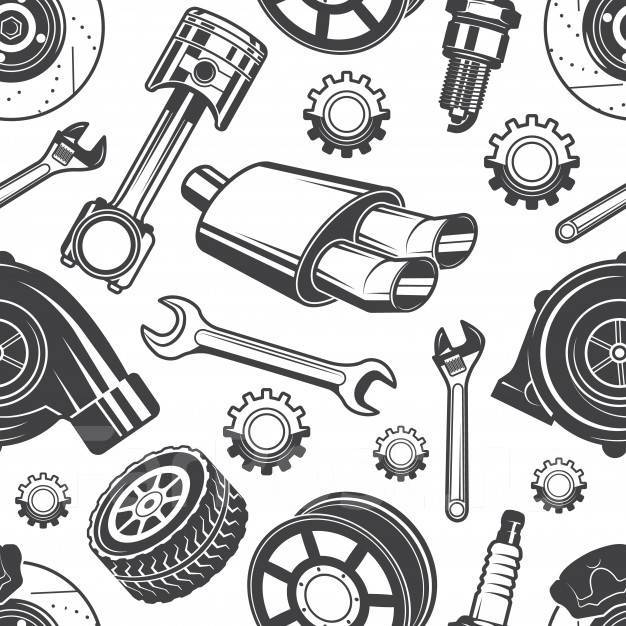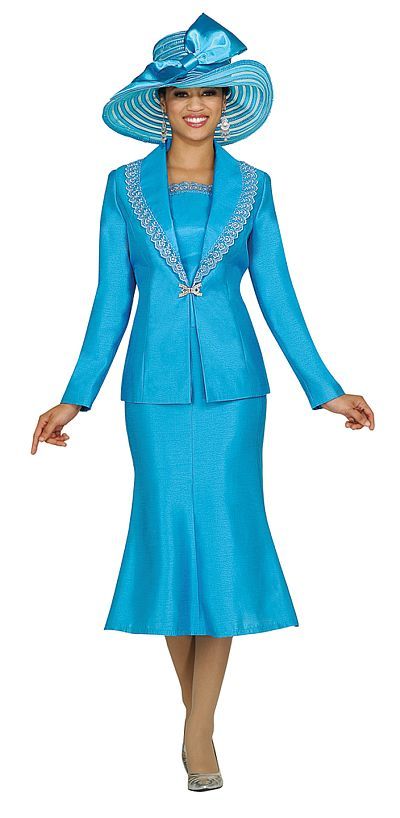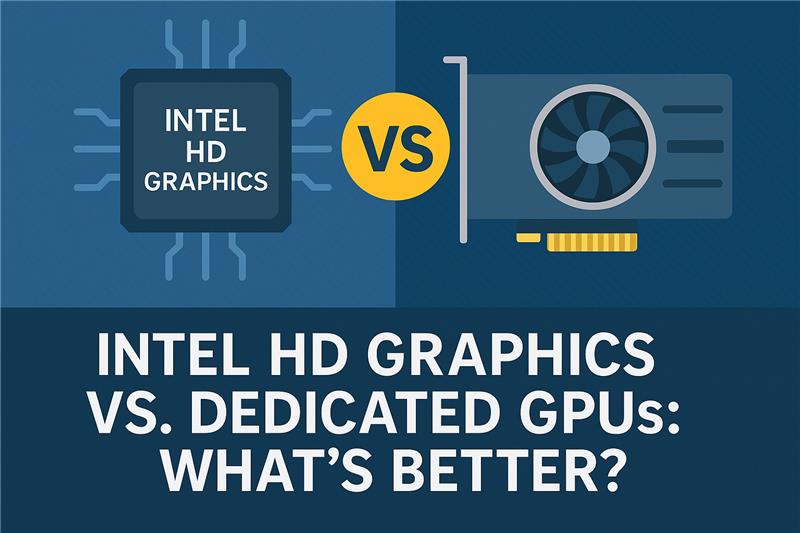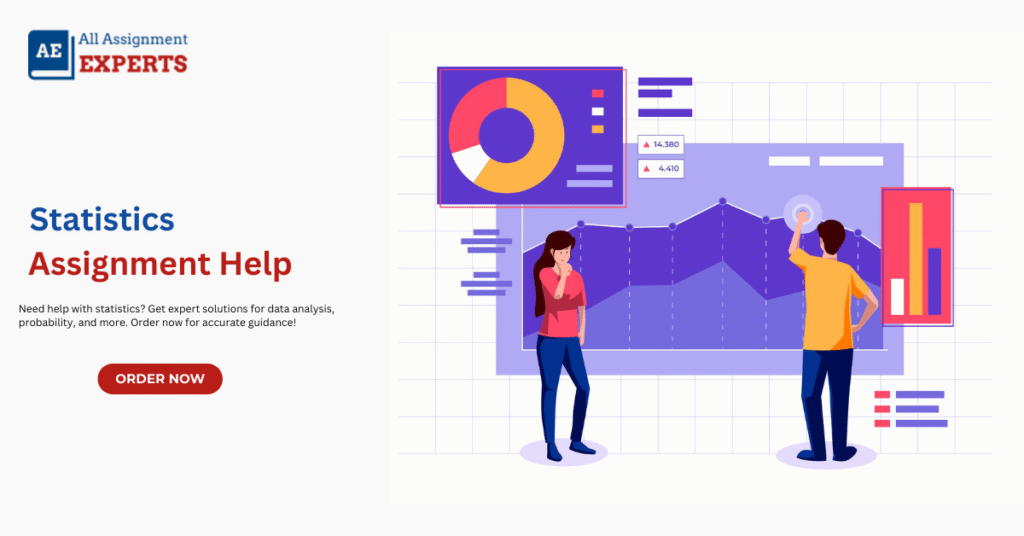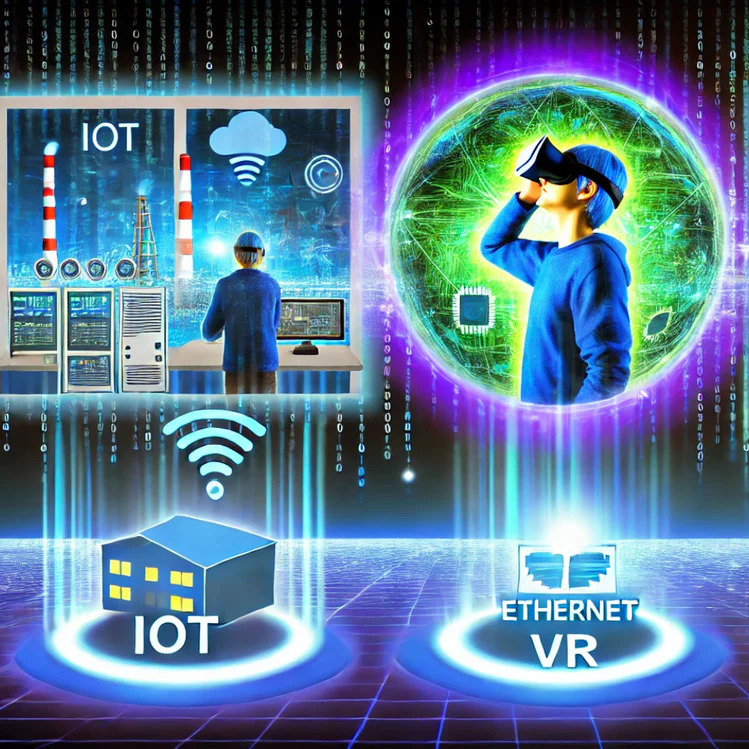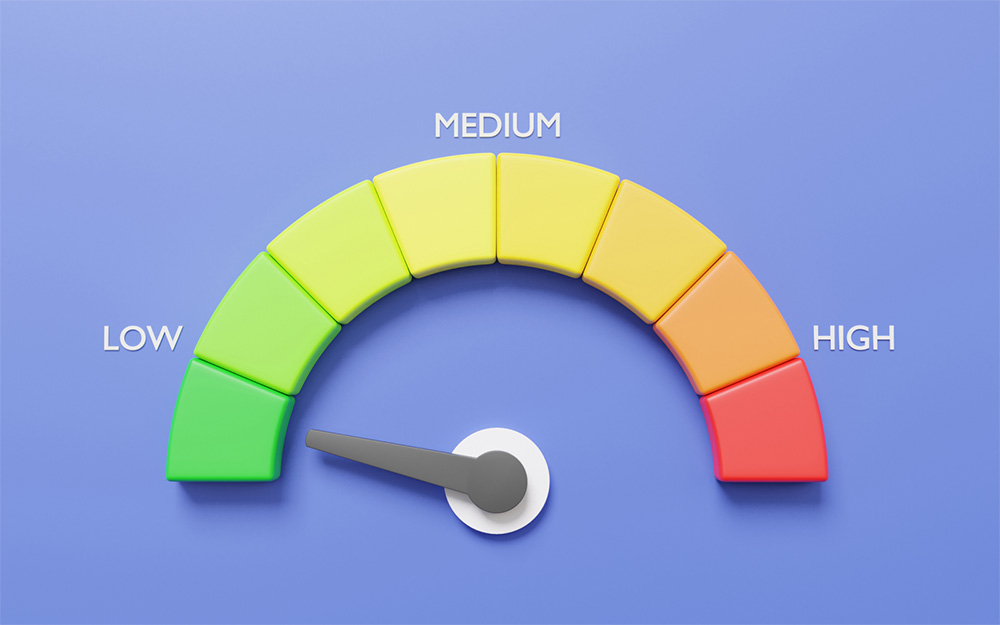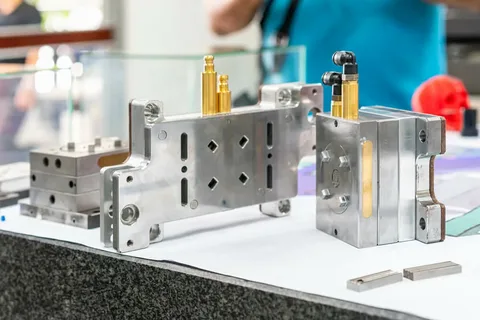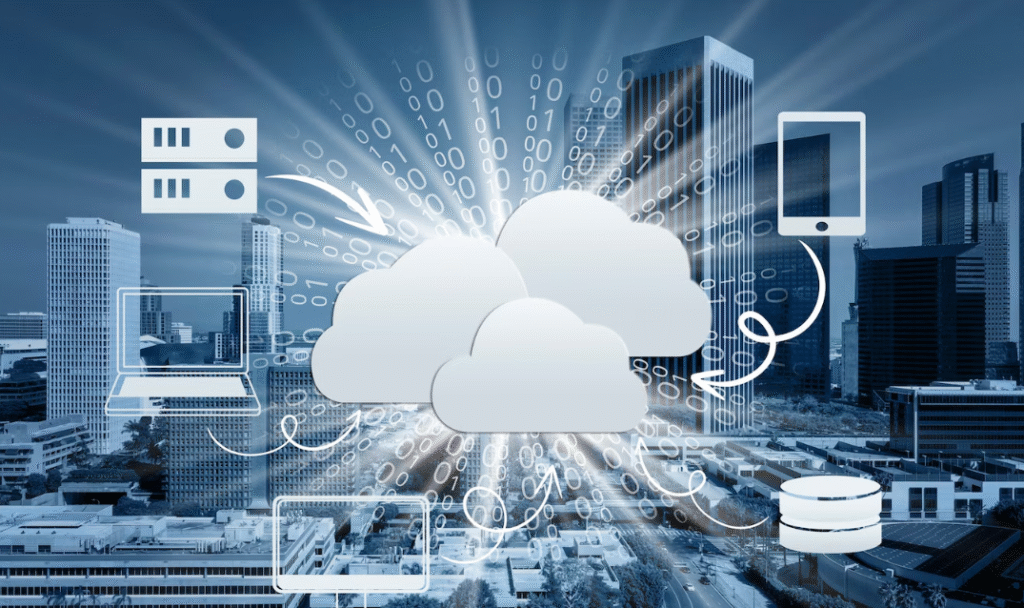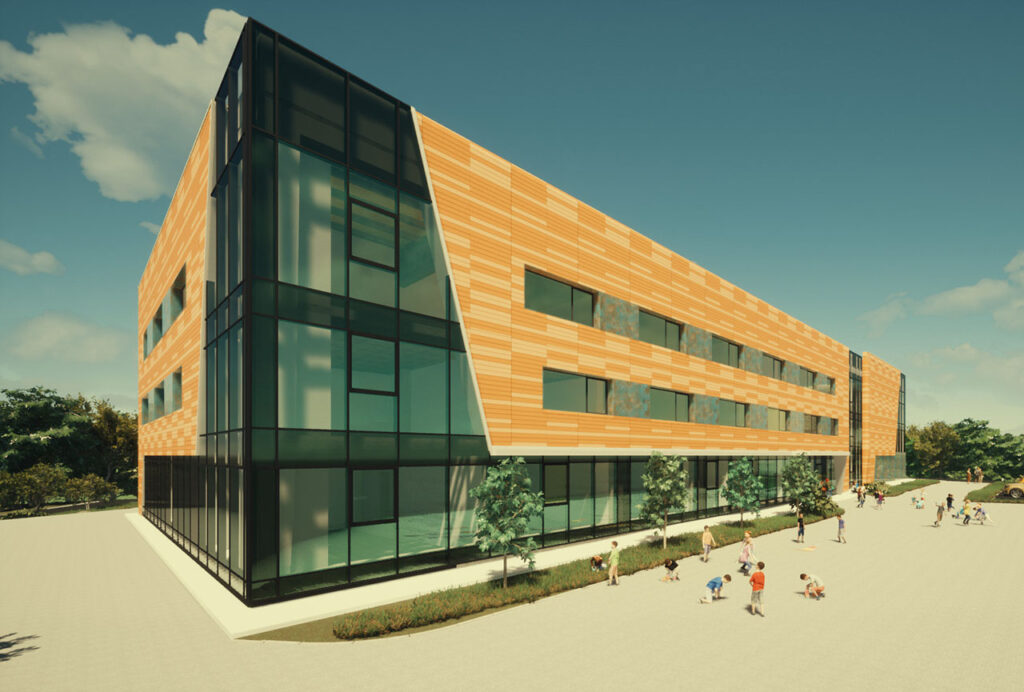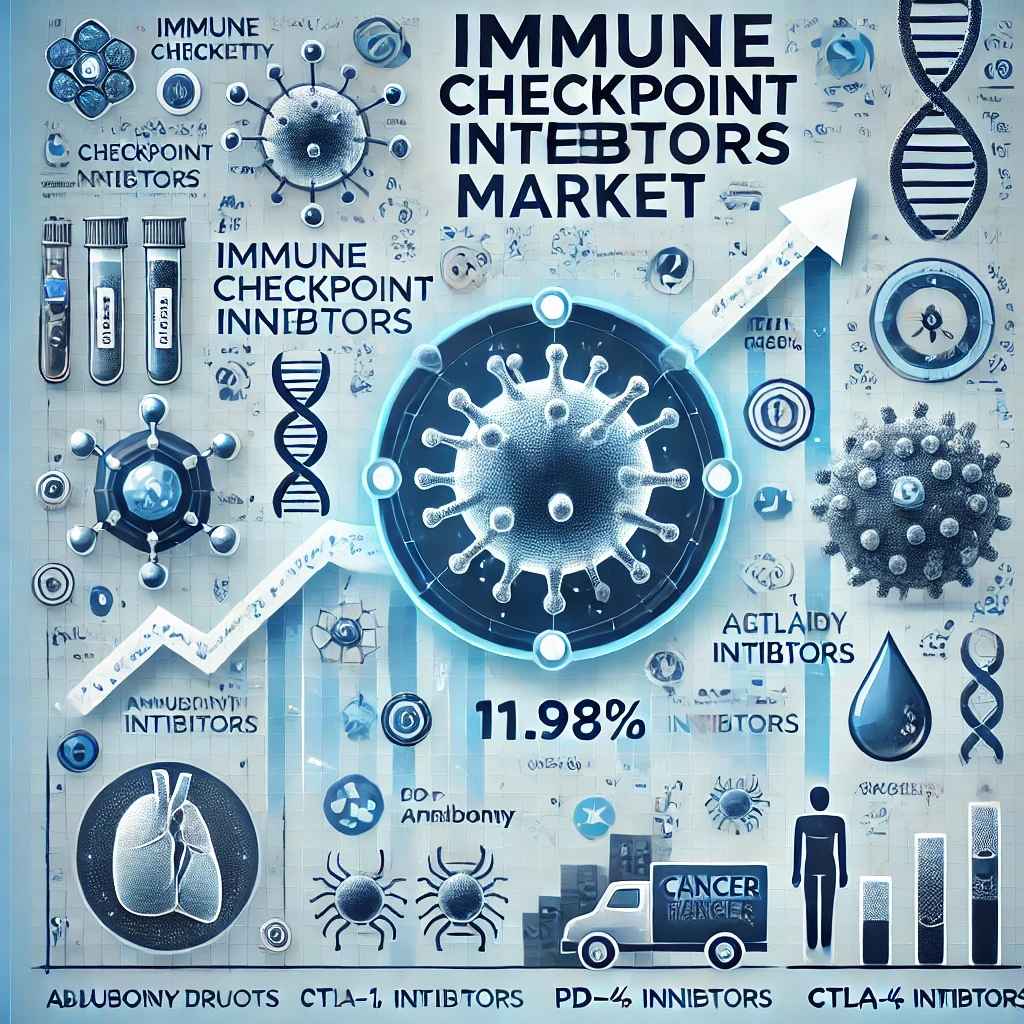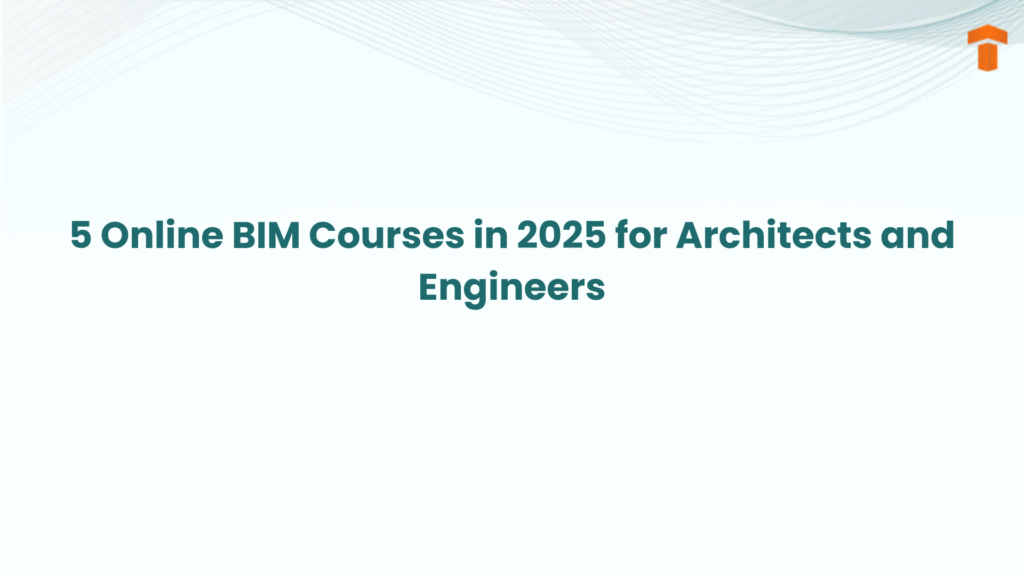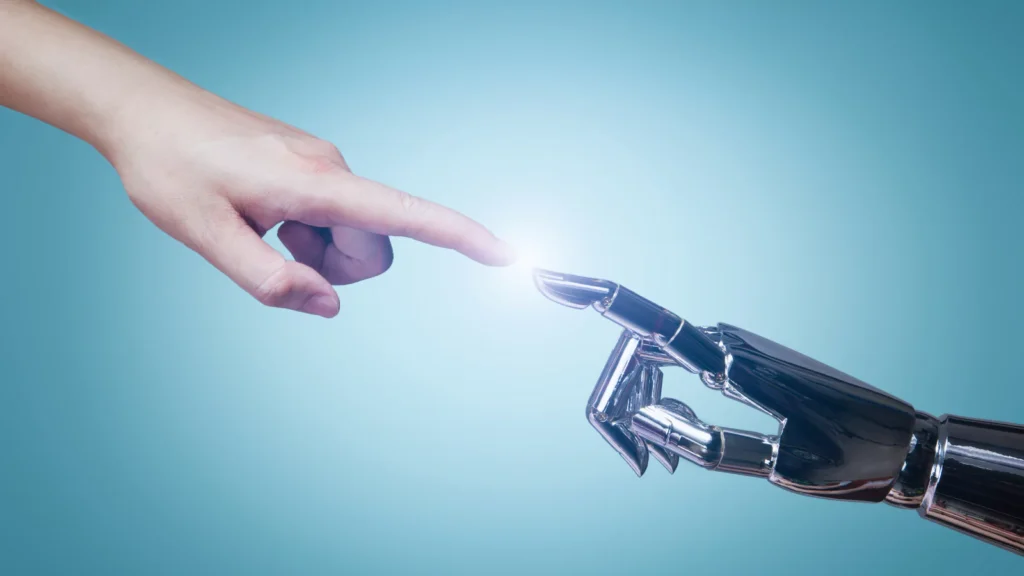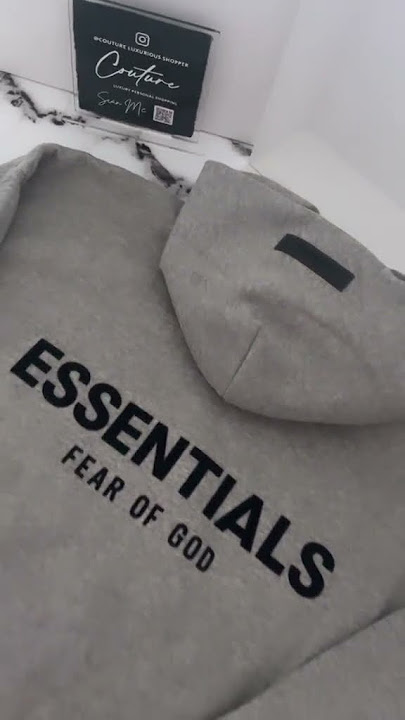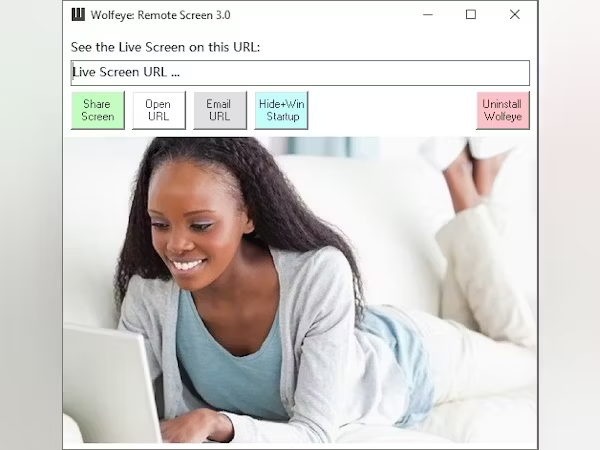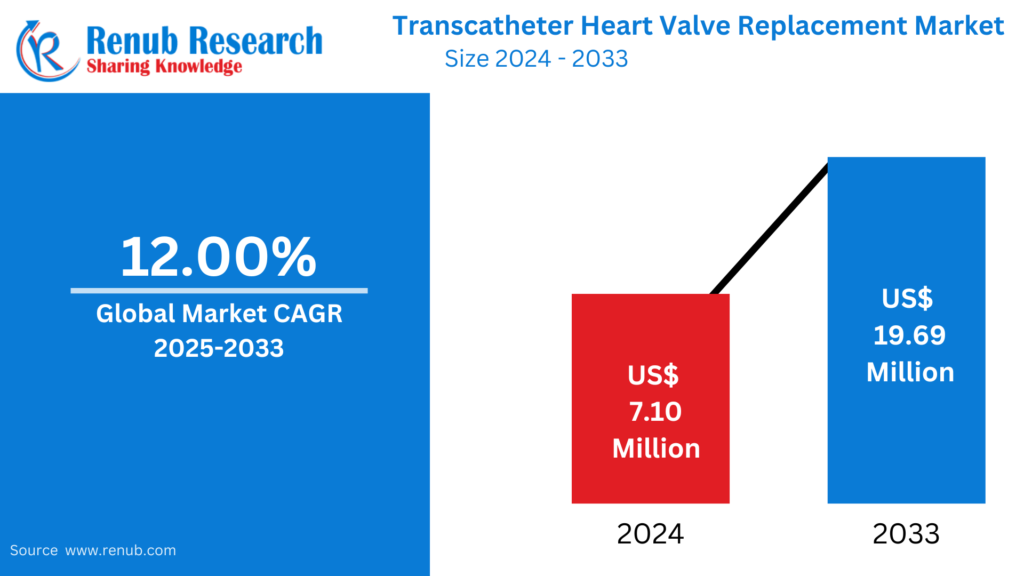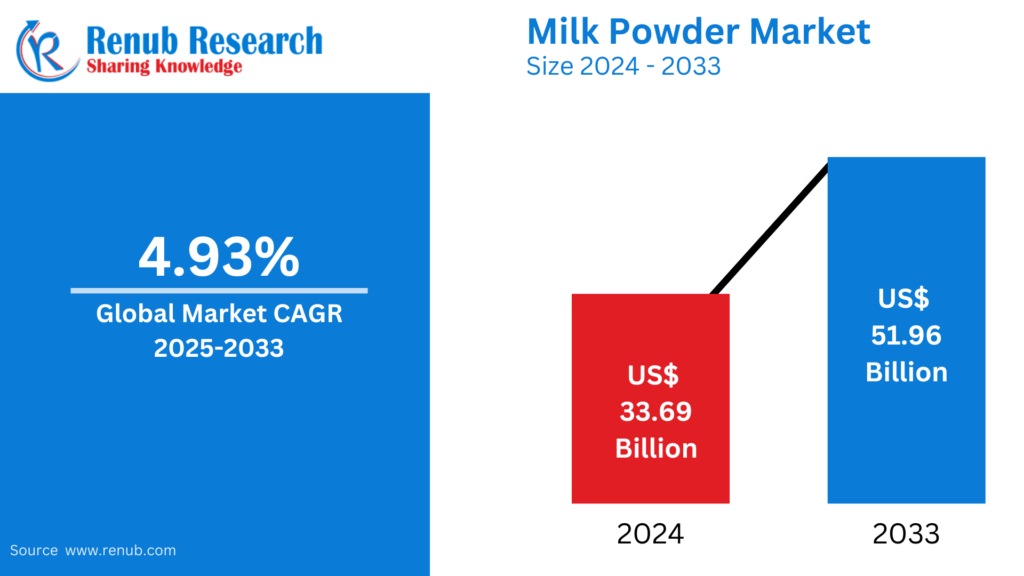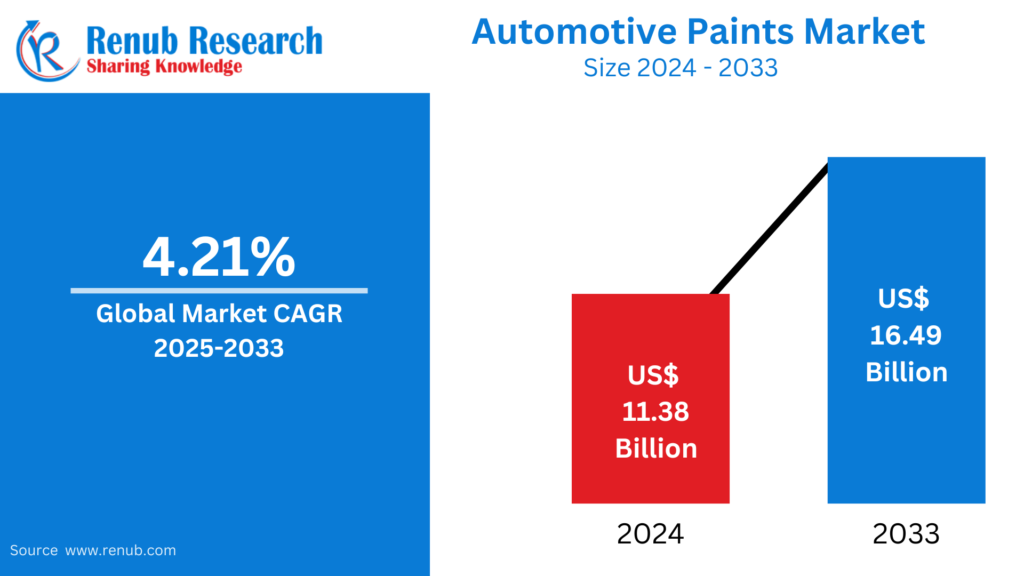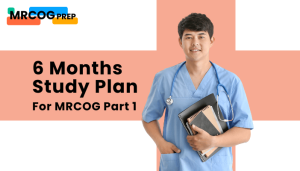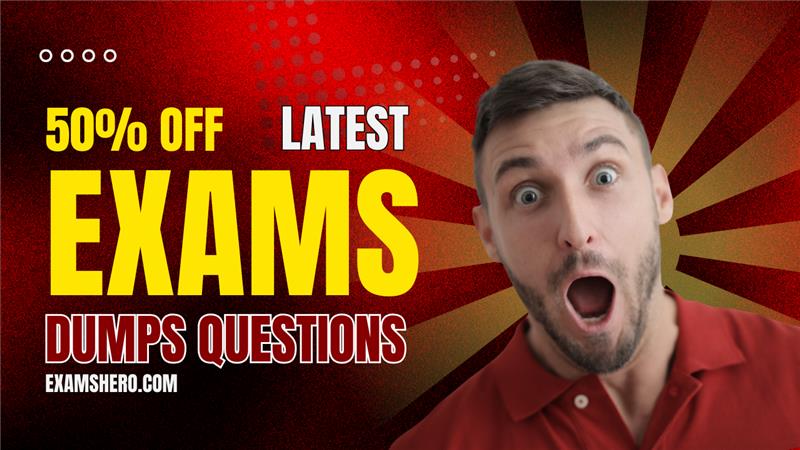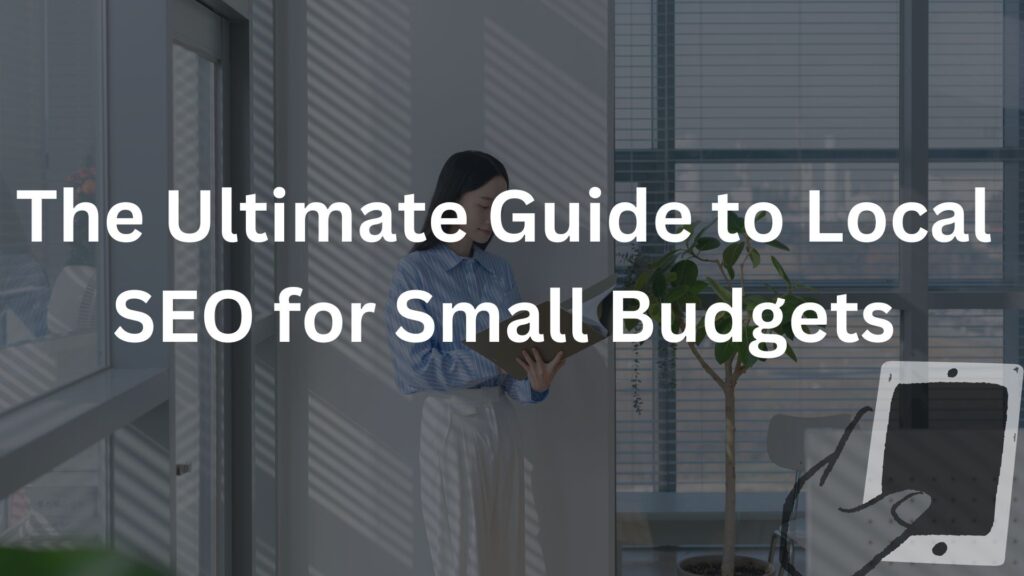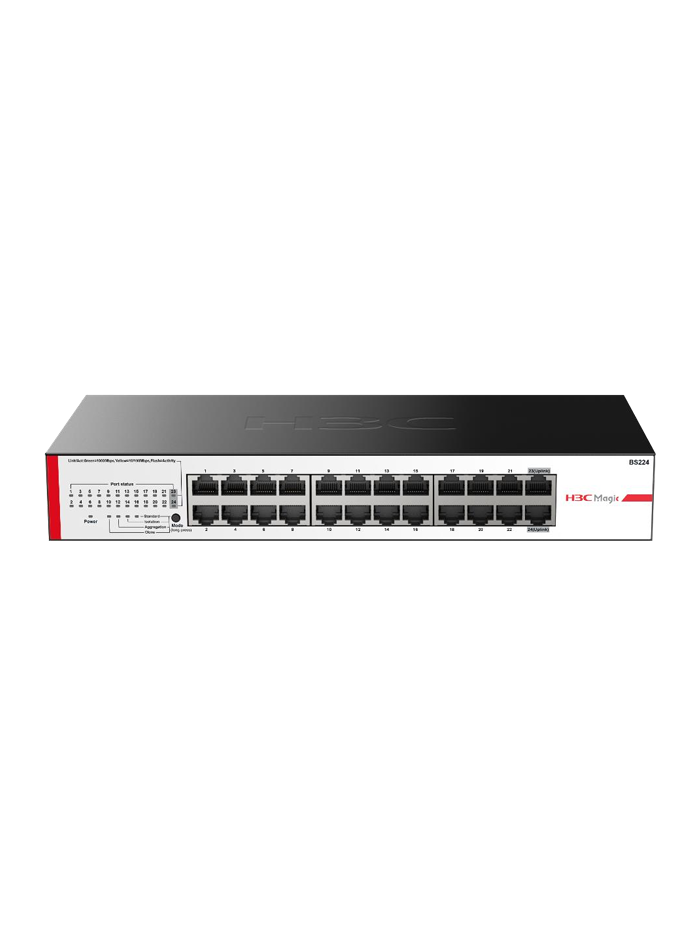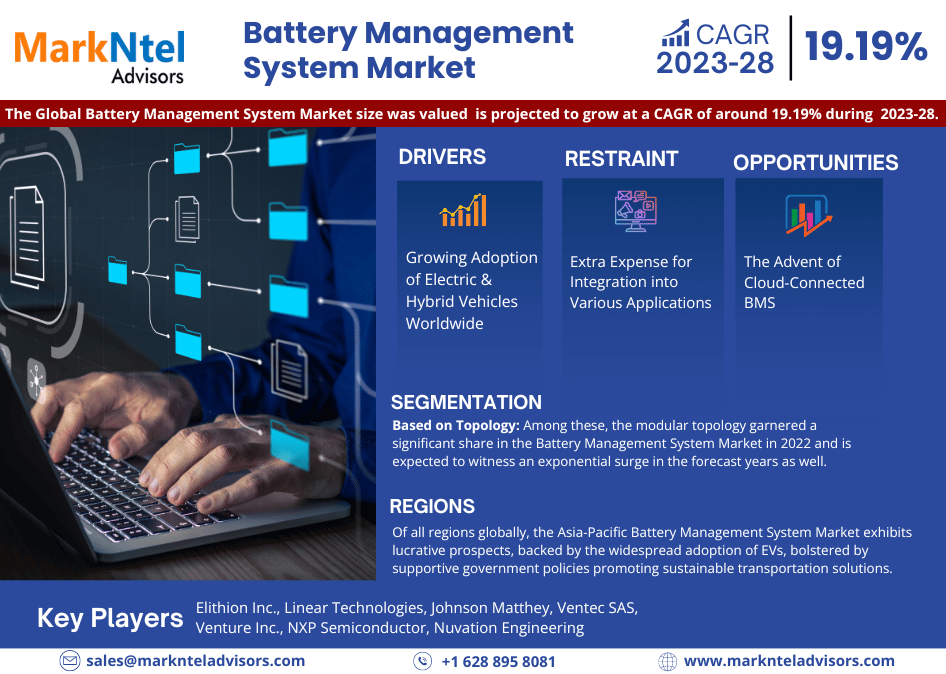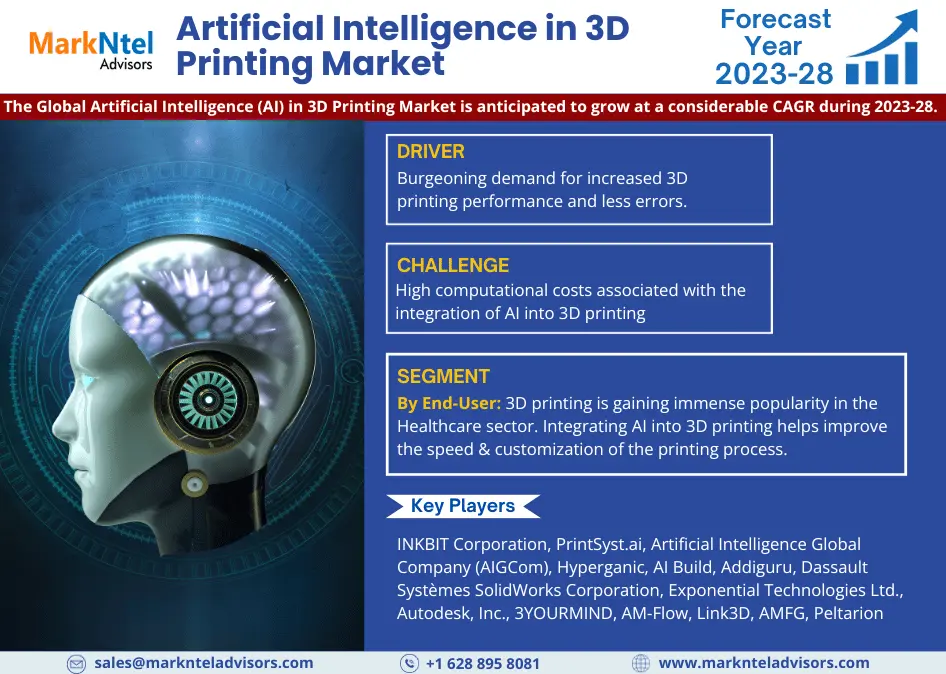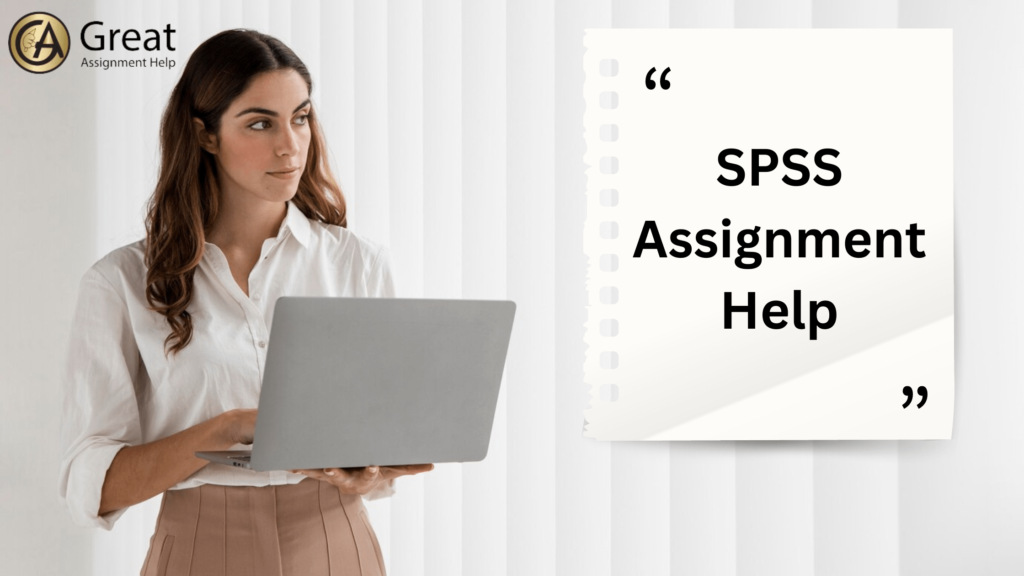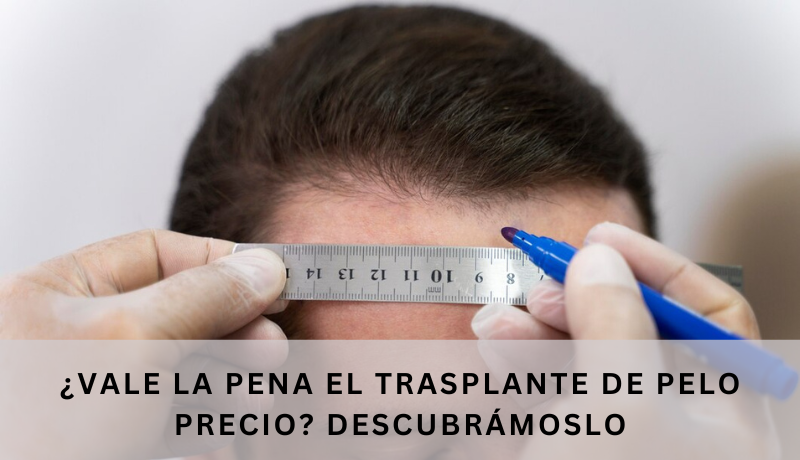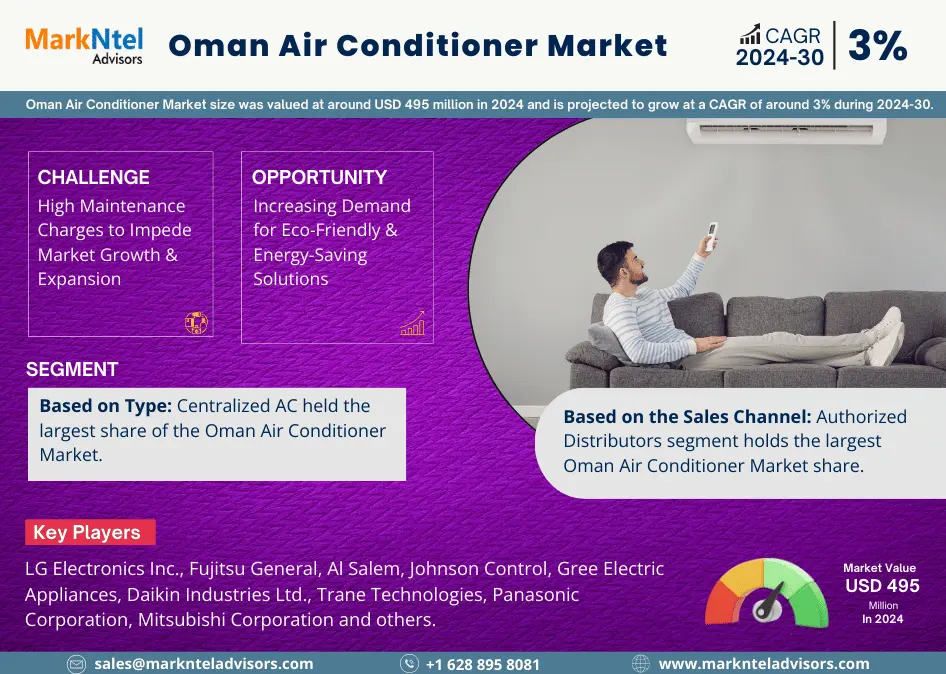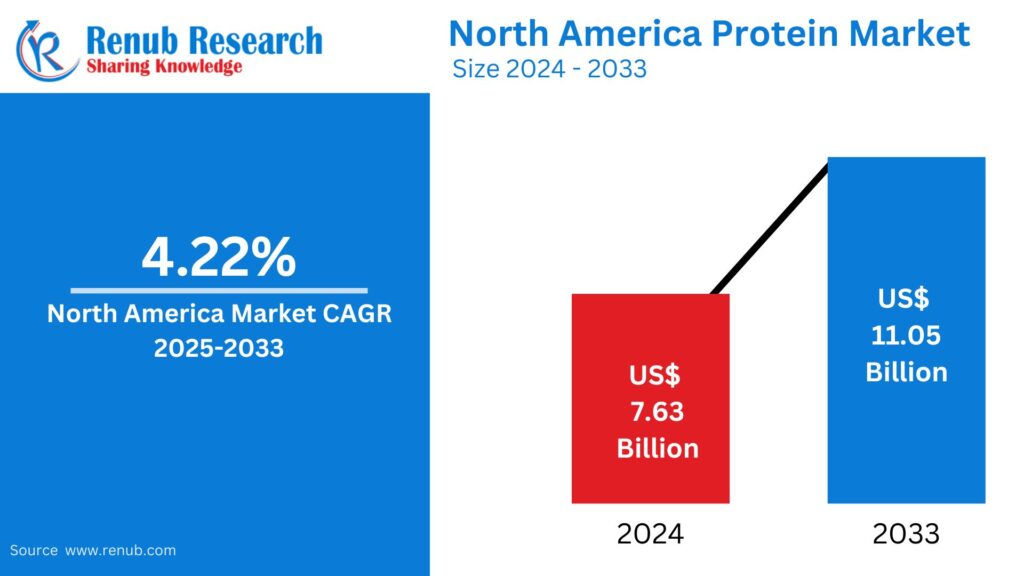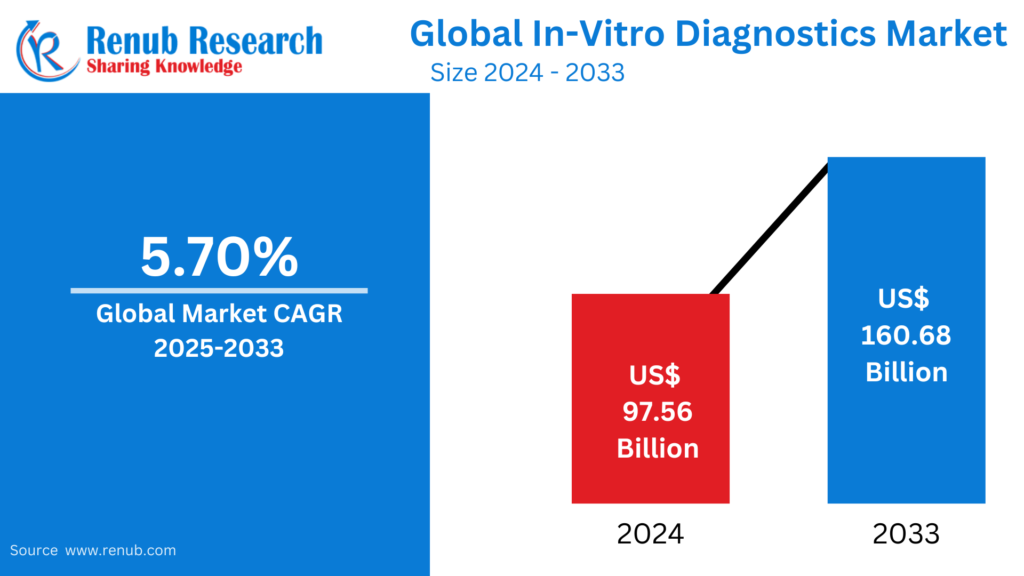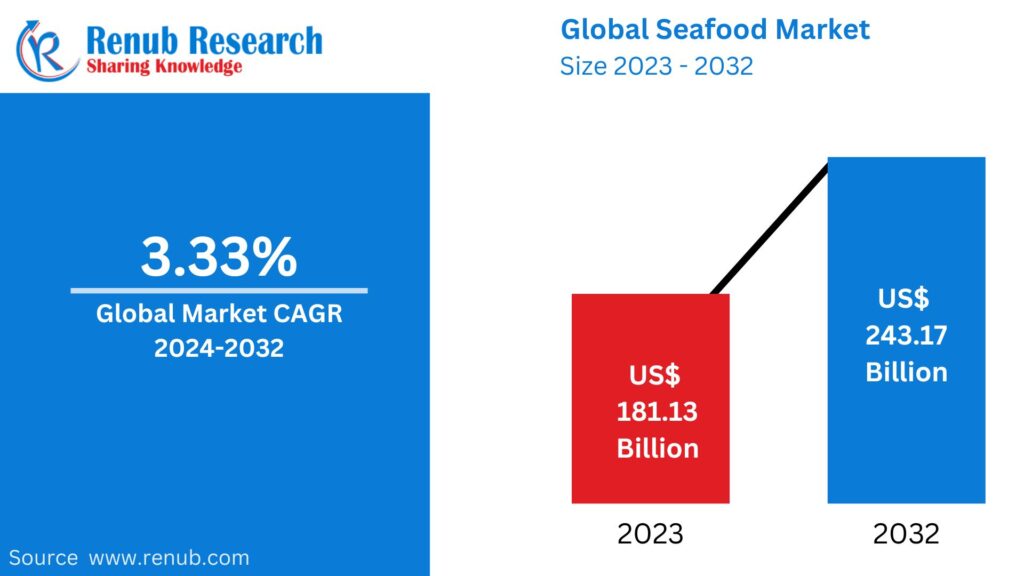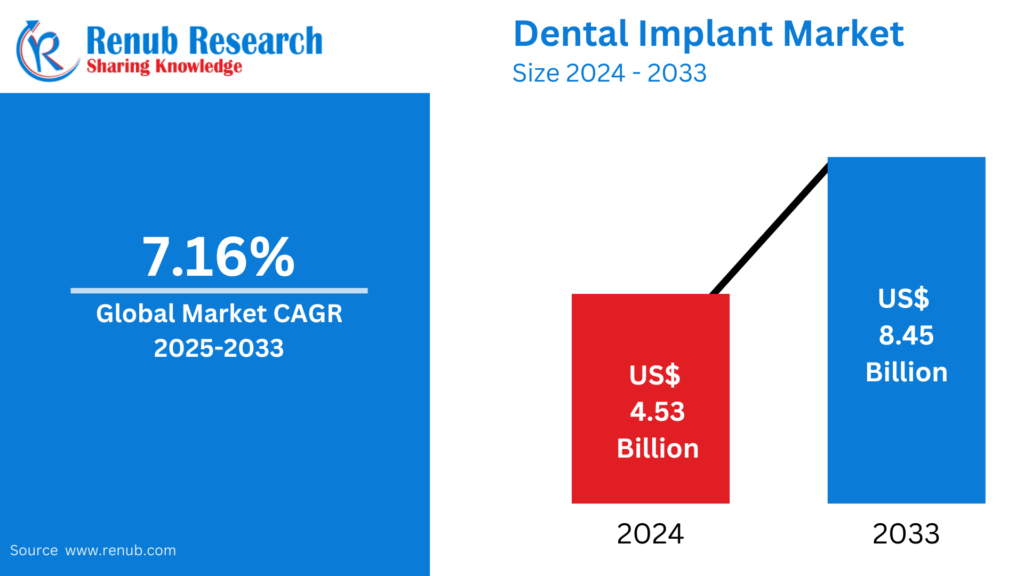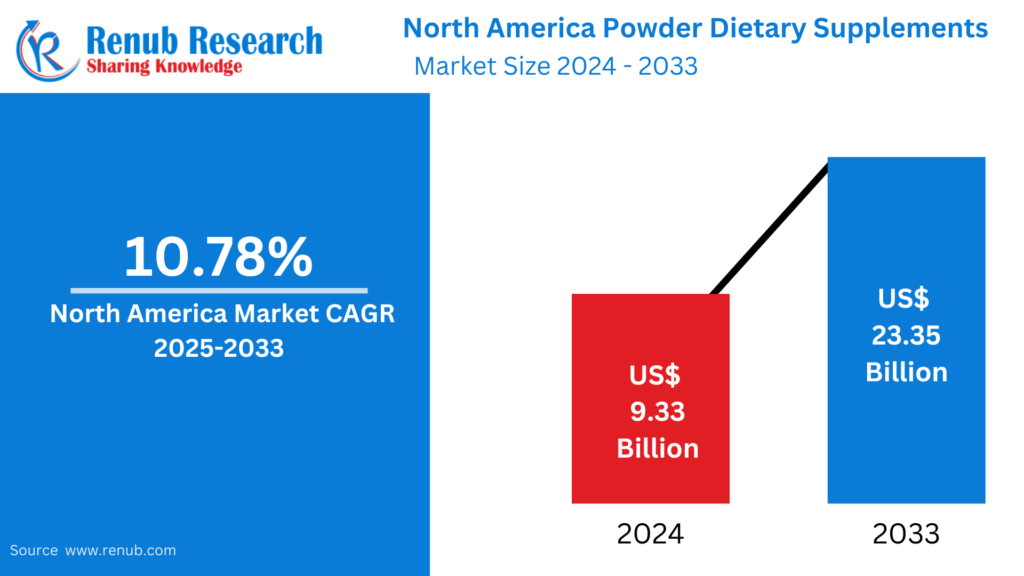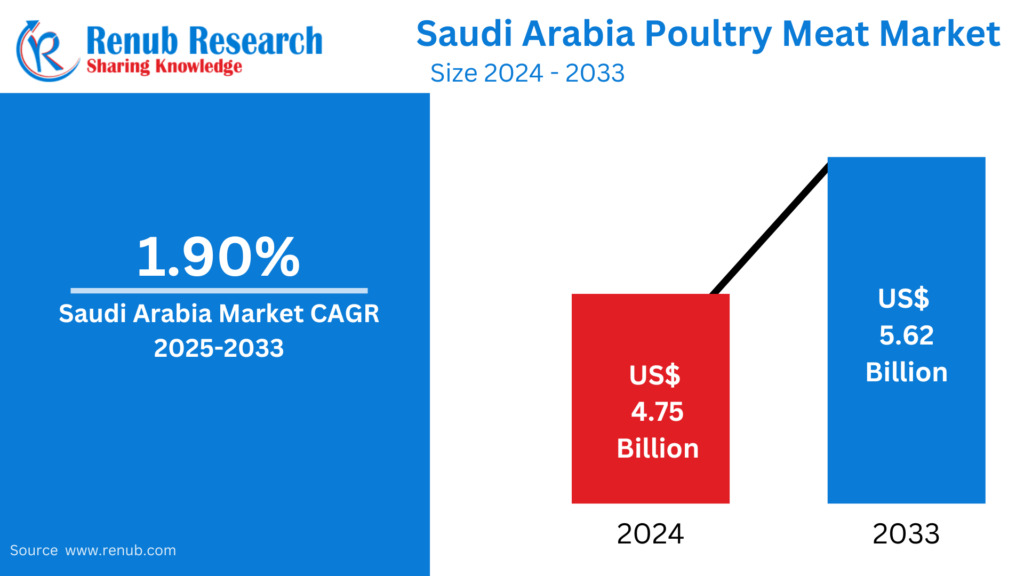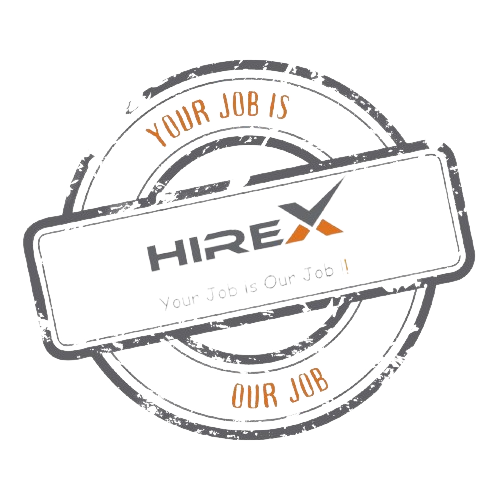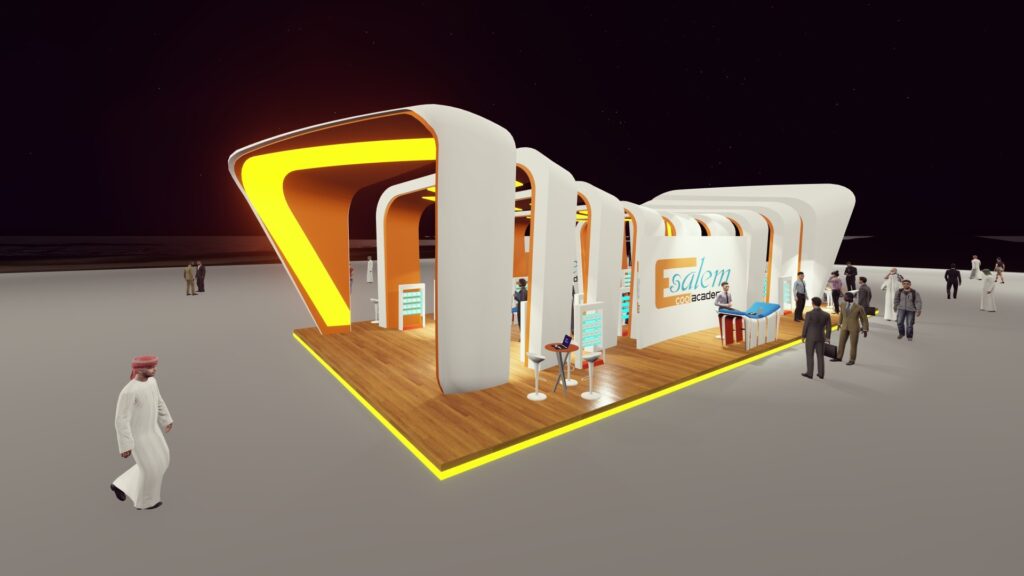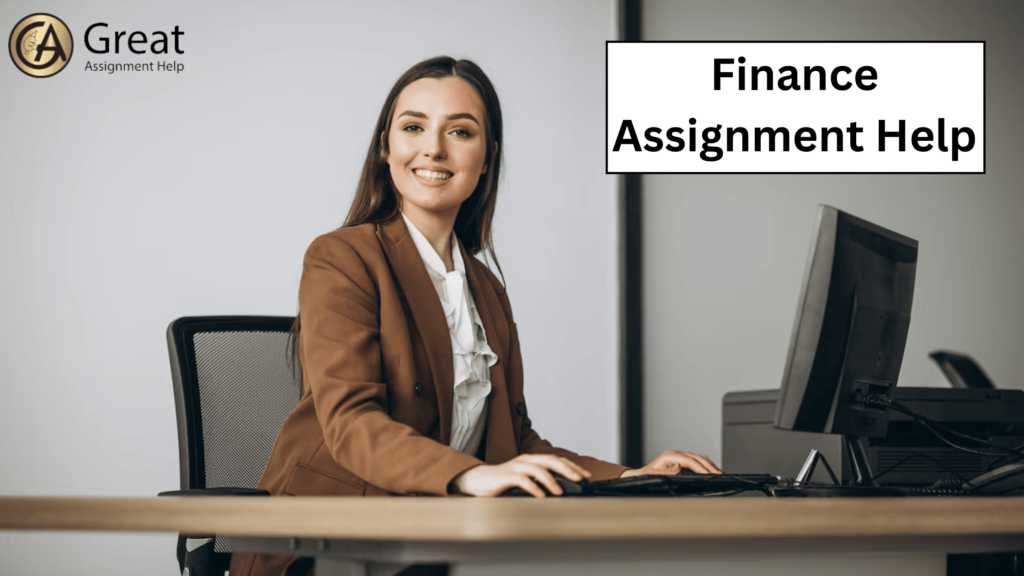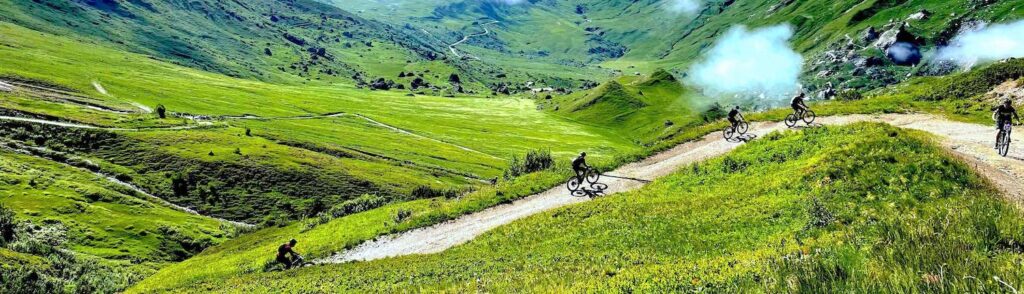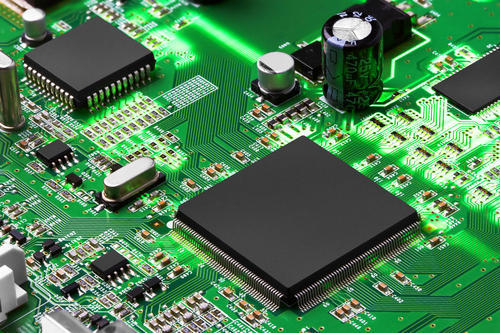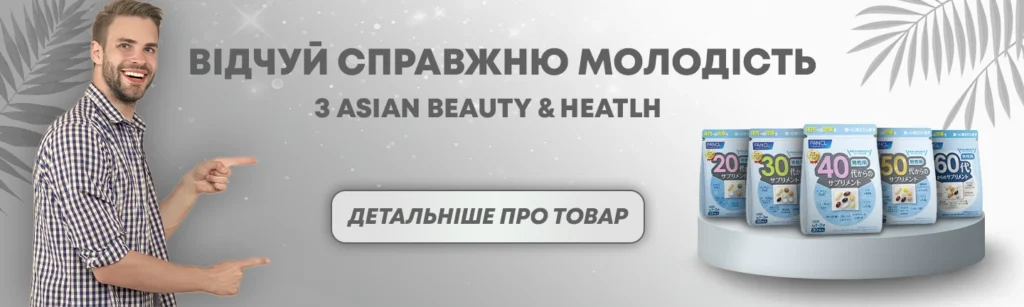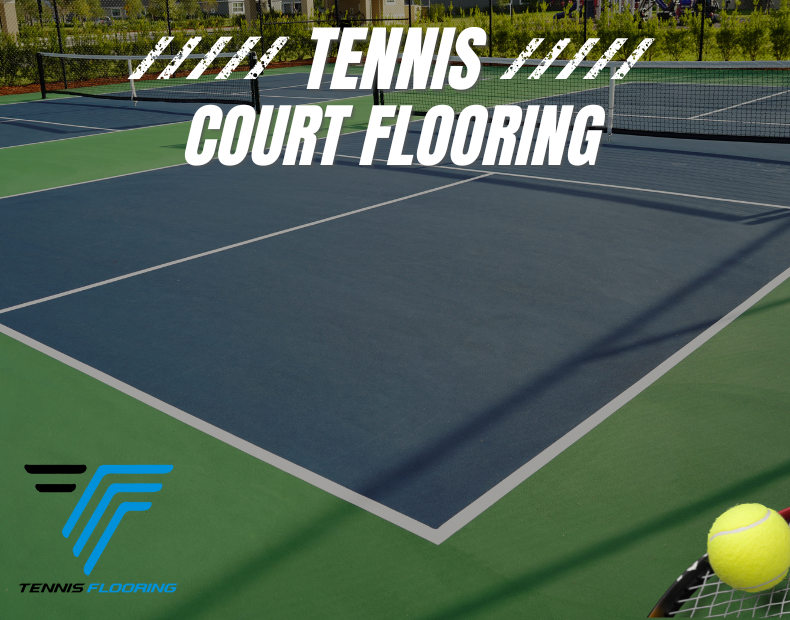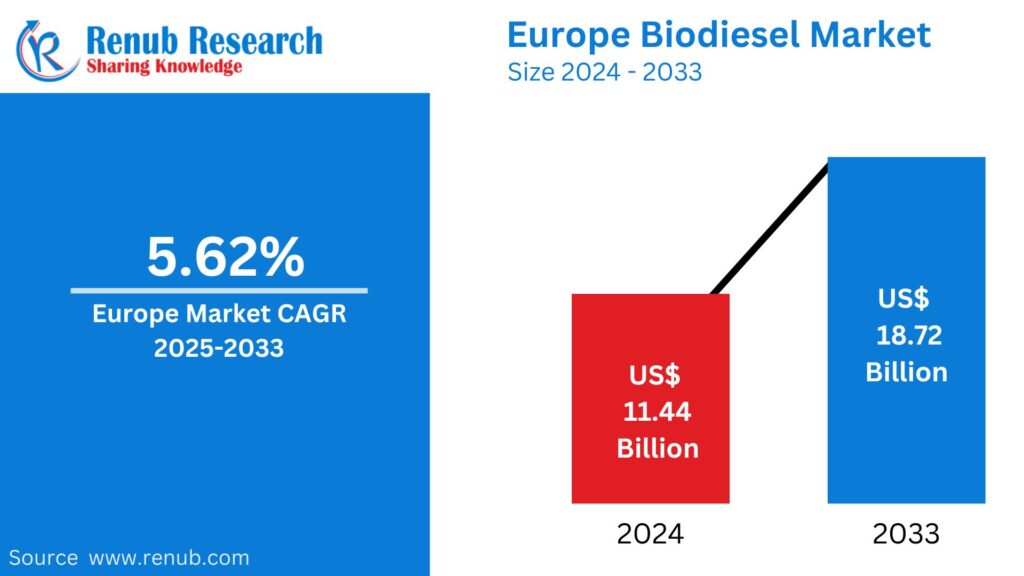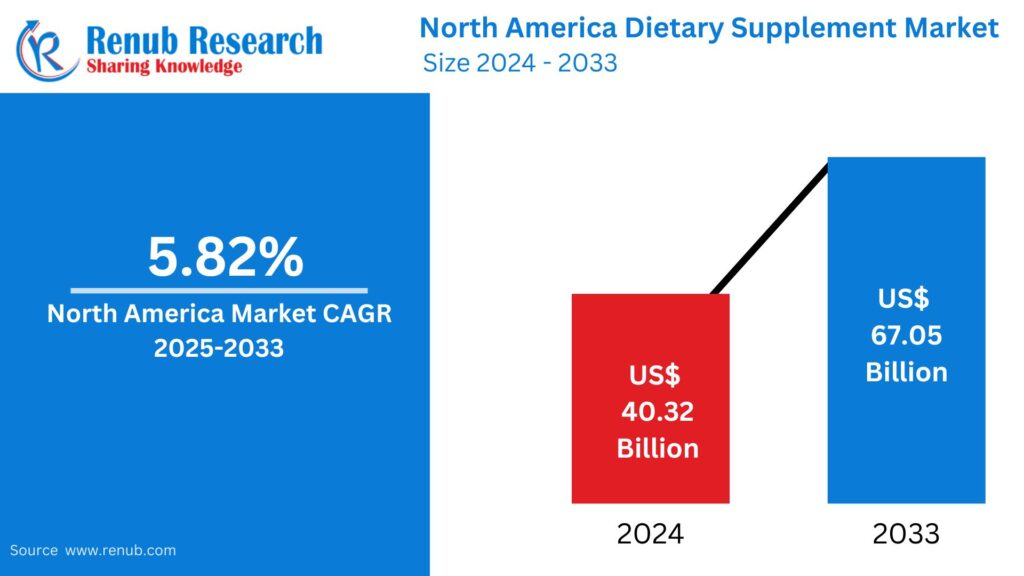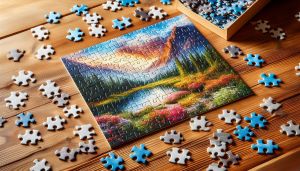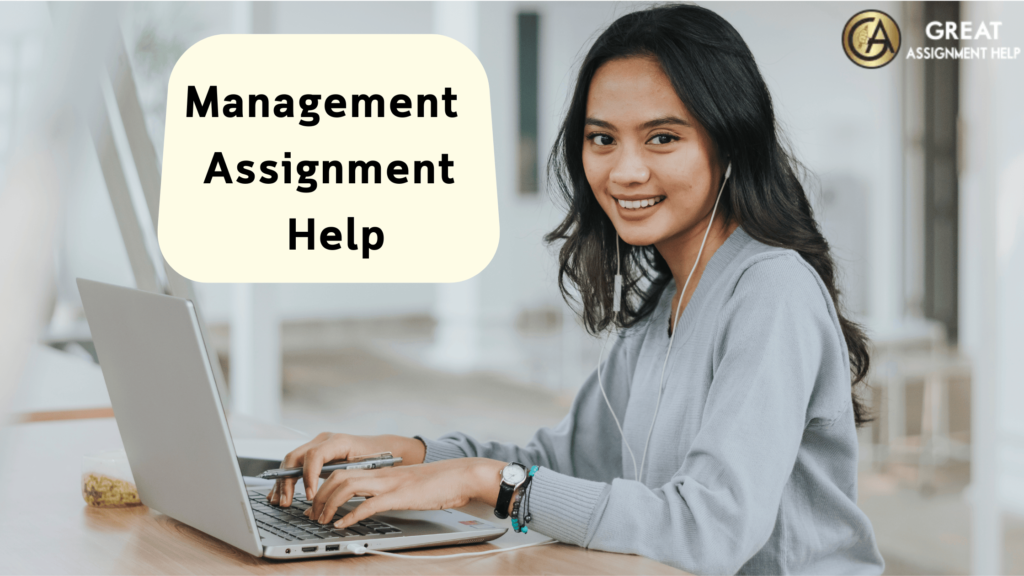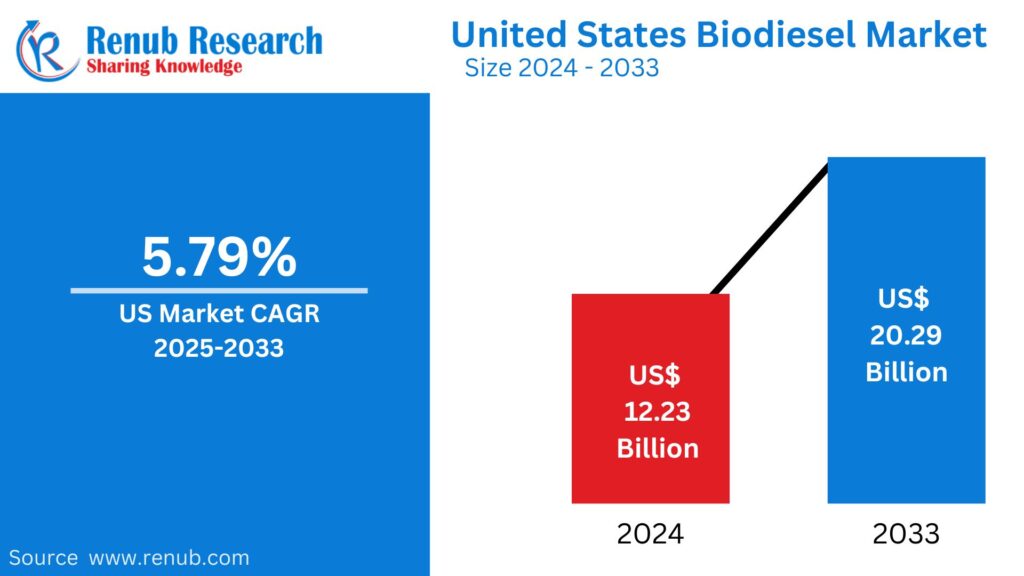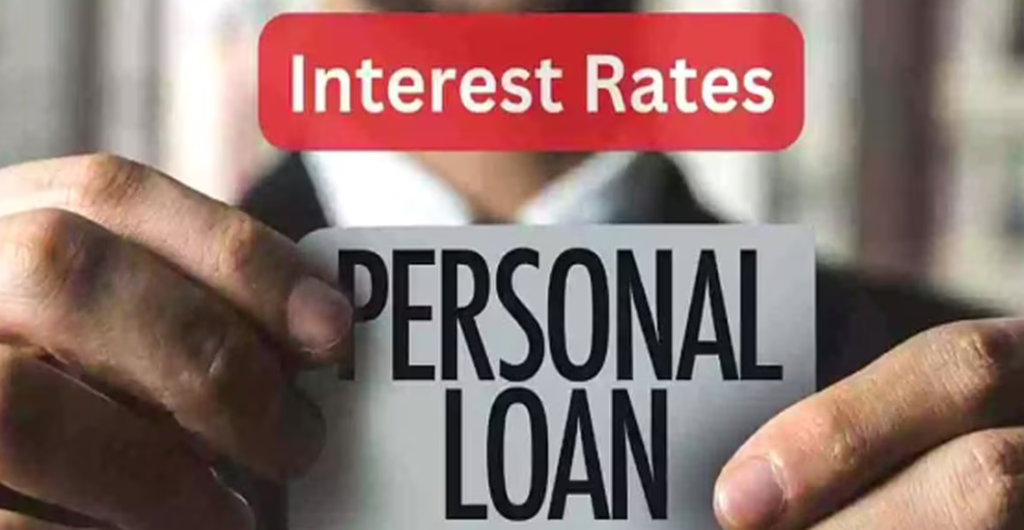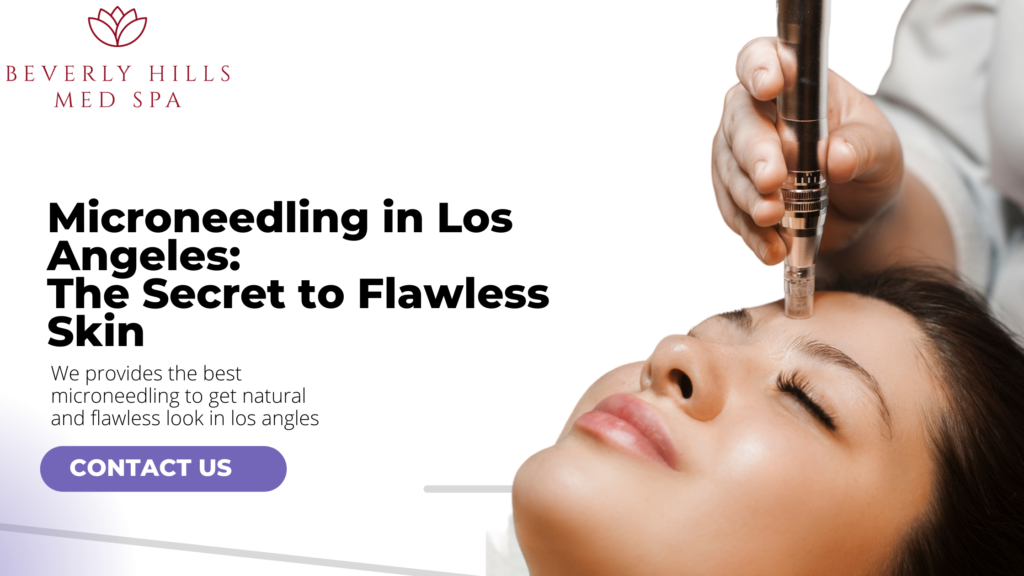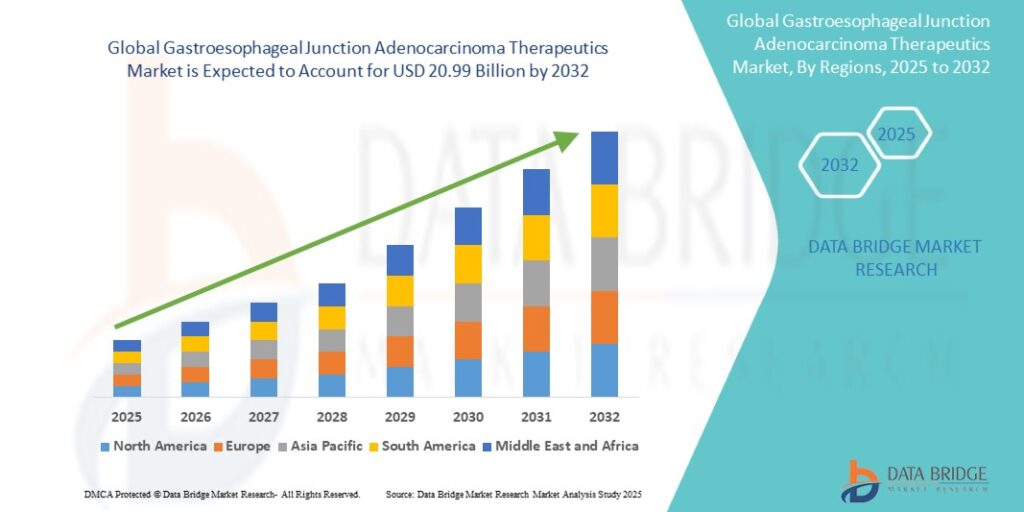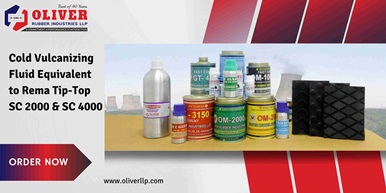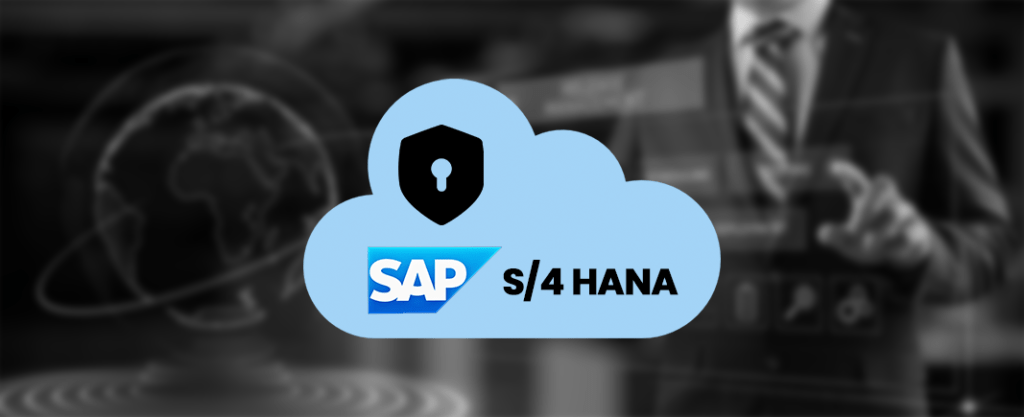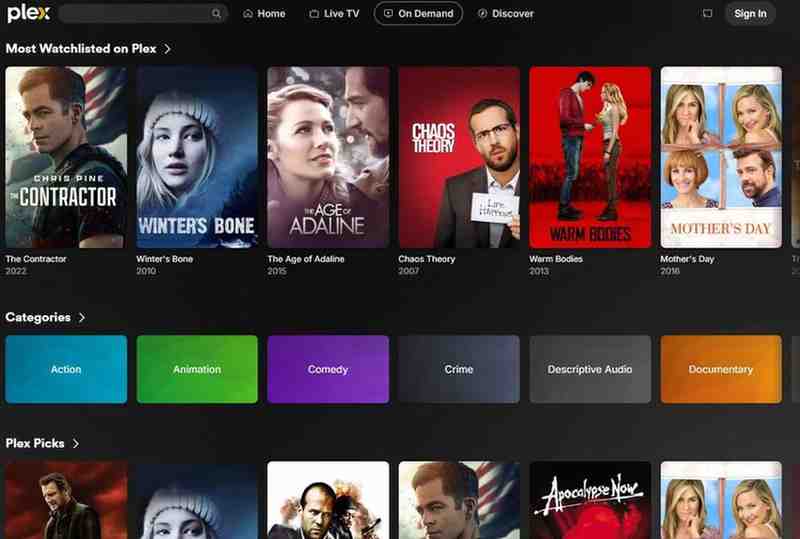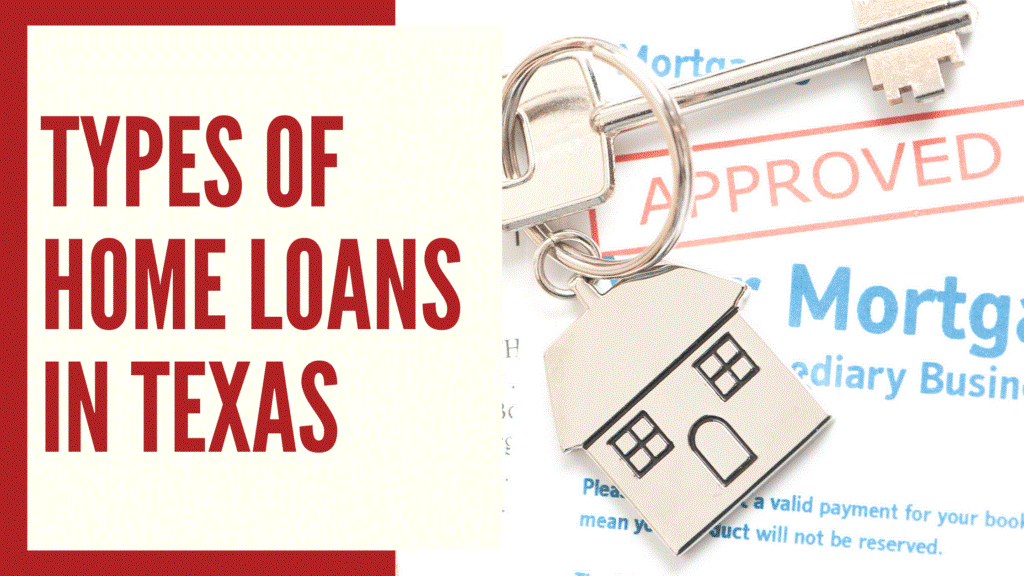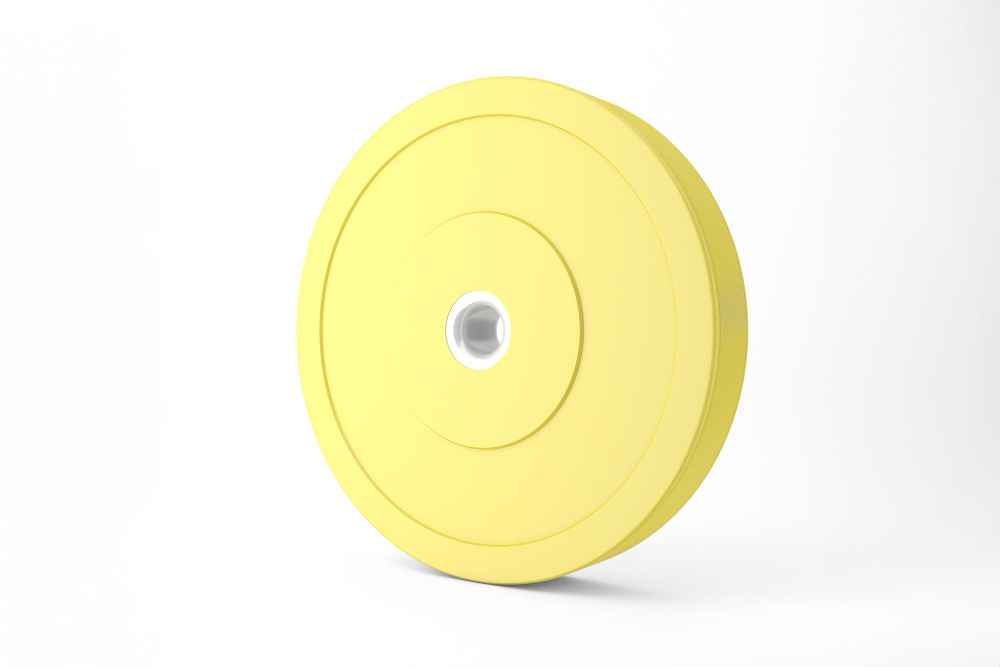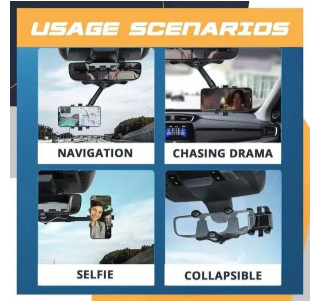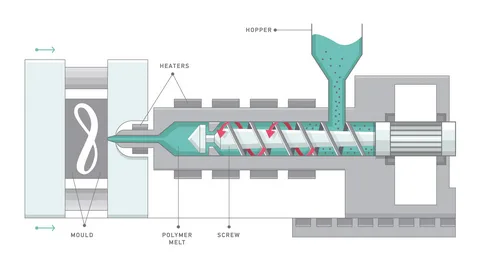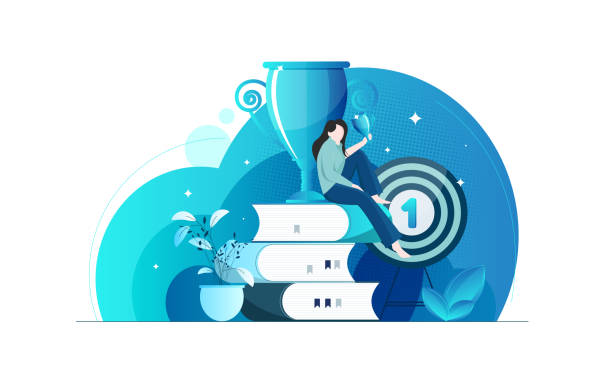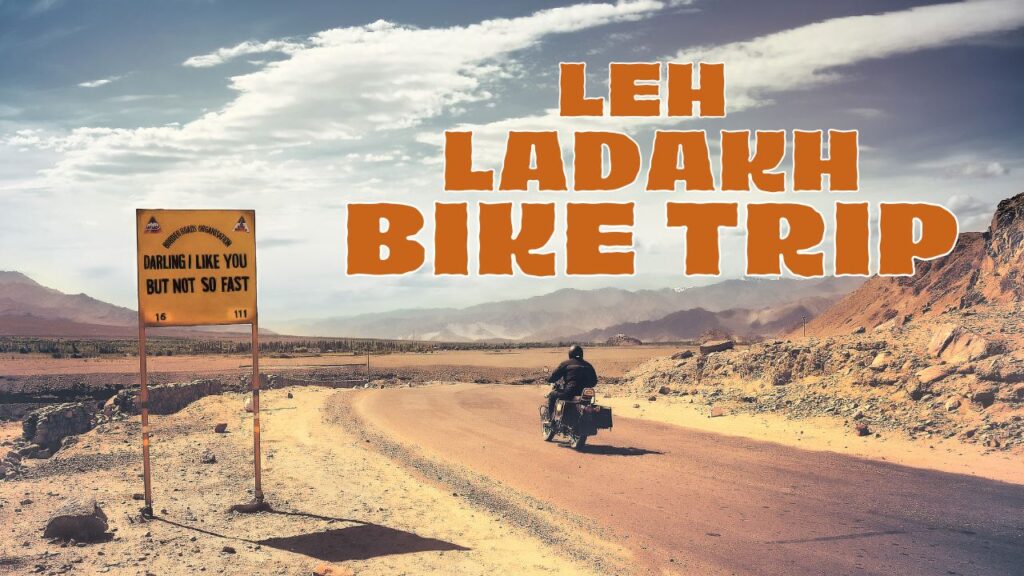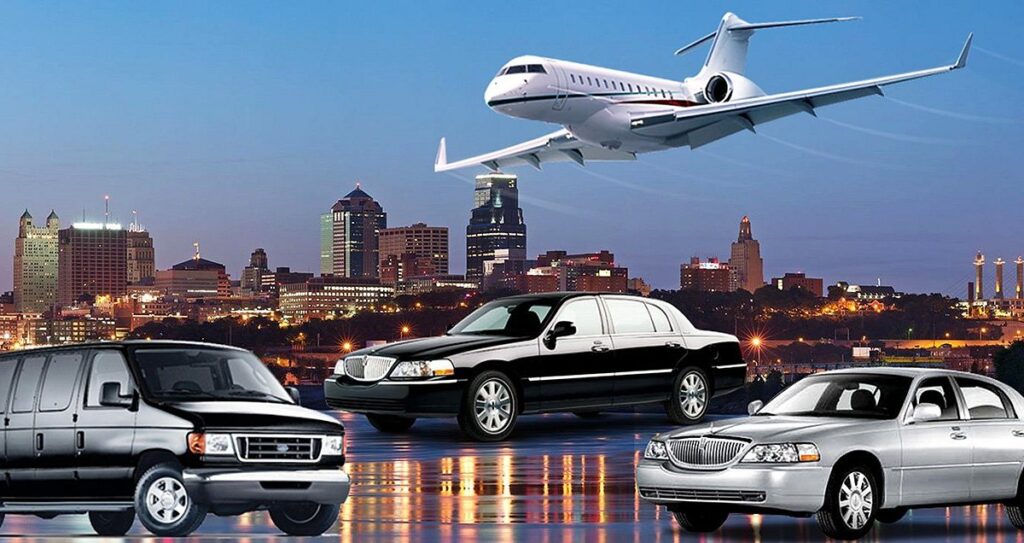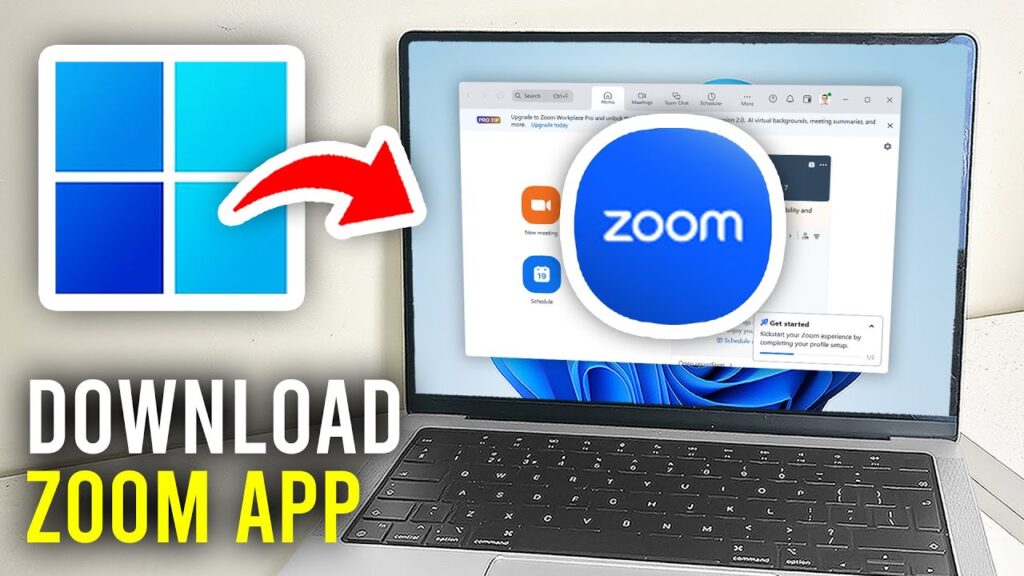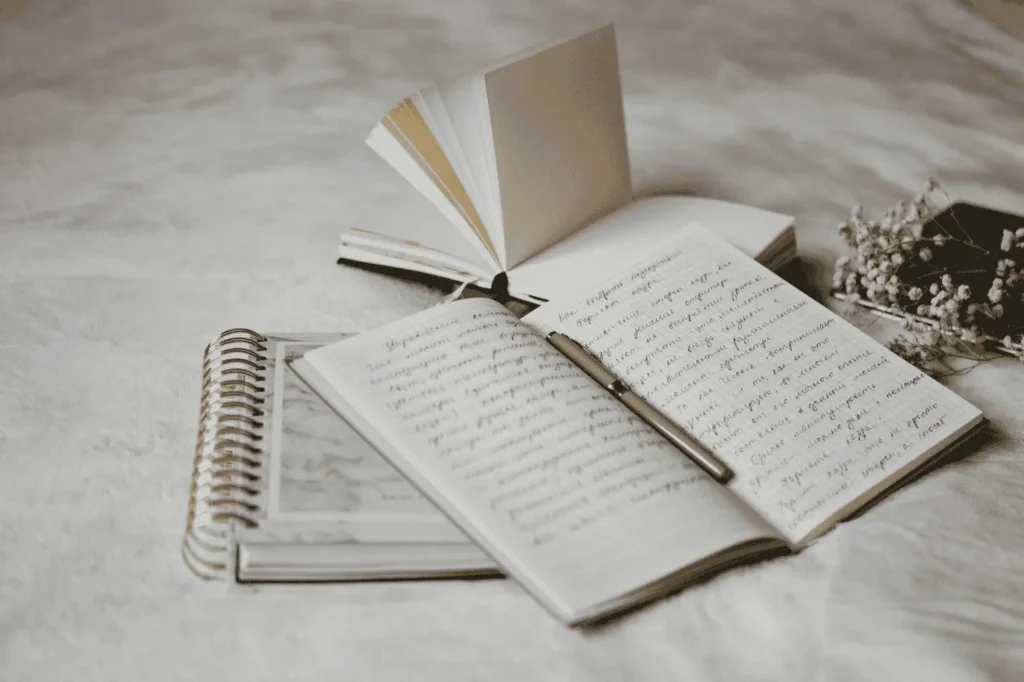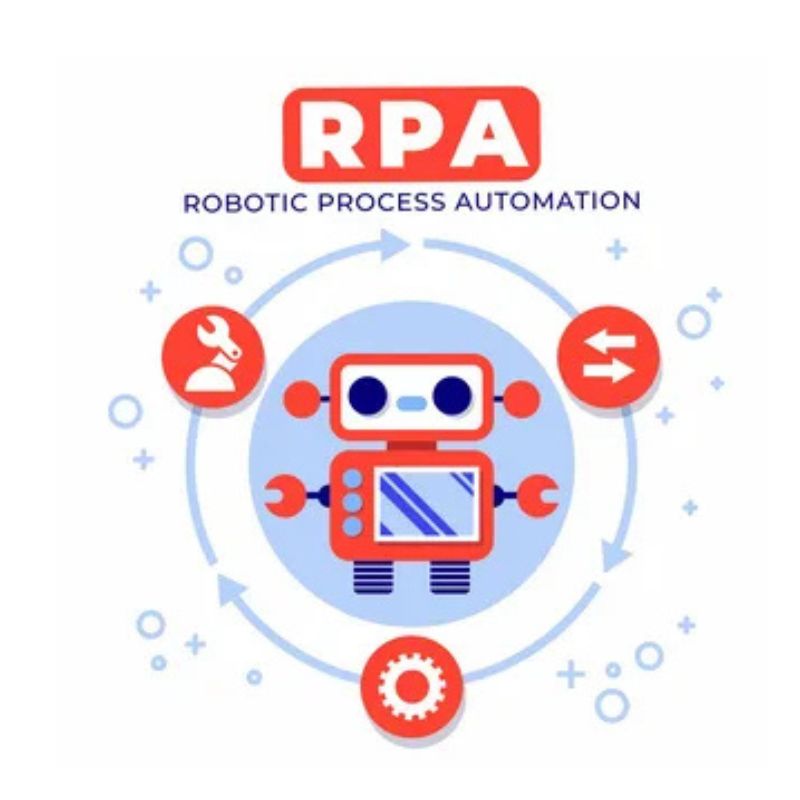Gaming Laptops: A Beginner’s Guide to Buying for 2025

So, let me guess. You’re looking for a computer that’s going to let you game. But you need portability without compromising on power. So you’re taking a look at gaming laptops. You came to the right place then.
It’s just your right to own a machine that doesn’t start getting sick when you’re trying to open a game to play. But here’s something you should know. Even though gaming laptops scream power and performance, their sleek exteriors hide a lot of technical stuff you should know.
And that’s why I wrote this article. I wanted to help people like you who are looking for a gaming laptop but don’t know where to start. Well, here you are! So, are you ready to learn? Then let’s get into it and hopefully you leave a learned man.
What Even Is a Gaming Laptop? Why Should You Care?
Let’s start simple. A gaming laptop is like the Swiss Army knife of computers—it’s built to handle heavy-duty games like the Legion Slim 5 Gen 9 gaming laptop while still being portable enough to toss in a backpack. But here’s the kicker: Not all gaming laptops are created equal.

Image Source: Yandex
Some are sleek, lightweight machines that whisper, “I’m sophisticated,” while others look like they’ve been designed by a sci-fi fanatic with a neon light addiction.
You know what? Both are valid. The real magic lies under the hood. Unlike regular laptops, gaming rigs like the 16 GB DDR5 Legion Slim 5 Gen 9 gaming laptop pack powerful graphics cards (GPUs), processors (CPUs) that don’t quit, and cooling systems that could double as a desk fan. Think of the GPU as the engine of a sports car—it’s what makes games look jaw-droppingly good.
Picking Your Weapon: What Actually Matters
Alright, let’s cut through the noise. When shopping for your first gaming laptop, here’s what deserves your attention:
The Graphics Card (GPU): Why It’s the Real MVP
NVIDIA and AMD are the big names here. For beginners, an NVIDIA RTX 3050 or AMD Radeon RX 6600M is a solid starting point. These cards handle most games at medium to high settings without melting your laptop—or your wallet. Pro tip: If you see “RTX” in the name, that means fancy lighting effects (ray tracing) are on the table.
Processor (CPU): The Brain Behind the Brawn
Intel Core i5 or AMD Ryzen 5 processors are your friends. They’re fast enough for gaming and won’t leave you eating ramen for months. But hey, if you’ve got cash to burn, an i7 or Ryzen 7 adds future-proofing.
RAM: The More, The Merrier (Sort Of)
16GB of RAM is the sweet spot. It’s like having a bigger desk—you can spread out your work (or game) without things getting cluttered. 8GB works in a pinch, but you’ll feel the squeeze.
Storage: Speed vs. Space
SSDs are your best bet. They’re faster than traditional hard drives, so games load quicker. Aim for 512GB minimum—trust me, Call of Duty updates aren’t getting smaller.
Display: Don’t Skimp on the Eye Candy
A 1080p screen with a 144Hz refresh rate is gold. Higher refresh rates mean smoother motion, which matters when you’re dodging bullets or racing at 200mph.
“But Aren’t Gaming Laptops Crazy Expensive?” (Spoiler: Not Always)
Let’s tackle the elephant in the room. Yes, some gaming laptops cost as much as a used car. But here’s the thing: Brands like TUF and Nitro offer models under $1,000 that’ll run Fortnite, Apex Legends, or Elden Ring just fine. You don’t need a Lamborghini when a Honda Civic gets you to the same destination.

Image Source: Yandex
Another myth? “You can’t upgrade them.” Not true! While you can’t swap the GPU or CPU in most cases, adding more RAM or storage is often doable. Check for upgradeable slots before buying—it’s like leaving room in your closet for future impulse purchases.
Accessories: The Icing on the Cake
Gaming laptops are like pizza—they’re good on their own, but toppings make them next-level. Here’s what’s worth considering:

Image Source: Yandex
- A Gaming Mouse: Laptop trackpads and precision aiming don’t mix. A budget-friendly mouse like the Logitech G502 gives you customizable buttons and better control.
- Cooling Pad: Your laptop’s best friend. It’s basically a chill pillow that prevents overheating during marathon sessions.
- Headset: Immersive sound without annoying your roommates. The HyperX Cloud Stinger won’t break the bank.
But here’s a reality check: You don’t need all this on Day 1. Start with the laptop, then add gear as you go.
Keeping Your Laptop Happy: Maintenance 101
Gaming laptops are like pets—they thrive with a little care. A few quick tips:
- Clean the Vents: Dust bunnies clogging the fans? Grab a can of compressed air every few months.
- Update Drivers: Boring but crucial. NVIDIA and AMD release updates that boost performance or fix glitches.
- Mind the Battery: Gaming on battery power is like running a marathon in flip-flops—possible, but not ideal. Plug in for peak performance.
Conclusion
Choosing your first gaming laptop doesn’t have to feel like defusing a bomb. Focus on the basics: a decent GPU, enough RAM, and a display that doesn’t make your eyes sad. Remember, even pros started somewhere.
And hey, if you’re still overwhelmed, here’s a secret: Retailers like Best Buy often have display models you can test. Play around, see what feels right, and don’t stress over “future-proofing.” Tech evolves fast—today’s “good enough” will handle tomorrow’s games better than you’d think.
So, what are you waiting for? Your next gaming adventure is a click away. (And if you end up with RGB lights glowing like a disco ball, no judgment here. We’ve all been there.)


 English
English