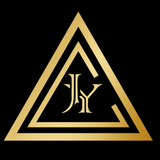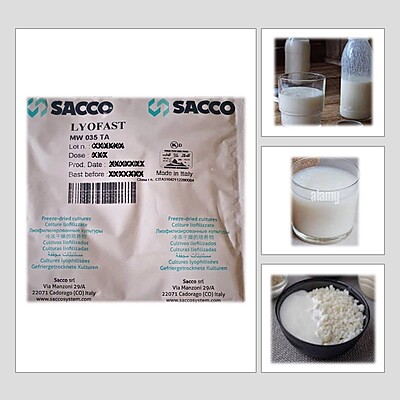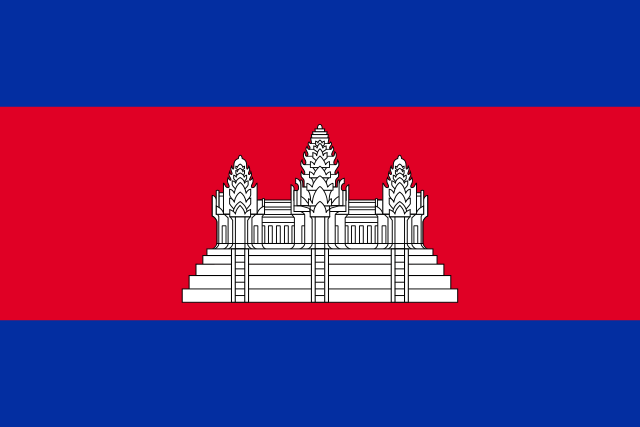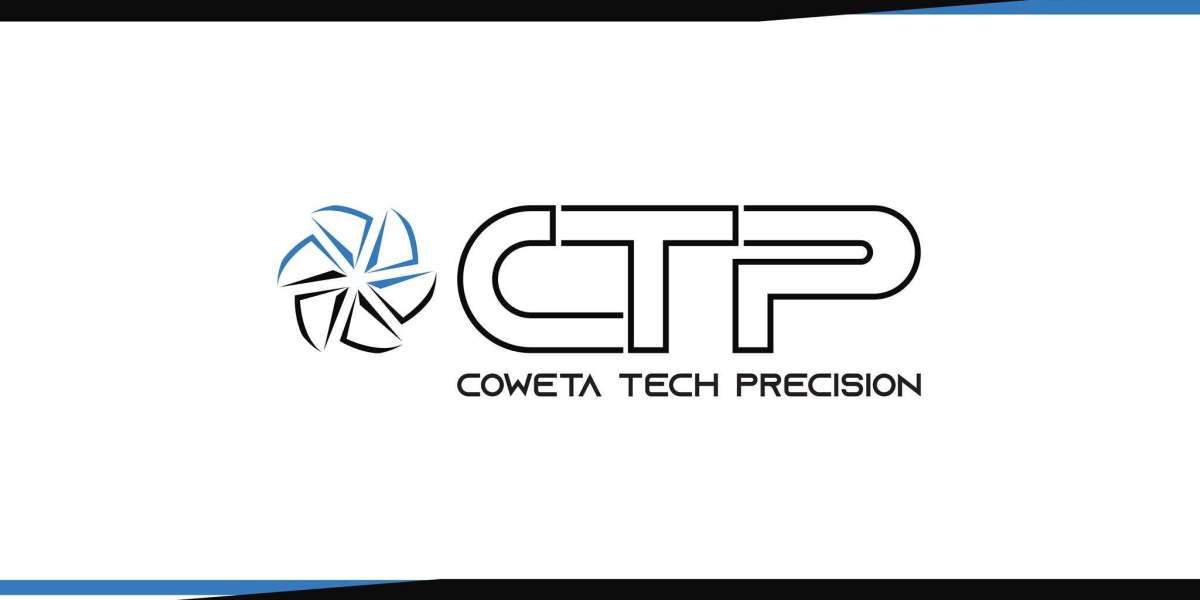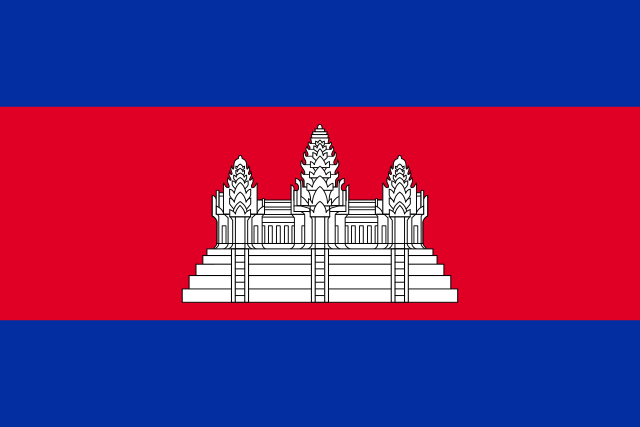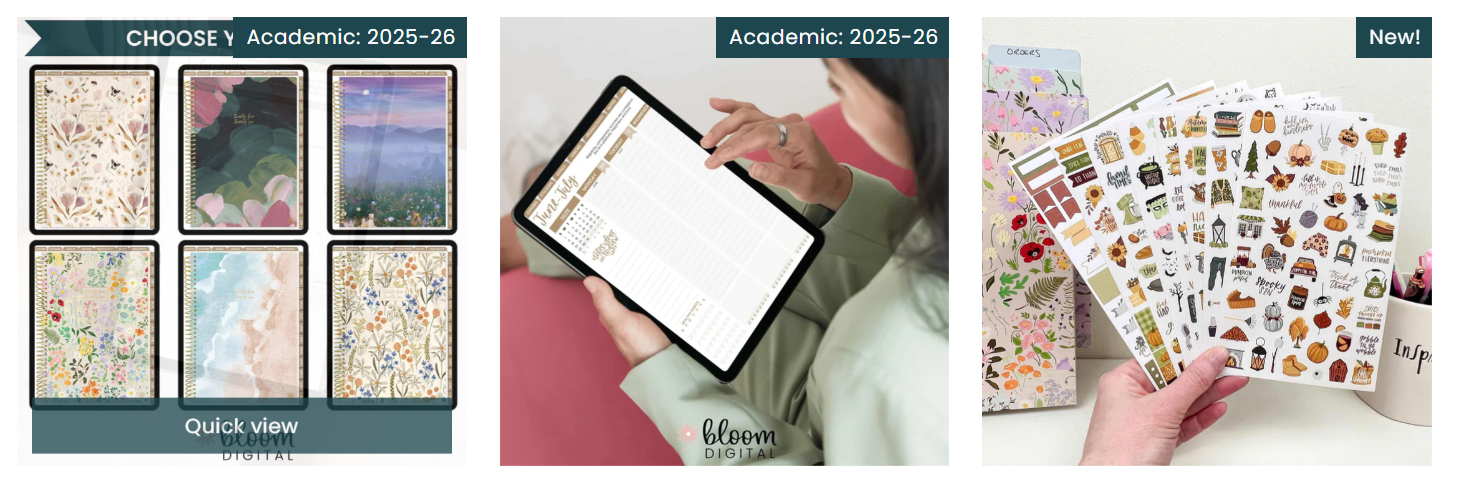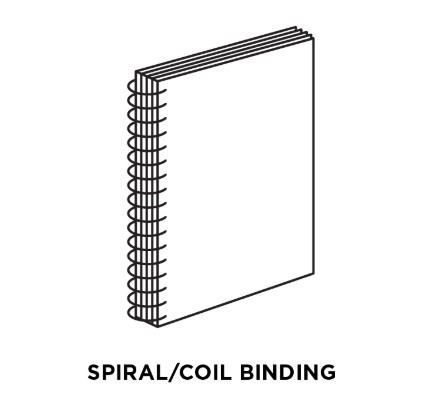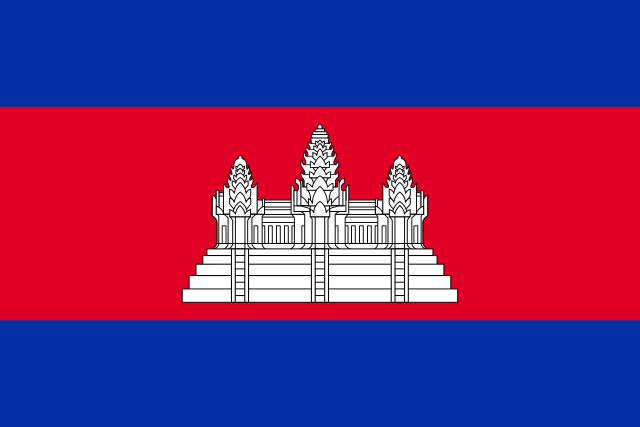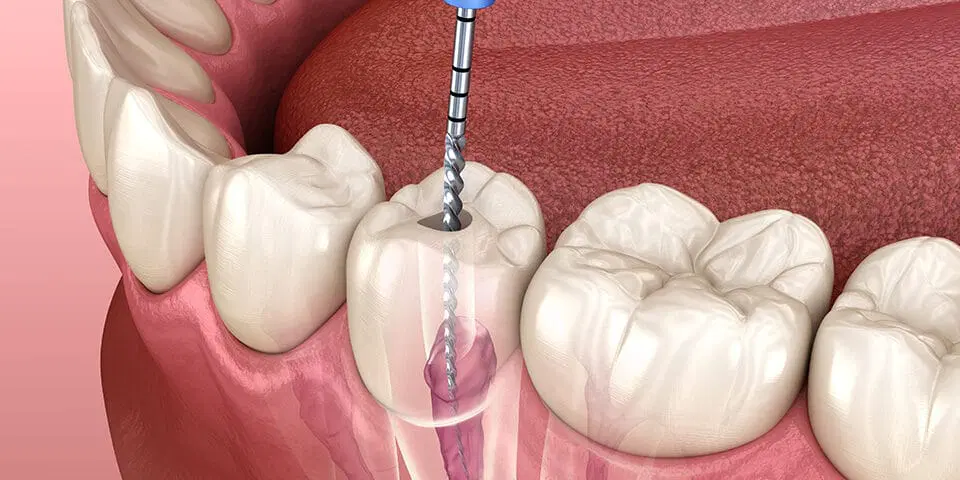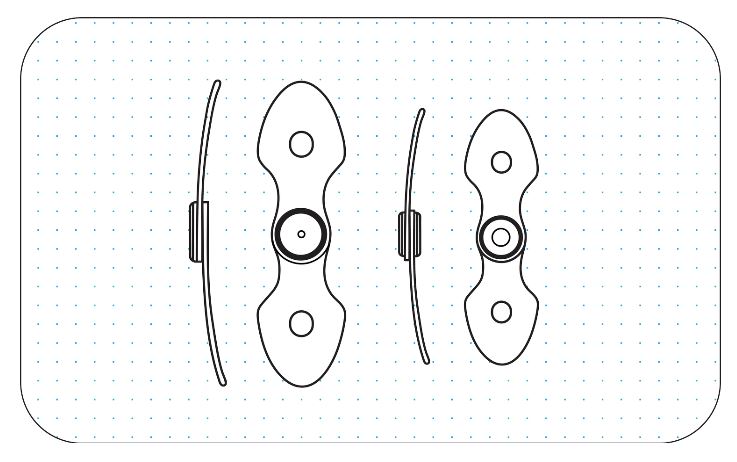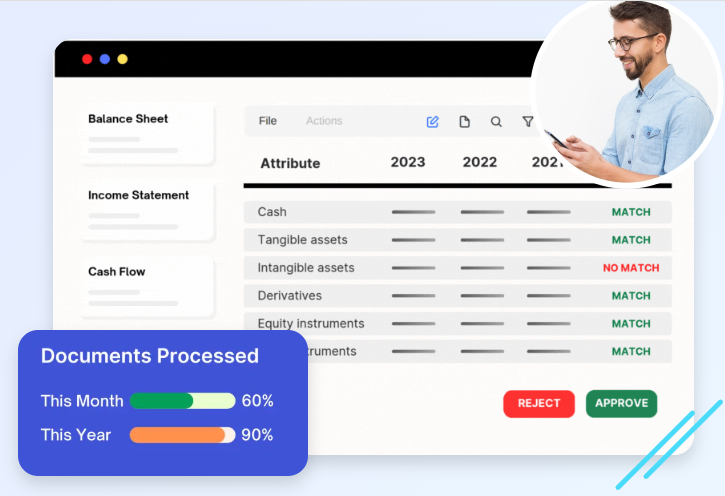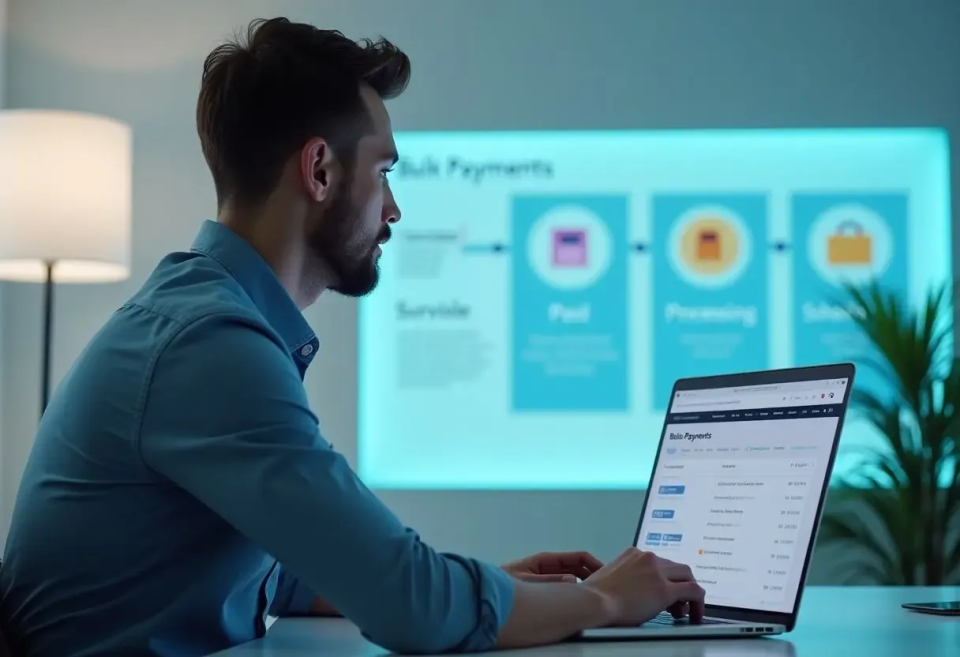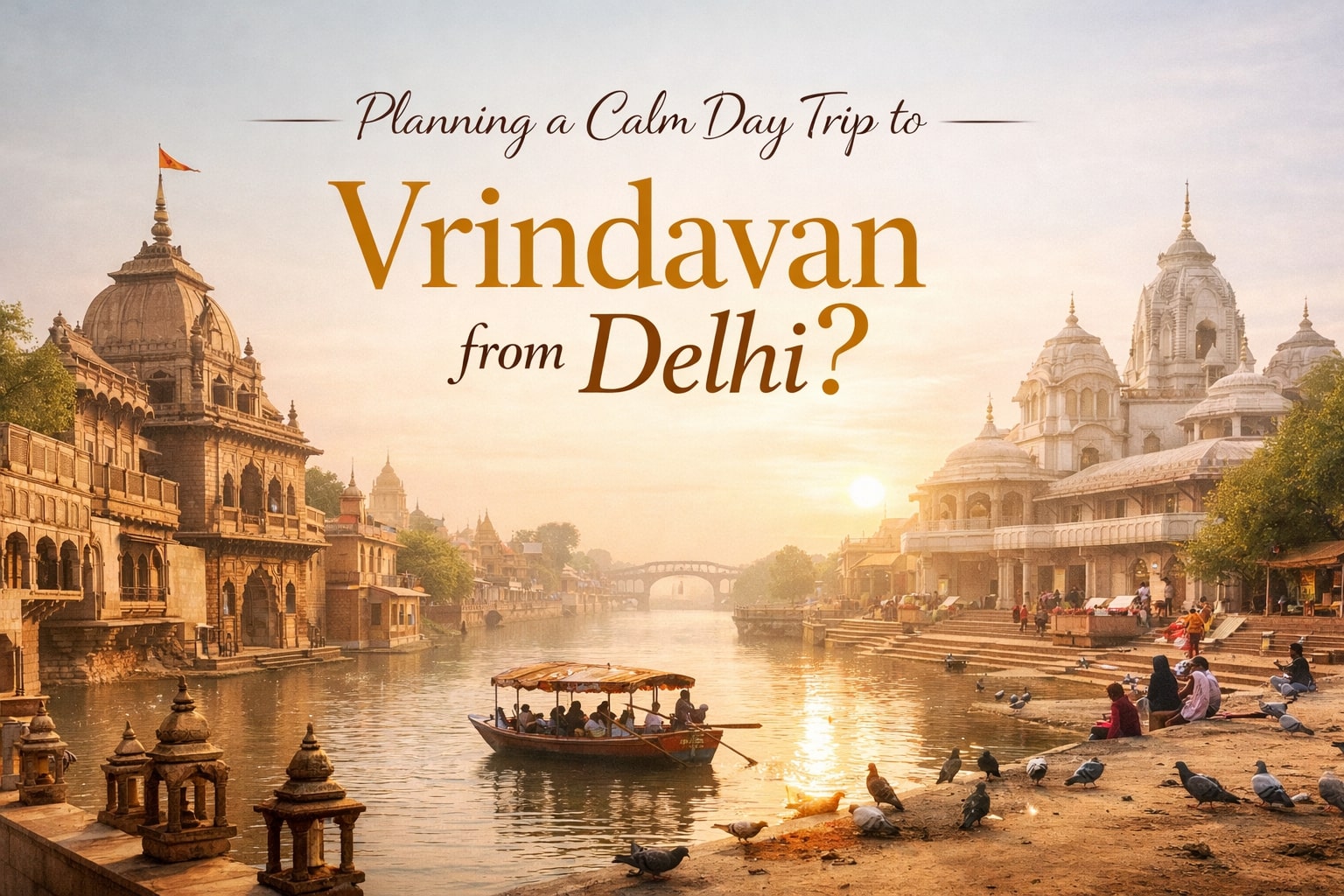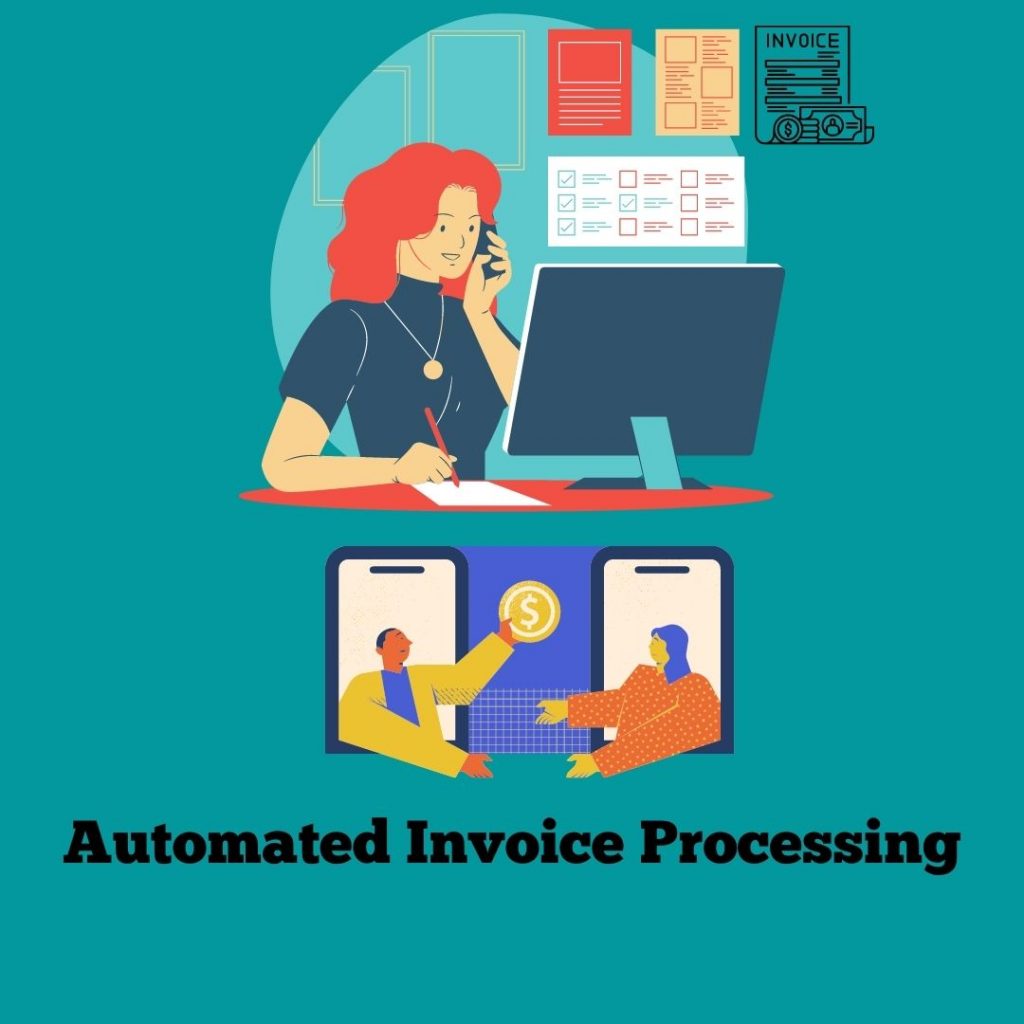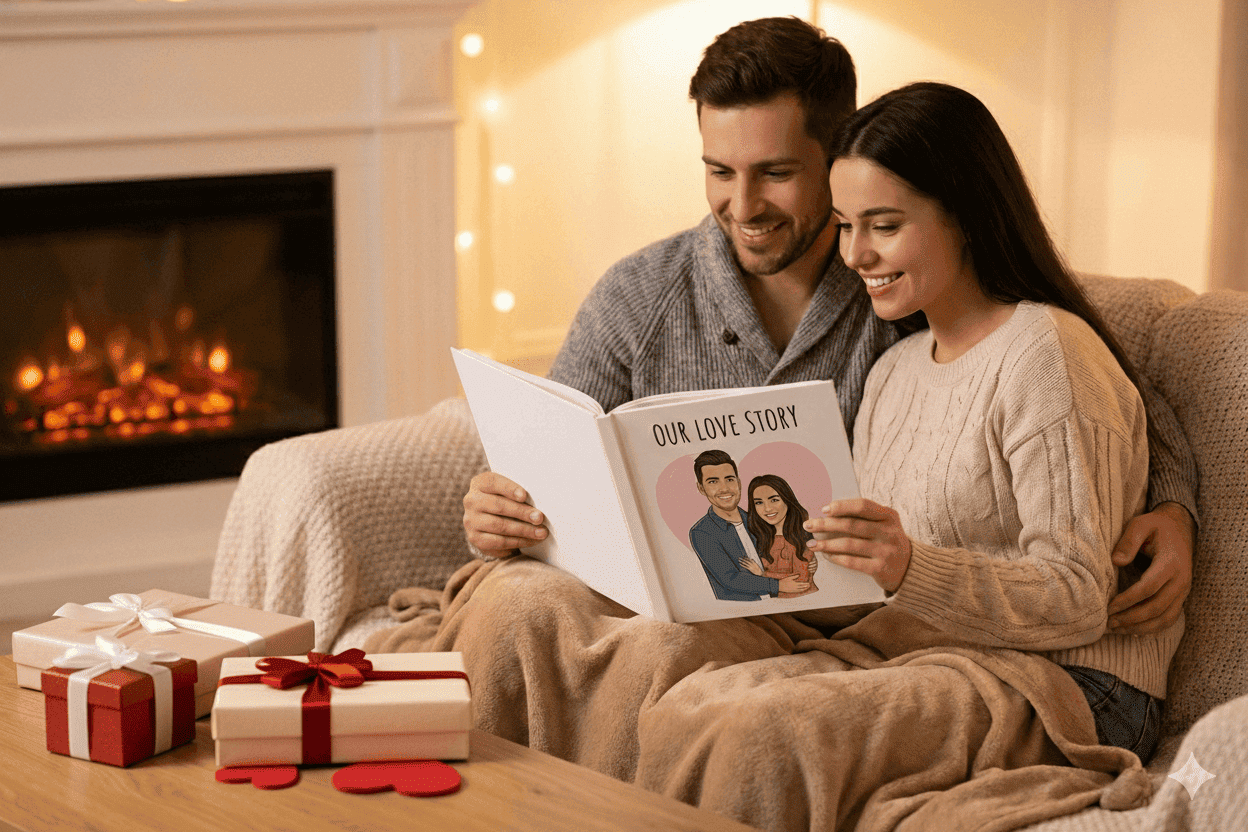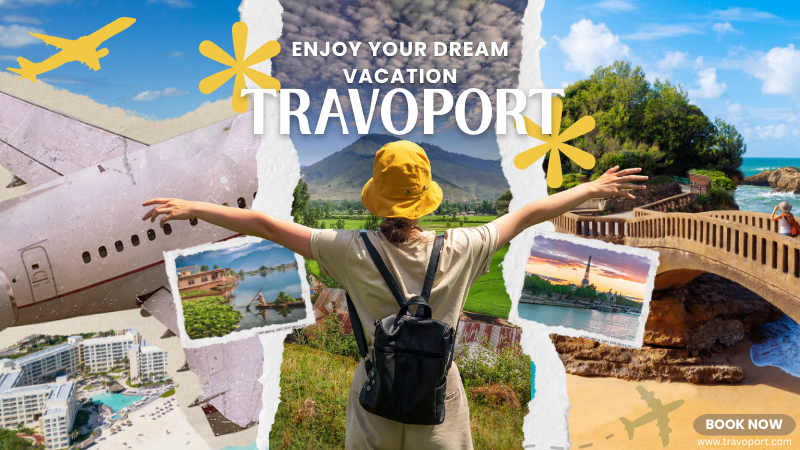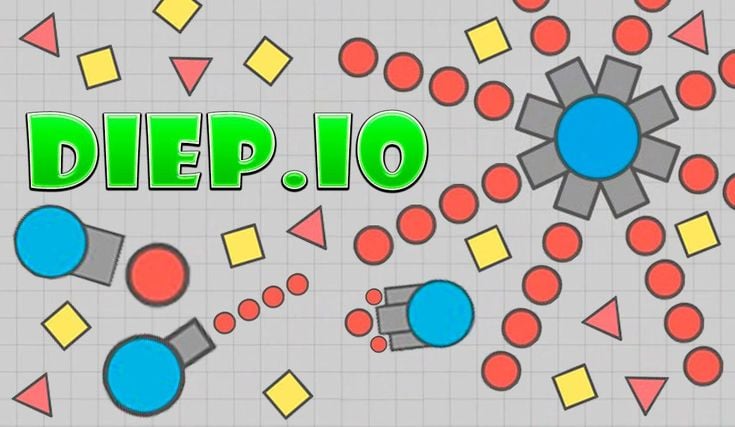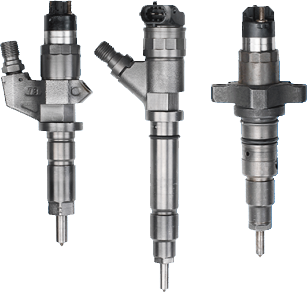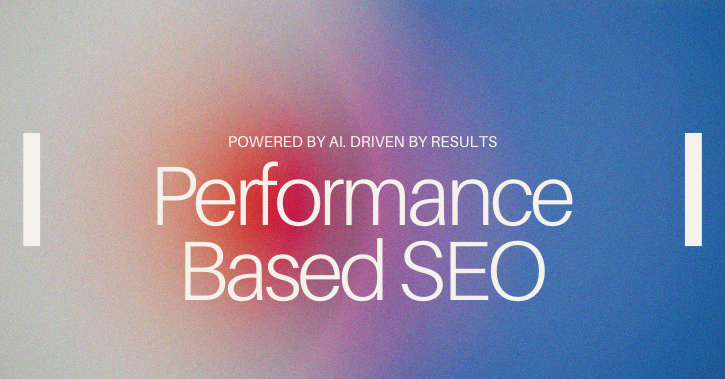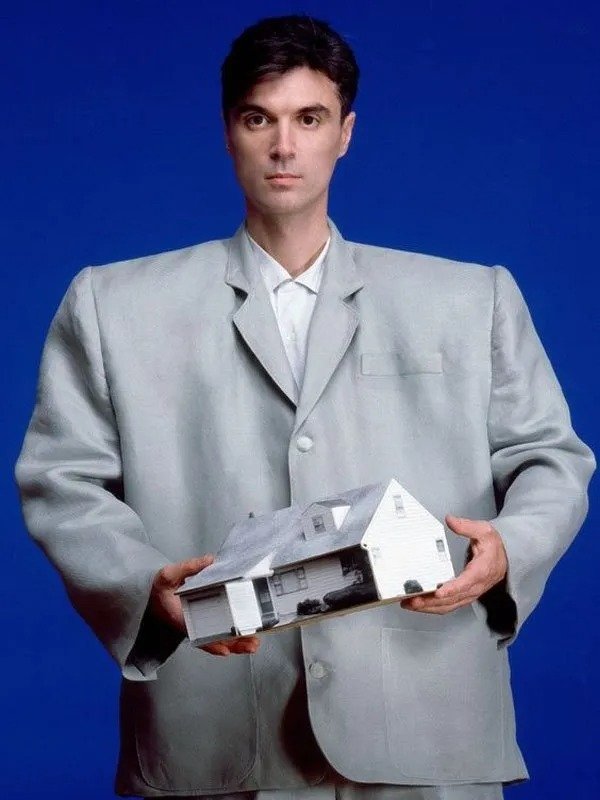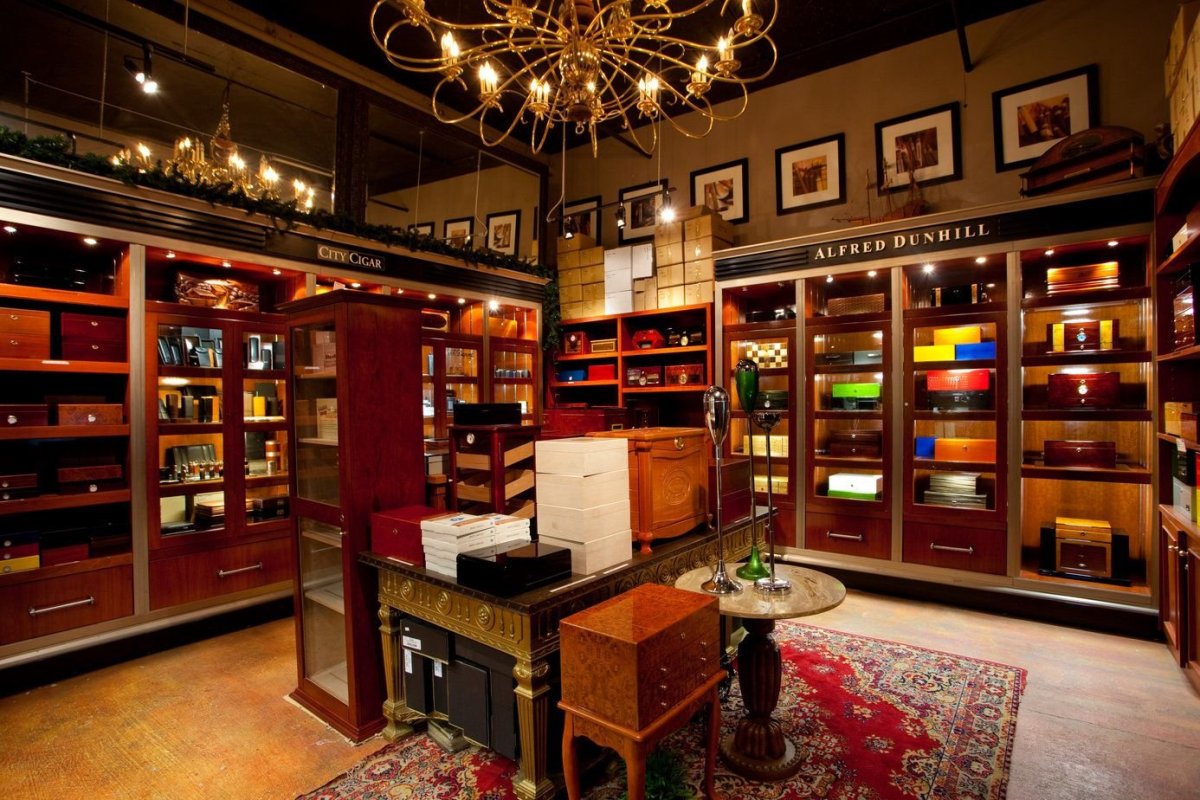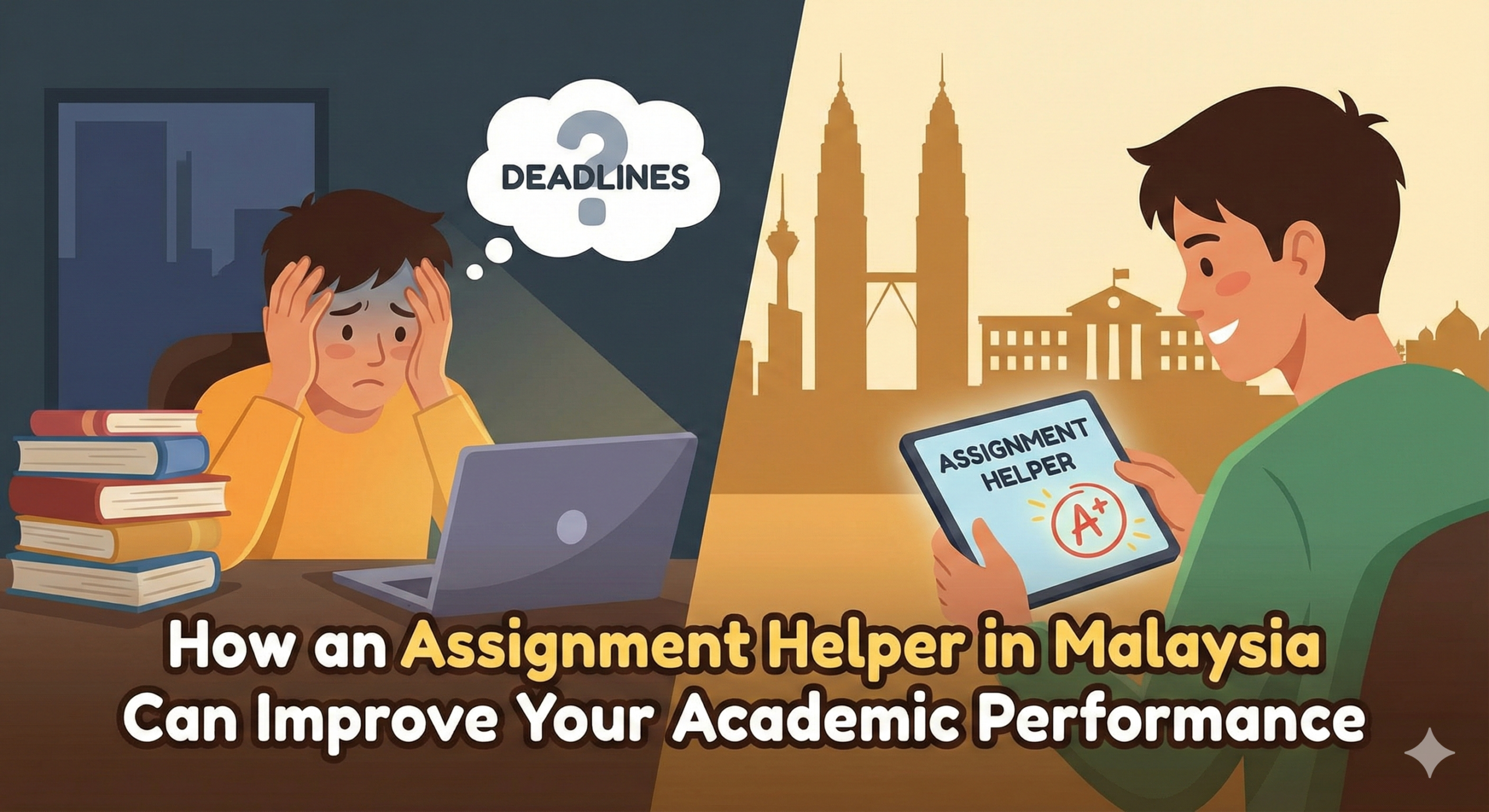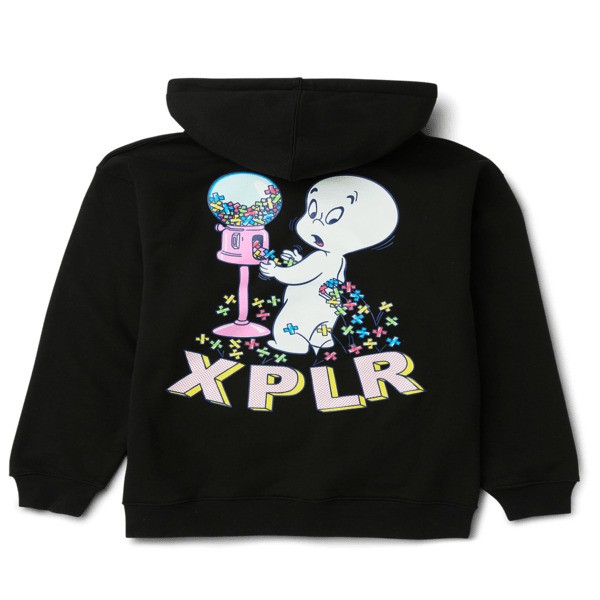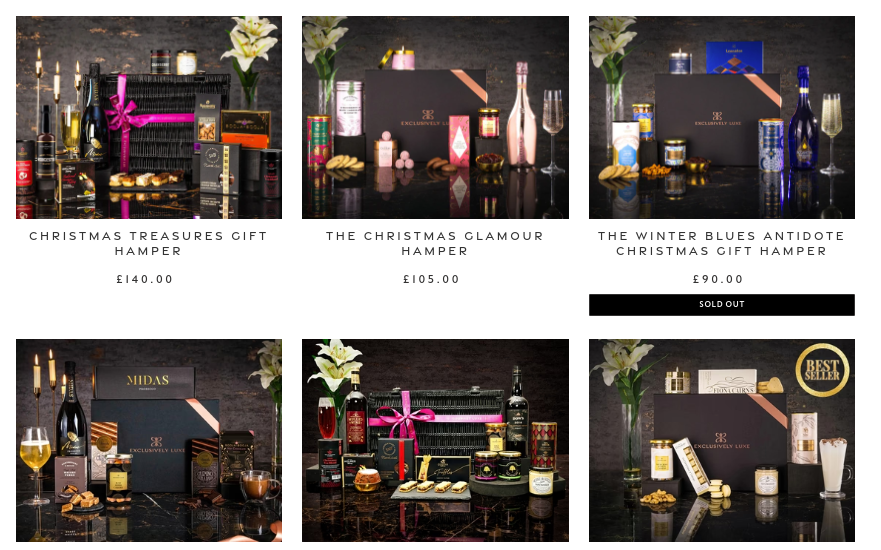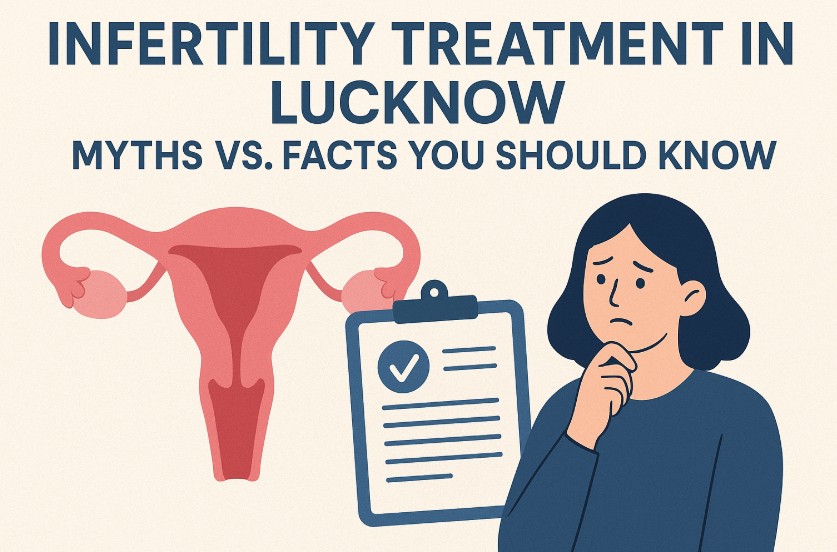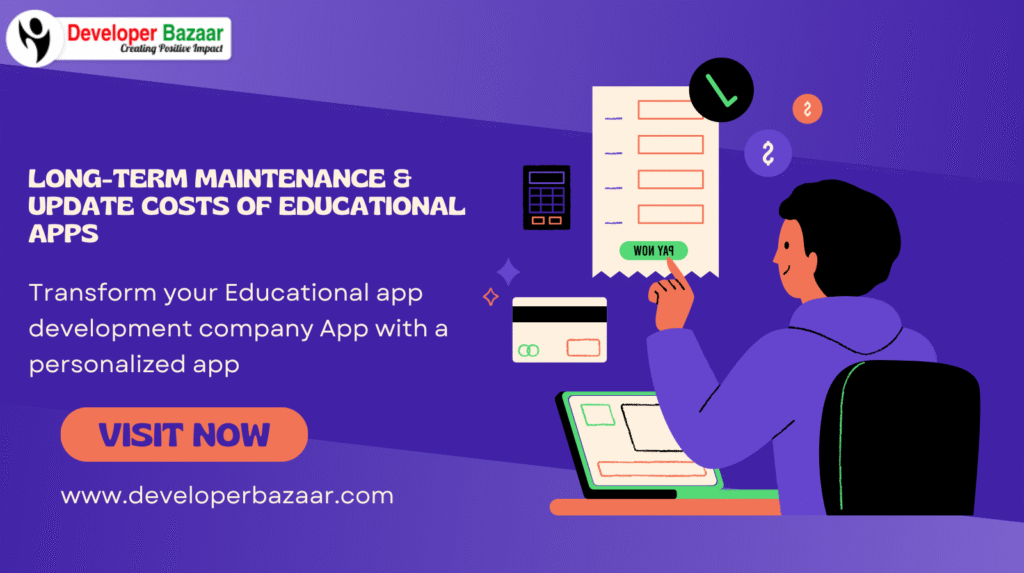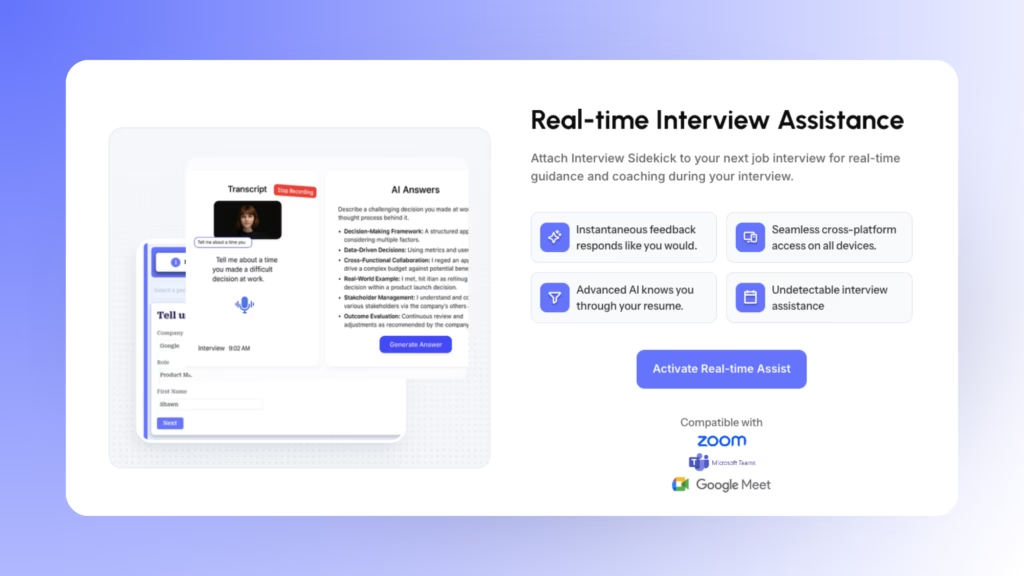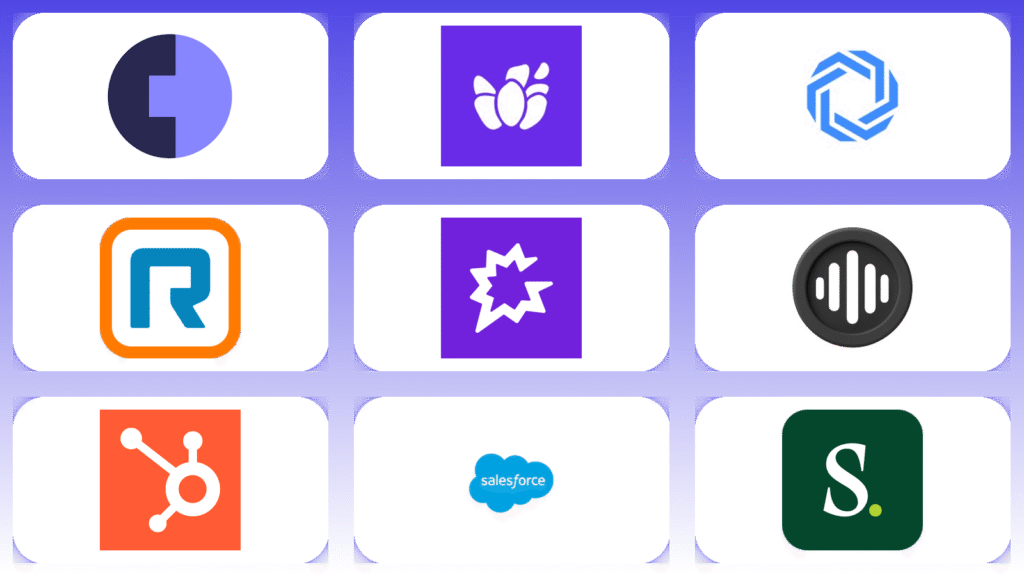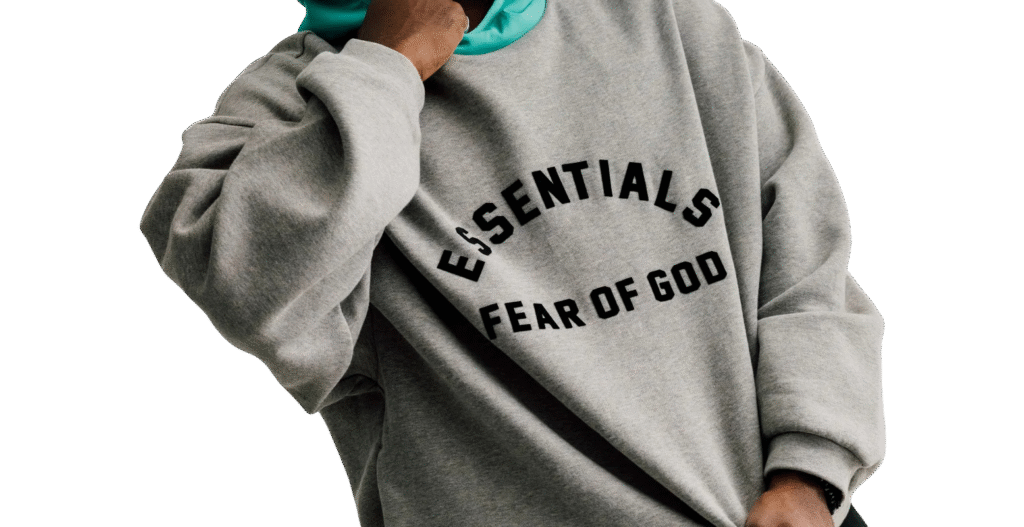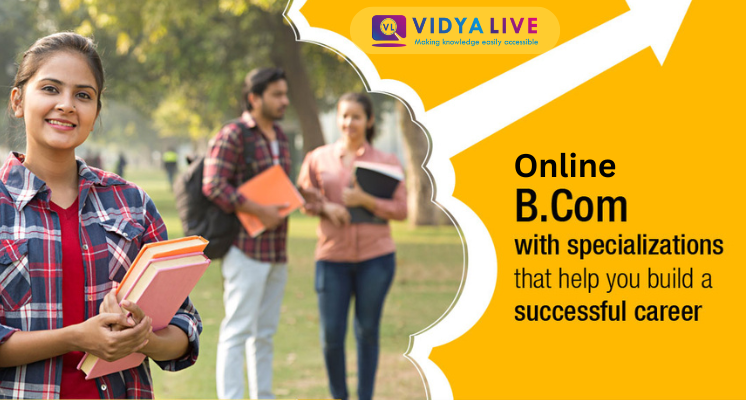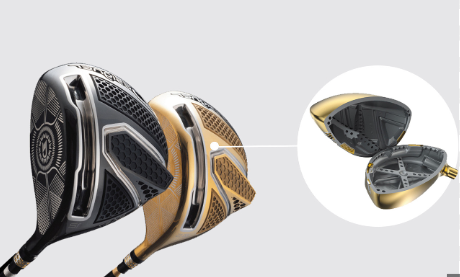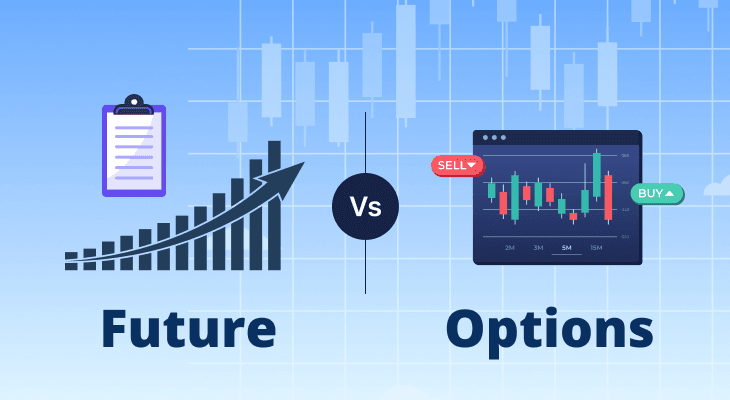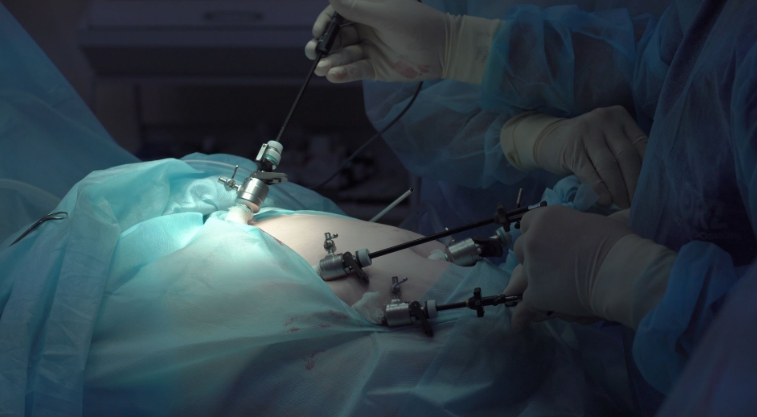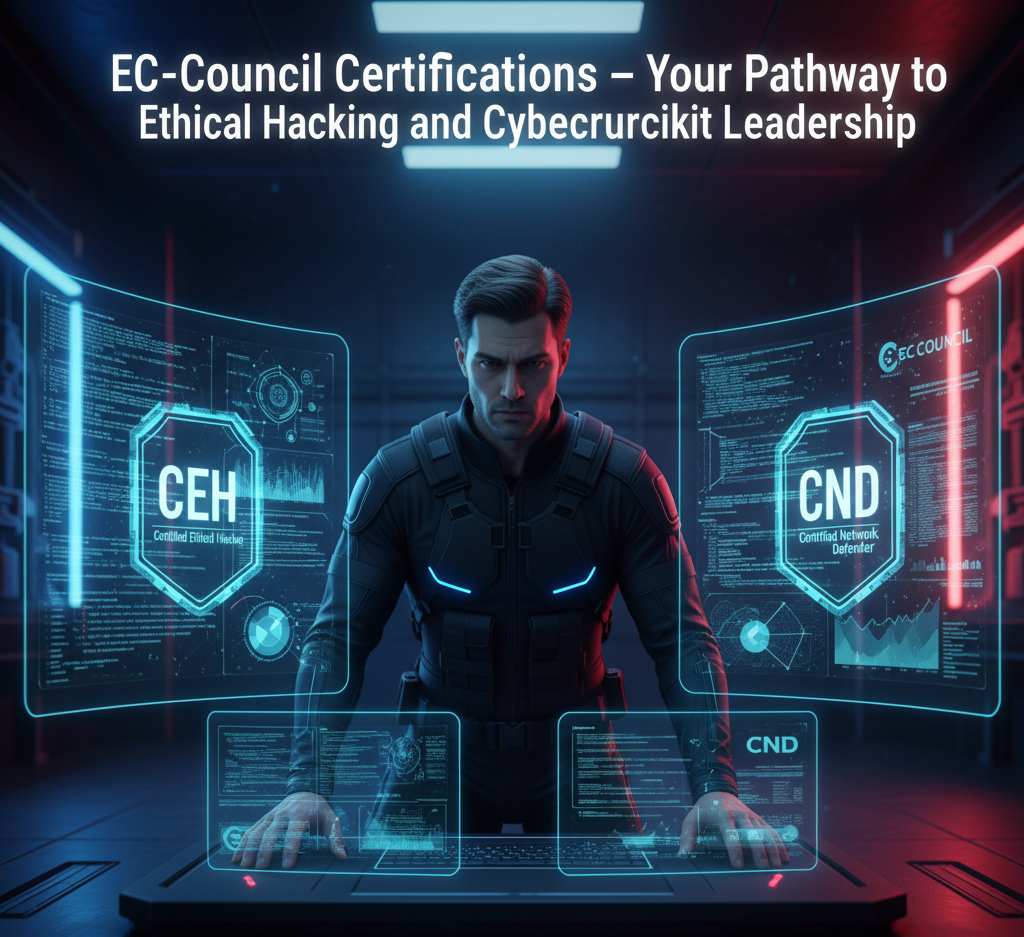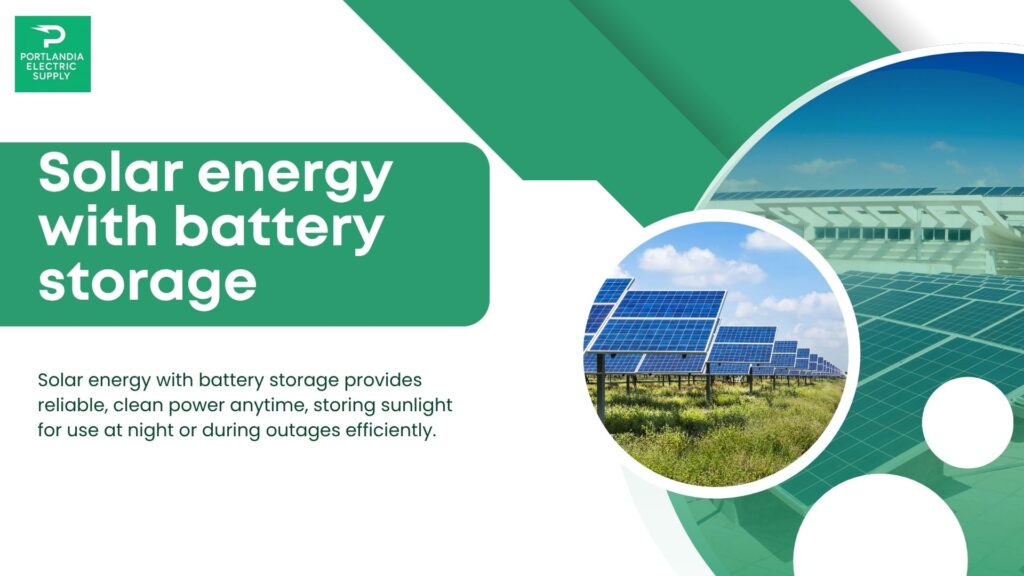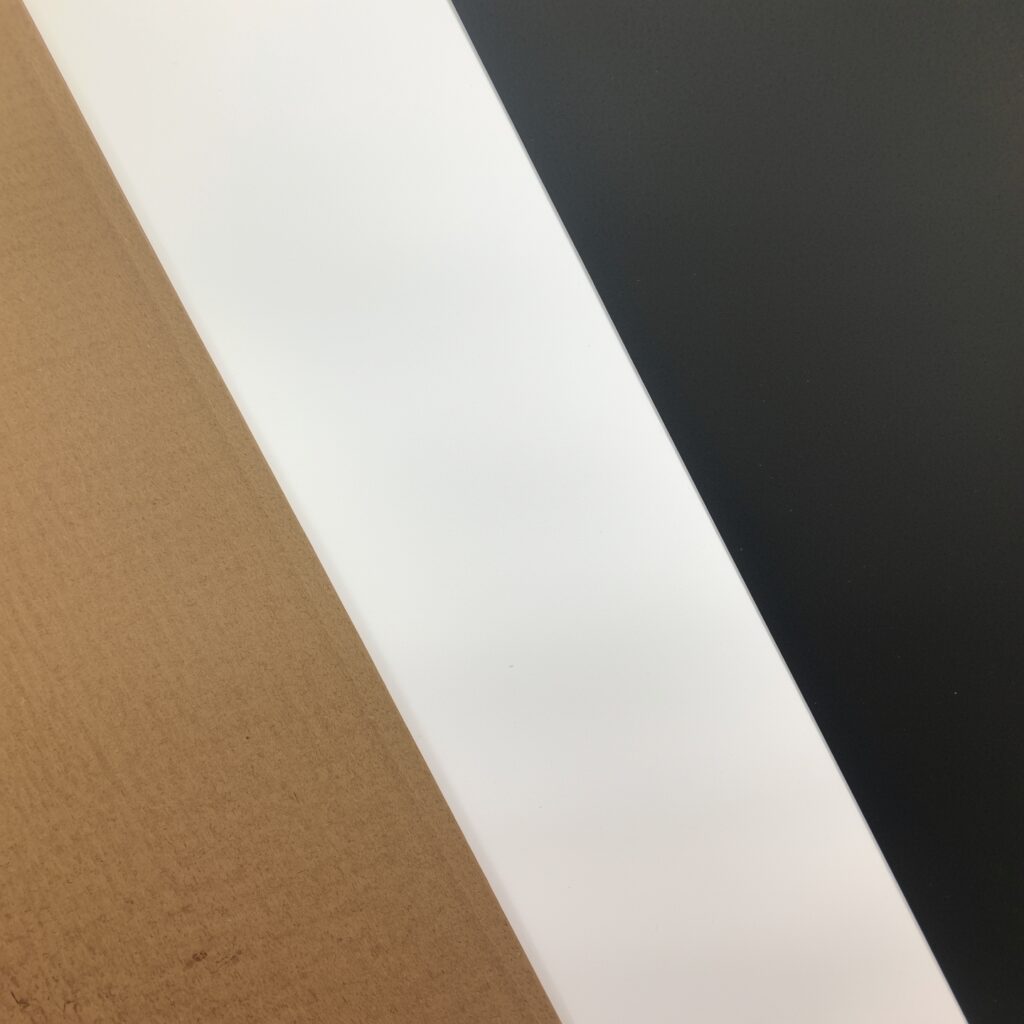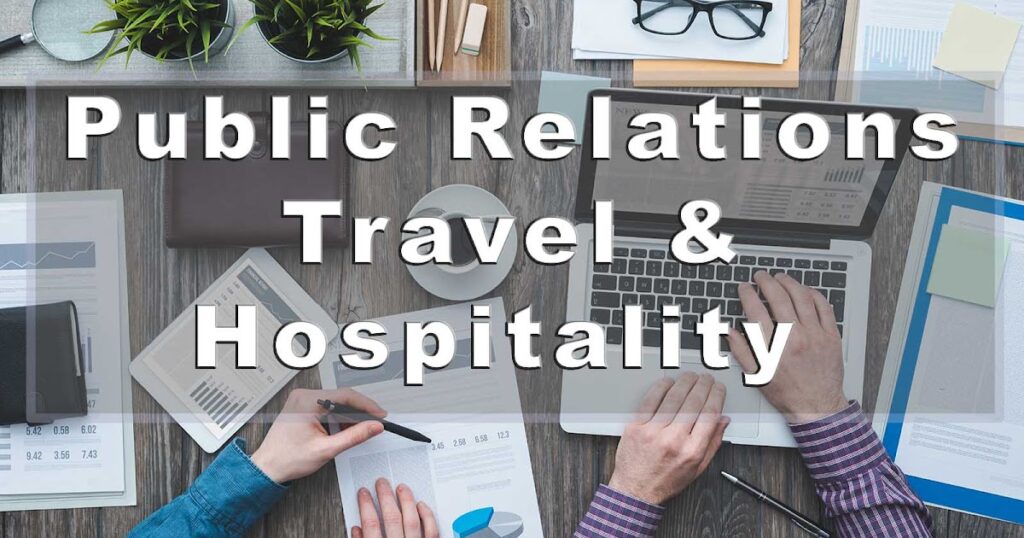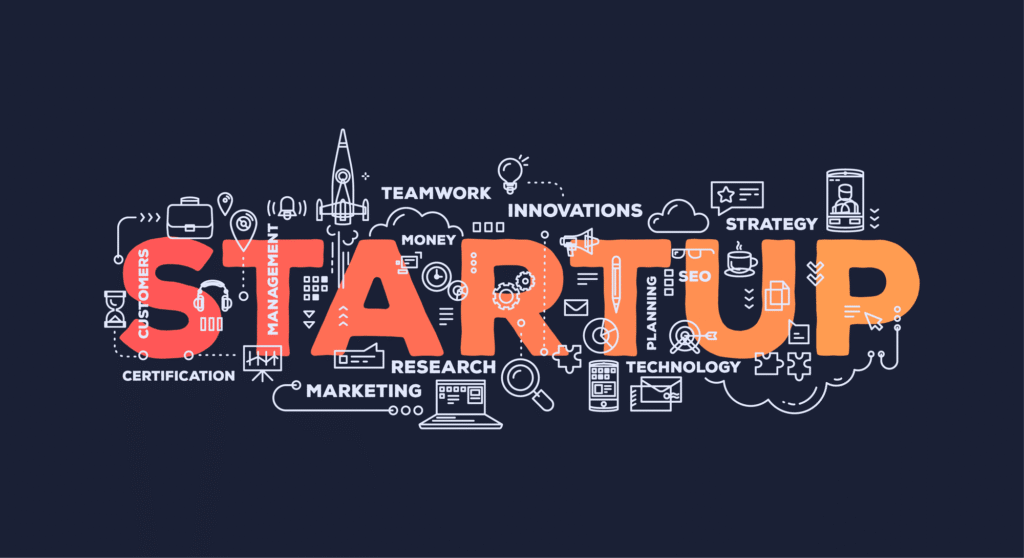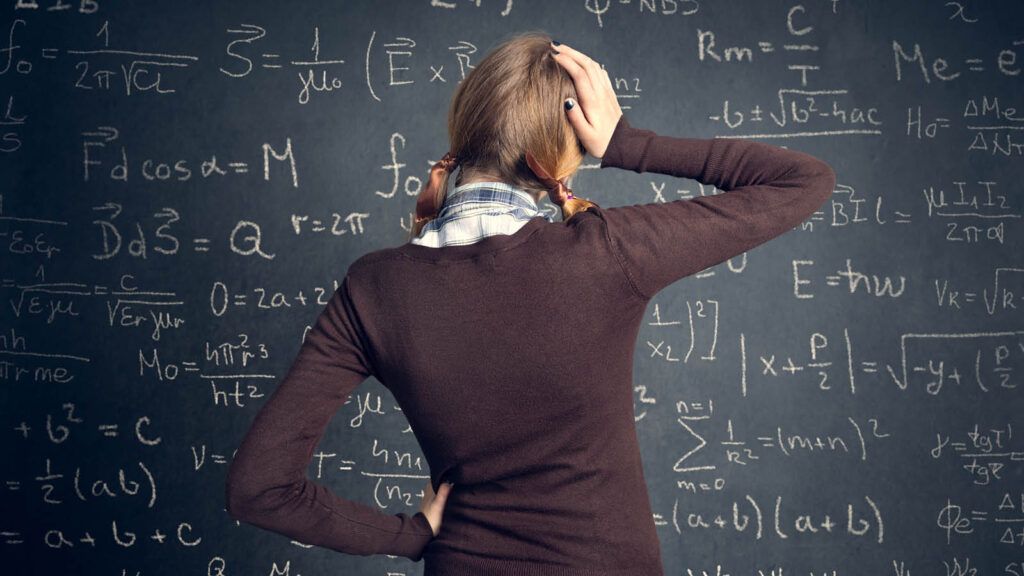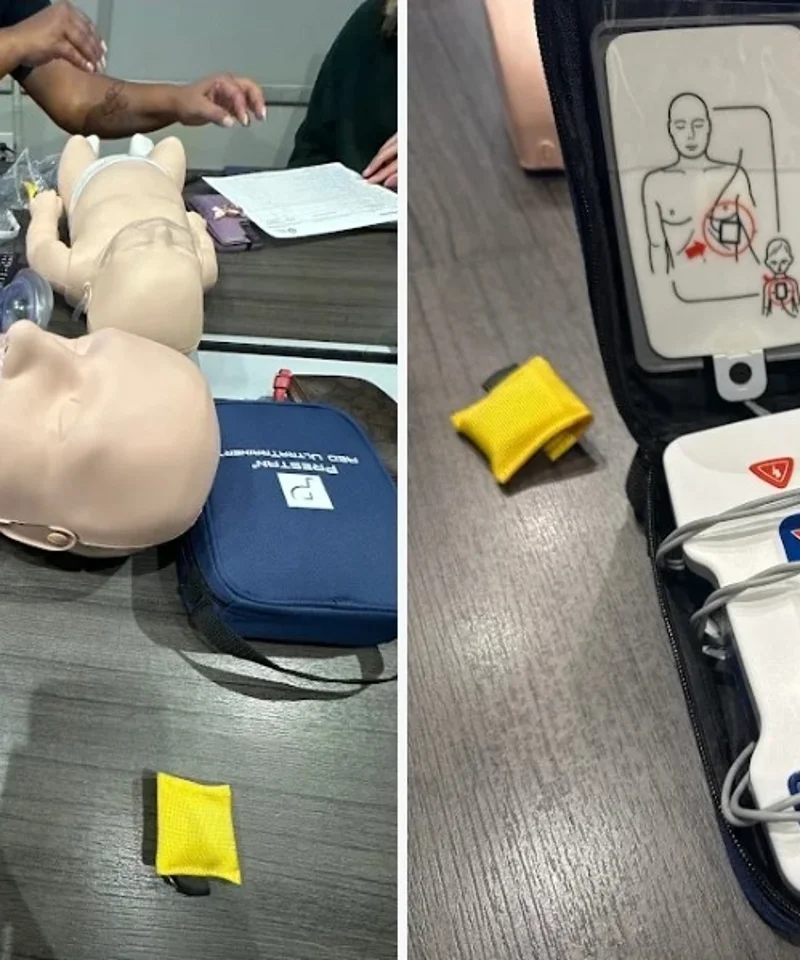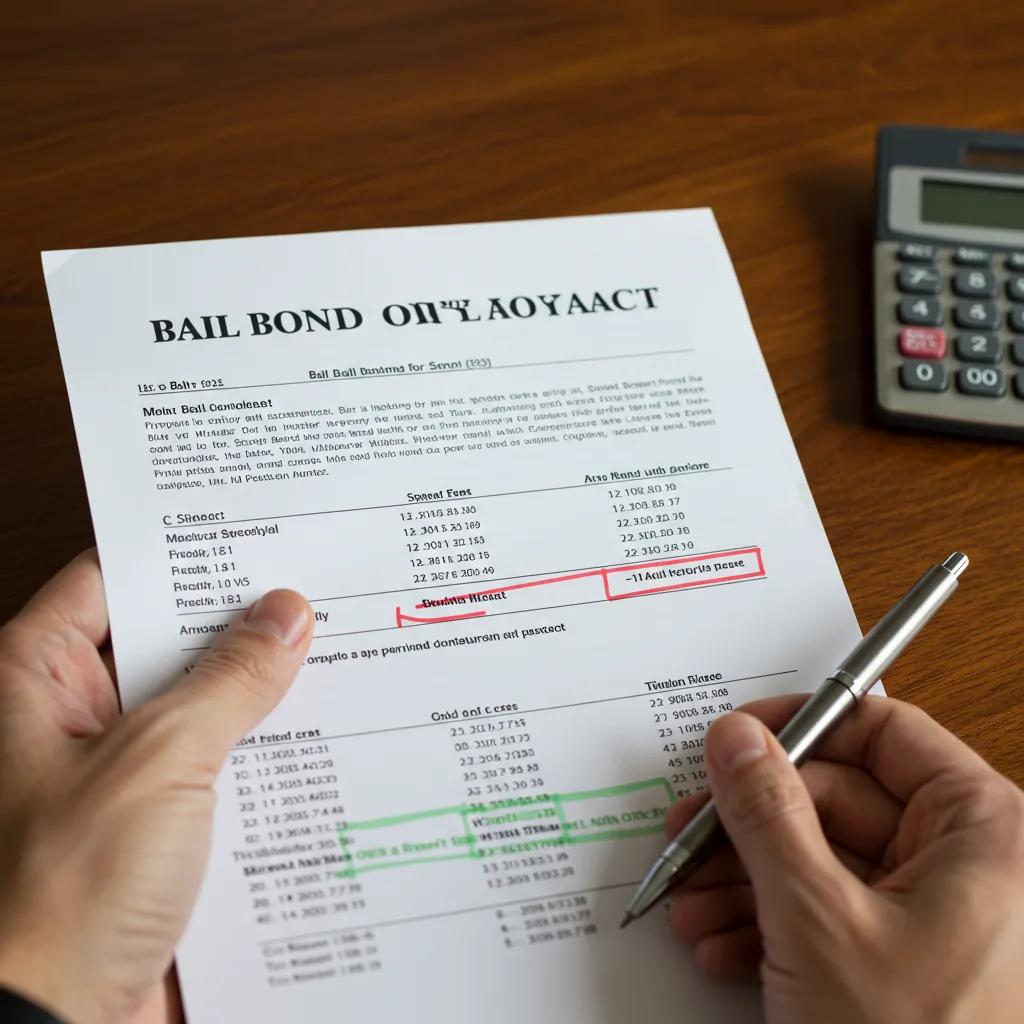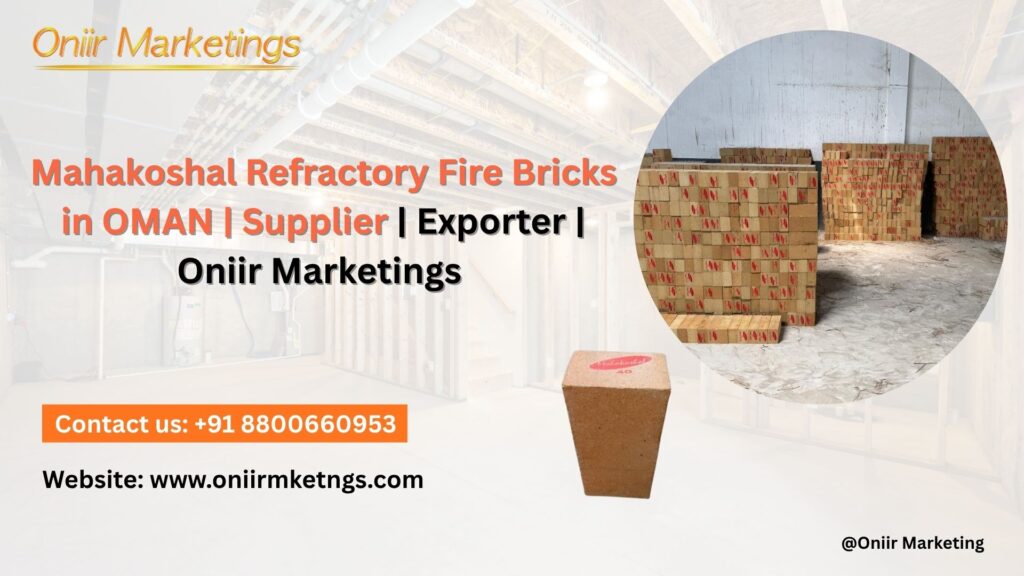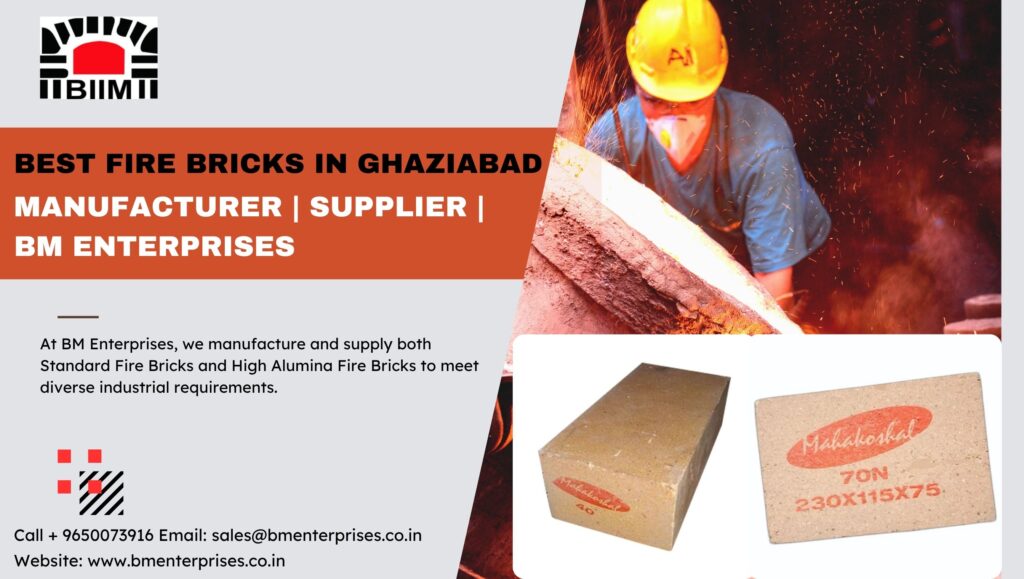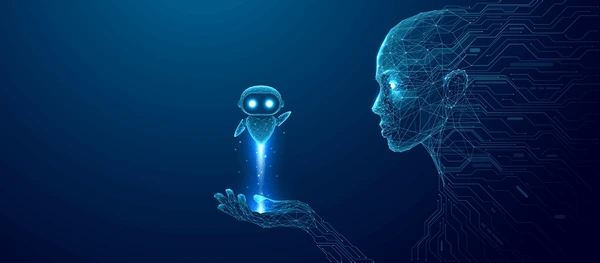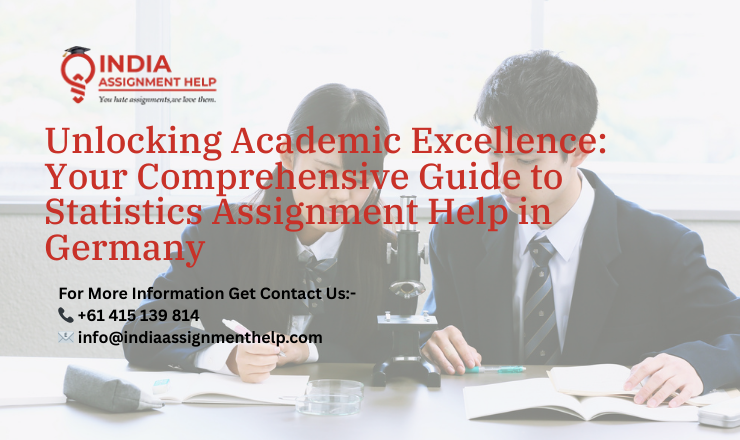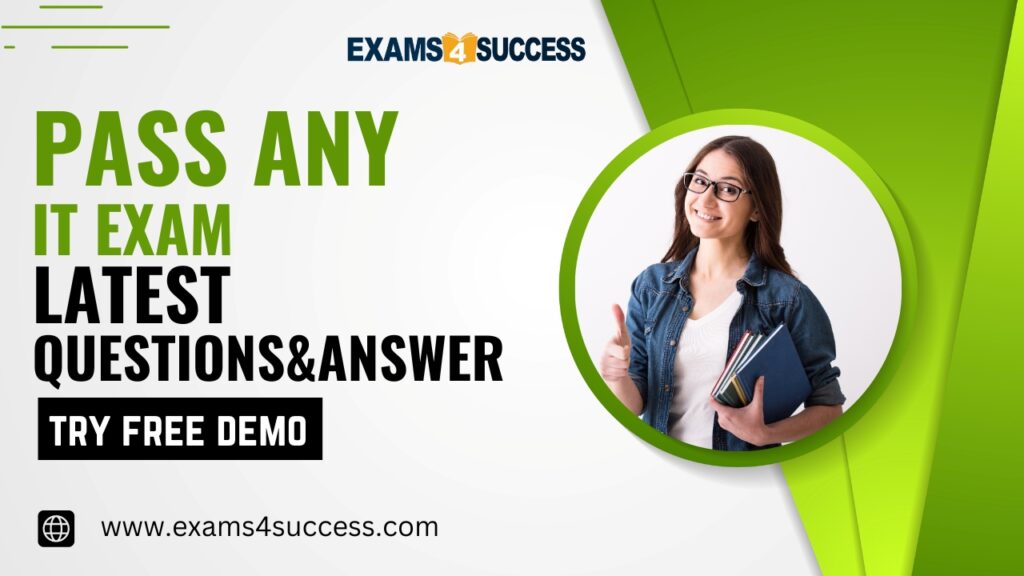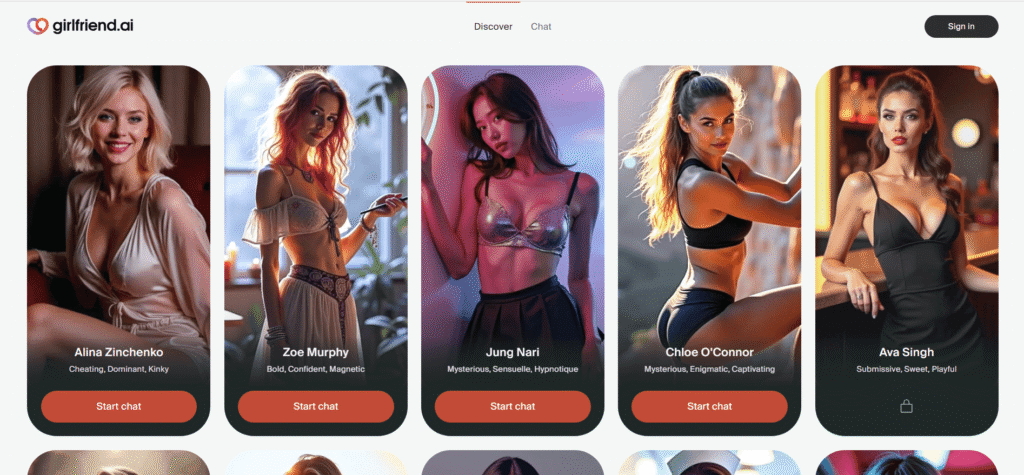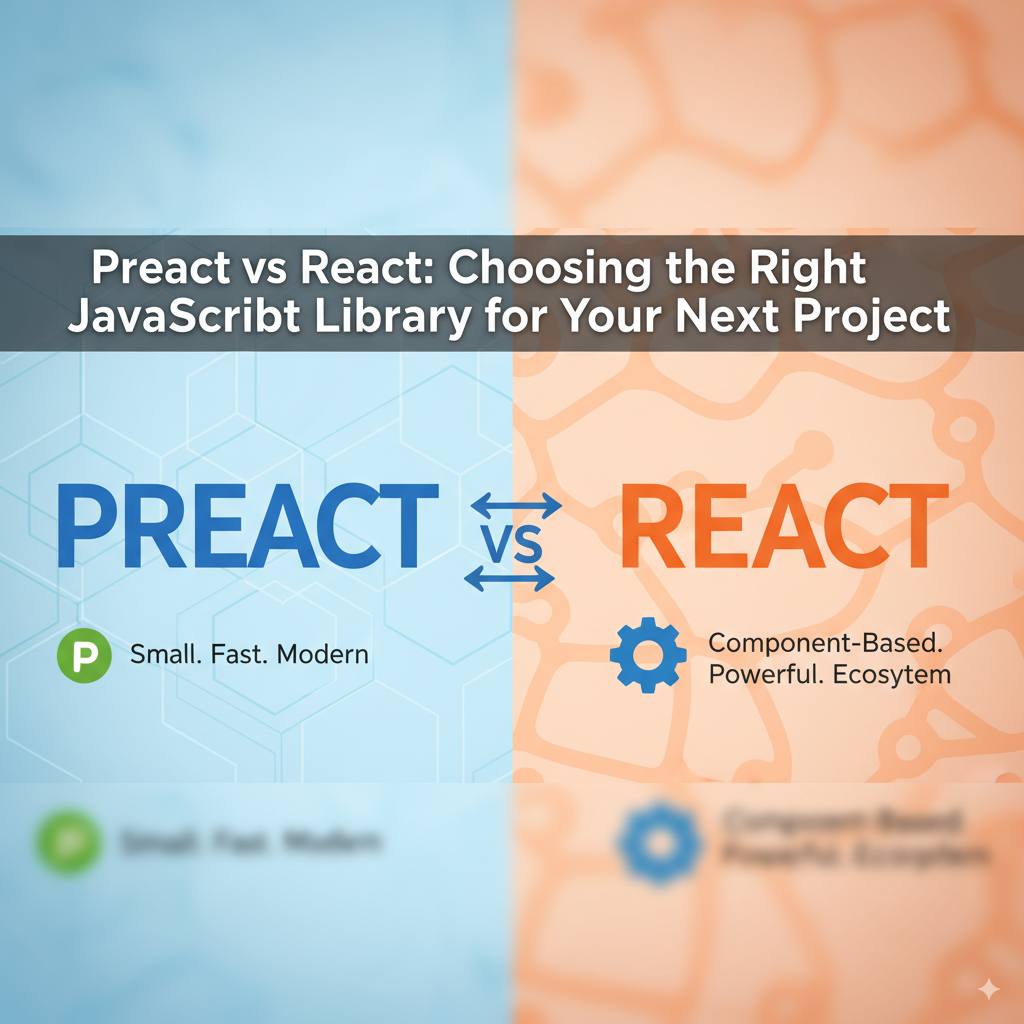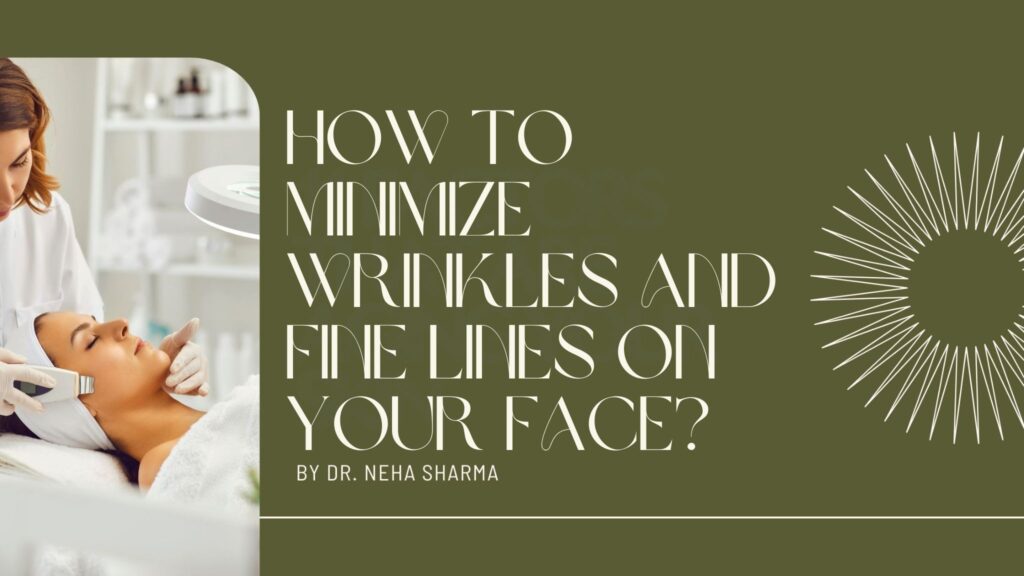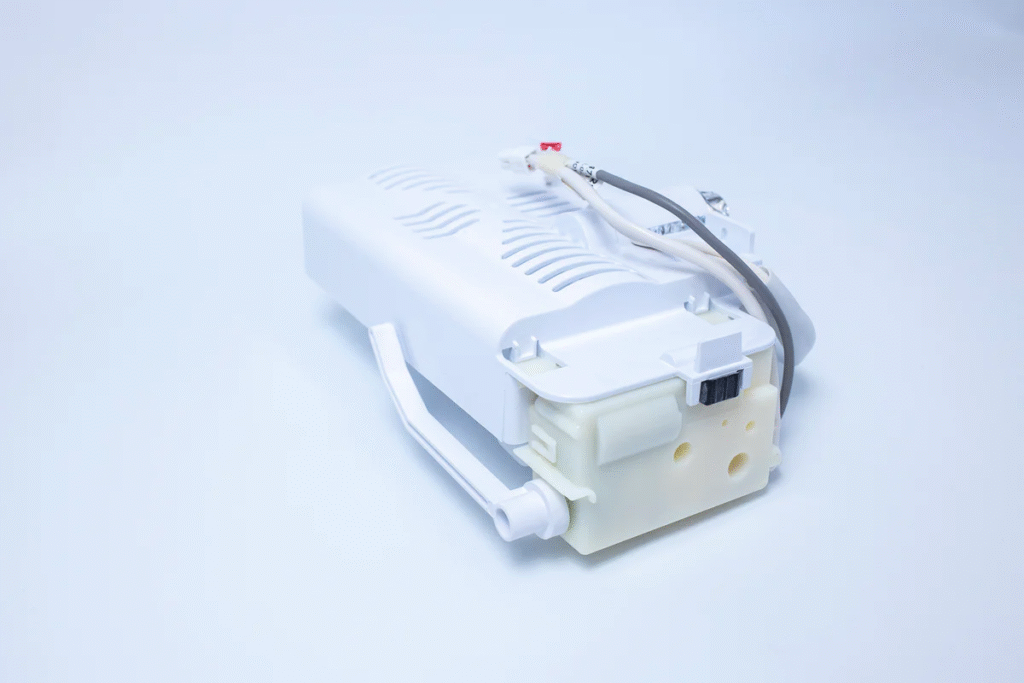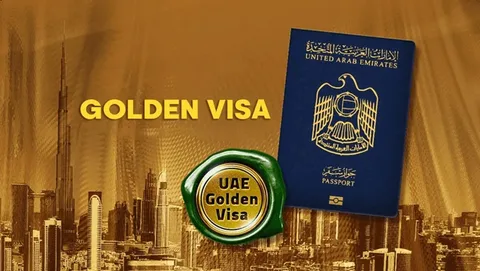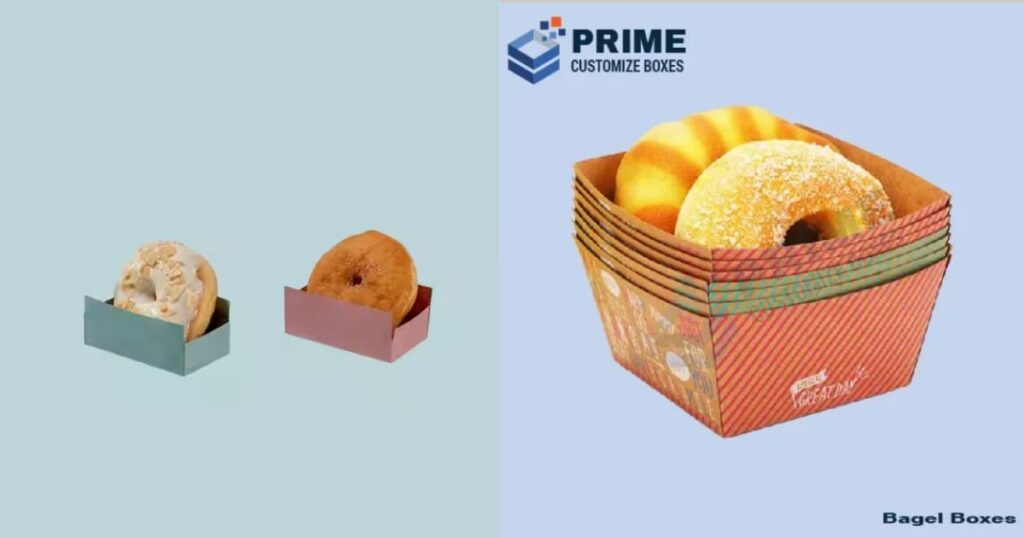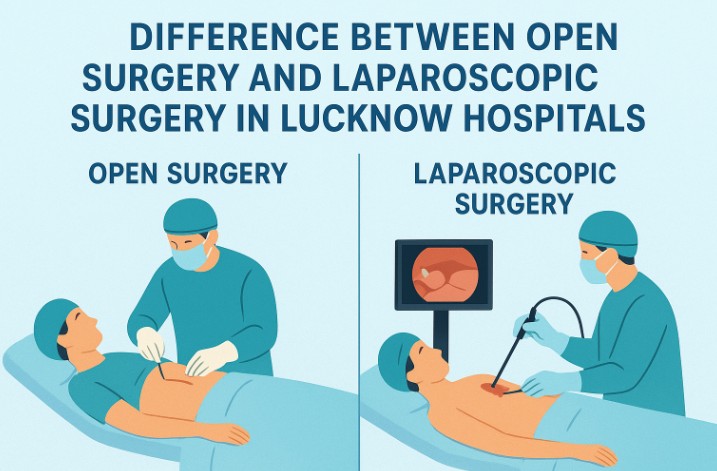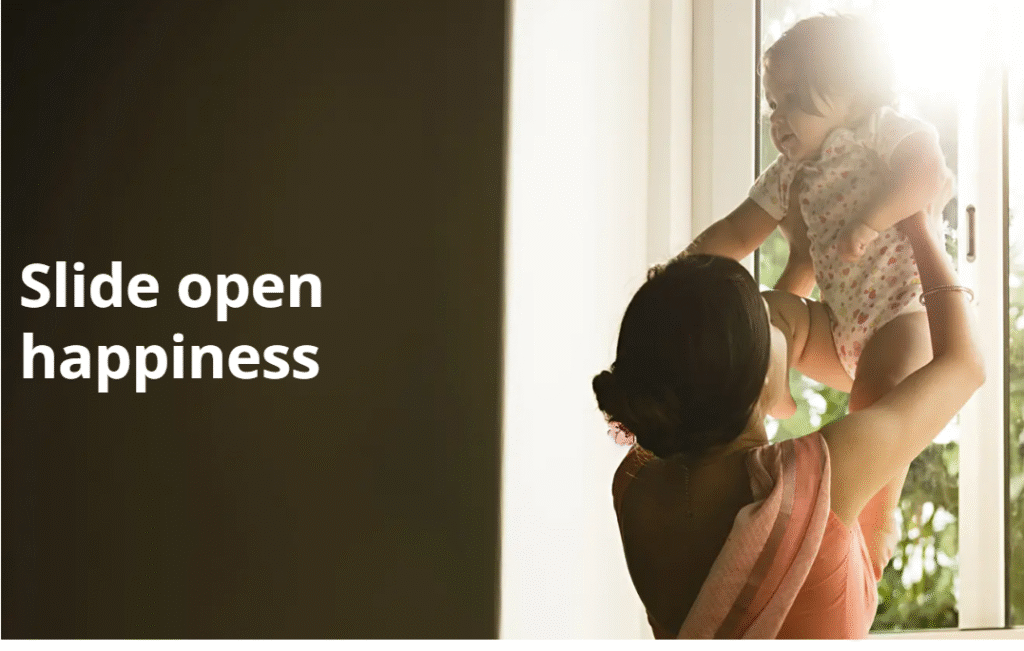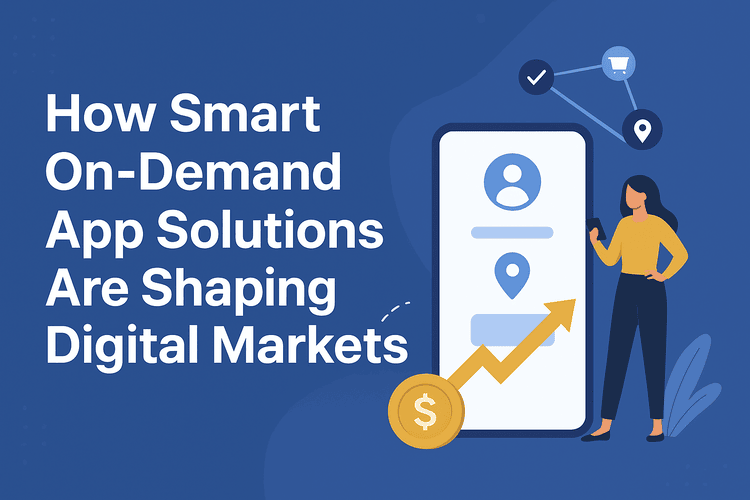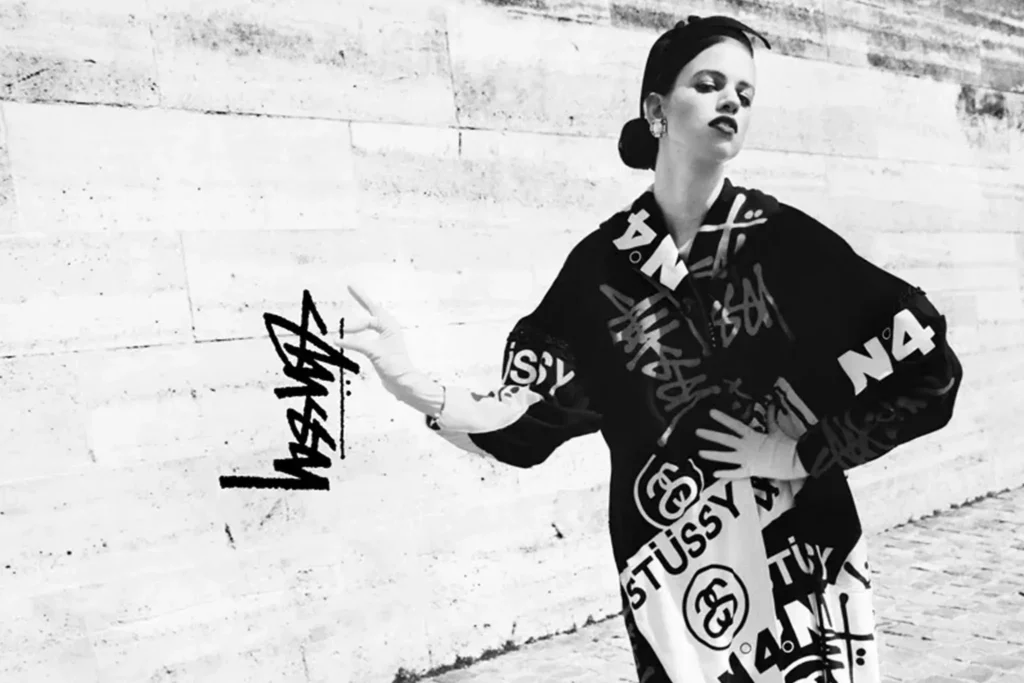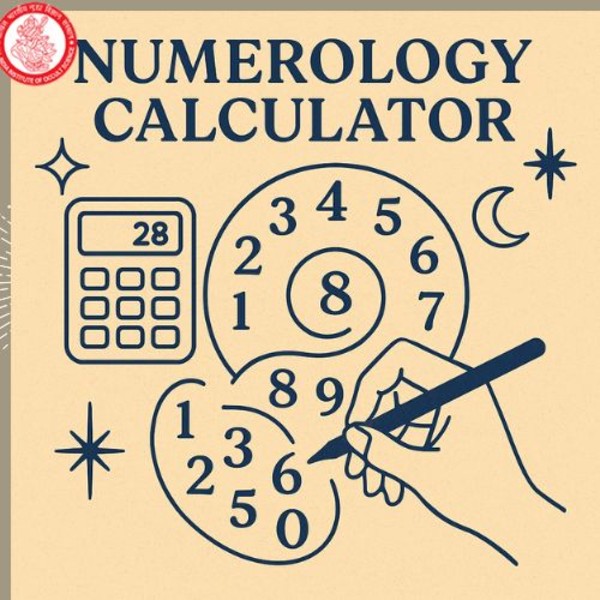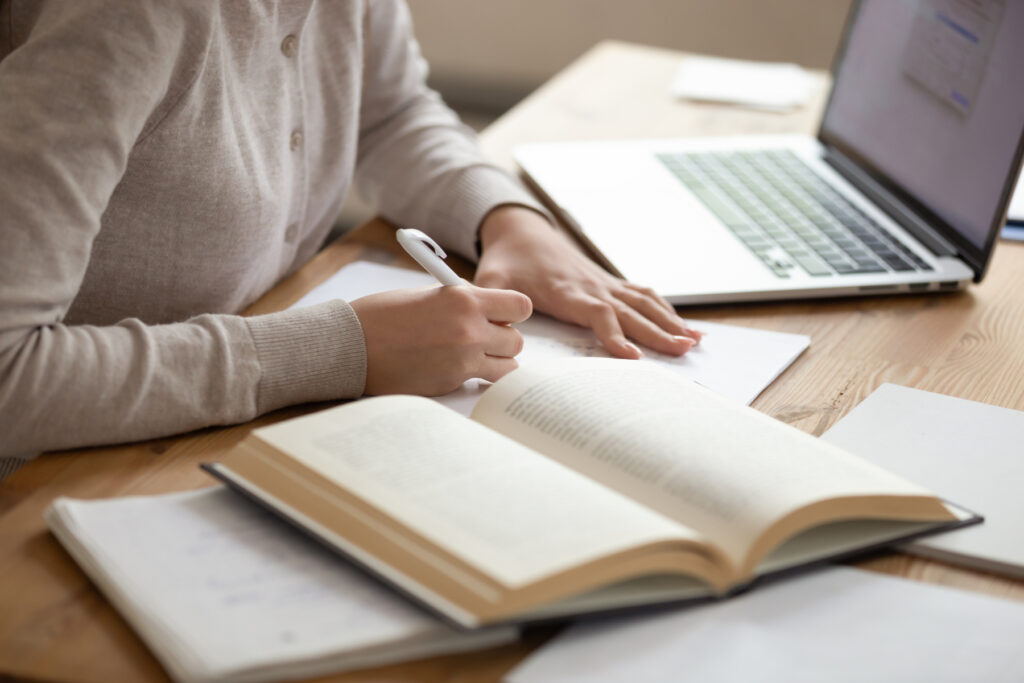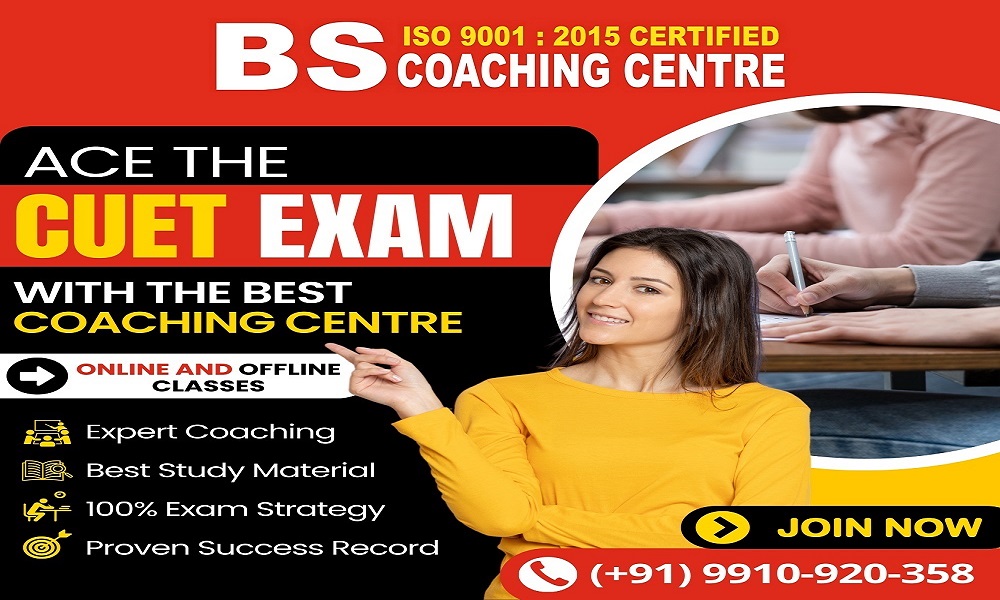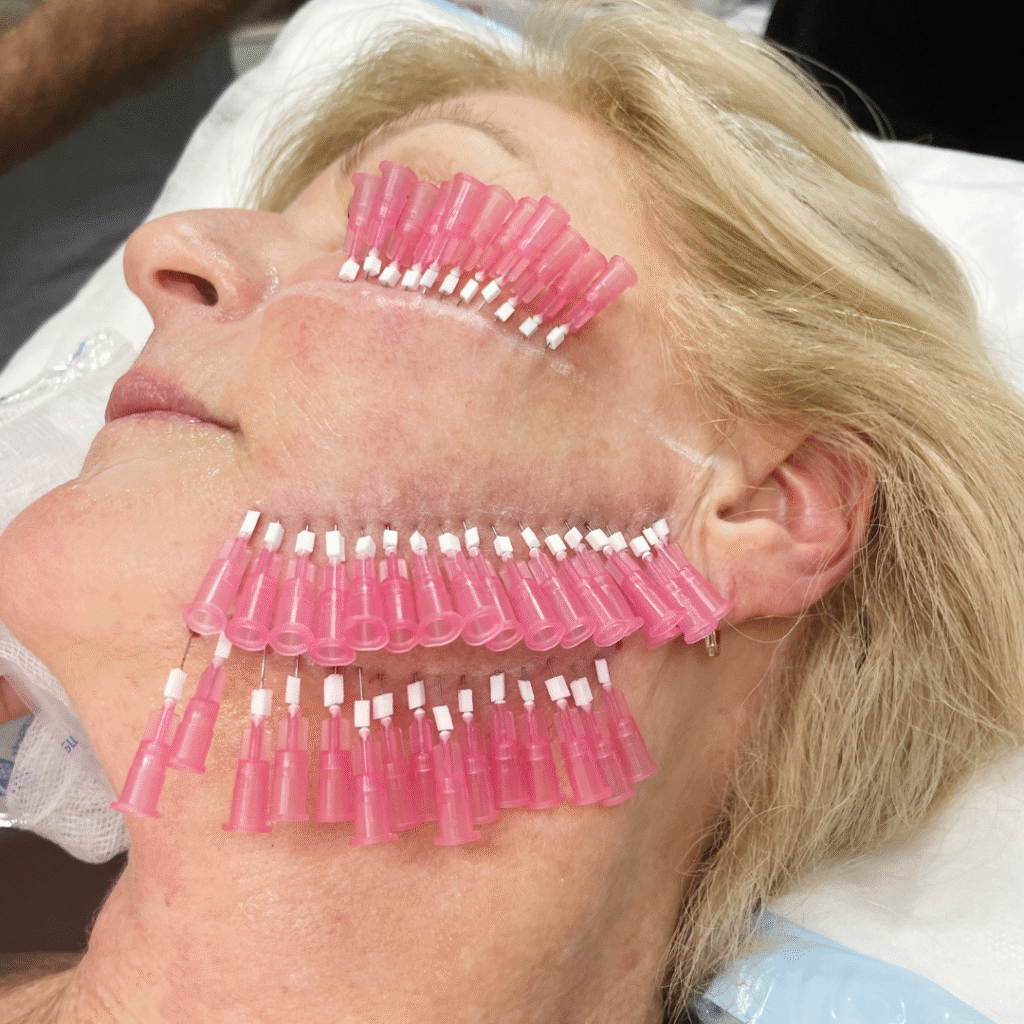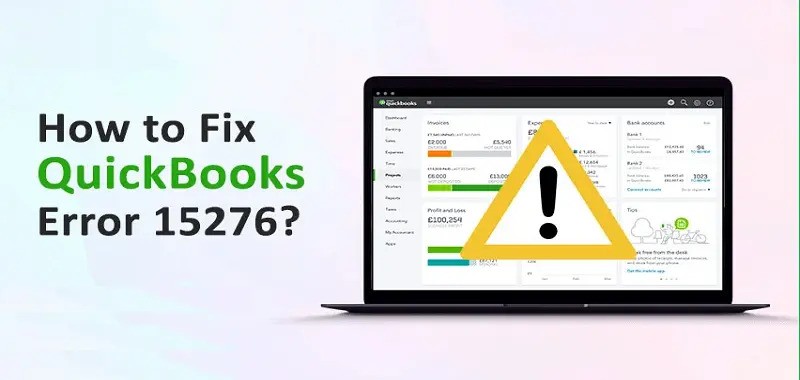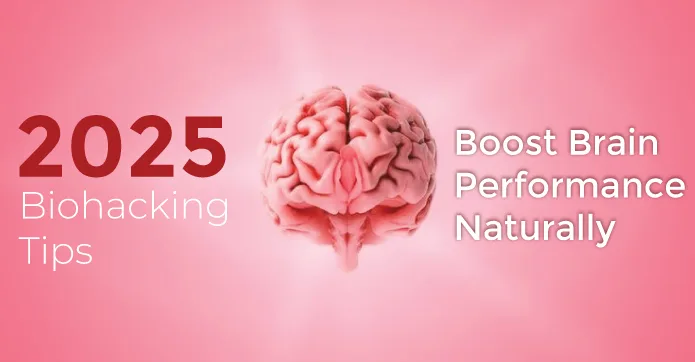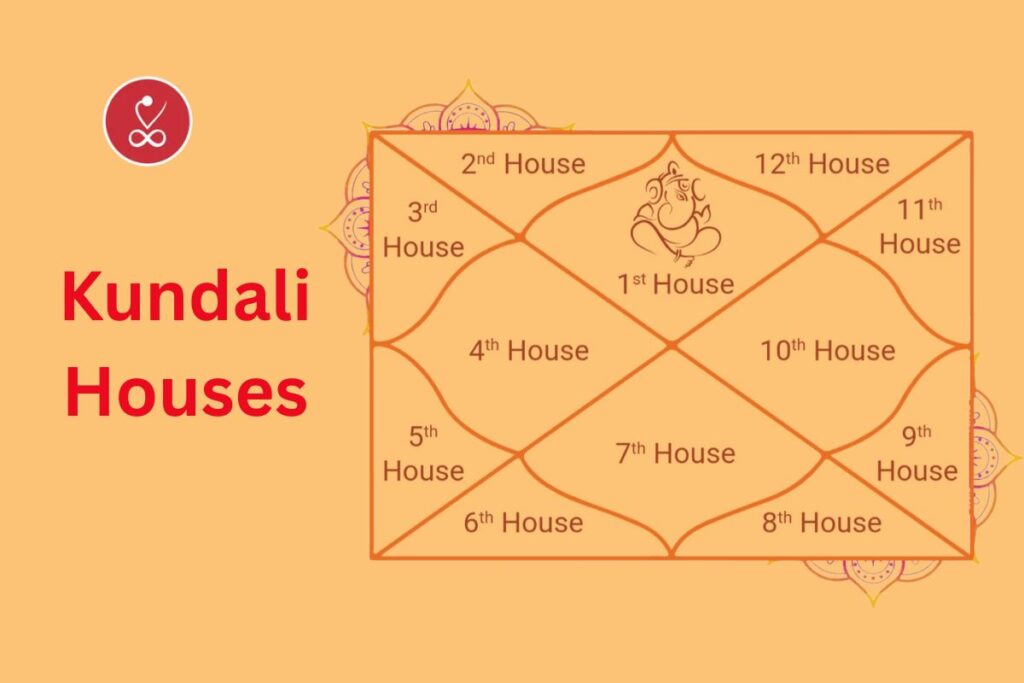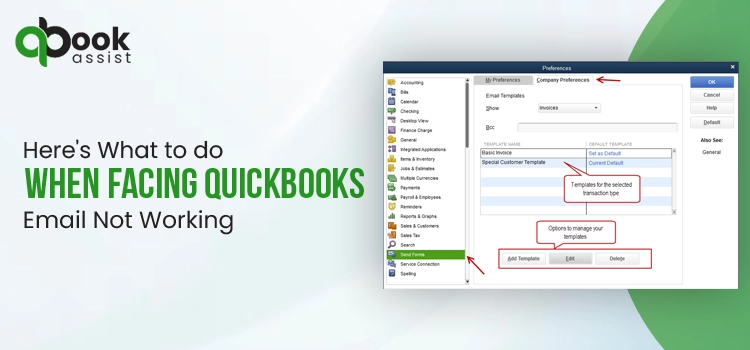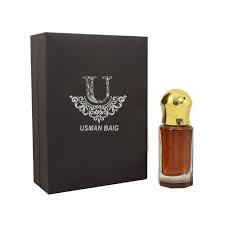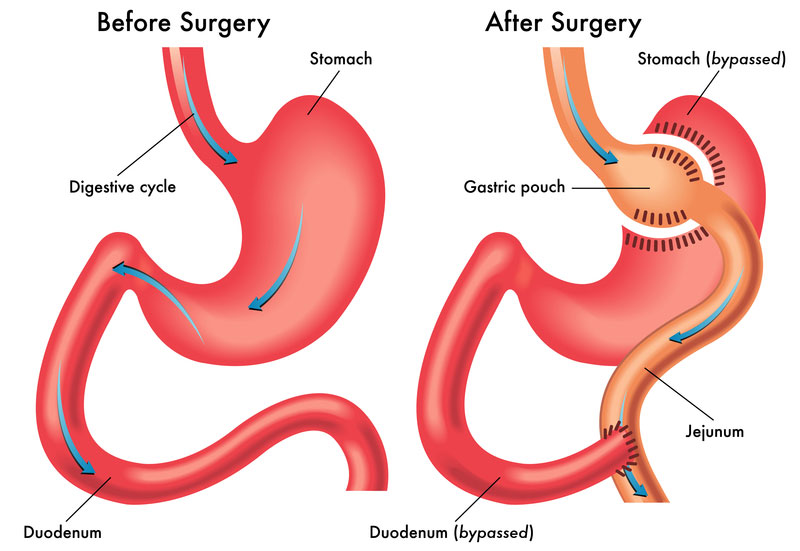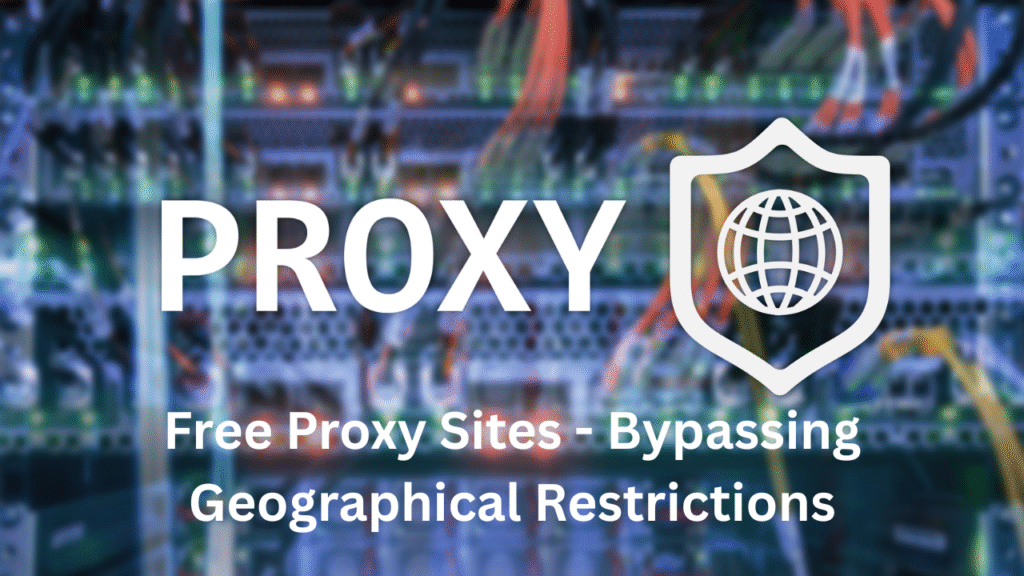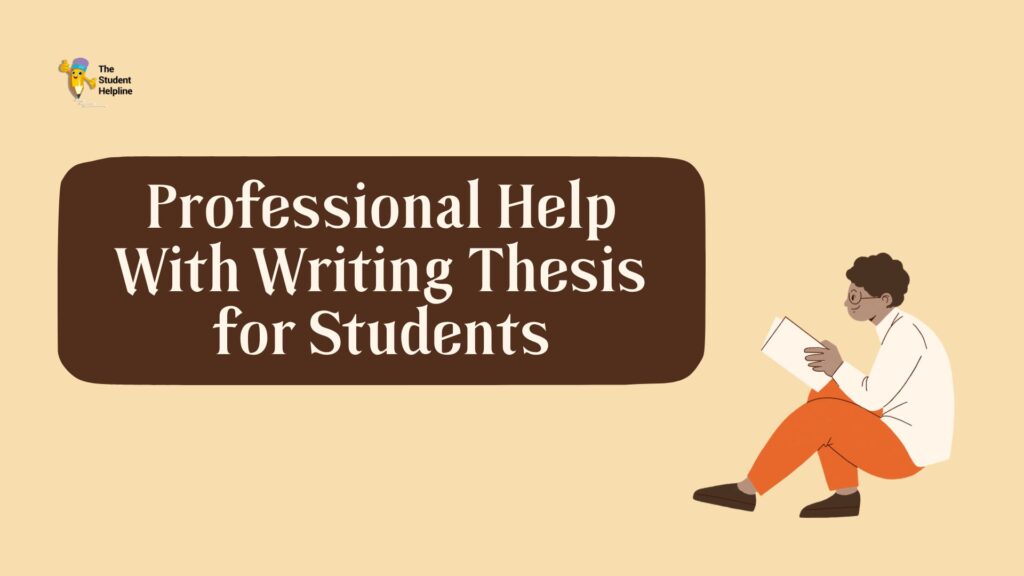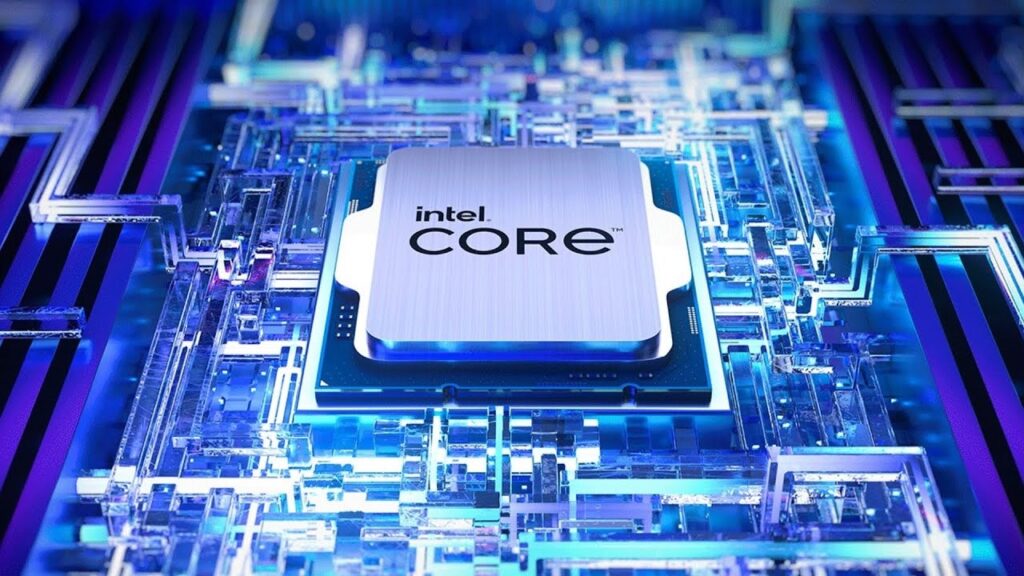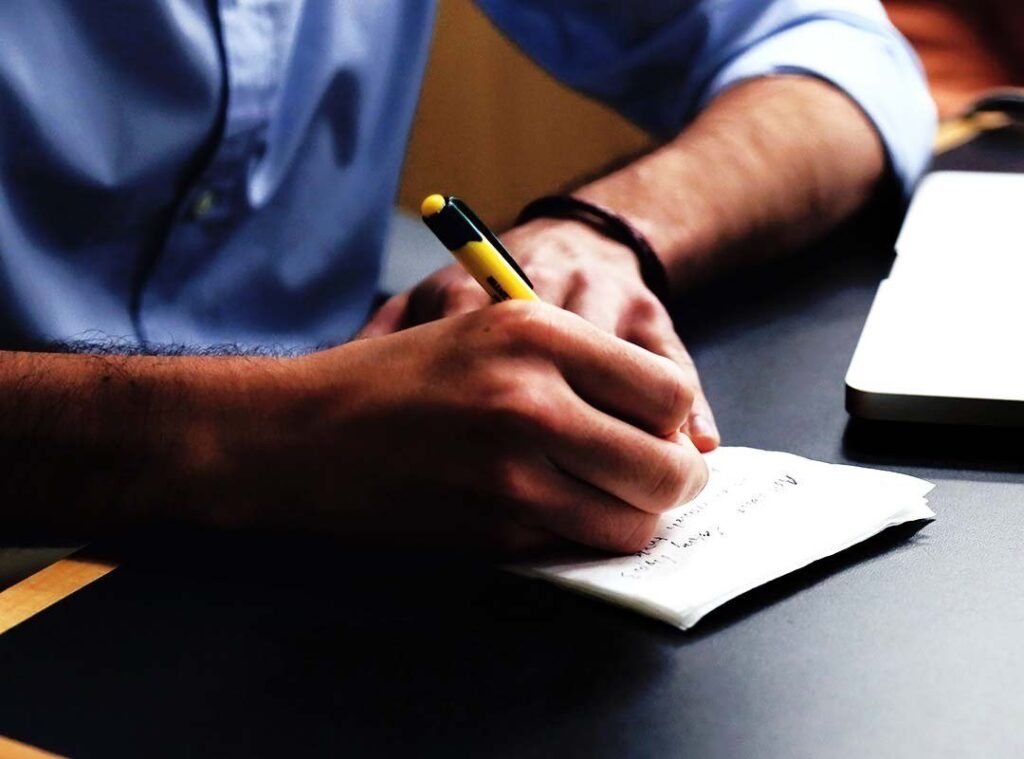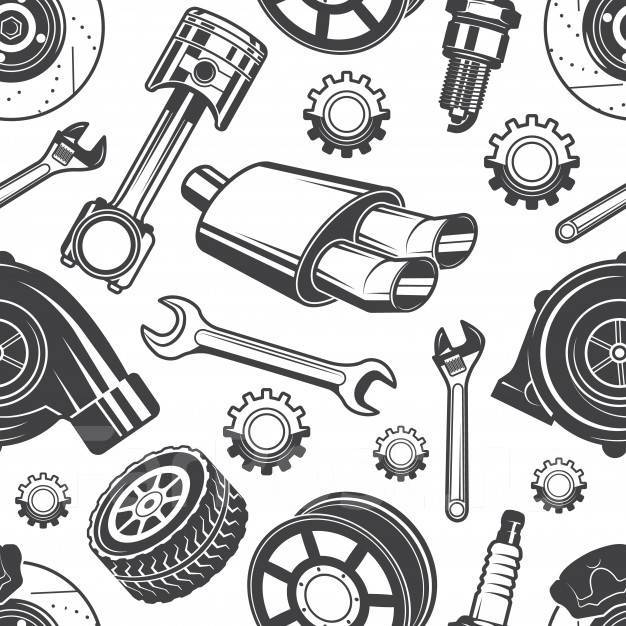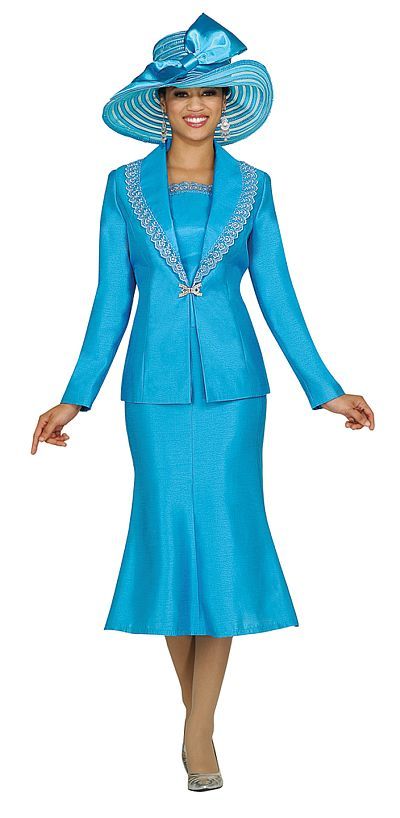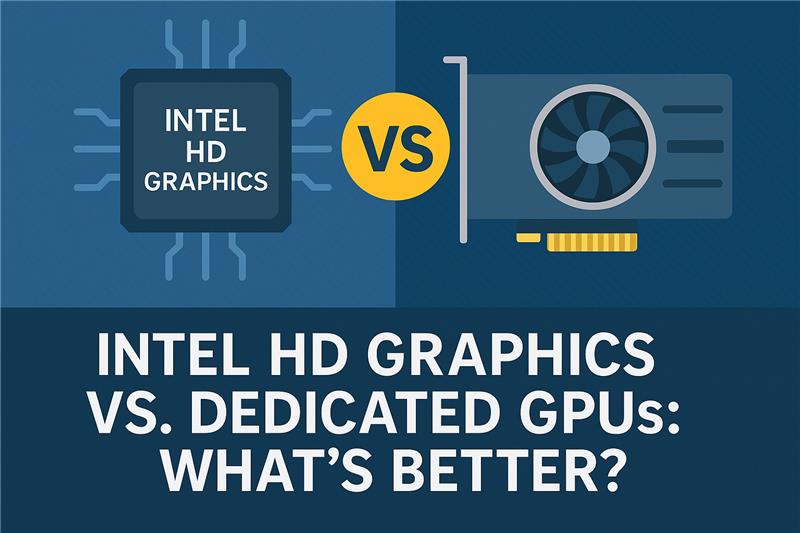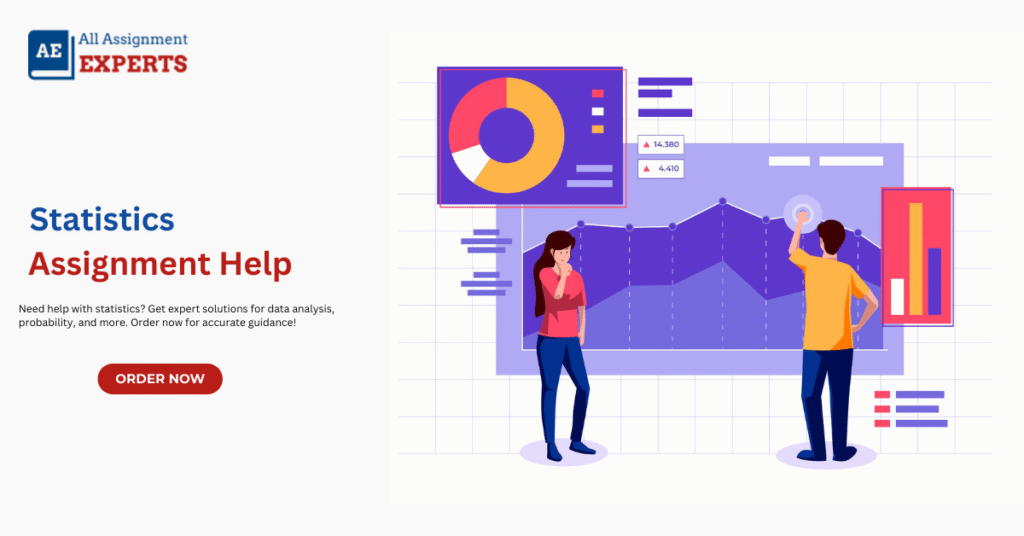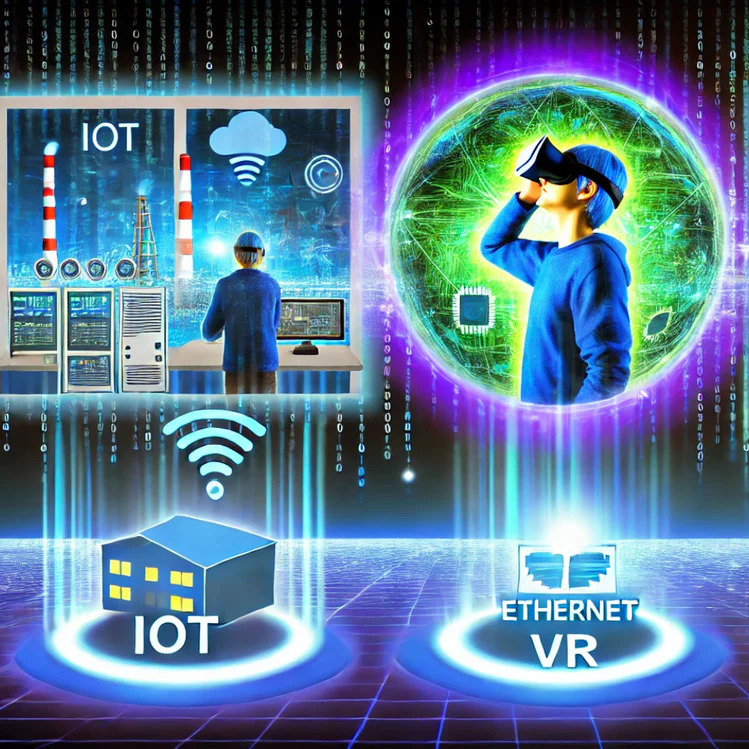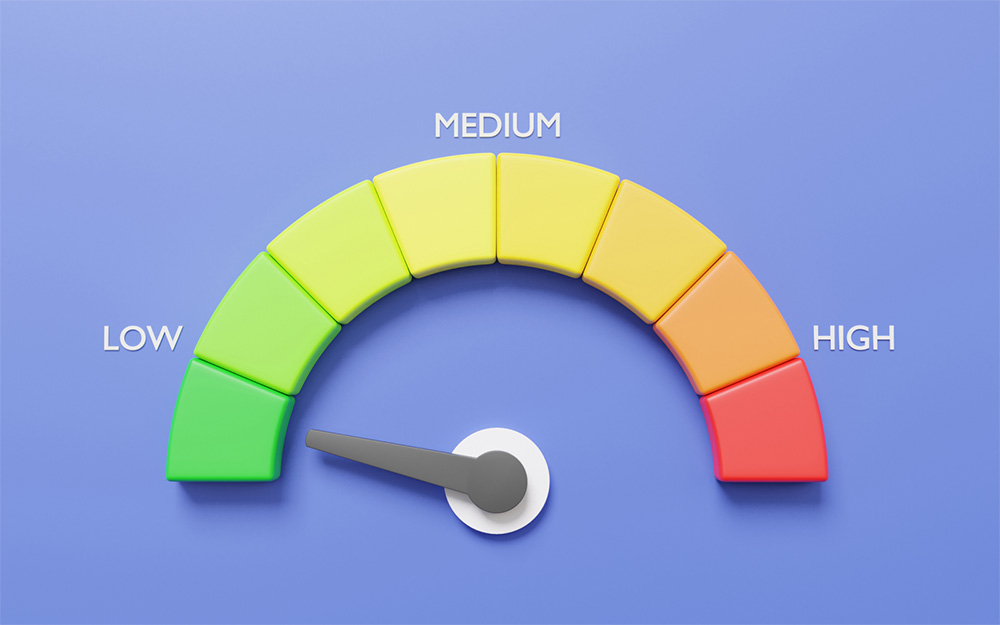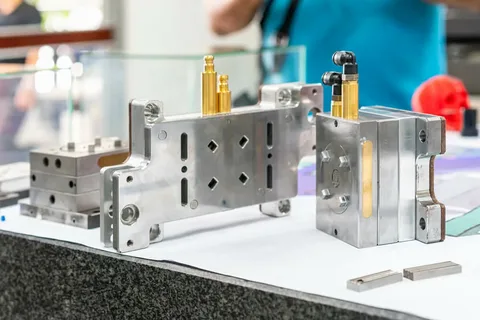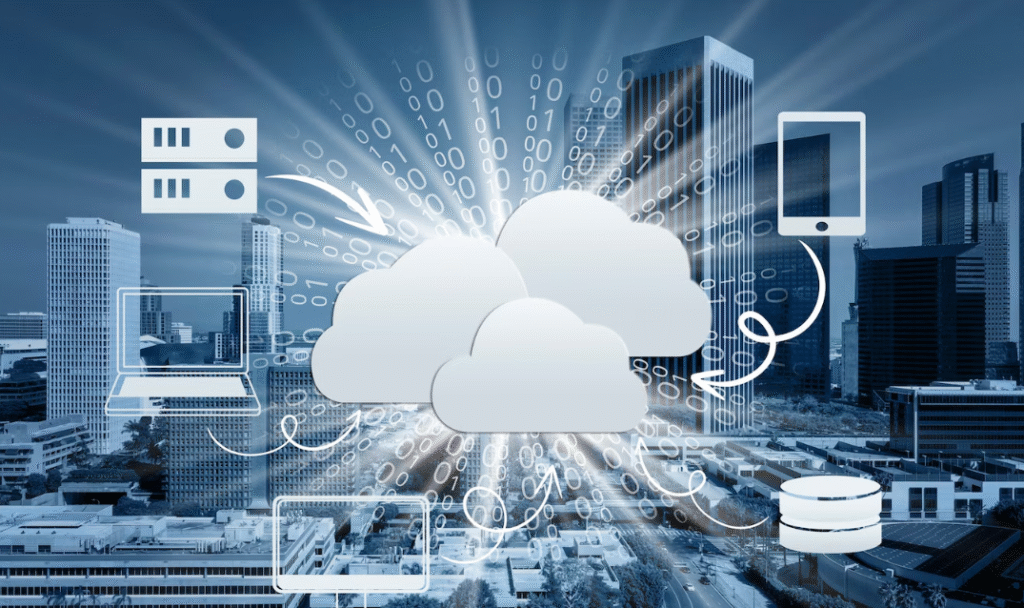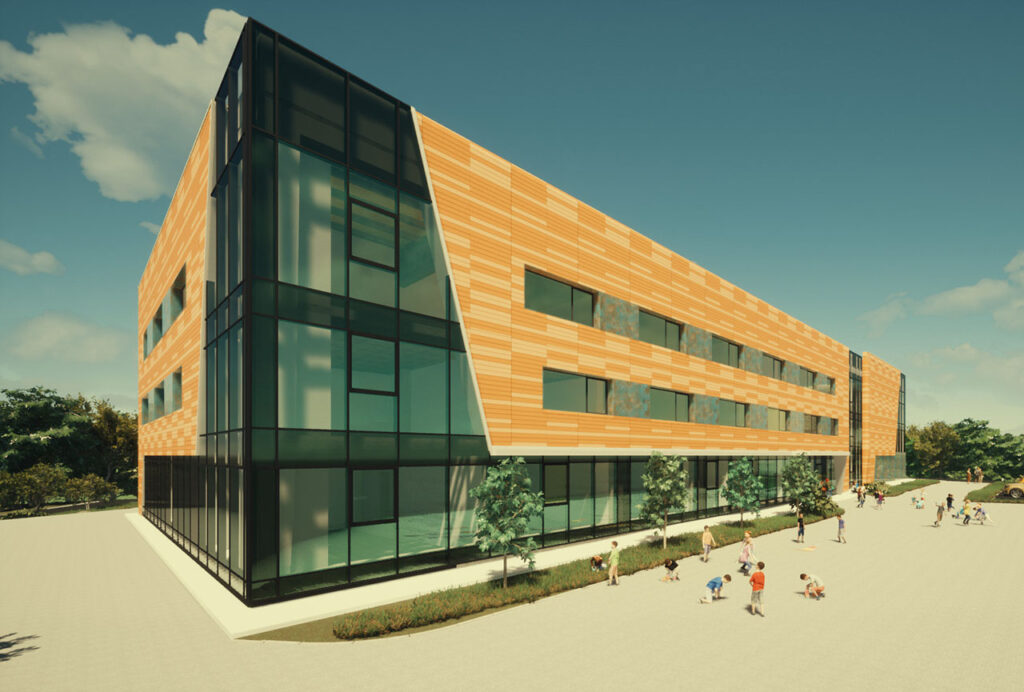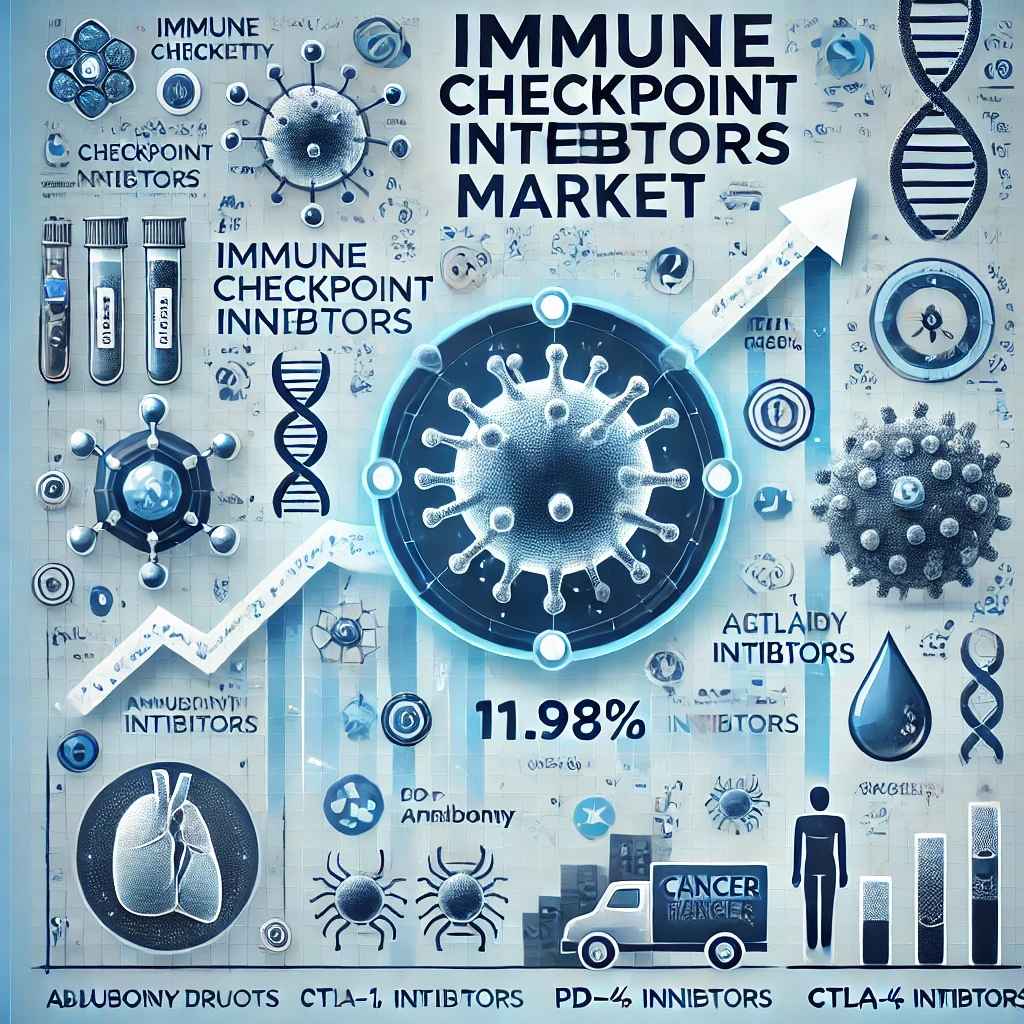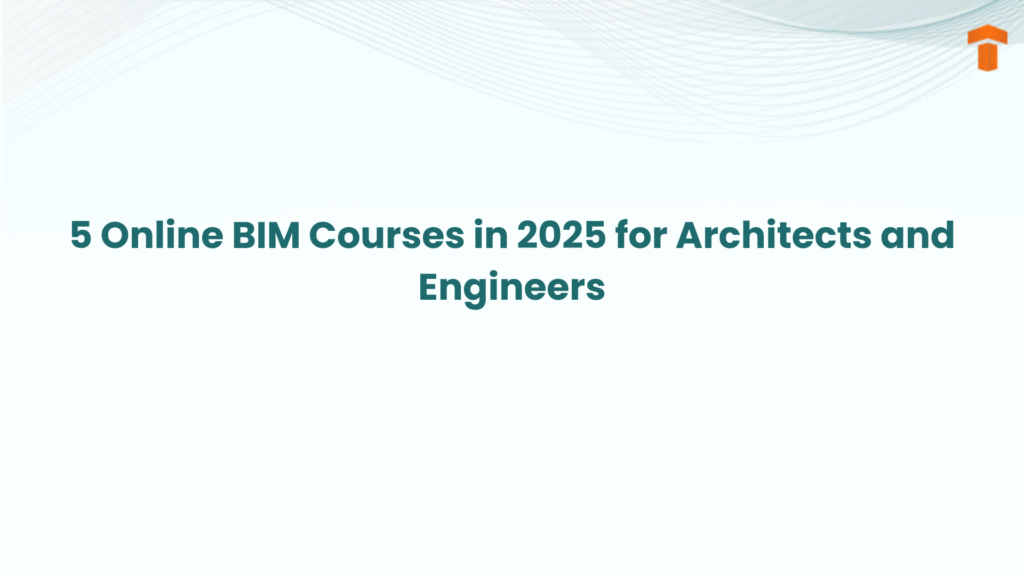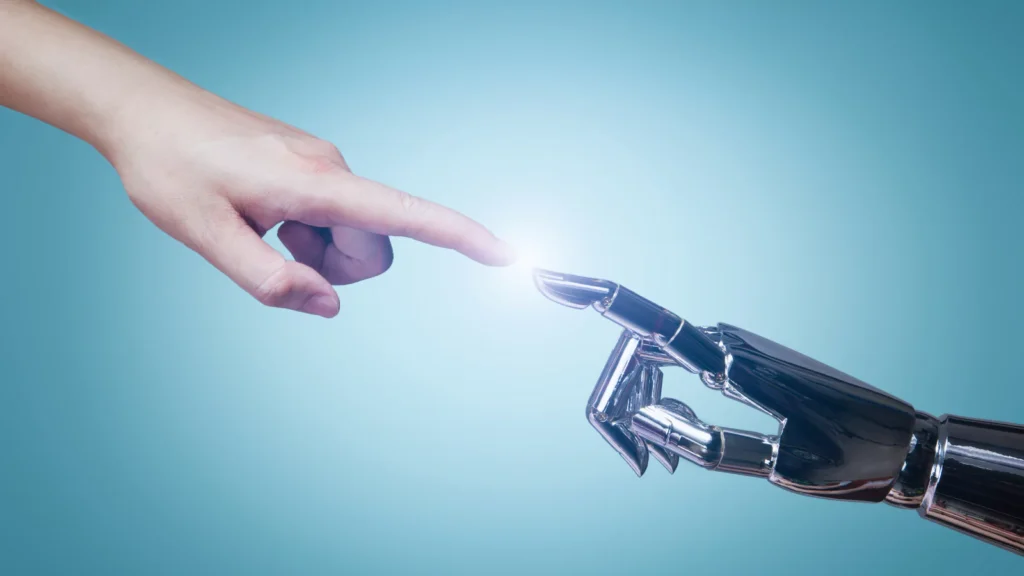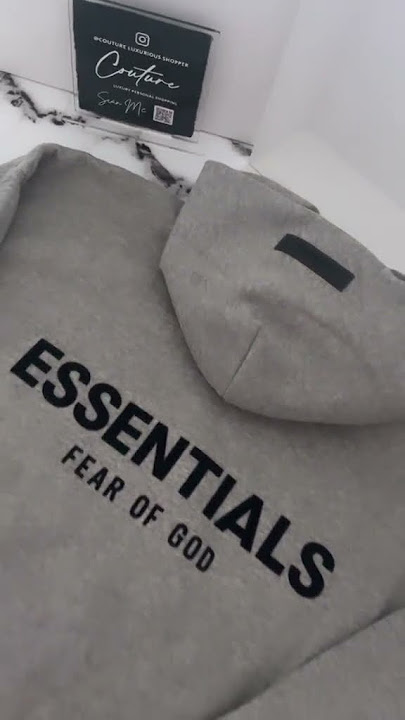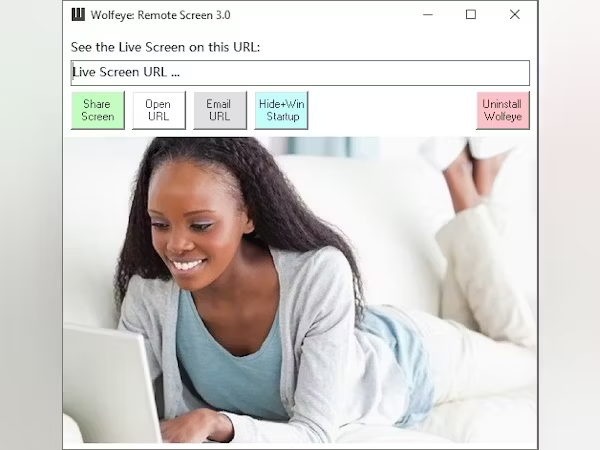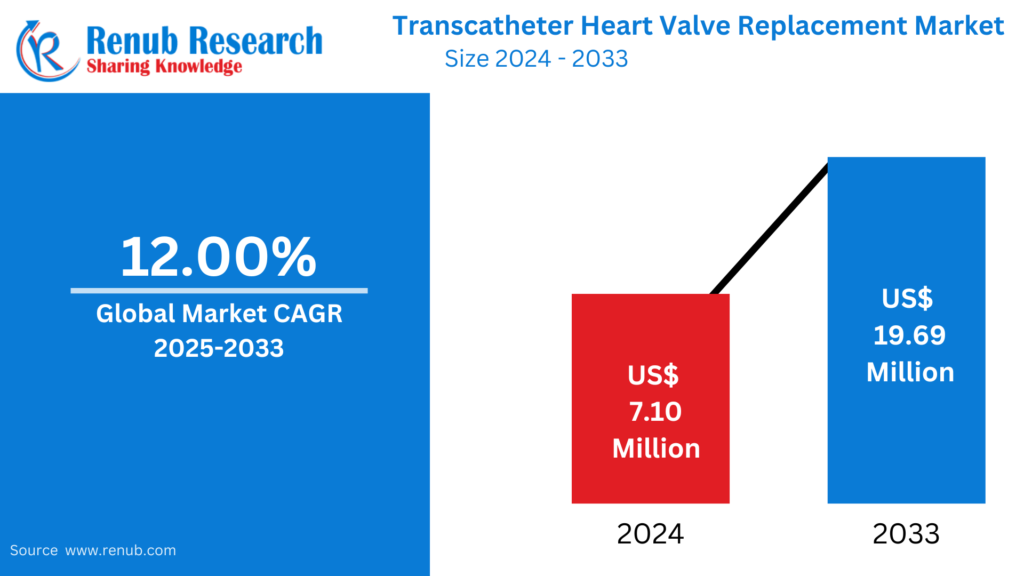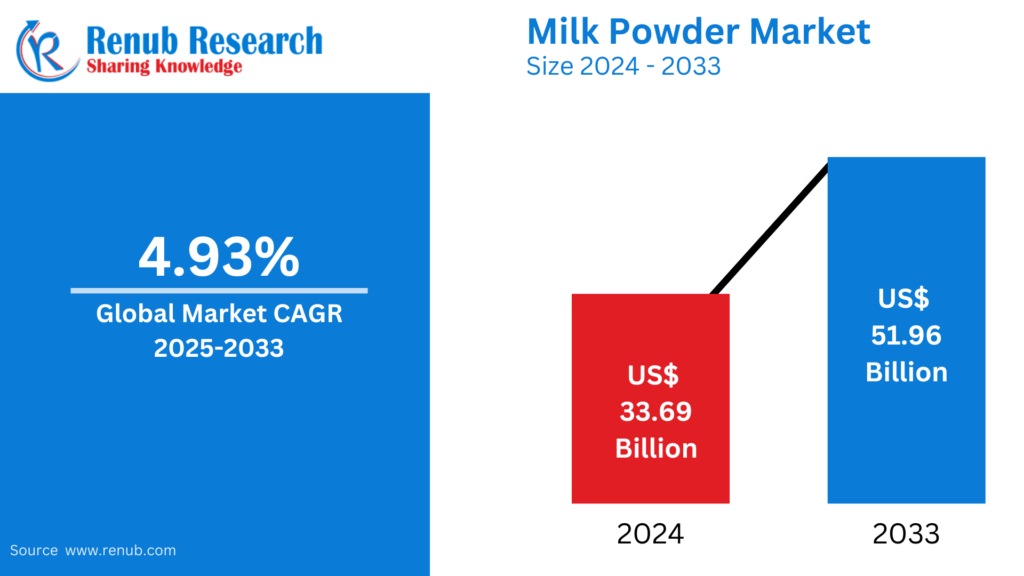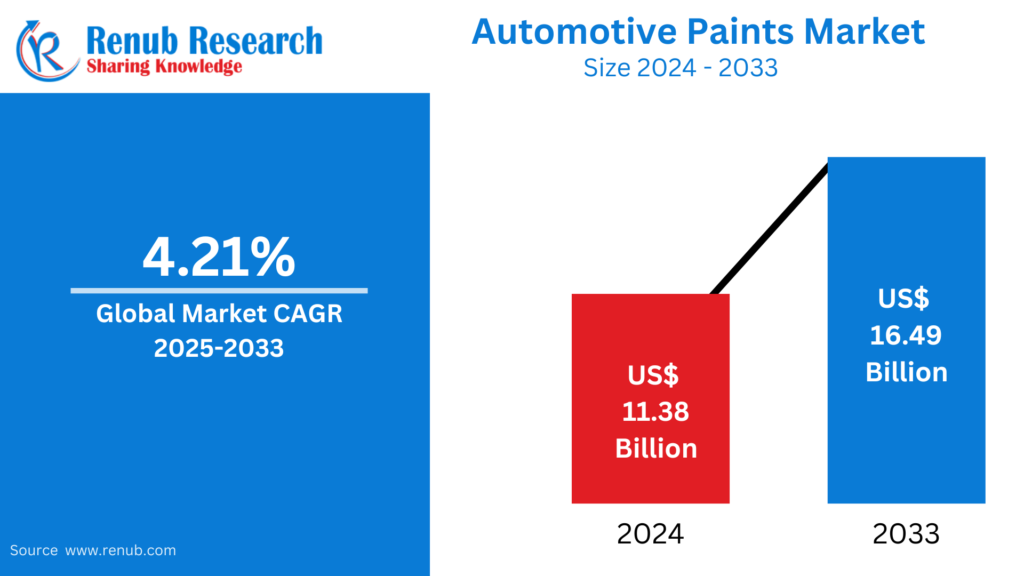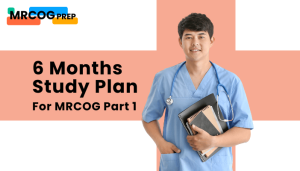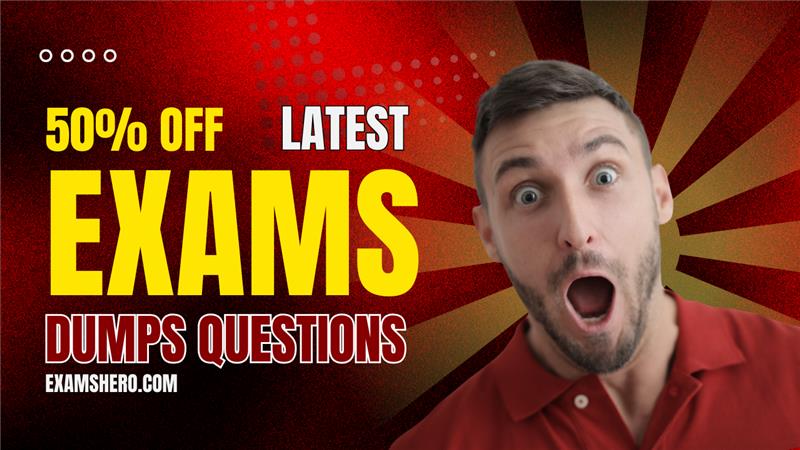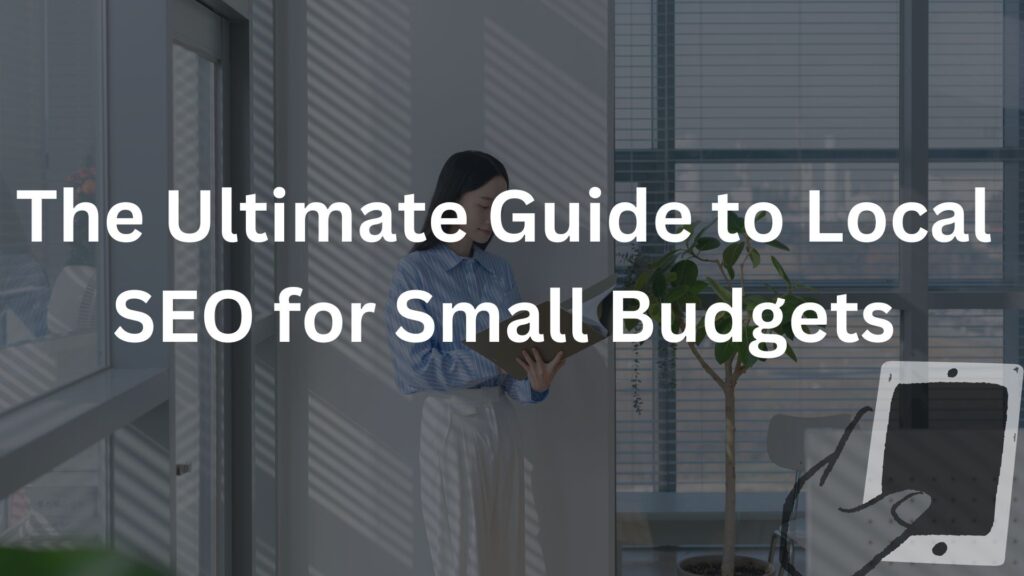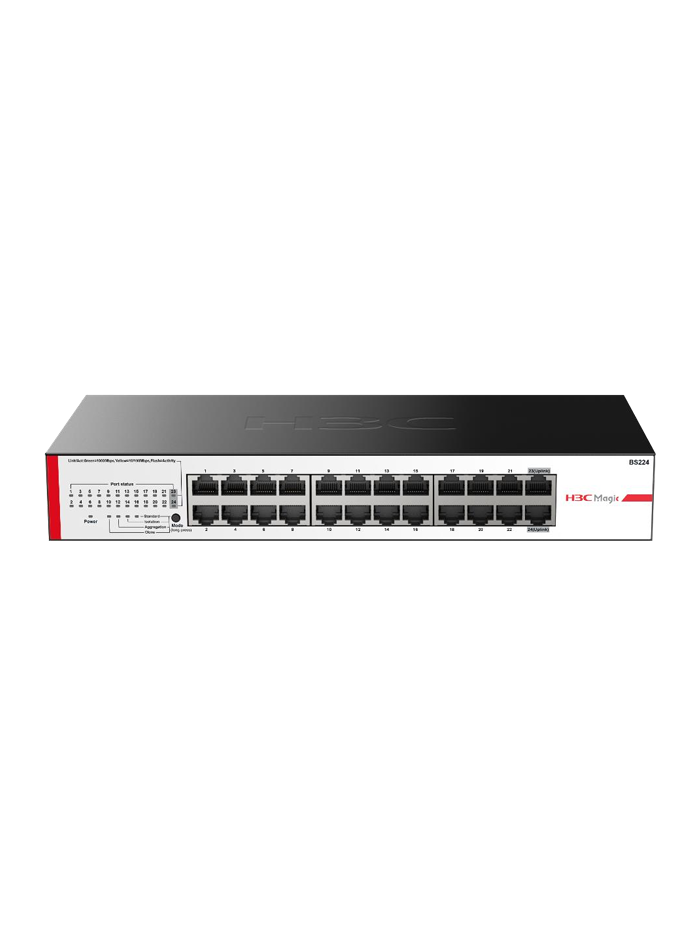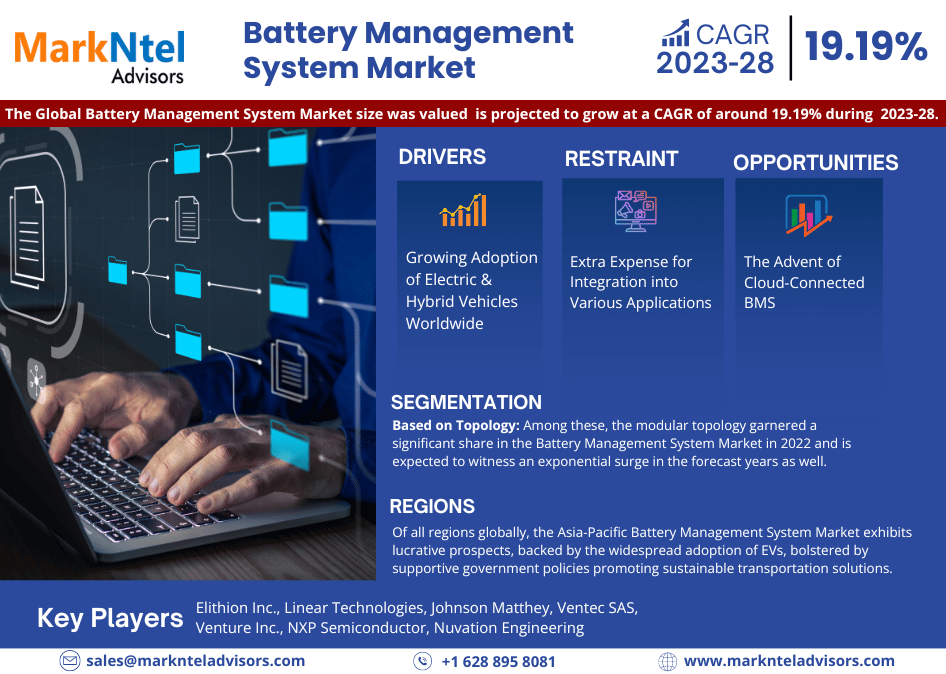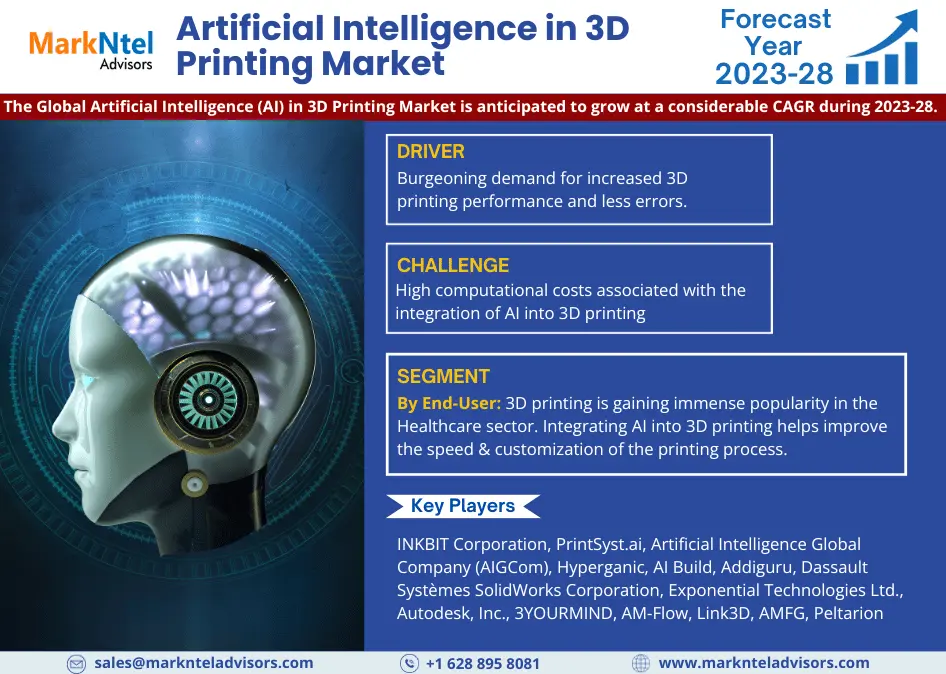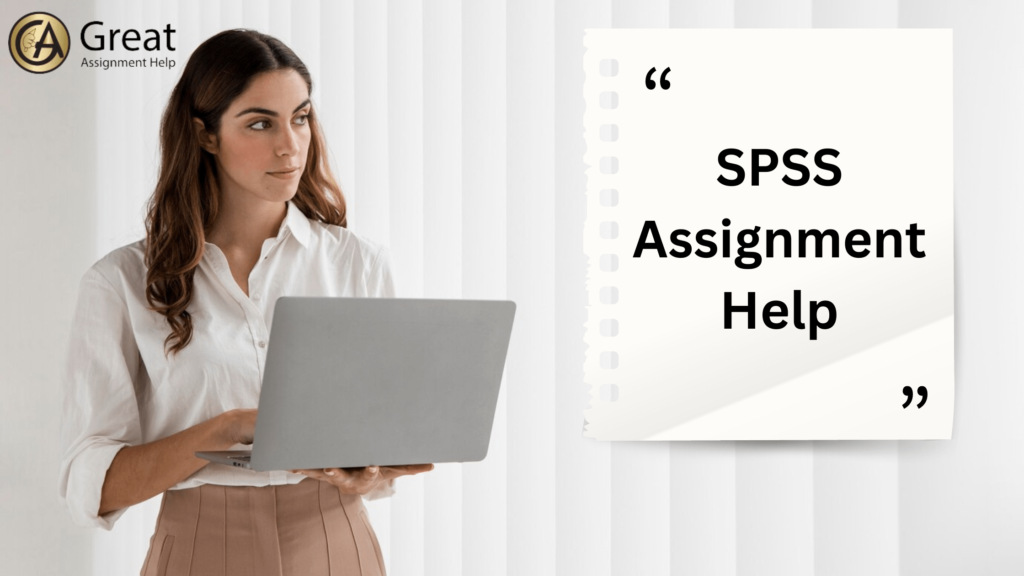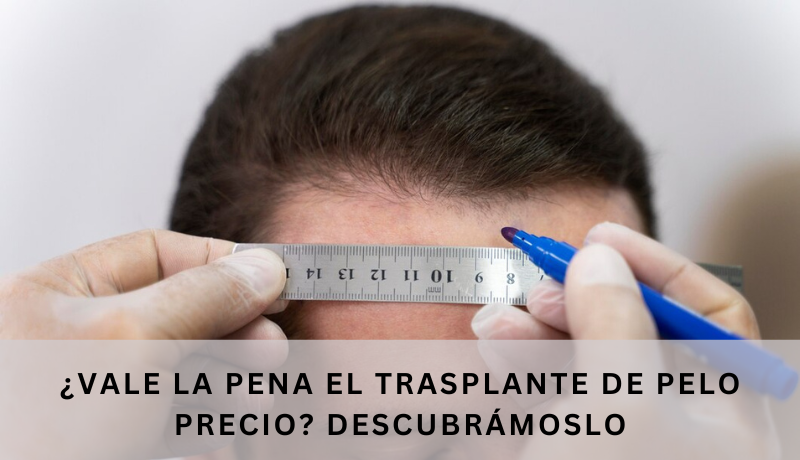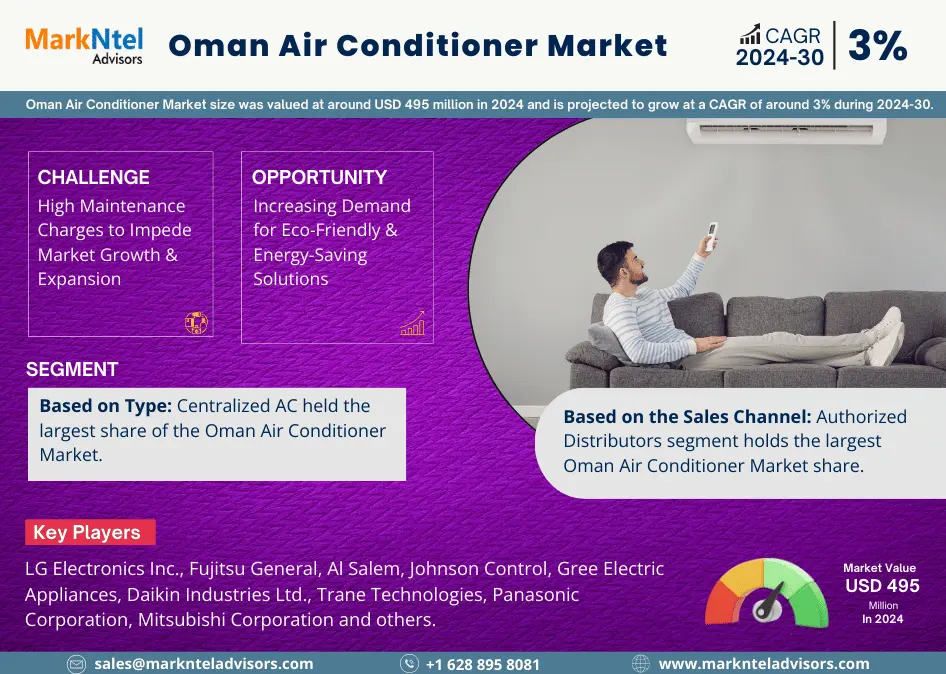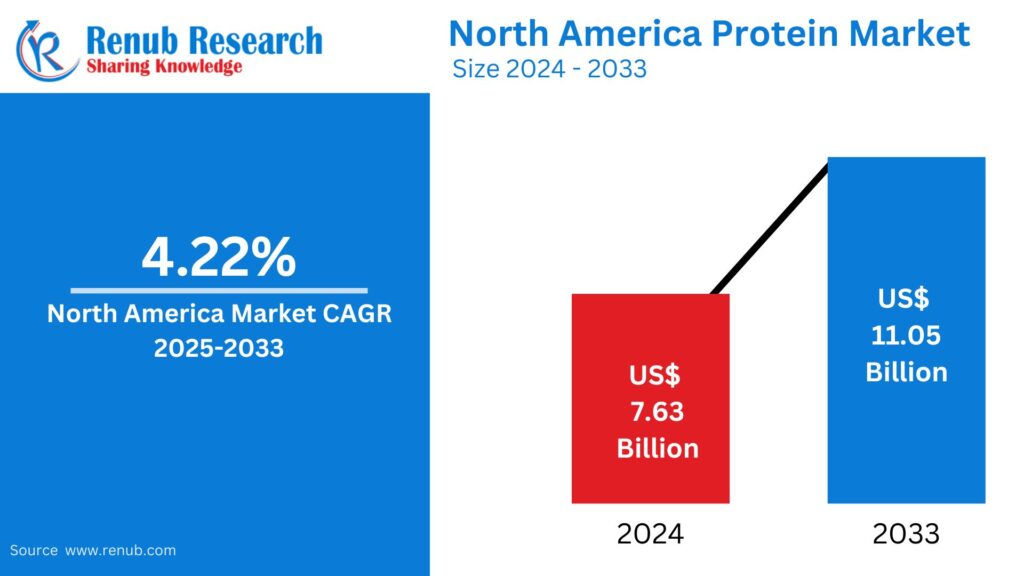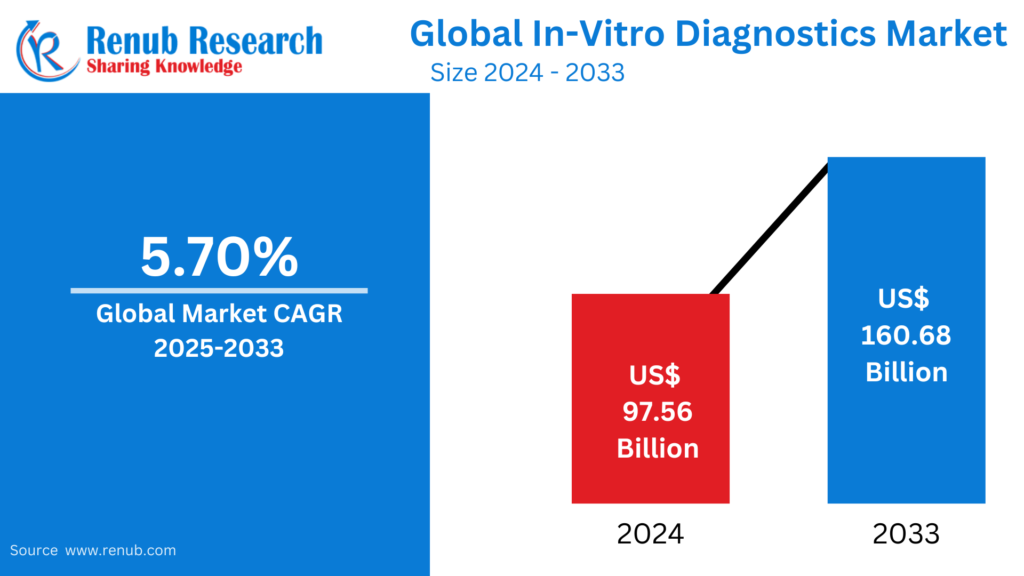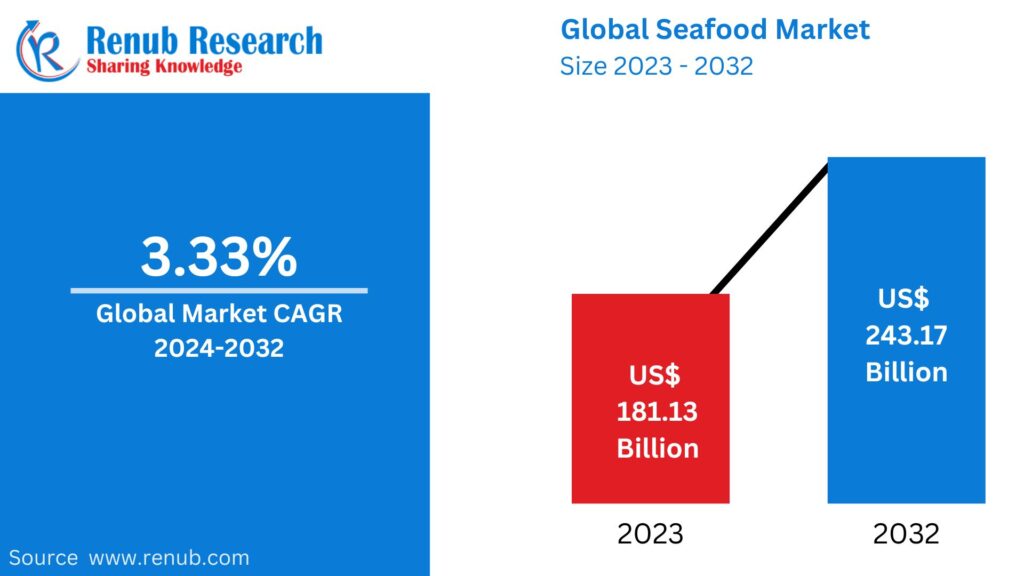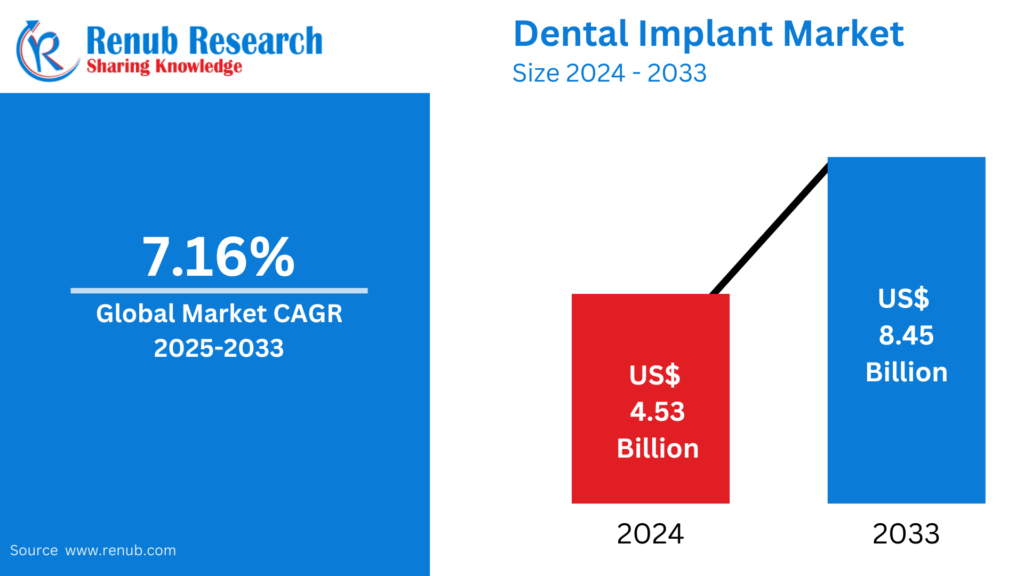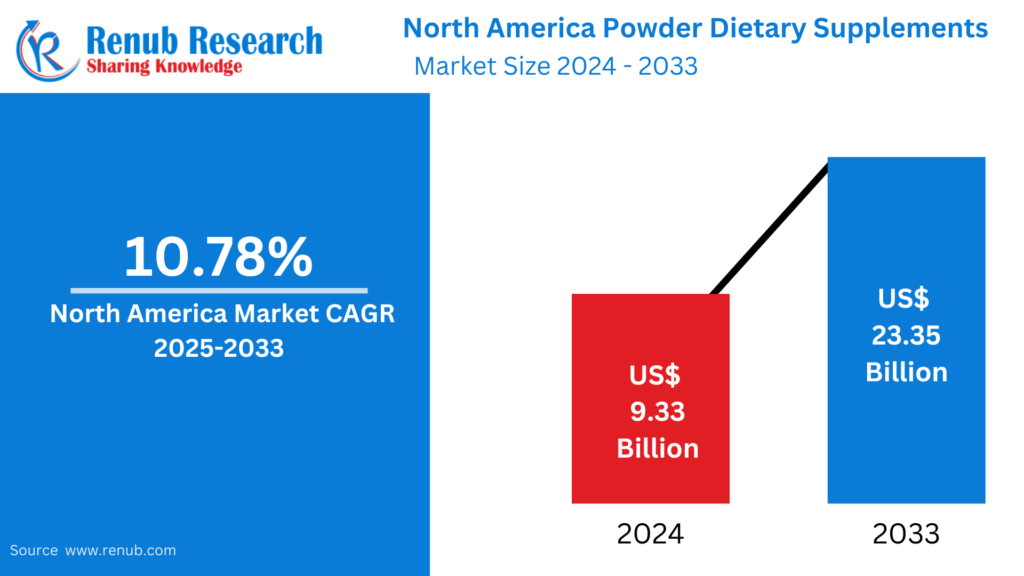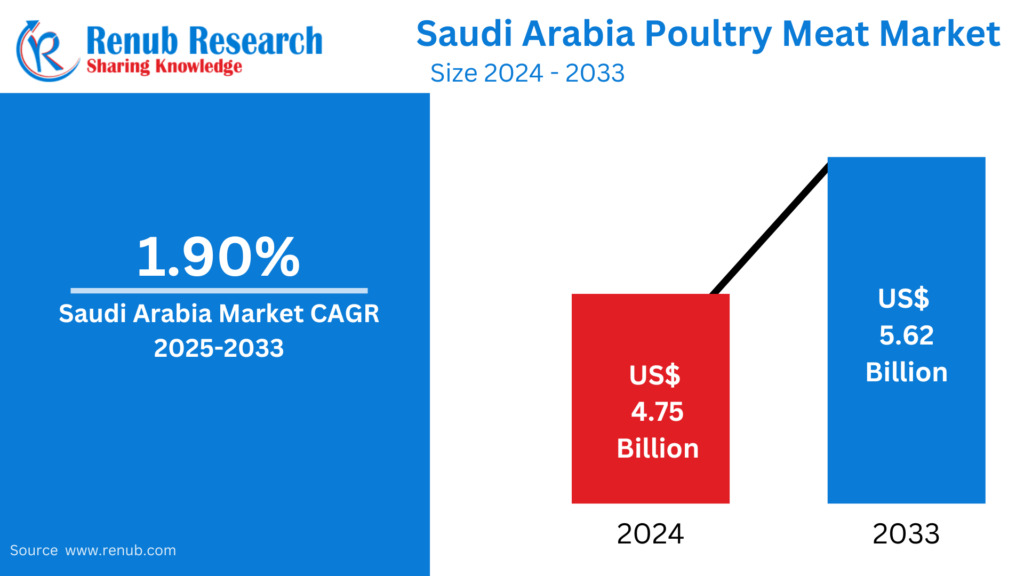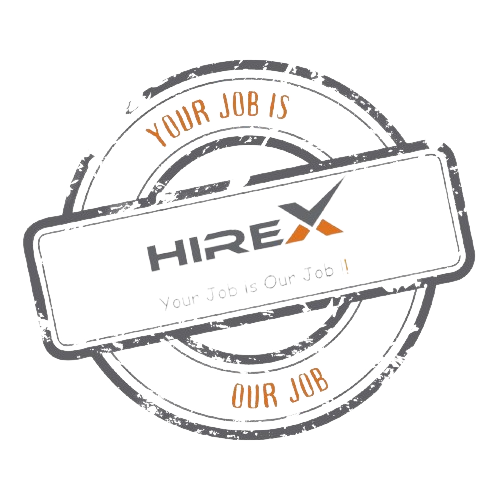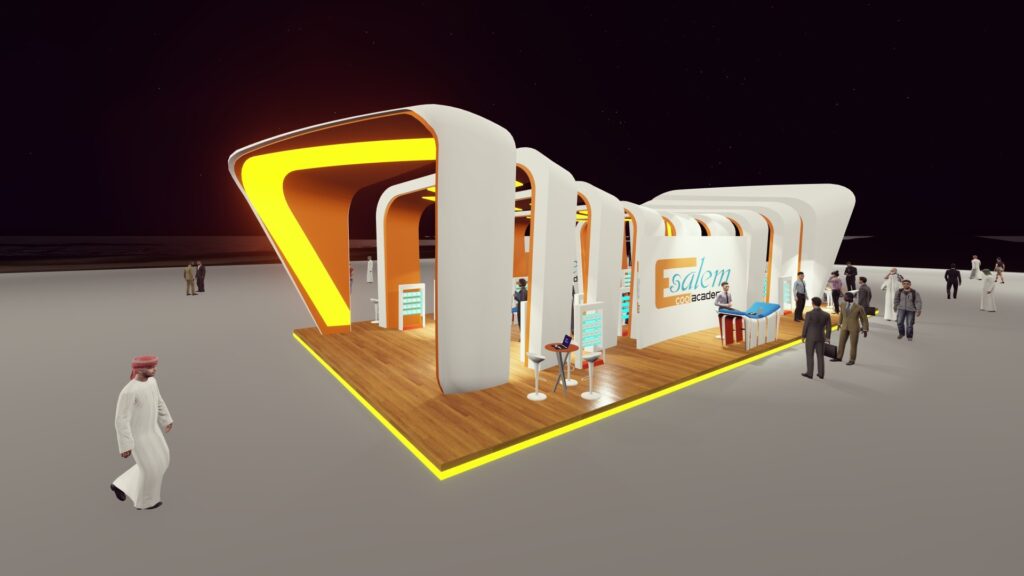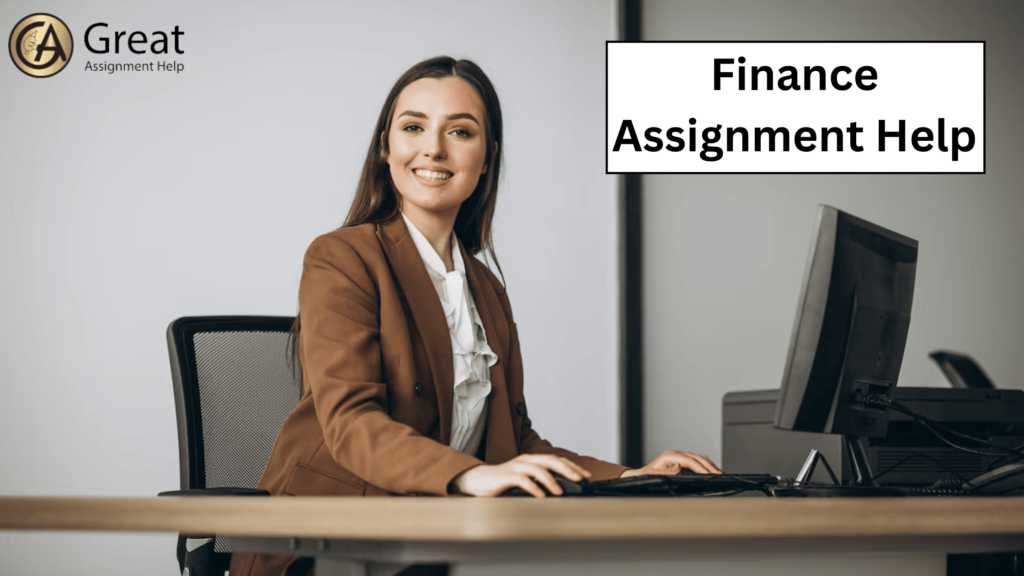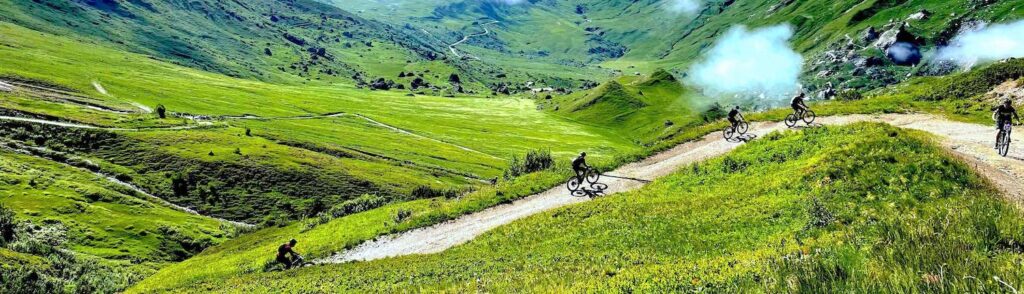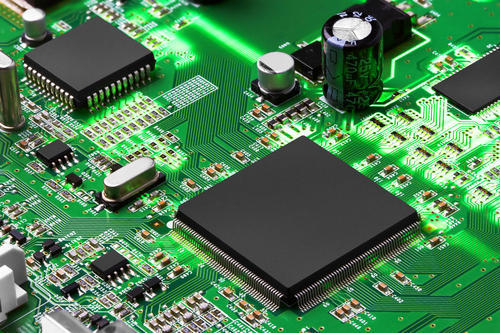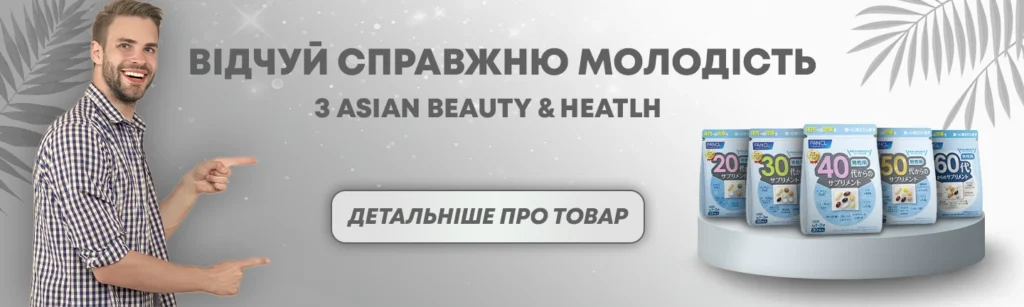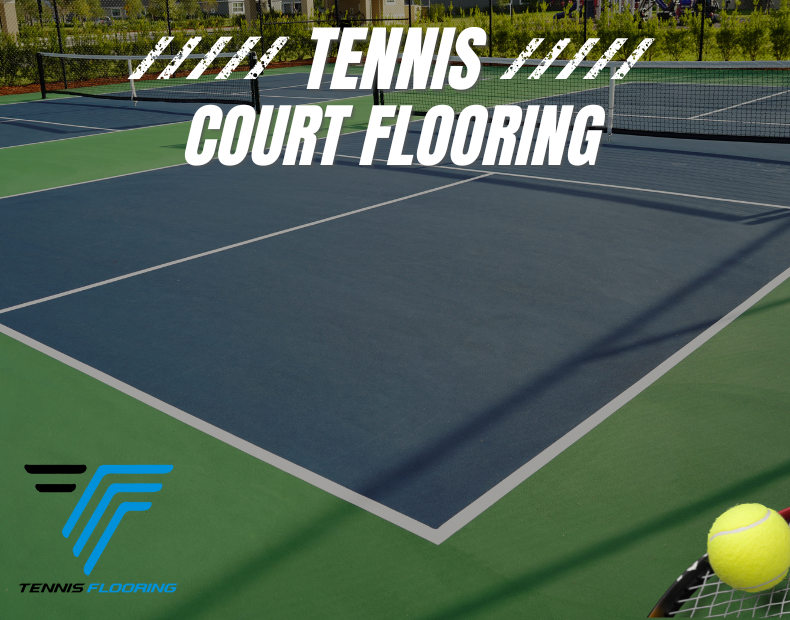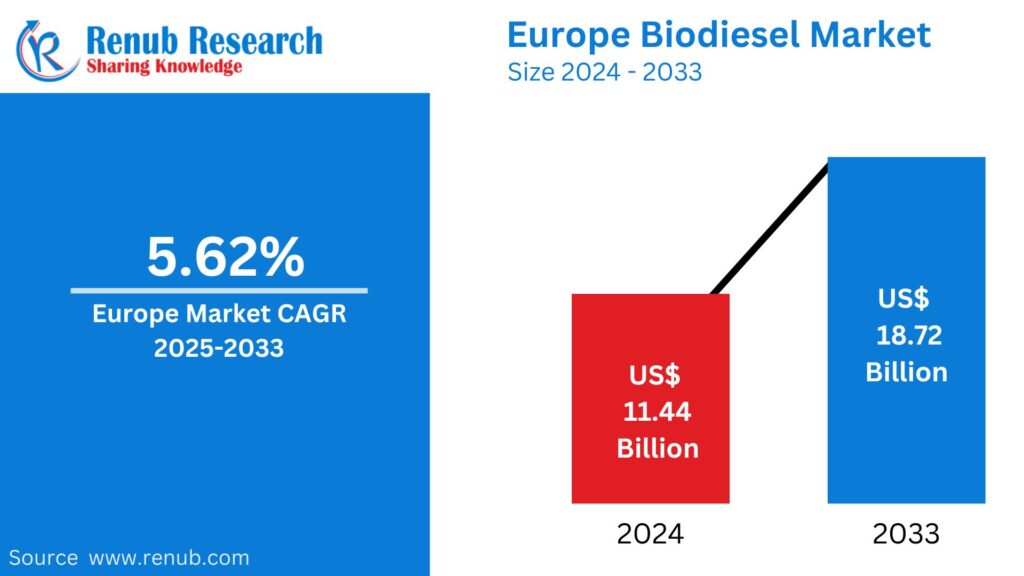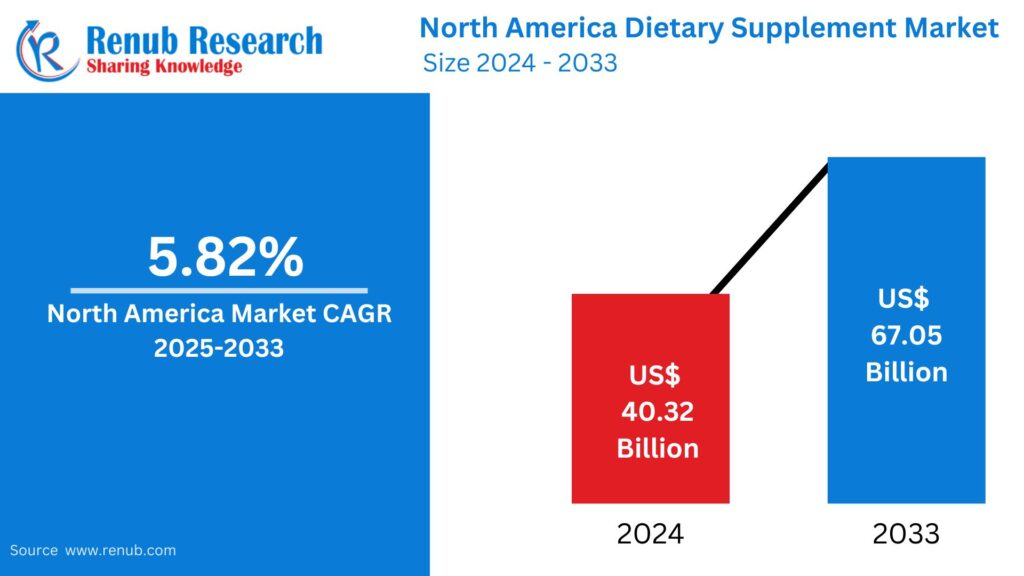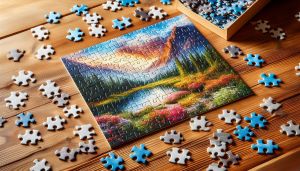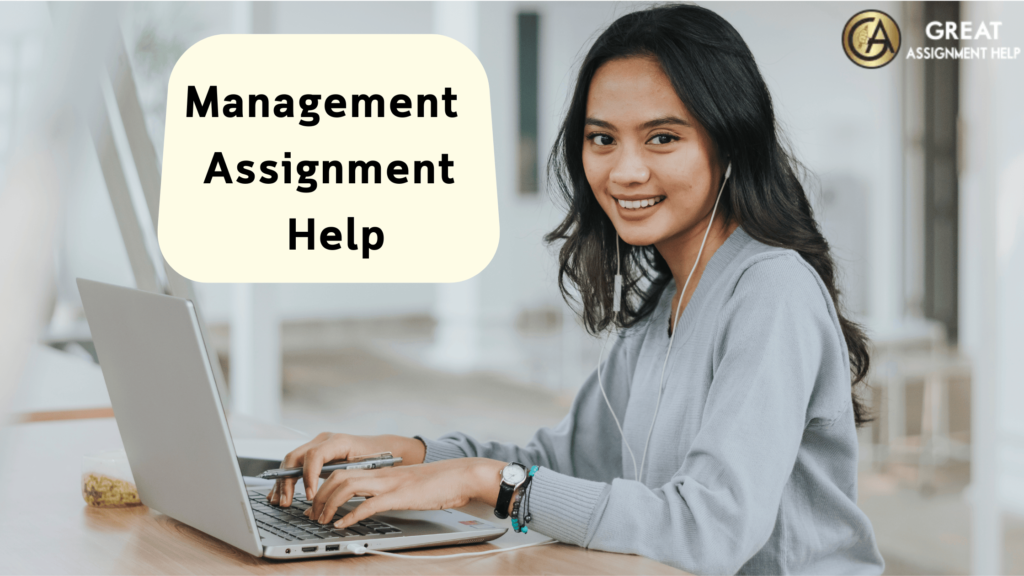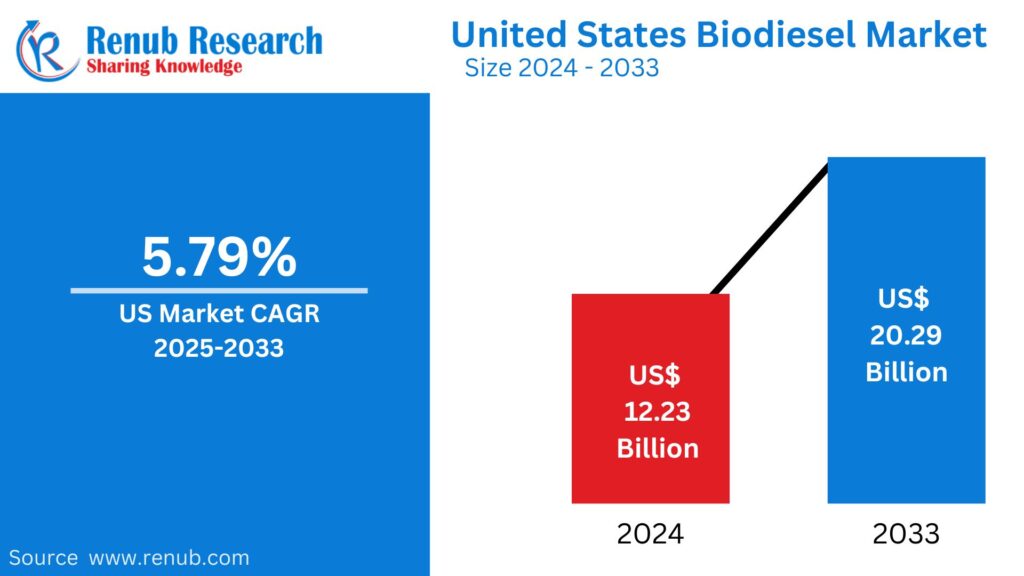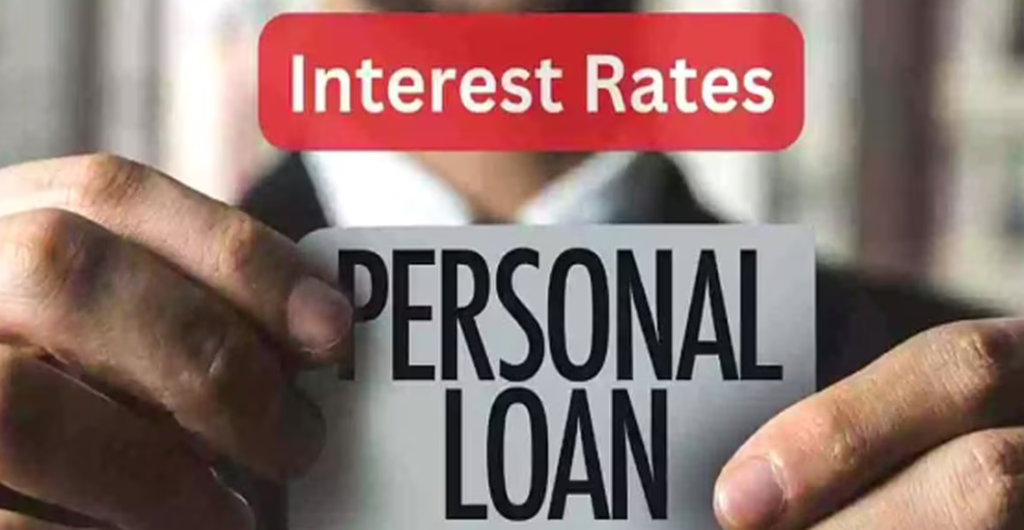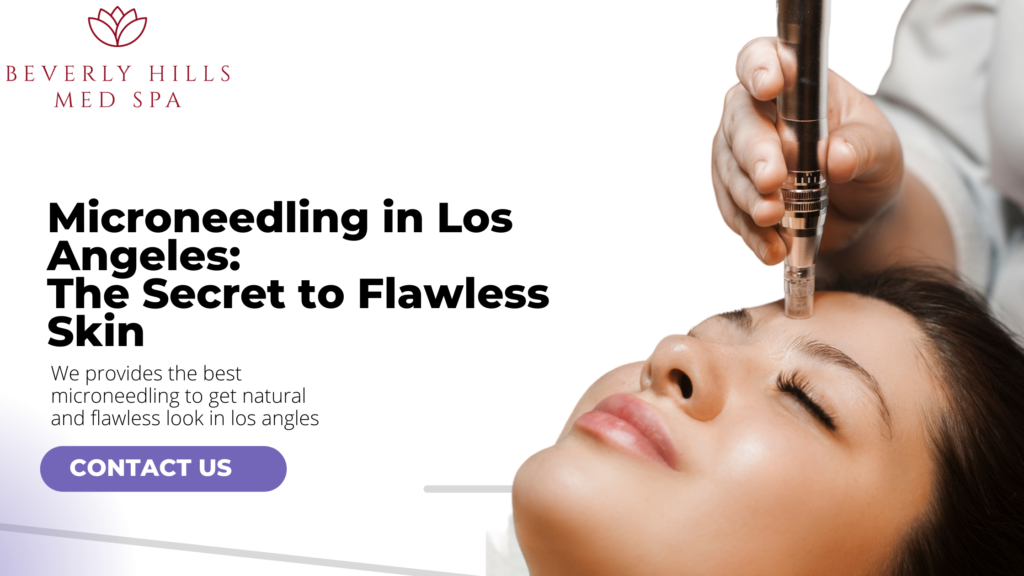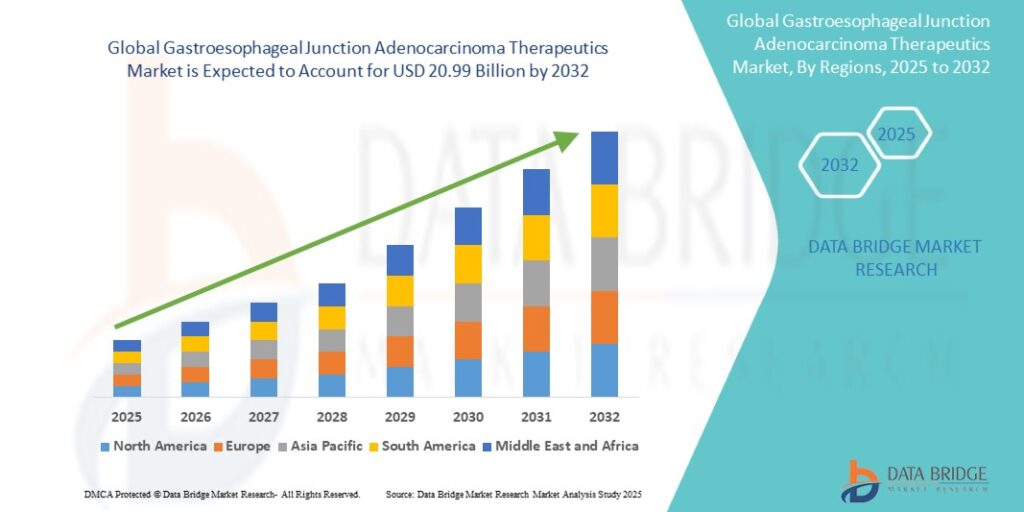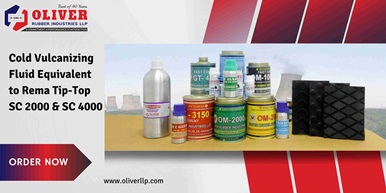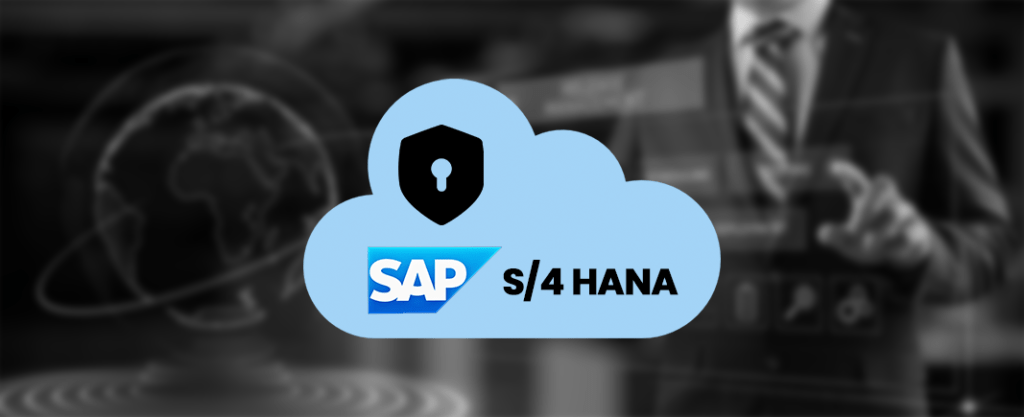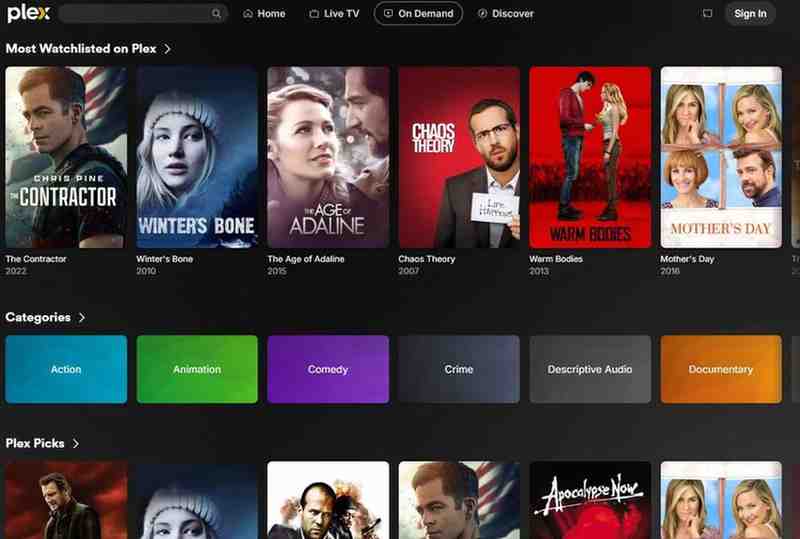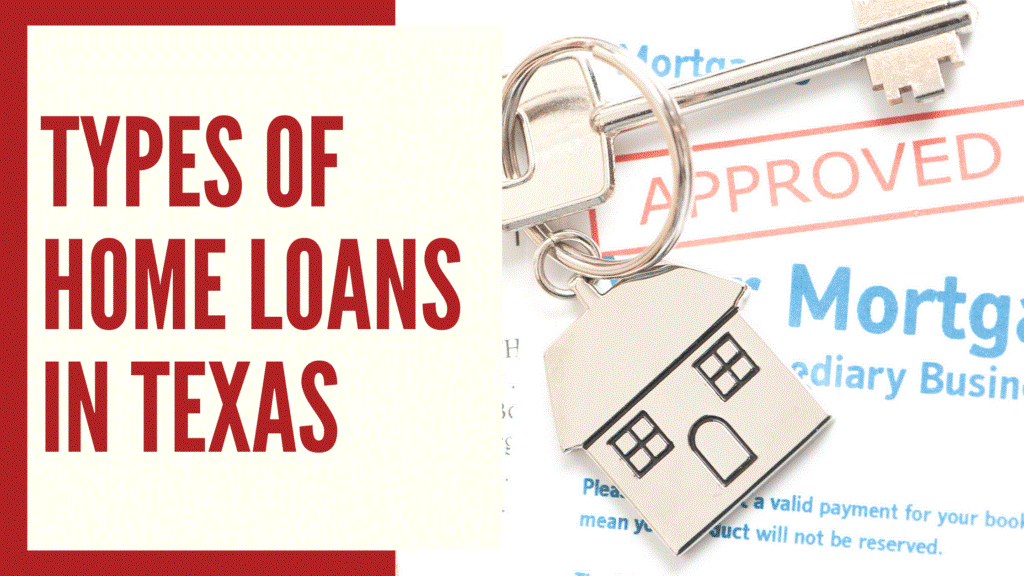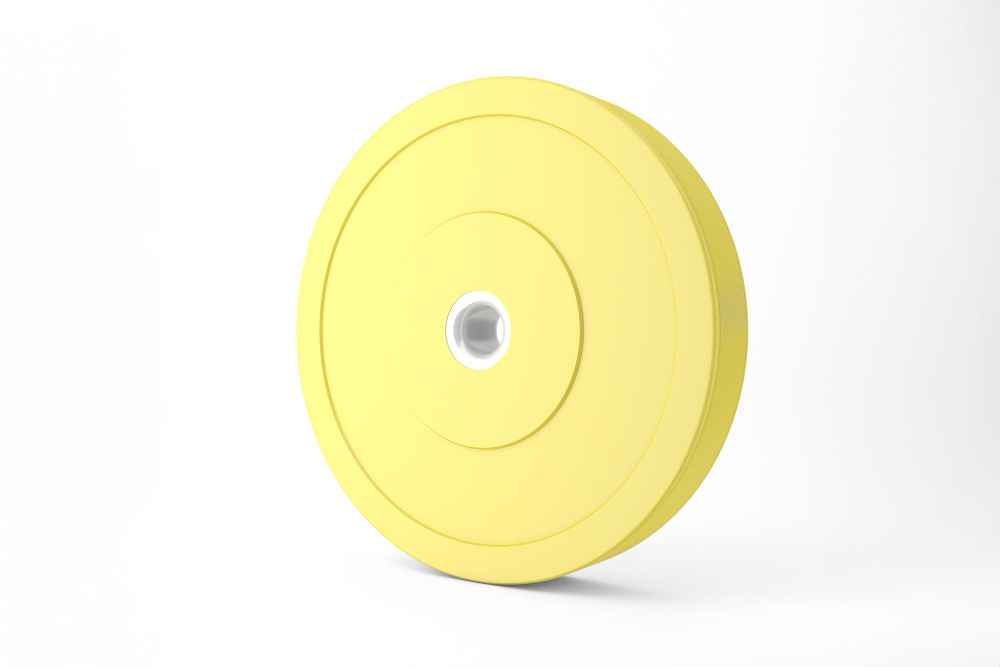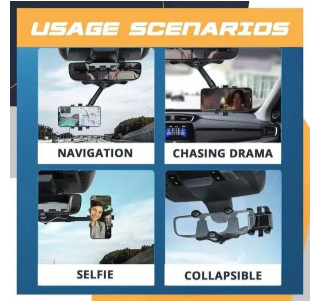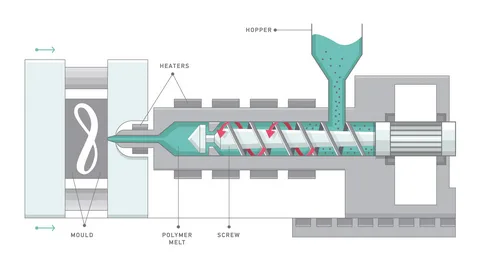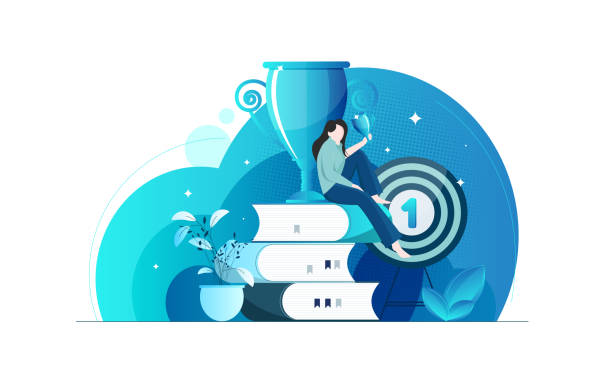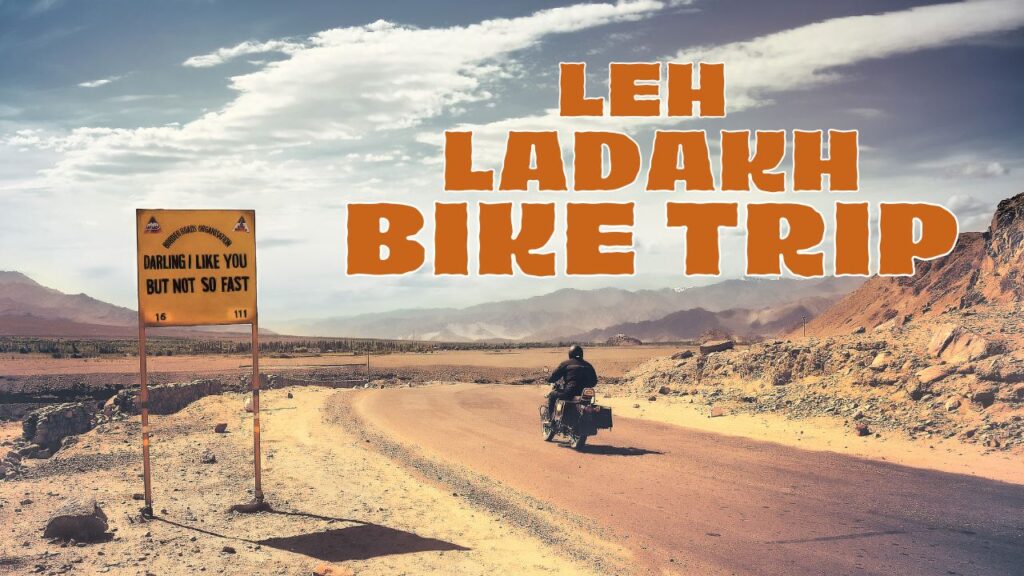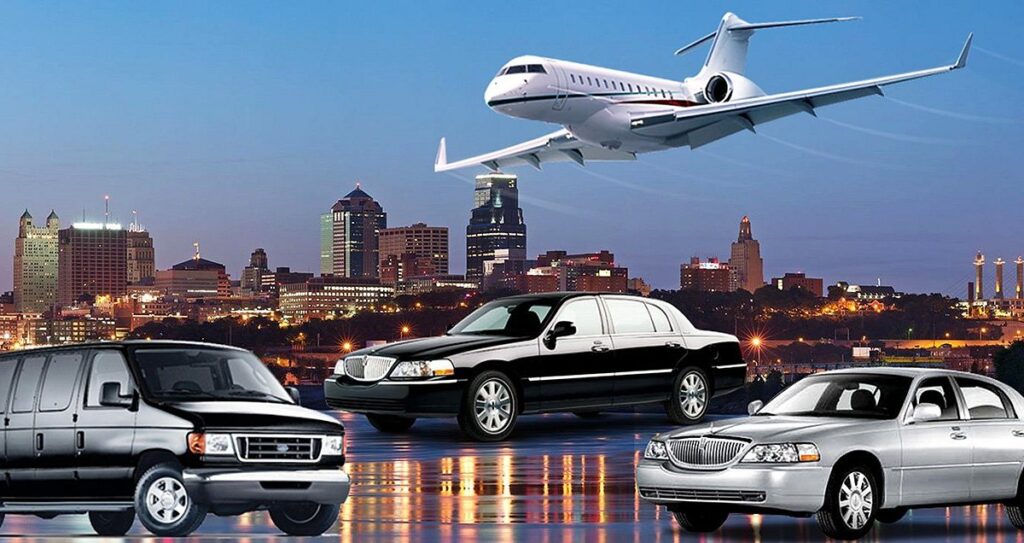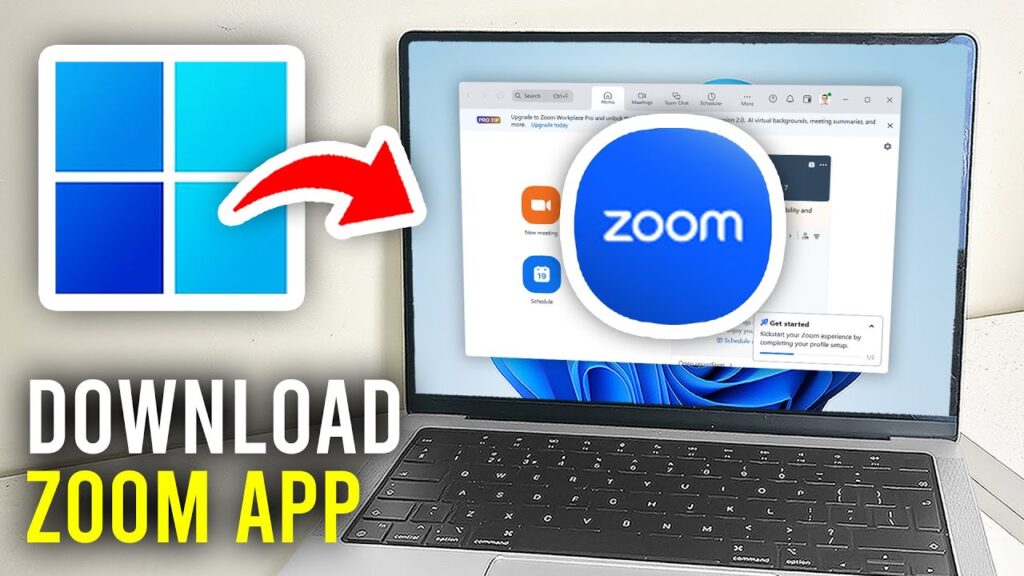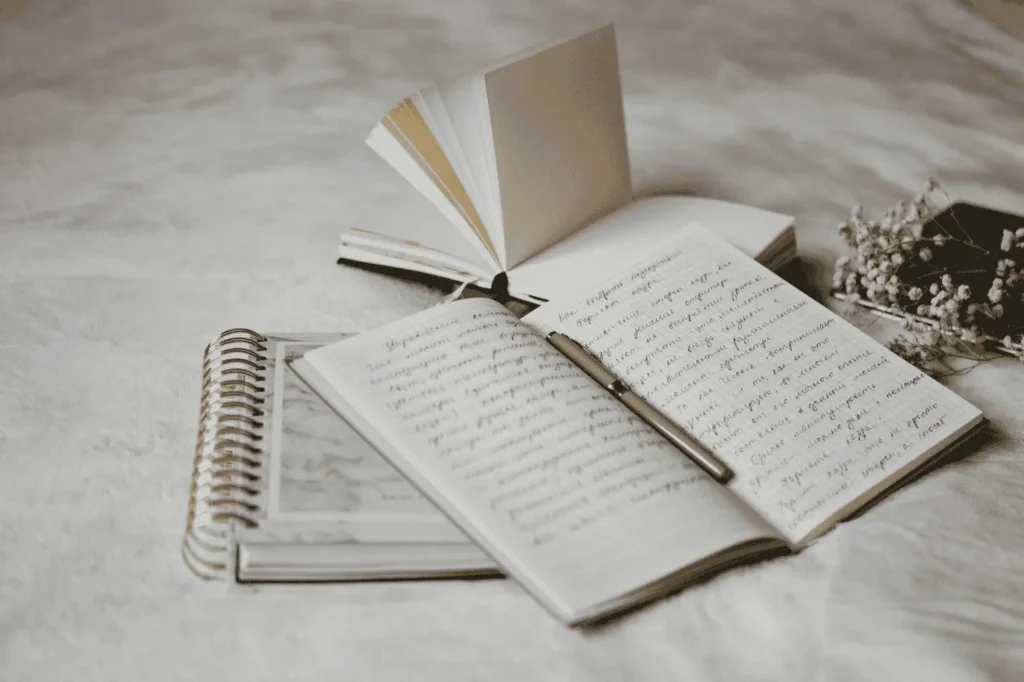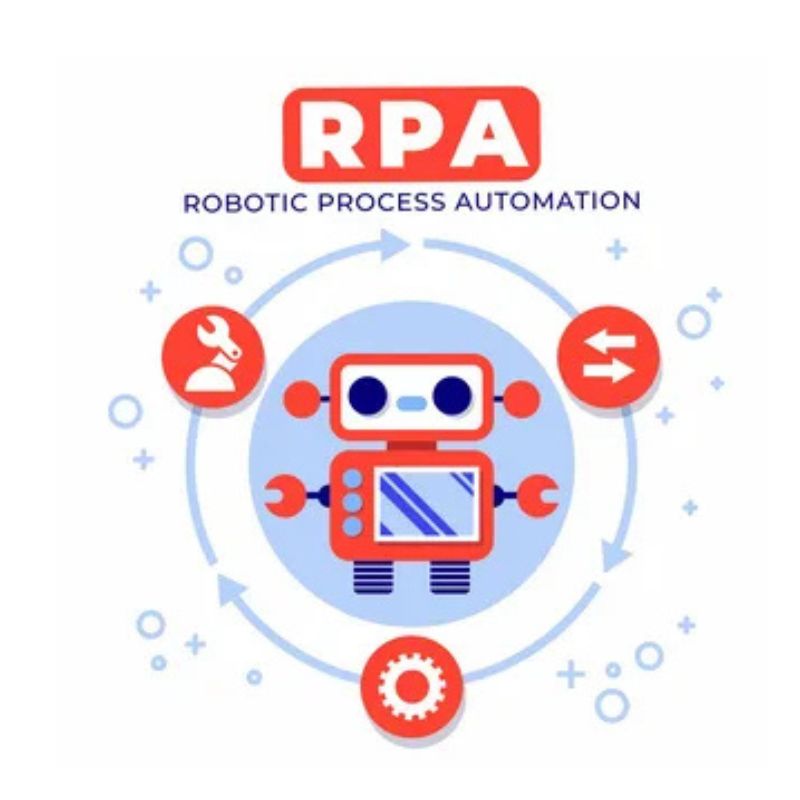Difference Between PDF and PDF/A: Understanding Key Distinctions

Portable Document Format (PDF) is one of the most widely used file formats for digital documents. However, within the PDF family, there is a specialized version called PDF/A, designed specifically for long-term archiving. While both formats share similarities, they have distinct purposes and features. This blog will help you understand the key differences between PDF and PDF/A and when to use each.
What is a PDF?
PDF, or Portable Document Format, is a file format developed by Adobe Systems that preserves the layout, fonts, images, and graphics of a document across various devices and operating systems. It is widely used for document sharing, printing, and professional publishing. PDFs can contain interactive elements such as hyperlinks, forms, and multimedia content, making them highly versatile.
What is a PDF/A?
PDF/A is a specialized version of PDF designed for long-term archiving and digital preservation. The “A” in PDF/A stands for “Archive,” and the format is standardized by the International Organization for Standardization (ISO). PDF/A ensures that documents remain accessible and readable over time by restricting certain elements that may cause compatibility issues in the future.
Key Differences Between PDF and PDF/A
| Feature | PDF/A | |
|---|---|---|
| Purpose | General document sharing, editing, and publishing | Long-term document archiving and preservation |
| Multimedia Support | Supports audio, video, and interactive elements | Prohibits multimedia content |
| Font Embedding | Fonts may or may not be embedded | All fonts must be embedded to ensure future readability |
| Encryption | Supports password protection and encryption | Encryption is not allowed to ensure future access |
| External Dependencies | Can link to external resources | Prohibits external dependencies to ensure self-containment |
| Editable Elements | Allows changes, annotations, and forms | Restricts modifications to maintain document integrity |
| Transparency Support | Supports transparent elements | Restricts transparency for long-term compatibility |
| Standard Compliance | No specific ISO standard | Complies with ISO 19005 standard for archiving |
When to Use PDF and PDF/A
- Use PDF when: You need a versatile document format for everyday use, including sharing, editing, and publishing.
- Use PDF/A when: You need to preserve documents for legal, historical, or archival purposes without worrying about future compatibility issues.
The Benefits of Document Scanning
-
Space Efficiency: One of the most obvious benefits of document scanning is the reduction of physical storage space. By digitizing paper documents, businesses can free up valuable office real estate that would otherwise be occupied by filing cabinets and storage boxes.
-
Enhanced Accessibility: Digital documents are easily accessible from anywhere with an internet connection. This accessibility enables remote collaboration, allowing team members to access and work on documents simultaneously, regardless of their location.
-
Improved Organization: Digital documents can be organized and indexed with much greater precision than their paper counterparts. With proper tagging and metadata, finding the right document becomes a matter of seconds rather than minutes or hours spent rifling through file cabinets.
-
Enhanced Security: Paper documents are susceptible to loss, theft, and damage. Document scanning mitigates these risks by providing secure digital backups that can be encrypted and protected with access controls, ensuring sensitive information remains confidential.
Best Practices for Document Scanning
-
Invest in Quality Equipment: The quality of your scanned documents hinges on the performance of your scanning equipment. Invest in high-quality scanners capable of capturing clear, legible images without sacrificing speed or efficiency.
-
Optimize Settings: Adjust scanning settings such as resolution, color mode, and file format based on the type of document being scanned. For text documents, a lower resolution and grayscale mode may suffice, whereas color documents or images may require higher resolutions and full-color scanning.
-
Implement Batch Scanning: Batch scanning allows you to scan multiple documents in one go, significantly reducing the time and effort required to digitize large volumes of paperwork. Invest in scanners equipped with automatic document feeders (ADFs) to streamline the batch scanning process further.
-
Utilize Optical Character Recognition (OCR): OCR technology converts scanned images into editable and searchable text, unlocking the full potential of your digital documents. By implementing OCR, you can extract text from scanned documents, making them fully searchable and editable using text editors or document management systems.
-
Establish Naming Conventions: Develop a standardized naming convention for your digital files to facilitate easy retrieval and organization. Include relevant information such as document type, date, and any other pertinent metadata in the file name to ensure consistency and clarity.
Emerging Trends in Document Scanning
-
Mobile Scanning Apps: With the proliferation of smartphones and tablets, mobile scanning apps have gained popularity as convenient tools for on-the-go document digitization. These apps utilize the device’s camera to capture and digitize documents quickly and efficiently, making them ideal for remote workers and professionals.
-
Cloud Integration: Cloud-based document scanning solutions offer seamless integration with cloud storage platforms, enabling automatic synchronization and backup of scanned documents to the cloud. This integration provides enhanced accessibility, collaboration, and data redundancy, making it an attractive option for businesses of all sizes.
-
AI-powered Document Processing: Artificial intelligence (AI) is revolutionizing document scanning with advanced features such as automatic document classification, data extraction, and intelligent indexing. AI-powered document processing systems can analyze scanned documents, extract relevant information, and route them to the appropriate recipients or storage locations automatically.
Conclusion
While both PDF and PDF/A serve different purposes, understanding their distinctions helps in choosing the right format for your needs. If your goal is to share and edit documents freely, a standard PDF is sufficient. However, if you need a document format that ensures long-term preservation and accessibility, PDF/A is the preferred choice.
By selecting the appropriate format, you can optimize document usability and ensure compliance with archival standards.


 English
English