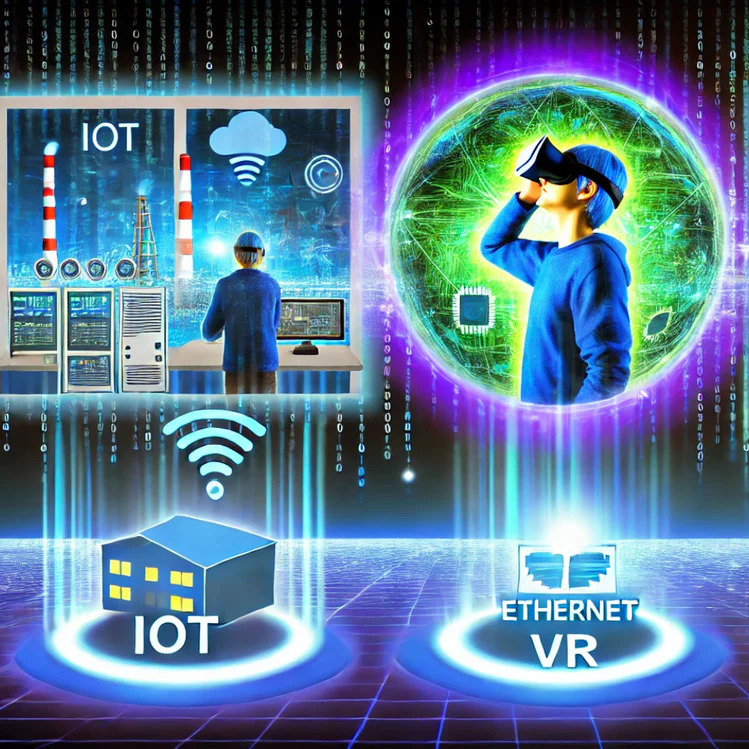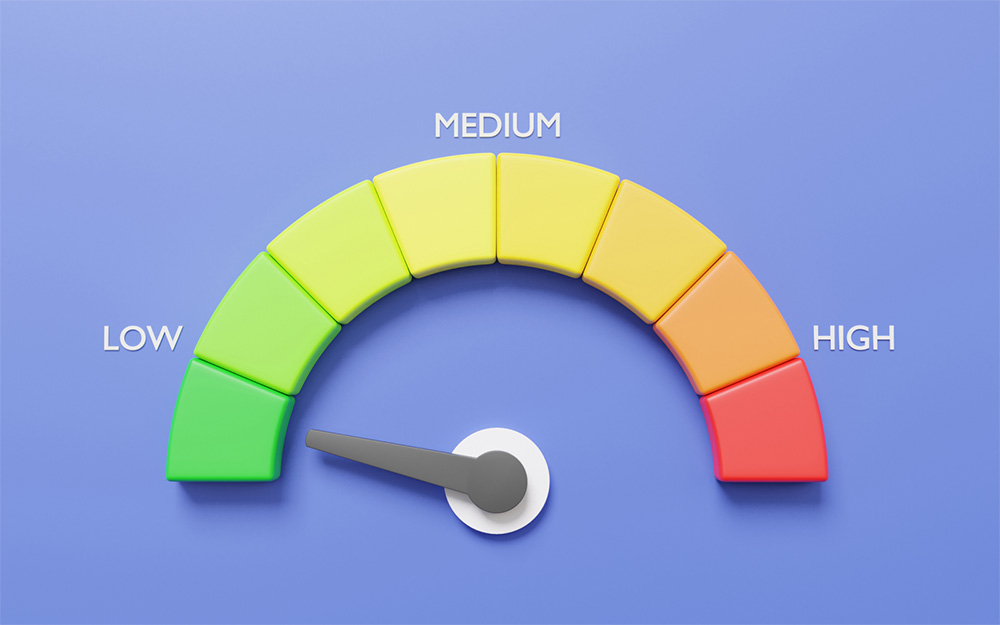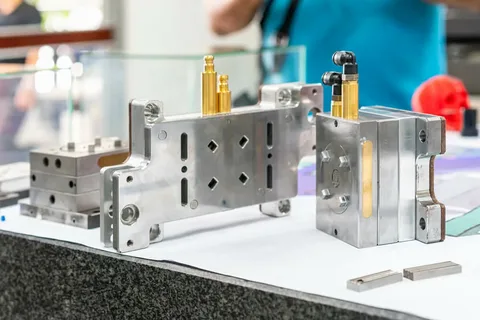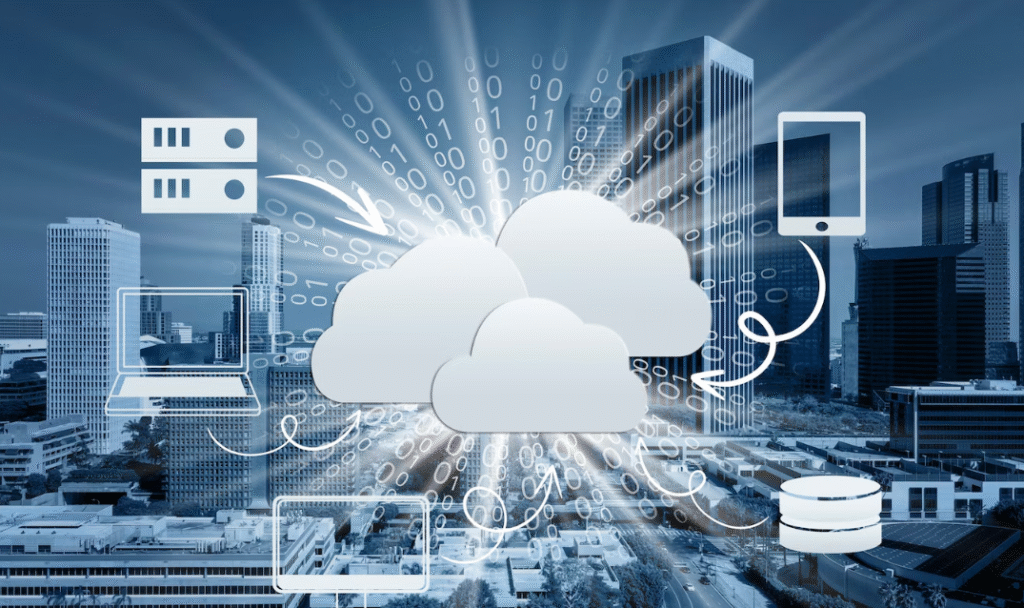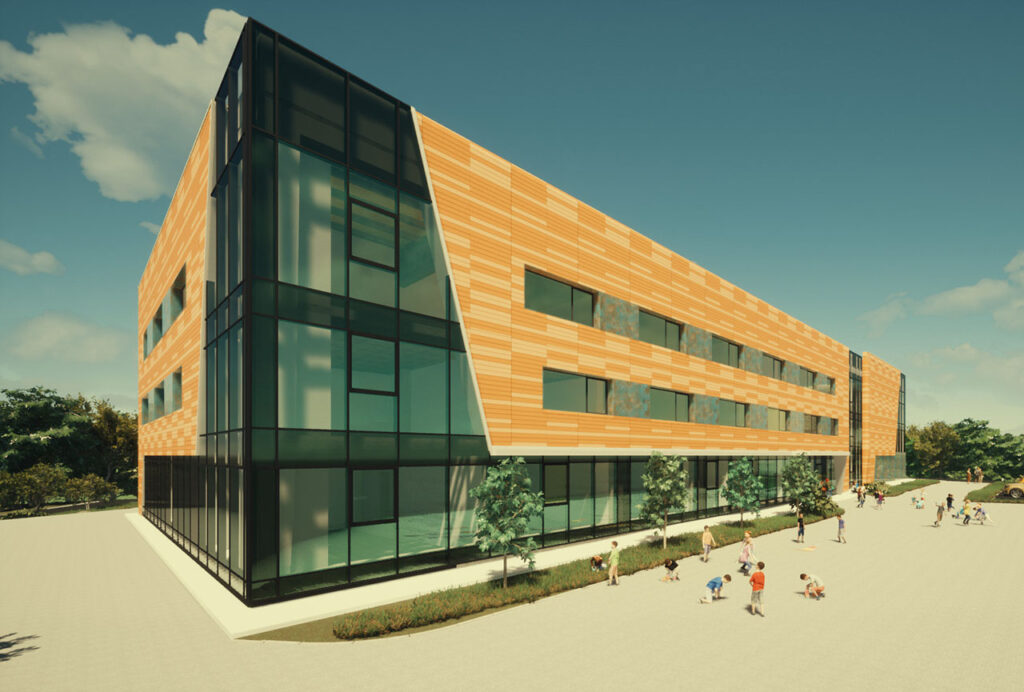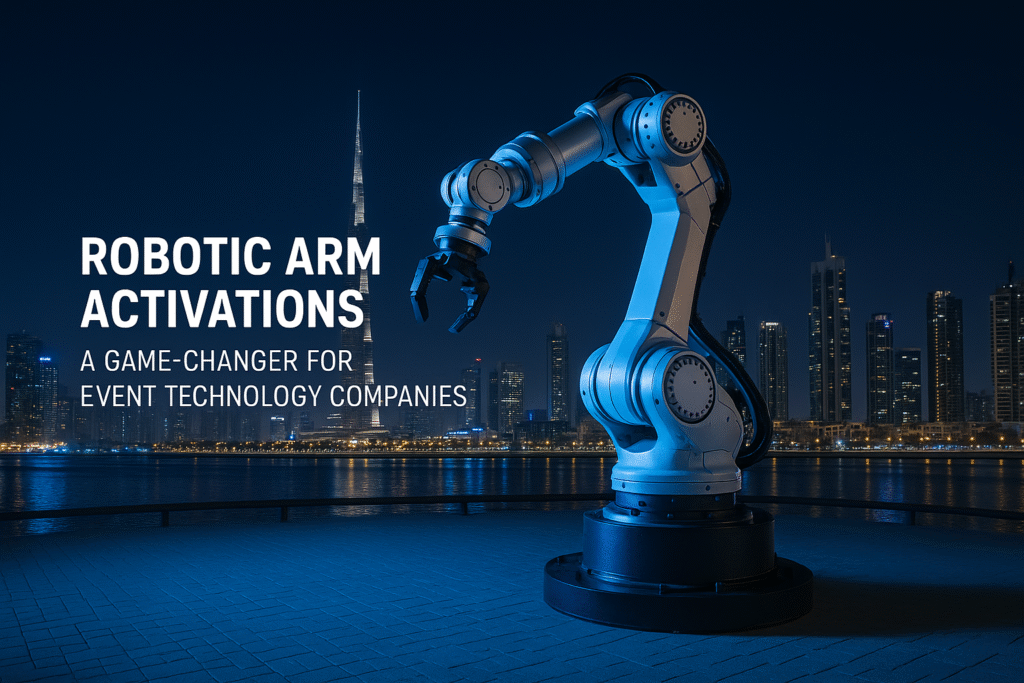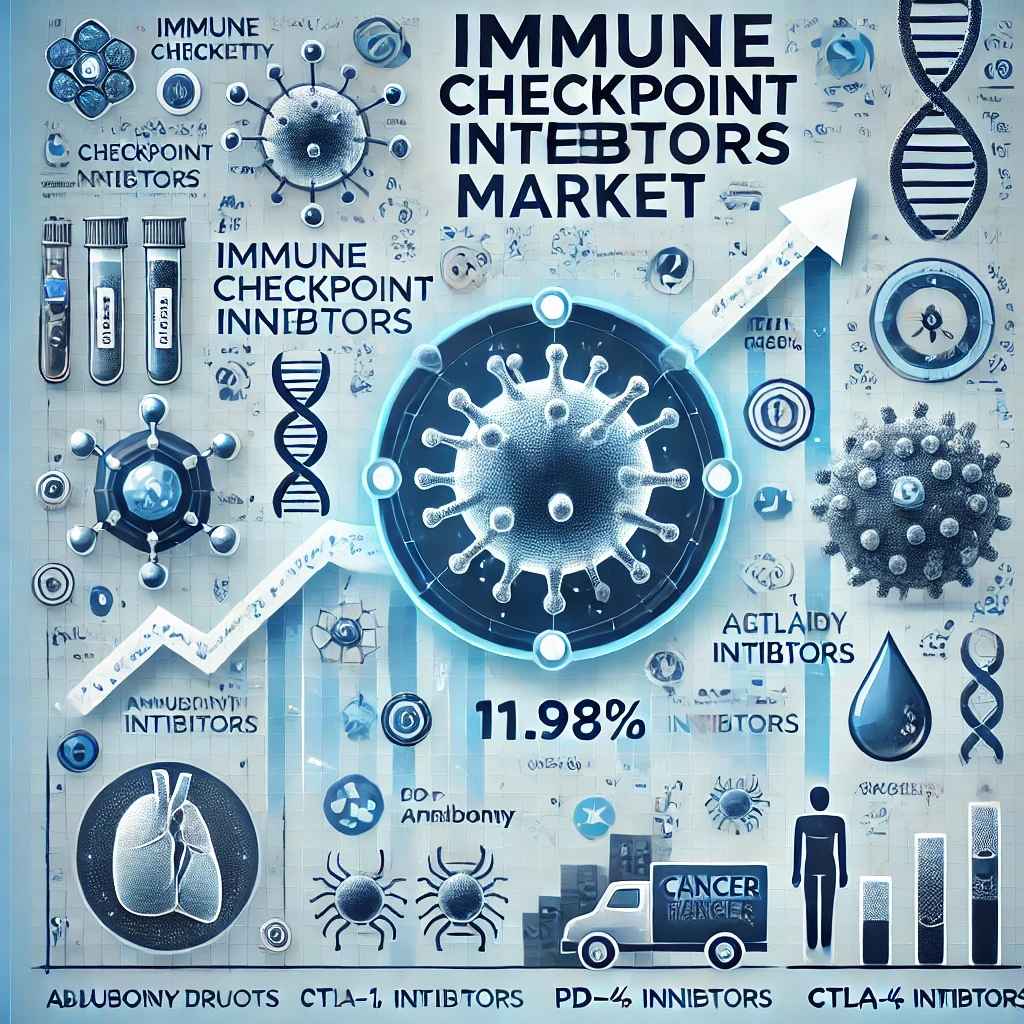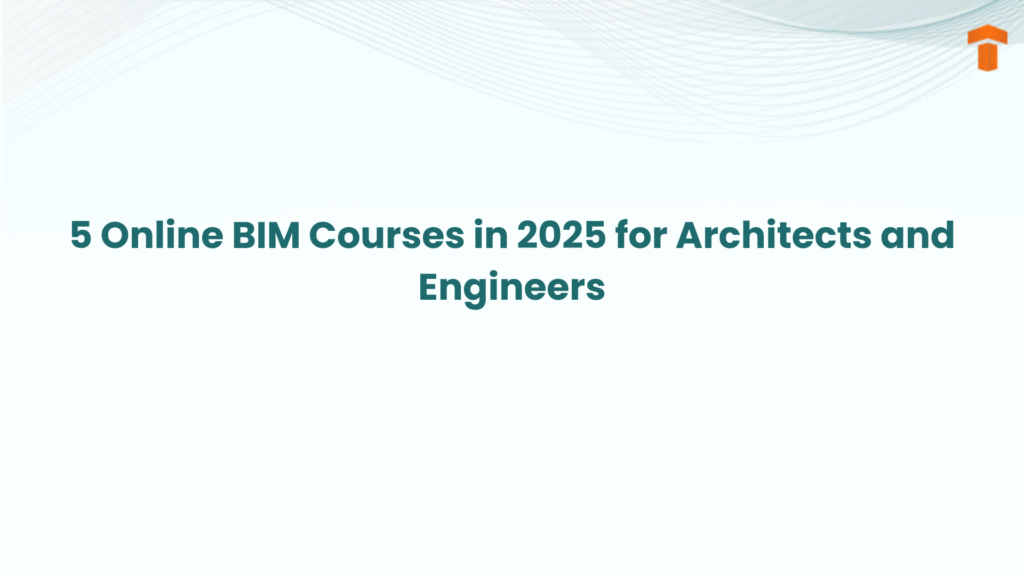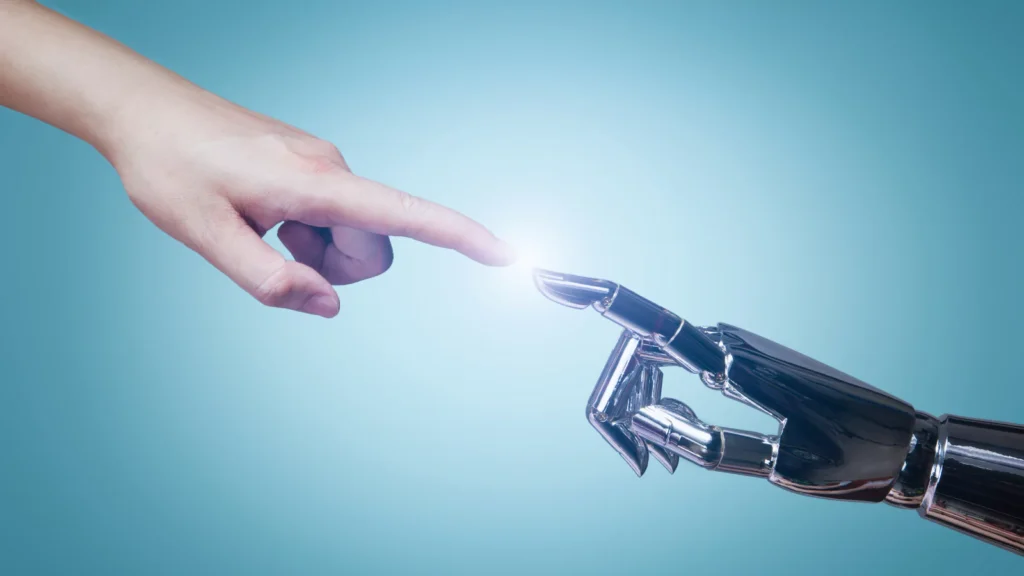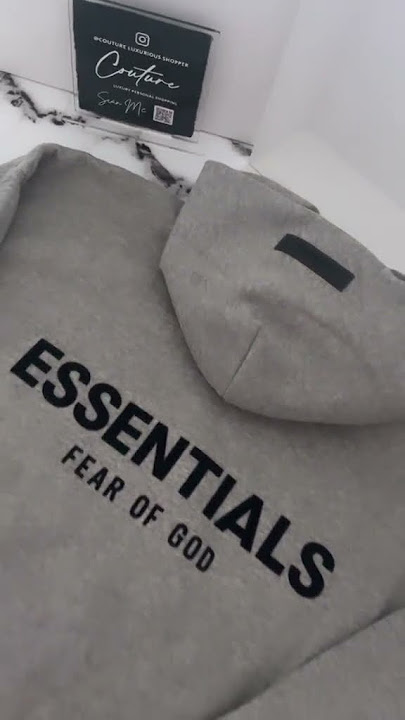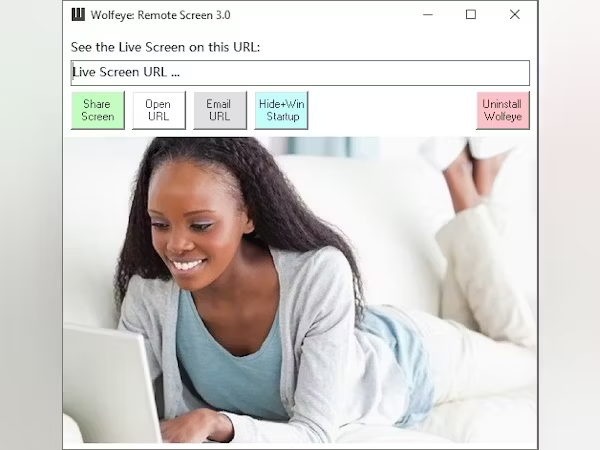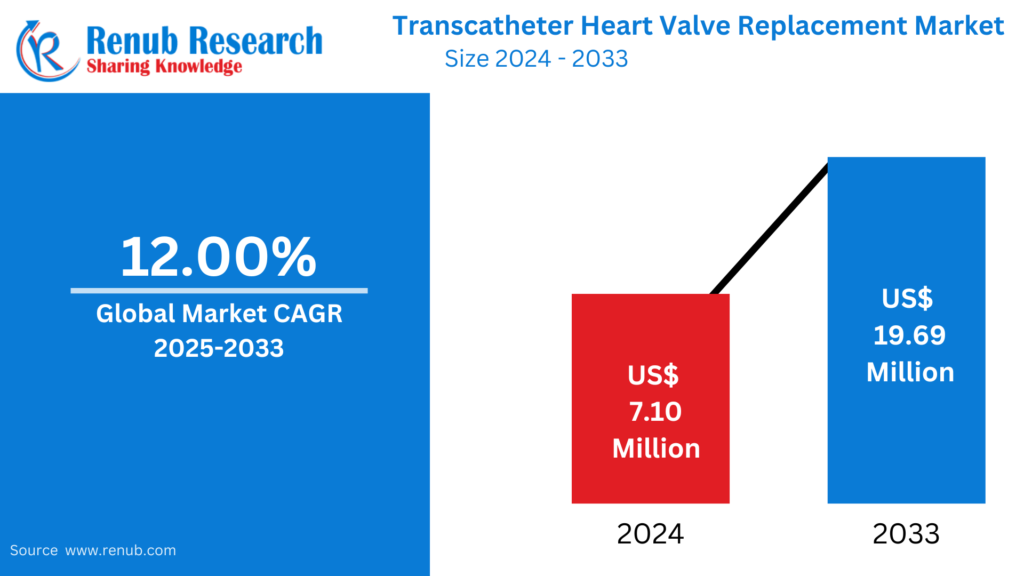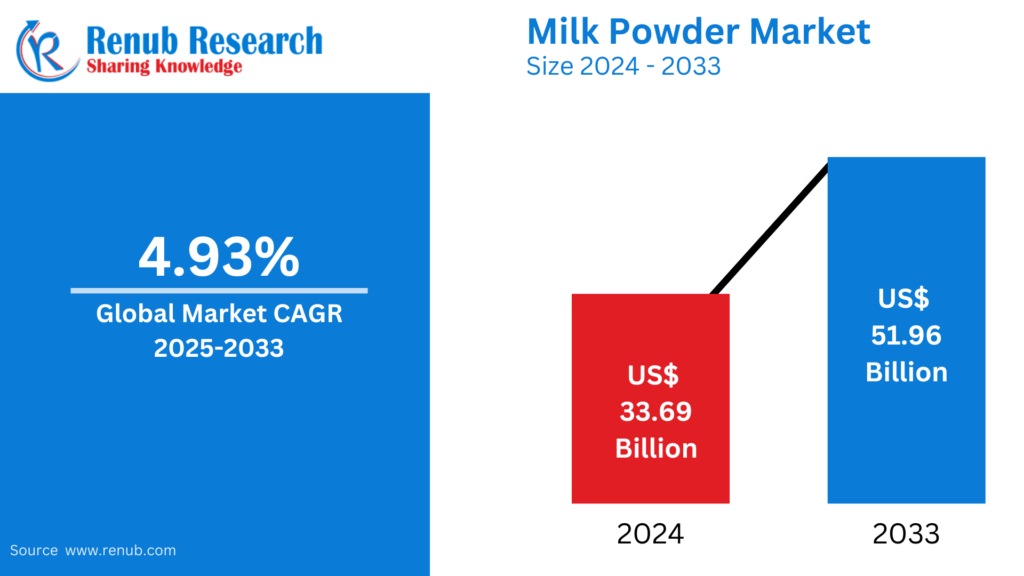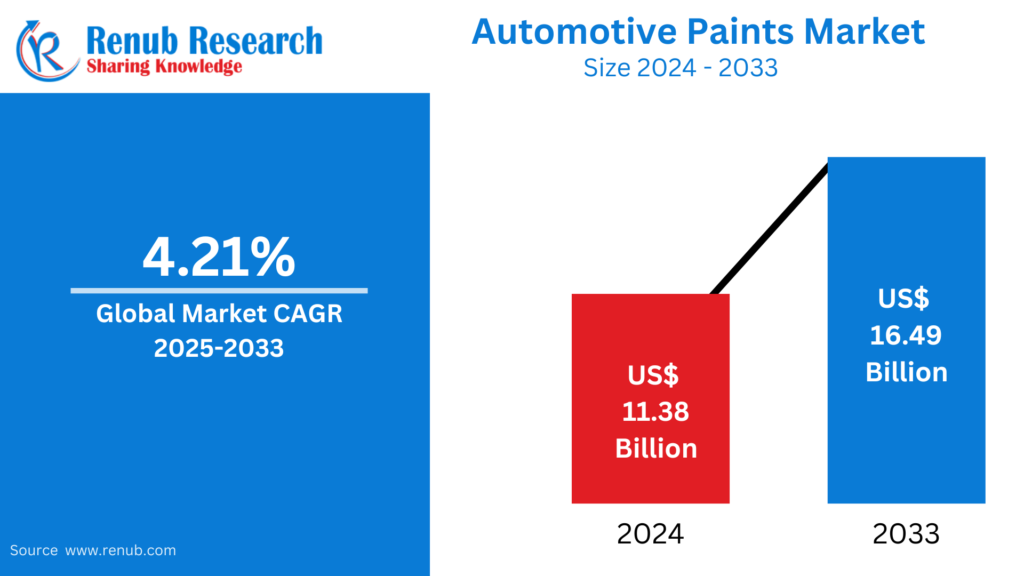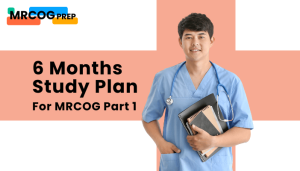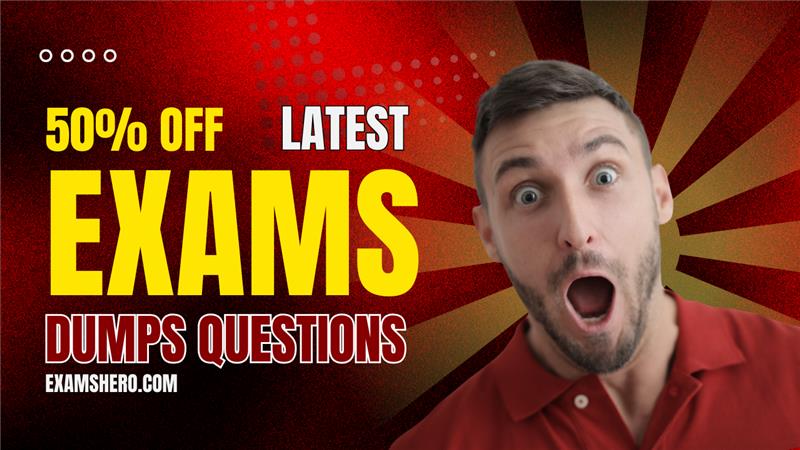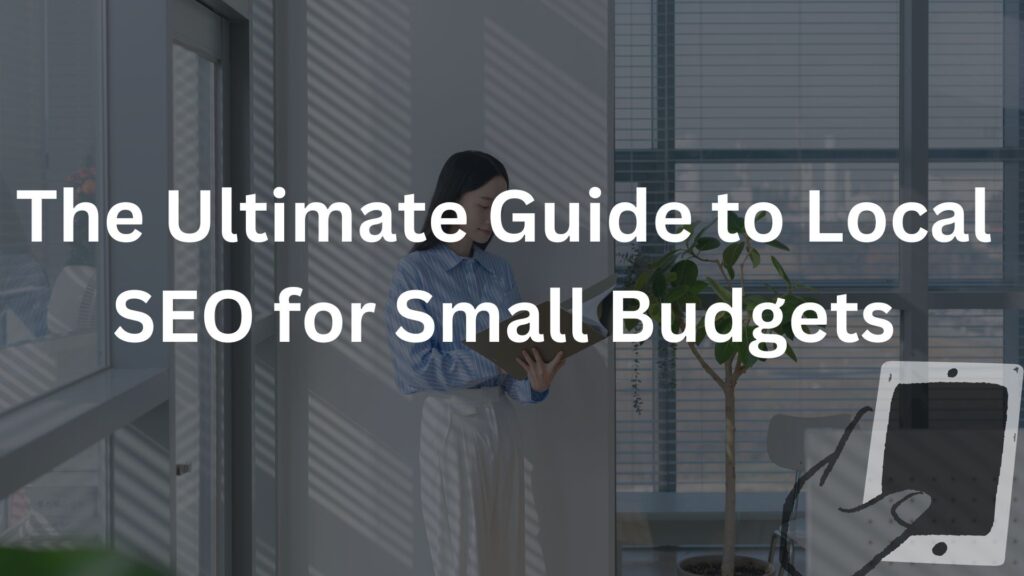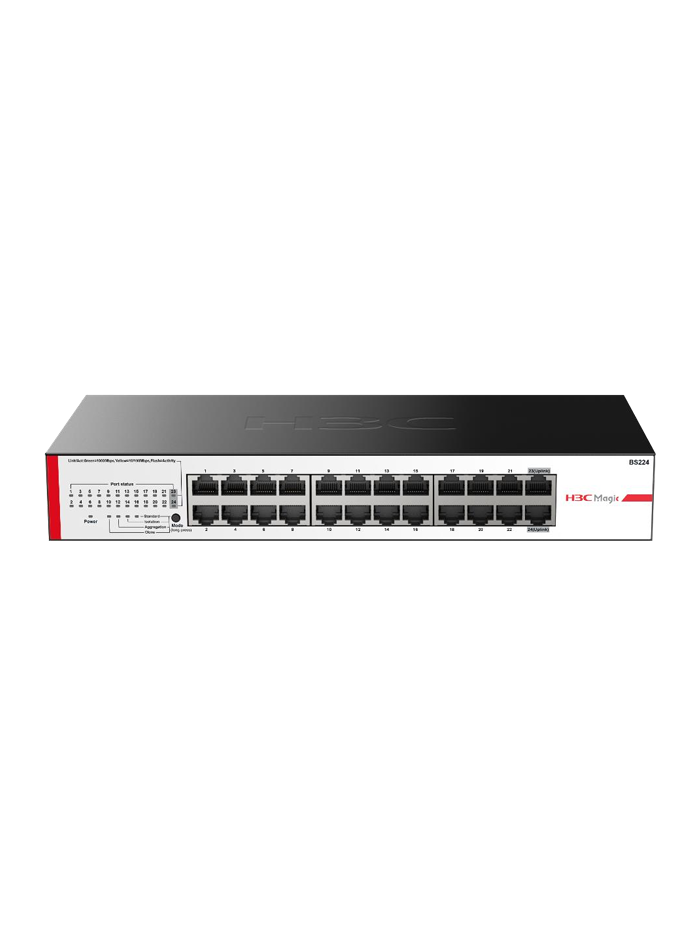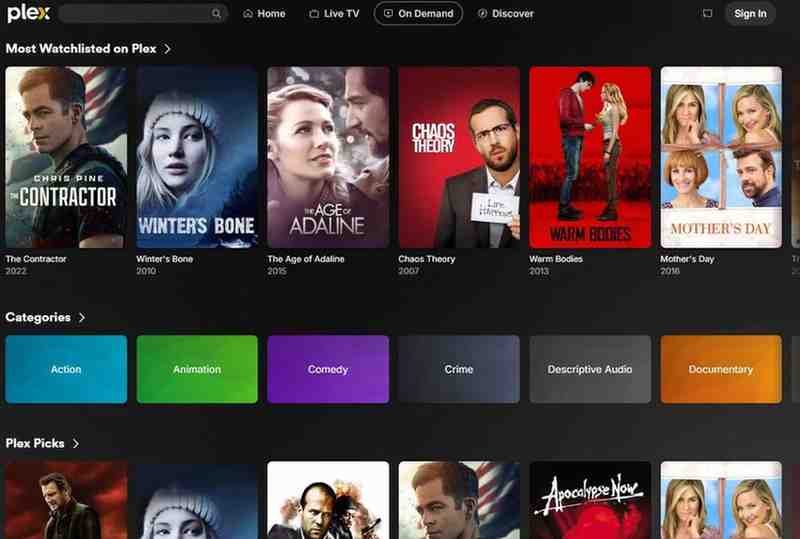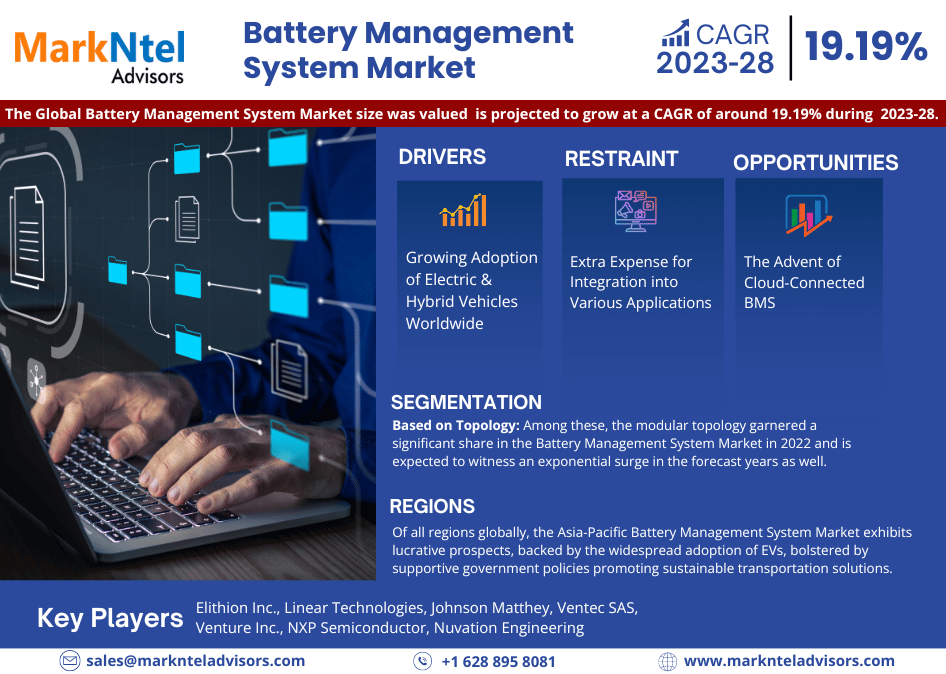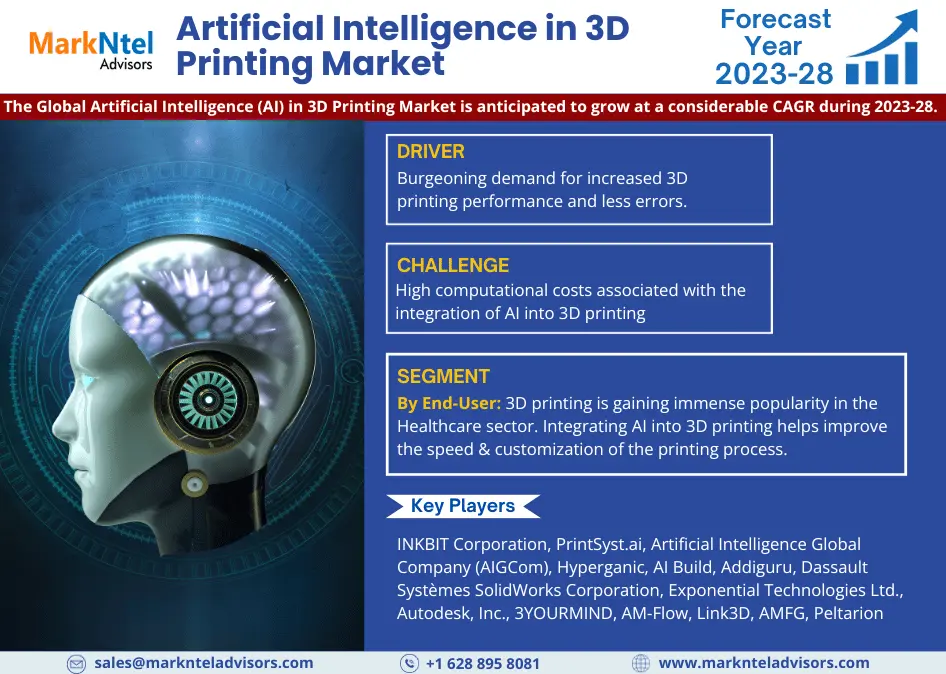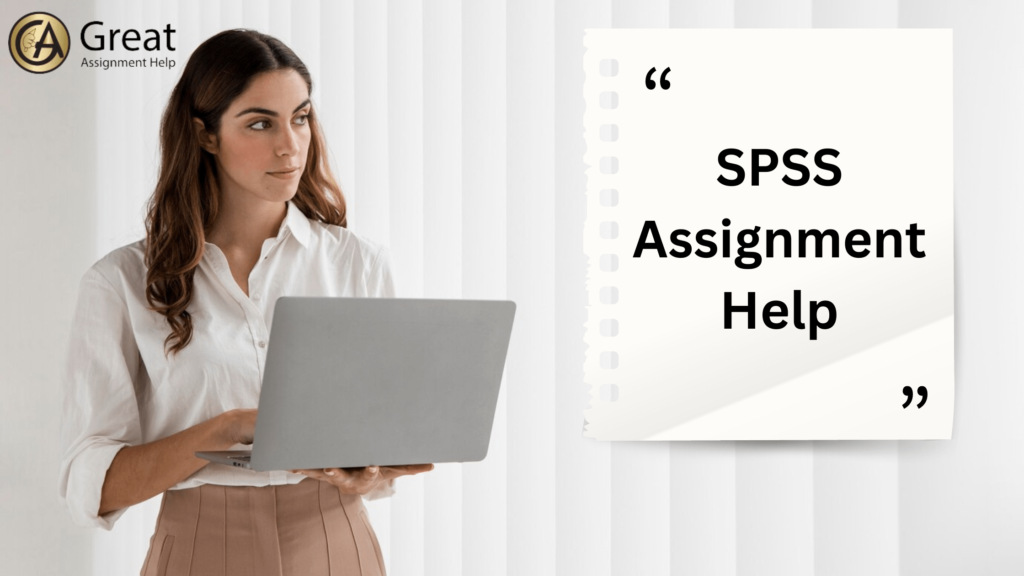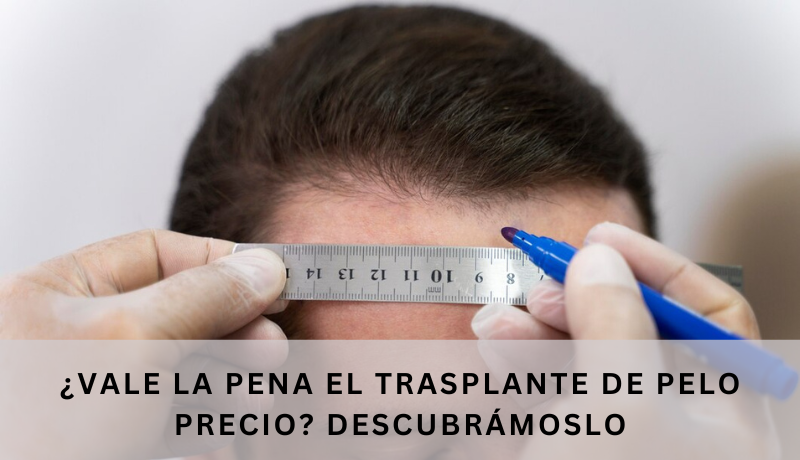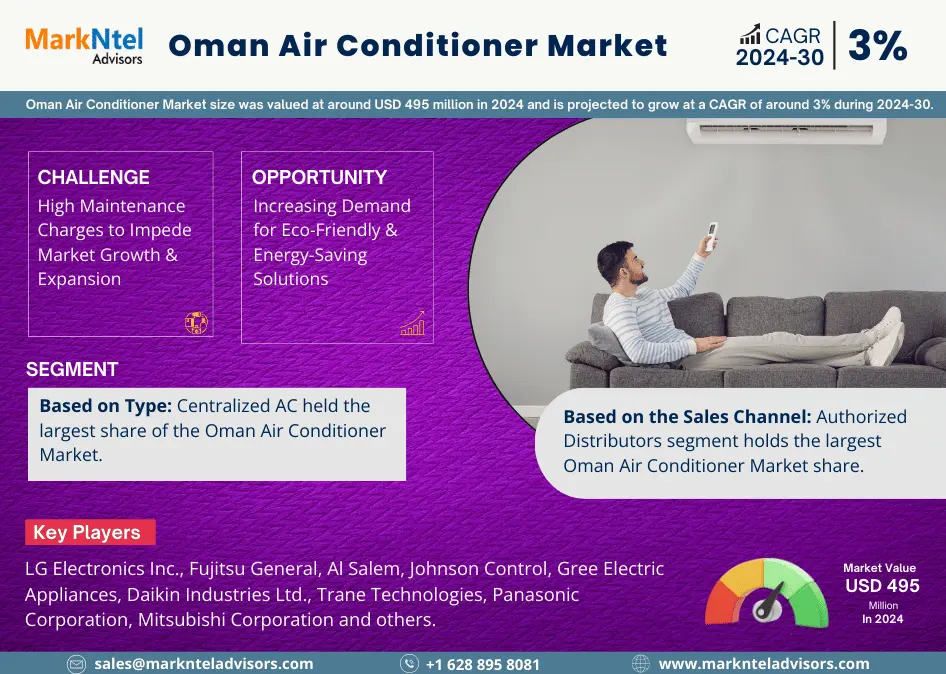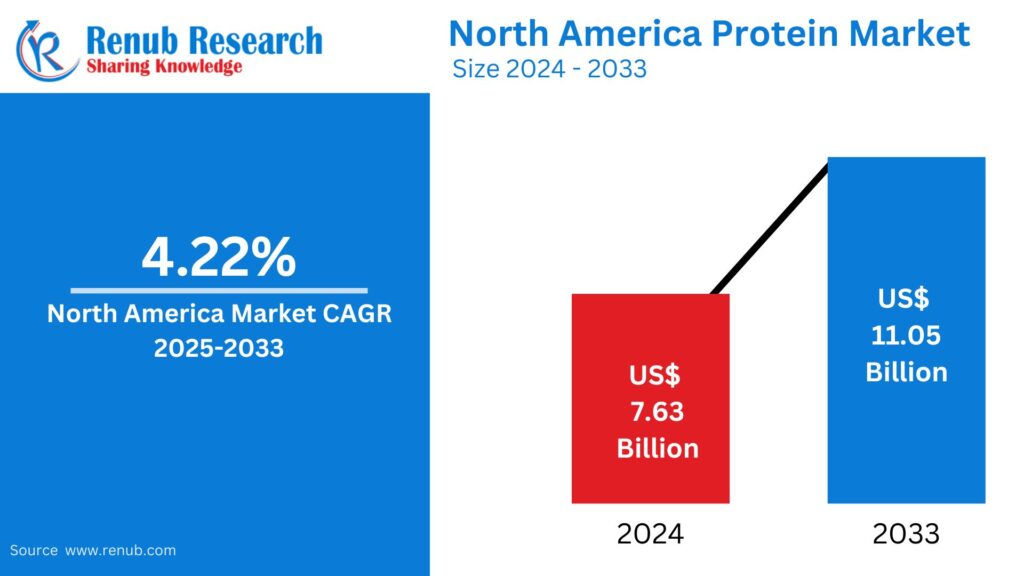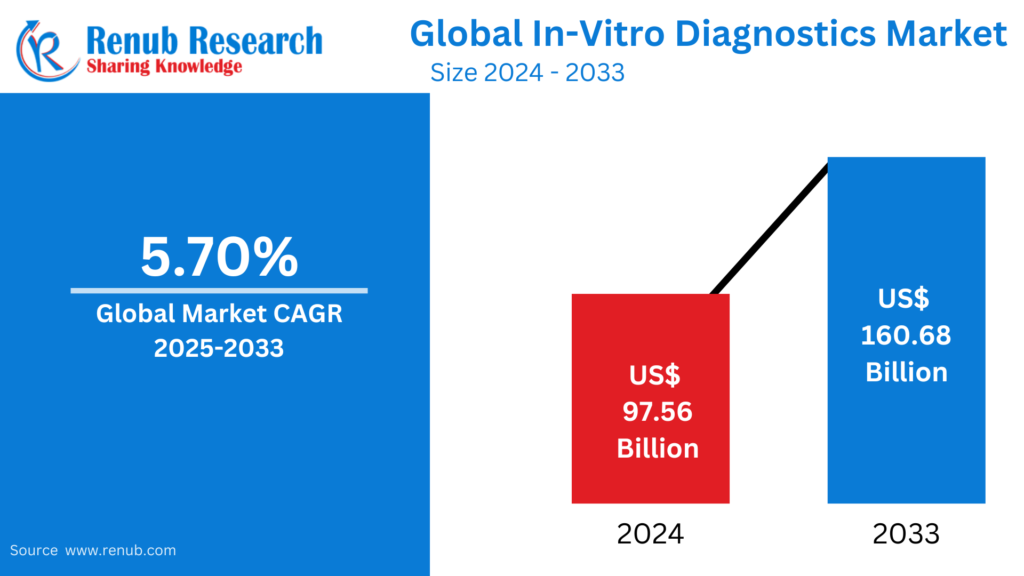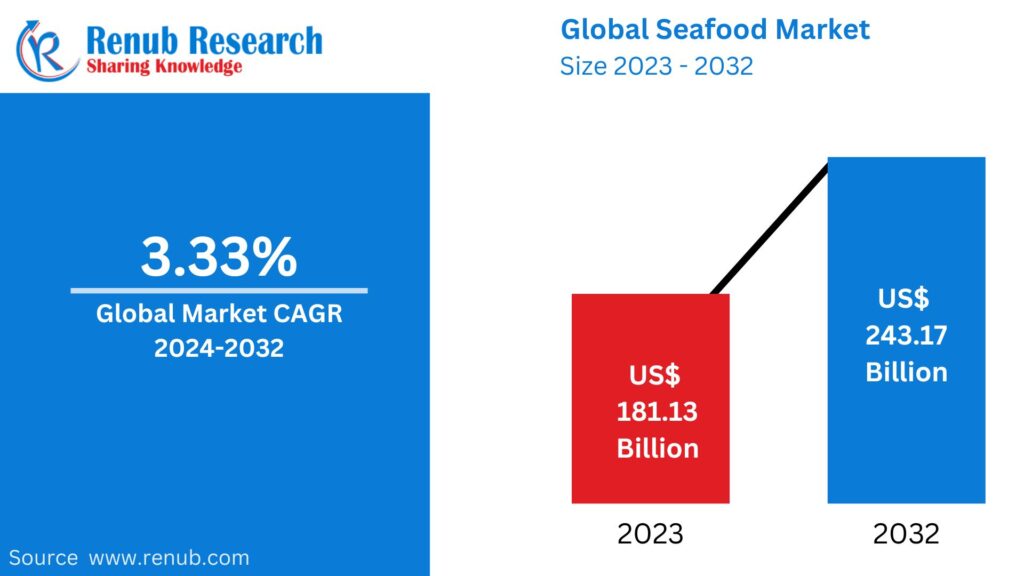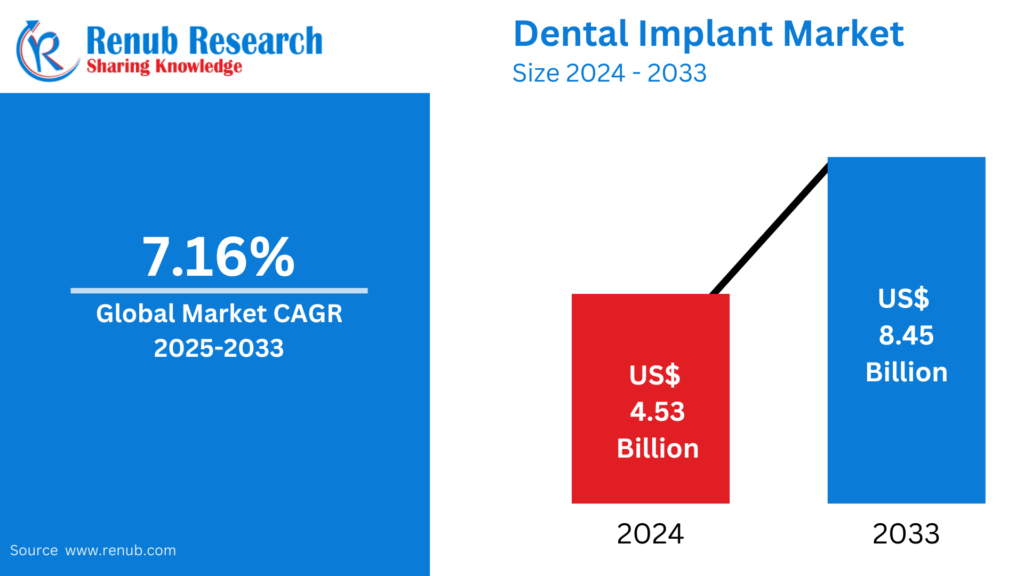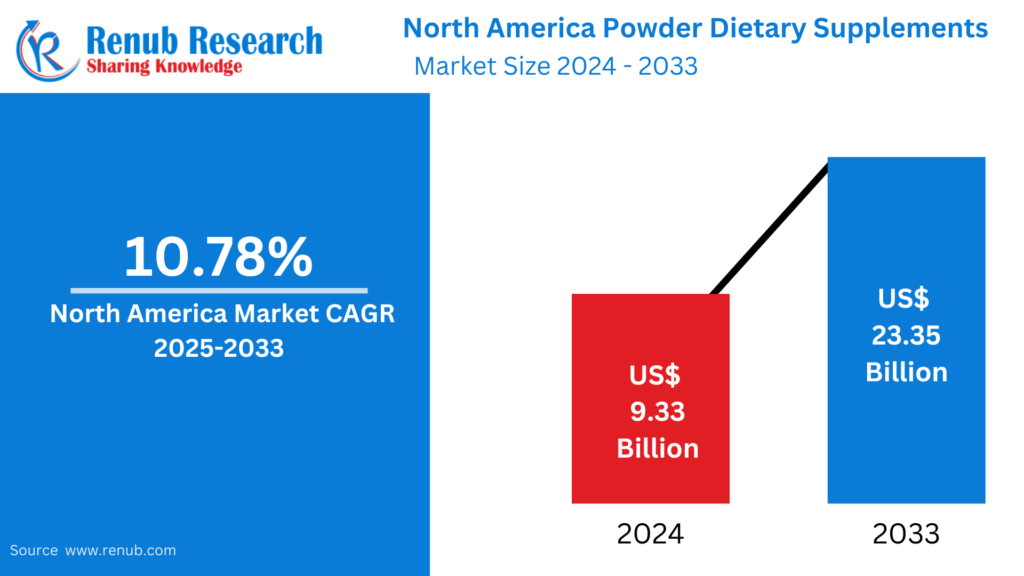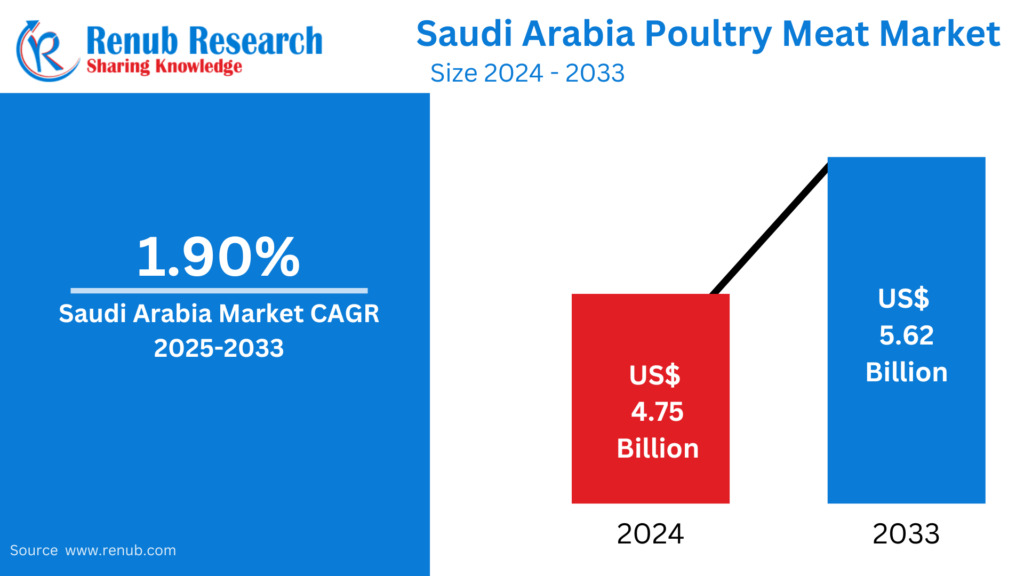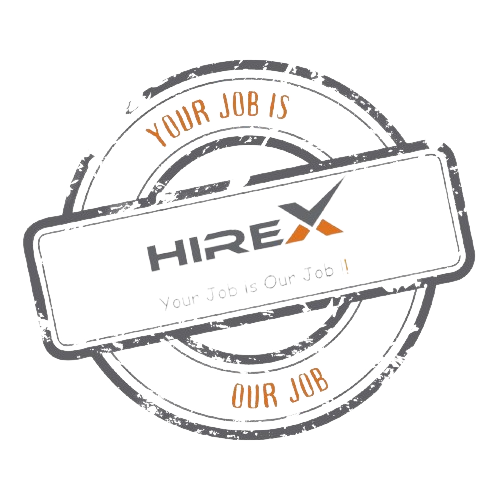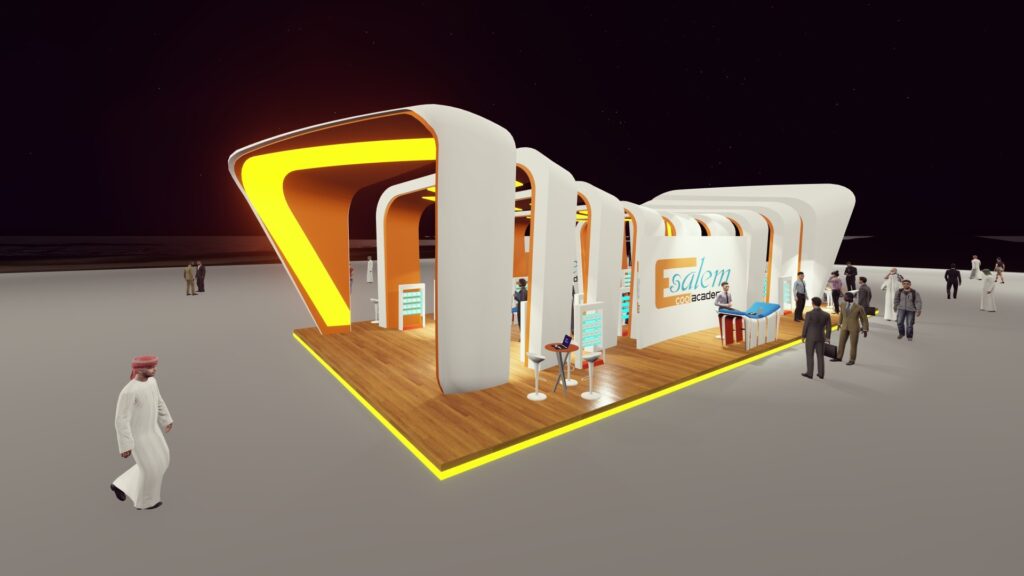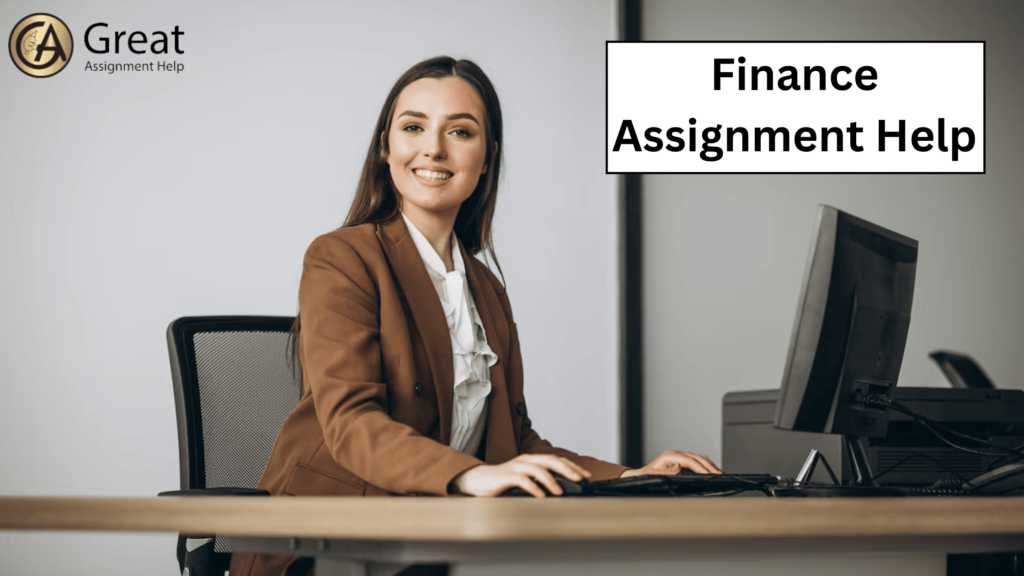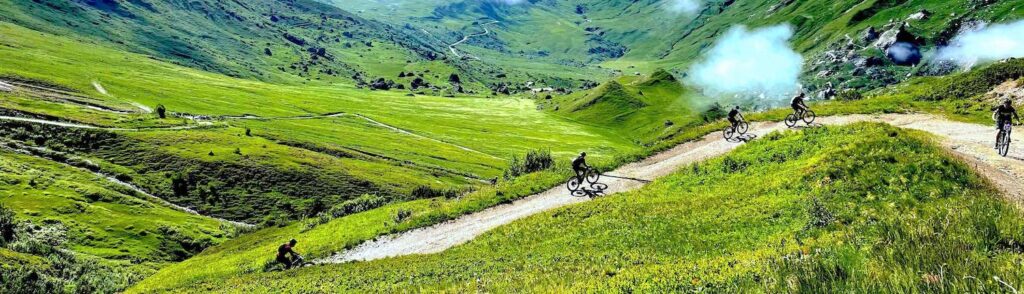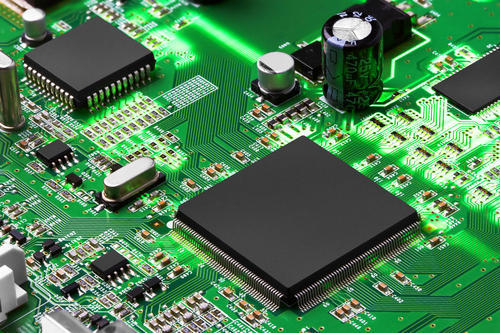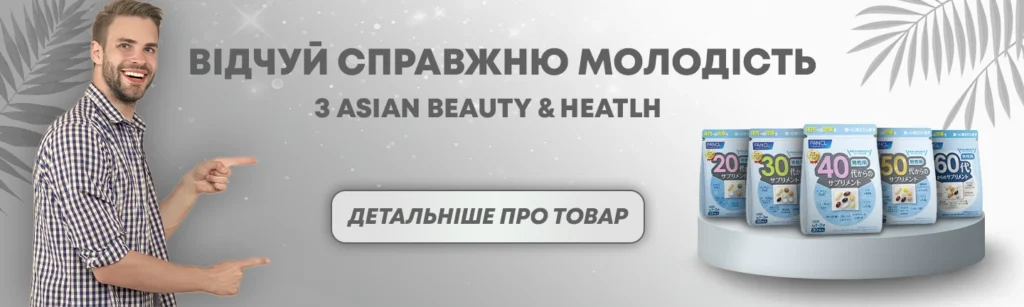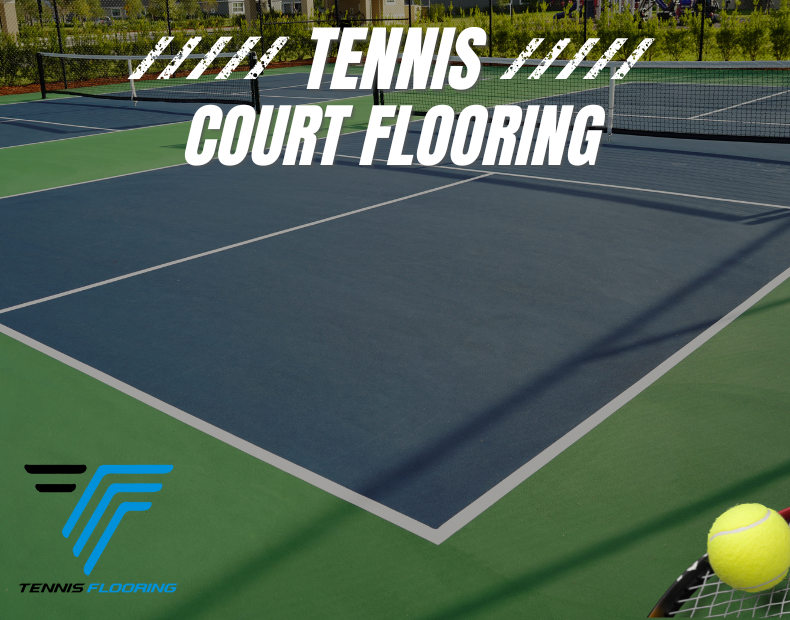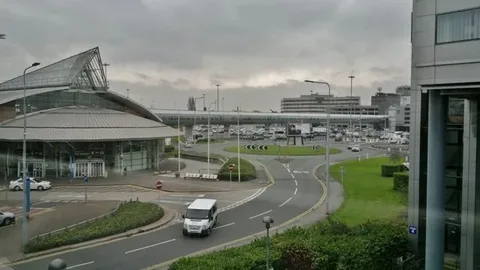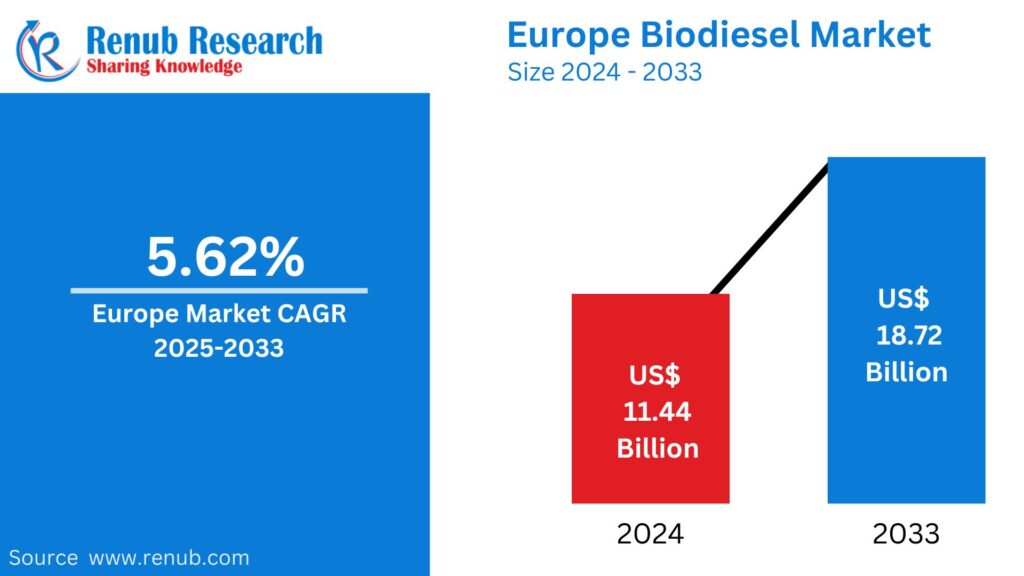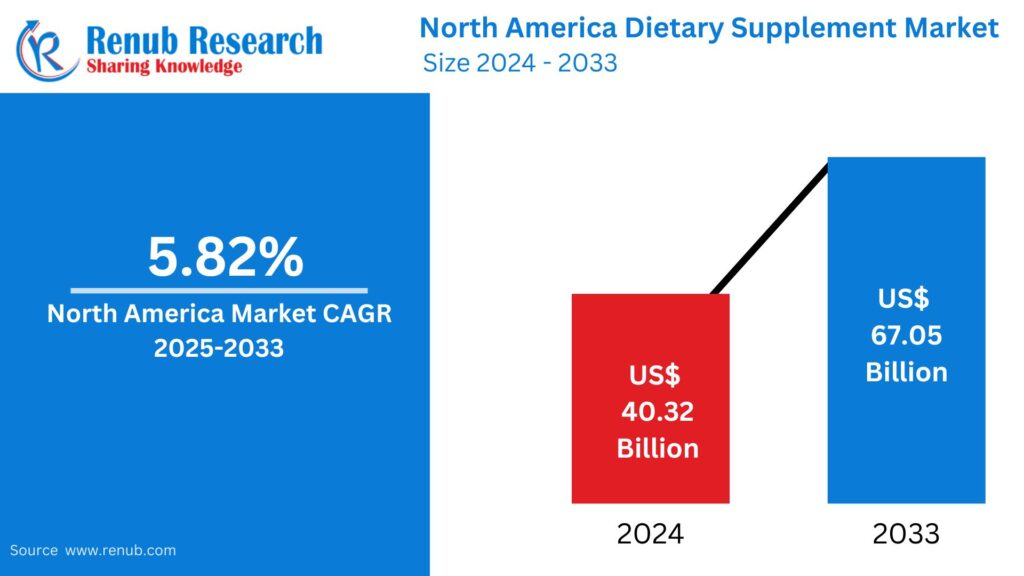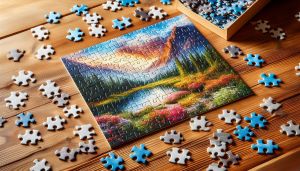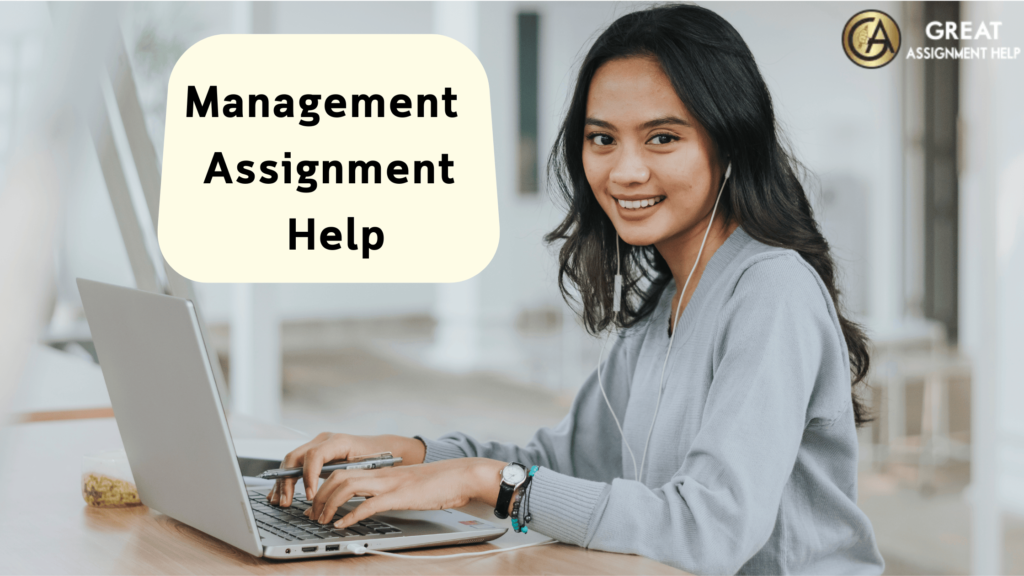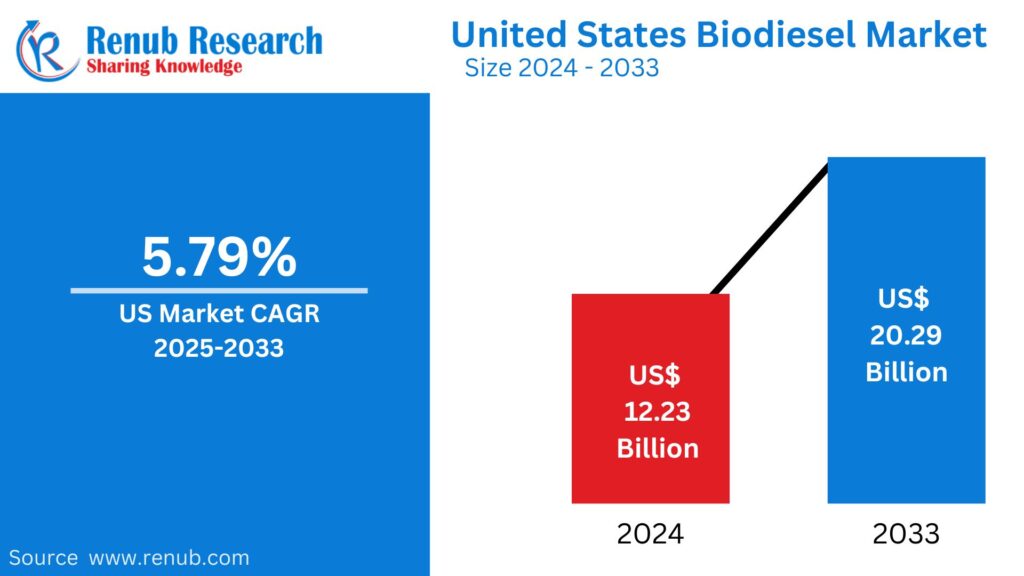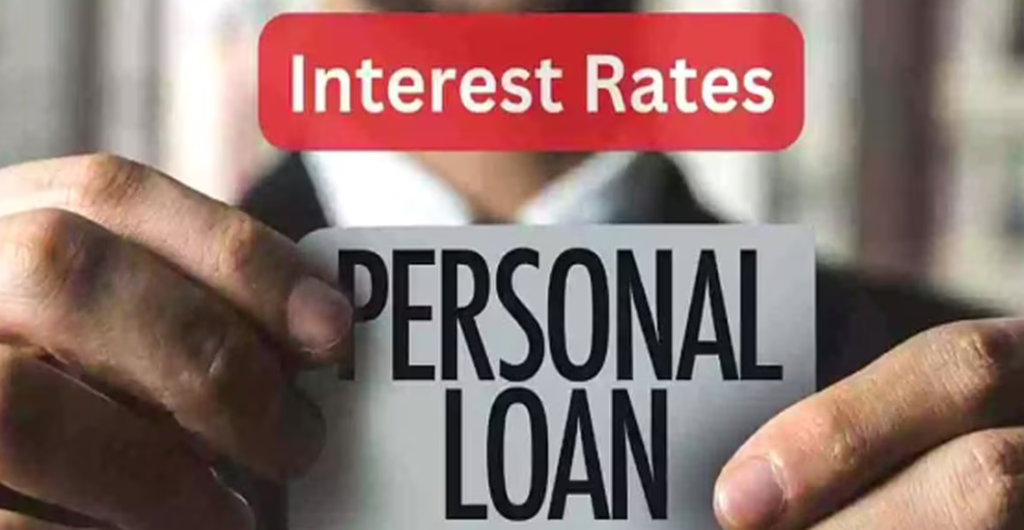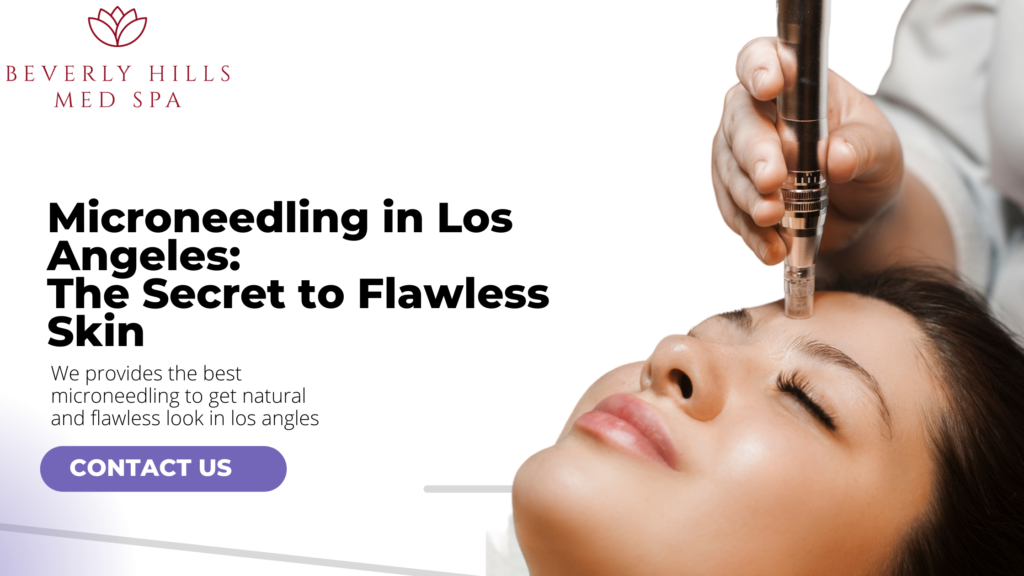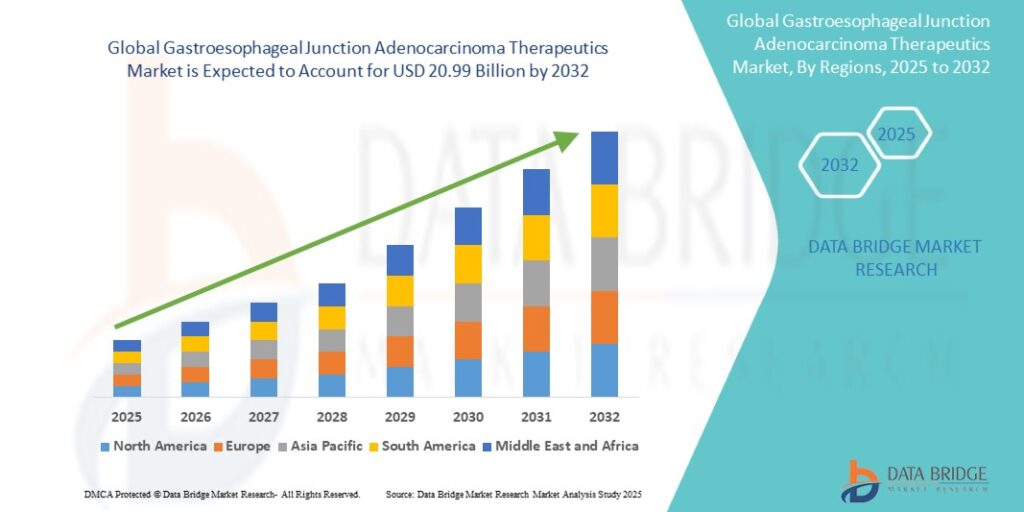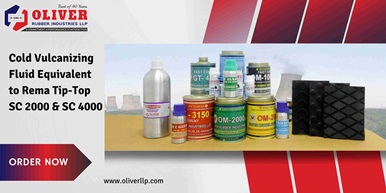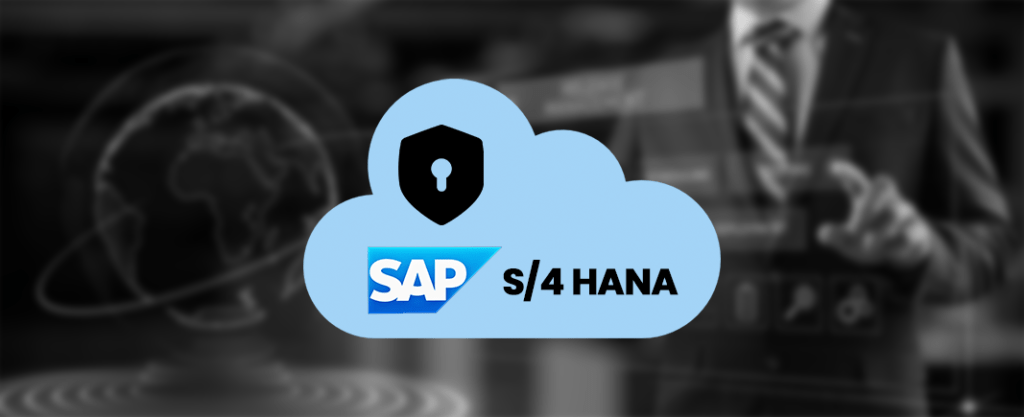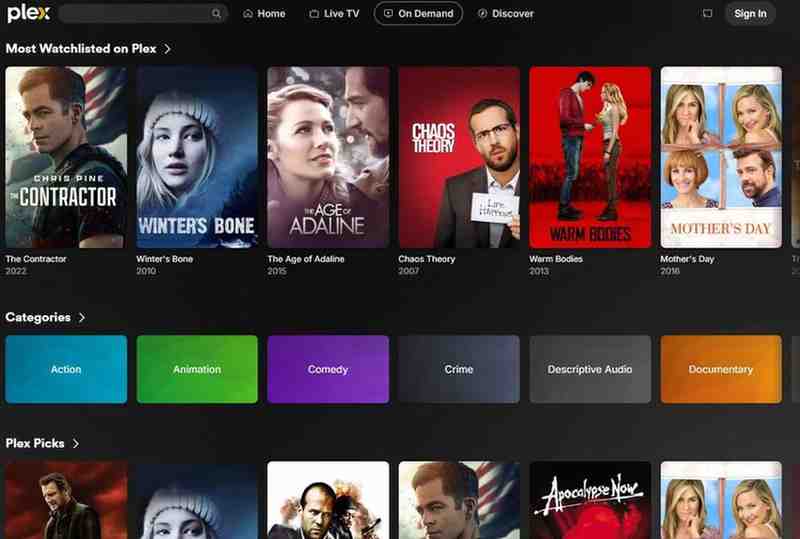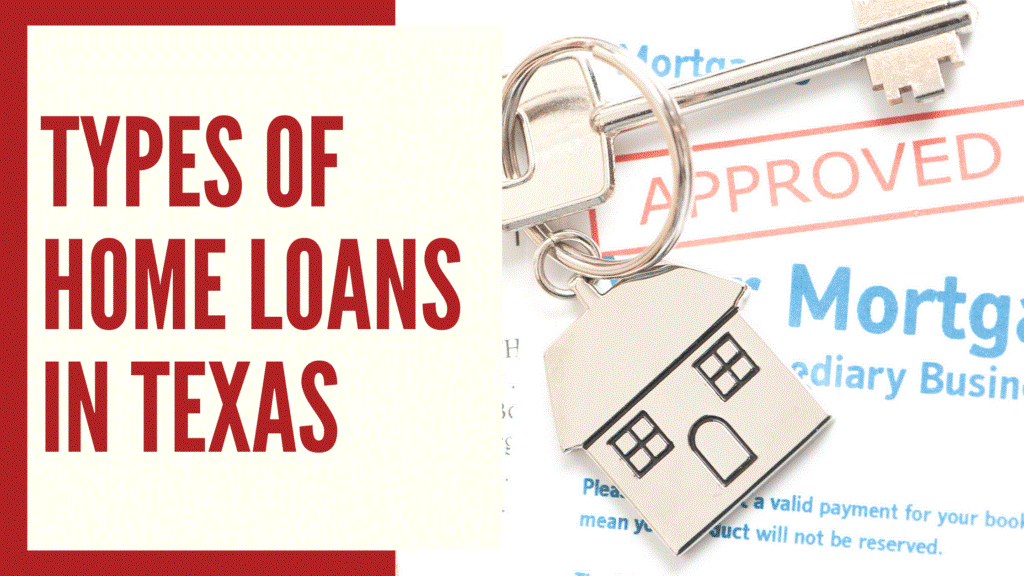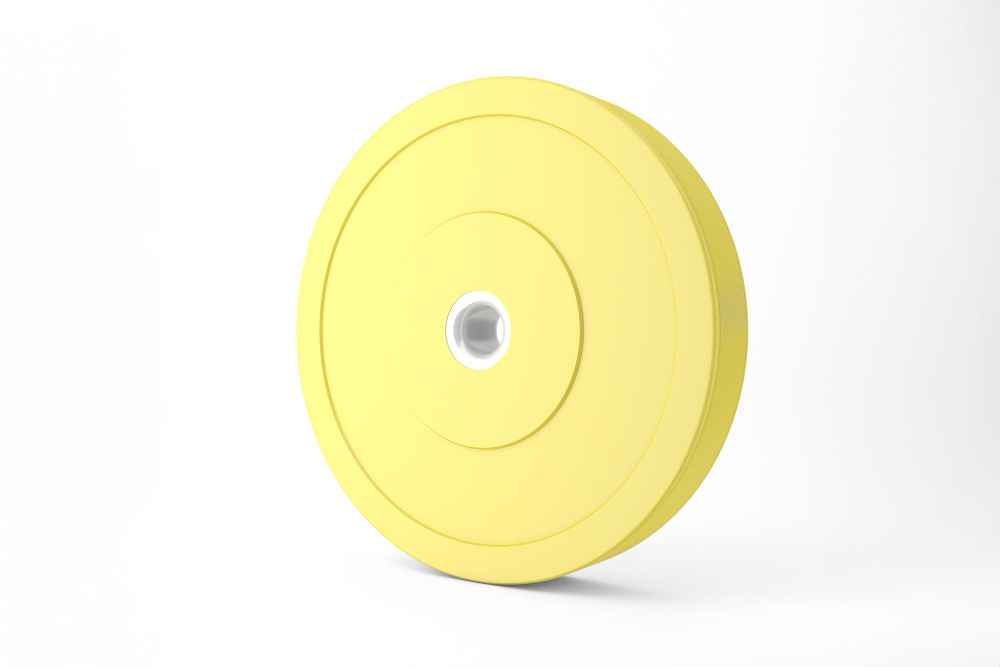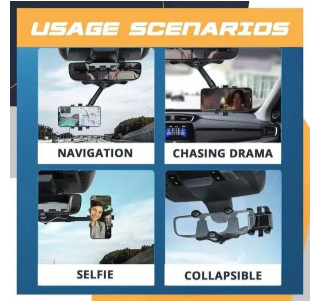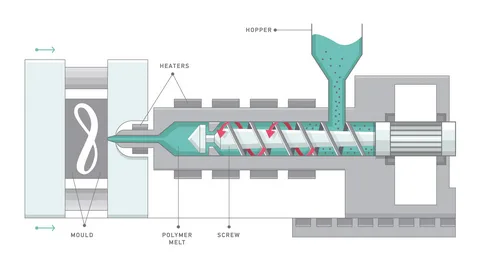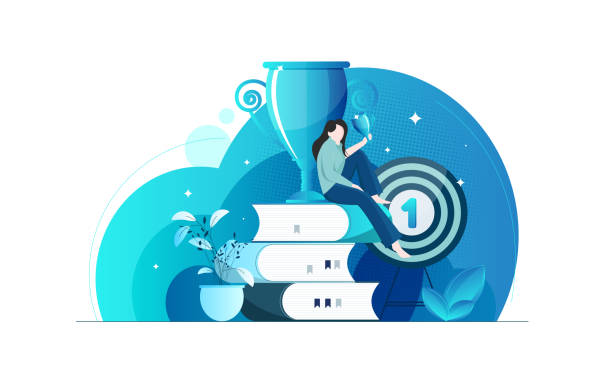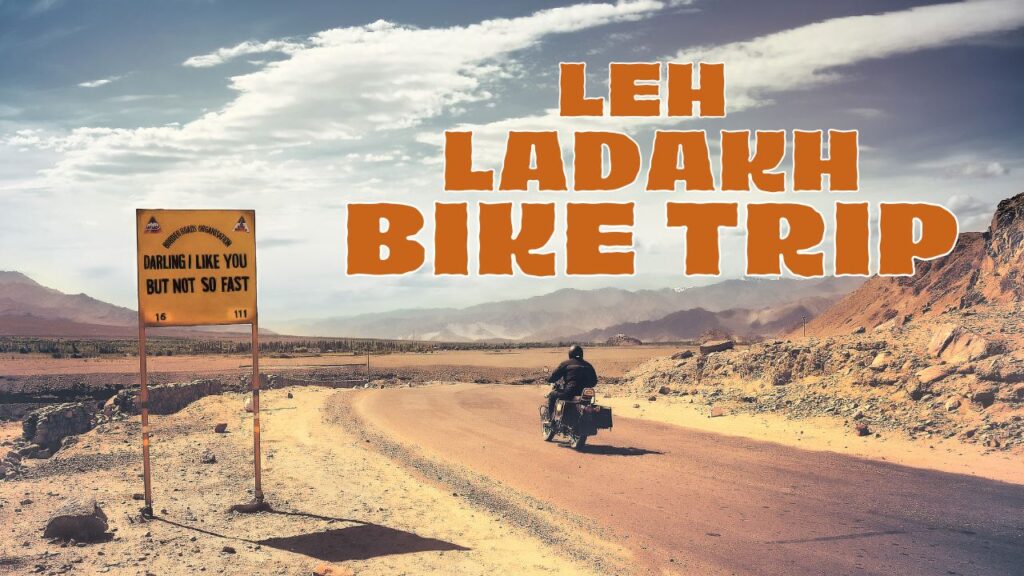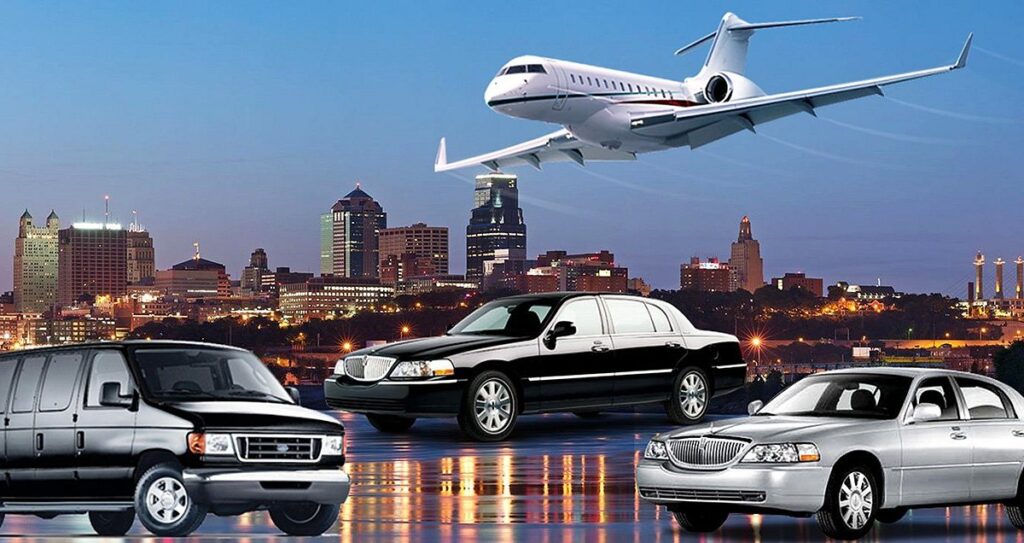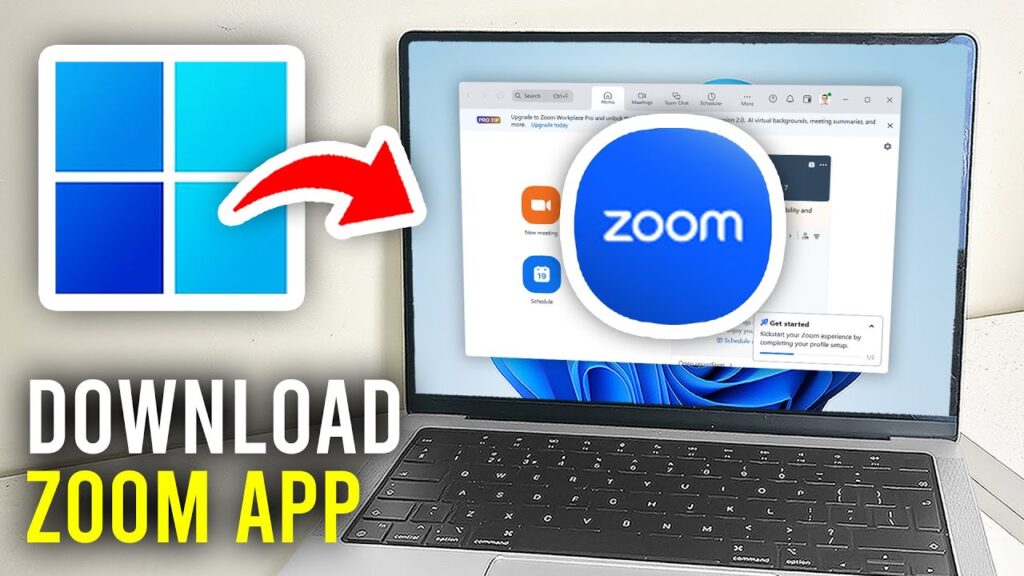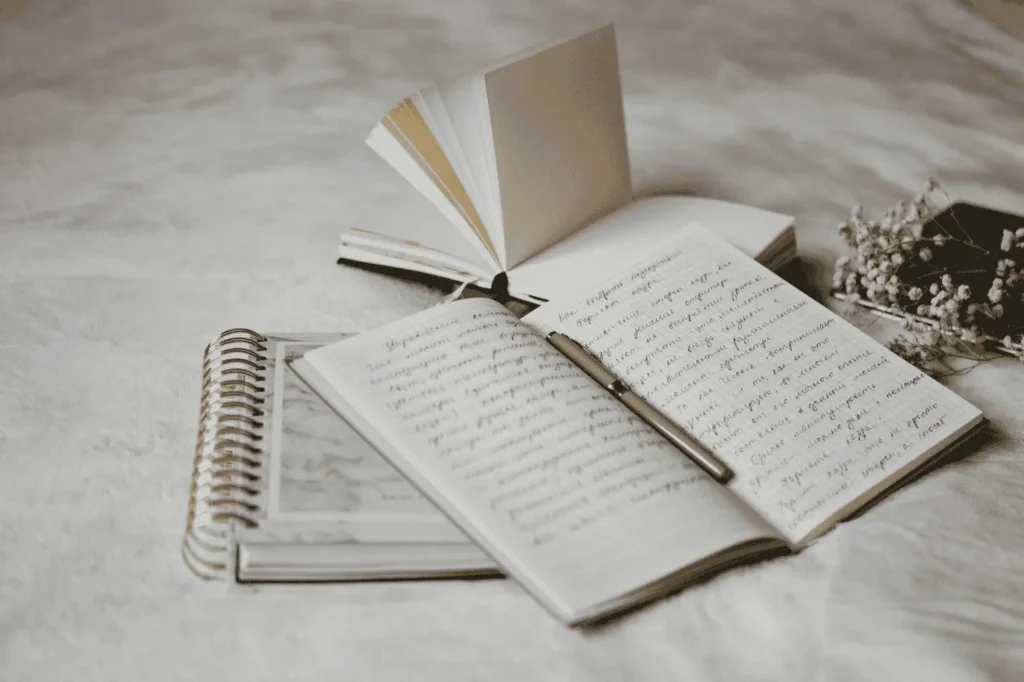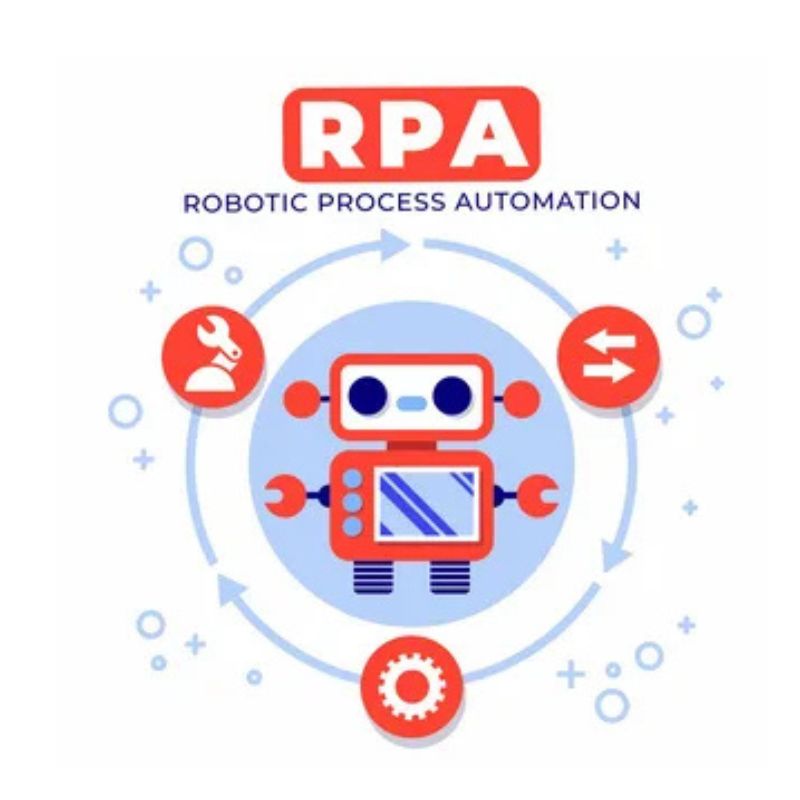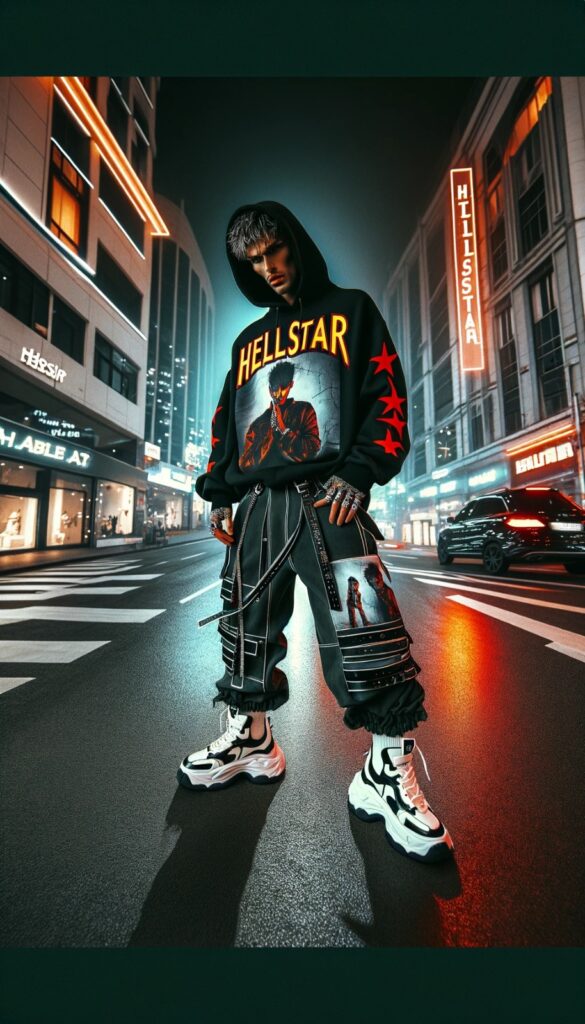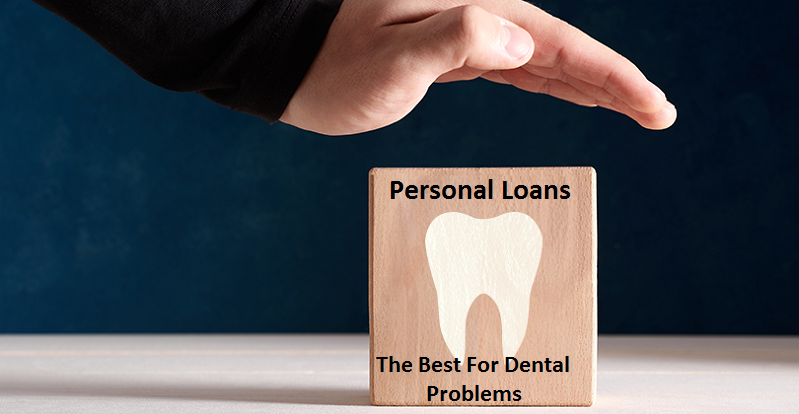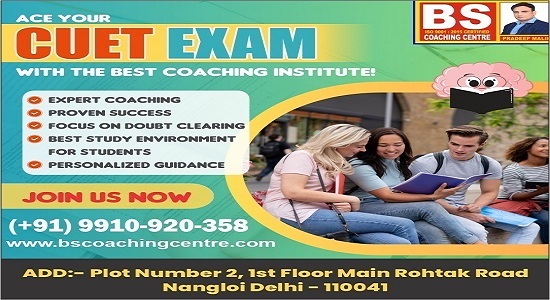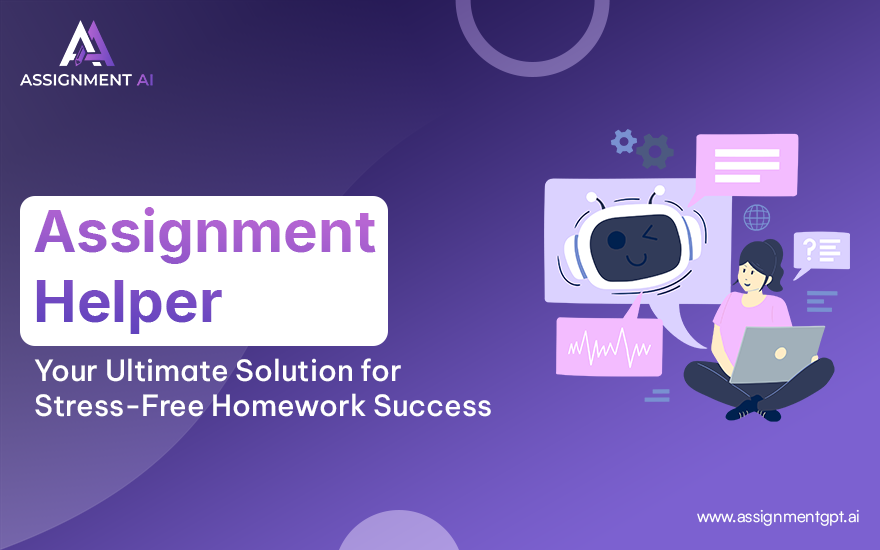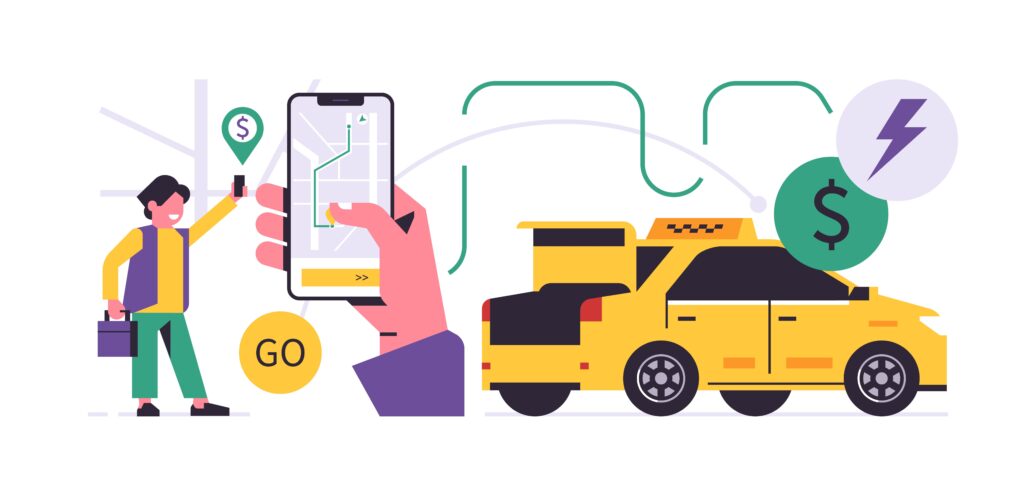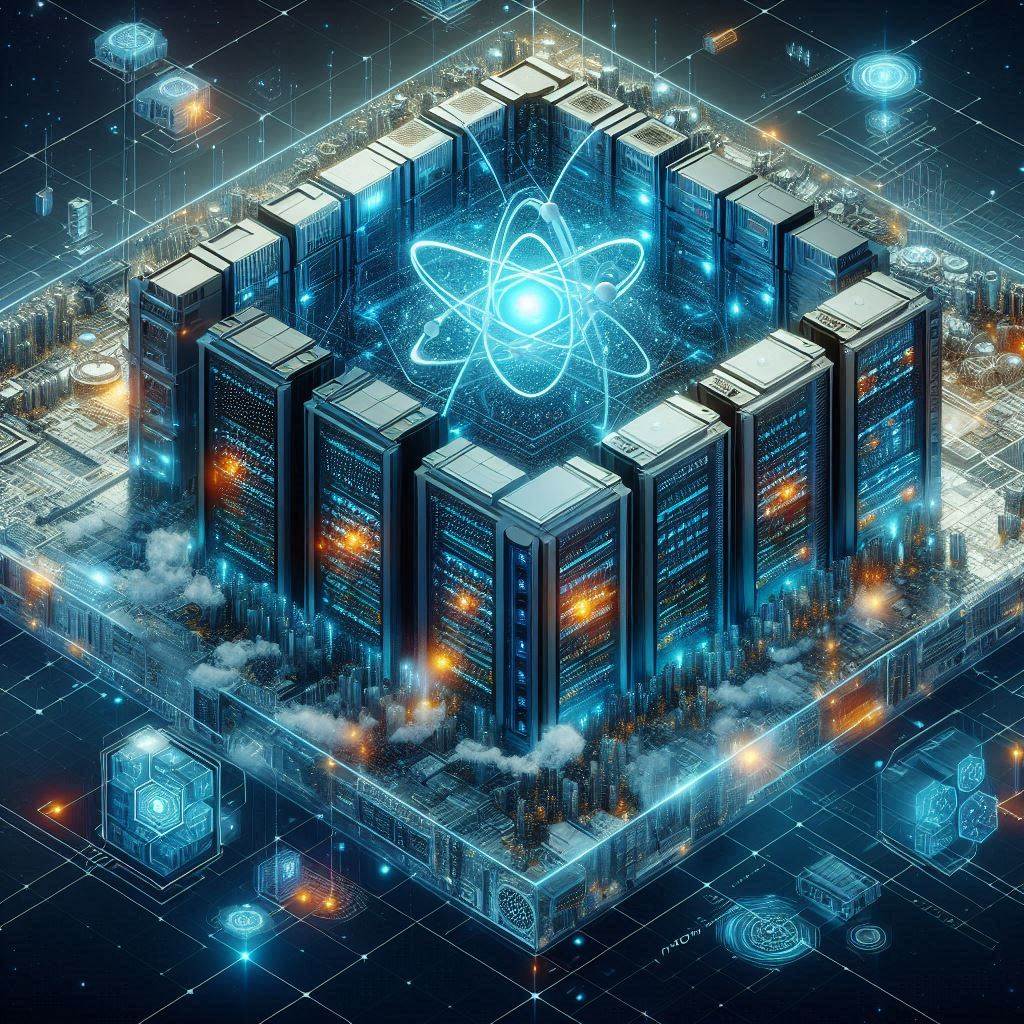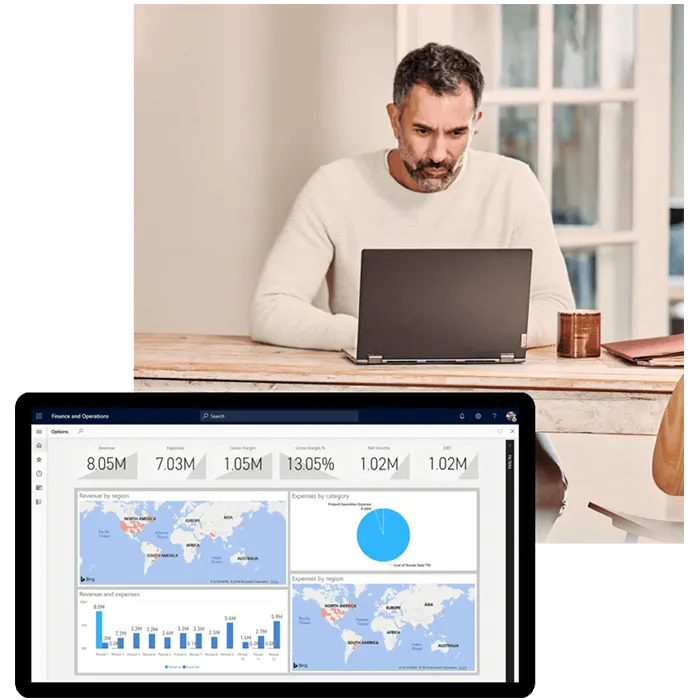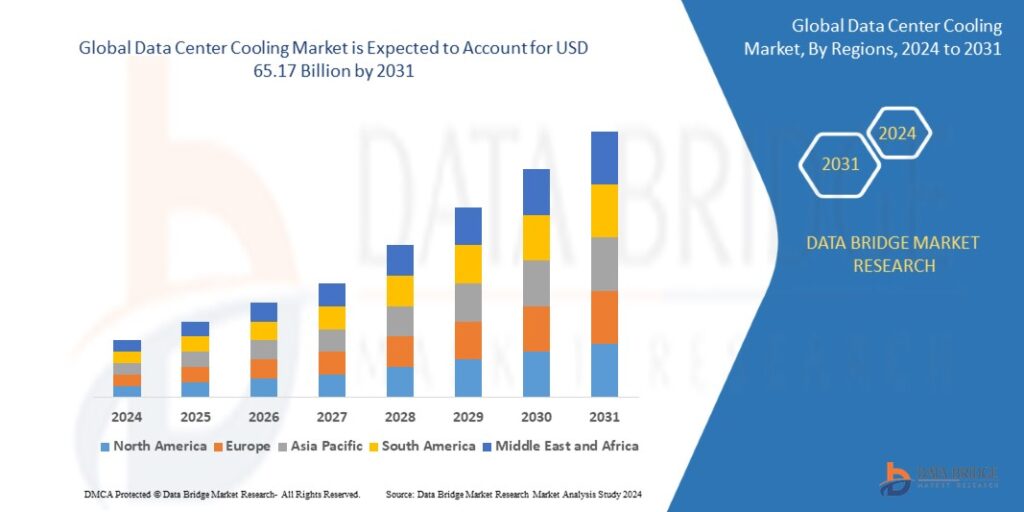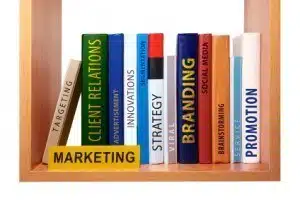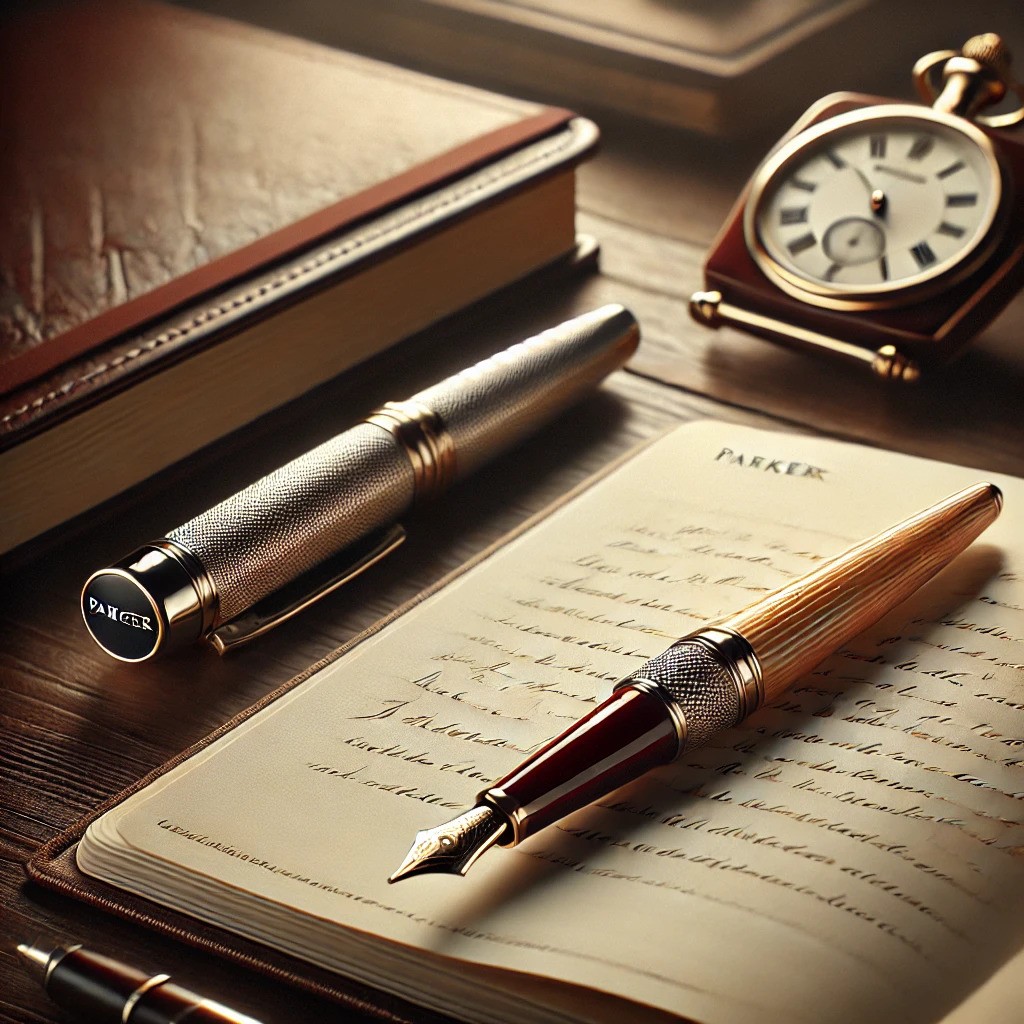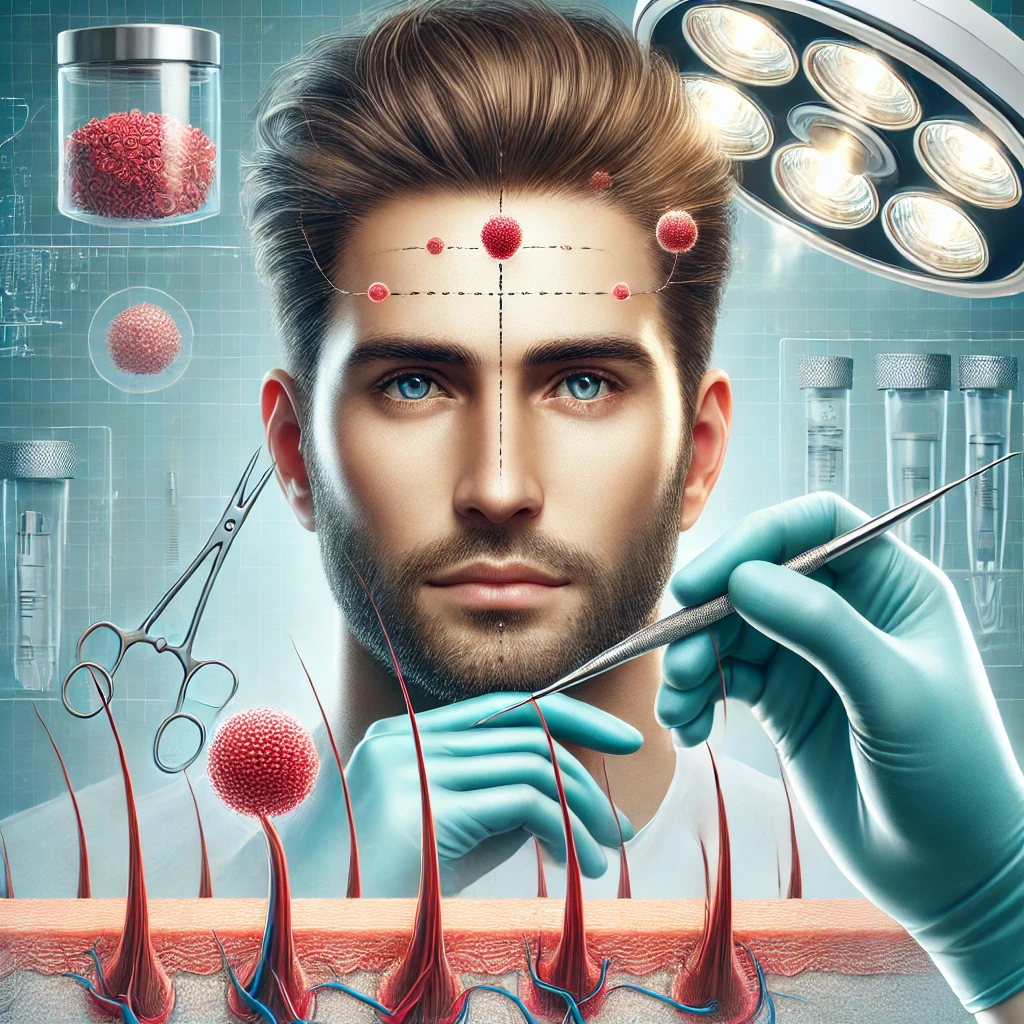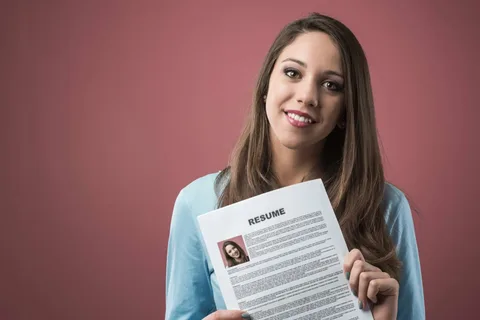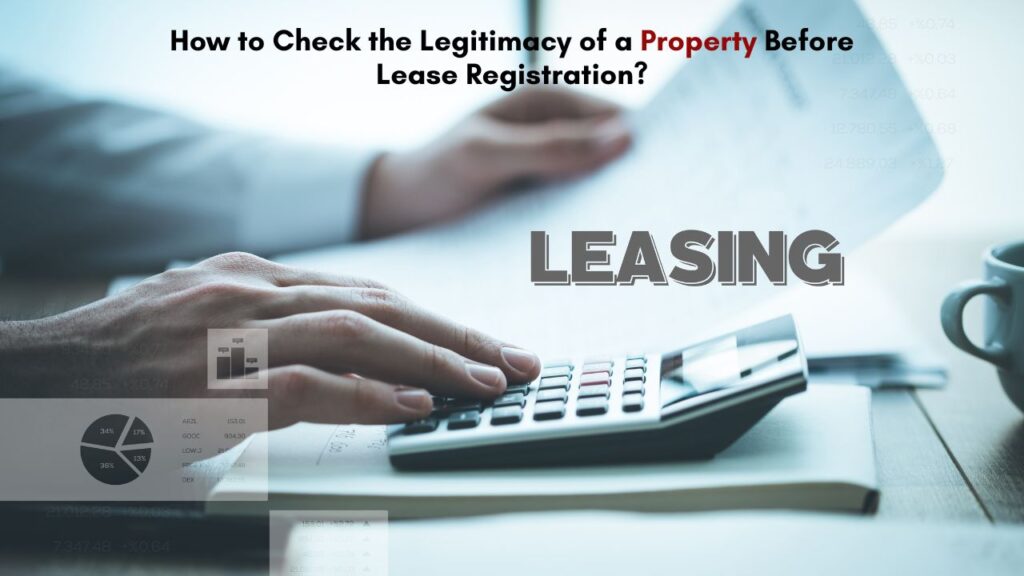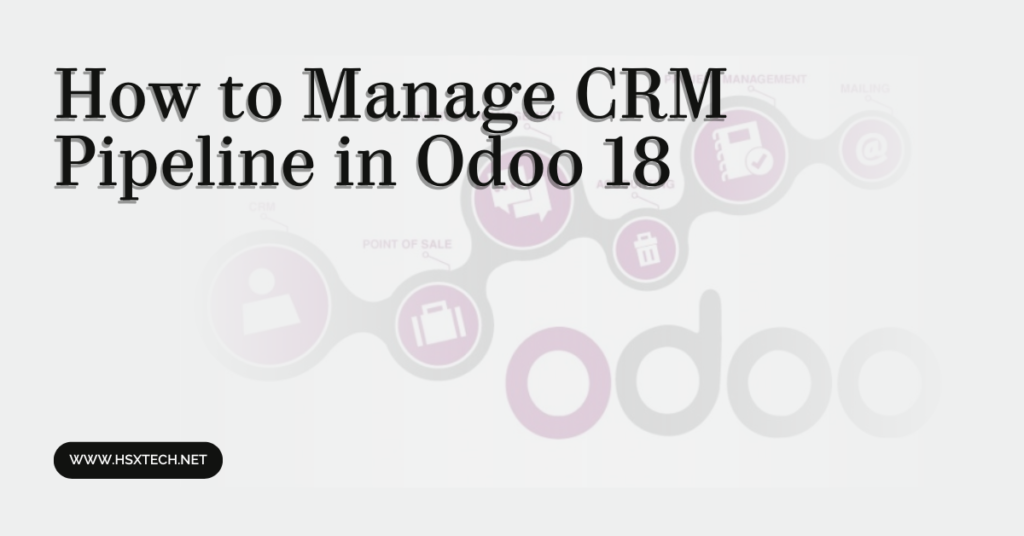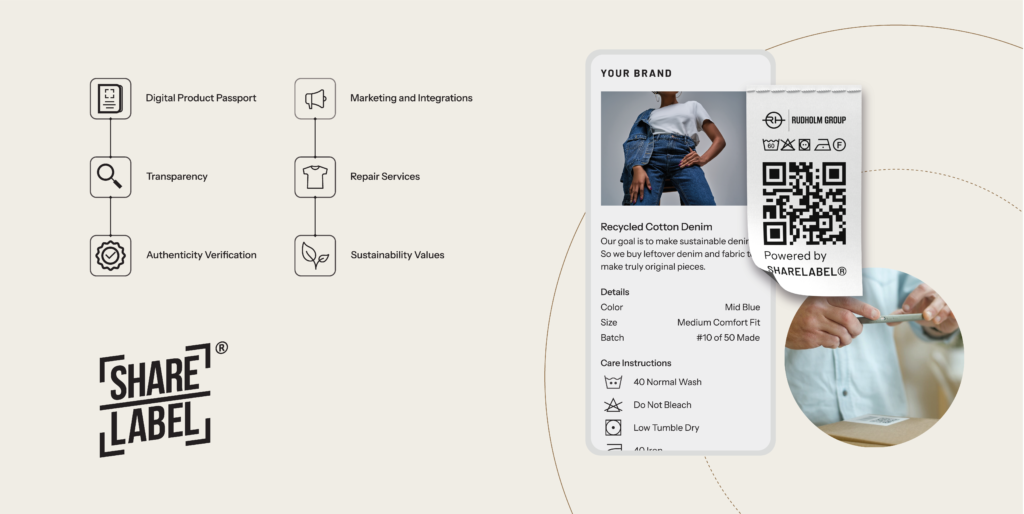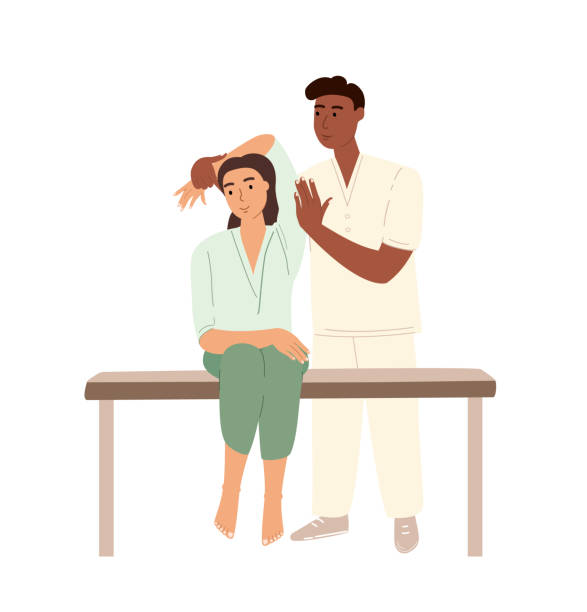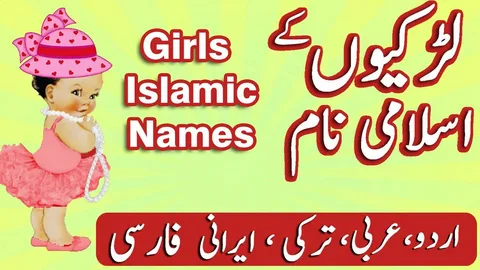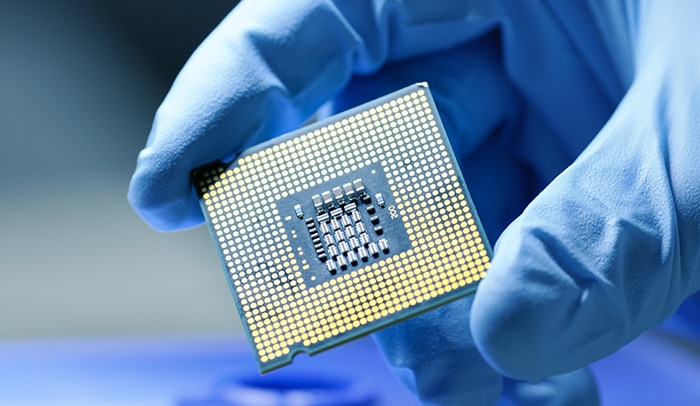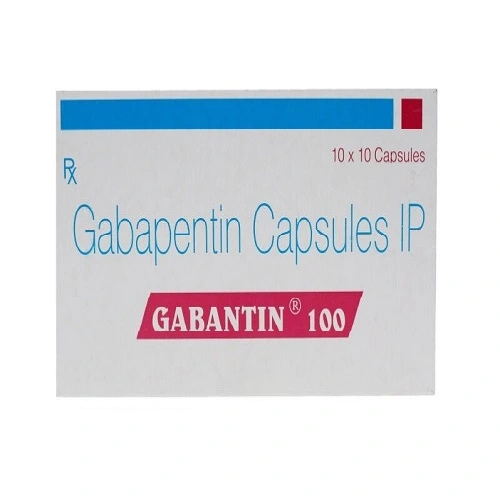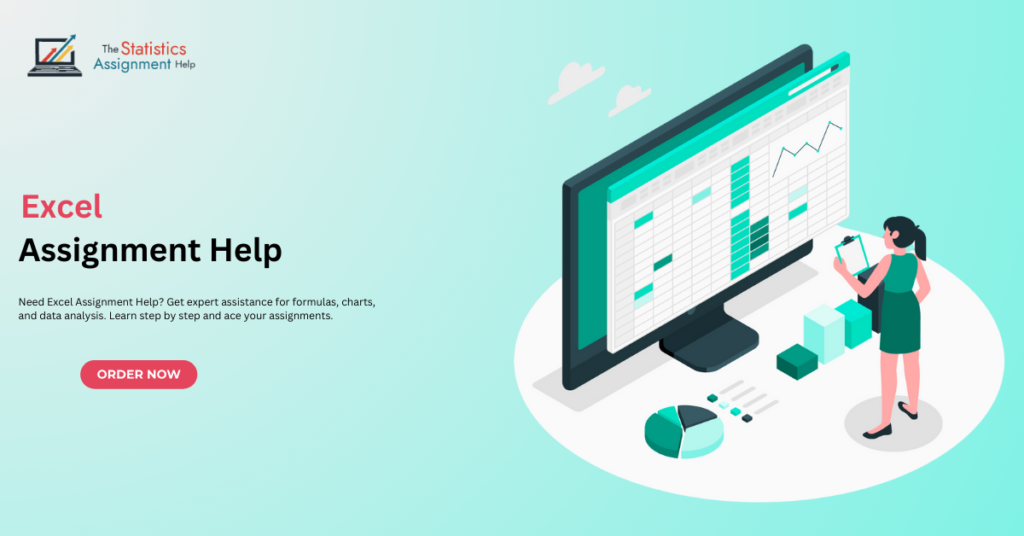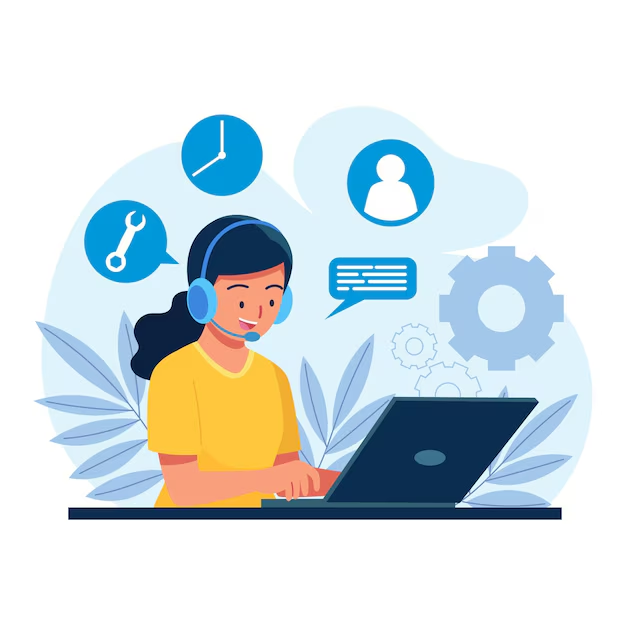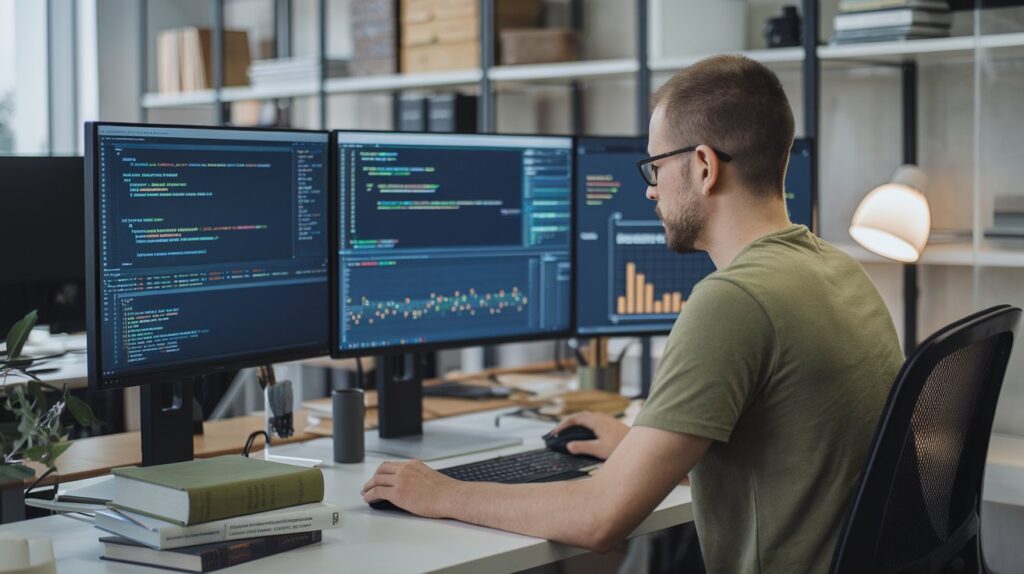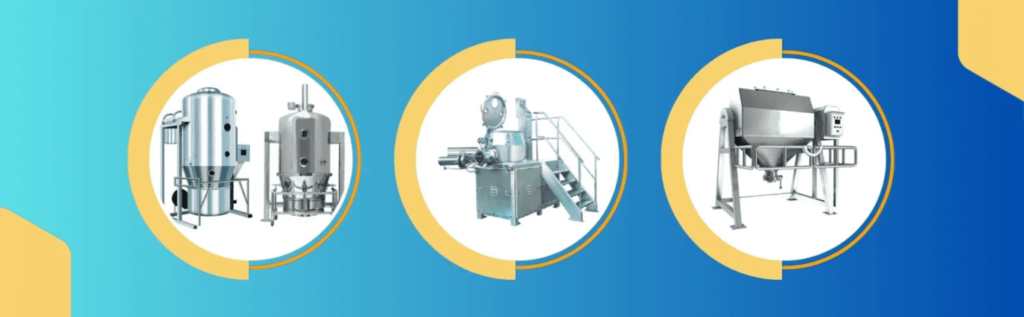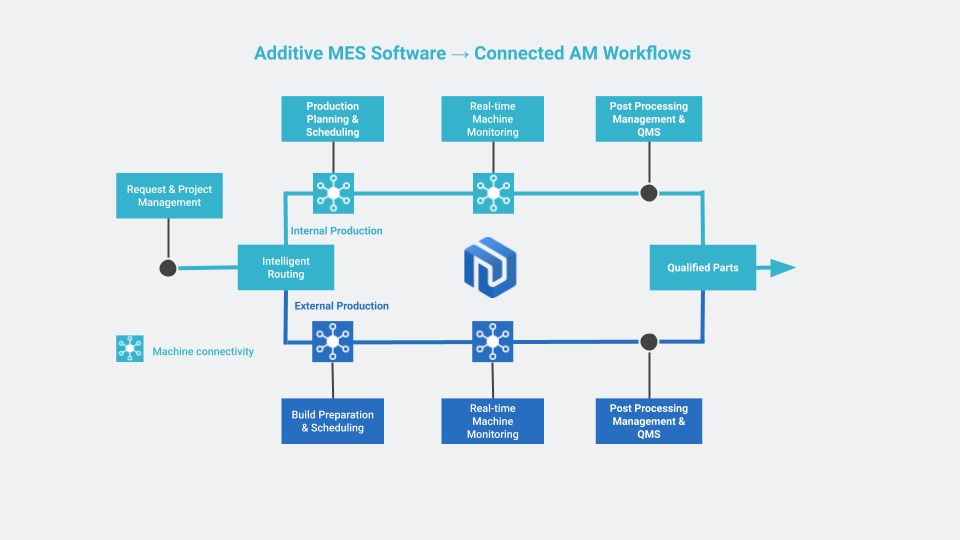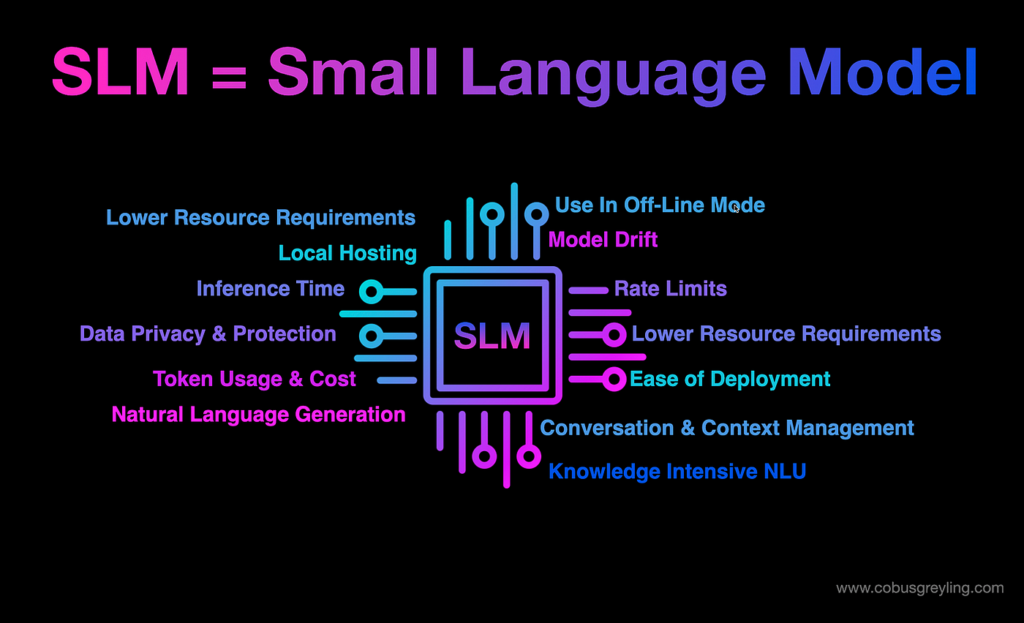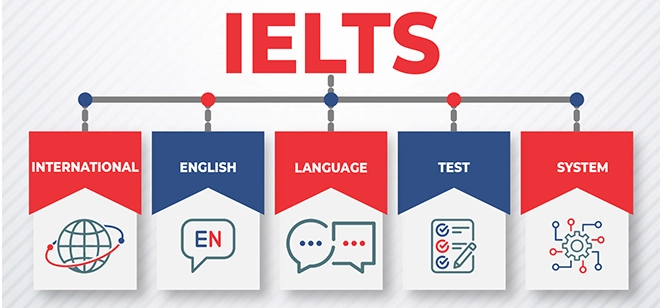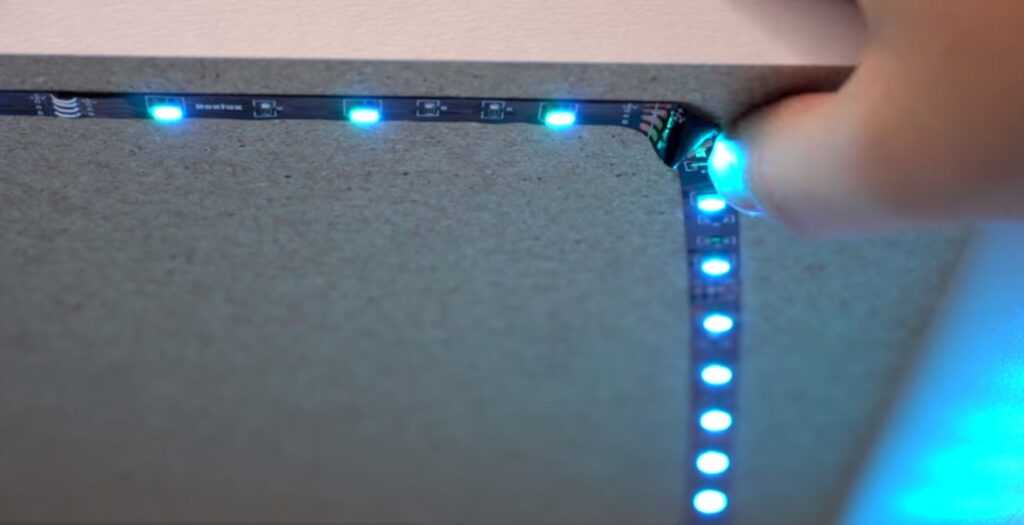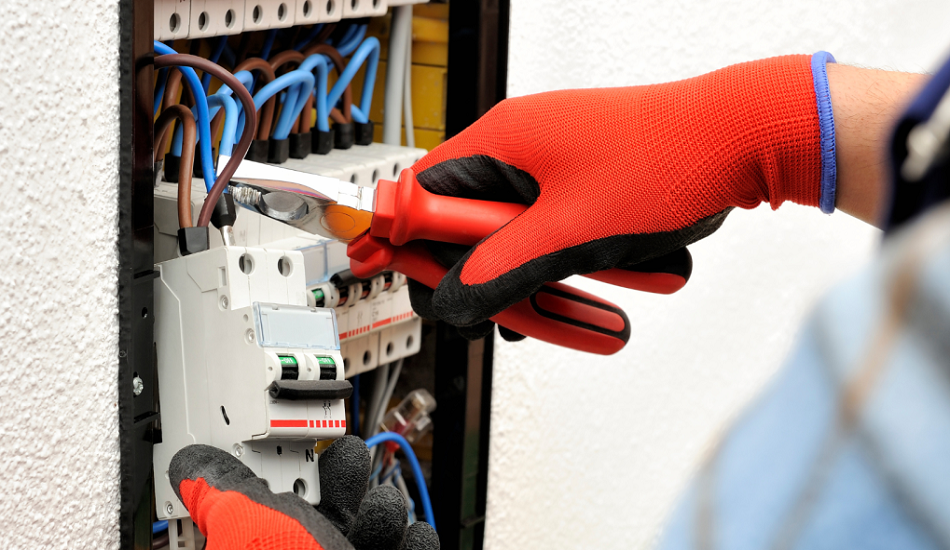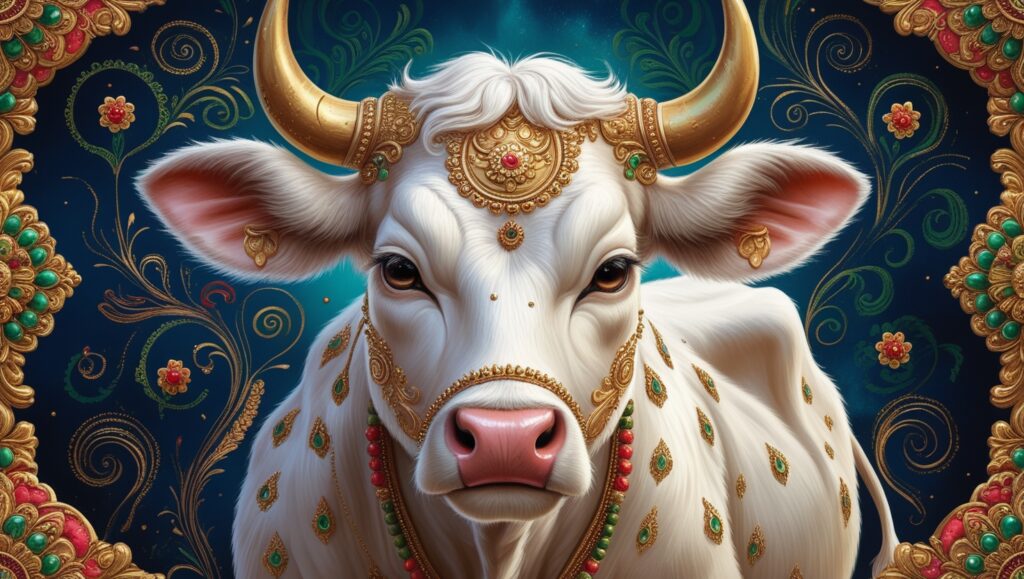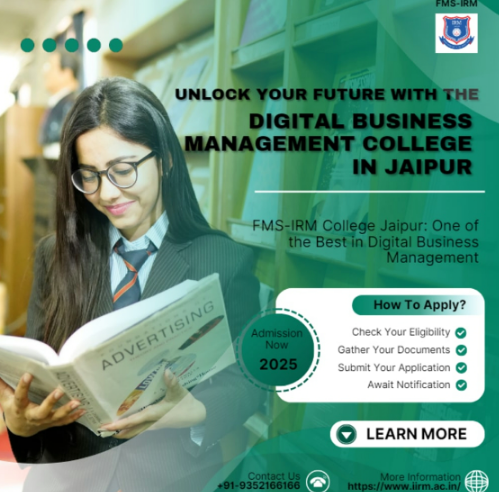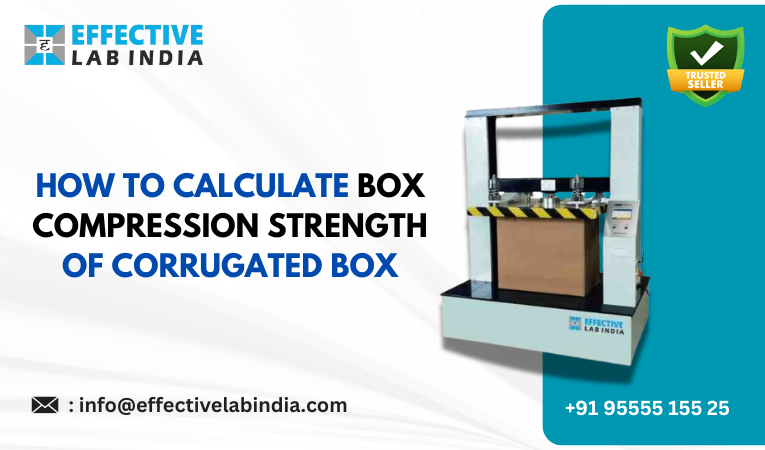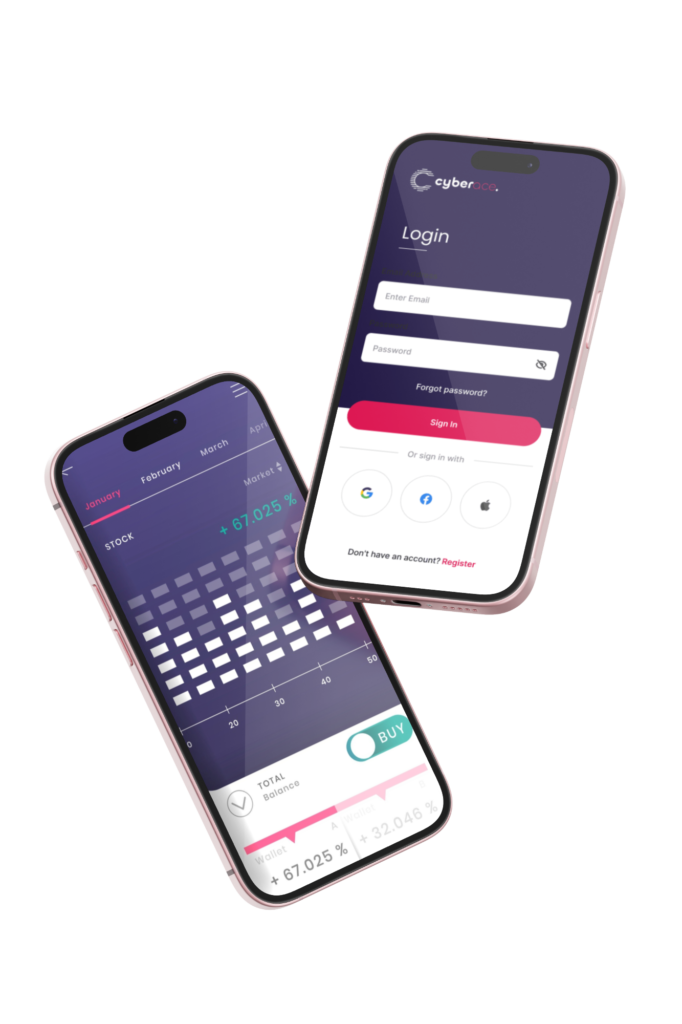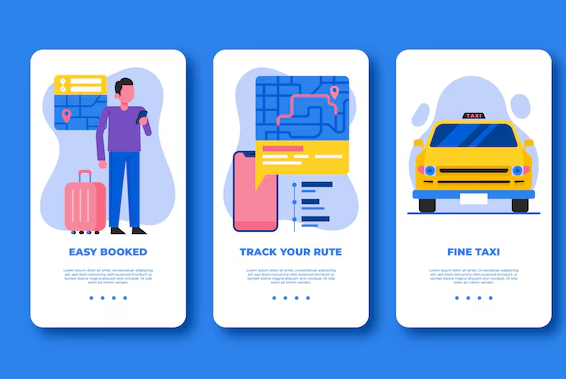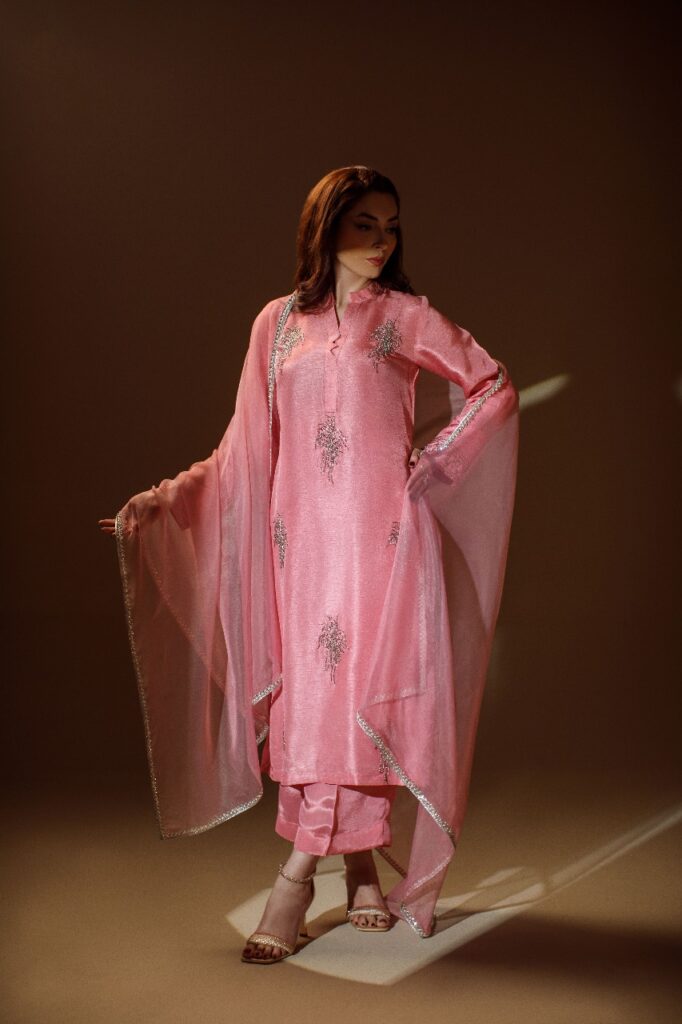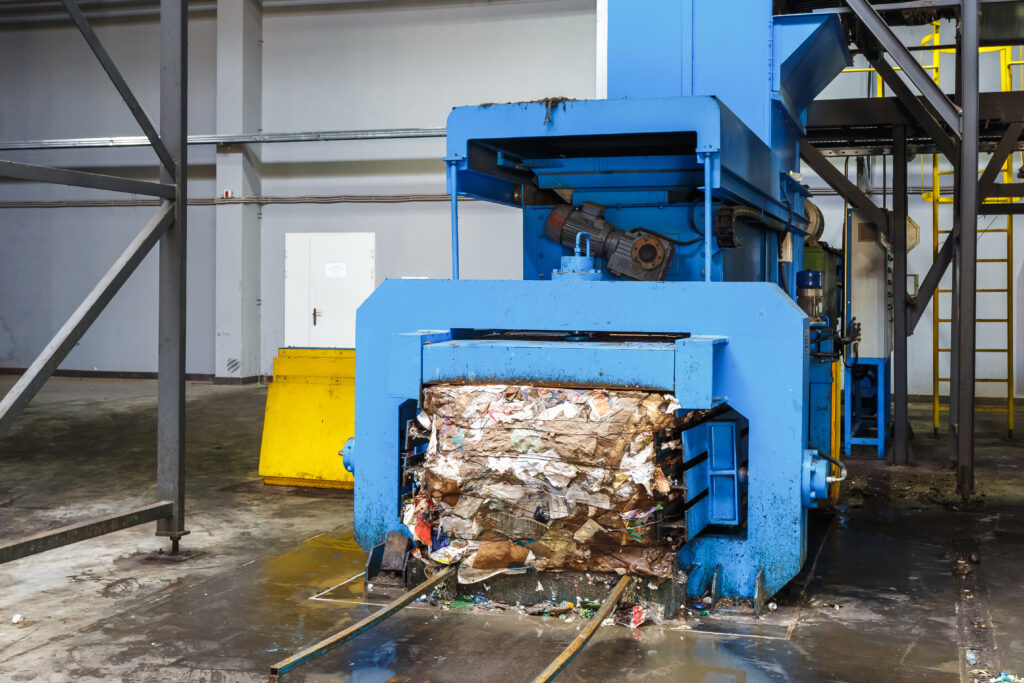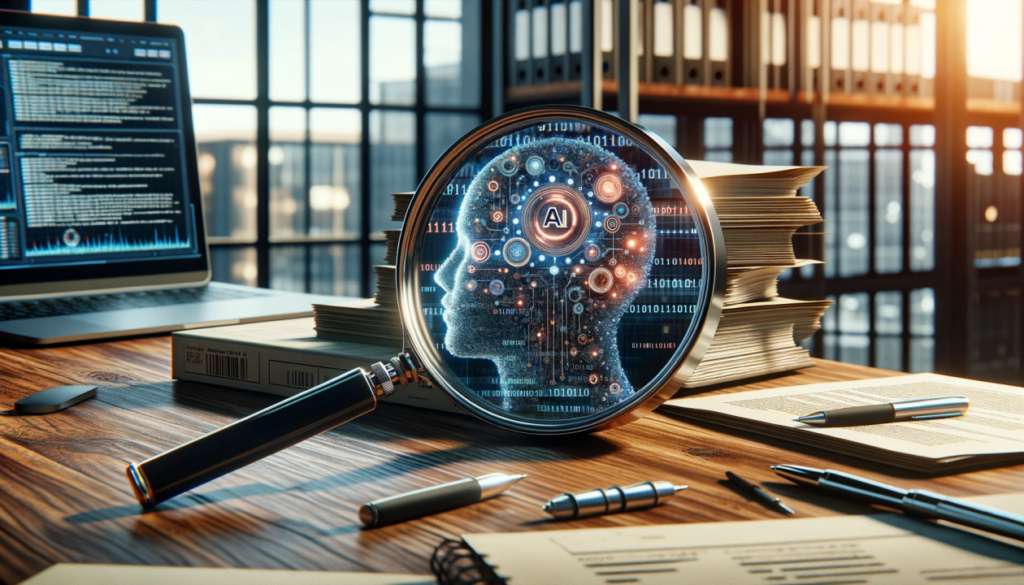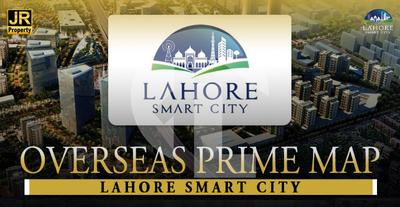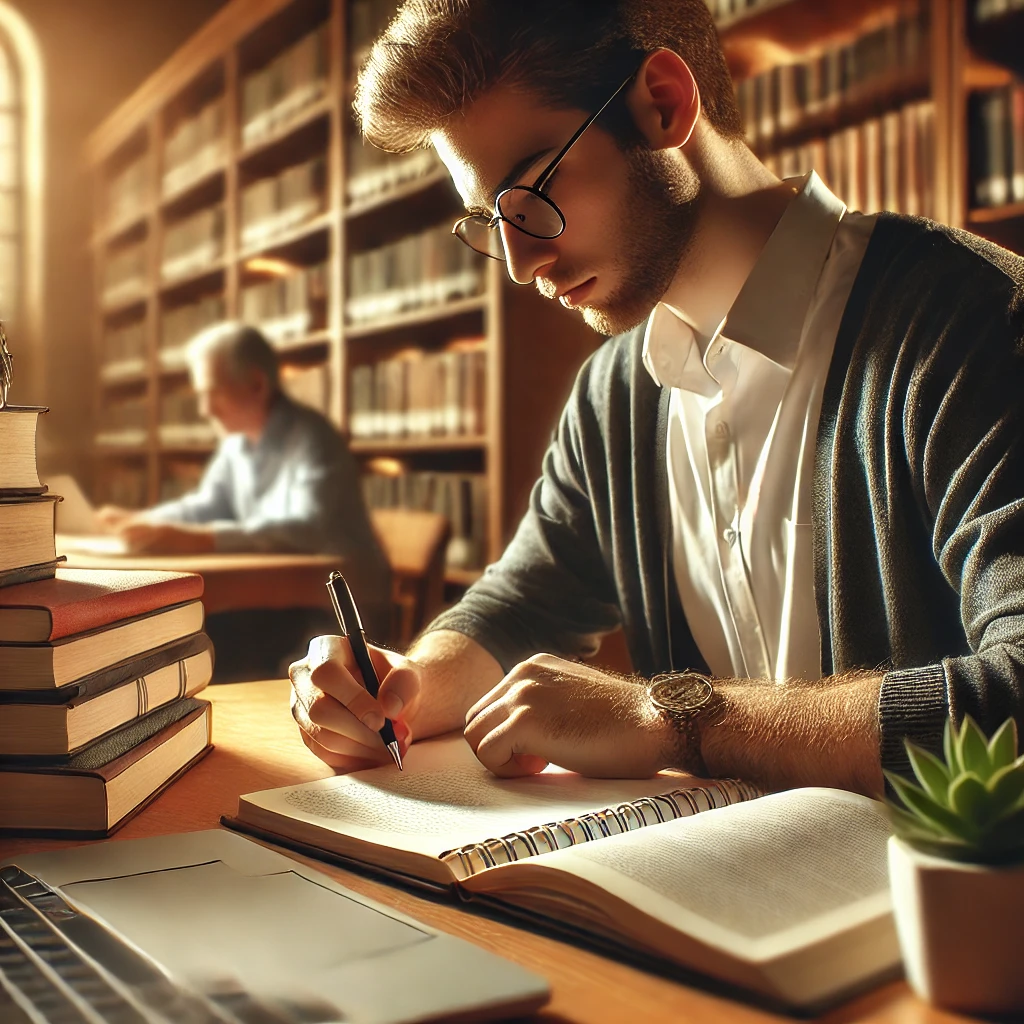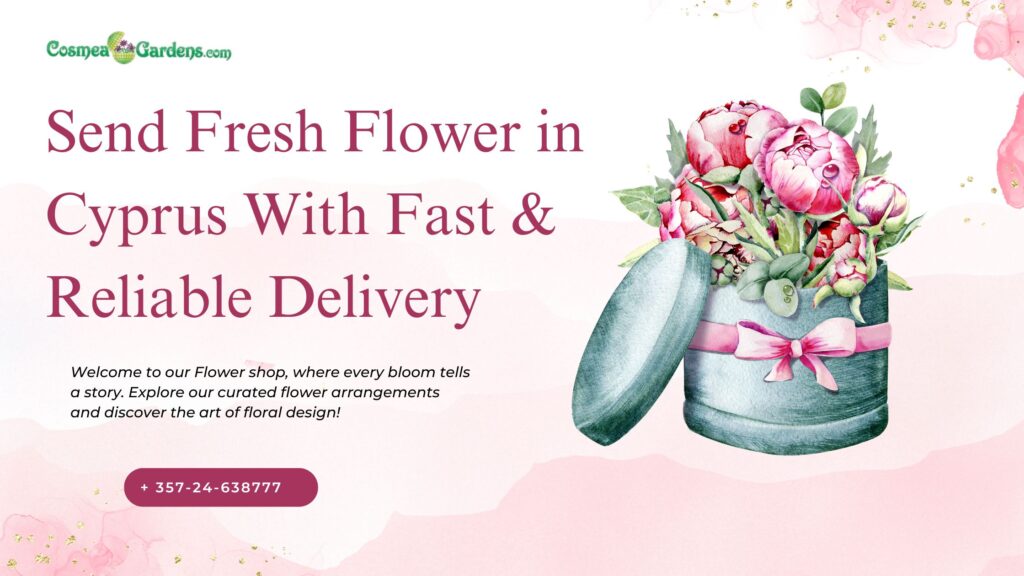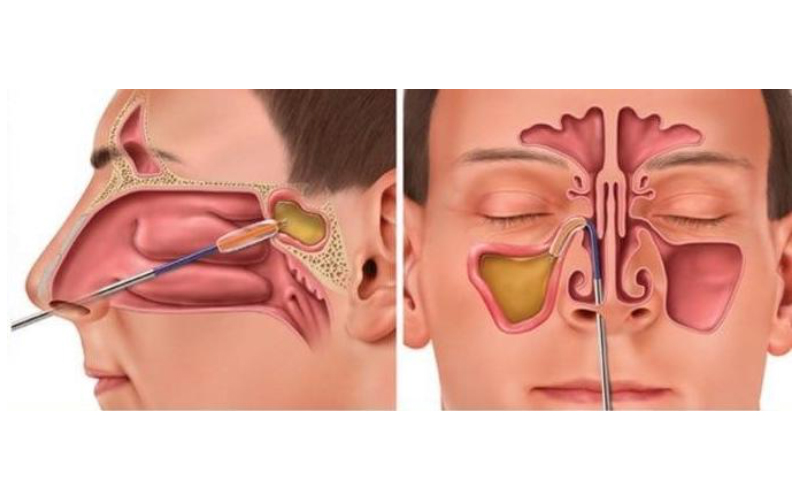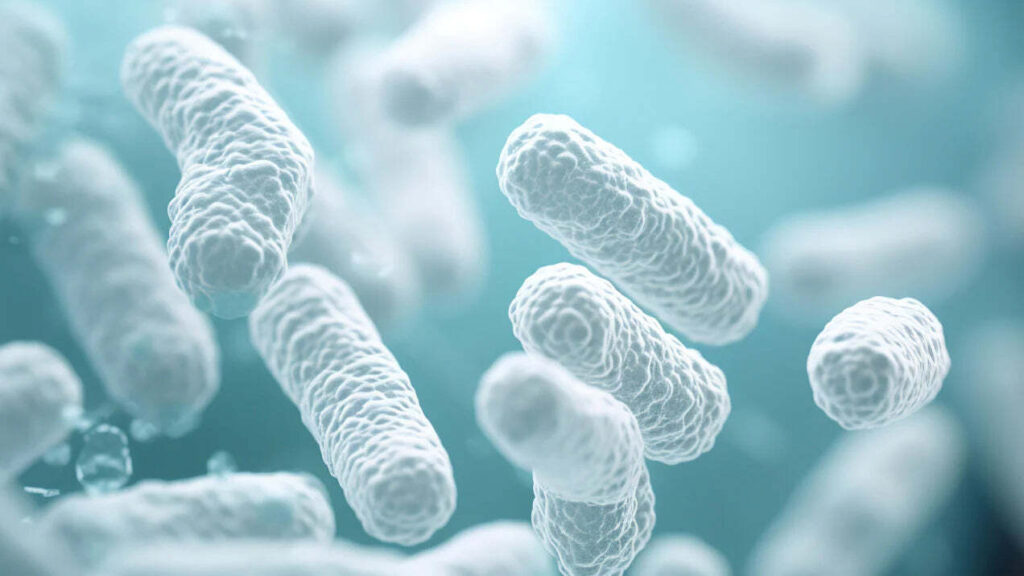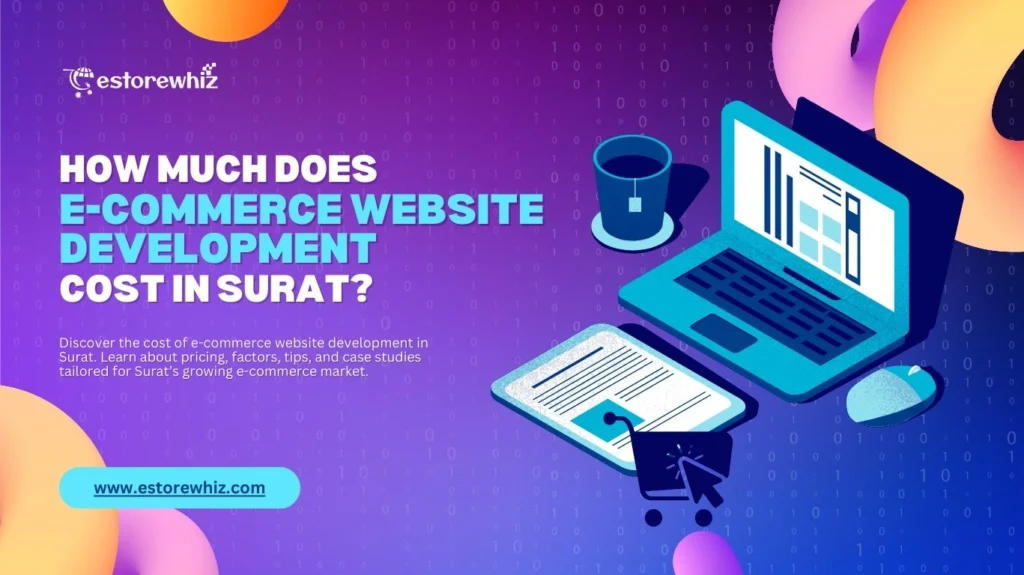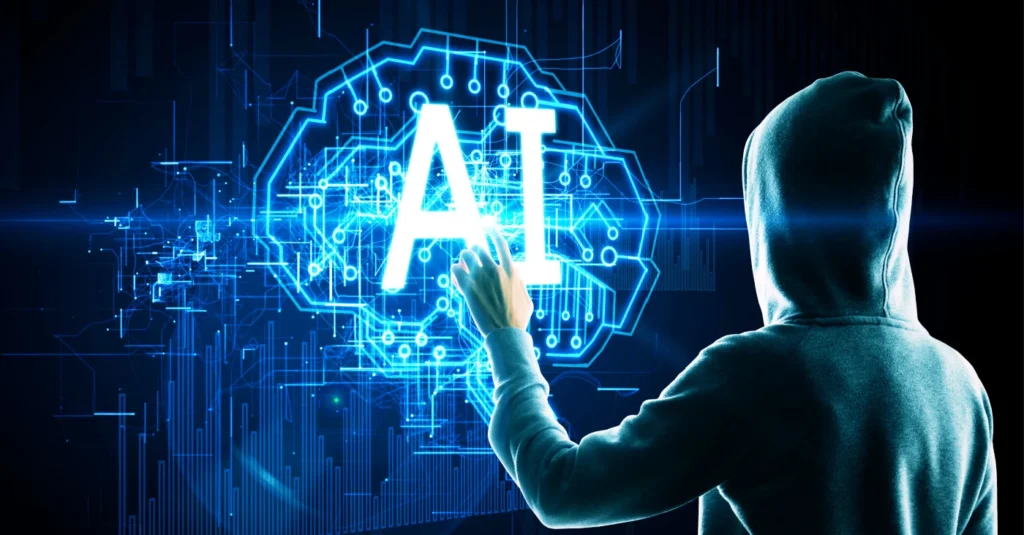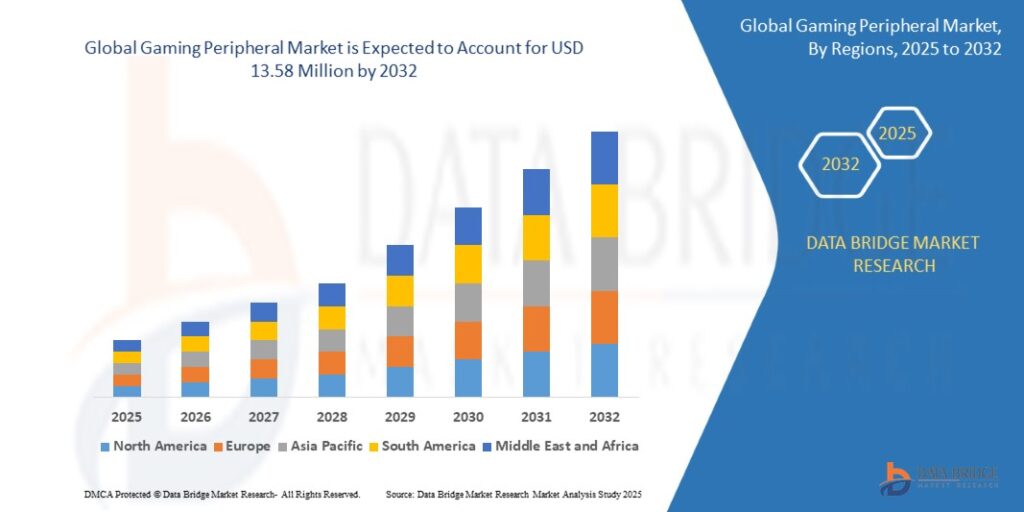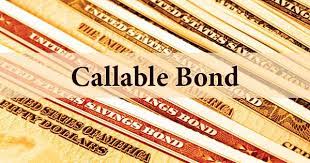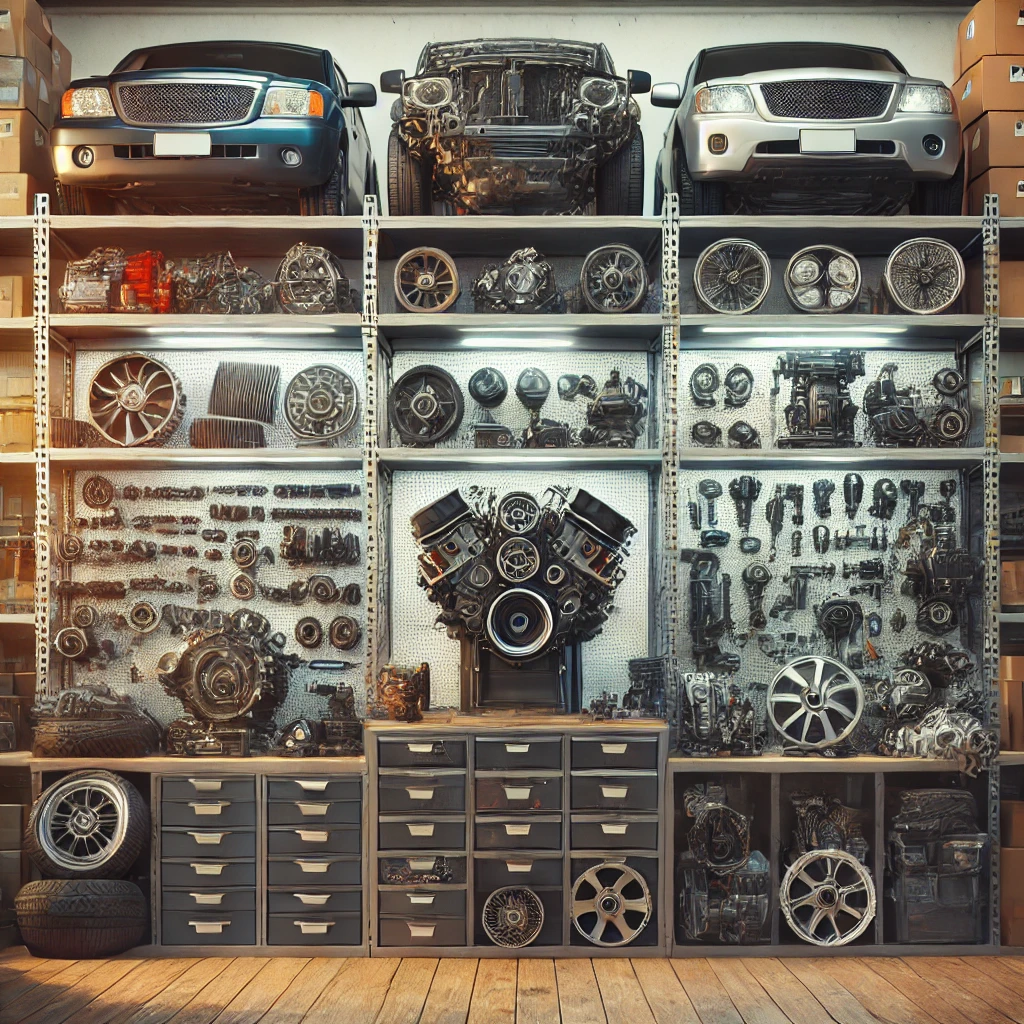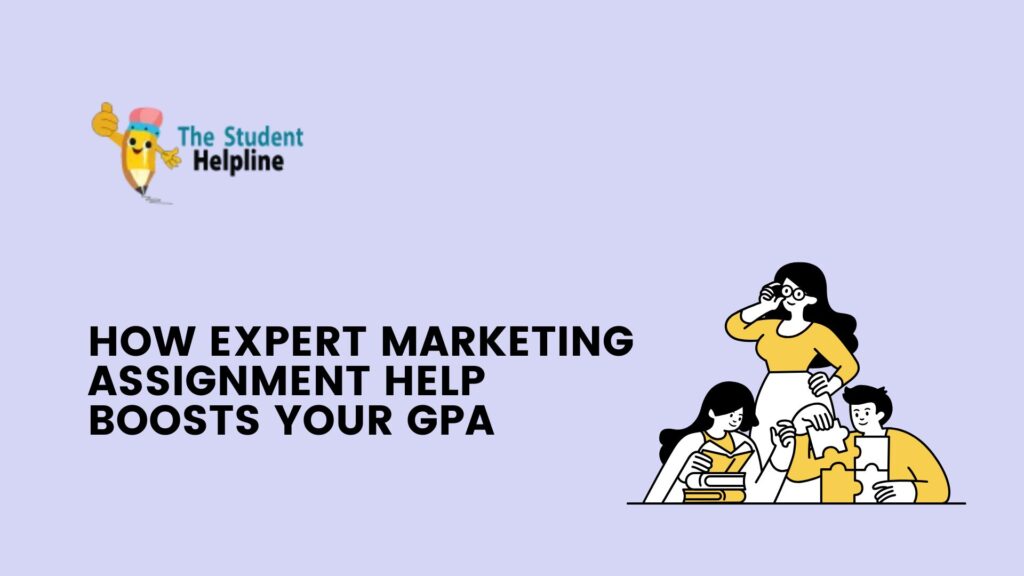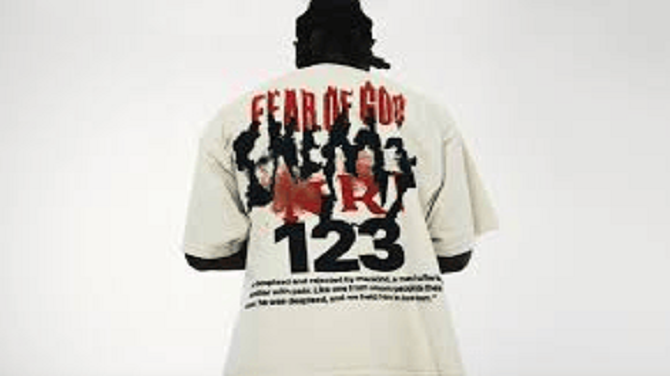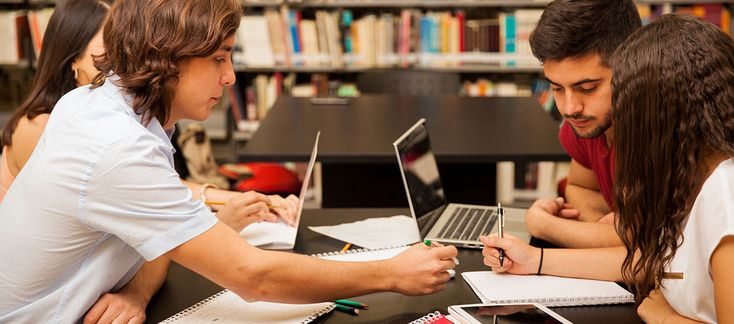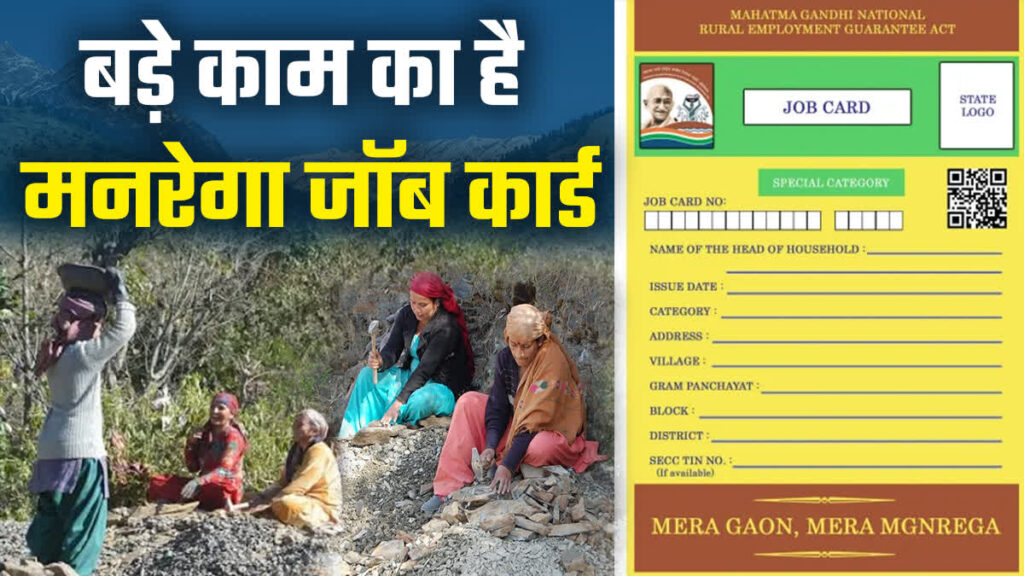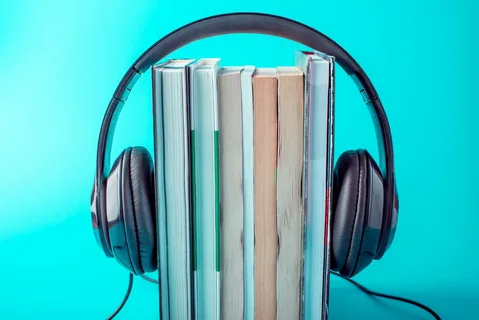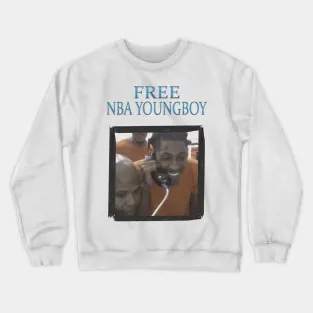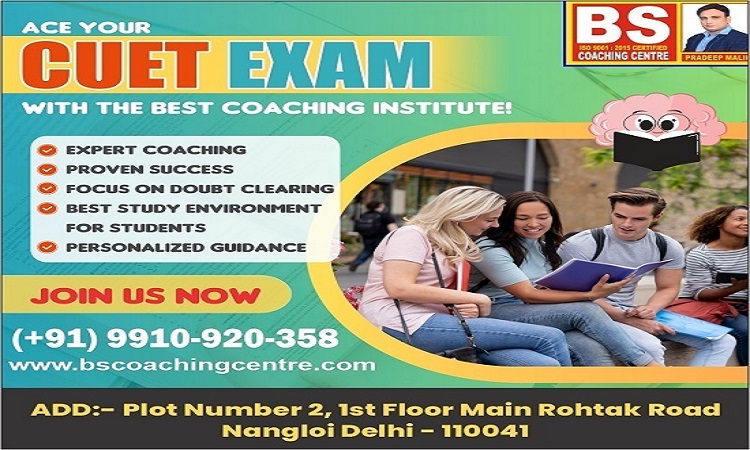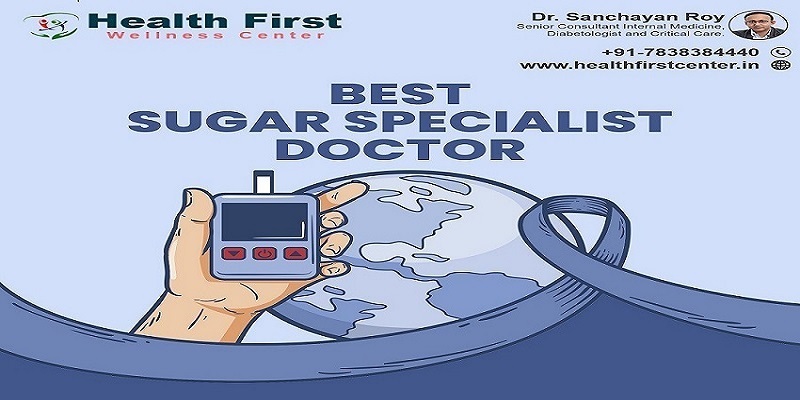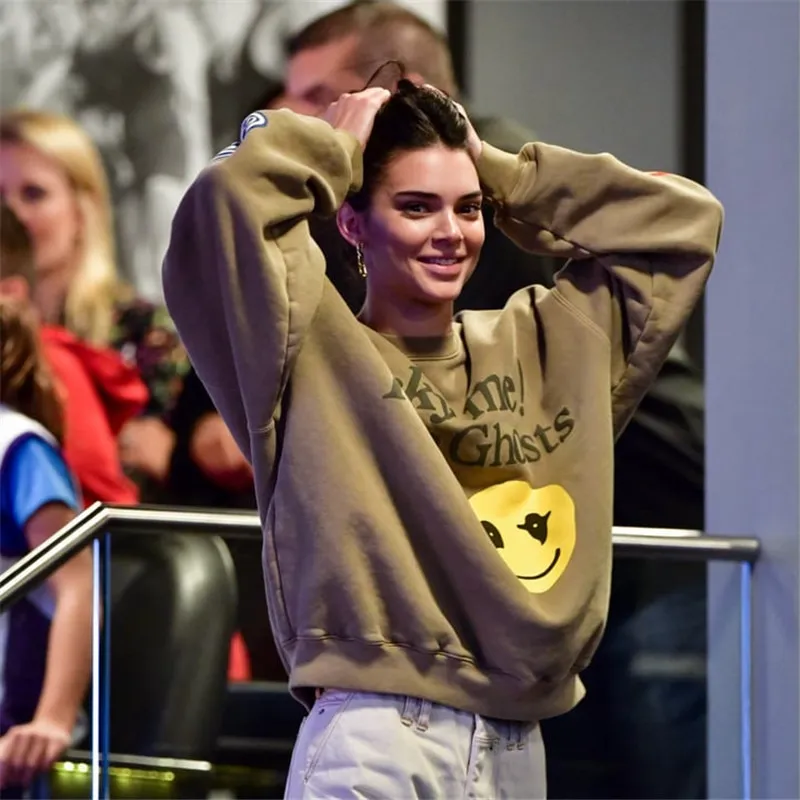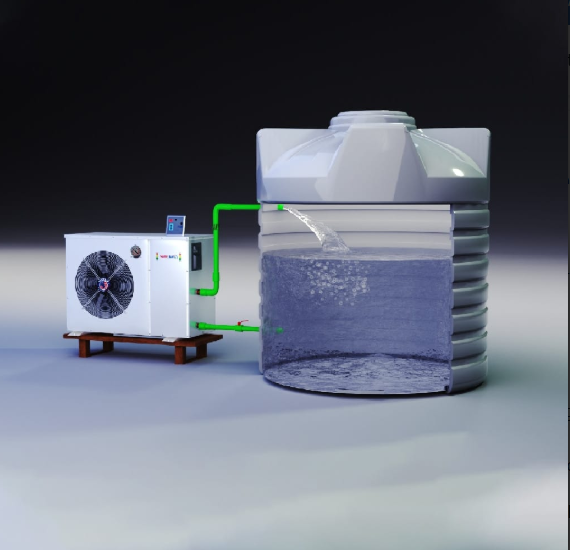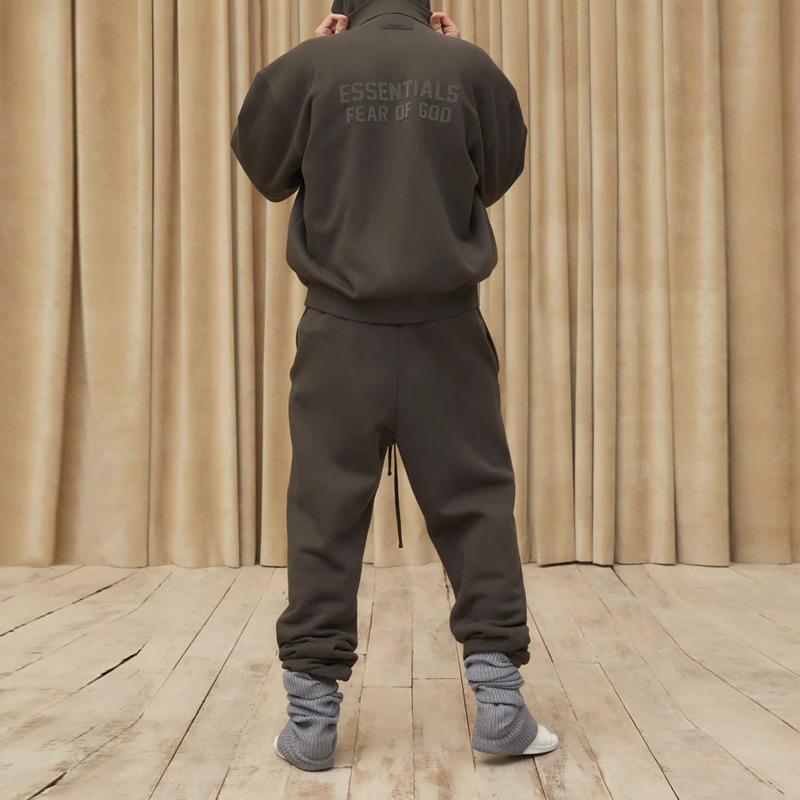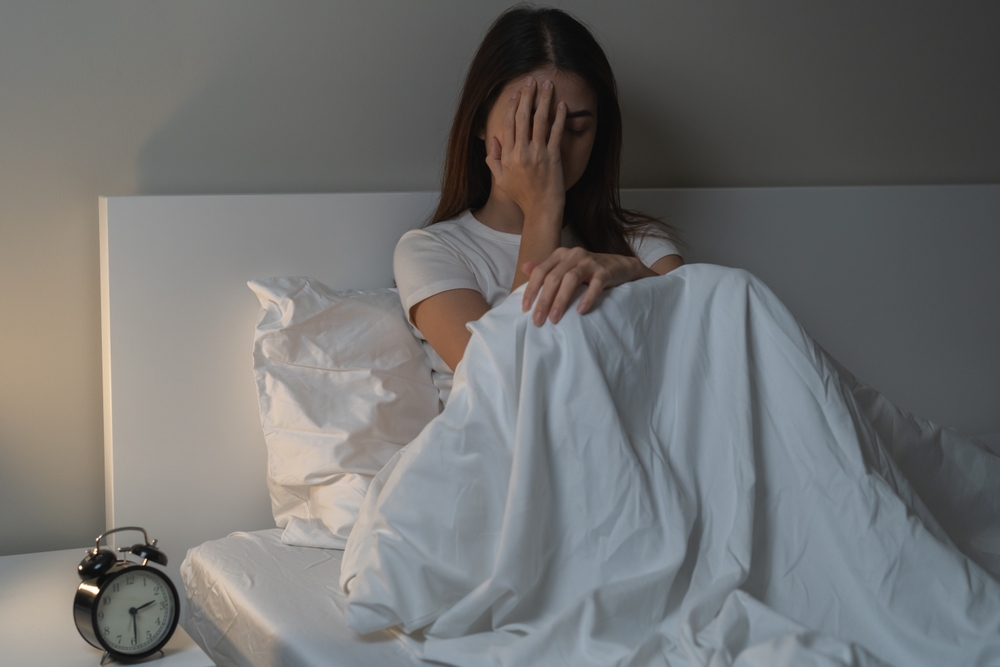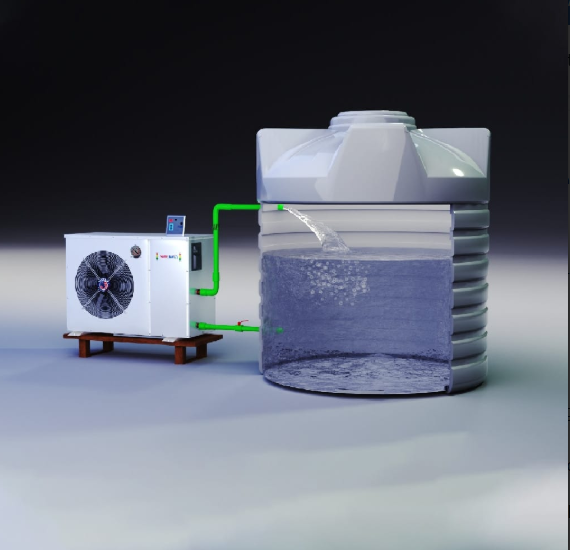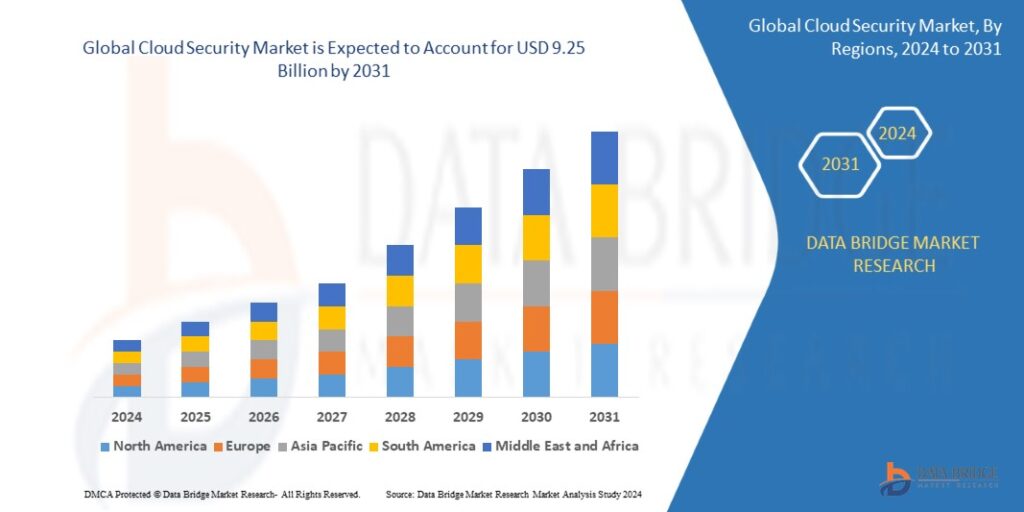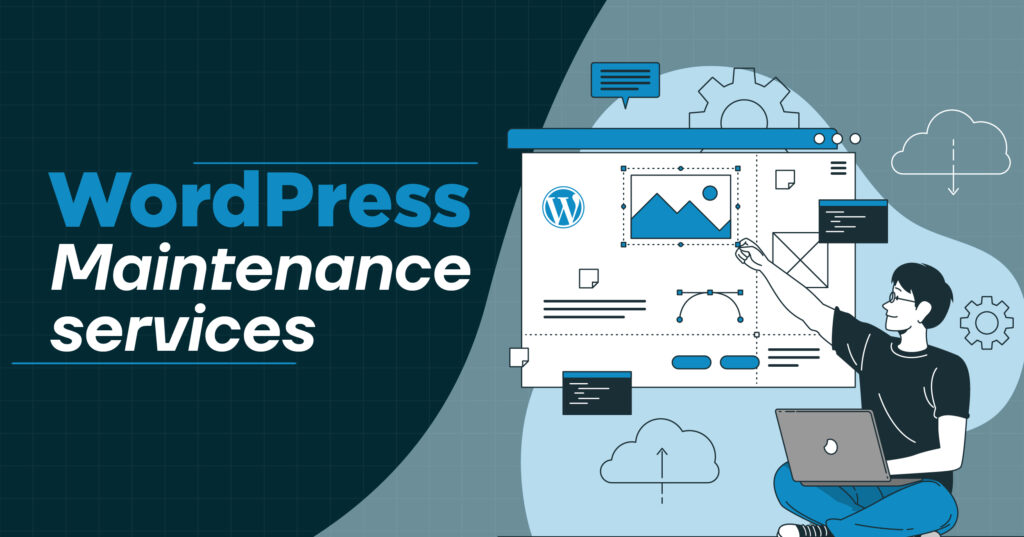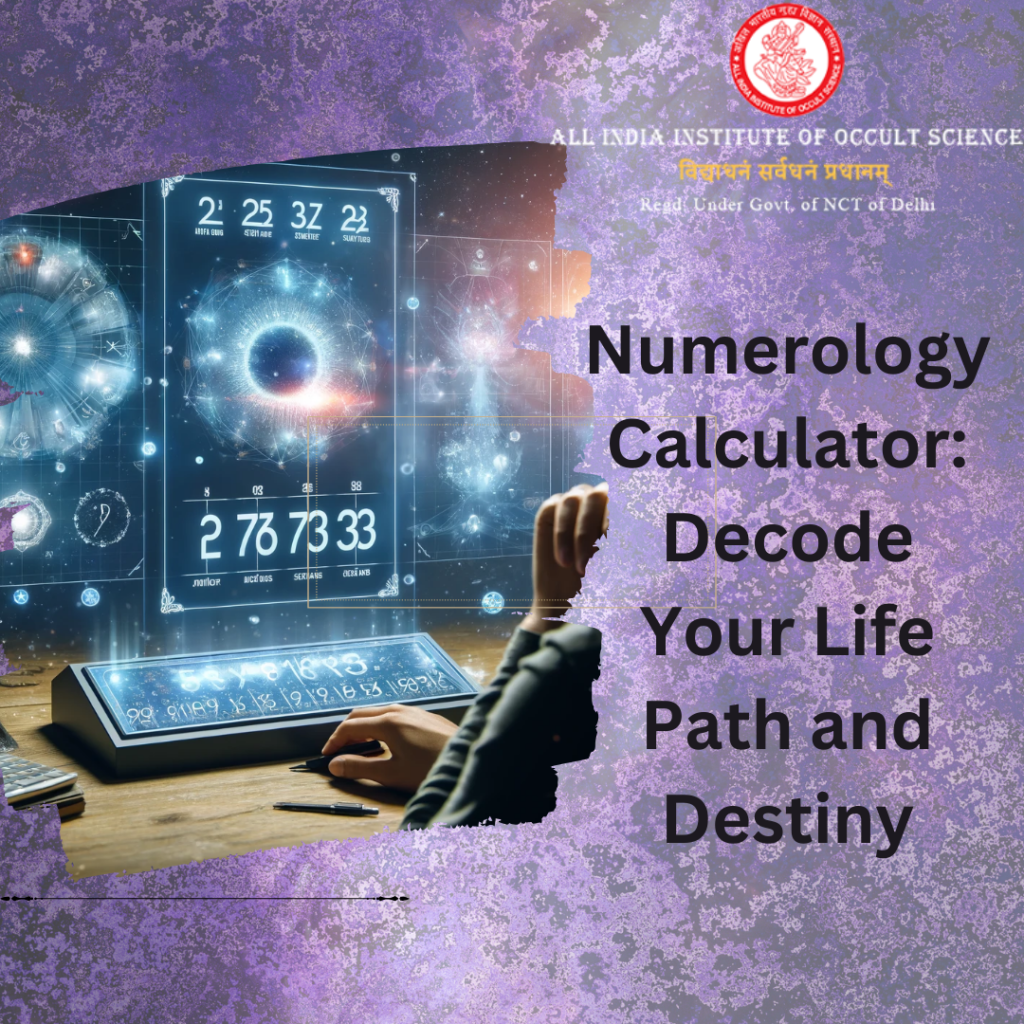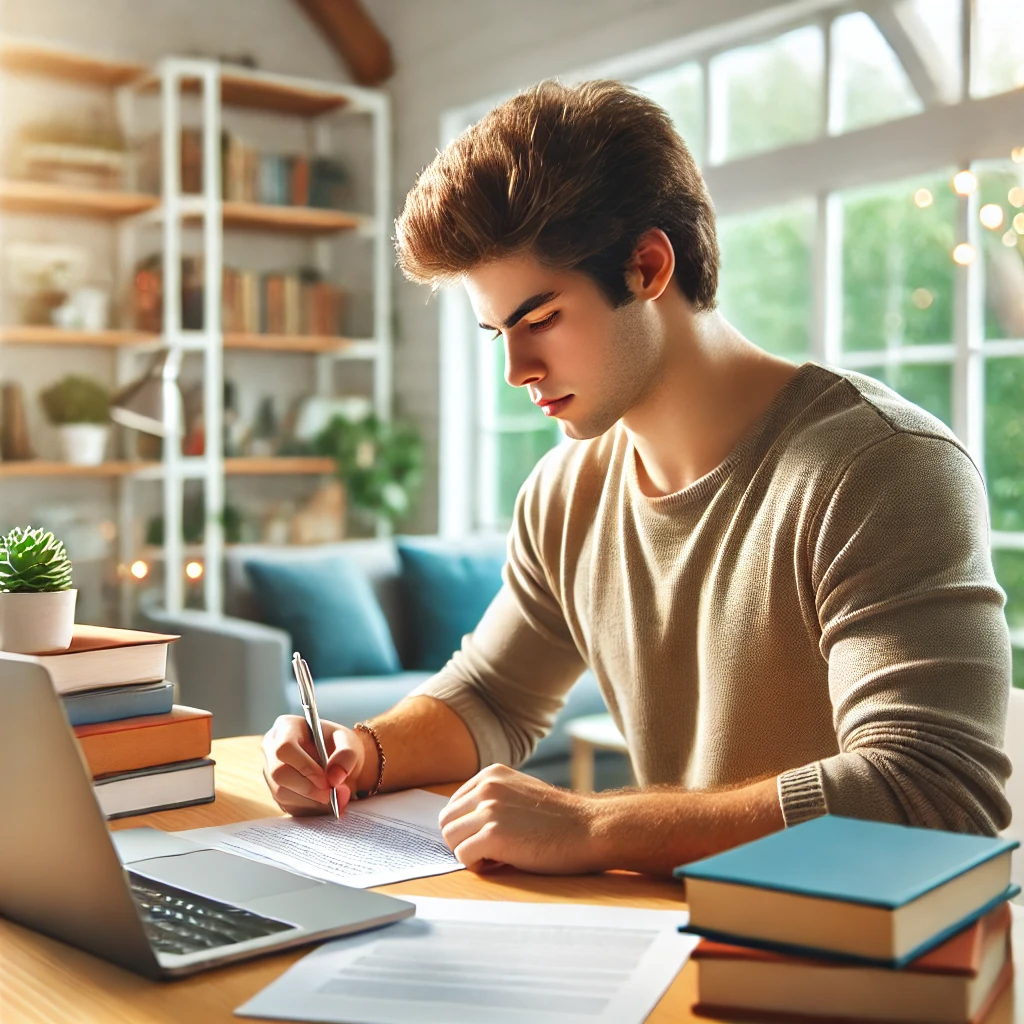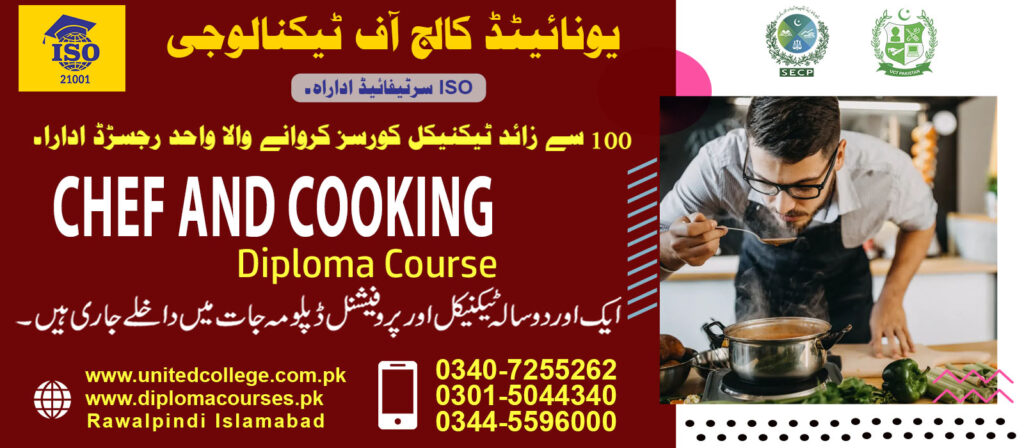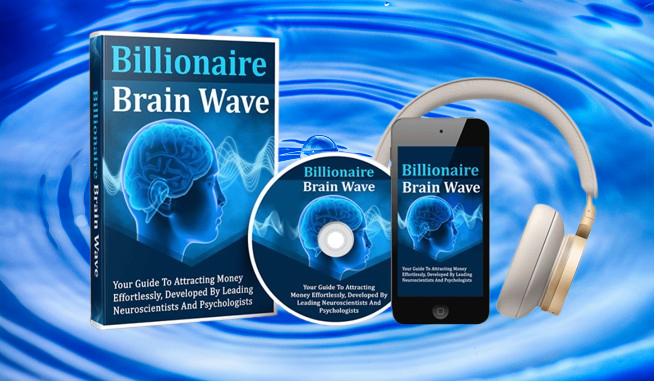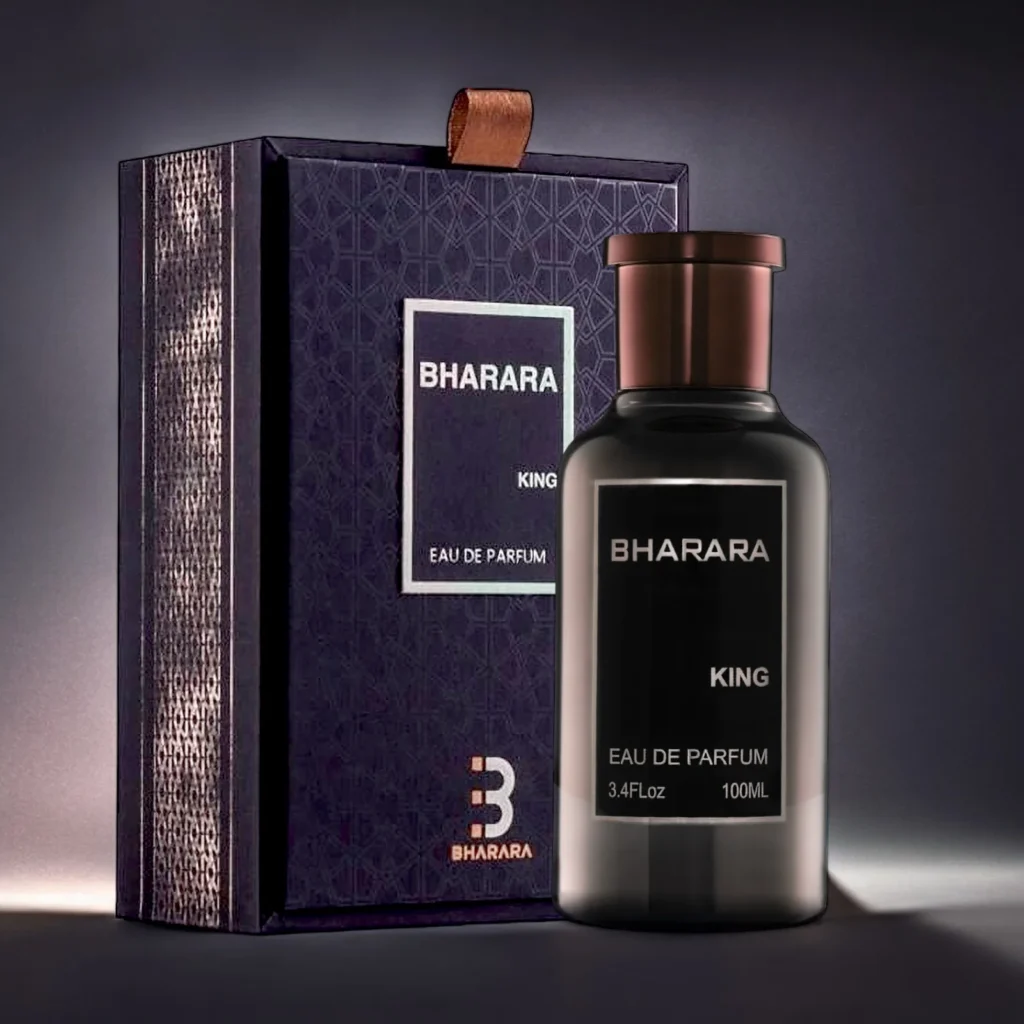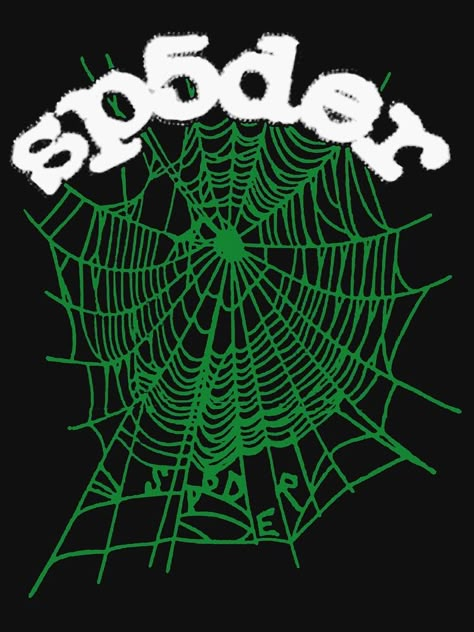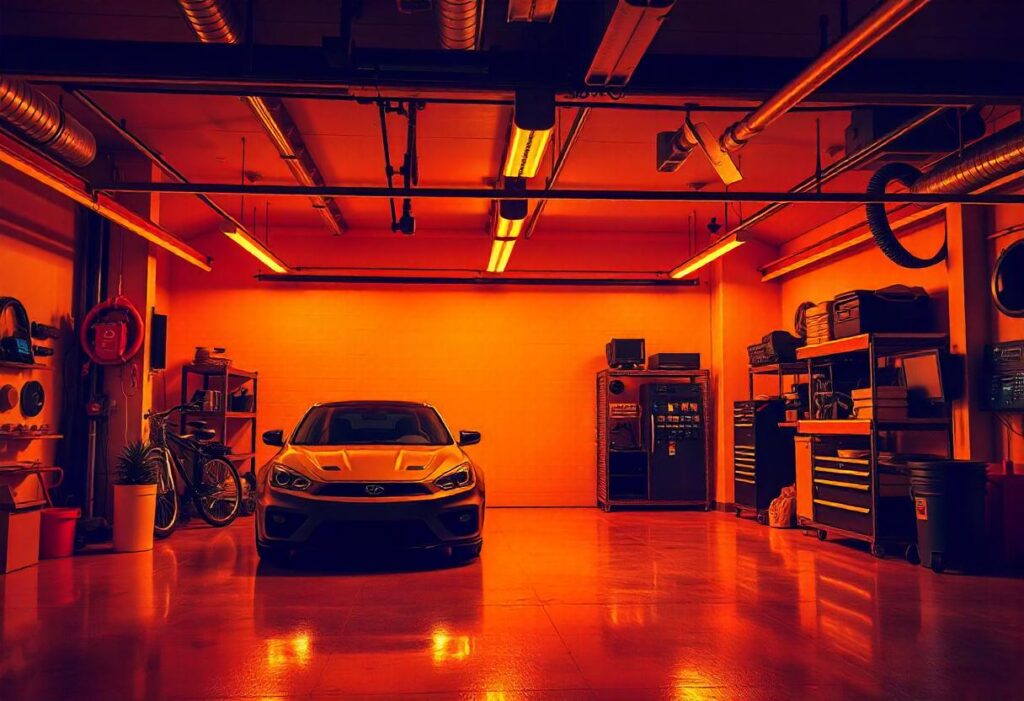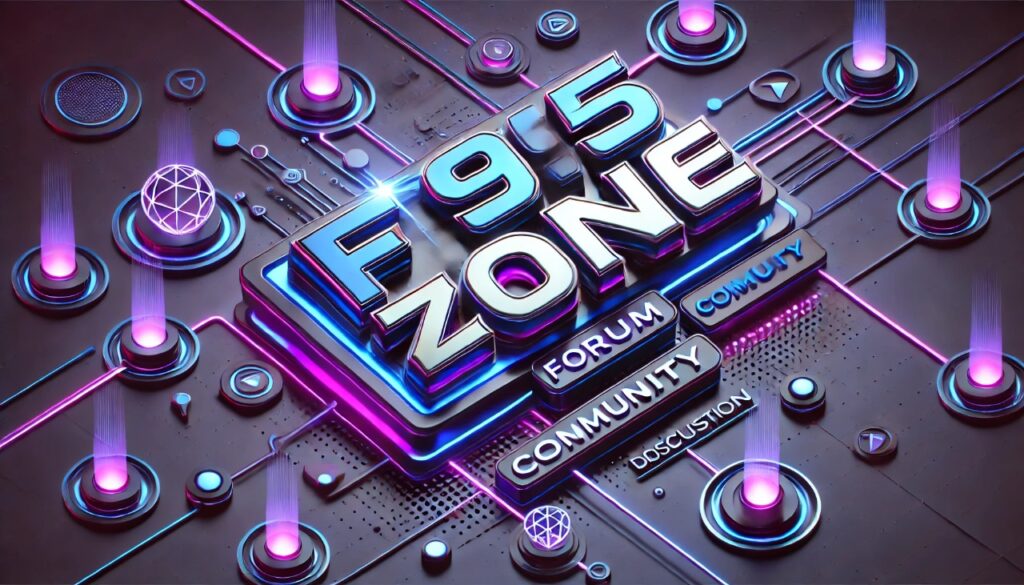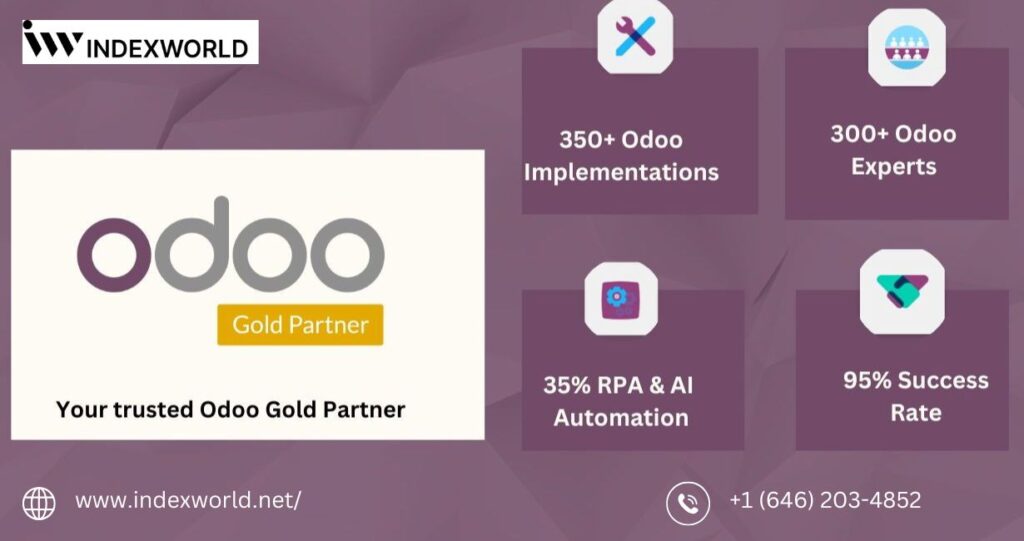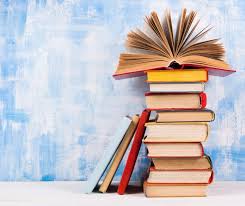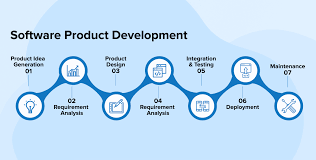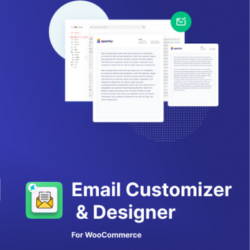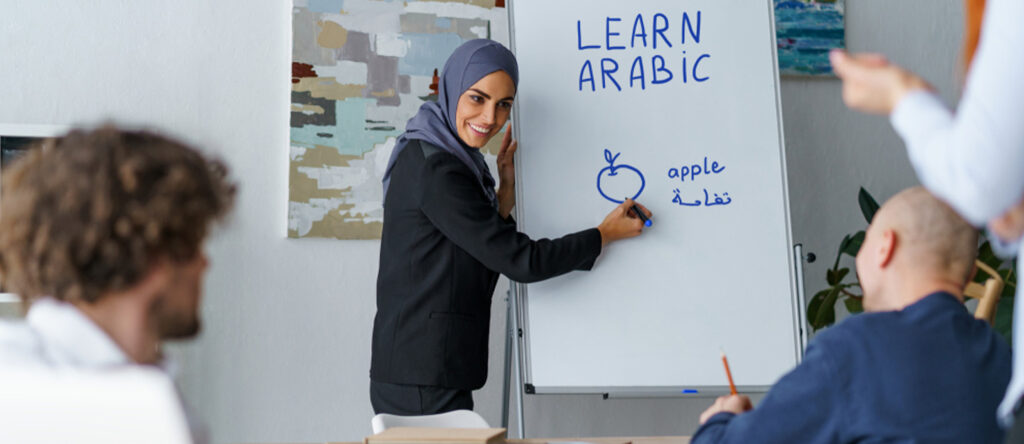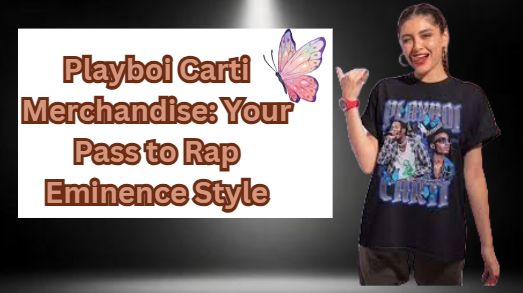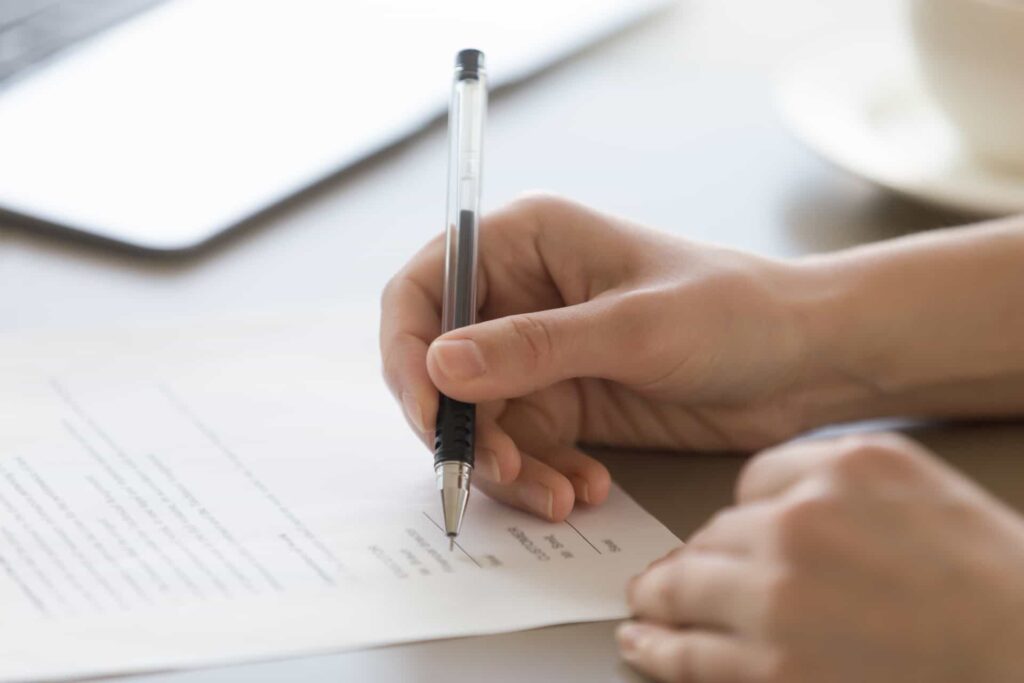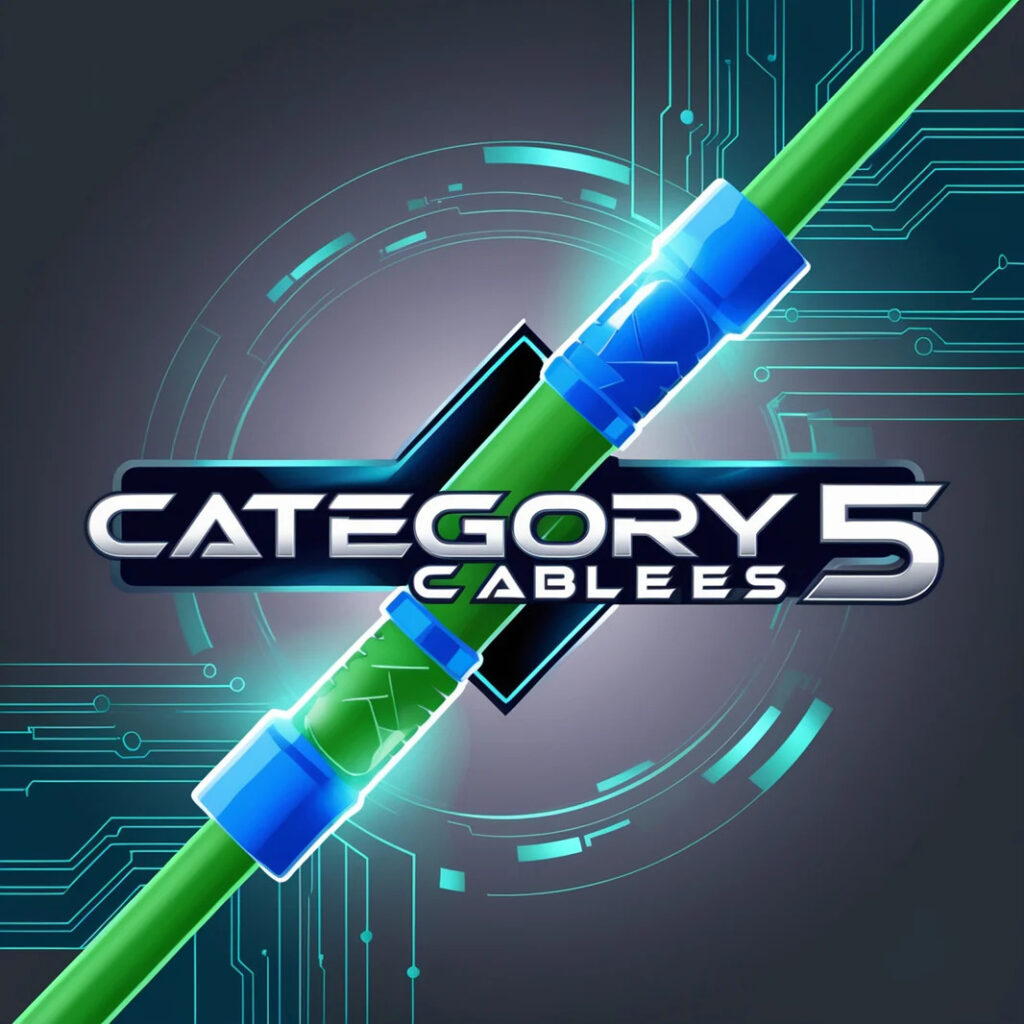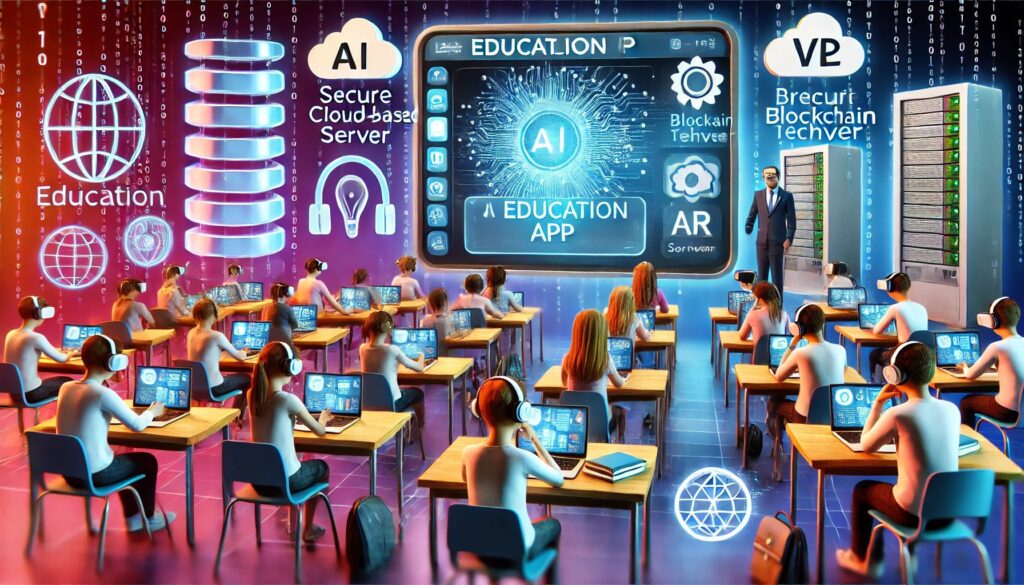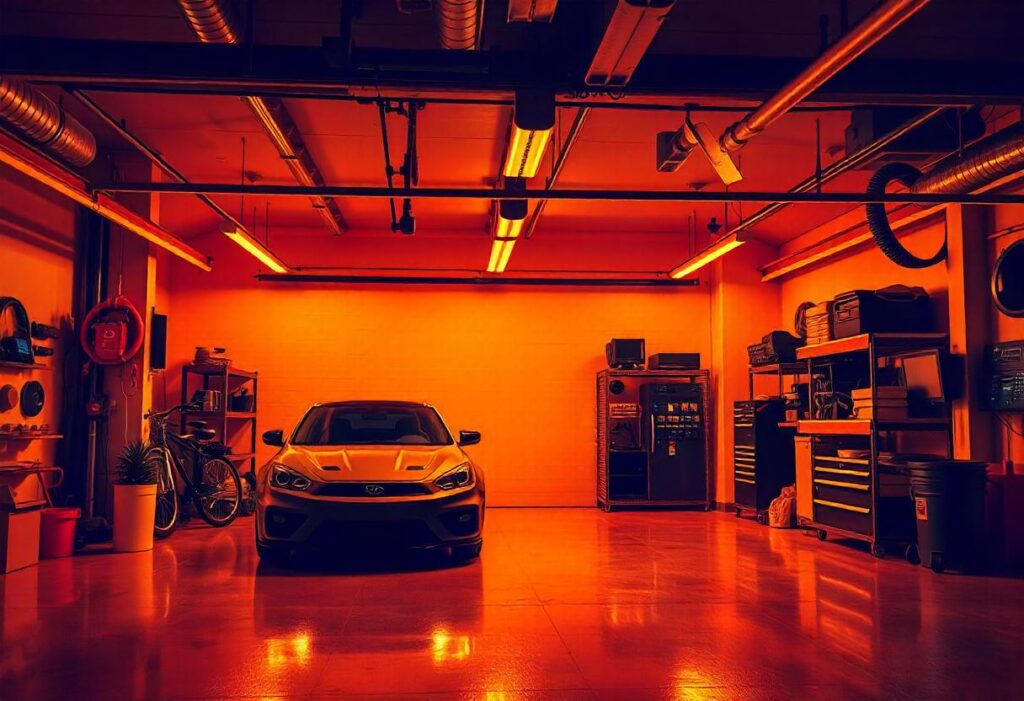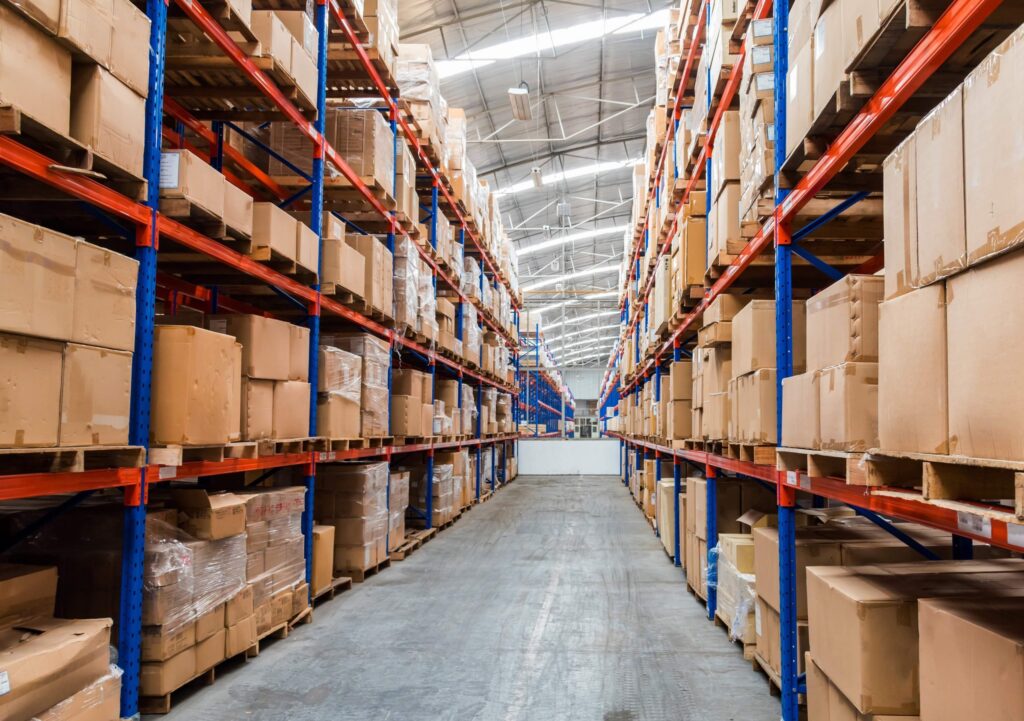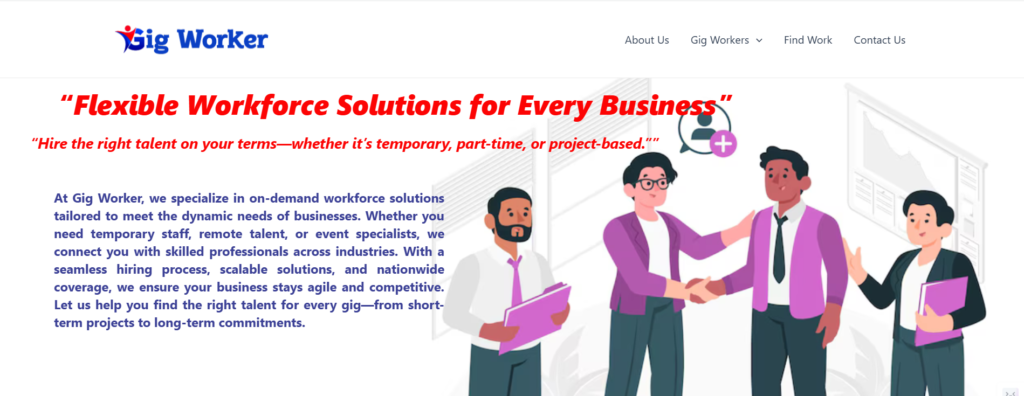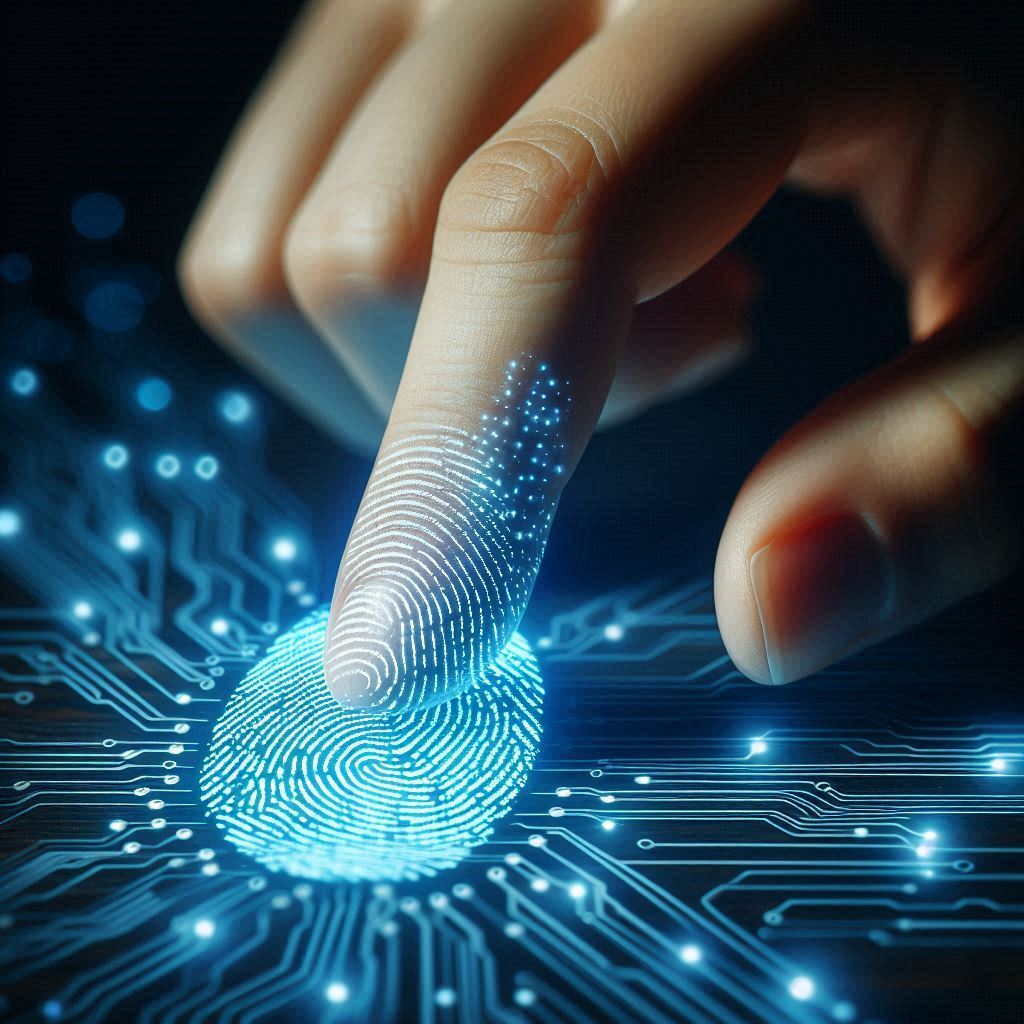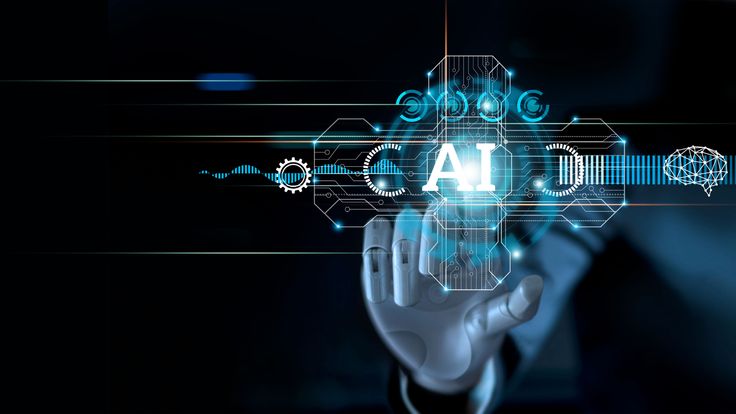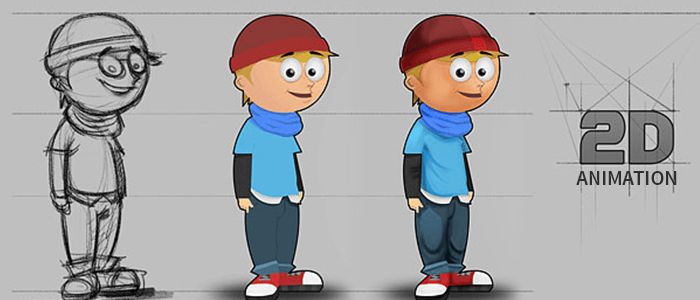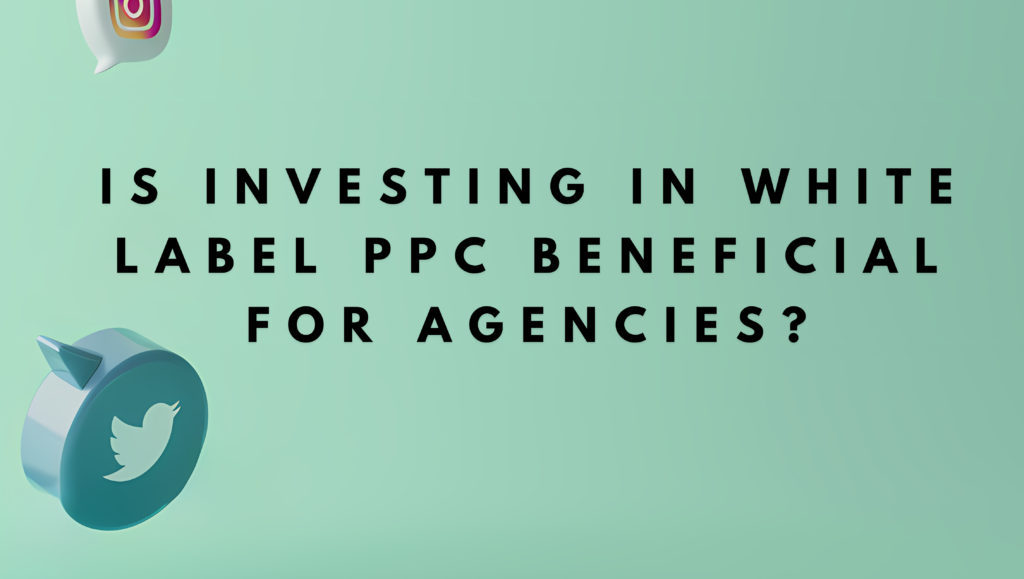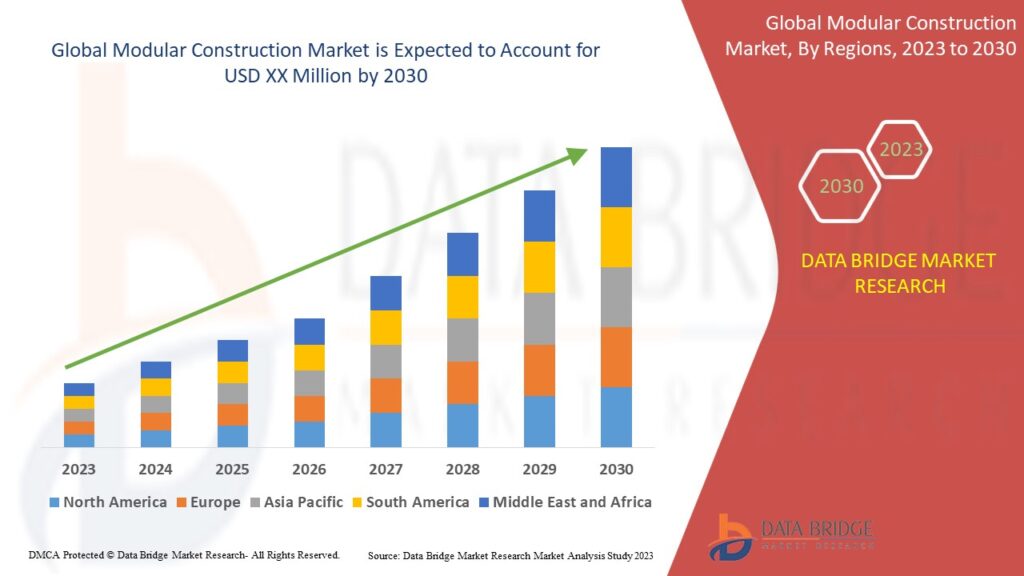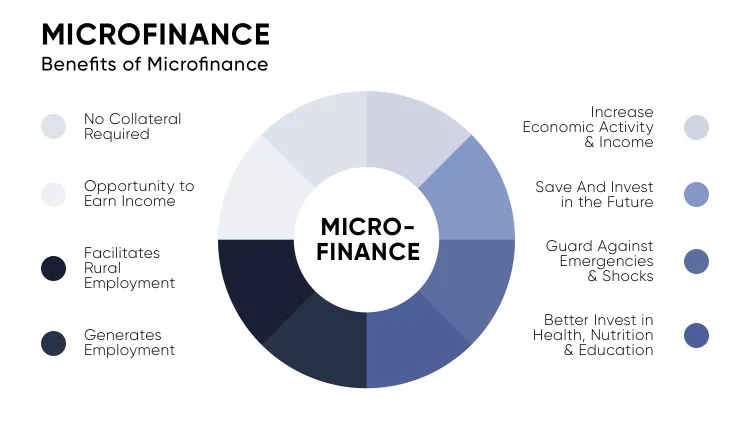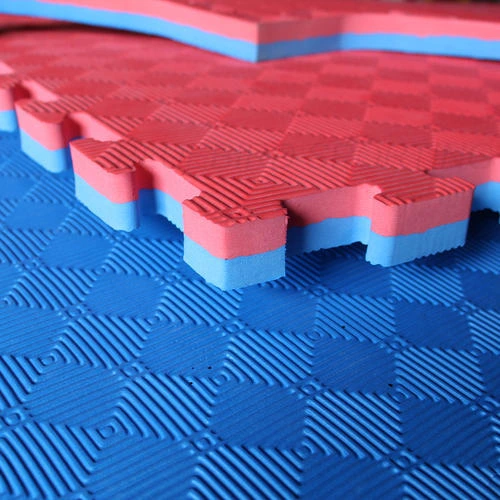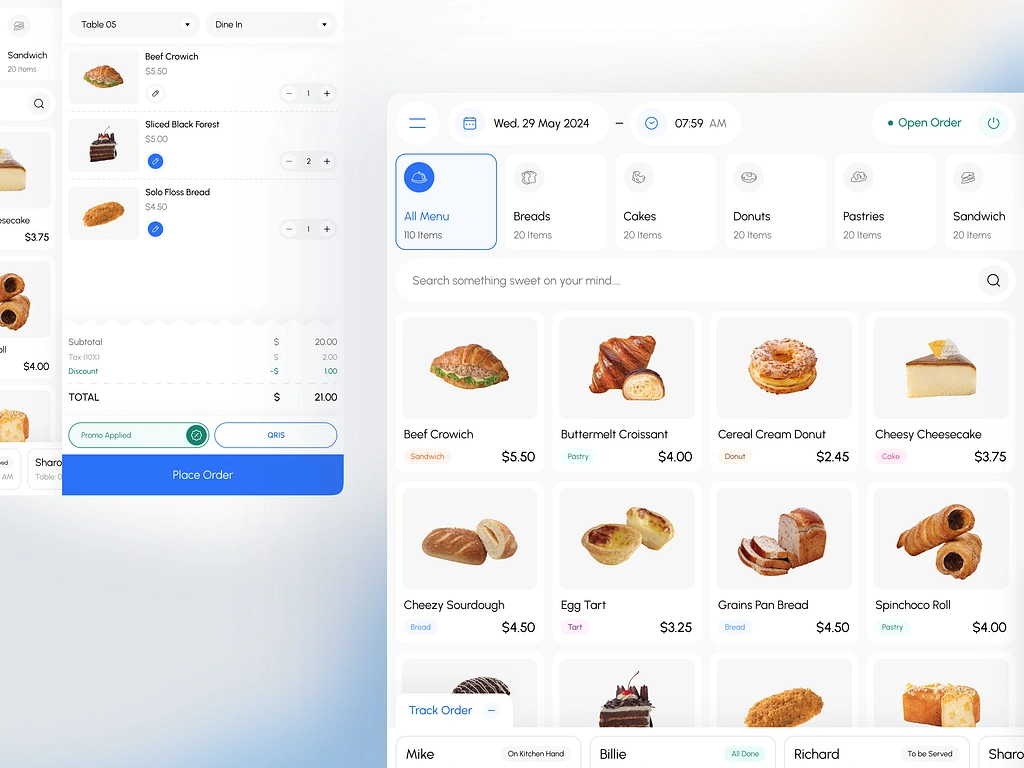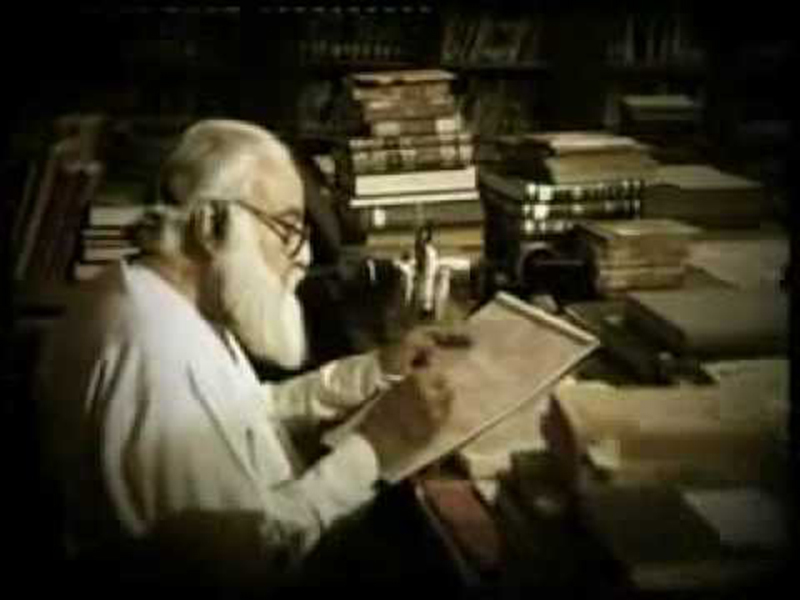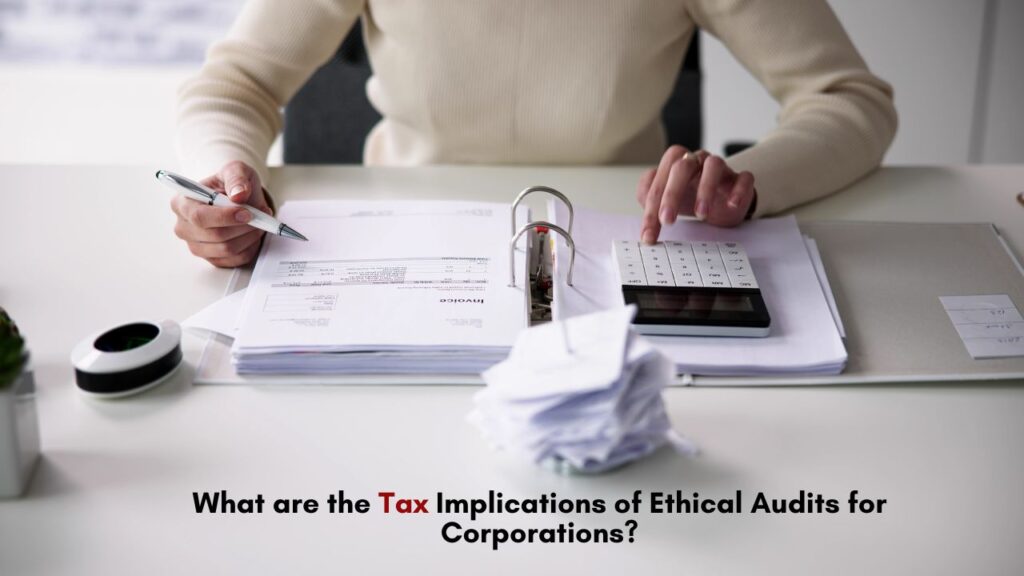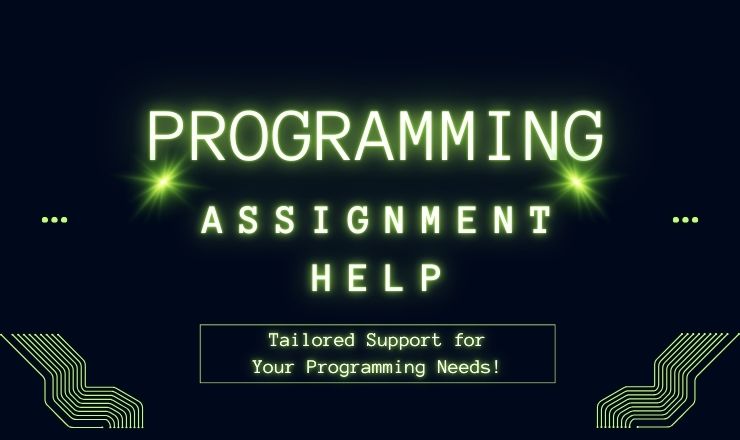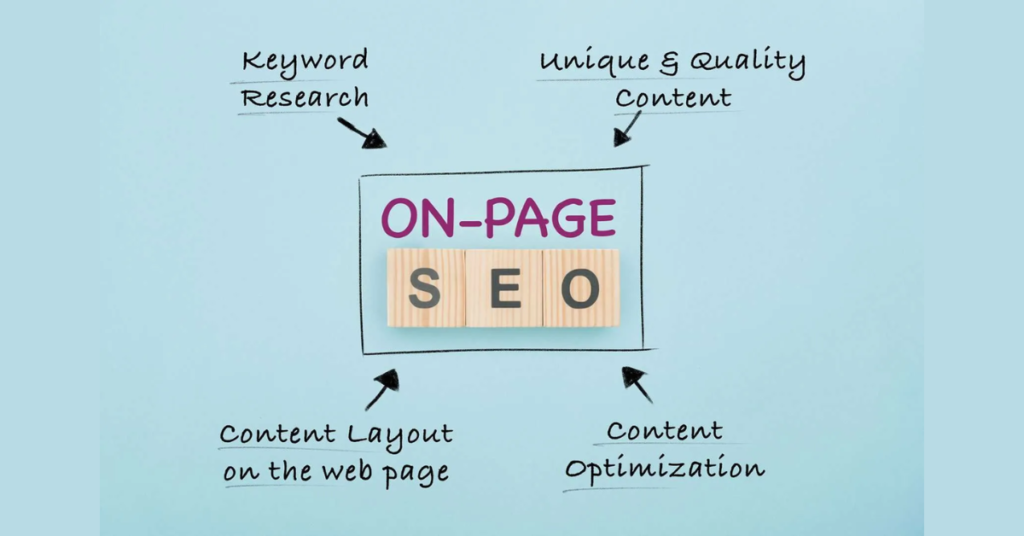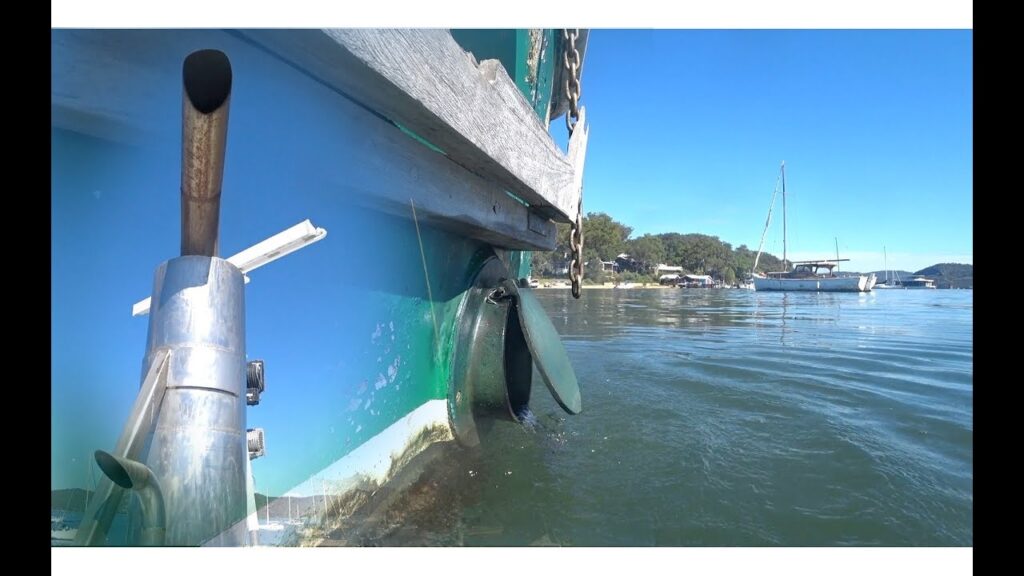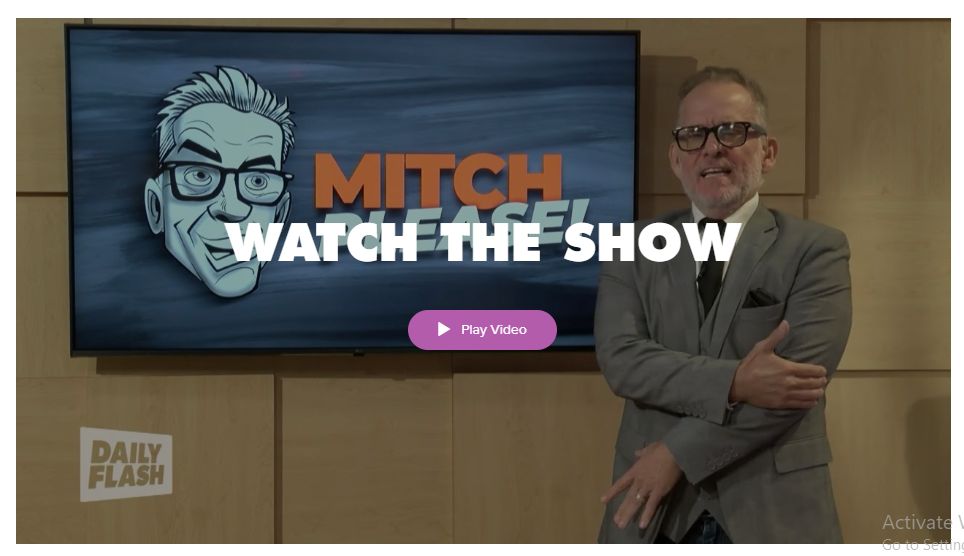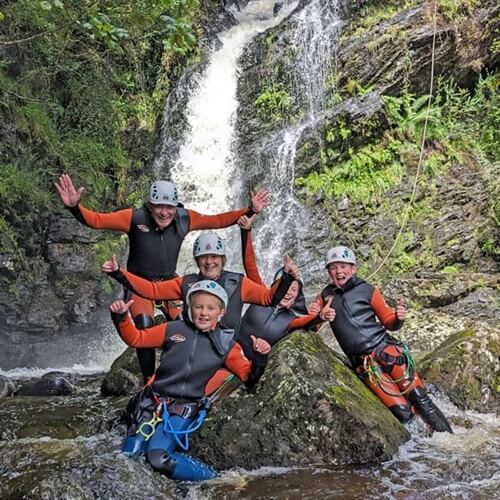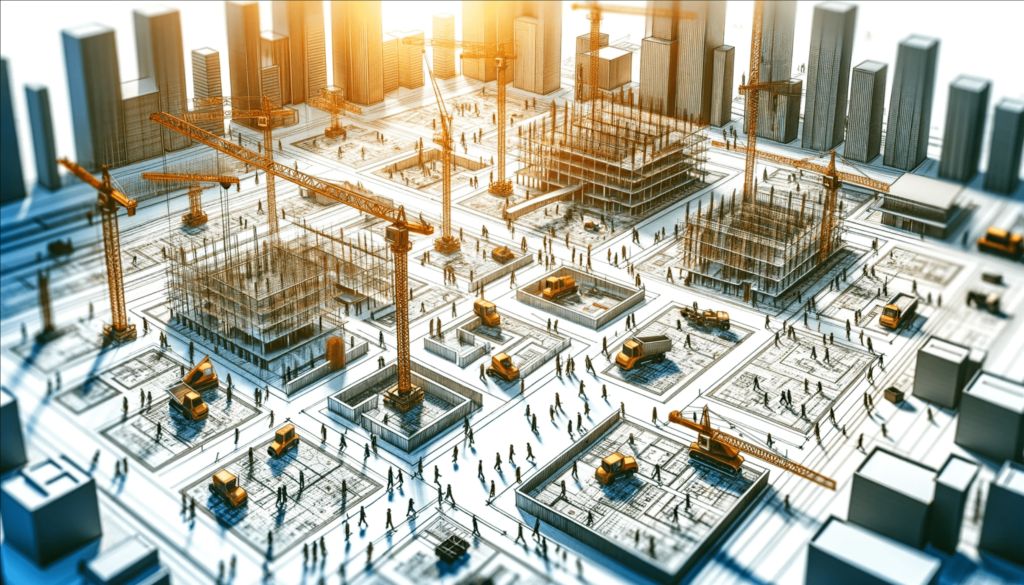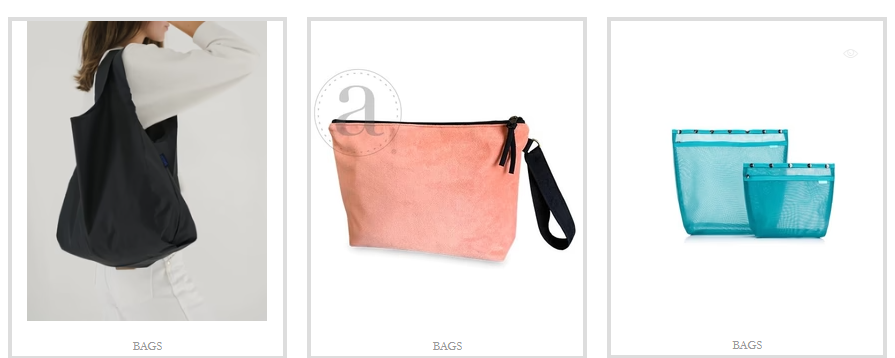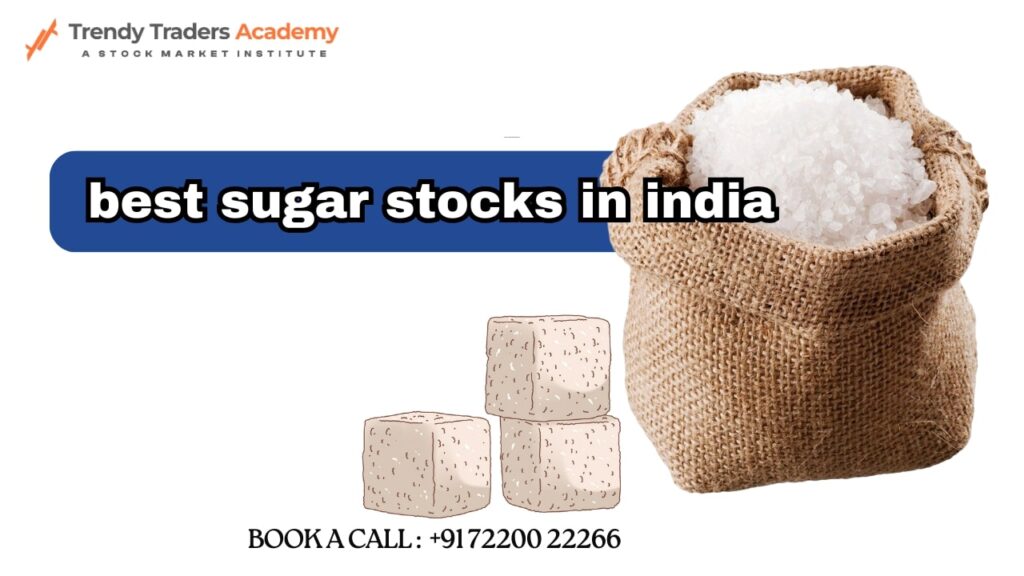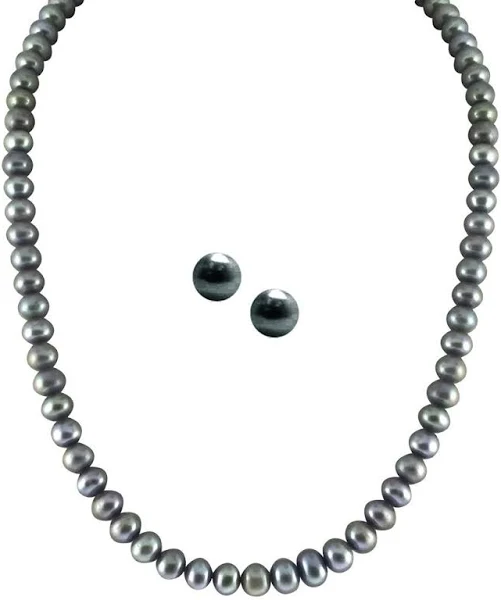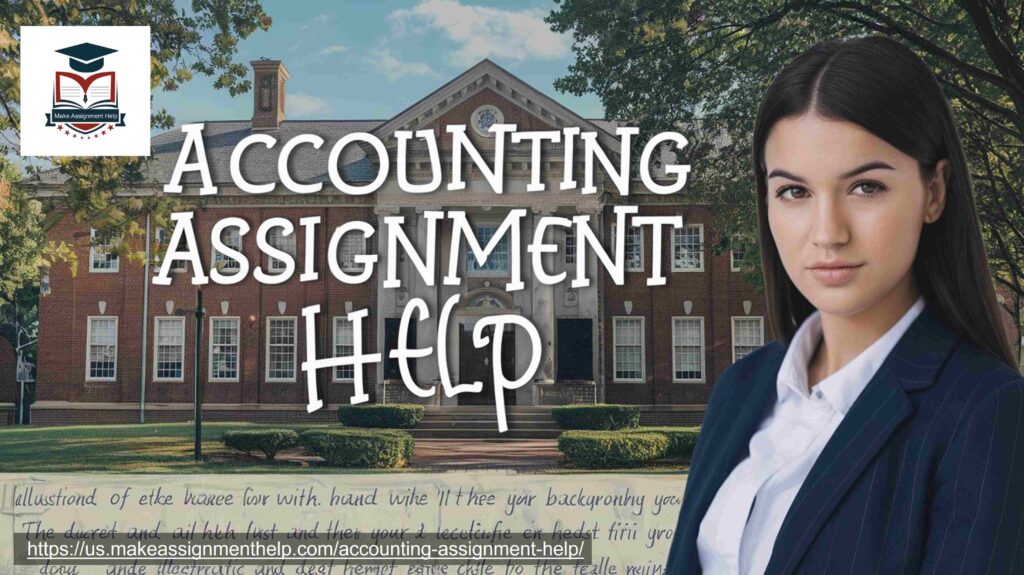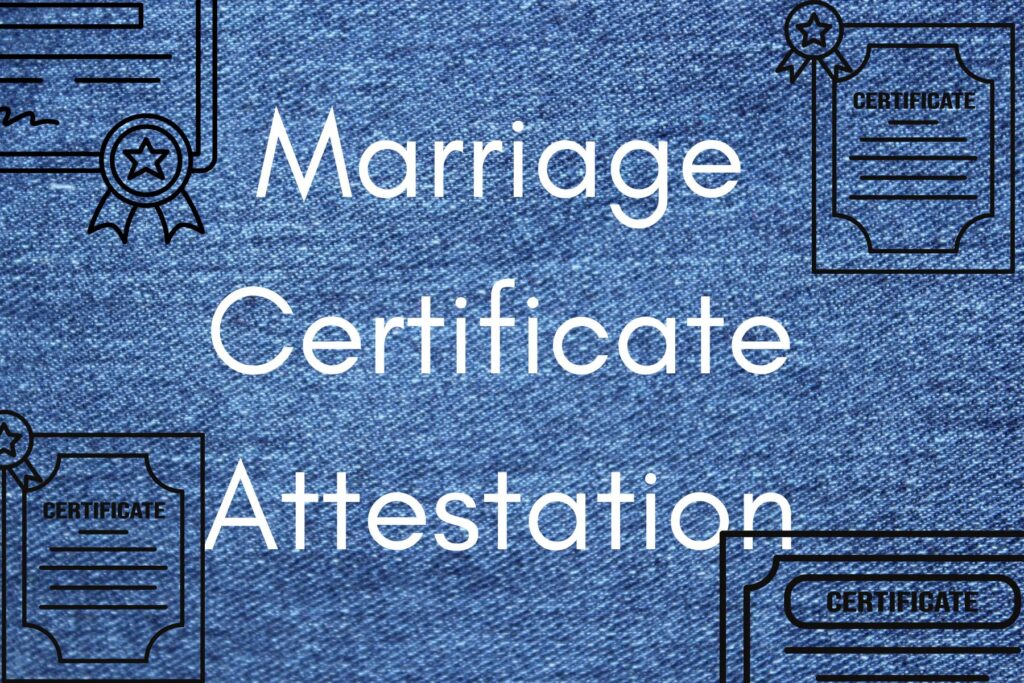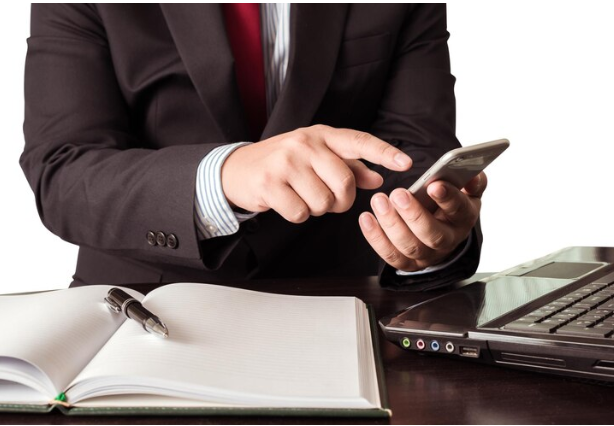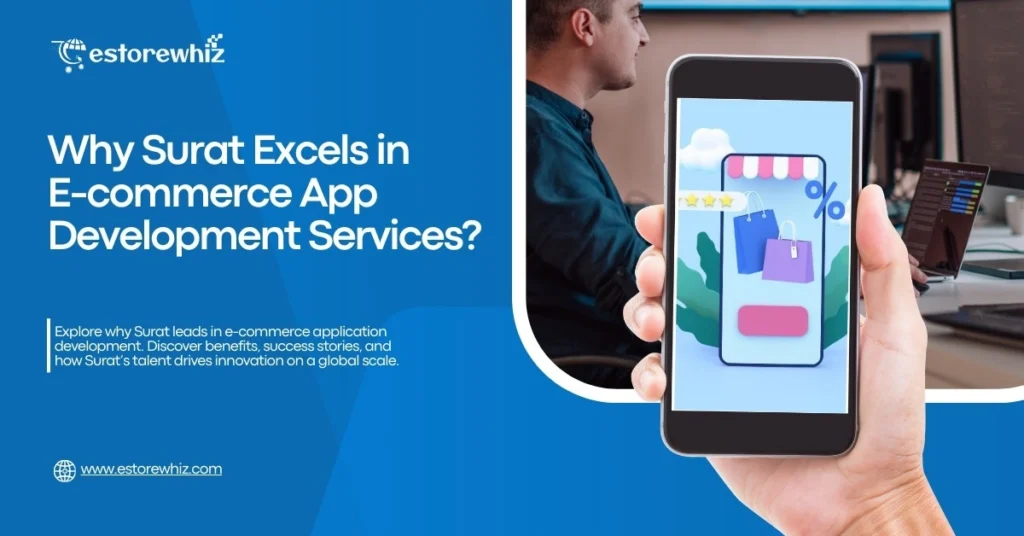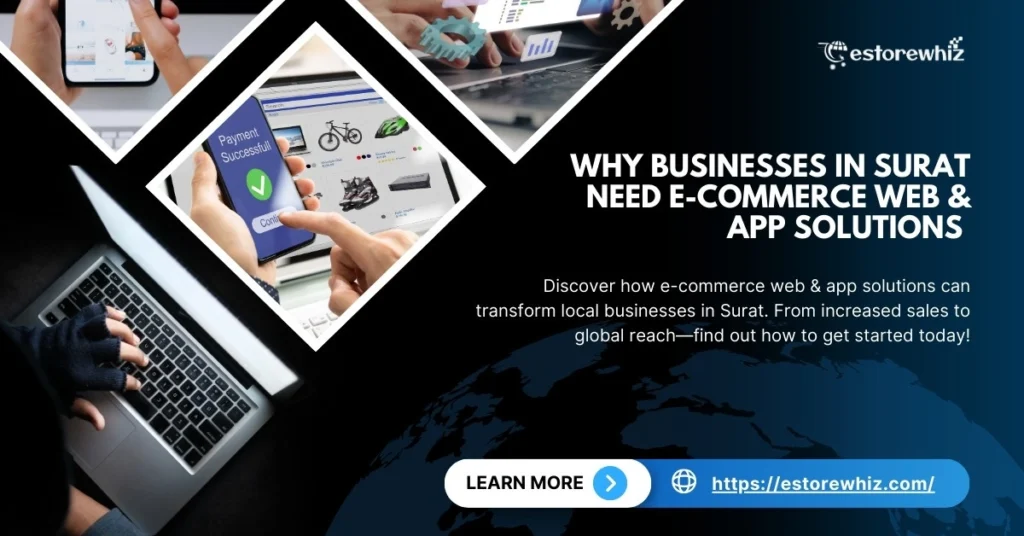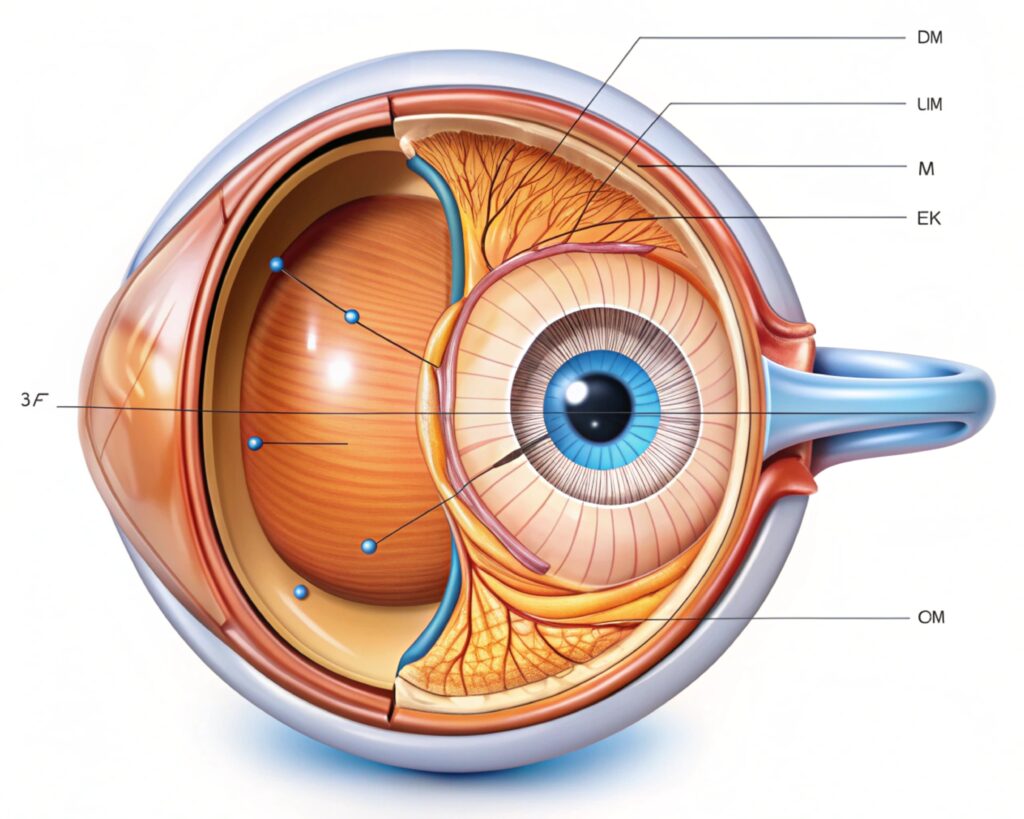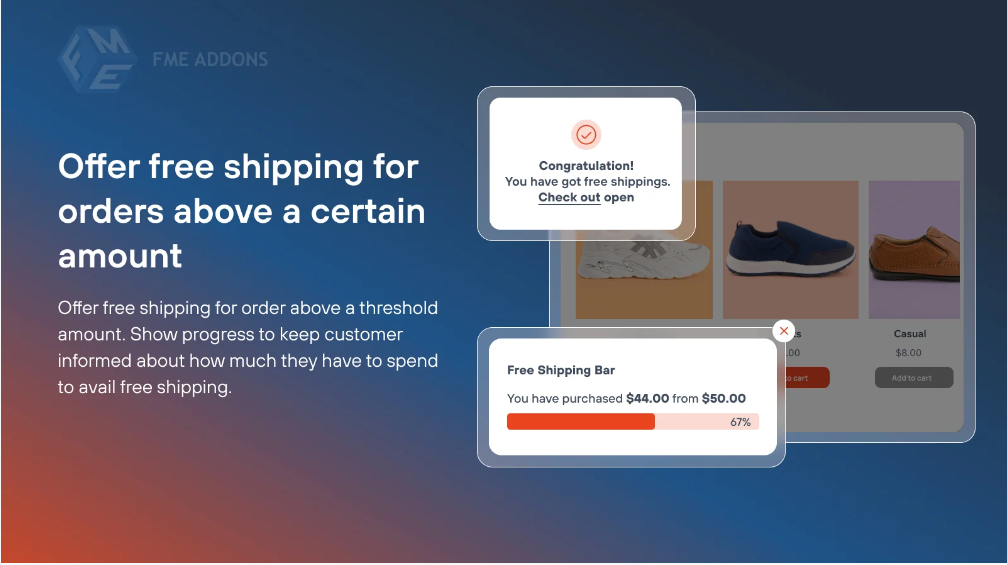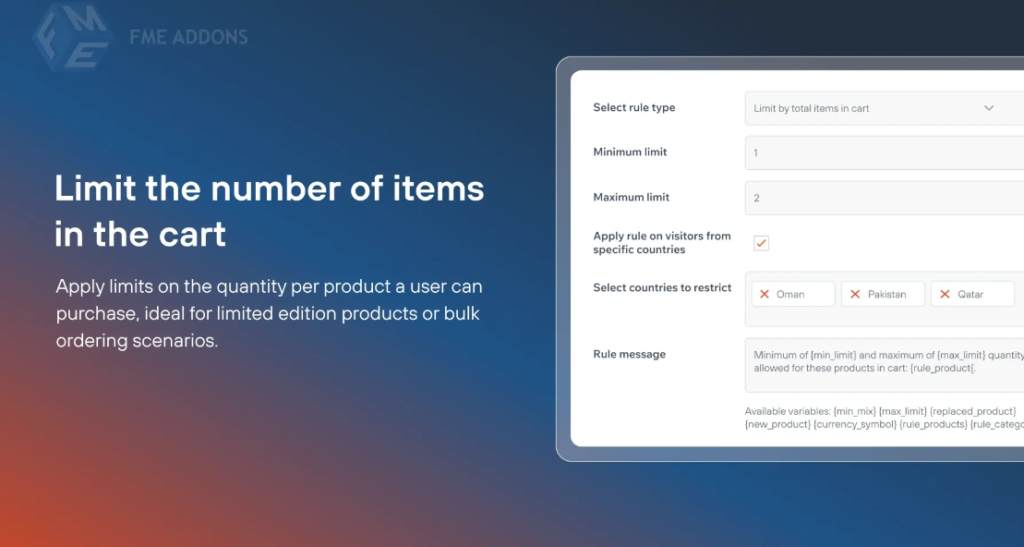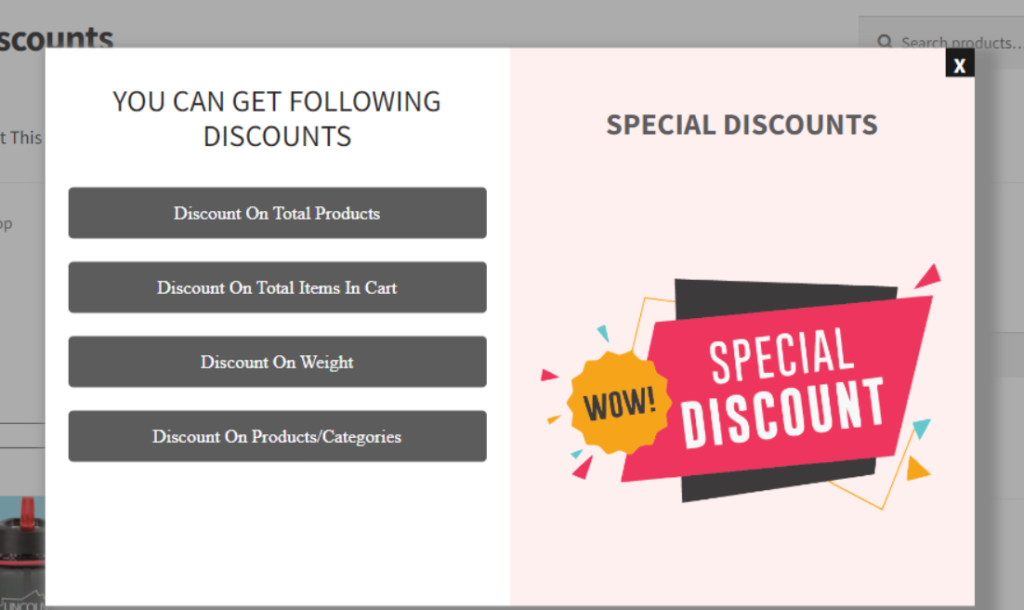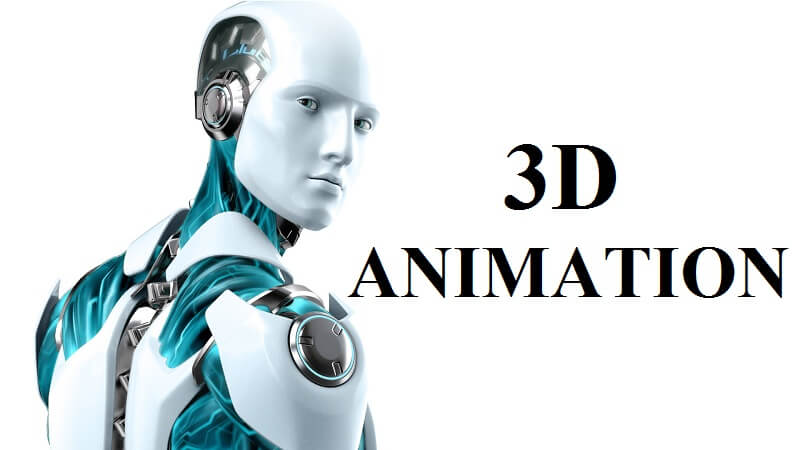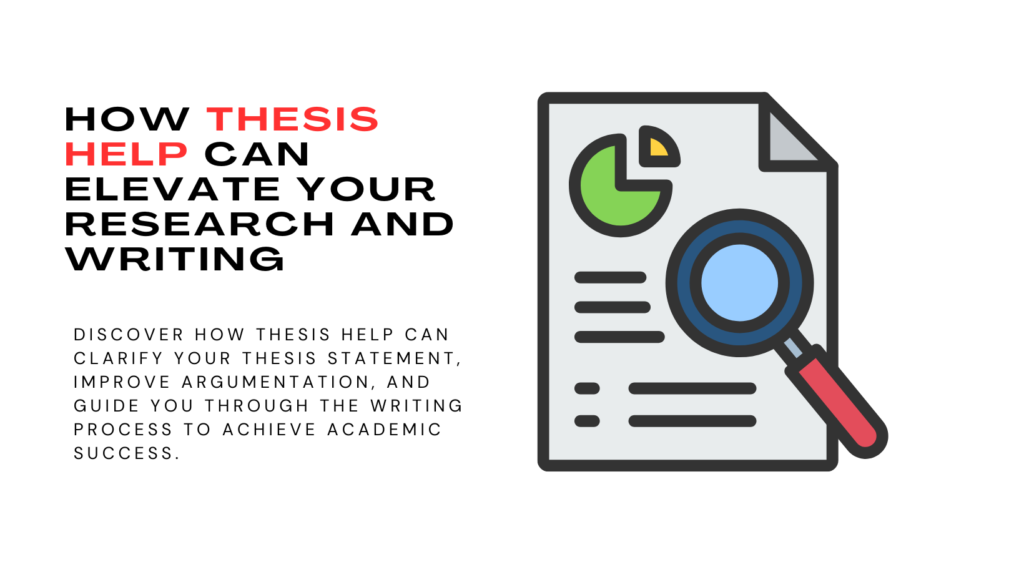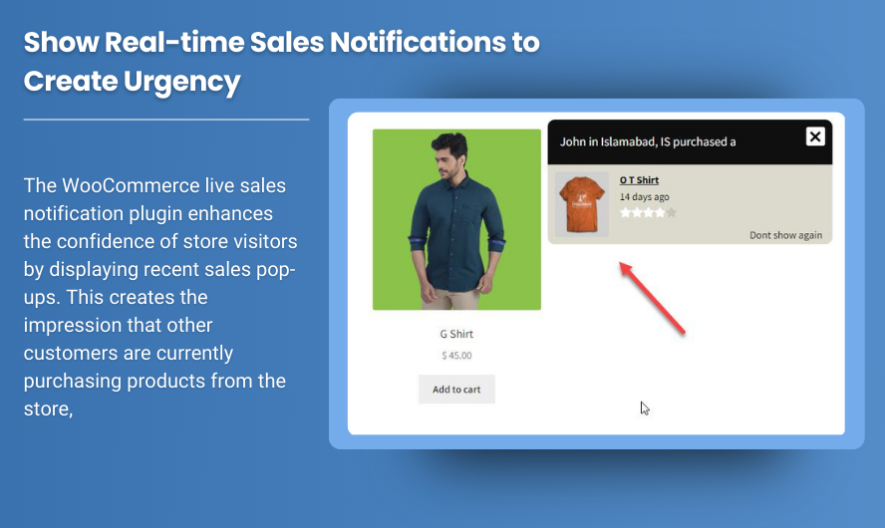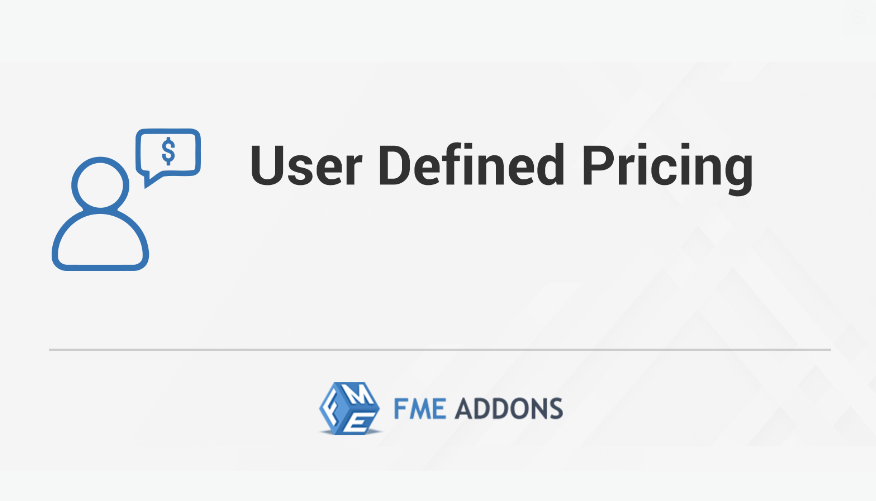Exploring FXPricing’s Currency Converter Widget for Forex Rates

In today’s fast-paced financial world, having access to real-time forex data is more crucial than ever. FXPricing offers a game-changing Currency Converter Widget that simplifies the way developers, trading platforms, and finance businesses integrate forex rates into their applications. This article dives into the customization possibilities, benefits, and why FXPricing’s widget is a top choice for anyone dealing with forex rates.
Why Choose FXPricing’s Currency Converter Widget?
Simple Yet Powerful
FXPricing’s Currency Converter Widget is designed to offer ease of use without compromising on functionality. It’s a plug-and-play solution that provides accurate forex rates in real time. Whether you’re a developer building financial apps or a trading platform looking to enhance user experience, this widget is the perfect addition to your toolkit.
Key Features
- Real-Time Data: Access up-to-the-second forex rates for over 180 currencies.
- Customization Options: Tailor the widget to match your app’s branding.
- Multi-Platform Compatibility: Works seamlessly across websites, mobile apps, and desktop platforms.
- Reliable API Integration: Leverage FXPricing’s robust Forex Rates API for smooth data flow.
- Affordable Plans: Pricing starts at just $10 per month, with options for enterprise-level features.
Customization Ideas for FXPricing’s Currency Converter Widget
Customizing the widget ensures that it blends perfectly with your application’s design and meets user expectations. Here are some creative customization ideas:
1. Match Your Brand Theme
- Change colors to align with your brand palette.
- Customize fonts to maintain consistency.
- Add your logo for a personalized touch.
2. Tailor Currency Display Options
- Select specific currencies relevant to your audience.
- Choose between decimal or whole number displays.
- Configure the widget to show favorite currency pairs like USD/EUR or GBP/JPY.
3. Optimize for User Interaction
- Add hover effects for a modern feel.
- Enable dark mode for better user experience at night.
- Use responsive design for mobile and tablet users.
4. Enhance Functionalities
- Integrate historical data charts for better insights.
- Allow users to set alerts for specific forex rates.
- Provide multi-language support for global reach.
How to Integrate FXPricing’s Currency Converter Widget
Setting up the widget is a breeze. Here’s a quick guide:
Step 1: Sign Up on FXPricing
Visit fxpricing.com and create an account.Choose a plan that fits your needs – from free trials to premium subscriptions..fxpricing is the best provider among it’s competitors.
Step 2: Get the Widget Code
Navigate to the widget section in your dashboard and copy the generated code.
Step 3: Embed in Your Application
Paste the code into your website or app. Customize the settings to fit your design and functionality requirements.
Step 4: Test and Launch
Ensure the widget works seamlessly. Test for responsiveness, accuracy, and user interaction before going live.
Benefits for Developers and Businesses
The Currency Converter Widget isn’t just about converting currencies. It’s about creating value for your users and enhancing your application’s capabilities. Here’s why it’s beneficial:
For Developers:
- Simplifies API integration.
- Saves time with ready-to-use features.
- Offers extensive documentation for smooth implementation.
For Trading Platforms:
- Enhances user trust with accurate data.
- Improves customer retention by offering valuable tools.
- Supports seamless scaling with real-time updates.
For Finance Businesses:
- Attracts users with advanced features like historical data and alerts.
- Builds credibility with data sourced from top financial institutions.
- Reduces development costs with pre-built solutions.
Real-Life Use Cases
Example 1: Trading Platforms
A trading platform integrated FXPricing’s widget to display live forex rates alongside its trading charts. This boosted user engagement by 35% as traders could access all necessary tools in one place.
Example 2: Financial Education Apps
An app teaching forex trading used the widget to provide live rates and examples of currency pair movements. This enhanced learning outcomes and app ratings.
Why FXPricing Stands Out
FXPricing isn’t just another provider. Their commitment to quality and innovation sets them apart. With a robust Forex Rates API, historical data, and real-time updates, they’ve become a trusted partner for brokers, developers, and financial institutions worldwide.
Conclusion
FXPricing’s Currency Converter Widget is a powerful, user-friendly solution for anyone looking to integrate real-time forex rates into their applications. With its easy integration, robust customization options, and multi-platform compatibility, it’s an ideal choice for developers, trading platforms, and financial businesses aiming to enhance user experience and provide accurate currency conversion tools.
Frequently Asked Questions
1. What is the Currency Converter Widget by FXPricing?
It’s a tool that allows developers and businesses to display live forex rates on their platforms. It’s easy to integrate and highly customizable.
2. How accurate is the data?
FXPricing sources data from leading financial institutions and central banks, ensuring real-time accuracy.
3. Is the widget mobile-friendly?
Yes, the widget is fully responsive and works on all devices, including smartphones and tablets.
4. Can I use the widget for free?
FXPricing offers a free version with limited features. Premium plans unlock advanced functionalities.
5. What programming languages are supported?
The widget can be integrated using any programming language that supports HTTP requests, including PHP, Python, Java, and more.


 English
English 



















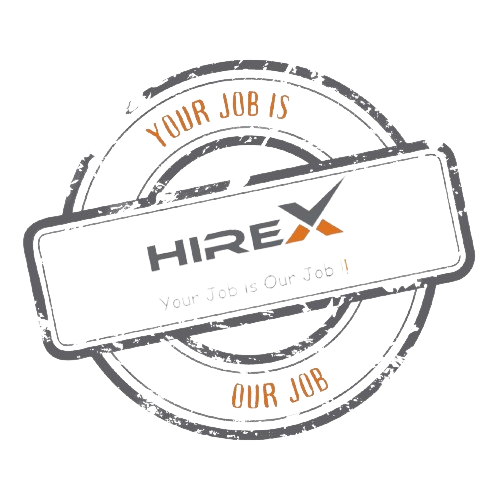
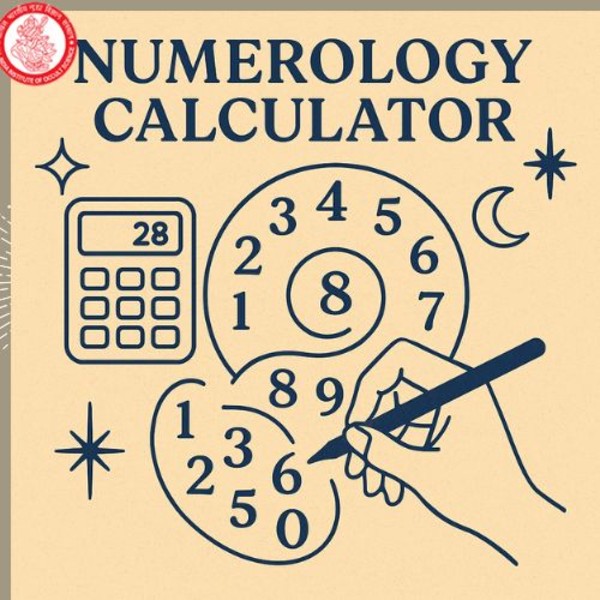













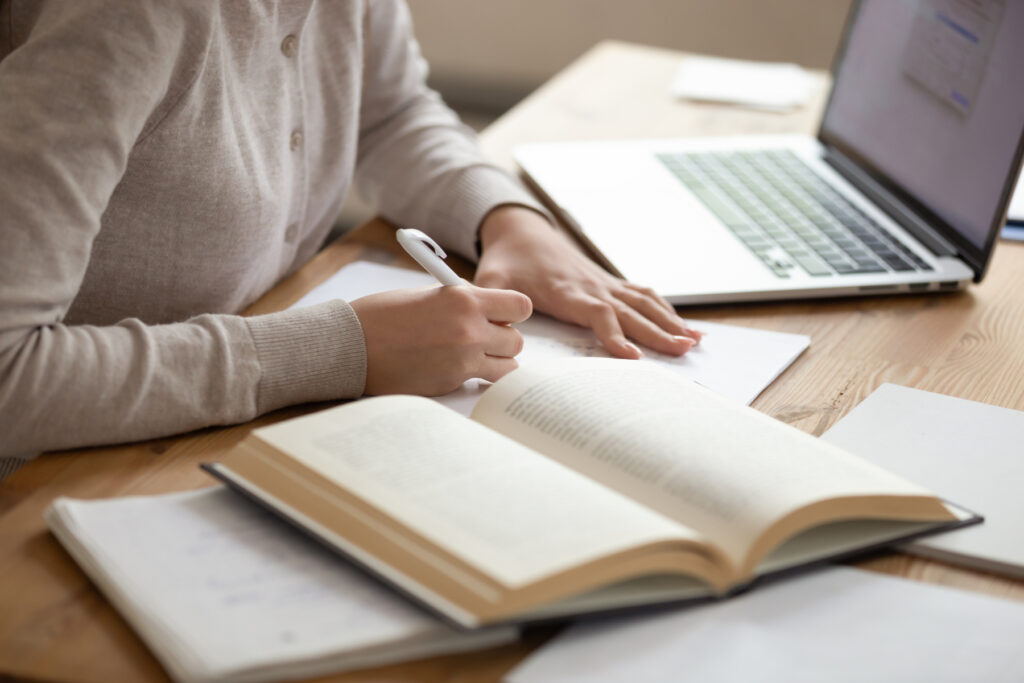





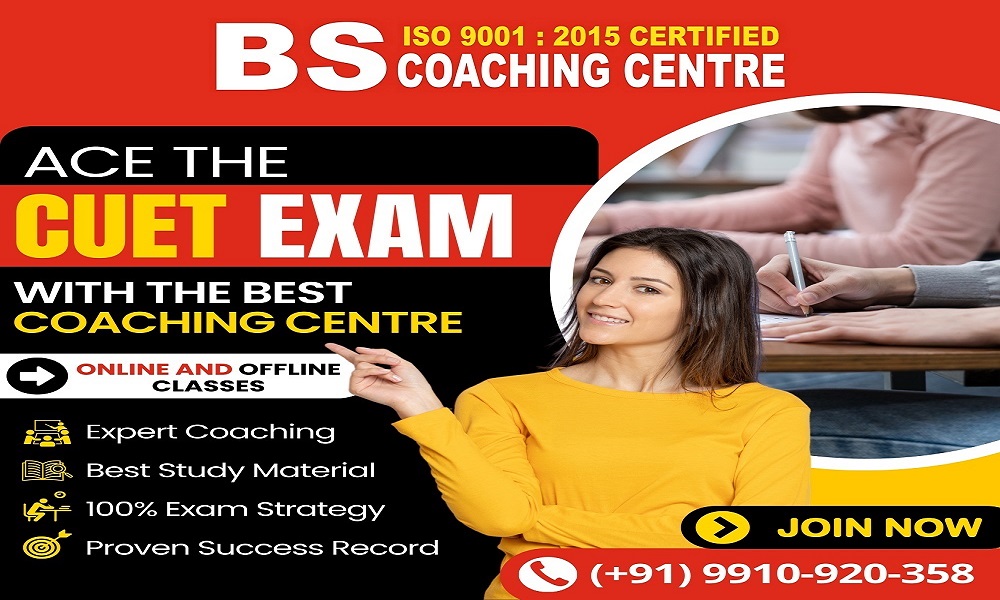













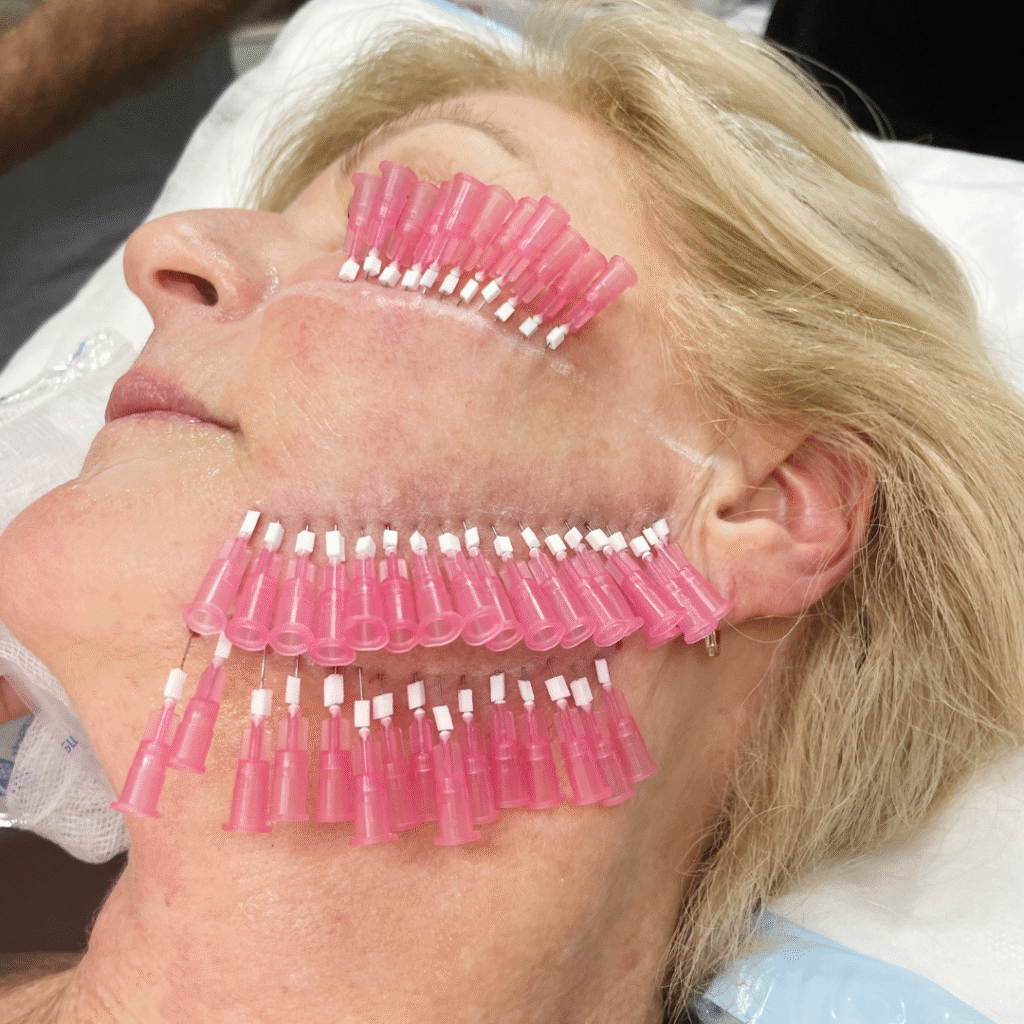





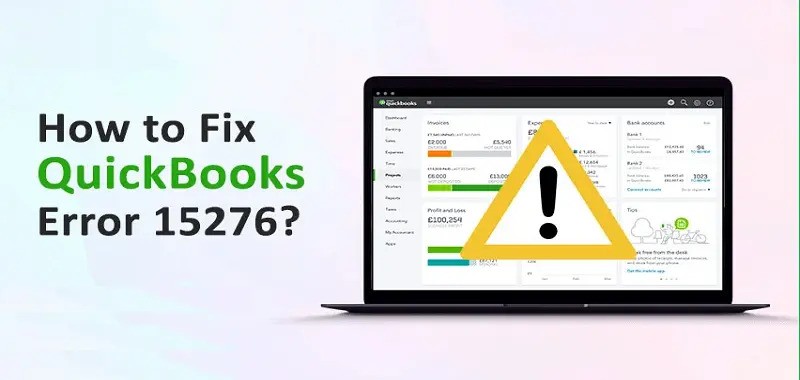























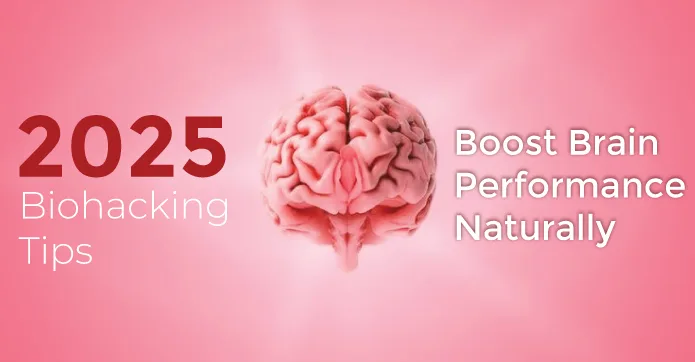



















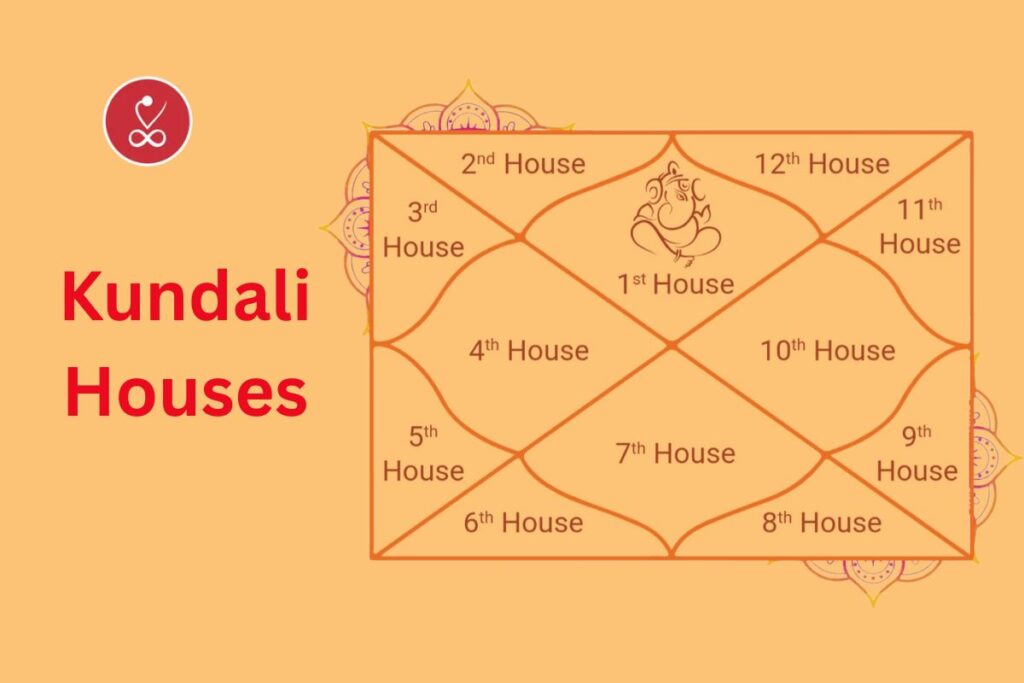




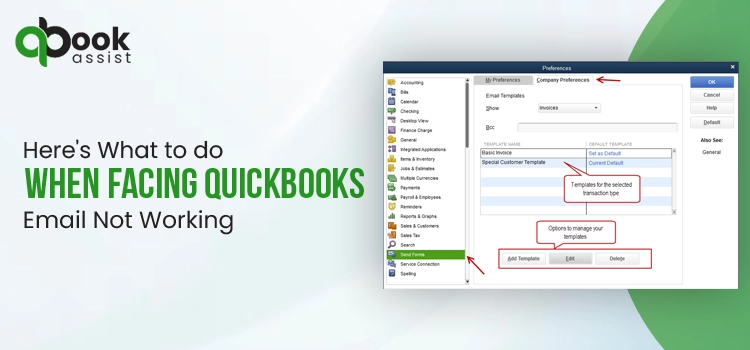















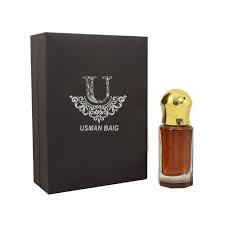









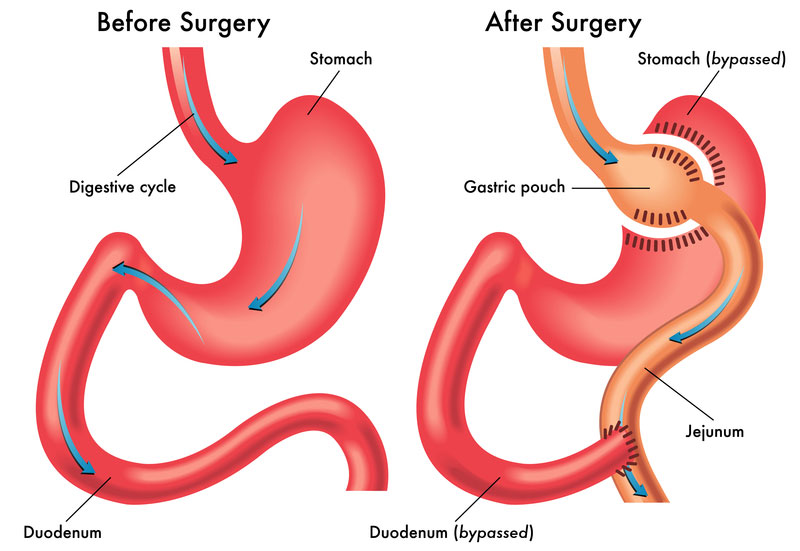











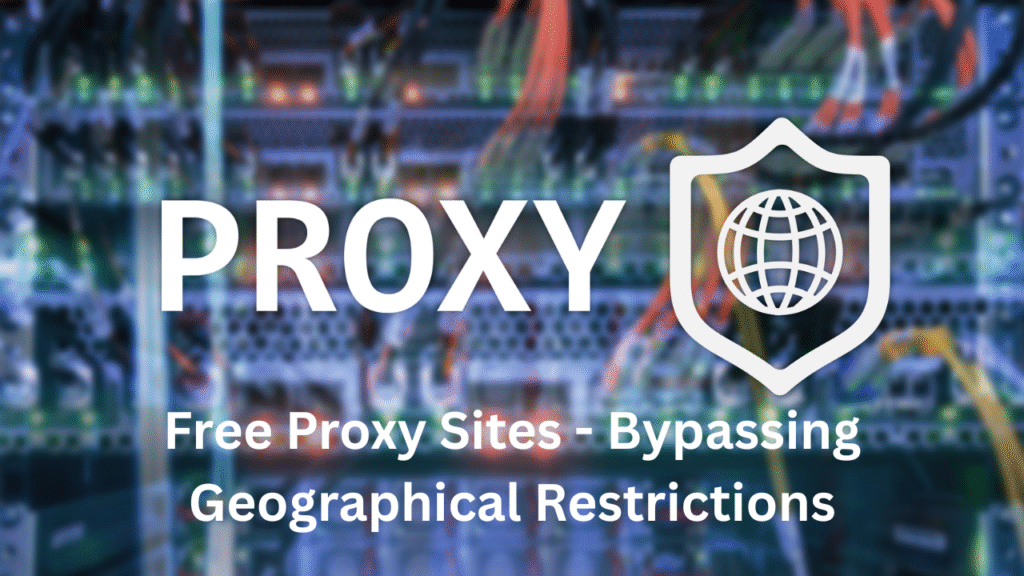

































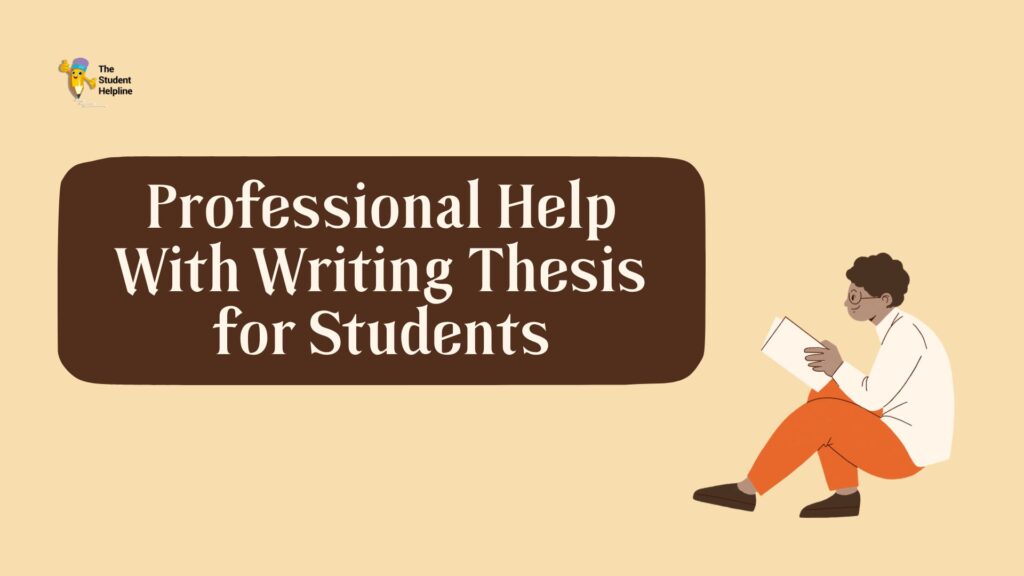

























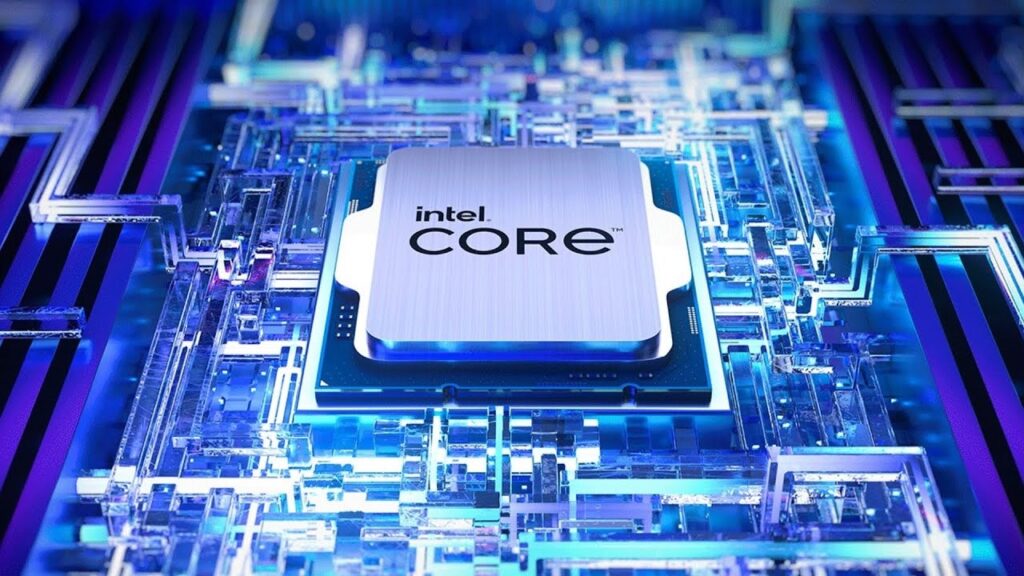


























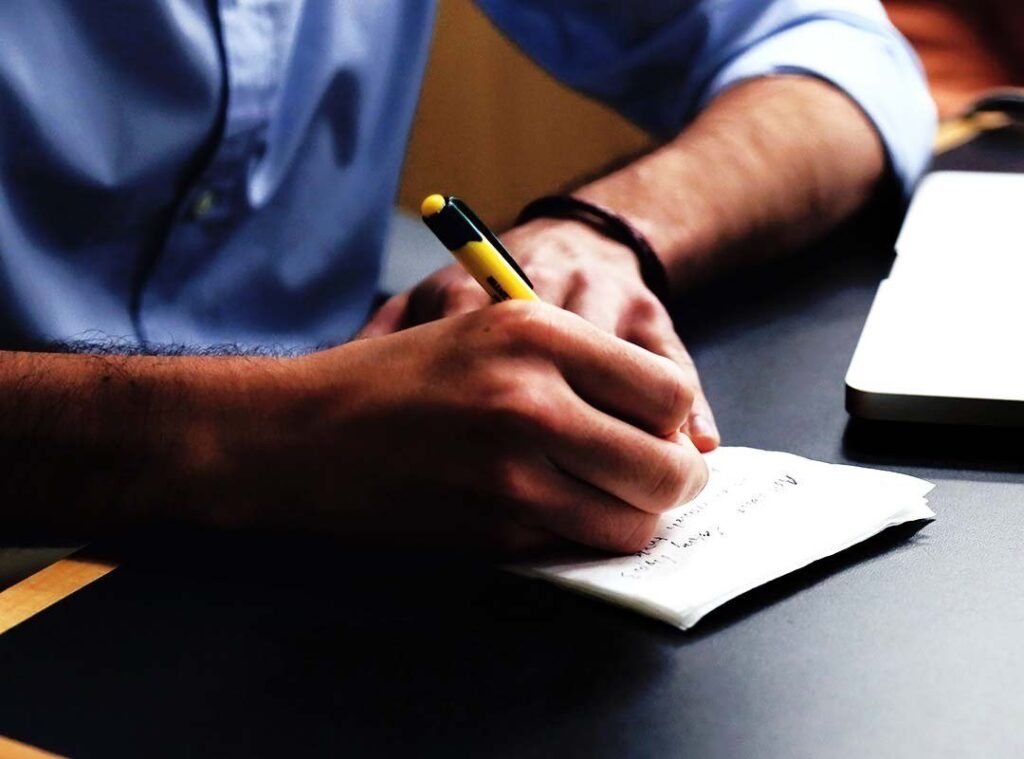









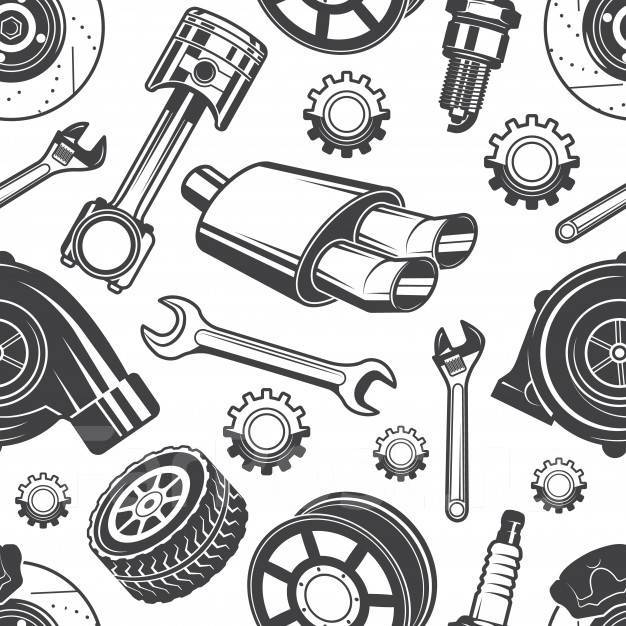














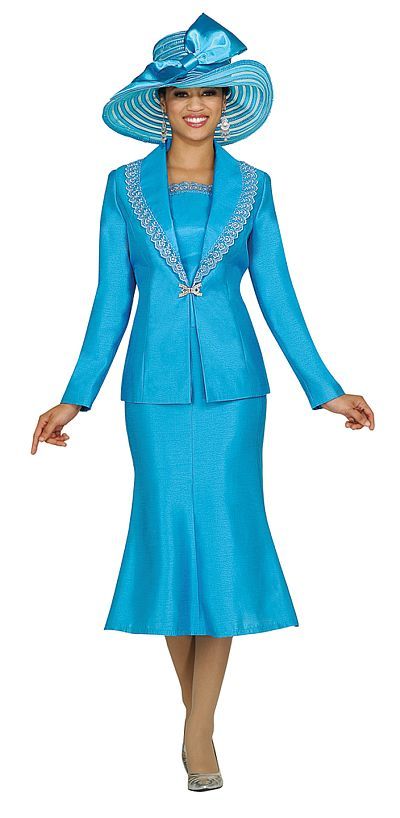





















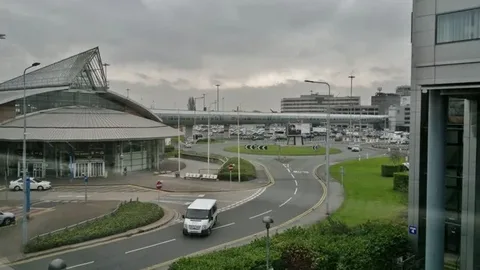
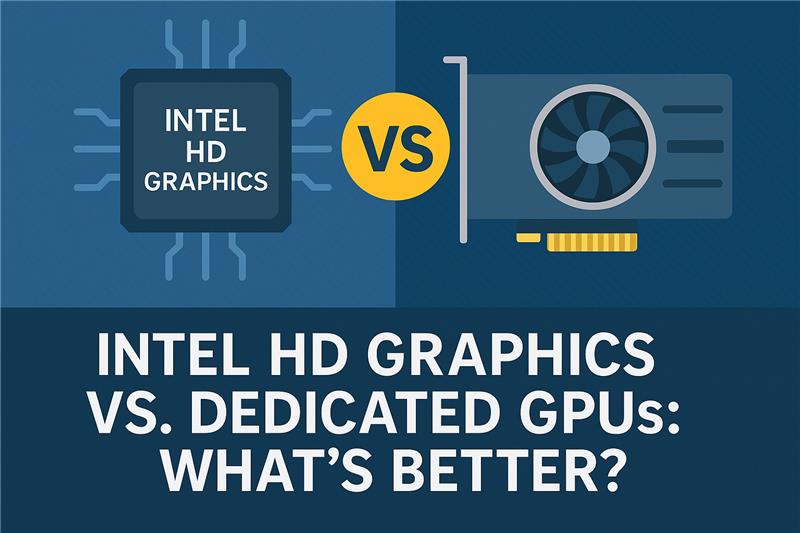

















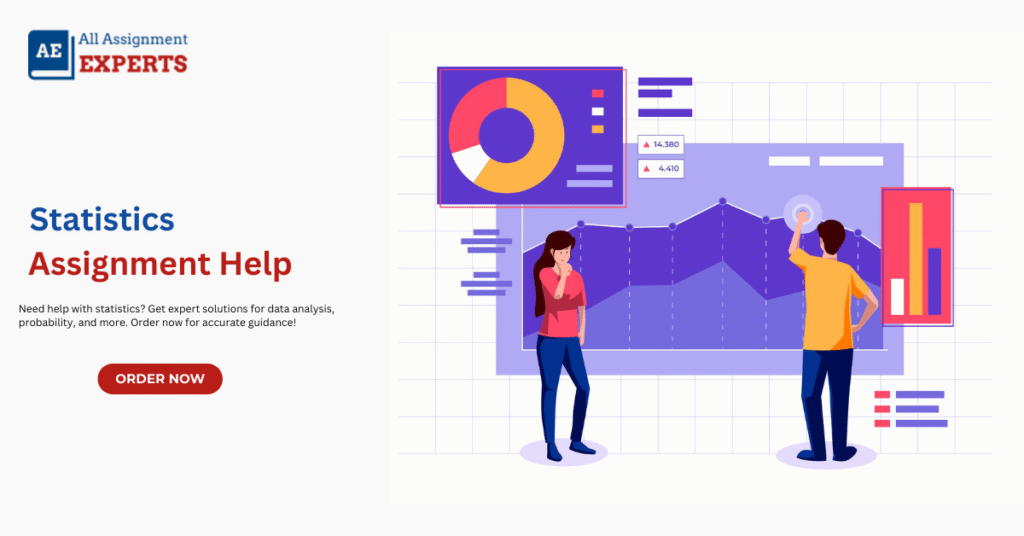





 Office Clearance for SMEs: Affordable Solutions Businesses
Office Clearance for SMEs: Affordable Solutions Businesses