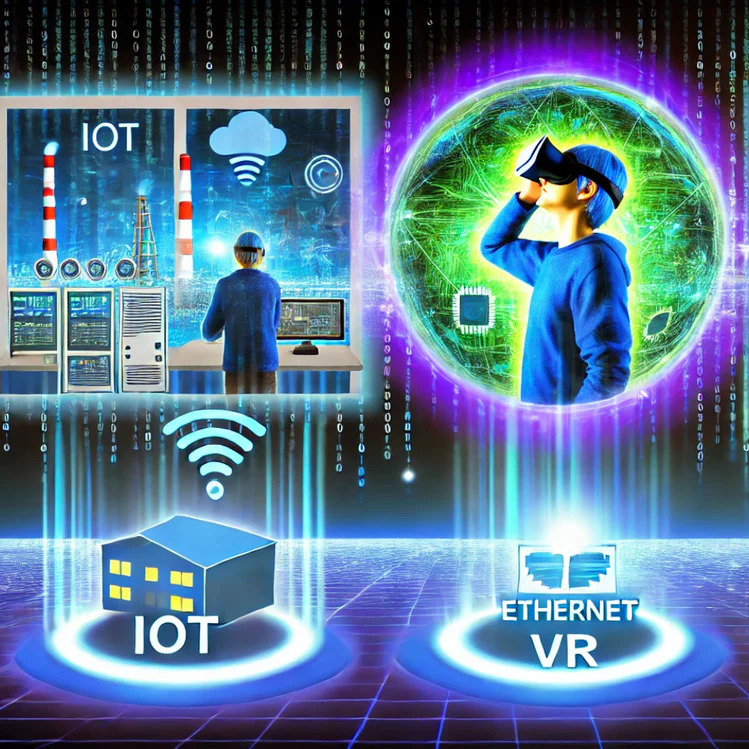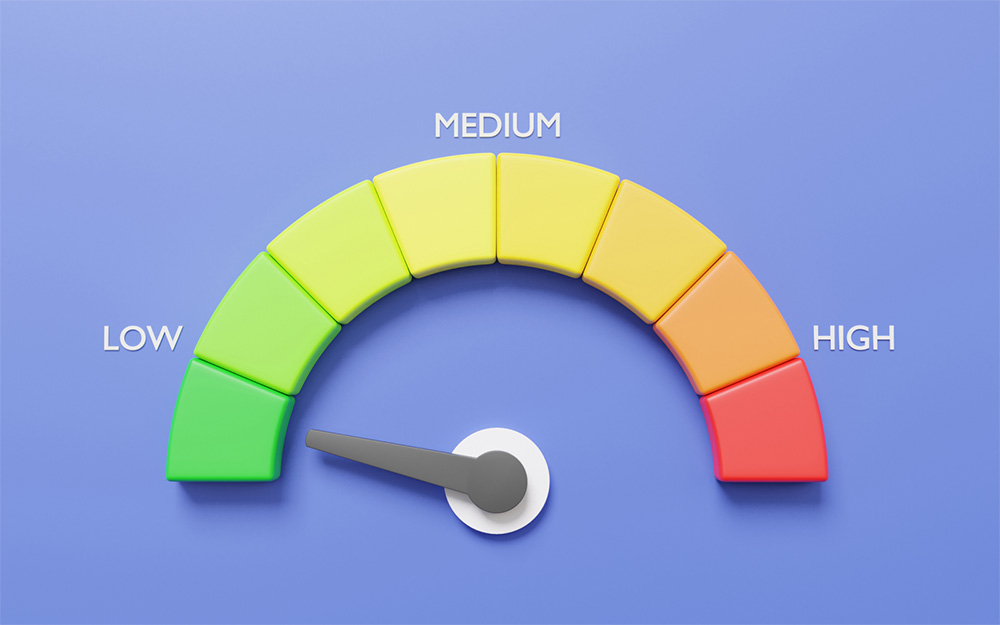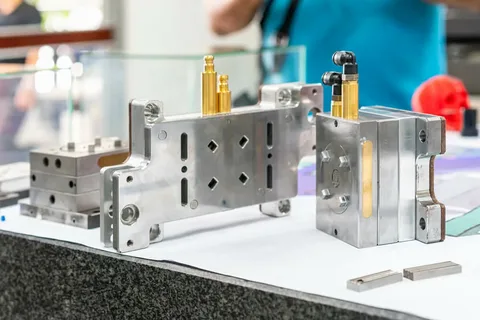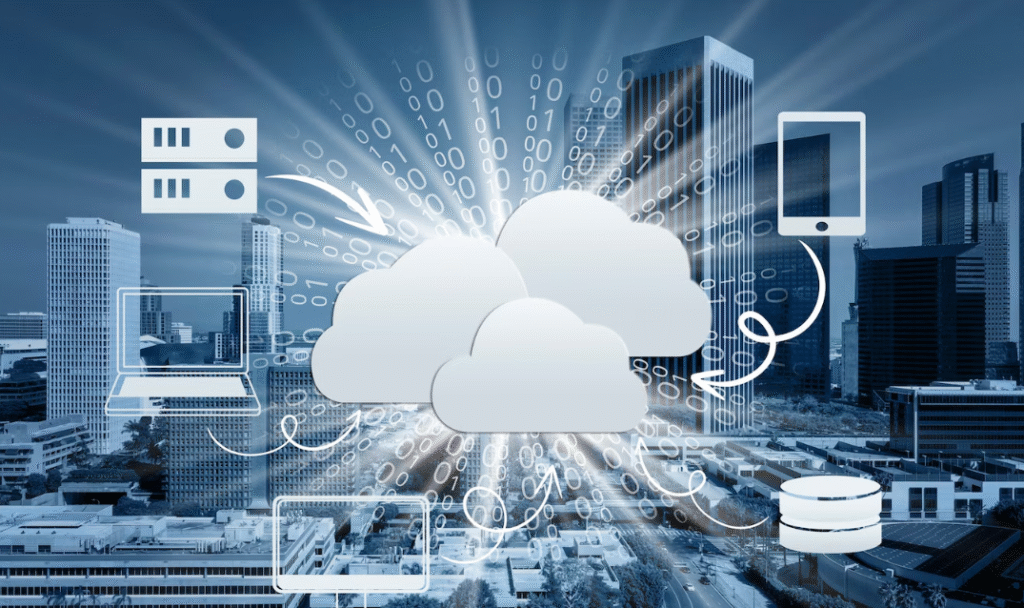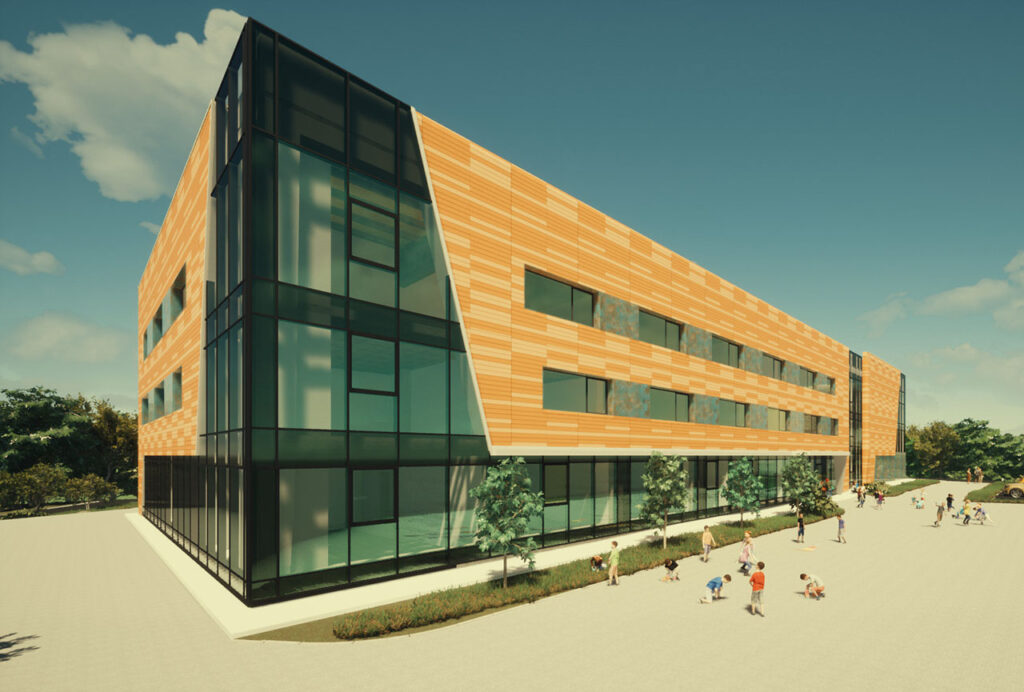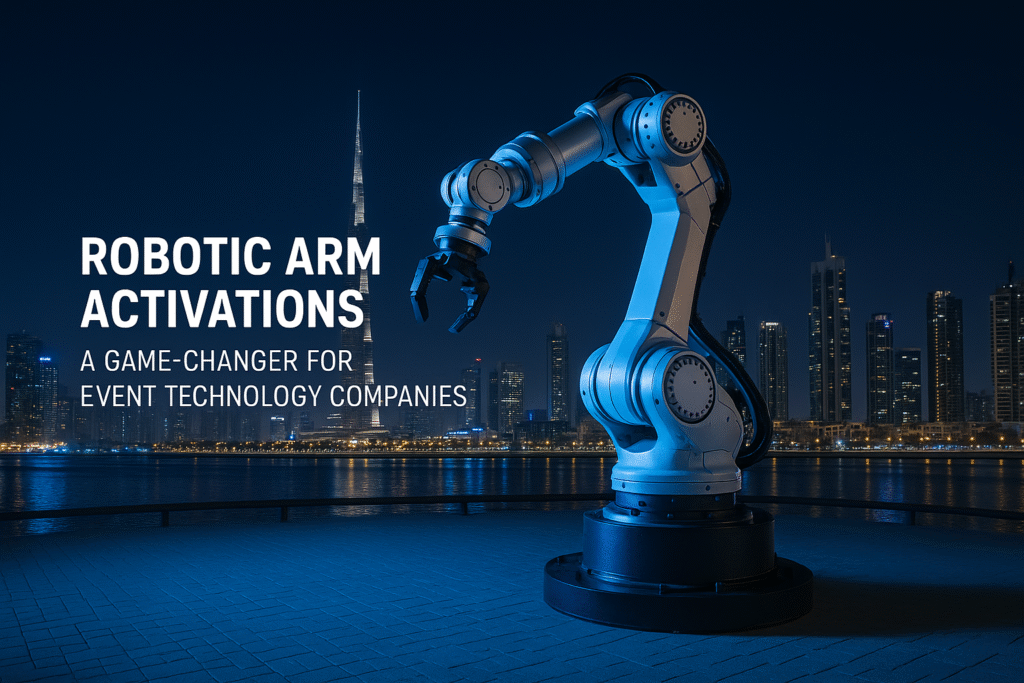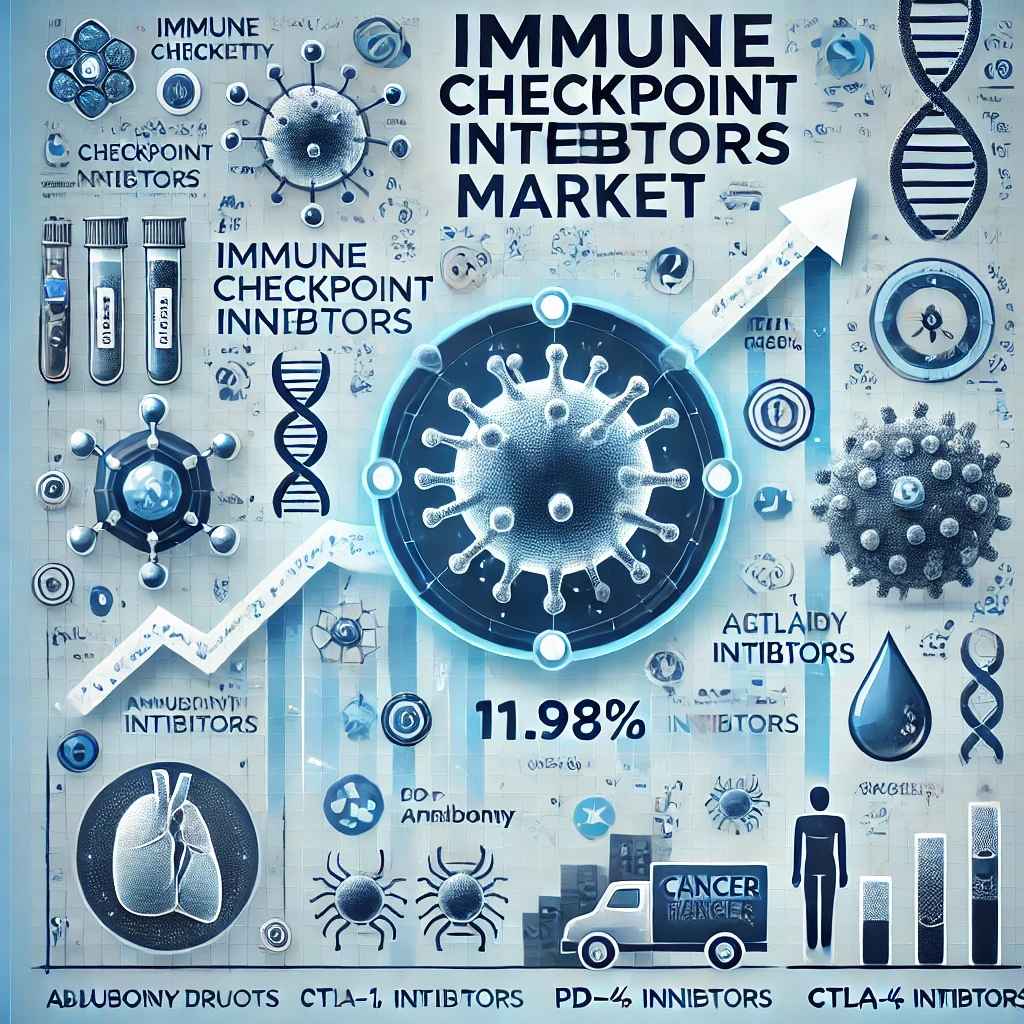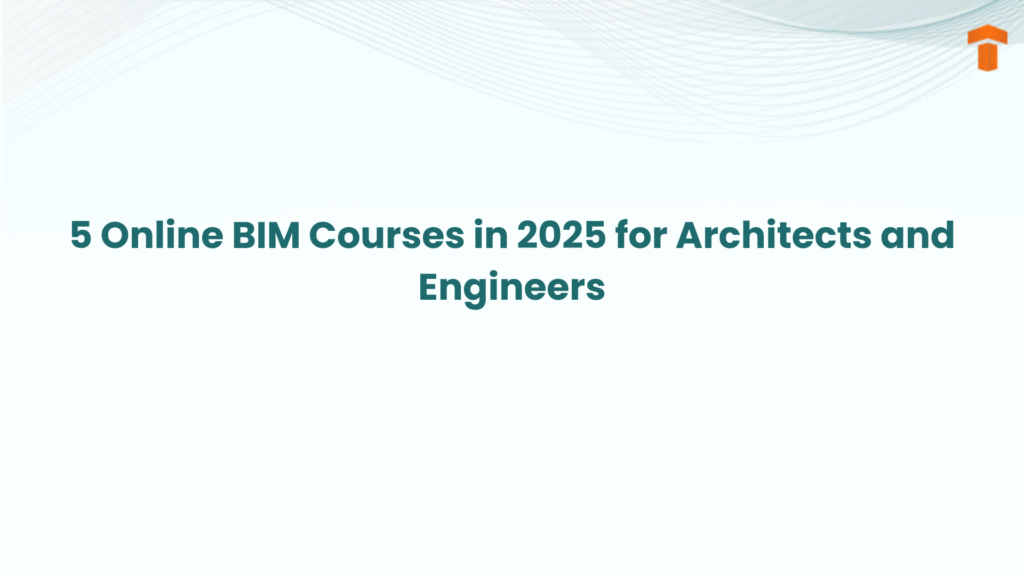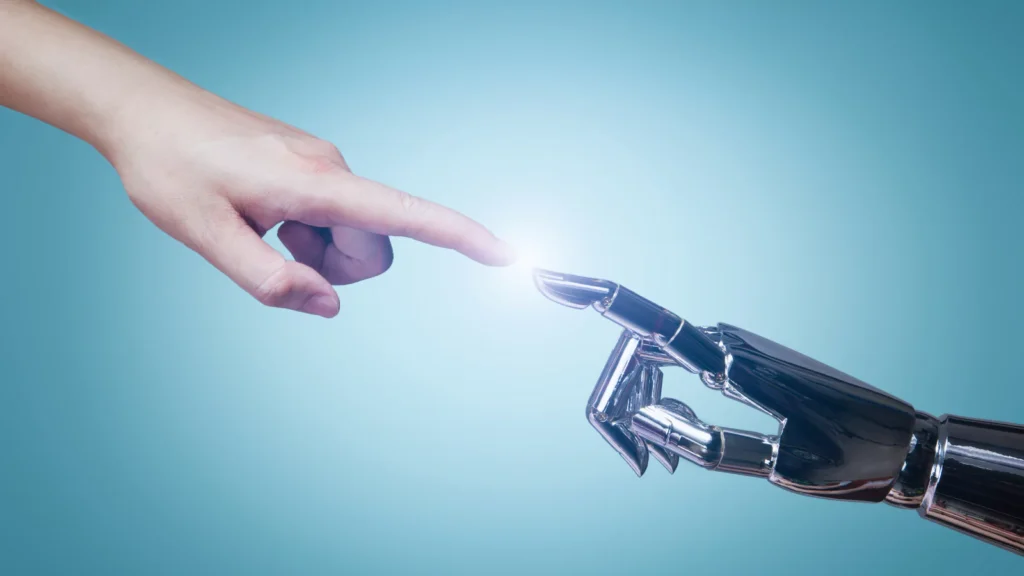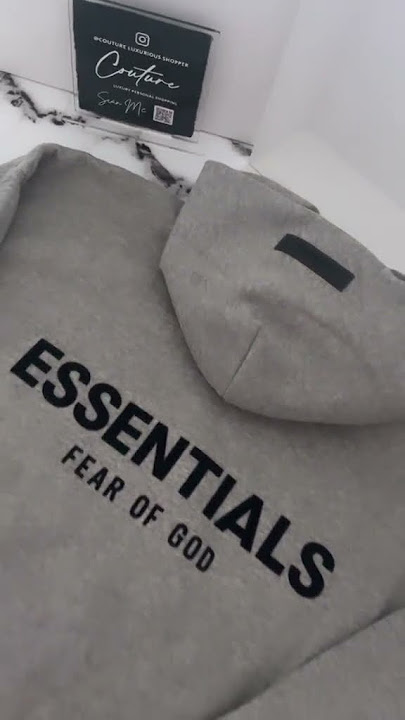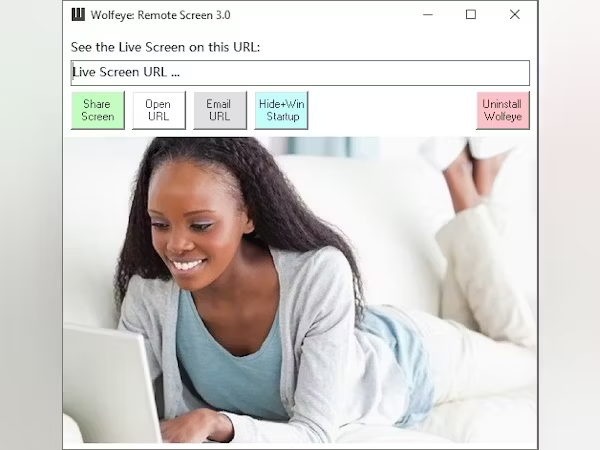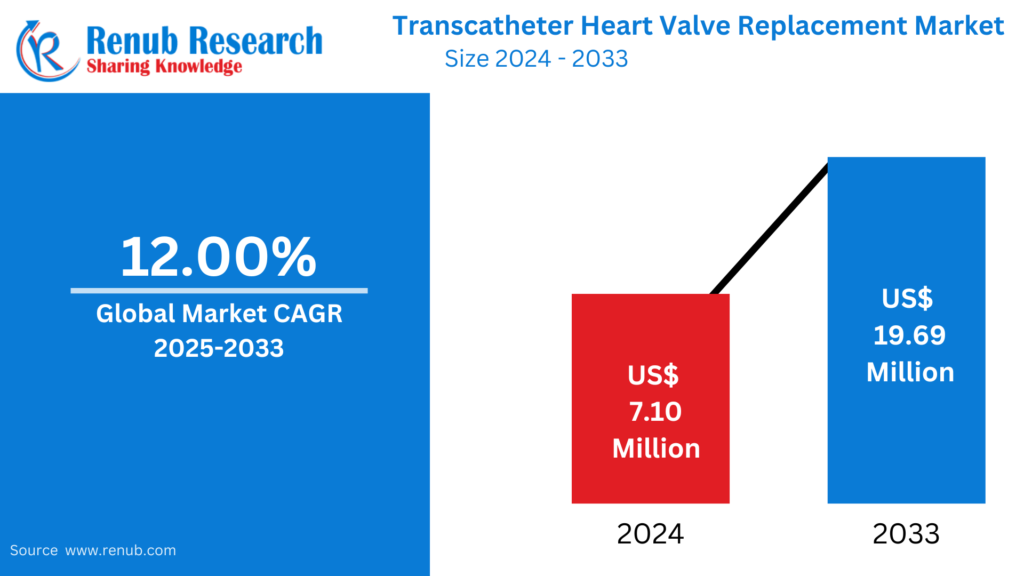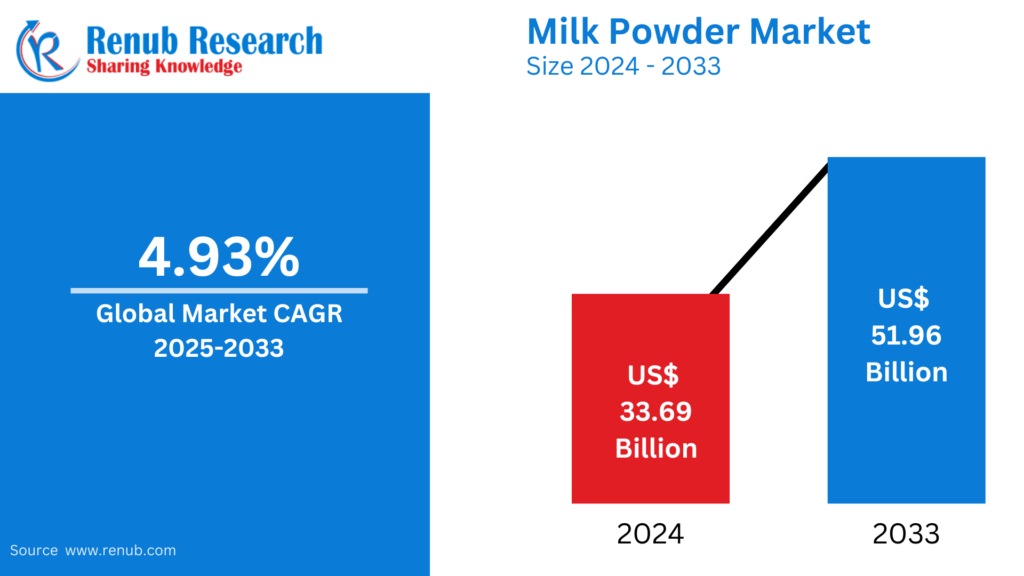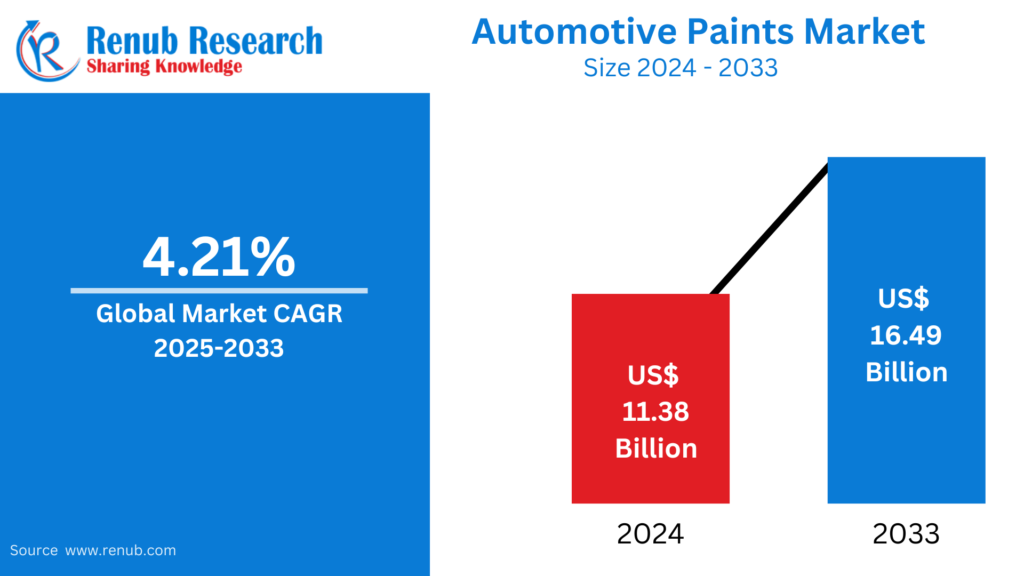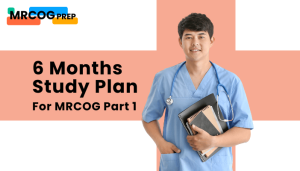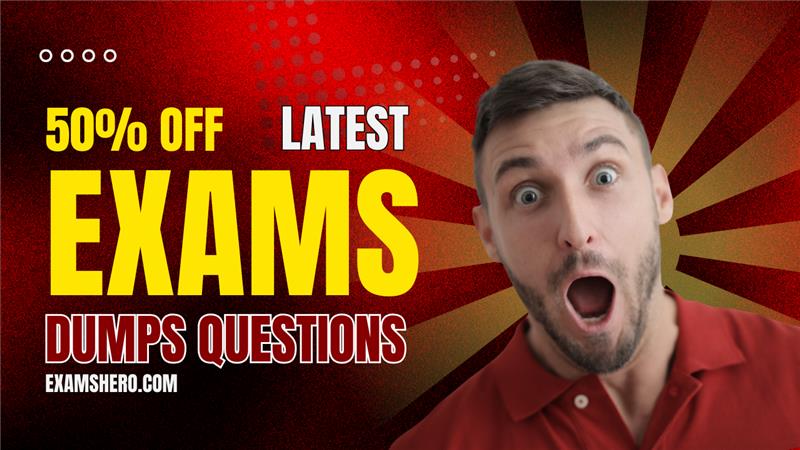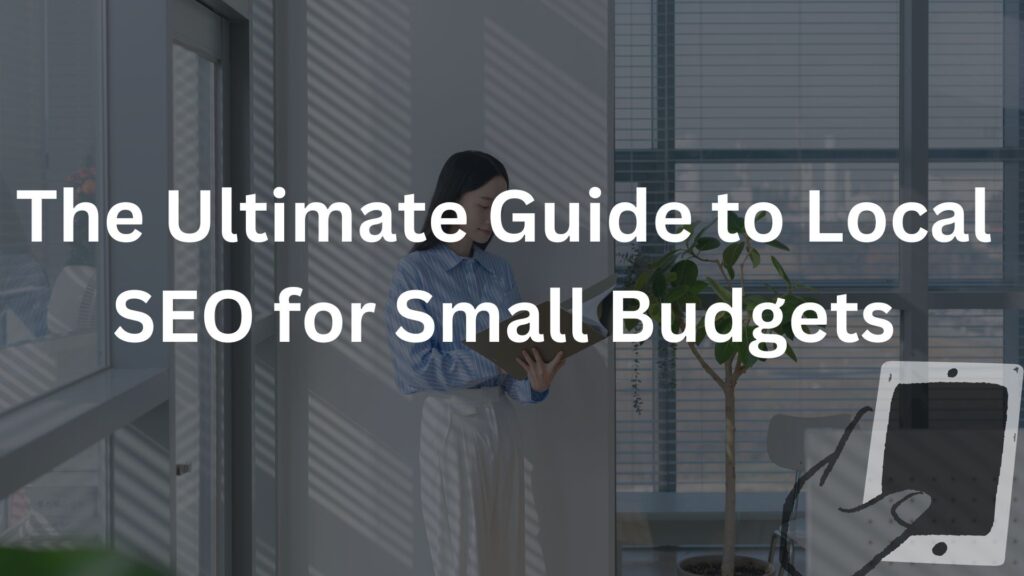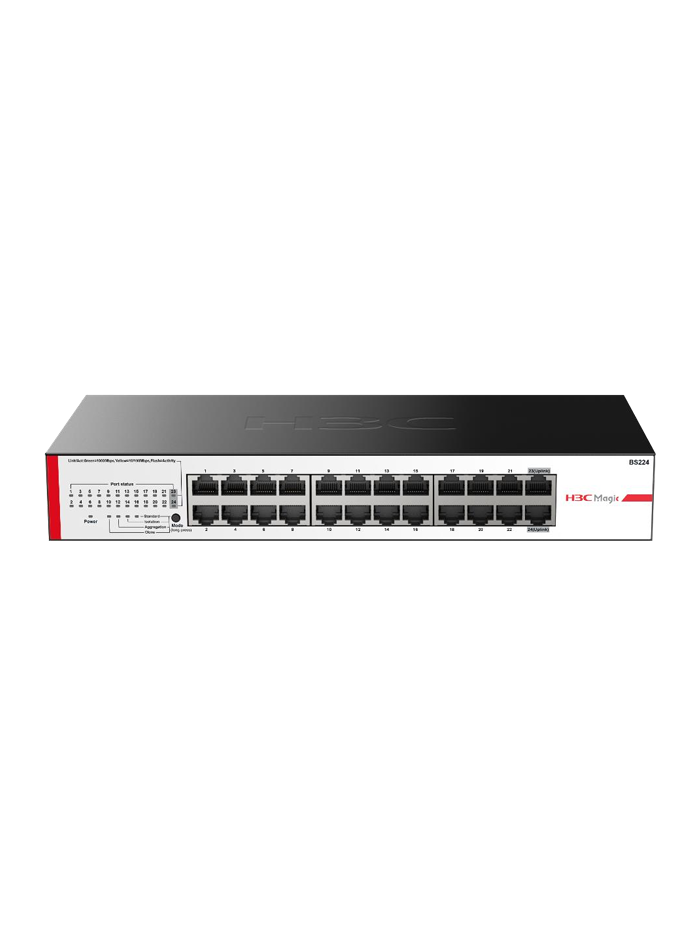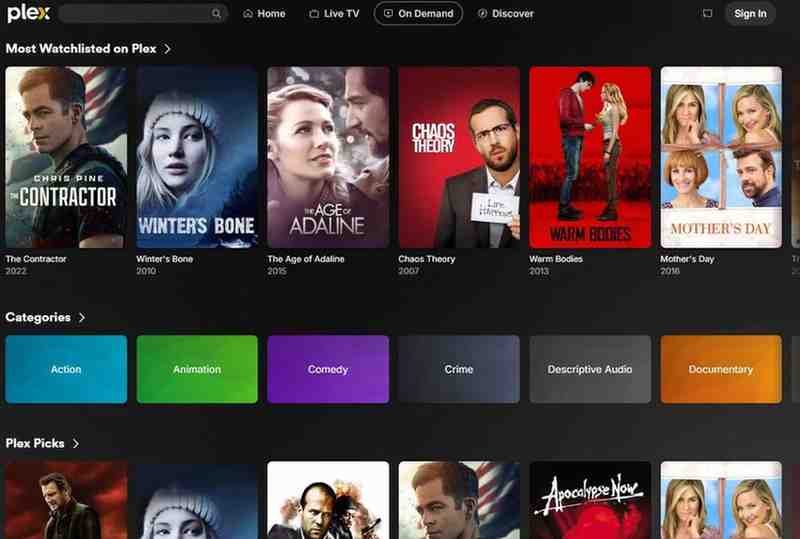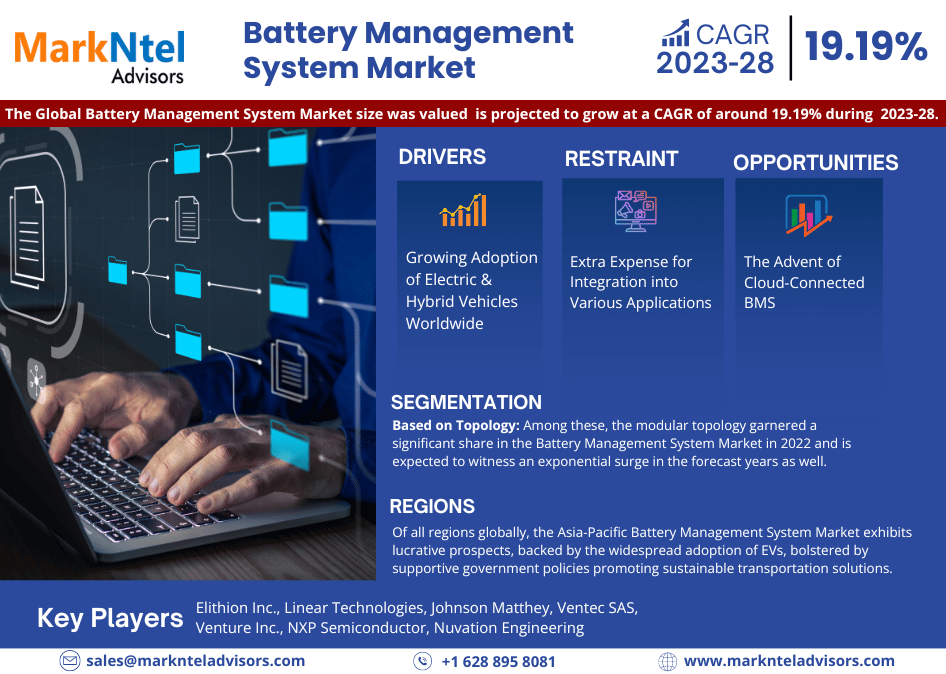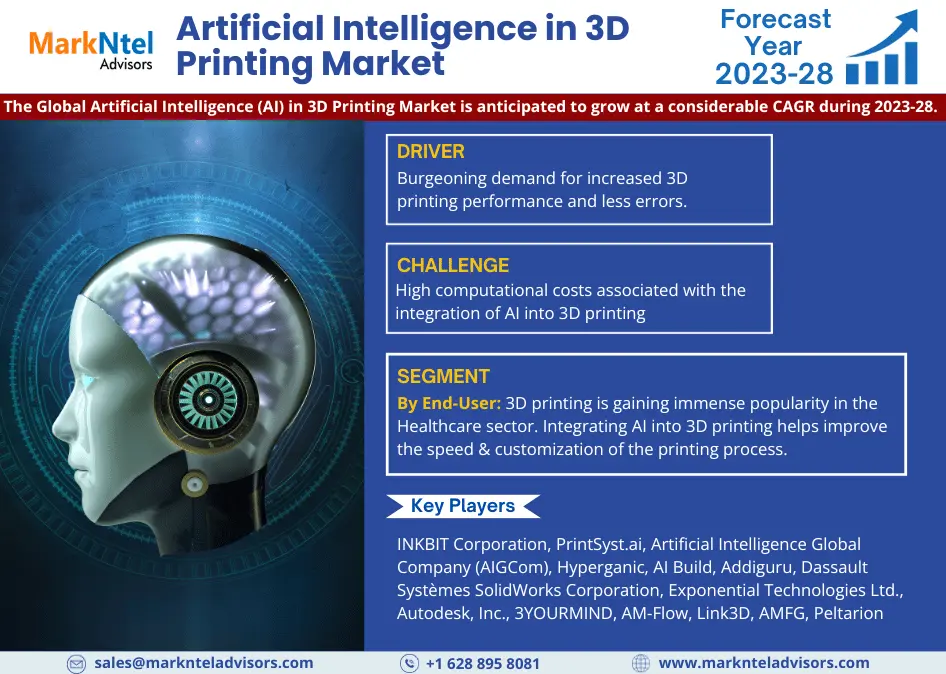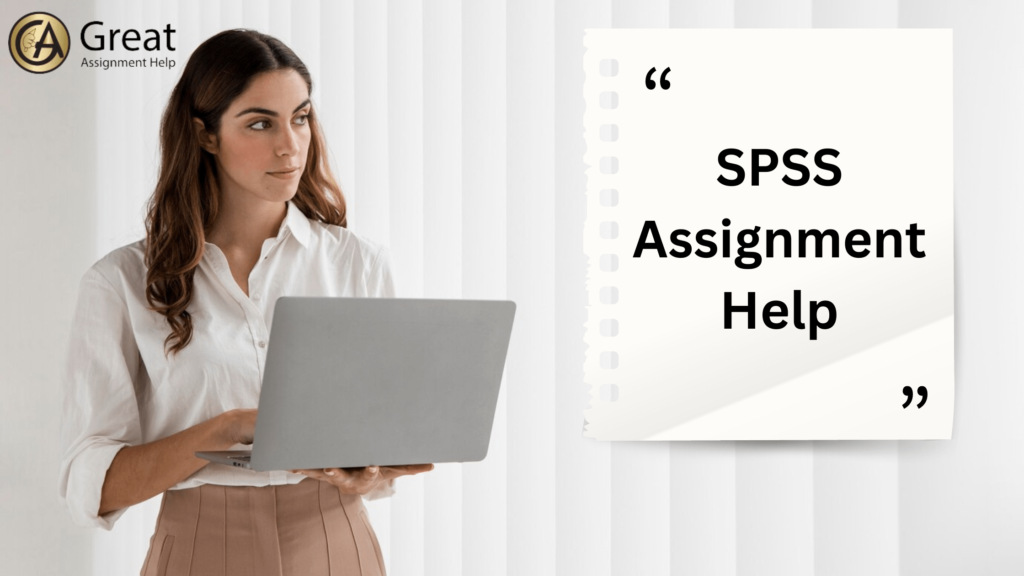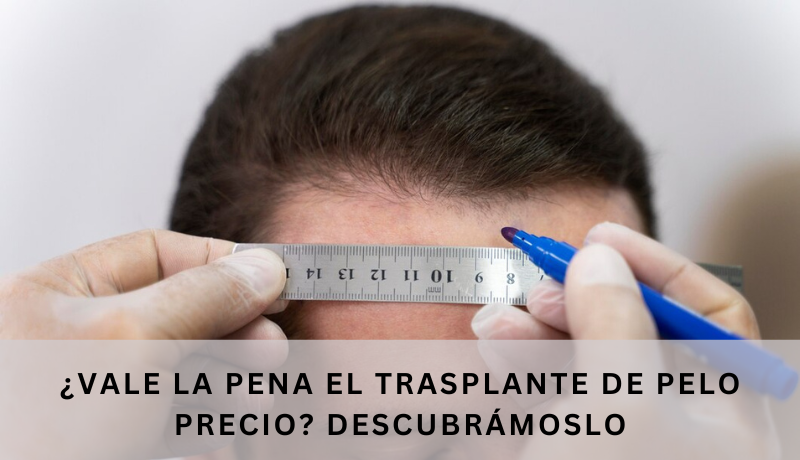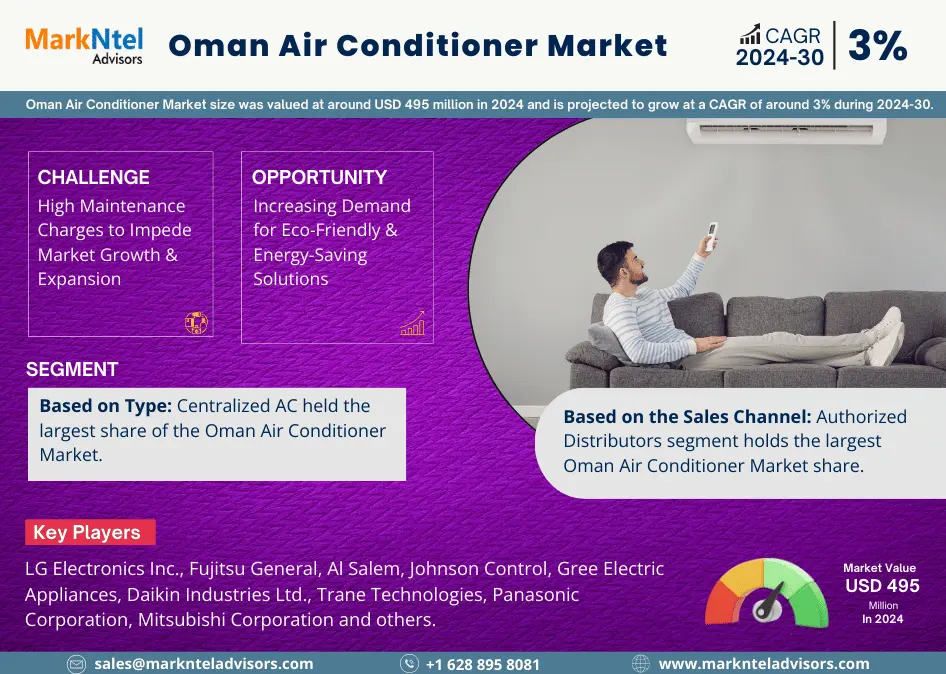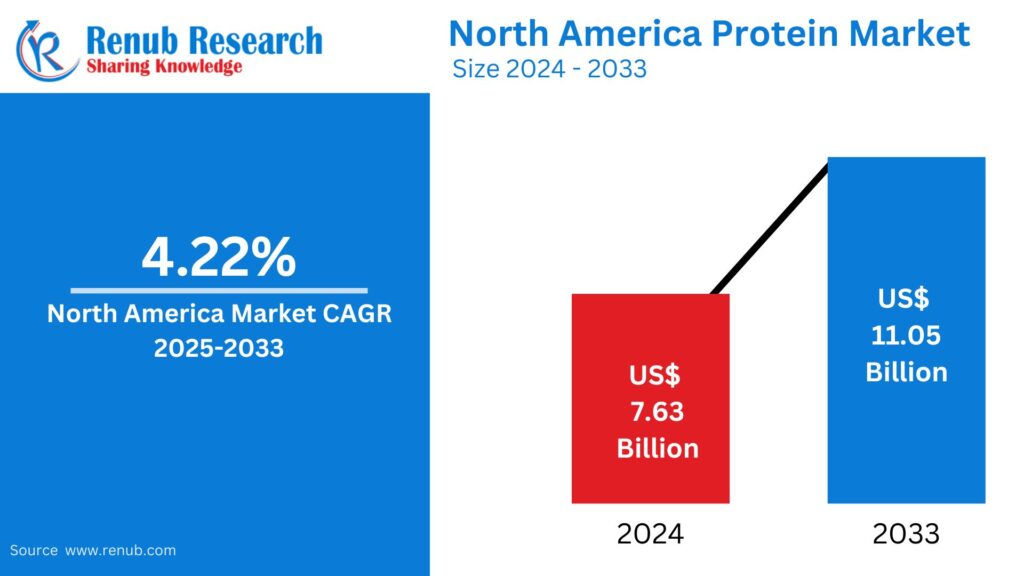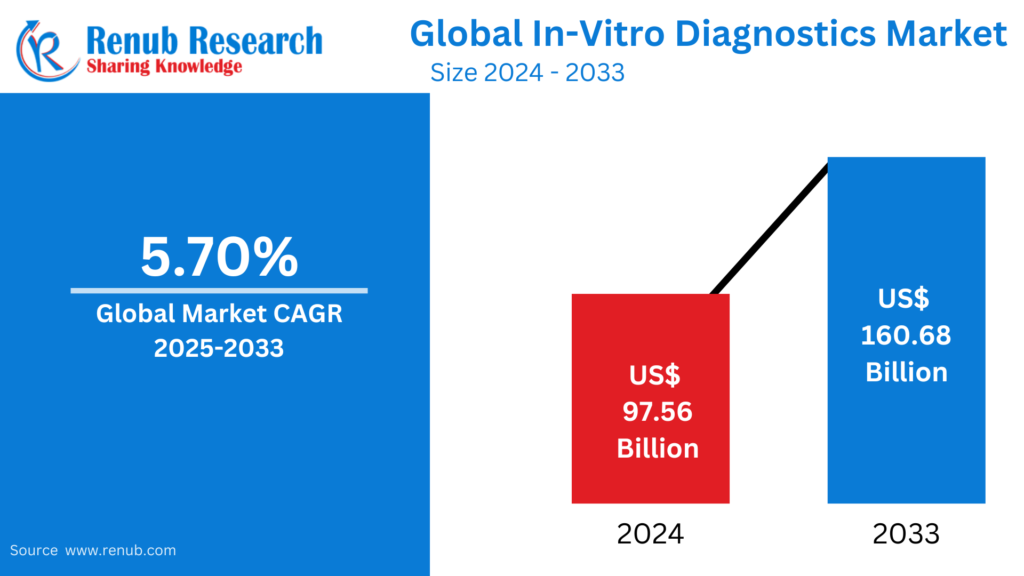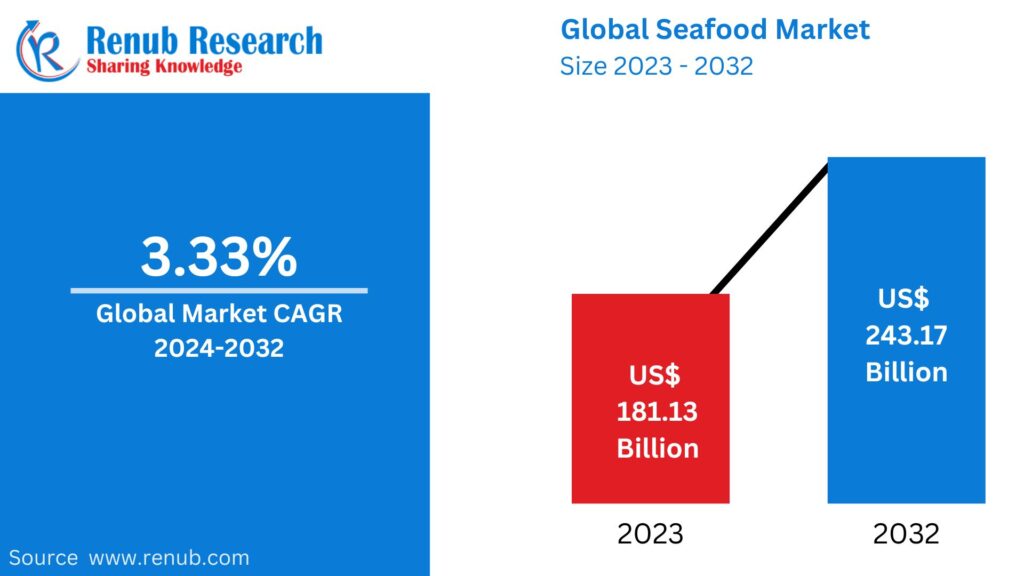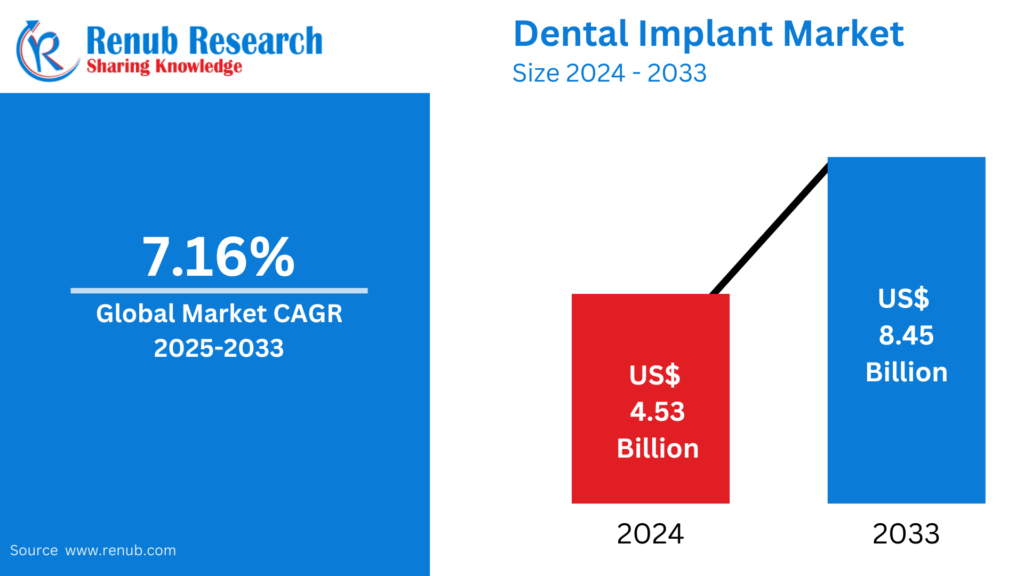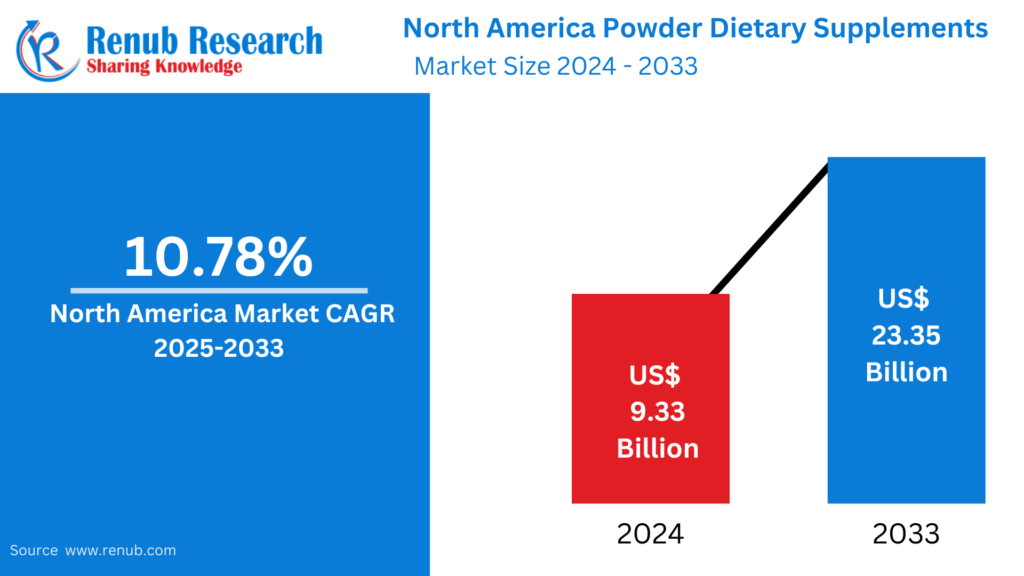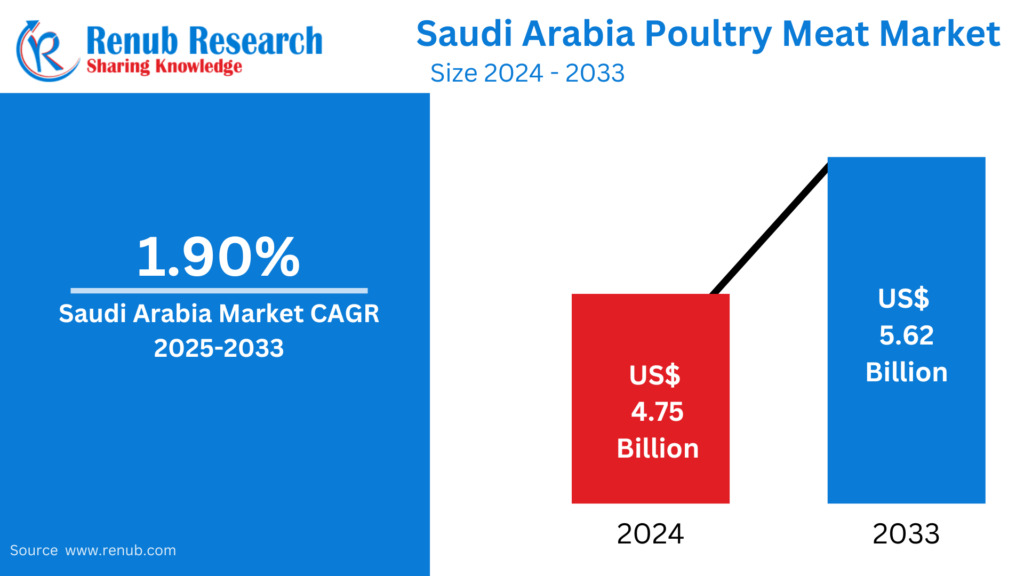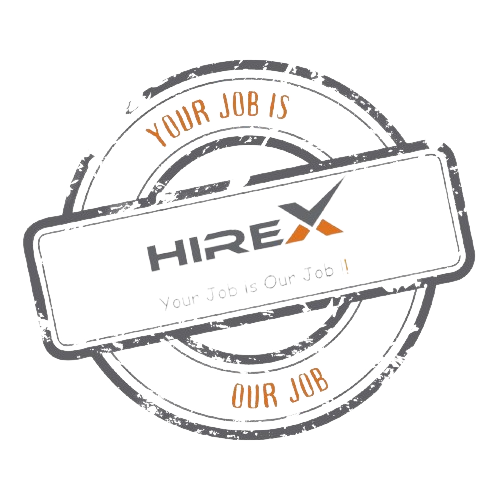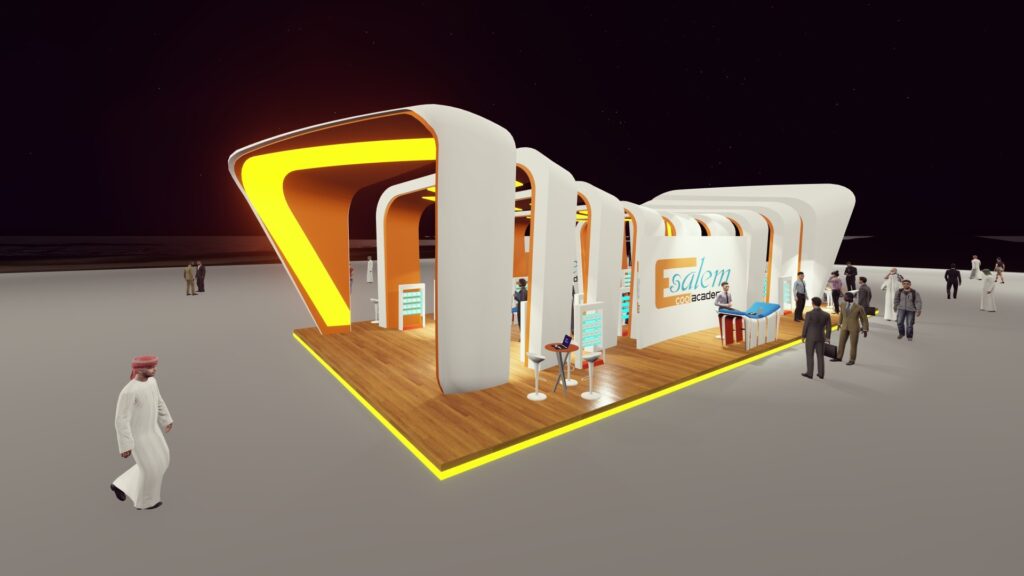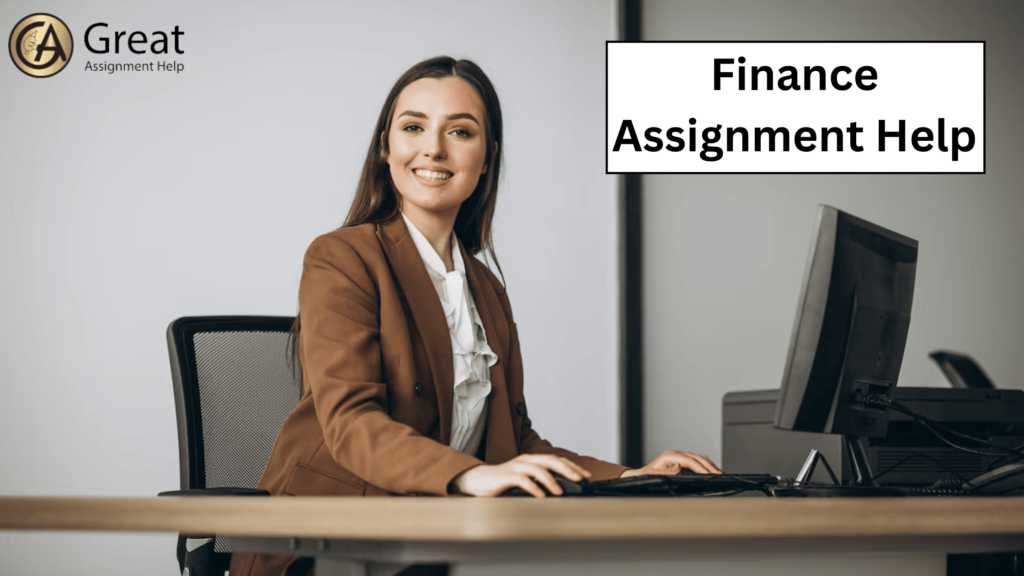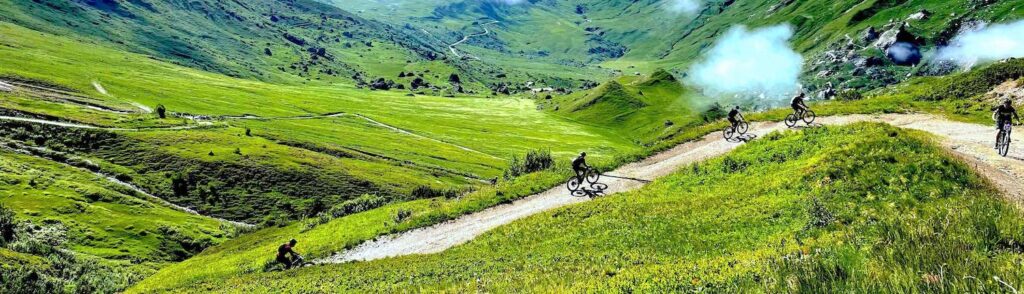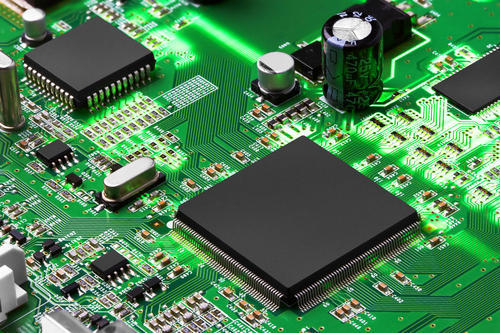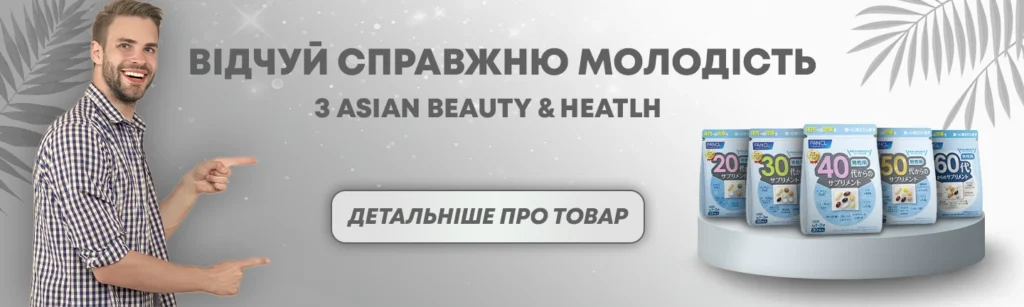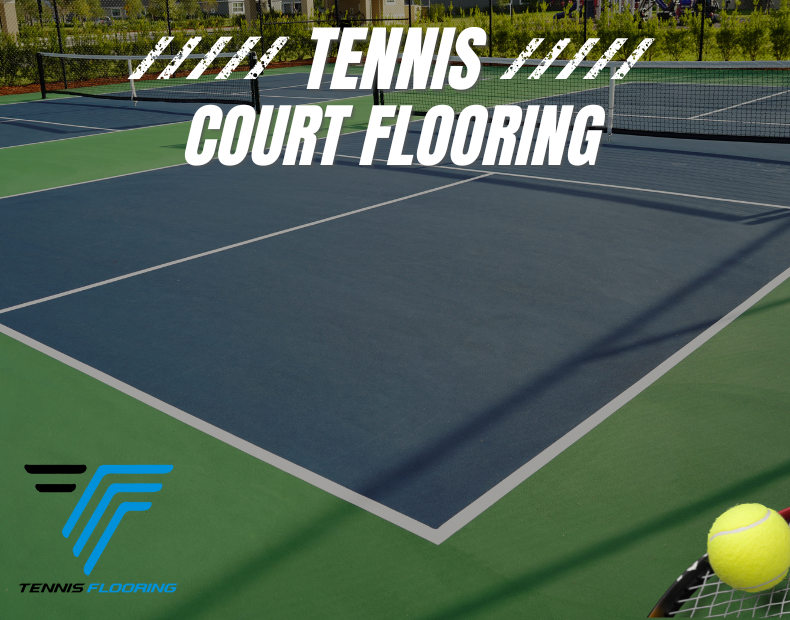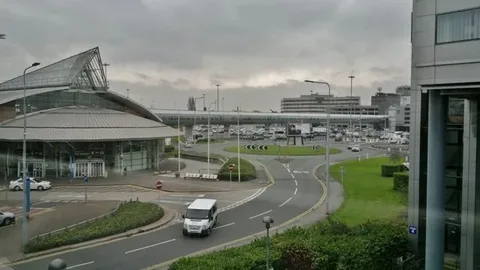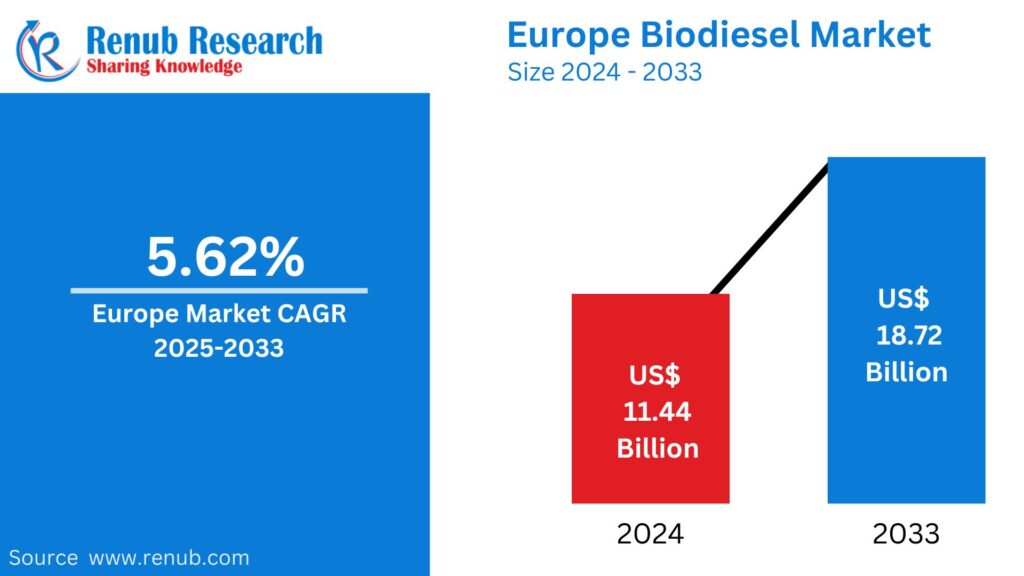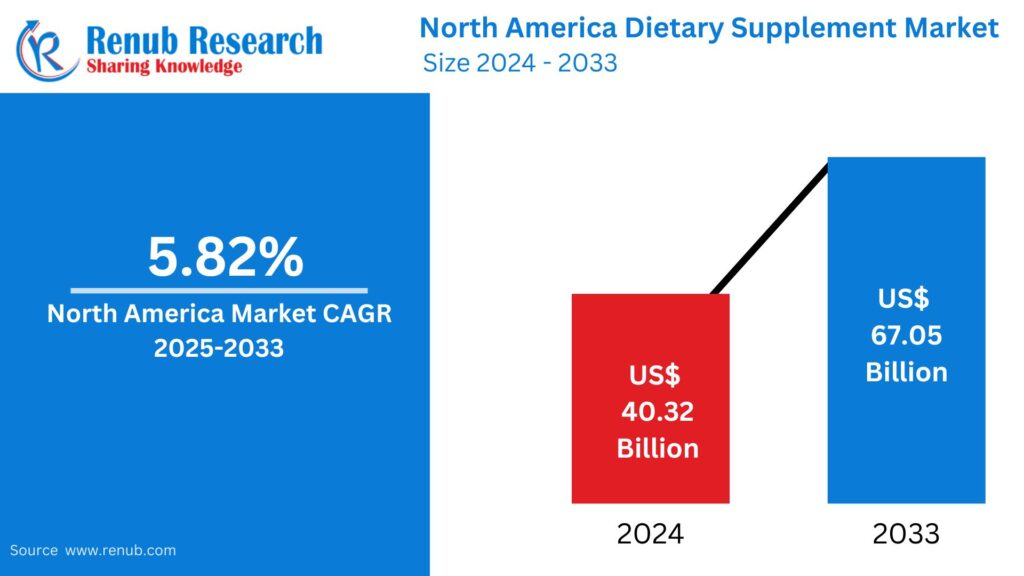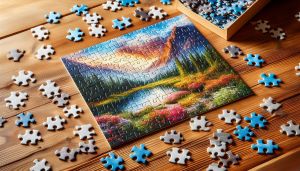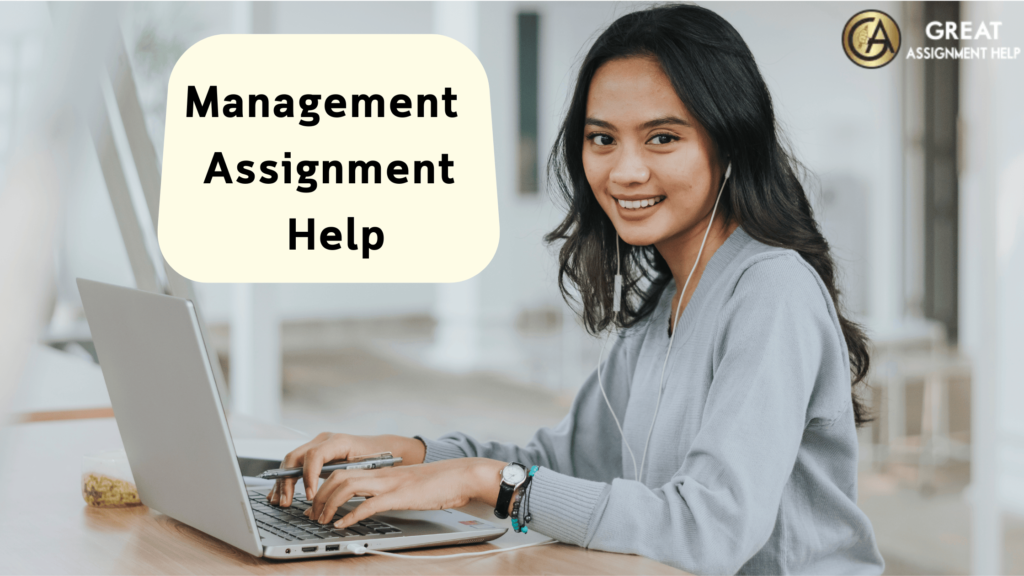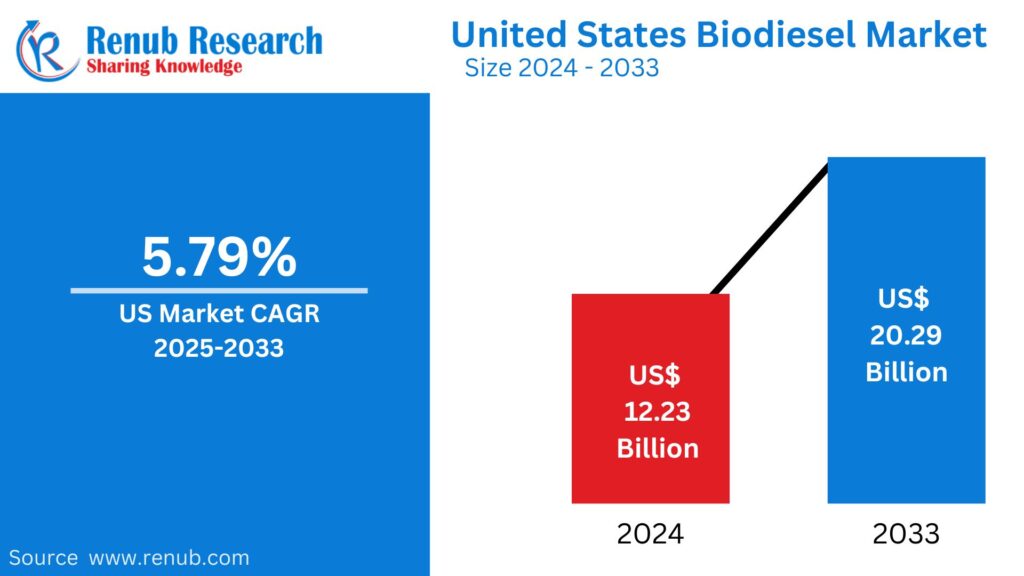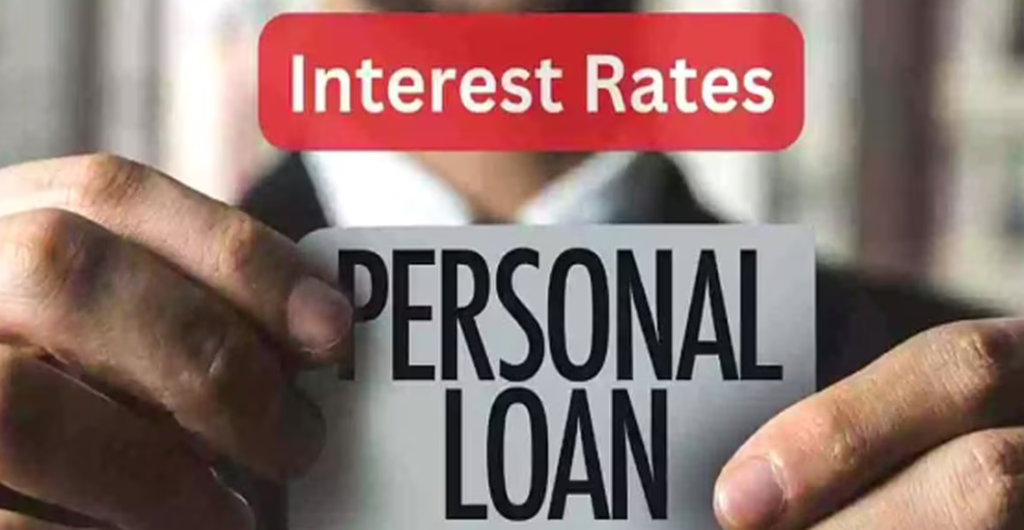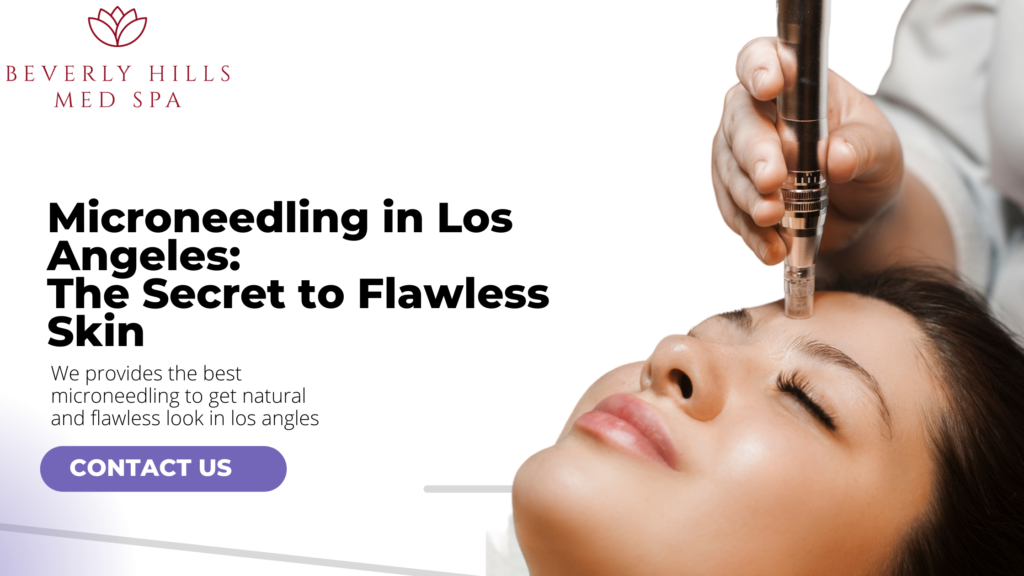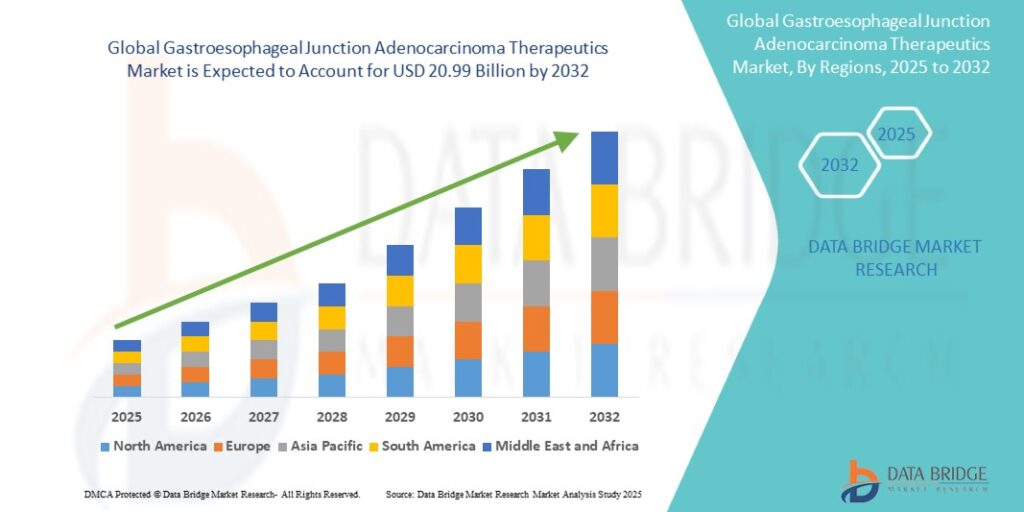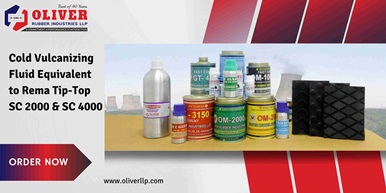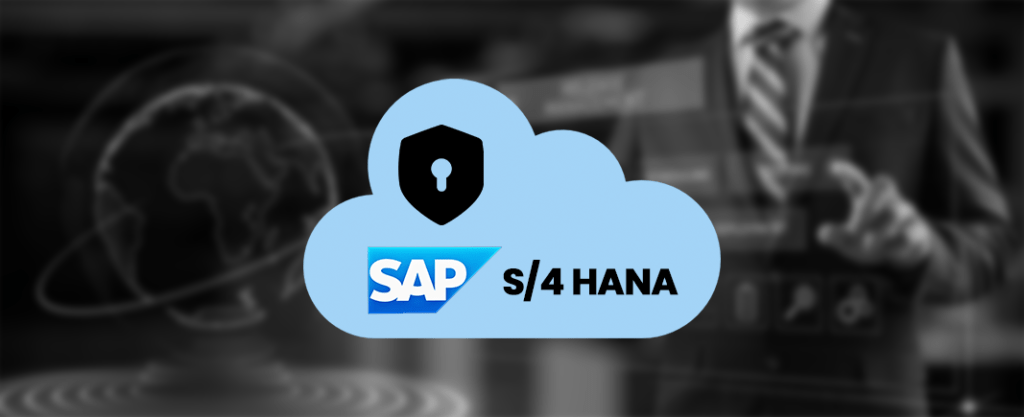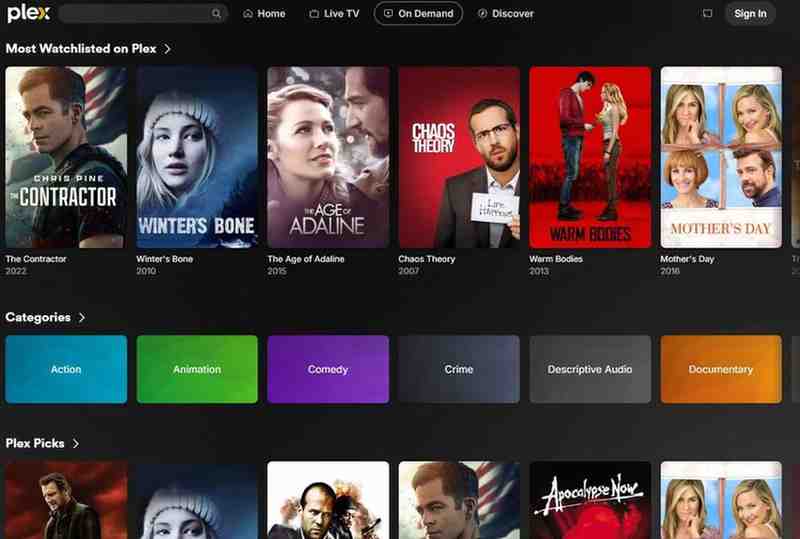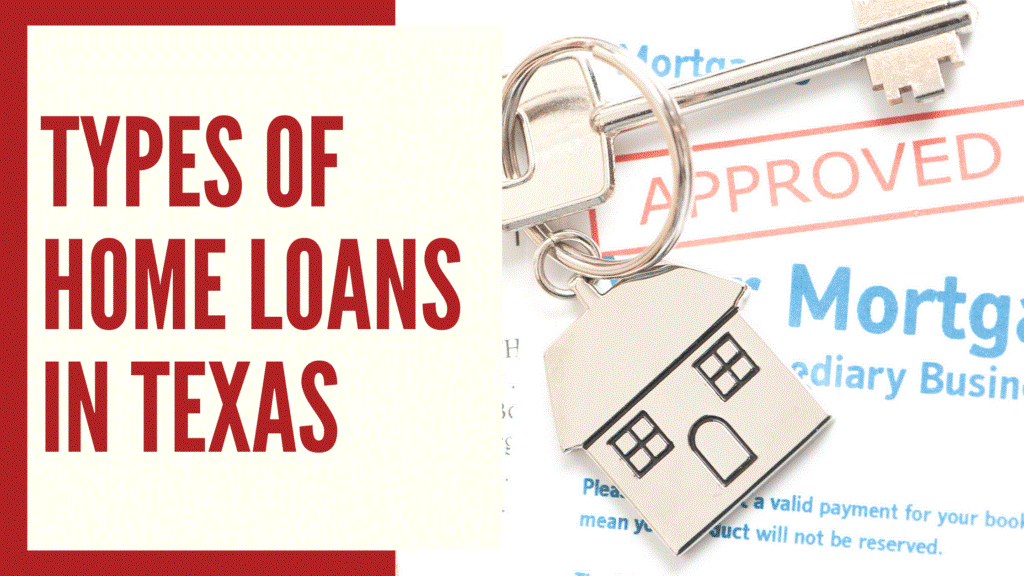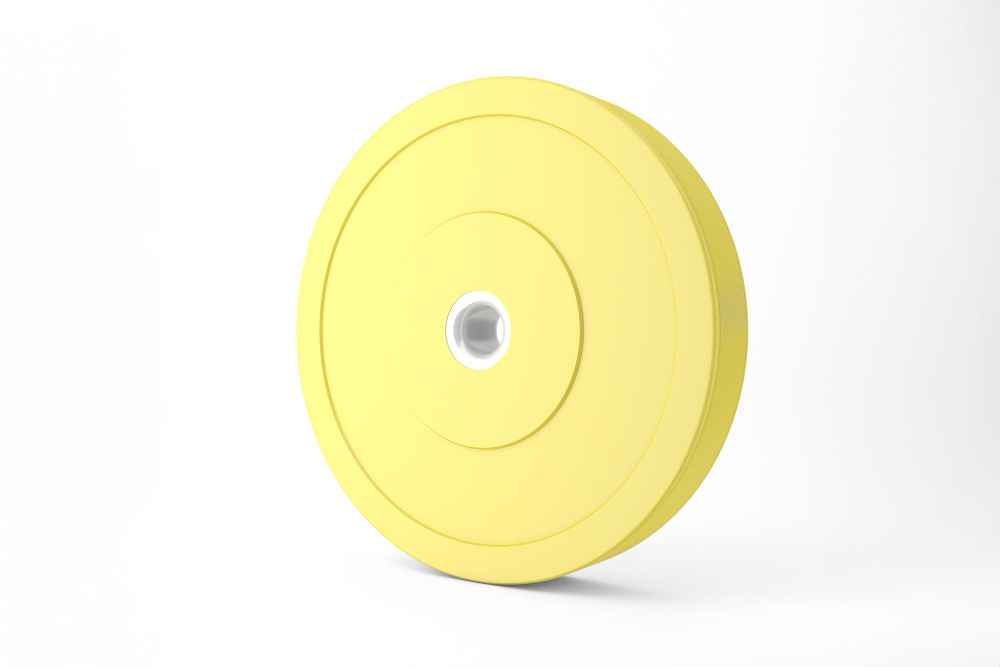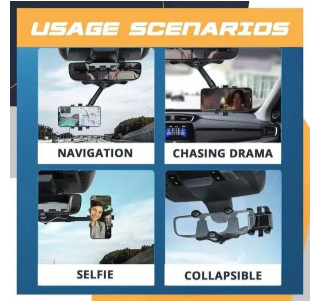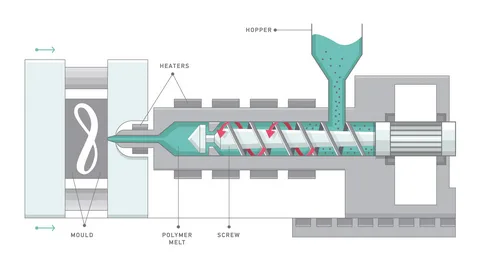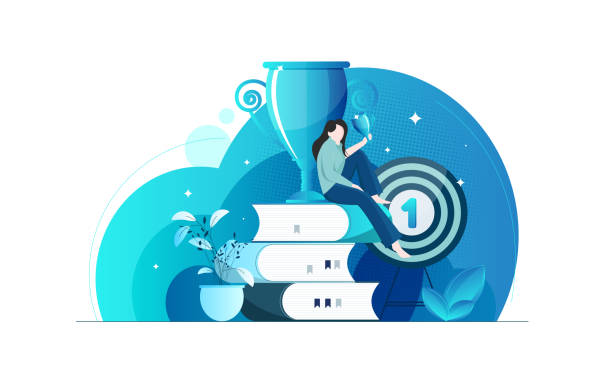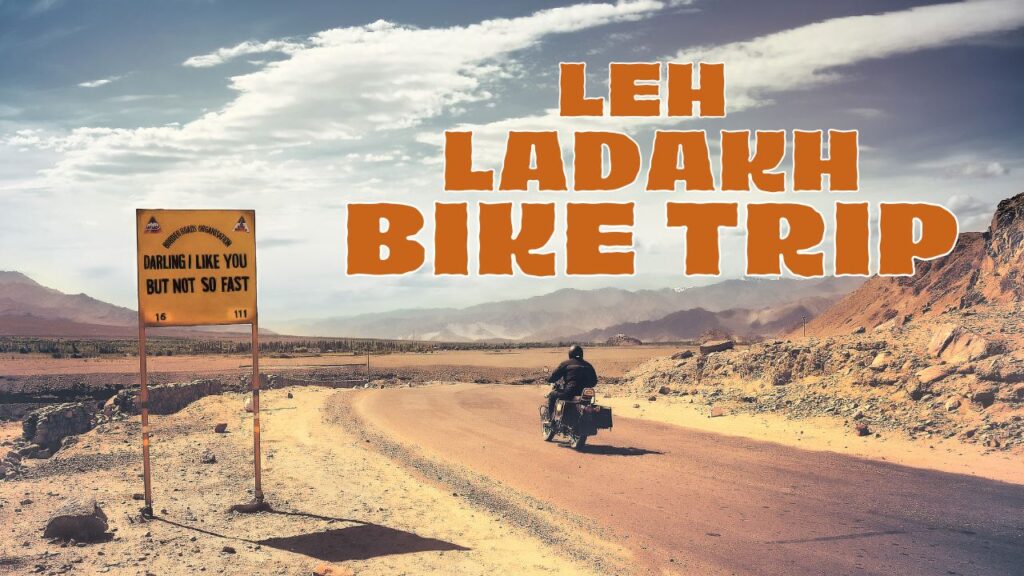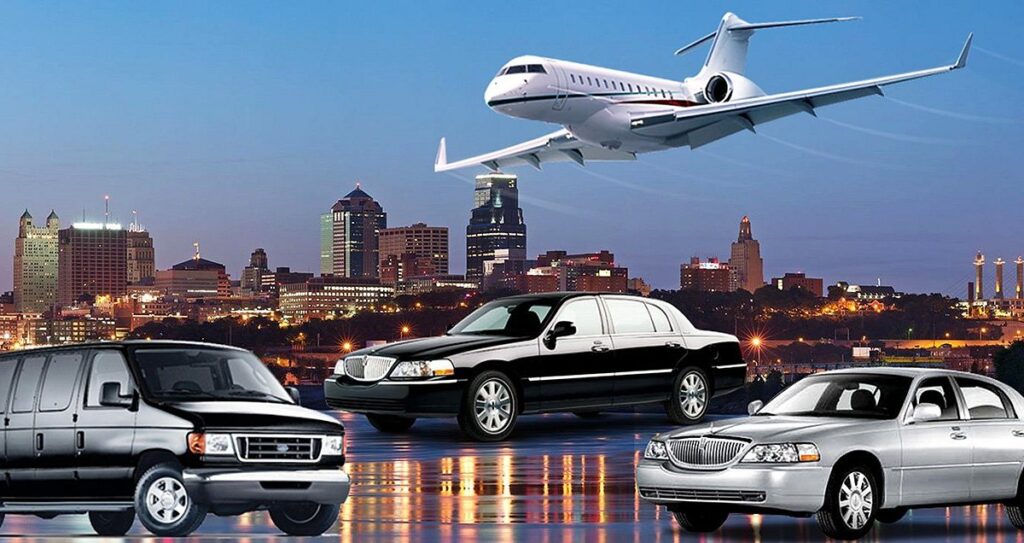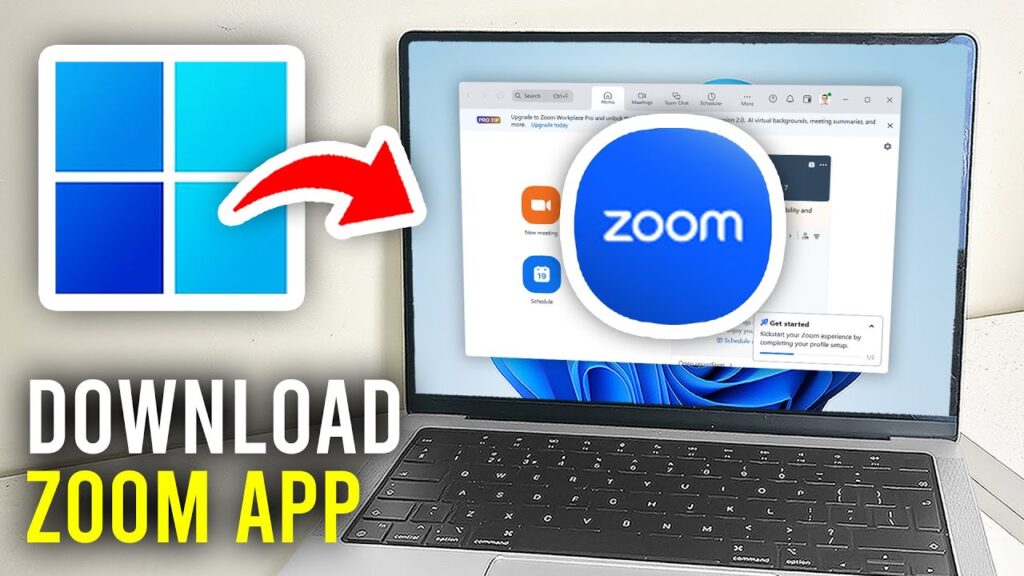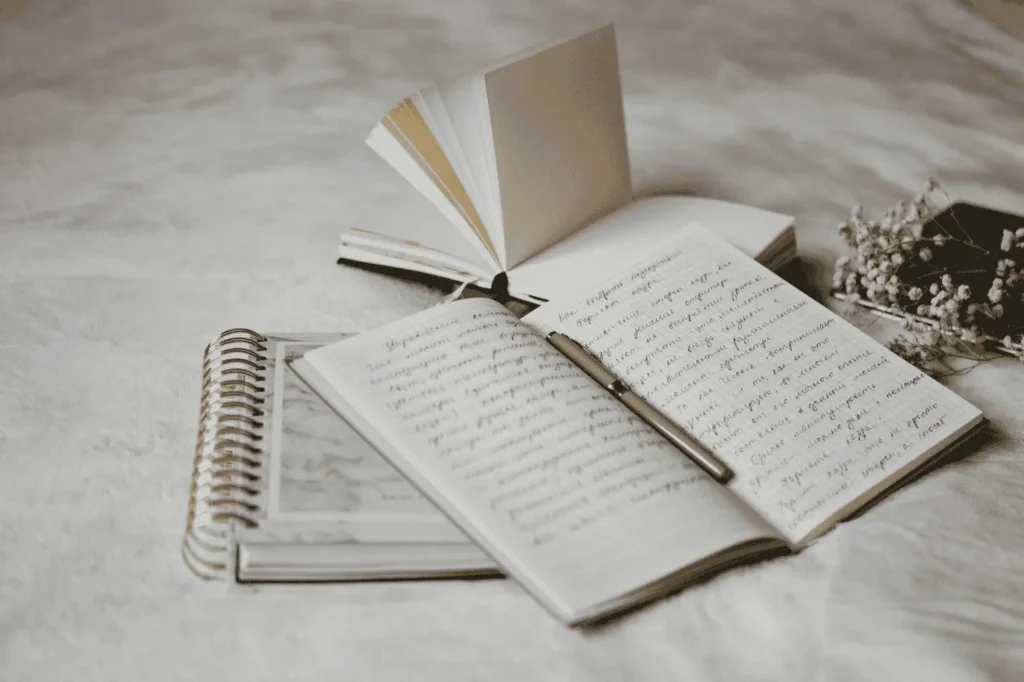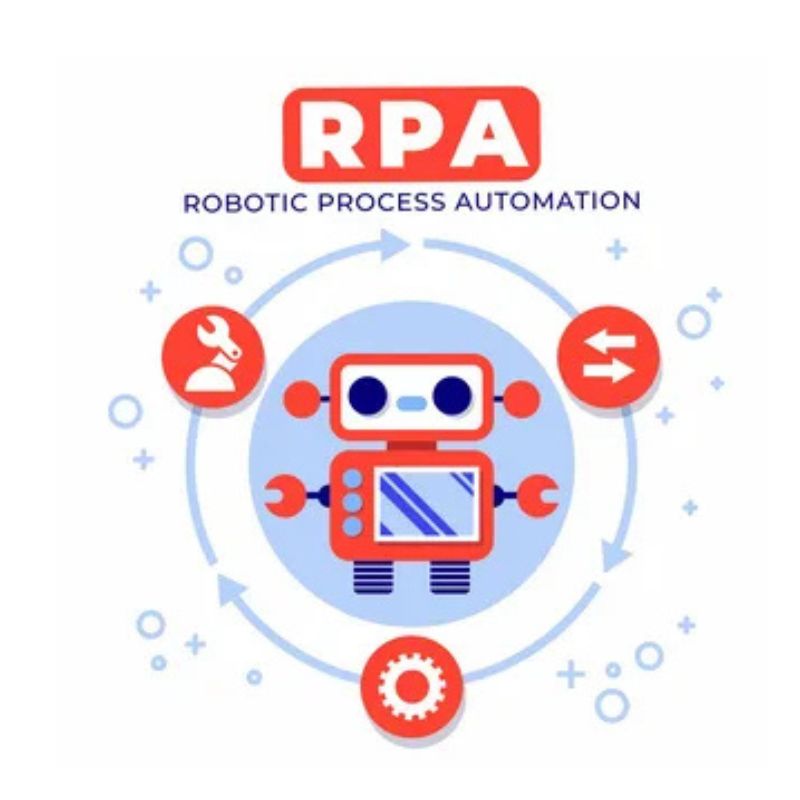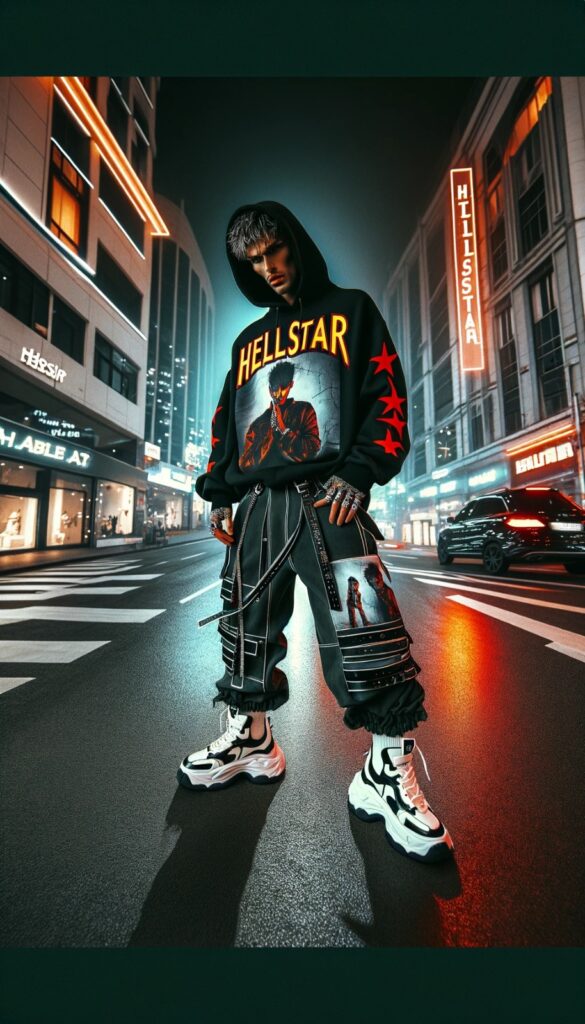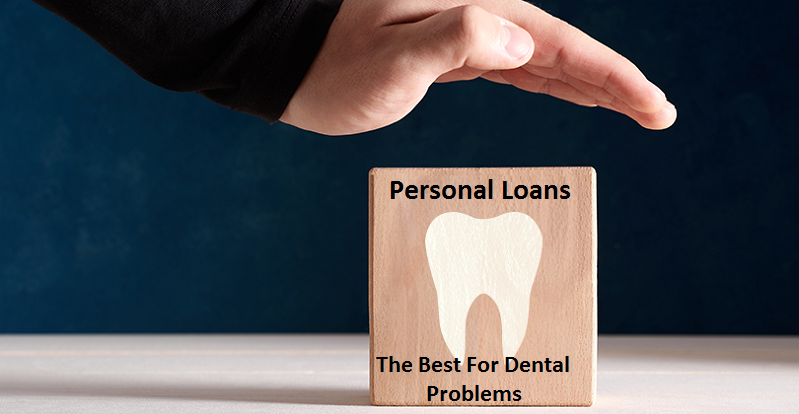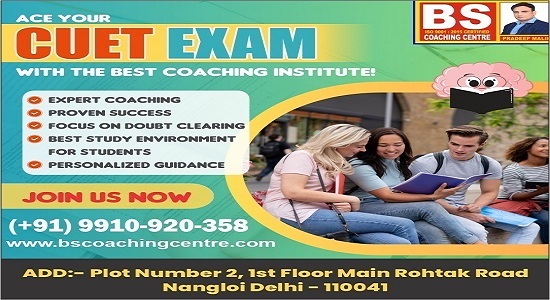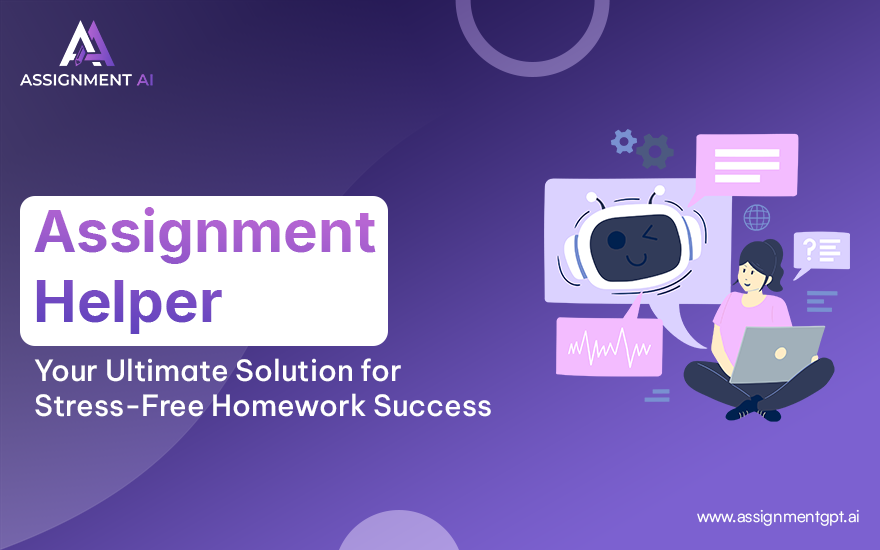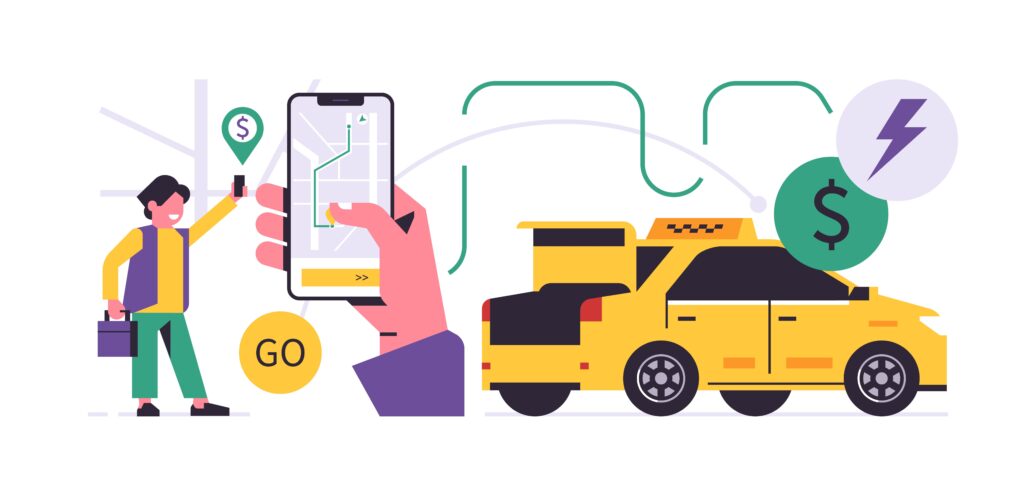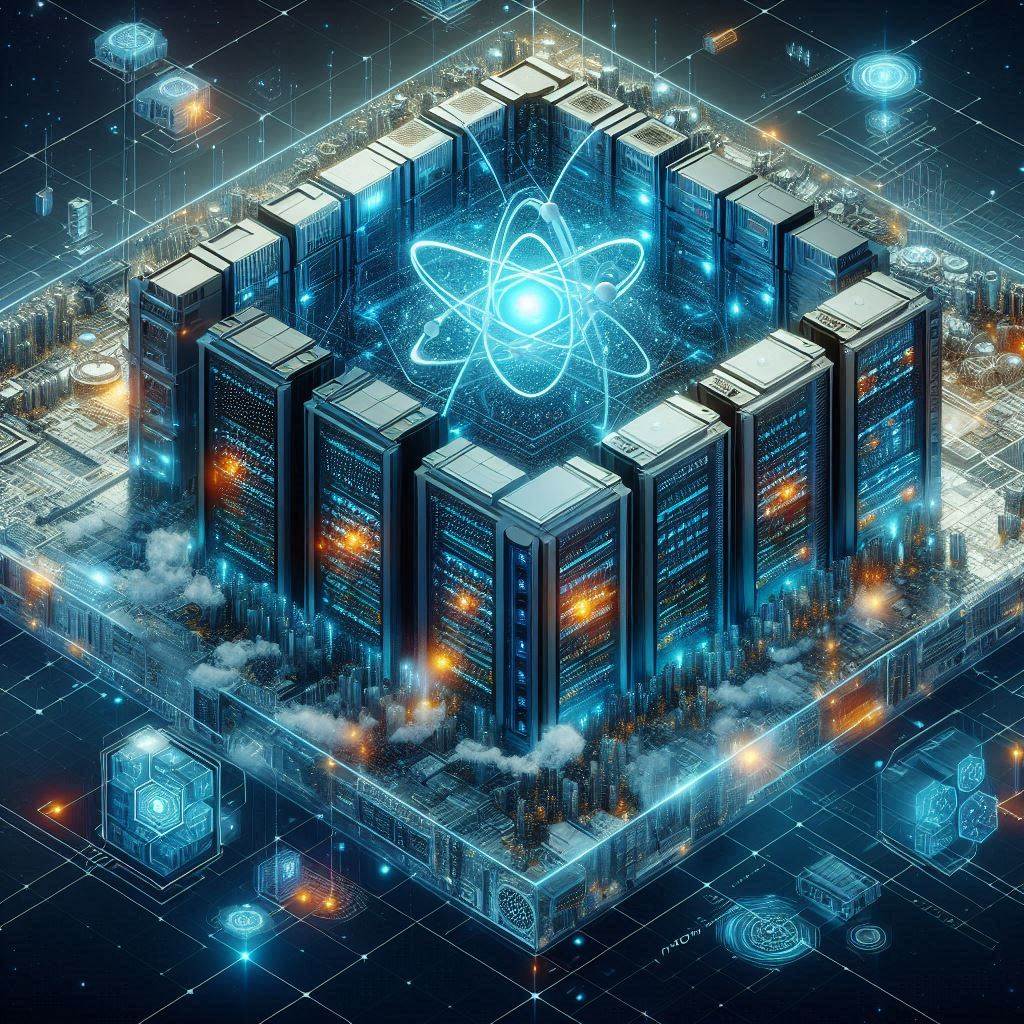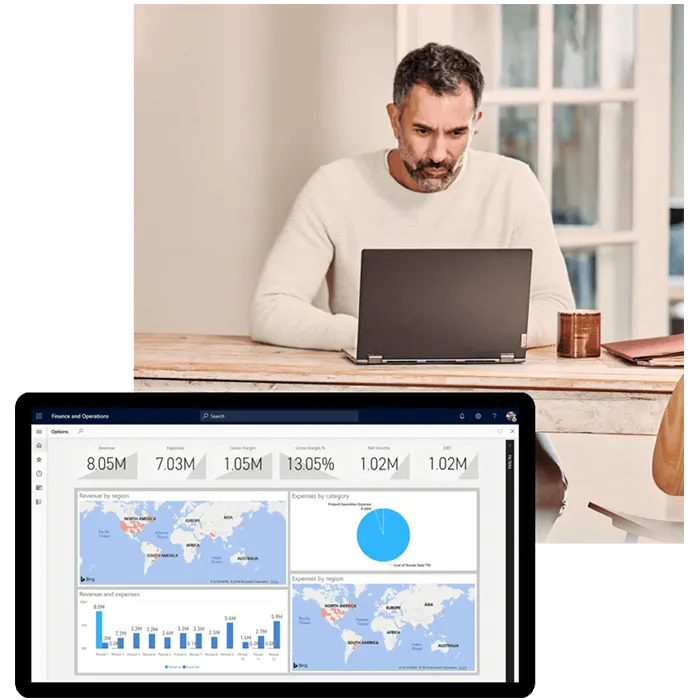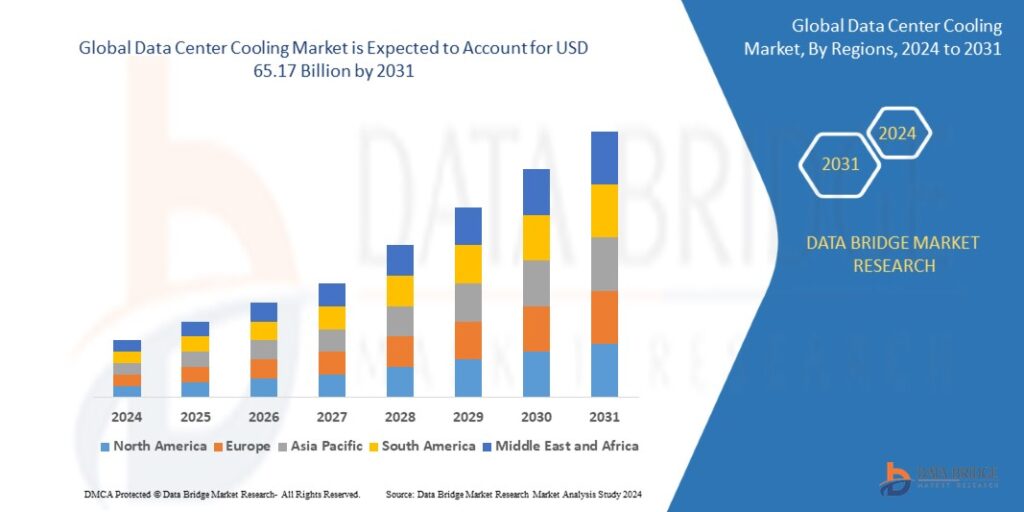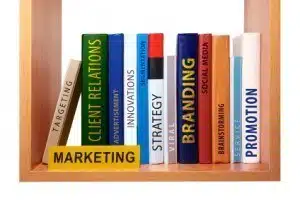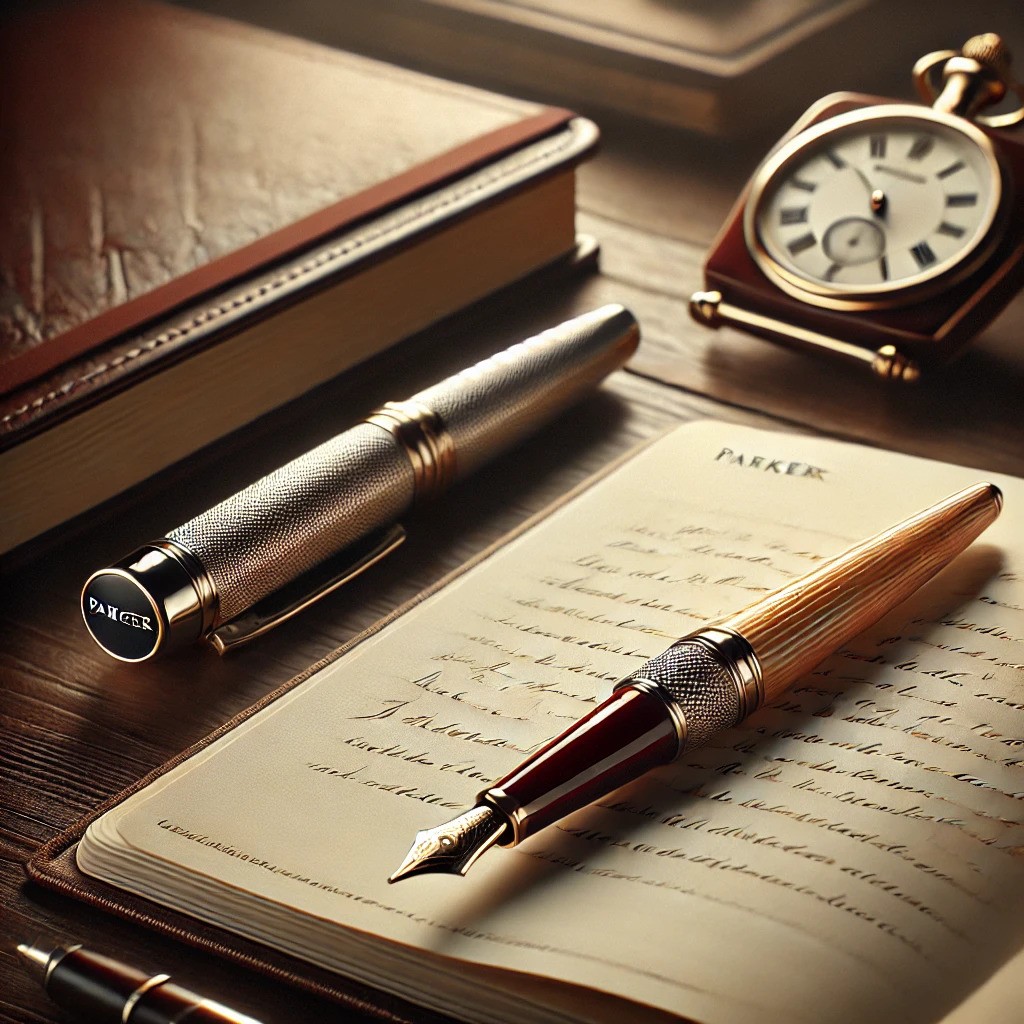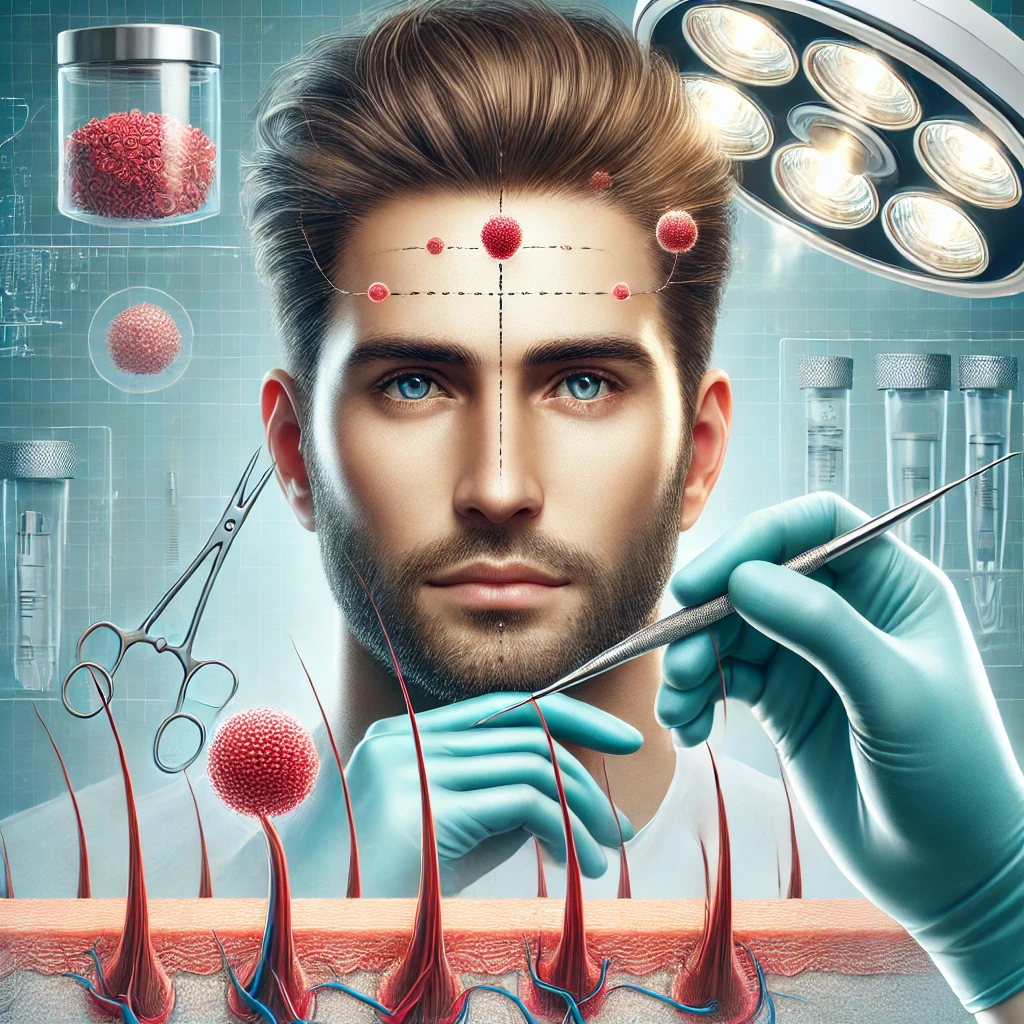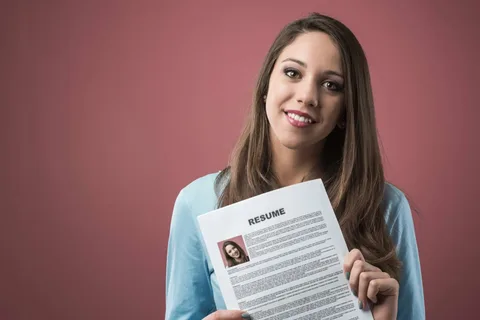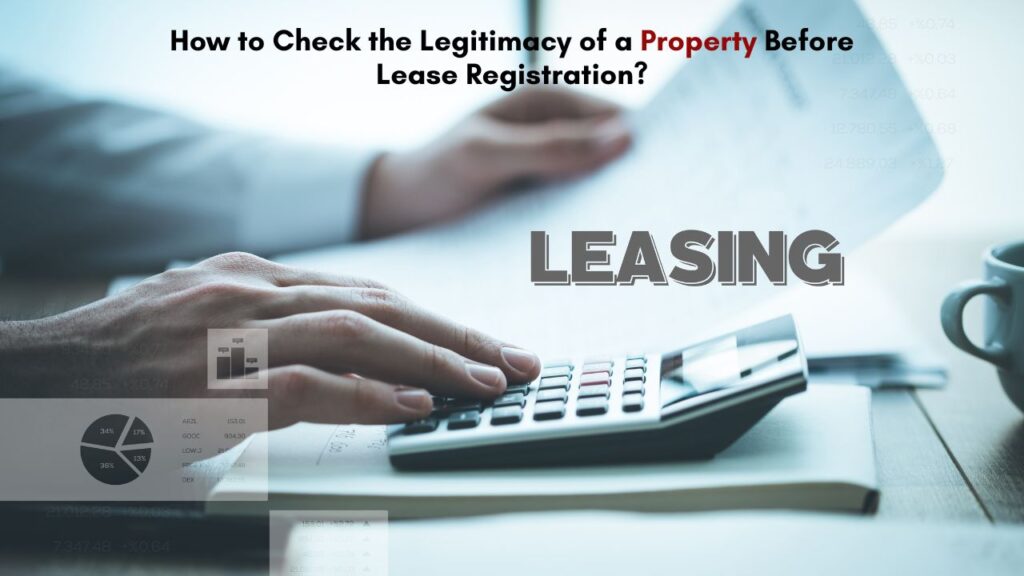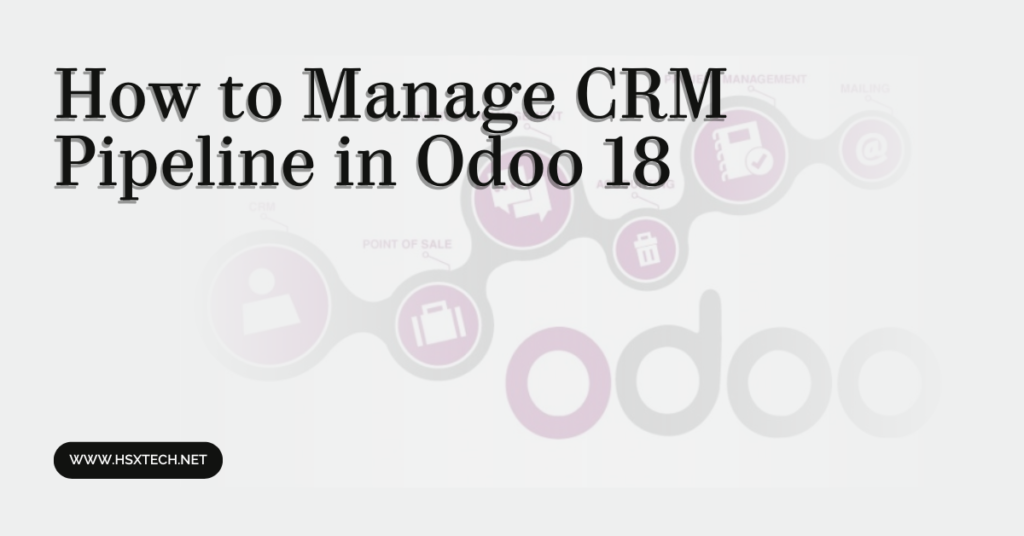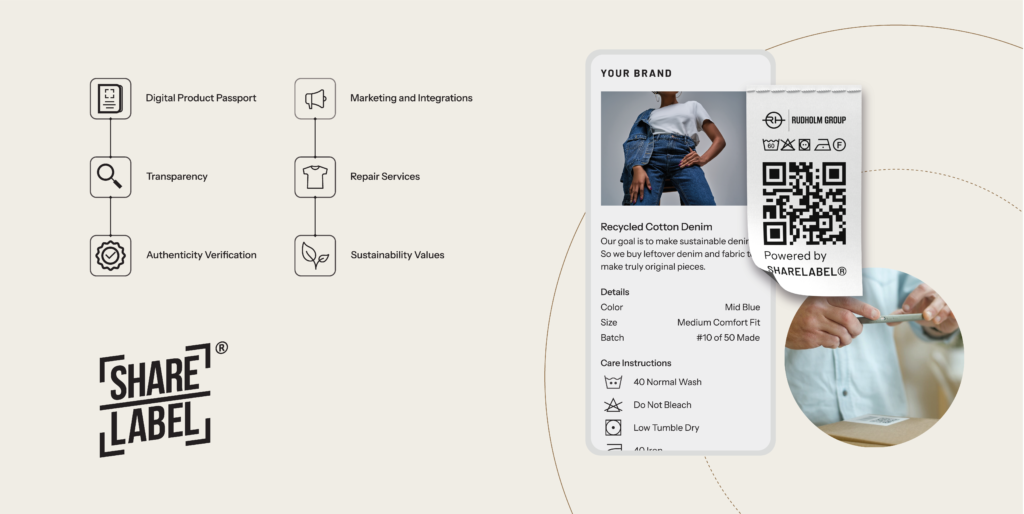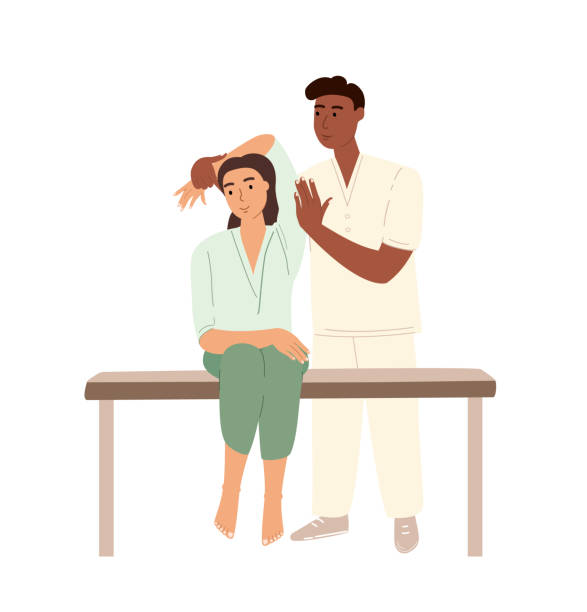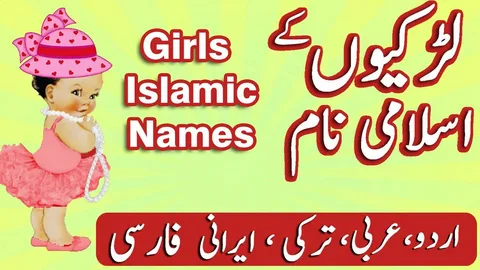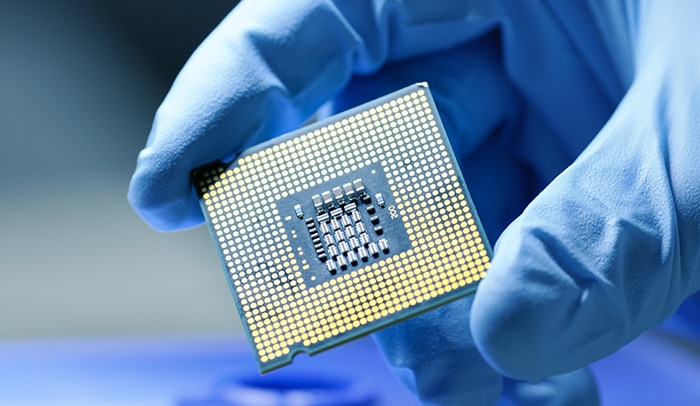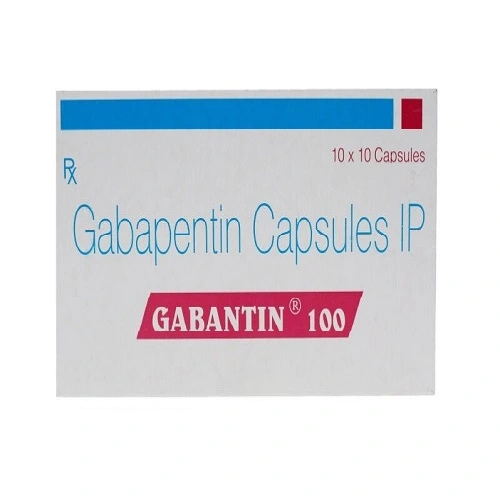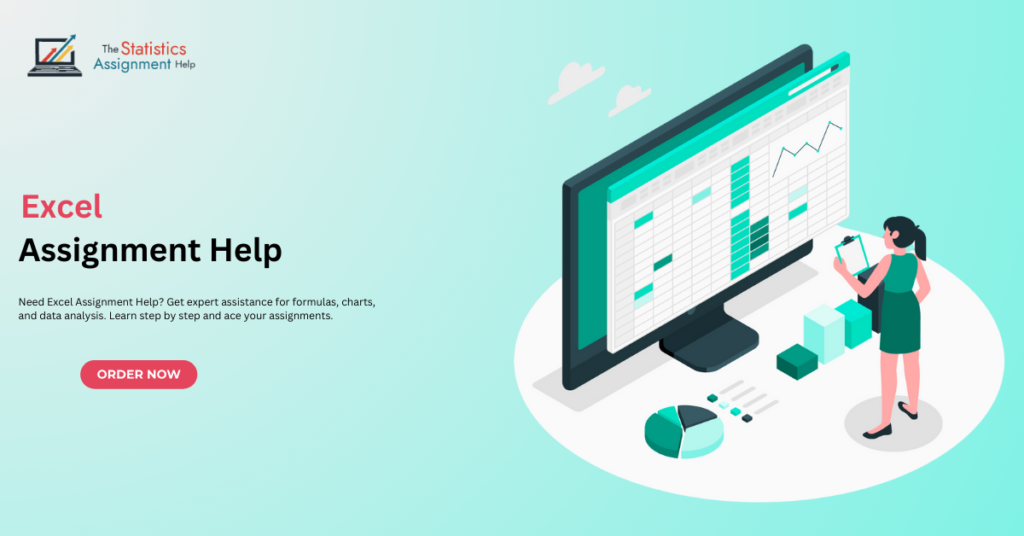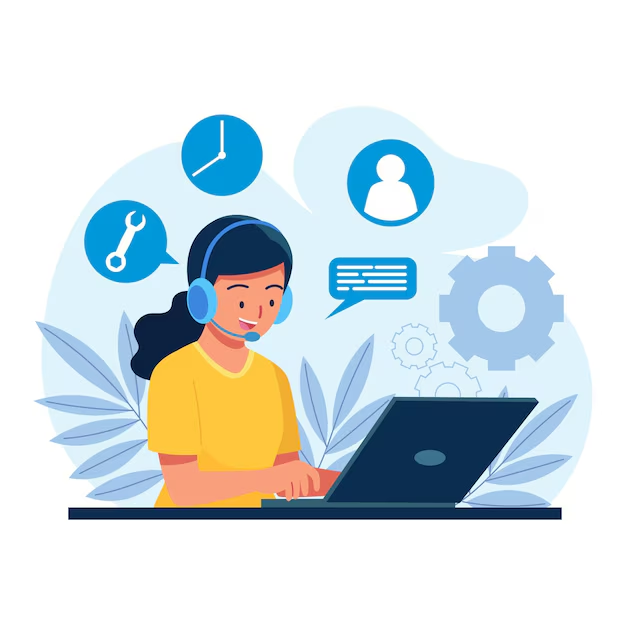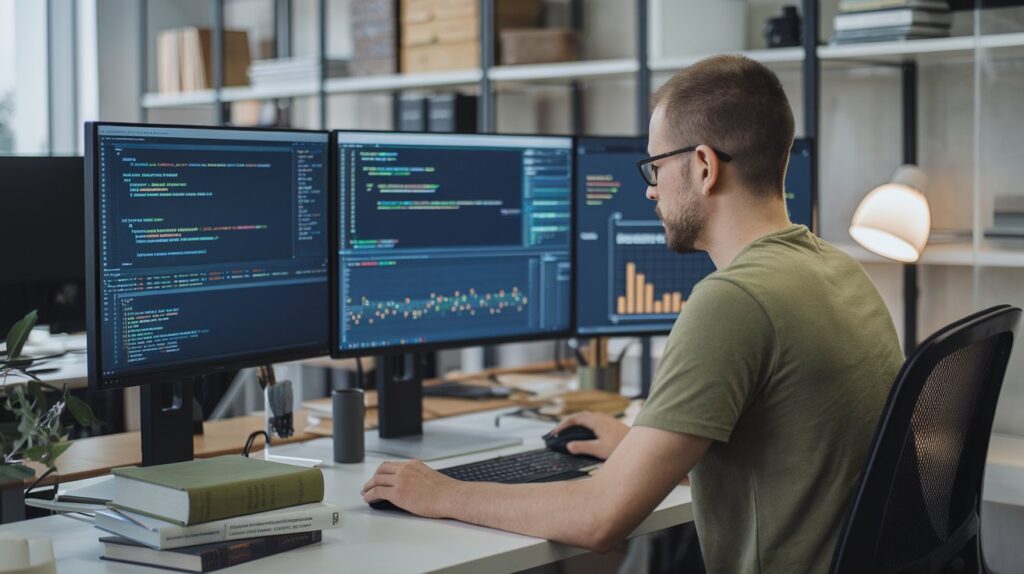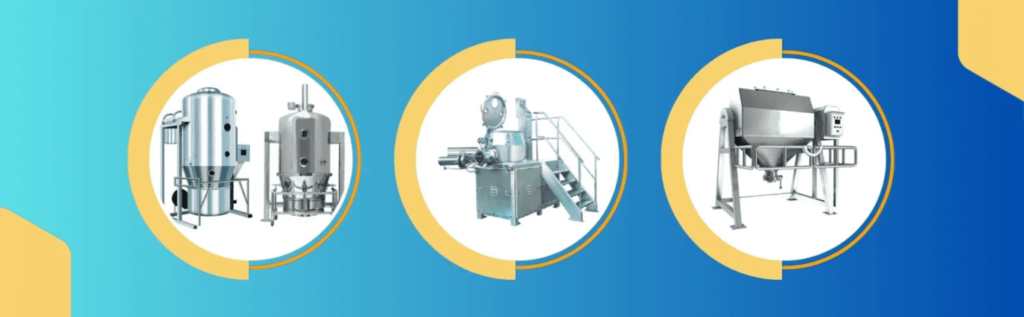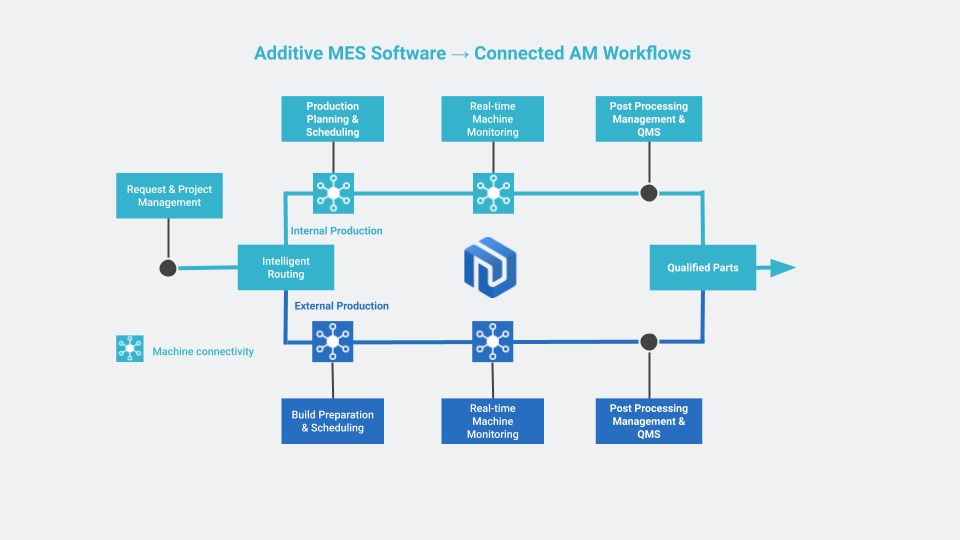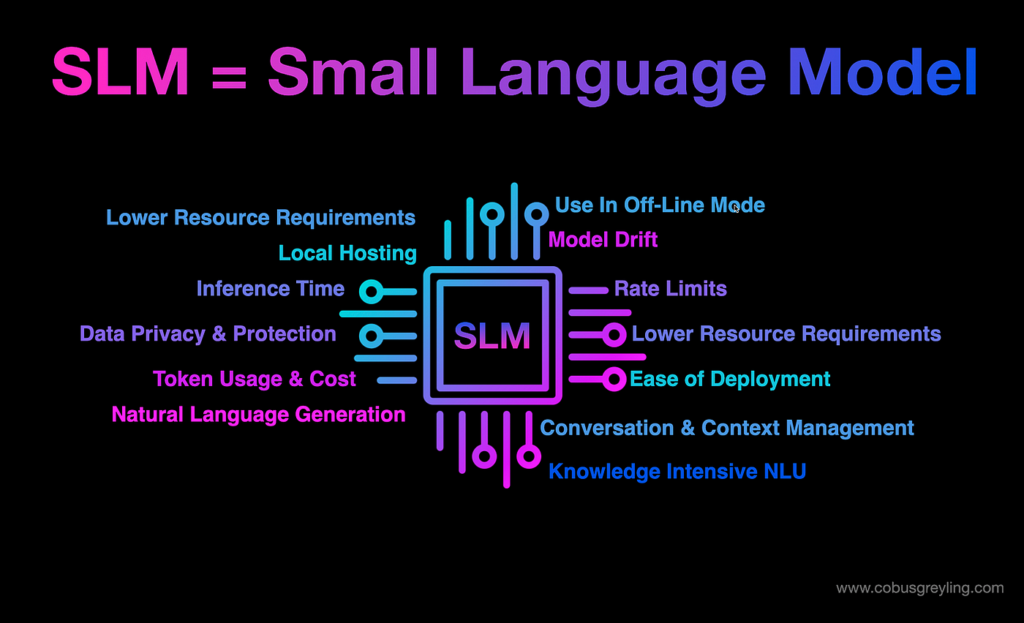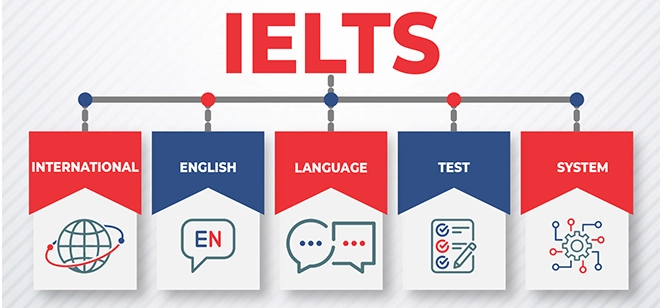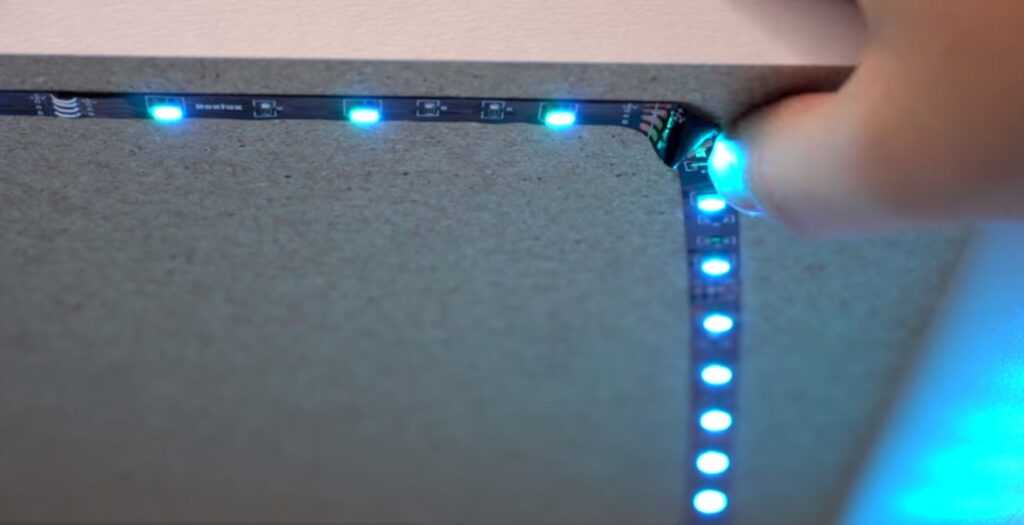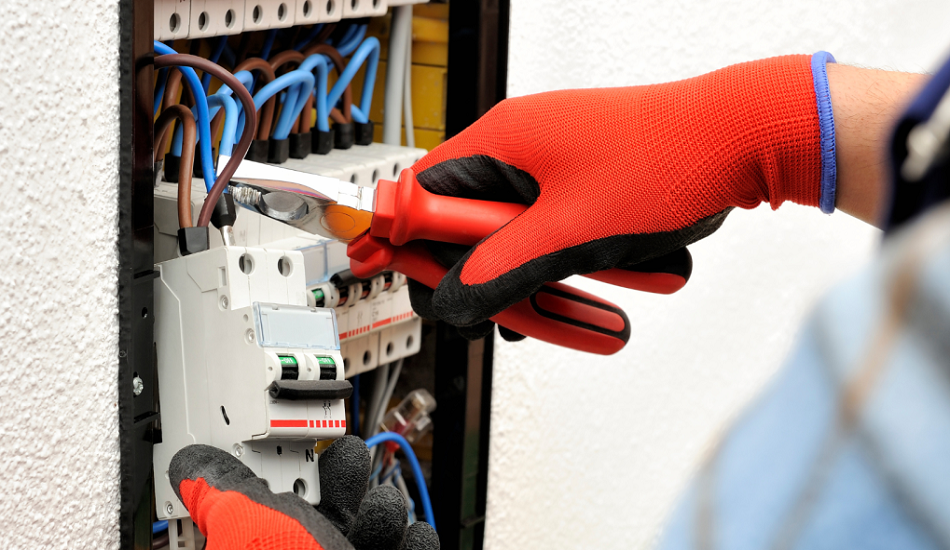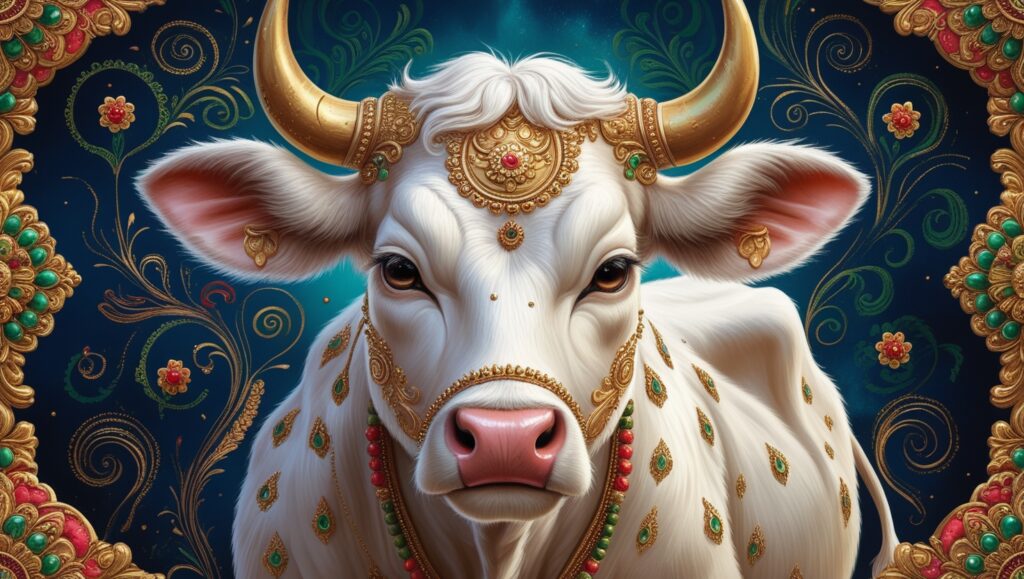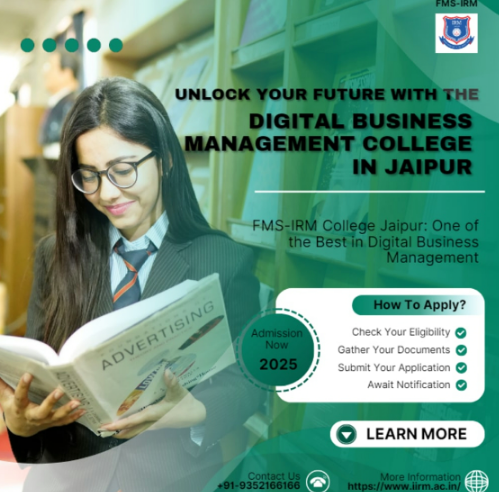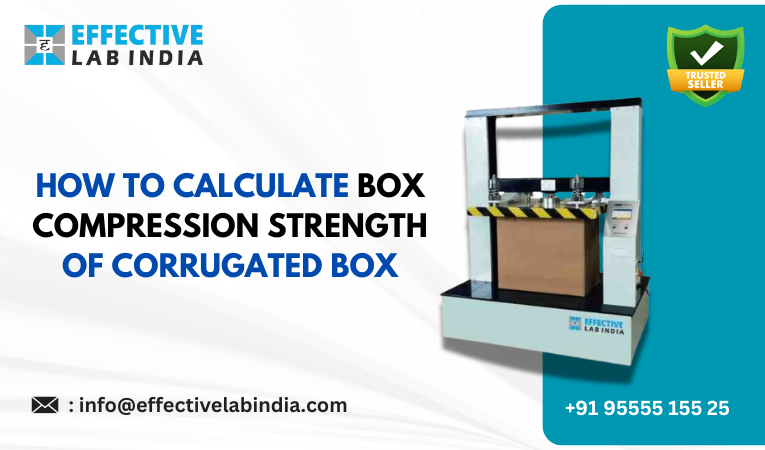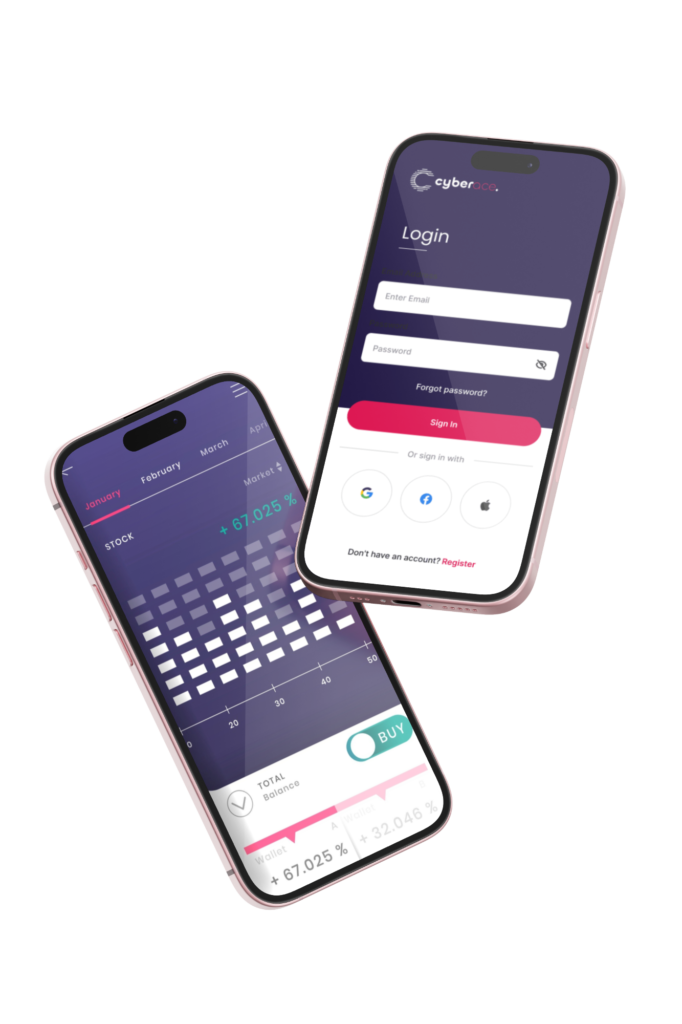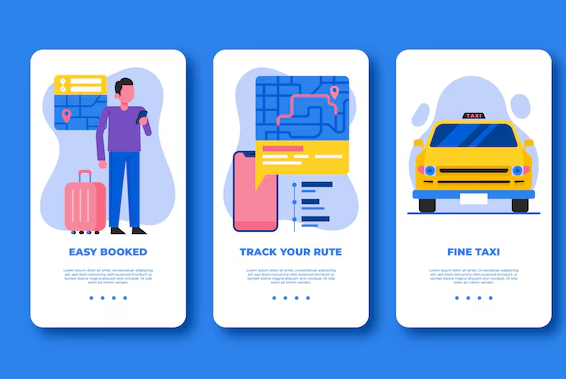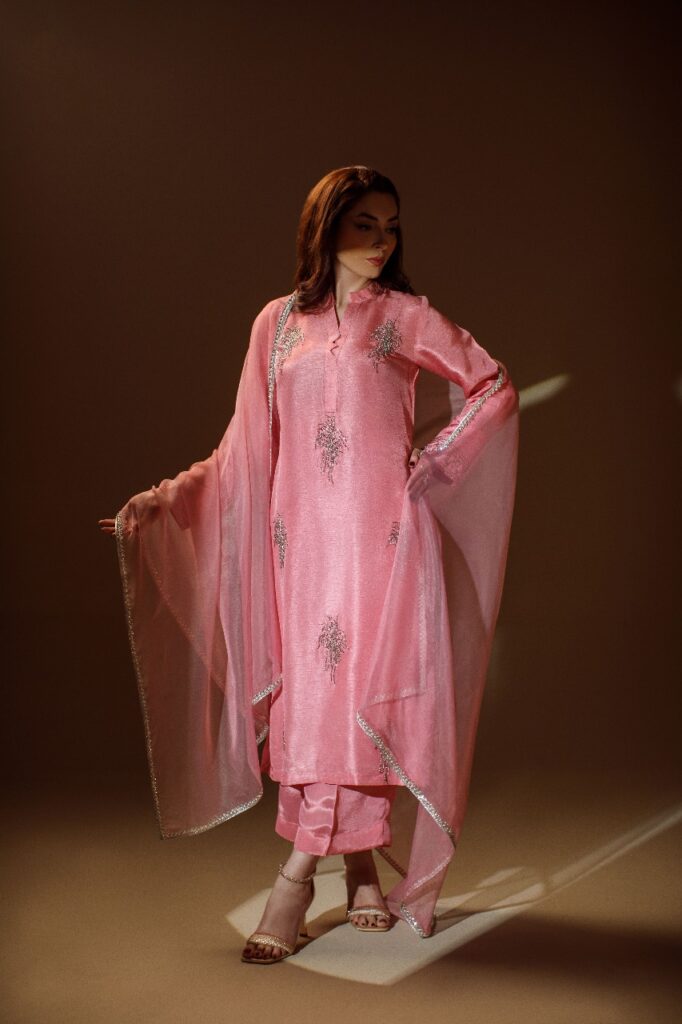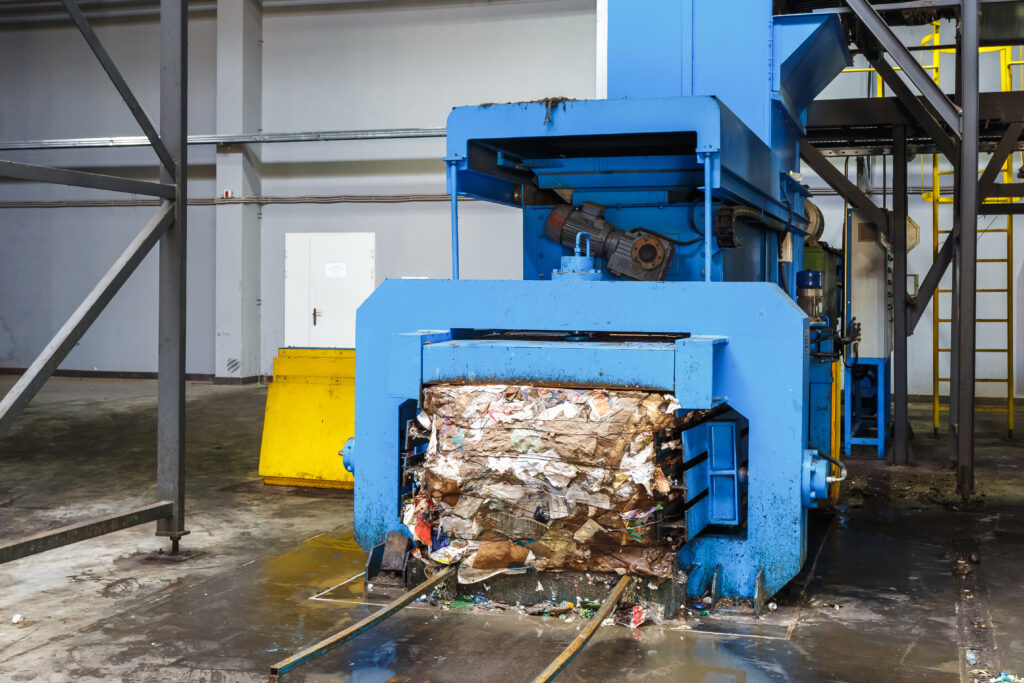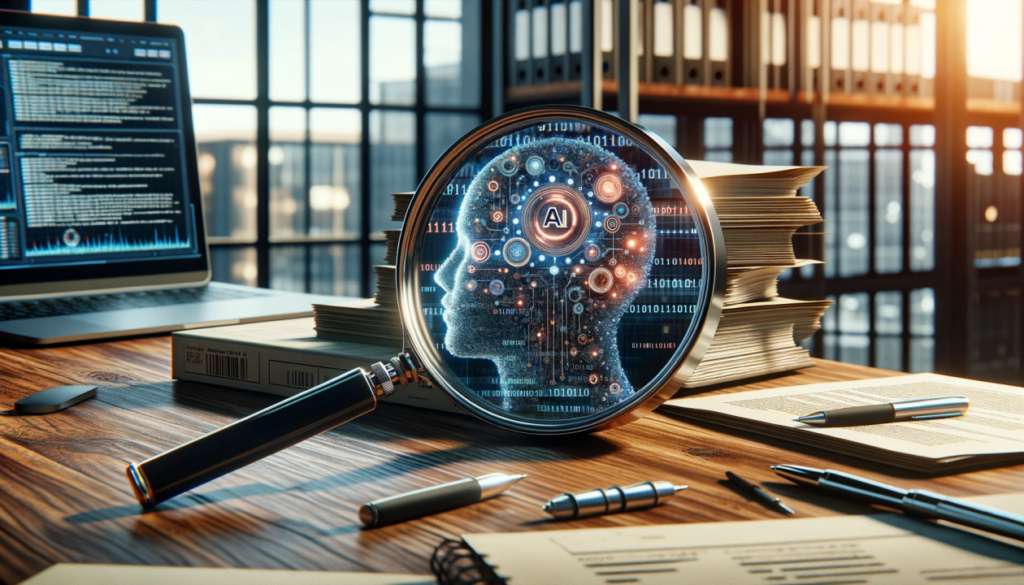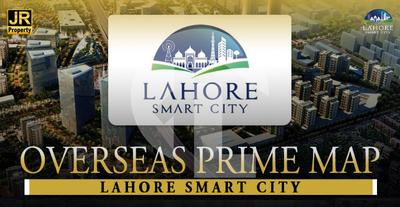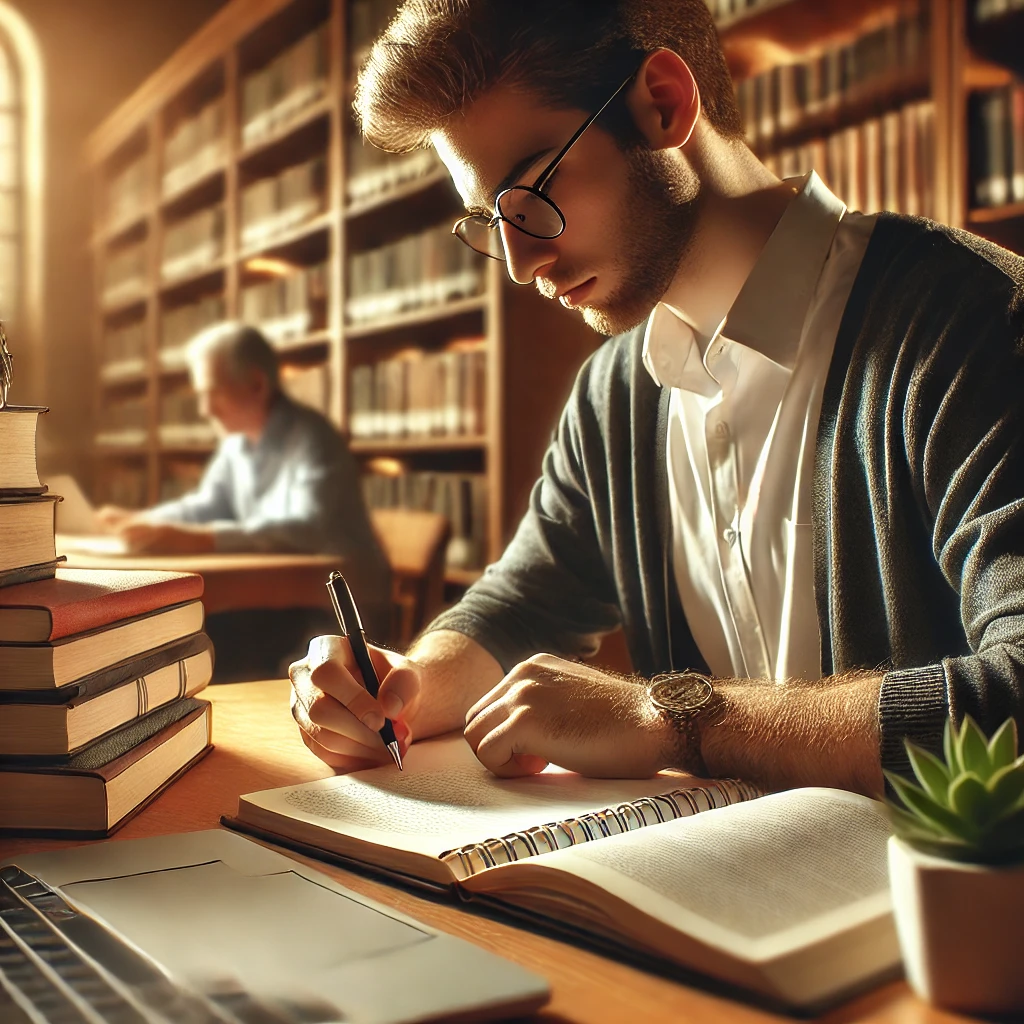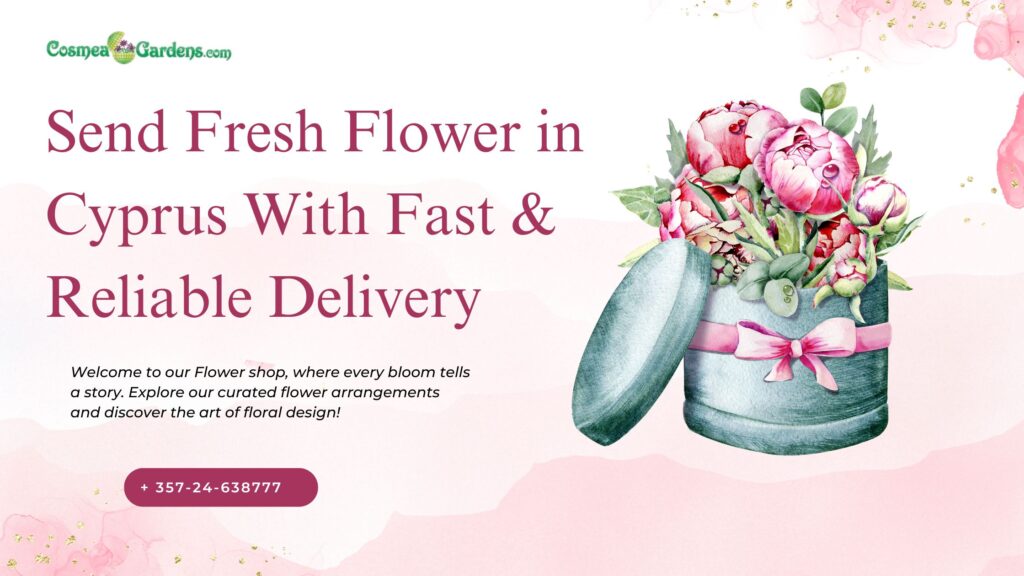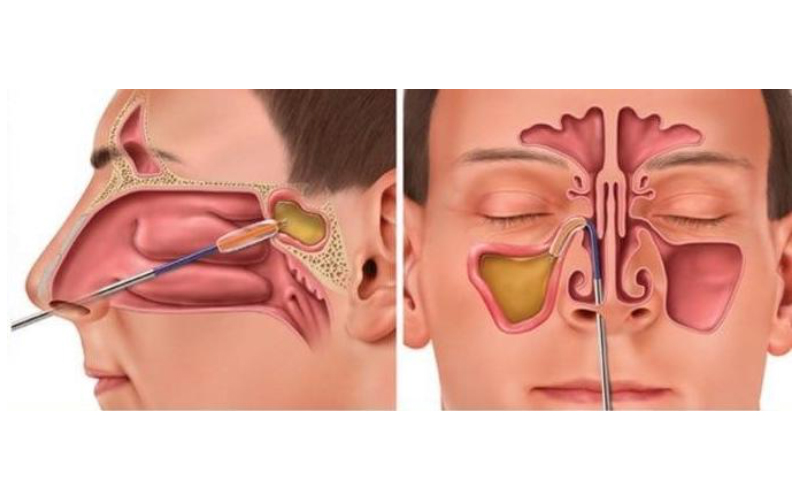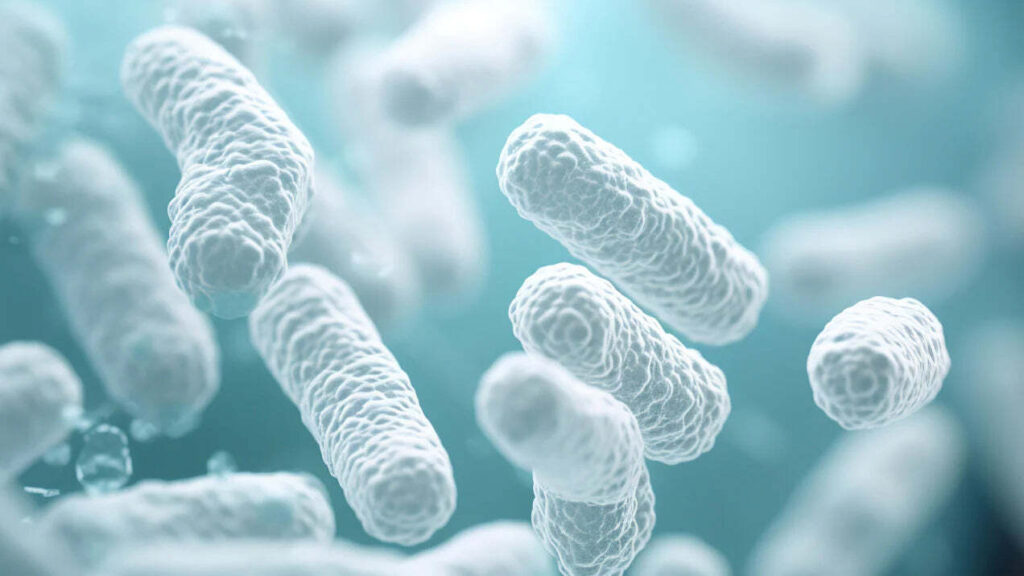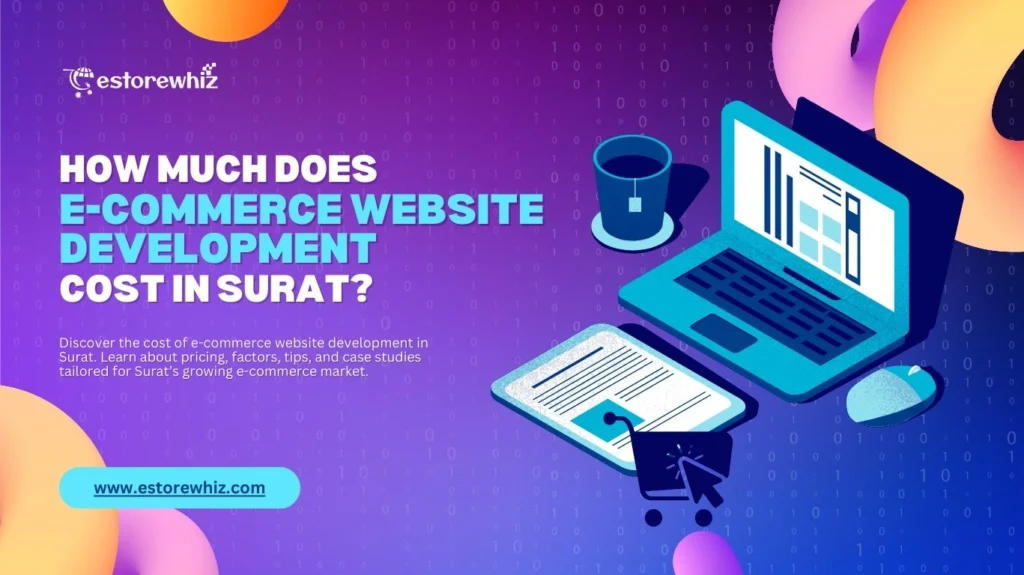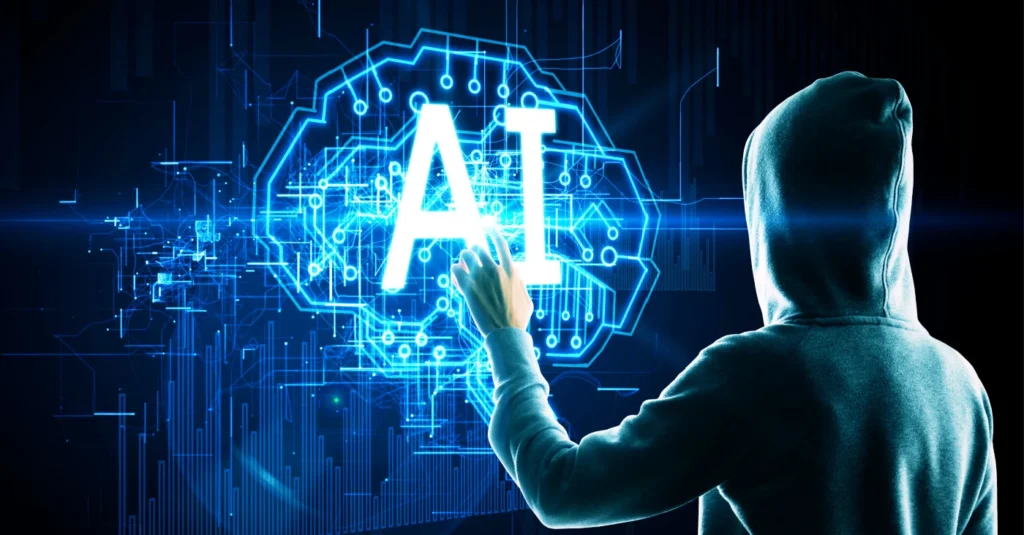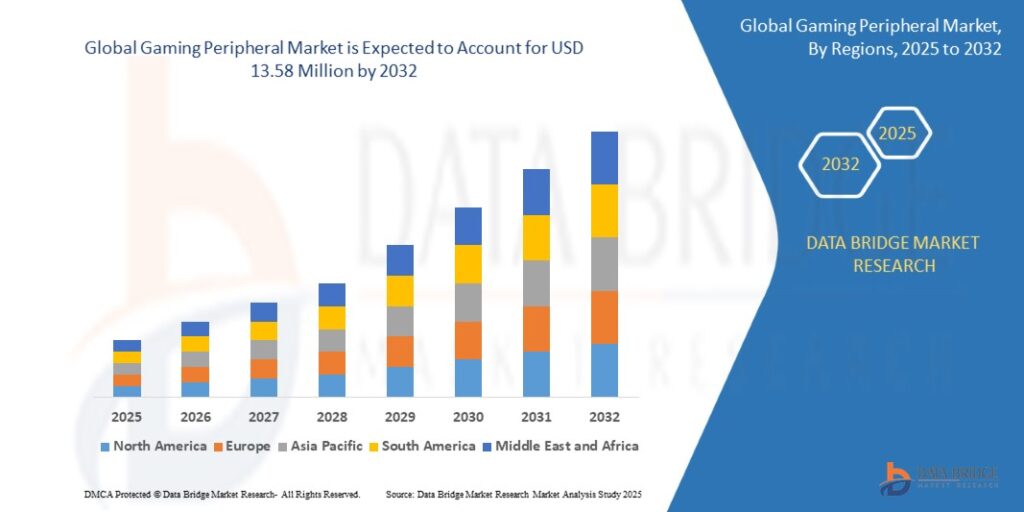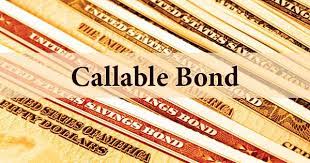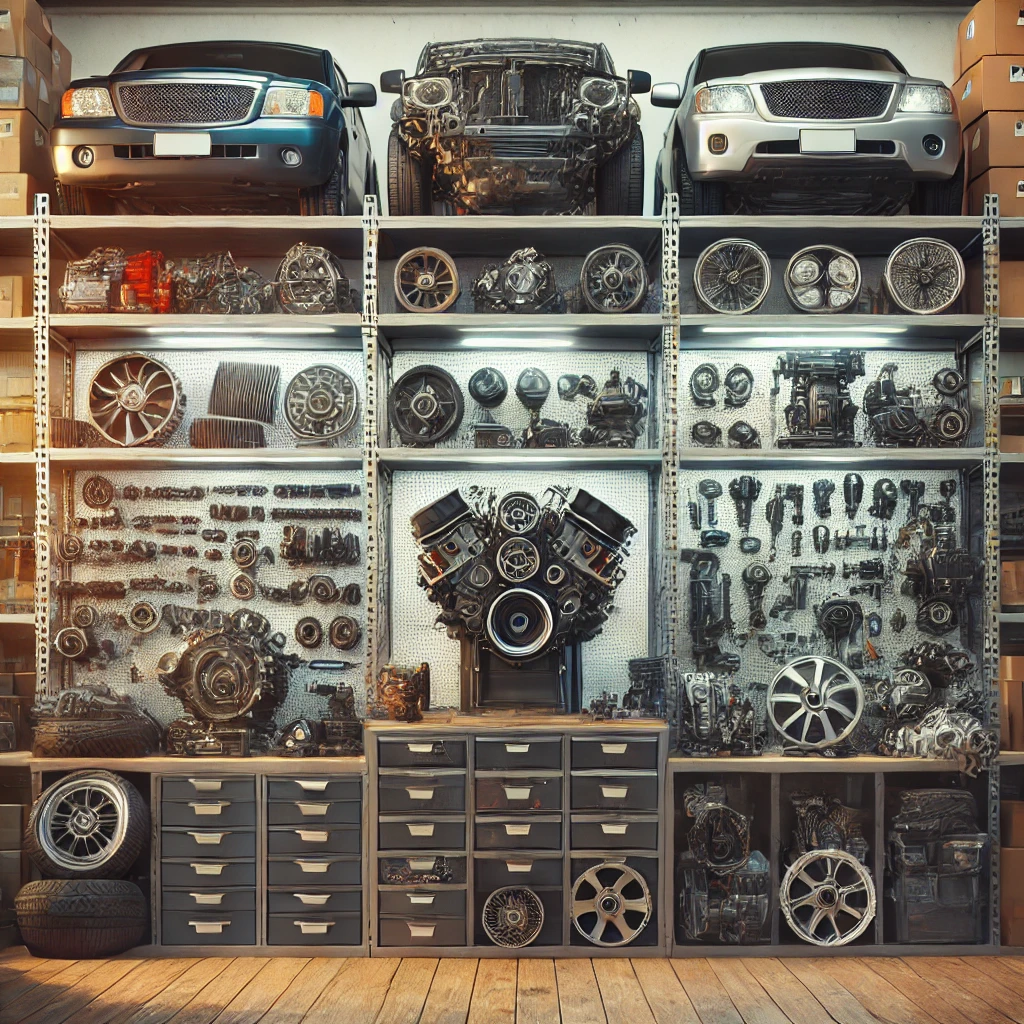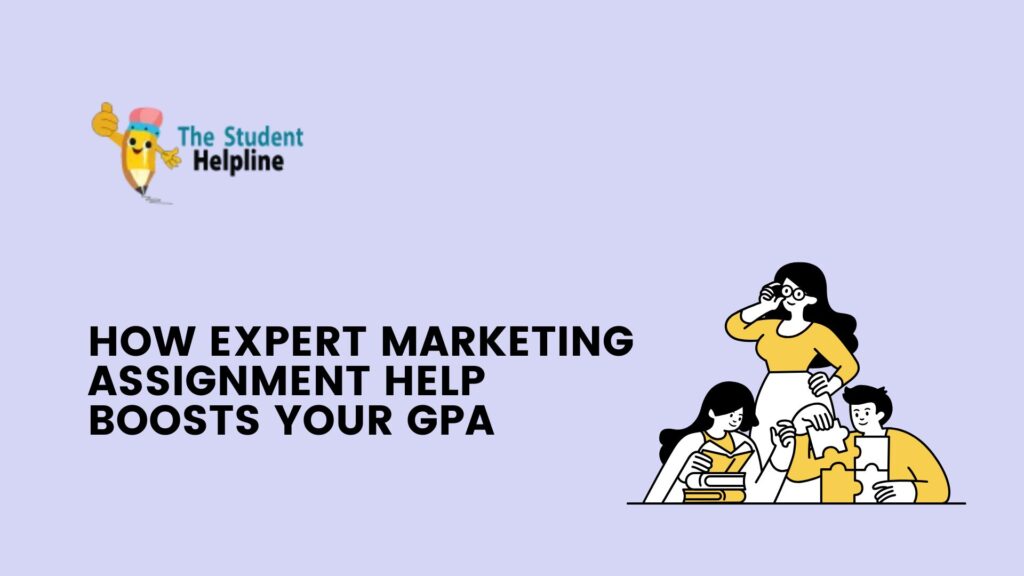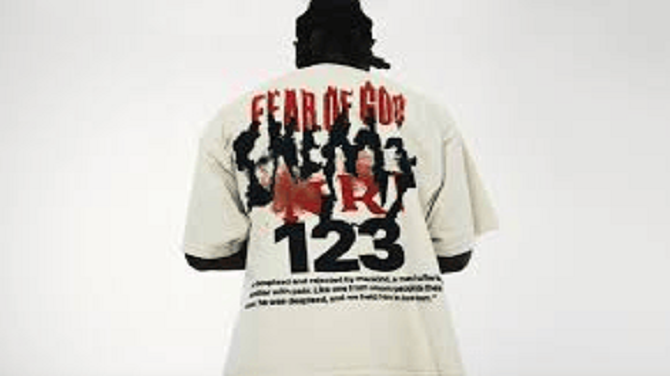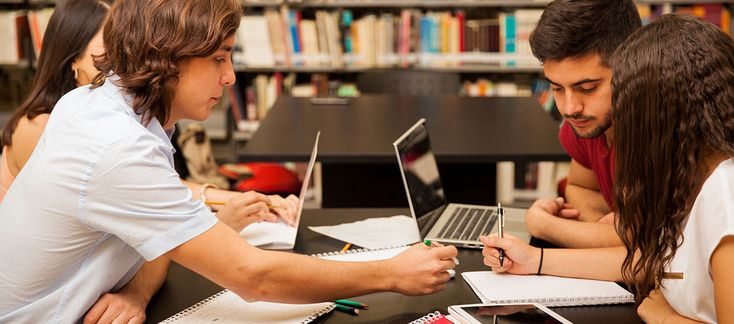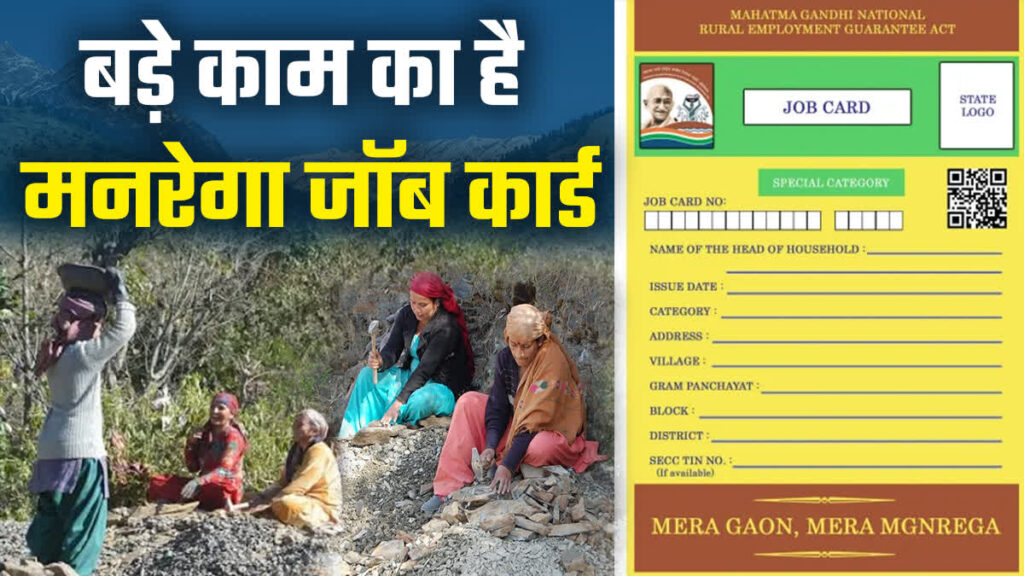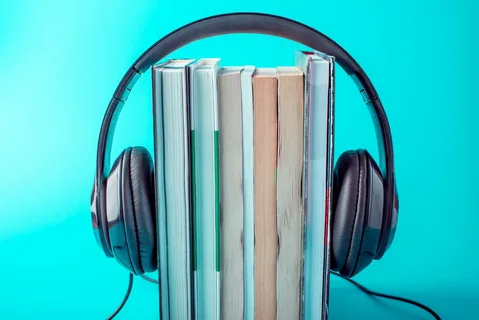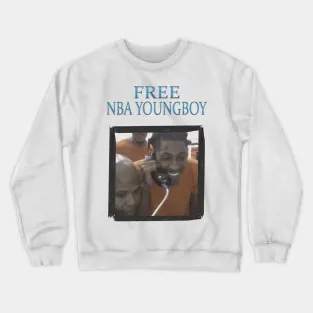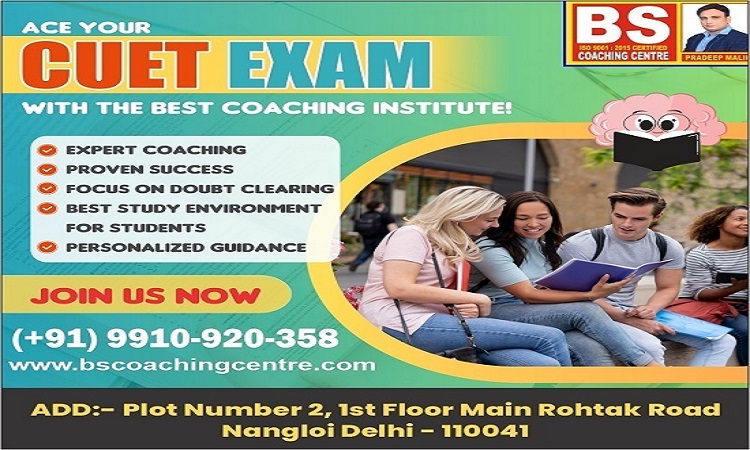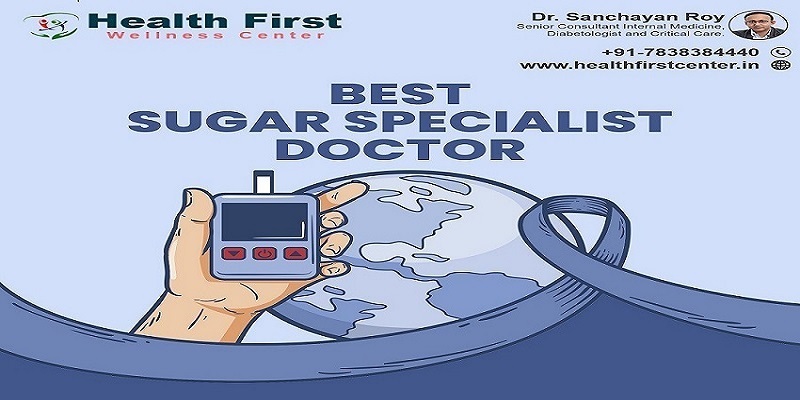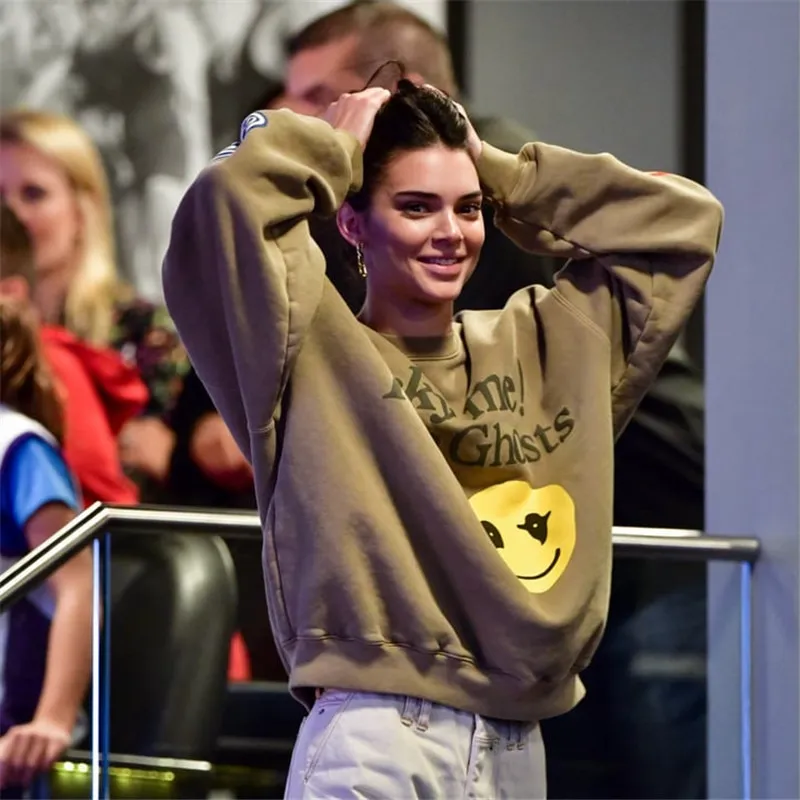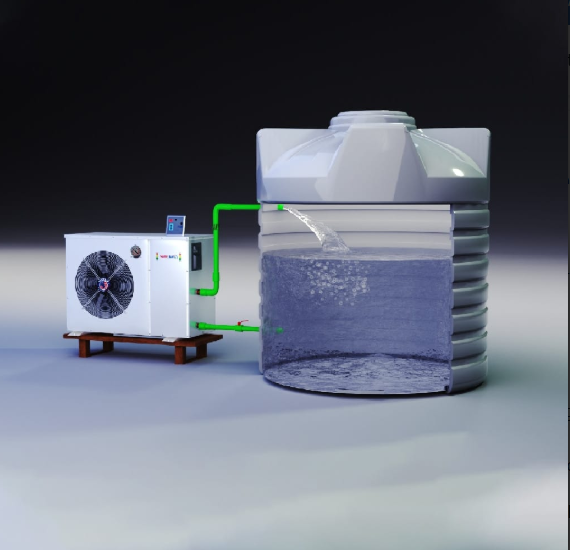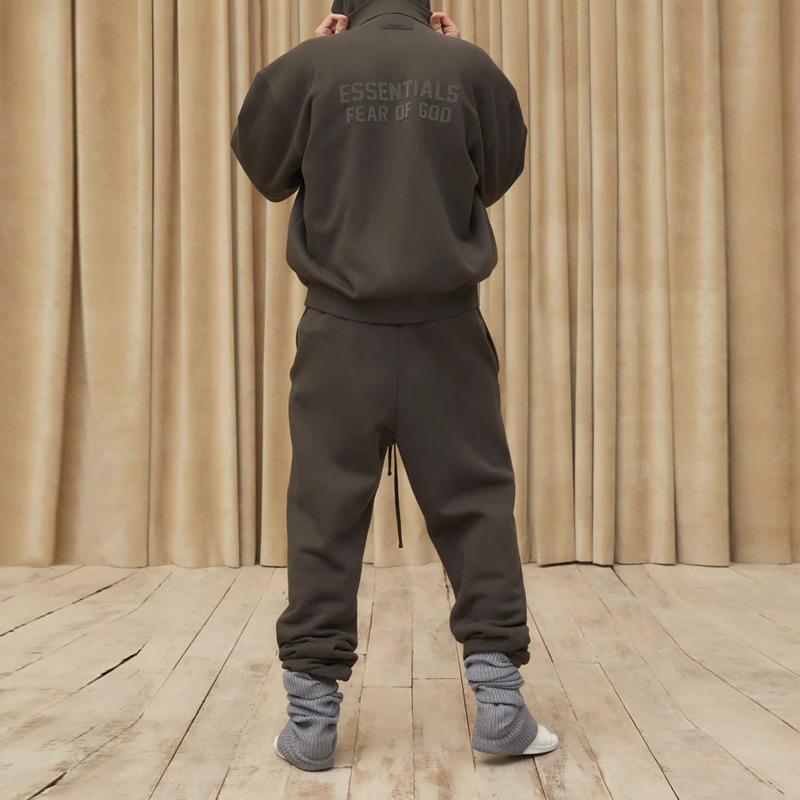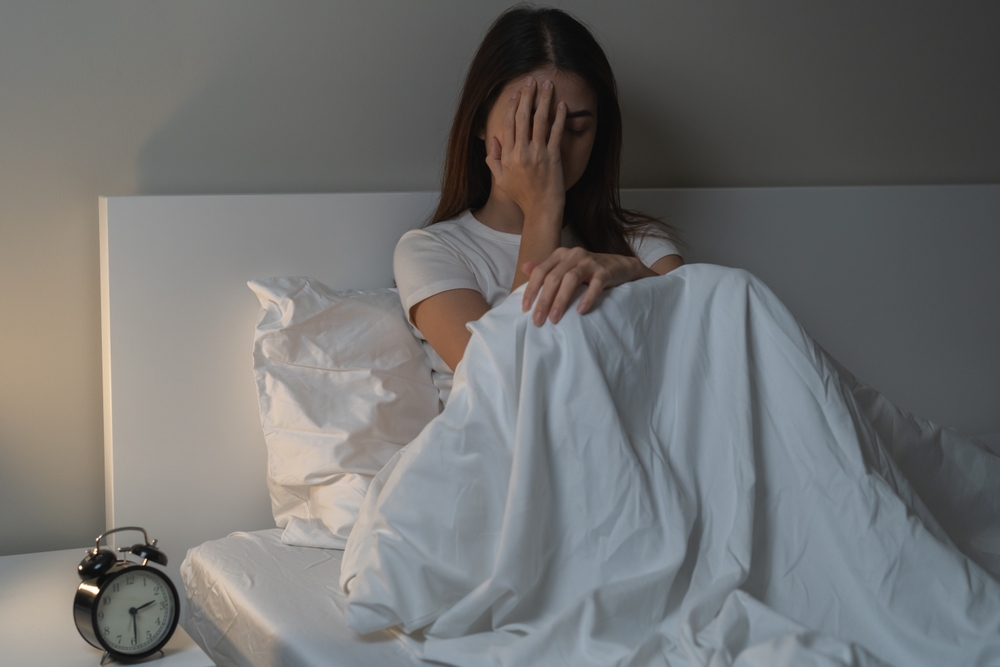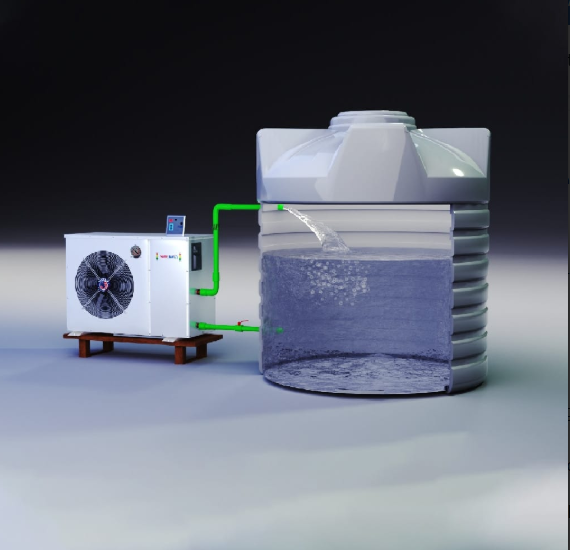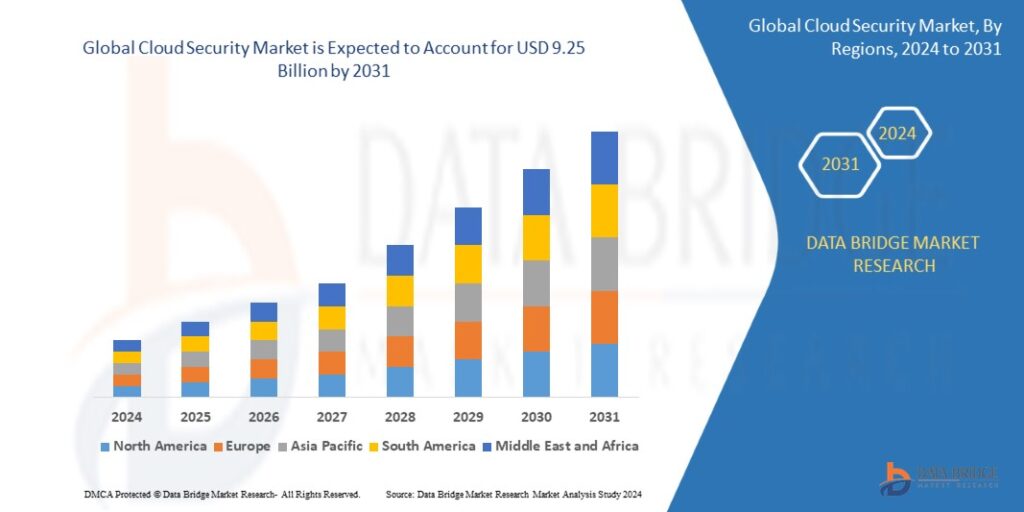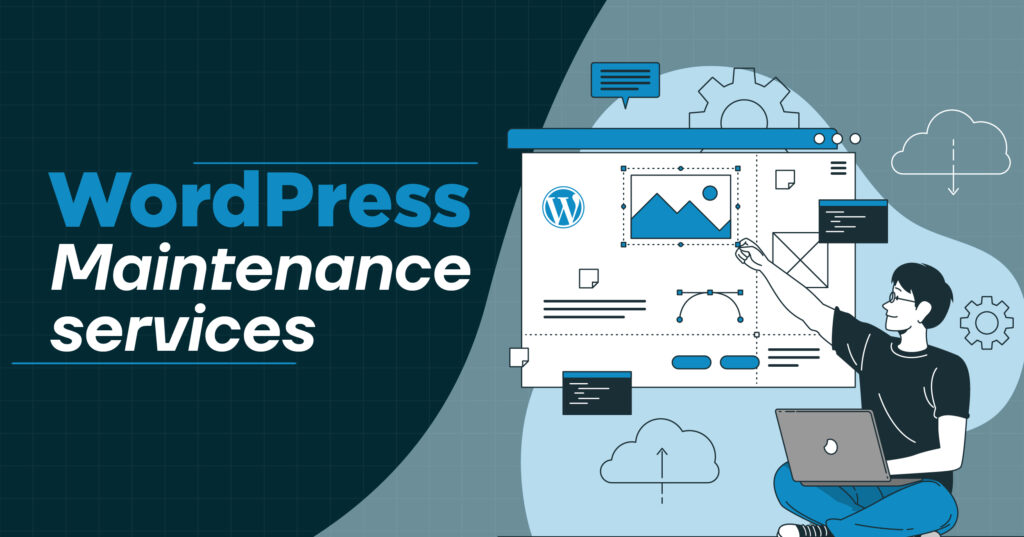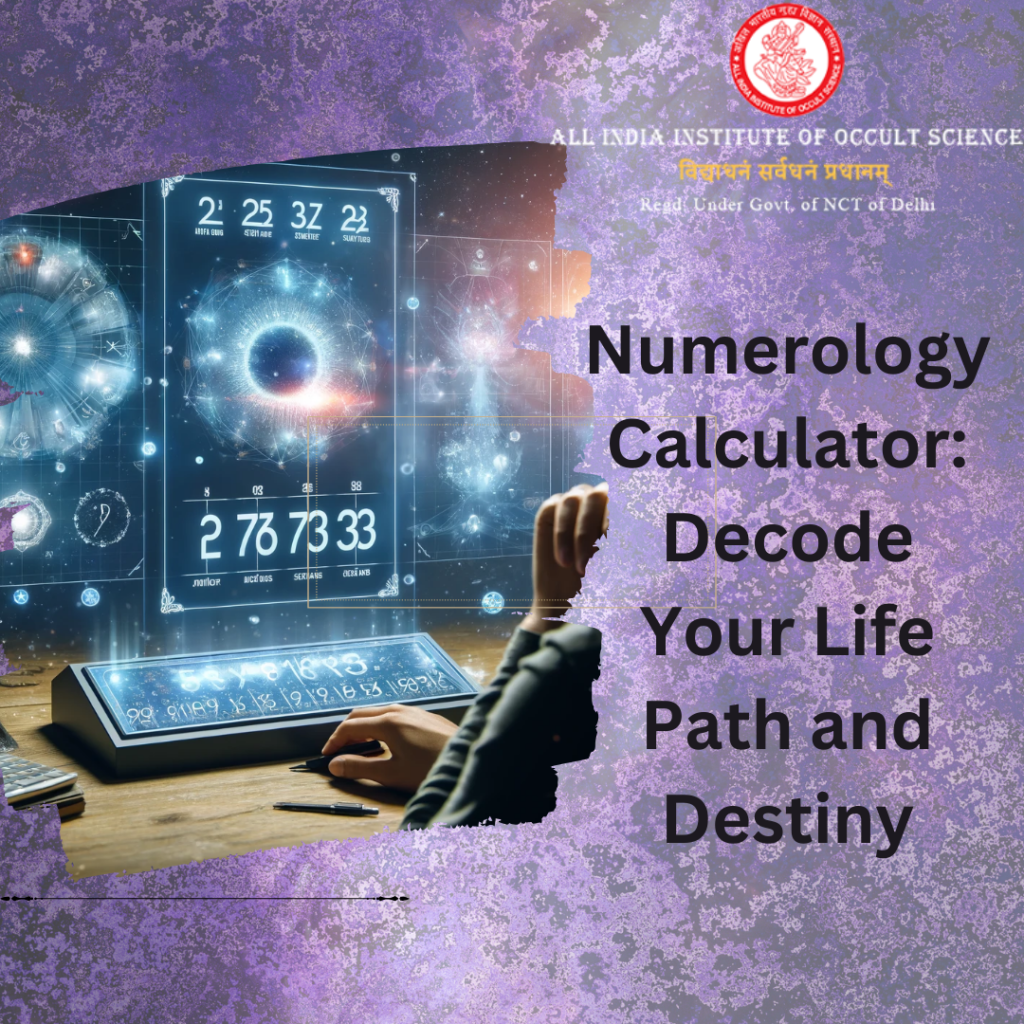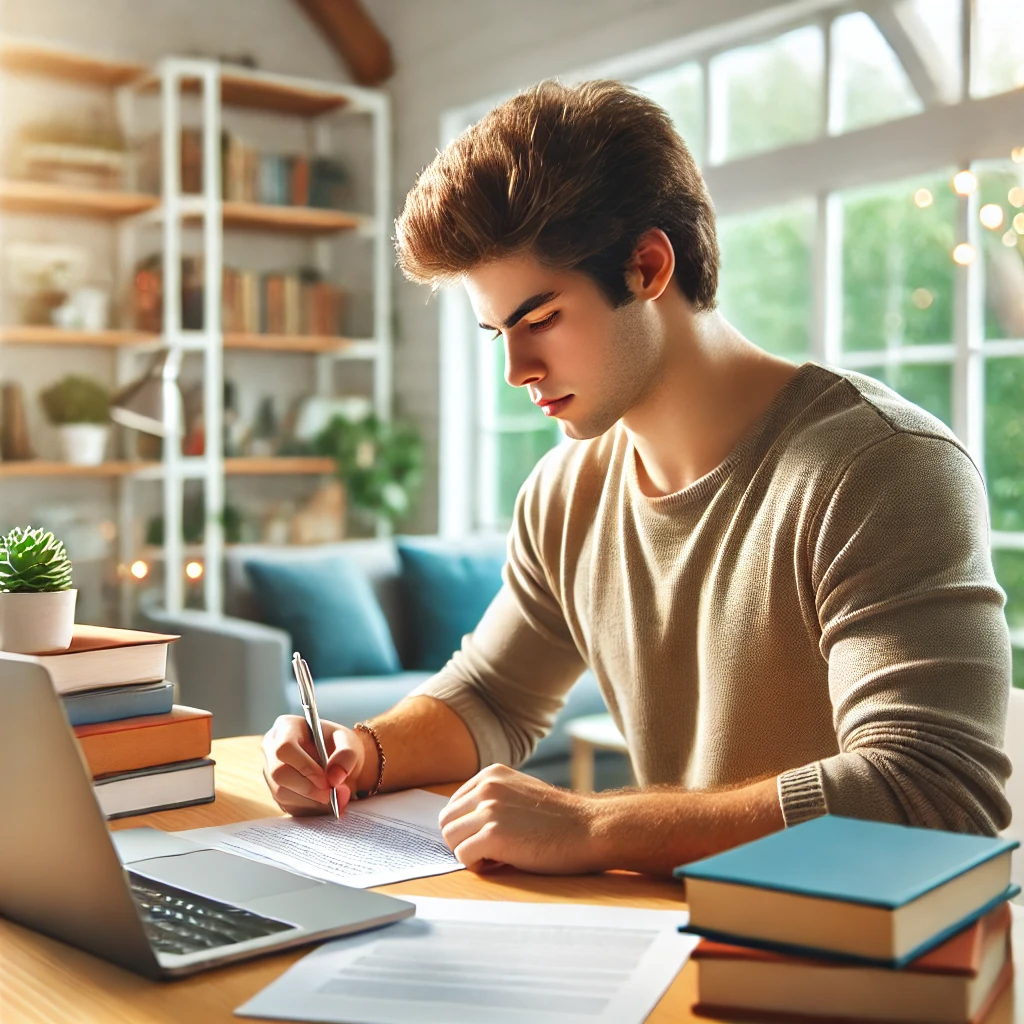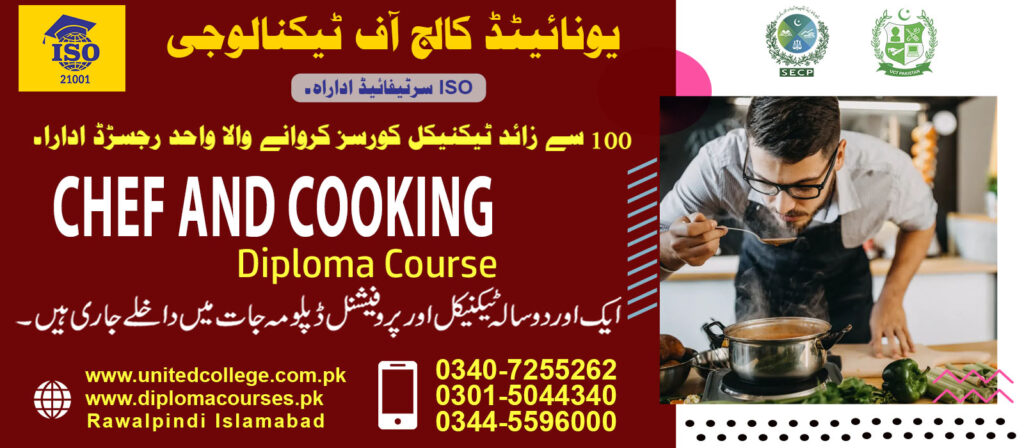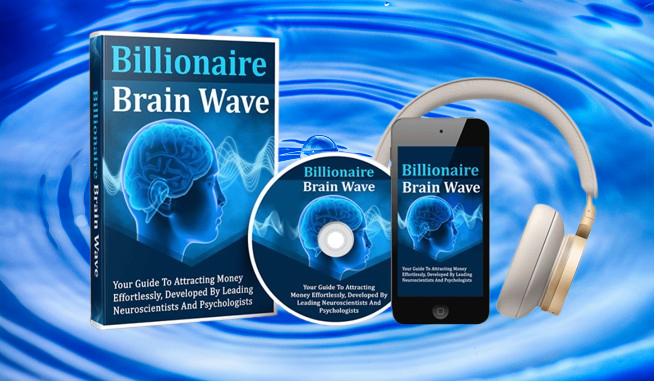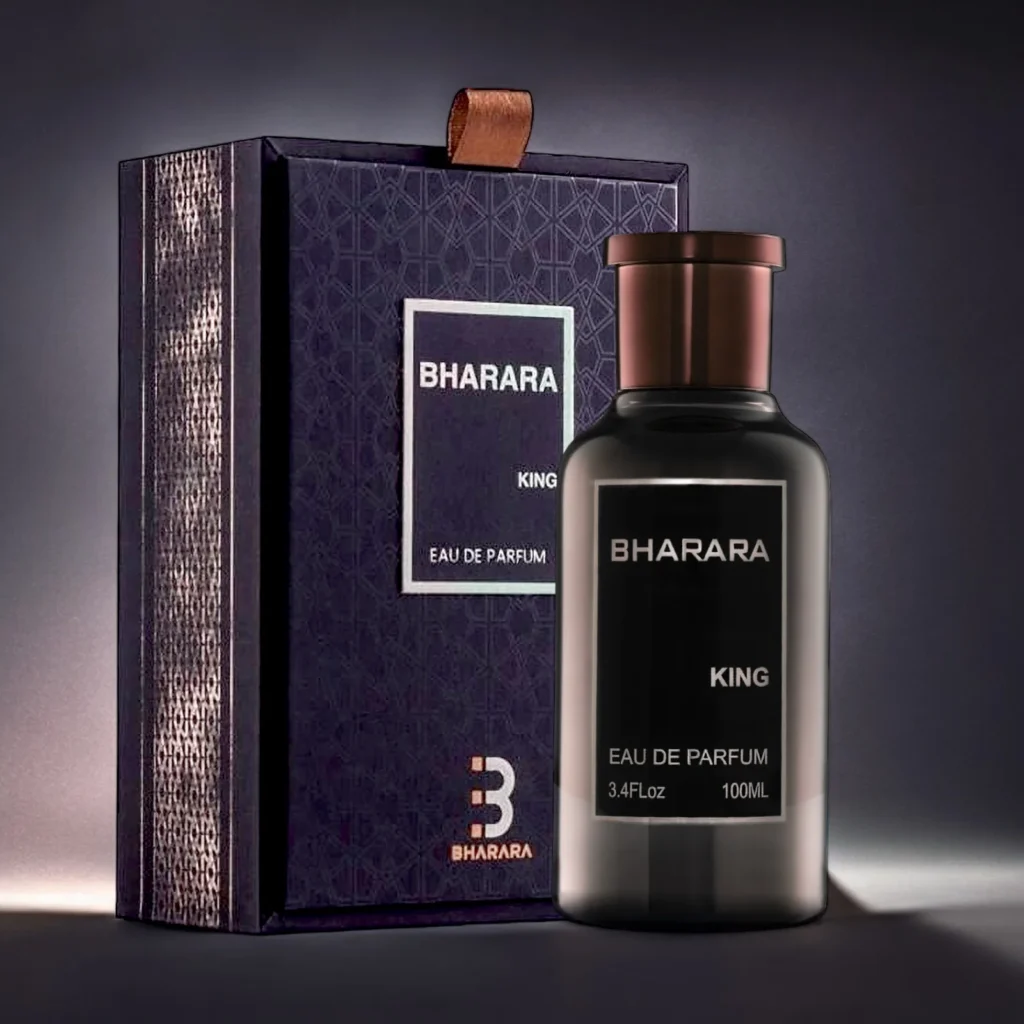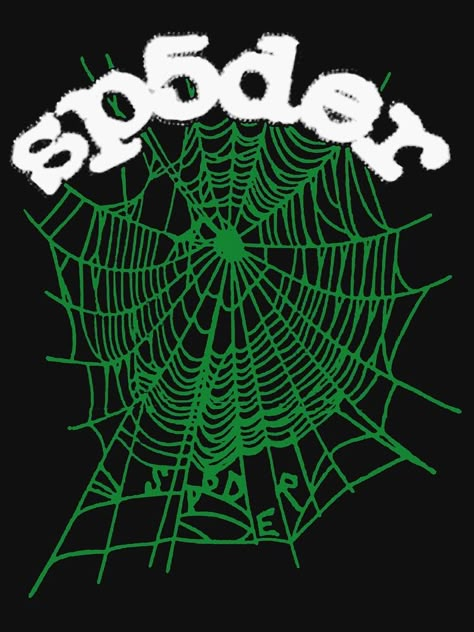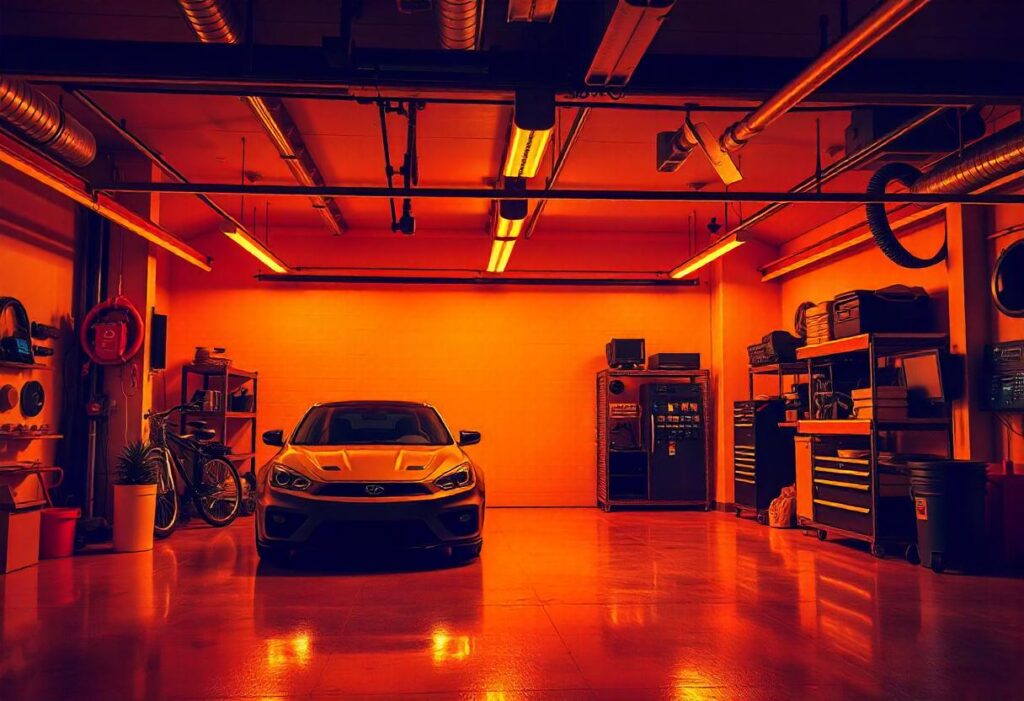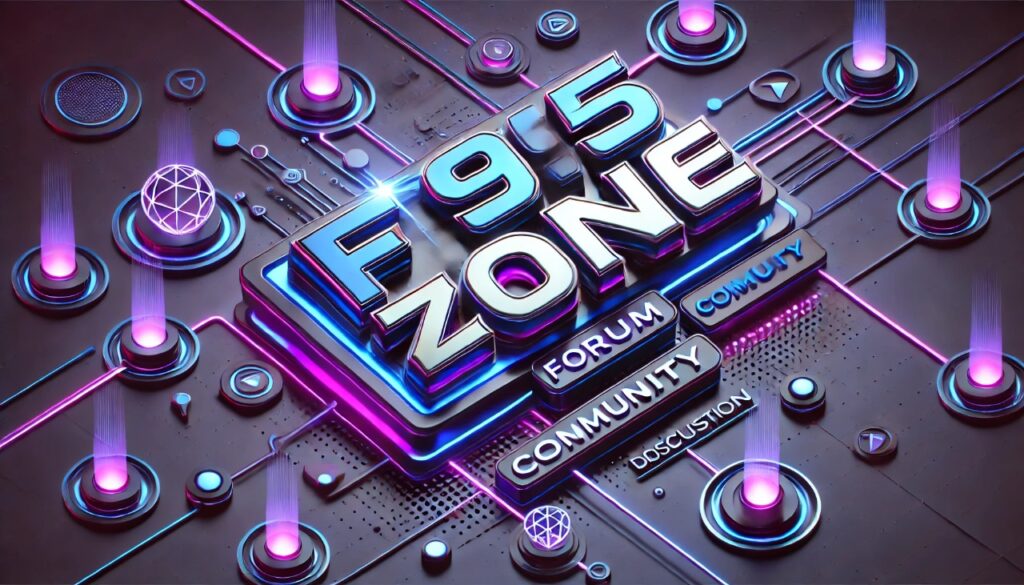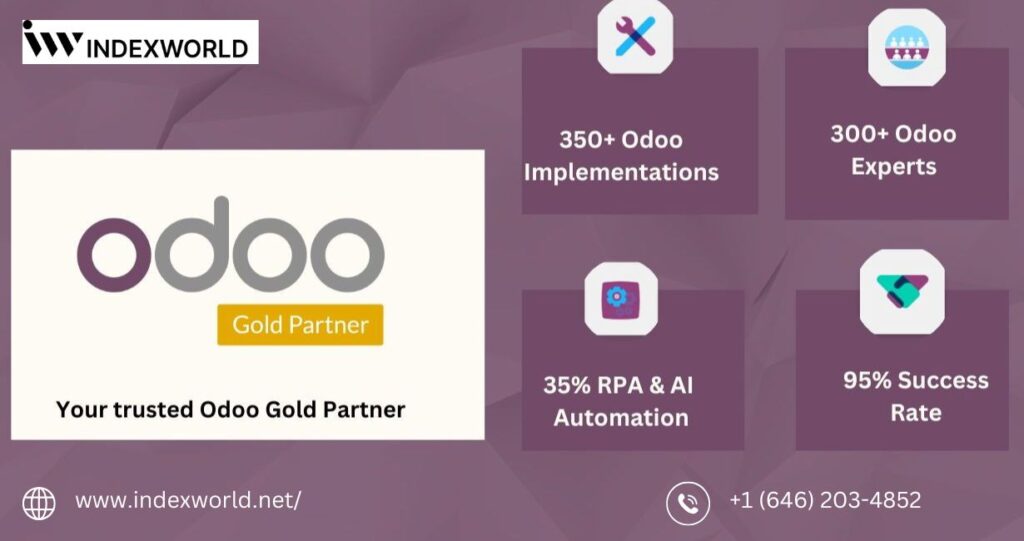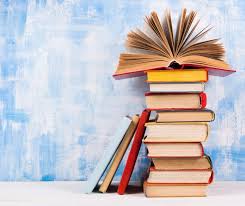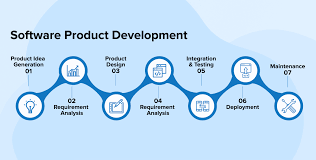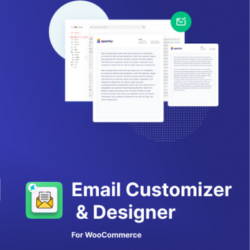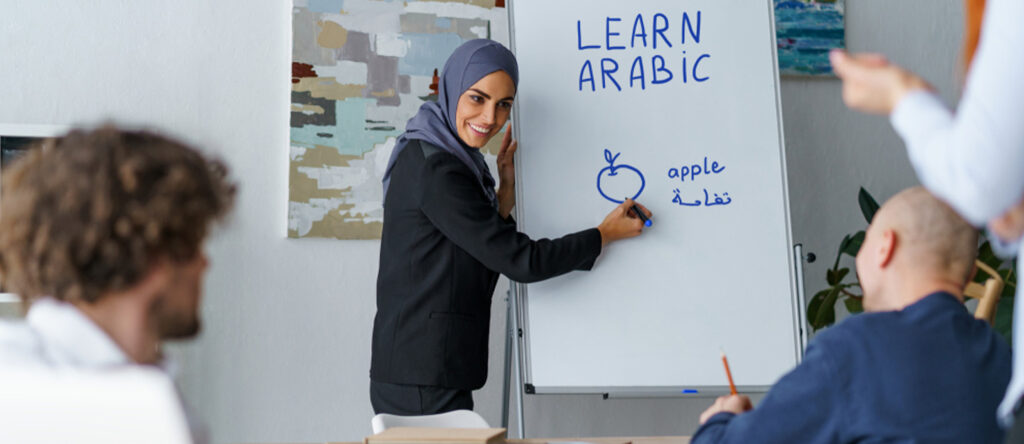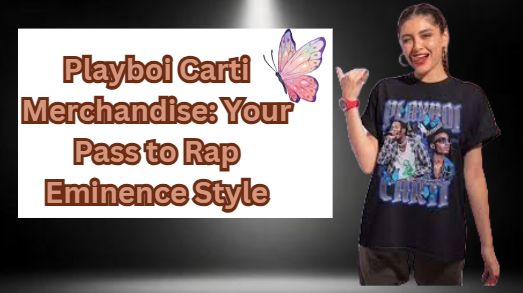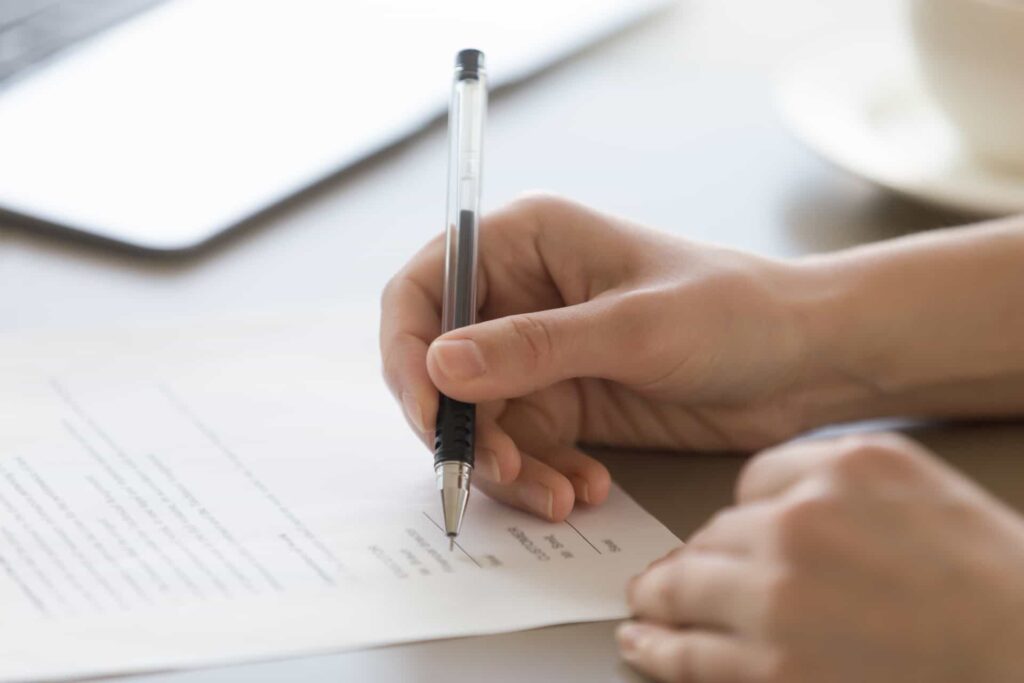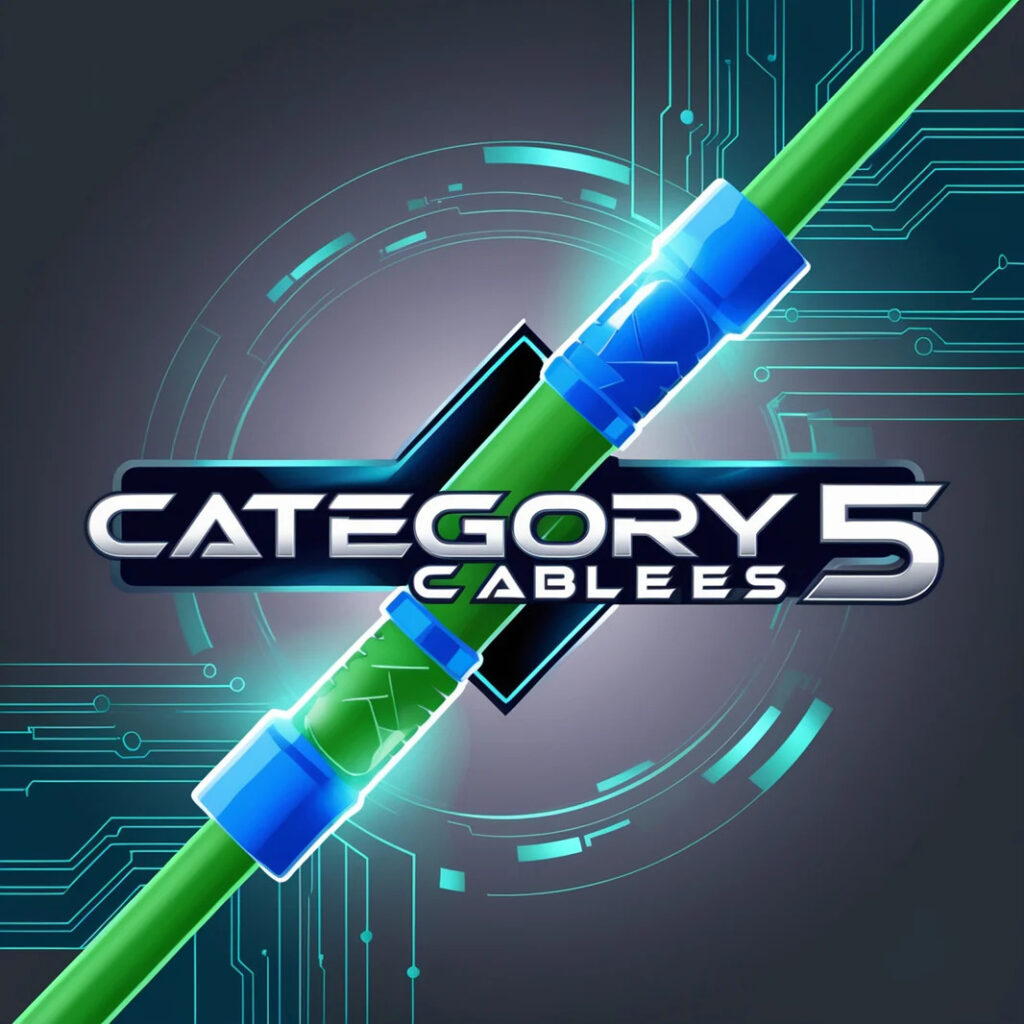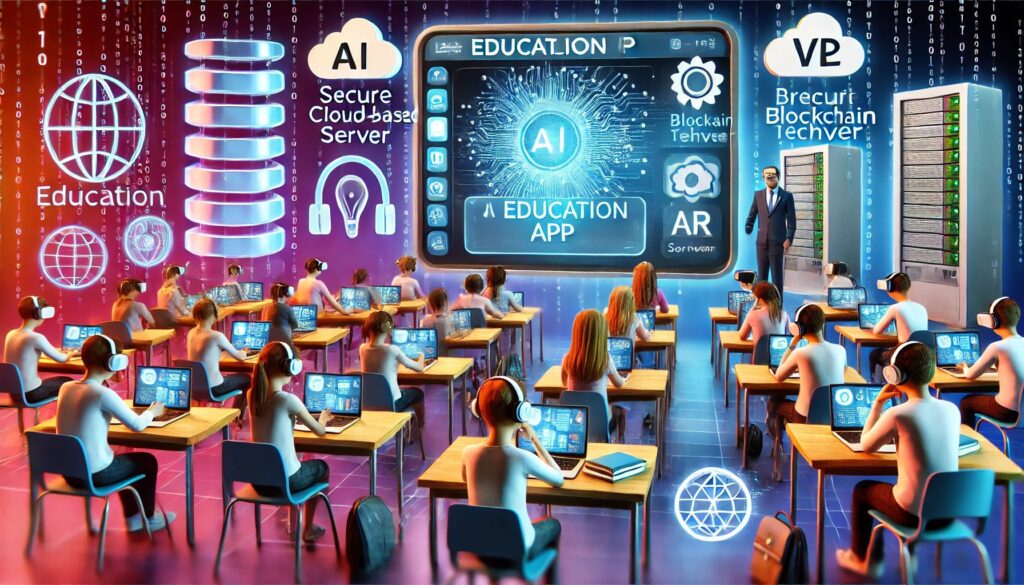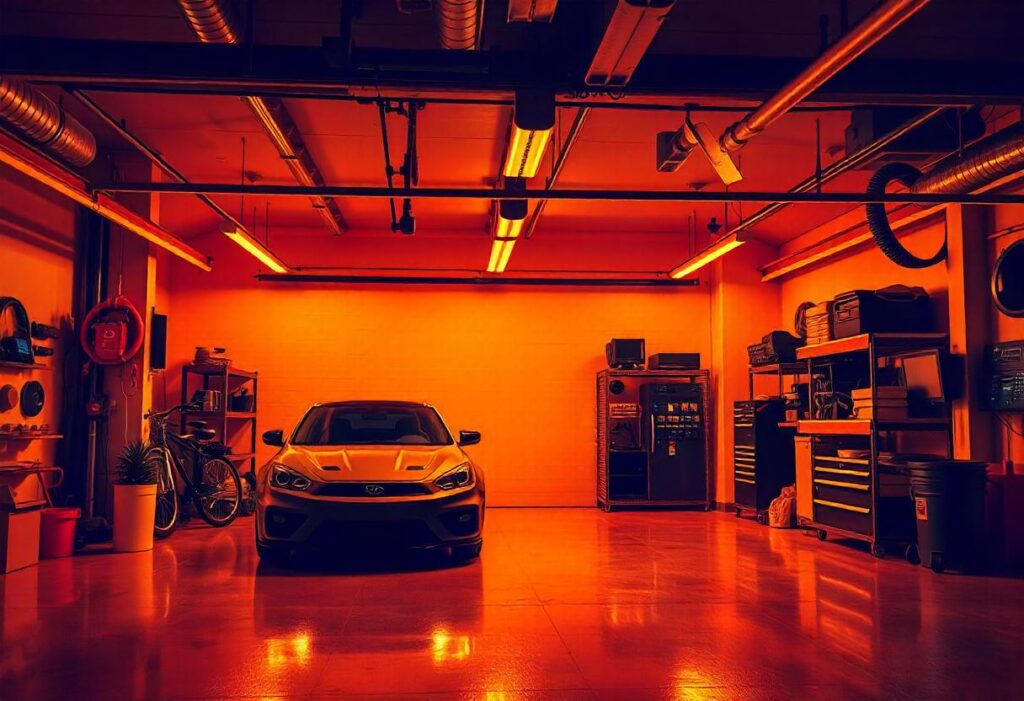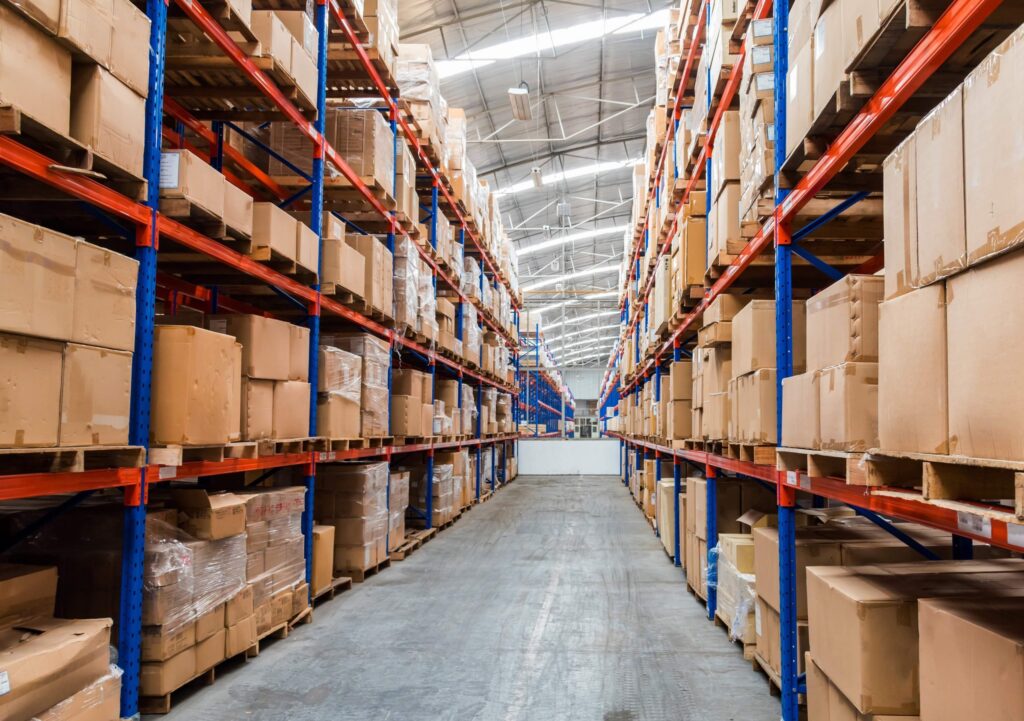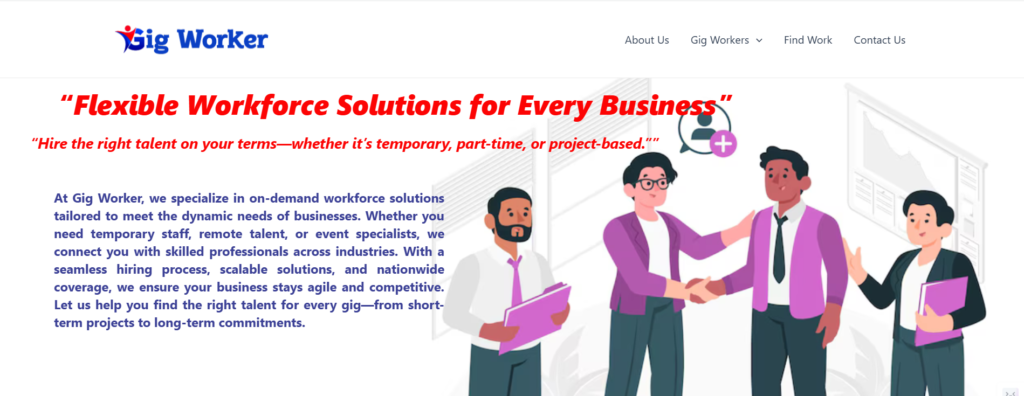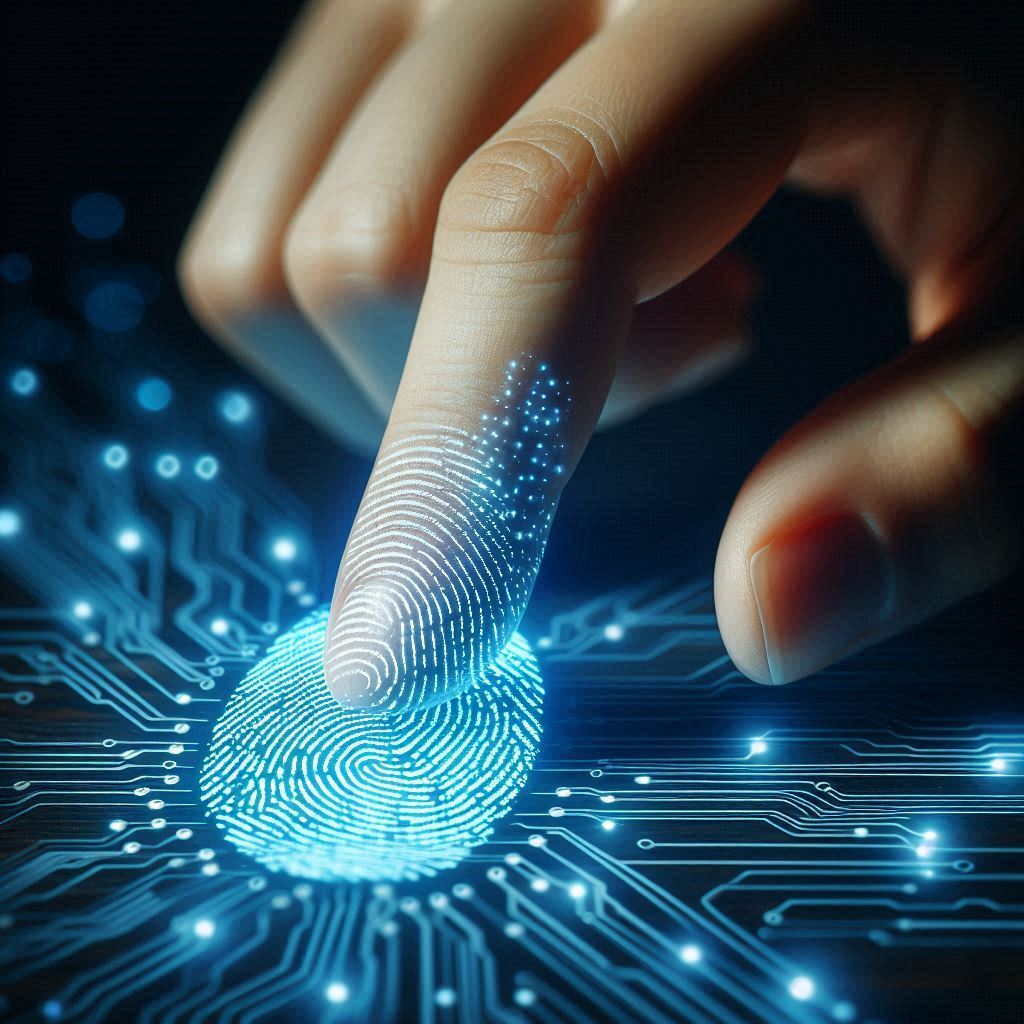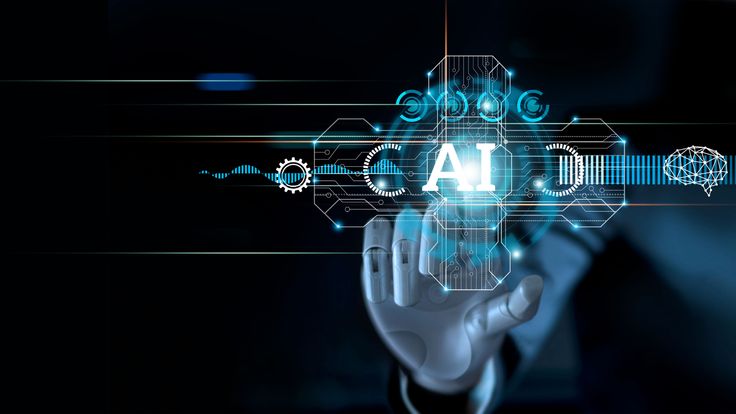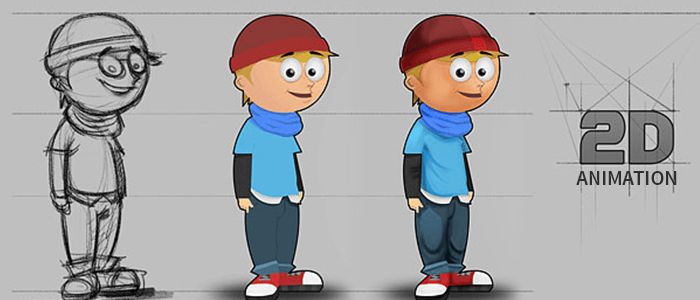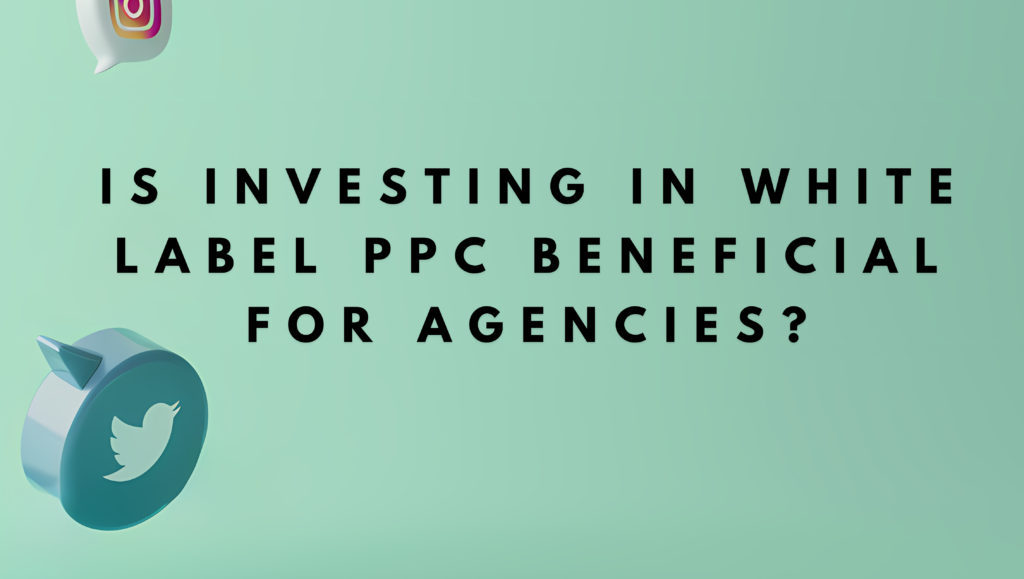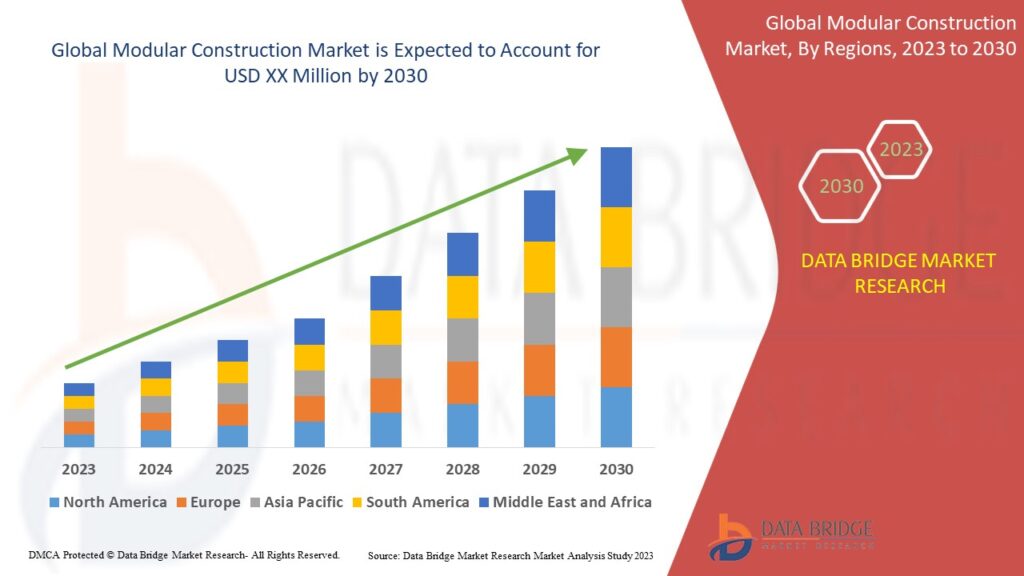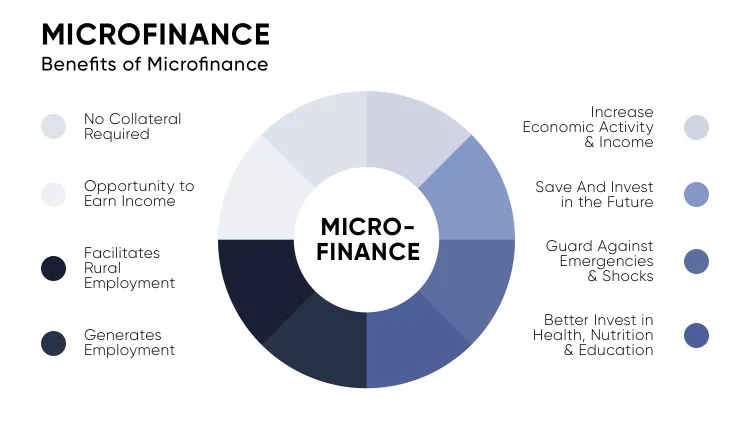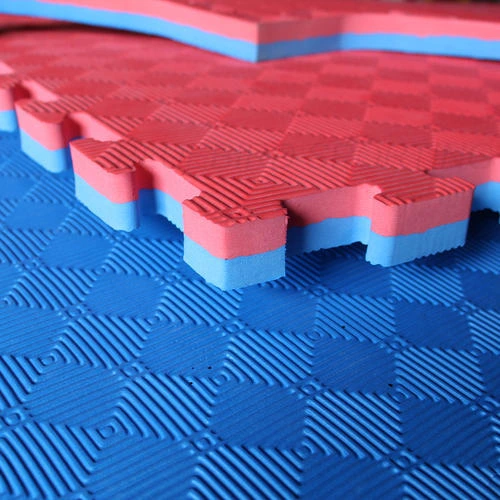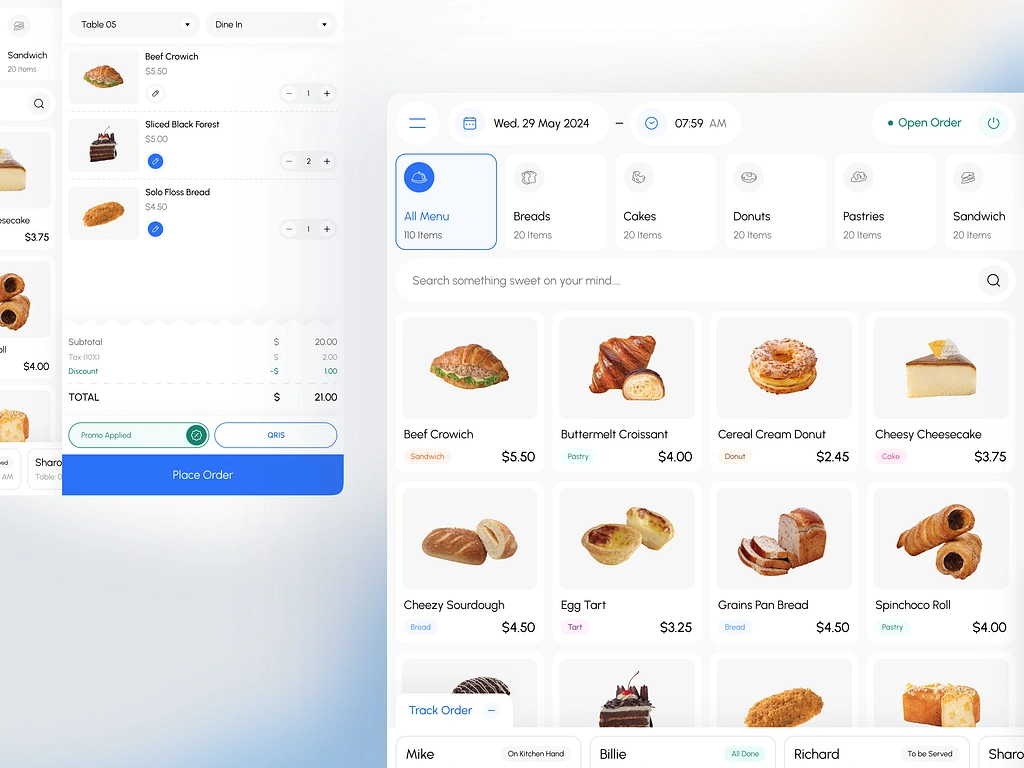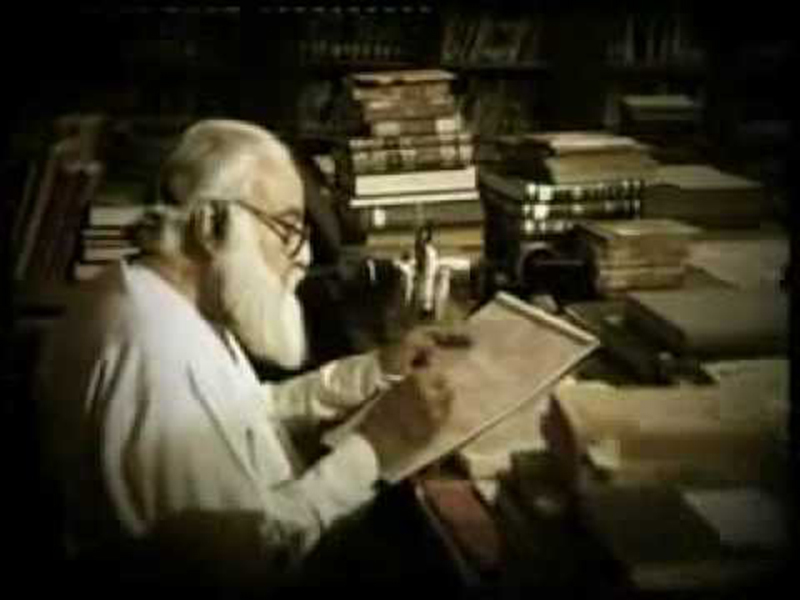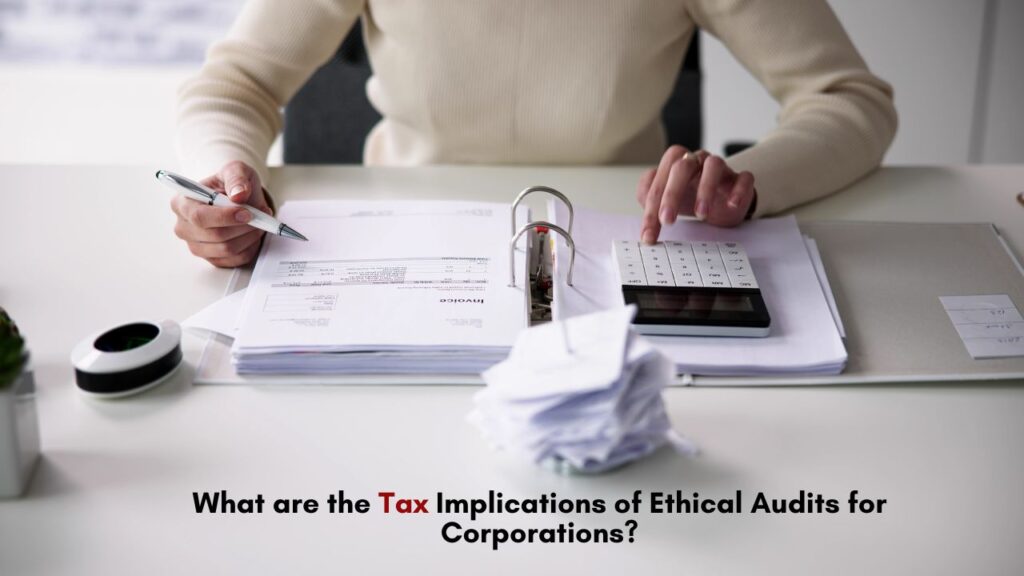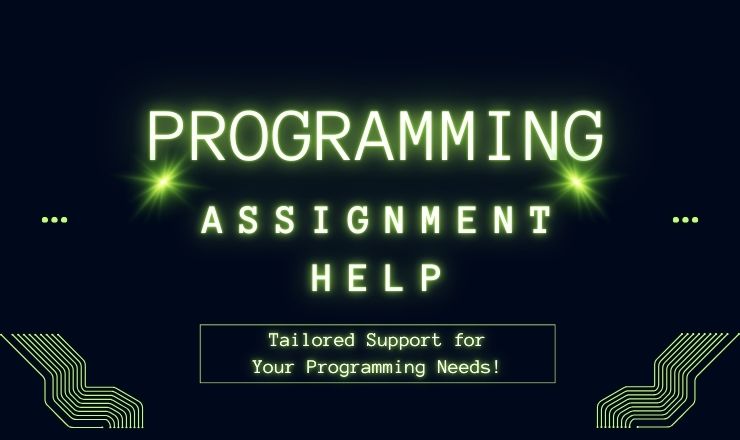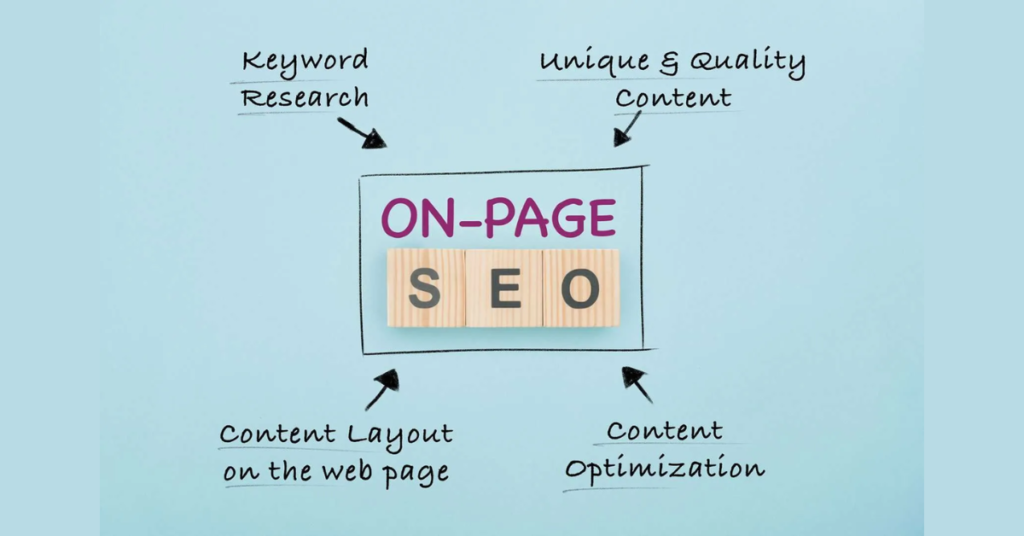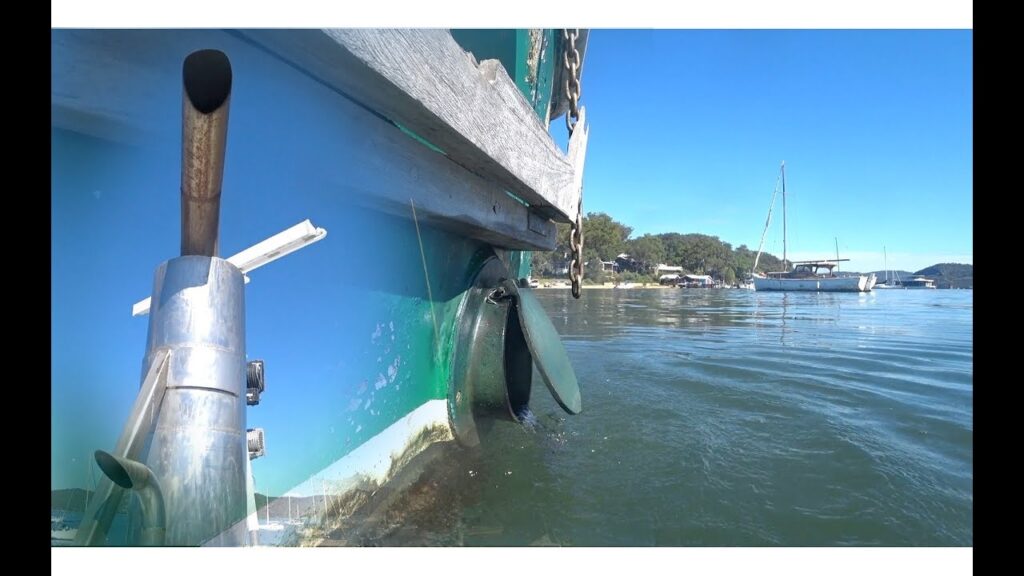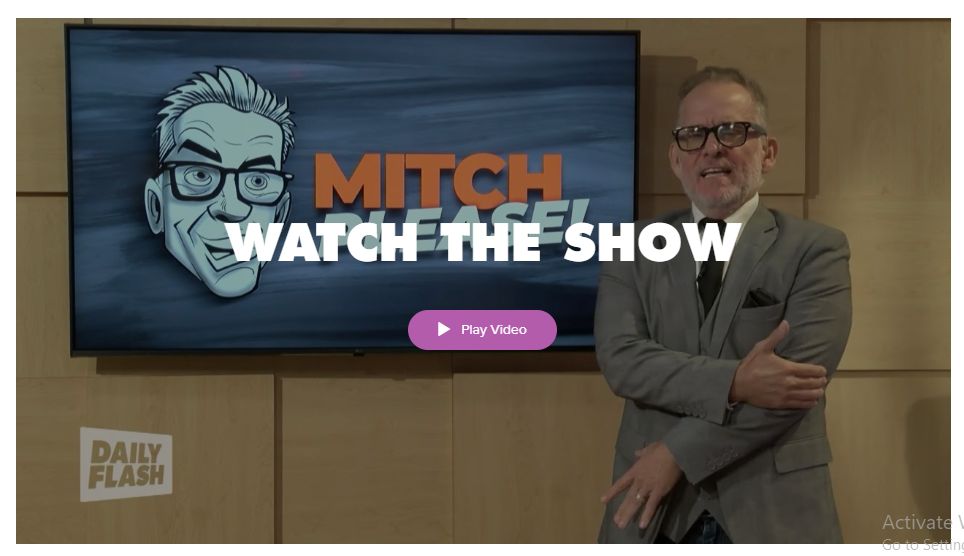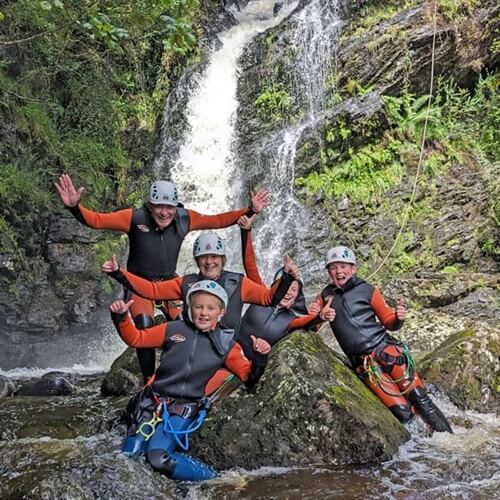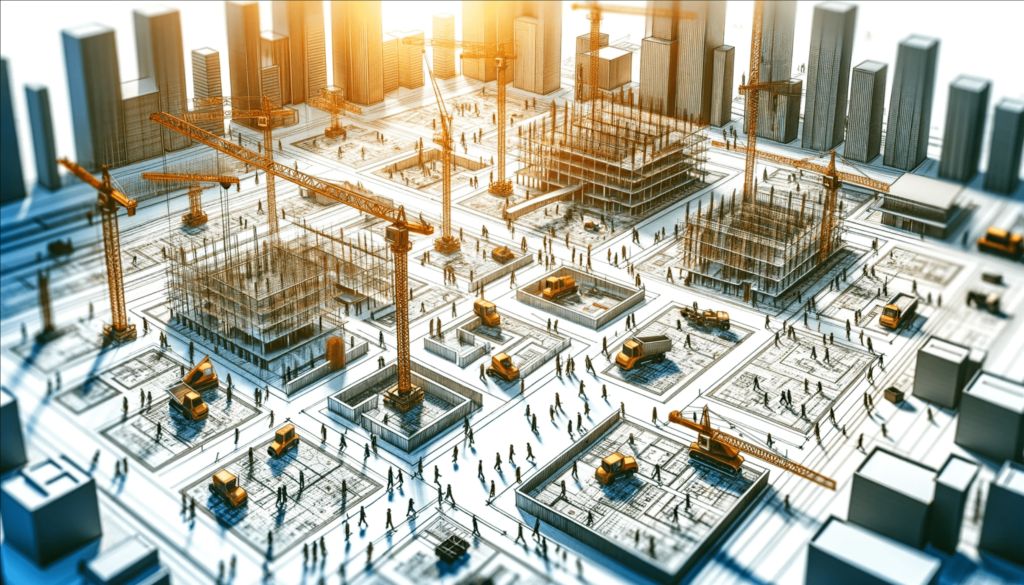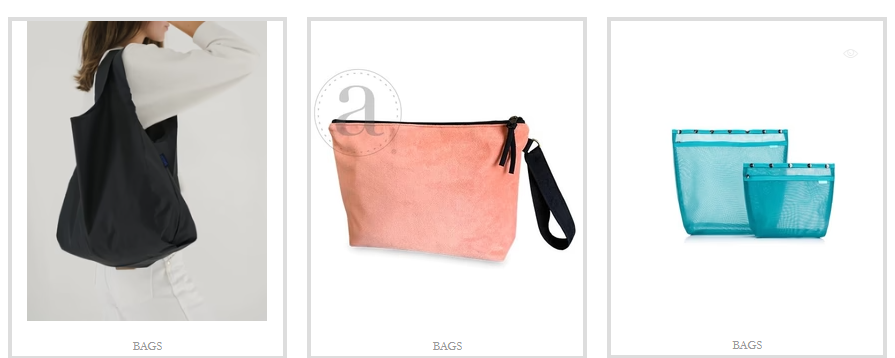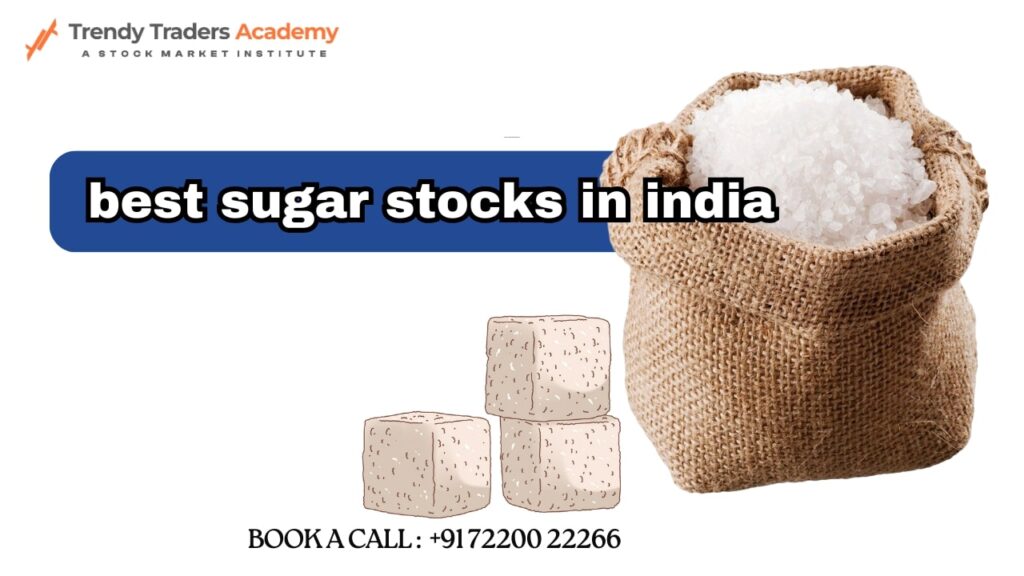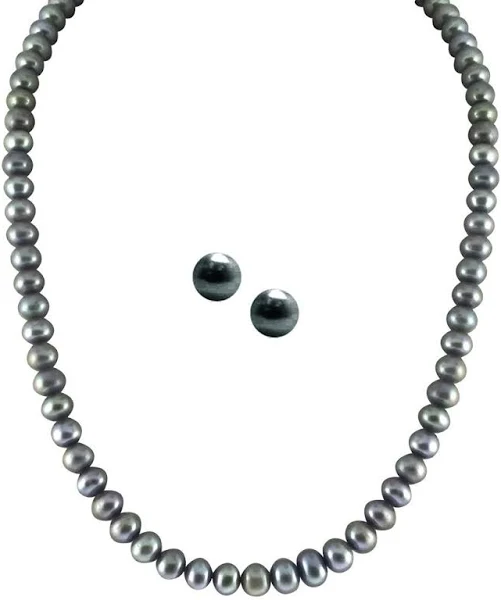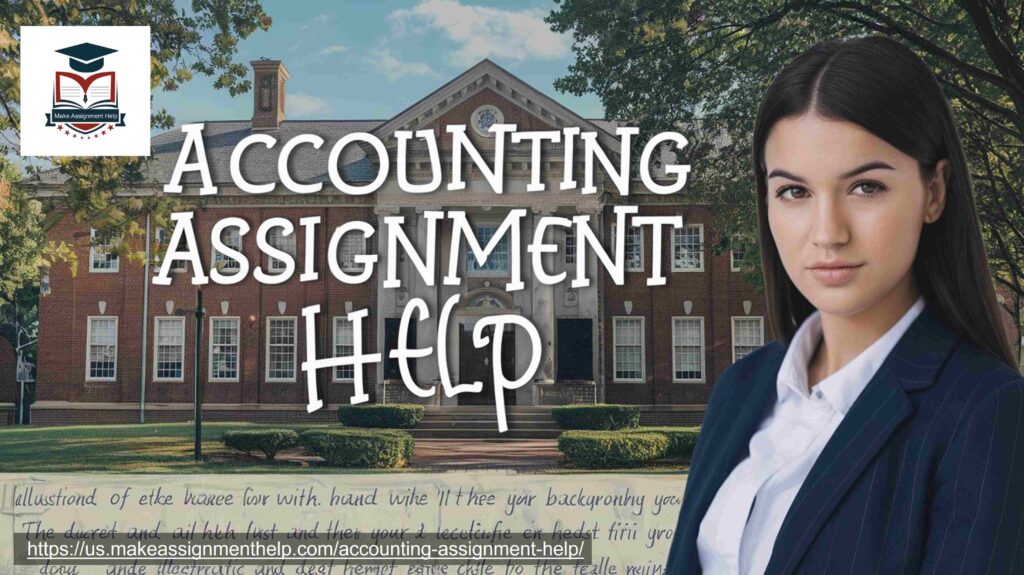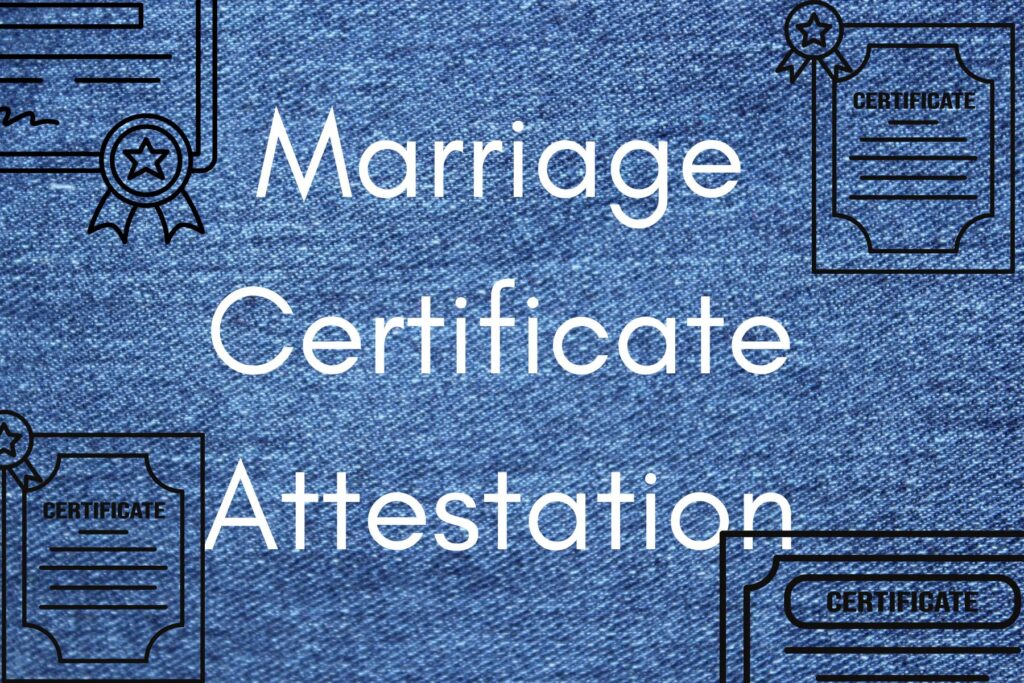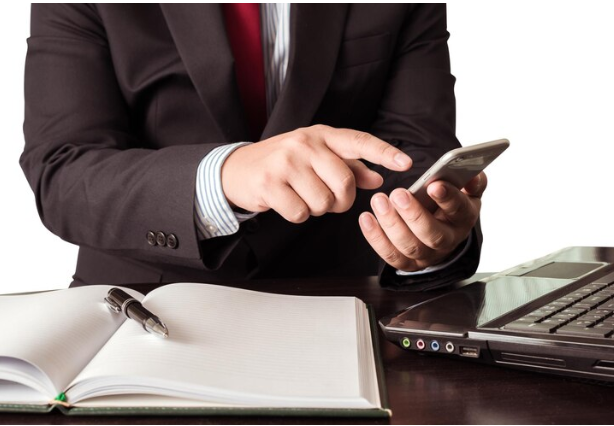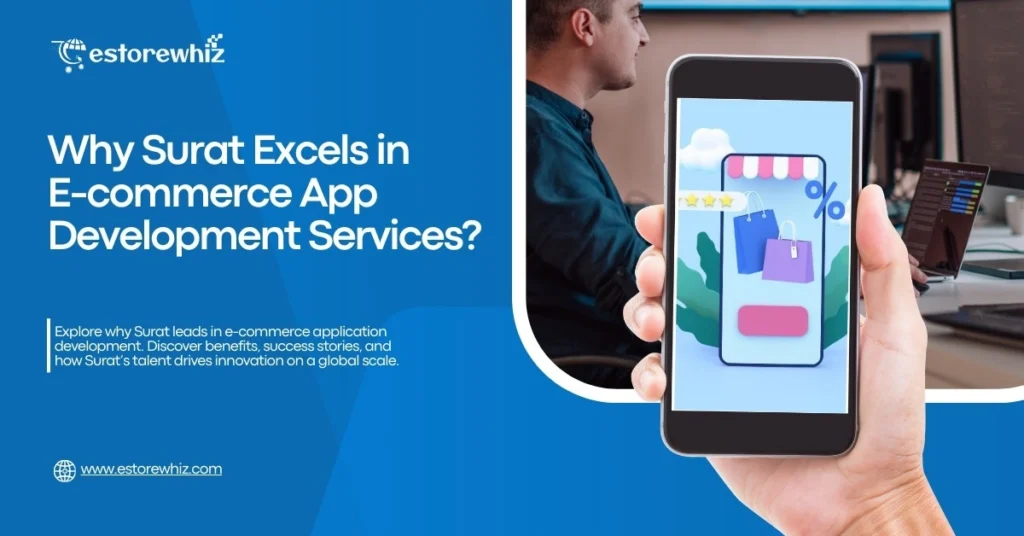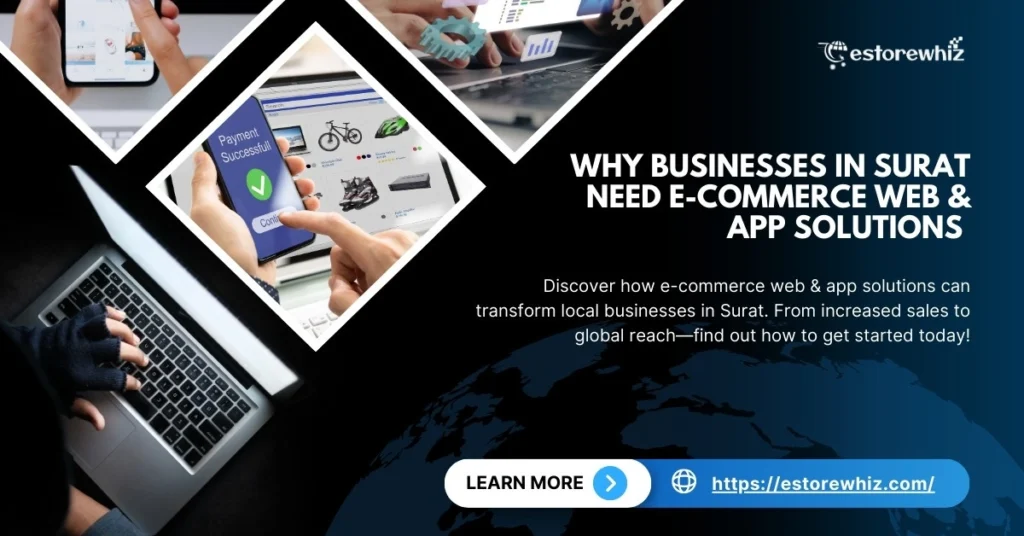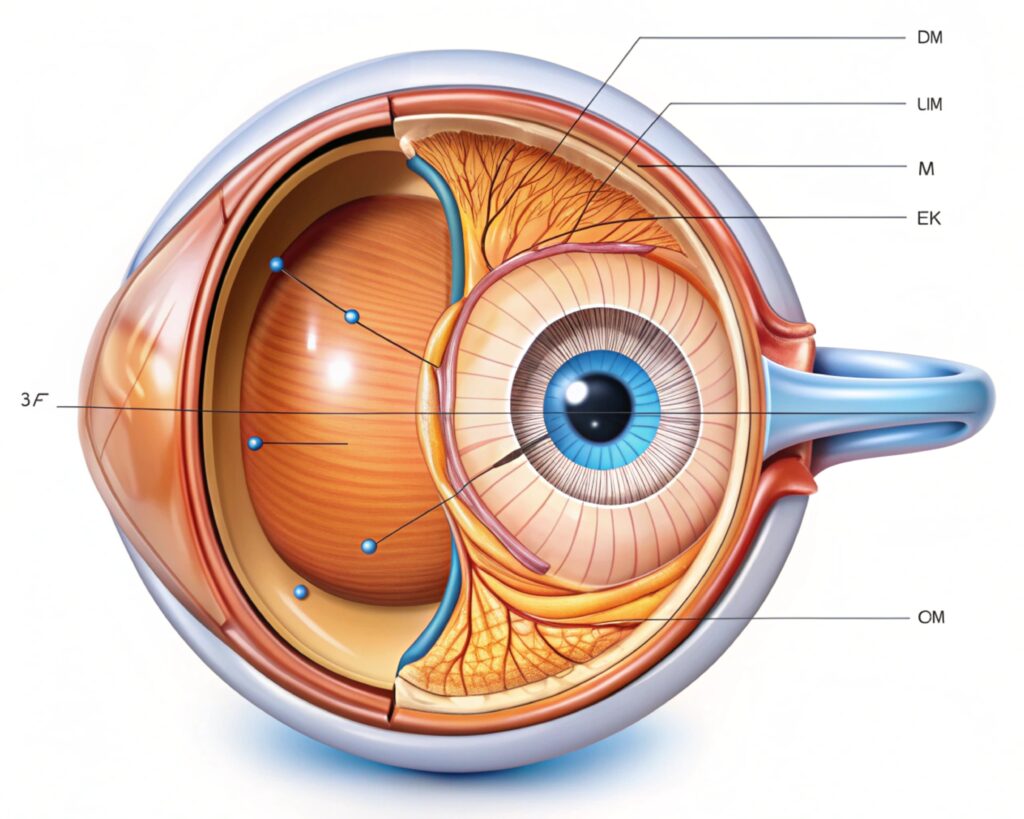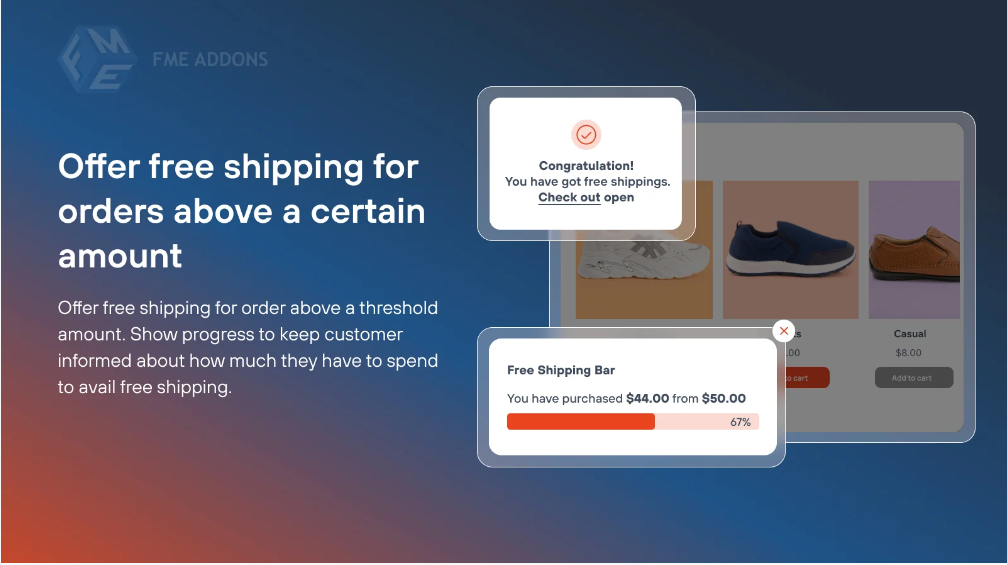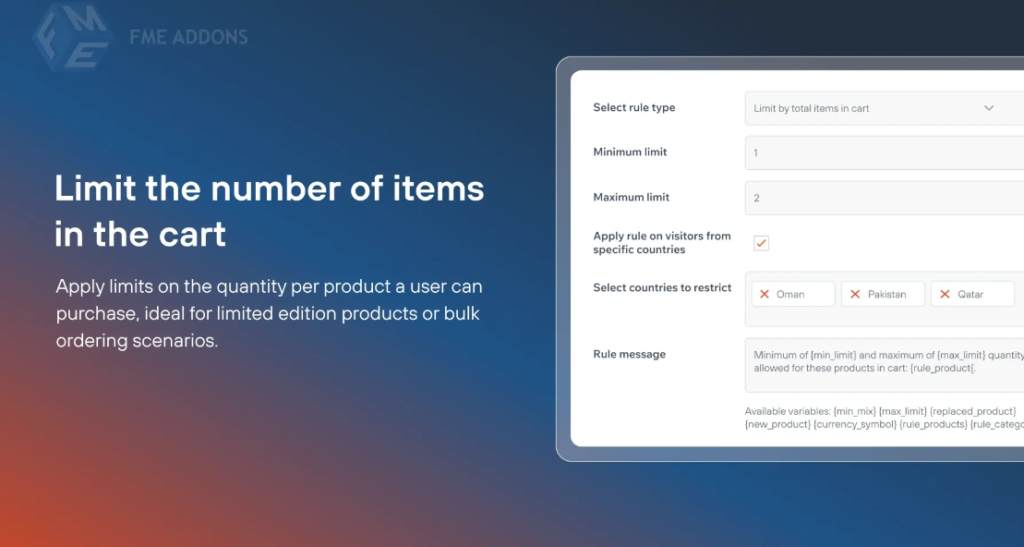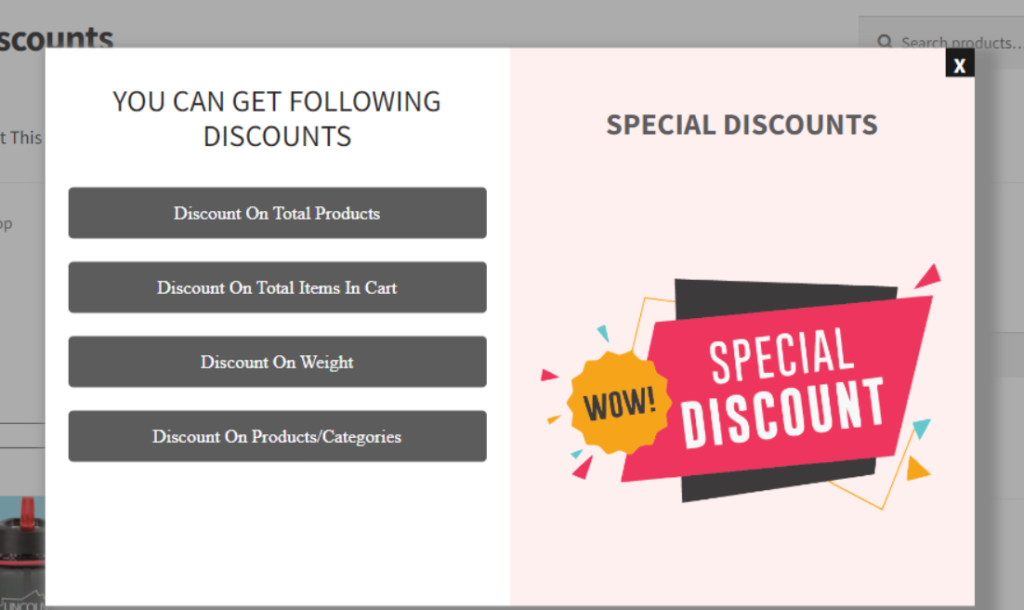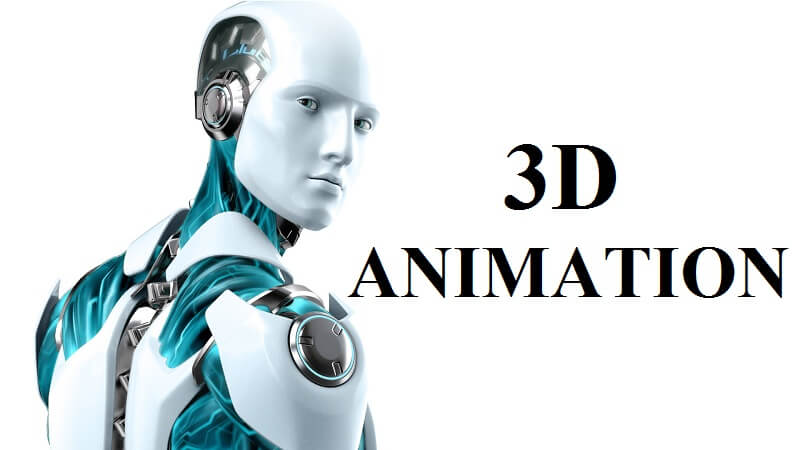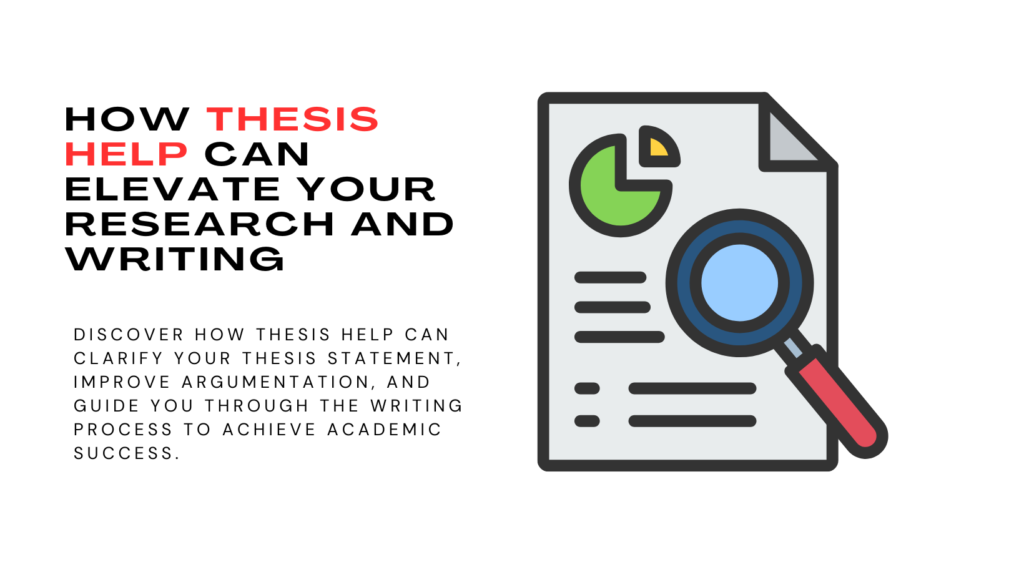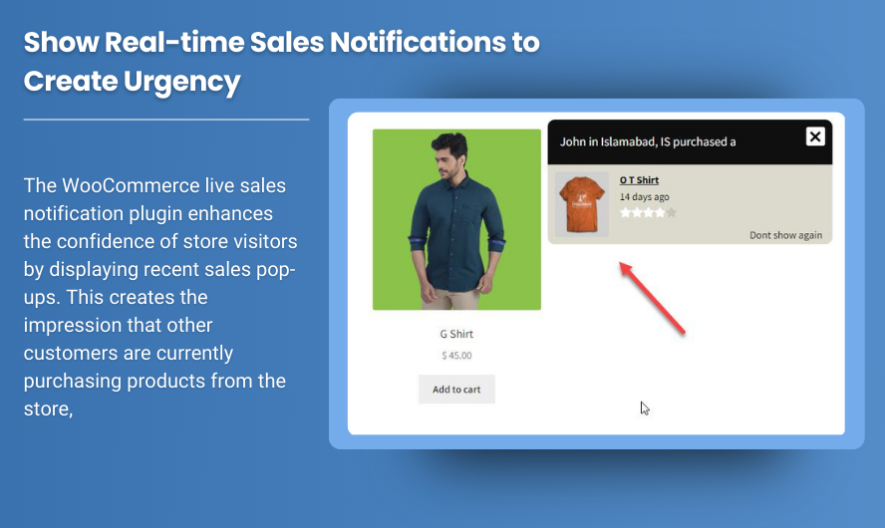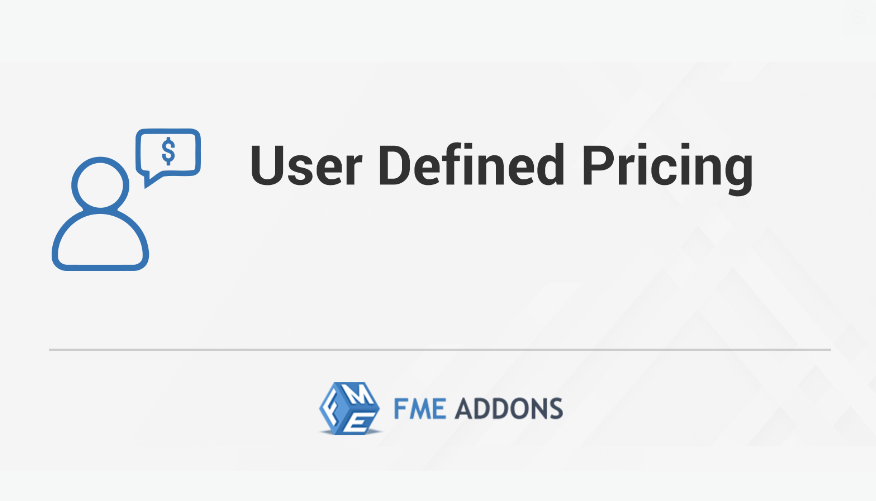Best Practices for Writing JavaScript Code in Assignments
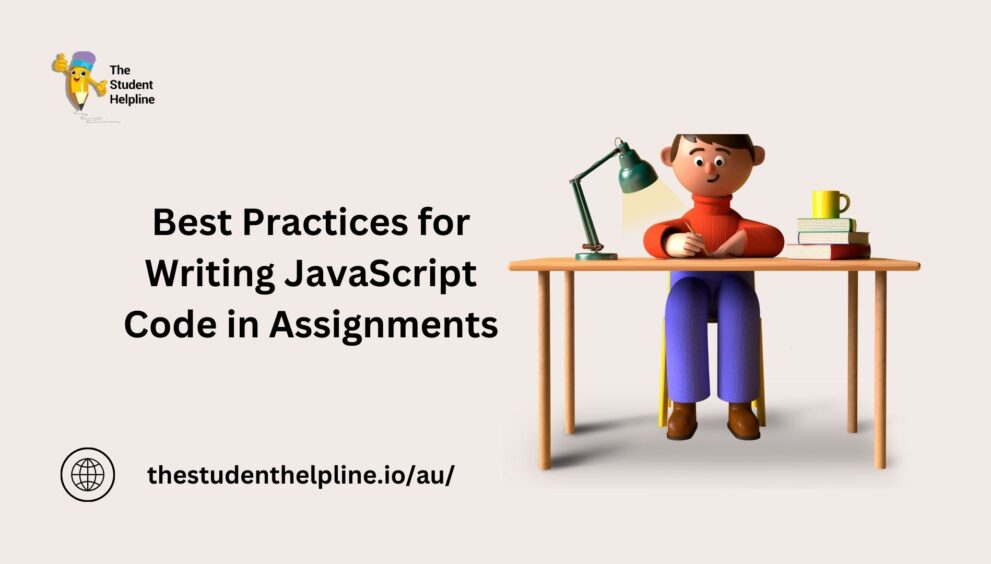
JavaScript is one of the most widely used programming languages in web development, making it a crucial skill for computer science students. Whether working on front-end or back-end development, writing clean and efficient JavaScript code is essential for creating well-structured applications. However, students often struggle with coding best practices, leading to inefficient and hard-to-maintain code.
For those looking for programming assignment help, understanding JavaScript best practices can improve their coding skills and assignment quality. If you are a student in Australia searching for Programming Assignment Help Australia, following these best practices will help you achieve better grades and write code that is efficient, readable, and maintainable. With Best Assignment Help, students can learn industry-standard techniques that enhance their JavaScript programming abilities.
Why Writing Clean JavaScript Code Matters
When working on JavaScript assignments, writing structured and efficient code is essential for several reasons:
- Readability: Well-written code is easier to read and understand, making collaboration simpler.
- Maintainability: Code that follows best practices is easier to maintain and modify.
- Performance: Optimised JavaScript ensures faster execution and better user experience.
- Error Reduction: Proper coding techniques help reduce bugs and make debugging easier.
- Better Grades: Following programming best practices can significantly improve academic performance in JavaScript assignments.
For students seeking Programming Assignment Help Australia, adopting these practices will lead to higher-quality assignments and better grades.
Best Practices for Writing JavaScript Code in Assignments
1. Use Meaningful Variable and Function Names
Choosing clear and descriptive variable and function names improves code readability. Avoid single-letter names unless they are loop counters.
Example:
// Bad practice
let x = 10;
function c() {
console.log("Hello");
}let userAge = 10;
function greetUser() {
console.log(“Hello”);
}
Using meaningful names makes it easier for others (and yourself) to understand the purpose of the variables and functions.
2. Follow Proper Indentation and Formatting
Consistent indentation and spacing improve readability. Use two or four spaces per indentation level and maintain a uniform format throughout your code.
Example:
// Bad formatting
function add(a,b){return a+b;}function add(a, b) {
return a + b;
}
Many Integrated Development Environments (IDEs) and code editors, such as Visual Studio Code, provide automatic formatting tools.
3. Use Comments Wisely
Comments help explain complex logic but should not be excessive. Use them only when necessary to clarify the purpose of specific sections of code.
Example:
// Bad practice
// This function takes two numbers and returns their sum
function add(a, b) {
return a + b;
}function add(a, b) {
return a + b; // Returns the sum of a and b
}
Clear and concise comments improve code comprehension without cluttering the script.
4. Avoid Global Variables
Using global variables can lead to unexpected side effects. Instead, use local variables and scope them appropriately.
Example:
// Bad practice (Global variable)
var count = 0;count++;
}
function increment() {
let count = 0;
count++;
}
Minimising global variables reduces the risk of accidental modifications and conflicts.
5. Use const and let Instead of var
JavaScript has introduced let and const as alternatives to var, providing better scoping and preventing accidental variable redeclaration.
Example:
// Using var (Not recommended)
var x = 5;
var x = 10; // No error, but can cause confusionlet y = 5;
// let y = 10; // Error: Cannot redeclare ‘y’
Use const for values that should not change and let for variables that may be reassigned.
6. Write Modular Code Using Functions
Breaking code into smaller functions improves reusability and readability. Avoid writing long functions that perform multiple tasks.
With Best Assignment Help, students can refine their coding skills and gain expertise in JavaScript programming.
Example:
// Bad practice
function calculateTotal(price, tax) {
let total = price + (price * tax);
console.log("Total: $" + total);
}function calculateTax(price, taxRate) {
return price * taxRate;
}
return price + calculateTax(price, taxRate);
}
Modular functions improve code clarity and make debugging easier.
7. Handle Errors Properly
Using try-catch blocks helps prevent unexpected errors from crashing the program.
Example:
// Bad practice (No error handling)
function divide(a, b) {
return a / b;
}function divide(a, b) {
try {
if (b === 0) {
throw new Error(“Cannot divide by zero”);
}
return a / b;
} catch (error) {
console.error(error.message);
}
}
Proper error handling improves user experience and prevents application crashes.
8. Use ES6 Features for Cleaner Code
Modern JavaScript (ES6+) introduces features that make code more readable and concise.
Example:
// Arrow functions
const greet = () => console.log("Hello");const name = “John”;
console.log(`Hello, ${name}`);
const user = { name: “Alice”, age: 25 };
const { name: userName, age } = user;
console.log(userName, age);
Using ES6+ features enhances readability and improves performance.
9. Avoid Hardcoding Values
Hardcoded values make code inflexible and difficult to maintain. Instead, use constants and configuration files.
Example:
// Bad practice
let taxRate = 0.1;const TAX_RATE = 0.1;
Using constants improves maintainability and reduces the risk of accidental modifications.
10. Optimise Performance with Efficient Loops
Using the right type of loop can improve execution speed.
Example:
// Inefficient loop
for (let i = 0; i < arr.length; i++) {
console.log(arr[i]);
}for (let item of arr) {
console.log(item);
}
Using forEach() and map() can further enhance readability and efficiency.
Conclusion
Following best practices when writing JavaScript code in assignments is essential for improving readability, maintainability, and performance. Whether you are working on an academic project or preparing for a professional career, these techniques will help you write clean and efficient code.
For students seeking Programming Assignment Help Australia, adopting these practices will lead to higher-quality assignments and better grades. With Best Assignment Help, students can refine their coding skills and gain expertise in JavaScript programming. By mastering these principles, aspiring developers can set themselves apart in the competitive field of web develop


 English
English 



















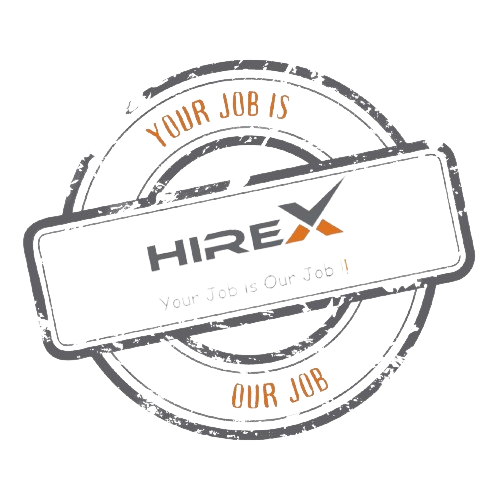
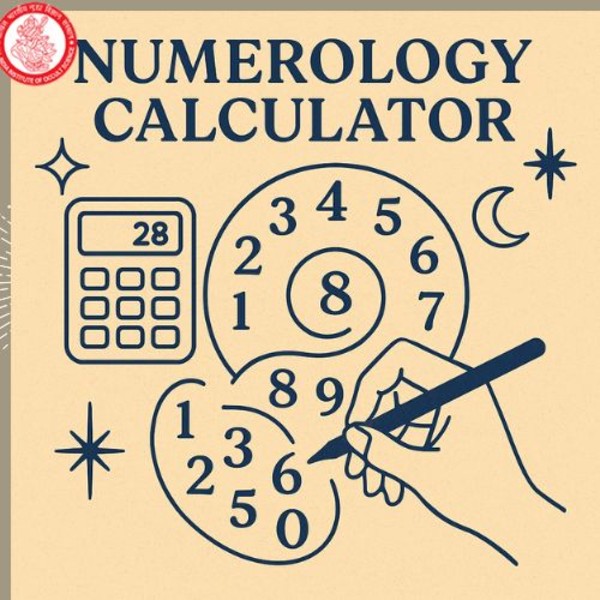













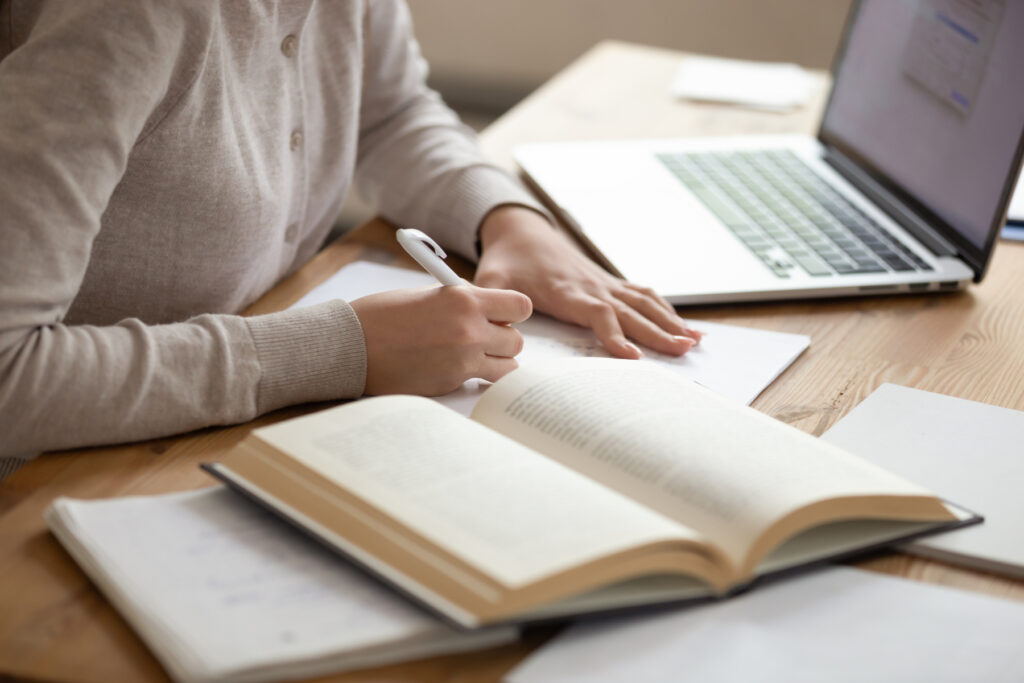





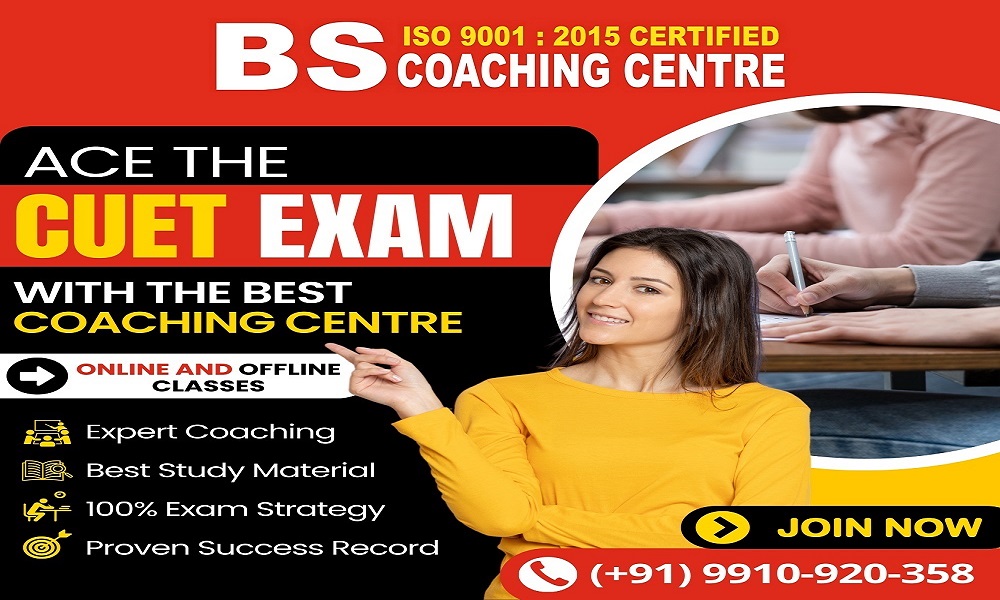













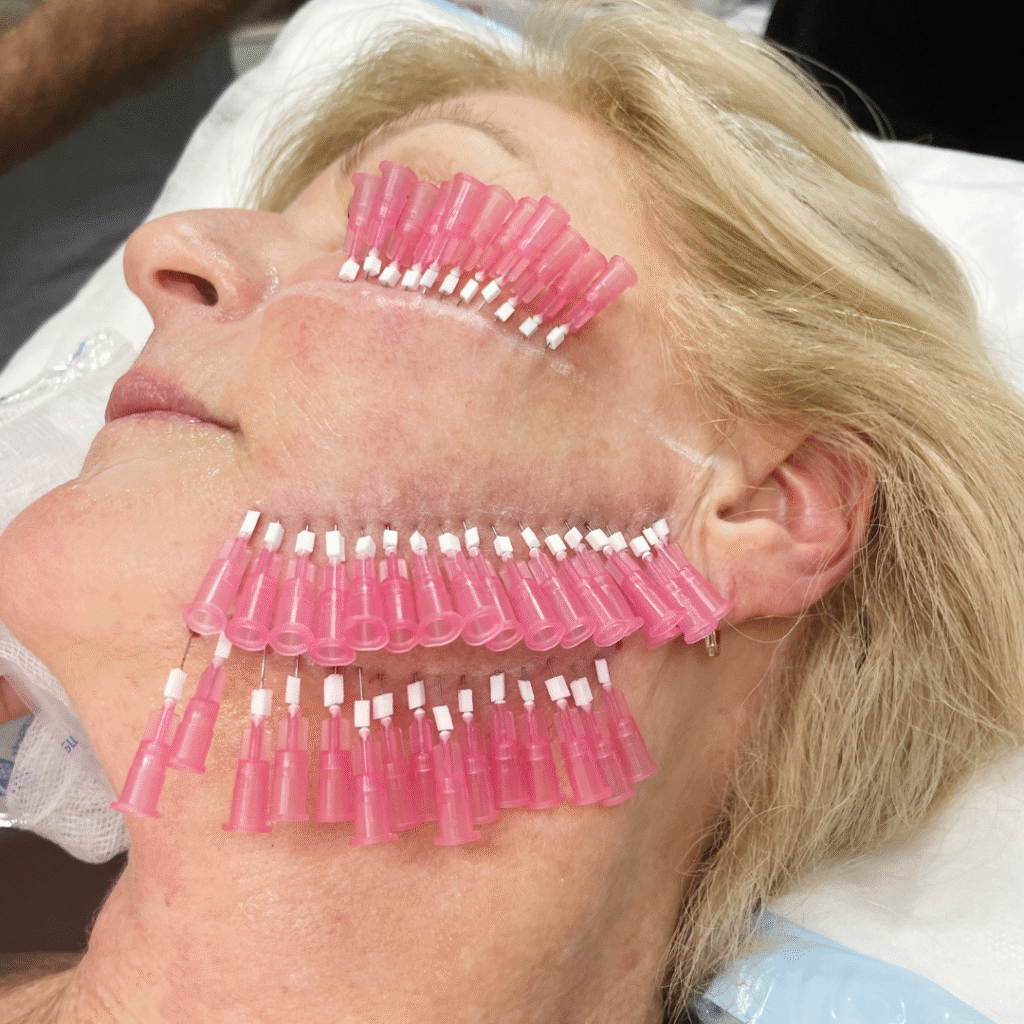





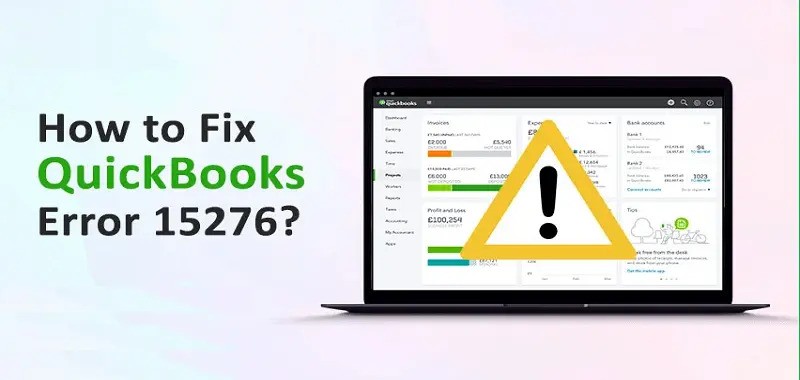























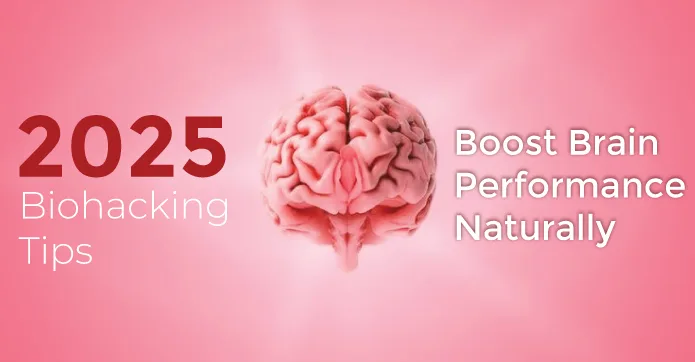



















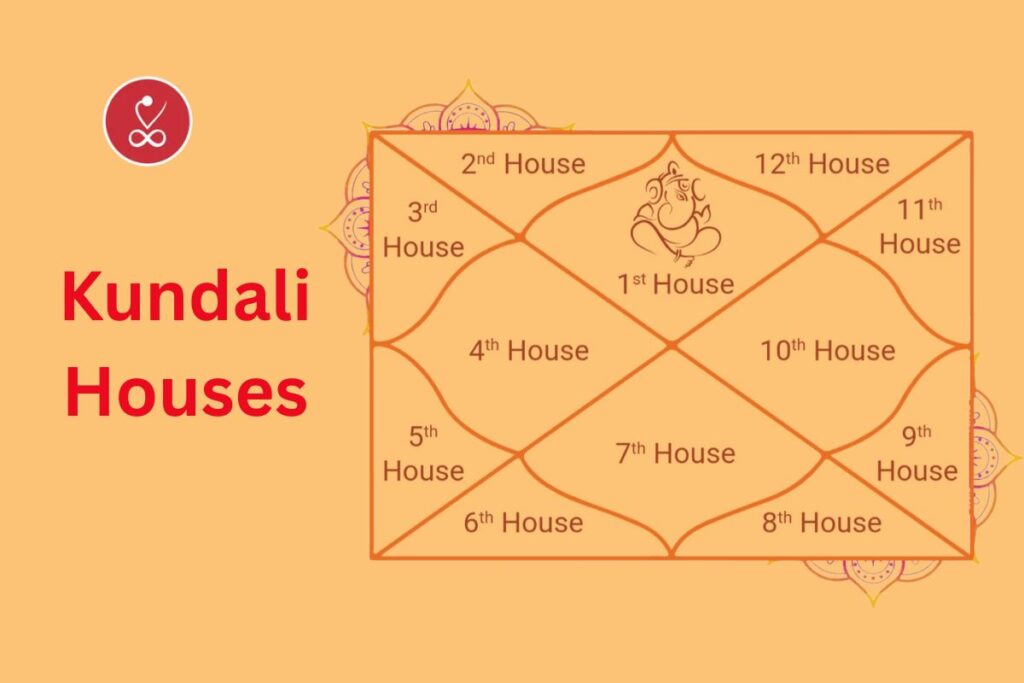




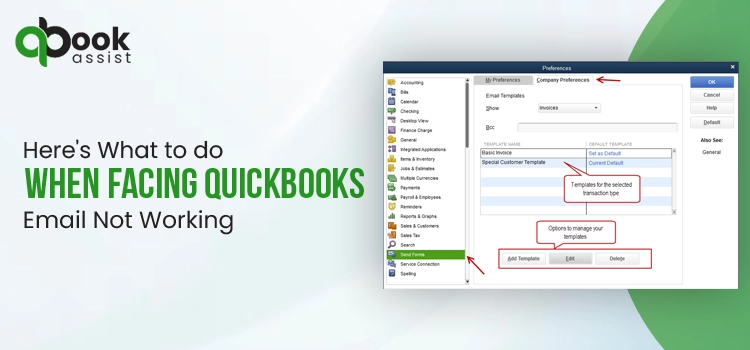















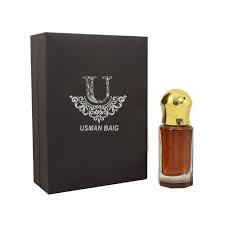









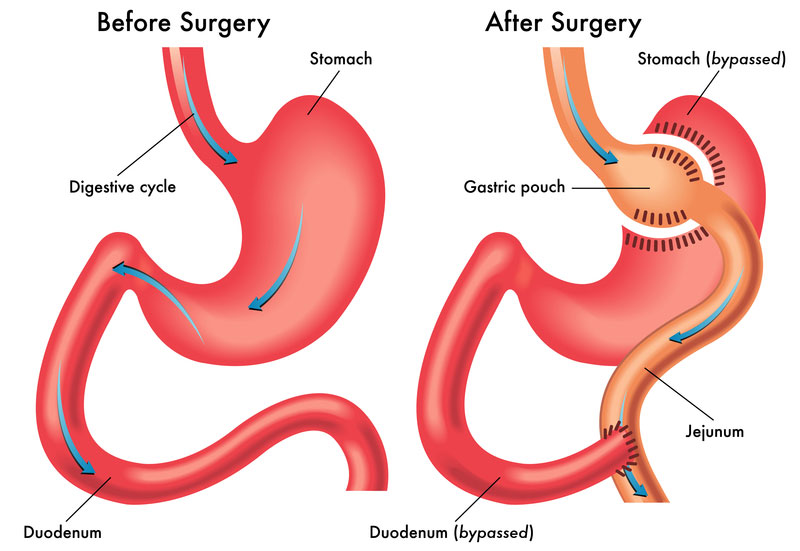











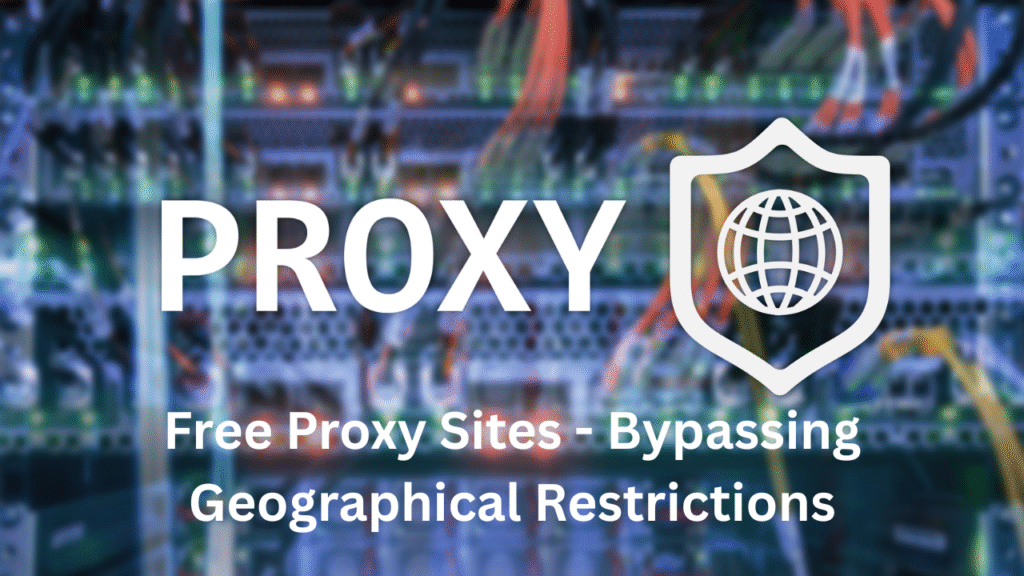

































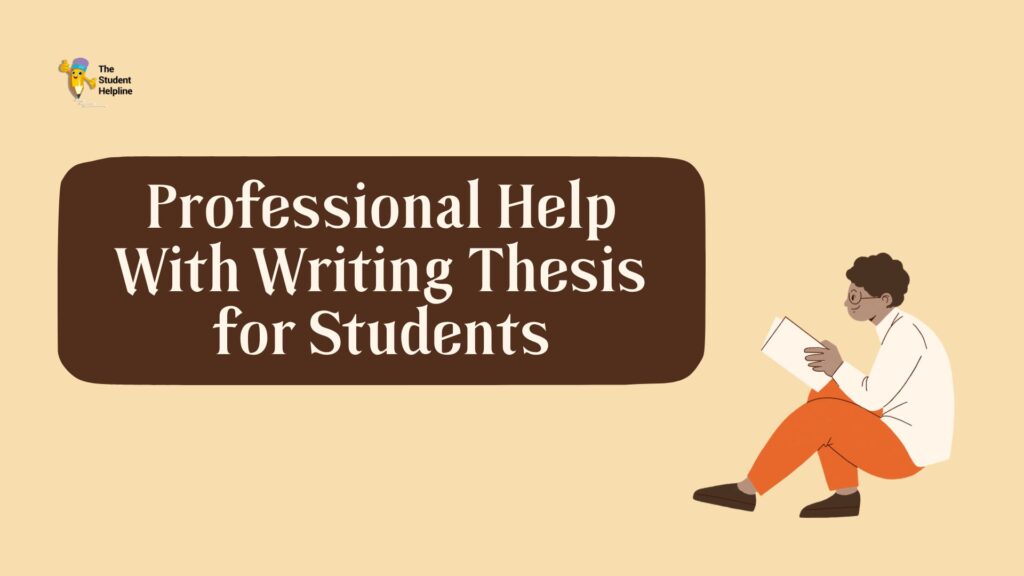

























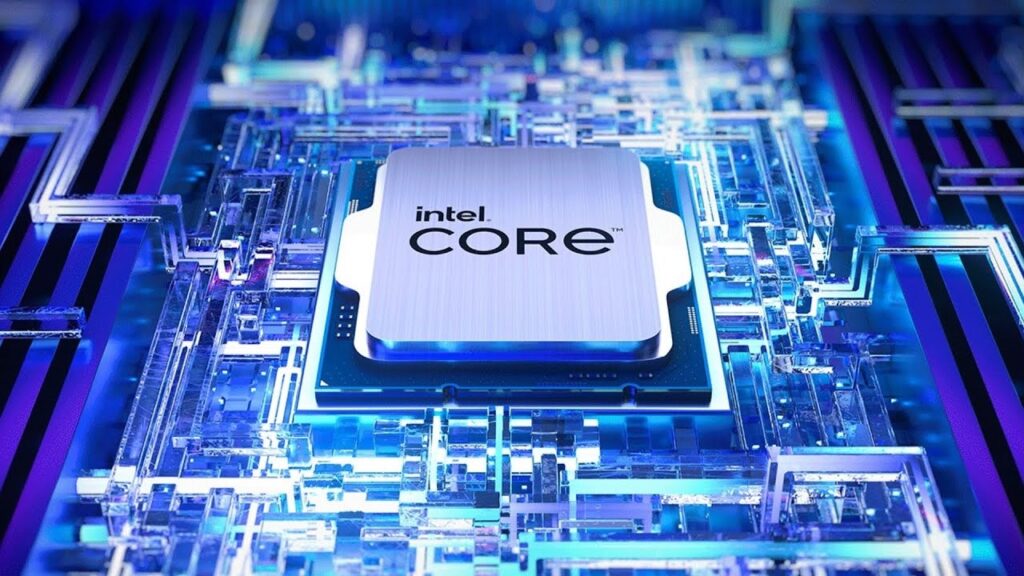


























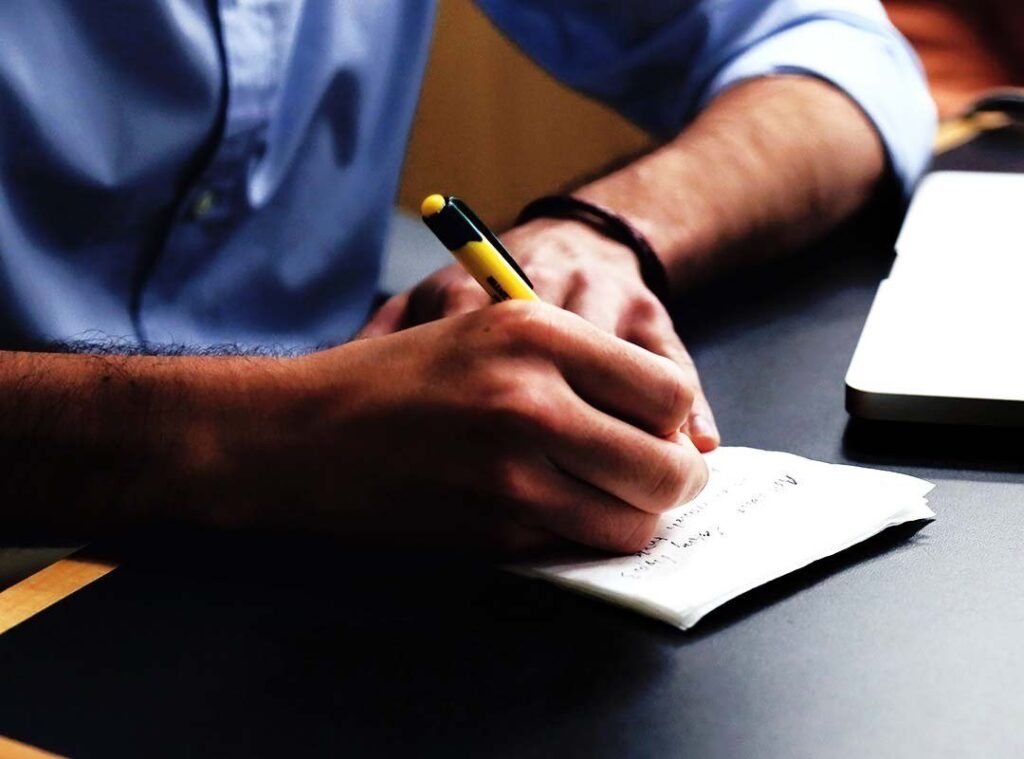









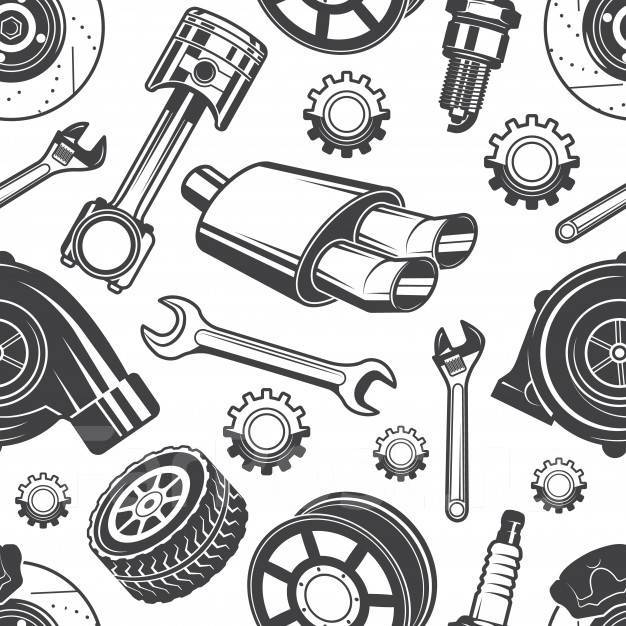














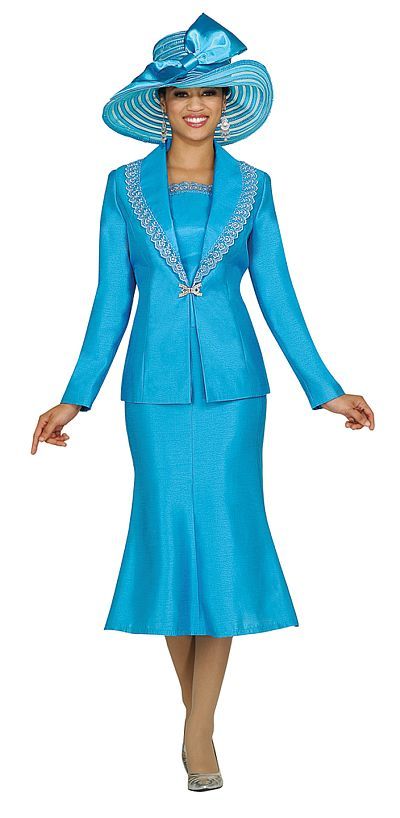





















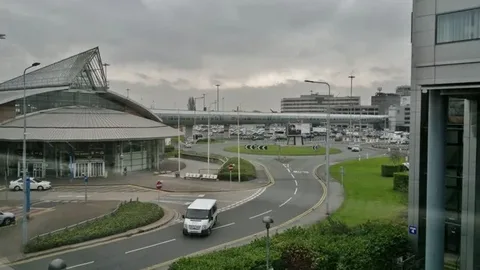
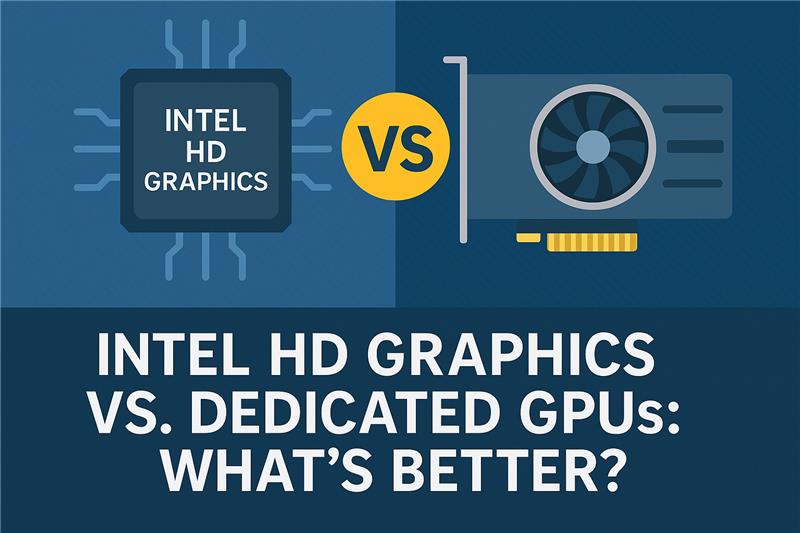

















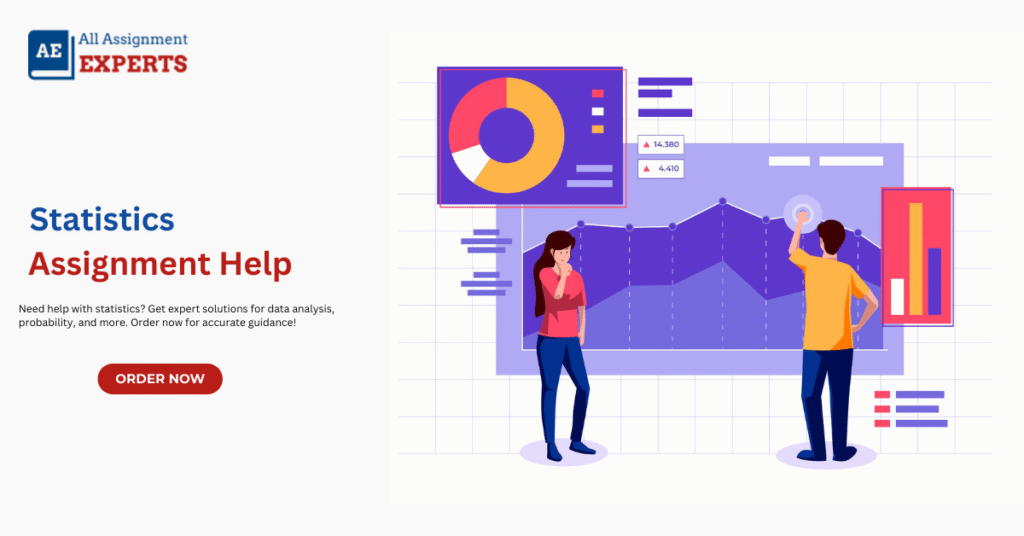





 Office Clearance for SMEs: Affordable Solutions Businesses
Office Clearance for SMEs: Affordable Solutions Businesses