[ad_1]
About the power bank circuit
In this project, we will be making a power bank using a pre-built power bank circuit and 18650 Li-ion cells. This power bank circuit has an onboard LCD that will show you the total charge remaining, input-output voltages, and current. It has two USB ports for charging your mobile phone. One is of 5V 1A and the other is of 5V 2.1 A. So, it is suitable for charging every mobile phone. One micro-USB port is also present on the board. This micro-USB port is used for charging the power bank. Here, you have to connect a 5V 1A adapter.
One power switch is also present on the board for turning ON/OFF the power bank.
For this project, we are using Samsung 18650 Li-ion cells. These are the best and widely used Li-ion cells. A single cell outputs a voltage of 4.2V when it is fully charged and has a capacity of 2200mAH. We will be using three such cells. If you want to increase the power of the power bank you just have to increase the number of cells.
Board Configuration
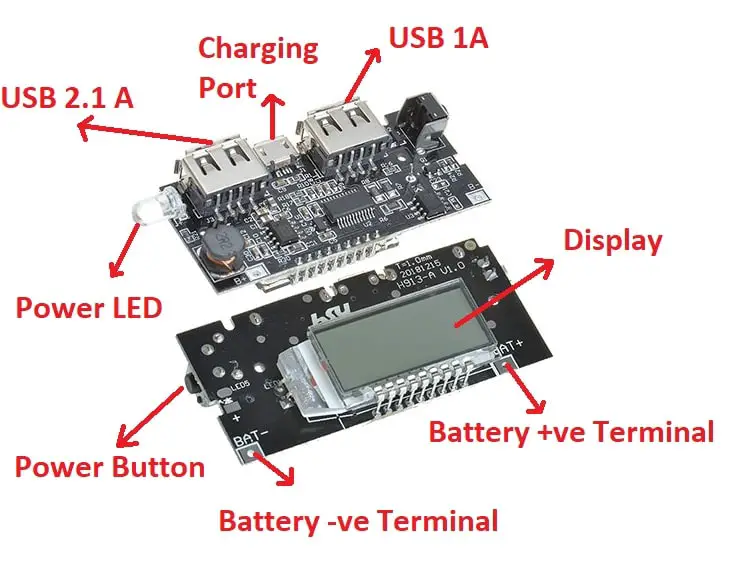
Features of Power bank circuit
- Dual USB interface one is 1A and the other one is 2A
- Stable output current and voltage
- Compatible with all kind of 18650 Li-ion cells
- Input charging voltage: 5V
- Input charging current: 1A
- Output current and voltage: 5V/1A and 5V/2.1A
- Over-charge protection
- Over-discharge protection
Features of Samsung 18650 Li-Ion Cell
- Long life
- Excellent charge and discharge rate
- Small in size
- Current capacity: 2200mah
- Maximum discharge voltage: 4400mah
- Internal Impedance: <1 ohm
- Standard voltage: 3.7V
- Full charged voltage: 4.2V
- Discharged Voltage: 2.46
Working of this project
We will use three Li-ion cells and connect them in parallel to get a current capacity of 6600mah. If you want to increase the capacity of the power bank increase the number of cells. With each cell, the capacity of the power bank will be increased by 2200mah.
We will get two wires after connecting all the cells. We have to connect both these wires to the power bank circuit. The power bank circuit has an in-built boost converter that will convert the 3.7V from the Li-ion cell to 5V. And we will get 5V 1A on one USB port and 5V 2.1A on the second USB port. Both these ports are used for charging the mobile phone.
Similarly, there is a buck converter present inside this board that will convert the 5V from the micro-USB port to 4.2 volts. This voltage is used to charge the cell.
The power bank circuit board also monitors the capacity of the power bank and displays it on the LCD in %.
This circuit will also protect all the Li-ion cells from over-charge and over-discharge that will help in increasing the life of each cell.
Circuit diagram of this project
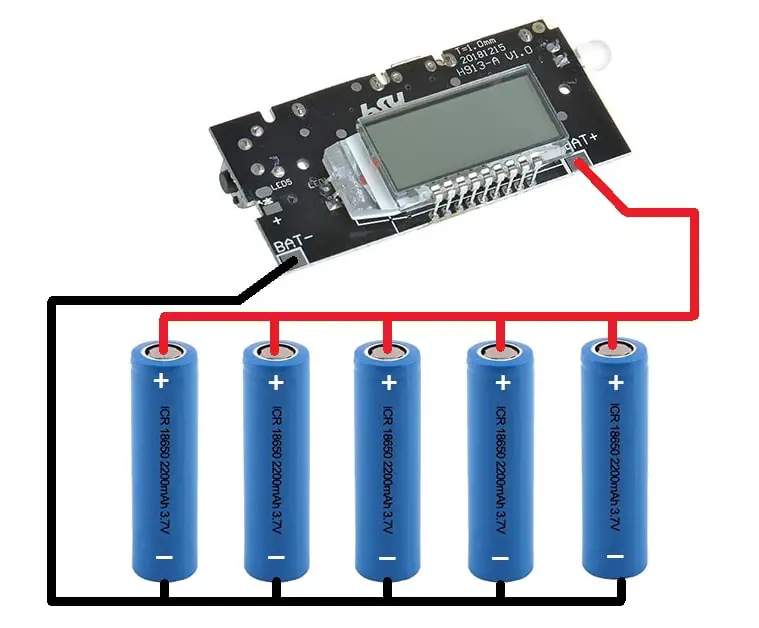
Steps to create a power bank
Step1: Connect all the cells in parallel as shown in the picture. Make sure you use a nickel strip and spot welder for joining the cell. If use a soldering iron for soldering the wires to the Li-ion cell that will damage the cell and also decrease the life of the cell.
But if you don’t have both spot welder and nickel strip, use the soldering iron and try not to put the soldering iron on the surface of the cell for a long period.
Make sure you are connecting all the positive terminals of the cell together and all the negative terminals together. Do not connect the positive terminal of one cell to the negative terminal of the other cell, this will short the cell and there will be a chance of fire.
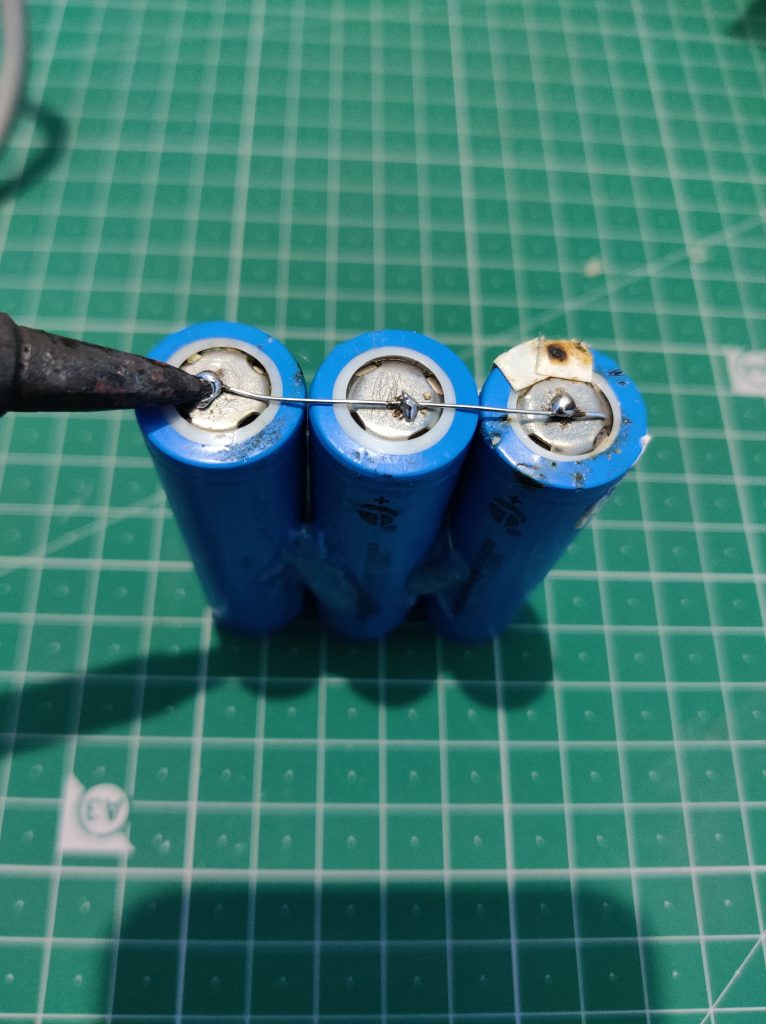
Step2: Connect the common positive terminal wire of the cells to the B+ terminal of the power bank circuit board. Before soldering, makes sure you connect that you are connecting the positive terminal of the cells.
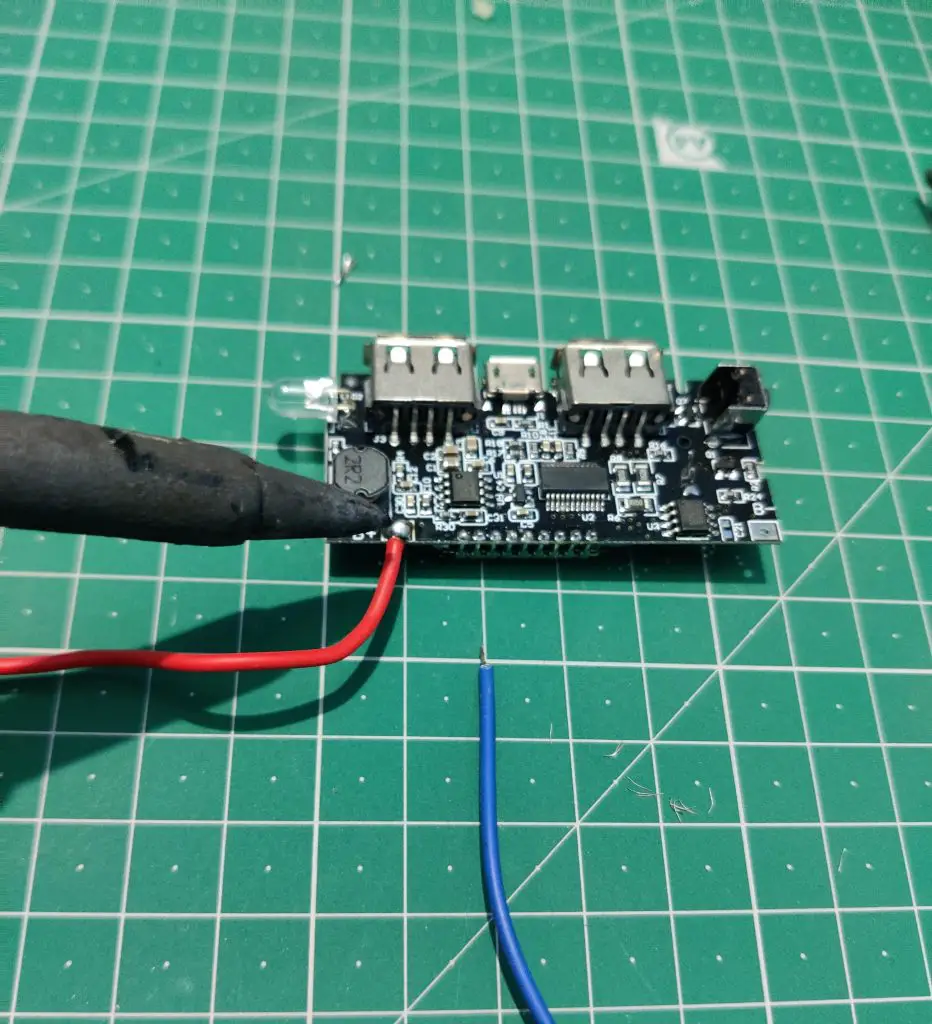
Step3: Connect the common negative terminal of the Li-ion cells to the B- terminal of the power bank circuit board.
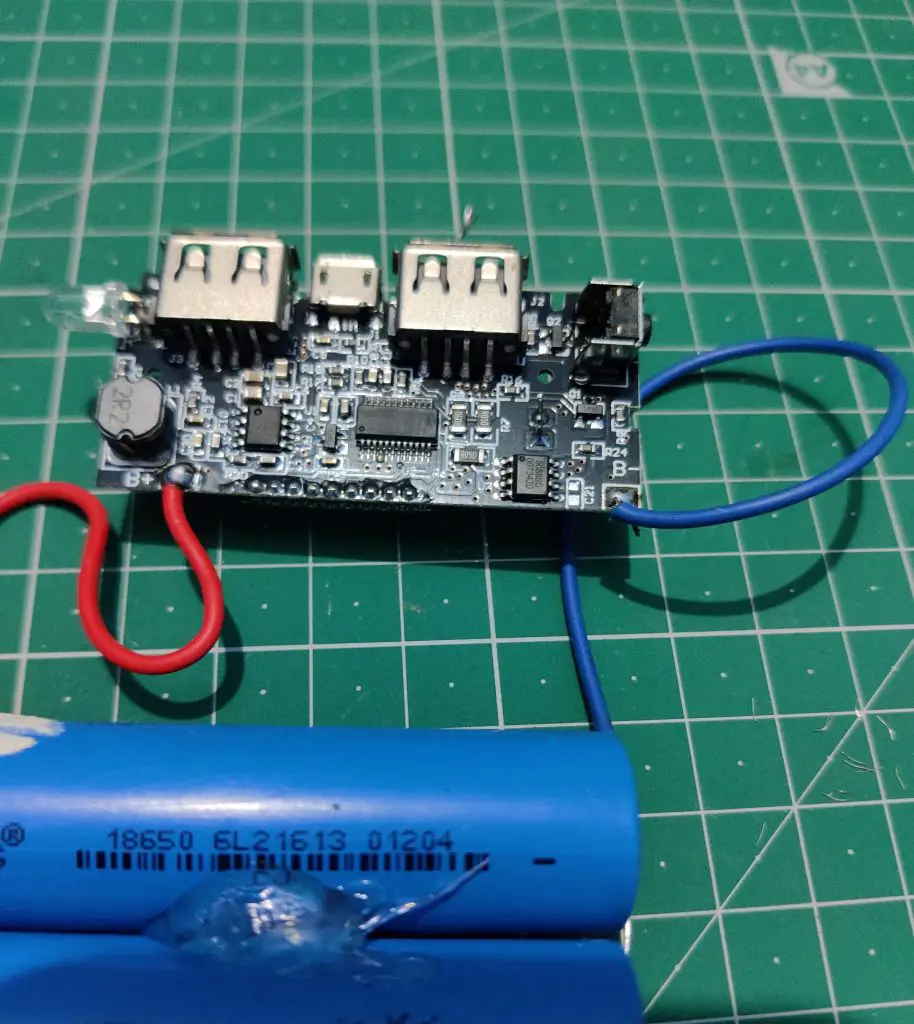
Step4: Connect the 5V 1A charger to the board to charge all the cells and wait till all the cells are charged. You can also use your mobile phone charger to charge this power bank. When the power bank is charging you will battery % and IN written on the LCD.
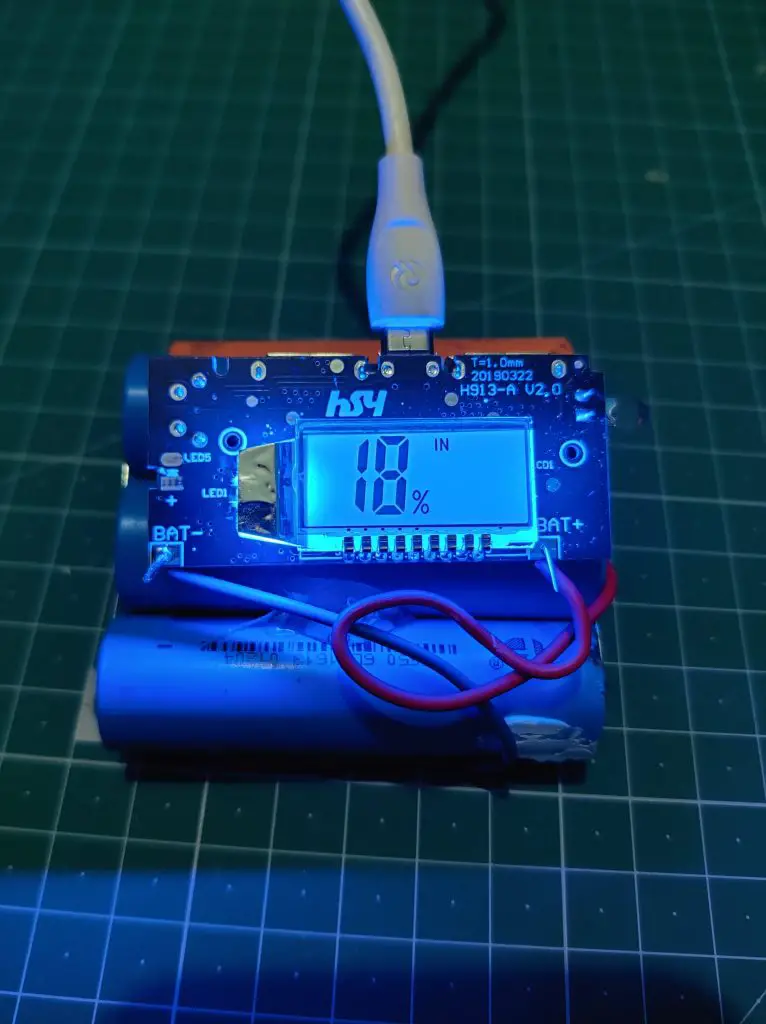
Step5: Now, the power bank is completed and you can charge your phone by connecting it to any of the USB ports depending upon your mobile phone. Press and hold the power button for few seconds. When the phone is charging, you will see the battery % and OUT written on the LCD.
So, the project is completed here.
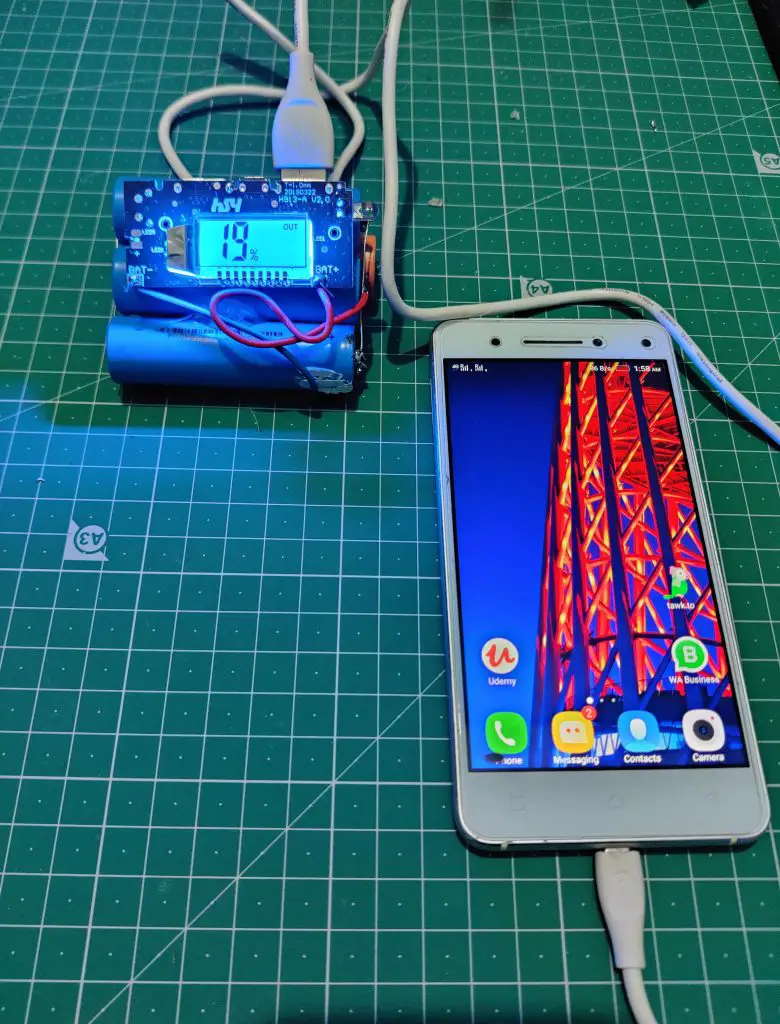
[ad_2]
Source link




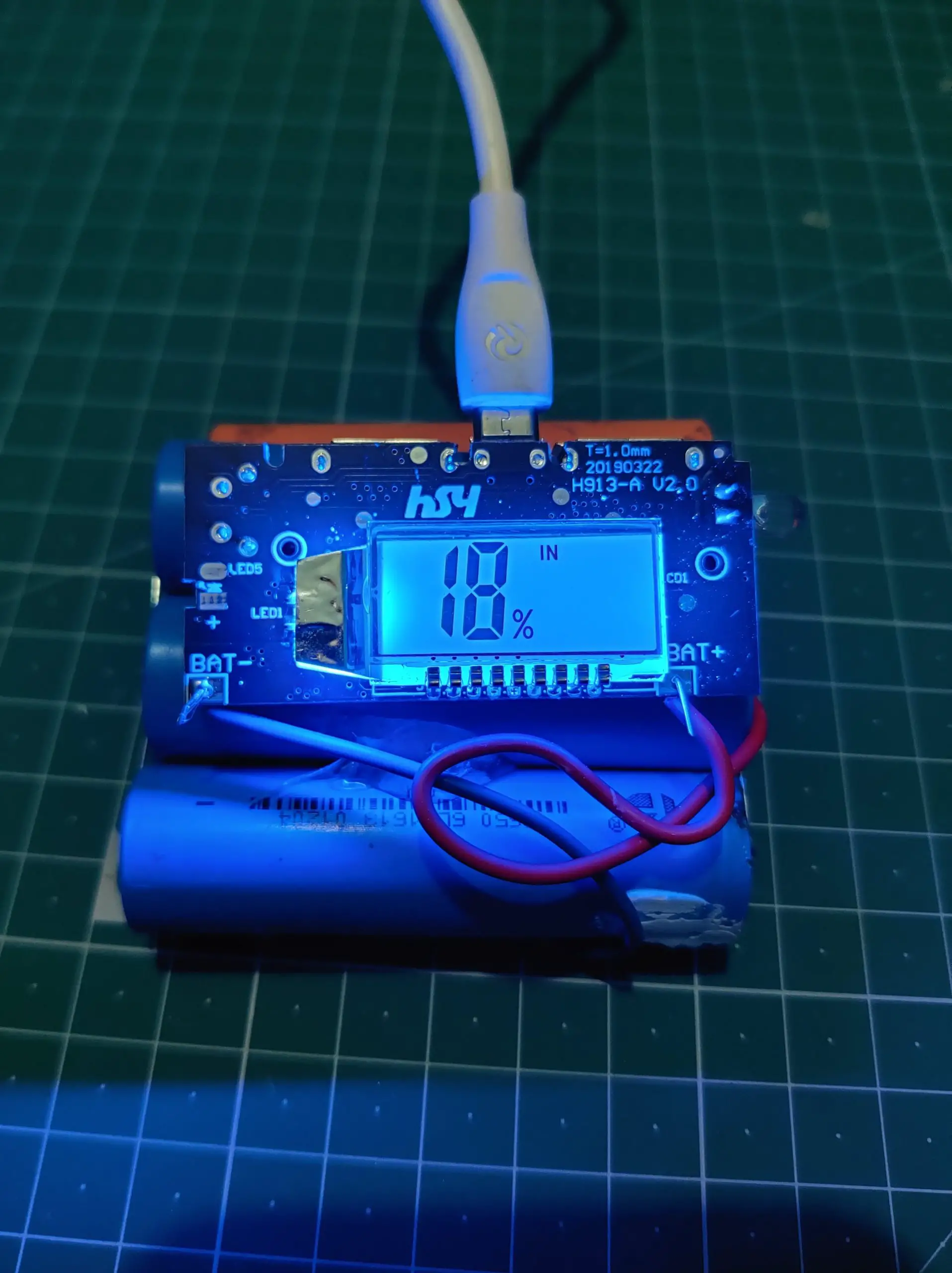



1 Comment