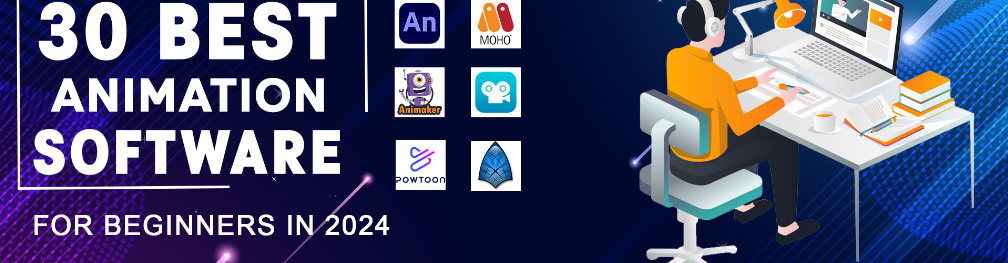Introduction:
Animation has become an increasingly popular form of expression, with beginners eager to explore their creativity through digital animation software. Whether you’re an aspiring animator, a hobbyist, or a student, finding the right animation software can be the key to unleashing your artistic potential. In this article, we’ll delve into the top 30 animation software options tailored for beginners in 2024, highlighting their features, benefits, and suitability for novice animators.
- Blender:
- Blender is a powerful open-source 3D animation software that offers a comprehensive suite of tools for modeling, sculpting, rigging, animation, and more.
- Features include a customizable interface, advanced sculpting tools, real-time rendering, and support for various file formats.
- Ideal for beginners interested in exploring 3D animation and visual effects.
- Pencil2D:
- Pencil2D is a free and open-source 2D animation software that provides a simple yet versatile platform for creating hand-drawn animations.
- Features include onion skinning, layers, bitmap and vector drawing tools, and support for frame-by-frame animation.
- Ideal for beginners interested in traditional hand-drawn animation techniques.
- Krita:
- Krita is a free and open-source digital painting software that offers robust animation capabilities, including frame-by-frame animation and timeline editing.
- Features include a wide range of brushes, onion skinning, layer management, and support for PSD files.
- Ideal for beginners interested in combining digital painting with animation.
- Synfig Studio:
- Synfig Studio is a free and open-source 2D animation software that specializes in vector-based animation.
- Features include bones and rigging systems, tweening, gradient fills, and a powerful keyframe animation system.
- Ideal for beginners interested in vector-based animation and character rigging.
- Adobe Animate:
- Adobe Animate (formerly Flash) is a popular animation software that offers a range of tools for creating 2D animations, interactive content, and web-based animations.
- Features include vector drawing tools, timeline animation, interactivity features, and support for exporting to various formats.
- Ideal for beginners looking for a professional-grade animation software with industry-standard features.
- Moho (formerly Anime Studio):
- Moho is a 2D animation software that offers both vector-based and bone-based animation tools, making it suitable for a variety of animation styles.
- Features include smart bones, automatic lip-syncing, physics simulation, and support for importing 3D models.
- Ideal for beginners interested in character animation and rigging.
- Toon Boom Harmony Essentials:
- Toon Boom Harmony Essentials is a professional animation software that offers a simplified version of the full Harmony suite, making it accessible to beginners.
- Features include drawing and painting tools, timeline animation, rigging, and compositing capabilities.
- Ideal for beginners looking to learn industry-standard animation techniques.
- FlipBook:
- FlipBook is a 2D animation software that emulates the traditional animation process of flipping through pages to create animations.
- Features include onion skinning, frame-by-frame drawing tools, and support for scanning hand-drawn artwork.
- Ideal for beginners interested in a traditional animation workflow.
- OpenToonz:
- OpenToonz is a free and open-source 2D animation software used by professional animators and studios worldwide.
- Features include vector and raster drawing tools, animation timelines, node-based compositing, and camera movements.
- Ideal for beginners looking for a comprehensive animation software with professional-grade features.
- DigiCel FlipBook:
- DigiCel FlipBook is a 2D animation software that offers a simple and intuitive interface for creating traditional hand-drawn animations.
- Features include onion skinning, rotoscoping tools, exposure sheet management, and support for importing audio.
- Ideal for beginners interested in learning traditional animation techniques.
- TVPaint Animation:
- TVPaint Animation is a professional-grade 2D animation software that offers a wide range of tools for digital painting and animation.
- Features include customizable brushes, multi-plane camera, timeline animation, and support for exporting to various formats.
- Ideal for beginners looking for a high-quality animation software with advanced painting and animation tools.
- TupiTube:
- TupiTube is a free and open-source 2D animation software designed for beginners and children.
- Features include simple drawing tools, frame-by-frame animation, and an easy-to-use interface.
- Ideal for beginners looking for a fun and educational animation software to start their journey in animation.
- Stop Motion Studio:
- Stop Motion Studio is a user-friendly stop-motion animation software available for both mobile devices and desktop computers.
- Features include onion skinning, time-lapse recording, green screen effects, and support for capturing images with a webcam or digital camera.
- Ideal for beginners interested in exploring the art of stop-motion animation.
- Animation Desk:
- Animation Desk is a mobile and desktop animation software that offers a wide range of drawing and animation tools for creating 2D animations.
- Features include customizable brushes, onion skinning, timeline animation, and support for exporting to various formats.
- Ideal for beginners looking for a portable and versatile animation software for creating animations on the go.
- CreaToon:
- CreaToon is a free 2D animation software that offers a range of tools for creating cartoon-style animations.
- Features include onion skinning, bone rigging, particle effects, and support for importing images and audio.
- Ideal for beginners interested in creating simple cartoon animations with ease.
- Powtoon:
- Powtoon is an online animation software that specializes in creating animated presentations, explainer videos, and marketing content.
- Features include customizable templates, drag-and-drop interface, character animations, and voiceover recording.
- Ideal for beginners looking for a simple and user-friendly animation software for creating professional-looking videos.
- Animaker:
- Animaker is a cloud-based animation software that offers a range of tools for creating animated videos, presentations, and infographics.
- Features include a library of pre-made assets, drag-and-drop interface, timeline animation, and support for voiceover recording.
- Ideal for beginners looking for a versatile animation software with customizable templates and easy-to-use tools.
- Stykz:
- Stykz is a free stick figure animation software that allows users to create simple stick figure animations with ease.
- Features include frame-by-frame animation, onion skinning, and support for importing and exporting animations.
- Ideal for beginners interested in learning the basics of animation with a simple and intuitive software.
- Animation Paper:
- Animation Paper is a 2D animation software designed for traditional hand-drawn animation techniques.
- Features include customizable brushes, onion skinning, exposure sheet management, and support for exporting to various formats.
- Ideal for beginners looking for a digital alternative to traditional animation paper.
- Clara.io:
- Clara.io is a cloud-based 3D modeling and animation software that offers a range of tools for creating 3D animations and visualizations.
- Features include a library of pre-made assets, sculpting tools, animation timelines, and real-time rendering.
- Ideal for beginners interested in exploring 3D animation and modeling without the need for complex software installations.
- Anim8or:
- Anim8or is a free 3D modeling and animation software that offers a simple and intuitive interface for creating 3D animations.
- Features include modeling tools, keyframe animation, scene editing, and support for exporting to various formats.
- Ideal for beginners interested in learning the basics of 3D animation and modeling.
- Bryce:
- Bryce is a 3D modeling and animation software that specializes in creating realistic landscapes and environments.
- Features include terrain modeling, procedural textures, lighting effects, and animation timelines.
- Ideal for beginners interested in creating immersive 3D environments for animation and visualization projects.
- DAZ Studio:
- DAZ Studio is a 3D modeling and animation software that offers a range of tools for creating characters, props, and environments.
- Features include customizable characters, pose controls, animation timelines, and support for importing and exporting assets.
- Ideal for beginners interested in character animation and digital storytelling.
- Clara.io:
- Clara.io is a cloud-based 3D modeling and animation software that offers a range of tools for creating 3D animations and visualizations.
- Features include a library of pre-made assets, sculpting tools, animation timelines, and real-time rendering.
- Ideal for beginners interested in exploring 3D animation and modeling without the need for complex software installations.
- KeyShot:
- KeyShot is a 3D rendering and animation software that offers a user-friendly interface for creating high-quality 3D animations and visualizations.
- Features include real-time rendering, customizable materials, animation timelines, and support for importing 3D models.
- Ideal for beginners interested in creating photorealistic 3D animations and product visualizations.
- iClone:
- iClone is a 3D animation software that specializes in real-time animation and motion capture.
- Features include customizable characters, facial animation, motion capture editing, and support for virtual production workflows.
- Ideal for beginners interested in real-time animation and virtual production techniques.
- Modo:
- Modo is a 3D modeling and animation software that offers a range of tools for creating characters, props, and environments.
- Features include modeling tools, sculpting brushes, animation timelines, and support for rendering and compositing.
- Ideal for beginners interested in exploring 3D animation and visual effects.
- Unity:
- Unity is a game development platform that offers built-in animation tools for creating interactive 3D content.
- Features include animation timelines, character controllers, physics simulation, and support for scripting and programming.
- Ideal for beginners interested in game development and interactive storytelling.
- Unreal Engine:
- Unreal Engine is a game development platform that offers powerful animation tools for creating immersive 3D experiences.
- Features include animation blueprints, sequencer timeline, physics simulation, and support for virtual reality and augmented reality.
- Ideal for beginners interested in creating interactive 3D games and experiences.
- Adobe Character Animator:
- Adobe Character Animator is a 2D animation software that allows users to animate characters in real-time using webcam input and motion capture.
- Features include puppet rigging, facial animation, lip-syncing, and integration with other Adobe Creative Cloud apps.
- Ideal for beginners interested in creating interactive character animations for live streaming, presentations, and social media.
Conclusion:
Animation software offers beginners a wide range of tools and capabilities for expressing their creativity and bringing their ideas to life. Whether you’re interested in 2D or 3D animation, traditional or digital techniques, there’s a software option available to suit your needs and preferences. By exploring the top 30 animation software for beginners in 2024, aspiring animators can embark on their animation journey with confidence and discover the joy of creating animated content.