[ad_1]
Get ready to revolutionize your digital experience with the ultimate guide to choosing the perfect computer keyboard.
Whether you’re seeking lightning-fast typing, gaming domination, or wrist-saving comfort, this guide will empower you to make an informed decision that will take your computer interactions to the next level.
A computer keyboard may seem like a simple device, but it’s actually really important in our everyday lives.
Whether you’re typing an email, writing a document, coding a program, or even playing a game, the keyboard is what you use to put information into your computer. It’s like a bridge that connects your thoughts, ideas, and commands to the digital world.
Having a good keyboard is super important.


It can make you work faster, be more productive, and enjoy using your computer even more.
A well-designed and reliable keyboard can really improve how you do things on your computer.
But here’s the thing: there are so many different keyboards out there to choose from, and it can be overwhelming.
That’s where this ultimate guide comes in.
It’s purpose is to give you the information and insights you need to make a smart decision when picking a keyboard that fits your needs and preferences.
Throughout this guide, I’ll talk about different types of keyboards.
- What features you should think about?
- How to choose an ergonomic keyboard that’s good for your body?
- What to consider when it comes to your budget?
- How to research and compare different brands?
I’ll also talk about the good and not-so-good things about different keyboards, so you can make the right choice for what you need.
By the time you finish reading this guide, you’ll know all the important things to think about when picking a computer keyboard.
You’ll feel confident in making a decision that’s right for you.
So let’s jump in and learn all about computer keyboards and find the one that’s perfect for you.
The Evolution of Keyboards – A Brief History
Keyboards have come a long way since their inception.
Let’s take a quick look at the key milestones in the evolution of computer keyboards:
Mechanical Typewriters: The Precursor
Before the advent of computers, mechanical typewriters ruled the writing scene. These early devices featured a set of mechanical keys and a ribbon of ink that transferred the characters onto paper.
While not a computer keyboard, typewriters laid the foundation for future input devices.
Early Computer Keyboards
The first computer keyboard was invented by a team led by Dr. Douglas Engelbart. In the mid-1960s, Dr. Engelbart, along with his team at the Stanford Research Institute (SRI), developed the first prototype of the computer mouse, as well as a keyboard that accompanied it.
Dr. Douglas Engelbart is often credited as one of the pioneers of human-computer interaction and is renowned for his groundbreaking work in the field of computing. His research focused on improving user interaction and increasing the efficiency of computer systems.
The keyboard developed by Dr. Engelbart’s team featured the familiar QWERTY layout, inspired by typewriters, with mechanical switches for key activation. This early keyboard design was part of a larger project called the oN-Line System, which aimed to revolutionize computer interaction and enable collaborative work.
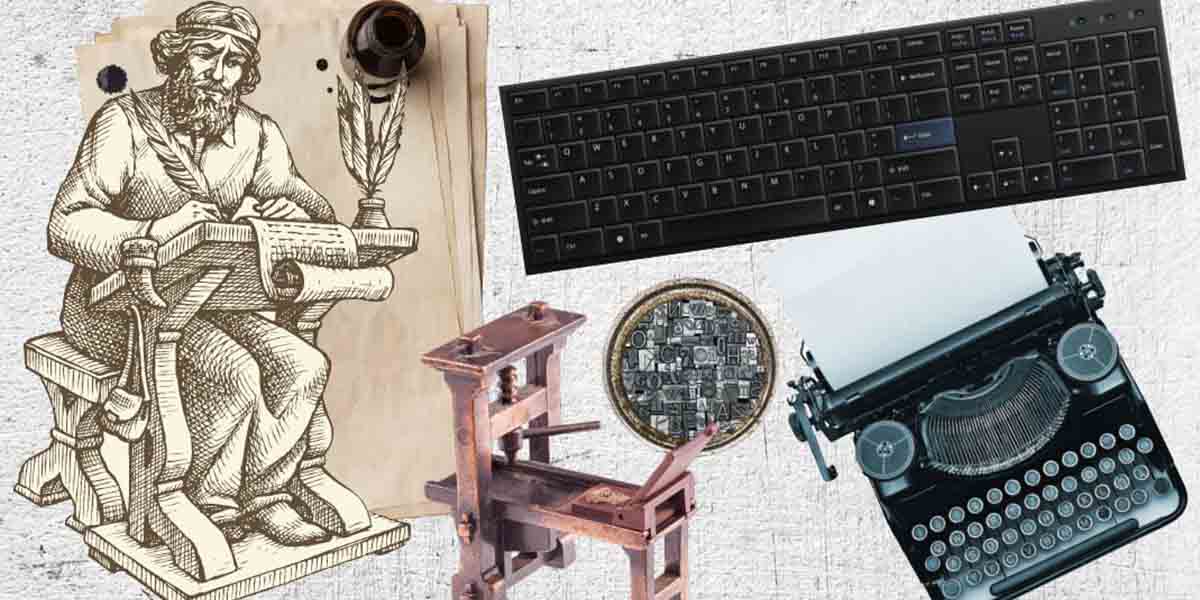
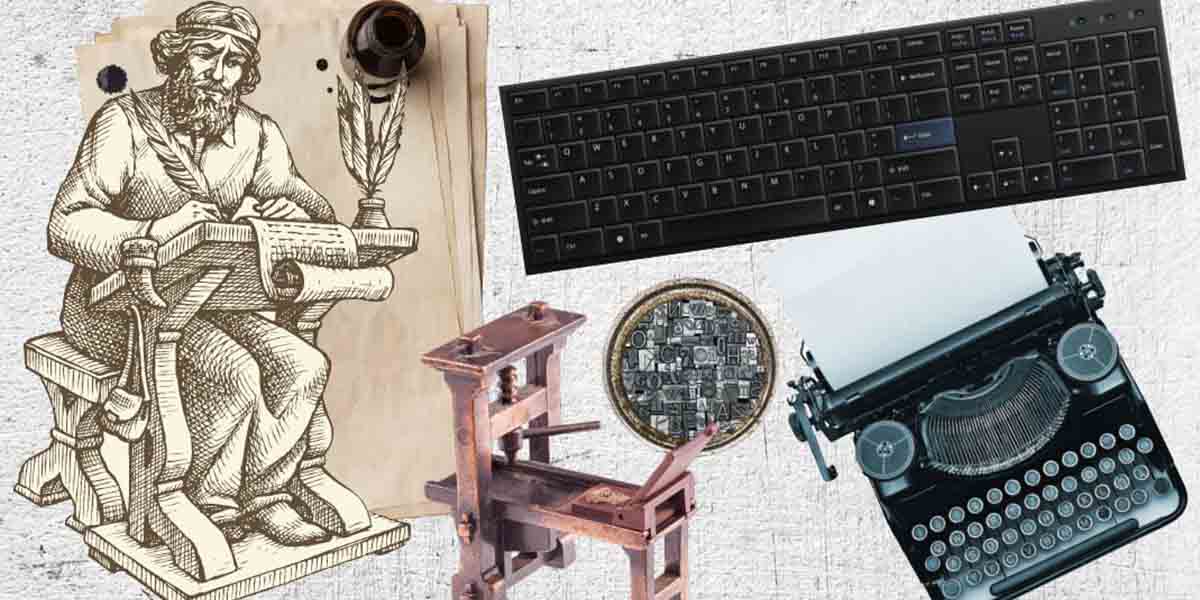
While Dr. Engelbart and his team were instrumental in the development of the first computer keyboard, it is important to note that keyboard-related inventions and innovations were a collective effort by numerous researchers, engineers, and inventors during the early years of computing. The contributions of many individuals and organizations have shaped the evolution of keyboards into the essential input devices we use today.
Membrane Keyboards: A New Era
In the 1980s, membrane keyboards emerged as a cost-effective alternative to mechanical keyboards. They utilized a thin, flexible membrane with pressure pads underneath each key.
When a key was pressed, the pressure pad completed a circuit, registering the keystroke.
Membrane keyboards were quieter and more affordable than their mechanical counterparts. Which is making them popular for home and office use.
Mechanical Keyboards: A Resurgence
In recent years, mechanical keyboards have experienced a resurgence in popularity among enthusiasts. These keyboards use individual mechanical switches for each key.
Which is providing a tactile and satisfying typing experience. Mechanical keyboards offer a range of switch options.
Which are including clicky, tactile, and linear switches, catering to different typing preferences.
Famous Keyboards Brands and History


| Brand | History | Other Information |
|---|---|---|
| Logitech | Founded in 1981, Logitech has been a leading peripheral manufacturer for decades. | Known for its wide range of keyboards for various needs and budgets. |
| Microsoft | Microsoft entered the keyboard market in the 1980s. | Offers keyboards with integration and compatibility with Windows operating systems. |
| Razer | Razer was founded in 2005 and quickly gained popularity among gamers. | Specializes in gaming keyboards with advanced features and customizable options. |
| Corsair | Established in 1994, Corsair has become a renowned brand in the gaming community. | Known for its high-performance gaming keyboards and innovative designs. |
| SteelSeries | Founded in 2001, SteelSeries focuses on gaming peripherals. | Offers gaming keyboards with advanced technology and ergonomic designs. |
| HP | HP has a long history in the technology industry, including keyboards. | Provides a range of keyboards for both general and business use. |
| Dell | Dell has been a prominent computer manufacturer since the 1980s, offering keyboards alongside their systems. | Provides keyboards designed for compatibility with Dell computers. |
| Lenovo | Lenovo entered the keyboard market as part of its expansion in the computer industry. | Offers keyboards known for their reliability and compatibility with Lenovo systems. |
| ASUS | ASUS is a well-known computer hardware manufacturer that also produces keyboards. | Offers a variety of keyboards, including options for gaming and productivity. |
| Apple | Apple is known for its sleek and minimalist designs, which extends to their keyboards. | Offers keyboards specifically designed for Apple devices and macOS integration. |
Exploring Types of Keyboards!
When it comes to computer keyboards, there are different types to choose from, each with its own unique features.
Let’s dive into exploring these keyboard types:
Standard Keyboards:

These are the most common type of keyboards you’ll come across. They have all the keys you need for typing, including letters, numbers, function keys, and navigation keys.
Standard keyboards are versatile and suitable for various tasks like typing documents, browsing the web, and general computer use.
Gaming Keyboards:

Designed specifically for gamers, these keyboards come with features that enhance gaming performance. They often have customizable backlighting, programmable keys for shortcuts, and dedicated multimedia controls.
Gaming keyboards can offer benefits like quick response times and anti-ghosting technology.
Make it ease to ensure accurate keystrokes during intense gaming sessions.
Mechanical Keyboards:

Loved by enthusiasts, mechanical keyboards provide a satisfying typing experience. They use individual mechanical switches for each key, giving you a distinct tactile feel and an audible click with each press.
Mechanical keyboards offer different switch types, including:
- Clicky switches that make a sound
- Tactile switches with a slight bump
- Linear switches that have a smooth keystroke
Compact Keyboards:

If space is a concern or you prefer a more minimalist setup, compact keyboards might be the way to go.
These keyboards are smaller and omit the numeric keypad found on standard keyboards.
They save desk space and allow for a more ergonomic positioning of your mouse.
Ergonomic Keyboards:

Ergonomic keyboards are designed with comfort in mind. They have a split design that separates the keys into two or more sections. Which allowing you to position your hands in a more natural posture.
These keyboards can help reduce strain and promote better wrist and arm alignment, making them a good choice if you spend long hours typing.
By exploring these different keyboard types, you’ll gain a better understanding of the options available to you.
Consider your specific needs, whether it’s for
- General use
- Gaming
- Typing comfort
- Space-saving
to choose the keyboard type that suits you best.
Remember, finding the right keyboard can greatly enhance your overall typing experience.
Functionality of Computer Keyboards!


| Functionality | Description |
|---|---|
| Typing | Keyboards are primarily used for typing text and characters. |
| Navigating | Keyboards provide arrow keys and other navigation keys to move through documents or webpages. |
| Shortcuts | Keyboards offer shortcut keys or key combinations to perform specific actions quickly. |
| Function Keys | Function keys (F1-F12) provide additional functionality in various applications or systems. |
| Numeric Keypad | Keyboards may include a numeric keypad for efficient numerical input. |
| Modifier Keys | Modifier keys like Shift, Ctrl, and Alt modify the behavior of other keys for shortcuts or special functions. |
| Media Controls | Some keyboards have dedicated media keys for controlling volume, playback, and multimedia functions. |
| Backlighting | Backlit keyboards provide illuminated keys for improved visibility in low-light conditions. |
| Programmable Keys | Certain keyboards offer programmable keys that can be customized to perform specific tasks or launch applications. |
| Gaming Features | Gaming keyboards often have features like macro keys, customizable RGB lighting, and anti-ghosting to enhance gaming experiences. |
| Wireless Connectivity | Wireless keyboards use Bluetooth or wireless receivers to connect to devices without the need for cables. |
| Ergonomic Design | Ergonomic keyboards are designed with a curved or split layout to promote more comfortable typing and reduce strain on the wrists. |
| Multilingual Support | Keyboards can support multiple languages with special characters and key layouts. |
| Accessibility Options | Keyboards may provide accessibility options, such as large print keys or specialized key configurations for individuals with disabilities. |
Computer keyboards serve as essential input devices that allow users to enter text, execute commands, and navigate through various digital interfaces.
They offer a range of functionalities to enhance user interaction and productivity.
Here are some key functionalities of computer keyboards:
Typing:
The primary function of a keyboard is to enable users to input text. It provides a set of alphanumeric keys, including letters, numbers, punctuation marks, and special characters.
By pressing the keys, users can type out words, sentences, and other textual content.
Command Execution:
Keyboards facilitate the execution of various commands. They offer specific keys or key combinations, known as shortcuts, that trigger predefined actions in software applications or operating systems.
For example, pressing Ctrl + C copies selected text, and pressing Ctrl + V pastes the copied content.
Navigation:
Keyboards provide navigation keys that allow users to move the cursor or navigate through documents, web pages, and other interfaces.
These navigation keys include arrows (up, down, left, right), Home, End, Page Up, and Page Down keys. They make it easier to scroll, select, and interact with on-screen content.
Function Keys:
Function keys (F1 to F12) are located at the top of the keyboard and provide additional functionalities. Their specific usage varies depending on the software or operating system being used.


Function keys often serve as shortcuts for common tasks like opening help menus, adjusting display settings, or controlling media playback.
Modifier Keys:
Modifier keys alter the behavior of other keys when pressed in combination. Common modifier keys include Shift, Ctrl (Control), and Alt (Alternate).
By holding down a modifier key while pressing another key, users can trigger specific actions or access secondary functions.
Specialized Keys:
Keyboards may include specialized keys that offer dedicated functions for specific purposes.
Examples include multimedia keys for controlling audio playback, volume, and screen brightness, as well as application-specific keys for launching commonly used programs.
Backlighting:
Some keyboards feature backlighting, which illuminates the keys. Backlighting enhances visibility in low-light environments, making it easier to type accurately. It can be particularly useful for gamers, professionals working in dimly lit spaces, or those who prefer a visually striking keyboard setup.
Gaming Features:
Gaming keyboards often come equipped with additional features tailored to the needs of gamers.
These features may include programmable macro keys, customizable RGB lighting, anti-ghosting or n-key rollover for simultaneous key presses, and dedicated gaming modes optimized for gaming performance.


Wireless Connectivity:
Wireless keyboards utilize Bluetooth or wireless receivers to connect to devices without the need for physical cables.
This provides flexibility and freedom of movement, allowing users to control their devices from a distance.
Ergonomic Design:
Some keyboards are ergonomically designed to promote comfortable typing and reduce the risk of repetitive strain injuries.
They may feature split or curved layouts, wrist rests, and adjustable angles to accommodate different typing styles and minimize stress on the hands and wrists.
These functionalities make computer keyboards versatile tools for input, control, and interaction, enabling users to perform a wide range of tasks efficiently and comfortably.
Key Features to Consider!
When choosing a computer keyboard, there are important features to think about that can greatly affect your typing experience.
Let’s explore these features:
Key Switches:
Key switches are what make each key work when you press it. They can impact how typing feels and sounds. Mechanical keyboards have different types of key switches to choose from.
Clicky switches make a click sound when pressed, tactile switches give a slight bump feeling, and linear switches provide a smooth and consistent keystroke without any bump or click.
Connectivity Options:
Consider how you want to connect your keyboard to your computer. Wired keyboards connect directly using a USB cable or other ports, giving you a stable and reliable connection.
Wireless keyboards, on the other hand, let you move more freely as they connect through Bluetooth or wireless receivers.
Choose the option that suits your preferences and how you set up your workspace.
Backlighting:
Backlighting refers to the lights that illuminate the keys on a keyboard. It can be helpful when working in darker environments.
Some keyboards have a single-color backlight, while others let you customize the lighting with RGB options, offering a wide range of colors and effects.


Backlighting can make it easier to see the keys and add a stylish touch to your setup.
Programmable Keys:
Some keyboards come with programmable keys or macros. These special keys allow you to assign your own functions or shortcuts to them, saving you time and effort.
This feature is especially handy for gamers and professionals who often perform repeated tasks or need quick access to specific commands.
Multimedia Controls:
Keyboards with dedicated multimedia controls give you easy access to functions like adjusting the volume, controlling playback, and launching applications.
With these controls, you can change audio settings or navigate media without switching windows or using extra devices. If you frequently use multimedia applications or enjoy listening to music or watching videos while working, having dedicated multimedia controls can be really helpful.
By considering these key features, you can find a keyboard that suits your preferences and improves your typing experience. Keep these features in mind as you explore different keyboards, and choose the one that best matches your needs and preferences.
Budget Considerations!
When it comes to choosing a computer keyboard, your budget plays an important role in determining the options available to you.
Here are some factors to consider when considering the budget for your keyboard:
Determine Your Budget Range:
Start by establishing a budget range that you are comfortable with. Consider how much you are willing to invest in a quality keyboard that meets your needs.
Having a budget in mind will help narrow down your options and prevent overspending.
Value for Money:
While it’s important to consider your budget, remember that the cheapest option may not always be the best choice. Look for keyboards that offer good value for money by striking a balance between price and quality.
Read reviews, compare features, and consider the reputation of the brand to ensure you’re getting a reliable keyboard within your budget.


Balancing Features and Cost:
Consider which features are most important to you and prioritize them based on your budget. Identify the must-have features and determine if they align with the price range you’re considering.
Keep in mind that additional features like backlighting or programmable keys may come with a higher price tag.
Consider Long-Term Investment:
While it’s tempting to opt for the most affordable keyboard, keep in mind that a keyboard is a long-term investment.
Consider the durability and longevity of the keyboard you’re considering. It may be worth investing a bit more upfront for a keyboard that will last longer and provide a better typing experience in the long run.
Remember, the goal is to find a keyboard that fits your budget while still meeting your needs. Take the time to research and compare prices, features, and customer reviews to make an informed decision. By considering your budget range and weighing the value and features of each keyboard, you can find the right balance between cost and quality, ensuring a satisfactory typing experience without breaking the bank.
Researching and Comparing Brands!
When it comes to choosing a computer keyboard, it’s important to do some research and compare different brands.
This will help you find a keyboard that is reliable and of high quality.
Here are some steps to help you through the process:
Reputable Keyboard Manufacturers:
Start by looking into well-known and reputable keyboard manufacturers. Some brands have a history of producing keyboards that are reliable and perform well.
You can consider brands like Logitech, Microsoft, Razer, and Corsair. As they are widely recognized for their quality keyboards.
Reading Customer Reviews and Ratings:
Customer reviews can give you valuable insights into how well keyboards perform and how long they last. Look for reviews on trusted websites or online stores to see what other users have experienced.
Pay attention to both positive and negative reviews to get a well-rounded view.
Seeking Recommendations: Ask your friends, family, or online communities for recommendations.
They may have firsthand experience with different keyboard brands. And can provide valuable insights to help you make a decision.
Their opinions can help you consider factors you may not have thought of.


Comparing Features and Specifications:
Take the time to compare the features and specifications of different keyboard models that fall within your budget.
Consider factors like the type of key switches, connectivity options, backlighting, programmable keys, and multimedia controls.
Think about which features are important to you and how well they match your specific needs and preferences.
Warranty and After-Sales Support:
Check the warranty offered by the manufacturer for the keyboard models you’re considering. A longer warranty period shows that the brand has confidence in the quality of their product.
Additionally, look into the brand’s after-sales support, including their customer service.
Also check the availability of replacement parts. It’s important to know that you’ll be supported if any issues arise with your keyboard.
By researching and comparing brands, you can make an informed decision when choosing a keyboard. Take the time to read customer reviews, seek recommendations. And compare the features and warranties offered by different brands. This research process will help you identify reliable options. And increase your chances of finding a keyboard that meets your needs. And provides a satisfying typing experience.
Maintenance and Care!
Once you’ve chosen and purchased your computer keyboard, it’s important to maintain and care for it properly to ensure optimal performance and longevity.
Here are some key aspects of keyboard maintenance and care to keep in mind:
Cleaning Your Keyboard:
Regular cleaning is essential to keep your keyboard free from dust, dirt, and debris that can accumulate over time. Use a soft, lint-free cloth to gently wipe the keys and surfaces.
You can also use compressed air to remove particles from between the keys.
Avoid using harsh chemicals or excessive moisture that may damage the keyboard.
Proper Handling and Storage:
Handle your keyboard with care to prevent accidental damage. Avoid placing heavy objects on it or exerting unnecessary pressure on the keys.
When not in use, store your keyboard in a clean and dry environment, protecting it from exposure to excessive heat, direct sunlight, or extreme temperatures.
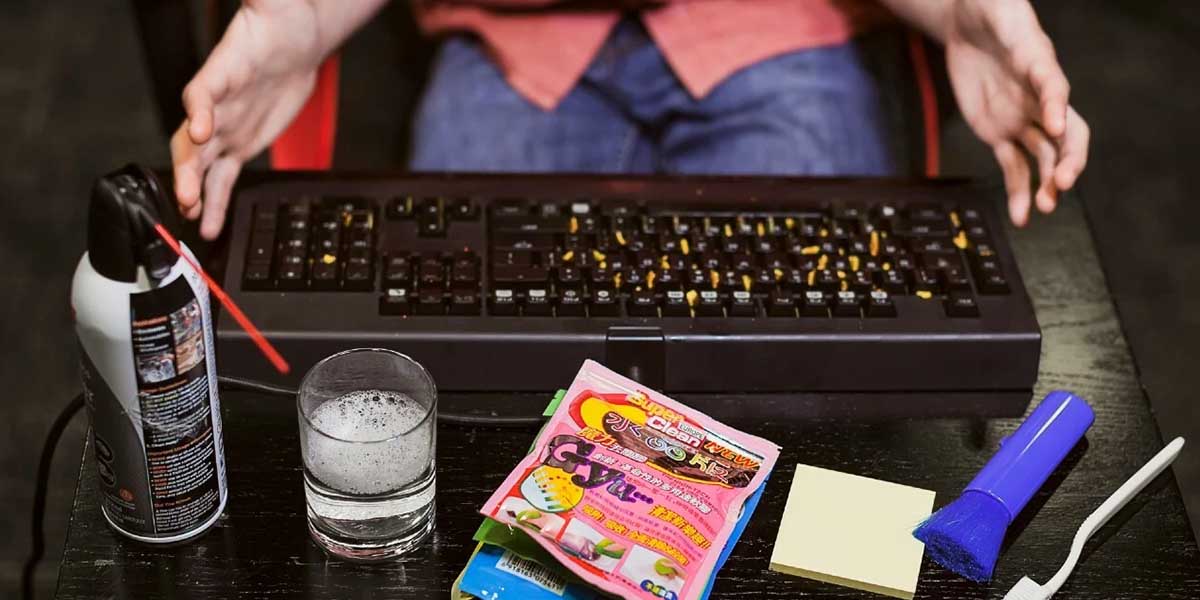
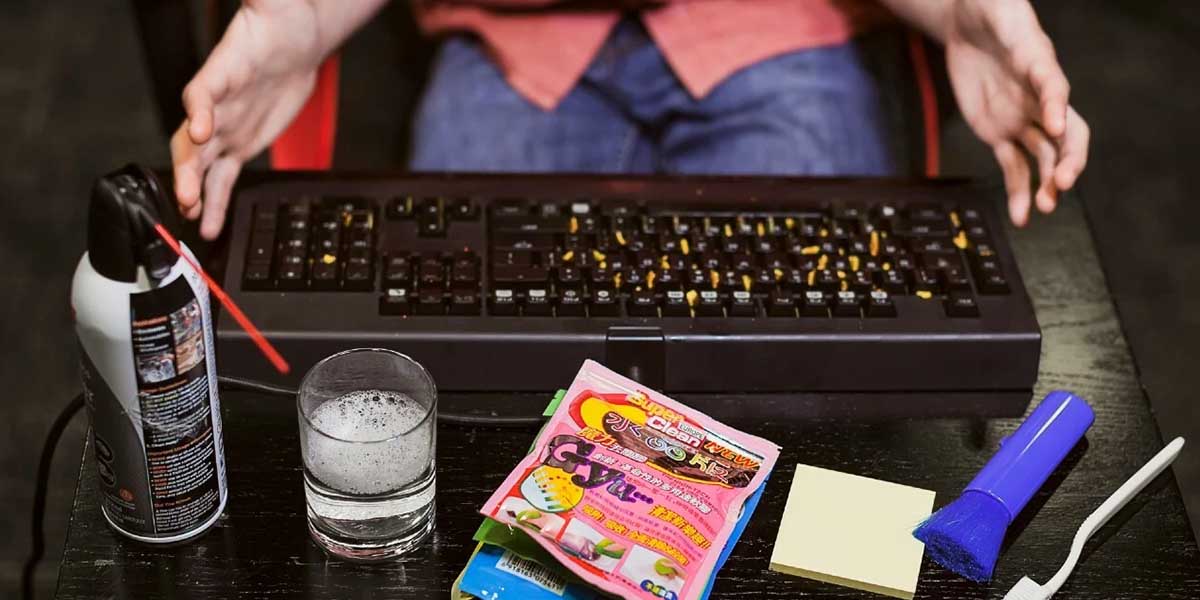
Dealing with Common Issues:
If you encounter common issues like stuck keys or unresponsiveness, there are a few troubleshooting steps you can try.
First, check for any visible debris or obstructions and gently clean the affected area. If the issue persists, try restarting your computer or reconnecting the keyboard. If the problem continues, consult the manufacturer’s support resources or contact customer service for further assistance.
By following these maintenance and care practices, you can extend the lifespan of your keyboard and ensure that it continues to function optimally. Regular cleaning, proper handling, and addressing common issues promptly will help maintain a comfortable and reliable typing experience. Treat your keyboard with care, and it will serve you well for years to come.
Conclusion
Congratulations! You’ve reached the end of our ultimate guide to choosing the perfect computer keyboard. Let’s recap what we’ve covered:
- We started by emphasizing the importance of a computer keyboard as a vital tool for communication and interaction with technology.
- We explored the various factors to consider when understanding your needs, including assessing your typing requirements, identifying specific usage scenarios, and considering ergonomic factors.
- We delved into the different types of keyboards available, such as standard keyboards, gaming keyboards, mechanical keyboards, compact keyboards, and ergonomic keyboards.
- We discussed key features to consider, such as key switches, connectivity options, backlighting, programmable keys, and multimedia controls.
- Budget considerations helped you navigate the options available within your price range, focusing on value for money and balancing features with cost.
- Researching and comparing brands empowered you to make an informed decision by exploring reputable manufacturers, reading customer reviews, and seeking recommendations.
- Testing and trying keyboards allowed you to experience different models firsthand, either through local stores, technology expos, or utilizing trial periods.
- Tips for making the final decision helped you compile a shortlist, weigh the pros and cons, consider warranties and after-sales support, seek additional opinions, and trust your instincts.
- Lastly, we emphasized the importance of maintenance and care to ensure the longevity and optimal performance of your chosen keyboard.
By following this guide, you’re now equipped with the knowledge and insights needed to choose a computer keyboard that suits your unique needs, preferences, and budget.
Remember, finding the right keyboard will enhance your typing experience, boost productivity, and provide comfort throughout your digital journey.
So, take what you’ve learned and embark on your quest to find the ultimate computer keyboard. Explore the options available, consider your specific requirements, and trust your judgment.
With the perfect keyboard at your fingertips, you’ll enjoy a seamless and enjoyable typing experience for all your computing endeavors.
Frequently Asked Questions (FAQs) about Computer Keyboards!
How long do computer keyboards typically last?
The lifespan of a computer keyboard can vary depending on factors such as usage, quality, and maintenance. On average, a well-maintained keyboard can last several years.
Can I clean my keyboard with water or cleaning solutions?
It is generally not recommended to clean your keyboard with water or cleaning solutions, as this can damage the internal components. Instead, use a soft, lint-free cloth and gentle cleaning methods to remove dust and debris.
Are mechanical keyboards louder than membrane keyboards?
Yes, mechanical keyboards tend to produce more noise compared to membrane keyboards. However, there are mechanical switches available that are designed to be quieter, such as those with “silent” or “quiet” variations.
Are wireless keyboards reliable for gaming or intense typing?
Wireless keyboards have improved in reliability and responsiveness over the years. However, some gamers or users who require extremely fast response times may prefer wired keyboards for the most consistent and reliable performance.
What is the difference between a gaming keyboard and a regular keyboard?
Gaming keyboards often come with additional features specifically designed for gaming, such as programmable keys, customizable lighting effects, and dedicated gaming modes. They may also have faster response times and anti-ghosting features to prevent key conflicts during intense gaming sessions.
Can I use a keyboard with a tablet or smartphone?
Many keyboards offer compatibility with tablets and smartphones through Bluetooth connectivity. This allows you to enhance your typing experience on mobile devices, making it easier to type longer documents or respond to emails.
Are ergonomic keyboards necessary for everyone?
Ergonomic keyboards are designed to provide a more comfortable typing experience and reduce strain on the hands and wrists. While they can benefit individuals who experience discomfort or have specific ergonomic needs, they may not be necessary for everyone. It’s important to assess your own comfort and typing habits to determine if an ergonomic keyboard is suitable for you.
Can I use a keyboard with different operating systems?
Most keyboards are compatible with various operating systems, including Windows, macOS, and Linux. However, it’s always recommended to check the keyboard’s specifications and compatibility information to ensure it will work with your specific operating system.
Do all keyboards have a number pad?
No, not all keyboards have a number pad. Some compact or portable keyboards omit the number pad to save space or for ease of portability. If a number pad is essential to your needs, ensure that the keyboard you choose includes one.
Can I replace individual keys on a keyboard if they become damaged?
In some cases, it is possible to replace individual keys on a keyboard if they become damaged or worn out. However, the ease of key replacement may vary depending on the keyboard model and manufacturer. It’s recommended to check the manufacturer’s support resources or contact customer service for guidance on key replacement.
[ad_2]
Source link




