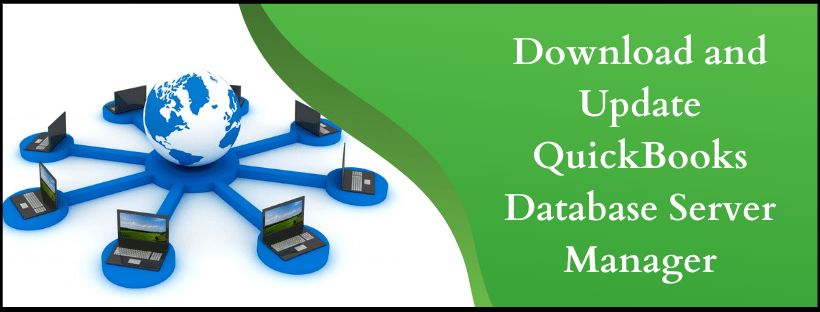In the realm of accounting and financial management, efficiency and accuracy are paramount. Businesses, whether small or large, rely on robust software solutions to streamline their operations and keep track of their financial transactions. QuickBooks, developed by Intuit, stands out as one of the most popular accounting software packages globally, trusted by millions of businesses to manage their finances effectively.
Among the suite of tools that QuickBooks offers, the QuickBooks Database Server Manager plays a crucial role in ensuring smooth operation and seamless access to company files, particularly in multi-user environments. But what exactly is the QuickBooks Database Server Manager, and why is it essential for businesses utilizing QuickBooks software?
Understanding QuickBooks Database Server Manager
The QuickBooks Database Server Manager is a utility tool provided by Intuit as part of the QuickBooks software package. Its primary function is to facilitate multi-user access to QuickBooks company files stored on a network server. This tool creates a network data file (.ND file) for any company file stored on the host computer, allowing other computers connected to the network to access and work on the same company file simultaneously.
Key Features and Function
Multi-User Access Management: QuickBooks Database Server Manager enables businesses to set up and manage multi-user access to company files stored on a network server. This functionality is vital for collaborative work environments where multiple users need simultaneous access to the same set of financial data.
File Hosting and Sharing: By hosting QuickBooks company files on a network server, businesses can centralize their financial data, making it easily accessible to authorized users across the network. This centralized approach enhances data security, simplifies file management, and promotes collaboration among team members.
Automatic Database Updates: The Database Server Manager automatically updates the network data file (.ND file) whenever changes are made to the company file or when the company file is moved to a different location within the network. This ensures that all connected users have access to the most up-to-date version of the company file.
Performance Optimization: QuickBooks Database Server Manager is designed to optimize the performance of QB software in multi-user environments. It efficiently manages data access requests from multiple users, minimizing latency and ensuring a smooth user experience.
Troubleshooting “qbdbmgrn not running” Issue
While QuickBooks Database Server Manager generally functions smoothly, users may encounter issues such as the “qbdbmgrn not running” error, indicating that the database server manager service is not active. This error can disrupt multi-user access to QuickBooks company files and hinder workflow efficiency.
To resolve the “qbdbmgrn not running” error, users can follow these steps:
- Restart the QuickBooks Database Server Manager Service: Access the Windows Services console, locate the QuickBooksDBXX service (where XX represents the version of QuickBooks), and restart the service. This action often resolves the issue by reactivating the database server manager.
- Verify Firewall and Antivirus Settings: Sometimes, firewall or antivirus settings may block the QB Database Server Manager from running properly. Ensure that the necessary firewall ports are open, and antivirus software is not interfering with the operation of the QuickBooks services.
- Update QuickBooks Software: Ensure that both QB Desktop and QB DB Server Manager are updated to the latest versions. Intuit frequently releases updates and patches to address software issues and enhance compatibility.
- Reconfigure Network Settings: If the issue persists, reconfigure network settings to ensure proper communication between QuickBooks components and networked computers. This may involve adjusting network configurations, router settings, or IP address assignments.
Conclusion
QuickBooks Database Server Manager is a vital component of QuickBooks software, enabling efficient multi-user access to company files in networked environments. Its role in facilitating collaboration, optimizing performance, and ensuring data integrity makes it indispensable for businesses relying on QuickBooks for their accounting needs. While issues such as the “qbdbmgrn not running” error may arise, troubleshooting steps are available to resolve them promptly, minimizing downtime and ensuring uninterrupted access to financial data.