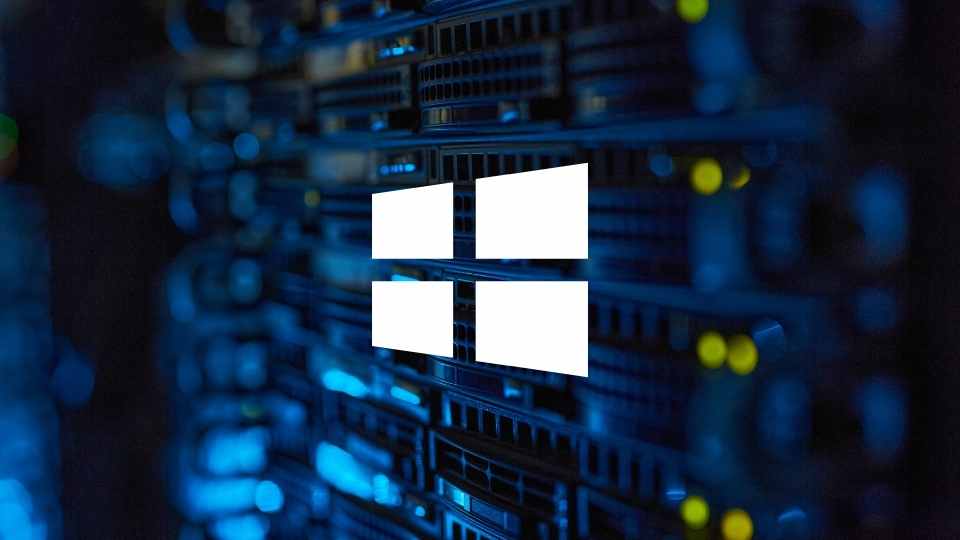[ad_1]
In today’s business world, the last thing any IT professional needs is a vulnerable server.
Keeping your organization’s servers secure and protected from external threats is essential to a thriving business. Hackers are always looking for a way to access your organization’s most valuable and sensitive information – data.
Data, intellectual property, and sensitive information must always be under virtual lock and key because you never know who is trying to gain access at any given moment.
Minimize the risks and enhance the security of your servers by implementing these five essential tips below:
1. Protect The Superuser Account
When installing Windows Server, Windows will recommend installing the complete version of the operating system. You can agree, or you can choose to only install a custom version – it is up to you.
Once installed, you’ll notice that the default superuser account is called “Administrator.” Most brute force attacks are aimed at this account because it controls all the other accounts, and it has access to the master information on your system.
The best way to secure this account is to rename it to something else that only necessary employees know.
Once that is complete, use intrusion prevention software to monitor login attempts.
2. Configure Windows Firewall
Configuring the Windows Firewall allows you to filter out all untrusted network traffic.
It can seem challenging to wrap your head around initially, but learning how to set it up properly will be a game changer.
Apart from using the Windows Firewall, you should also install a recommended antivirus software to detect and remove cybersecurity threats such as viruses, malware, and other malicious software applications.
3. Data Encryption
Data encryption secures your company’s sensitive information and enhances essential communication security between servers and client applications. When data is encrypted, even if hackers and unauthorized users gain access to it – they won’t be able to read it.
Getting a Windows Server license is easy, and it will allow your organization to access Windows BitLocker Drive Encryption which secures the operating system booting processes and prevents unauthorized access.
Any data transmitted using networks, or the internet, can get encrypted to protect its integrity and ensure digital data confidentiality. Data is big business these days, so guarding it needs to be a priority.
4. Password Policies
A secure password policy is your company’s first line of defense against an attack from the outside world. In Microsoft Active Directory, set up a Group Policy and control the password requirements for your organization.
A strong password needs to be complex so that it is less likely to get cracked. Implement a password policy involving the use of a minimum of ten characters, numbers, symbols, and upper and lower cases.
5. Use Private Networks
With so many employees enjoying remote working privileges, private and virtual private networks are a must. Secure communication and limit access from the outside world by restricting access to selected users only.
That will keep your network exclusively used by known users, making it less susceptible to attacks from hackers. Private networks use private IP addresses to establish communication channels between servers in the same IP range.
Connect to a remote server through a VPN to access the same benefits as a private network, only virtually from almost anywhere in the world.
By following these simple tips above, your systems and networks can be as secure as possible.
[ad_2]
Source link